Page 1
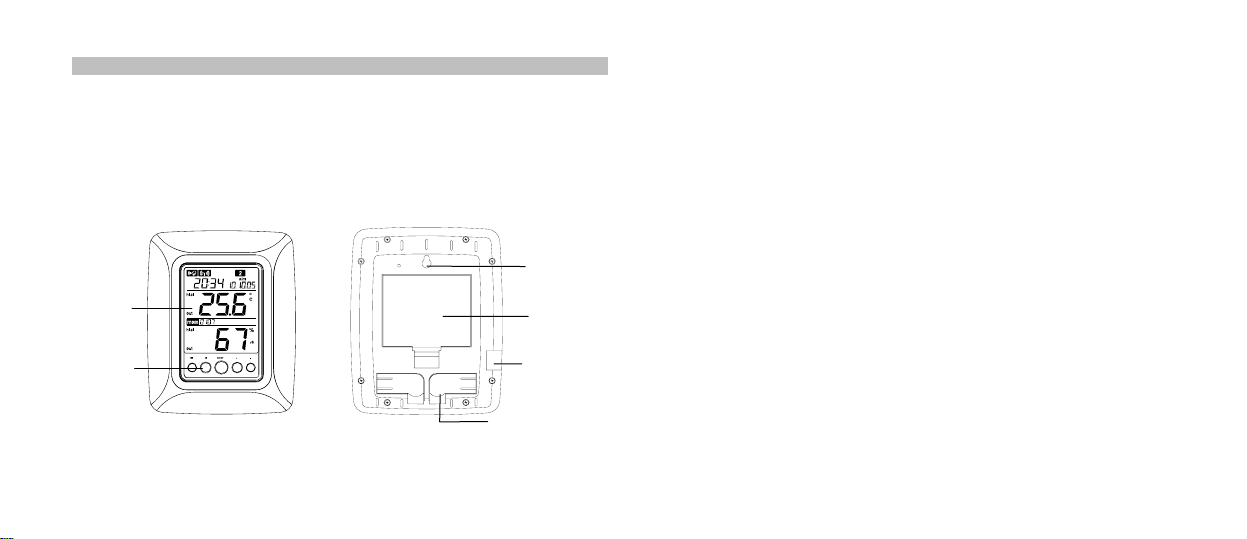
WIRELESS 433 MHz TEMPERATURE STATION
INTRODUCTION:
Congratulations on purchasing this revolutionary 433MHz temperature Station which provides advanced
data-logging and data-analysis functions for up to three outdoor temperature readings. The temperature
station is connectable to PC by the COM port and data importing to PC is allowed. By applying the smart
software provided, user may perform data analysis and statistics conveniently in PC. With easy to use
keys, this innovative product is ideal for home and professional usages.
FEATURES:
The Temperature Station
LCD screen
Function keys
Instruction Manual
44
Hanging Hole
Battery
Compartment
Cable socket (to PC)
Foldout stand
Page 2

DCF radio controlled time with manual setting option
Time zone option ±12 hours
Indoor and outdoor temperature display with MIN/MAX records and time of reception
Indoor and outdoor humidity display as RH% with MIN/MAX records
Data logging function – can store up to 3000 sets of Temperature/Humidity data
Connectable to PC (Com port) – data can be transferred to PC with the software (in CD ROM)
provided
Can receive up to 3 outdoor transmitters
Time reception ON/OFF selectable
Dew point temperature displayed
Temperature & humidity High/Low alarm function
12/24 hour time display
Year/ Month/ Day calendar display
Temperature display in ºC/ ºF
LCD contrast selectable
Low battery indicator
Table standing or wall mounting
The Outdoor Temperature Transmitter
Remote transmission of outdoor temperature and
humidity to Temperature Station by 433 MHz
Shower proof casing
Wall mounting case
Mounting at a sheltered place. Avoid direct rain and
sunshine
45
Page 3

HOW TO INSTALL AND REPLACE BATTERIES IN THE TEMPERATURE STATION
The Temperature Station uses 3 x AA, IEC LR6, 1.5V batteries. To install and replace the batteries, please
follow the steps below:
SIZE AA LR6
SIZE AA LR6
SIZE AA LR6
HOW TO INSTALL AND REPLA E BATTERIES IN THE TEMPERATURE
TRANSMITTER
The Outdoor Temperature transmitter uses 2 x AAA. IEC LR03, 1.5V batteries. To install
batteries, please follow the steps below:
ery compartment
Batt
1. Insert finger or other solid object in the space at the bottom
center of the battery compartment and lift up to remove the
cover.
2. Insert batteries observing the correct polarity (see
3. Replace compartment cover.
C
marking).
and replace the
1. Remove the battery cover
2. Insert the batteries, observin
polarity (see battery compartment marking)
3. Replace the battery cover on the unit
g the correct
46
Page 4

BATTERY CHANGE:
LCD. If user does not replace batteries, working error may be resulted.
Note:
After changing batteries in temperature station, there is no need for user to reset the temperature
station. In fact, the temperature station can remember all transmitter information and sequence as
per the pervious set-up. However, user may require to reset the desired LCD contrast, Alarm On/O
condition and the Clock (by re-entering the date and time manually or simply wait for the DCF time
signal).
The “Average” value display for particular channel will only be calculated from the data after battery
change.
User needs to carry out the re-learning of the particular transmitter after replacing batteries to it. See
“LEARNING/ REMOVING A TRANSMITTER (CHANNEL)” for the procedures of relearning a
transmitter.
It is recommended to replace the batteries in all units on an annual basis to ensure optimum
accuracy of these units.
s of the temperature station when the battery low indicator is displayed at the User shall replace batterie
ease participate in the preservation of the environment. Return used batteries to
Pl
an authorized depot.
ff
47
Page 5

SETTING UP
1. Insert batte
Temperature” above). Once the batteries are in place, all segments of the LCD will light up brief
Then the indoor temperature and humidity will be displayed. The time will be shown 0:00 and the
date as 1.1.04.
Note:
for at least 2 minutes before reinserting them. Also check if the battery has been used up. User is
recommended to use new alkaline batteries to the units.
There is a four-minute time for user to set up all transmitters one by one, after inserting batteries to
temperature station. The below steps 2 to 4 shall be completed within this 4-minute time.
2. Insert batteries to the first transmitter. The temperature station will start learning the transmitter.
outdoor Channel 1 (out 1) temperature and humidity readings will then be displayed. User may
observe the outdoor channel icon appear. (If this does not happen after 3 minutes, the batteries will
need to be removed from both units and reset from step 1.)
3.
After the readings from the first transmitter (Channel 1) are successfully shown by the temperature
station, insert batteries to the second transmitter. The outdoor “Channel 2” temperature and
humidity readings will then be displayed. User may observe the outdoor channel icon appear.
4.
Set up the third as described in the above steps.
The temperature station will also try to receive the DCF time signal (radio controlled) after the 5.
transmitter signal reception.
6. If after 10 minutes, the DCF time has not been received, press and hold the SET key for 3 secon
to enter the Set up mode for manual time setting. The clock of the temperature station will
automatically attempt to receive the DCF time at midnight. When this is successful, the received
time will override the manually set time. The date is also updated with the received time. (Please
refer also to notes on “Radio controlled Time Reception” and “Manual Setting”).
ries into the Temperature station (see “How to install and replace batteries in the
door temperatuIf the in re and humidity are not displayed after 15 seconds, remove the batteries and wait
the
ly.
The
ds
48
Page 6

DCF-77 RADIO CONTROLLED TIME
The time base for the radio controlled time is
Technische Bundesanstalt Braunschweig which has a time deviation of less than one second in one
years. The time is coded and transmitted from Mainflingen near Frankfurt via frequency signal DCF-77
(77.5 kHz) and has a transmitting range of approximately 1,500 km. Your radio-controlled Temperature
Station receives this signal and converts it to show the precise time in summer or wintertime.
The quality of the reception depends greatly on the geographic location. In normal cases, there should be
no reception problems within a 1500km radius of Frankfurt.
Once the outdoor reception test period is completed, the DCF tower icon in the clock display will start
flashing in the upper center. This indicates that the clock has detected that there is a radio signal prese
and is trying to receive it. When the time code is received, the DCF tower becomes permanently lit and the
time will be displayed.
If the tower icon flashes, but does not set the time or the DCF tower does not appear at all, then please
take note of the following:
Recommended distance to any interfering sources like computer monitors or TV sets is a minimu
of 1.5 - 2 meters.
Within ferro-concrete rooms (basements, superstructures), the received signal is naturally
weakened. In extreme cases, please place the unit close to a window and/ or point its front
towards the Frankfurt transmitter.
During nighttime, the atmospheric disturbances are usually less severe and reception is possible in
most cases. A single daily reception is adequate to keep the accuracy deviation below 1 second.
a Cesium Atomic Clock operated by the Physikalisch
million
nt
or back
49
m
Page 7
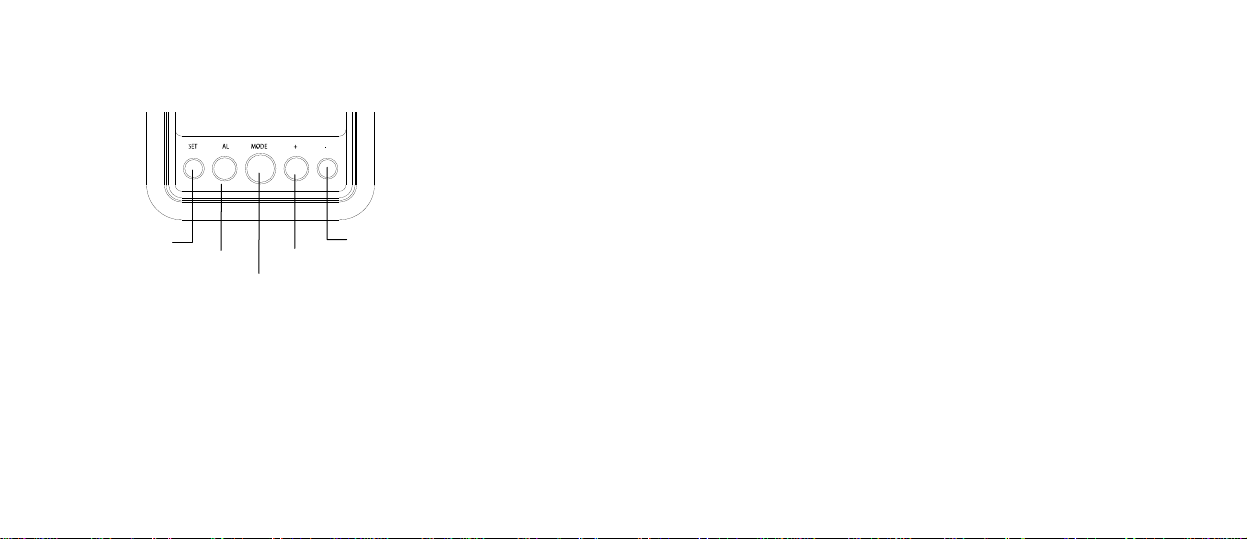
FUNCTION KEYS:
SET key
n:
the Temperature Station:
Alarm key
me (c. Daylight saving ti
Plus key
Mode key
On/ Off)
Minus key
n (On/ Off)
nd Day)
memory
50
Temperature Statio
There are 5 function keys in
Set key
ormal display mode, press and hold for 3 seconds to enter the manual setting mode for the
In n
following:
a
. LCD contrast level
Tb. ime zone
d. Radio-controlled time receptio
e. 12/ 24 hour Dis pl ay
f. Time setting (Hour and Minute)
g. Calendar setting (Year, Month a
h. Temperature unit (°C/ °F) setting
i. Re-learning/ Removing channels
j. Number of channels to be saved to
Page 8

In view rmal display mode
l
us (+) and Minus (–) key P
In normal display mode, pr
ng
Mode key (MODE)
In normal display
larm ature and humidity alarm.
In manual setting mode, press to go back to normal display mode
Press and hold for 5 seconds to reset Min/ Max record of all channels
l
A arm key (AL)
Press and ho
In alarm setting mode, press to toggle between the following set
back to normal display mode
mode or alarm mode, press to go back to no
transmitters)
Press to make adjustment (increase or decrease) in different manual settings and alarm setti
a. Maximum record of a selected channel (the indoor sensor or one o
transmitters, depending on the user’s selection)
b. Minimum record of a selected channel
values stored in memory)
d. The dew point temperature of a selected channel
e. History readings in the memory of a selected chan
In a setting mode, press to activate/ deactivate the temper
ess to select a channel (the indoor sensor or one of the outdoor
mode, press to toggle between the following view mode:
a selected channel (over the last 100
ings of c. Average humidity and temperature read
nel
f the outdoor
ar channel Press and hold for 3 seconds to reset Min/ Max record of a particul
ld for 3 seconds to enter the alarm setting mode.
1. high humidity alarm
2. low humidity alarm
hi m
4. low temperature alarm
ar3. gh temperature al
oIn manual setting mode, press to g
tings:
51
Page 9
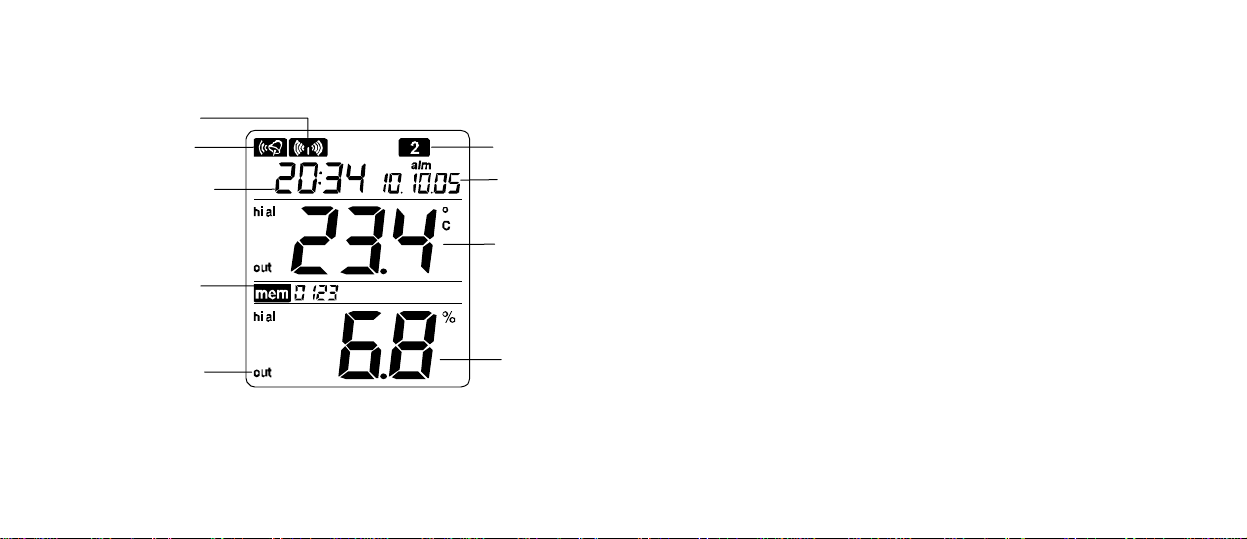
LCD Screen:
The LCD screen is split into 4 sections displaying the Time/ Date, temperature, relatively humidity and
Memory status.
Time rece
Memory data display
(showing no. of sets of
unread data stored in
memory)
ption icon
(for DCF time)
Buzzer-on icon
Outdoor data
showing
Time
Outdoor transmitter
identification number
Calendar display
Temperature
reading in ºC/ ºF
Relative humidity
reading in RH%
52
Page 10
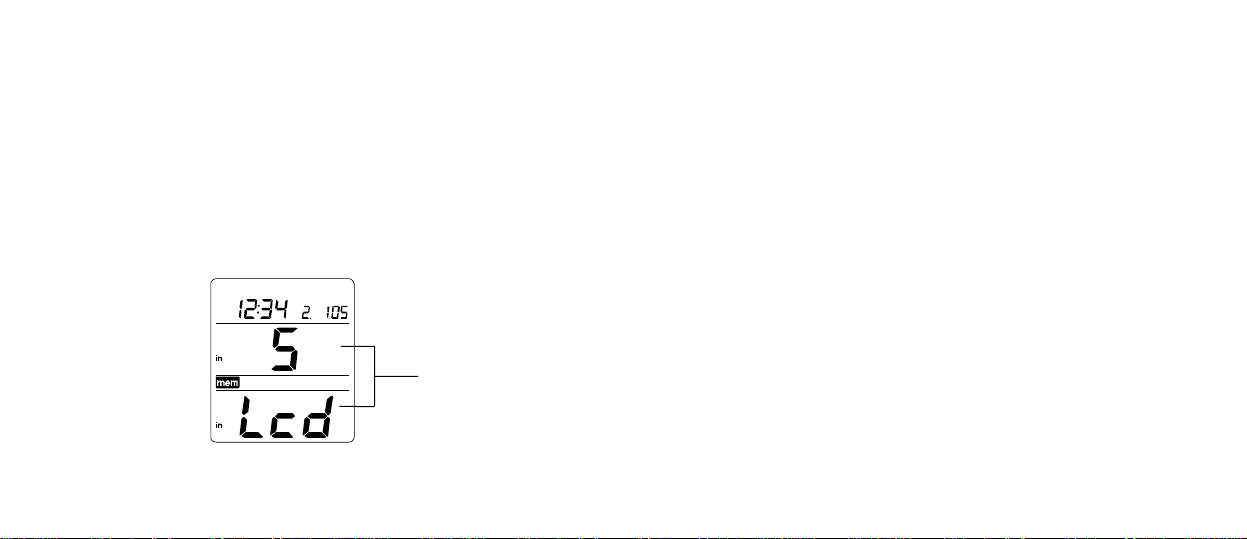
MANUAL SETTINGS:
In normal display mode, press and hold the SET key for 3 seconds to enter the manual setting mode for
the following:
a. LCD contrast setting
b. Time zone setting
c. Daylight saving time On/ Off setting
d. Radio-controlled time reception On/ Off setting
e. 12/ 24 hour format setting
f. Time setting (Hour and Minute)
g. Calendar setting (Year, Month and Day)
h. Temperature unit (°C/ °F) setting
i. Relearning or removing a transmitter
j. Number of sets of outdoor channel to be saved to memory of temperature station
LCD CONTRAST SETTING:
The LCD contrast can be set within 8 levels, from LCD 0 to LCD7 (Default setting is “LCD 5”):
Digits flashing
53
Page 11
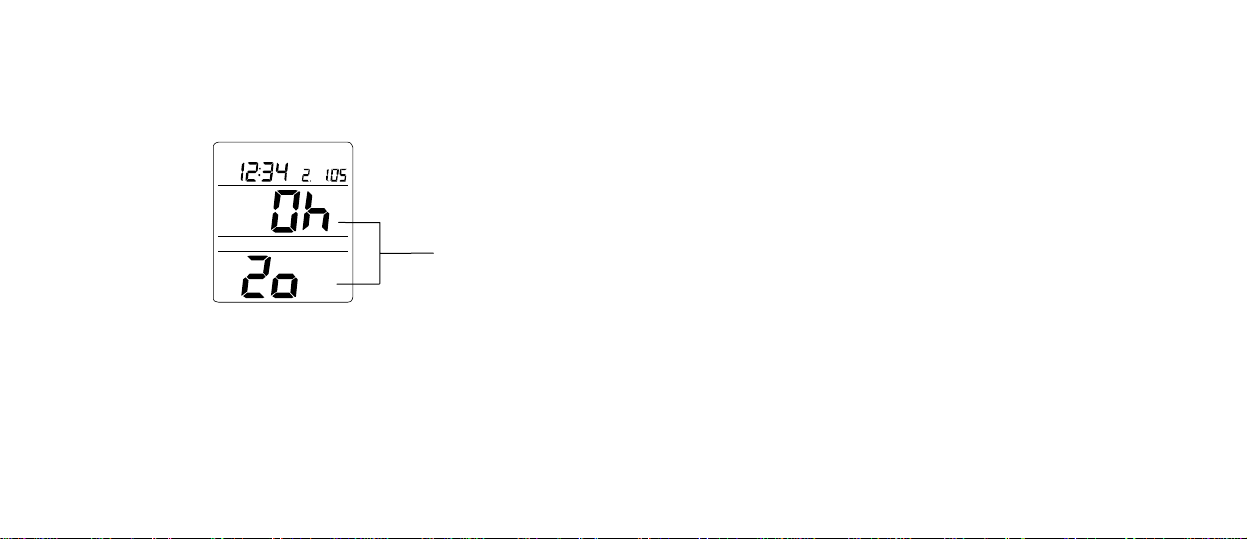
1. In normal display, press and hold the SET key until the digits “Lcd” starts flashing.
2. Use the Plus (+) and Minus (–) key to view all levels of contrast.
3. Select the desired LCD contrast. Confirm with the mode or Alarm (AL) key to go back to the normal
display mode.
TIME ZONE SETTING:
The time zone default of the Temperature Station is “0”. To set a different time zone:
1. Press and hold the SET key until the digits “Lcd” starts flashing.
2. Press shortly the SET key one more time to enter the time zone setting. The digits “Zo” will be
flashing.
3. Use the Plus and Minus key to set the time zone (-12 to 12 hr).
4. Press the Mode or Alarm key to confirm and go back to the normal display mode.
Digits flashing
54
Page 12
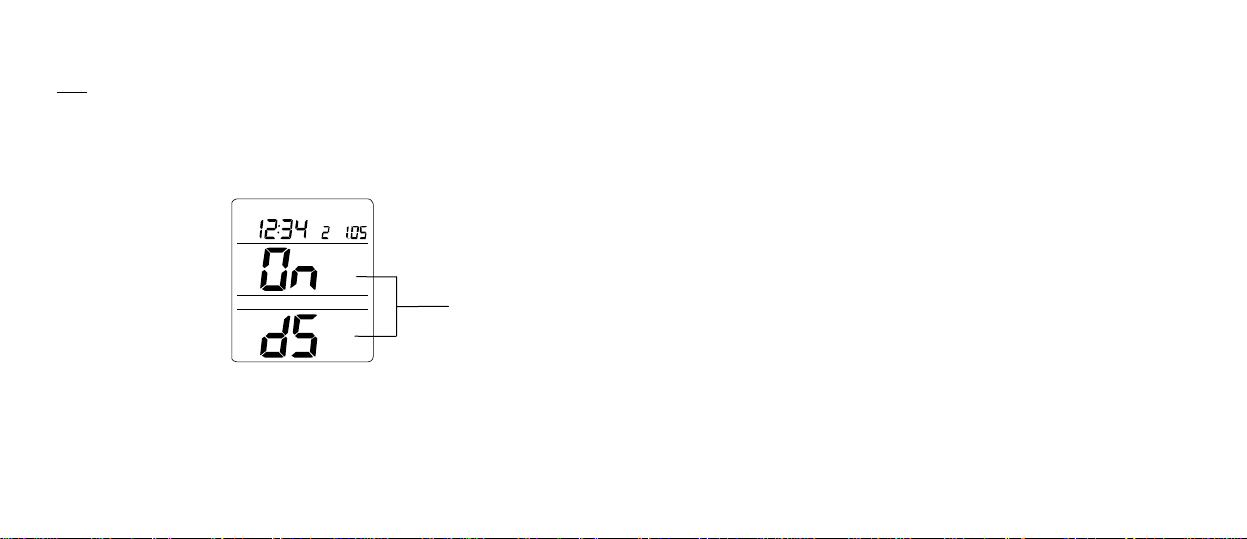
DAYLIGHT SAVING TIME ON/OFF SETTING
Note:
The function of day night time saving on/off is only applicable to specific area in
United states using WWVB time sources. It is not applicable for DCF-77 signal in
European countries.
User may skip doing this setting for this European version temperature station.
Setting of “dS On” or “dS off” will have no effects on the reception time.
“dS off” setting is used for area with no day night time saving within US while “dS On”
1. Press and hold the OK key until the digits “Lcd” starts flashing.
2. Press shortly the OK key two times to enter the daylight saving time setting. The digit “dS” will be
3. Use the Plus and Minus key to set the daylight saving time function to “On” or “Off” mode.
4. Press the Mode or Alarm key to confirm and go back to the normal display mode.
settings is for those area having day night time saving within US.
Digits flashing
flashing.
55
Page 13
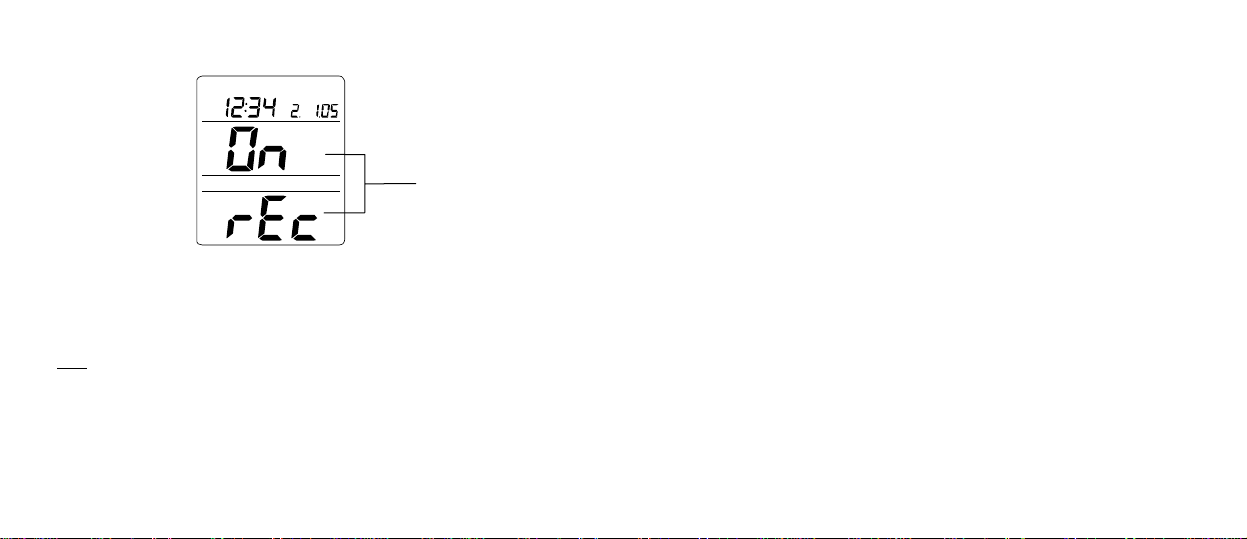
TIME RECEPTION ON/OFF SETTING:
In area where reception of the DCF time is not possible, the DCF time reception function can be turned
OFF. The clock will then work as a normal Quartz clock. (Default setting is ON).
1. Press and hold the SET key until the digits “Lcd” starts flashing.
2. Press and release the SET key three times to enter the time reception time setting. The digit “rEc”
will be flashing.
3. Use the Plus and Minus key to set the time reception function to on or off mode.
4. Press the Mode or Alarm key to confirm and go back to the normal display mode.
Note:
If the Time Reception function is turn OFF manually, the clock will not attempt any reception of the DCF
time as long as the Time Reception OFF function is activated. The time reception icon and the “DCF” icon
will not be displayed on the LCD
Digits flashing
56
Page 14

12/24-HOUR FORMAT SETTING:
The time display can be selected to show hours in 12-hour or 24-hour settings. (Default 24-Hour)
1. Press and hold the SET key until the digits “Lcd” starts flashing.
2. Press and release the SET key four times to enter the time format setting. The digit “24h” will be
flashing.
3. Use the Plus and Minus key to set the time shown in 12-hour or 24-hour format.
4. Press the Mode or Alarm key to confirm and go back to the normal display mode.
Digits flashing
57
Page 15

MANUAL TIME SETTING:
In case the Temperature Station cannot detect the DCF-signal (for example due to disturbances,
transmitting distance, etc.), the time can be manually set. The clock will then work as a normal Quartz
clock.
1. Press and hold the SET key until the digits “Lcd” starts flashing.
2. Press and release the SET key five times to enter the hour setting. The hour digit in the time LCD
3. Use the Plus and Minus key to set the hour.
4. Press the SET key one more time to confirm the hour and advance to the minute setting. The
5. Use the Plus and Minus key to set the minute
6. Press the Mode or Alarm key to confirm and go back to the normal display mode.
Note: The unit will still try and receive the signal every day despite it being manually set. When it does
receive the signal, it will change the manually set time into the received time. During reception attempts the
Hour f lashing
will be flashing.
minute digit will be flashing.
Minutes flashing
58
Page 16

DCF tower icon will flash. If reception has been unsuccessful, then the DCF tower icon will not appear but
reception will still be attempted the following hour.
CALENDAR SETTING:
The date default of the Temperature Station is 1. 1. in the year 2004. Once the radio-controlled time
signals are received, the date is automatically updated. However, if the signals are not received, the date
can also be set manually.
1. Press and hold the SET key until the digits “Lcd” starts flashing.
2. Press and release the SET key seven times to enter the year setting. The year digit in the date
LCD will be flashing.
3. Use the Plus and Minus key to set the year.
4. Press the SET key one more time to confirm the year and advance to the month setting. The
month digit will be flashing.
5. Use the Plus and Minus key to set the month.
Date
Month
Year
59
Page 17

6. Press the SET key one more time to confirm the month and advance to the day setting. The day
digit will be flashing.
7. Use the Plus and Minus key to set the day.
8. Press the Mode or Alarm key to confirm and go back to the normal display mode.
TEMPERATURE UNIT SETTING (°C/ °F):
The temperature display can be selected to show temperature data in °C or °F (Default °C).
1. Press and hold the SET key until the digits “Lcd” starts flashing.
2. Press and release the SET key ten times to enter the temperature unit setting. The “ C” digit will
be flashing.
3. Use the Plus and Minus key to set the unit of temperature in C or F.
4. Press the Mode or Alarm key to confirm and go back to the normal display mode.
Digit flashing
60
Page 18

LEARNING/ REMOVING A TRANSMITTER (CHANNEL)
After replacement of batteries of a particular transmitter, it is necessary to learn the transmitter again in the
learning mode. On the other hand, when user want to decrease the number of transmitters to be applied,
he may remove the transmitter so that the data from this channel will not be displayed in the temperature
station. The below procedures describe how to “re-learn” or “remove” a channel:
1. Press and hold the SET key until the digits “Lcd” starts flashing.
2. Press shortly the SET key eleven times to enter Learn/ Remove setting of channels. The digits
“Lrn”, “CH” and the channel icons will be flashing.
3. Press Plus to select Channel 1. The digit ”1” will be flashing.
4. Press Plus to set Channel 1 to “Re-learn” state (The channel icon will be flashing), or press Minus
5. Press SET key to select Channel 2. The digit “2” will be flashing.
6. Repeat the above steps to Channel 2 to 3, setting them either in “re-learnt” or “removed” state.
Note: Once a channel is removed, the temperature station will be “disconnected” form the channel and
Flashing
to remove Channel 1 (The channel icon will disappear).
the data transmitted by this channel cannot be viewed at the temperature station.
61
Digit flashing
Page 19

THE NUMBER OF OUTDOOR TRANSMITTERS TO BE SAVED INTO THE SYSTEM MEMORY
Up to 3 outdoor transmitters can be received by the temperature station. User may decide the number of
transmitter data to be saved to the permanent memory of the temperature station. For instant, user may
apply 3 transmitters but set to save the data only from particular 2 transmitters. To set the number of
transmitters whose data are to be saved in the system memory:
1. Press and hold the SET key until the digits “Lcd” starts flashing.
2. Press and release the SET key twelve times to enter transmitter number setting. The digit “Enr”
will be flashing.
3. Use the Plus and Minus key to select the number of transmitter to be used with the temperature
station (up to 3 transmitters)
4. Press the SET key one more time to confirm and go back to the normal display mode.
Note:
If user has set “Enr = 2” and three transmitters are on, the data only from channel No. 1 and 2 will
be saved in the system memory.
Digits flashing
62
Page 20

On the other hand, if user has initially applied 3 transmitters but then remove the Channel 2, the
temperature station will there after display “--.-“ for Channel 2. And if the user has chosen “Enr = 2,
then data from Channel 1 to 2 will be stored in the memory, instead of Channel 1 and 3. The data
stored in the memory for Channel 2 will be “--.-“.
After the “Enr” number has been changed, the history data will be cleared and “mem” will be reset to
“0000”.
TO EXIT THE MANUAL SETTING MODE
Press the Mode key or Alarm key to exit the manual setting mode anytime during the manual setting. The mode will return to the normal time display.
TOGGLING BETWEEN DIFFERENT CHANNELS (INDOOR AND OUTDOOR
CHANNELS):
1. Press the Plus or Minus key to toggle between the Temperature and humidity readings of the
indoor channel and the outdoor transmitter channel(s). The channel identification icon (“in”, “out
1”, “out 2”, “out 3”) will be displayed at the upper right screen indicating that the particular channel
is now being selected.
63
The temperature and humidity
readings of Outdoor transmitter
No.1 is now shown
Page 21

VIEWING VARIOUS TYPE OF TEMP/HUMDITY READINGS OF A SELECTED
CHANNEL:
After a particular channel (the indoor sensor or one of the outdoor transmitters) has been selected by
pressing the Plus or Minus key, the following modes of data may be viewed by user:
a. The Max temperature and Max humidity
In normal display mode, press the mode key once. The maximum temperature and maximum
humidity measured by the channel, and the date and time of the maximum temperature recorded
will be displayed. The “max” icon will be flashing.
Max icon flashing
64
Page 22

b. The Min temperature and Min humidity
In normal display mode, press the mode key two times. The minimum temperature and humidity
measured by the channel, and the date and time of the minimum temperature recorded will be
displayed. The “min” icon will be flashing.
Min icon flashing
65
Page 23

c. The average value of the last 100 sets reading
In normal display mode, press the mode key three times. The average temperature and humidity
value of the data which have been saved in the system memory will be displayed. The “avg” icon
will be flashing. If the channel is not set to be saved in the system memory, no average value will be
estimated and “--.-“ will be shown.
Note: The “Average” value displayed for particular channel will be calcu lated from only the new
data being recorded after battery change.
Average icon flashing
66
Page 24

d. The dew point temperature
Dew point temperature icon
In normal display mode, press the mode key fou r times. The dew point tem pera ture will be
displayed next to the flashing “td” icon.
67
Page 25

e. The history data sets of temperature and humidity
In normal display mode, press the mode key five times. The “hist” icon will be flashing and the
last recorded temperature and humidity reading with the time of record will be displayed.
By pressing the Minus key, the previous sets of readings which were measured at the userselected recording intervals may be viewed.
If the channel is not set to be saved in the system memory, no history values will be displayed
and “--.-“ will be shown on LCD.
ALARM PROGRAMMING FOR INDOOR/ OUTDOOR TEMPERATURE AND HUMIDITY
The weather station will allow users to set a range of specific alarms to meet specific temperature and
humidity conditions set by the user.
For example, user may set the high and low temperature alarm point at 30 and 20 °C respectively. Then
the alarm will sound once the temperature is higher than 30.0 or lower than 20.0 °C.
History data icon flashing
68
Page 26

To set the high humidity alarm:
1. In normal display, press the Plus or Minus key to select a channel (the sensor at the temperature
station or one of the outdoor transmitters)
2. Press and hold the Alarm key for about 3 second to enter high humidity alarm setting. The
humidity digits, high limit icon and the alarm icon will start flashing.
3. Press the Mode key to select to “activate” or “deactivate” the high humidity alarm. (“Alarm On”
icon displayed represents the alarm is on)
4. Press the Plus or Minus key to set the desired value of the high humidity alarm threshold point.
5. Press SET key to return to the normal display or press the Alarm key to enter the low humidity
High limit icon
alarm setting.
Humidity digit
flashing
Alarm On icon (If this icon
does not show, the alarm is
set to be off)
69
Page 27

To set the low humidity alarm:
1. In normal display, press the Plus or Minus key to select a channel (the sensor at the temperature
station or one of the outdoor transmitters)
2. Press and hold the Alarm key for about 3 second to enter high humidity alarm setting. Then press
the Alarm key shortly one more time to enter the low humidity alarm setting. The humidity digits,
low limit icon and the alarm icon will start flashing.
3. Press the Mode key to select to “activate” or “deactivate” the low humidity alarm. (“Alarm On” icon
4. Press the Plus or Minus key to set the desired value of the low humidity alarm point.
5. Press SET key to return to the normal display or press the Alarm key to enter the high
Low limit icon
displayed represents the alarm is on)
temperature alarm setting.
Humidity digit
flashing
70
Page 28

To set the high temperature alarm:
1. In normal display, press the Plus or Minus key to select a channel (the sensor at the temperature
station or one of the outdoor transmitters)
2. Press and hold the al key for about 3 second to enter high humidity alarm setting. Then press
shortly the Alarm key two more times to enter the high temperature alarm setting. The
temperature digits, high limit icon and the alarm icon will start flashing.
3. Press the Mode key to select to “activate” or “deactivate” the high temperature alarm. (“Alarm On”
4. Press the Plus or Minus key to set the desired value of the high temperature alarm point.
5. Press SET key to return to the normal display or press the Alarm to enter the low temperature
To set the low temperature alarm:
1. In normal display, press the Plus or Minus key to select a channel (the sensor at the temperature
High limit icon
icon displayed represents the alarm is on)
alarm setting.
station or one of the outdoor transmitters)
Temperature digits
flashing
71
Page 29

2. Press and hold the Alarm key for about 3 second to enter high humidity alarm setting. Then press
shortly the Alarm key three more times to enter the low temperature Alarm setting. The temperature
digits, low limit icon and the alarm icon will start flashing.
3. Press the Mode key to select to “activate” or “deactivate” the low temperature alarm. (“Alarm On”
icon displayed represents the alarm is on)
4. Press the Plus or Minus key to set the desired value of the low temperature alarm point.
5. Press SET key to return to the normal display.
Note:
The alarm allows user to set individually the high or low threshold upon his requirements. For
example, the user can set the thresholds for temperature to 35°C (high) and 25°C (low), while only
activating high temp alarm and deactivating low temp alarm. In this case, the alarm will not trigger
when temp. is lower than 25°C yet will trigger when temp is higher than 35.0°C.
When the temperature or humidity is sensed to be out of the pre-set threshold value, the alarm will
sound and the alarm icon will be present on LCD. User may press any key to stop the buzzer. If no
Low limit icon
Temperature digits
flashing
72
Page 30

key is pressed, the buzzer will beep for two minutes yet the alarm signal icon will still be flashing
until the temperature or humidity is within the pre-set range again.
Once an alarm is triggered, the display switches to the latest triggered channel. In addition, the high/
low limit icon and IN/ OUT icon is flashing as long as the alarm condition is met.
If an alarm is triggered, the alarm icon will be flashing until the temperature and humidity is back to
the conditions within the preset threshold values.
The Alarm icon and the
corresponding high or low
alarm icons will flash once the
current temperature or
humidity is out of the pre-set
threshold value
73
Page 31

MEMORY CAPACITY
The temperature station provides data-logging function. The temperature and humidity data are saved into
the Memory of the temperature station at 5-minute intervals (recording one data set at every five minute).
The number of sets of data stored is shown at the ''mem'' display.
The data-storing capacity for different number of transmitters used are listed below:
Note:
After the capacity has been reached, the first data will be overwritten by the latest one and so on.
CLEAR DATA IN THE TEMPERATURE STATION
CLEARING THE MAX/MIN TEMPERATURE AND HUMIDITY DATA OF A PARTICULAR
CHANNEL
To clear the max/min da ta of a channel:
1. Press the Plus or Minus key to select a channel.
2. Press and hold the Mode key for 3 second. The maximum and minimum temperature/ humidity
CLEARING THE MAX/MIN TEMPERATURE AND HUMIDITY DATA OF ALL CHANNELS
To clear the max/min data of all channels:
1. Press and hold the Mode key for 5 second. The maximum and minimum temperature/ humidity
No. of transmitters adopted Max No. of sets of temperature and humidity
0 or 1 ~3260
2 ~2510
3 ~2170
data stored for each transmitter and the indoor
sensor
data and the time of record will be reset to the current value.
data and the time of record will be reset to the current value.
74
Page 32

CLEARING ALL STORED TEMPERATURE AND HUMIDITY DATA (FROM TEMPORARY MEMORY OF THE TEMPERATURE STATION)
The on-going temperature and humidity data are stored at the ring buffer memory (a temporary memory
area where the latest data will displace the oldest data once the memory capacity is reached). To clear this
memory, the following step shall be performed:
1. Press both the Plus key and SET key and hold for about 2 seconds. Only the temperature and
humidity records of all channels (indoor and the outdoor channels) will be cleared. So the average
and history data will no longer exist. The memory display will show “mem 0000” after the data has
been cleared.
Note: The maximum/ minimum temperature and humidity data will not be cleared.
CLEARING ALL DATA AND SETTINGS OF THE TEMPERATURE STATION FROM THE
PERMANENT MEMORY (FACTORY RESET)
The factory reset needs to be launched if malfunction on the temperature station occurs.
To reset the temperature station:
1. Ensure that the unit is in normal display, not displaying max, min, or history. And the unit is not
making any DCF or HF reception.
2. Press the Set, plus, minus and mode key and hold for 3 seconds in following orders. The set key
must be pressed and hold first, then the other three key must be pressed and hold also within 1s.
Then hold the four keys for 3 seconds until you see running digits at top right area of LCD.
Note: If the reset is not successfully initiated, user shall try from above step 1. again
75
Page 33

Press and hold SET key first
3. The running digits will be displayed for about 6 minutes, followed by the full segment display. User
is then required to remove and re-insert batteries to complete the restart the unit.
Immediately press these 3 keys at
the same time. Then hold the 4
keys together for about 3 seconds.
76
Page 34

Full segment will b
displayed- user
remove and re-ins
batteries to restar
temperature stati
e
need to
ert
t the
on.
The display will show
some running digits
when the temperature
station is reset.
77
Page 35

After batteries are re-inserted, the station will automatically launch the learn mode. The signal receipt
indicator will be displayed. User needs to set again the temperature station for the desired application.
(See ”SETTING UP” in previous clause)
Note:
If the battery level is low, the digits “No EPr” may be displayed on LCD after resetting, indicating that
the power is too low for the temperature station to function normally. In this case, the batteries shall
be replaced.
User is recommended to upload and save all the useful data to PC (if possible) before performing
the factory reset.
USING THE TEMPERATURE STATION WITH PC
With the aid of the software supplied, the temperature station may provide the following additional
functions to user.
1. Importing data from temperature station to PC
2. Printing the history file
Procedures to install the software to PC and application of the software are described in the user manual
of the PC software.
ABOUT THE OUTDOOR TRANSMITTER
The range of the Temperature transmitter may be affected by the temperature. At cold temperatures the
transmitting distance may be decreased. Please bear this in mind when positioning the transmitters. Also
the batteries may be reduced in power for the Temperature transmitter.
78
Page 36

CHECKING FOR 433MHz RECEPTION
If the outdoor temperature data is not being received within three minutes after setting up (or outdoor
display show “- -. -” in the outdoor section of the Temperature Station after 3 failed attempts during
normal operation), please check the following points:
1. The distance of the Temperature Station or transmitters should be at least 2 meters away from any
interfering sources such as computer monitors or TV sets.
2. Avoid placing the transmitters onto or in the immediate proximity of metal window frames.
3. Using other electrical products such as headphones or speakers operating on the 433MHz-signal
frequency may prevent correct signal transmission or reception. Neighbors using electrical devices
operating on the 433MHz-signal frequency can also cause interference.
Note:
When the 433MHz signal is received correctly, do not re-open the battery cover of either the transmitter or
Temperature Station, as the batteries may spring free from the contacts and force a false reset. Should
this happen accidentally then reset all units (see “SETTING UP” above) otherwise transmission problems
may occur.
The transmission range is around 100 meters from the Temperature transmitter to the Temperature Station
(in open space). However, this depends on the surrounding environment and interference levels. If no
reception is possible despite the observation of these factors, all system units have to be reset (see
“SETTING UP” above).
79
Page 37

POSITIONING THE TEMPERATURE STATION:
The Temperature Station provides the option of table standing or wall mounting the unit. Before wall
mounting, please check that the outdoor temperature(s) can be received from the desired location(s). To
wall mount:
POSITIONING THE OUTDOOR TEMPERATURE TRANSMITTER
The Outdoor Transmitter is supplied with a holder that may be attached to a wall with the screws supplied.
To attach to the wall using screws, please follow the steps below:
1. Fix a screw (not supplied) into the desired wall, leaving the head extended out
by about 5mm.
2. away from the base and hang the station onto the screw. Remember to ensure
that it locks into place before releasing.
1. Mark the wall using a pen through the holes in the holder to
obtain the exact drilling position.
2. Drill holes in the wall at the points marked.
3. Screw holder onto wall.
80
Page 38

The mounting surface can affect the transmission range. If e.g. the unit is attached to a piece of metal, it
may either reduce or increase the transmitting range. For this reason, we recommend not placing the unit
on any metal surfaces or in any position where a large metal or highly polished surface is in the immediate
proximity (garage doors, double glazing etc.). Before securing in place, please ensure that the
Temperature Station can receive the signal from the Outdoor Temperature transmitter at the positions that
you wish to situate them.
CARE AND MAINTENANCE:
Extreme temperatures, vibration and shock should be avoided as these may cause damage to the
units and give inaccurate forecasts and readings.
When cleaning the display and casings, use a soft damp cloth only. Do not use solvents or scouring
agents as they may mark the LCD and casings.
Do not submerge the units in water.
Immediately remove all low powered batteries to avoid leakage and damage. Replace only with new
batteries of the recommended type.
Do not make any repair attempts to the units. Return it to their original point of purchase for repair
by a qualified engineer. Opening and tampering with the units may invalidate their guarantee.
Do not expose the units to extreme and sudden temperature changes, this may lead to rapid
changes in forecasts and readings and thereby reduce their accuracy.
81
Page 39

SPECIFICATIONS:
Temperature measuring range:
Indoor : -9.9ºC to +59.9ºC with 0.1°C resolution
+14ºF to +139.8ºF with 0.2ºF resolution (“- -” displayed if outside this range)
Outdoor : -29.9ºC to +69.9ºC with 0.1°C resolution
-21.8ºF to +157.8ºF with 0.2ºF resolution (“- -” displayed if outside this range)
Humidity measuring range:
Indoor : 1% to 99% with 1% resolution (“- -“ displayed if outside this range)
Outdoor : 1% to 99% with 1% resolution (“- -“ displayed if outside this range)
Indoor temperature checking intervals : Every 15 seconds
Indoor humidity checking intervals : Every 20 seconds
Outdoor temperature checking interval : Every 5 minutes
Outdoor humidity checking interval : Every 5 minutes
Transmission range : up to 100 meters (open space)
Power consumption: (alkaline batteries recommended)
Temperature Station : 3 x AA, IEC LR6, 1.5V
Transmitter : 2 x AAA, IEC LR03, 1.5V
Dimensions (L x W x H):
Temperature Station : 104.2 x 29.5 x 128.9 mm
Transmitter : 56 x 24 x 80 mm
82
Page 40

LIABILITY DISCLAIMER:
The electrical and electronic wastes contain hazardous substances. Disposal of electronic waste in
wild country and/or in unauthorized grounds strongly damages the environment.
Please contact your local or/and regional authorities to retrieve the addresses of legal dumping
grounds with selective collection.
All electronic instruments must from now on be recycled. User shall take an active part in the reuse,
recycling and recovery of the electrical and electronic waste.
The unrestricted disposal of electronic waste may do harm on public health and the quality of
environment.
As stated on the gift box and labeled on the product, reading the “User manual” is highly
recommended for the benefit of the user. This product must however not be thrown in general
rubbish collection points.
The manufacturer and supplier cannot accept any responsibility for any incorrect readings and any
consequences that occur should an inaccurate reading take place.
This product is designed for use in the home only as indication of the temperature.
This product is not to be used for medical purposes or for public information.
The specifications of this product may change without prior notice.
This product is not a toy. Keep out of the reach of children.
No part of this manual may be reproduced without written authorization of the manufacturer.
83
Page 41

R&TTE Directive 1999/5/EC
Summary of the Declaration of Conformity : We hereby declare that this wireless transmission device
does comply with the essential requirements of R&TTE Directive 1999/5/EC.
84
