Page 1
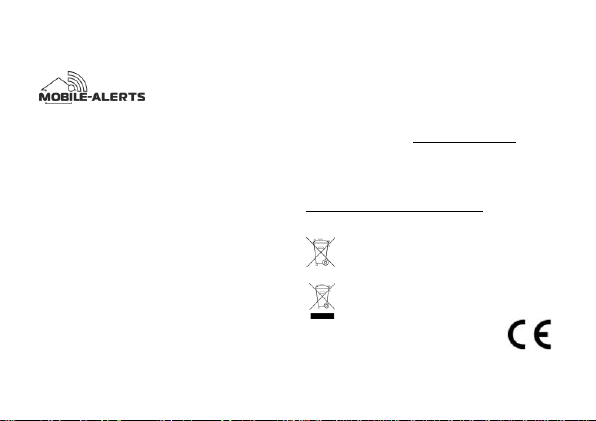
Quick reference
MA10870 AC-OFF sensor
MOBILE-ALERTS Sensor
This is a sensor for the "MOBILE-ALERTS" system, it
can be used with this system only. To use the sensor
you need a MOBILE-ALERTS gateway. This sensor
sends a warning message 5 seconds after an AC failure
to the app.
Sensor set up
Plug the transmitter into a socket that is in the same
voltage circle as the devices to be monitored.The red
LED lights up twice. The green LED flashes while data
is being sent and stays lit when the transmitter can send
both temperature data and the status of the power
supply.
Add Sensor
Open the app, dashboard is displayed. Tap "Add new
sensor" and scan the QR code on the back of the
temperature sensor. Then set a name for the sensor.
Specifications
Measuring range: – 9.9°C to +59.9°C
Accuracy: +/- 2 °C
Measurement intervals: 6 Seconds
Transmission range: 150m (open area)
More information and detailed instructions can be found
in the app at “Info” or at www.mobile-alerts.eu
Summary of the Declaration of Conformity: We hereby
declare that this device does comply with the
requirements of RED Directive 2014/53/EU.
The declaration of Conformity can be found at:
www.mobile-alerts.eu/technoline/doc
Old batteries do not belong into general household
waste. You are obliged to return used
batteries to your vendor or collection points.
Electrical devices have to be disposed separately from
the general household waste. Take your old
electronics to your local waste collection point
or recycling centre.
