Page 1
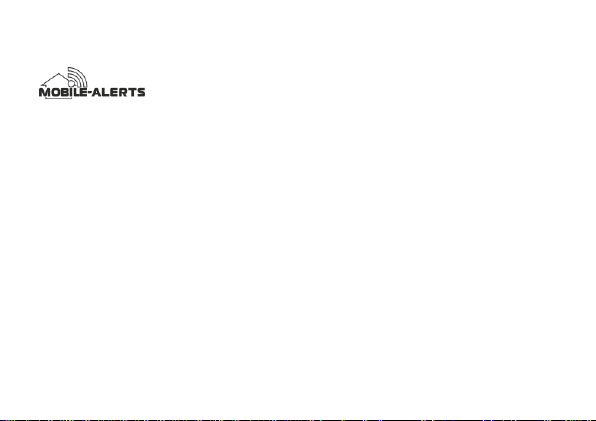
Quick reference
MA10860 Alert Detector
MOBILE-ALERTS Sensor
This is a sensor for the "MOBILE-ALERTS" system, it
can be used with this system only. To use the sensor
you need a MOBILE-ALERTS gateway.
Sensor set up
Open the battery compartment of the temperature
sensor and put in 2x AA batteries with the correct
polarity.
Add Alert Detector to the APP
Open the app, dashboard is displayed. Tap "Add new
sensor" and scan the QR code on the back of the Alert
Detector. Then set a name for the sensor. Optional you
can set a name for each of the 4 channels
Information on the Alert Detector
The MA 10860 provides 4 channels in order to detect 4
different sounds from alarm devices. Only sounds or
sound patterns with less than one second pause in
within a frequency range of 2 kHz to 4 kHz are
detectable. Melodies or patterns of different tones are
not detectable. If the sounds of the various detectors
have very similar sounds with similar frequency range, it
may happen that the detector detects an alarm for a
number of different channels.
Adding alarm devices
Press and hold one of the 4 channel keys (CH1-CH4),
depending on which channel you want to teach the
alarm sound. Hold down the button until the LED
flashes 3 times in a row. Now trigger the alarm sound
for at least 6 seconds, to let the MA 10860 recognize
the sound. If the sound is successfully recognized, the
LED will flash once for about 1 second.
Page 2
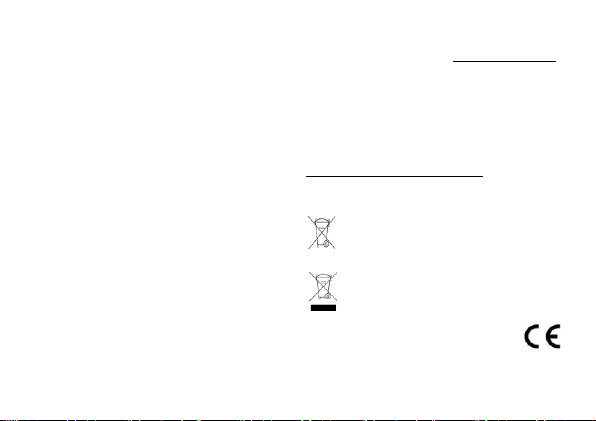
It is recommended to install the alert detector in the
same room in the same height as the alarm device.
Test whether the alarm device has been successfully
trained by triggering the alarm again for at least 6
seconds. The red LED will light up after the alarm
detection for a second, in the app an active detection is
displayed. Test the detector and the alarm device in the
locations where they are mounted so that a detection of
the alarm is guaranteed in the event of a real alarm
event. If the alerts detector does not recognize the
sound, though at least 6 seconds alarm sounded, the
MA 10860 must be mounted closer to the alarm device.
Specification:
Batteries: 2 x Mignon (LR06, AA)
Alkaline
Battery life: approx. 2 years
Frequency range
of alarm detection : 2 – 4 kHz
Temperature range
Indoor: -9.5ºC to +59.5ºC
(displays “OFL”
outside of this range)
Recommended operating
temperature range: 0°C to +40.0°C
Transmission frequency: 868MHz
Transmission range: 100m (open area)
More information and detailed instructions can be found
in the app at “Info” or at www.mobile-alerts.eu
EU-Declaration of Conformity
R&TTE Directive 1999/5/EC
Summary of the Declaration of Conformity : We hereby
declare that this wireless transmission device does
comply with the essential requirements of R&TTE
Directive 1999/5/EC. The complete Declaration of
Confomity can be found here:
www.mobile-alerts.eu/technoline/doc
Technotrade Import-Export GmbH,
Gewerbepark 10, 15745 Wildau
Old batteries do not belong into general
household waste. You are obliged to return
used batteries to your vendor or collection
points.
Electrical devices have to be disposed
separately from the general household
waste. Take your old electronics to your local
waste collection point or recycling centre.
