Page 1
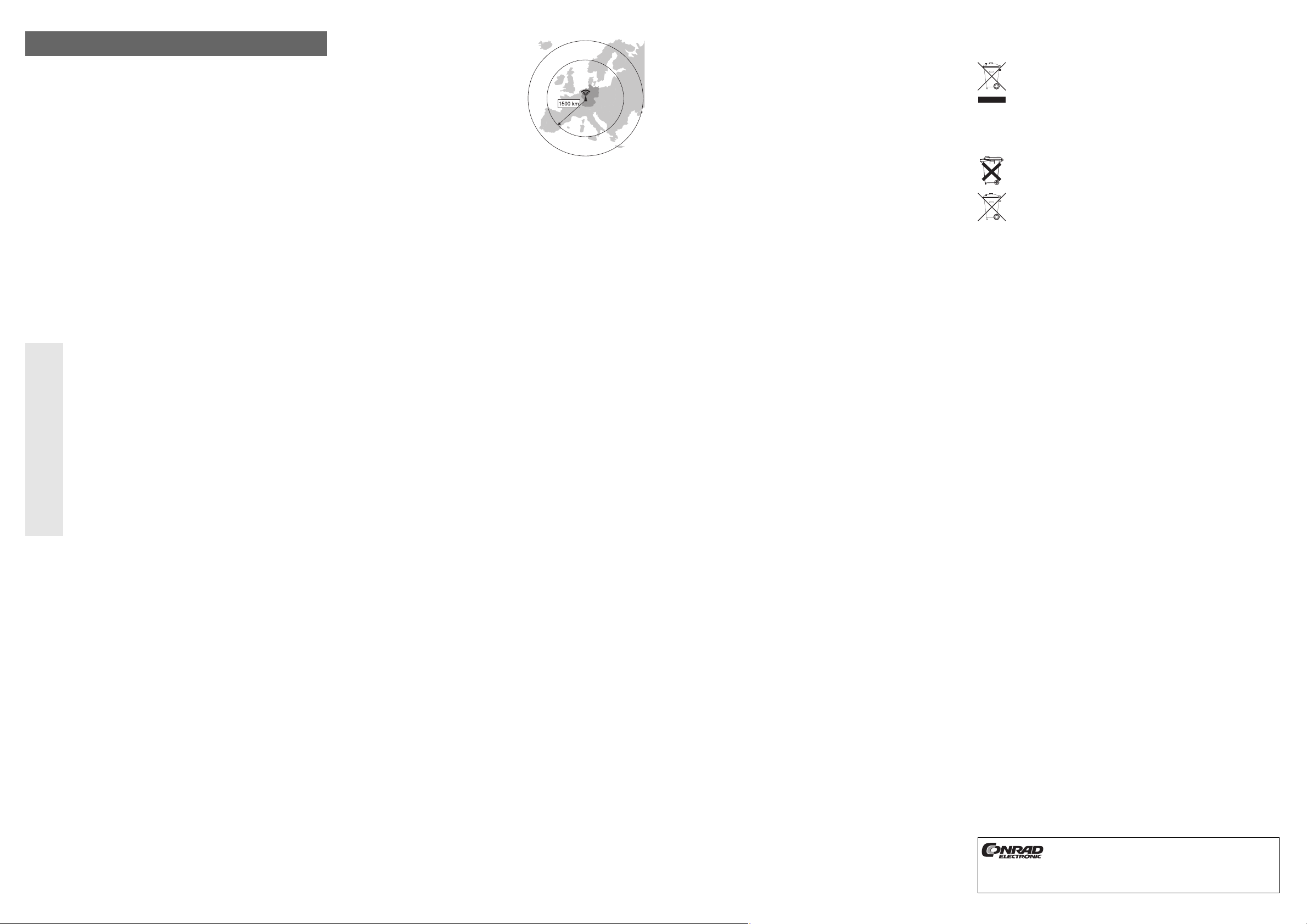
Funk-Wanduhr „Jumbo“
Version 04/08
Best.-Nr. 67 16 58
°
Bestimmungsgemäße Verwendung
Das Produkt dient zur Anzeige der Uhrzeit und des Datums, sowie der Innentemperatur und
Innenluftfeuchte.
Mittels einem in der Wanduhr eingebauten DCF-Empfänger können Uhrzeit und Datum automatisch eingestellt werden, selbstverständlich ist auch eine manuelle Einstellung möglich.
Eine andere Verwendung als zuvor beschrieben führt zur Beschädigung dieses Produktes, darüber hinaus ist dies mit Gefahren, wie z.B. Kurzschluss, Brand, elektrischer Schlag etc. verbunden.
Das gesamte Produkt darf nicht geändert bzw. umgebaut werden. Der Betrieb der Wanduhr ist
nur in trockenen Innenräumen zulässig.
Alle enthaltenen Firmennamen und Produktbezeichnungen sind Warenzeichen der jeweiligen
Inhaber. Alle Rechte vorbehalten.
Lieferumfang
• Wanduhr
• Bedienungsanleitung
Sicherheitshinweise
Lesen Sie bitte vor Inbetriebnahme die komplette Anleitung durch, sie enthält
wichtige Hinweise zum korrekten Betrieb. Bei Schäden, die durch Nichtbeachten dieser Bedienungsanleitung verursacht werden, erlischt der
Garantieanspruch! Für Folgeschäden übernehmen wir keine Haftung!
Bei Sach- oder Personenschäden, die durch unsachgemäße Handhabung
oder Nichtbeachten der Sicherheitshinweise verursacht werden, übernehmen wir keine Haftung! In solchen Fällen erlischt jeder Garantieanspruch.
Aus Sicherheits- und Zulassungsgründen (CE) ist das eigenmächtige Umbauen
und/oder Verändern des Gerätes nicht gestattet.
Das Produkt ist kein Spielzeug, es gehört nicht in Kinderhände. Stellen Sie es so
auf, dass Kinder es nicht erreichen können. Das Produkt enthält Glas (Display),
weiterhin verschluckbare Kleinteile und Batterien.
Die Wanduhr ist nur für den Betrieb in trockenen, geschlossenen Innenräumen
geeignet.
Lassen Sie das Verpackungsmaterial nicht achtlos liegen, dieses könnte für Kinder
zu einem gefährlichen Spielzeug werden.
Gehen Sie vorsichtig mit dem Produkt um, durch Stöße, Schläge oder dem Fall aus
bereits geringer Höhe wird es beschädigt.
Batterie-/Akkuhinweise
• Batterien/Akkus gehören nicht in Kinderhände.
• Lassen Sie Batterien/Akkus nicht offen herumliegen, es besteht die Gefahr, dass diese von
Kindern oder Haustieren verschluckt werden. Suchen Sie im Falle eines Verschluckens sofort
einen Arzt auf.
• Ausgelaufene oder beschädigte Batterien/Akkus können bei Berührung mit der Haut
Verätzungen verursachen, benutzen Sie deshalb in diesem Fall geeignete Schutzhandschuhe.
• Batterien/Akkus dürfen nicht kurzgeschlossen, zerlegt oder ins Feuer geworfen werden. Es
besteht Explosionsgefahr!
• Herkömmliche Batterien dürfen nicht aufgeladen werden, Explosionsgefahr! Laden Sie ausschließlich dafür vorgesehene Akkus, verwenden Sie ein geeignetes Ladegerät.
• Achten Sie beim Einlegen von Batterien bzw. Akkus auf die richtige Polung (Plus/+ und
Minus/- beachten).
• Mischen Sie nicht Batterien bzw. Akkus mit unterschiedlichem Ladezustand.
• Mischen Sie nicht Batterien mit Akkus. Verwenden Sie zum Betrieb entweder Batterien oder
Akkus.
• Die Verwendung von Akkus anstelle von Batterien ist möglich. Durch die geringere Spannung
(Akku = 1.2V, Batterie = 1.5V) und die geringere Kapazität von Akkus ist jedoch die
Betriebsdauer geringer.
Inbetriebnahme
• Öffnen Sie das Batteriefach der Wanduhr und legen Sie 3 Batterien vom Typ Baby/C polungsrichtig ein (Plus/+ und Minus/- beachten). Die Wanduhr gibt einen kurzen Signalton ab, es
erscheinen kurz alle Displaysegmente.
• Verschließen Sie das Batteriefach wieder.
• Das Funkturmsymbol für die Suche nach dem DCF-Signal blinkt im Display. Stellen Sie die
Wanduhr so auf, dass sie so weit wie möglich entfernt von elektrischen/elektronischen
Geräten, Kabeln, Steckdosen oder Metallteilen steht. Diese haben einen negativen Einfluss
auf das DCF-Signal, wodurch die Wanduhr sich nicht automatisch stellen kann.
BEDIENUNGSANLEITUNG www.conrad.com
• Die Wanduhr ist in der Lage, das sog. DCFSignal zu empfangen und auszuwerten.
Dabei handelt es sich um ein Signal, das von
einem Sender in Mainflingen (nahe Frankfurt
am Main) ausgesendet wird. Dessen Reichweite beträgt bis zu 1500km, bei idealen
Empfangsbedingungen sogar bis zu 2000km.
Das DCF-Signal beinhaltet unter anderem die
genaue Uhrzeit (Abweichung theoretisch 1
Sekunde in einer Million Jahre!) und das Datum.
Selbstverständlich entfällt auch das umständliche manuelle Einstellen der Sommer- und
Winterzeit.
☞
Während der Sommerzeit wird oben rechts im Display „DST“ angezeigt (DST =
„Daylight Saving Time“ = Sommerzeit).
Der erste DCF-Empfangsversuch wird immer bei Erstinbetriebnahme (Einlegen der Batterien)
durchgeführt.
Bei normalem Betrieb unternimmt die Wanduhr um 03:00 Uhr in der Nacht einen
Empfangsversuch, da zu diesem Zeitpunkt wenige Störungen vorhanden sind (besserer
Empfang möglich). Weitere Empfangsversuche erfolgen um 04:00, 05:00 und 06:00 Uhr.
Tagsüber können Sie auch selbst einen Empfangsversuch starten, siehe Abschnitt "DCFFunkempfang starten".
☞
Die Erkennung des DCF-Signals und dessen Auswertung kann 3-5 Minuten
dauern. Bewegen Sie in dieser Zeit die Wanduhr nicht. Betätigen Sie keine Tasten.
Ein schlechter Empfang ist auch zu erwarten z.B. bei metallbedampften
Isolierglasfenstern, Stahlbetonbauweise, beschichteten Spezialtapeten oder in
Kellerräumen.
Falls nach 10-20 Minuten immer noch keine aktuelle Uhrzeit/Datum im Display angezeigt wird,
so verändern Sie den Aufstellungsort der Wanduhr. Starten Sie einen neuen Empfangsversuch (Taste „°C/°F“ länger gedrückt halten, bis das Funkturmsymbol im Display zu blinken
beginnt.
☞
Die Uhrzeit und das Datum kann auch manuell eingestellt werden, z.B. wenn kein
DCF-Empfang möglich ist, etwa im Urlaub.
Uhrzeit manuell einstellen
• Halten Sie die Taste „MODE/SET“ so lange gedrückt (ca. 3 Sekunden), bis die Stunden im
Display zu blinken beginnen.
• Mit der Taste „+ 12/24“ bzw. „- °C/°F“ können Sie die Stunden einstellen. Für eine Schnellverstellung halten Sie die jeweilige Taste länger gedrückt.
• Bestätigen Sie die Einstellung mit kurzem Druck auf die Taste „MODE/SET“.
• Die Minuten beginnen zu blinken.
• Mit der Taste „+ 12/24“ bzw. „- °C/°F“ können Sie die Minuten einstellen. Für eine
Schnellverstellung halten Sie die jeweilige Taste länger gedrückt.
• Bestätigen Sie die Einstellung mit kurzem Druck auf die Taste „MODE/SET“.
• Die Sekunden beginnen zu blinken.
• Mit der Taste „+ 12/24“ bzw. „- °C/°F“ können Sie die Sekunden auf „00“ zurückstellen.
• Bestätigen Sie die Einstellung mit kurzem Druck auf die Taste „MODE/SET“.
• Das Jahr beginnt zu blinken.
• Mit der Taste „+ 12/24“ bzw. „- °C/°F“ können Sie das Jahr einstellen. Für eine Schnellverstellung halten Sie die jeweilige Taste länger gedrückt.
• Bestätigen Sie die Einstellung mit kurzem Druck auf die Taste „MODE/SET“.
• Im Display blinkt nun beim Monat/Datum die Anzeige „D M“ bzw. „M D“. Hier können Sie die
Reihenfolge einstellen, in welcher der Monat und das Datum im Display angezeigt wird (DM =
Datum/Monat, MD = Monat/Datum).
• Wählen Sie die Reihenfolge mit der Taste „+ 12/24“ bzw. „- °C/°F“ aus.
• Bestätigen Sie die Einstellung mit kurzem Druck auf die Taste „MODE/SET“.
• Der Monat beginnt zu blinken.
• Mit der Taste „+ 12/24“ bzw. „- °C/°F“ können Sie den Monat einstellen. Für eine
Schnellverstellung halten Sie die jeweilige Taste länger gedrückt.
• Bestätigen Sie die Einstellung mit kurzem Druck auf die Taste „MODE/SET“.
• Das Datum beginnt zu blinken.
• Mit der Taste „+ 12/24“ bzw. „- °C/°F“ können Sie den Tag einstellen. Für eine
Schnellverstellung halten Sie die jeweilige Taste länger gedrückt.
• Bestätigen Sie die Einstellung mit kurzem Druck auf die Taste „MODE/SET“.
• Im Display blinkt nun die Sprache für die Anzeige des Wochentags.
• Mit der Taste „+ 12/24“ bzw. „- °C/°F“ können Sie die gewünschte Sprache auswählen (GER
= Deutsch, FRA = Französisch, ESP = Spanisch, ITA = Italienisch, NED = Niederländisch,
DAN = Dänisch, RU = Russisch).
• Bestätigen Sie die Einstellung mit kurzem Druck auf die Taste „MODE/SET“.
• Im Display blinkt nun die Stunde für die Einstellung der Zeitzone (+12/-12 ist möglich).
• Mit der Taste „+ 12/24“ bzw. „- °C/°F“ können Sie die gewünschte Zeitzone einstellen.
• Bestätigen Sie die Einstellung mit kurzem Druck auf die Taste „MODE/SET“, die manuelle
Einstellung ist jetzt beendet.
DCF-Funkempfang starten
Ein manueller Empfangsversuch lässt sich starten, indem Sie die Taste „°C/°F“ so lange
gedrückt halten, bis im Display das Funkturmsymbol zu blinken beginnt. Ein erfolgreicher DCFEmpfang überschreibt die manuelle Einstellung von Uhrzeit/Datum.
°C/°F umschalten
Drücken Sie kurz auf die Taste „°C/°F“, um zwischen den beiden Temperatureinheiten umzuschalten.
12/24h-Anzeige umschalten
Drücken Sie kurz auf die Taste „12/24“, um zwischen der 12h- und der 24h-Anzeige umzuschalten. Bei der 12h-Anzeige kennzeichnet ein „AM“ vor der Uhrzeitanzeige die erste
Tageshälfte, ein „PM“ die zweite Tageshälfte.
Weckfunktion
a) Weckzeit einstellen
• Drücken Sie kurz die Taste „MODE/SET“, dies schaltet das Display um zwischen der Anzeige
der aktuellen Uhrzeit und der Weckzeit.
• Wenn die Weckzeit im Display angezeigt ist („AL“ rechts im Display), so halten Sie die Taste
„MODE/SET“ länger gedrückt, bis die Stunden der Weckzeit zu blinken beginnen.
• Mit der Taste „+ 12/24“ bzw. „- °C/°F“ können Sie die Stunden einstellen. Für eine
Schnellverstellung halten Sie die jeweilige Taste länger gedrückt.
• Bestätigen Sie die Einstellung mit kurzem Druck auf die Taste „MODE/SET“.
• Die Minuten der Weckzeit beginnen zu blinken.
• Mit der Taste „+ 12/24“ bzw. „- °C/°F“ können Sie die Minuten einstellen. Für eine
Schnellverstellung halten Sie die jeweilige Taste länger gedrückt.
• Bestätigen Sie die Einstellung mit kurzem Druck auf die Taste „MODE/SET“, dann ist die
Einstellung der Weckzeit beendet.
• Warten Sie ein paar Sekunden, dann schaltet die Wanduhr zurück zur Anzeige der Uhrzeit
(oder drücken Sie kurz die Taste „MODE/SET“).
b) Weckfunktion ein-/ausschalten
Drücken Sie kurz auf die Taste „AL ON/OFF“. Bei eingeschalteter Weckfunktion erscheint im
Display rechts oben ein Glockensymbol.
c) Wecksignal beenden & Schlummerfunktion („SNOOZE“)
Wird die Taste „SNOOZE“ gedrückt, wird das Wecksignal für etwa 5 Minuten unterbrochen (zwischen der Stunden- und Minutenanzeige blinkt ein Symbol „Zz“) und danach erneut gestartet
(Schlummerfunktion).
Durch Drücken von einer der anderen Tasten wird das Wecksignal beendet.
Montage bzw. Aufstellen der Wanduhr
Für die Aufstellung auf einem Tisch steht auf der Rückseite der Wanduhr ein herausklappbarer
Standfuß zur Verfügung. Stellen Sie das Produkt nur auf einer ebenen, stabilen, ausreichend
großen Fläche auf.
Weiterhin ist auch eine Wandmontage möglich. Ein Loch auf der Rückseite der Anzeigeeinheit
dient zum Aufhängen z.B. an einer Schraube oder einem Nagel.
☞
Bei Aufstellung ist ggf. eine geeignete Unterlage zu verwenden, da auf wertvollen
Möbeloberflächen Druckstellen oder Kratzspuren möglich sind.
Wartung und Reinigung
Das Produkt ist für Sie wartungsfrei, zerlegen Sie es niemals.
Für eine Reinigung verwenden Sie bitte ein sauberes, weiches, trockenes Tuch. Drücken Sie
nicht zu stark auf das Display, dadurch wird es beschädigt. Außerdem sind Kratzspuren möglich.
Verwenden Sie keine chemischen Reinigungsmittel, diese können den Kunststoff des
Gehäuses verfärben.
Entsorgung
a) Produkt
Elektronische Geräte sind Wertstoffe und dürfen nicht in den Hausmüll!
Entsorgen Sie das Produkt am Ende seiner Lebensdauer gemäß den geltenden
gesetzlichen Bestimmungen.
b) Batterien und Akkus
Sie als Endverbraucher sind gesetzlich (Batterieverordnung) zur Rückgabe aller gebrauchten
Batterien und Akkus verpflichtet; eine Entsorgung über den Hausmüll ist untersagt!
Schadstoffhaltige Batterien/Akkus sind mit nebenstehenden Symbolen gekennzeichnet, die auf das Verbot der Entsorgung über den Hausmüll hinweisen. Die
Bezeichnungen für das ausschlaggebende Schwermetall sind: Cd=Cadmium,
Hg=Quecksilber, Pb=Blei (Bezeichnung steht auf der Batterie/Akku z.B. unter den
links abgebildeten Mülltonnen-Symbolen).
Ihre verbrauchten Batterien/Akkus können Sie unentgeltlich bei den Sammelstellen
Ihrer Gemeinde, unseren Filialen oder überall dort abgeben, wo Batterien/Akkus
verkauft werden!
Sie erfüllen damit die gesetzlichen Verpflichtungen und leisten Ihren Beitrag zum Umweltschutz.
Technische Daten
Temperaturmessbereich:..............0°C bis +50°C
Luftfeuchtebereich: ......................20-90% relative Luftfeuchte
Batterietyp:....................................3x Baby/C, z.B. Conrad-Best.-Nr. 652544, 3x bestellen
Abmessungen:..............................Ca. 410 x 270 x 41mm
Konformitätserklärung (DOC)
Hiermit erklären wir, Conrad Electronic, Klaus-Conrad-Straße 1, D-92240 Hirschau, dass sich
dieses Produkt in Übereinstimmung mit den grundlegenden Anforderungen und den anderen
relevanten Vorschriften der Richtlinie 1999/5/EG befindet.
☞
Die Konformitätserklärung zu diesem Produkt finden Sie unter www.conrad.com.
Diese Bedienungsanleitung ist eine Publikation der Conrad Electronic SE,
Klaus-Conrad-Straße 1, D-92240 Hirschau.
Diese Bedienungsanleitung entspricht dem technischen Stand bei Drucklegung.
Änderung in Technik und Ausstattung vorbehalten.
© Copyright 2008 by Conrad Electronic SE. Printed in Germany.
Page 2
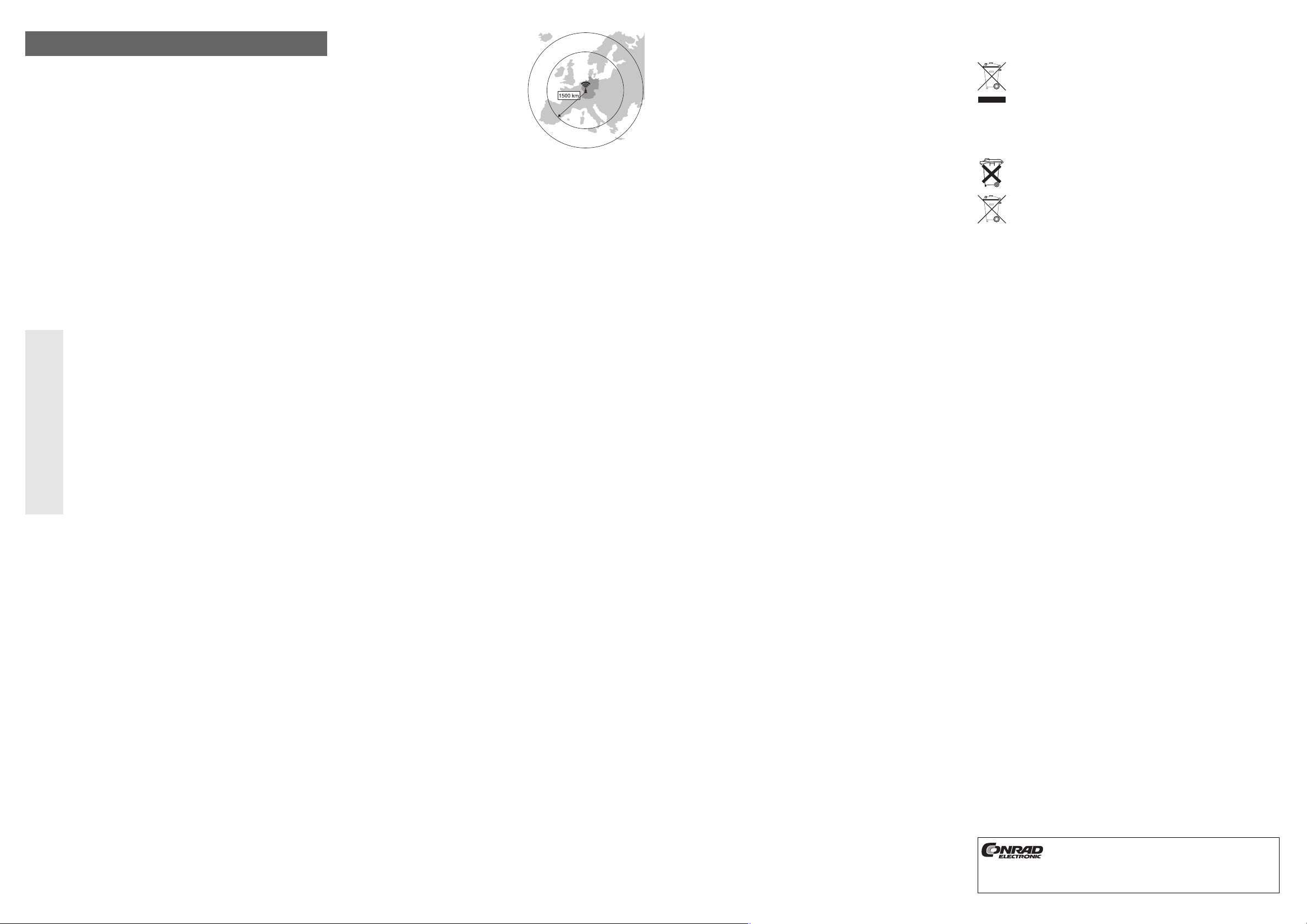
Radio wall clock „Jumbo“
Version 04/08
Item-No. 67 16 58
°
Intended Use
The product is intended to display the time and the date as well as the interior temperature and
humidity.
By means of a DCF receiver integrated in the wall clock time and date may be set automatically, although of course a manual setting is also possible.
Any use other than that described above could lead to damage to this product and involves the
risk of short circuits, fire, electric shock, etc.
No part of the product should be modified or reassembled. You may only operate the wall clock
in dry indoor areas.
All names of companies and products are trademarks of the respective owner. All rights
reserved.
Contents
• Wall clock
• Operating instructions
Safety instructions
Please read all the instructions before using this device, they include
important information on its correct operation. The warranty will be void for
damage arising from non-compliance with these operating instructions!
Liability for any and all consequential damage is excluded!
Nor do we assume liability for damage to property or personal injury caused
by improper use or the failure to observe the safety instructions! The warranty is voided in these cases.
The unauthorised conversion and/or modification of the unit is inadmissible
because of safety and approval reasons (CE).
The product is not a toy and should be kept out of the reach of children. Install the
product out of the reach of children. The product contains glass (display), and small
parts and batteries that could be swallowed.
The wall clock is intended to be used in dry indoor locations only.
Do not leave packaging material unattended. It may become a dangerous toy for
children!
Handle the product carefully, it can be damaged by impacts, strikes or by falling
from a low height.
Notes on batteries/rechargeable batteries
• Batteries must be kept out of the reach of children.
• Do not leave batteries/rechargeable batteries lying about openly. There is a risk that the batteries can be swallowed by children or pets. If swallowed, consult a doctor immediately.
• Leaking or damaged batteries/rechargeable batteries can cause burns if they come into contact with the skin. For this reason you should use suitable protective gloves.
• Batteries/rechargeable batteries must not be short-circuited, opened or thrown into fire. There
is a risk of explosion!
• Conventional batteries must not be recharged. Danger of explosion! Only charge rechargeable
batteries, which are intended for this purpose; use suitable rechargeable battery chargers.
• Please observe the correct polarity (plus/+ and minus/-) when inserting batteries/rechargeable
batteries.
• Do not mix batteries or rechargeable batteries with different levels of charge.
• Never mix batteries with rechargeable batteries! Use either batteries or rechargeable batteries.
• Operation is possible with rechargeable batteries, instead of batteries. However, due to the
lower voltage (rechargeable batteries = 1.2V, batteries = 1.5V) and the lower capacity of
rechargeable batteries, the operating time is reduced.
Initial operation
• Open the battery compartment of the wall clock and insert 3 batteries (type Baby/C) paying
attention to the correct polarity (pay attention to plus and minus). The wall clock emits a short
acoustic signal, for a short time all display segments show.
• Close the battery compartment.
• The radio tower symbol for searching the DCF signal flashes in the display. Place the wall
clock in such a way that it is as far as possible from electric/electronic devices, cables, power
outlets or metal parts. These have a negative influence on the DCF signal and the wall clock
may be unable to set automatically.
OPERATING INSTRUCTIONS www.conrad.com
• The wall clock can receive and evaluate the socalled DCF signal.
This is a signal which is sent by a transmitter in
Mainflingen (near Frankfurt on the Main). Its
range is up to 1500km and if transmission conditions are ideal even up to 2000km..
Among other information, the DCF signal
includes the exact time (theoretical deviation is
1 second in one million years!) and the date.
This means there is no manual setting of summer and winter time.
☞
During summer time right above in the display "DST" is shown (DST = "Daylight
Saving Time").
The first DCF reception trial is always performed upon initial operation (fitting the batteries).
Upon normal operation the wall clock performs a reception trial at 03:00 a.m., as at this time
of the night minimal interferences occurs (better reception possible). Further reception trials
take place at 04:00, 05:00 and 06:00 a.m.
During the day you may also start a reception trial, see chapter „Start DCF radio reception“.
☞
The detection of the DCF signal and its evaluation can take 3-5 minutes. Do
not move the wall clock during that time. Do not use any buttons.
A bad reception can also be caused by, e.g. metallized insulated glass, reinforced
concrete construction design, coated special wallpaper or an installation in cellars.
If after 10-20 minutes no current time/date is indicated in the display, modify the installation
location of the wall clock. Start a new reception trial (keep „°C/°F“ button pressed for a longer
period of time, until the radio tower symbol in the display starts flashing.
☞
The time and date may be set manually as well, e.g. when no DCF reception is pos-
sible, during holidays or so.
Setting the time manually
• Press the „MODE/SET“ button as long (approx. 3 seconds) until the hours in the display start
flashing.
• With the „+ 12/24“ or „- °C/°F“ button you can set the hours. For a quick adjustment hold the
corresponding button for a longer period of time.
• Confirm the setting by briefly pressing the “MODE/SET” button.
• The minutes will start flashing.
• With the „+ 12/24“ or „- °C/°F“ button you can set the minutes. For a quick adjustment hold
the corresponding button for a longer period of time.
• Confirm the setting by briefly pressing the “MODE/SET” button.
• The seconds start to flash.
• With the „+ 12/24“ or „- °C/°F“ button you can reset the seconds to „00“.
• Confirm the setting by briefly pressing the “MODE/SET” button.
• The year starts to flash.
• With the „+ 12/24“ or „- °C/°F“ you can set the year. For a quick adjustment hold the corresponding button for a longer period of time.
• Confirm the setting by briefly pressing the “MODE/SET” button.
• At month/date the display shows „D M“ or „M D“. Here you can set the order, in which the
month and the date are to be shown in the display (DM = date/month, MD = month/date).
• Select the order by means of the „+ 12/24“ or „- °C/°F“ button.
• Confirm the setting by briefly pressing the “MODE/SET” button.
• The month will start to flash.
• With the „+ 12/24“ or „- °C/°F“ button you can set the month. For a quick adjustment hold the
corresponding button for a longer period of time.
• Confirm the setting by briefly pressing the “MODE/SET” button.
• The date will start flashing.
• With the „+ 12/24“ or „- °C/°F“ button the Tag can be set. For a quick adjustment hold the corresponding button for a longer period of time.
• Confirm the setting by briefly pressing the “MODE/SET” button.
• The language for the display of the weekday now flashes.
• With the „+ 12/24“ or „- °C/°F“ button you can select the required language (GER = German,
FRA = French, ESP = Spanish, ITA = Italian, NED = Dutch, DAN = Danish, RU = Russian).
• Confirm the setting by briefly pressing the “MODE/SET” button.
• The hour for the setting of the time zone (+12/-12 is possible) now flashes in the display.
• With the „+ 12/24“ or „- °C/°F“ button you can set the required time zone.
• Confirm the setting by briefly pressing the “MODE/SET” button, the manual setting is now
completed.
Starting DCF radio reception
Start a manual reception trial by pressing the „°C/°F“ button until the radio tower symbol in the
display starts flashing. A successful DCF reception overwrites the manual setting of time/date.
Switching °C/°F
To change between the temperature units, briefly press the “°C/°F” button.
Switching the 12/24h display
To change between the 12h and 24 h mode, briefly press the “12/24” button. In the 12h display
„AM“ before the time indicates the first half of the day, „PM“ the second half of the day.
Alarm function
a) Setting the alarm
• Briefly press the „MODE/SET“ button, this changes the display between the display of the current time and the alarm time.
• When the alarm time is shown in the display („AL“ in right corner of the display), keep the
„MODE/SET“ button pressed a bit longer, until the hours of the alarm time start flashing.
• With the „+ 12/24“ or „- °C/°F“ button you can set the hours. For a quick adjustment hold the
corresponding button for a longer period of time.
• Confirm the setting by briefly pressing the “MODE/SET” button.
• The minutes of the alarm time start flashing.
• With the „+ 12/24“ or „- °C/°F“ button you can set the minutes. For a quick adjustment hold
the corresponding button for a longer period of time.
• Confirm the setting by briefly pressing the “MODE/SET” button and the setting of the alarm is
completed.
• Wait a couple of seconds and the wall clock switches back to displaying the time (or briefly
press the „MODE/SET“ button).
b) Switching alarm function on/off
Shortly press the „AL ON/OFF“ button. If the alarm function is on, in the right corner of the display a bell symbol shows.
c) Switching off alarm signal & snooze function („SNOOZE“)
When the „SNOOZE“„ button is pressed, the alarm signal is interrupted for approx. 5 minutes
(between the hours and minutes display a symbol „Zz“ flashes) and started again afterwards
(snooze function).
By pressing on of the other buttons the alarm signal is switched off.
Mounting or setting-up the wall clock
The wall clock is equipped with a retractable foot on the back for placing on a table. Place the
device on a sufficiently large level surface.
It is also possible to mount it on a wall. A hole on the back of the display unit is for hanging it up,
e.g. on a screw or a nail.
☞
When deciding on the placing, it may be necessary to use appropriate padding
material on valuable furniture to avoid impressions or scratches on the surface.
Maintenance and Cleaning
The product does not require any maintenance, never take it apart.
Please use a dry, clean, soft cloth for cleaning. Do not apply too much pressure on the display, it
may be damaged. Further, scratch marks may appear.
Do not use any chemical cleaning agents, they can discolour the plastic housing.
Disposal
a) Product
Electrical and electronic products do not belong in the household waste!
Please dispose of the device when it is no longer of use, according to the current
statutory requirements.
b) Batteries and Rechargeable Batteries
You, as the end user, are required by law (Battery Ordinance) to return all used
batteries/rechargeable batteries; disposal of them in the household waste is prohibited!
Batteries/rechargeable batteries containing harmful substances are marked with
the following symbols, they indicate that it is not permitted to dispose of them in the
domestic refuse. The symbols for dangerous heavy metal constituents are:
Cd=cadmium, Hg=mercury, Pb=lead (name on battery/rechargeable battery, e.g.
under the rubbish bin icons on the left).
You can return your exhausted batteries/rechargeable batteries free of charge to
any authorized disposal station in your local authority, to our stores or to any other
store where batteries/rechargeable batteries are sold.
You thus fulfil your statutory obligations and contribute to the protection of the environment.
Technical data
Temperature measuring range: ....0°C to +50°C
Humidity range: ............................20-90% relative humidity
Battery type:..................................3x Baby/C, e.g. Conrad item number 652544, order 3x
Dimensions:..................................approx. 410 x 270 x 41mm
Declaration of Conformity (DOC)
We, Conrad Electronic, Klaus-Conrad-Straße 1, -92240 Hirschau, hereby declare that this product adheres to the fundamental requirements and the other relevant regulations of Directive
1999/5/EC.
☞
You can find the Declaration of Conformity for this product on www.conrad.com
These operating instructions are published by Conrad Electronic SE,
Klaus-Conrad-Straße 1, D-92240 Hirschau/Germany.
The operating instructions reflect the current technical specifications at time of
print. We reserve the right to change the technical or physical specifications.
© Copyright 2008 by Conrad Electronic SE. Printed in Germany.
Page 3

Horloge radio murale „Jumbo“
Version 04/08
N° de commande 67 16 58
°
Utilisation conforme
Le produit sert à l’affichage de l’heure et de la date ainsi que de le température intérieure et l’humidité de l’air intérieure.
L´heure et la date peuvent être réglées automatiquement à l´aide d´un récepteur DCF intégré à
l’horloge radio murale, mais le réglage manuel est évidemment possible aussi.
Toute utilisation autre que celle désignée ci-dessus entraîne l’endommagement du produit ainsi que des risques de court-circuit, d’incendie, d’électrocution, etc.
Le produit dans son ensemble ne doit être ni transformé, ni modifié. L’utilisation de l’horloge
murale n’est admissible qu’à l’intérieur dans des locaux secs.
Tous les noms de société et toutes les désignations de produit sont des marques déposées de
leurs propriétaires respectifs. Tous droits réservés.
Étendue de la fourniture
• Horloge murale
• Instructions d’utilisation
Consignes de sécurité
Lisez intégralement les instructions d’utilisation avant de mettre le produit en
service, elles contiennent des informations importantes pour son bon
fonctionnement. En cas de dommages dus à la non-observation de ces
instructions d’utilisation, la validité de la garantie est annulée ! Nous
déclinons toute responsabilité pour les dommages consécutifs !
De même, nous déclinons toute responsabilité en cas de dommages matériels ou corporels résultant d’une manipulation non conforme aux spécifications ou d’un non-respect des présentes consignes ! Dans ces cas, la garantie est annulée.
Pour des raisons de sécurité et d’homologation (CE), les transformations et / ou
modifications de l’appareil réalisées à titre individuel, sont interdites.
Ce produit n’est pas un jouet, tenez-le hors de portée des enfants. Placez le produit de sorte à ce que les enfants ne puissent pas y accéder. Le produit comprend
des pièces en verre (écran), de même que de petites pièces et une pile qui pourraient être avalées.
L’horloge n’est conçue que pour l’utilisation à l’intérieur dans des pièces fermées
non humides.
Ne laissez jamais le matériel d’emballage sans surveillance ; il pourrait devenir un
jouet dangereux pour les enfants.
Ce produit doit être manipulé avec précaution – les coups, les chocs, ou une chute, même d’une faible hauteur, peuvent l’endommager.
Instructions pour piles / accus
• Les piles et les accumulateurs ne doivent pas être laissés à la portée des enfants.
• Ne laissez pas traîner des piles ou accus, ils risquent d’être avalés par des enfants ou des animaux domestiques. Dans un tel cas, immédiatement consulter un médecin.
• Les substances libérées par des piles ou des accumulateurs endommagés ou ayant coulés
peuvent entraîner des brûlures en cas de contact avec la peau. Veuillez donc utiliser des gants
de protection appropriés.
• Ne pas court-circuiter les piles / accus et ne pas les démonter ou jeter au feu. Risque d’explosion !
• Les piles traditionnelles ne doivent pas être rechargées. Risque d’explosion ! Ne recharger
que les accus prévus à cet effet, n’utilisez que des chargeurs d’accus appropriés.
• Respectez la polarité lors de la mise en place des piles / accus (observer le pôle positif / + et
négatif / -).
• Ne mélangez pas des piles ou accus d’un état de charge différent.
• Ne combinez pas piles et accumulateurs. Utilisez soit des piles soit des accumulateurs.
• L’utilisation d’accus à la place de piles est possible. La faible tension (accu = 1,2 V, pile = 1,5
V) et la faible capacité d’un accu réduisent toutefois la durée d’utilisation.
Mise en service
• Ouvrez le compartiment pour piles de la télécommande infrarouge et insérez deux piles du
type AA / Mignon en respectant la polarité (positive et négative). L’horloge murale émet un bref
signal sonore, tous les segments d’écran s’affichent brièvement.
• Refermez le compartiment à piles.
• Le symbole pylone radio pour la recherche du signal DCF clignote sur l’écran. Placer l’horloge murale de telle manière à ce qu’elle soit aussi éloignée que possible des appareils électriques / électroniques, câbles, prises de courant ou pièces métalliques. Ils ont une influence
nocive sur le signal DCF ce qui empêche l’horloge murale de se régler automatiquement.
MODE D’EMPLOI www.conrad.com
• L’horloge murale est en mesure de recevoir et
d’exploiter le signal appelé DCF.
Il s’agit d’un signal diffusé par un émetteur situé
à Mainflingen (à proximité de Francfort-sur-leMain). Sa portée atteint jusqu’à 1500 km, et
dans des conditions de réception idéales même
2000 km.
Le signal DCF transmet, entre autres, l´heure
exacte (écart théorique de 1 seconde dans un
million d´années !) et la date.
Il n’est plus nécessaire, bien entendu, de régler
manuellement le changement de l’heure d’été et
de l’heure d’hiver.
☞
Pendant l'heure d'été, l'écan affiche en haut à droite "DST" (DST = "Daylight
Saving Time" = heure d'été).
Le premier essai de réception du signal DCF est toujours effectué lors de la première mise en
service (mise en place des piles).
En fonctionnement normal l’horloge murale entreprend à 03.00 heures un essai de réception
comme il n’y a que peu de perturbation à ce moment de la nuit (meilleure réception possible).
D’autres essais de réception suivent à 04.00, 05.00 et 06.00 heures.
Vous pouvez également lancer un essai de réception dans le courant de la journée, voir section „lancer réception radio DCF“.
☞
La détection du signal DCF et son exploitation peuvent prendre 3-5 minutes. Ne pas
déplacer l'horloge murale pendant ce temps. N´actionnez aucune des touches.
Les fenêtres d´isolation métallisées, une construction en béton armé, les revêtements spéciaux de papier peint ou les caves peuvent aussi altérer la réception.
Si au bout de 10-20 minutes aucune heure / date actuelle n’est affichée, changez alors le lieu
d’emplacement de la station météo. Lancer un nouvel essai de réception (maintenir la touche
„°C / °F“ pendant un certain temps jusqu’à ce que le symbole pylône commence à clignoter
sur l’écran.
☞
L´heure et la date peuvent également être réglées manuellement lorsque la réception DCF n´est pas possible, par exemple en vacances.
Réglage manuel de l’heure
• Maintenir la touche „MODE / SET“ enfoncée (environ 3 secondes) jusqu’à ce que les heures
commencent à clignoter sur l’écran.
• La touche „+ 12 / 24“ ou „- °C / °F“ permet de régler les heures. Pour un réglage rapide
maintenir la touche correspondante enfoncée plus longtemps.
• Confirmer le réglage en appuyant brièvement sur la touche „MODE / SET“.
• Les minutes commencent à clignoter.
• La touche „+ 12 / 24“ou „- °C / °F“ permet de régler les minutes. Pour le réglage rapide
appuyer longuement sur la touche correspondante.
• Confirmer le réglage en appuyant brièvement sur la touche „MODE / SET“.
• Les secondes commencent à clignoter.
• La touche „+ 12 / 24“- °C / °F“ permet de remettre les secondes sur „00“.
• Confirmer le réglage en appuyant brièvement sur la touche „MODE / SET“.
• L’année commence à clignoter.
• La touche „+ 12 / 24“ou „- °C / °F“ permet de régler l’année. Pour le réglage rapide appuyer
longuement sur la touche correspondante.
• Confirmer le réglage en appuyant brièvement sur la touche „MODE / SET“.
• Pour mois / date c’est l’affichage „D M“ ou „M D“ qui clignote sur l’écran. Ici vous pouvez régler
l’ordre dans lequel l’écran affiche le mois et la date (DM = date / mois, MD = mois / date).
• Sélectionner l’ordre avec la touche „+ 12 / 24“ou „- °C / °F“.
• Confirmer le réglage en appuyant brièvement sur la touche „MODE / SET“.
• Le mois commence à clignoter.
• La touche „+ 12 / 24“ ou „- °C / °F“ permet de régler le mois. Pour le réglage rapide appuyer
longuement sur la touche correspondante.
• Confirmer le réglage en appuyant brièvement sur la touche „MODE / SET“.
• La date commence à clignoter.
• Avec la touche „+ 12 / 24“ ou „- °C / °F“ vous pouvez régler Tag. Pour le réglage rapide
appuyer longuement sur la touche correspondante.
• Confirmer le réglage en appuyant brièvement sur la touche „MODE / SET“.
• Maintenant c’est langue qui clignote pour l’affichage du jour de la semaine.
• Avec la touche „+ 12 / 24“ ou „- °C / °F“ vous pouvez sélectionner la langue souhaitée (GER
= allemand, FRA = français, ESP = espagnol, ITA = italien, NED = néerlandais, DAN = danois,
RU = russe).
• Confirmer le réglage en appuyant brièvement sur la touche „MODE / SET“.
• Maintenant l’heure clignote pour le réglage de la zone horaire (+12 / -12 est possible).
• La touche „+ 12 / 24“ou „- °C / °F“ permet de régler la zone horaire souhaitée.
• Confirmer le réglage en appuyant brièvement sur la touche „MODE / SET“, le réglage manuel
est maintenant terminé.
Lancer réception radio DCF
Lancer un nouvel essai de réception en maintant la touche „°C / °F“ jusqu’à ce que le symbole
pylône commence à clignoter sur l’écran. Quand la réception DCF est réussie, le réglage manuel
de heure / date est effacé.
Commuter °C / °F
Appuyez brièvement sur la touche „°C / °F“ pour commuter entre les deux unités de température.
Commuter affichage 12 / 24h
Appuyer brièvement sur la touche „12 / 24“ pour commuter entre les affichages 12 h et 24 h.
Avec l’affichage 12 h „AM“ devant l’affichage de l’heure indique la première moitié de la journée,
un „PM“ la seconde moitié de la journée.
Fonction réveil
a) Réglage de l’heure de réveil
• Appuyer brièvement sur la touche „MODE / SET“ pour commuter entre l’affichage de l’heure
actuelle et l’heure de réveil.
• Quand l’heure de réveil est affichée à l’écran („AL“ à droite de l’écran), maintenir la touche
„MODE / SET“ jusqu’à ce que les heures de l’heure de réveil clignotent.
• La touche „+ 12 / 24“ou „- °C / °F“ permet de régler les heures. Pour le réglage rapide appuyer
longuement sur la touche correspondante.
• Confirmer le réglage en appuyant brièvement sur la touche „MODE / SET“.
• Les minutes de l’heure de réveil commencent à clignoter.
• La touche „+ 12 / 24“ou °- C / °F“ permet de régler les minutes. Pour le réglage rapide appuyer
longuement sur la touche correspondante.
• Confirmer le réglage en appuyant brièvement sur la touche „MODE/SET“, le réglage de l’heure de réveil est maintenant terminé.
• Attendre quelques secondes pour que l’horloge revienne à l’affichage de l’heure (ou appuyer
brièvement sur la touche „MODE / SET“).
b) Activation et désactivation de la fonction réveil
Appuyer brièvement sur la touche „AL ON / OFF“. Quand la fonction réveil est active, l’écran
affiche un symbole de cloche en haut à droite.
c) Terminer signal réveil et fonction sommeil („SNOOZE“)
L’actionnement de la touche „SNOOZE“ interrompt le signal réveil pendant environ 5 minutes
(entre l’affichage heures et minutes le symbole „Zz“ clignote) et le relance ensuite (fonction sommeil).
L’actionnement de l’une des autres touches termine le signal réveil.
Montage ou installation de l’horloge murale
Pour l’installation sur une table, l’horloge murale est équipée d’un pied dépliant sur la face arrière. Placer le produit sur une surface plane, stable et suffisamment grande.
Un montage mural est également possible. Un trou au dos de l’unité d’affichage sert à l’accrochage au mur, p. ex. à une vis ou à un clou.
☞
Lors de l'installation, utiliser, le cas échéant, un support pour éviter des empreintes
ou des rayures sur les surfaces de meubles précieux.
Maintenance et nettoyage
Le produit n’a pas besoin d’entretien, ne jamais le démonter.
Pour le nettoyage, utiliser un chiffon propre, doux et sec. Ne pas appuyer sur l’écran, car cela l’en-
dommagera. Vous risquez de le rayer.
Ne pas utiliser de détergents chimiques, ils risquent de décolorer le boîtier en plastique.
Élimination
a) Produit
Les appareils électroniques sont des matériaux recyclables et ne doivent pas être
éliminés avec les ordures ménagères !
Il convient de procéder à l’élimination du produit au terme de sa durée de vie conformément aux prescriptions légales en vigueur.?
b) Piles et accumulateurs
Le consommateur final est légalement tenu (ordonnance relative à l´élimination des piles usagées) de rapporter tous les piles et accumulateurs usés, il est interdit de les jeter dans les
ordures ménagères !
Les piles / accumulateurs contenant des substances nocives sont marqués par les
symboles indiqués ci-contre qui signalent l’interdiction de les jeter dans une
poubelle ordinaire. Les désignations pour le métal lourd prépondérant sont :
Cd=cadmium, Hg=mercure, Pb=plomb (vous trouverez la désignation sur la pile ou
l’accu, par ex. au-dessous des symboles de poubelles figurant à gauche).
Vous pouvez rapporter gratuitement vos piles et accus usagés aux centres de récupération de votre commune, à nos succursales ou à tous les points de vente de
piles et d’accumulateurs.
Vous répondez ainsi aux exigences légales et contribuez à la protection de l’environnement.
Caractéristiques techniques
Plage de température : ................0°C à +50°C
Plage d’humidité de l’air :..............20-90 % d’humidité relative
Type de pile : ................................3x Baby / C par ex. Conrad N° de commande 652544,
commander 3x
Dimensions : ................................env. 410 x 270 x 41mm
Déclaration de conformité (DOC)
Conrad Electronic, Klaus-Conrad-Strasse 1, D-92240 Hirschau, Allemagne, déclare que le produit est en conformité avec les exigences fondamentales et autres prescriptions pertinentes de
la directive 1999/5/CE.
☞
Vous trouverez la déclaration de conformité de ce produit à l'adresse suivante :
www.conrad.com.
Cette notice est une publication de la société Conrad Electronic SE,
Klaus-Conrad-Straße 1, D-92240 Hirschau/Allemagne.
Cette notice est conforme à la règlementation en vigueur lors de l´impression.
Sous réserve de modifications techniques et d’èquipement.
© Copyright 2008 par Conrad Electronic SE. Imprimé en Allemagne.
Page 4

Radiotelegrafische wandklok
Version 04/08
„Jumbo“
°
Bestnr. 67 16 58
Voorgeschreven gebruik
Dit product is bedoeld voor de weergave van de tijd en de datum, alsmede de binnentemperatuur en de luchtvochtigheid in huis.
Met een in de wandklok ingeboude DCF-ontvanger kunnen de tijd en de datum automatisch
worden ingesteld; vanzelfsprekend kan dat ook handmatig.
Een andere toepassing dan hierboven beschreven, kan leiden tot beschadiging van het product.
Daarnaast bestaat het gevaar van bv. kortsluiting, brand of elektrische schokken.
Het complete product mag niet worden gewijzigd of omgebouwd. Gebruik de wandklok slechts
in droge binnenruimtes.
Alle voorkomende bedrijfsnamen en productaanduidingen zijn handelsmerken van de
betreffende eigenaren. Alle rechten voorbehouden.
Omvang van de levering
• Wandklok
• Gebruiksaanwijzing
Veiligheidsvoorschriften
Lees de volledige gebruiksaanwijzing vóór de ingebruikname goed door,
deze bevat belangrijke aanwijzingen voor een correcte werking. Bij schade,
veroorzaakt door het niet in acht nemen van de gebruiksaanwijzing, vervalt
het recht op garantie! Voor gevolgschade zijn wij niet aansprakelijk!
Voor materiële schade of persoonlijk letsel veroorzaakt door ondeskundig
gebruik of het niet in acht nemen van de veiligheidsvoorschriften, zijn wij niet
aansprakelijk! In dergelijke gevallen vervalt elk recht op garantie.
Om veiligheids- en vergunningsredenen (CE) is het eigenmachtig ombouwen en/of
veranderen van het product niet toegestaan.
Het product is geen speelgoed, het hoort niet thuis in kinderhanden. Plaats het
product zo dat het niet bereikt kan worden door kinderen. Het product bevat kleine
onderdelen waarin men zich kan verslikken, alsmede batterijen.
De wandklok is enkel geschikt voor een gebruik in droge en gesloten binnenruimtes.
Laat het verpakkingsmateriaal niet achteloos liggen. Dit kan voor kinderen
gevaarlijk speelgoed zijn.
Behandel het product voorzichtig. Door stoten, schokken of een val - zelfs van
geringe hoogte - kan het worden beschadigd.
Instructies (oplaadbare) batterijen
• Houd (oplaadbare) batterijen buiten het bereik van kinderen.
• Laat (oplaadbare) batterijen niet rondslingeren, kinderen of huisdieren zouden ze kunnen
inslikken. Raadpleeg bij inslikken onmiddellijk een arts.
• Lekkende of beschadigde batterijen/accu’s kunnen bij huidcontact bijtende wonden
veroorzaken; draag daarom in dit geval geschikte beschermende handschoenen.
• (Oplaadbare) batterijen mogen niet kortgesloten, gedemonteerd of in het vuur worden
geworpen. Explosiegevaar!
• Gewone batterijen mogen niet worden opgeladen, explosiegevaar! Laad uitsluitend batterijen
op, die hiervoor bestemd zijn, gebruik een geschikte oplader.
• Let bij het plaatsen van de batterijen of accu´s op de juiste polariteit (plus/+ en min/-).
• Gebruik geen volle en halfvolle batterijen of accu´s door elkaar.
• Meng batterijen niet met accu´s. Gebruik of batterijen of accu´s.
• U kunt bij dit product ook accu´s in plaats van batterijen gebruiken. Door de lagere capaciteit
en lagere spanning van accu´s (accu = 1.2V, batterij = 1.5V) zal wel de bedrijfsduur korter zijn.
Ingebruikname
• Open het batterijvak van de wandklok en plaats 3 batterijen van het type Baby/C volgens de
juiste poolrichting (let op plus en min). De wandklok geeft een kort akoestisch signaal, kort
verschijnen alle displaysegmenten.
• Het batterijvak weer sluiten.
• Het radiotorensymbool voor het zoeken naar het DCF-signaal knippert in de display. Plaats de
wandklok zo, dat deze zo ver mogelijk verwijderd is van elektrische/elektronische apparatuur,
kabels, stopcontacten of metalen delen. Deze hebben een negatieve invloed op het DCFsignaal, waardoor de wandklok niet meer automatisch kan worden ingesteld.
GEBRUIKSAANWIJZING www.conrad.com
• De wandklok kan het zogeheten DCF-signaal
ontvangen en evalueren.
Het gaat hierbij om een signaal dat door een
zender in Mainflingen (in de buurt van Frankfurt
am Main) wordt uitgezonden. De reikwijdte
hiervan bedraagt 1500 km, bij optimale
ontvangstomstandigheden zelfs 2000 km.
Het DCF-signaal omvat onder andere de exacte
tijd (afwijking theoretisch 1 seconde in een
miljoen jaar!) en de datum.
Hierdoor valt dus ook de omslachtige handmatige instelling van de zomer- en wintertijd
weg.
☞
Tijdens de zomertijd wordt rechtsboven in de display „DST“ weergegeven (DST =
„Daylight Saving Time“ = zomertijd).
De eerste DCF-ontvangstpoging wordt steeds bij de eerste inbedrijfname (plaatsen van de
batterijen) doorgevoerd.
Bij normale werking voert de wandklok om 03:00 uur ‘s nachts een ontvangstpoging uit, omdat
rond dit tijdstip weinig storingen aanwezig zijn (betere ontvangst mogelijk). Verdere
ontvangstpogingen vinden plaats om 04:00, 05:00 en 06:00 uur.
Overdag kunt u zelf ook een ontvangstpoging starten, zie hoofdstuk „DCF-radiotelegrafische
ontvangst starten“.
☞
De detectie van het DCF-signaal en de evaluatie daarvan kan 3-5 minuten duren.
Verplaats de wandklok in deze tijd niet. Bedien geen toetsen.
Er is ook een slechte ontvangst mogelijk bij b.v. isolatieramen met een opgedampte
metaallaag, gewapend beton, speciaal gecoat behangpapier of in kelders.
Als er na 10-20 minuten nog steeds geen actuele tijd/datum op het display verschijnt, verander
dan de plaats van het weerstation. Start een nieuwe ontvangstpoging (toets „°C/°F“ langer
ingedrukt houden, totdat het radiotorensymbool in de display begint te knipperen.
☞
De tijd en de datum kunnen ook handmatig ingesteld worden, b.v. indien er geen
DCF-ontvangst mogelijk is, b.v. op vakantie.
De tijd handmatig instellen
• Houd de toets „MODE/SET“ zolang ingedrukt (ca. 3 seconden) todat de uren in de display
beginnen te knipperen.
• Met de toets „+ 12/24“ resp. „- °C/°F“ kunt u de uren instellen. Voor een snelle instelling dient
u de betreffende toets langer ingedrukt te houden.
• Bevestig de instelling met een korte druk op de toets „MODE/SET“.
• De minuten beginnen te knipperen.
• Met de toets „+ 12/24“ resp. „- °C/°F“ kunt u de minuten instellen. Voor een snelle instelling
dient u de betreffende toets langer ingedrukt te houden.
• Bevestig de instelling met een korte druk op de toets „MODE/SET“.
• De seconden beginnen te knipperen.
• Met de toets „+ 12/24“ resp. „- °C/°F“ kunt u de seconden terugstellen op „00“.
• Bevestig de instelling met een korte druk op de toets „MODE/SET“.
• Het jaar begint te knipperen.
• Met de toets „+ 12/24“ resp. „- °C/°F“ kunt u het jaar instellen. Voor een snelle instelling dient
u de betreffende toets langer ingedrukt te houden.
• Bevestig de instelling met een korte druk op de toets „MODE/SET“.
• In de display knippert nu bij maand/datum „D M“ resp. „M D“. Hier kunt u de volgorde instellen,
waarin de maand en de datum in de display getoond dienen te worden (DM = datum/maand,
MD = maand/datum).
• Met de toets „+ 12/24“ resp. „- °C/°F“ kunt u de volgorde selecteren.
• Bevestig de instelling met een korte druk op de toets „MODE/SET“.
• De maand begint te knipperen.
• Met de toets „+ 12/24“ resp. „- °C/°F“ kunt u de maand instellen. Voor een snelle instelling
dient u de betreffende toets langer ingedrukt te houden.
• Bevestig de instelling met een korte druk op de toets „MODE/SET“.
• De datum begint te knipperen.
• Met de toets „+ 12/24“ resp. „- °C/°F“ kunt u de Taginstellen. Voor een snelle instelling dient
u de betreffende toets langer ingedrukt te houden.
• Bevestig de instelling met een korte druk op de toets „MODE/SET“.
• In de display knippert nu de taal voor de weergave van de weekdag.
• Met de toets „+ 12/24“ resp. „- °C/°F“ kunt u de gewenste taal selecteren (GER = Duits, FRA
= Frans, ESP = Spaans, ITA = Italiaans, NED = Nederlands, DAN = Deens, RU = Russisch).
• Bevestig de instelling met een korte druk op de toets „MODE/SET“.
• In de display knippert nu het uur voor de instelling van de tijdzone (+12/-12 is mogelijk).
• Met de toets „+ 12/24“ resp. „- °C/°F“ kunt u de gewenste tijdzone instellen.
• Bevestig de instelling met een korte druk op de toets „MODE/SET“, de handmatige instelling
is nu voltooid.
Zoeken naar het DCF signaal opstarten
Een handmatige ontvangstpoging kan worden opgestart door de toets „°C/°F“ net zolang
ingedrukt te houden, totdat het radiotorensymbool in de display begint te knipperen. Een
succesvolle DCF-ontvangst overschrijft de handmatige instelling van tijd/datum.
°C/°F omschakelen
Druk kort op de toets „°C/°F“ om tussen de temperatuureenheden om te schakelen.
12/24u-weergave omschakelen
Druk kort op de toets „12/24“ om tussen de 12u- en 24u-modus om te schakelen. Bij de 12uweergave duidt „AM“ op de tijd in de eerste helft van de dag en „PM“ op de tijd de tweede helft
van de dag.
Wekfunctie
a) Wektijd instellen
• Druk kort op de toets „MODE/SET“, deze schakelt de display om tussen de weergave van de
actuele tijd en de wektijd.
• Wanneer de wektijd in de display wordt aangetoond („AL“ rechts in de display), houd dan de
toets „MODE/SET“ langer ingedrukt, totdat de uren van de wektijd beginnen te knipperen.
• Met de toets „+ 12/24“ resp. „- °C/°F“ kunt u de uren instellen. Voor een snelle instelling dient
u de betreffende toets langer ingedrukt te houden.
• Bevestig de instelling met een korte druk op de toets „MODE/SET“.
• De minuten van de wektijd beginnen te knipperen.
• Met de toets „+ 12/24“ resp. „- °C/°F“ kunt u de minuten instellen. Voor een snelle instelling
dient u de betreffende toets langer ingedrukt te houden.
• Bevestig de instelling met een korte druk op de toets „MODE/SET“, de instelling van de wektijd
is nu voltooid
• Wacht een paar seconden, daarna schakelt de wandklok terug naar de weergave van de tijd
(of druk kort op de toets „MODE/SET“).
b) Wekfunctie in- en uitschakelen
Druk kort op de toets „AL ON/OFF“. Wanneer de wekfunctie is ingeschakeld verschijnt in de
display rechtsboven een belsymbool.
c) Weksignaal beëindigen & sluimerfunctie („SNOOZE“)
Wanneer op de toets „SNOOZE“ wordt gedrukt, wordt het weksignaal ongeveer 5 minuten
onderbroken (tussen uur- en minutenweergave knippert een symbool „Zz“) en vervolgens
opnieuw gestart (sluimerfunctie).
Door het drukken op een van de andere toetsen wordt het weksignaal beëindigd.
Plaatsen resp. opstellen van de wandklok
Voor de opstelling op een tafel is aan de achterzijde van de wandklok een uitklapbare standaard
beschikbaar. Plaats het product alleen op een vlakke, horizontale, voldoende groot oppervlak.
Daarnaast is ook montage aan de muur mogelijk. Een gat aan de achterzijde van de
afleeseenheid dient voor het ophangen aan bijvoorbeeld een schroef of een spijker.
☞
Bij het opstellen dient eventueel een geschikte ondergrond te worden gekozen,
daar op waardevolle meubeloppervlakken afdrukken of krassporen kunnen
ontstaan.
Onderhoud en reiniging
Het apparaat is nagenoeg onderhoudsvrij en mag absoluut niet worden geopend.
Reinig het product alleen met een schone, zachte en droge doek. Druk daarbij niet te hard op het
display, daardoor kan het beschadigd raken. Bovendien zijn krassporen mogelijk.
Gebruik geen chemische reinigingsmiddelen omdat deze het kunststof van de behuizing kunnen
aantasten of verkleuren.
Afvalverwijdering
a) Product
Elektrische en elektronische producten kunnen gerecycled worden en horen niet bij
het huisvuil!
Als het product niet meer werkt, dient u het volgens de geldende wettelijke
bepalingen voor afvalverwerking te verwijderen.
b) Batterijen en accu´s
U bent als eindgebruiker volgens de KCA-voorschriften wettelijk verplicht alle lege (oplaadbare)
batterijen en accu’s in te leveren; verwijdering via het huisvuil is niet toegestaan!
Batterijen/accu´s die schadelijke stoffen bevatten, worden gemarkeerd door
nevenstaande symbolen. Deze symbolen duiden erop dat afvoer via het huisvuil
verboden is. De aanduidingen voor de gebruikte zware metalen zijn: Cd=Cadmium,
Hg=kwik, Pb=lood (Aanduiding wordt op de batterij/accu vermeld, b.v. onder de
links afgebeelde afvalton-symbolen).
Uw gebruikte batterijen/accu’s kunt u kosteloos inleveren bij de verzamelpunten
van uw gemeente, bij al onze vestigingen en overal waar batterijen/accu’s worden
verkocht!
Zo voldoet u aan de wettelijke verplichtingen voor afvalscheiding en draagt u bij aan de
bescherming van het milieu.
Technische gegevens
Temperatuurmeetbereik: ..............0°C tot +50°C
Meetbereik luchtvochtigheid: ........20-90% relatieve luchtvochtigheid
Batterijtype: ..................................3x Baby/C, b.v. Conrad bestelnr. 652544, 3x bestellen)
Afmetingen: ..................................ca. 410 x 270 x 41mm
Verklaring van overeenstemming (DOC)
Hierbij verklaren wij, Conrad Electronic, Klaus-Conrad-Straße 1, D-92240 Hirschau, dat dit
product in overeenstemming is met de algemene eisen en andere relevante voorschriften van
de richtlijn 1999/5/EG.
☞
De bij dit product behorende verklaring van conformiteit kunt u vinden op
www.conrad.com.
Deze gebruiksaanwijzing is een publicatie van Conrad Electronic SE,
Klaus-Conrad-Straße 1, D-92240 Hirschau/Duitsland
Deze gebruiksaanwijzing voldoet aan de technische eisen bij het ter perse gaan.
Wijzigingen in techniek en uitrusting voorbehouden.
© Copyright 2008 by Conrad Electronic Benelux B.V. Printed in Germany.
*04-08/HK
