Page 1
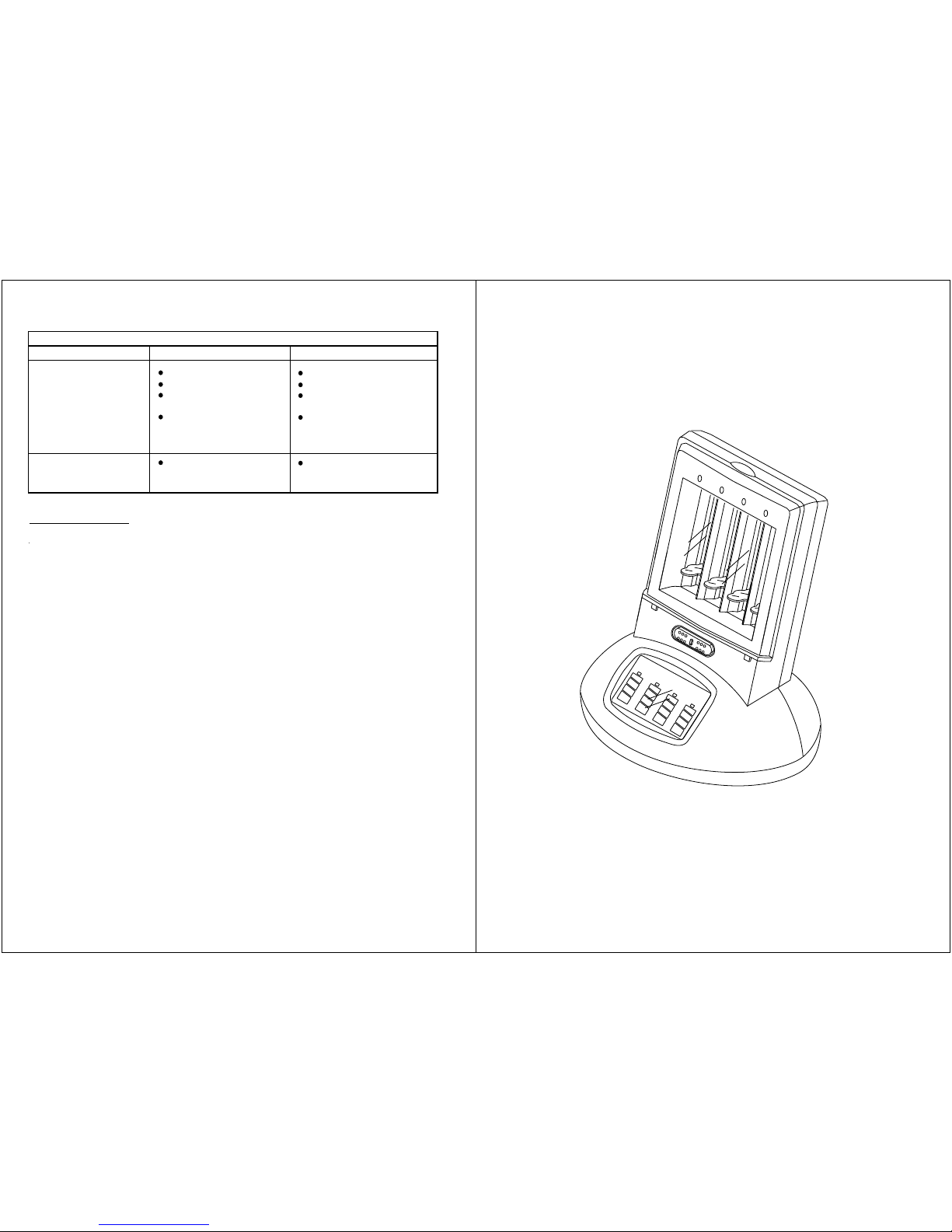
HSC-1
Intelligent Battery Charger
Important Note
Please ensure that you have read all the
Information contained within this
manual before proceeding with installation.
Retain this manual for future reference.
If needed the unit can be cleaned with a dampened cloth. DO NOT use solvents or cleaning
liquids, as this will damage the finish of the unit.
Cleaning the unit
Trouble shooting Guide
Zinc carbon battery used.
Battery is faulty.
Incorrect battery selector
switch position.
Microcontroller error.
No Power
Check and replace.
Discard battery.
Check and reset switch.
Remove DC plug wait for
10 seconds and re insert the
DC plug.
Check supply to AC
adaptor and DC plug
connetion to changer.
Display Shows "Bad"
LED indicators do not
illuminate
Problem Possible Cause Solution
MU-HSC1-STD
Page 2
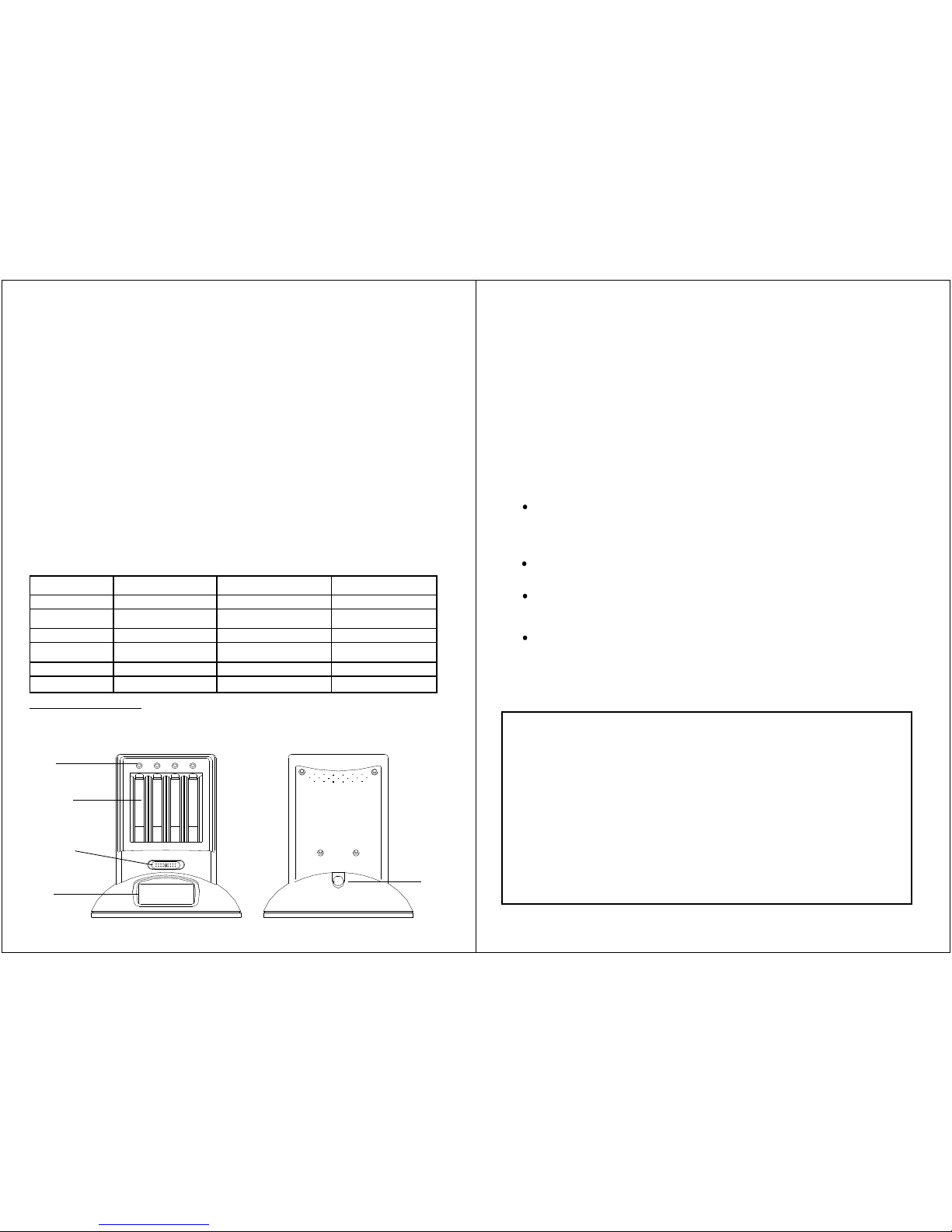
This HSC-1 intelligent battery charger uses the latest battery charger technology and can
charge Ni-Cd, Ni-MH & Refresh Alkaline batteries. Using the state of the art battery charging
technology the HSC-1 can detect, discharge, charge, and maintain the batteries at optimum
capacity automatically. With both LED & LCD display, the status of each battery can be seen
easily.
Functions
This charger can charge 3 kinds of batteries - Ni-Cd, Ni-MH & Alkaline.
The Four separate battery charging bays function independently. This enables charging of
up to 4 batteries simultaneously. Note: Batteries must of the same type i.e. Ni-Cd, Ni-MH
or Alkaline.
Accommodates both AA & AAA size batteries
Battery type is preselected therefore only one type (NI-Cd, NI-MH or Alkaline) of battery
can be charged at one time.
This charger uses the latest battery charging technology. It uses ""- delta V"" detection
when charging Ni-Cd & Ni-MH batteries.
For Ni-Cd batteries, the charger will discharge the battery first, followed by a quick charge.
Once its fully charged, a constant current trickle charge will keep the battery at optimum
capacity.
For Ni-MH and Alkaline batteries, the charger will charge batteries from any level to full
capacity automatically. A constant current trickle charge will keep the battery at optimum
capacity.
The following table indicates the approximate charging times. Note : Times will vary
dependant on battery brand and capacity
Discharging NI-Cd only: Discharge times will vary dependant on capacity and charge state,
typically the process could take upto 1 hour, before the charge cycle commences. During the
discharge process the indicator LED will glow amber.
Battery type Battery size Battery capacity Charging time
Ni-Cd
NiMH
Alkaline
AA
AAA
AA
AAA
AA
AAA
650mAh
240mAh
1800mAh
750mAh
1.5V
1.5V
2 hours
2 hours
2 hours
2 hours
< 1.4V 5 hours
<1.4V 2.5 hours
1
2
3
4
5
6
7
8
LED
INDICATORS
BATTERY
CHANGING
BAY
BATTERY
SELECTION
SWITCH
LCD
DISPLAY
FRONT
BACK
DC
SOCKET
Connect the DC plug from the AC adaptor to the DC socket on the rear of the charger
Insert the AC adaptor into the household supply ensuring the wall socket is switched ON
Select the required battery type by moving the battery selector switch between Ni-Cd,
Ni- MH or Alkaline (it must not be moved after batteries are loaded)
Insert the required number of batteries into the charger, making sure the correct polarity is
observed (+ is uppermost)
After approximately 2 seconds the will automatically detect the status of the
battery
Once battery detection is complete one of the following charging programmes will
commence
HSC-1
A characteristic of a Ni-Cd battery is that it suffers from a memory condition which
means after repeated topping up of the battery the capacity is significantly reduced to
counteract this effect the will discharge the battery first, (LCD blinking
""DIS"" & energy level indicator blinking downward) whilst LED indicator is
illuminated yellow.
Once the discharge cycle is completed, will begin the quick charge
programme, (LCD blinking ""CHA"" & energy level indicator flashing upward) whilst
the LED indicator illuminates red.
When the battery is fully charged, (The LCD will show ""OK"" & energy level indicator
showing full) whilst the LED indicator illuminates green.
HSC-1
HSC-1
ALWAYS ensure the correct battery type (Ni-Cd, Ni-MH, or Alkaline) position is
selected prior to inserting batteries for charging, as failure to observe this will most
likely result in damage to both the batteries and charger.
When charging Ni-Cd batteries, the discharging & charging process will restart if
the power supply is disrupted.
Do not attempt to disassemble the or the warranty will be voided.
Extreme cold, hot or moist conditions may damage or affect the
functionality DO NOT use the in strong sunlight
Always ensure the charger cover is fitted before charging starts
This unit will get hot during use and therefore should be well ventilated and place
away from temperature sensitive materials i.e. varnished/polished tables etc
ONLY NI-CD, NI-MH OR ALKALINE batteries can be charged in this unit, no
other type of battery should be attempted to be charged under any circumstances
DO NOT dispose of dead batteries in a fire
HSC-1
HSC-1
HSC-1
Operation
Please read the following instructions carefully before first use of the .HSC-1
1
2
3
4
5
6
Ni-Cd batteries
Since neither Ni - MH or Alkaline batteries have memory characteristics;
will automatically start the quick charge programme. Both LCD & LED will have
the same display as for charging Ni-Cd battery
HSC-1
Ni-MH & Alkaline batteries
Providing the fully charged batteries are not removed from the battery charging bays,
will automatically maintain the battery at its optimum capacity. HSC-1
7
ALWAYS REMEMBER BEFORE OPERATING
1
2
3
4
5
6
7
8
