Page 1
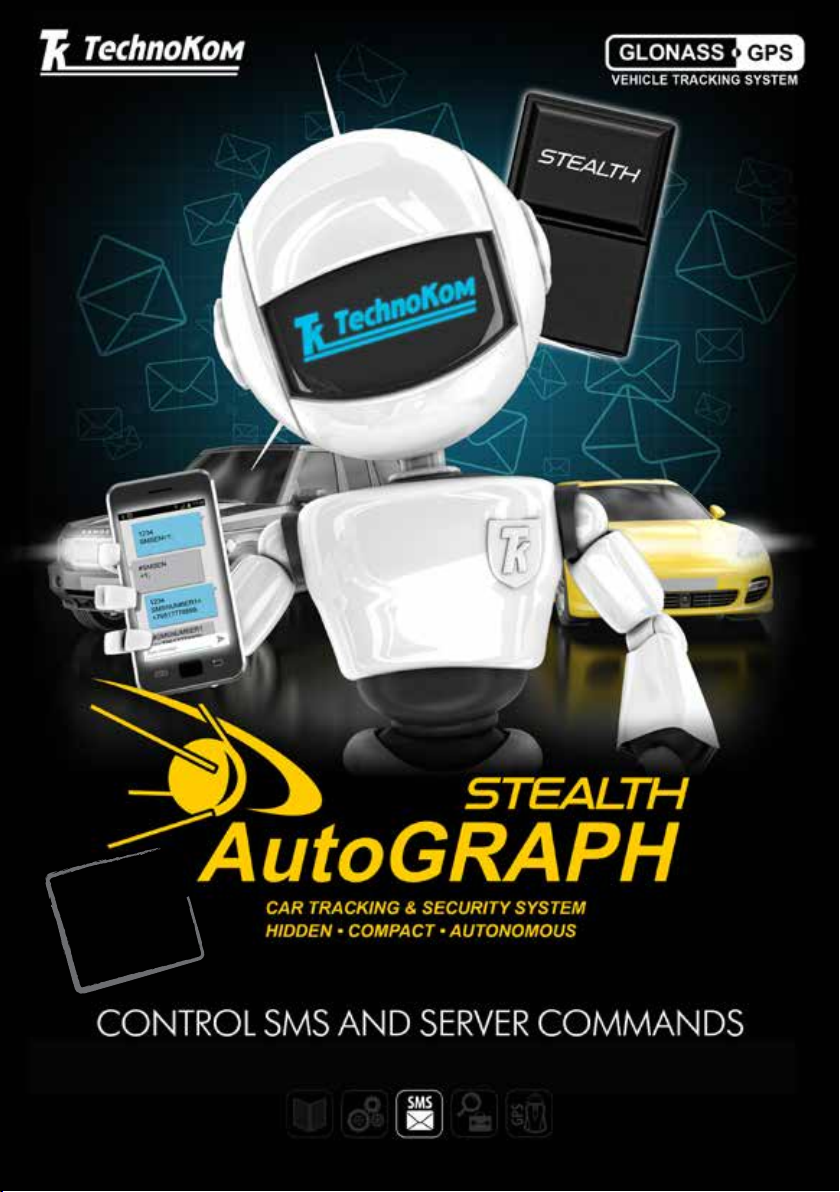
VERSION
1.32
«TechnoKom» © 2015
Page 2
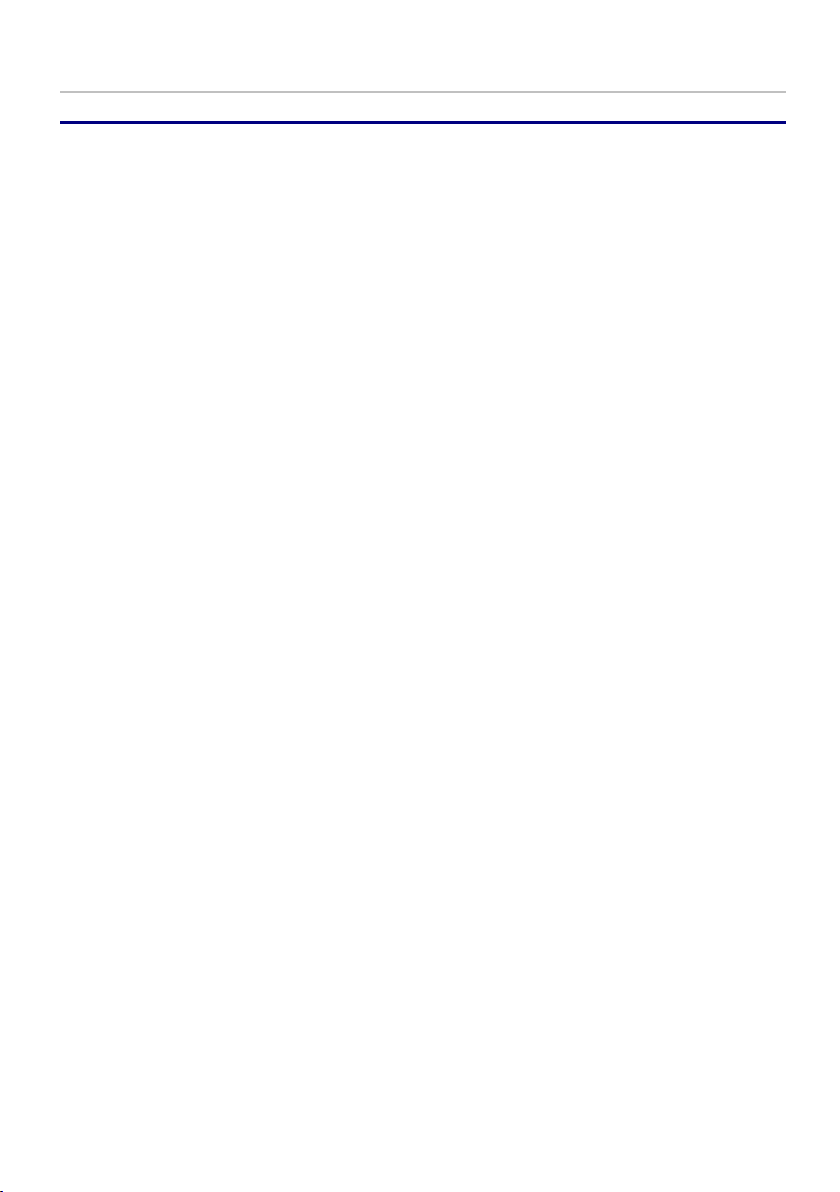
AutoGRAPH-ST – Remote Control Command
Table of content
Introduction ......................................................................................................................... 5
SMS and server commands ................................................................................................ 6
VERSION ............................................................................................................................ 9
NUMBER ........................................................................................................................... 10
GSMPIN ............................................................................................................................ 11
GSMAPN ........................................................................................................................... 12
GSMAPNUSER ................................................................................................................. 13
GSMAPNPASS ................................................................................................................. 14
MAPFORMAT ................................................................................................................... 15
BALANCENUM ................................................................................................................. 16
BALANCELEVEL .............................................................................................................. 17
GSMSERVER ................................................................................................................... 18
GSMPORT ........................................................................................................................ 19
GSMPASS ........................................................................................................................ 20
SERVEREN ...................................................................................................................... 21
SERVERPERIOD .............................................................................................................. 22
SMTPSERVER.................................................................................................................. 23
SMTPPORT ...................................................................................................................... 24
SMTPLOGIN ..................................................................................................................... 25
SMTPPASS ....................................................................................................................... 26
SMTPFROM ...................................................................................................................... 27
SMTPTOx ......................................................................................................................... 28
SMTPEN ........................................................................................................................... 29
SMTPPERIOD................................................................................................................... 30
SMSNUMBERx ................................................................................................................. 31
SMSGATE ......................................................................................................................... 32
SMSEN ............................................................................................................................. 33
SMSPERIOD ..................................................................................................................... 34
3
Page 3

AutoGRAPH- ST – Remote Control Command
DEVNAME ........................................................................................................................ 35
DELAYOFF ....................................................................................................................... 36
INDOFF ............................................................................................................................. 37
ALARM .............................................................................................................................. 38
ACCLEN ............................................................................................................................ 39
ACCLSETUPLEV .............................................................................................................. 40
ACCLSETUPSEND ........................................................................................................... 41
FASTMOVEDETECT ........................................................................................................ 42
SAVECONFIG ................................................................................................................... 43
SECURESETUP ............................................................................................................... 44
GPSEN .............................................................................................................................. 46
GPSPERIOD ..................................................................................................................... 47
SETCP .............................................................................................................................. 48
Short SMS Commands ...................................................................................................... 50
SLP ................................................................................................................................... 52
SRH ................................................................................................................................... 53
CAR ................................................................................................................................... 54
TKR ................................................................................................................................... 55
CRG .................................................................................................................................. 56
USR ................................................................................................................................... 57
BAL ................................................................................................................................... 58
TLх .................................................................................................................................... 59
INF .................................................................................................................................... 60
SMS .................................................................................................................................. 61
DTS ................................................................................................................................... 62
PSW .................................................................................................................................. 63
AutoGRAPH-ST messages ................................ ................................ ............................. 64
4
Page 4

AutoGRAPH-ST – Remote Control Command
Introduction
AutoGRAPH-ST is a thief-alert tracking device that acquires exact position and sends
fixed coordinates to a customer.
The AutoGRAPH-ST provides two modes of operation: Sleep mode and Tracking mode.
The Tracking mode is intended to acquire asset coordinates and transfer them to a data
server or to a customer by email or SMS. To provide a long battery life time, the device
operation is designed in such way that the device is in the Sleep mode most of the time.
The device configuration can be performed by means of the “AGSTConf” configuration
software or remotely using control commands via SMS or data server.
All SMS commands should be sent to a number of a SIM card installed into the
AutoGRAPH-ST. Reply to the command will be send to a telephone number which sent
this command to the device.
Format of every control command must exactly match the format specified in this User
Manual. Otherwise the command won‟t be processed.
This User Manual includes a list of remote control commands, short control commands
and a list of messages which the device can send to the customer. Remote control
commands are intended for advanced users who are aware of operation principles of the
AutoGRPAH-ST. For regular setting it is recommended to use short control commands.
5
Page 5

AutoGRAPH- ST – Remote Control Command
SMS and server commands
of AutoGRAPH-ST remote control
6
Page 6

AutoGRAPH-ST – Remote Control Command
Control commands are intended for remote configuration of AutoGRAPH-ST devices via
SMS or data server without connecting to a PC.
SMS command format:
1. Setting:
password[space]COMMAND=param;
2. Request:
password[space]COMMAND=?;
password – four-figure secure password of the AutoGRAPH-ST;
[space] – space symbol;
COMMAND – one of the control commands. Ensure that the command is supported with
the device firmware before sending it.
param – parameter value. Every command can set up one and more parameters.
Reply format:
#COMMAND=param;
COMMAND – incoming control command.
param – current state of parameters. If the incoming command is a setting command,
the reply will contain new values of parameters which have been specified with incoming
command. If the incoming command is a request command the reply will contain a
current value of parameters.
If format of the incoming command doesn‟t match the format specified for this command, it
won‟t be processed. And the device will send following text: ERR_PARAM.
AutoGRAPH-ST devices with a firmware of AGST-1.21 version and higher support
receiving of control command via AutoGRAPH data server.
To send a command via data server follow the next:
Create a new folder in system folder named /Conf.
Rename new folder as serial number of the device.
Create a text file in this folder and change it format to .atc. Add to this ATC file
commands that should be sent to the device. Every command should be entered in a
new line.
Save the file.
All commands specified in this file will be sent to the device.
7
Page 7

AutoGRAPH- ST – Remote Control Command
Server command format:
3. Setting:
COMMAND=param;
4. Request:
COMMAND=?;
COMMAND – one of the control commands. Ensure that the command is supported with
the device firmware before sending it.
param – parameter value. Every command can set up one and more parameters.
Log of configuration via server is stored in Log folder.
Sample log:
>|10:28:30|GSMAPNUSER=mts;
<|10:28:32|GSMAPNUSER=mts;
!|10:28:32|CONF ACCEPTED
---------->|10:28:32|DELAYOFF=5;
<|10:28:34|DELAYOFF=5;
!|10:28:34|CONF ACCEPTED
-----------
Prefix “>” means that the command was sent to the device, prefix “<” denotes a reply.
Prefix “!” denotes a statues of processing.
Commands without parameters empty matched settings. For example, the next command
deletes a telephone number 3 specified for sending SMS with coordinates:
1234 SMSNUMBER3=;
AutoGRAPH-ST is designed this way that the settings are valid either till the device restart
or till an integrated GSM modem restart. In order not to reset settings after the restart, it is
necessary to save them with the command “SAVECONFIG” after configuration. If the
settings aren‟t saved, they will be reset to previous saved values after the restart. For
more information about SAVECONFIG command see “SAVECONFIG” chapter of the
document.
8
Page 8
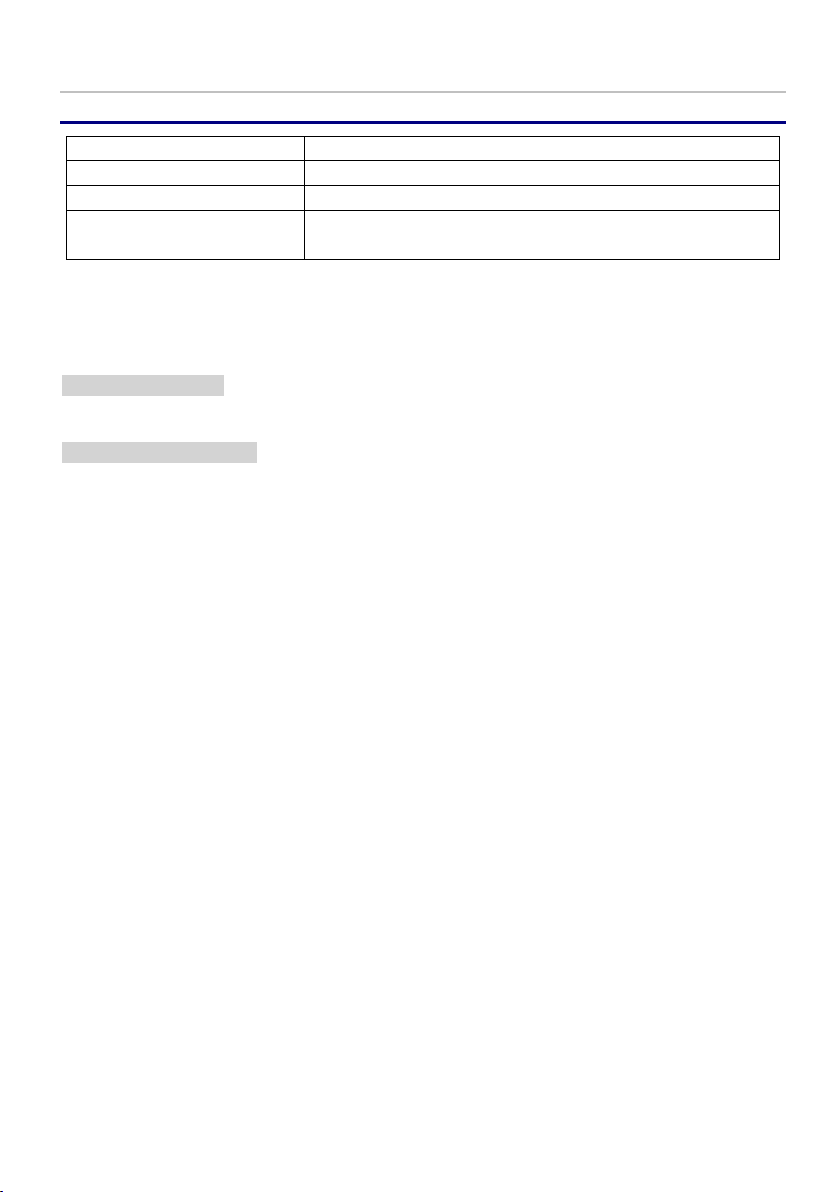
VERSION
Command
VERSION
Name
Firmware version request
Supported with firmware
AGST-0.75 and higher
Description
Command is intended for requiring a firmware version of
the AutoGRAPH-ST.
Command format:
password VERSION=?;
Sample command:
5672 VERSION=?;
Sample reply:
#VERSION=AGST-1.0;
Firmware version of the device is AGST–1.0.
AutoGRAPH-ST – Remote Control Command
9
Page 9

AutoGRAPH- ST – Remote Control Command
Command
NUMBER
Name
Serial number request
Supported with firmware
AGST-0.75 and higher.
Description
Command is intended for requiring of the device serial
number.
The serial number is assigned by the manufacture and
won‟t be changed.
NUMBER
Command format:
password NUMBER=?;
Sample command:
5672 NUMBER=?;
Sample reply:
#NUMBER=5000004;
Serial number of the device is – 5000004.
10
Page 10
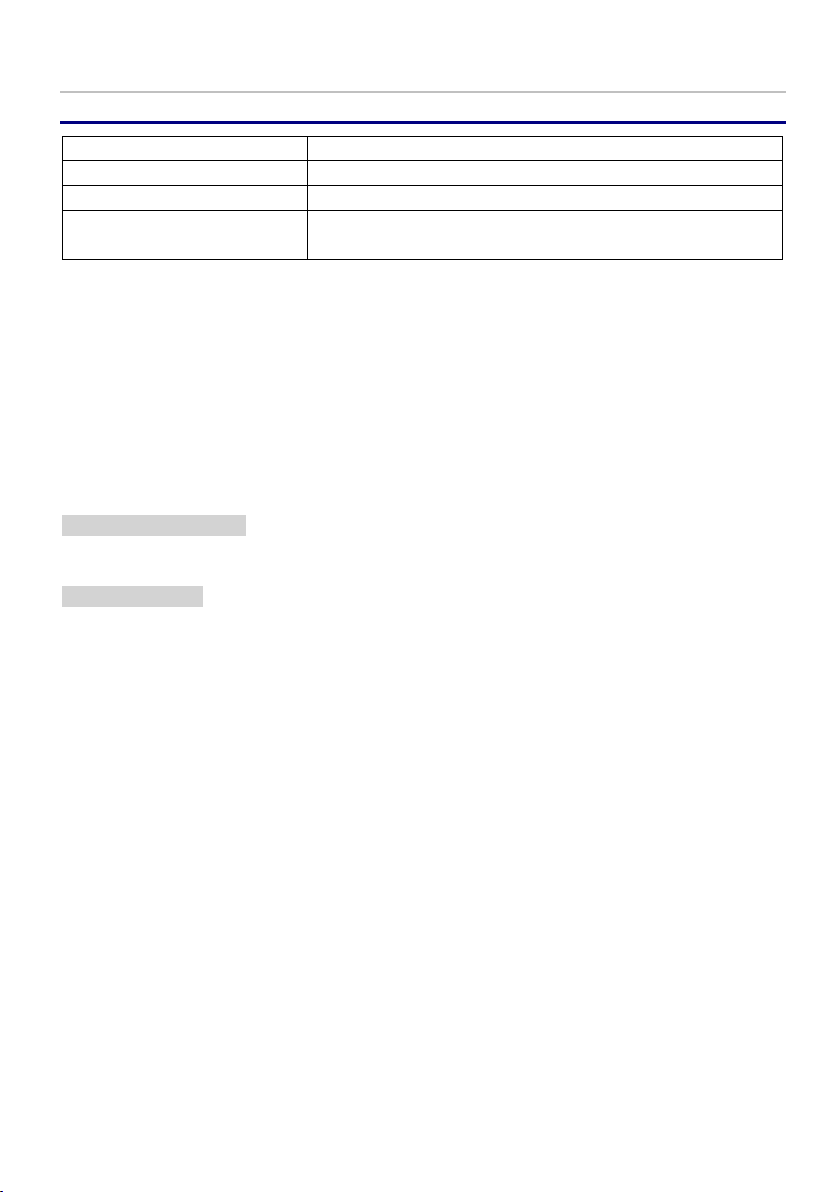
AutoGRAPH-ST – Remote Control Command
Command
GSMPIN
Name
PIN setup.
Supported with firmware
AGST-0.75 and higher.
Description
Command is intended for setting a PIN of the SIM card
inserted into the device.
GSMPIN
Command format:
password GSMPIN=pin;
parameters of the command:
pin – a PIN of the SIM card, which will be specified after processing the command. If
PIN request is switched off on the SIM card you should setup PIN code “0000” in the
device.
Sample command:
5672 GSMPIN=4562;
Sample reply:
#GSMPIN=4562;
PIN code of the device SIM card is changed to code “4562”.
11
Page 11
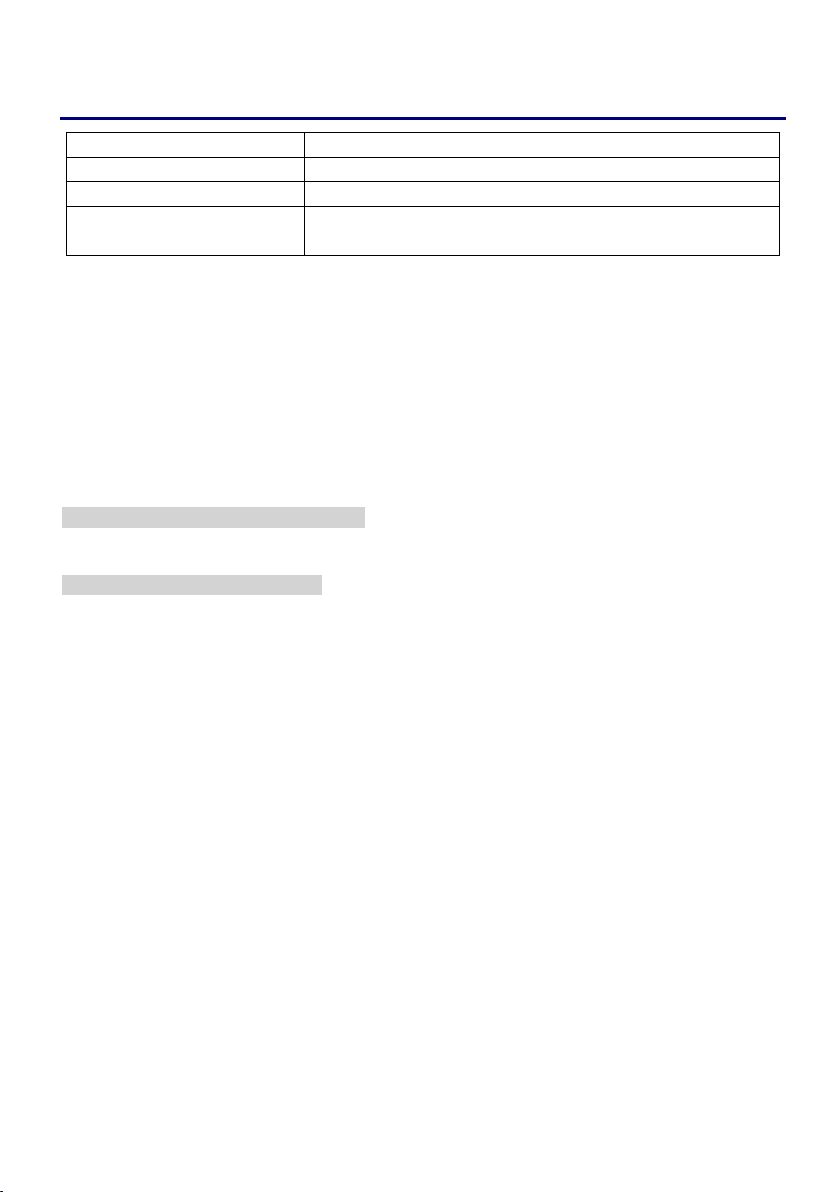
AutoGRAPH- ST – Remote Control Command
Command
GSMAPN
Name
APN setup
Supported with firmware
AGST-0.75 and higher
Description
Command is intended for specifying a name of GPRS
access point.
GSMAPN
Command format:
password GSMAPN=apn;
parameters of the command:
apn – a name of GPRS access point. To enquire APN settings contact with your mobile
operator or get it from the operator‟s official web site.
Sample command:
5672 GSMAPN=internet.usi.ru;
Sample reply:
#GSMAPN=internet.usi.ru;
Name of the access point is changed to “internet.usi.ru”.
12
Page 12
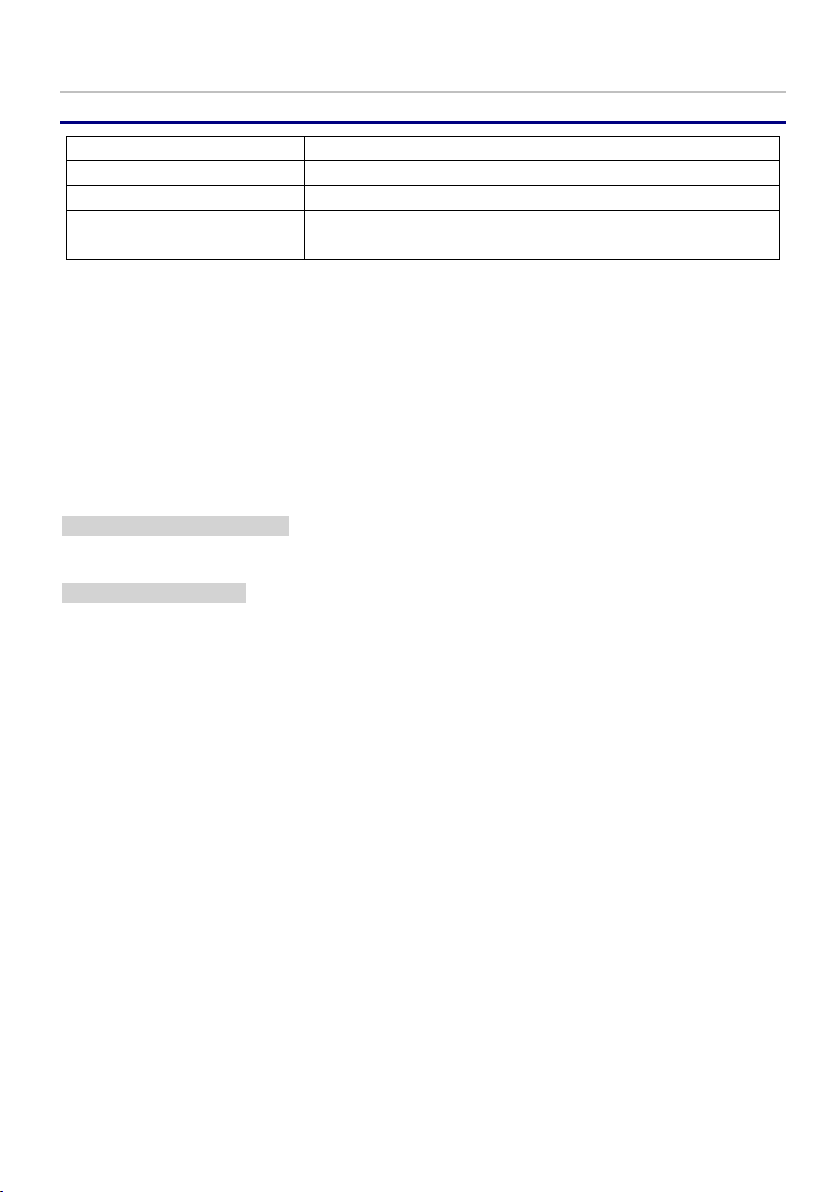
AutoGRAPH-ST – Remote Control Command
Command
GSMAPNUSER
Name
APN user setup
Supported with firmware
AGST-0.75 and higher
Description
Command is intended for specifying a user name of
APN.
GSMAPNUSER
Command format:
password GSMAPNUSER=user;
parameters of the command:
user – a user name of the APN. To enquire APN settings contact with your mobile
operator or get it from the operator‟s official web site.
Sample command:
5672 GSMAPNUSER=utel;
Sample reply:
#GSMAPNUSER=utel;
User name of the APN is changed to – utel.
13
Page 13
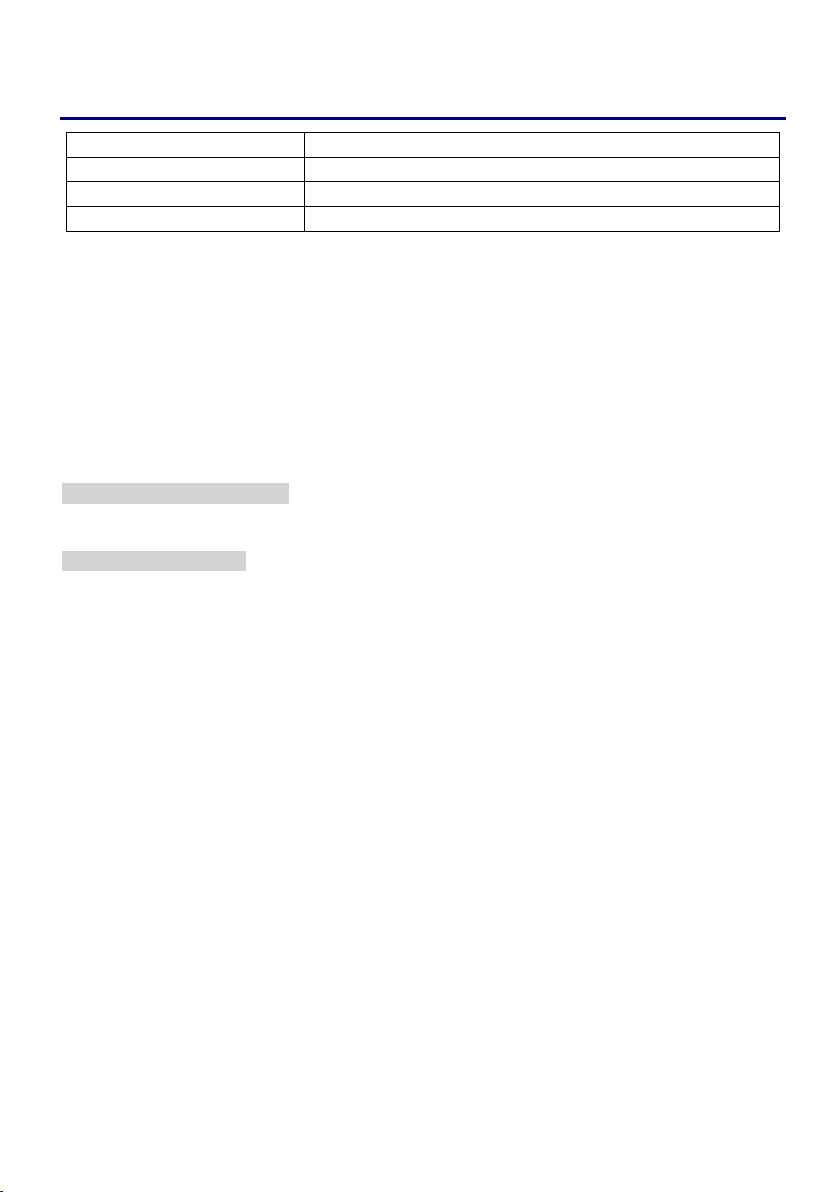
AutoGRAPH- ST – Remote Control Command
Command
GSMAPNPASS
Name
APN password setup
Supported with firmware
AGST-0.75 and higher
Description
Command is intended for specifying password of APN.
GSMAPNPASS
Command format:
password GSMAPNPASS=apn_pass;
parameters of the command:
apn_pass – password of the APN. To enquire APN settings contact with your mobile
operator or get it from the operator‟s official web site.
Sample command:
5672 GSMAPNPASS=utel;
Sample reply:
#GSMAPNPASS=utel;
APN password is – utel.
14
Page 14
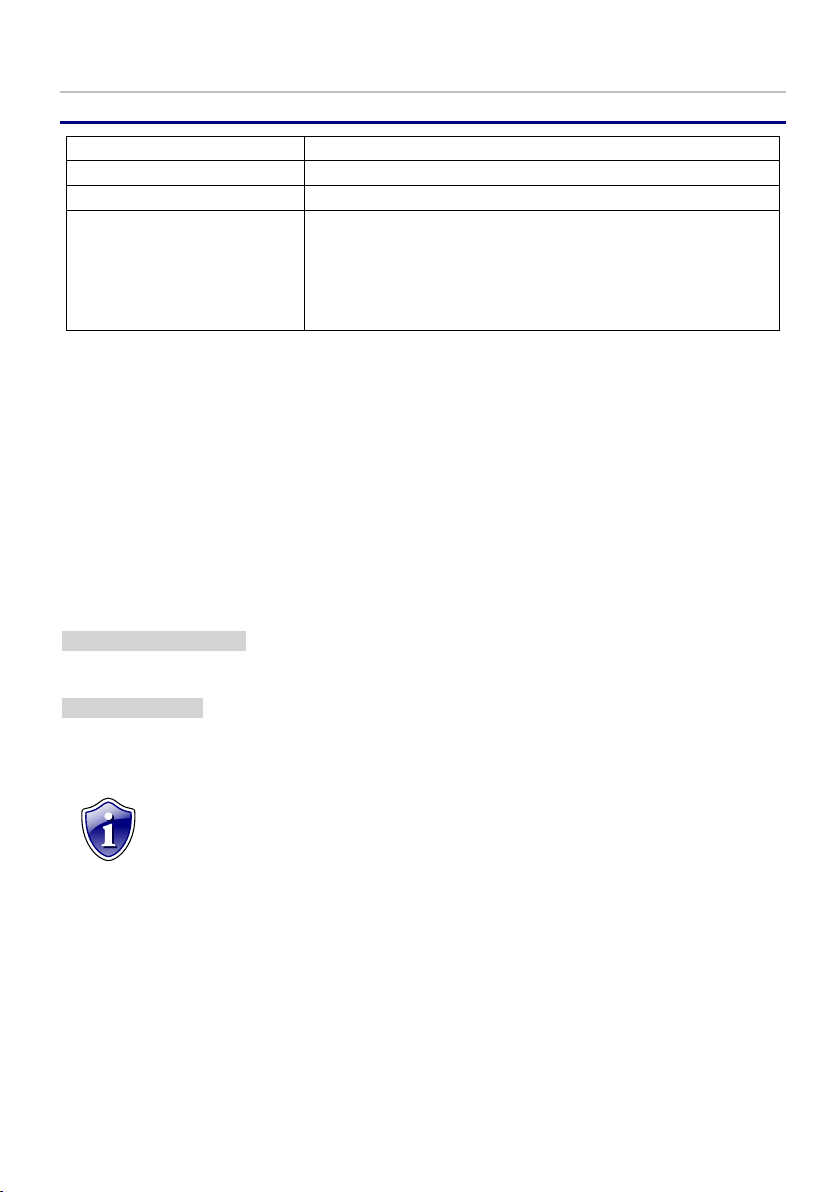
AutoGRAPH-ST – Remote Control Command
Command
MAPFORMAT
Name
Coordinate format for SMS and Email
Supported with firmware
AGST-0.75 and higher
Description
Command is intended for specifying format of
coordinates for sending by means of SMS and Email.
The device can send coordinates as a link to one of the
map services. This feature is convenient for monitoring
the AutoGRAPH using different mobile devices.
Note:
MAPFORMAT command is supported by AutoGRAPH-ST devices with a
firmware of version AGST-1.11 and higher.
MAPFORMAT
Command format:
password MAPFORMAT=format;
parameters of the command:
format – format of coordinates in messages:
0 – Yandex – coordinates will be sent as a link to Yandex Maps Service;
1 – Google – coordinates will be sent as a link to Google Maps.
2 – Coordinates – coordinates will be sent in standard format – longitude and latitude
values.
Sample command:
5672 MAPFORMAT=1;
Sample reply:
#MAPFORMAT=1;
The device is specified to send coordinates as a link to Google Maps.
15
Page 15

AutoGRAPH- ST – Remote Control Command
Command
BALANCENUM
Name
SIM Balance Checking Settings
Supported with firmware
AGST-0.81 and higher
Description
Command is intended for specifying a code for checking
balance of the device SIM card and setting parameters
of notifying about balance state.
BALANCENUM
Command format:
password BALANCENUM=number,email,sms;
parameters of the command:
number – a code for checking SIM balance.
email – sending balance state in Email together with coordinates.
0 – not enabled;
1 – enabled.
sms – sending balance state in SMS together with coordinates:
0 – not enabled;
1 – enabled.
Sample command:
5672 BALANCENUM=*100#,0,1;
Sample reply:
BALANCE=*100#,0,1;
The device has following settings: the code “*100#” is used to check balance; balance
state is sent in SMS along with position coordinates.
16
Page 16
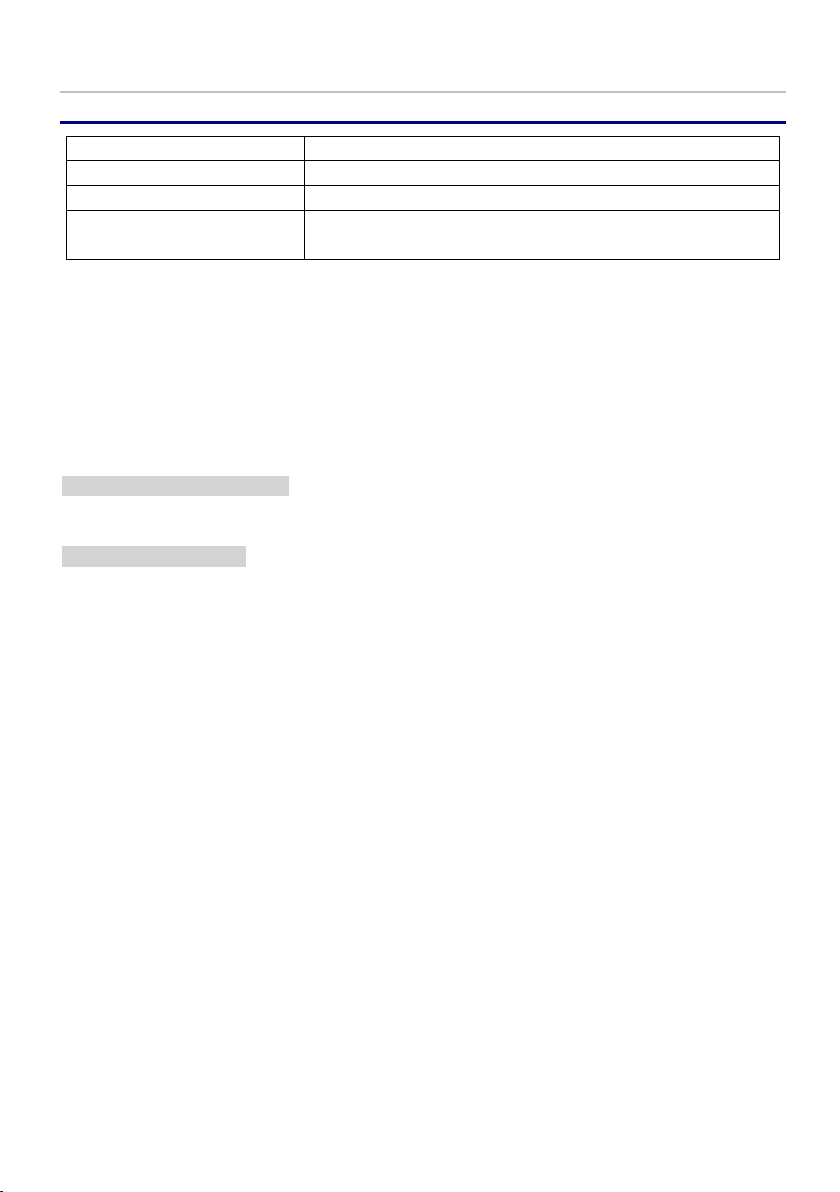
AutoGRAPH-ST – Remote Control Command
Command
BALANCELEVEL
Name
Low SIM balance notification
Supported with firmware
AGST-1.15 and higher
Description
Command is intended to set a minimal balance level to
initiate sending of notification to user.
BALANCELEVEL
Command format:
password BALANCELEVEL=level;
parameters of the command:
level – minimal balance level. The parameters must be specified without currency.
Sample command:
5672 BALANCELEVEL=50;
Sample reply:
#BALANCELEVEL=50;
Minimal balance level is changed to 50. If the balance is lower than 50, the device will
send the notification along with the coordinates.
17
Page 17
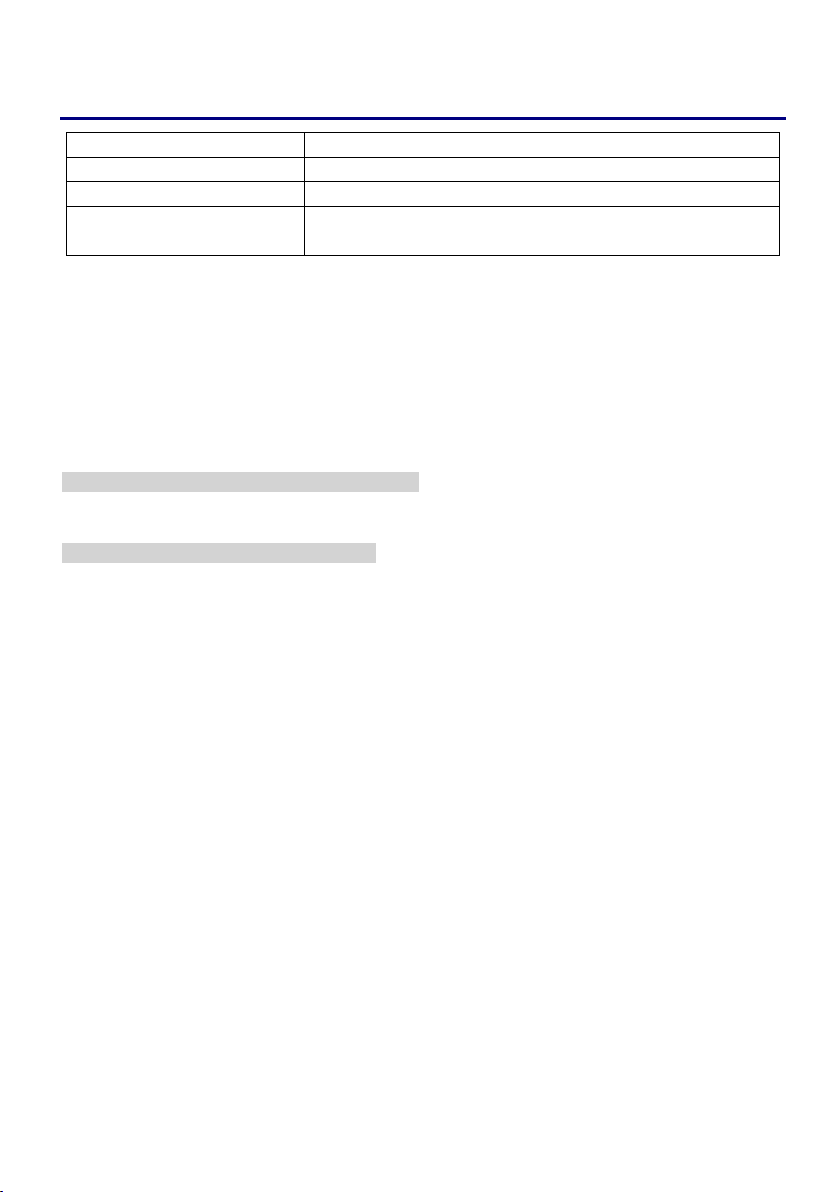
AutoGRAPH- ST – Remote Control Command
Command
GSMSERVER
Name
Data server address
Supported with firmware
AGST-0.75 and higher
Description
Command is intended to set an address of data server
which the device transfers data to.
GSMSERVER
Command format:
password GSMSERVER=server;
parameters of the commands:
server – IP address or a domain name of data server.
Sample command:
5672 GSMSERVER=office.tk-chel.ru;
Sample reply:
#GSMSERVER=office.tk-chel.ru;
The device is specified to transfer data to next server - office.tk-chel.ru.
18
Page 18

AutoGRAPH-ST – Remote Control Command
Command
GSMPORT
Name
Data server port
Supported with firmware
AGST-0.75 and higher
Description
Command is intended to set a port number of data
server which the device sends data to.
Be sure that the specified port is enabled in the server
firewall settings.
GSMPORT
Command format:
password GSMPORT=port;
parameters of the commands:
port – a port number for transferring data.
Sample command:
5672 GSMPORT=2225;
Sample reply:
#GSMPORT=2225;
The device sends data to the port “2225” of data server.
19
Page 19
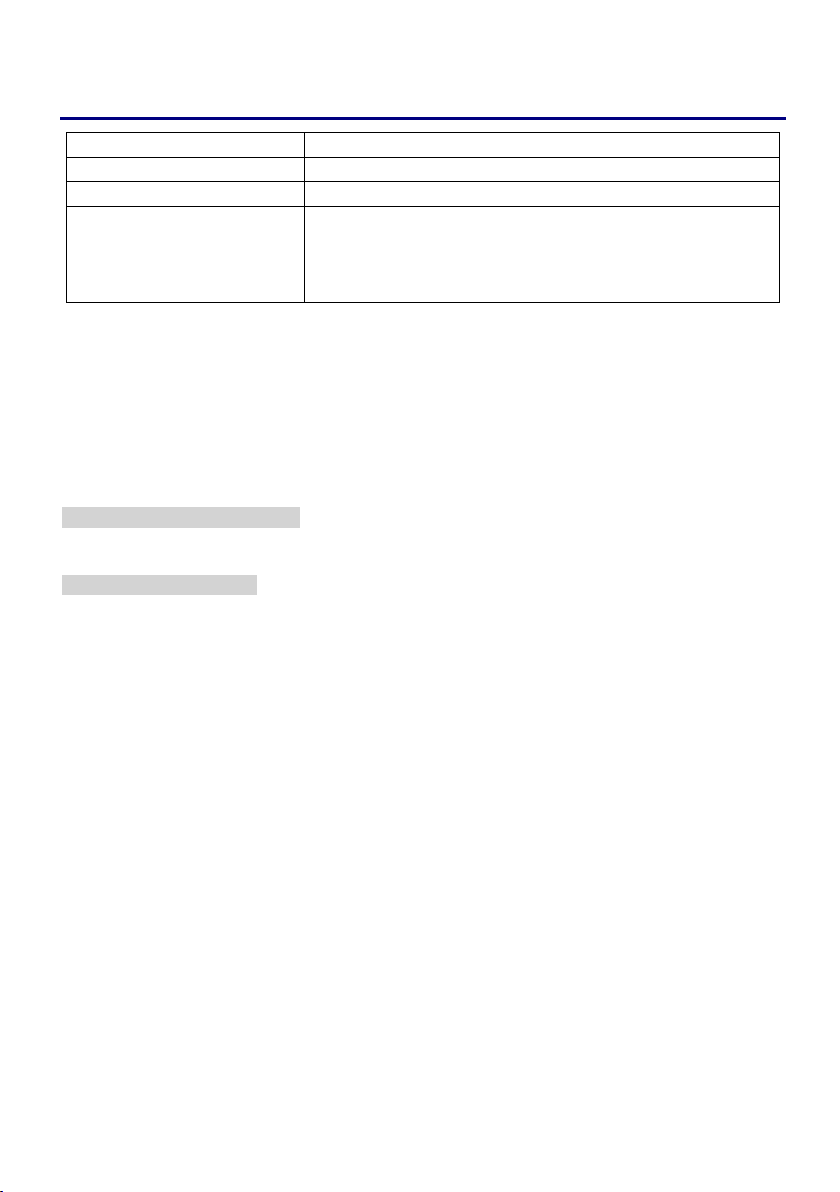
AutoGRAPH- ST – Remote Control Command
Command
GSMPASS
Name
Data server password
Supported with firmware
AGST-0.75 and higher
Description
Command is intended to setup a password to access to
the data stored on the server. Password must be exactly
8 characters long and can consist of uppercase and
lowercase letters and figures from 0 to 9.
GSMPASS
Command format:
password GSMPASS=gsm_pass;
parameters of the command:
gsm_pass – a password to access to the server;
Sample command:
5672 GSMPASS=zxcv1234;
Sample reply:
#GSMPASS=zxcv1234;
The device uses password “zxcv1234” to access to data on data server.
20
Page 20
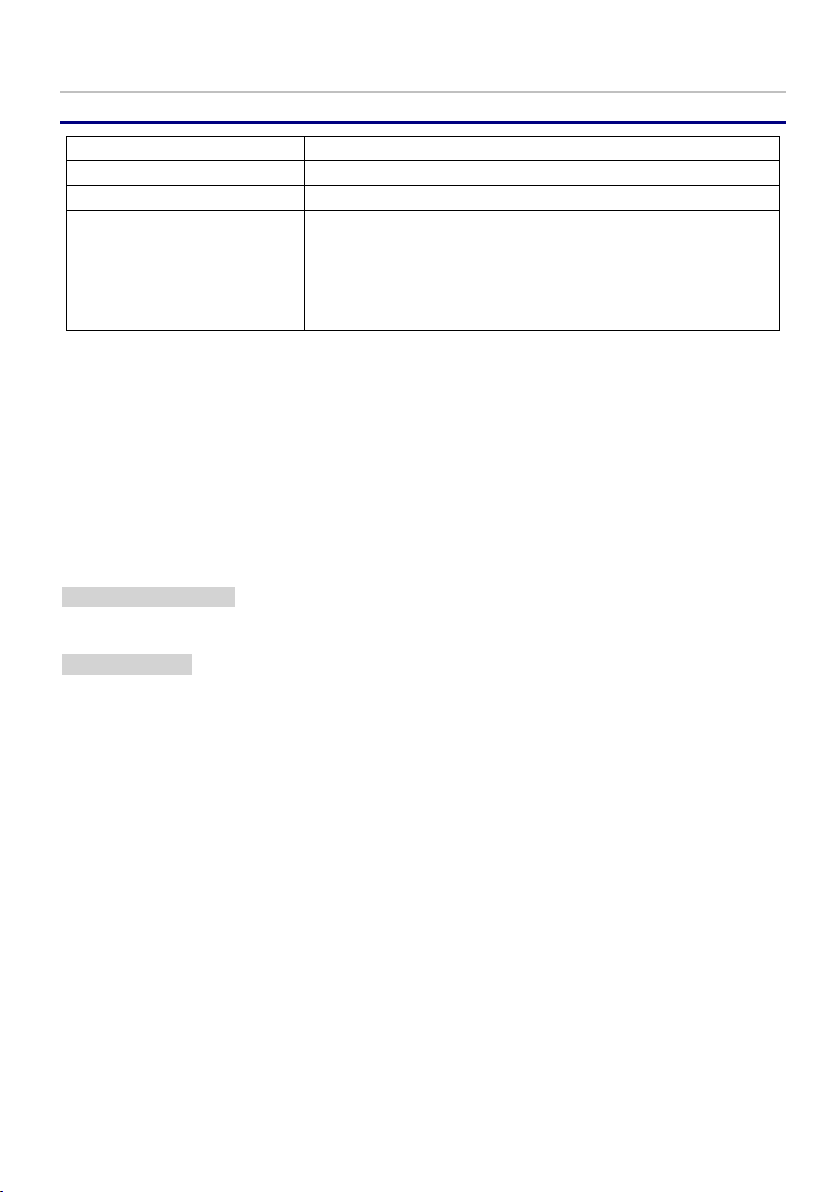
SERVEREN
Command
SERVEREN
Name
Data transmission to server
Supported with firmware
AGST-0.75 and higher
Description
Command allows enabling or disabling of data
transmission to the server. If the option is enabled, the
device will switch to the tracking mode and transfer data
to the specified server with preset period or at scheduled
time.
Command format:
password SERVEREN=flag;
parameters of the command:
flag – specify following value:
0 – to disable data transferring to the server;
1 – to enable data transferring to the server;
Sample command:
5672 SERVEREN=1;
Sample reply:
#SERVEREN=1;
AutoGRAPH-ST – Remote Control Command
Data transmisison to the server is enabled in the device.
21
Page 21
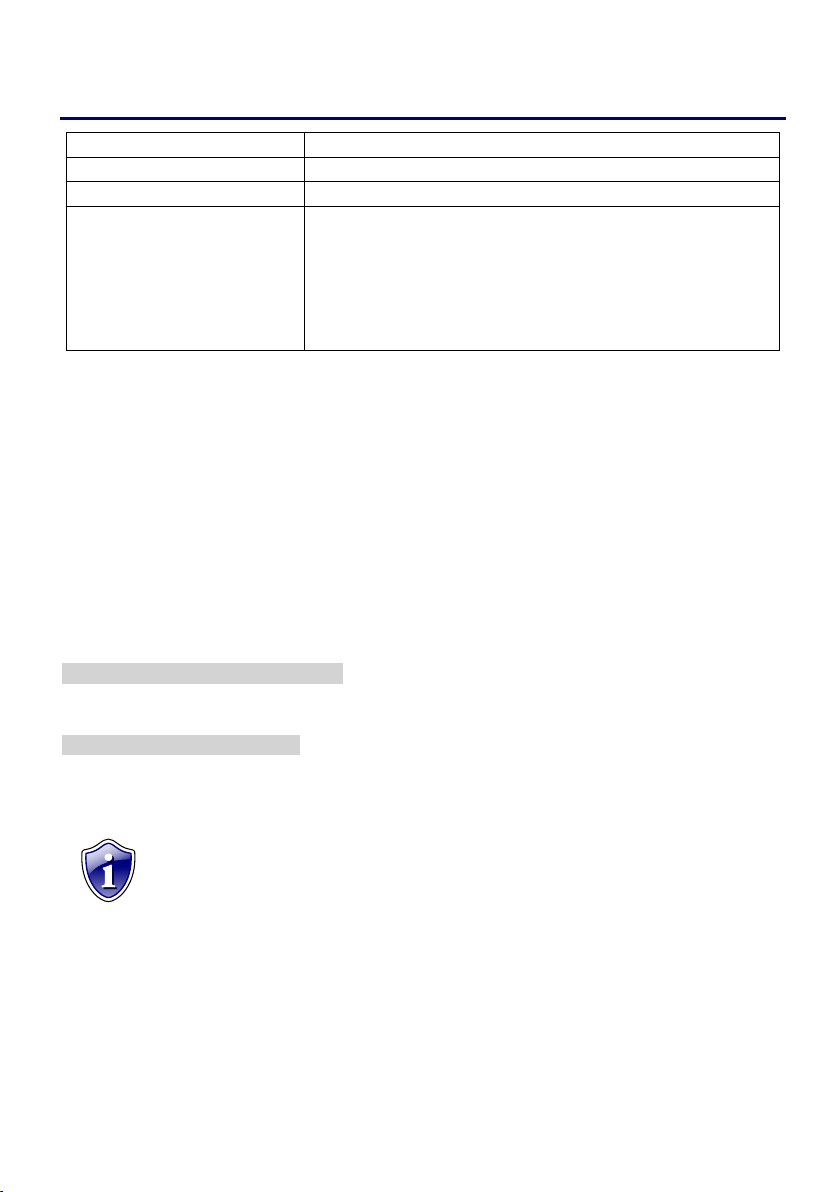
AutoGRAPH- ST – Remote Control Command
Command
SERVERPERIOD
Name
Data transmission period
Supported with firmware
AGST-0.75 and higher
Description
Command is intended to specify a period of data
transmission to server. This command is used to specify
both the period of data transmission and the exact time
of data transmission. In last case the device won‟t
transfer data periodically, but every day at scheduled
time.
Note:
Parameter “type” is available for AutoGRAPH-ST devices with firmware of
version AGST-0.81 and higher. For the previous versions of firmware, use
following format of the command: “SERVERPERIOD=hours,minutes;”.
These devices support only periodical data transmission.
SERVERPERIOD
Command format:
password SERVERPERIOD=hours,minutes,type;
parameters of the command:
hours,minutes – a period or exact time of data transmission to server. Minimum value
is 10 sec, maximum – 168 hours (1 week).
type – mode of data transmission:
0 – enables periodical data transmission with the specified period;
1 – enables everyday data transmission at the scheduled time.
Sample command:
5672 SERVERPERIOD=15,30,1;
Sample reply:
#SERVERPERIOD=15,30,1;
The device is set up to the data every day at 15:30.
22
Page 22

AutoGRAPH-ST – Remote Control Command
Command
SMTPSERVER
Name
SMTP server address
Supported with firmware
AGST-0.75 and higher
Description
Command is intended to set SMTP server address
which will be used for sending Email with current
coordinates.
SMTPSERVER
Command format:
password SMTPSERVER=server;
parameters of the command:
server – an address of SMTP server.
Sample command:
5672 SMTPSERVER=smtp.mail.ru;
Sample reply:
#SMTPSERVER=smtp.mail.ru;
The device is set up to send Email via following SMTP server – smtp.mail.ru.
23
Page 23

AutoGRAPH- ST – Remote Control Command
Command
SMTPPORT
Name
SMTP server port
Supported with firmware
AGST-0.75 and higher
Description
Command is intended to set SMTP server port for
sending Email with current coordinates.
SMTPPORT
Command format:
password SMTPPORT=port;
parameters of the command:
port – a port of SMTP server;
Sample command:
5672 SMTPPORT=25;
Sample reply:
#SMTPPORT=25;
The device uses the port “25” for sending Email.
24
Page 24

AutoGRAPH-ST – Remote Control Command
Command
SMTPLOGIN
Name
SMTP server login
Supported with firmware
AGST-0.75 and higher
Description
Command is intended to set up a login used for sending
Email via specified SMTP server. To enquire your login,
contact Administrator of the SMTP server.
SMTPLOGIN
Command format:
password SMTPLOGIN=login;
parameters of the command:
login – login used to access the SMTP server in order to send Email.
Sample command:
5672 SMTPLOGIN=user;
Sample reply:
#SMTPUSER=user;
The device uses login “user” to send Email.
25
Page 25

AutoGRAPH- ST – Remote Control Command
Command
SMTPPASS
Name
Password for accessing the SMTP server
Supported with firmware
AGST-0.75 and higher
Description
Command is intended to set up a password used to
access to SMTP server. To set a login, use
“SMTPLOGIN” command.
SMTPPASS
Command format:
password SMTPPASS=password;
parameters of the command:
password – password used to access to SMTP server.
Пример команды:
5672 SMTPPASS=userpassword;
Пример ответа:
#SMTPPASS=userpassword;
The device uses the following password to access to SMTP server – userpassword.
26
Page 26
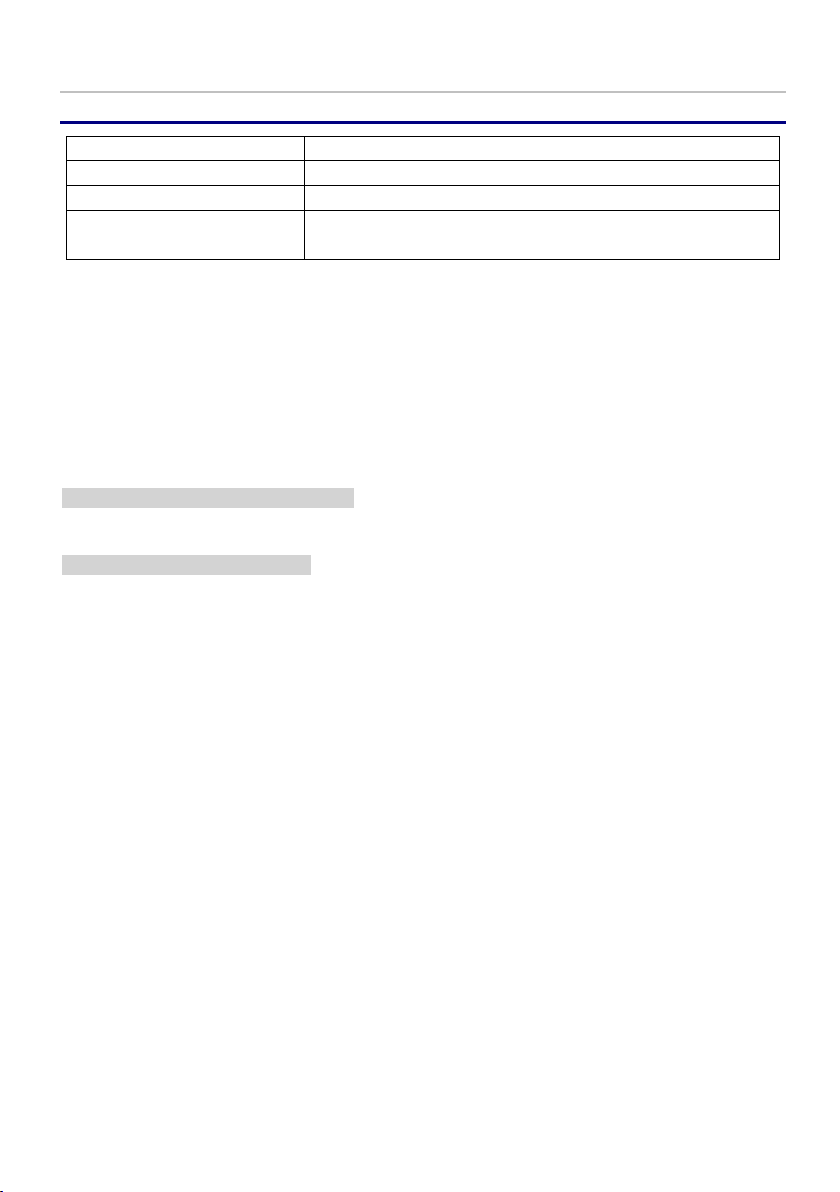
AutoGRAPH-ST – Remote Control Command
Command
SMTPFROM
Name
Mail account of the device
Supported with firmware
AGST-0.75 and higher
Description
Command is intended to set mail address which the
device uses to send Email.
SMTPFROM
Command format:
password SMTPFROM=username;
parameters of the command:
username – full mail address which will be used by the device to send Email. Full mail
address includes a user login, “@” symbol and domain name of the mail server.
Sample command:
5672 SMTPFROM=user@mail.ru;
Sample reply:
#SMTPFROM=user@mail.ru;
The device uses following mail address for sending Email - user@mail.ru
27
Page 27
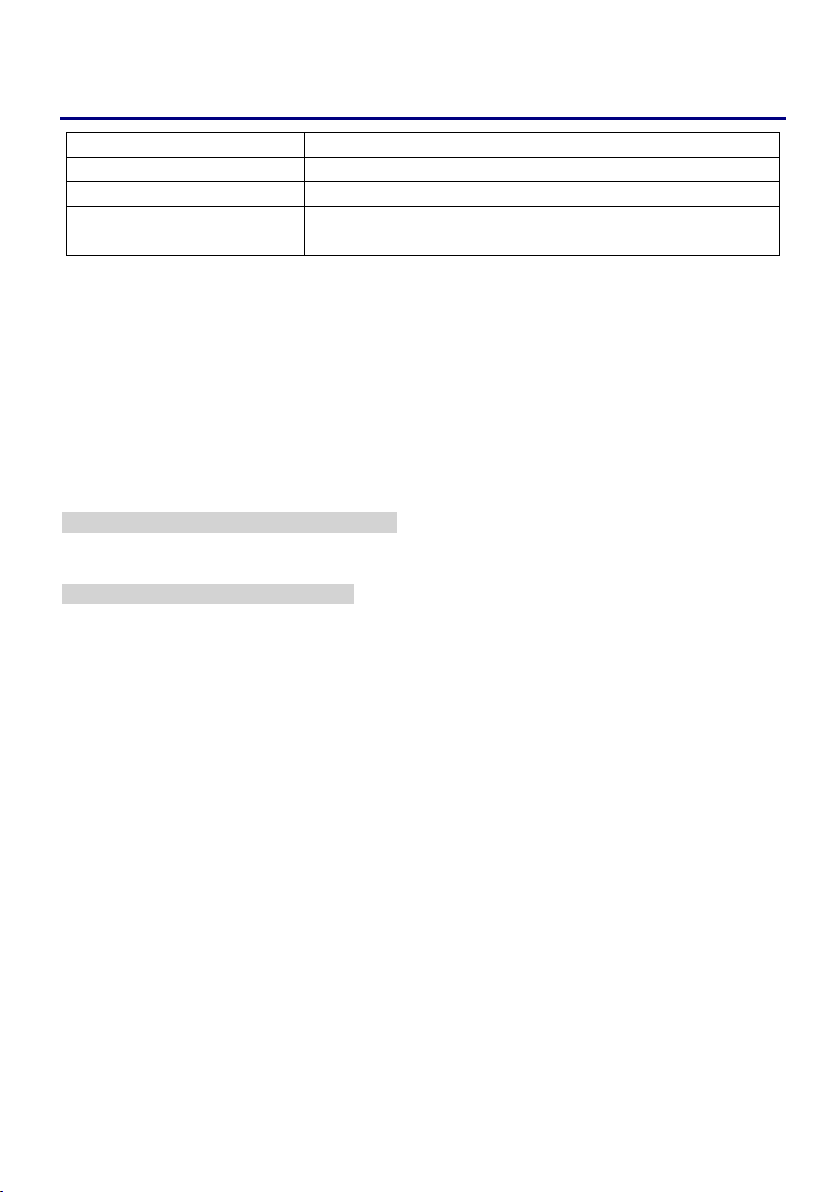
AutoGRAPH- ST – Remote Control Command
Command
SMTPTOx
Name
Mail addresses for sending Email
Supported with firmware
AGST-0.75 and higher
Description
Command is intended to set mail addresses which the
device will send Email to.
SMTPTOx
Command format:
password SMTPTOx=address;
parameters of the command:
address – full mail address for sending Email. Full mail address includes a user login,
“@” symbol and domain name of the mail server.
х – an index number of mail address, from 1 to4.
Sample command:
5672 SMTPTO2=recipient@mail.ru;
Sample reply:
#SMTPTO2=recipient@mail.ru;
The device is set up to send Email to the following address - recipient@mail.ru.
28
Page 28

AutoGRAPH-ST – Remote Control Command
Command
SMTPEN
Name
Sending Email
Supported with firmware
AGST-0.75 and higher
Description
Command allows enabling or disabling Email sending
option.
SMTPEN
Формат команды:
password SMTPEN=flag;
parameters of the command:
flag – specify following value:
0 – to disable sending Email with coordinates;
1 – to enable sending Email with coordinates;
Sample command:
5672 SMTPEN=0;
Sample reply:
#SMTPEN=0;
Sending Email with current position is disabled in the device.
29
Page 29

AutoGRAPH- ST – Remote Control Command
Command
SMTPPERIOD
Name
Email sending period
Supported with firmware
AGST-0.75 and higher
Description
Command provides specifying of the period of sending
Email with current position to preset addresses. This
command is used to specify both the period of Email
sending and the exact time of Email sending. In last
case the device won‟t send the data periodically, but
every day at scheduled time.
Note:
Parameter “type” is available for AutoGRAPH-ST devices with firmware of
version AGST-0.81 and higher. For the previous versions of firmware, use
the following format of the command: “SMTPPERIOD=hours,minutes;”.
These devices support only periodical Email sending.
SMTPPERIOD
Command format:
password SMTPPERIOD=hours,minutes,type;
parameters of the command:
hours,minutes – a period or exact time of sending Email with current position data.
Minimum value is 10 sec, maximum – 168 hours (or 1 week).
type – mode of Email sending:
0 – enables periodical Email sending with the specified period;
1 – enables everyday Email sending at the scheduled time.
Sample command:
5672 SMTPPERIOD=48,30,0;
Sample reply:
#SMTPPERIOD=48,30,0;
The device is set up to send Email with a period of 48 hours 30 min.
30
Page 30
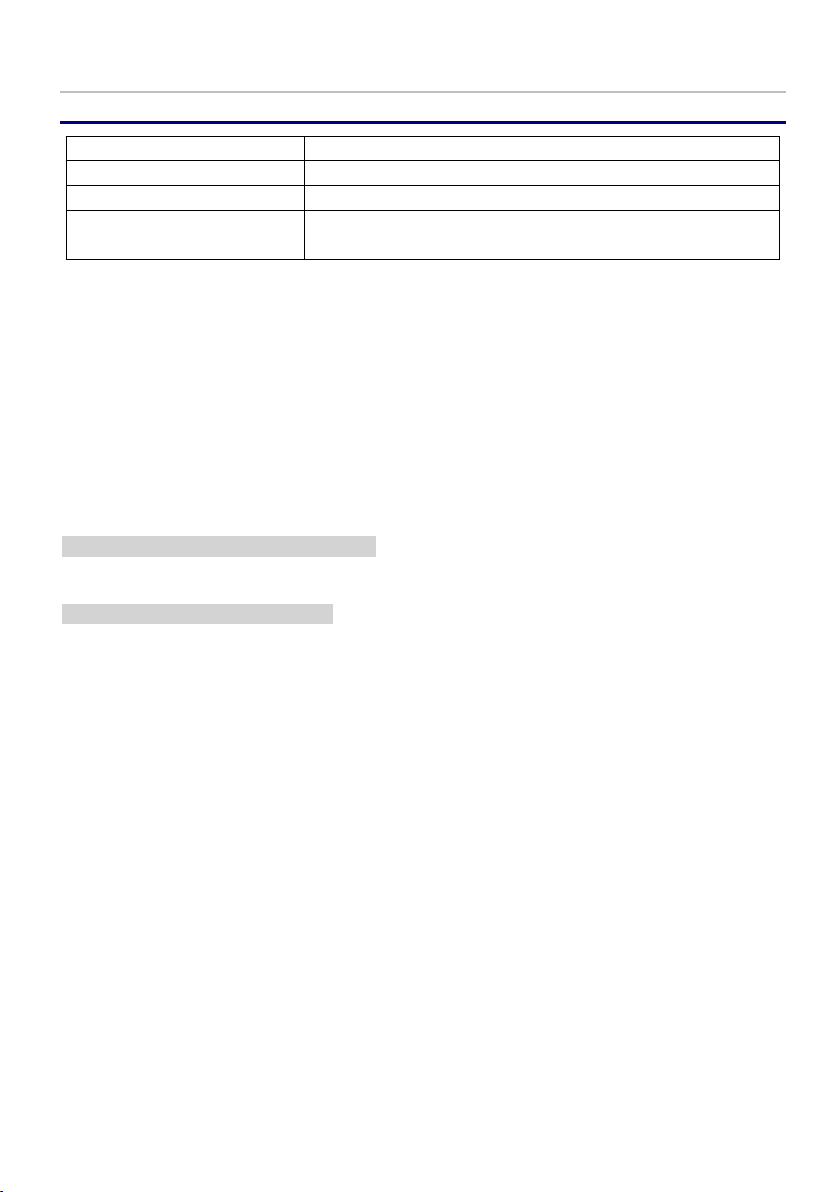
AutoGRAPH-ST – Remote Control Command
Command
SMSNUMBERx
Name
Telephone numbers for sending SMS
Supported with firmware
AGST-0.75 and higher
Description
Command is intended to set telephone numbers which
the device will send SMS to.
SMSNUMBERx
Command format:
password SMSNUMBERx=tel_number;
parameters of the command:
tel_number – a telephone number for sending SMS with current position data.
Telephone number should be specified with prefix “+7”
х – an index number of the specified telephone number, from 1 to 3. The device
supports sending SMS to 3 different telephone numbers simultaneously.
Sample command:
5672 SMSNUMBER1=+79001112233;
Sample reply:
#SMSNUMBER1=+79001112233;
The device is set up to send SMS with current position data to the number +79001112233.
31
Page 31
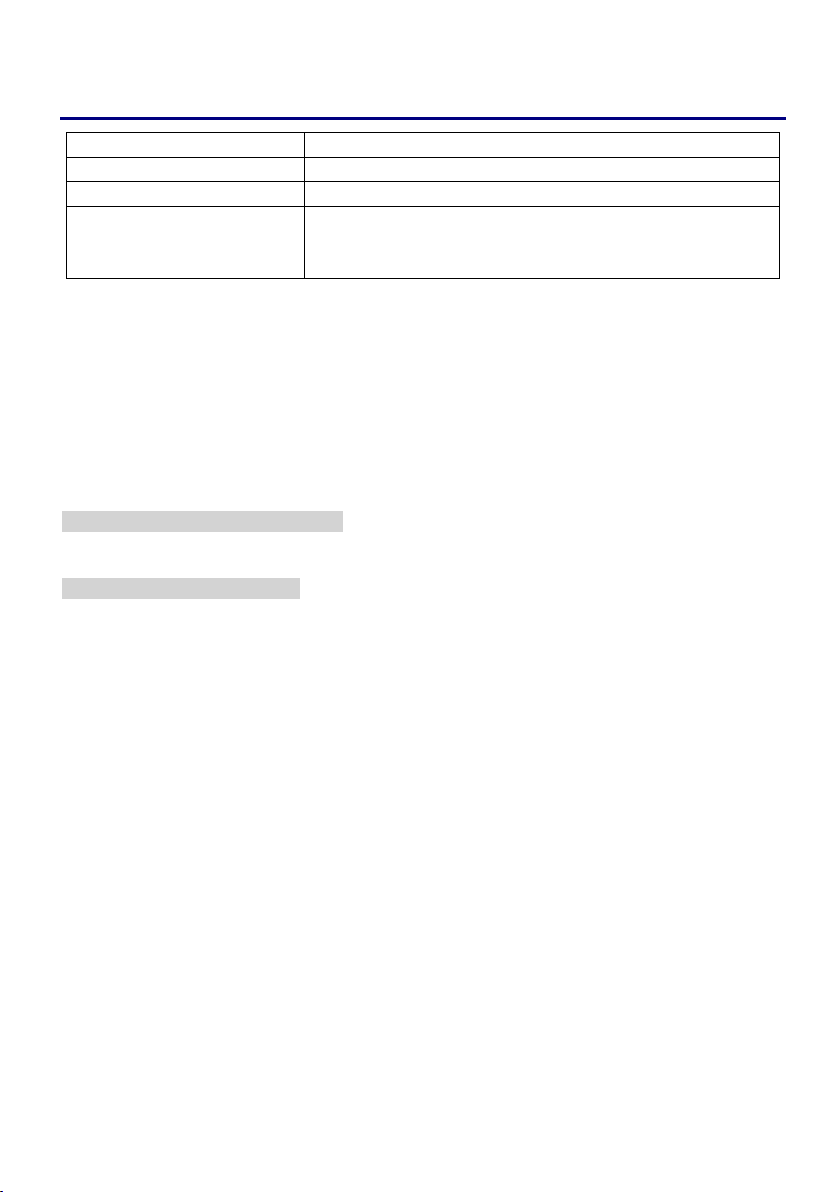
AutoGRAPH- ST – Remote Control Command
Command
SMSGATE
Name
SMS gateway number
Supported with firmware
AGST-1.11 and higher
Description
Command is intended to set a number of SMS gateway
which will be used for sending current position data to
data server by means of SMS.
SMSGATE
Command format:
password SMSGATE=number;
parameters of the command:
number – a number of SMS gateway. Telephone number should be specified with prefix
“+7”.
Sample command:
5672 SMSGATE=+79508881234;
Sample reply:
#SMSGATE=+79508881234;
SMS gateway specified in the device is +79508881234.
32
Page 32
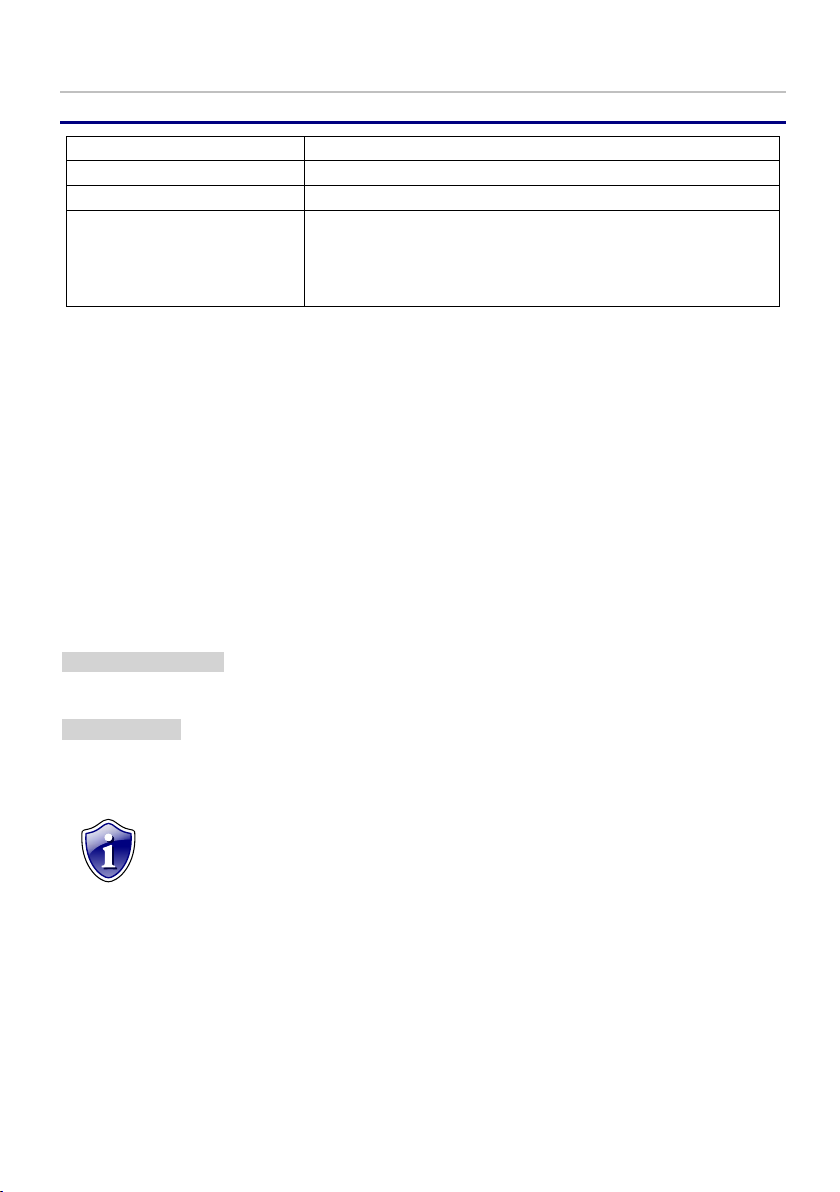
AutoGRAPH-ST – Remote Control Command
Command
SMSEN
Name
Sending SMS
Supported with firmware
AGST-0.75 and higher
Description
Command provides enabling or disabling of SMS
sending option. If the option is enabled, the device will
send SMS it current position data with specified period
or at scheduled time.
Note:
Sending data to the server via SMS gate is available in AutoGRAPH-ST
devices with firmware of version AGST-1.11 or higher. For previous versions
of the firmware use the following format of the command “SMSEN=sms;”.
This command provides enabling SMS sending only to telephone numbers.
SMSEN
Command format:
password SMSEN=sms,sms_gate;
parameters of the command:
sms – sending SMS with the current position data to preset telephone numbers:
0 – disabled;
1 – enabled.
sms_gate – sending SMS with the current position data to data server via SMS gate:
0 – disabled;
1 – enabled.
Sample command:
5672 SMSEN=1,0;
Sample reply:
#SMSEN=1,0;
SMS sending with current position data is enabled in the device.
33
Page 33

AutoGRAPH- ST – Remote Control Command
Command
SMSPERIOD
Name
SMS sending period
Supported with firmware
AGST-0.75 and higher
Description
Command is intended to set up a period or time of
sending SMS with current position data to preset
telephone numbers. This command is used to specify
both the period of SMS sending and the exact time of
sending SMS. In last case the device won‟t send the
data periodically, but will do it every day at scheduled
time.
SMSPERIOD
Command format:
password SMSPERIOD=hours,minutes,type;
parameters of the command:
hours,minutes – a period or exact time of sending SMS with current position data.
Minimum value is 10 sec, maximum – 168 hours (or 1 week).
type – mode of SMS sending:
0 – enables periodical SMS sending with the specified period;
1 – enables everyday SMS sending at the scheduled time.
Sample command:
5672 SMSPERIOD=0,30,0;
Sample reply:
#SMSPERIOD=0,30,0;
The device is set up to send SMS every 30 minutes.
34
Page 34

DEVNAME
Command
DEVNAME
Name
Device alias setting
Supported with firmware
AGST-0.75 and higher
Description
Command is intended to set device name (alias) which
provides identification of SMS and Email from the
device.
Command format:
password DEVNAME=alias;
parameters of the command:
alias – device name.
Sample command:
5672 DEVNAME=AвтоГРАФ-ST;
Sample reply:
#DEVNAME=АвтоГРАФ-ST;
The device alias is “AutoGRAPH-ST”.
AutoGRAPH-ST – Remote Control Command
35
Page 35

AutoGRAPH- ST – Remote Control Command
Command
DELAYOFF
Name
Sleep mode delay
Supported with firmware
AGST-0.75 and higher
Description
Command is intended to set up a delay of switching to
sleep mode. If the delay is enabled, the device will stay
in tracking mode during the delay after sending SMS
with position data. During this time a customer can send
new settings to the device via SMS.
DELAYOFF
Command format:
password DELAYOFF=delay_mode,delay_time;
parameters of the command:
delay_mode – delay of switching to sleep mode:
0 – disables the delay;
1 – enables the delay.
delay_time – delay time, in minutes. Minimum value is 0, maximum value is 10.
Sample command:
5672 DELAYOFF=1,10;
Sample reply:
#DELAYOFF=1,10;
The device is set up to stay in tracking mode during 10 minutes after sending SMS.
36
Page 36

INDOFF
Command
INDOFF
Name
Indication turning off
Supported with firmware
AGST-0.75 and higher
Description
Command is intended for turning off LED indication of
the device. It would be necessary to save battery life in
case of critical low voltage level the battery.
Command format:
password INDOFF=status;
parameters of the command:
status – specify following value:
0 – to turn on the indication;
1 – to turn off the indication.
Sample command:
5672 INDOFF=1;
Sample reply:
#INDOFF=1;
AutoGRAPH-ST – Remote Control Command
The indication of the device is turned off.
37
Page 37

AutoGRAPH- ST – Remote Control Command
Command
ALARM
Name
Alarm mode setting
Supported with firmware
AGST-0.75 and higher
Description
Command is intended to turn on an Alarm mode. This
mode enables data sending via GPRS (to data server),
SMS and Email every 10 minutes. The device will send
data via all channels even if some data transmission
channels are disabled.
ALARM
Command format:
password ALARM=status;
parameters of the command:
status – specify following value:
0 – to turn off Alarm mode;
1 – to turn on Alarm mode.
Sample command:
5672 ALARM=1;
Sample reply:
#ALARM=1;
Alarm mode is enabled in the device.
38
Page 38

ACCLEN
Command
ACCLEN
Name
Use accelerometer to detect motion
Supported with firmware
AGST-0.75 and higher
Description
Command is intended to enable the device internal
accelerometer which allows motion detection and
detection of any affects the device.
Command format:
password ACCLEN=status;
parameters of the command:
status – specify following value:
0 – to disable accelerometer;
1 – to enable accelerometer.
Sample command:
5672 ACCLEN=1;
Sample reply:
#ACCLEN=1;
The device accelerometer is enabled.
AutoGRAPH-ST – Remote Control Command
The AutoGRAPH-ST device is equipped with an internal accelerometer optionally. So the
configuration commands intended for the device accelerometer are applicable only for
AutoGRAPH-ST devices equipped with accelerometer.
To check if the device is equipped with internal accelerometer, read its configuration using
the AGSTConf application or send SMS request «ACCLEN=?;».
If the device is equipped with accelerometer, the accelerometer configuration option will
be available in the AGSTConf application. When sending SMS request, the following reply
will be returned if the device is equipped with internal accelerometer:
#ACCLEN=status,exist;
where:
status – current state of accelerometer: 0 – disabled, 1 – enabled.
exist – accelerometer availability: 0 – device is not equipped with accelerometer, 1 –
device is equipped with accelerometer.
For example, the reply “#ACCLEN=0,1;” means that the device is equipped with internal
accelerometer, but it is disabled.
39
Page 39
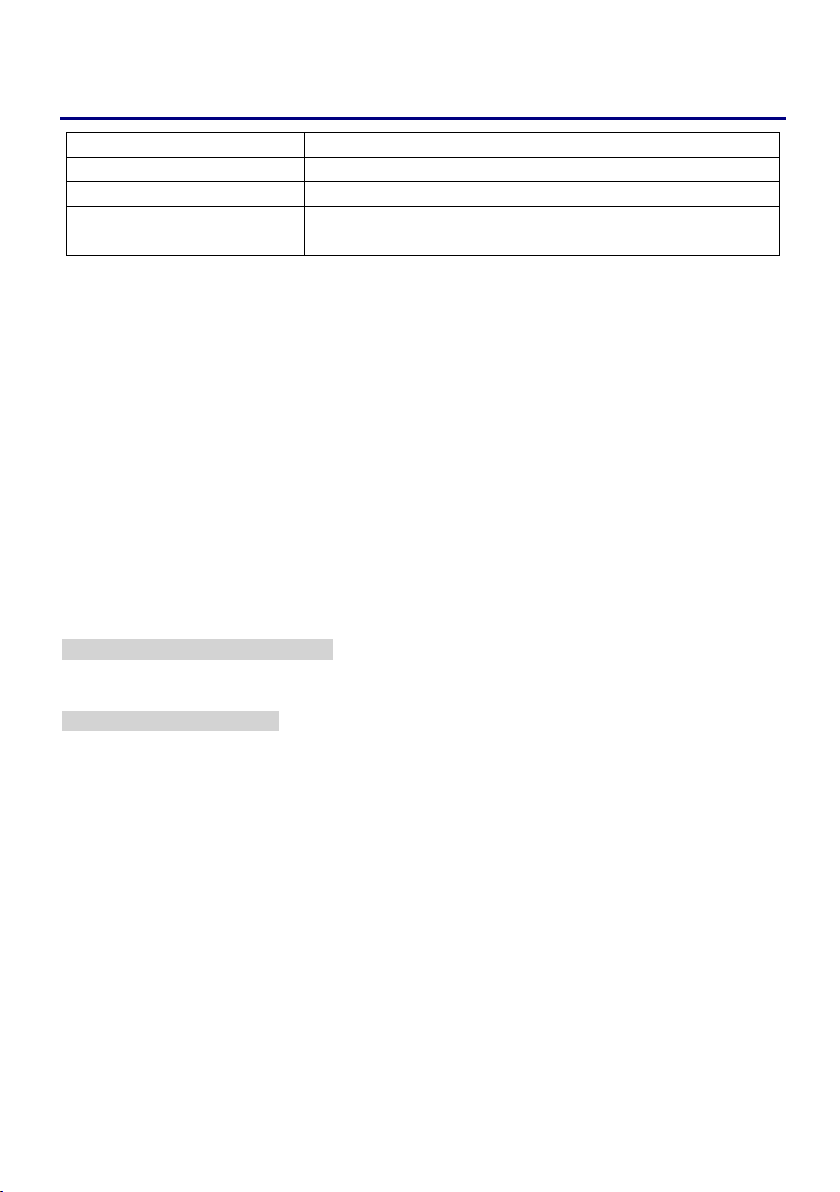
AutoGRAPH- ST – Remote Control Command
Command
ACCLSETUPLEV
Name
Accelerometer settings
Supported with firmware
AGST-0.75 and higher
Description
Command is intended to configure the device
accelerometer.
ACCLSETUPLEV
Command format:
password ACCLEN= scale,threshold;
parameters of the command:
scale – accelerometer range:
0 – +/-2g;
1 – +/-4g;
2 – +/-8g;
3 - +/-16g;
threshold – motion detection level, providing sending the notification to a customer, if
an affect detected by accelerometer is higher than the specified threshold. The threshold
must be specified in mg.
Sample command:
5672 ACCLSETUPLEV=0,1062;
Sample reply:
ACCLSETUPLEV=0,1062;
The device accelerometer has following settings: measuring range is +/-2g, detection
threshold – 1062mg.
40
Page 40

AutoGRAPH-ST – Remote Control Command
Command
ACCLSETUPSEND
Name
Accelerometer notifications settings
Supported with firmware
AGST-0.75 and higher
Description
Command is intended to set up notifications which the
device sends when internal accelerometer triggers.
ACCLSETUPSEND
Command format:
password ACCLSETUPSEND=sms, data,email;
parameters of the command:
sms – send SMS notification to all telephone numbers, specified in the device, when
accelerometer triggers:
0 – disabled;
1 – enabled.
data – send all collected data to server when accelerometer triggers:
0 – disabled;
1 – enabled.
email – send notification to all email addresses, specified in the device, when
accelerometer triggers:
0 – disabled;
1 – enabled.
Sample command:
5672 ACCLSETUPSEND=1,1,0;
Sample reply:
ACCLSETUPSEND=1,1,0;
The device is set up to send SMS notification and data to server when accelerometer
triggers.
41
Page 41
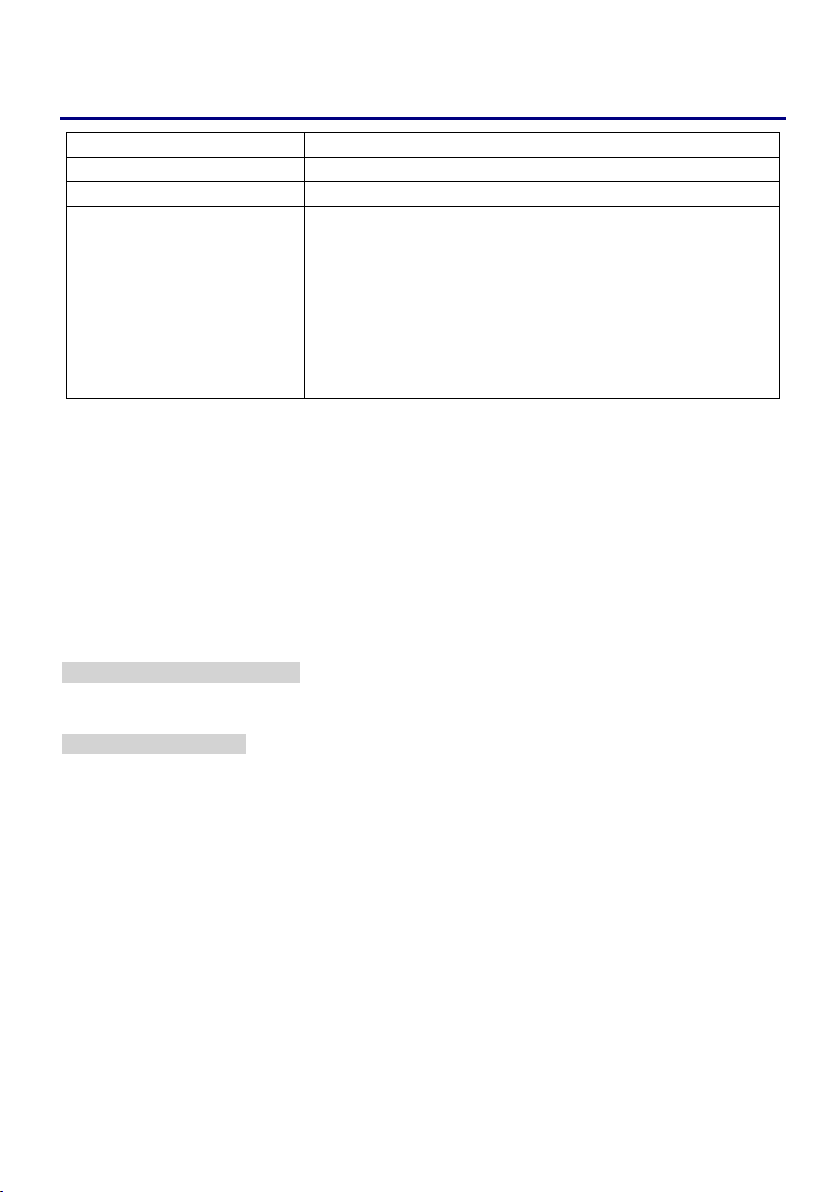
AutoGRAPH- ST – Remote Control Command
Command
FASTMOVEDETECT
Name
Quick accelerometer notification
Supported with firmware
AGST-1.32 and higher
Description
Command is intended to enable quick notification when
accelerometer detects motion start or other affects.
When this option is enabled, the device will send a
notification without position data immediately after the
motion detection. When the position data becomes
available, it sends second notification with device current
position coordinates. This function provides on-time
delivery of notification to a customer.
FASTMOVEDETECT
Command format:
password FASTMOVEDETECT= status;
parameters of the command:
status – send quick notification:
0 – disabled. In this case the device will send 1 notification about motion detection, only
after the position acquisition;
1 – enabled.
Sample command:
5672 FASTMOVEDETECT=1;
Sample reply:
FASTMOVEDETECT=1;
The device is set up to send quick notification when accelerometer triggers.
42
Page 42
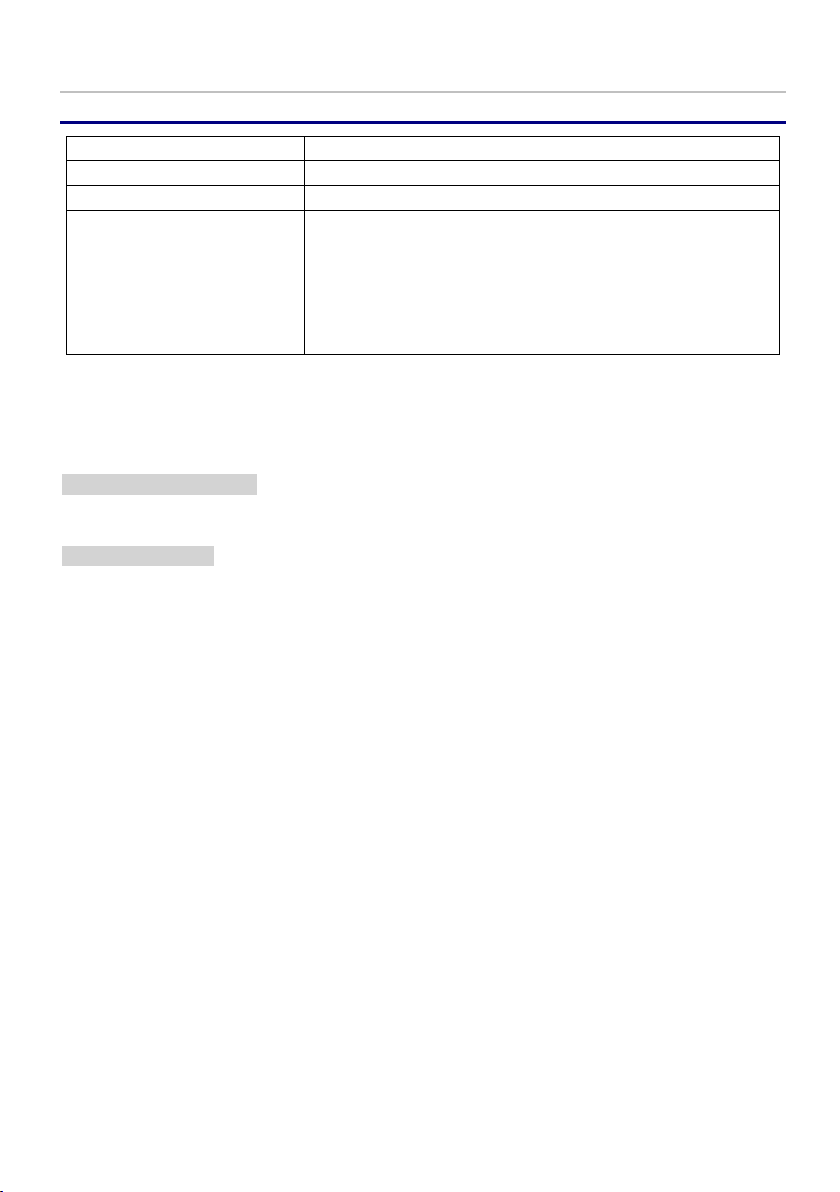
SAVECONFIG
Command
SAVECONFIG
Name
Configuration saving
Supported with firmware
AGST-0.75 and higher
Description
Command is intended for saving all new settings which
will be sent to the device after the last restart. If the
settings haven‟t been saved with this command they will
be valid till the device restart (or restart of GSM modem).
After the restart, all unsaved settings will be reset to last
saved values.
Command format:
password SAVECONFIG=1;
Sample command:
5672 SAVECONFIG=1;
Sample reply:
#SAVECONFIG=1;
Device settings are successfully saved.
AutoGRAPH-ST – Remote Control Command
43
Page 43
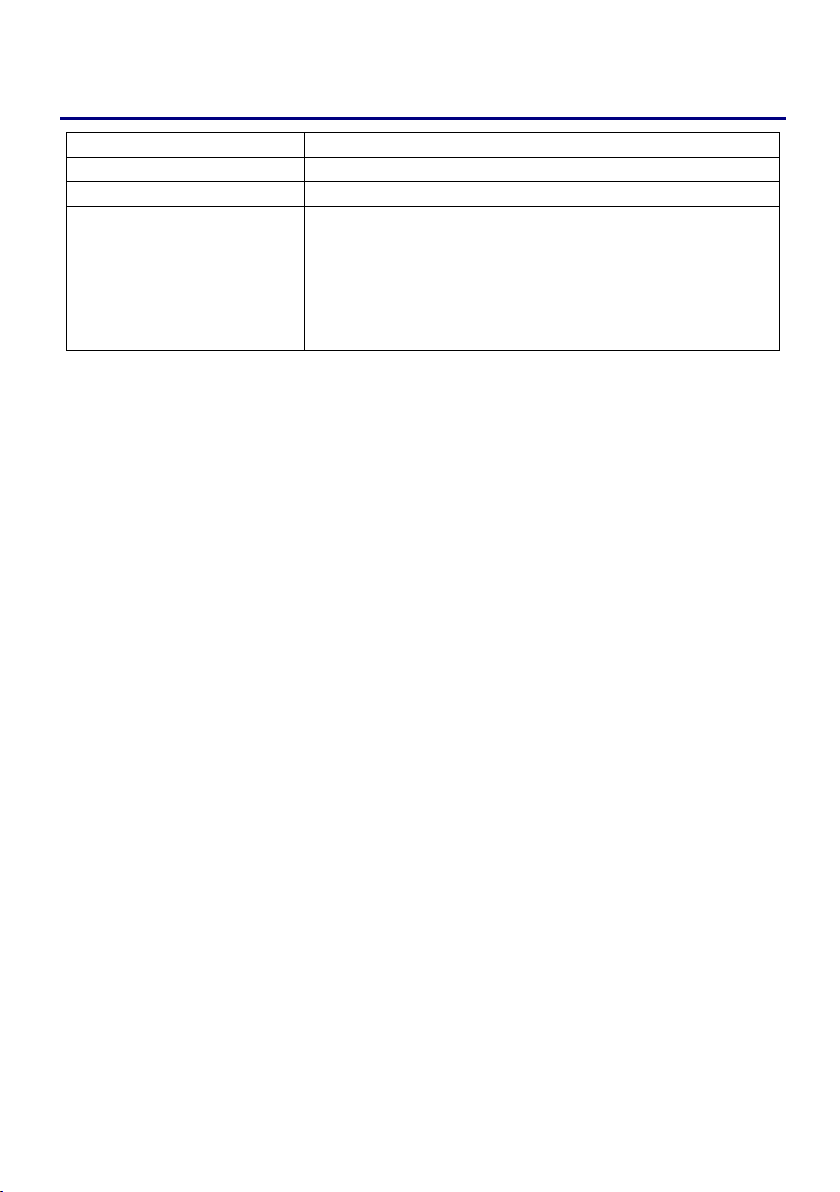
AutoGRAPH- ST – Remote Control Command
Command
SECURESETUP
Name
Device password activation
Supported with firmware
AGST-0.75 and higher
Description
Command is intended to disable the device settings
protection. If the protection is enabled it will be
unavailable to change the settings by means of the
AGSTConf Software without entering the security
password. The configuration via SMS always requires
the device password.
SECURESETUP
Commands format:
password SECURESETUP=status,password;
parameters of the commands:
status – specify following value:
0 – to disable the protection;
1 – to enable the protection;
password – protection password which will be set in the device. The password can be
exactly four characters long and have only digits from 0 to 9.
Reply format:
#SECURESETUP=sec,status;
parameters of the reply:
sec – current state of the device protection:
0 – protection is disabled;
1 – protection is enabled.
status – the command processing state:
0 – an error occurred while processing the command. It is recommended to check the
command format and password specified in the command.
1 – the command is processed successfully.
44
Page 44

AutoGRAPH-ST – Remote Control Command
Sample command:
5672 SECURESETUP=1,5672;
Sample rely:
#SECURESETUP=1,1;
The protection password is enabled in the device. So the device configuration using
AGSTConf Software is available only after entering the password.
45
Page 45

AutoGRAPH- ST – Remote Control Command
Command
GPSEN
Name
Data recording option
Supported with firmware
AGST-1.11 and higher
Description
Command enables position data recording, which
means that the device will switch to the tracking mode,
acquire position and record that data in internal memory.
In this case the device doesn‟t send the obtained data to
customer. The collected data can be sent to data server
in the next data transmission period. This data is sent
only to server.
GPSEN
Command format:
password GPSEN=status;
parameters of the command:
status – specify following value:
0 – to disable data recording;
1 – to enable data recording;
Sample command:
5672 GPSEN=1;
Sample reply:
#SECURESETUP=1;
Data collection is enabled in the device.
46
Page 46

AutoGRAPH-ST – Remote Control Command
Command
GPSPERIOD
Name
Data recording period
Supported with firmware
AGST-1.11 and higher
Description
Command is intended for specifying data recording
period.
GPSPERIOD
Command format:
password GPSPERIOD=hour,min;
parameters of the command:
hour,min– period of data recording. The period must be specified in the following format
hour,minute.
Sample command:
5672 GPSPERIOD=2,0;
Sample reply:
#SECURESETUP=2,0;
The device will record the data every two hours.
47
Page 47
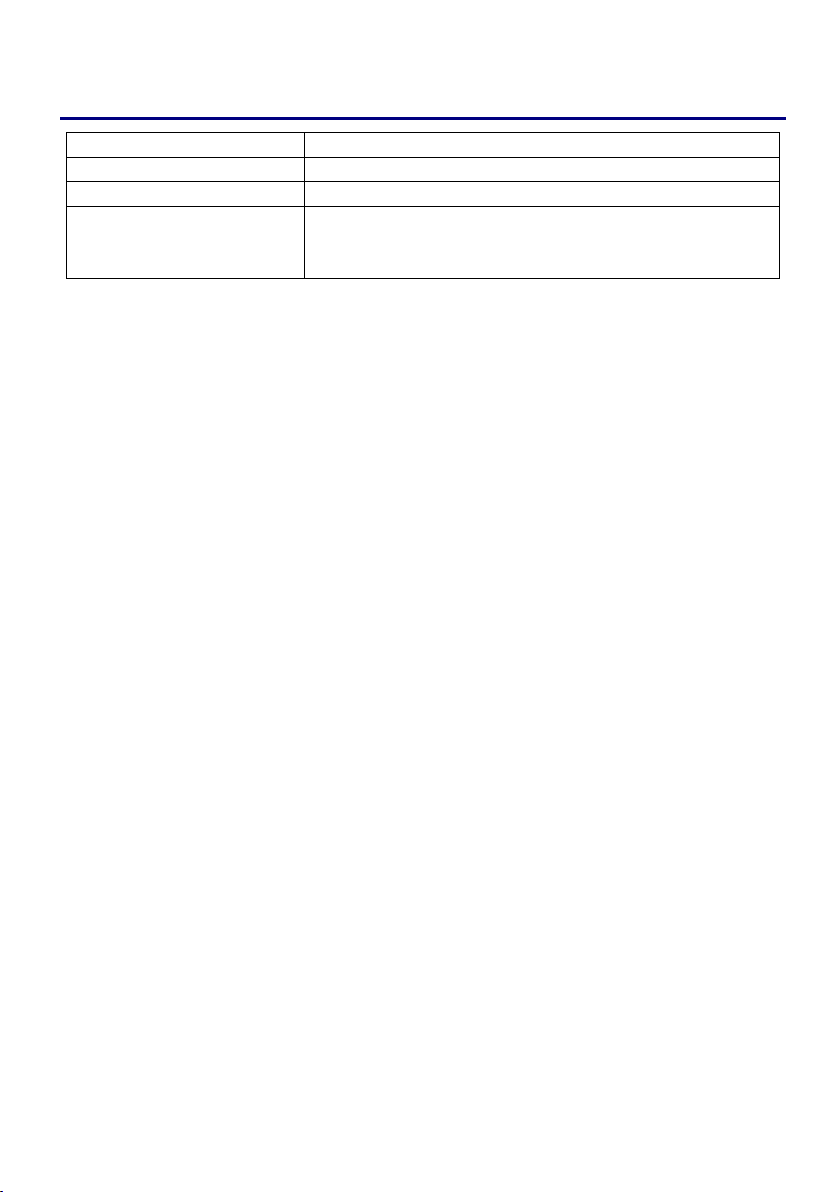
AutoGRAPH- ST – Remote Control Command
Command
SETCP
Name
Geofencing
Supported with firmware
AGST-1.16 and higher
Description
Command provides to specify geofence settings and
enable it control. AutoGRAPH-ST supports only circle
geofences.
SETCP
Command formats:
password SETCP=status,lat,lon,radius,flags;
parameters of the command:
status – specify the following value:
0 – to disable geofence control;
1 – to enable geofence control.
lat – latitude of the geofence midpoint. It must be specified decimally in degrees from -
90 to 90;
lon – longitude of the geofence midpoint. It must be specified decimally in degrees from
-90 to 90;
radius – radius of the geofence in meters. Minimum value is 200 m, maximum – 1000
km.
flags – geofence settings. The flag must be a decimal number computed from binary
number. Every bit of binary number is matched to one of the following setting in order as
listed (from left to right):
srv – data transferring to the server when entering to/exiting geofence: 0 – disables the
transferring, 1 – enables the transferring.
smtp – Email sending when entering to/ exiting geofence: 0 – disables the sending, 1 –
enables the sending.
sms – SMS sending when entering to/ exiting geofence: 0 – disables the sending, 1 –
enables the sending.
in – control of entering to the geofence: 0 – disables the control, 1 – enables the control;
out – control of exiting the geofence: 0 – disables the control, 1 – enables the control;
For example, “00110” string enables SMS sending when entering to the geofence.
Decimal value of the “00110” is number 6.
48
Page 48

AutoGRAPH-ST – Remote Control Command
Note.
This command is intended for advanced user. So it is recommended to use
AGSTConf software to set up geofence settings.
Sample command:
5672 SETCP=1,55.173328,61.383743,300,6;
Sample reply:
#SETCP=1,55.173328,61.383743,300,6;
Control of the geofence with a center in 55.173328°, 61.383743° point is enabled in the
device. When entering to this geofence, the device will send SMS with the current position
data.
49
Page 49

AutoGRAPH- ST – Remote Control Command
Short SMS Commands
50
Page 50

AutoGRAPH-ST – Remote Control Command
Note:
Short SMS commands are supported with the AutoGRAPH-ST devices with
firmware of version AGST-1.12 or higher.
Short SMS commands are intended for quick switching of the device profiles and setting
their parameters via SMS.
Short SMS commands format:
password[space]SHORT_COMMAND[space]param
password – 4-digit settings protection password of the device.
[space] – space symbol.
SHORT_COMMAND – short command.
param – parameters of the short command.
51
Page 51

AutoGRAPH- ST – Remote Control Command
Command
SLP
Name
Sleep profile activation
Supported with firmware
AGST-1.12 and higher
Description
Command is intended for enabling Sleep profile. If the
profile is enabled the device acquires the position data
with specified period and records it into the internal
memory. After that the devices switches to sleep mode –
turns off the receiver and GSM modem. In this profile the
data isn‟t sent to a customer. When acquiring
coordinates the device is able to receive control
commands.
SLP
Command format:
password SLP PeriodUnit;
parameters of the command:
Period – period of the coordinates acquiring.
Unit – unit of Period:
H – period in hours.
D – period in days.
Sample command:
5672 SLP 24H
Sample reply:
#SLP 24H
The Sleep profile is activated in the device. Period of coordinates recording is 24 hours.
52
Page 52

AutoGRAPH-ST – Remote Control Command
Command
SRH
Name
Search profile activation
Supported with firmware
AGST-1.12 and higher
Description
Command is intended for enabling Search profile. If the
profile is enabled, the device acquires the position data
with specified period and sends it to data server and
telephone numbers via SMS.
SRH
Command format:
password SRH PeriodUnit;
parameters of the command:
Period – period of data transferring to the server and sending SMS with the data.
Unit – unit of Period:
H – period in hours.
M – period in minutes.
Sample command:
5672 SRH 15M
Sample reply:
#SRH 15M
Search profile is activated in the device. Period of acquiring the coordinates and sending
the data to a customer is 15 minutes.
53
Page 53

AutoGRAPH- ST – Remote Control Command
Command
CAR
Name
Car profile activation
Supported with firmware
AGST-1.12 and higher
Description
Command is intended for enabling Car profile. If the
profile is enabled, the device acquires position data
every day at scheduled time and sends SMS with the
current position data to specified telephone numbers.
CAR
Commands format:
password CAR hour:min;
parameters of the command:
hour:min – time of sending SMS. To set up time of sending SMS, specify it in the
following format hour:minutes.
Sample command:
5672 CAR 8:30
Sample reply:
#CAR 08:30
Car profile is activated in the device. It will send SMS with current position data every day
at 8:30.
54
Page 54

TKR
Command
TKR
Name
Tracker profile activation
Supported with firmware
AGST-1.12 and higher
Description
Command is intended for enabling Tracker profile. If the
profile is enabled, the device acquires position data with
specified period and records the data into internal
memory. With another period the device send the
collected data to the server. Default data transfer period
is 24 hours.
Commands format:
password TKR PeriodUnit;
parameters of the command:
Period – period of recording the data.
Unit – unit of Period:
H – period in hours, from 1 to 24 hours.
M – period in minutes, from 10 to 1440 minutes.
Sample command:
5672 TKR 90M
AutoGRAPH-ST – Remote Control Command
Sample reply:
#TKR 90M
Tracker profile is activated in the device. It will switch to the tracking mode, acquire the
coordinates and record the data with period of 90 minutes. After that the device will switch
to sleep mode. By default the device will send collected data to the data server every 24
hours.
55
Page 55
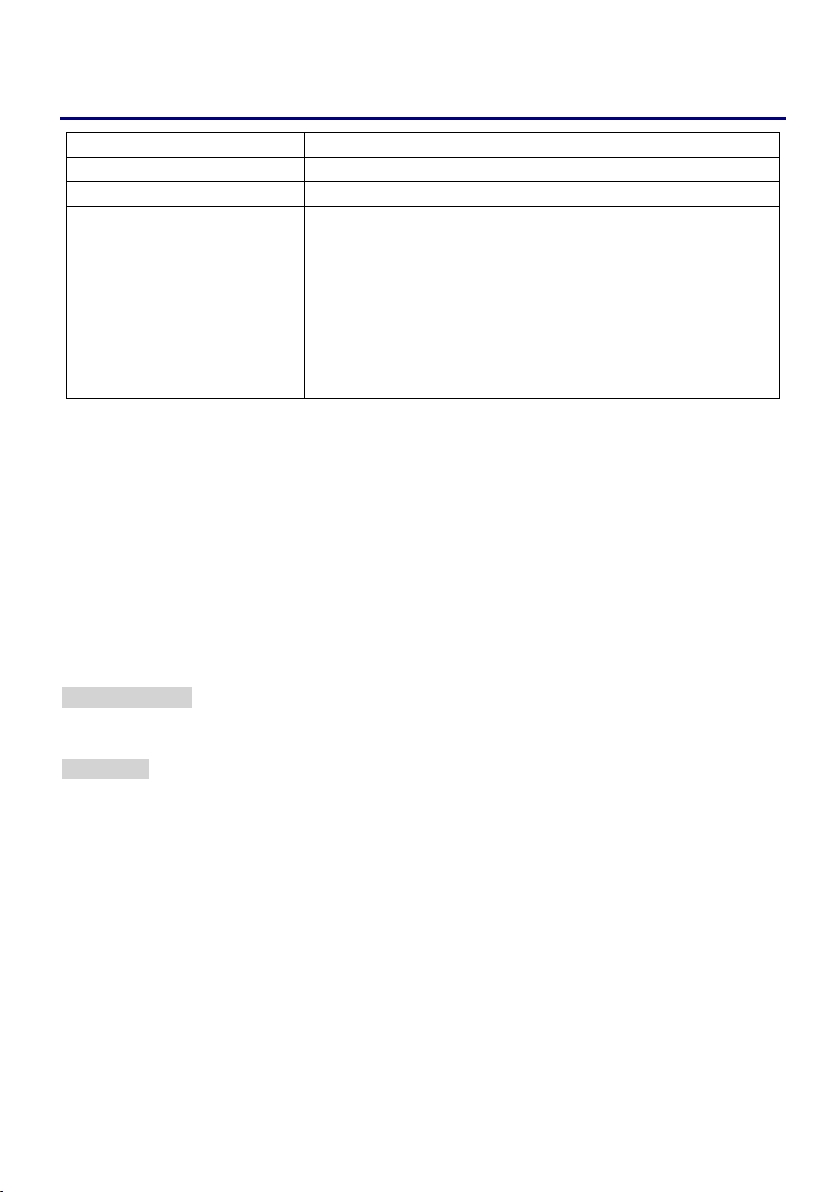
AutoGRAPH- ST – Remote Control Command
Command
CRG
Name
Cargo profile activation
Supported with firmware
AGST-1.12 and higher
Description
Command is intended for enabling Cargo profile. If the
profile is enabled, the device acquires the position data
with specified period and sends it to the data server and
to telephone numbers via SMS. If this profile is enabled,
the device fixes position with default period (about 5 sec)
and records the data into the memory. The collected
data will be transferred to the server with the period of
data transferring.
CRG
Command format:
password CRG PeriodUnit
parameters of the command:
Period – period of data transferring to the server and sending SMS with the data.
Unit – unit of Period:
H – period in hours, from 1 to 24 hours.
M – period in minutes, from 10 to 1440 minutes.
Sample command:
5672 CRG 80M
Sample reply:
#TKR 80M
Cargo profile is activated in the device: every 80 minutes (1 h 20 min) the device will
switch to tracking mode, fix position and send the collected data to server and by means
of SMS. After that the device will switch to sleep mode.
56
Page 56

USR
Command
USR
Name
User profile activation
Supported with firmware
AGST-1.12 and higher
Description
Command is intended for enabling User profile. A
customer can specify User profile by means of
AGSTConf software in user-defined way and activate
the profile with “USR” command when it will be
necessary. If the profile is not specified in advance, the
device will set the default settings when enabling User
profile.
Command format:
password USR
Sample command:
5672 USR
Sample reply:
#USR
User profile is activated in the device.
AutoGRAPH-ST – Remote Control Command
57
Page 57

AutoGRAPH- ST – Remote Control Command
Command
BAL
Name
Balance checking
Supported with firmware
AGST-1.12 and higher
Description
Command is intended for checking a current balance of
the SIM card installed in the device.
BAL
Command format:
password BAL code
parameters of the command:
code – a code for checking SIM balance. The parameter can be empty. In this case the
request will be send to a code specified in the device settings.
Sample command:
5672 BAL *100#
Sample reply:
#BAL 467.54
Balance of the device SIM – 4.5$.
58
Page 58
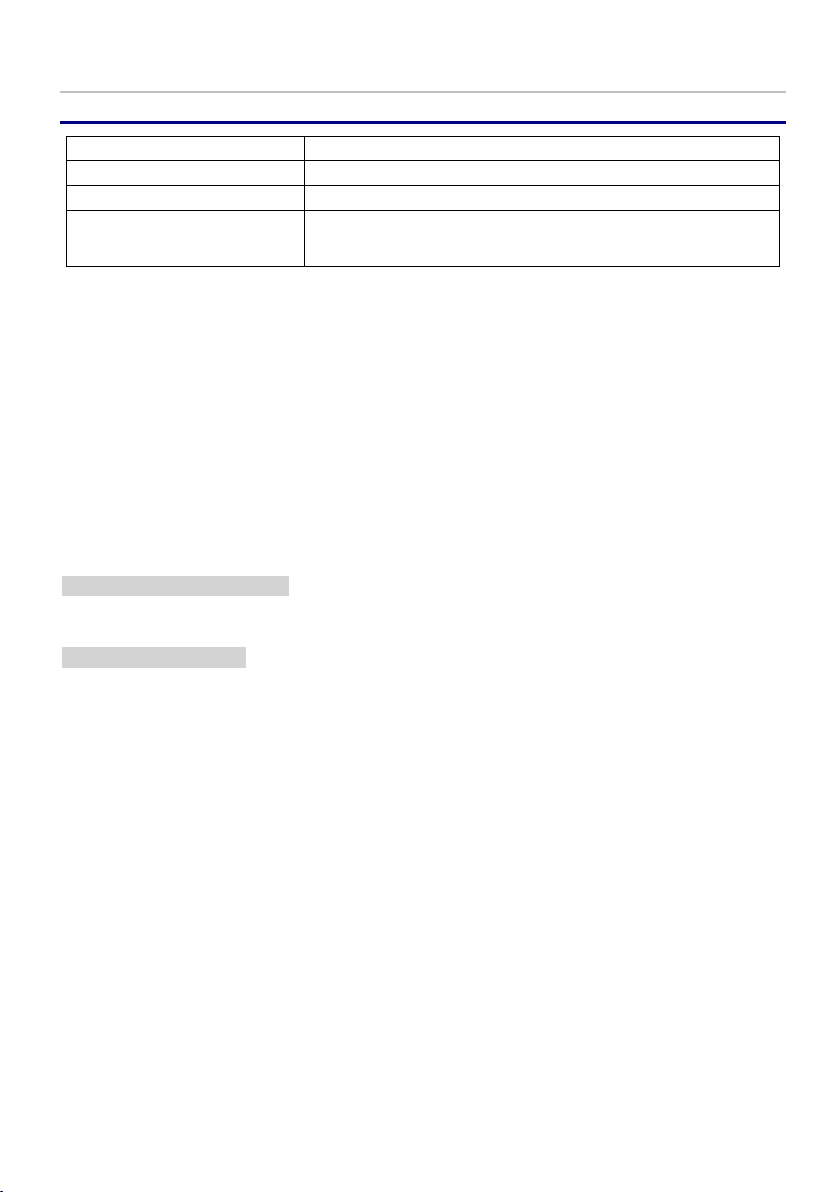
AutoGRAPH-ST – Remote Control Command
Command
TLх
Name
Telephone number for SMS
Supported with firmware
AGST-1.12 and higher
Description
Command is intended for setting telephone number
which the device will send SMS to.
TLх
Command format:
password TLx tel_number
parameters of the command:
tel_number – a telephone number for sending SMS with current position data.
Telephone number should be specified with prefix “+7”. Empty parameter deletes the
number specified previously.
х – an index number of the telephone number (1..3). The device is capable of sending
SMS to three different numbers.
Sample command:
5672 TL1 +79514567890
Sample reply:
#TL1 +79514567890
Telephone number 1 for sending SMS is +79514567890.
59
Page 59
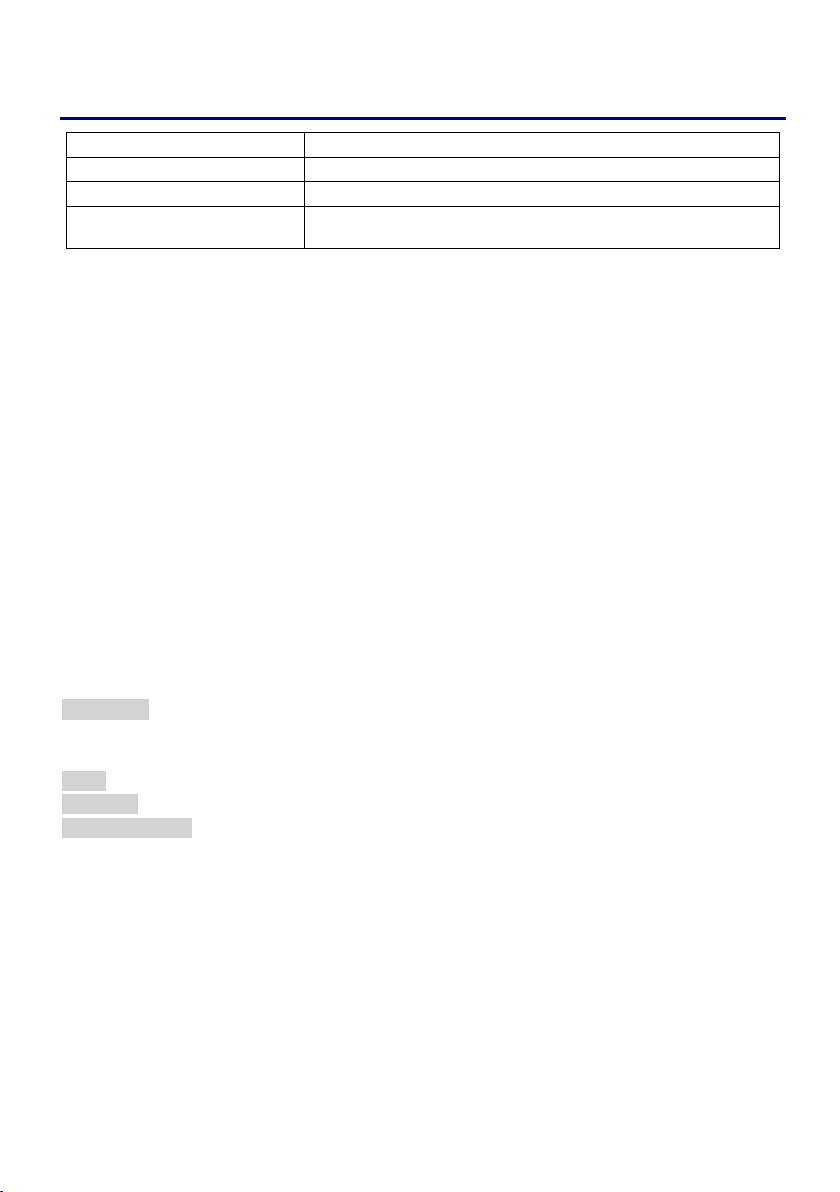
AutoGRAPH- ST – Remote Control Command
Command
INF
Name
Device setting request
Supported with firmware
AGST-1.12 and higher
Description
Command provides request of device main setting.
INF
Command format :
password INF
Reply format:
#INF
PRF=profile
SMS=H:M,type
SMTP=H:M,type
SRV=H:M,type
GPS=H:M,PR
parameters of the reply:
profile – active profile.
H:M – a period or a time of data sending.
type – mode of data sending: TM – at scheduled time, PR – with specified period.
Sample command:
5672 INF
Sample reply:
#INF
PRF=Car
SMS=12:00,TM
The following settings are installed in the device.
Active profile – Car.
SMS sending is enabled. The device sends SMS every day at 12:00.
Data transferring to the server, recording coordinates into the memory, sending Email
are disabled.
60
Page 60

AutoGRAPH-ST – Remote Control Command
Command
SMS
Name
SMS sending settings
Supported with firmware
AGST-1.12 and higher
Description
Command provides to set up SMS sending parameters.
SMS
Command format:
password SMS SRV TEL
parameters of the command:
SRV – enables SMS sending via SMS gateway.
TEL – enables SMS sending to telephone numbers.
To disable one of the options, send the command without that option, e.g SMS SRV
command disables SMS sending to telephone numbers.
To disable both options, send “SMS” command with password only.
Parameters of the command can be specified in any sequence – «SMS SRV TEL» or
«SMS TEL SRV».
Sample command:
5672 SMS SRV
Sample reply:
#SMS TEL=0 SRV=1
The device has the following settings: SMS sending via SMS gateway is enabled; SMS
sending to telephone numbers is disabled.
61
Page 61

AutoGRAPH- ST – Remote Control Command
Command
DTS
Name
Date and Time settings
Supported with firmware
AGST-1.12 and higher
Description
Command is intended to set up the device date and
time.
DTS
Command format:
password DTS hour:min day.month.year time_zone
parameters of the command (all parameters of the command must be specified in next
order):
hour – the current hour from 0 to 23;
min – the current minute from 0 to 59;
day – the current day from 1 to 31;
month – the current month from 1 to 12;
year – the current year from 0 to 9999;
time_zone – the current time zone from -12 to 12.
Sample command:
5672 DTS 17:48 10.10.2013 +6
Sample reply:
#DTS 17:48 10.10.2013 +6
The current time is 17:48, the current date is 10.10.2013, the current time zone +6.00 ()
Текущее время прибора 17:48, дата 10.10.2013, часовой пояс +6:00 (Yekaterinburg).
62
Page 62
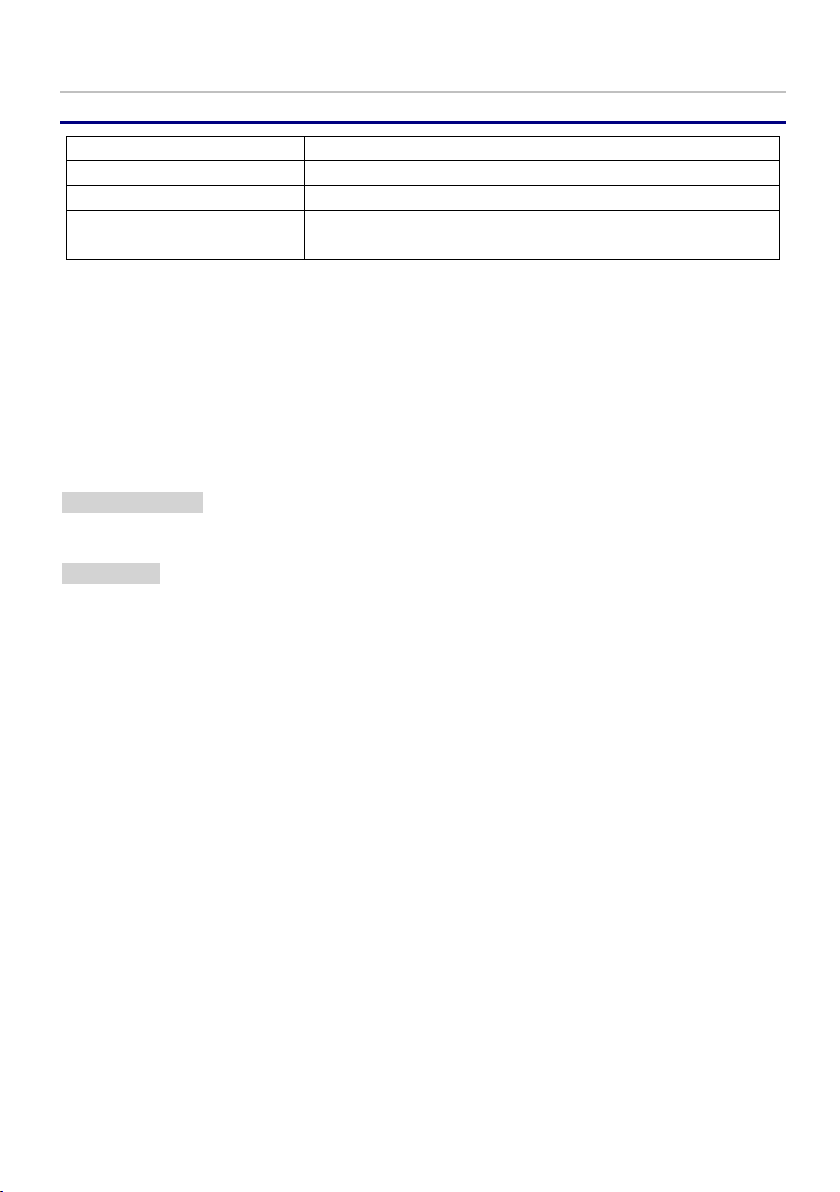
AutoGRAPH-ST – Remote Control Command
Command
PSW
Name
Protection password changing
Supported with firmware
AGST-1.12 and higher
Description
Command is intended to change the device protection
password.
PSW
Command format:
password PSW new_password
parameters of the command:
new_password – a new security password. The password must be 4 characters long
and consist of only figures from 0 to 9.
Sample command:
5672 PSW 2442
Sample reply:
#PSW 2442
Security password was changed to 2442.
63
Page 63

AutoGRAPH- ST – Remote Control Command
AutoGRAPH-ST messages
64
Page 64

AutoGRAPH-ST – Remote Control Command
If the device is set up to send an SMS with coordinates, it will send an SMS with current
position to all preset telephone numbers.
The SMS with coordinates has the following syntax (there are two cases):
if location is acquired location by means of GPS/GLONASS satellites:
Alias Profile
Date and Time (time zone)
Position
Speed,Battery,Temp,GSM state,Sat,SMS num
New: next wake-up time
Bal: SIM balance
parameters:
Alias – device‟s identifier specified in its settings;
Profile – current active profile;
Date and Time (time zone) – date and time of SMS transmission, time zone is given
in parentheses.
Position – current location of asset as of a link to an online map or latitude and
longitude values.
Speed – asset speed at the time of sending SMS (km/h).
Battery – voltage level of device‟s battery, V.
Temp – ambient temperature, C.
GSM state – GSM signal level, dBm.
Sat – number of visible satellites at the time of location acquisition.
SMS num – number of SMS sent by the device since last switch on.
Next wake-up time – time of next data transmission.
SIM balance – current balance of device‟s SIM card. To get the balance in the SMS,
the proper option must be enabled and the code for balance check must be preset in
the device.
Sample:
AutoGRAPH-ST USR
11:11:2013 09:56 (6)
http://maps.google.com/maps?near=54.891343+61.393755&t=h
4km/h,6.7V,22C,-69dBm,s5,#5
NEW:11.11 10:10
BAL:5$.
65
Page 65

AutoGRAPH- ST – Remote Control Command
If it is not possible to acquire location with satellites, the device sends
approximate location fixed using LBS.
Alias Profile
Date and Time (time zone)
Approximate position
PRC: accuracy
Battery,GSM,Sat,SMSNum
NEW: next wake-up time
BAL: SIM balance
parameters:
Alias - device‟s identifier specified in its settings;
Profile - current active profile;
Date and Time (time zone) - date and time of SMS transmission, time zone is given in
parentheses.
Approximate position - approximate location of asset in relation to GSM base
stations.
PRC - position accuracy.
Speed - asset speed at the time of sending SMS (km/h).
Battery - voltage level of device‟s battery, V.
Temp - ambient temperature, C.
GSM state - GSM signal level, dBm.
Sat - number of visible satellites at the time of location acquisition. The device sends
„s0‟ if the position is fixed in relation to GSM base stations.
SMS num - number of SMS sent by the device since last switch on.
Next wake-up time - time of next data transmission.
SIM balance - current balance of device‟s SIM card. To get the balance in the SMS,
the proper option must be enabled and the code for balance check must be preset in
the device.
Sample:
AutoGRAPH-ST USR
11:11:2013 10:11 (6)
http://maps.google.com/maps?near=54.891343+61.393755&t=h
PRC: 1000m
6.7V,25C,-65dBm,s0,#6
NEW:11.11 10:25
BAL:5$.
If it is not available to acquire asset location using both GPS/GLONASS satellites and LBS
(in case of unavailability of GPRS or Yandex.Locator service) the device will send
66
Page 66

AutoGRAPH-ST – Remote Control Command
parameters of base station to which it is connected, along with parameters of the six
nearest base stations, to the customer.
Different notifications may also be sent by SMS with the coordinates:
LOW BATTERY – a notification about low voltage level of battery.
LOW BALANCE – a notification about low balance in the device‟s SIM card. To receive a
notification about low balance, it is necessary to enable the option in the device‟s settings
and to specify the threshold of notification.
CP IN – special SMS which notifies that the asset has entered the geofenced area
CP OUT – special SMS which notifies that the asset has exited the geofenced area.
The syntax of email messages is the same as the syntax of SMS messages.
67
Page 67
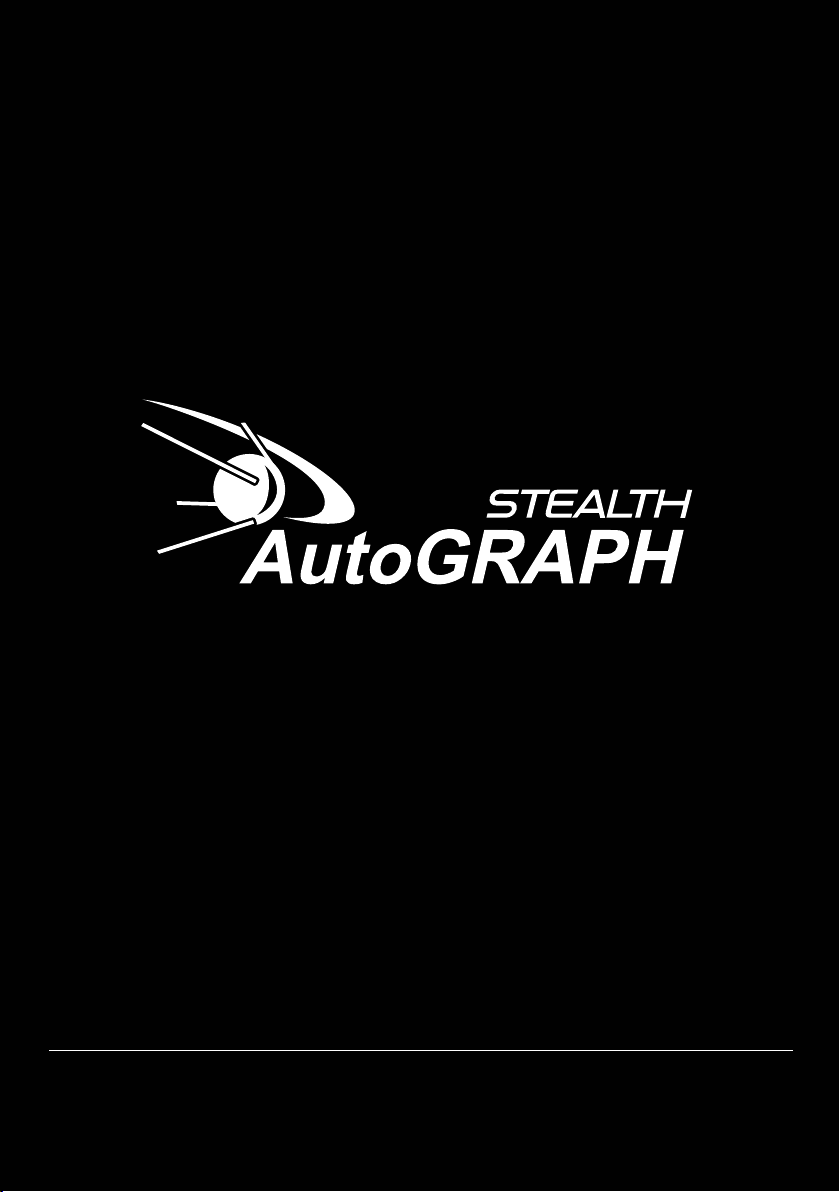
CONTROL SMS AND SERVER
COMMANDS v.1.32
TechnoKom Ltd.
Copyright © Chelyabinsk, 2015 All Rights Reserved.
www.tk-nav.com
info@tk-nav.com
