Page 1

Rev. 1.0
Author: Alessandro Cevoli
Data di stampa
NFC User Manual.doc
Pag. 1 di 8
TECHNOGYM S.p.A.
Via G. Perticari, 20 - 47035
Gambettola (FC) - Italia
Tel.: +39 (0) 547- 56047
®
Technogym
NFC 12V Reader
0wq00484AB
User/Integration manual
: 27/06/13
Page 2

Rev. 1.0
Author: Alessandro Cevoli
Data di stampa
NFC User Manual.doc
Pag. 2 di 8
TECHNOGYM S.p.A.
Via G. Perticari, 20 - 47035
Gambettola (FC) - Italia
Tel.: +39 (0) 547- 56047
Table of contents
1 General overview ................................................................................................... 3
2 Description ............................................................................................................ 3
3 Communication and connector ............................................................................... 5
4 Operating mode .................................................................................................... 5
5 NFC compatibility ................................................................................................... 7
6 Mechanical dimensions........................................................................................... 7
7 Installation ............................................................................................................ 8
8 FCC Statements ..................................................................................................... 8
: 27/06/13
Page 3

Rev. 1.0
Author: Alessandro Cevoli
Data di stampa
Technogym equipment
NFC
M
ifare
(second)
Optional accessory
NFC User Manual.doc
Pag. 3 di 8
TECHNOGYM S.p.A.
Via G. Perticari, 20 - 47035
Gambettola (FC) - Italia
Tel.: +39 (0) 547- 56047
1 General overview
NFC 12V Reader with Technogym code 0wq00484AB is an accessory of Technogym
Equipment that let them communicate with Technogym MyWellness app running on NFC
enabled mobile phones, in a contactless way.
Once a NFC phone is approached to the NFC 12V reader it automatically launches
Technogym MyWellness app on the phone and exchange user specific training data to the
equipment.
In this way the equipment unequivocally identifies the user and configures itself with a
GUI, workout and training time specifically for this user.
2 Description
NFC 12V Reader is made by a board inside a plastic housing that may change depending
of the Technogym equipment where the device must be mounted on.
Technogym equipment can be enabled to interact with NFC mobile phones connecting
NFC reader 0WQ00484AB and with Technogym Mifare Classic tags connecting Mifare
reader 0WQ00485AA “in chain mode” to NFC reader, as follow:
NFC reader and Mifare reader never work at the same tame.
(host)
reader
(first)
Picture 1 – System block diagram
reader
: 27/06/13
Page 4

Rev. 1.0
Author: Alessandro Cevoli
Data di stampa
Technogym equipment (host)
NFC
Mifare
(second
Mifare reader
indicator
NFC antenna
indicator
NFC User Manual.doc
Pag. 4 di 8
TECHNOGYM S.p.A.
Via G. Perticari, 20 - 47035
Gambettola (FC) - Italia
Tel.: +39 (0) 547- 56047
This block diagram can be better understood in the next picture, overlayed with the real
equipment:
reader
reader
(first)
Picture 2 – Equipment with overlayed block diagram
The connection to the host is made by means of a cable that allows:
- Device powering;
- Data communication (the host SW manage a serial port switch to enable once the
NFC reader and once the Mifare reader, working in time slots).
The module antenna is embedded on the board and its positioning on the equipment is
shown with a specific indication:
Picture 3 – NFC and Mifare indications.
: 27/06/13
Page 5

Rev. 1.0
Author: Alessandro Cevoli
Data di stampa
Picoblade Molex on
Desc
ription
1 +12V
dc
2 TX out
3 RX in
4 N.C.
5 N.C.
6 N.C.
7 N.C.
8 GND
NFC User Manual.doc
Pag. 5 di 8
3 Communication and connector
Connector of NFC 12V Reader has the following signals and pinout:
the device (on
board)
TECHNOGYM S.p.A.
Via G. Perticari, 20 - 47035
Gambettola (FC) - Italia
Tel.: +39 (0) 547- 56047
Data communication is standard RS232 with next parameters:
• Baud rate: 115200 bps;
• Data bits: 8;
• Parity: None;
• Stop Bit: 1;
Over this serial communication Technogym has developed a proprietary communication
protocol implemented on every host that may be connected to this device.
The SW driver for the NFC Reader is developed by Technogym an integrated into
Operating System of the host.
4 Operating mode
The Technogym equipment host switches continuously between NFC and Mifare reader,
looking for a compatible device present in the RF field.
NFC reader will communicate to NFC mobile phones once the phone is located in the RF
field. After that mobile phone with preinstalled Technogym MyWellness application will
manage the communication to the equipment, that will be able to unequivocally will
identify the user and its training data.
Use case is shown in the following pictures:
: 27/06/13
Page 6
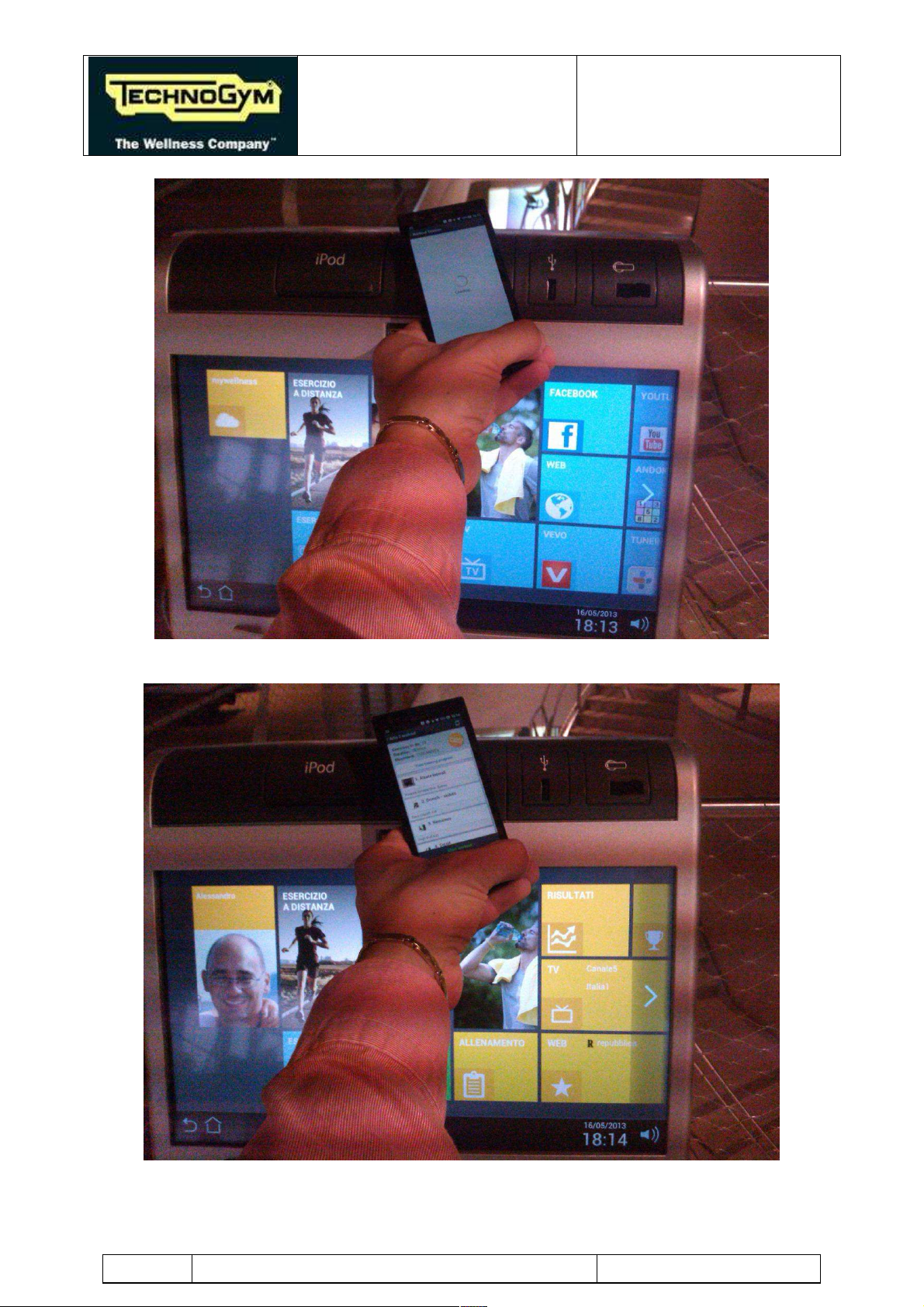
Rev. 1.0
Author: Alessandro Cevoli
Data di stampa
NFC User Manual.doc
Pag. 6 di 8
TECHNOGYM S.p.A.
Via G. Perticari, 20 - 47035
Gambettola (FC) - Italia
Tel.: +39 (0) 547- 56047
Picture 4 – User places NFC mobile phone in front of NFC indicator
Picture 5 – User identified from the equipment through NFC link
: 27/06/13
Page 7

Rev. 1.0
Author: Alessandro Cevoli
Data di stampa
NFC User Manual.doc
Pag. 7 di 8
TECHNOGYM S.p.A.
Via G. Perticari, 20 - 47035
Gambettola (FC) - Italia
Tel.: +39 (0) 547- 56047
5 NFC compatibility
The NFC module will be compatible with the following handsets:
• Google NEXUS S
• Samsung GALAXY NEXUS GT-i9250
• Samsung MINI 2 S6500 NFC
• Sony Xperia P LT22i
• LG 4X
This list may be subject to future changes according to new devices released on the market in the coming
months. For a complete list of devices which integrate NFC please refer to:
http://www.nfcworld.com/nfc-phones-list/
http://www.paywithisis.com/
http://www.nfc.cc/nfc-phones/
New mobile phone compatibility will be obtained through a software update.
6 Mechanical dimensions
The NFC 12V reader has the following mechanical dimensions:
Reference MAX dimension
PBC_W 83mm
PCB_L 45mm
PCB_H 1.6mm
Ant_W 40÷60mm (tbd)
Ant_L 40mm
The electronic board has all components on one side only and the connectors must be of type SMT.
: 27/06/13
Page 8

Rev. 1.0
Author: Alessandro Cevoli
Data di stampa
NFC User Manual.doc
Pag. 8 di 8
TECHNOGYM S.p.A.
Via G. Perticari, 20 - 47035
Gambettola (FC) - Italia
Tel.: +39 (0) 547- 56047
Picture 6 - NFC 12V reader mechanical dimensions
7 Installation
Each equipment has a specific upgrade kit to upgrade it with NFC 12V Reader
0wq00484AB, please refer to the specific equipment service manual to get the right part
number with the right housing and the right installation procedure.
8 FCC Statements
FCC § 15.19 Labelling requirements
This device complies with part 15 of the FCC Rules subject to the following two conditions:
(1) This device may not cause harmful interference, and
(2) this device must accept any interference received, including interference that may
cause undesired operation.
When integrating the module into end products, the end product label shall be marked in
the following way:
Contains FCC ID: ZQWGIT000004
FCC § 15.21 Information to user
Changes or modifications not expressly approved by the party responsible for compliance
could void the user’s authority to operate the equipment.
: 27/06/13
