Page 1

Group Cycle Wireless Console
User manual
Manuale per l’utente
Manuel de l’utilisateur
Benutzerhandbuch
Gebruikershandleiding
Brugsanvisning
Manual del usuario
Guia do usuário
ユーザーマニュアル
用户指南
Руководство пользователя
Kullanıcı kılavuzu
0sm00698AA_GroupCycle Wireless Console_12gen.indd 1 12/01/2011 14.47.04
Page 2

User manual............................................................................. 3
Manuale per l’utente................................................................ 10
Manuel de l’utilisateur.............................................................. 17
Benutzerhandbuch................................................................... 24
Gebruikershandleiding............................................................ 31
Brugsanvisning......................................................................... 38
Manual del usuario................................................................... 45
Guia do usuário........................................................................ 52
ユーザーマニュアル.......................................................................59
用户指南..................................................................................... 66
Руководство пользователя.................................................. 73
Kullanıcı kılavuzu.................................................................... 80
0sm00698AA_GroupCycle Wireless Console_12gen.indd 2 12/01/2011 14.47.04
Page 3

Importantinformation
Read all the instructions prior to using the product.
This product is intended for commercial use.
Wireless Console was designed and manufactured to be installed on Group Cycle; any alternative use is regarded
as improper use and is dangerous. The requirements recommended for the room of installation are the same as
those recommended for the equipment on which the product is to be applied..
Keep unsupervised children out of reach of the product; parents or persons supervising children are responsible for
the latter and must prevent any situations or behaviour not compatible with the product’s intended use.
Strictly avoid using the product as a toy.
Prior to starting any exercise, always consult a doctor or a qualified and authorised health operator. It is always
advisable to conduct research and gain thorough information on any exercise or activity that may have possible
consequences on your health.
If you feel pain or unusual symptoms, stop training immediately and seek medical assistance.
Avoid overexerting yourself or training until you feel exhausted. Incorrect or excessive training may cause physical
damage.
The product is not waterproof and must not be immersed in water.
Do not use the product outdoors; do not leave the product outside where it can be exposed to atmospheric agents.
Avoid exposing the product to water jets.
Use a damp cloth and neutral soap for household use when cleaning the product.
This manual - edited by the manufacturer in its original language, then translated in the language of the Country of
destination - constitutes an integral part of Wireless Console and must always be stored together with the product;
the manual must accompany the product even when the latter is transferred to another location or sold. Store the
manual where it can be accessed by the relevant personnel, and ensure it is protected against humidity and heat.
Any technical interventions effected on the product by unauthorised personnel shall void the warranty.
For any other issue not mentioned in this manual, please refer to the Technical Assistance Service:
Technogym Technical Assistance Service
via G. Perticari, 20
47035 Gambettola (Forlì) ITALY
Tel.: +39 0547 650650
Fax: +39 0547 650150
email: service@technogym.com
Copyright © Technogym® s.p.a., January 2011
Technogym® reserves the right to modify the products and relative documentation without prior notice.
Wireless Console
0sm00698AA_GroupCycle Wireless Console_12gen.indd 3 12/01/2011 14.47.04
3
Page 4
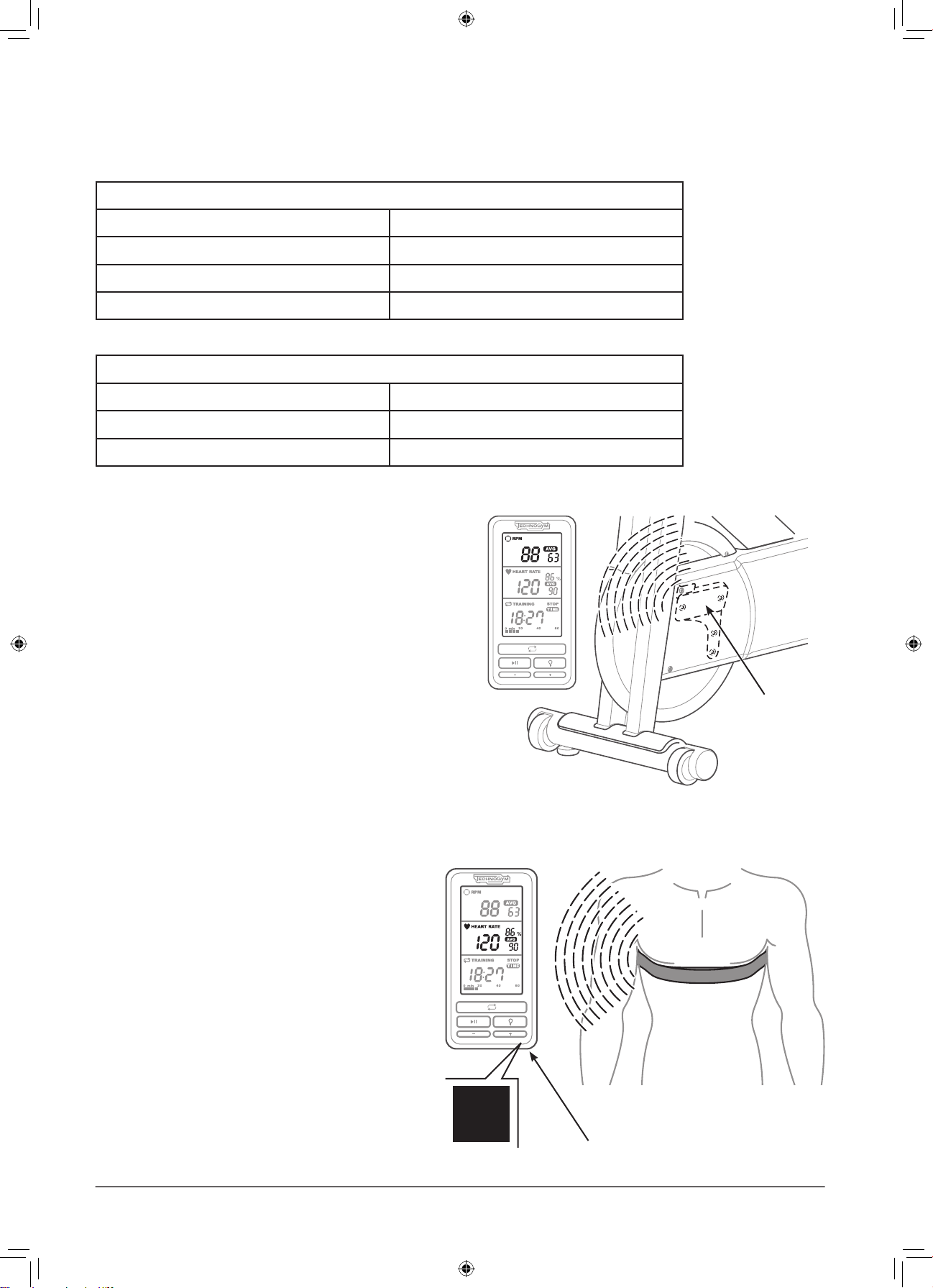
Technical features
Display
Heart rate range
30 ÷ 240 beats per minute
Heart rate accuracy ± 4 beats per minute
Battery specifications AA 1.5V Alkaline x 3
Battery duration 1 hour a day for 12 months
Transmitter
Frequency emitted
Battery specifications
Battery duration
2.4 GHz ±10%
AAA 1.5V Alkaline x 2
1 hour a day for 12 months
A sensor housed inside the transmitter records
how many times the magnet fitted on the flywheel
crosses the sensor itself. The transmitter then sends
the recorded values to the display, with coded radio
frequencies.
A receiver located in the lower end of the display
receives the heart rate signals from the telemetric
chest belt.
transmitter
receiver
4
0sm00698AA_GroupCycle Wireless Console_12gen.indd 4 12/01/2011 14.47.06
Wireless Console
Page 5
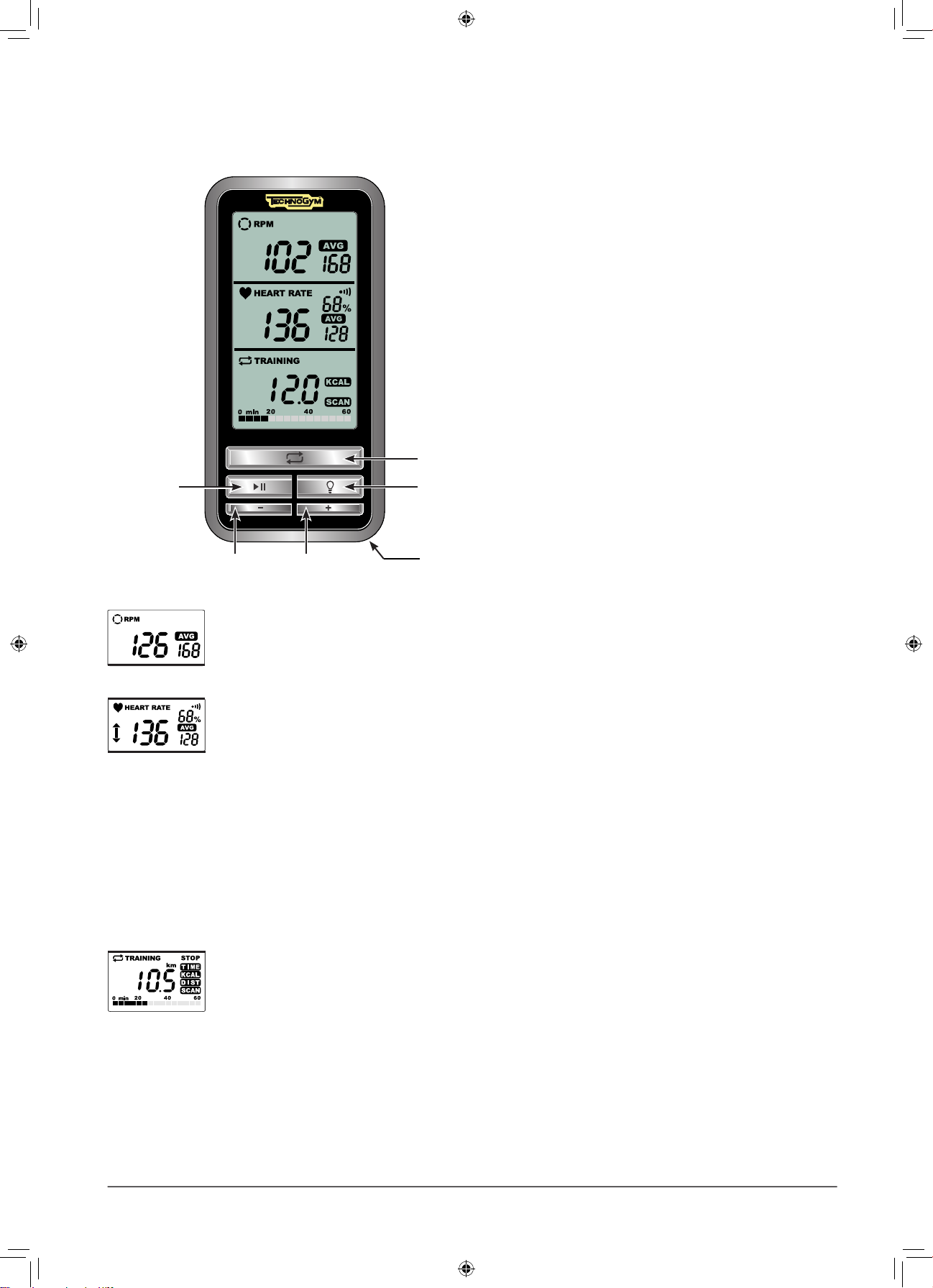
Product description
Press any key to switch on the display; after 5
consecutive minutes without receiving any signal, the
display switches off automatically.
The display visualises the cadence, heart rate, elapsed
time, distance covered and calories burned, as
described below.
RETURN key
PLAY key
display illumination key; the light
switches off automatically after 5
seconds.
DECREASE
key
INCREASE
key
receiver
The top frame displays the cadence in RPM - i.e. how fast the flywheel is turning.
AVG (average) indicates the average value since the start of the exercise.
The middle frame displays the heart rate recorded by the chest belt; the heart rate is expressed
in beats per minute.
AVG (average) indicates the average value since the start of the exercise.
%: this section of the display indicates what percentage of the target heart rate the recorded heart
rate corresponds to.
The target heart rate is calculated using the maximum heart rate (max. HR) and the ambient heart
rate (AHR). The max. HR is calculated using the formula: 220 - age; the ambient heart rate is set
each time: see the paragraph “Personal data settings and chest belt tuning”.
Moreover, an arrow pointing upwards or downwards may appear under the heart symbol to signal
that the training intensity must be increased or decreased to stay within the target zone.
To tune the chest belt to the receiver, consult the paragraph “Personal data setting and chest belt
tuning”.
The bottom frame alternately displays the following data:
- TIME, time elapsed since the start of training - expressed in min:sec.
- DISTANCE, the approximate distance that would have been covered by pedalling a standard
bicycle on the road.
- KCAL, the approximate number of kilocalories burned during the exercise. The kilocalorie estimate
is expressed as the ratio between the instantaneous heart rate and the age, weight and ambient
heart rate.
During the exercise, the progress bar on the bottom fills up in 60 minutes.
To set the unit of measurement for the distance (kilometres or miles), before starting the exercise
press the RETURN key twice to visualise the distance; then simultaneously press and hold the
RETURN and PLAY keys.
Wireless Console
0sm00698AA_GroupCycle Wireless Console_12gen.indd 5 12/01/2011 14.47.10
5
Page 6
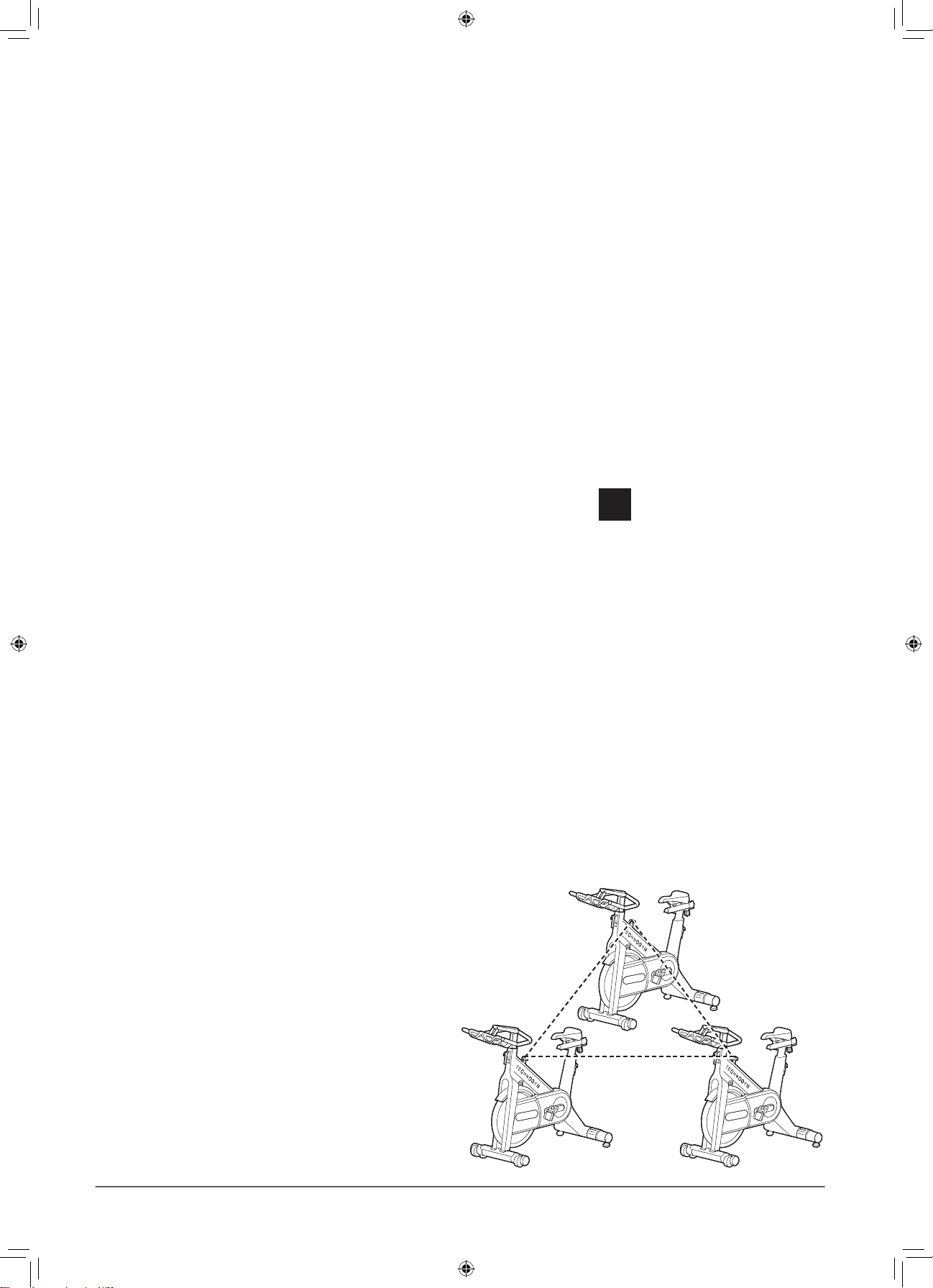
Personal data settings and chest belt tuning
The product comes with the following default settings when purchased:
- age (AGE): 30 years
- weight (KG / LBS): 70 kg (154 lbs)
- ambient heart rate (AHR): 70 bpm
These settings are required to calculate the calories burned and the target heart rate.
If the user does not enter his/her personal data, the kilocalories burned and target heart rate are calculated on the
basis of the default settings.
To enter personal data and tune the chest belt, press any key to switch on the display, then press and hold the
RETURN key.
Press the INCREASE key to increase the figure by one; keep the INCREASE key depressed to scroll the digits.
Press the DECREASE key to decrease the figure by one; keep the DECREASE key depressed to scroll the digits.
Press the RETURN key to skip to the next parameter.
After entering the ambient heart rate (AHR), tune the chest belt to the receiver:
- Wet the sensor area and put on the chest belt.
- Move to within at least 15 cm from the receiver area, marked by the symbol
- Wait for the chest belt code to appear.
on the display.
If the chest belt is an ANT+ digital type belt, the code is alphanumeric; if a different type of chest belt is used, 4 zero
digits (0000) will appear.
Once the transmitter and receiver are tuned, the heart rate reading will appear in the middle frame of the display.
If tuning is not successfully completed within 20 seconds, or if the heart rate reading is incorrect, move closer towards
the receiver zone and press the PLAY key to restart the procedure.
Press the RETURN key to exit the settings and tuning menu.
The personal data entered may be modified even during the exercise or pause.
The chest belt must be tuned prior to starting the exercise and must be retuned before every new exercise.
If the display turns off automatically (after 5 consecutive minutes without any movement), the personal data stay
memorised. On the other hand, the default settings are restored if the display is switched off using the PLAY key.
Warning
It is advisable to use ANT+ type chest belts.
An analogue chest belt may be subject to interferences
from nearby users.
If using analogue chest belts, the equipment must be placed
at least 170 cm from each other as shown in the picture, in
order to avoid interferences.
170 cm
170 cm
170 cm
6
0sm00698AA_GroupCycle Wireless Console_12gen.indd 6 12/01/2011 14.47.22
Wireless Console
Page 7
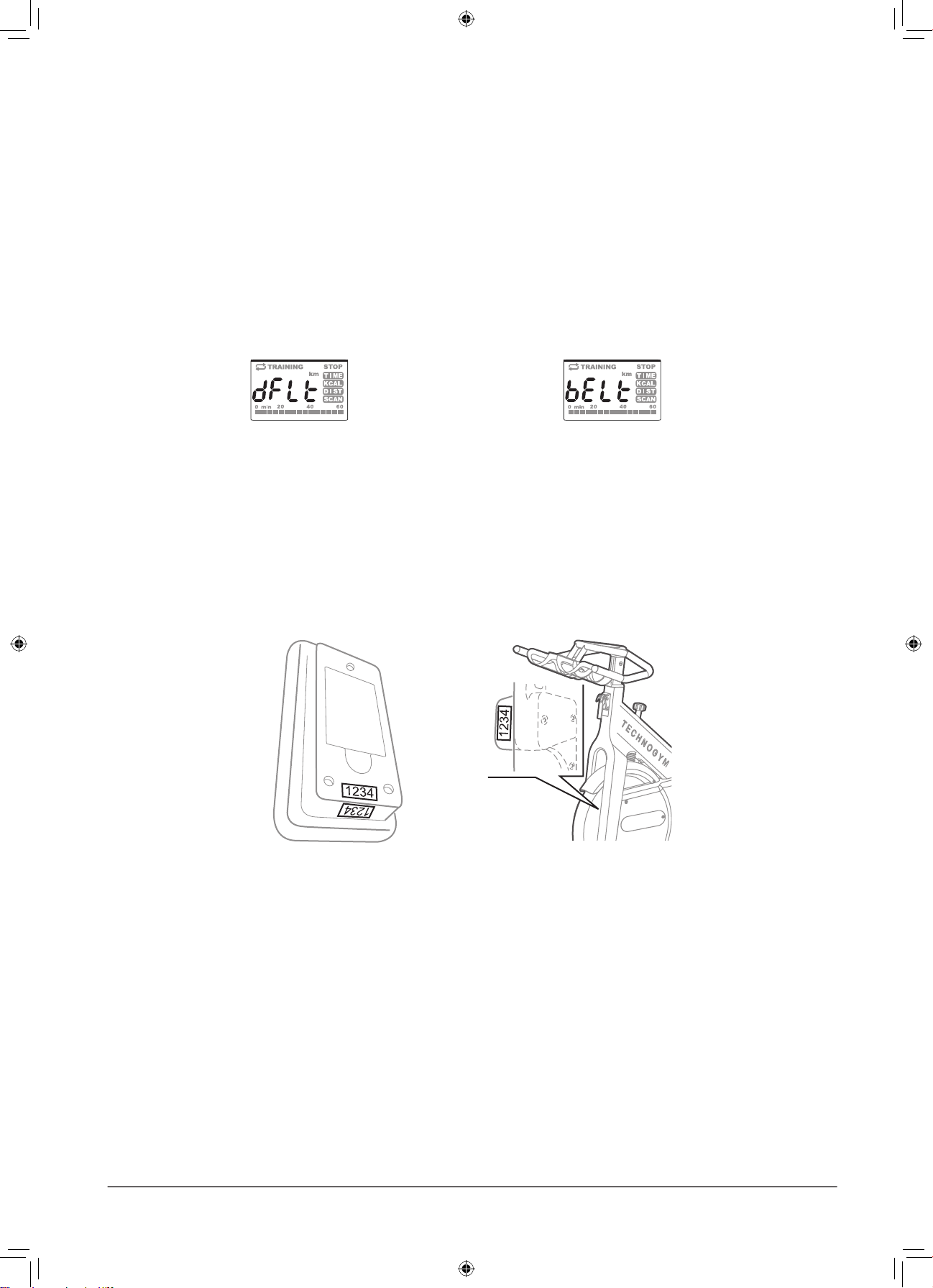
Tuning the cadence receiver
Upon initial installation, in order to ensure that the cadence data is correctly displayed, the transmission mode must
be set - either belt or chain.
Upon purchasing the product, “chain” transmission is the default setting.
- Remove the batteries from the display.
- Insert the same batteries again while keeping any button depressed.
- Press the RETURN button; the receiver code is visualised.
- Press the RETURN button again; the default setting (i.e. “chain”) is visualised.
- Press the INCREASE or DECREASE button to modify the parameter.
- Press the RETURN button to confirm the visualised parameter and exit.
chain belt
If the cadence reading (RPM) is incorrect, verify that the display receiver and the transmitter have the same code.
If the codes match, replace the transmitter batteries.
If the data are still incorrect after replacing the batteries, proceed with tuning.
- Remove the batteries from the display.
- Insert the same batteries again while keeping any key depressed.
- Press the RETURN key and check the code appearing on the lower frame of the display. This code must match
the code printed on the transmitter.
- Press and hold the PLAY key; the display visualises code 0000.
- Set the same code as that appearing on the transmitter: press the INCREASE or DECREASE key to modify the
single digit; press the PLAY key to skip to the next digit.
If the data are still incorrect after completing this tuning procedure, contact the Technogym Technical Assistance
Service.
Wireless Console
0sm00698AA_GroupCycle Wireless Console_12gen.indd 7 12/01/2011 14.47.25
7
Page 8

Training
Press any key to switch on the display.
Put on the chest belt and tune it to the receiver.
Press the PLAY key to start the exercise.
The time starts counting and the display visualises the heart rate and cadence readings.
Press the RETURN key to select the parameter to keep visualised on the display’s bottom frame. If the SCAN option
is selected, the time, kilocalorie and distance readings alternate every 3 seconds.
To interrupt the exercise, press the PLAY key as at the start; the “STOP” message appears and the display enters
the pause mode.
There are two ways of terminating the exercise permanently:
- Stop pedalling: after 5 consecutive minutes without any movement, the display switches off automatically; the
personal data - if modified - stay memorised.
- Press and hold the PLAY key during a pause; the personal data - if modified - are replaced by the default settings.
Prior to starting an exercise, make sure that the display is in stand-by mode. If an exercise is running, press the PLAY
key to enter the pause mode, then press and hold the PLAY key to terminate the running exercise.
8
0sm00698AA_GroupCycle Wireless Console_12gen.indd 8 12/01/2011 14.47.25
Wireless Console
Page 9

Battery replacement
When the display batteries need to be replaced, the ( )symbol lights up on top of the upper frame.
To replace the transmitter and display batteries, loosen the screws of the cover, position the new batteries in the
direction indicated, then screw the cover back on.
Transmitter
Battery,
AA x 2
Display
Battery,
AAA x 3
Disposal
Ensure that the product is not liable to cause any hazard and avoid leaving it where children can play with it.
It is forbidden to dispose of the product in the environment, in public areas, or private areas used for public purposes.
The product is made of recyclable materials that must be disposed of in accordance with the regulations in force
regarding urban waste and similar, by contacting a company specialising in urban and environmental hygiene.
Wireless Console
0sm00698AA_GroupCycle Wireless Console_12gen.indd 9 12/01/2011 14.47.27
9
Page 10

Avvertenze
Leggere tutte le istruzioni prima di usare il prodotto.
Il prodotto è destinato a un uso commerciale.
Wireless Console è stata progettata e realizzata per essere installata su Group Cycle; ogni altro uso è da considerarsi
improprio e quindi pericoloso. I requisiti consigliati per l’ambiente di installazione sono gli stessi che per gli attrezzi
su cui sarà applicato.
Impedire ai bambini l’accesso non sorvegliato al prodotto; i genitori e le altre persone a cui sono stati affidati dei
bambini devono assumersi la responsabilità di questi ultimi ed evitare l’insorgere di situazioni e comportamenti per
i quali il prodotto non è stato progettato.
Il prodotto non è assolutamente adatto ad essere usato come giocattolo.
Prima di intraprendere qualsiasi esercizio consultare sempre un medico o un operatore sanitario qualificato e
autorizzato. È buona norma fare ricerche e informarsi sempre a fondo su qualsiasi attività e qualsiasi scelta che
comporta possibili effetti sulla salute.
In caso di dolore o sintomi anomali, sospendere immediatamente l’allenamento e consultare un medico.
Non sovraffaticarsi né lavorare fino allo sfinimento. Un allenamento scorretto o eccessivo può provocare danni fisici.
Il prodotto non è impermeabile, e non deve essere posto nell’acqua.
Non usare all’aperto; non lasciare il prodotto all’esterno, esposto agli agenti atmosferici. Non esporre il prodotto a
getti d’acqua.
Per la pulizia utilizzare un panno umido e sapone neutro di uso domestico.
Il presente manuale, scritto nella lingua originale del costruttore e poi tradotto nella lingua del Paese di utilizzo, è
parte integrante di Wireless Console, a cui dovrà sempre restare unito; anche in caso di trasloco o passaggio di
proprietà il manuale dovrà accompagnare il prodotto. Va conservato in un luogo accessibile e noto al personale
addetto, protetto da umidità e calore.
Interventi sul prodotto effettuati da personale non autorizzato da Technogym ne invalidano la garanzia.
Per tutto quanto non specificato nel presente manuale rivolgersi al Servizio di Assistenza:
Servizio di Assistenza Tecnica Technogym
via G. Perticari 20
47035 Gambettola (FC) ITALY
tel: 0547 650650
fax: 0547 650150
email: service@technogym.com
Copyright © Technogym® s.p.a., gennaio 2011
Technogym® si riserva il diritto di modifiche ai prodotti e alla documentazione senza obbligo di preavviso.
10
0sm00698AA_GroupCycle Wireless Console_12gen.indd 10 12/01/2011 14.47.27
Wireless Console
Page 11

Caratteristiche tecniche
Display
Estensione della frequenza cardiaca 30 ÷ 240 battiti al minuto
Precisione della frequenza cardiaca ± 4 battiti al minuto
Caratteristiche delle batterie AA 1.5V Alkaline x 3
Durata delle batterie 1 ora al giorno per 12 mesi
Trasmettitore
Frequenza emessa 2.4 GHz ±10%
Caratteristiche delle batterie AAA 1.5V Alkaline x 2
Durata delle batterie 1 ora al giorno per 12 mesi
Un sensore nel trasmettitore conta quante volte
il magnete montato sul volano passa davanti al
sensore stesso. Il trasmettitore poi manda i valori
così misurati al display, con frequenze radio
codificate.
Nella parte inferiore del display c’è un ricevitore, che
riceve i segnali della della frequenza cardiaca dalla
fascia toracica telemetrica.
trasmettitore
ricevitore
Wireless Console
0sm00698AA_GroupCycle Wireless Console_12gen.indd 11 12/01/2011 14.47.27
11
Page 12

Descrizione del prodotto
Per accendere il display premere un tasto qualsiasi;
dopo 5 minuti senza alcun segnale il display si spegne
automaticamente.
Il display mostra cadenza, frequenza cardiaca, tempo
trascorso, distanza percorsa e consumo calorico, come
di seguito descritto.
tasto RETURN
tasto PLAY
tasto per l’illuminazione del display;
la luce si spegne automaticamente
dopo 5 secondi.
tasto PIÙtasto MENO
ricevitore
Nel primo riquadro è indicata la cadenza, ossia la misura di quanto velocemente ruota il volano;
la cadenza è espressa in RPM o giri al minuto.
AVG (average) indica il valore medio dall’inizio dell’esercizio.
Nel secondo riquadro è indicata la frequenza cardiaca (HEART RATE), rilevata dalla fascia toracica;
è espressa in battiti al minuto.
AVG (average) indica il valore medio dall’inizio dell’esercizio.
%: in questa parte del display è indicato a quale percentuale della frequenza cardiaca allenante
corrisponde il battito rilevato.
La frequenza cardiaca allenante è calcolata in base ai valori di frequenza cardiaca massima (FC
max) e frequenza cardiaca a riposo (AHR). La FC max è data dalla formula 220 – l’età; la frequenza
cardiaca a riposo è impostata di volta in volta: vedi il paragrafo “Impostazione dei dati personali e
sintonizzazione della fascia toracica”.
Sotto al simbolo del cuore può inoltre comparire una freccia, verso l’alto o verso il basso, ad indicare
che occorre aumentare o diminuire l’intensità dell’allenamento per rimanere nella zona allenante.
Per sintonizzare la fascia toracica con il ricevitore vedi il paragrafo “Impostazione dei dati personali
e sintonizzazione della fascia toracica”.
Nell’ultimo riquadro sono indicati alternativamente i seguenti valori:
- TIME, da quanto tempo è iniziato l’esercizio; è espresso in min:sec.
- DISTANCE, la misura approssimativa della distanza che sarebbe stata percorsa su strada con
una bici standard.
- KCAL, la misura approssimativa delle kilocalorie bruciate durante l’esercizio. La stima delle
kilocalorie è data dal rapporto tra la frequenza cardiaca istantanea ed età, peso e frequenza
cardiaca a riposo.
Durante l’esercizio la barra in fondo al display si riempie in 60 minuti.
Per impostare l’unità di misura della distanza, chilometri o miglia, prima di avviare l’esercizio premere
il tasto RETURN due volte per visualizzare la distanza; poi tenere premuti contemporaneamente i
tasti RETURN e PLAY.
12
0sm00698AA_GroupCycle Wireless Console_12gen.indd 12 12/01/2011 14.47.30
Wireless Console
Page 13

Impostazione dei dati personali e sintonizzazione della fascia toracica
Premere il tasto PIÙ per aumentare il valore di una unità; tenere premuto il tasto PIÙ per aumentare il valore più rapidamente.
All’acquisto sono impostati i seguenti valori di default:
- età (AGE): 30 anni
- peso (KG / LBS): 70 kg (154 lbs)
- frequenza cardiaca a riposo (AHR): 70 bpm
Questi valori servono per calcolare il consumo calorico e la frequenza cardiaca allenante.
Se non sono impostati i dati personali, le kilocalorie bruciate e la frequenza allenante sono calcolate sulla base dei
parametri di defult.
Per inserire i dati personali e sintonizzare la fascia toracica premere un tasto qualsiasi per accendere il display, poi
tenere premuto il tasto RETURN.
Premere il tasto MENO per diminuire il valore di una unità; tenere premuto il tasto MENO per diminuire il valore più
rapidamente.
Premere il tasto RETURN per passare da un parametro al successivo.
Dopo l’impostazione della frequenza cardiaca a riposo (AHR) si sintonizza la fascia toracica col ricevitore:
- Inumidire la zona dei sensori e indossare la fascia toracica.
- Portarsi a non più di 15 cm di distanza dalla zona del ricevitore, contrassegnata sul display dal simbolo
- Attendere finché non compare il codice della fascia.
.
Se la fascia toracica è di tipo digitale ANT+, il codice è alfanumerico; se la fascia è di altro tipo, compaiono 4 zeri
(0000).
Dopo che trasmettitore e ricevitore si sono sintonizzati, il valore della frequenza cardiaca è visualizzato nel secondo
riquadro del display.
Se la sintonizzazione non riesce entro 20 secondi, o se il valore della frequenza cardiaca non è corretto, avvicinarsi
ulteriormente alla zona del ricevitore e premere il tasto PLAY per far ripartire la procedura.
Premere il tasto RETURN per uscire dal menu di impostazione e sintonizzazione.
I dati personali possono essere modificati anche durante l’esercizio o la pausa.
La fascia toracica deve essere sintonizzata prima di avviare l’esercizio; la sintonizzazione deve essere ripetuta ad
ogni nuovo esercizio.
Se si lascia spegnere il display automaticamente (5 minuti consecutivi senza alcun movimento), i dati personali
rimangono in memoria. Se invece si spegne col tasto PLAY, sono ripristinati i valori di default.
Avvertenze
Si raccomanda di usare una fascia toracica di tipo ANT+.
Una fascia analogica non garantisce che non ci siano
disturbi provenienti da utilizzatori vicini.
Nel caso di fasce di tipo analogico, per evitare interferenze
gli attrezzi devono essere a una distanza minima di 170 cm,
come indicato in figura.
170 cm
170 cm
170 cm
Wireless Console
0sm00698AA_GroupCycle Wireless Console_12gen.indd 13 12/01/2011 14.47.43
13
Page 14

Sintonizzazione del ricevitore della cadenza
Alla prima installazione, affinché i dati della cadenza siano mostrati correttamente, occorre impostare il tipo di
trasmissione, con cinghia o con catena.
All’acquisto è impostata di default la catena.
- Togliere le batterie dal display.
- Tenendo premuto un tasto qualsiasi inserire nuovamente le stesse batterie.
- Premere il tasto RETURN; è visualizzato il codice del ricevitore.
- Premere nuovamente il tasto RETURN; è visualizzata l’impostazione di default, ossia la catena.
- Premere il tasto PIÙ o il tasto MENO per modificare il parametro.
- Premere il tasto RETURN per confermare il parametro visualizzato e uscire.
catena cinghia
Se i dati relativi alla cadenza (RPM) non sono corretti, verificare che il ricevitore del display e il trasmettitore abbiano
lo stesso codice.
Se i codici coincidono, sostituire le batterie del trasmettitore.
Se i dati sono errati anche dopo la sostituzione delle batterie, procedere alla sintonizzazione.
- Togliere le batterie dal display.
- Tenendo premuto un tasto qualsiasi inserire nuovamente le stesse batterie.
- Premere il tasto RETURN e leggere il codice che compare nel riquadro inferiore del display. Questo codice deve
corrispondere a quello stampato sul trasmettitore.
- Tenere premuto il tasto PLAY; sul display è visualizzato il codice 0000.
- Impostare lo stesso codice del trasmettitore: premere il tasto PIÙ o il tasto MENO per modificare la singola cifra;
premere il tasto PLAY per passare da una cifra alla successiva.
Se anche dopo questa sintonizzazione i dati ancora non sono corretti, rivolgersi al Servizio di Assistenza Tecnica
Technogym.
14
0sm00698AA_GroupCycle Wireless Console_12gen.indd 14 12/01/2011 14.47.43
Wireless Console
Page 15

Allenamento
Premere un tasto qualsiasi per accendere il display.
Indossare la fascia toracica e sintonizzarla col ricevitore.
Premere il tasto PLAY per avviare l’esercizio.
Parte il conteggio del tempo e sul display sono visualizzati i dati di frequenza cardiaca e cadenza.
Premere il tasto RETURN per selezionare quale parametro deve rimanere visualizzato nell’ultimo riquadro del display.
Se si seleziona l’opzione SCAN, i valori di tempo, kilocalorie e distanza si alternano ogni 3 secondi.
Per interrompere l’esercizio premere lo stesso tasto PLAY della partenza; si accende la scritta STOP e il display è
in pausa.
Per terminare definitivamente l’esercizio ci sono due possibilità:
- Smettere di pedalare: dopo 5 minuti consecutivi senza alcun movimento, il display si spegne automaticamente;
i dati personali, se erano stati modificati, sono mantenuti in memoria.
- Tenere premuto il tasto PLAY durante la pausa; i dati personali, se erano stati modificati, sono sostituiti dai valori
di default.
Prima di avviare un esercizio assicurarsi che il display sia in stand-by. Se c’è già un esercizio in corso, premere il
tasto PLAY per passare in pausa, poi tenere premuto lo stesso tasto PLAY per terminare l’esercizio in corso.
Wireless Console
0sm00698AA_GroupCycle Wireless Console_12gen.indd 15 12/01/2011 14.47.43
15
Page 16

Sostituzione delle batterie
Quando le batterie del display sono da sostituire, si illumina il simbolo in alto nel primo riquadro del display ( ).
Per sostituire le batterie del trasmettitore e del display, svitare le viti della copertura, posizionare le nuove batterie
nel verso indicato, poi avvitare le viti della copertura.
Trasmettitore
Batterie,
AA x 2
Display
Batterie,
AAA x 3
Smaltimento
Controllare che il prodotto non possa in alcun modo divenire una fonte di pericolo ed evitare quindi di abbandonarlo
ai giochi dei bambini.
È vietato abbandonare il prodotto nell’ambiente, in aree pubbliche o private soggette ad uso pubblico.
Il prodotto è costituito di materiali riciclabili, che devono essere smaltiti nei modi previsti dalle norme vigenti per
rifiuti urbani e assimilabili, rivolgendosi a ditte specializzate in igiene urbana e ambientale.
16
0sm00698AA_GroupCycle Wireless Console_12gen.indd 16 12/01/2011 14.47.45
Wireless Console
Page 17

Avertissement
Lire toutes les instructions avant d’utiliser l’appareil.
Cet appareil est destiné à un usage commercial.
La Console Wireless a été spécialement conçue et réalisée pour installation sur Group Cycle; tout autre usage est
réputé inadapté et donc dangereux. Les conditions préconisées pour le lieu d’installation sont les mêmes que celles
des appareils sur lesquels elle sera appliquée.
Eviter que les enfants puissent avoir accès sans surveillance à l’appareil. Les parents, ou toute autre personne,
chargés de leur surveillance en sont responsables et doivent empêcher que des situations ou des comportements
n’ayant aucun rapport avec la fonction de l’appareil se produisent.
Cet appareil ne peut en aucun cas être utilisé comme un jouet.
Avant de se lancer dans tout exercice, il faut toujours consulter un médecin ou un opérateur sanitaire qualifié et
agréé. Il convient de faire des recherches et de se renseigner à fond sur toute activité ou tout choix qui pourrait
avoir des effets sur la santé.
En cas de douleur ou de symptômes anormaux, arrêter immédiatement l’entraînement et consulter un médecin.
Eviter tout excès de fatigue et ne pas travailler jusqu’à l’épuisement. Un mauvais entraînement ou un entraînement
excessif peut causer des dégâts corporels.
Ne pas plonger cet appareil dans l’eau car il n’est pas imperméable.
Ne pas l’utiliser en plein air et ne pas le laisser à l’extérieur, exposé aux agents atmosphériques. Ne pas exposer
l’appareil aux jets d’eau.
Pour le nettoyage, utiliser un chiffon humide et du savon neutre prévu pour un usage domestique.
Le présent manuel, rédigé dans la langue originale du constructeur et traduit ensuite dans la langue du pays où il
est utilisé, fait partie intégrante de la Console Wireless à laquelle il devra en permanence être associé. En cas de
déplacement ou de transfert de propriété, le manuel devra accompagner le produit. Il doit être rangé dans un endroit
accessible et connu de tous, à l’abri de l’humidité et de la chaleur.
Toute intervention effectuée par du personnel non agréé par Technogym fait tomber la garantie.
Pour tout ce qui n’est pas expressément prévu dans ce manuel, s’adresser au Service d’Assistance:
Technogym Technical Support Service
via G. Perticari 20
47035 Gambettola (FC) ITALY
tel: 0547 650650
fax: 0547 650150
email: service@technogym.com
Copyright © Technogym® s.p.a., janvier 2011
Technogym® se réserve le droit d’apporter des modifications à ses produits et à la documentation jointe sans obligation de préavis.
Wireless Console
0sm00698AA_GroupCycle Wireless Console_12gen.indd 17 12/01/2011 14.47.45
17
Page 18

Caractéristiques techniques
Ecran
Extension de la fréquence cardiaque 30 ÷ 240 battements par minute
Précision de la fréquence cardiaque ± 4 battements par minute
Caractéristiques des piles AA 1,5V Alcalines (3)
Durée des piles 1 heure par jour pendant 12 mois
Emetteur
Fréquence émise 2,4 GHz ±10%
Caractéristiques des piles AAA 1,5V Alcalines (2)
Durée des piles 1 heure par jour pendant 12 mois
Un capteur sur l’émetteur compte combien de fois
l’aimant situé sur le volant d’inertie passe devant
lui. L’émetteur envoie ensuite à l’écran les valeurs
mesurées à des fréquences radio codifiées.
Dans la partie inférieure de l’écran, un récepteur
reçoit les signaux de fréquence cardiaque provenant
de la ceinture thoracique télémétrique.
émetteur
récepteur
18
0sm00698AA_GroupCycle Wireless Console_12gen.indd 18 12/01/2011 14.47.46
Wireless Console
Page 19

Description du produit
touche PLAY
Pour allumer l’écran, appuyer sur une touche quelconque.
A défaut de signal pendant 5 minutes, l’écran s’éteint
automatiquement.
L’écran affiche la cadence, la fréquence cardiaque, le
temps écoulé, la distance parcourue et la consommation
calorique, comme décrit ci-après.
touche RETURN (RETOUR)
touche d’éclairage de l’écran. La
lumière s’éteint automatiquement au
bout de 5 secondes.
touche PLUStouche MOINS
récepteur
La première case affiche la cadence, c’est à dire la vitesse de rotation du volant d’inertie. La cadence
est exprimée en RPM ou tours par minute.
AVG (average) indique la valeur moyenne depuis le début de l’exercice.
La deuxième case affiche la fréquence cardiaque (HEART RATE), détectée par la ceinture thoracique
et exprimée en battements par minute.
AVG (average) indique la valeur moyenne depuis le début de l’exercice.
%: cette partie de l’écran affiche à quel pourcentage de fréquence cardiaque d’entraînement
correspond le battement détecté.
La fréquence cardiaque d’entraînement est calculée selon les valeurs de fréquence cardiaque
maximale (FC max) et de fréquence cardiaque au repos (AHR). La FC max est donnée par la formule
220 – l’âge. La fréquence cardiaque au repos doit être entrée à chaque fois: voir paragraphe «Entrée
des données personnelles et syntonisation de la ceinture thoracique».
Sous le symbole du cœur, une flèche peut s’afficher, vers le haut ou vers le bas, pour signaler qu’il faut
augmenter ou diminuer l’intensité de l’entraînement pour rester dans la zone idéale d’entraînement.
Pour syntoniser la ceinture thoracique et le récepteur voir paragraphe «Entrée des données
personnelles et syntonisation de la ceinture thoracique».
Dans la dernière case, il y a affichage en alternance des valeurs suivantes:
- TIME, le temps écoulé depuis le début de l’exercice; il est exprimé en min:sec.
- DISTANCE, la mesure approximative de la distance qui aurait été parcourue sur route avec un
vélo standard.
- KCAL, la mesure approximative des kilocalories brûlées pendant l’exercice. L’estimation des
kilocalories est donnée par la relation entre la fréquence cardiaque instantanée et l’âge, le poids
et la fréquence cardiaque au repos.
Pendant l’exercice, la barre au fond de l’écran se remplit en 60 minutes.
Pour sélectionner l’unité de mesure de la distance, kilomètres ou miles, avant de commencer
l’exercice, il faut appuyer deux fois sur la touche RETURN (RETOUR) pour afficher la distance et
garder les touches RETURN (RETOUR) et PLAY enfoncées simultanément.
Wireless Console
0sm00698AA_GroupCycle Wireless Console_12gen.indd 19 12/01/2011 14.47.51
19
Page 20

Entrée des données personnelles et syntonisation de la ceinture thoracique
A l’achat, les valeurs par défaut suivantes sont sélectionnées:
- âge (AGE): 30 ans
- poids (kg / livres): 70 kg (154 lbs)
- fréquence cardiaque au repos (AHR): 70 bpm
Ces valeurs servent à calculer la consommation calorique et la fréquence cardiaque d’entraînement.
Si les données personnelles n’ont pas été entrées, les kilocalories brûlées et la fréquence idéale d’entraînement
sont calculées à partir de paramètres par défaut.
Pour entrer les données personnelles et syntoniser la ceinture thoracique, appuyer sur une touche quelconque pour
allumer l’écran, puis garder la touche RETURN (RETOUR) enfoncée.
Appuyer sur la touche PLUS pour augmenter la valeur d’une unité. Garder la touche PLUS enfoncée pour augmenter la
valeur plus rapidement.
Appuyer sur la touche MOINS pour diminuer la valeur d’une unité. Garder la touche MOINS enfoncée pour diminuer la
valeur plus rapidement.
Appuyer sur la touche RETURN (RETOUR) pour passer d’un paramètre au suivant.
Après avoir sélectionné la fréquence cardiaque au repos (AHR) il faut syntoniser la ceinture thoracique avec le
récepteur.
- Humidifier la zone des capteurs et mettre la ceinture thoracique.
- Se placer à 15 cm de distance maximum de la zone du récepteur, repérée sur l’écran par le symbole
- Attendre jusqu’à ce que le code de la ceinture soit affiché.
.
Si la ceinture thoracique est du type numérique ANT+, le code est alphanumérique. Si la ceinture est d’un autre
type, il y aura affichage de 4 zéros (0000).
Après syntonisation entre l’émetteur et le récepteur, la valeur de la fréquence cardiaque est affichée dans la deuxième
case de l’écran.
Si la syntonisation n’aboutit pas dans les 20 secondes, ou si la valeur de la fréquence cardiaque n’est pas correcte,
s’approcher un peu plus de la zone du récepteur et appuyer sur la touche PLAY pour relancer la procédure.
Appuyer sur la touche RETURN (RETOUR) pour quitter le menu de sélection et de syntonisation.
Les données personnelles sont également modifiables pendant l’exercice ou la pause.
La ceinture thoracique doit être syntonisée avant de commencer l’exercice. Il faut procéder à la syntonisation à
chaque nouvel exercice.
Si l’écran s’éteint automatiquement (au bout de 5 minutes sans aucun mouvement), les données personnelles restent
enregistrées. S’il est par contre éteint à l’aide de la touche PLAY, les valeurs par défaut seront rétablies.
Avertissement
Il est recommandé d’utiliser une ceinture thoracique de
type ANT+.
Une ceinture analogique n’assure pas l’absence de
perturbations provenant d’utilisateurs voisins.
En cas d’utilisation de ceintures de type analogique, pour
éviter des interférences, les appareils doivent être placés à
au moins 170 cm l’un de l’autre, comme illustré.
170 cm
170 cm
170 cm
20
0sm00698AA_GroupCycle Wireless Console_12gen.indd 20 12/01/2011 14.48.03
Wireless Console
Page 21

Syntonisation du récepteur de la cadence
Lors de la première installation, afin que les données de la cadence soient affichées correctement, il faut entrer le
type de transmission, par courroie ou par chaîne.
A l’achat, c’est la chaîne qui est sélectionnée par défaut.
- Retirer les piles de l’écran.
- En gardant une touche quelconque enfoncée, réintroduire les piles.
- Appuyer sur la touche RETURN (RETOUR); il y a affichage du code du récepteur.
- Appuyer à nouveau sur la touche RETURN (RETOUR); il y a affichage de la sélection par défaut, c’est-à-dire la chaîne.
- Appuyer sur la touche PLUS ou sur la touche MOINS pour modifier le paramètre.
- Appuyer sur la touche RETURN (RETOUR) pour confirmer le paramètre affiché et quitter.
chaîne courroie
Si les données correspondant à la cadence (RPM) ne sont pas correctes, s’assurer que le récepteur de l’écran et
l’émetteur ont bien le même code.
Si les codes coïncident, remplacer les piles de l’émetteur.
Si après remplacement des piles, les données ne sont toujours pas correctes, procéder à la syntonisation.
- Retirer les piles de l’écran.
- En gardant une touche quelconque enfoncée, réintroduire les piles.
- Appuyer sur la touche RETURN (RETOUR) et lire le code affiché dans la case inférieure de l’écran. Ce code doit
correspondre à celui qui est imprimé sur l’émetteur.
- Garder la touche PLAY enfoncée; l’écran affiche le code 0000.
- Sélectionner le même code que celui de l’émetteur: appuyer sur la touche PLUS ou sur la touche MOINS pour
modifier un chiffre à la fois; appuyer sur la touche PLAY pour passer au chiffre suivant.
Si après cette syntonisation les données ne sont toujours pas correctes, s’adresser au Service d’Assistance Technique
Technogym.
Wireless Console
0sm00698AA_GroupCycle Wireless Console_12gen.indd 21 12/01/2011 14.48.04
21
Page 22

Entraînement
Appuyer sur une touche quelconque pour accéder à l’écran.
Mettre la ceinture thoracique et la syntoniser avec le récepteur.
Appuyer sur la touche PLAY pour démarrer l’exercice.
Le décompte du temps démarre et l’écran affiche les données de fréquence cardiaque et de cadence.
Appuyer sur la touche RETURN (RETOUR) pour sélectionner quel est le paramètre qui doit rester affiché dans
la dernière case de l’écran. En cas de sélection de l’option SCAN, les valeurs de temps, kilocalories et distance
s’alternent toutes les 3 secondes.
Pour stopper l’exercice appuyer sur la touche PLAY de démarrage; l’inscription STOP s’allume et l’écran se met
en pause.
Il existe deux façons de terminer définitivement l’exercice:
- Cesser de pédaler: au bout de 5 minutes sans aucun mouvement, l’écran s’éteint automatiquement et si les
données personnelles ont été modifiées, elles restent enregistrées.
- Garder la touche PLAY enfoncée pendant la pause; si les données personnelles ont été modifiées, elles sont
remplacées par les valeurs par défaut.
Avant de démarrer l’exercice, s’assurer que l’écran est bien en mode veille. S’il y a déjà un exercice en cours, appuyer
sur la touche PLAY pour passer en pause puis garder la touche PLAY enfoncée pour terminer l’exercice en cours.
22
0sm00698AA_GroupCycle Wireless Console_12gen.indd 22 12/01/2011 14.48.04
Wireless Console
Page 23

Remplacement des piles
Quand les piles de l’écran sont épuisées, un symbole s’allume en haut dans la première case de l’écran ( ).
Pour remplacer les piles de l’émetteur et de l’écran, dévisser les vis du couvercle, installer les nouvelles piles dans
le sens indiqué, puis visser les vis du couvercle.
Emetteur
Piles AA (2)
Ecran
Piles,
AAA (3)
Mise au rebut
Veiller à ce que le produit ne puisse en aucun cas être source de danger. Eviter de le laisser à portée des enfants.
Il est strictement interdit de déposer le produit dans la nature, dans les espaces publics ou privés accessibles au
public.
Le produit se compose de matériaux recyclables qui devront être éliminés conformément aux normes en vigueur
pour les déchets de ville et les éléments assimilés. S’adresser aux sociétés responsables de l’hygiène urbaine et
la protection de l’environnement.
Wireless Console
0sm00698AA_GroupCycle Wireless Console_12gen.indd 23 12/01/2011 14.48.06
23
