Page 1

Quality Made in Germany
CCaarr RRaaddiioo TTeecchhnniiSSaatt
WWEERRRRAA 11
OOppeerraattiinngg IInnssttrruuccttiioonnss
MMaaddee bbyy TTeecchhnniiSSaatt
SSTTEERREEOO
Page 2
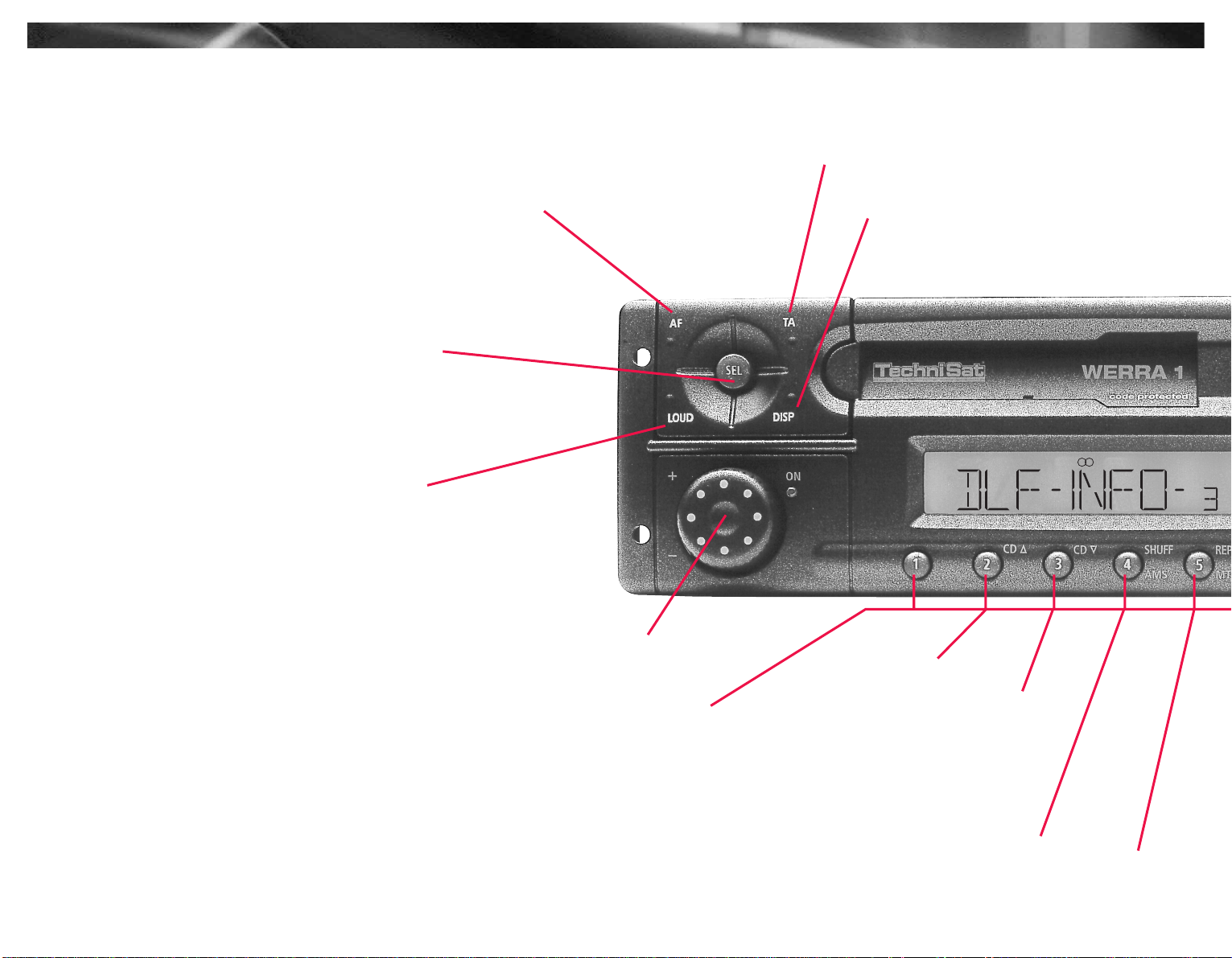
1 Compact instructions
REG
AST AF TP
PTY
ALTERNATIVE FREQUENCY SEARCH ON/OFF ● Page 16
Push for more than 2 sec.:
REGIONAL ON/OFF ● Page 17
Switching: VOLUME/BASS/
TREBLE/FADER ● Page 7/8
Push for more than 4 sec.:
INSTALLATION MENU MODE ON/OFF ● Page 10
LOUDNESS ON/OFF ● Page 8
Push for more than 4 sec.:
RESET ● Page 8
TRAFFIC ANNOUNCEMENT SYSTEM
ON/OFF ● Page 15
Switching the DISPLAY ● Page 17
Push: SWITCH ON/SWITCH OFF ● Page 6
Turn: VOLUME/BASS/TREBLE/FADER adjustment ● Page 7
STATION MEMORIES ● Page 12
Push for more than 2 sec.:
STATION MEMORY ● Page 12
2
CD FORWARD
● Page 20
CD REWIND
● Page 20
Cassette: AMS FUNCTION ● Page 19
CD: SHUFFLE FUNCTION ● Page 21
DOL BY
ON/ OFF
● P age 19
Cassette: T APE TYPE ADJUST
CD: REPEAT TITLE ● Page 21
Page 3
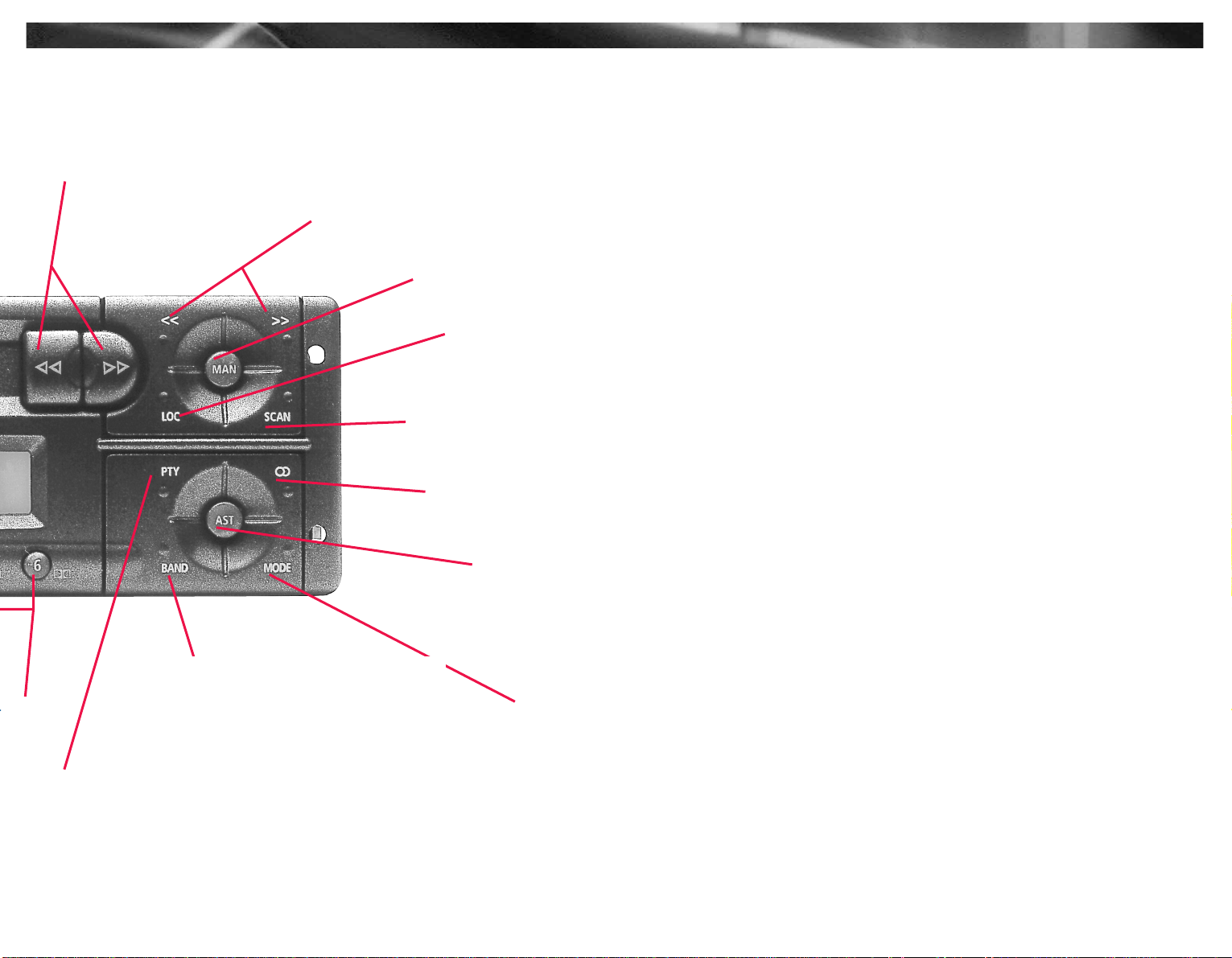
FAST FORWARD/FAST REWIND ● Page 18
Half-push simultaneously: CHANGE TRA CK ● Page 18
Full-push simultaneously: CASSETTE EJECT ● Page 18
FREQUENCY UP/DOWN ● Page 13
CODE NUMBER UP/DOWN ● Page 9
STATION SEARCH SWITCHING ● Page 13
Auto/Manual
STATION SEARCH SENSITIVITY ● Page 12
Local/DX
Radio: STATION SCAN ON/OFF ● Page 14
CD: INTROSCAN ● Page 21
MONO/STEREO SWITCHING ● Page 17
1 Compact instructions
DISCSCAN (push for more than 2 sec.) ● Page 21
FM-AST or AM-AST SWITCHING ● Page 12
(according to band)
Push for more than 2 sec.:
The 6 strongest radio stations are being stored ● Page 12
BAND SWITCHING ● Page 11
Push for more than 2 sec.:
RADIO/CASSETTE/CD SWITCHING ● Page 8
FM/AM SWITCHING ● Page 11
When entering code: ENTER ● Page 9
PROGRAMME TYPE DISPLA Y ● Page 14
Push for more than 2 sec.:
Searching the next programme of the same type● Page 14
3
Page 4
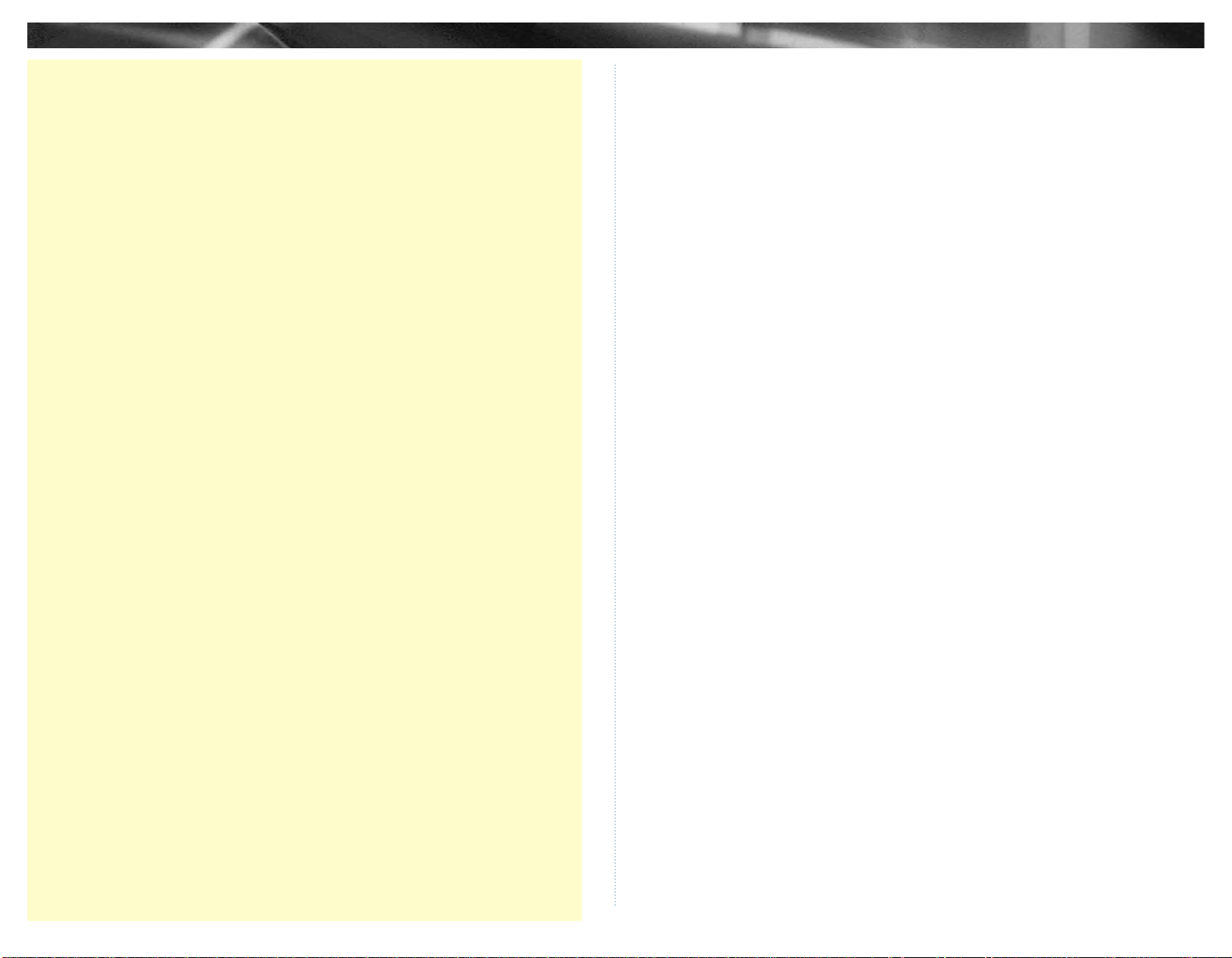
Contents Introduction/radio reception comments
Contents
Compact instructions . . . . . . . . . . . . . . . . . . . . . . . . . . . . . . . . . . . . . . . . . . . . . . . . . .2/3
1 Introduction/radio reception/preprogramming comments . . . . . . . . . . . . . . . . . .4/5
2 Safety precautions . . . . . . . . . . . . . . . . . . . . . . . . . . . . . . . . . . . . . . . . . . . . . . . . . . . . . .6
3 Detailed instructions . . . . . . . . . . . . . . . . . . . . . . . . . . . . . . . . . . . . . . . . . . . . . . . . . . . . .6
3.1.1 Switching on/off . . . . . . . . . . . . . . . . . . . . . . . . . . . . . . . . . . . . . . . . . . . . . . . . . . .6
3.1.2 Volume control . . . . . . . . . . . . . . . . . . . . . . . . . . . . . . . . . . . . . . . . . . . . . . . . . . . .7
3.1.3 Sound control . . . . . . . . . . . . . . . . . . . . . . . . . . . . . . . . . . . . . . . . . . . . . . . . . . . . .7
3.1.4 Loudness function . . . . . . . . . . . . . . . . . . . . . . . . . . . . . . . . . . . . . . . . . . . . . . . . .8
3.1.5 Calling the basic settings . . . . . . . . . . . . . . . . . . . . . . . . . . . . . . . . . . . . . . . . . . .8
3.1.6 Mode switching . . . . . . . . . . . . . . . . . . . . . . . . . . . . . . . . . . . . . . . . . . . . . . . . . . .8
3.1.7 Security code . . . . . . . . . . . . . . . . . . . . . . . . . . . . . . . . . . . . . . . . . . . . . . . . . . . . .9
3.1.8 Adjusting the number of connected loudspeakers . . . . . . . . . . . . . . . . . . . . .10
3.2 Radio unit . . . . . . . . . . . . . . . . . . . . . . . . . . . . . . . . . . . . . . . . . . . . . . . . . . . . . . .11
3.2.1 Adjusting the reception range . . . . . . . . . . . . . . . . . . . . . . . . . . . . . . . . . . . . . .11
3.2.2 Station search/station memory . . . . . . . . . . . . . . . . . . . . . . . . . . . . . . . . . . . . .12
3.2.3 Automatic Traffic Announcement System . . . . . . . . . . . . . . . . . . . . . . . . . . . . .15
3.2.4 RDS functions . . . . . . . . . . . . . . . . . . . . . . . . . . . . . . . . . . . . . . . . . . . . . . . . . . . .16
3.2.5 Stereo/mono switching . . . . . . . . . . . . . . . . . . . . . . . . . . . . . . . . . . . . . . . . . . . .17
3.2.6 Display switching . . . . . . . . . . . . . . . . . . . . . . . . . . . . . . . . . . . . . . . . . . . . . . . . .17
3.3 Cassette unit . . . . . . . . . . . . . . . . . . . . . . . . . . . . . . . . . . . . . . . . . . . . . . . . . . . . .18
3.3.1 Inserting/ejecting a cassette . . . . . . . . . . . . . . . . . . . . . . . . . . . . . . . . . . . . . . .18
3.3.2 Changing the track/auto reverse . . . . . . . . . . . . . . . . . . . . . . . . . . . . . . . . . . .18
3.3.3 Fast Forward/Rewind . . . . . . . . . . . . . . . . . . . . . . . . . . . . . . . . . . . . . . . . . . . . . .18
3.3.4 Dolby B noise suppression . . . . . . . . . . . . . . . . . . . . . . . . . . . . . . . . . . . . . . . . . .19
3.3.5 Tape type adjustment . . . . . . . . . . . . . . . . . . . . . . . . . . . . . . . . . . . . . . . . . . . . .19
3.3.6 AMS (Automatic Music Search) function . . . . . . . . . . . . . . . . . . . . . . . . . . . . .19
1 Introduction
Congratulations! You have made a very good choice with buying this T echniSat
WERRA 1 car radio.
This high-quality car radio has been developed and pr oduced in Germany.It has
a first-class FM unit with full RDS functions.Additionally, a high-quality reception
unit for MW,L W German band and SW Europe band (49 m) has been integrated.
There is an AST function to simplify FM and MW station search.Wherever you drive,
this function automatically stores the six strongest stations each. Thus the
annoying and also (during the ride) dangerous search for the single stations is
superfluous.A total of 42 memories is available (18 FM/12 MW/6 LW/6 SW).
The TechniSat WERRA 1 is also equipped with a connection for the TechniSat 6CD changer Werr aDisc and a telephone m ute input which is rather important in
connection with a car telephone. It will immediately put the radio into mute
function when a call is coming in.
To simplify operation,volume control is effected via an electronic turn-knob.
Radio reception/preprogramming comments
In addition to the standard FM stations, the TechniSat WERRA 1 is also able to
receive MW, LW German band and SW Europe band (49 m). When receiving
these frequency bands, the following peculiarities (of physical nature) have to
be respected:
3.4 CD changer . . . . . . . . . . . . . . . . . . . . . . . . . . . . . . . . . . . . . . . . . . . . . . . . . . . . .20
3.4.1 Connection . . . . . . . . . . . . . . . . . . . . . . . . . . . . . . . . . . . . . . . . . . . . . . . . . . . . . .20
3.4.2 Operation . . . . . . . . . . . . . . . . . . . . . . . . . . . . . . . . . . . . . . . . . . . . . . . . . . . . . . .20
3.5 Additional functions . . . . . . . . . . . . . . . . . . . . . . . . . . . . . . . . . . . . . . . . . . . . . . .22
4 Connection . . . . . . . . . . . . . . . . . . . . . . . . . . . . . . . . . . . . . . . . . . . . . . . . . . . . . . . .22/23
5 Technical data . . . . . . . . . . . . . . . . . . . . . . . . . . . . . . . . . . . . . . . . . . . . . . . . . . . . . . . .23
4
Page 5
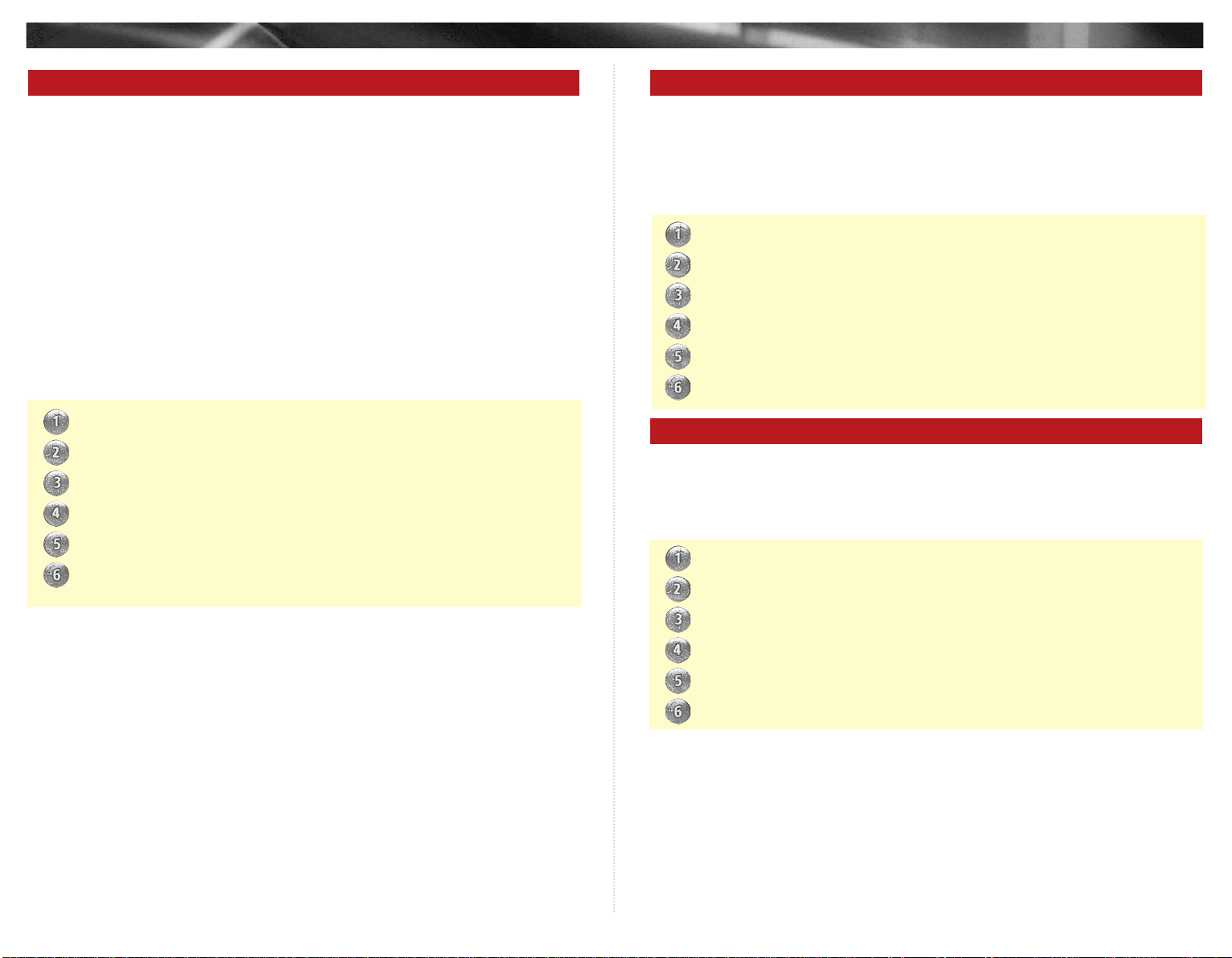
Introduction/radio reception/preprogramming comments Introduction/radio reception/preprogramming comments
Medium wave:
During the day the reception quality of medium wave stations in the lower
frequency range is better than that of stations in the upper frequency range. In
the dark, however,the higher medium wave frequencies are reflected by the
ionosphere and thus can generally be received in a better quality.However,the
reception of weak stations can then be interfered with the higher range of
neighbouring stations. It is considerably impor tant to shield the antenna cable
and all further lines connected to the radio against “car-made noise“
(interferences of the board electronics of the car) when receiving medium wav e
stations, particular ly weaker ones. In order to have the best possible reception
quality it is recommended to use a high-quality AM car antenna.
Y our T echniSat WERRA 1 is f actory-preprogrammed to the f ollowing MW stations:
549 kHz Deutschlandfunk
783 kHz MDR Info
801 kHz Bayerischer Rundfunk 1
1017 kHz Südwestfunk
1422 kHz Deutschlandfunk
1440 kHz RTL Radio
Long wave:
Generally ,long wave reception is comparable to short wave reception.However,
the reception of weak long wave stations can also be interfered with highvoltage transmission lines. The following long wave stations are factorypreprogrammed:
153 kHz Deutschlandfunk
207 kHz Deutschlandfunk
177 kHz DeutschlandRadio Berlin
261 kHz RADIOROPA
198 kHz BBC RADIO 4
234 kHz RTL France
Short wave - Europe band:
The reception of short wave stations (Europe band 49 m) strongly depends on
the time of day and the season. The following stations are factorypreprogrammed:
6075 kHz Deutsche Welle
6140 kHz Deutsche Welle
6005 kHz DeutschlandRadio
6085 kHz Bayerischer Rundfunk 1
6155 kHz Radio Österreich International
6165 kHz Schweizer Radio International
A Europe-wide reception of Deutsche Welle is possible on frequency 6075 kHz.
Due to its reception range,the short wave Europe band (49 m) particularly of fers
advantages when you are on holiday or on a business trip within Europe.
5
Page 6
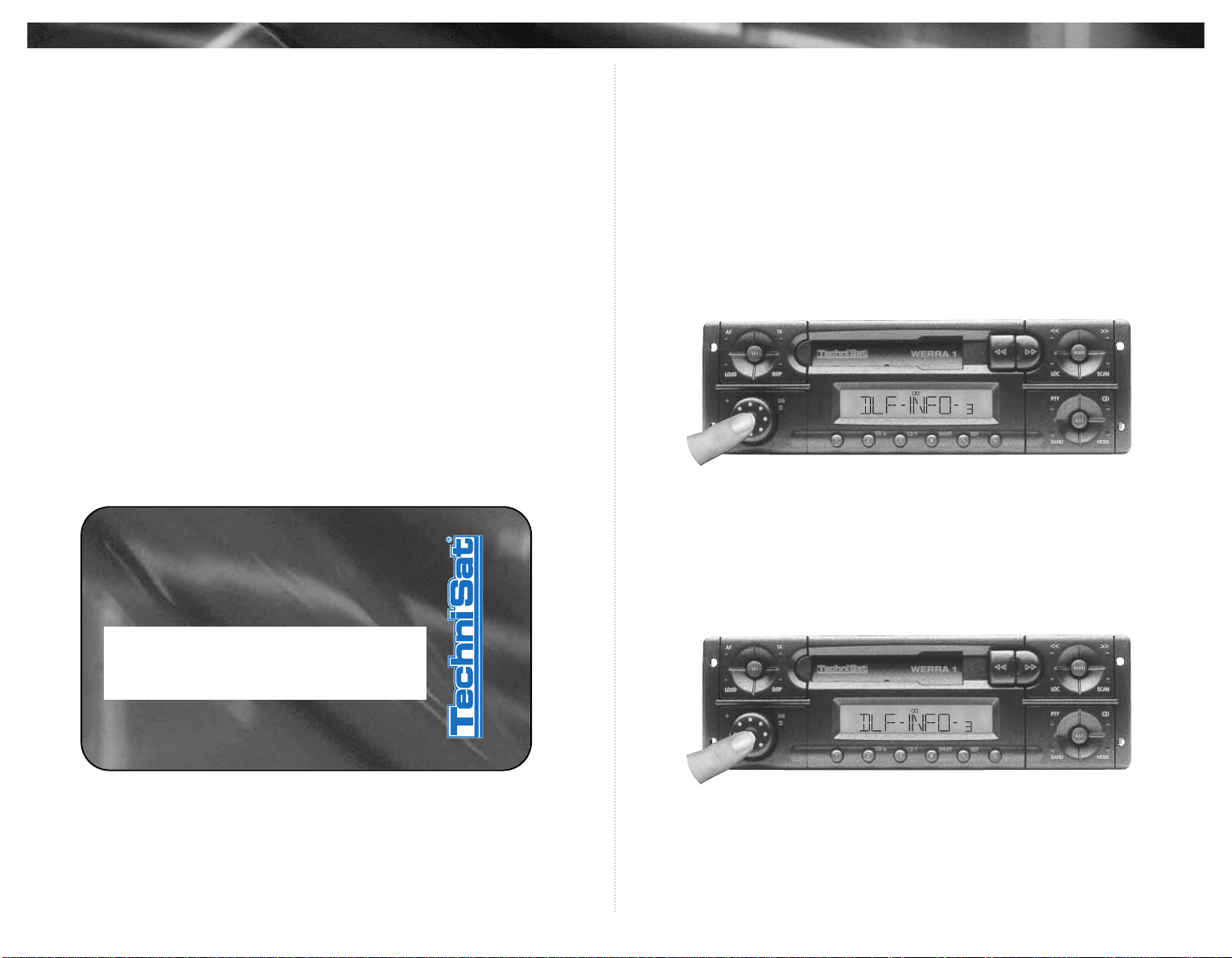
2 Safety precautions 3 Detailed instructions
REG
AST AFTP
PTY
REG
AST AFTP
PTY
2 For your own protection,
carefully read the safety
precautions before starting to
use your new device:
Attention! According to safety regulations you may only operate your car
radio if you are able to follow the current traffic situation.
Adjust the volume only to a level that still enables you to hear acoustic signals
from the outside.
Never keep the security code number together with the car radio! In case of a
theft the device code would have no effect.
The ID card (with antitheft code) which is enclosed to this manual contains the
safety code.Please do not keep it in the car but in a safe place.
Autoradio TechniSat WERRA 1
IIDD--CCaarrdd
Anti-Diebstahlcode
3 Operation
3.1.1 Switching on/off
Switching on:
- To switch on the unit push the turning knob of the car radio once.The
display is not illuminated.
If now “C*“ is shown on the display, the security code is activated.
Chapter 3.1.7 explains how to remove the security code.
Push once
Switching off:
- When the unit is switched on push the turning knob once more to switch
it off.The display is turned off.
Keep this card safely (not in your car)
Deponieren Sie die Karte an einem sicheren Platz
(nicht im Auto)
When installing the device,take care that all electric lines are laid and insulated
properly.In case of an improper installation the car may be damaged.
Qualität Made in Germany
Push once
6
Page 7
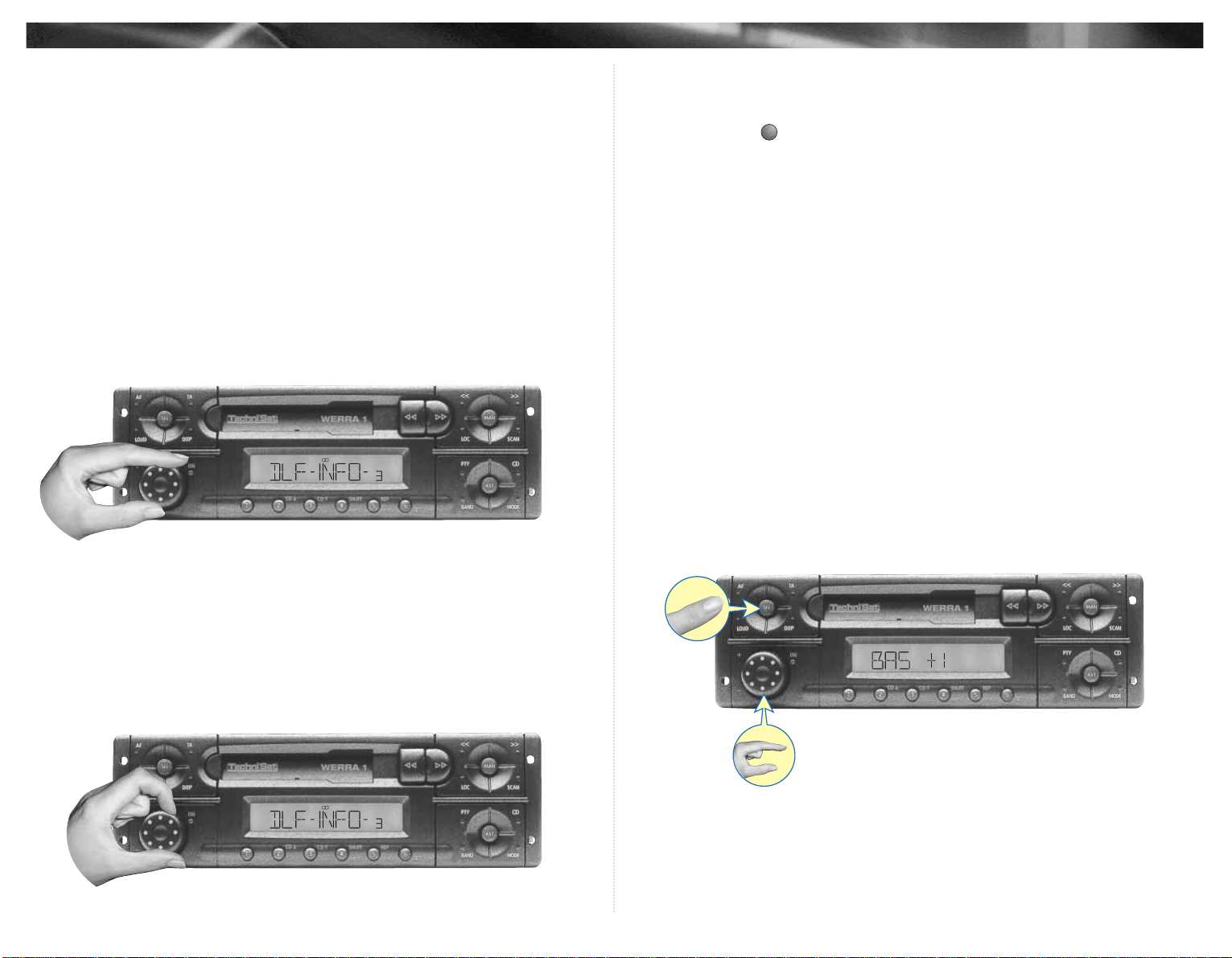
SEL
3 Detailed instructions 3 Detailed instructions
S
t
e
p
1
S
t
e
p
2
REG
AST AFTP
PTY
REG
AST AFTP
PTY
3.1.2Volume control
higher:
- Turn the turning knob clockwise.The volume will be increased.
If the letters “CLIP“ appear on the display the “Anti-Clipping“ function is
activated to protect your loudspeakers. You should now reduce the
volume slightly to enable the amplifiers to work in their normal range
again.
If the message “ERROR“ is displayed the temperature protection of the
output stage is activated. Check the impedance of the loudspeakers
and the installation position of the unit (see also chapter 4).
3.1.3 Sound control
Proceed as follows:
- Push the button,possibly several times,until the setting you want to
change appears.
The abbreviations used in the display have the following meanings:
“BAS“ = setting of bass
“TRE“ = setting of treble
“BAL“ = balance right/left
“FDR“ = fader (only when four loudspeakers are switched on,see 3.1.8)
Behind the abbreviations a numerical value showing the present setting
is indicated.
- Turn the turning knob to alter the indicated setting (clockwise: higher;
counter-clockwise: lower).
- After approx.6 seconds the device switches to normal operation again.
The modifications which have been made are now stored.
Clockwise - louder
lower:
- Turn the turning knob counter-clockwise.
The volume will be reduced.
When the unit is turned off the last volume selected is maintained.
Counter-clockwise - lower
Selection of adjustment,possibly several times
Change adjustment,higher/lower
Wait for 6 seconds
7
Page 8
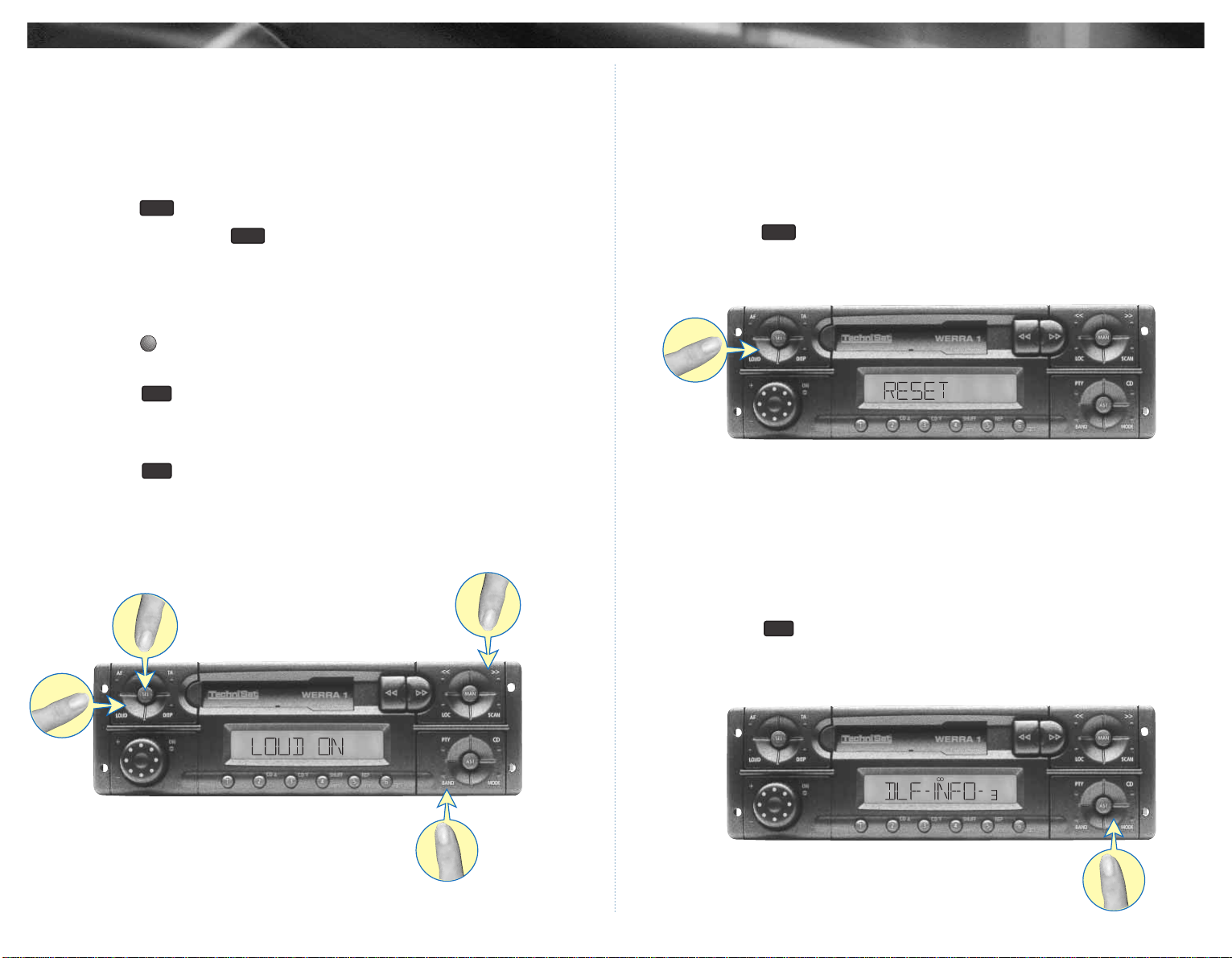
BAND
>>
SEL
LOUD
LOUD
MODE
LOUD
3 Detailed instructions 3 Detailed instructions
S
t
e
p
1
S
t
e
p
2
S
t
e
p
3
S
t
e
p
4
S
t
e
p
1
S
t
e
p
1
REG
AST AFTP
PTY
3.1.4 Loudness function
When the volume is low the human ear per ceiv es bass notes w orse than middle
or high notes.In order to neutralize this ef fect the unit is equipped with a loudness
function increasing the loudness of the bass notes electronically.
This function can be switched on resp.off as follows:
- Push the button once to switch on.
- To switch off,push the button once more
When loudness is switched on the letters “LOUD“ are shown on the display.
The loudness function can also be switched on/off permanently if you proceed
as follows:
- Push the button for more than 4 seconds.
The letters “2 SPKRS“ or “4 SPKRS“ are indicated on the display.
- Push the button once.
The message “LOUD ON“ or “LOUD OFF“ is displayed,
depending if the function is switched on or off.
- Push the button to switch the function on or off.
The selected state is shown on the display.
After approx.6 seconds the device changes to normal operation again.The
modification is now stored.
Push once
to select
function
Press for more than 4 sec.
3.1.5 Calling the basic settings
By using the reset function the modifications according to chapter 3.1.3 can be
removed with one single push. The settings are then set to a mean value.
Furthermore, a loudness which may have been switched on is now being
switched off.
To carry out the reset proceed as follows:
- Push the button for approx.4 seconds until “RESET“ appears on the
display.
The function described above is thus effected.
Push for
approx.4
sec.
3.1.6 Mode switching
When a cassette is inserted the mode automatically changes to cassette
operation.As described below you can change between radio and cassette.
Consequently,when you want to listen to the radio the cassette may stay in
the cassette slot.If a CD changer is connected you can also select this one.
To change the operating mode carry out the following step:
- Push the button,probably several times,until the desired operation
mode is set.
Switch
on/off
loudness
Switch
on/off
function
Push once or
several times
8
Page 9

3.1.7 Security code
S
t
e
p
1
S
t
e
p
2
S
t
e
p
3
BAND
BAND
BAND
>>
<<
3 Detailed instructions 3 Detailed instructions
Your TechniSat WERRA 1 is equipped with a security code to prevent operation
by unauthorized persons after the radio has been removed or disconnected
from the power supply.
The device may be operated again when the code number has been
entered.
Attention: The security code is not activated when the
device is supplied!
Adhere the attached sticker to the side window of your car to scare off
potential thieves.
Entering the code:
The specific code of your TechniSat WERRA 1 is shown on the enclosed code
card. Never keep this card together with your car radio as the security code
will have no effect in case of a theft.
- Turn on the radio as described in 3.1.1.
If the device is locked “C*“ will appear on the display.
- Enter the first digit of the code number by pushing the or
button
- Confirm this by pushing the . button.
- Now enter the remaining three digits of the code as described above
and store each of them by pushing the button.
Do not forget to also push the button after having entered the last digit.
After approx.25 seconds a signal tone sounds to finally confirm the input.If the
device is switched off before this confirmation is received it is necessary to
enter the number again when the unit is switched on.
Select
number
Autoradio TechniSat WERRA 1
IIDD--CCaarrdd
Anti-Diebstahlcode
Keep this card safely (not in your car)
Deponieren Sie die Karte an einem sicheren Platz
(nicht im Auto)
Qualität Made in Germany
Switch on
9
Re-confirm
every digit
Page 10

BAND
SEL
BAND
BAND
>>
<<
BAND
<<
SEL
3 Detailed instructions 3 Detailed instructions
S
t
e
p
1
S
t
e
p
3
S
t
e
p
4
S
t
e
p
2
S
t
e
p
5
S
t
e
p
1
S
t
e
p
3
S
t
e
p
2
Switching on/off the security code:
Proceed as follows:
Turn on the radio (see also 3.1.1).
- Push the button for approx.4 seconds.
The display shows “SPKRS“.
- Push the button once.
The displays now shows “SEC ON“ or “SEC OFF“.
These indications show if the security code function is switched on or
switched off.
- In order to change push the button once.
Now “C*“ is shown on the display.
- Enter the code number of the device by means of the buttons ,
and as described under “Entering the code“.
After the last figure has been stored by pushing the button the letters
“SPKRS“ are displayed again and a few seconds later the device changes to
normal operation.
Push once until
“SEC ON“ or
“SEC OFF“
Push for approx.4 sec.
until “SPKRS“ is on display
appears
If you have entered a wrong code the device will switch off after a few
seconds.The message “SEC ERR“ is now shown on the display.Afterwards the
code has to be re-entered.
- After approx.40 seconds the TechniSat WERRA 1 has accepted the
modification and signalizes this with a tone.During this time it is not
possible to make any further modification of the security code.
The display shows “SEC ON“ or “SEC OFF“ (depending on the function being
switched on or off) for a few seconds.
3.1.8 Adjusting the number of connected loudspeakers
The TechniSat WERRA 1 can be operated with two or four loudspeakers.To
adapt the device to the number of loudspeakers proceed as follows:
- Switch on the car radio (see also 3.1.1).
- Push the button for approx.4 seconds until the message “2 SPKRS“ or
“4 SPKRS“ is shown on the display.
- By pushing the button you can switch between 2 and 4
loudspeakers.
The setting will be stored automatically after a few seconds.The device then
returns to normal operation.
Only if four loudspeakers are connected the FADER function will be activated.
Switch on
Enter the
code;
confirm
Push for approx.4 sec.until “2 SPKRS“
or “4 SPKRS“ is shown
every digit
with the
BAND
button
Push once to
change “C-*“ is on
display
10
Switch on
Switch between 2 and 4
loudspeakers; automatic
storage
Page 11

BAND
3 Detailed instructions 3 Detailed instructions
S
t
e
p
1
S
t
e
p
1
S
t
e
p
1
BAND
BAND
3.2 Radio unit
The TechniSat WERRA 1 is equipped with a high-quality radio reception unit for
the reception bands FM,MW,SW and LW.The following chapter describes how
to use these bands and the functions which are connected with them.
3.2.1Adjusting the reception range
With your TechniSat WERRA 1 you are able to switch between three memory
ranges for FM programmes (F1, F2 and AST-FM).Furthermore, you can select
between the reception ranges AST-AM,MW,SW and LW (AM bands).It is
possible to store a maximum of six radio stations in each memory resp.
reception range.
To select the reception range proceed as follows:
Switching between F1 and F2:
- By shortly pushing the button you can switch between the FM
memory ranges F1 and F2.
Switching between FM and AM band (MW, SW, LW):
- With a longer push (approx.2 seconds) on the button you can
switch between the FM and the AM band.
Push for approx.2 sec.-
switching from FM to AM
Selecting the MW, SW or LW band:
- Switch to the AM band as described under “Switching between FM and
AM band“.
Switching to AST memory:
- See 3.2.2 “AST function“
- By shortly pushing the button you can switch between MW,LW
and SW.In the display the selected band is now indicated.
Short push - switching
between F1 and F2
Step 1: Push for approx.2 sec.;
select the AM band;
switch between MW,LW and SW by shortly
pushing this button
11
Page 12

LOC
LOC
6
1
AST
BAND
AST
3 Detailed instructions 3 Detailed instructions
S
t
e
p
2
S
t
e
p
1
S
t
e
p
2
S
t
e
p
1
S
t
e
p
1
REG
AST AF TP
PTY
REG
AST AF TP
PTY
3.2.2 Station search/station memory
The TechniSat WERRA 1 offers four different possibilities to search for the radio
station: manual station search,automatic station search,AST function and
search for the type of programme.
The stations which have been found can then be stored separately for each
band selected under 3.2.1.For each band a maximum of six stations can be
stored.
AST function:
With the AST function you have the possibility to find and to store the six
strongest stations of the FM or the MW band by means of one simple push on
the button.This function can be called up as follows:
- Select the FM or the MW band as described under 3.2.1.
- Push and hold the button for approx.2 seconds until a signal tone
can be heard.Now the AST function starts to work.During the station
search the message “STORE“ is displayed.
After a few seconds the station search and memory is finished.The stations
which have been found are stored under “AST“ separately for the selected
frequency range.This has no influence on the stations which are stored under
“F1“,“F2“ or “MW“.After completion you can quit the AST range by pushing the
button.
Calling up the stations memorized as above:
- Activate the memory positions on which the programmes of the
selected frequency range have been stored by means of a short push
on the button.
- The six programmes stored can be called up by pushing the
buttons
-
Shortly push AST
Select the desired programme
Automatic station search:
The TechniSat WERRA 1 is equipped with an automatic station search system
which stops on the first station received after starting.The reception range which
has just been selected is searched through.
The searching sensitivity can be switched by the button.
Adjusting the searching sensitivity:
- By a short push on the button you can switch the searching
Push AST for
sensitivity between “local“ (display on device: “LOC“) and “normal“.
approx.2 sec.
until signal can
be heard; “STORE“
is displayed
Shortly push LOC
Quit the AST range
When set to “local“ the automatic station search stops only at stations which can
strongly be received.If no station can be found the function will automatically
switch to normal searching sensitivity.
12
Page 13

6
1
>>
<<
3 Detailed instructions 3 Detailed instructions
S
t
e
p
1
S
t
e
p
1
S
t
e
p
1
S
t
e
p
3
S
t
e
p
1
S
t
e
p
2
REG
AST AF TP
PTY
REG
AST AF TP
PTY
REG
AST AF TP
PTY
>>
<<
MAN
6
1
Automatic Tuning System:
- Shortly push the buttons or
Depending on the button pushed the frequency range will be searched
through downwards or upwards.As soon as a station has been found
the Automatic Tuning System will be stopped.
Shortly push
Storing the station:
-
- Select a programme memory position (
) where you want to store
the programme.
- Push the respective numerical key on the device and hold it until a
signal tone can be heard.
The station is now stored on this programme position for the selected
frequency range.The number of the programme position is indicated on the
display.
Calling up the station stored as above:
-
- Push the respective programme memory button(
).The
programme which is stored under this number in the selected reception
range is called up.
Shortly push the desired programme
button to call up station
Manual station search:
When you are searching for stations which can only be received very weakly it
might be advantageous to enter the reception frequency manually.Proceed
as follows:
Frequency setting:
- Set the frequency range as described under 3.2.1..
- Shortly push the button to switch to manual station search.
- By means of the buttons or
you are now able to set the frequency.
Set the
frequency
Shortly push
Select the desired programme position,
MAN
hold button until signal can be heard
To store,push button
13
until signal can be heard
Page 14

SCAN
SCAN
PTY
>>
<<
PTY
3 Detailed instructions 3 Detailed instructions
S
t
e
p
1
S
t
e
p
3
S
t
e
p
2
S
t
e
p
1
REG
AST AF TP
PTY
A short push on the respective button will change the frequency by 0.05 MHz;
when the button is pushed and held for a longer time the frequency runs until
the button is released.
Storing the station:
- Store the station as described in the chapter “Automatic station
search“.
Station search by programme type
Some stations with RDS also broadcast an identification of the programme
type (e.g.CLASSIC, POP,...).Thanks to this function it is possible to search for
stations of a special programme type:
- Shortly push the button.
The programme type of the adjusted station is displayed.The indication
“NO PTY“ means that this programme does not broadcast any
programme type identification.
- Push the buttons or possibly several times,to set the desired
programme type.
- Push the button for approx.2 seconds until a signal tone can be
heard.
Select the
programme
type
Shortly push
PTY
The TechniSat WERRA 1 is now searching for a station with the same
programme type.It stops on the first station which corresponds to the selected
programme type.
If no station can be found within the selected programme type the station
which has been selected before will be adjusted.
- The station which has been found can then be stored for the selected
frequency range as described under “Automatic station search“.
Select the desired programme position;
push button until signal tone can be
heard
SCAN function:
Thanks to the SCAN function it is possible to get a general idea of the stations
which can be received at that time.After activating this function the adjusted
reception range (see 3.2.1) will be searched through.The frequency run stops
on every station which can be found and reproduces each station for 6
seconds.
Activation:
- Shortly push the button.
“SCAN“ is shown on the display and the function starts to work.
Finishing:
Hold PTY for
approx.2 sec.
until signal can
be heard
- Shortly push the button again.
The device is now tuned to the station which has been received before.
This one can then be stored as described under “Automatic Tuning
System“.
14
Page 15

>>
<<
TA
3 Detailed instructions 3 Detailed instructions
S
t
e
p
1
S
t
e
p
3
S
t
e
p
1
S
t
e
p
2
S
t
e
p
1
SCAN
TA
TA
TA
TA
Shortly push
SCAN for
activating
and also for
finishing
3.2.3 Automatic Traf f ic Announcement System
Many FM stations broadcast regional traffic announcements at fixed times.The
TechniSat WERRA 1 offers some functions which simplify the use of these
announcements:
Discerning a station with Automatic Traffic Announcement System:
- “TP“ is indicated on the display.
When the automatic traffic announcement is broadcast with the respective
identification the TA symbol on the display is flashing.
Searching for a station
- Shortly push the button.
The traffic announcement functions are now turned on.“TA“ is indicated
on the display.
Giving priority to automatic traffic announcements
By activating this function the operation of the cassette or the CD is interrupted
every time an automatic traffic announcement is coming in. Further more, the
EON function is switched on,offering you a bigger variety in selecting a station
with Automatic Traffic Announcement System. This means that you can, for
example, select a programme of a larger station chain which does not
broadcast automatic traffic announcements. If a traffic announcement is
coming in, the EON function automatically switches to the programme of the
chain which broadcasts traf fic announcements.Stations which of fer this function
are indicated on the display by the letters “EON“.
When the traffic announcement is finished the former operation will be
continued,for example,an interrupted cassette operation will be restarted.
- Shortly push the button to switch on.
- In order to switch off push the button again.
Shortly push TA to switch on and off
- Shortly push the buttons or
The TechniSat WERRA 1 is now only searching for stations which
broadcast automatic traffic announcements.
- You can now store this station as described under 3.2.3.
Shortly push TA
Select the desired programme position;
hold button to store until signal tone can
be heard
Shortly
push
15
Page 16

BAND
>>
<<
SEL
3 Detailed instructions 3 Detailed instructions
S
t
e
p
1
S
t
e
p
2
S
t
e
p
3
TP
TA
AF
Setting the volume of traffic announcements
The volume of the traffic announcement can be set independently of the
normal volume.
- Push the button for approx.5 seconds.
“SPKRS“ is indicated on the display.
- Push the buttons or ,possibly several times,until “TA LVL“ is
displayed.
- By pushing the button the volume can be set between -1,-2,0, +1
and +2.
- Approx.6 seconds after the last input has been made the device
switches to normal operation.The setting is stored.
Push (possibly several times)
until “TA LVL“ is displayed
Hold SEL for
approx.5 sec.;
“SPKRS“ is
displayed
Shortly push BAND;
setting is stored
after approx.6 sec.
3.2.4 RDS functions
RDS (Radio Data System) displays,among other things,the following additional
information broadcast by the station:
- Programme name:
The name is displayed upon reception.
- Programme type:
The type of the received programme can be called up by shortly
pushing the buttons PTY or DISP.
Identification of Automatic Traffic Announcement System programmes (TP):
This function indicates if the programme broadcasts traffic
announcements.If this is the case the letters “TP“ are displayed.
- Identification of Traffic Announcement (TA): Traffic announcements are
marked with “TA“ (see 3.2.3).
- Alternative frequencies (AF): The data of alternative frequencies are
transmitted as well.This enables the TechniSat WERRA 1 to always select
the station of the programme with the best reception quality.
If alternative frequencies are available the letters “AF“ will be displayed.
If no AF information is available the “AF“ display will flash.To ensure best
reception quality, this function should always be activated.
16
Page 17

DISP
AF
AFAFAF
3 Detailed instructions 3 Detailed instructions
S
t
e
p
1
S
t
e
p
1
S
t
e
p
1
AF TP PTY
REG
AF TP
PTY
REG
AST AF TP
PTY
- Shortly push the button.
- The function can be switched off by pushing the button again.
- EON: This includes data of other programmes of one station chain (see
also 3.2.3).
- REG: Some stations have regional programmes which are marked with a
respective identification.
If,when searching for alternative frequencies,only the regional
programme shall be considered you can turn on the REG function as
follows:
- Push the button for more than three seconds.
The letters “REG“ are shown on the display.
This function can be turned off by pushing the button again for a
longer period.
3.2.5 Stereo/mono switching
When receiving weak FM stations it can be advantageous to switch the
reception to “mono“ as follows:
- Shortly push the button.
The present setting is indicated on the display (“MONO“ or “STEREO“).
- A further push on the button switches the setting.
- After some seconds the display returns to normal operation.
The modification is now stored.
Shortly push STEREO/MONO; pushing again
switches the setting - automatic storage is
made after some seconds
Push AF
for approx.3 sec.
to switch on,
again push for a
longer period
to switch off
3.2.6 Display switching
By pushing the button you can switch the display of RDS programmes
between the RDS identifications frequency and programme type.
Shortly
push DISP
17
Page 18

3 Detailed instructions 3 Detailed instructions
S
t
e
p
1
S
t
e
p
1
S
t
e
p
2
S
t
e
p
1
3.3 Cassette unit
The TechniSat WERRA 1 is equipped with a high-quality stereo auto reverse
cassette drive mechanism.This is operated as follows:
3.3.1 Inserting/ejecting a cassette
Before you insert the cassette in the slot take care that the tape in the cassette
is winded tightly.If this is not the case you can wind it with a pen or something
similar and then insert it as follows:
- Insert the cassette in the slot.Take care that the opening through which
the tape can be seen is on the right side.The cassette will now be
played.
- The cassette ejector can be activated by pushing both
buttons completely and simultaneously.
Insert the cassette
with opening on
the right side
Push both buttons
simultaneously;
cassette will be
ejected
- Push both buttons simultaneously,however,only halfway.
The running direction changes and the other side of the cassette is played
Simultaneously push buttons halfway;
cassette changes the running
direction
3.3.3Fast Forward/Rewind
- Push the buttons
in which the cassette shall be winded.
- If you want to interrupt the winding push the button which is not
activated halfway.
or
completely,depending on the direction
3.3.2 Changing the track/auto reverse
The TechniSat WERRA 1 is equipped with an auto reverse drive mechanism
which,at the end of the cassette, automatically changes the running direction
and plays the other side.
This function (changing of the track) can also be activated before the end of
the cassette.
The winding stops and the cassette will be played from this position.
Push one button to wind;
push other button halfway
to stop
18
Page 19

4
SHUFF
AMS
5
REP
MTL
5
REP
MTL
6
6
3 Detailed instructions 3 Detailed instructions
S
t
e
p
1
S
t
e
p
1
S
t
e
p
1
S
t
e
p
2
MTL
AMS
3.3.4 Dolby B noise suppression
The TechniSat WERRA 1 is equipped with the Dolby B noise suppression system
which clearly improves the reproduction of cassettes recorded with this
system.
- You can switch on the noise suppression during the reproduction by
shortly pushing the button.
A symbol appears on the display.
- The noise suppression can be switched off by pushing
the button again.
Shortly push button 6 for noise
suppression; push again
to switch off
3.3.5 Tape type adjustment
The cassette drive mechanism is suitable for normal and chromedioxide tapes
as well as for metal tapes.
If a metal tape is inserted you only have to carry out the following switching
(see right):
- You can switch on the adaptation during the reproduction by shortly
pushing the button.
The letters “MTL“ are indicated on the display.
- This adaptation can be switched off by a further push on
the button.
Shortly push button 5 for
tape selection; push again
to switch off
3.3.6 AMS (Automatic Music Search) function
When playing the cassette this function enables to wind to the beginning of
the next title or to the beginning of the title which is currently running.However,
the basic requirement for this is that there are recording intermissions of at
least 3 seconds between the individual titles.
- beginning of the next title
- beginning of the current title
Shortly push button 4 to
switch on the AMS mode;
push again to switch it off
Switching on the AMS mode:
- Shortly push the 4 button during reproduction.
The letters “AMS“ are indicated on the display.
19
Page 20

3
CD hCD
g
2
MODE
4
SHUFF
AMS
3 Detailed instructions 3 Detailed instructions
S
t
e
p
1
S
t
e
p
2
S
t
e
p
3
S
t
e
p
4
Switching on the CD mode/reproducing a CD:
Searching for beginning of next title:
button
- Push the
.
The device winds the cassette to the beginning of the next title and
switches to reproduction.
Searching for beginning of current title:
button
- Push the
.
The device rewinds the cassette to the beginning of the current title and
switches to reproduction.
Switching off the AMS mode:
- Push the button once more.
The message “AMS“ disappears from the display.
3.4 CD changer
You can also connect the TechniSat WerraDisc CD changer to your TechniSat
WERRA 1.The changer can be controlled via the buttons of the car radio.
Please note that your car radio is only suitable for the connection of a
TechniSat CD changer.The connection of another CD changer may damage
the car radio and the CD changer!
3.4.1Connection
Before connecting the CD changer to your car radio you should switch this off
and disconnect it from the power supply.
- Shortly push the button.
The message “CHANGER“ is displayed.
Push >> or << to select
Playback time
next resp.previous title
is shown upon
a short push
Shortly push to select CD
Shortly push to
switch on
The changer automatically inserts the first CD and starts playing it from the
beginning.
If there is no CD available on the first position of the magazine the message
“NO DISC“ will be displayed.
Plug the 8-pin plug of the CD changer in the respective socket on the rear of
the car radio.The CD changer is now connected.
3.4.2Operation
Before operating the unit it is of course necessary to load the magazine of the
CD changer with CDs.If the magazine shall not be loaded completely it is
necessary to fit in the CDs starting from position 1 downwards (rf.CD changer
operating instructions).
Selecting the CD:
After activating the CD mode the individual CDs can be selected as follows:
- By pushing the buttons resp. you can change between the
individual CDs.
The number of the selected CD appears on the display.
20
Page 21

4
SHUFF
AMS
4
SHUFF
AMS
4
SHUFF
AMS
SCAN
SCAN
DISP
<<
>>
3 Detailed instructions 3 Detailed instructions
S
t
e
p
1
S
t
e
p
1
5
REP
MTL
5
REP
MTL
5
REP
MTL
Selecting the title:
Selecting next title:
- Push the button to play the next title.
Selecting previous title:
- Push the button to play the previous title.
The number of the current title appears on the display.
Displaying the running time:
The running time of the title can be displayed as follows:
- Shortly push the button.
The running time is displayed for some seconds.Afterwards the display
changes to the former indication.
SCAN function:
Upon activation of this function the titles of the present CD are played one
after the other for approx.10 seconds each.
This function can be called up as follows:
- Push the button to start the function.
The function can be stopped as follows:
- Push the button again.
The device changes to normal reproduction.
SHUFFLE mode
Short push: random play
of current CD titles
Long push: random play
of titles of all CDs
REPEAT function:
This function enables you to repeat the present title or the titles of one CD.
- Shortly push the button to repeat the present title.
- When you are pushing the button for a longer time the titles of
the present CD will be repeated.
In order to turn to the normal reproduction mode proceed as follows:
- Push the button again.
SHUFFLE mode (see right):
When the SHUFFLE mode is switched on the device plays the titles with a
random selection.Here you can select between the titles of the present CD
and the titles of all CDs.
- Shortly push the button to activate the random selection of the
titles on the present CD.
“SFD“ is indicated on the display.
- By pushing the button for a longer time you can turn on the
random selection of all titles on all CDs.
“SFA“ is shown on the display.
You can return to the normal reproduction mode as follows:
- Push the button again.
Short push: repeat current title
Long push: repeat all CD titles
of current CD
Push again to switch off
repeat function
21
Page 22

loudspeaker
connections
ignition +
mass
motor antenna
+12V (permanent
plus)
telephone mute
CD changer
antenna
input
BL
FR BR
preamplifier
outputs
FL
not occupied
3 Detailed instructions 4 Connection
3.5 Additional functions
Telephone muting
The TechniSat WERRA 1 is equipped with a muting function which can be used
in connection with a car telephone.When a call is received the radio changes
to the muting mode.The message “PHONE“ is shown on the display. When the
call is over the radio switches to normal reproduction.
In order to make use of this function it is necessary to connect the respective
output of your telephone to the MUTE input of the radio via a suitable adapter
(see chapter 4).
Motor antenna/amplifier antenna
The device is equipped with a switching voltage output to drive a motor antenna
or to supply an antenna amplifier.When the radio is switched on a voltage of 12
Volt is lying on this output.When connecting the antenna (see chapter 4) follow
its connection notes.
Supplementary audio amplifier (booster)
4 Connection
The TechniSat WERRA 1 is equipped with connection sockets according to the
ISO standard. In most of the cars with radio preparation the corresponding
connectors are used. These are plugged into the radio together with the
antenna connector, and your TechniSat WERRA 1 can be operated. When
connecting take care that the power supply for the car radio is covered with at
least 10 A.Please also note that it is only possible to connect loudspeakers with
an impedance of at least 4 Ohm.
If your car is not equipped with the respective connectors you can connect the
radio as shown in the following sketch, using the enclosed attaching plugs or
special car adapters which can be obtained in specialist shops.
Do not install the device in a place where it is exposed to direct sunbeams or to
direct stream of air from the heating.
Via the cinch socket on the rear of the device you can tap the audio signals of
the individual channels and transmit them to the supplementary amplifier (see
chapter 4). If the amplifier used is equipped with a remote control input for
switching on and switching off y ou can possibly use the switching voltage output
of the motor antenna which is described above (follow to the connection notes).
22
Page 23

4 Connection 5 Technical data
loudspeaker
connections
ignition +
mass
motor antenna
+12V (permanent
telephone mute
not occupied
If your car does not have these connection possibilities you can also connect
the device as follo ws.In that case,the ON/OFF switching function via the ignition
lock is not activated.The same applies to the security LED.
efore you should absolutely prefer the previous variant.
Ther
5 Technical data
Radio unit:
FM
Reception range 87.5-108 MHz
Tuning raster man./auto. 50/100 kHz
Audio transmission range 20-16000 Hz (-3dB)
MW
Reception range 531-1629 kHz
Tuning raster 9 kHz
LW
Reception range 144-288 kHz
Tuning raster 1 kHz
SW
Reception range 5900-6200 kHz
Tuning raster 1 kHz
Station memories 42
(6 x AST FM 6 x FM1 6 x FM2
6 x AST MW 6 x MW 6 x LW 6 x SW)
Cassette unit
Tape speed 4.76 cm/s
Fast rewinding time (C60) 105 s
Noise suppression Dolby B
Distortion normal and CrO2/metal
Audio amplifier unit
Output power 4 x 20 watts to 4 Ω loudspeaker impedance
Transmission range 20-20000 Hz (+/- 3 dB)
General
Connections 4 loudspeaker outputs (ISO plug,type B)
telephone mute,ignition,switched voltage (12V)/automatic antenna,
permanent plus,mass (ISO plug,type A)
antenna input (75 Ω)
preamplifier outputs (cinch sockets (BR,FR,FL, BL)
CD changer (8-pin DIN socket)
23
Page 24

Quality Made in Germany
WERRA 1 is CE-approved and complies with all
requested EU standards! E.&O.E.Issue 5/97
Satellitenfernsehprodukte GmbH · P.O.Box 560 · D-54541 Daun · GERMANY
TechniSat a are registered trademarks of TechniSat
364/98
