Page 1

Information specifically for:
SE-SNOW1
Page 2

Table of Contents
1
IMPORTANT INFORMATION................................................................................
UNPACKING..........................................................................................................
SAFETY INSTRUCTIONS....................................................................................
INTRODUCTION...................................................................................................
FEATURES............................................................................................................
SPECIFICATIONS.................................................................................................
PRODUCT VIEW....................................................................................................
SETUP...................................................................................................................
Mounting..........................................................................................................
Power..............................................................................................................
DMX BACKGROUND......................................................................................
Adapter 5-to-3pin..............................................................................................
OPERATING INSTRUCTIONS..............................................................................
DMX Control.....................................................................................................
Wire Remote Control.......................................................................................
Master Slave.....................................................................................................
REPLACING FUSE................................................................................................
2
3
3
4
4
4
5
5
5
5
6
7
7
7
8
8
8
Page 3

2
SE-SNOW1
Page 4

Immediately upon receipt, carefully unpack and inspect the unit to verify that all parts are
present and have been received in good condition. If any parts appear damaged from shipping
or the shipping carton shows signs of mishandling, retain all packing material for inspection and
notify the shipper immediately. Save all original packing and carton. In the event that the
merchandise is to be returned, the original carton and packing must be used. The customer will
be billed for a new carton and packing if merchandise is received without the original carton and
packing. The plastic bag shipped with the unit can be used to keep the unit clean if stored or
installed in a temporarily dusty environment. Do not operate unit with plastic bag in place.
The packing and carton are designed to provide the unit with protection during
shipping. Save original packing and documentation for warranty, service and return
issues. Additional charges will be applied to return items not received in original or
incomplete packing.
Returned merchandise must be sent prepaid, in the original packing with a Return
Merchandise Authorization number (RMA) clearly listed on the shipping label. Items
sent by Freight Collect or without a RMA number will be refused. Call your sales
person and request a RMA prior to shipping. Be prepared to provide the model number,
serial number and a brief description of the nature of the return. Shipping damage
resulting from inadequate packaging is the customer’s responsibility. Customer will be
charged additional shipping charges to return products received in non original packing
and or cartons.
Physical damage must be reported to the Freight Carrier or Shipping Company upon
receipt of merchandise. Damage incurred in shipping is the responsibility of the Freight
Carrier or Shipping Company. It is the customer's obligation in the event that
merchandise is received damaged caused by shipping to notify the Freight Carrier or
Shipping Company immediately. All other claims not related to damage incurred during
shipping must be made to the Dealer or Distributor within 7 (seven) days of receiving
merchandise.
UNPACKING
SAFETY INSTRUCTIONS
Save shipping materials
Claims
Returns
3
!
WARNING!!! To reduce the risk of fire, electric shock, or injury to
persons, follow these important safety instructions:
Page 5
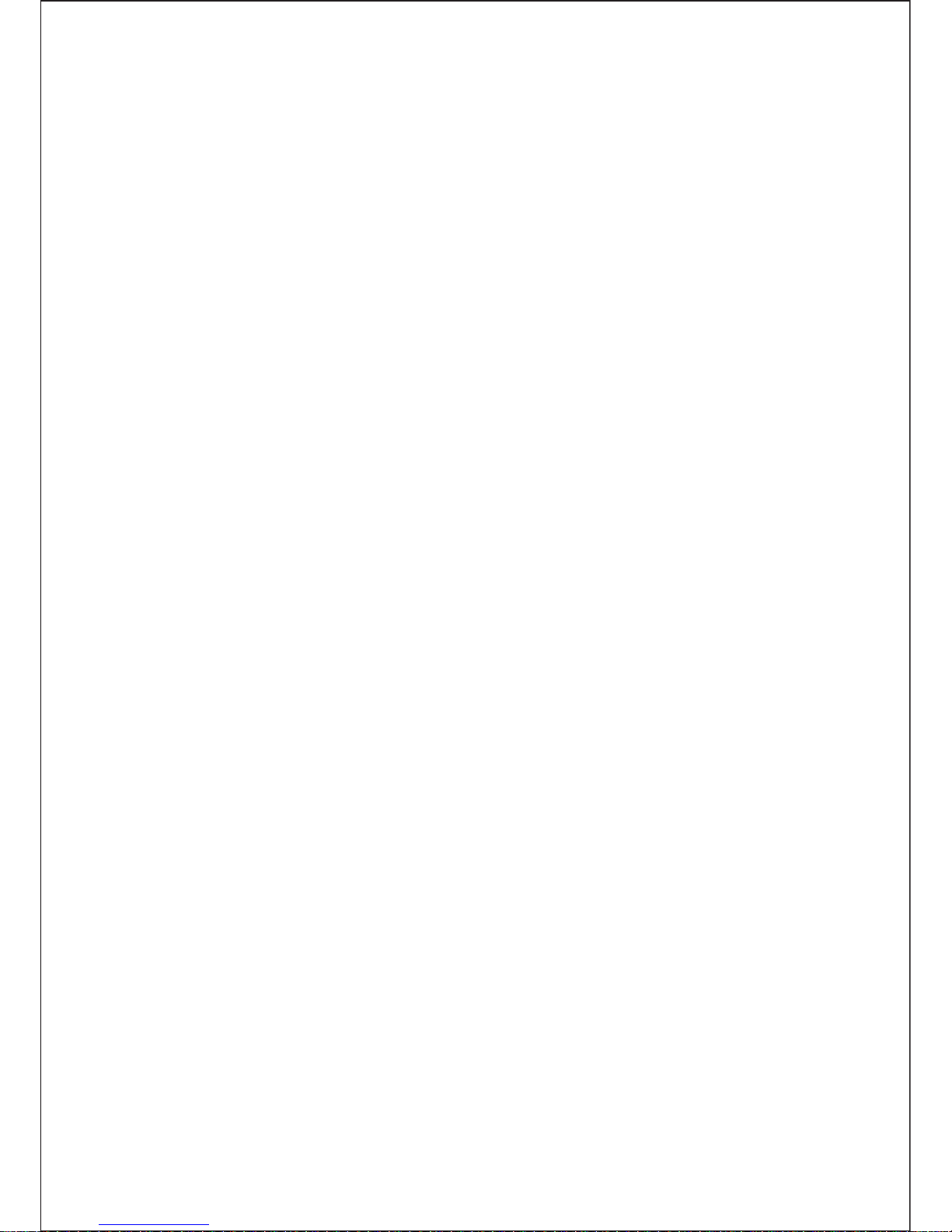
Thank you for your purchase of this 2-channel Snow Machine. The Snow Machine creates a
flurry of artificial snow flakes for staging, theatrical and show use. Uses non-toxic foaming
liquid. With DMX, you can adjust the output or snow flake to enhance your scenes. Please read
this user guide thoroughly before operation. Proper use and care of this product will prolong the
life of this device.
INTRODUCTION
▪ Discharges approximately 10-15 feet
▪ Stand-alone or DMX operation
▪ DMX Channels: 2, Ch1-Snow output & Ch2-Blower speed
▪ Wired Remote included
▪ 3pin XLR In/Out
FEATURES
4
▪ Keep this device dry.
▪ For inside use only. Not designed for outside use.
▪ Always unplug your SE-SNOW1 before filling its tank.
▪ Turn off or unplug when not in use.
▪ Never aim output directly at a person(s) or animal.
▪ Always disconnectt mains before cleaning or servicing.
▪ Never drink snow liquid. If it’s ingested, call a doctor immediately. If snow fluid comes into
contact with skin or eyes, rinse thoroughly with water.
▪ This machine is not water- or splash-proof. If moisture, water, or snow liquid gets inside the
housing, immediately unplug the unit and contact a service technician or distributor before
using it again.
▪ The unit must be installed out of the reach of children. Never leave the unit running
unattended.
▪ Avoid using where all the snow will go to one spot on the floor, as prolonged use of this
machine may cause the floor to become slippery.
▪ To avoid snow build up on the floor, mount the machine high enough to allow the dispersion
and use ventilation to spread the snow flakes in the air.
▪ No user serviceable parts inside.
SPECIFICATIONS
▪ Tank capacity: 3.7 liters
▪ Power consumption: 1200W
▪ Power: 120vAC 50/60Hz
▪ Size: 24.02"x14.37"x14.37"
▪ Weight: 12Kgs/26.4Lbs
▪ Color: Black/Silver steel plate body
Page 6

SETUP
1. Open the shipping carton and carefully remove the unit from the shipping carton.
2. Set the snow machine on a flat dry surface. Locate the included bracket from the package
and install it using the supplied hard ware to the side casing.
3. Remove the fluid tank cap and fill the tank with TECHNI-LUX branded snow fluid only and
then tighten the cap.
4. Firmly attach the timer remote control unit to the rear remote control socket on the unit.
5. Set the AIR VOLUME switch, to produce either a large snow output or small snow output. Put
the switch in the top position for large flakes or the bottom position for small flakes.
7. Plug the unit in to a matching power supply.
8. Follow the operating instructions on the next page for proper operation.
PRODUCT VIEW
5
Fluid Tank Cap
Output
Remote Input
DMX In
DMX Out
Air Volume
Power switch
Fuse holder
Power Input
Dip switch
Mounting
Always consult a qualified professional when rigging. Consider access for routine maintenance
and refilling the fluid container, when selecting a mounting position. This unit must be mounted
in a horizontal position with only a +/- angle of about 20 degrees, to avoid any spillage of fluid
from the container. The position selected must provide adequate room for ventilation and
projection of the snow effect. Mount the fixture securely using a mounting clamp and a safety
cable. Always keep cords out of the way, thus preventing any trip hazards. Secure all cables
properly and keep them away from any fluids. Do not mount where the fixture will be exposed
to rain, high humidity, extreme temperature changes or restricted ventilation. Do not obstruct
any vents, as this will prevent the machine from producing the snow effect and cause the blower
to malfunction.
This unit requires the mains voltage and frequency to be 120vAC 50/60Hz. The listed power
rating is its average wattage under normal conditions. All units must be powered directly from a
Power
Do not apply power to the unit until power source is verified.
For protection
against electric shock, fixture must be connected to suitable earth ground.
Make
sure fixture is disconnected from power mains before any service.
Page 7

6
switched circuit. This unit cannot be run on a rheostat or dimmer circuit even if used solely for
a 0% to 100% switching. Before applying power to a unit, check that the fixture’s input voltage
matches the power source voltage. Consult a qualified electrician if there are any concerns
about proper connection to power.
Page 8

7
OPERATING INSTRUCTION
DMX Control
The snow machine functions on two DMX channels for snow output and blower speed. To
operate in DMX mode, you need to set the machine in DMX mode and address it.
1. Connect the SE-SNOW1 to a standard DMX controller.
2. For DMX mode set DIP Switch 10 to OFF position.
3. Set address for the machine using DIP Switch 1- 9. See Dip Switch chart as below.
4. Blue LED indicator on back of the machine stays on, indicating DMX communication is ready.
5. Move sliders on DMX controller to adjust snow output and blower speed for desired effect.
Dip Switch chart.
Dip
Switch
Value 1
1
2
2
4
3
8
4
16
5
32
6
64
7
128
8
256
9
Always be sure to maintain an adequate supply of Techni-Lux brand
Snow fluid in the fluid tank. Running the snow machine dry will
cause pump failure. Only Techni-Lux snow fluid is recommended!
Page 9

REPLACING FUSE
In the event that the unit does not function when plugged in, then it is likely that
the fuse has blown. Disconnect from main power before replacing the fuse.
1. Unscrew the ‘Fuseholder Cap’ to reveal the fuse.
2. Remove blown fuse and replace wtih the SAME rating and value.
3. Put the ‘Fuseholder Cap’ back in place.
8
In order to optimize the recovery and recycling of the materials
that old appliances contain and reduce the impact on human
health and the environment, ensure that this product is recycled
at the end of its life.
Master/Slave
1. Connect two or more units with DMX cables.
2. For the master, set DIP Switch 9 & 10 to ON position.
3. For the slaves, set DIP Switch 10 to OFF position.
4. Operate the Wired Remote plugged in the Master to run the whole system.
Wired Remote Control
1. Set DIP Switch 9 & 10 to ON position.
2. Plug in Wired Remote and switch on the machine.
3. Red LED indicator on the Remote is lit up.
4. The following functions are available:
a. Press the yellow TIMER button and yellow LED is lit up. Use INTERVAL knob to adjust
interval from 0- 60 minutes and VOLUME knob for various snow output. The length of snow
generation is 15 seconds.
b. Press the red CONTINUOUS button for continuous generation of snow. You can adjust
snow output with VOLUME knob.
c. Press green MANUAL button for 100% snow output.
Page 10

10900 Palmbay Drive • Orlando, FL 32824 U.S.A.
Voice: 407-857-8770 Fax: 407-857-8771
www.techni-lux.com
