Page 1

Model: STBHDIS2010
Technika STBHDIS2010 Freeview HD Set Top Box
Page 2

Page 3

Contents
Connecting your box ................................
Tuning your box .......................................
Receiving Channel Zero ............................
Safety is important ...................................
In the box .................................................
Safety information................................
Keep these instructions ......................
Important ..................................................
Electrical information ................................
Mains supply .......................................
Parts identication .....................................
Front Panel.................................................
Rear Panel..................................................
Remote control .........................................
Installing batteries in the remote control ..
Using the remote control ..........................
Connecting the TV aerial ...........................
Connecting to the TV and other devices ...
Coaxial cable .......................................
SCART cable ........................................
HDMI cable ..........................................
Basic operating instructions ......................
Switching on for the rst time .............
Standby ...............................................
Source selection ..................................
Selecting a channel ..............................
Volume .................................................
Programme swap .................................
Information display ..............................
Subtitles................................................
Audio Description ................................
Channel list ...........................................
Channel favourites list ..........................
TV Guide ...............................................
Setting the timer ....................................
4
5
5
6
6
7
7
8
8
8
9
9
9
10
11
11
12
12
12
12
13
14
14
14
14
15
15
15
15
16
16
16
17
17
18
Digital text ..........................................
Menu operations ................................
Channels menu ..................................
Channel organizer ..............................
Channel groups ..................................
Install menu .......................................
Channel tune ......................................
Factory reset ......................................
Version ...............................................
Ethernet...............................................
Settings ..............................................
Language ............................................
TV .......................................................
Time ...................................................
Audio Description................................
Parental pin ........................................
Advanced.............................................
Updates ..............................................
Channel Zero ............................................
Accessing Channel Zero services .............
Troubleshooting guide ..............................
Additional information ..............................
Specications ...........................................
Warranty ..................................................
19
19
20
20
21
22
22
23
23
24
25
25
25
26
26
27
27
28
29
29
30
31
31
31
Page 4

Quick start guide
Connecting your box
UHF Aerial
HDMI Cable
TV
1. Connecting to your TV
Internet
2. Connecting to a VCR
or DVD recorder
RF In
Connector
RF Cable
RF IN RF OUT
RF Out
Connector
SPDIF
USB
ETHERNET
VIDEO
HDMI
VCR/ Recorder
RF In Connector
TV RF In
Connector
TV VCR
R
L
VCR/ Recorder
RF Out Connector
SCART Cable
Scart Output to TV
SCART Cable
Scart Input on TV
AC 110-240V~,
50/60Hz, 9W
Scart to VCR / Recorder
Scart Input on VCR / Recorder
VCR / Recorder
4
Page 5

Quick start guide
Tuning your box
The rst time you switch your box on, it will
automatically tune all available Freeview TV
and radio channels.
1. Press the
welcome menu appears after a short time
2. Press the OK button to enter the tuning
menu.
3. Once the automatic search has been
completed, all channels are stored and the
rst available channel is shown.
button to turn the box on. A
Receiving Channel Zero
Press the button to put the box into
standby, Channel Zero interactive services
will now be downloaded to your box. See
Channel Zero on page 29.
Services will be fully loaded when the red
light on the front of the box changes to
amber. This should take a few hours.
5
Page 6

Introduction
Safety is important
To ensure your safety and the safety of
others, please read the Safety information
BEFORE you operate this product.
Keep this information in a safe place for
future reference.
In the box
You will nd the following:
1. Set Top Box
2. Remote Control
3. Quick Start Guide
4. User Guide
Note: If any of the items listed
are damaged or missing, please
contact the TESCO electrical
help line on 0845 456 6767.
6
Page 7
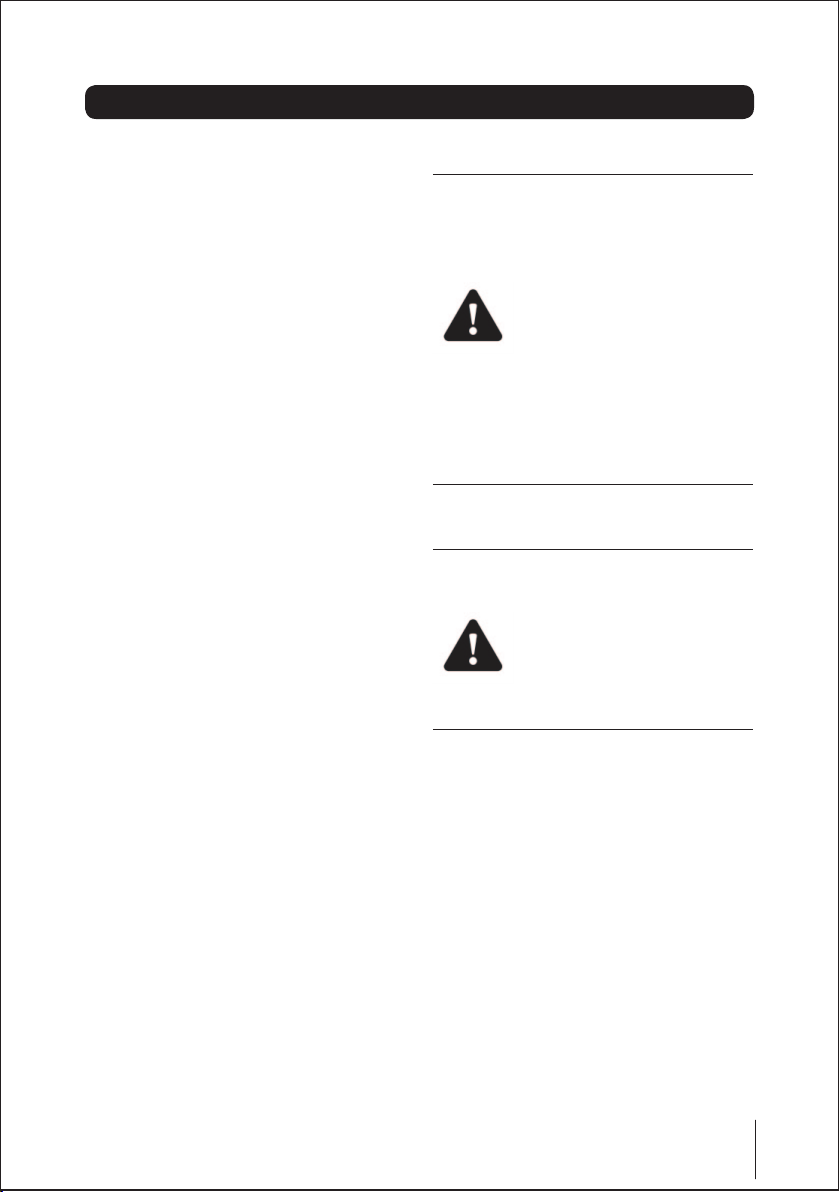
Safety information
IMPORTANT SAFETY INSTRUCTIONS -
READ CAREFULLY BEFORE USE
Keep these instructions
WARNI NG: TO RED UCE THE
RISK OF FIRE OR ELECTRICAL
SHOCK, DO NOT EXPOSE THIS
BOX TO WATER OR MOISTURE.
1. Do not use this box near water
2. Clean only with a slightly damp cloth
3. Do not block any ventilation openings
4. Install in accordance with the supplied
Quick Start Guide and this User Guide
5. Do not install or operate near any heat
sources such as radiators, stoves, or other
apparatus that produce heat
6. Protect the power cord from being walked
on or pinched, particularly at plugs, and
the point where it exits from the box
7. Do not allow the power cord to overhang
the edge of a table
8. Unplug this box from the mains and aerial
during lightning storms or when unused
for long periods of time
9. To avoid interference, switch this box off
while operating other radio devices in the
immediate vicinity
1 0.Refer all servicing to qualied service
personnel. Servicing is required when the
box has been damaged in any way, such
as the power cord or plug being damaged,
liquid being spilled on or objects have
fallen onto the box, the box has been
exposed to rain or moisture, does not
operate normally, or has been dropped
11. No naked ame sources such as candles
should be placed on the box
T H E BO X M U S T N OT BE
EXPOSED TO DRIPPING AND
SPLASHING AND NO OBJECTS
FILLED WITH LIQUIDS SHOULD
BE PLACED ON THE BOX
WARNING: RISK OF ELECTRIC
SHOCK. THIS BOX CONTAINS
N O US E R SE R V IC EA B LE
PARTS. DO NOT REMOVE ANY
COVERS
7
Page 8

Safety information
Important
This box generates, uses and can radiate
radio frequency energy and, if not installed
an d us e d in a c co rd an c e wi th th es e
instructions, may cause harmful interference
to radio communication.
Ho we v er , th is i s n o gu a ra n t ee th at
interference will not occur in a particular
installation. If the set top box does cause
harmful interference to electrical devices,
which can be determined by turning the
box off and on, the user is encouraged to
try to correct the interference by one of the
following measures:
1. Re-orient or relocate the receiving aerial
2. Increase the separation between the
external device and the box
3. Connect the external device into an outlet
on a circuit different from that to which
the box is connected
4. Consult the dealer or an experienced radio/
TV technician for help
Electrical information
Mains supply
The mains operating voltage is detailed on
the rear of the box
The mains lead on this box may be supplied
with a moulded plug incorporating a fuse.
Should the fuse need to be replaced, an
ASTA or BSI approved BS1362 fuse must
be used of the same rating. If the fuse cover
is detachable never use the plug with the
cover removed. If a replacement fuse cover
is required, ensure it is of the same colour as
that visible on the pin face of the plug.
If there is no alternative to cutting off the
mains plug, dispose of it immediately, having
first removed the fuse, to avoid a possible
shock hazard by inadvertent connection to
the mains supply
8
Page 9

Parts identication
Front Panel
1 2 5
3 4
1. STANDBY Power On/Standby.
2. Channel up / channel down
3. Volume up / volume down
4. OK Confirm selection in menu/on screen displays.
5. MENU Open the menu so that you can change the settings of your Digital Box
Rear Panel
4 7 8 12
R
RF IN RF OUT
USB
ETHERNET HDMI
SPDIF
VIDEO
TV VCR
L
AC 110-240V~,
50/60Hz, 9W
1
2 3 5 6 9 10 11
1. Connect to RF in
2. Connect to RF out
3. ETHERNET- for future interactivity
4. USB- for future interactivity
5. HDMI output (High Definition
Multimedia Interface)
6. Composite video
7. Coaxial Digital audio
8. Right Audio Out
9. Left Audio Out
10. TV Scart: connect to TV
11. VCR Scart: connect to a VCR or a DVD Recorder
Power lead
12.
9
Page 10

Parts identication
Remote Control
STANDBY Power on/standby
NUMBER PAD Enter values and
select the channel directly by
entering its number
TV/R Switch between TV and radio
programmes
AUDIO Change audio language
Channel Zero( ) Selects channel zero
interactive services
TEXT Display digital teletext where available
VOL +/- Volume up / down
NAVIGATION
Navigate up/down/left/right
in menus/on screen displays
MENU Open the menu so that you can
change the setting of your Digital Box
WIDE Adjust the aspect ratio of
the video output
GUIDE Selects the TV guide
Play
Stop
Skip Forward
Skip Back
MUTE Turn the volume on and off
TV/VCR Switch between TV and VCR
programmes
BACK Switch between the current channel
and previous one; Goes back to the previous level of menu.
FAV ( ) Favourites channel
EXIT Exit from current menu;invoke the service information
menu when no menu active
P +/- Channel up / down
RED, GREEN, YELLOW and BLUE
For interactive functions
OK Confirm selection in menu/on
screen display
INFO Display the information bar
SUB Show subtitles
AD Switch on /off audio description when available
Pause
Fast Forward
Fast Rewind
Reserved
For interactivity
10
Page 11

Remote control
Installing batteries in the remote
control
1. Remove the battery compartment cover at
the rear of the remote control by
depressing the retaining clip.
2. Install two AAA batteries as shown,
ensuring the polarity matches that shown
in the battery compartment.
3. Replace the battery compartment cover.
Using the remote control
To use the remote control, point it at the box
and press the required buttons.
You must be within 6 metres and at an angle
of less than 30 degrees from the centre of
the box.
Note: Sunshine or other strong
ligh t sourc e s may in terf e r e
with the signal from the remote
control. In this situation turn the
box away from the light source.
WARNING ! DO NO T LE AVE
BATTERIES IN THE REMOTE
CONT R O L FO R EXT E N DED
PERIODS AS THEY CAN LEAK
O R C O R R O D E C A U S I N G
DAMA G E TO TH E REMOT E
C O NT RO L . CH E C K T H E M
PERIODICALLY AND REPLACE
THEM AS REQUIRED.
W A RN IN G ! D O N O T MI X
B A TT ER Y T YP E S. W H EN
I N SE R TI N G BA T T ER IE S ,
REPLACE ALL BATTERIES AT
THE SAME TIME. DO NOT MIX
OLD AND NEW BATTERIES.
W A RN IN G! E X H A U S T E D
BATTERIES MUST BE TREATED
WITH CARE AND DISPOSED OF
ACCORDING TO ANY SAFETY
OR RECYCLING REGULATIONS
IN FOR C E IN YO U R LOCAL
ARE A . NEVER DI S P OSE OF
BAT T E RIES INTO GENERAL
WASTE, OR FIRE.
11
Page 12

Connecting the box
WARN I N G! EN S URE TH E
TV AND AL L ANCI L L A RY
EQUIPMEN ARE UNPLUGGED
FROM THE MAINS BEFORE
MAKING ANY CONNECTIONS!
Connecting to the TV and other
devices
The Quick Start Guide shows the simplest
and most effective way to connect the box to
ancillary equipment. Alternate methods are
listed below.
Connecting the TV aerial
Connect the TV aerial to the ‘RF IN’ socket
on the rear of the box with a 75 ohm co-axial
plug. For best results use a high gain TV
aerial, preferably roof or loft mounted.
Use a professionally installed external, roof
mounted aerial wherever possible.
To improve the picture quality in a poor
signal area, purchase and install a signal
amplier.
Coaxial cable
If your TV does not have a SCART socket,
you can connect the box to the TV using
a coaxial cable. Connect the coaxial cable
between the ‘RF OUT’ socket on the rear of
the box and the aerial socket on your TV.
Using this connection method will also allow
your TV to receive a signal when the box is
switched off.
SCART cable
You can connect the box to your TV and VCR
using a SCART cable. This connection uses
component video signals, i.e. the red, green
and blue (RGB) content of the video are sent
on separate signals.
To connect the box to your TV, connect the
SCART cable between the ‘TV’ SCART socket
on the rear of the box and the SCART socket
on your TV.
12
RF IN RF OUT
Page 13

Connecting the box
Note: Please consult your VCR
instruction guide for details on
how to connect your box to your
VCR.
HDMI cable
You can connect the box to your TV HDMI
socket with a HDMI cable. This connection
will output the uncompressed digital video
and audio signals.
To connect the box to your TV, connect the
HDMI cable between the HDMI socket on the
rear of the box and the HDMI socket on your
TV.
13
Page 14

Operating the box
Basic operating instructions
Switching on for the rst time
You need to perform automatic channel
tuning when you turn the box on for the rst
time
Note: You can re-tune your box
again at any time. See Channel
tune on page 22~23.
Standby
To perform automatic tuning:
1. Make sure your box is connected to the
mains and that it is connected to the aerial
2. Press
time, a welcome menu appears 2. Press
the OK button to enter the tuning menu.
3. Press OK to begin the automatic tune
4. The box searches for and displays all
the available TV and radio channels
5. Once the automatic search has been
completed, you will be prompted to
select ‘Yes’ to see the list of channels or
‘No’ to start watching TV.
to turn the box on. After a short
14
Press to put the box into standby,
Channel Zero’s services and content are
loaded in standby. See Channel Zero on page
29.
The box automatically goes into standby after
3 hours if you do not use the remote control.
You can adjust this time by changing the TV
settings. See TV on page 25.
Note: You can make the box in
passive standby pressing
seconds.
However, this will cause Channel
Zero’s content to be lost and the
box will have to be re-load ed
according to the basic operating
in structi o ns – s e e Acce ssing
Channel Zero services on page
29.
for 3
Source selection
Press the TV / R button to switch between TV
and radio channels.
Page 15

Operating the box
Selecting a channel
Press the NUMERIC buttons to select the
channel you require. Do not use leading ‘0’s
For example to select channel 17, press the 1
button, the 7 button and then the OK button.
Press the P+ or P- to scroll up or down
through the channels.
Note: Pressing a leading ‘0’ causes
activation of the Channel Zero
interactive service feature. See
Channel Zero on page 29
Volume
Programme swap
Press the BACK button to switch between the
current channel and previous channel.
Information display
Press the INFO button to show the
Information display screen. Press it again to
clear the display.
Press the V+ or V- buttons to increase or
decrease the volume. A volume indicator
appears at the bottom of the screen.
Mute
Press the MUTE button to mute the sound.
The speaker symbol on the volume indicator
is crossed out .Press the MUTE button again
or the V+ or V- buttons to restore the sound.
The speaker symbol on the volume indicator
will no longer be crossed out.
The Information display provides information
on the following:
• Channel name and number.
• Viewing progress bar.
• Programme description.
• Date and time.
• Colour icons show which groups a
channel belongs to.
• A heart icon is displayed if the channel
15
Page 16

Operating the box
has been set as a favourite.
• A lock icon is displayed if parental lock
has been set.
• A stripe icon is displayed if the channel
has subtitles.
• A ‘TXT’ icon is displayed if a digital text
service is available.
• An ‘AD’ icon is displayed if the channel
has audio description.
• A ‘HD’ icon is displayed if the channel
is a high denition program.
• A ‘SD’ icon is displayed if the channel
is a standard denition program.
1. Press the ◄or ►buttons to display
information for the next programme on
the same channel.
2. Press the ▲ or ▼ buttons to see
information for the previous or next
channel without changing channel
3. Press the INFO button again to clear the
Information display screen .
Audio Description
1. To turn Audio Description on, press the
AD button. An Audio Description ‘ON’
indicator is shown at the top of the screen
with language.
2. To turn Audio Description off, press the
AD button again. An Audio Description
‘OFF’ indicator is shown at the top of the
screen.
Channel list
The Channel list provides a complete listing
of all the available TV and Radio channels.
1. Press the OK button to display the Channel
List.
Subtitles
1. To turn subtitles on, press the SUB button.
A subtitles ‘ON’ indicator is shown at the
top of the screen with language.
2. To turn subtitles off, press the SUB button
again. A subtitles ‘OFF’ indicator is shown
at the top of the screen.
Note: See Language on page 25
to change the subtitle language
within the Settings Menu.
16
2. Press the ▲ or ▼ buttons to select a
channel. Also, you can press the P+ and
P- buttons to scroll up and down a page of
channels at a time.
3. Press the OK button to change the
selected channel in the Channel list.
Page 17

Operating the box
4. Press the BACK button to exit the Channel
list without changing channel.
If you have created any channel groups,
press the corresponding colour button to
display only the channels that belong to that
group.
Press the 0 button to display all channels.
2. Press the ▲ or ▼ buttons to select a
favourite channel. You can also press the
P+ and P- buttons to scroll up and down a
page of channels at a time.
3. Press the OK button to change the
selected channel.
4. Alternatively, you can press the BACK
button to exit the Channel favourites list
without changing the channel.
Note: Refer to Channel groups on
page 21 for how to create groups
of channels.
Channel favourites list
The Channel favourites list displays just your
favourite channels.
1. Press the FAV button to display the
Channel favourites list.
TV Guide
Press the GUIDE button to display a guide of
channel and programme information for the
next 7 days in the form of a list. Typically the
GUIDE will provide
• Current time and date
• Current channel number and name
• Preview pane of the current channel
• Broadcast schedule of programmes for the
next 7 days, 5 channels at a time
17
Page 18

Operating the box
1. To display the TV Guide, press the GUIDE
button.
2. Press the ▲ /▼ / ◄ and ► buttons to
navigate through the channels and
programmes. You can also press the P+
and P- buttons to scroll up and down a
page of channels at a time.
3. Press the GREEN button to view the
programme schedule for the next day.
4. Press the RED button to view the
programme schedule for the previous day.
With a programme selected, you can view
information, such as the start and nish
time, the programme name and a brief
description.
1. Press the ▲ /▼ / ◄ and ► buttons to
highlight the programme.
2. Press the INFO button once. The full
programme description is shown in the
upper half of the screen.
3. Press the INFO button again to clear the
description.
4. Press the BACK button to exit the TV
Guide.
Setting the timer
You can set your box within TV Guide to
wake up and tune to a programme. To do
this:
1. Press the ▲ /▼ / ◄ and ►buttons to
highlight the programme.
2. Press the YELLOW button. The highlighted
programme changes colour to indicate
that the programme is scheduled to be
played. (You can clear the timer recording
by pressing the YELLOW button again).
18
Page 19

Operating the box
3. Press to put the box into standby.
4. The box will wake up and tune to the
programme and return to standby when it
is nished.
1. Press the TEXT button to display Digital
text.
2. Press the ▲ and ▼ buttons to select a
topic such as weather or news.
3. Press the OK button to select a topic.
4. Press the ▲ /▼ / ◄ and ► buttons to
navigate around the topic pages.
5. Press the RED, GREEN, YELLOW and
BLUE buttons to use the Digital Text
shortcuts.
6. Press the TEXT button to exit Digital text.
Menu operations
Note: Please consult your VCR
instruction guide for details on
how to connect your box to your
VCR, and how to programme it to
record from the box at the right
time.
Digital text
Digital text is an information service that
displays text on your TV screen.
You can view pages of information on a
variety of topics which are listed in the Digital
text menu.
Not e : Digital te x t may not b e
available for all channels
The on-screen menus allows you to adjust
and control the box.
1. Press the MENU button to access the
on screen menus.
2. Press the ▲ and ▼ buttons to view the
different menus.
3. Press the ►or OK buttons to access the
menu options.
4. Press the ▲ and ▼buttons to view the
menu options.
5. Press the OK button to access a menu
option, Press the BACK or ◄ button to
exit the menu options.
6. Press the BACK button to exit an
on screen menu.
19
Page 20

Operating the box
Channels menu
Th e Chan nels su b-menu allows you t o
manage your channe ls. You can creat e
groups, choose favourites, and much more.
Channel organizer
The Channel organizer sub-menu allows you
to manage your channels.
• mark a channel as a favourite
• set a parental lock
• skip a channel when the P+ and P- buttons
are pressed when watching TV
• delete a channel
Note: Any changes made in this
menu will affect the Channel list,
Favourite list and TV Guide
1. Press the MENU button, then press the
▲ /▼ / ◄ and ►buttons to navigate to
the ‘Organise’ label under the ‘Channels’
section in Menu.
2. Press the ▲ and ▼ buttons to select a
channel.
3. Press the 1 button to mark the channel as
a favourite. A heart icon appears in the
‘Fav’ column. The channel can be
unmarked by pressing the 1 button again.
4. Press the 2 button to lock a channel. A
lock icon appears in the ‘lock’ column next
to the channel name. Once a channel
is locked, the channel can only be viewed
by entering the password. For more
information on passwords, see Parental
Pin on page 27.
5. Press the 3 button to skip a channel. A tick
icon appears in the ‘skip’ column next to
the channel name. Once you choose to
skip a channel, you can no longer select it
using the P+ and P- buttons. The ‘skip’
feature can be cleared by pressing the 3
button again.
6. Press the 4 button to choose a channel to
delete. A cross icon appears in the
‘delete’ column next to the channel name.
Press the OK button to delete the
channels marked for deletion.Press the
BACK button to exit Channel organiser
without deleting the channels.
7. Press the 5 button to rename a channel. A
keypad screen (similar to a mobile phone)
is displayed.
20
Page 21

Operating the box
Note: You must re-tune in menu to
restore deleted channels. See
Channel tune on page 22.
8. Press the◄ and ►buttons to move the
cursor and the NUMERIC buttons, one or
more times to enter a character.
9. You can delete the character under the
cursor by pressing the RED button.
10. Press the OK button to accept the new
channel name and return to the previous
menu.
common theme (e.g. ‘news’, ‘children’,
‘movies’) or by interest to a user (e.g. ‘Sue’,
‘Michelle’, ‘Dad’).
1. Press the MENU button, then press the
▲ /▼ / ◄ and ►buttons to navigate
to the ‘Groups’ label under the ‘Channels’
section in Menu.
2. Press the OK button.
3. Press the press the▲ / ▼ buttons to
navigate to a channel of interest.
Alternatively, press the BACK button if you
want to exit to the previous menu without
changing the channel name .
Channel groups
You can create groups of channels by a
21
Page 22

Operating the box
4. Press a COLOURED button to add or
remove that channel from the group of the
same colour.
5. You can give each group a name by
pressing the ▲ /▼ / ◄ and ► buttons to
select the required group
6. Press the 0 button to add or rename a
group. A keypad screen (similar to a
mobile phone) is displayed.
.
more times to enter a character.
8. You can delete the character under the
cursor by pressing the RED button.
9. Press the OK button to accept the new
group name and return to the previous
menu. Alternatively, press the BACK
button, if you want to exit to the previous
menu without changing the group’s name.
Install menu
The Install sub-menu allows you to tune or
reset your box.
Channel tune
You can re-tune your box:
1. Press the MENU button.
2. Press the▲ /▼ / ◄ and ►buttons to
select the ‘Tune’ label under the ‘Install’
section in the Menu.
7. Press the ◄ and ► buttons to move the
cursor and the NUMERIC buttons, one or
22
Page 23

Operating the box
3. Press the OK button to begin.
4. You are asked to conrm whether you
want to proceed. Press the OK or BACK
button if you do not want to re-tune,
otherwise press ►and then OK to
conrm.
5. The box searches for and displays all the
available TV and radio channels.
6. Once the automatic search has been
completed, all channels are stored and the
rst available channel is shown.
Note: You should re-tune your box
if you move home.
Note: You should re-tune your box
periodically because new channels
may become available.
Factory reset
press ►and then OK to conrm.
Once the "OK" button press, a password
require dialog display, enter the correct
password to perform the factory reset (default
password is 0000).
CA UTION: RETU RNING THE
BOX TO ITS FACTORY DEFAULT
CLEARS ALL SETTINGS.
THE PIN IS RESTORED TO THE
DEFAULT ‘0000’ VALUE
Not e : To p r eve n t acci d en t al
erasure,factory reset does not
reset the Channel Zero settings in
your box.
To perform a full reset that includes
also the Channel Zero settings,
press the following sequence of
buttons: MENU, 2, 7, 1, 8, 2, 8, 4,
5, 9, 0.
You can restore the default settings for your
box to the original factory values:
1. Press the MENU button.
2. Press the▼ button to select the ‘Install’
option.
3. Press the ◄ and ►buttons to select the
‘Factory Reset’ option.
4. Press OK to begin.
5. You are asked to conrm that you want to
proceed. Press the OK or BACK button if
you do not want to re-tune, otherwise
The box will go into sta n d b y
automatically
Version
The Version menu shows hardware and
software information.
To see the version number:
1. Press the MENU button, then press the
▲ /▼ / ◄ and ► buttons to navigate to
23
Page 24

Operating the box
the ‘Version’ label under the ‘Install’ section
in Menu.
2. The version number is displayed beneath
the ‘Version’ label.
Ethernet
"Ethernet" allows you to set IP address
manually or automatically.
When selecting the AUTO function and an
Ethernet cable is connected then, the circle
marked around the icon will be in green
colour. And the Ethernet settings will be
configured automatically as shown in the
gure below.
When selecting the AUTO function and an
Ethernet cable is not connected then, the
circle marked around the icon will be in red
colour. And the default value of the ethernet
settings will be 0 as shown in the snapshot.
24
When the user select the MANUAL and an
Ethernet cable is connected then, the circle
mark around the icon will be in green colour
due to successful link up. The ethernet
settings need to be entered manually as in
the snapshot.
Page 25

Operating the box
Once correct settings have been entered the
settings need to be saved. Please select the
OK key to save the new settings as shown in
the snapshot.
Language
• ‘Preferred audio’ allows you to set your
rst choice for audio.
• ‘Alternative audio’ allows you to set your
second choice for audio.
• ‘Subtitles’ allows you to set the language
in which subtitles are displayed (if
subtitles are enabled, see Subtitles on
page 16).
• ‘MHEG Language’ allows you to set the
language in which digital text is displayed
(see digital text on page 19).
• ‘Hearing impaired’ allows you to activate
special subtitles for the hearing impaired
(if they are available).
TV
Settings
You can customize the operation of your
box according to your needs and the type of
equipment that your box is connected to.
1. Press the MENU button, then press the
▲ /▼ / ◄ and ► buttons to navigate to
the relevant type of setting in the
‘Settings’ section in Menu.
2. Press the OK button.
3. Press the ◄ or ► buttons to obtain the
correct setting value.
4. Press the OK button to save the settings
and return to the previous menu.
• ‘Brightness’ allows you to adjust the
display brightness settings.
• ‘Contrast’ allows you to adjust the
display contrast settings.
25
Page 26

Operating the box
• ‘Aspect ratio’ allows you to choose from
4:3, 4:3 pan scan, 4:3 letter box and 16:9.
• ‘Resolution’ allows you to choose the
HDMI video output format.
• ‘Video output’ allows you to choose the
output signal type according to what your
TV can display.
• ‘Antenna power’ allows you to turn the
aerial power on or off.
• ‘Auto standby’ allows you to set the
period after which the box will go into
standby to reduce power consumption.
Time
• ‘Time mode’ allows you to control whether
the time and date are set manually
or automatically.
Note: It is strongly recommended
that y ou leave ‘Tim e mode’ in
‘Auto’.
Audio Description
Audio Description allows you to adjust audio
description language, audio type, volume.
• ‘Date’ allows you to set the date when in
manual time mode.
• ‘Time’ allows you to set the time of day
when in manual time mode.
• ‘Local time’ allows you to set the time
zone when in manual time mode.
26
‘Preferred language’ allows you to set audio
description preferred language.
‘Audio type’ Allow you select the audio mode
as stereo/left/right for audio description.
‘Volume’ Allow to set the volume level of
Audio Description from 0 to 100%. The
default value is 80%.
Page 27

Operating the box
Parental PIN
The Parental pin menu allows you to set a
pin in order to protect locked channels.
To set a password and apply a parental
rating.
1. Press the MENU button, then press the
▲ /▼ / ◄ and ► buttons to navigate to
the ‘Parental PIN’ label under the ‘Settings’
section in Menu.
2. Press OK.
3. Press the NUMERIC buttons to enter the
old password. If you have not changed the
password before, the default is ‘0000’.
4. Press the NUMERIC buttons to enter the
new password.
5. Conrm your new password by re-entering
again using the NUMERIC buttons.
Advanced
The advanced menu allows you to adjust
the HDCP switch, digital audio output
mode, SPDIF Synch delay.
‘HDCP’ HDCP means High Bandwidth Digital
Content Protection.It's one of the digital
content protection mechanism. HDCP On
means the HDMI output is only visible to
HDCP supported TV's. HDCP off means the
HDMI output can be seen in any TV's.
27
Page 28

Operating the box
‘Digital Audio Output’ This option is used to
select compressed/uncompressed mode for
Digital Audio output.
Digit al Audio output mode compress ed
means compressed data is routed through
the Digital Audio output.
Digital Audio output mode uncompressed
means PCM data is routed through the
Digital Audio output
‘SPDIF SYNC delay’ SPDIF SYNC delay is
the user preferred delay in the SPDIF audio
output to sync between the video and the
SPDIF output audio.
Updates
Auto: The box will automatically download
and install any updates received.
The Settings menu includes an Updates submenu. This controls how the box handles
au t omatic so f tware upd a tes whic h are
received via the aerial. These updates are
only downloaded when the box is in the
normal standby mode.
28
Manual: When you turn the box on for the
next time, an update notice will be shown on
screen. You can then choose to install the
update by pressing the OK button.
Press► and then the OK button to cancel the
update. The update will also be cancelled if
no keys are pressed within 5 minutes.
Page 29

Operating the box
The light on the front of your box changes
from red to amber when Channel Zero is
ready.
If you accidentally disconnect the box from
the mains, just plug it back in and leave it in
standby and it will reload automatically.
Off: The Receiver will ignore the updates.
Channel Zero
Channel Zero is an interactive system that
allows your box to receive enhanced services
such as news, weather, TV magazines and
games without changing channels.
Channel Zero downloads and stores the latest
services when your box is in standby.
There are no services in the box when it is
unpacked for the rst time.
Press
reduces power consumption) overnight or
when you are not using it. The light on the
front of the box will change to red.
The box will load the Channel Zero services
ready for you to use within a few hours
to put your box in standby (which
Channel Zero is broadcast periodically to
keep your box completely up to date.
Accessing Channel Zero services
Press either the Channel Zero button or
the 0 button on your handset to access the
Channel Zero services. See Remote control
on page 10.
29
Page 30

Troubleshooting guide
TROUBLESHOOTING
No picture, no sound
No picture
No sound
No picture on some channels
Cannot receive Channel Zero
services
Check that the box is correctly plugged in
Check the television is connected to a suitable power source
Check the electrical supply is turned on
Ensure that the box and TV are powered on
Check that the cables are tted securely
Ensure the aerial is connected
Press the TV / RADIO button to change the channel type
Press the MUTE button and check if Mute mode is set
Switch to another channel and see if the same problem occurs
Press V+ button to see if the problem can be solved
Re-tune your box
Check that your aerial is correctly installed
Ensure the selected channel is broadcasting
Leave your box in standby when it is not in use: see Standby on page
14
The light changes from red to amber when Channel Zero is ready
You may not be able to receive a signal in your area – see www.chzero.tv for more details
No colour on some channels
(black and white)
Spots on some or all channels
Controls not working
No response to remote control
30
Check if the same problem exists on other channels
Ensure the correct picture settings are selected
Check that the aerial is correctly connected
Check that the aerial is in good condition
Disconnect the box from the power supply, wait 10 seconds,
reconnect the box to the power supply
The remote control is not aimed correctly at the box
The front panel of the box is obstructed
The remote control batteries are inserted incorrectly
The remote control batteries are exhausted
Page 31

Additional Information
Specications
Specications of the box that you have just purchased may vary
from the information in this table due to technical innovations.
Power requirements AC 110-240V~, 50/60Hz
Power consumption On: 9W
Temperature Working: 0° C~40° C
Storage: -30° C~80° C
Humidity Working: 20%~80%
Storage: 5%~90%
Warranty
Your TESCO appliance is covered by a warranty for 12 months from the date of
purchase. If a fault develops during this period, please contact the TESCO electrical help
line on 0845 456 6767. Please have your original purchase receipt with you when you
call. This warranty in no way affects your consumer rights.
UK: Waste electrical products/batteries should not be disposed of with
household waste. Separate disposal facilities exist, for your nearest
facilities. See www.recycle-more.co.uk or in-store for details.
ROI: Produced after 13th August 2005. Waste electrical products/
batteries should not be disposed of with household waste. Please
recycle where facilities exist. Check with your Local Authority or
retailer for recycling advice.
31
Page 32

Tesco Stores Ltd,
Delamare Road, Cheshunt, Herts, EN8 9SL
Technika Helpline: 0845 456 6767 (Calls cost up to 4p per
minute from a BT landline, other providers may vary)
