Specifications and Main Features
- Model: SL-PS840
- Audio:
- Number of Channels: 2 both high/low
- Frequency Response: 2-20kHz ˷ 0.3dB
- Output Voltage: 2.3V with 0dB
- Dynamic Range: 99 dB
- Signal to Noise Ratio: 118 dB
- Harmonic Distortion: 0.0015% at 1kHz and 0dB
- Total Harmonic Distortion: 0.0018% at 1kHz and 0dB
- Channel Separation: 110 dB
- Wow and Flutter: Not measurable
- DA Converter: Advanced MASH (1 bit)
- Output Impedance: Approximately 1 kΩ
- Load Impedance: At least 10 kΩ
- Headphone Output Level: maximum of 15 mW @ 32 Ohm headsets (can be controlled)
- Pickup:
- Wavelength: 780 nm
- Laser: Emits no radiation above level of hazard (in control)
- General:
- Power Consumption: 17W
- Power Supply:
- Europe, Australia and New Zealand, the voltage is of 230 -240 V at a frequency of 50 or 60Hz
- For the remaining countries, the voltage ranges from 110 versus 127 and 220 versus 240 V at a frequency of 50 or 60 Hz
- Dimensions: 430 by 125 by 335 mm (width by height by depth)
- Weight: 6.3 Kg
Frequently Asked Questions
Q: The disc does not play what do I do?
A: Make sure that the disc is not upside down and the label is facing up. Make sanitary applications as well as make sure the disc is not scratched or bent.
Q: How can I clear the remote control?
A: New batteries must be inserted and placed in properly against the + and - symbols.
Q: How about the non-standards’ CDs, do they work?
A: Not at any time, CDs can only be used if they are marked with COMPACT DIGITAL AUDIO.
Q: How many individual tracks can I store
A: A maximum of 32 can be programmed.
Q: How do I start the fade in and out feature?
A: Hold down PAUSE where you want fades to begin then press the FADER to start.
Q: What should be the setting for voltage?
A: Adjust the voltage selector switch based on your locality, whether it is 110 V, 127 V or 230-240 V.
Q: When inside the unit there is moisture condensation what to do?
A: Switch the unit on and wait for an hour or so, and then use the unit.
User Manual
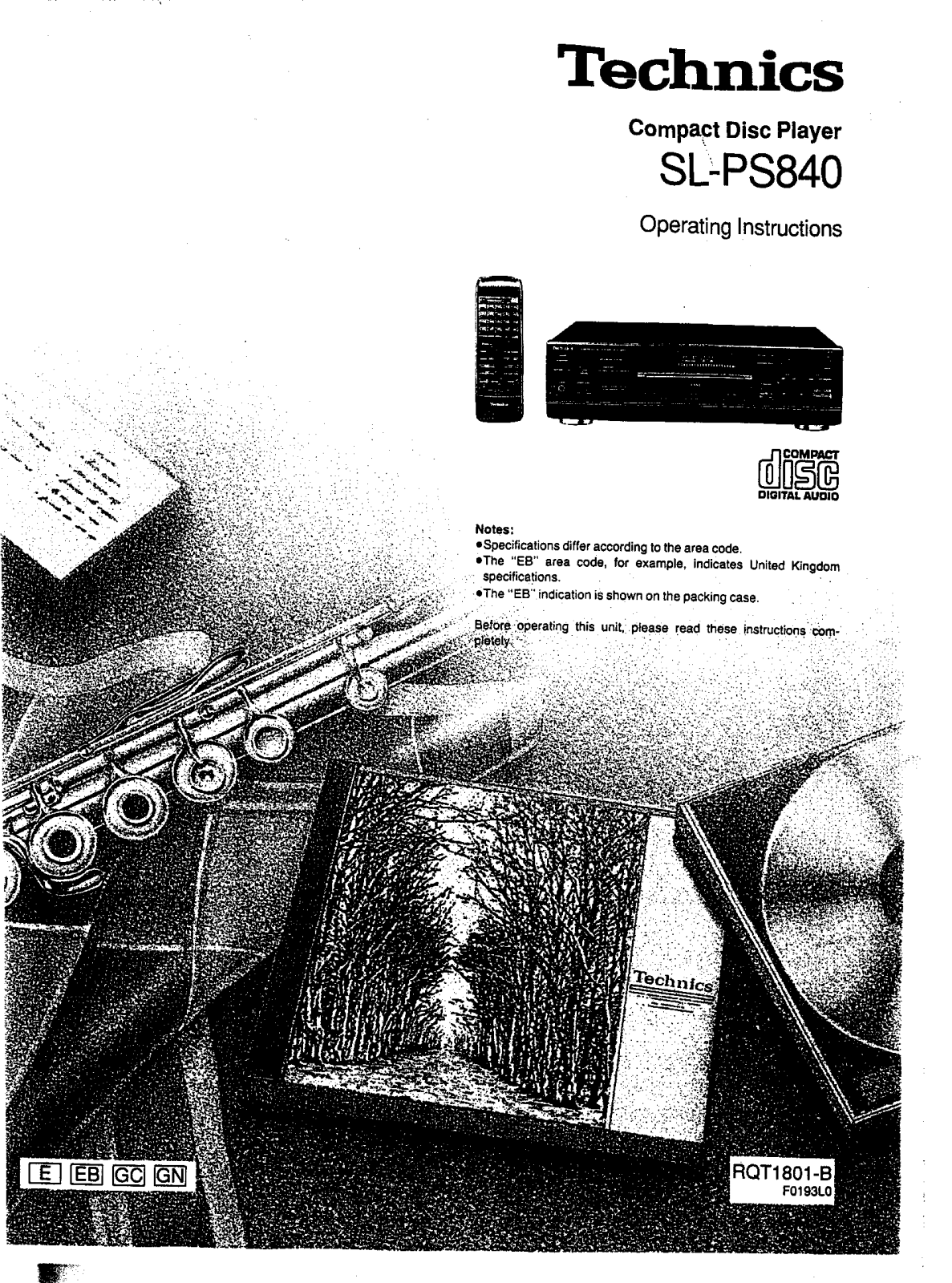
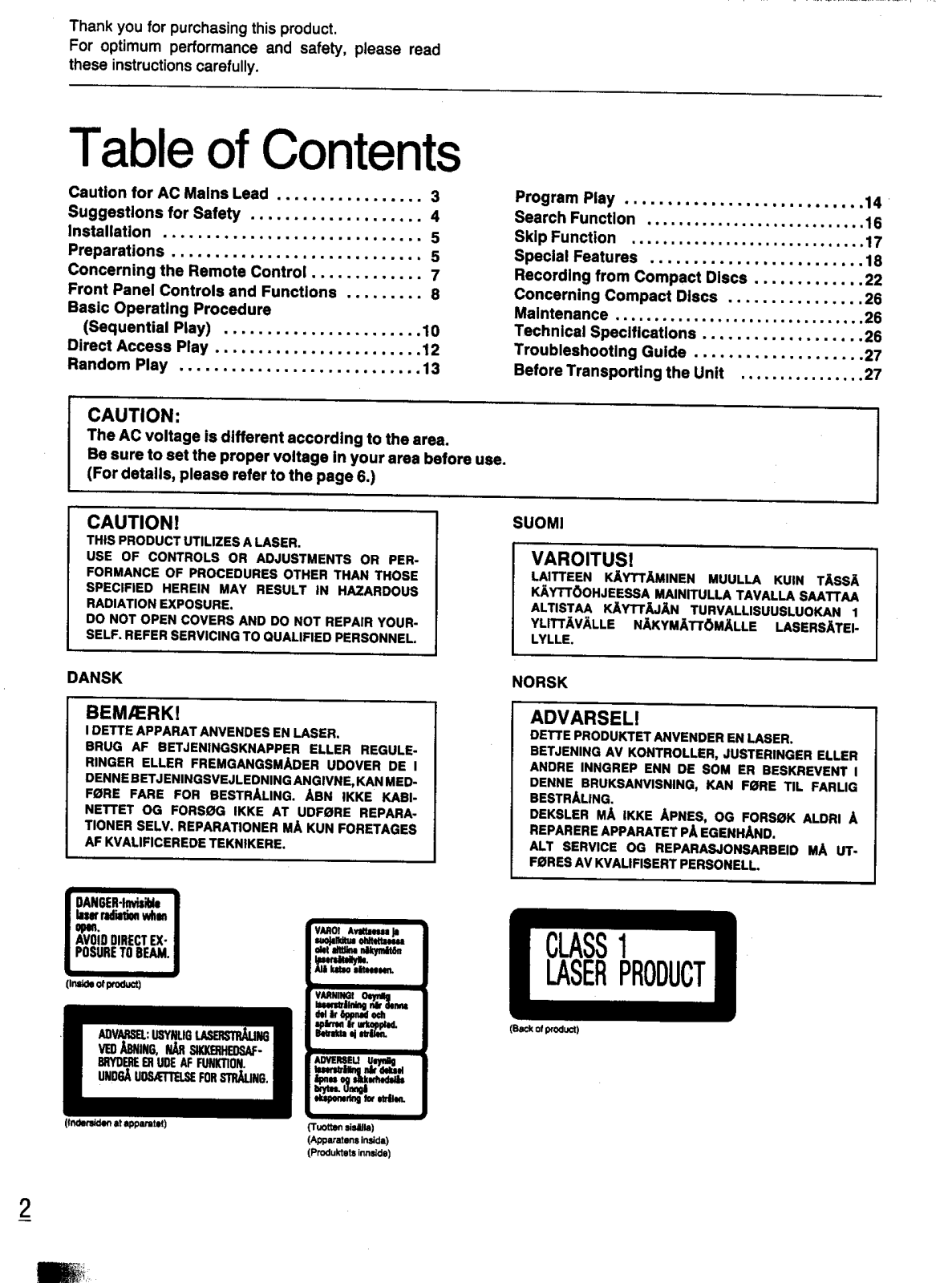
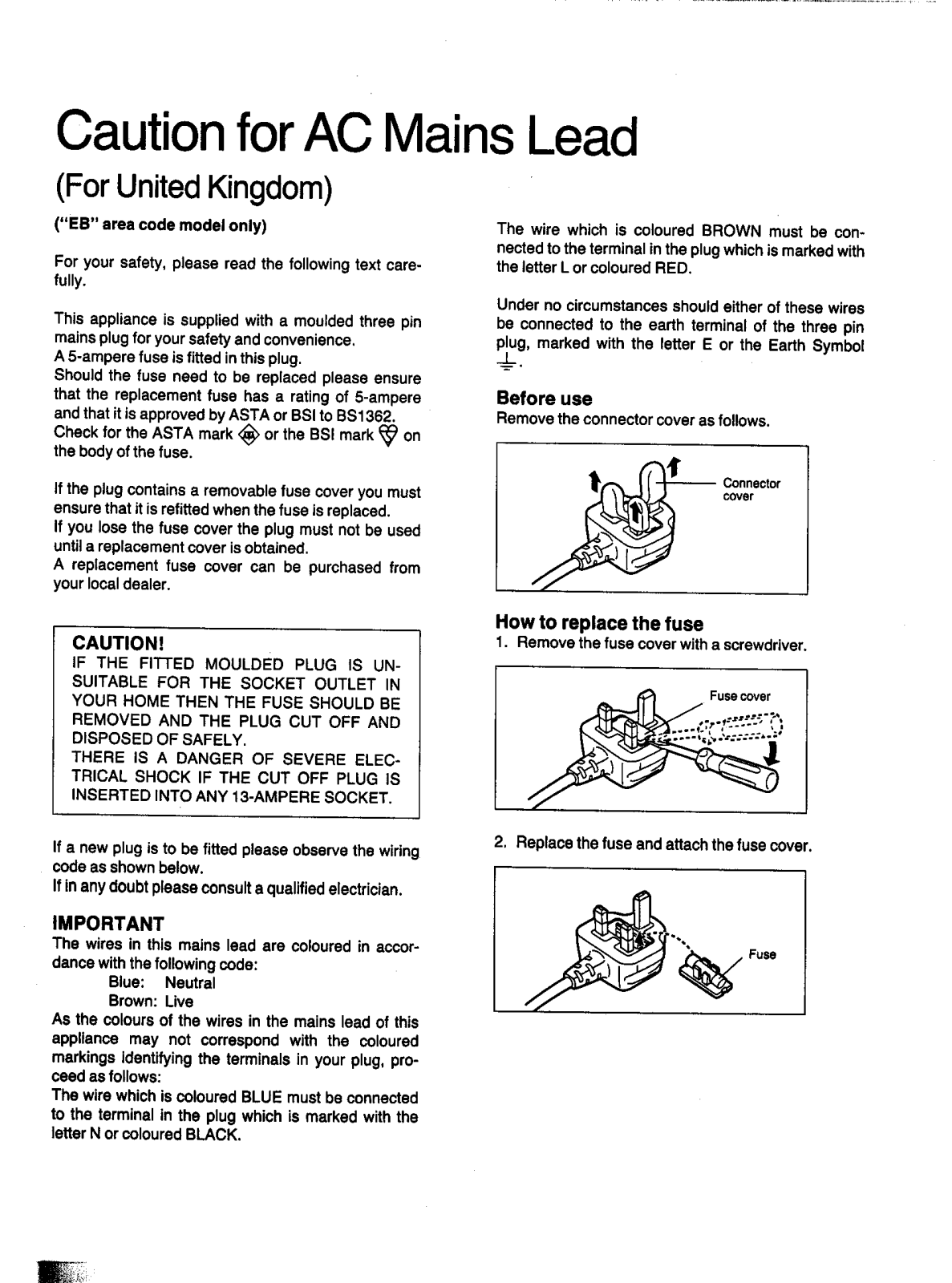
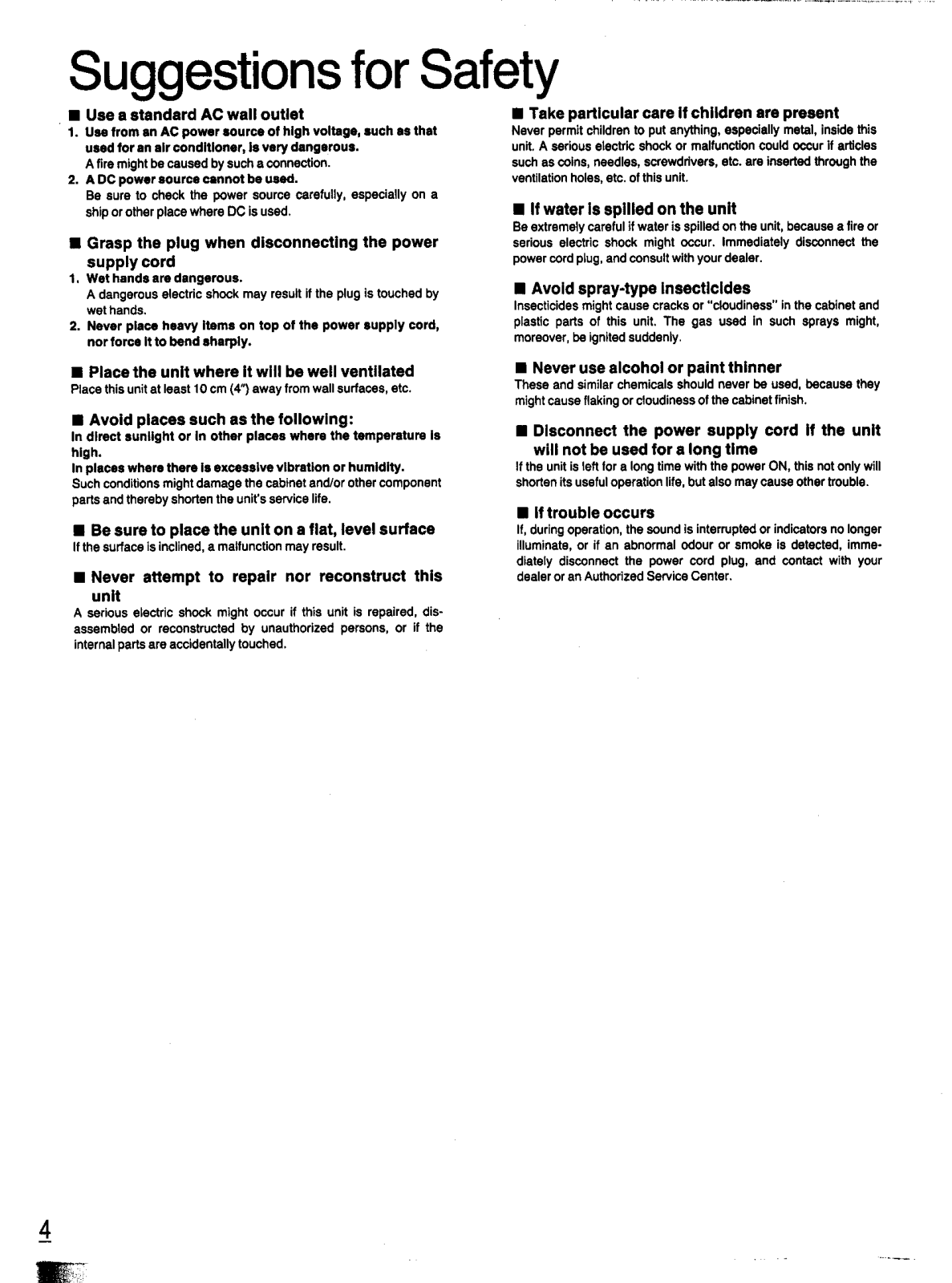
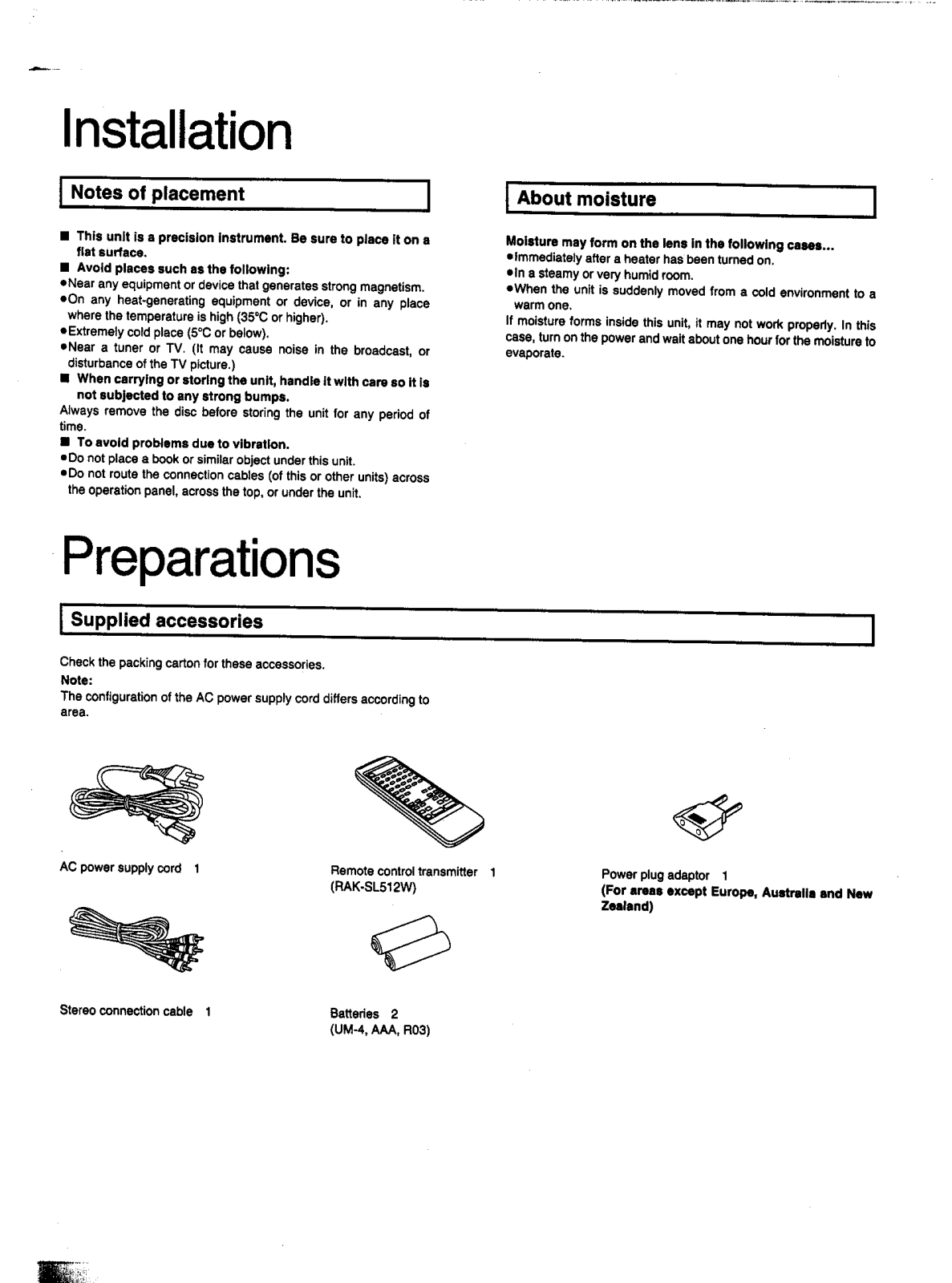
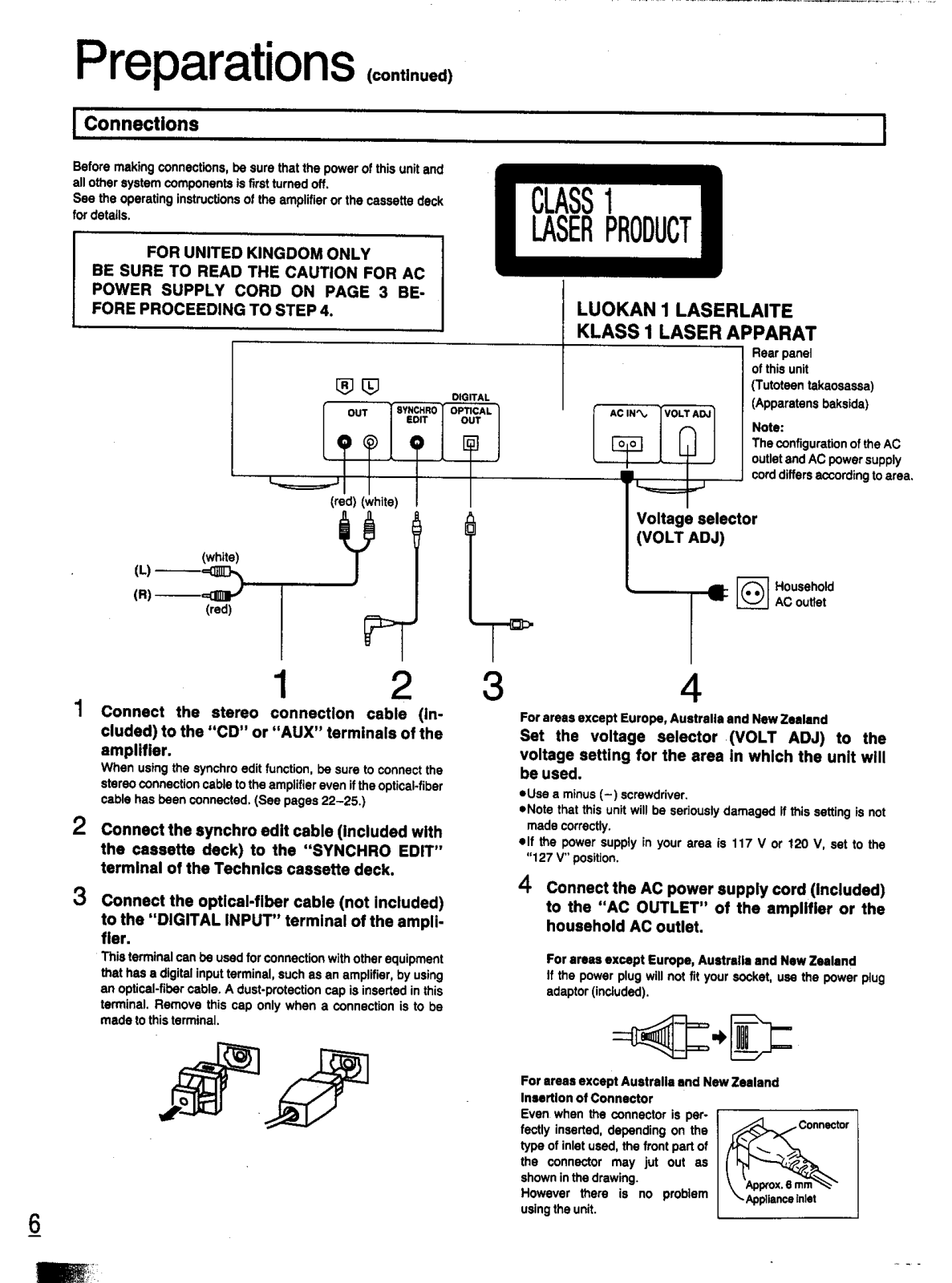
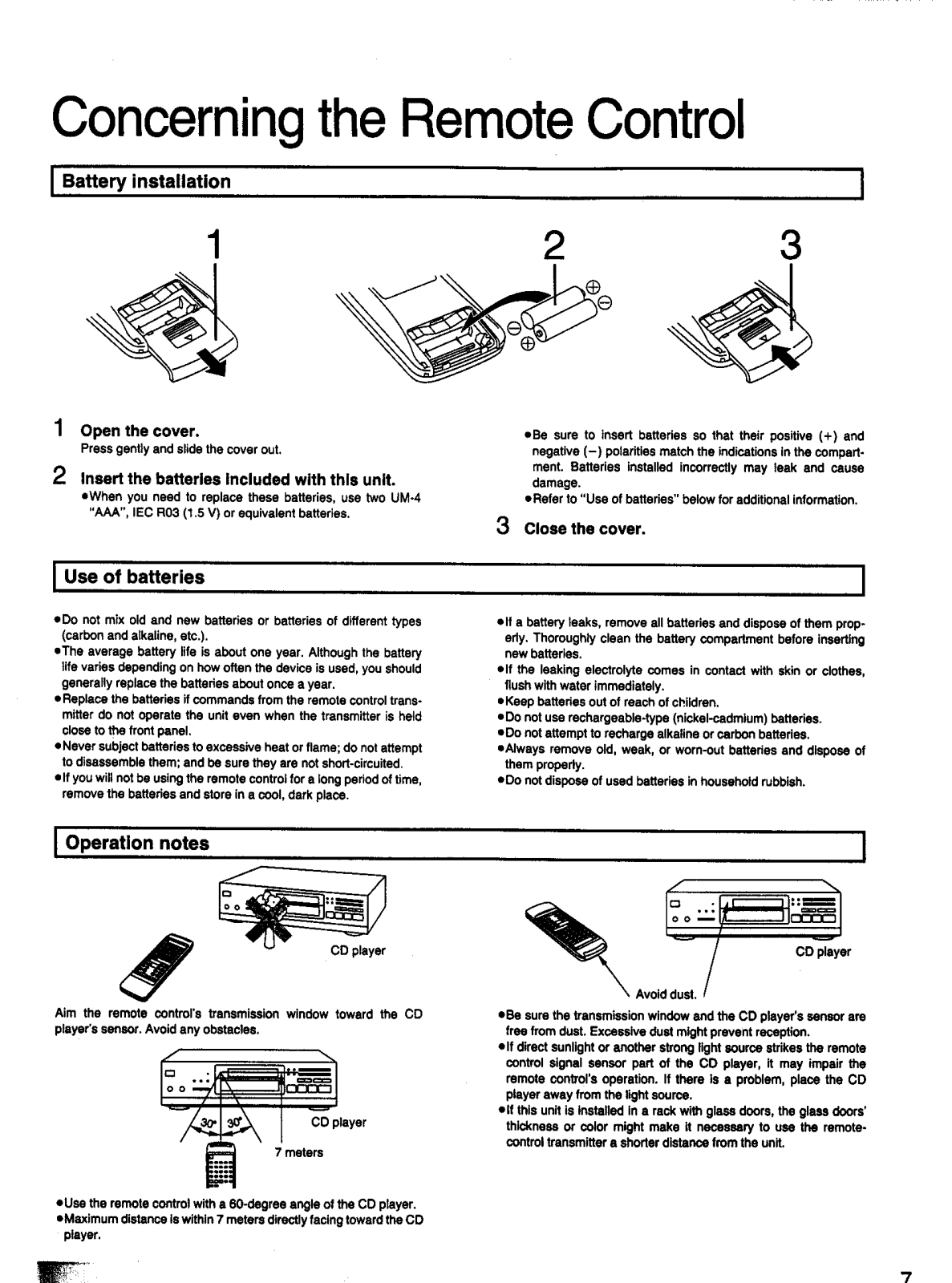
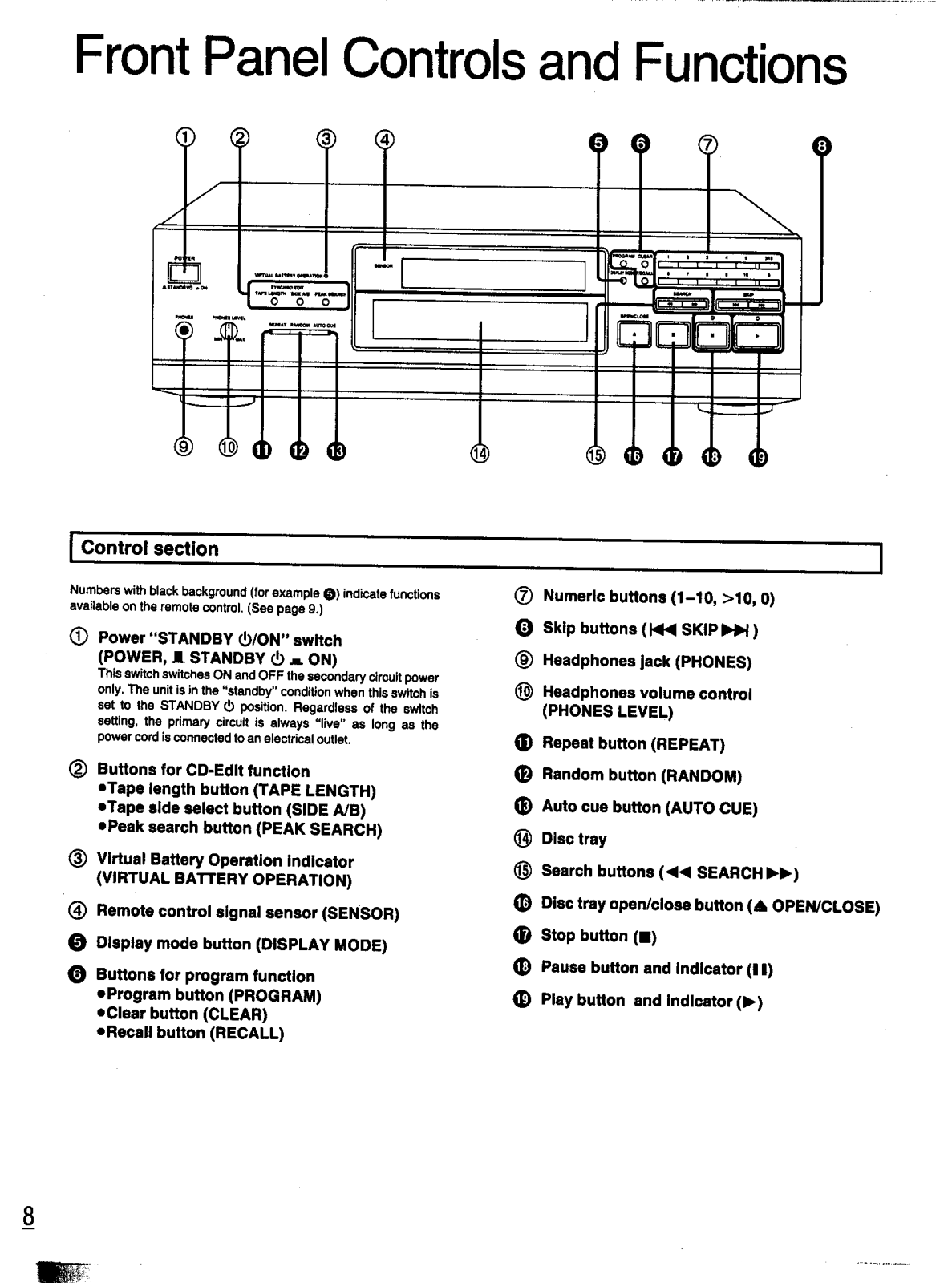
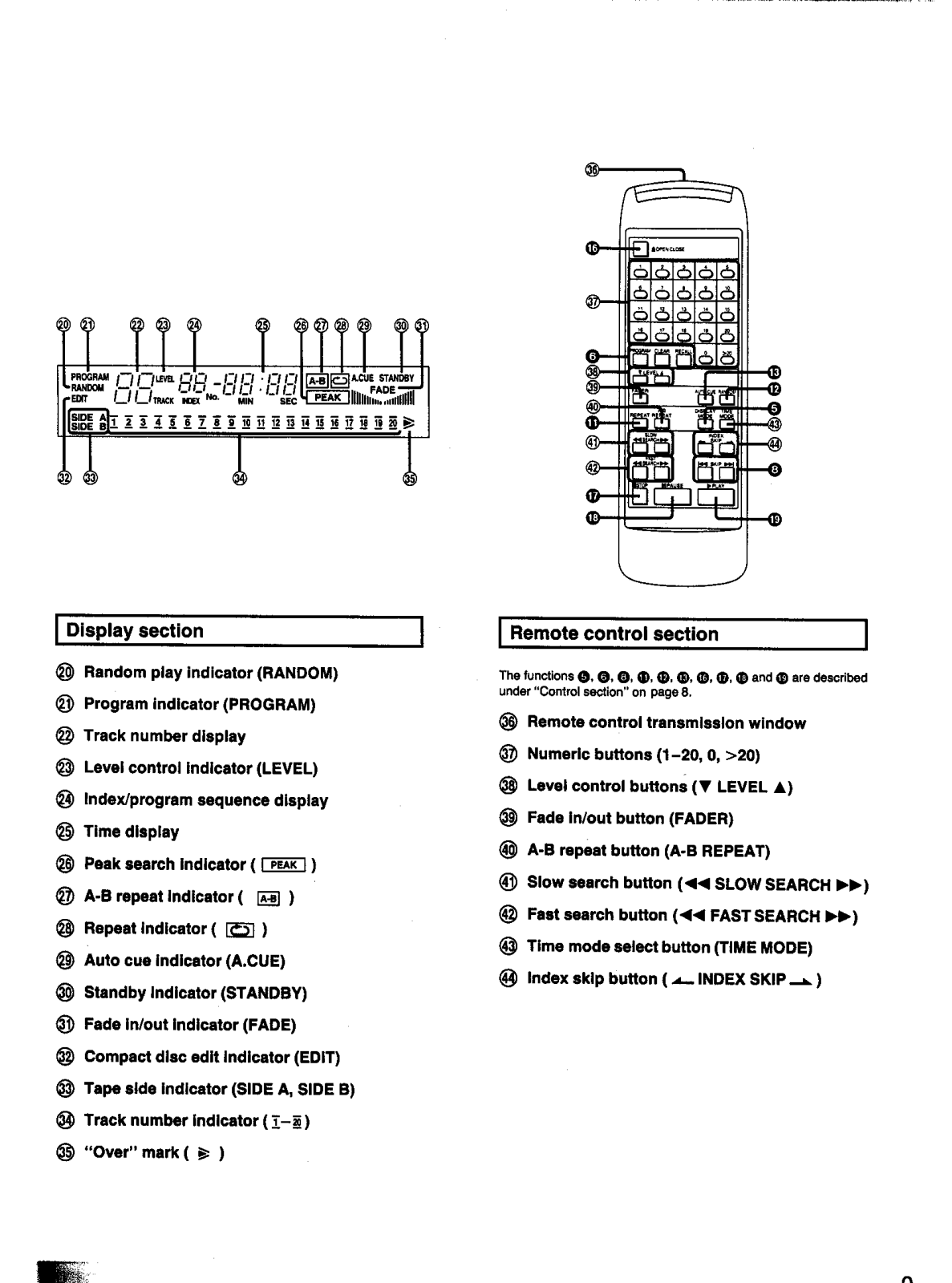



















