Page 1
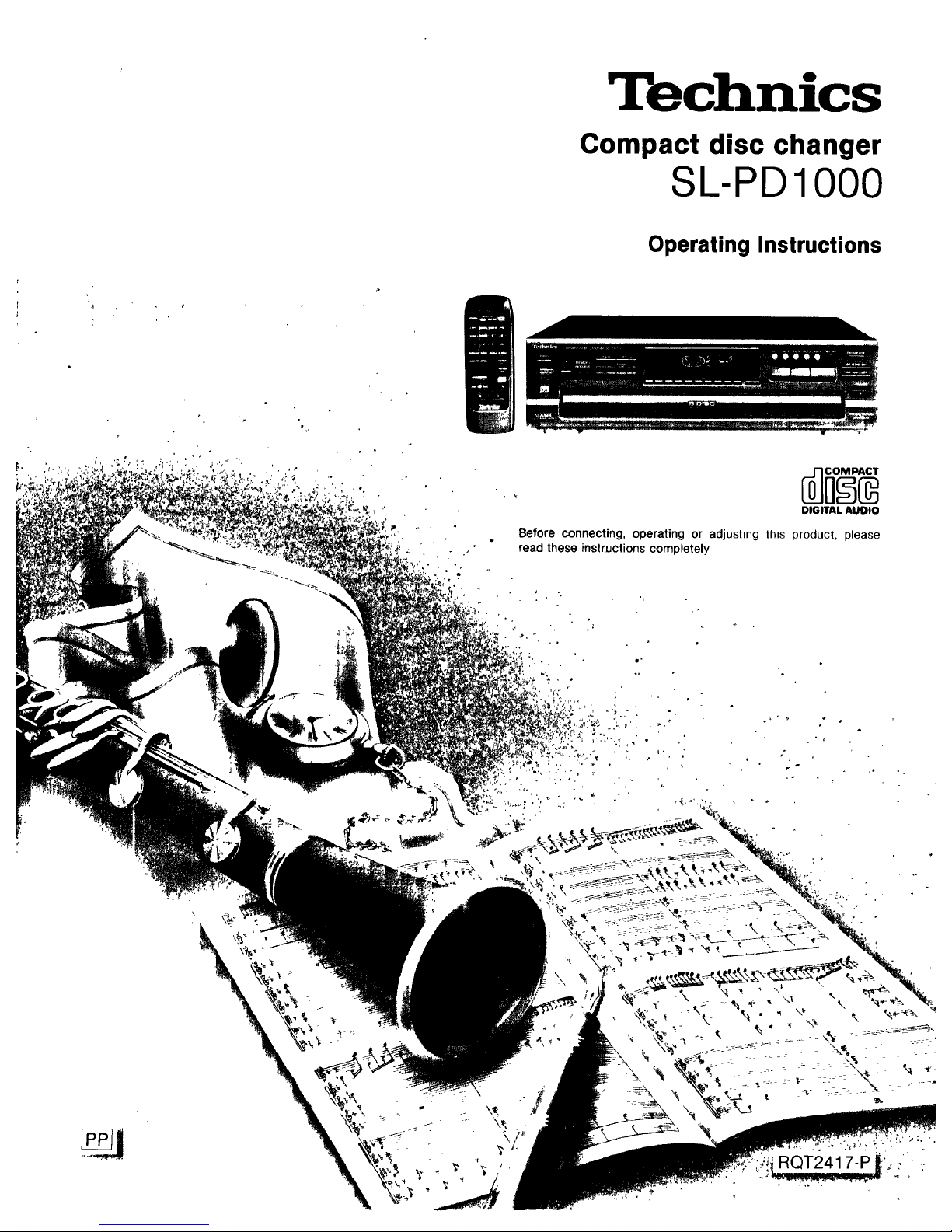
Technics
Compact disc changer
SL-PDIO00
Operating Instructions
DIGITAL AUDIO
Before connecting, operating or adjusting this product, please
read these instructions completely
4
o
Page 2
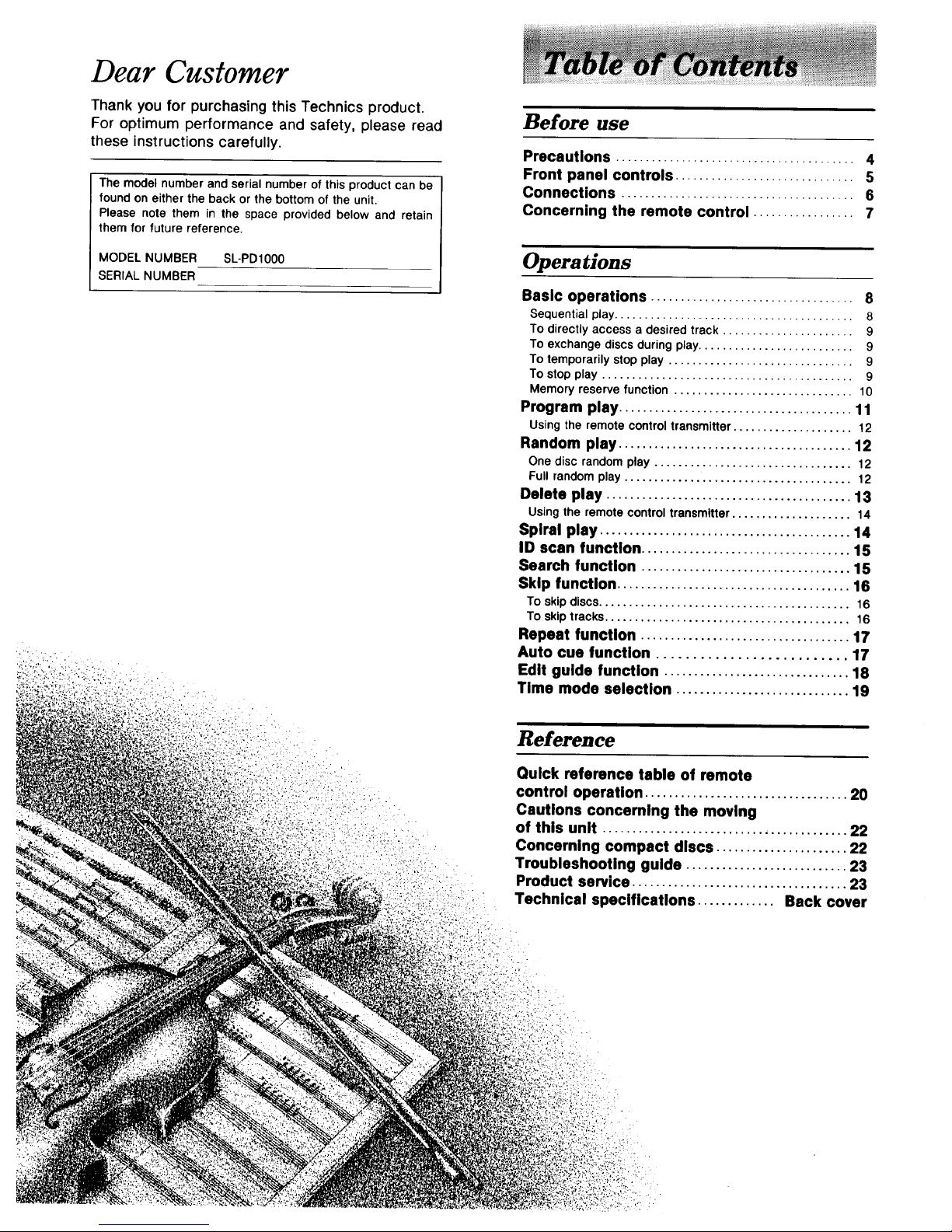
Dear Customer
Thank you for purchasing this Technics product.
For optimum performance and safety, please read
these instructions carefully.
The model number and serial number of this product can be
found on either the back or the bottom of the unit.
Please note them in the space provided below and retain
them for future reference.
MODEL NUMBER SL-PD1000
SERIAL NUMBER
Before use
Precautions ........................................ 4
Front panel controls .............................. 5
Connections ....................................... 6
Concerning the remote control ................. 7
Operations
Basic operations .................................. 8
Sequential play ........................................ 8
To directly access a desired track ...................... 9
To exchange discs during play.......................... 9
To temporarily stop play ............................... 9
To stop play .......................................... 9
Memory reserve function .............................. 10
Program play ....................................... 11
Using the remote control transmitter .................... 12
Random play ....................................... 12
One disc random play ................................. 12
Full random play ...................................... 12
Delete play ......................................... 13
Using the remote control transmitter .................... 14
Spiral play .......................................... 14
ID scan function ................................... 15
Search function ................................... 15
Skip function ....................................... 16
To skip discs.......................................... 16
To skip tracks ......................................... 16
Repeat function ................................... 17
Auto cue function .......................... 17
Edit guide function ............................... 18
Time mode selection ............................. 19
Reference
Quick reference table of remote
control operetion .................................. 20
Cautions concerning the moving
of this unit ......................................... 22
Concerning compact discs ...................... 22
Troubleshooting guide ........................... 23
Product service .................................... 23
Technical specifications ............. Back cover
Page 3

(Only for U.S.A)
This device complies with Part 15 of the FCC Rules. Operation
is subject to the following two conditions: (1) This device may
not cause harmful interference, and (2) this device must ac-
cept any interference received, including interference that
may cause undesired operation.
CAUTION:
This equipment has been tested and found to comply with the
limits for a Class B digital device, pursuant to Part 15 of the
FCC Rules. These limits are designed to provide reasonable
protection against harmful interference in a residential in-
stallation. This equipment generates, uses and can radiate
radio frequency energy and, if not installed and used in accor-
dance with the instructions, may cause harmful interference
to radio communications. However, there is no guarantee that
interference will not occur in a particular installation. If this
equipment does cause harmfut interference to radio or televi-
sion reception, which can be determined by turning the equip-
ment off and on, the user is encouraged to try to correct the in-
terference by one of the following measures:
• Reorient or relocate the receiving antenna.
• Increase the separation between the equipment and
receiver.
• Connect the equipment into an outlet on a circuit different
from that to which the receiver is connected.
• Consult the dealer or an experienced radio/TV technician for
help.
Any unauthorized changes or modifications to this equipment
would void the user's authority to operate this device.
CAUTION!
THIS PRODUCT UTILIZES A LASER.
USE OF CONTROLS OR ADJUSTMENTS OR PERFORMANCE
OF PROCEDURES OTHER THAN THOSE SPECIFIED HEREIN
MAY RESULT IN HAZARDOUS RADIATION EXPOSURE.
DO NOT OPEN COVERS AND DO NOT REPAIR YOURSELF.
REFER SERVICING TO QUALIFIED PERSONNEL.
CAUTION:
TO PREVENT ELECTRIC SHOCK MATCH
WIDE BLADE OF PLUG TO WIDE SLOT,
FULLY INSERT.
WARNING:
TO REDUCE THE RISK OF FIRE OR
ELECTRIC SHOCK, DO NOT EXPOSE THIS
APPLIANCE TO RAIN OR MOISTURE.
CAUTION
CAUTION: TO REDUCETHE RISK OF ELECTRIC
SHOCK, DO NOT REMOVE SCREWS.
NO USER-SERVICEABLE PARTS
INSIDE.
REFER SERVICING TO QUALIFIED
SERVICE PERSONNEL.
The lightning flash with arrowhead symbol, within
an equilateral triangle, is intended to alert the user
to the presence of uninsulated "dangerous
voltage" within the product's enclosure that may
be of sufficient magnitude to constitute a risk of
electric shock to persons.
The exclamation point within an equilateral tri-
angle is intended to alert the user to the presence
of important operating and maintenance (ser-
vicing) instructions in the literature accompanying
the appliance.
Page 4
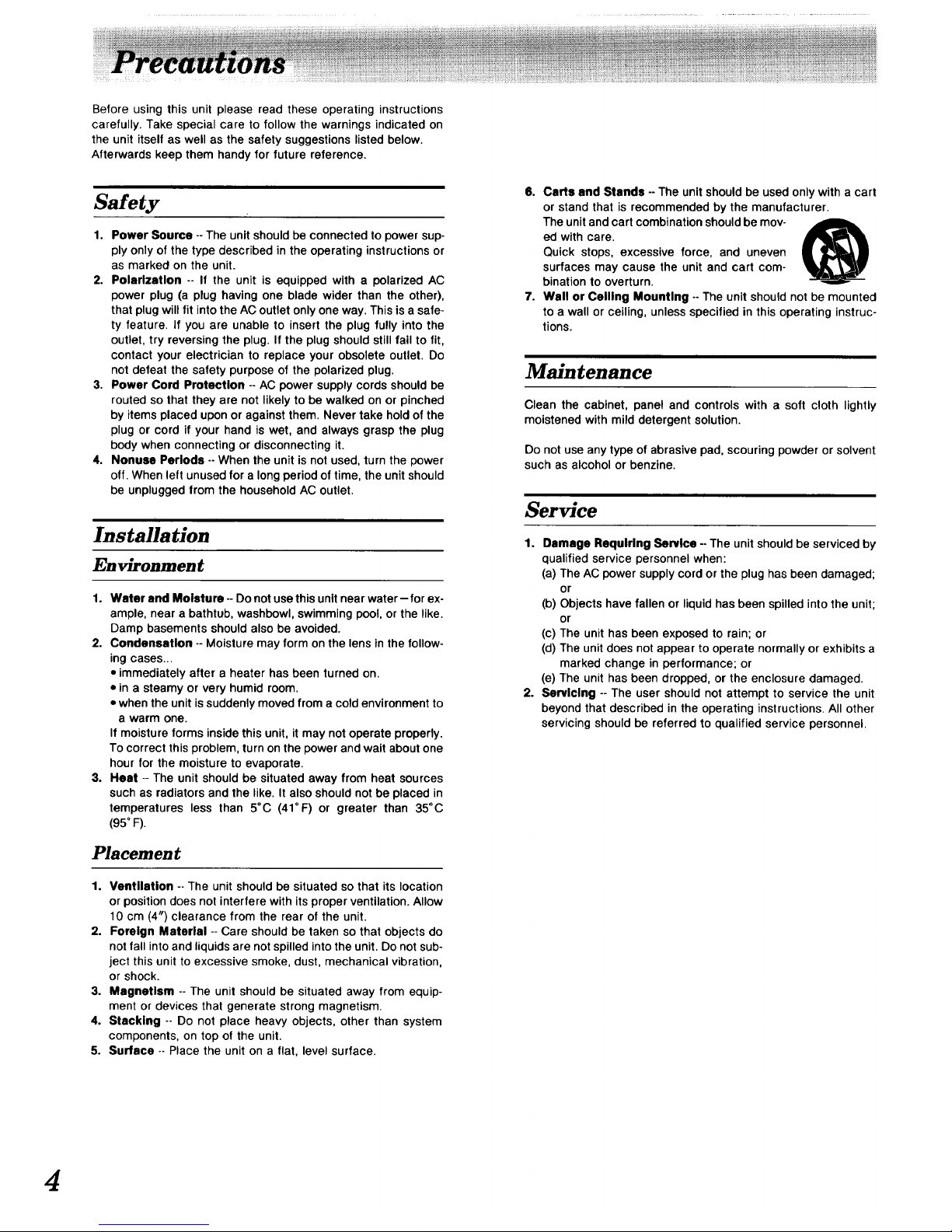
Beforeusingthisunitpleasereadtheseoperatinginstructions
carefully.Takespecialcaretofollowthewarningsindicatedon
theunititselfaswellasthesafetysuggestionslistedbelow.
Afterwardskeepthemhandyforfuturereference.
Power Source -- The unit should be connected to power sup-
ply only of the type described in the operating instructions or
as marked on the unit.
2. Polarization -- If the unit is equipped with a polarized AC
power plug (a plug having one blade wider than the other),
that plug will fit into the AC outlet only one way. This is a safe-
ty feature. If you are unable to insert the plug fully into the
outlet, try reversing the plug. If the plug should still fail to fit,
contact your electrician to replace your obsolete outlet. Do
not defeat the safety purpose of the polarized plug.
3. Power Cord Protection -- AC power supply cords should be
routed so that they are not likely to be walked on or pinched
by items placed upon or against them. Never take hold of the
plug or cord if your hand is wet, and always grasp the plug
body when connecting or disconnecting it.
4. Nonuse Periods --When the unit is not used, turn the power
off. When left unused for a long period of time, the unit should
be unplugged from the household AC outlet.
I
Installation
Environment
1. Water and Moisture -- Do not use this unit near water-for ex-
ample, near a bathtub, washbowl, swimming pool, or the like.
Damp basements should also be avoided.
2. Condensation -- Moisture may form on the lens in the follow-
ing cases...
• immediately after a heater has been turned on.
• in a steamy or very humid room.
• when the unit is suddenly moved from a cold environment to
a warm one.
If moisture forms inside this unit, it may not operate properly.
To correct this problem, turn on the power and wait about one
hour for the moisture to evaporate.
3. Heat -- The unit should be situated away from heat sources
such as radiators and the like. It also should not be placed in
temperatures less than 5°C (41°F) or greater than 35°C
(95 ° F).
Placement
1. Ventilation -- The unit should be situated so that its location
or position does not interfere with its proper ventilation. Allow
10 cm (4") clearance from the rear of the unit.
2. Foreign Material -- Care should be taken so that objects do
not fall into and liquids are not spilled into the unit. Do not sub-
ject this unit to excessive smoke, dust, mechanical vibration,
or shock.
3. Magnetism -- The unit should be situated away from equip-
ment or devices that generate strong magnetism.
4. Stacking -- Do not place heavy objects, other than system
components, on top of the unit.
5. Surface -- Place the unit on a flat, level surface.
6. Carts and Stands -- The unit should be used only with a cart
or stand that is recommended by the manufacturer.
The unit and cart combination should be mov-
e9
ed with care.
Quick stops, excessive force, and uneven
surfaces may cause the unit and cart com-
bination to overturn.
7. Wall or Ceiling Mounting -- The unit should not be mounted
to a wall or ceiling, unless specified in this operating instruc-
tions.
Maintenance
Clean the cabinet, panel and controls with a soft cloth lightly
moistened with mild detergent solution.
Do not use any type of abrasive pad, scouring powder or solvent
such as alcohol or benzine.
Service
1.
2.
Damage Requiring Service -- The unit should be serviced by
qualified service personnel when:
(a) The AC power supply cord or the plug has been damaged;
or
(b) Objects have fallen or liquid has been spilled into the unit;
or
(c) The unit has been exposed to rain; or
(d) The unit does not appear to operate normally or exhibits a
marked change in performance; or
(e) The unit has been dropped, or the enclosure damaged.
Servicing -- The user should not attempt to service the unit
beyond that described in the operating instructions. All other
servicing should be referred to qualified service personnel.
4
Page 5
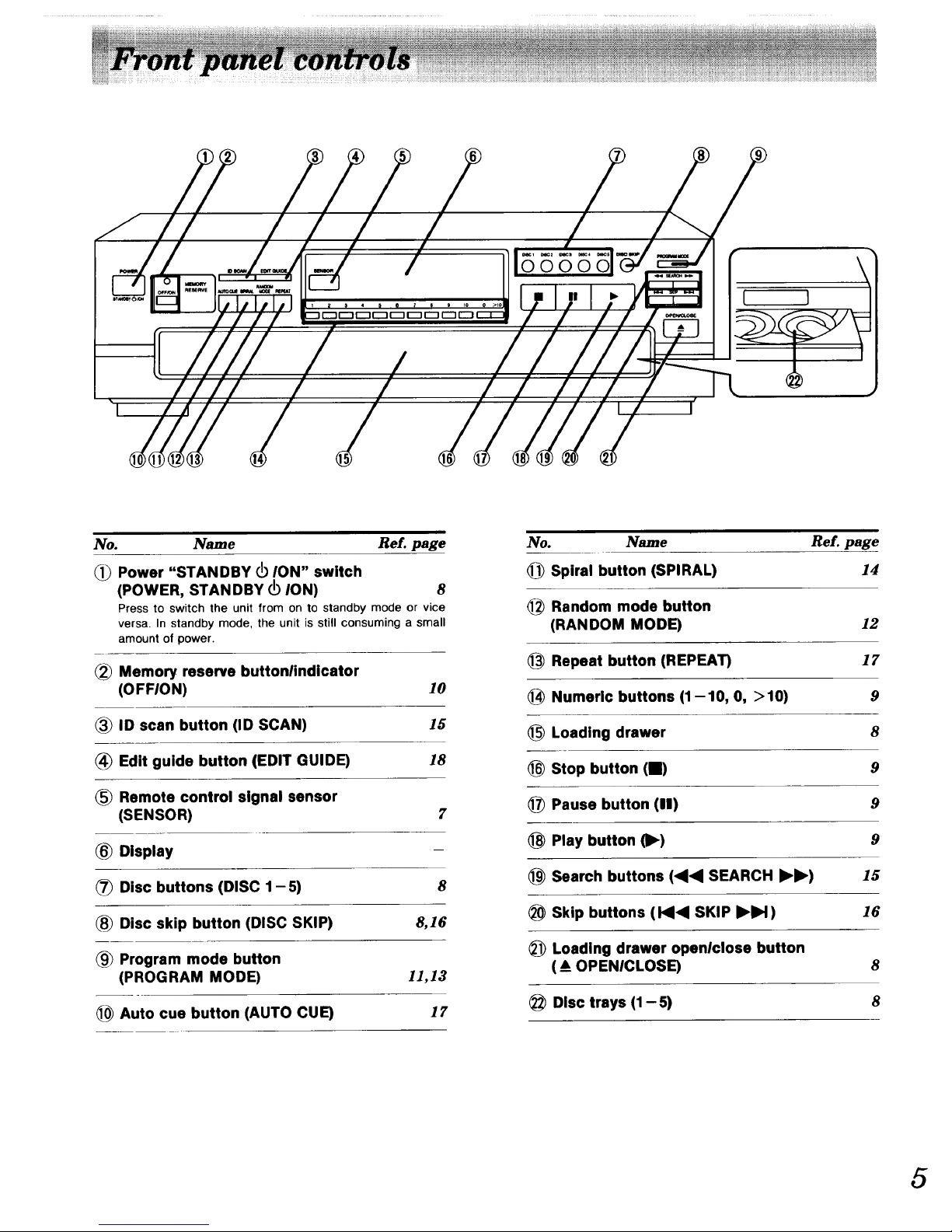
/
No. Name Ref. page
1_ Power "STANDBY _/ON" switch
(POWER, STANDBY ILl)ION) 8
Press to switch the unit from on to standby mode or vice
versa, In standby mode, the unit is still consuming a small
amount of power.
Memory reserve buttonlindicator
(OFFION) 10
ID scan button (ID SCAN) 15
Edit guide button (EDIT GUIDE) 18
Remote control signal sensor
(SENSOR) 7
Display
Disc buttons (DISC 1 -5) 8
Disc skip button (DISC SKIP) 8,16
(_ Program mode button
(PROGRAM MODE) 11,13
Auto cue button (AUTO CUE) 17
No. Name Ref. page
Spiral button (SPIRAL) 14
Random mode button
(RANDOM MODE) 12
(_ Repeat button (REPEAT) 17
Numeric buttons (1-10, 0, >10) 9
(_ Loading drawer 8
(_ Stop button (I) 9
(_ Pause button (11) 9
(_ Play button (_) 9
(_ Search buttons (_1<1 SEARCH I_1_) 15
(_ Skip buttons (1_<1 SKiP I_),1) 16
(_ Loading drawer openlclose button
( & OPENICLOSE) 8
Disc trays (1 -5) 8
5
Page 6
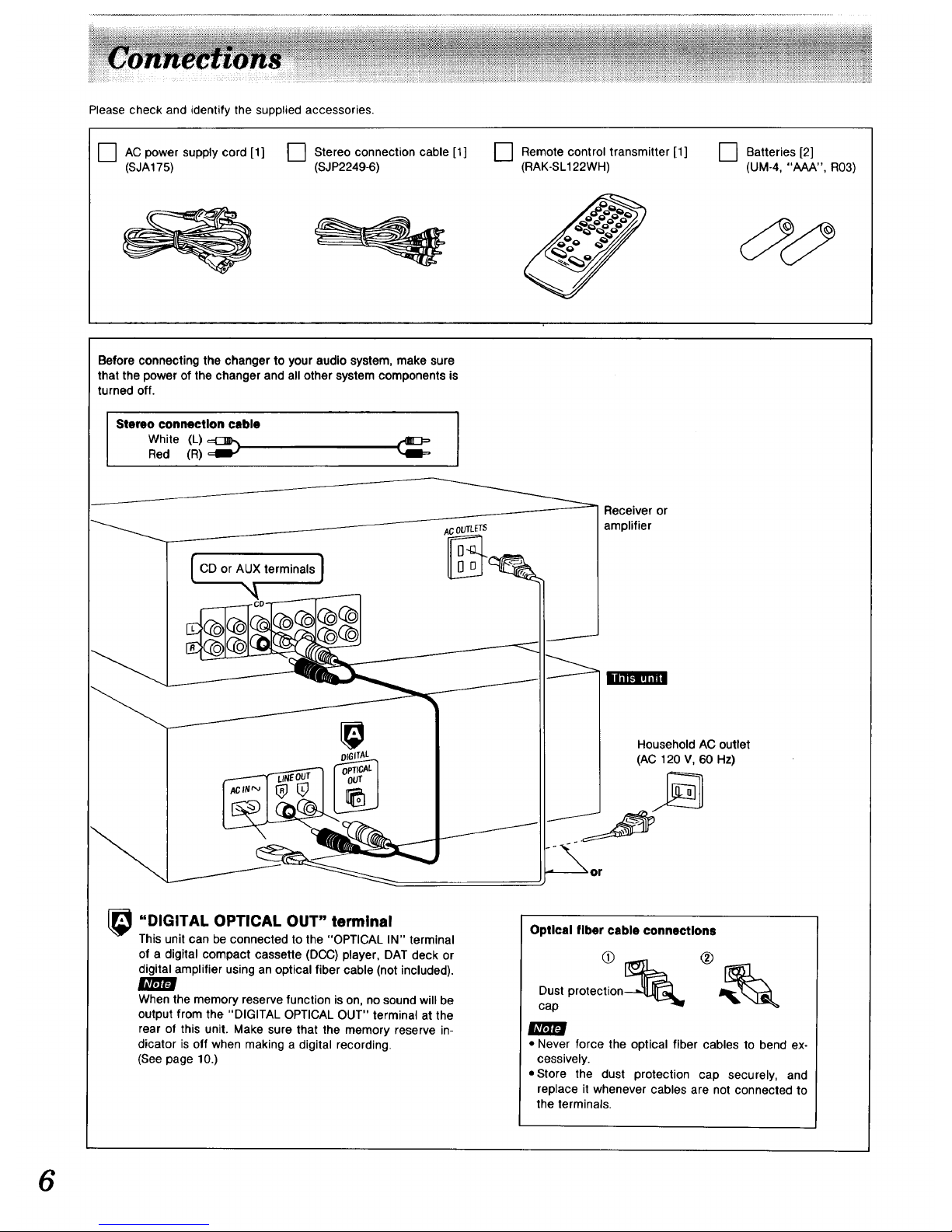
Please check and identify the supplied accessories.
D AC power supply [1]
cord
(SJA175)
_] Stereo connection cable [1]
(SJP2249-6)
D Remote control transmitter
[1]
(RAK-SL122WH)
D Batteries [2]
(UM-4, "AAA", R03)
Before connecting the changer to your audio system, make sure
that the power of the changer and all other system components is
turned off.
Stereo connection cable
White
Red (R)
CD or AUX terminals }
ACoUTL[TS
Receiver or
amplifier
Household AC outlet
(AC 120 V, 60 Hz)
"DIGITAL OPTICAL OUT" terminal
This unit can be connected to the "OPTICAL IN" terminal
of a digital compact cassette (DCC) player, DAT deck or
digital amplifier using an optical fiber cable (not included).
m
When the memory reserve function is on, no sound will be
output from the "DIGITAL OPTICAL OUT" terminal at the
rear of this unit. Make sure that the memory reserve in-
dicator is off when making a digital recording.
(See page 10.)
Optical fiber cable connections
Dust protection_
cap
• Never force the optical fiber cables to bend ex-
cessively.
• Store the dust protection cap securely, and
replace it whenever cables are not connected to
the terminals.
6
Page 7
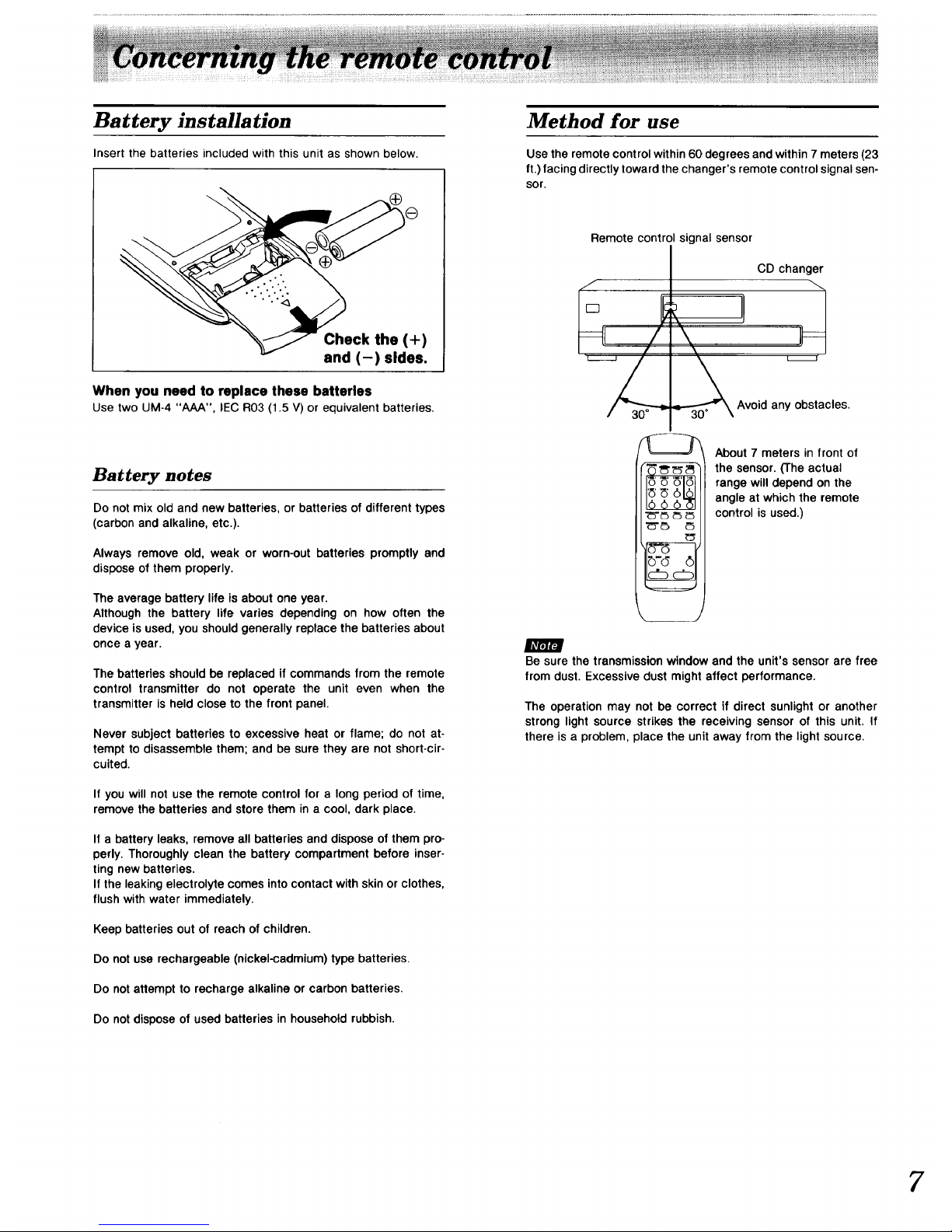
Battery installation
Insert the batteries included with this unit as shown below,
Check the (+)
and (-) sides.
When you need to replace these batteries
Use two UM-4 "/V_A'°, tECR03 (1.5 V) or equivalent batteries.
Battery notes
Do not mix old and new batteries, or batteries of different types
(carbon and alkaline, etc.).
Always remove old, weak or worn-out batteries promptly and
dispose of them properly.
The average battery life is about one year.
Although the battery life varies depending on how often the
device is used, you should generally replace the batteries about
once a year.
J.
The batteries should be replaced if commands from the remote
control transmitter do not operate the unit even when the
transmitter is held close to the front panel.
Never subject batteries to excessive heat or flame; do not at-
tempt to disassemble them; and be sure they are not short-cir-
cuited.
If you will not use the remote control for a long period of time,
remove the batteries and store them in a cool, dark place.
If a battery leaks, remove all batteries and dispose of them pro-
perly. Thoroughly clean the battery compartment before inser-
ting new batteries.
If the leaking electrolyte comes into contact with skin or clothes,
flush with water immediately.
Keep batteries out of reach of children.
Do not use rechargeable (nickel-cadmium) type batteries.
Do not attempt to recharge alkaline or carbon batteries.
Do not dispose of used batteries in household rubbish.
Method for use
Use the remote control within 60 degrees and within 7 meters (23
ft.) facing directly toward the changer's remote control signal sen-
sor.
Remote control signal sensor
CD changer
\ i
Avoidany obstacles.
<222>
About 7 meters in front of
the sensor. (The actual
range will depend on the
angle at which the remote
control is used.)
Be sure the transmissionwindowandthe unit'ssensorare free
from dust. Excessivedustmightaffect performance.
The operation may not be correct if direct sunlight or another
strong light source strikes the receiving sensor of this unit. If
there is a problem, place the unit away from the light source.
7
Page 8
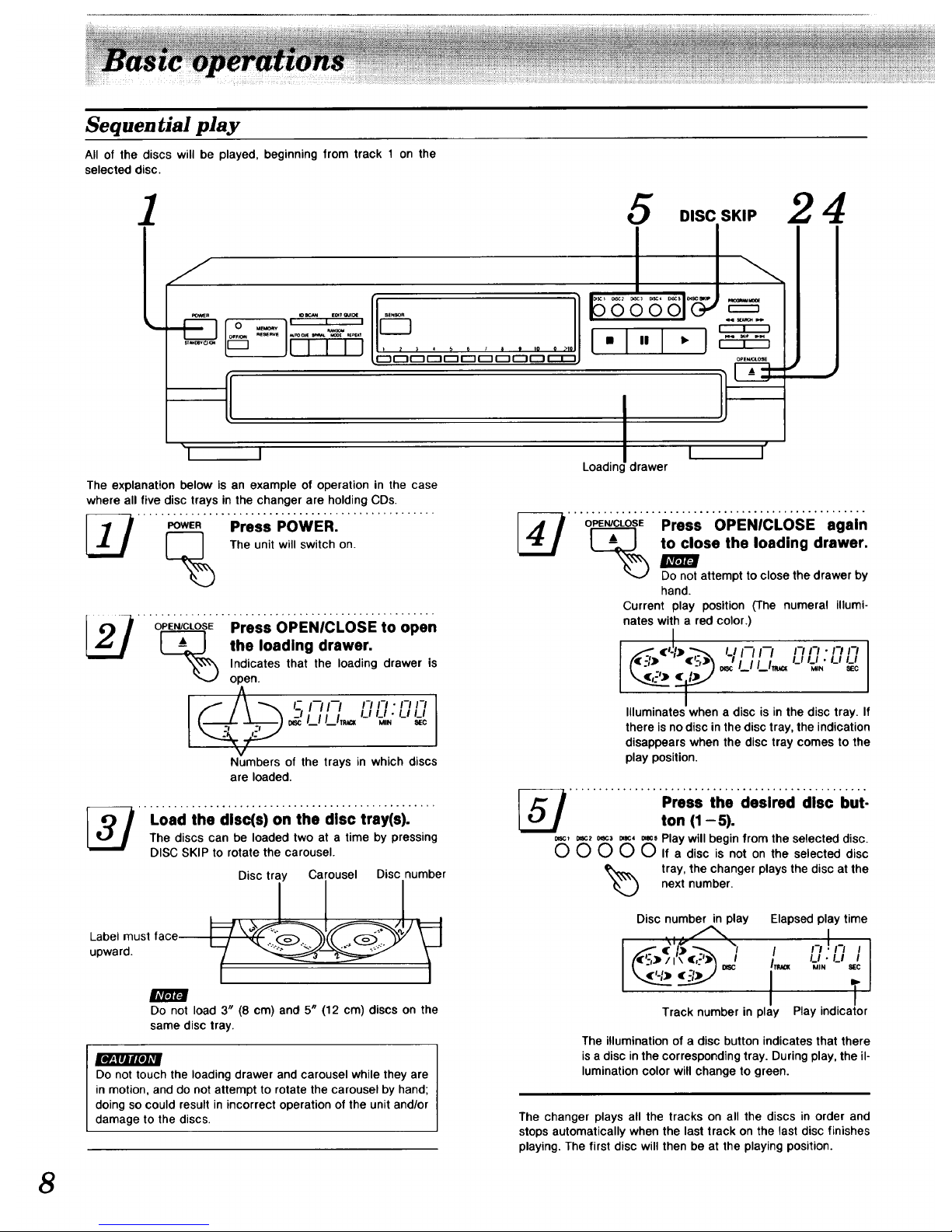
Sequential play
All of the discs will be played, beginning from track 1 on the
selected disc.
r
5
DISC SKIP
_. qo_m E_Toul_ SESaOR
1+_ 4 l, _ i t e 1o o >1o
_r-1C:3r_l E3 I::_ E:3r_l r_l C3 C3 _,
I
r----l--i
OPEN_OSE
"1 I
The explanation below is an example of operation in the case
where all five disc trays in the changer are holding CDs.
..........,.<>w,=,4.....Pr",,POwE";................
L_ The unit will switch on.
O_E Press OPENICLOSE to open
__ the loading drawer.
_\_'_ Indicates that the loading drawer is
open.
/._t/._lm_ '-" ,,, =c
Numbers of the trays in which discs
are loaded.
iO=+the th+,+iS+t,i;YiSi;....The discs can be loaded two at a time by pressing
DISC SKIP to rotate the carousel.
Label must face
upward.
Disc tray Carousel Disc number
j r,,mriml
Do not load 3" (8 cm) and 5" (12 cm) discs on the
same disc tray.
Do not touch the loading drawer and carousel while they are
in motion, and do not attempt to rotate the carousel by hand;
doing so could result in incorrect operation of the unit and/or
damage to the discs.
I
Loadin(. drawer
to close the loading drawer.
Do not attempt to close the drawer by
hand.
Current play position (The numeral illumi-
nates with a red color.)
Illuminates when a disc is in the disc tray. If
there is no disc in the disc tray, the indication
disappears when the disc tray comes to the
play position.
................Pr+ssm+cl+slrodm+eb,t.
ton (1 -5).
_c, _c_ 0_c3=,c, _, Play will begin from the selected disc.
0 0 0 O _ If a disc is not on the selected disc
tray, the changer plays the disc at the
next number.
Disc number in play Elapsed play time
_:,)_"7 I '-'"'-' '
Track number in play Play indicator
The illumination of a disc button indicates that there
isa disc in the corresponding tray. During play, the il-
lumination color will change to green.
The changer plays all the tracks on all the discs in order and
stops automatically when the last track on the last disc finishes
playing. The first disc will then be at the playing position.
8
Page 9

_!_!_!_!_:_!_!_5!_!_!_!_!_!_!_!_!_!_!_!_:_!_!_!_!_i!i!_!i!i!i!ii!i_i!i!i_i_i_i_i!i_i_i_ii_i_i_i_i_i_i_i_i_i_i_ii_i_i_i_i_i_iiiii_i_i_i_i_iiiii_i_i_i_:_i_i_i_i!ii_i_i_i_i_i_i_i!_i_i_i!i!i_i!i!i!i!i!i!i!i!_!i!i!i!i!i_!_!i!_i_!_!_!i_!i!i!_!_!_i!_!_!_!i!_!i!_!_:::_!_!_!!!_i_!_!_!_!_i_i!_!!!_i!i_i!i_i!i_i!i!iii!_iii!i!i!iii_iii!!i!i_ii!_!ii!i_i_ii_i_i_i!i_i_ii!i!i_i_i_i_i_i_ii_ii_ii_ii!i_!_!i_i_ii_i!_i_i!_ii_i_ii_!_!ii!_!_!i_!_!_i_!_i_!_i_ii_!_!_!_!_!_!_:__!_!_ii_
OPENICLOSE
1 2 .. 0 >10
I_11--I _r--II---I DISC SKiP
_ L_______I'
o=__
i i
To directly access a desired track
_ ___.,, 0__>_0Press the numeric button(s) to
' ' ))' " 'select the track.
Track number
I I
,, / I_ n-1-i /
" __ 8EC
To select a track between 1 and 10:
Press the corresponding number on the
numeric button.
To select a two-digit track number over 10:
First press >tO, and then press the numbers
for the two digits.
For example; number 20:
Press > 10, then 2, and then O.
To exchange discs during play
While playing a disc, it is possible to change the other discs
without interrupting play.
Press OPENICLOSE to open the loading drawer.
Current disc
DISC _m/_.K
Discs which can be changed.
l-I •I-I I
I._I• LI I
MIN 8EC
(_ Press DiSC SKIP to rotate the disc trays and exchange
the discs.
The carousel will move by one disc tray. Pressing again
moves the carousel in the opposite direction by two disc
trays.
(_ Press OPENICLOSE to close the loading drawer.
To temporarily stop play
Press II.
i \f/,
_(i) -'_.
I
I--/ I-I.FI I I
-- LI • LI I
__ITA_K M_ ssc
J
,?
Illuminates
To resume play
Press I_.
To stop play
[_ Press II.
The display will show the total number of
tracks and the total playing time of the current
disc.
Total number of tracks
Current di_cJ Total playlng time
The total playing time displayed includes the
silent sections between tracks. For this
reason, it may be a few seconds longer than
the playing time indicated on the disc.
To resume play
Press I_.
[l_'.|lll[eI_J
If you play a disc with the loading drawer open, discs other
than the current disc cannot be played.
Do not move this changer with a compact disc inside the unit.
If a disc comes off the disc tray, it might be scratched or the
changer might become incapable of playing.
(Refer to "Cautions concerning the moving of this unit" on
page 22.)
9
Page 10

Memory reserve function
It is possible to reduce the length of the silent intervals which
occur in between the changing of discs.
This is done by storing the sound which is taken from the disc in a
memory for several seconds before it is actually output.
This means that sound continues to be heard for several seconds
even after disc changing has started. It also has the function of
cutting out silent sections at the end of the last track to be played
before the disc is changed. This provides the overall impression
that you are listening to only a single disc, even if there are actual-
ly numerous discs being played.
Memory reserve indicator
illuminates when memory reserve mode is on.
Illuminates when the memory becomes full dur-
ing playback.
Flashes when playback starts to indicate that
the sound is being loaded into memory. After
about 10 seconds, the memory becomes full
and the indicator illuminates steadily.
Switching to memory reserve mode
o
OFF/ON
E-7
Flashes at high speed (for several seconds)
when the playback sound is coming only from
the memory and the amount of sound stored in
memory is starting to decrease (for example,
when loading of sound into the memory is be-
ing interrupted because the disc is being
changed).
J
I ]
['l"i I I
I I'
o
OFF/ON
%
Press OFFION.
The memory reserve indicator above the but-
ton will illuminate.
It is recommended that you set the memory reserve mode to
be on at all times.
When the memory reserve mode is set to be on, this setting
will be maintained even after the unit is switched off, unless
the unit is not being used for a long time and the power cord is
removed from the wall outlet.
For your reference:
The effects of memory reserve can still be obtained even when
carrying out an ID scan. (Refer to "Parade scan" on page 15.)
When playing back two consecutive tracks from the same disc,
there is no reduction in the length of the silent interval between
the tracks.
When operating the disc changer manually using the DISC SKIP
or DISC buttons, the effect of memory reserve cannot be obtain-
ed.
If a search or skip operation is carried out while the memory is
full, loading of sound into memory will start again from the posi-
tion reached by the respective operation.
E_
When the memory reserve function ison, no sound will be out-
put from the "DIGITAL OPTICAL OUT" terminal at the rear of
this unit. Make sure that the memory reserve indicator is off
when making a digital recording.
To cancel memory reserve mode:
o
OFF/ON Press OFFION.
The memory reserve indicator will go out,
10
Page 11

You can program up to 32 selections from the five discs in any
order as you desire.
======
I I I I
";_;,;;_;i"[;i't.;"sio;'m'_;i.................
(_ Press PROGRAM MODE so
_"') that the "PGM" indicator
illuminates.
Each time the button is pressed, the
display will change in the following
order:
PGM --* DEL --, (off).
T I
I / _ I--'1 I-I
I IT_o_ LI
OBC _ No.
Illuminates
................Pre"th;', esire,idiscb"t:
ton (1 - 5).
o,_, =_2 o_, _c, _5 For example:
(_ O (_ (_ (_ To select disc 3, press DISC 3.
t -,_,,,..-70 I
Specified disc number
The "AL" indication shows that all the tracks
on the disc are selected.
To program by means of disc numbers only,
repeat the above operation. (The count will in-
crease by one for each operation.)
1 2 0 >10to specify the track number.
IZ_I_I _r"_E_ For example:
_) To select track number 20, press
>10, then 2, and then 0.
I
/ ,.:' I I
_Tcl I I,u= _.
_ ._,2_m
°-I- ]
I
Specified track number Program order
completed the desired entry.
If you enter non-existing disc(s) or track(s) soon after
the loading drawer is closed or when it is open, the
corresponding indicator illuminates and the entry is
included in the count. In the play mode, the changer
will cancel the non-existing entry.
If you attempt a 33rd selection, the "- F" (full) indica-
tion will be displayed.
..... ,0,,..pi,;;........
To enter additional selections during
play, repeat steps 2 and 3.
I I
DI l__/TRACK I_alN" I_1 ,_cl
To clear the entire programmed contents
[_ [In the stop mode]
Press m.
The display will indicate as below.
I , I ,-i I_?
/_h,,= .o.
P_
P
To cancel program mode
PROGRAM MODE
[In the stop mode]
Press PROGRAM MODE twice.
The changer will return to sequential play
mode.
The programmed contents will remain stored in the memory until
they are cleared, even after the program mode is canceled.
Therefore, after using program play, it is possible to cancel the
program mode and use another play mode (except delete play)
and then still use the same program play again at a later time.
In addition, if the disc is replaced with another one, program play
will be carried out using the new disc. If non-existing entries oc-
cur at this time, they will be canceled.
For your reference:
The program mode and the programmed contents will remain
stored in the memory even after the unit is switched off.
However, if the power cord is unplugged or the power supply is
otherwise interrupted for an extended length of time, the con-
tents of the memory will be erased.
11
Page 12

12
Using the remote control
transmitter
CLEAR
<22
RECALL
To confirm the programmed contents
RECALL
%
Press RECALL.
Each time you press RECALL, the display
shows the programmed disc and track number
in the sequence you have entered.
- =_'c/ I ITe_KNo. I
"'_" _ '_-I-
Programmed Programmed
track order
To clear a single item o£ the programmed
contents
CLEAR
%
Press CLEAR.
Each time you press CLEAR, you will cancel
last entry in the order you have entered.
To clear an entry In the middle of the program
sequence, press RECALL repeatedly until the
display shows the selection to be cleared, and
then press CLEAR.
All of the tracks will be played one time each in random order.
There are two types of random play as described below.
RANDOM
MODE
2
i i
E
5855_5_ _
I'1.[ )1_
a
One disc random play
The changer will play all tracks on the current disc in a random
order. Then it will choose a new disc randomly, excluding the
discs already played, and play all tracks on that disc in a random
order.
RANDOM
I_K)DE
[In the stop or play mode]
Press RANDOM MODE so that the
"1 DISC RND" indicator illumi-
nates.
Each time the button is pressed, the display
will change in the following order: 1 DISC RND
-* FULL RND -* (off).
• t) - / I I t"/-I"/
I_I • l_l i
/ [ _* DISC I /TRACK MIN _EC
_ 1DISC RND
Illuminates
Full random play
Each track to be played back is selected randomly from all of the
tracks on all of the discs, excluding the tracks that have already
been played.
RANDOM
MODE
%
[In the stop or play mode]
Press RANDOM MODE so that the
"FULL RND" indicator illuminates.
Each time the button is pressed, the display
will change in the following order: 1 DISC RND
--" FULL RND --' (off).
i X.L/
I-I t-t - L-/
-- LI I
/_I_.= .,. =c
Illuminates
The changer will stop automatically when all the tracks on all
discs have been played once.
To cancel random play mode
Press II.
The "1 DISC (or FULL) RND" indicator will go
out.
Page 13

Youcanselectupto32selectionsthatyoudonotwanttohear
andputtheminthechanger'smemory.Thenyoucanenjoyse-
quential,onediscrandom,orfullrandomplayofonlyyour
favoritetracks.
3 2 5 1
J
q
E
PROGRAMMODE [In the stop mode]
Press PROGRAM MODE
twice so that the "DEL" in-
dicator illuminates.
Each time the button is pressed, the
display will change in the following
order:
PGM -+ DEL --_(off).
I
I
Illuminates
2L2L2L_ ................ Press ihedisc butlon(1: 5).
For example:
0_, 0_2 =3 =, =sTo delete disc 3, press DISC 3,
00000
%
I 2,':" I
k,_(,-*> -_ J !L _,. _.
Specified disc number
The "AL" indication shows that all the tracks
on the disc are selected.
To delete by means of disc numbers only,
repeat the above operation. (The count will in-
crease by one for each operation.)
_L_l_n ............... Press" "the"numeric button(s)
1 2 0 >10to specify the track number.
r--1 _1--I r--1 For example:
To delete track number 20, press
> 10, then 2, and then O.
] ,(_:,,,t, _ :! -in i
f.':')__' C u.. No.'
Specified track number Order you have
entered
" epe';l' steps 2 e'liiJ 3 Uniil' 'Yo" "It"re
completed the desired entry.
If you enter non-existing disc(s) or track(s) soon after
the loading drawer is closed or when it is open, the
corresponding indicator illuminates and the entry is
included in the count. In the play mode, the changer
will cancel the non-existing entry.
I _ I I -I-I
I,, j , ,:,,:
If you attempt a 33rd selection, the "-F" (full) indica-
tion will be displayed.
.... .... .......
To enter additional selections to be
adnel:t:d during play, repeat steps 2
i =\ _/ [
• l) _ i I i-i • i-i
(,..-,,., ,,_,,_, ,_,.I_,I
ITRACK MIN 8EC
For random play while deleting unwanted tracks
[Proceed through step 4 above, and then:]
To activate one disc random play, press RANDOM MODE.
To activate full random play, press RANDOM MODE twice.
To clear the entire contents to be deleted
[_ [In the stop mode]
Press I.
The display will indicate as below.
t,& ; ,-, ,-,
I I_cK I_1
"1" DBC _ No.
To cancel delete mode
PROGRAMMODE [in the stop mode]
[_ Press PROGRAM MODE.
The changer will return to sequential play
mode.
The contents to be deleted will remain stored in the memory until
they are cleared, even after the delete mode is canceled.
Therefore, after using delete play, it is possible to cancel the
delete mode and use another play mode (except program play)
and then still use the same delete play again at a later time.
In addition, if the disc is replaced with another one, delete play
will be carried out using the new disc. If non-existing entries oc-
cur at this time, they will be canceled.
For your reference:
The delete mode and the contents to be deleted will remain
stored in the memory even after the unit is switched off.
However, if the power cord is unplugged or the power supply is
otherwise interrupted for an extended length of time, the con-
tents of the memory will be erased.
13
Page 14

Using the remote control
transmitter
The changer plays the first tracks on all the loaded discs in se-
quence, followed by the second tracks on all the discs, and so on.
(Refer to the illustration below.)
CLEAR
Ig, ,_, =__,1 >,o
,_, .._=, ! n .=
..... .=_.
_-_
RECALL
To confirm the selections 1o be deleted
RECALL
%
Press RECALL.
Each time you press RECALL, the display
shows the selected disc and track number in
the sequence you have entered.
:l:-"I I
Track to be deleted Order you have
entered
SPIRAL
Example: When starting from disc 1
Spiral play
To clear a selection to be deleted
CLEAR
%
Press CLEAR.
Each time you press CLEAR, you will cancel
last entry in the order you have entered.
To clear a selection in the middle of the se-
quence, press RECALL repeatedly until the
display shows the selection to be cleared, and
then press CLEAR.
SPIRAL
[In the stop or play mode]
Press SPIRAL.
Spiral play will begin with the first track on the
disc situated at the playing position.
I I ,-,,-, ,
OBC I_.N. I_I IITg)_K _EC
llluminates
The changerwill stop automaticallywhen all the tracks on all
discshave beenplayedonce.
For your reference:
When a disc with fewer tracks finishes playing, that disc will be
skipped and the changer will continue playing the remaining
track on the other discs in spiral sequence.
To cancel spiral play mode
SPIRAL
%
Press SPIRAL again.
The "SPIRAL" indicator will go out.
The changer will return to sequential play
mode from the current track on the current
disc which is playing.
14
Page 15

This function is convenient to use when searching for a desired
track.
The function will search from the beginning of the track for a loud
section, and will play 10 seconds of the track centering around
that point.
The order of scanning is the same as for play mode.
ID SCAN
I I
-1
I I
You can search rapidly forward or backward on the disc for
specific sections.
"[___._1
•<ql SEARCH I_.
I......_._._'
_OSCAN Press ID SCAN.
I _.,_. ] ID scan will start.
i \1/'
- (i) "l
'
I
'-'1
I: I-,
MIN _EC
'I
Illuminates
SEARCH aH_
I I I
[In the play or pause mode]
Press and hold <141 or I_1_.
41_1: You can search backward.
I_1_: You can search forward.
Release the button when you reach the
desired point.
The changer will return to the previous mode
(play or pause).
When the desired track has been found:
Press I_.
The changer will play the track from the begin-
ning.
In sequential play mode:
You can search forward over discs and backward within the cur-
rent disc.
in other play modes:
You can search forward or backward only within the current
track.
To cancel ID scan
_OSCAN Press ID SCAN while this function
[_ is in operation.
The "ID" indicator will go out.
The changer will continue to play from the track being played.
For your reference:
The search function will begin slowly, and then, if the button is
held pressed for longer than 3 seconds, it will change to high-
speed search.
In the play mode, the sound level decreases by 12 dB (114).
Parade scan
Parade scan means an ID scan which is carried out in
memory reserve mode. It lets you play a number of tracks in
succession without playback being stopped in between
tracks, and also adds fade-in and fade-out effects. It is thus
possible to obtain the overall effect of listening to a hit-parade
of songs.
15
Page 16

To skip discs
Use this function to skip discs when selecting a disc to which you
wish to listen, and when loading and unloading the discs.
To skip tracks
Use this function to skip tracks when selecting a track to which
you wish to listen.
DISC SKIP
"1 I _'
1_14 SKIP I_I_H
_____J
"L......__._
Oooooc
I"1"1 "
You can use this function in stop, sequential play, one disc ran-
dom play and delete play modes.
DISC SKIP
%
Press DISC SKIP to rotate the disc
tray.
/
Disc number at the playing position
,.,., SK,. "_ Press either SKIP (1<1_1or I_IP.I) un-
I I I til you reach the desired track.
_) I_1<1:You can skip backward.
I_1_ : You can skip forward.
(l:#._ . -I "--I I-I • I-I I
,T, . C .,_,j
Track number at the playing position
In stop mode:
When the loading drawer is closed, pressing DISC SKIP changes
the disc tray to the next one.
When the loading drawer is open, pressing DISC SKIP moves the
carousel by two disc trays.
In play mode:
When the loading drawer is closed, pressing DISC SKIP changes
the disc and the changer plays the track on the next disc.
If a disc is not on the selected disc tray, the changer plays the
disc at the next number.
When the loading drawer is open, pressing DISC SKIP moves the
carousel by one disc tray. Pressing again moves the carousel in
the opposite direction so that you can change all discs except the
one being played.
In sequentlallprogramldelete play mode:
In sequential play mode, you can skip only within the current disc.
In program play mode, you can skip from one track to another in
the programmed sequence.
In delete play mode, you can skip tracks only within the current
disc excluding the tracks to be deleted.
I_,_: You can skip to the beginning of the track being played. If
you press this button again quickly, you can skip to the
beginning of the previous track.
Remember that in a backward skip, the current track is in-
cluded in the count.
I_lb,I : You can skip as many tracks as the number of times you
press the button.
In random play mode:
_1<1: You can skip to the beginning of the current track.
I_IH : You can skip to the beginning of a next track in random
order.
In spiral play mode:
I<1<1: You can skip to the beginning of the current track.
I_1_ : You can skip to the beginning of the track on the next disc.
You can also skip tracks when the changer is in the stop mode
(except during random play and spiral play) or pause mode.
16
Page 17

Play will continue endlessly in accordance with the specific play
mode selected.
J
-....
I I'
The auto cue function allows the unit to wait in a standby condi-
tion at the beginning of each track so as to start play right when
you are ready.
When each track finishes playing, the unit skips to the beginning
of the next track and switches to the play standby mode.
1 23
f
"11
O00C 0 0__
REPEAT [Before or during play]
[_ Press REPEAT.
_' U I_1it, ,_j,-,_,_
Illuminates
....;u;o;u_....P;;;,,,auto"ouE.............
--
A_UE
i
Illuminates
In sequential play mode:
All tracks of all discswillbe playedrepeatedly.
In program play mode:
The changer plays only the programmed selections in the pro-
grammed sequence repeatedly.
In delete play mode:
The changer plays the discs and tracks excluding the selections
to be deleted repeatedly.
In random play mode:
When the changer has played all the tracks on all the loaded
discs, it will select a new random sequence and play continuous-
ly. The sequence differs each time.
In spiral play mode:
The changer plays all tracks of all discs repeatedly in the se-
quence of spiral play.
.....P;.s, .......................
The changer switches to the play
"_ t_:::.bY mode at the beginning of the
/I\ _,:"_ /
I
I t-t • t-t I ]
I
,.°u,r,,,_
Illuminates ]
Flashes
I_ ...._ ....Pr""_:'U:'i'tost';tp"Y_
Press • at the beginning of each
"_ track.
To cancel repeat mode
REPEAT
%
Press REPEAT again.
The " _ " indicator will go out.
To cancel auto cue mode
AUTO CUE
%
Press AUTO CUE.
The "A.CUE" indicator will go out.
The auto cue function may not cause the unit to wait exactly at
the beginning of a track if the track begins with a very soft
passage or if there is a lot of background noise.
17
Page 18

When recording, the changer will automatically program the
tracks for tape sides A and B in accordance with the length of the
tape so that none of the tracks will be interrupted before they are
completed.
In addition, the program will also include a silent interval of ap-
proximately 4 seconds between tracks.
Example: Recording from a disc containing seven tracks on-
to a 60-minute tape
Silent interval between tracks
(approx. 4 seconds)
Side A (30 min)
j Track1 i Track2 , Track3 i Track4 _,_.1.
Side B (30 min)
i Tracks I Track6 I Track7 V///////_
"P;epa;.t,; t.P.aockioirecordi'Oi'''
Set the Dolby NR, reverse mode, recording level,
etc., as instructed in the Operating Instructions for
the tape deck.
Set so that recording is possible from the beginning
of the tape.
EDITGUIDEPress EDIT GUIDE to select
tape length.
the
_) Each time you press the button, the
display showing the tape length
changes as follows Choose the length
of the tape you will use
r C-46 c:_ C-60 c_ C-90 E_>C---_
I
/i\ • I)_
_ " EDIT U
I '
Illuminates
More precise time settings are also
possible.
(Refer to the instructions at right.)
3 41
/
Numeric buttons
I:l"l;l_
L....._
I_l_l SKIP I.-I_1
I I I
(_ the disc to be recorded.
1(%) " (I)_ -k I II I __IL .\
"Y I- -- ")
Specified disc number
The display shows the data of the tracks to be recorded as
follows:
Number of tracks Tracks to be
to be recorded recorded
___.J _.;'i",'._'_;'__11,_,_I'-_.,,'-/I
I
Remaining time on side A
I
J Number of tracks Tracks to be
I to be recorded recorded
t ,L/ !
J Remaining time on side B
- -- ("-_",_," "/
In this example, disc 5 can be recorded with tracks 1-4 on side
A and tracks 5-7 on side B of the cassette tape.
18
Page 19

E_ [Start recording on the tape deck and
then immediately:]
Press I_.
When the last track set for recording on side A is finished, the
changer will enter the pause mode. Set the tape to the position
from which recording will begin on side B, and then perform step
4 once again.
When all the programmed tracks on the specified disc finish play-
ing, the changer will automatically stop. The edit guide mode will
be canceled at the same time.
To enter a desired recording time other then 46,
60 or 90 minutes:
1. Select "C---" in step 3.
2. Enter the total recording time in minutes (1-99) using the
numeric buttons.
For example:
To use 52-minute tape, press 5 then 2.
You can also specify the tape length pressing the SKIP button.
Press eitherl_l_l or I_1_ from each step C-46, C-60, C-90 or C---.
For example:
To use 52-minute tape, select C-46 and then press and hold I_1_
until the display shows "52".
The maximum allowable playing time for editing is 99 minutes.
To stop recording
Press • and then press the stop
button on the tape deck.
m
Depending on the disc, a little of the beginning of the next track
may be recorded onto the end of the track.
For your reference:
When this unit is in memory reserve mode, this mode will be
canceled when EDIT GUIDE is pressed. After finishing recording,
press OFF/ON again if you wish to reset the unit to memory
reserve mode.
(Only available from the remote control.)
The various
displayed.
time information of the current disc can be
TIME MODE
__''7: .'. '_._.
5-'W--
5-d _
TIME MODE
%
[In the play or pause mode]
Press TIME MODE.
The information will change (as described
below) each time you press the button.
- ----_-(_) Track number and elapsed play time of the
current track
L I
,_..,,;,,_" I _ i:,,,-,
(_) Total remaining time on the disc
I I
. ,_ . , ,-,-,. ,,-
_,, , -,_-,,_,..,c_
_) Track number and remaining time of the
current track
I L
f-D._-,_. / 7- ,.r/-,
(t'.-',)_,,:,:')__= D_= .,.'"'-'=o-'
L -- _ (_) Total elapsed play time on the disc
I I
- (#'> r_ I I;1"11
((_.:l" / I' I :l.-'-/
_ _ DISC MIN 8EC
In all play modes:
When track number 21 or greater is playing, display _) shows
"._..n'.
In programldeletelrandomlsplral mode:
The displayed information will alternate between displays _) and
_) each time the button is pressed
During operation of the edit guide function:
The remaining play time on side A or side B will be shown in
display _, and the elapsed play time for side A or side B will be
shown in display (_).
When you stop playing and then start play again, the display will
return to display (_).
19
Page 20

Basic operation
_OWER
O__
......oo 616
6666
To turn OFFION the
main unit
O
0000
O0 0
0
\ /
To openlclose the
loading drawer
To rotate the carousel
To select the desired
disc number
To select the desired
track number
To start play
To stop play temporarily
To stop play
POWER
©
OPEN/
DISCSKIP
CD
1 DISC 1 2 DISC2 3 DISC3
©©©
©©
2. 230 3, To..,.°t.,..°,_.°,
0 O 0 119 and10:
4DISC45DISC5 6 O Press the corresponding
O O O _10 number on the keypad.
7 8 9 10 TO select a two-digit track
O 0 O 0 number over10:
First press > 10, and then
press the numbers for the two
digits.
II
0
Press • button to resume play,
Random/spiral play
mo_ mmo_ _ _ mo_N
0000
(D
0
\ U'°D
To start one disclfull
random play
To start spiral play
To stop randomlspiral
play
RANOOMMODE
(D
Each time the button is pressed, the random
mode will change in the following order:
I One disc --, _ --, (off)
random
SPIRAL TO cancel spiral mode, press this button
again.
• Randomlspiral mode is also canceled at the
([_ same time.
2O
Page 21

Program/delete play
PROGRAMMODE
0
Select program or delete mode.
Each time the button is pressed, the
program/delete mode will change in the
following order:
_ _ --,(off)
1 I
1DISC t 2 DISC 2 3 DISC3
0
0 I_ ,c,SC,O ,o,SC,O 0 SeleCtnumber.thedisc
4_SC4 5 D_,C5 6
000
6666---1
ooo5
I
O0 0
0
©
,CZZ) CZ)
k__ /
To start progremldelete
play
O0
(_) 1Dfsc 1 2 DISC2 3D_SC3 >10
0000
4 DISC4 5DISC 5 6 0
o o o o__0_
7 8 9
0000
Select the track number.
Repeat steps (_ and(_ un-
til you have completed the
desired entry.
To check the entered
contents
To clear a single item of
the entered contents
To clear all entered
contents
To cancel
progrsmldelete mode
(_ • Start play.
RECALL The selections entered are displayed one by
one each time this button is pressed.
CLEAROnly the selectionwhich iscurrently
O displayed is cleared.
(In the stop mode)
(In the stop mode)
PROGRAMMODE Press twice in program mode.
O Press once in delete mode.
Other functions
l D_SC 1 2 D4SC2 3 DI,_3 _c >10
0000
5'5' 6 6
9 _
660o
mo6_ i_o_ c_ RECALL l0SrJ,N
0000
oo
iM0_
0
HHI SKIP _ n
O0 0
To skip discs
To skip tracks
To search for a desired
place
To start ID scan
To repeat play
To select time mode
DISCSKIP
0
I<HI SKIP IHH
O0
(In the play or pause mode)
SEARCH _b.
O0
IDSCAN
O TO cancel ID scan, press this button again.
REPEAT TO cancel repeat mode, press this button
again.
TIME MODE
0
2]
Page 22

With this changer, you can only play compact
discs having this mark:
r_mcr,1,,J
Before moving the changer to another location, be sure to carry
out the "Preparations for moving the unit" described below.
Failure to do so will expose the compact discs and the changer to
the risk of severe damage.
Preparations for moving the unit
All of the discs must be removed so that the trays are completely
empty.
Use the following procedure.
_1_Press POWER to switch off the unit.
C2_Press POWER to switch on the unit.
(if there is a disc in the play section, it will be returned to the
disc tray at this time.)
_3_Press OPENICLOSE to open the loading
drawer.
_4;Press DISC SKIP to rotate the disc trays and
remove the discs from all disc trays.
_5)Press OPENICLOSE to close the loading
drawer.
_6)Press POWER to switch off the unit.
If you have pressed a wrong button by mistake, return to step _}).
POWER DISC SKIP
Handling precautions
To open the compact disc case, gently press the sides of the top
and pull up.
To remove the disc from the case, press the center holder and lift
the disc, holding by the edges.
Center holder
To return the disc to the case, insert the disc with the label facing
up and press downward at the center.
Hold compact discs by the edges so as not to soil the surface
with fingerprints. Fingerprints, dirt and scratches can cause skip-
ping and distortion.
Do not use record cleaning sprays, benzine, thinner, static elec-
tricity prevention liquids or any other solvent on a disc.
If the surface is soiled, wipe gently with a soft, damp (water only)
cloth.
Always move the cloth directly outward from the center of the
disc, not in a circular motion as with standard phonograph
records.
(Correct)
(Incorrect)
If you are taking the disc from a cold to a warm environment,
moisture may form on the disc. Wipe this off with a soft, dry, lint-
free cloth before using the disc.
Do not write on the label side with a ball-point pen or other writing
instrument.
Storage precautions
Be sure to store discs in their cases to protect them from dust,
scratches, and warping.
Do not place or store discs in the following places:
1) Locations exposed to direct sunlight
2) Humid or dusty locations
3) Locations directly exposed to a heat vent or heating appliance
4) In the glove compartment or on the rear deck of an
automobile
Page 23

Beforerequestingserviceforthisunit,checkthechartbelowfor
apossiblecauseoftheproblemyouareexperiencing.Somesim-
plechecksoraminoradjustmentonyourpartmayeliminatethe
problemandrestoreproperoperation.
Ifyouareindoubtaboutsome of the check points, or if the
remedies indicated in the chart do not solve the problem, refer to
the directory of authorized service centers (enclosed with this
unit) to locate a convenient service center, or consult your
Technics dealer for instructions.
(In U.S.A. consult MSC Authorized Servicenters for detailed in-
structions.)
[ Problem Probable cause(s) I Suggested remedy J
Changer will not play. A disc(s) or other foreign object(s) has fallen • Open the loading drawer, and then remove the
inside the changer, object.
Moisture has collected in the changer. • Switch on and allow the changer to dry out for about
one hour before using it.
The disc In the changer • Make sure the label is facing upward.
does not play. • Wipe the disc with a soft cloth.
• Replace the disc with a new one.
Play stops before changing
to the next disc.
A certain music passage
can't be played correctly.
There Is noise from the
tuner or disturbance on the
TV screen.
When program play Is
started, an error message
(-E) appears on the
display.
An error message ( _ E)
appears on the display, and
the changer stops
operetlng.
The loading drawer stops In
the middle of opening.
Remote control does not
operate correctly.
The disc is upside down.
The disc is dirty.
The disc is scratched.
The disc is warped.
The disc is not within specified standards.
The loading drawer is open.
• Press the OPEN/CLOSE button to close the loading
drawer.
The disc is dirty. • Wipe the disc with a soft cloth.
The disc is scratched. • Replace the disc with a new one.
Caused by high-frequency signals from this • Use the changer further away from the tuner or IV.
changer. • If the tuner or TV's antenna is the indoor type, use an
outdoor one.
Play was started without a track being • Program a track.
programmed.
The mechanism of the changer has been
improperly adjusted.
• Turn the unit off and then back on again.
However, if the loading drawer is fully open, take out
the compact disc(s) at the front position and then turn
the unit off and then back on again.
The batteries have run out. • Replace batteries with new ones.
There is an obstruction between the remote • Remove the obstruction.
control and the changer.
The batteries are inserted incorrectly. • Reinsert batteries so that the polarities are correct.
[The (+) and (-) polarities are reversed.]
Product service
Do not attempt to remove the cover(s) or repair the unit
yourself.
Refer servicing to qualified personnel only.
Product information
For product service, product information or assistance in pro-
duct operation, refer to the servicenter directory.
23
Page 24

• AUDIO
No. of channels
Frequency response
Output voltage
Dynamic range
S/N
Total harmonic distortion
Wow and flutter
DA converter
Output Impedance
Load impedance
• PICKUP
Wavelength
2 (left and right, stereo)
2-20,000 Hz, :1:1dB
2 V (at 0 dB)
92 dB
100 dB
0.007% (1 kHz, 0 dB)
Below measurable limit
MASH (1 bit)
Approx. 1 k_
More than 10 k_
780 nm
• GENERAL
Power consumption
Power supply
Dimensions (W x H x D)
Weight
13W
AC 120 V, 60 Hz
430 × 125 x 372 mm
(16-15/16" x 4-15/16" x 14-9/16")
4.6 kg (10.1 lb.)
Note:
Specifications are subject to change without notice.
Weight and dimensions are approximate.
LMASHIs a trademark of NTT.I
Panasonic Company, Division of
Matsushita Electric Corporation ol America
One Panasonic Way
Secaucus, New Jersey 07094
Panasonlc Sales Company, Division of
Matsushlta Electric of Puerto Rico, Inc.
San Gabriel Industrial Park
65th Infantry Ave. Km. 9.5
Carolina, P.R. 00630
Printed in Japan
Panasonic Company (West) of America, Division of
Matsushita Electric Corporation of America
6550 Katella Ave.
Cypress, CA 90630
Matsushlta Electric of Canada Limited
5770 Ambler Drive, Mississauga,
Ontario L4W 2T3
RQT2417-P
H0494G0
