Specifications and Main Features
- Channels: 2 (left and right, stereo)
- Frequencies: 2-20,000 Hz, ±1 dB
- Voltage: 2 V (at 0 dB)
- Range: 92 dB
- Ratio: 100 dB
- Distortion: 0.007% (1 kHz, 0 dB)
- Flutter: Below measurable limit
- Converter: MASH (1 bit)
- Resistance: 1 kΩ
- Hearing resistance: More than 10 kΩ
- Wavelength: 780 nm
Overview
- Power:
- For United Kingdom, Australia and N.Z.: AC 50 Hz, 230-240 V
- Other regions: AC 50/60 Hz, 110V, 127V, 220V 230-240V
- Consumption:
- For United Kingdom, Australia and N.Z.: 14W
- Other regions: 17W
- Size: 430mm x 170mm x 387mm
- Weight: 7.0 kg
Note: Specifications are subject to change without notice. Weight and dimensions are approximate.
Frequently Asked Questions
Q: I have disconnect my voltage converter for traveling, please explain how to set the voltage correctl set according to my area?
A: Ensure that the voltage selector is at the desired setting accompanied by the region the unit will function in.
Q: What can I do if my changer plays nothing?
A: If your changer does not play a disk, check to see if condensation has accumulated inside the device, if so, allow the device to dry for an hour. Moisture attacking the head will cause the refusal of any foreign body to play.
Q: I want to make a list of my fave tracks, how do I go about it?
A: Invoke the program play feature that enables you to rearrange your favorite pieces of music. It can store as many as 32 steps.
Q: Is it possible to alter the names of the groups in grouping play mode?
A: Absolutely, you have the capability to change the names of your groups and even add or remove them.
Q: An “TAKE OUT” message pops up on my device, how can I get rid of this message?
A: If the disc that you’re currently playing slot is inserted and error message is displayed, this message dis- spoils all the audio if only remove the disc and press stop.
Q: What tips can you give me for cleaning and maintaining a CD?
A: Use a soft cloth and clean it in a circular motion. Always ensure you wipe the disc from the center to the outer edge to minimize scratches.
User Manual
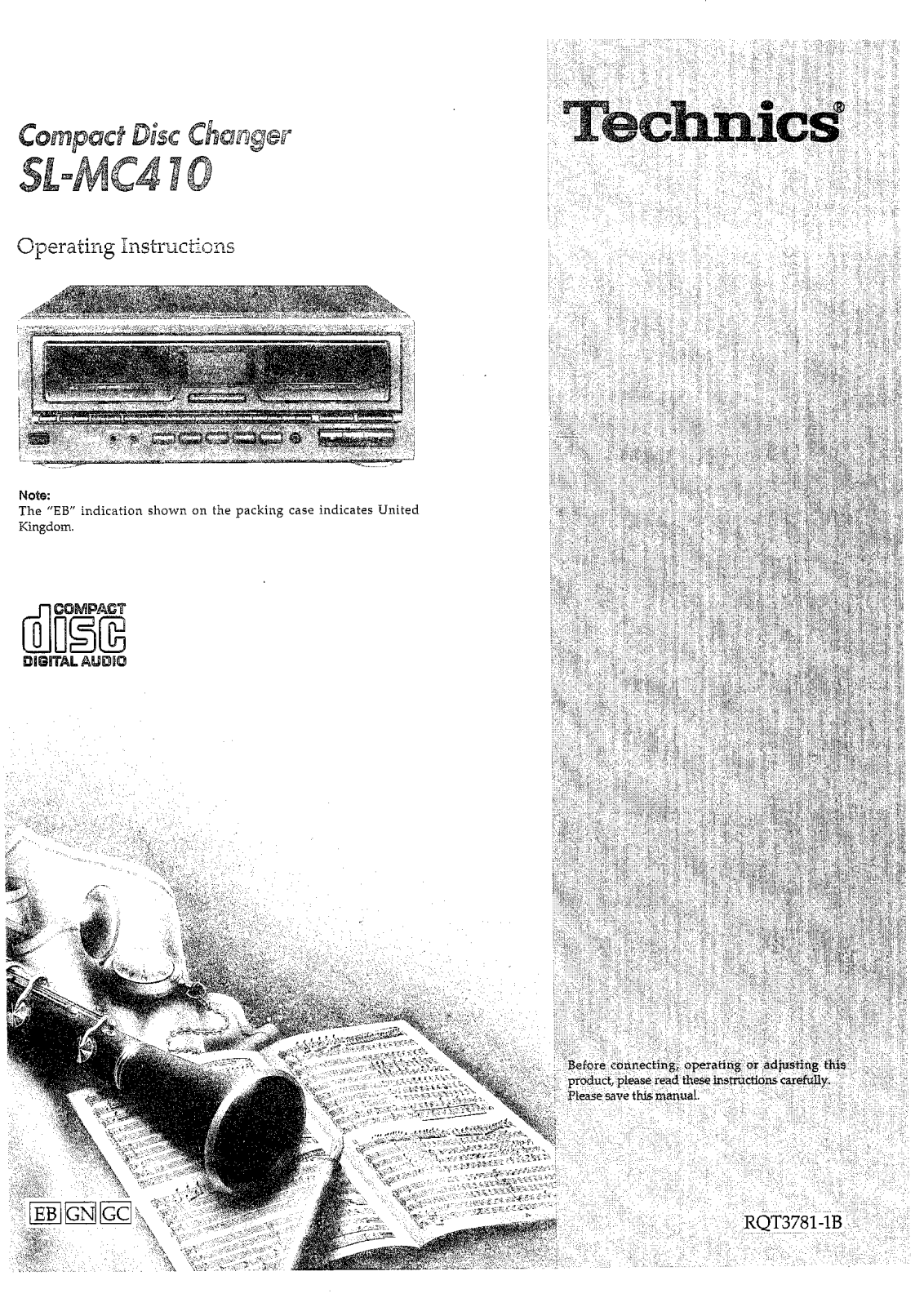
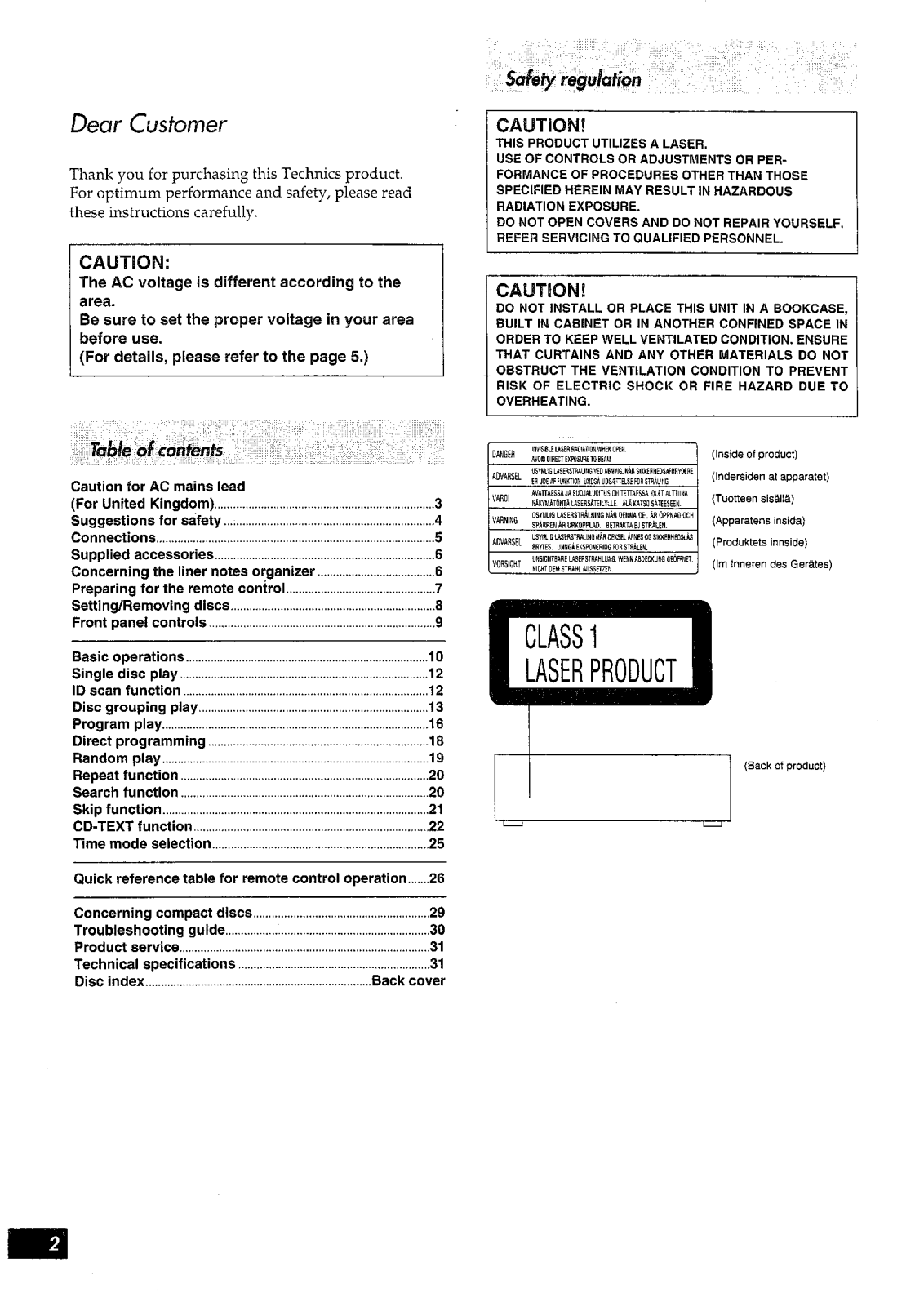
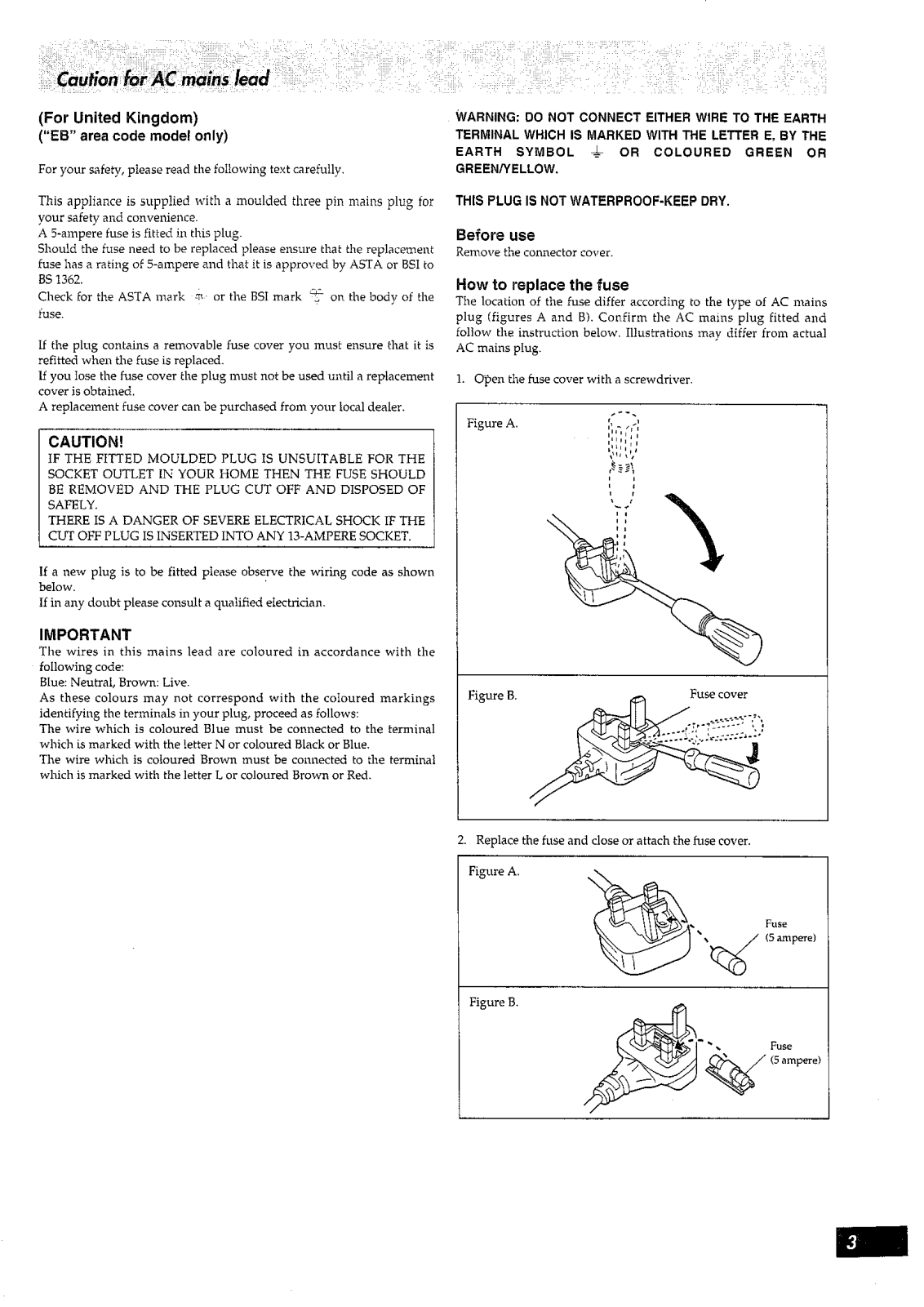
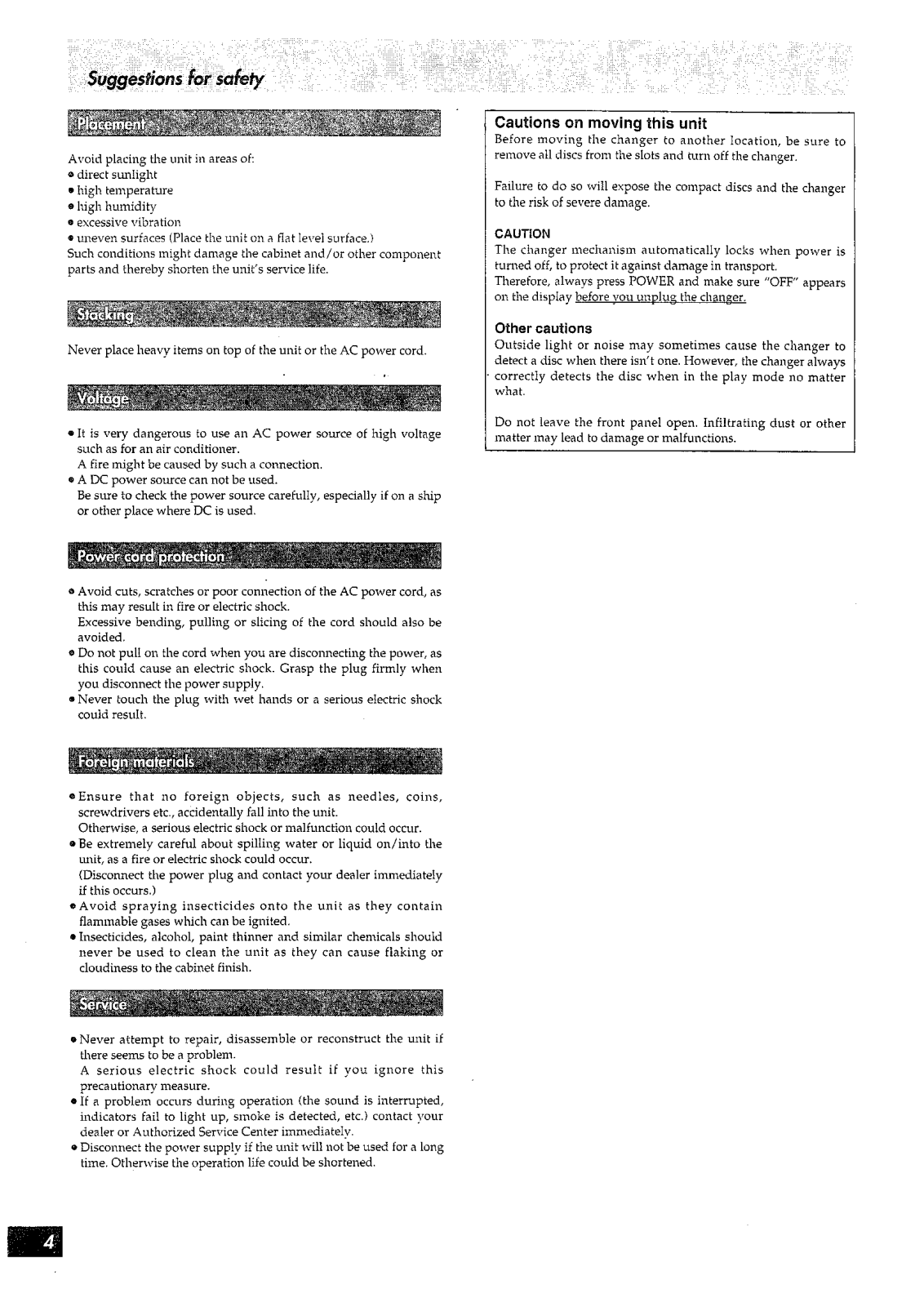
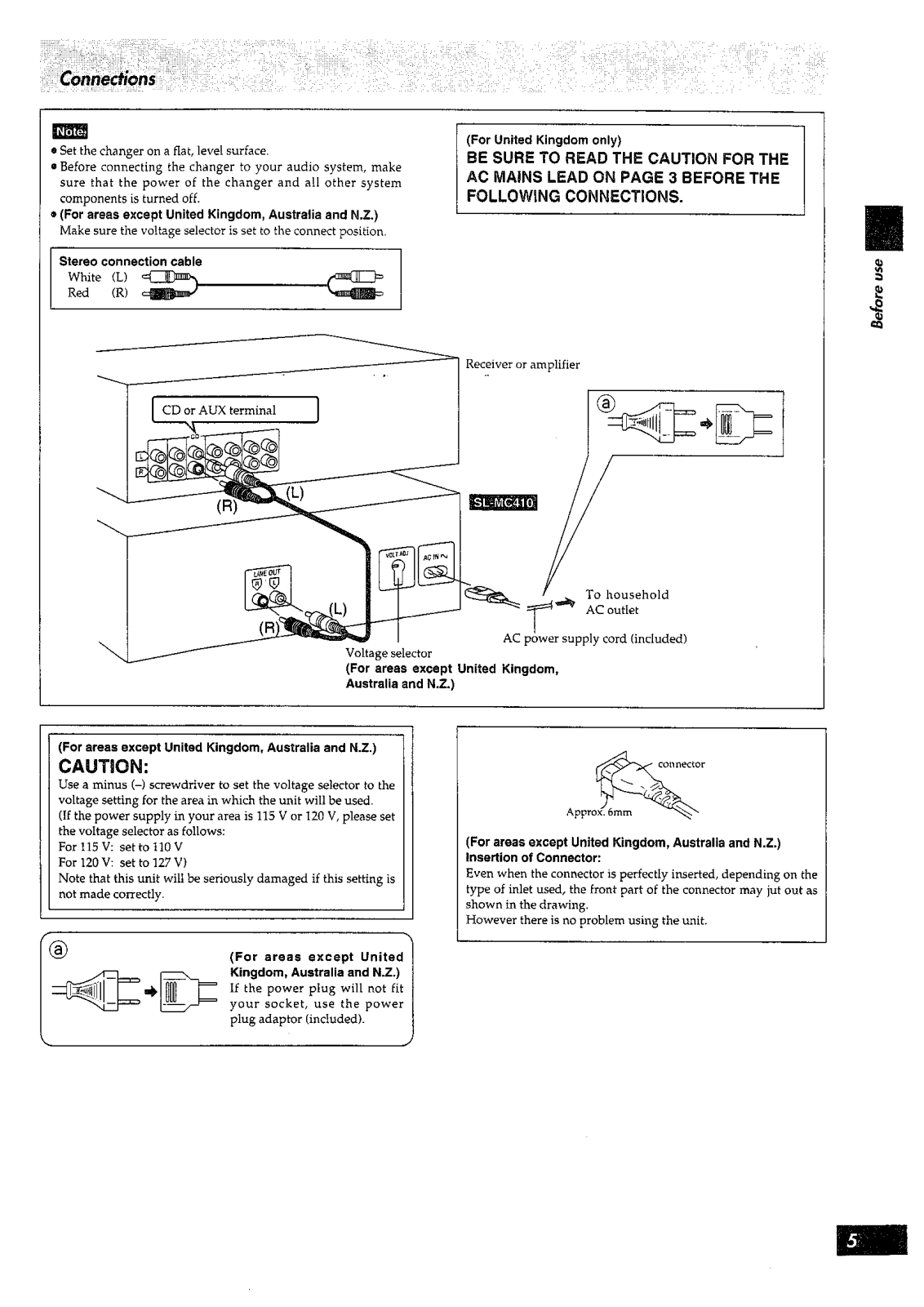
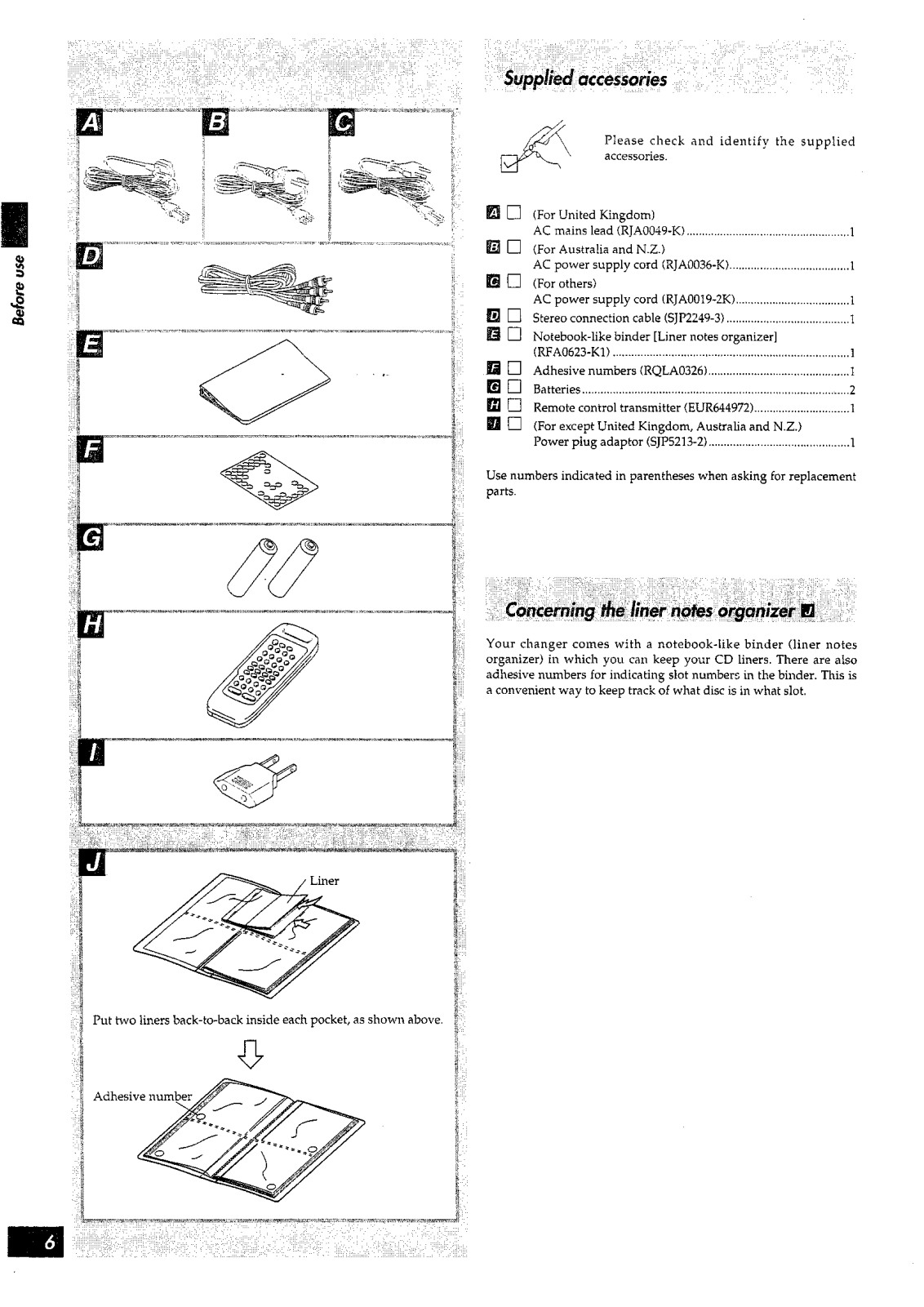
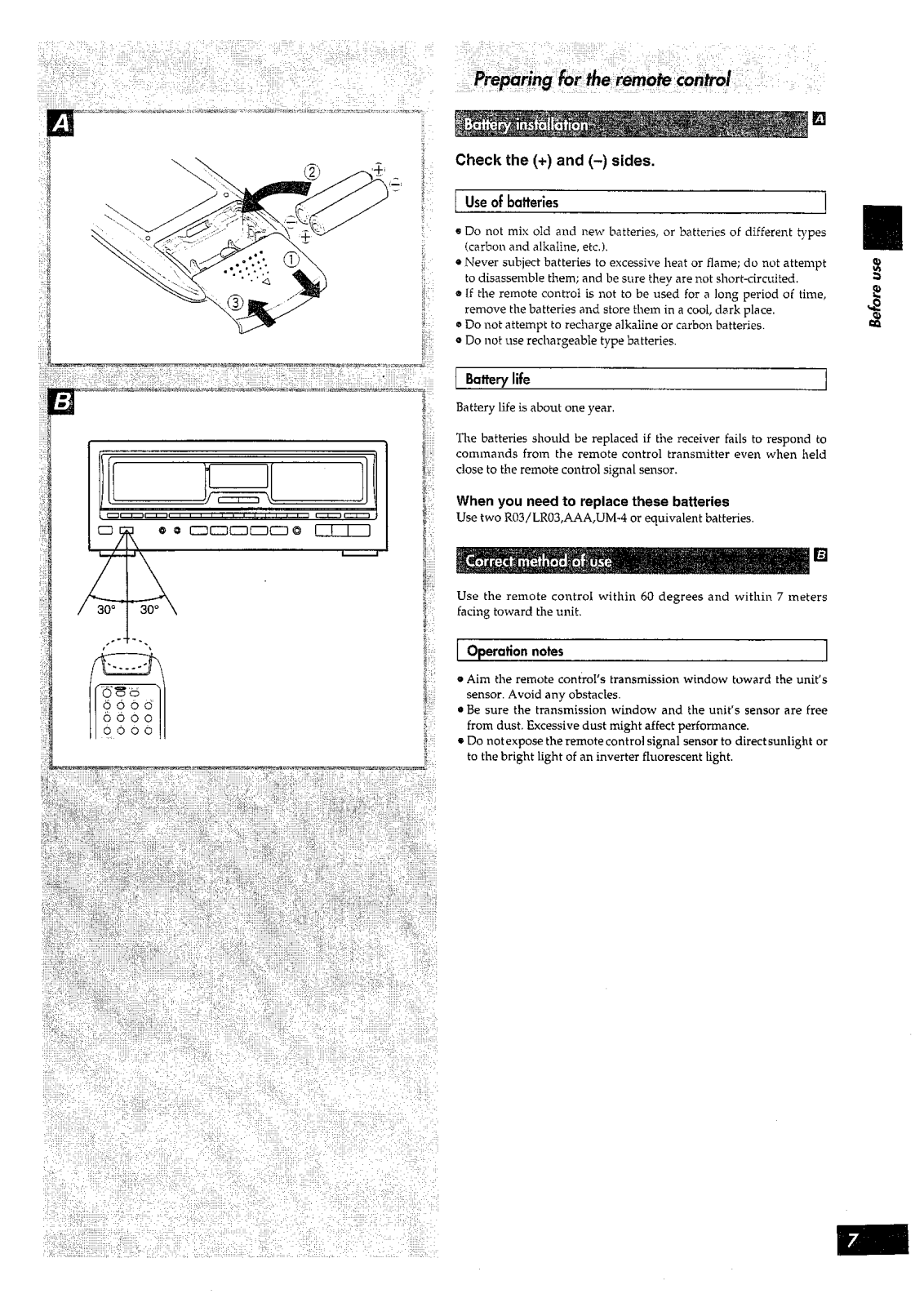
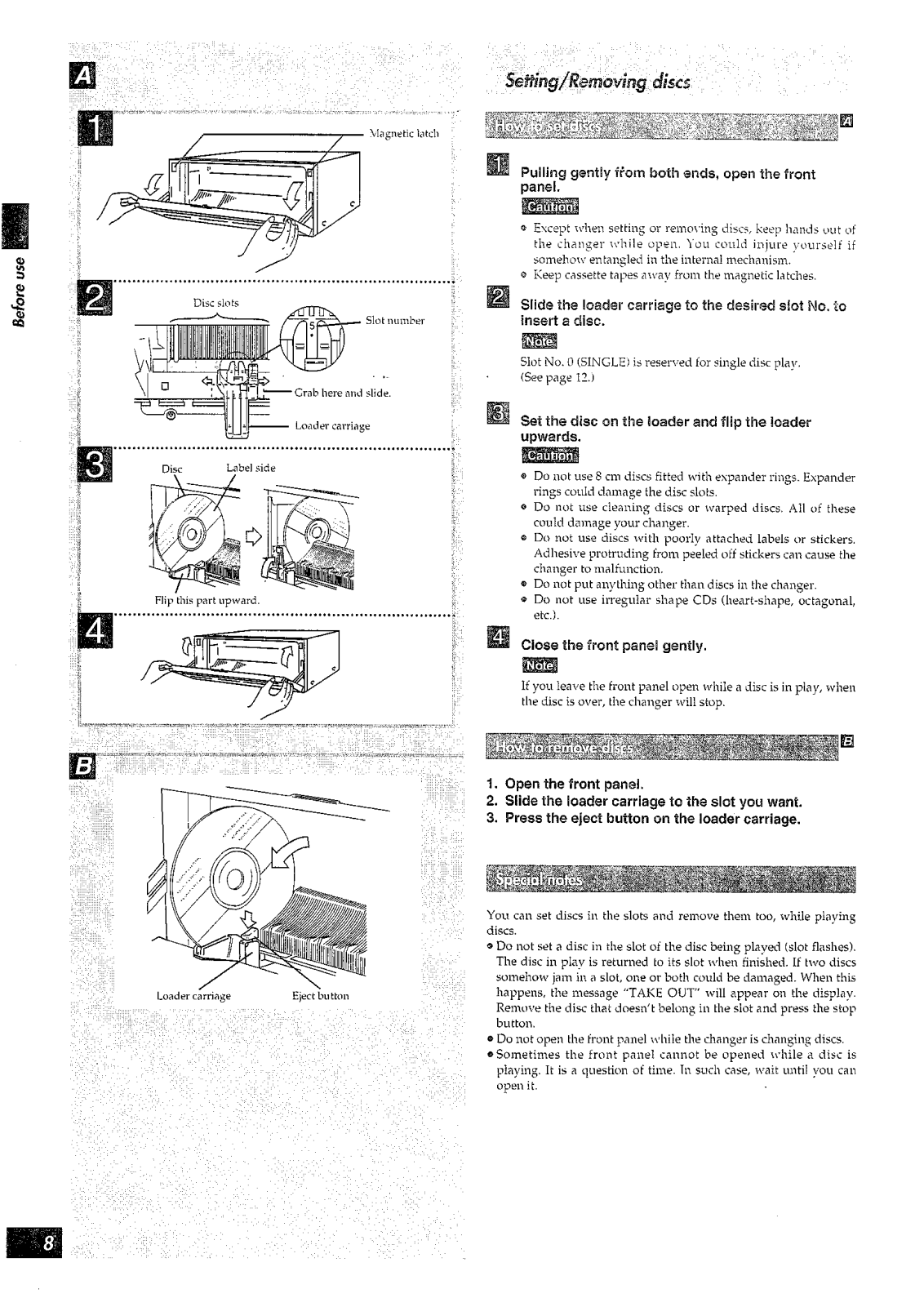
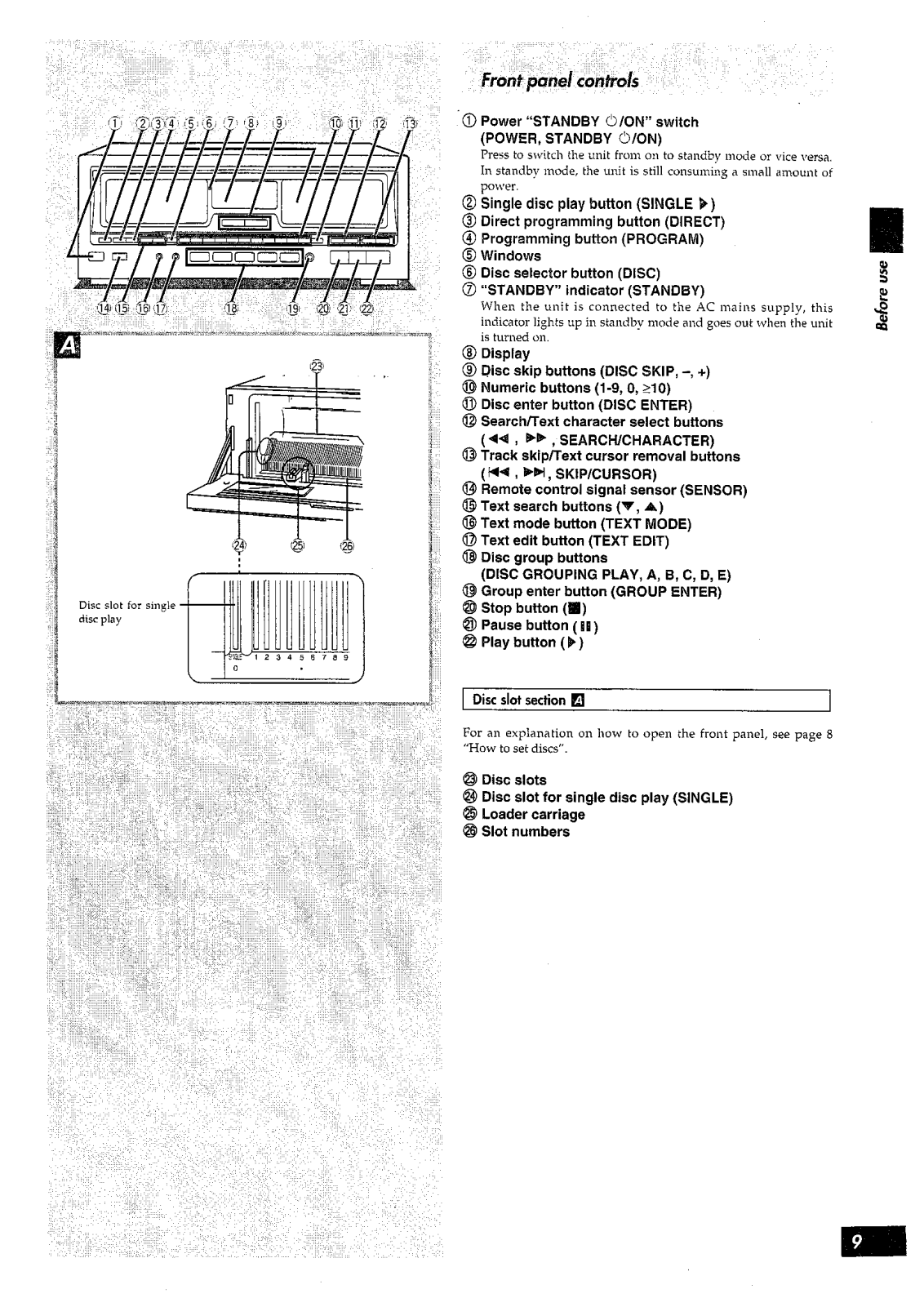
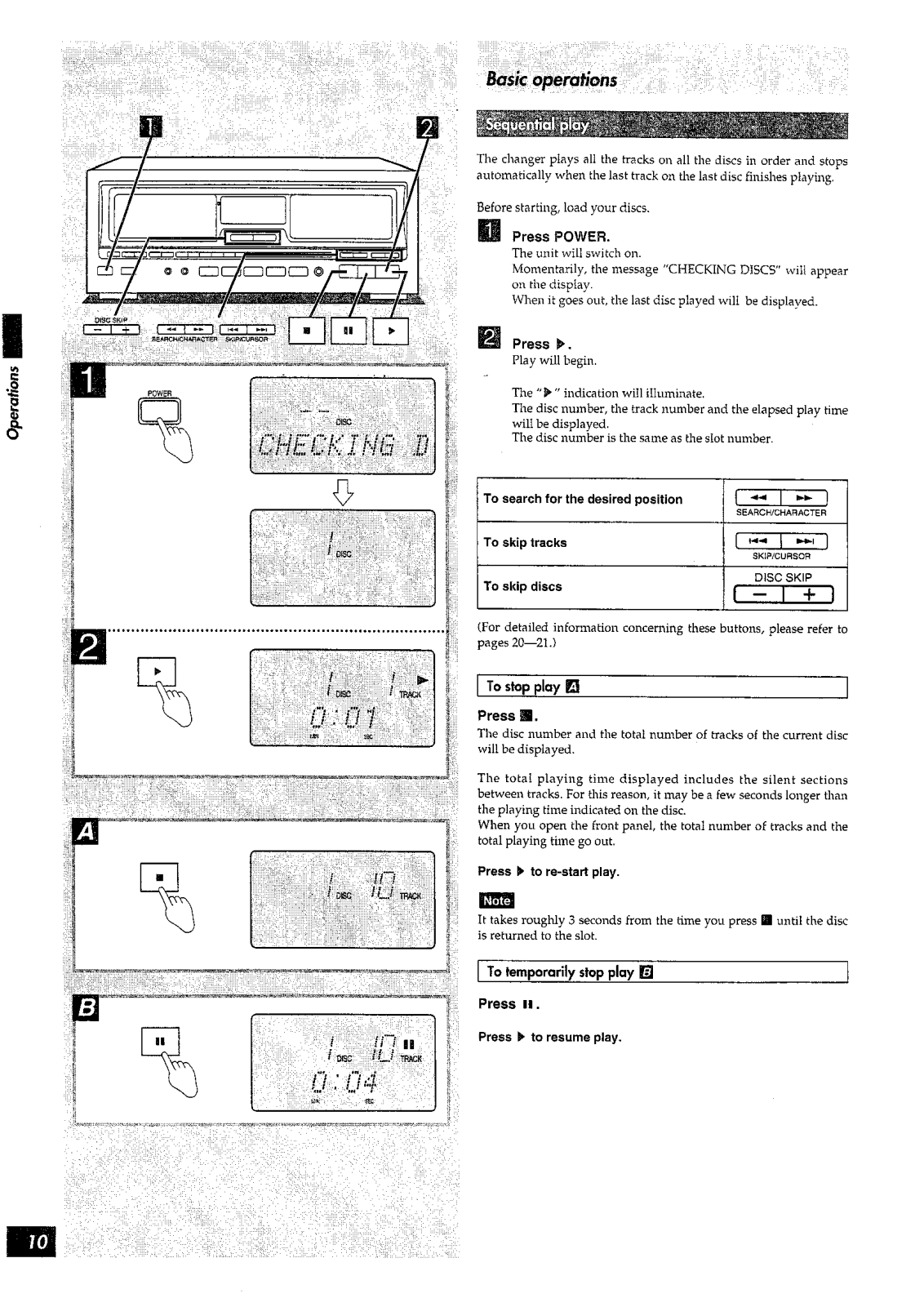






















