Page 1
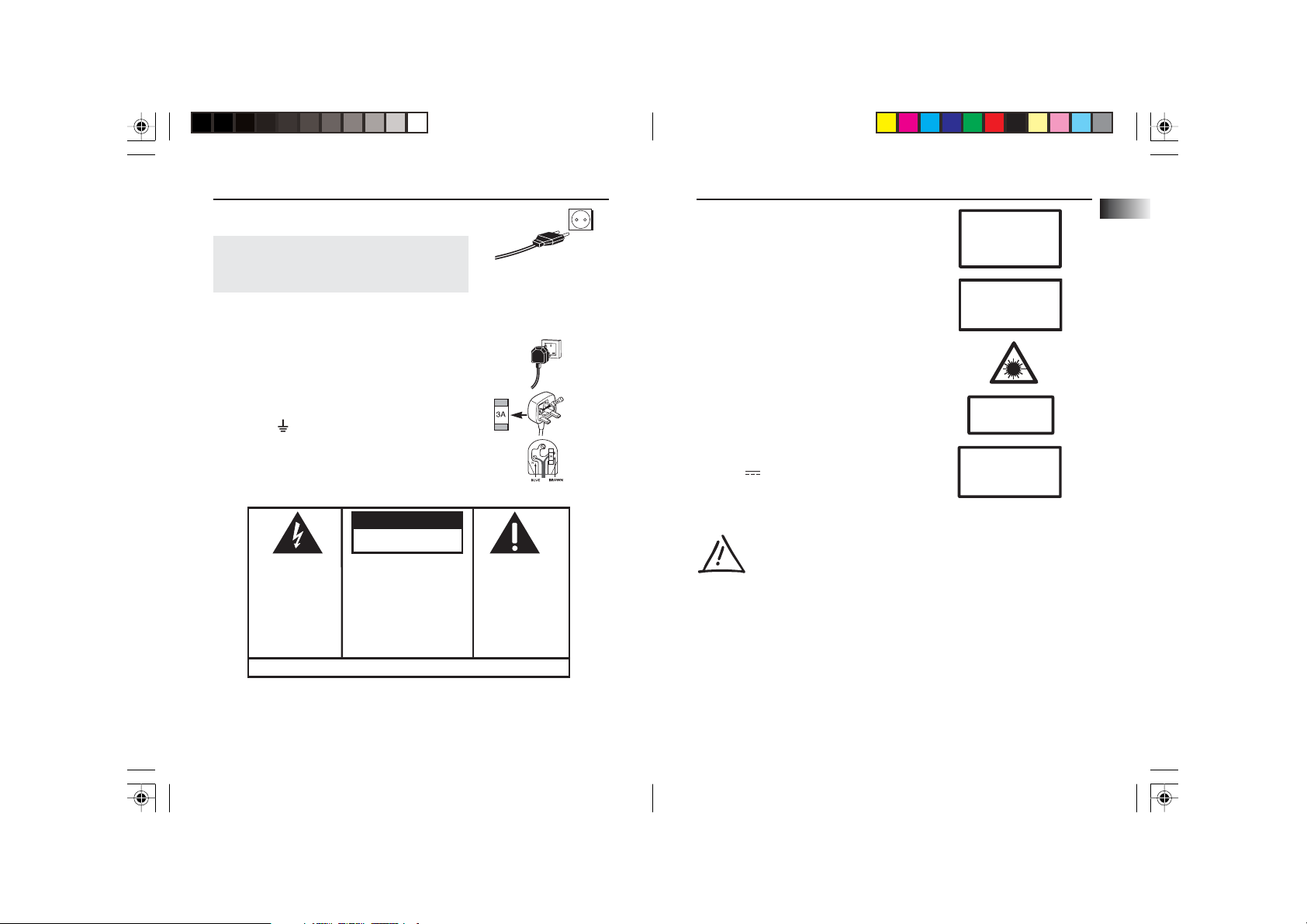
Safety Information
CAUTION – INVISIBLE LASER RADIATION
WHEN OPEN AND INTERLOCKS FAILED OR
DEFEATED. AVOID EXPOSURE TO BEAM.
ATTENTION –
RAYONNEMENT LASER INVISIBLE
DANGEREUX EN CAS D'OUVERTURE ET LORSQUE
LA SECURITE EST NEUTRALISEE.
EXPOSITION DANGEREUSE AU FAISCEAU.
MAINS OUTLET POWER SUPPLY: 230V ~50Hz
Note:Note:
Note:
Note:Note:
Power is fed to the unit even when it is not
functioning. To cut the power supply off, the power
cable must be unplugged.
MAINS CONNECTIONS (For United Kingdom Only)
CAUTION:
Do NOT under any circumstances plug the severed
plug into any mains socket as this could result in
electric shock.
Do NOT make any connection to the terminal in
the plug which is marked by the letter E or by the
earth symbol or coloured green and yellow.
A fuse plug must be fitted with a 3A fuse
approved by ASTA or BSI to BS 1362 and fuse
covers must always be securely replaced. If your
unit does not work, the fuse may be blown.
CAUTION
RISK OF ELECTRIC SHOCK
DO NOT OPEN
THE LIGHTNING
FLASH AND ARROWHEAD WITHIN THE
TRIANGLE IS A
WARNING SIGN
ALERTING YOU OF
"DANGEROUS
VOLTAGE" INSIDE
THE PRODUCT.
CAUTION: TO REDUCE THE
RISK OF ELECTRIC SHOCK,
DO NOT REMOVE COVER
(OR BACK). NO USERSERVICEABLE PARTS INSIDE. REFER SERVICING
TO QUALIFIED SERVICE
PERSONNEL.
SEE MARKING ON BOTTOM / BACK OF PRODUCT
WARNING:
TO PREVENT FIRE
SHOCK HAZARD,
DO NOT EXPOSE THIS PRODUCT
TO RAIN OR MOISTURE.
Connect the
power cord into
a mains power
socket
THE EXCLAMATION
POINT WITHIN THE
TRIANGLE IS A
WARNING SIGN
ALERTING YOU OF
IMPORTANT
INSTRUCTIONS
ACCOMPANYING
THE PRODUCT.
OR ELECTRICAL
230V ~50Hz
Safety Information
CAUTION!
Invisible laser radiation when open. Avoid
exposure to beam. Class 1 laser product. This
system must be opened only by qualified
ADVARSEL!
USYNLIG LASERSTRÅLNING VED ÅBNING NAR
YDERE ER UDE AF FUNKTION.
SIKKERHEDSAFBR
UNGDÅ UDSAETTELSE FOR STRÅLNING.
VORSICHT!
UNSICHTBARE LASERSTRALUNG
WENN ABDECKUNG GEÖFFNET UND SICHERHEITS–
VERRIEGELUNG ÜBERBRÜCKT.
NICHT DEM LASERSTRAHL AUSSETZEN!
technicians to prevent accidents caused by the
laser beam.
LASER λ = 780 nm, P max = 5 mW
Rating Information: At bottom of the unit
this unit comply with the existing requirements
In accordance with the rating plate of the unit,
this unit complies with current standards
concerning electrical safety and
electromagnetic compatibillity.
TECHNICAL SPECIFICATIONS
Power Supply: AC 230V ~ 50Hz
Clock: 9V 6F22
Power Consumption: 15W
CLASS 1 LASER PRODUCT
LASER KLASSE 1
AREIL
APP
A LASER
DE CLASSE 1
LUOKAN 1 LASERLAITE
KLASS 1 LASERAPPARAT
VARNING–
OSYNLIG LASERSTRÅLNING NÄR DENNA DEL
ÄR ÖPPNAD OCH SPÄRRAN ÄR URKOPPLADE.
BETRAKTA EJ STRÅLEN.
VARO!
AVAT T AESSA JA SOUJALUKITUS OHITETT
OLET ALTTIINA NÄKYMÄTTÖMÄLLE.
LASERSÄTEILYLLE ÄLÄ KATSO SÄTEESEEN.
AESSA
• Do not use your set immediately after transport from a cold place to
a warm place: there may be condensation problems.
• This set uses a laser beam. To prevent any accident due to this type
of beam, the set should only be opened by properly-trained
personnel.
• Make sure that you keep your set away from water and high temperatures.
• If you do not use your set on battery power for more than one month, we advise
you to take out all the batteries.
• To prevent personal injury, do not reverse any battery and do not mix battery
types.
The descriptions and characteristics in this owner’s manual are for the purpose of general reference only and not as a
guarantee. In order to provide you with the highest quality product, we may make changes or modifications without
prior notice. The English version serves as the final reference on all product and operational details should any
discrepancies arise in other languages.
EN
RR550CD EN rev.1 9/10/02, 6:00 PM2-3
Page 2
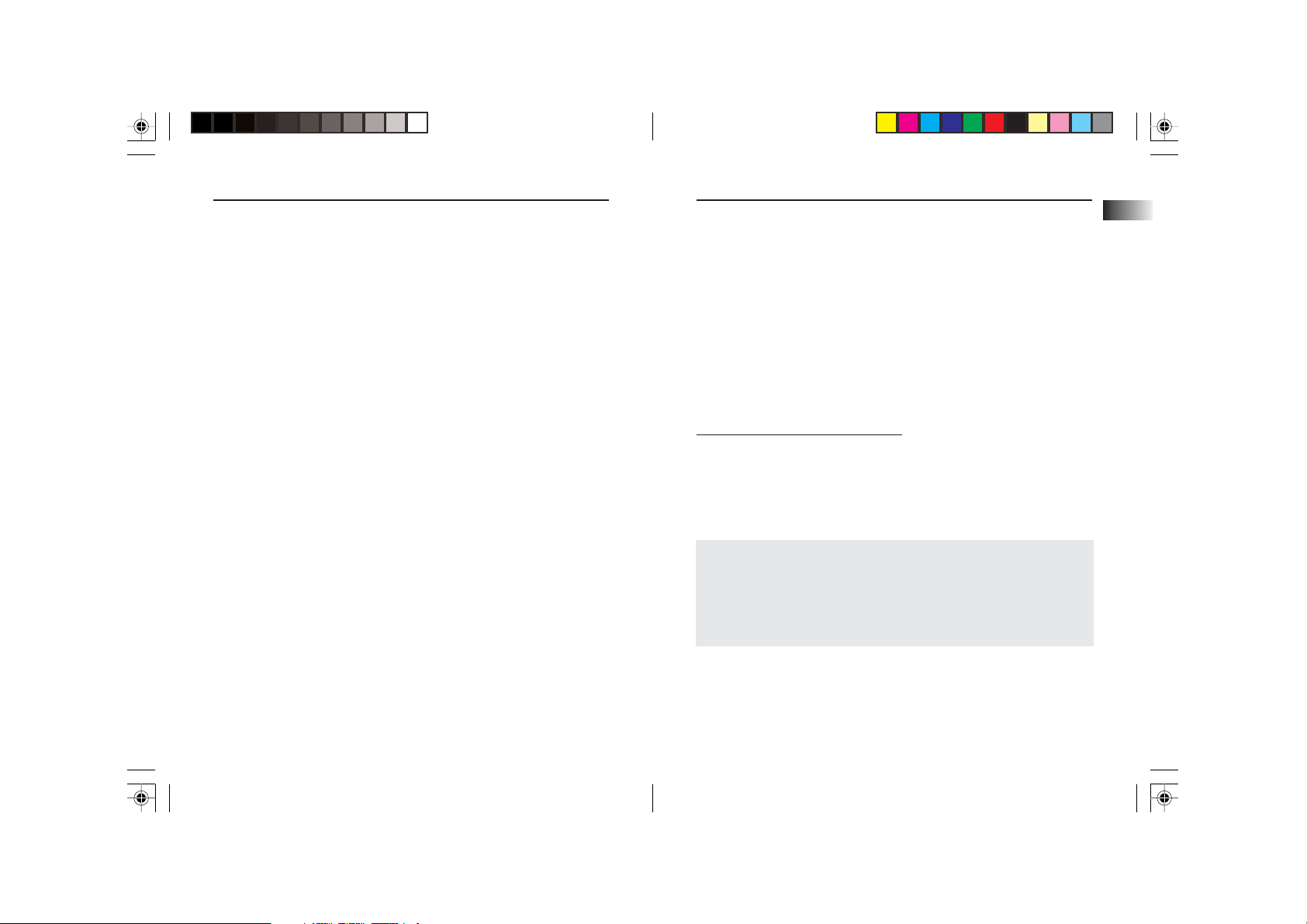
Table of Content
Safety Information
AC Connections ............. 1
For Your Safety ....................... 1
Battery Back-Up ...................... 1
The Digital CD Clock
Radio .............................. 2
The Display.............................. 2
Setting Time............................ 3
Setting Waker Time ............... 3
Setting Wake to Tone ............ 4
Setting Wake to Radio .......... 5
Setting Wake to CD ............... 6
Adjusting Snooze Duration ... 7
Setting Nap Duration ............. 8
Listening to Radio .................. 9
Radio Frequency Memory .... 10
Listening to Compact Disc ... 11
Sleep to CD/Radio ................ 12
Care and Maintenance 13
Battery Back-Up
This clock radio is equipped with a memory holding system that can be powered
with a 9-volt battery (not included). The power failure protection circuit will not
operate unless battery is installed.
When normal household power is interrupted, or AC line cord is unplugged, the
back-up battery will power the clock radio to keep track of time and alarm settings
programmed into memory. When the battery backup functions, the function of
alarm still occurs during the power interruption if remaining battery power is
adequate. Normal operation will resume after AC power is restored so you will not
have to reset the time or the alarm. With battery back-up, if Alarm to Radio or
Alarm to CD is activated during power interruption, Alarm to Tone will operate
instead. Wake mode will operate normally again once power is resumed.
When AC power is interrupted (disconnected) for a short period of time, both time
and alarm settings will change (unless optional battery is installed). After AC power
is restored (reconnected), the Digital Display will blink to indicate that power was
interrupted and you should readjust the time and alarm settings.
Protection against main power failures:
1. Remove battery compartment door (located on the bottom of the radio) by
applying thumb pressure to area indicated on battery door and then lift the door
out and off the cabinet.
2. Connect a 9-volt battery connector plug. (6LR61 or NEDA 1604A)
3. Insert battery in the compartment and replace the compartment door.
NOTE: NOTE:
NOTE: Alkaline (6LR61/NEDA 1604A) batteries are recommended. Carbon-zinc
NOTE: NOTE:
battery may be used but memory holding time will be substantially reduced.
Memory holding time for a fresh alkaline battery is approximately 8 hours (if
radio or alarm are not operated) which should take care of short, nuisance-type
AC power failures. To preserve battery life, the unit should remain plugged into
an AC outlet. As the battery gets older, its voltage drops and memory may be
lost. Be sure to replace the battery periodically. Battery should be removed if
the unit will be stored for more than one month. Leaky battery can badly damage
the clock radio.
EN
RR550CD EN rev.1 9/10/02, 6:00 PM4-5
1
Page 3
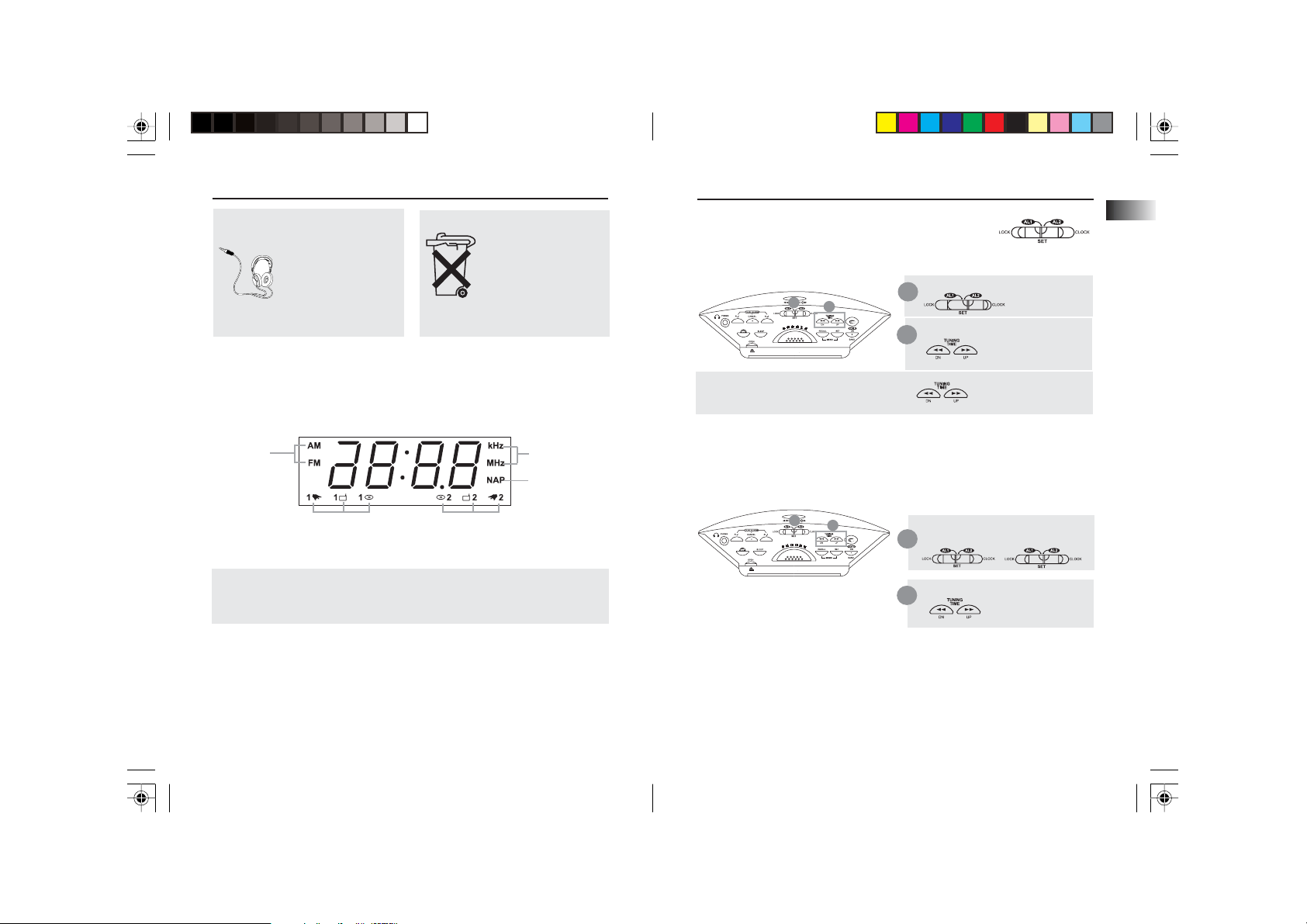
THE DIGITAL CD CLOCK RADIO
Have a Blast- Just Not in Your
Eardrums!
Make sure you turn
down the volume on the
unit before you put on
headphones. Increase
the volume to the
desired level only after
headphone is in place.
The Display
Please respect the
environment. Before
throwing any batteries
away, consult your
distributor who may be
able to take them back
for specific recycling.
THE DIGITAL CD CLOCK RADIO
To set clock and wake time, slide the selector switch on the top
of the unit to select between setting LOCK, AL1, AL2 and
CLOCK.
Setting time
Slide the selector switch to CLOCK.
1
Press TUNING TIME DN or UP
2
to select current
time.
UP UP
UP to skip fast.
UP UP
NOTENOTE
NOTE:
NOTENOTE
1. Press and hold
1
2
TUNING/TIME DN TUNING/TIME DN
TUNING/TIME DN or
TUNING/TIME DN TUNING/TIME DN
EN
Radio band
indicator
Wake 1 to
Tone / Radio / CD
Tip:Tip:
Tip:
Tip:Tip:
DIMMER DIMMER
Slide the
DIMMER switch on the back of the unit between
DIMMER DIMMER
adjust the LED display brightness.
2
RR550CD EN rev.1 9/10/02, 6:00 PM6-7
Wake 2 to
CD / Radio / Tone
ON ON
ON and
ON ON
Radio frequency
unit
Nap Indicator
OFF OFF
OFF to
OFF OFF
This unit has Dual Wake Alarms. The two independent wake times allow
you to set weekday or weekend wake up settings.
Setting Wake Time
1
2
Slide the selector switch to select
1
AL1 or AL2.
Press TUNING/TIME DN or UP
2
to set the alarm
time.
3
Page 4

THE DIGITAL CD CLOCK RADIO
You can choose to wake to Radio , CD or tone .
Setting Wake to Tone
1
1
Press AL.1 to change to wake 1 tone mode.
Press AL.2 to change to wake 2 tone mode.
Tip:Tip:
Tip:
Tip:Tip:
1. With the
to its maximum in about 30 to 45 seconds.
2. You cannot adjust the volume level of the alarm tone.
GRADUWAKEGRADUWAKE
GRADUWAKE
GRADUWAKEGRADUWAKE
Smart Wake Up System
• If the alarm sounds when you are listening to music with headphones,
both the headphone and the unit will sound the alarm simultanenously.
To change to another wake mode (e.g. from
To change to another wake mode (e.g. from
CD to radio), simply press WK1 or WK2 to
CD to radio), simply press AL.1 or AL.2 to
scroll through wake options.
scroll through wake options.
feature, the alarm tone volume will increase gradually
Smart Design
Once you set the wake time, e.g.
AL1, wake to tone indicator
lights on the display.
or
THE DIGITAL CD CLOCK RADIO
Setting Wake to Radio
1
Set wake time. (Refer to “Setting Wake Time)
Press AL.1 repeatedly until indicator flashes on the display.
2
Setting Wake Station
a. Press RADIO ON/BAND to select FM/MW and press
3
TUNING/TIME DN or UP to tune to your desired station.
b. Press MEMO SET to enter preset mode and
c. Press MEMO RECALL repeatedly to select Alarm Memo “PAL”
(11th preset station).
d. Press MEMO SET to confirm your selection.
4
Turn to adjust to the desired wake-up volume.
Press OFF to turn off the unit.
5
• If no WAKE STATION is set, the wake station will stay at your last
listening station.
• When setting AL2, follow the same procedure described above.
EN
4
RR550CD EN rev.1 9/10/02, 6:00 PM8-9
5
Page 5

THE DIGITAL CD CLOCK RADIO
Setting Wake to CD
Set wake timer. (Refer to “Setting Wake Time”)
1
Press AL.1 repeatedly until wake to CD indicator lights on the
2
display.
Insert a disc in the compartment
3
To wake up to your preferred CD track: (default is track 1)
a. Press and hold WAKE UP CD TRACK while pressing TUNING/
TIME DN or UP to select track to wake up to.
b. Press PLAY to listen to the Wake-up volume.
5
Tur n to adjust to the desired wake-up volume.
Press OFF to turn off the unit.
6
• If the CD compartment is empty, the alarm tone will sound instead
when in fact WAKE TO CD mode is selected.
• When setting AL2, same procedure is followed.
1. Alarm will still sound when it is activated even if headphone is inserted.
2. When you adjust the alarm time in wake off mode, the alarm will
automatically be activated.
THE DIGITAL CD CLOCK RADIO
Adjusting snooze duration
The snooze-alarm control allows extra sleep time after the unit turns on in alarm
mode. Press to turn off the alarm until the snooze period is over. You can
use the SNOOZE feature repeatedly for up to about 2 hours, after which the unit
will turn off until the next alarm conditions are met.
Press and hold SNOOZE
2
1
Stopping alarm
1. To silence the alarm momentarily:
• Press SNOOZE and the alarm will sound again when the snooze
1
period is over (see “Adjusting snooze duration” above)
2.
To stop alarm from sounding:
• Press OFF and the alarm will be on again the following day at the same
2
time.
3.
To cancel alarm completely:
3
• Press CANCEL then AL.1 or AL.2 and the corresponding
4
alarm(s) won’t sound again the following day. Alarm
indicators will not be displayed.
5
• If you press AL.1 or AL.2 button again, the previous preset time remains
unchanged.
1
2
Press TUNING/TIME DN or UP
on the top of the
unit to set the
“quiet” period (default is 9
minutes) from 1 minute to 30
minutes for which the alarm
momentarily goes off.
EN
6
RR550CD EN rev.1 9/10/02, 6:00 PM10-11
• If uninterrupted, the alarms will stop sounding in 2 hours.
7
Page 6

THE DIGITAL CD CLOCK RADIO
Setting NAP Duration
You may take a short nap and be woken up by the alarm.
Press NAP on the top of the unit.
1
The NAP indicator flashes and 0:20 (as default setting) will appear on the
2
display. (i.e. alarm will be turned on in 20 minutes). Display will switch back
3
to real clock time after about 3 seconds.
4
Before display switches back to clock time, press TUNING/TIME DN or UP
3
to set nap time. Nap time decrease or increase at 10 -minute
intervals between 10 and 120 minutes.
5
Press NAP to activate nap function. The display returns to the real
4
clock time. NAP indicator lights continuously. Alarm will sound once the
timer reaches 0:00.
5
Press and hold NAP until the NAP indicator disappears to cancel NAP
timer.
TIP: To check the remain NAP timer, press
minutes left. After 3 seconds, the display will return to clock time.
NAPNAP
NAP. The display will show the
NAPNAP
THE DIGITAL CD CLOCK RADIO
Listening to radio
Slide the selector switch to the LOCK position after clock or
wake settings to access radio funtions.
4
Press TUNING/TIME DN or UP repeatedly to manually set to
3
your desired station. The frequency will decrease or increase as you press
the respective buttons.
Adjust to your desired listening level.
4
• To improve reception, you may try and:
1. move or rotate the unit for MW reception
2. slide the
to mono
• To turn off the radio, press .
Automatic Station Search
Press and hold either TUNING/TIME DN or UP for more than 1
second and release. Automatic station search starts and stops when channel is
found.
3
1 &
FM RADIOFM RADIO
FM RADIO switch on the back of the unit
FM RADIOFM RADIO
MOMO
MO for FM reception
MOMO
Press RADIO ON/BAND to
1
turn on the radio.
2
Press again to select FM/MW.
2
EN
1
8
RR550CD EN rev.1 9/10/02, 6:00 PM12-13
9
Page 7

THE DIGITAL CD CLOCK RADIO
Radio Frequency Memory
1
Refer to “Listening to Radio” to tune to the station to be stored in memory.
2
Set frequency into memory. Press MEMO SET . Preset station number
will flash on the display and will be automatically assigned (the next
available number). Press MEMO RECALL if you want to select
another preset location.
Press MEMO SET to confirm your settings.
3
TIPS: Maximum 11 (10 preset locations and 1 alarm memory location) preset
stations can be stored. You can also overwrite preset station numbers by
MEMO SET MEMO SET
pressing
MEMO SET to enter setting mode. Press
MEMO SET MEMO SET
select the number and press
MEMO SET MEMO SET
MEMO SET again to confirm selection.
MEMO SET MEMO SET
Cancel Memory
1
Press MEMO RECALL to the memory station you want to cancel.
2
Press and hold MEMO SET to cancel memory setting.
Memory Recall
Press MEMO RECALL repeatedly to recall preset stations when radio is
on.
RECALL RECALL
RECALL to
RECALL RECALL
THE DIGITAL CD CLOCK RADIO
Listening to compact disc
1
4
1
3
Press TUNING/TIME DN or UP to search reverse or forward to
1
2
select track.
Press and hold skip DN or UP to search fast backward or fast
forward.
Press REPEAT/MIX to select any repeat and shuffle options. The
corresponding indicator for each option will light when selected.
• REPEAT - repeats disc. REPEAT indicator will light up.
• MIX - playing tracks in random order. MIX indicator will light.
• REPEAT & MIX- repeats disc with tracks playing in random order. Both
REPEAT and MIX indicator will light.
• DE-SELECTION
Press PLAY/PAUSE to pause playback. Press again to resume.
Press OPEN to open
the door.
1
Insert a disc and press the door
2
close.
3
Press PLAY .
Adjust to your
4
desired listening level.
If the unit contains no CD, the
display will show “nd” when you
press PLAY and then revert back to
clock time.
EN
10
RR550CD EN rev.1 9/10/02, 6:01 PM14-15
Press STOP to stop playback.
11
Page 8

THE DIGITAL CD CLOCK RADIO
• If the disc compartment is empty, or the disc cannot be played,
“nd” lights continuously on the display.
• Do not store CDs in damp areas. Do not expose CDs to high
temperatures.
• You should avoid leaving the CD door open. Dust is liable to impair
performance of the laser optical unit.
Sleep to CD/radio
You can drift off to sleep to CD/radio knowing that the unit will turn itself off
automatically. If alarm is set, the unit will turn on again as programmed.
Adjusting Sleep duration
Press and hold SLEEP
1
while pressing TUNING
1
1
Sleep to CD
1
Press the SLEEP button on the main unit
Press PLAY on the main unit.
2
CD play mode will automatically be in Repeat All mode when using Sleep to
CD setting. The unit will turn off automatically once sleep time is reached.
TIME DN or UP to adjust the
time. Sleep time can be set
from 1 minute to 2 hours. The
default sleep time is 0:59
minutes.
THE DIGITAL CD CLOCK RADIO
Sleep to Radio
Sleep station will automatically switch to the last sleep station setting. You must
reset to sleep to a different station.
Press SLEEP on the
1
4
2 &
1
Press RADIO ON/BAND to select band.
3
Press TUNING/TIME DN or UP to tune to the station you want to
4
sleep to.
• The next time you reactivate the sleep function by pressing
settings will remain the same as the last time they were set.
• If you decide to turn off the unit sooner, press or and
this will shut off the sleep cycle.
• When sleep mode is active, subsequent press on to show the
remaining time before the unit goes off.
3
main unit .
Press RADIO ON/BAND
2
to select radio mode.
SLEEP SLEEP
SLEEP ,
SLEEP SLEEP
EN
12
RR550CD EN rev.1 9/10/02, 6:01 PM16-17
13
Page 9

CARE AND MAINTENANCE
Handling Compact Discs
• Do not touch the signal surfaces. Hold by the edges, or by one edge and the hole.
• Do not affix labels or adhesive tape to the label surfaces. Also, do not scratch or damage the
label.
• Discs rotate at high speeds inside the player. Do not use damaged (cracked or warped) discs.
Cleaning Compact Discs
• Dirty discs can cause poor sound quality. Always keep discs clean by wiping them gently with a
soft cloth from the inner edge toward the outer perimeter.
• If a disc becomes dirty, wet a soft cloth in water, wring it out well, wipe the dirt away gently,
and then remove any water drops with a dry cloth.
• Do not use record cleaning sprays or anti-static agents on discs. Also, never clean discs with
benzene, thinner, or other volatile solvents which may cause damage to the disc surface.
CD Lens Care
When your CD lens gets dirty it can also cause the unit to output poor sound quality. To clean the
lens you will need to purchase a CD lens cleaner which can maintain the output sound quality. For
instructions on cleaning the CD lens, refer to the ones accompanying the lens care.
Cleaning the Exterior
Prior to cleaning the exterior, be sure to unplug the power cord from the AC power outlet. Wipe
the exterior with a soft, clean, and slightly water-dampened cloth.
Precautions
• Never open the cabinet under any circumstances. Any repairs or internal adjustments should be
made only by a trained technician.
• Warning: Never operate this product with the cabinet removed.
• The CD player of this unit uses a laser to read the music on the disc. The laser mechanism
corresponds to the cartridge and stylus of a record player. Although this product incorporates a
laser pick-up lens, it is completely safe when operated according to directions.
• Discs rotate at high speed inside the player. Do not use damaged, warped or cracked discs.
• Do not touch the pick-up lens which is located inside the disc compartment. Also, to keep dust
from collecting on the pick-up lens, do not leave the compartment door open for an extended
period of time.
14
RR550CD EN rev.1 9/10/02, 6:01 PM18-19
Page 10

THOMSON multimedia
46/47 quai A. Le Gallo
92648 Boulogne Cedex
FRANCE
RCS nanterre
B322 019 464
55367830 Rev.1
www.thomson-multimedia.com
u s e r m a n u a l
RR550CD
RR550CD EN rev.1 9/10/02, 6:01 PM20-21
