Page 1
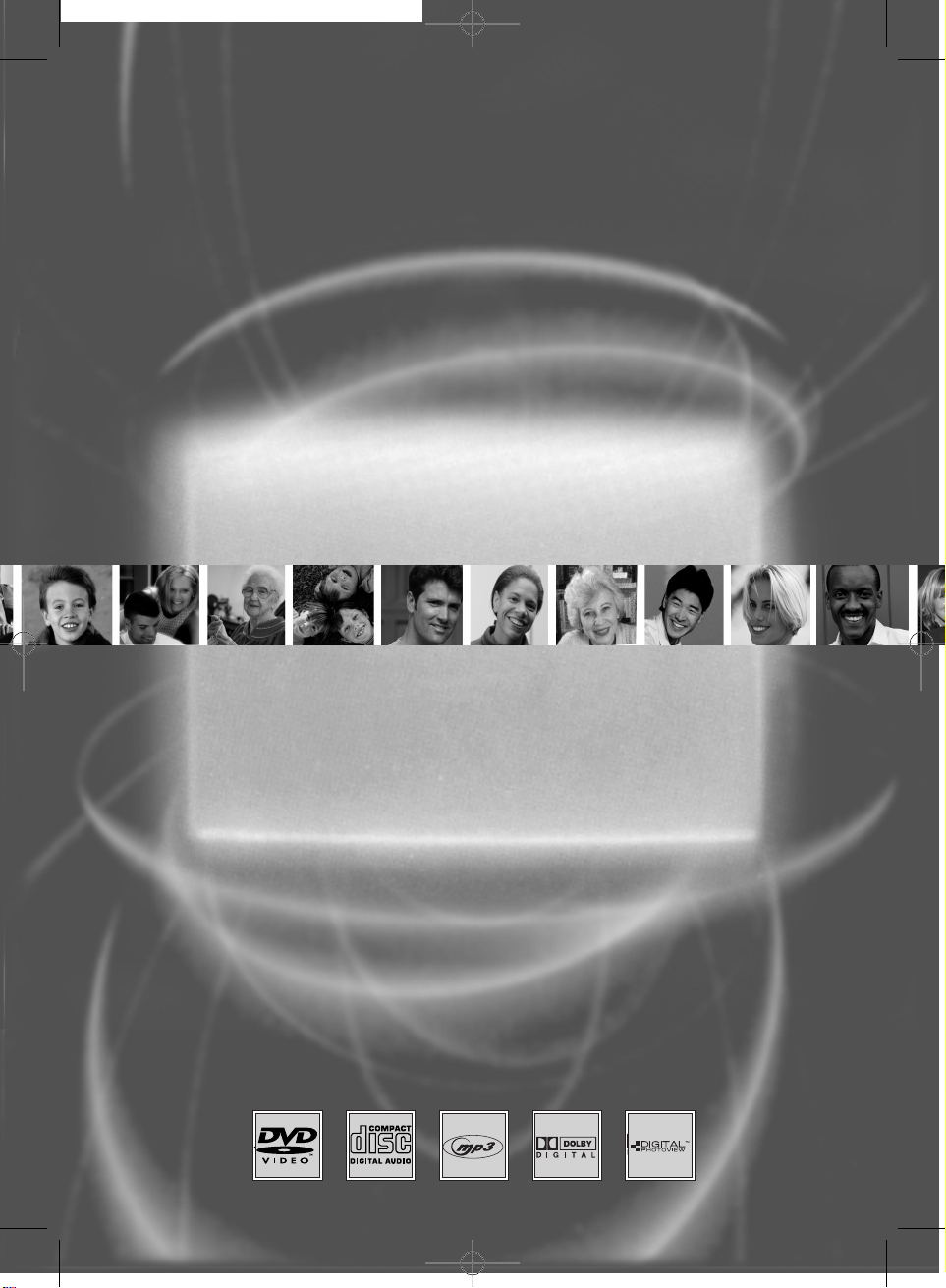
User manual
DTH 600
COV DTH600 GB 3/07/02 18:13 Page 1
Page 2
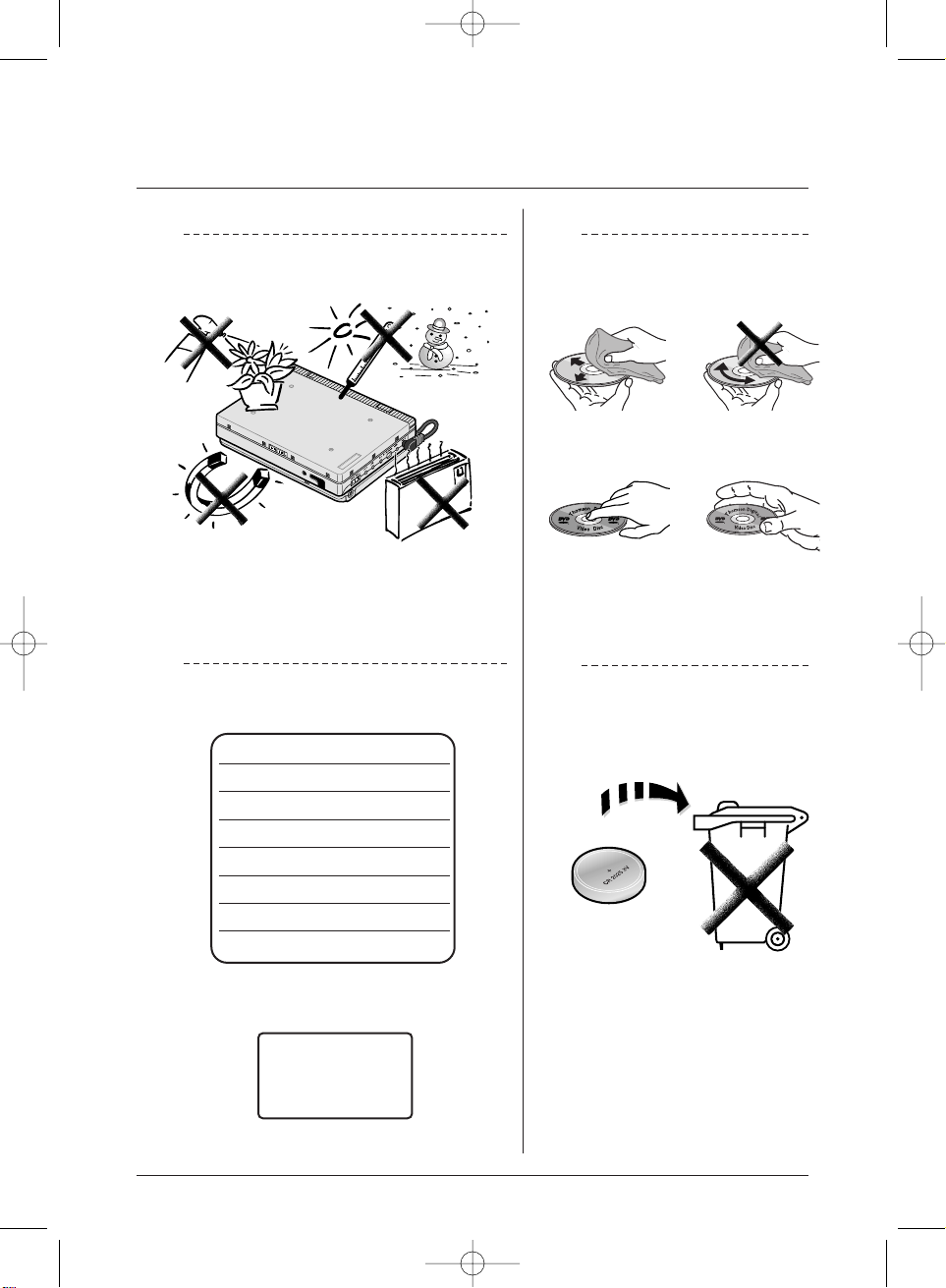
CLASS 1
LASER PRODUCT
1 3
4
2
CAUTION - LASER RADIATION WHEN OPEN.
DO NOT STARE INTO BEAM.
ATTENTION - RAYONNEMENT LASER EN CAS D'OUVERTURE.
NE PAS REGARDER DANS LE FAISCEAU.
VORSICHT - LASERSTRAHLUNG, WENN ABDECKUNG
GEÖFFNET. NICHT IN DEN STRAHLBLICKEN.
ADVARSEL - LASERSTRÅLING VED ÅBNING.
SE IKKE IND I STRÅLEN.,
ADVARSEL - LASERSTRÅLING NÅR DEKSEL ÅPNES.
STIRR IKKE INN I STRÅLEN.
VARNING - LASERSTRÅLNING NÅR DENNA DEL ÅR
ÖPPNAD. STIRRA EJ IN I STRÅLEN.
VARO! - AVATTAESSA OLET ALTTIINA
LASERSÅTEILYLLE. ÅLÅ TUIJOTA SÅTEESEEN.
WAARSCHUWING - LASERSTRALING INDIEN GEOPEND,
KIJK NIET IN DE STRAAL.
COV DTH600 GB 3/07/02 18:13 Page 2
Page 3
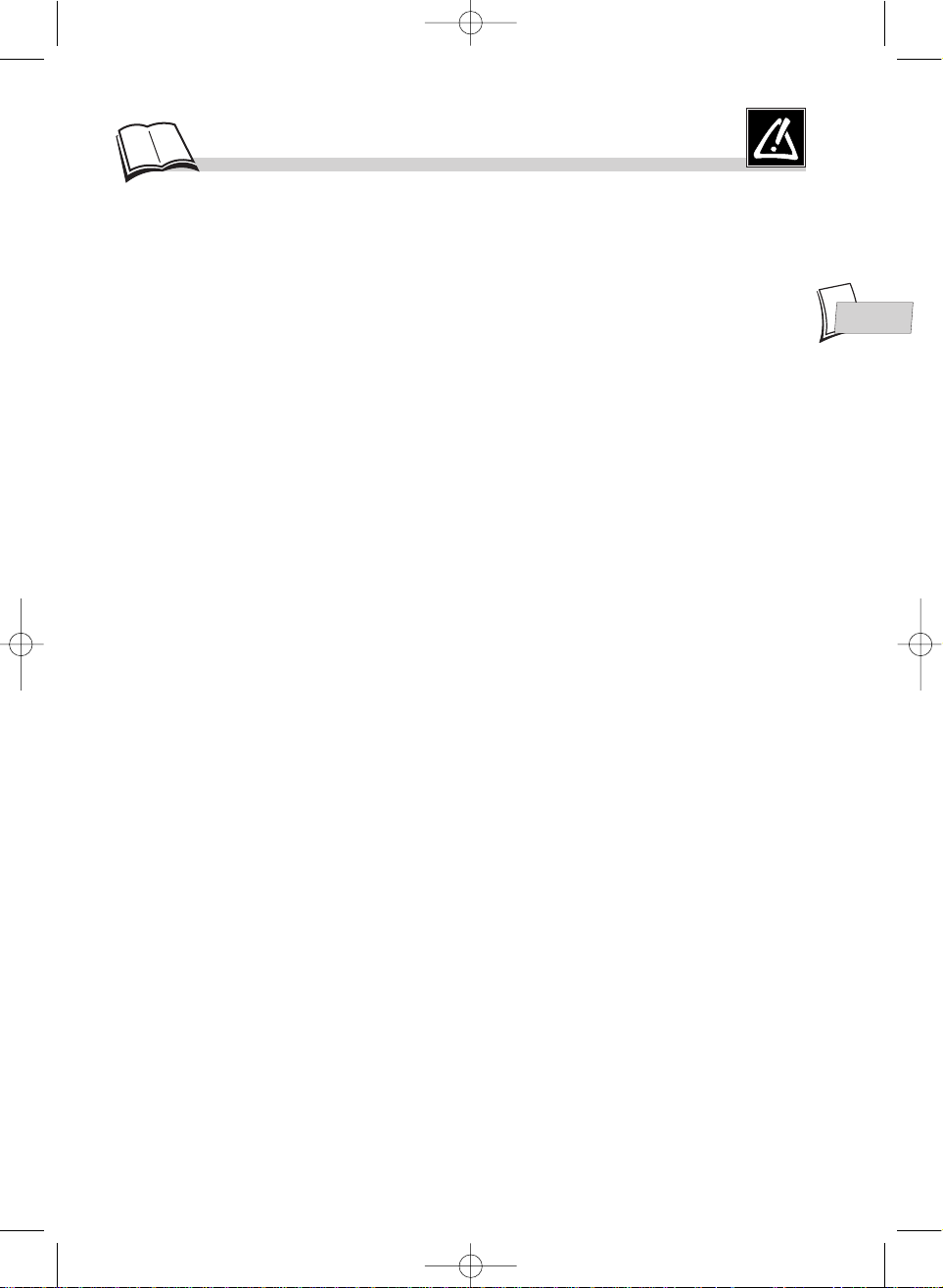
1
Precautions
EN
EN
Setting up
Make sure the mains supply in your house
corresponds to that indicated on the mains adapter
delivered with your appliance. Install the
appliance horizontally, leaving enough space
around it to ensure adequate ventilation (7cm to
10cm). Do not stack other, or heavy equipments on
top of the player. Do not place the player on
amplifiers or other equipment which may become
hot. Before moving the player, ensure the disc tray
is empty. Switching off the DVD player to the
stand-by mode does not disconnect the electricity
supply. In order to separate the player completely
from the mains, it has to be disconnected by
unplugging the mains plug, especially when left
unused for a long period of time.
Installation in a car
When installing the player in a car, make sure it is
firmly secured to stop it being flung about if the car
brakes or pulls away sharply. A badly fitted player
can endanger the life of the driver and passengers.
Caution
Protect the player from moisture and excess heat
(e.g. fireplace) or equipment creating strong
magnetic or electric fields (i. e. speakers ...).
Disconnect the power cable from the mains
electricity supply if the player malfunctions. Your
player is not intended for industrial use but for
domestic purposes only. Use of this product is for
personal use only. Copying CDs or downloading
music files for sale or other business purposes is or
may be a violation of copyright law.
DISCLAIMER OF WARRANTY: TO THE
EXTENT ALLOWED BY APPLICABLE LAW.
REPRESENTATIONS AND WARRANTIES OF
NON-INFRINGEMENT OF COPYRIGHTS OR
OTHER INTELLECTUAL PROPERTY RIGHTS
RESULTING FROM THE USE OF THE
PRODUCTUNDER CONDITIONS OTHER THA
N ASHEREABOVE SPECIFIED ARE HEREBY
EXCLUDED.
Condensation
If your player or a disc have been stored in a cold
atmosphere, as for example during transportation in
the winter, wait for approximately 2 hours until they
have reached room temperature.
For your safety
Never open the player or any of its components. It
can be dangerous for you or for certain fragile
components. You could receive an electric shock or
touch the laser beam. Do not place your eyes close to
the opening of the disc tray or any other opening to
look inside the player.
Discs
Always handle your discs with care. Hold a disc with
fingers on the border or hole. Always place disc with
the label facing upward (in case of a single-sided
disc). Always place the disc properly into the tray
using the proper guide area. Always use a soft cloth
to clean discs if necessary, wipe from the centre to
the border.
Always put discs back into their cases after playing
and store in a vertical position. Never try to play a
Photo CD. Never use record cleaning sprays,
benzine, static electricity liquids or any other
solvent, if the disc surface is dirty. Wipe gently with
a soft damp (water only) cloth, never wipe the disc in
a circular motion, since circular scratches are likely
to occur and could cause noise during playback.
DVD copy protection
In accordance with the DVD standard, your DVD
player is equipped with a Copy Protection system,
which can be triggered on and off by the DVD disc
itself, in order to make any recording of the
concerned DVD disc onto a videotape of very poor
picture quality, or even impossible. “This product
incorporates copyright protection technology that is
protected by method claims of certain U.S. patents
and other intellectual property rights owned by
Macrovision Corporation and other rights owners.
Use of this copyright protection technology must be
authorized by Macrovision Corporation, and is
intended for home use only unless otherwise
authorized by Macrovision Corporation. Reverse
engineering or disassembly is prohibited.”
Battery information
The advantages of lithium-ion batteries
Lithium batteries are small but have a high capacity.
If, however, a battery is exposed to low temperatures
(below 10°C), its charge life may be reduced and it
could stop working.
REMARKS: • Charge the battery when the ambient
temperature is between 10°C and 35°C. The ideal
temperature range for charging is 20°C to 25°C.
• Charge life varies according to ambient
temperature and the state of the battery. • To avoid
interfering with reception, do not use the mains
adapter/charger close to a radio. • When charging the
battery for the first time or after a long period in
storage, the charging light might fail to come on. If
this happens, remove the battery from the mains
adapter/charger briefly then try again. • If the battery
does not hold its charge for long, even after a full
charge, then it is worn out and needs replacing.
Please buy a new battery.
DANGER ! Never dismantle the batteries or expose
them to flames or excess heat, as this can cause fires
or explosions.
WARNING! Do not allow the battery or its terminals
to enter into contact with metal objects, as this can
cause a short-circuit which may start a fire.
CAUTION: Before disconnecting the battery, make
sure the electrical supply to the player is also
disconnected.
Dear customer - Please note that when this
product will reaches the end of its service life, you
will need to take responsibility for any special
handling needed in its disposal.
THOMSON multimedia shall not be responsible if
the player is not used according to this manual.
DTH600_GB 4/07/02 10:30 Page 1
Page 4
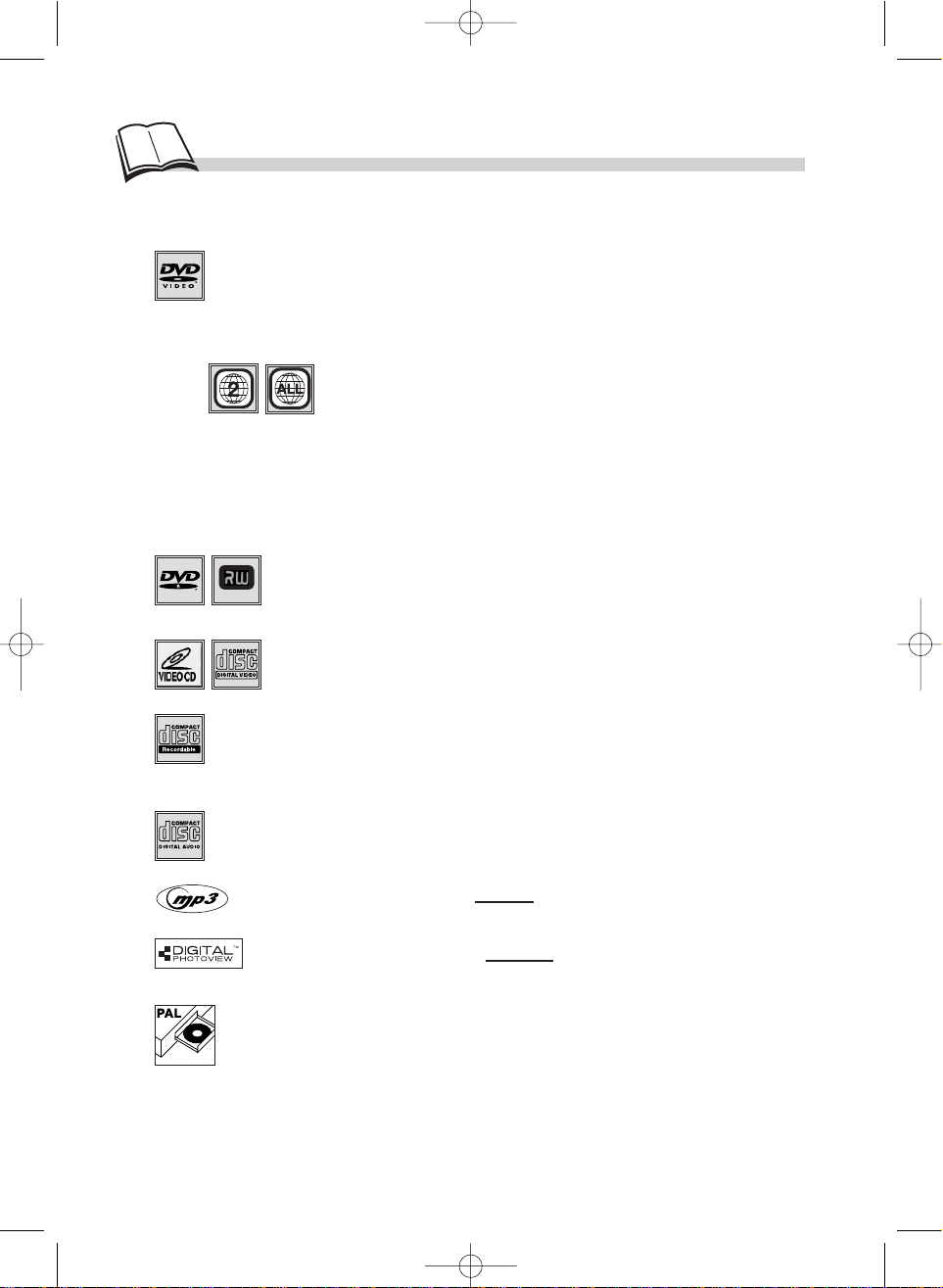
2
D
iscs you can play
Your DVD player responds to the region management information
recorded on a DVD disc. The region code for your player is region 2. So,
if you are going to buy a DVD disc, pay attention to the logo: it has to
be the right one. ALL means all regions.
Other regions - 1: USA, Canada - 2: Europe, the Middle East, Rep. of South Africa,
Japan - 3: Southeast Asia, Taiwan - 4: Central America, South America, Australia,
Mexico, New Zealand - 5: Russian federation, Africa (except Egypt and Rep. of South
Africa), India, Pakistan - 6: China.
Region code number
Digital video discs - 12 cm and 8 cm, single or double sided, single or dual layer.
DVDs are high density optical discs on which high quality picture and audio are recorded
by means of digital signals.
Video CD (VCD) - Video Compact Disc.
CD on which you can record up to 74 min. of VHS-quality video associated with
still images, audio tracks and interactive menus.
MP3 files - CD-Rs containing SOUND files in MP3 format.
JPEG files - CD-Rs containing IMAGES in JPEG format.
CD-R, CD-RW - Most CD-R (one recording only) and CD-RW discs (rewritable).
Compatibility is dependent on the burner and discs you use. Please see page 23 to
discover our CD-R burning tips.
Audio CDs - Audio CDs and most recordable audio CDs (8 and 12 cm).
NTSC playback on PAL TV set - In addition to the PAL DVDs and video
CDs, you may enjoy your favourite NTSC movies as well (a 60 Hz P ALcompatible
TV set is required). (For monitors with only NTSC input, please see p 12.)
DVD-R, DVD-RW - Most DVD-R (one recording only), DVD-RW and
DVD+RW discs (rewritable). Compatibility is dependent on the burner and
discs you use.
DVD+Rewritable
DTH600_GB 4/07/02 10:30 Page 2
+
NTSC
Page 5
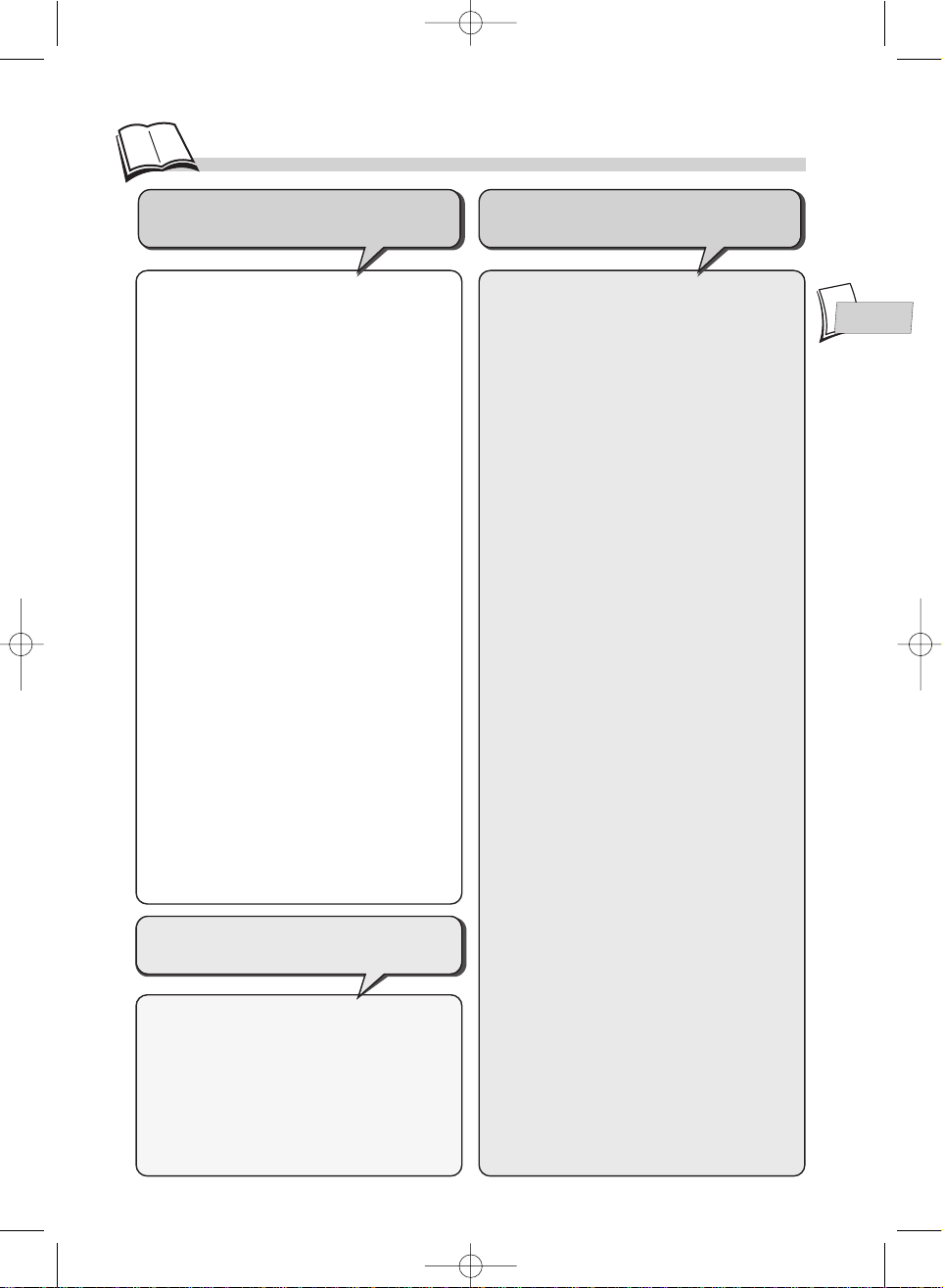
3
Contents
EN
EN
Play modes ...................................................16
• Standard playback
• Random play
• Programming playback
Repeat playback.........................................17
• Repeat play
• Repeat playback between two points A
and B
Other functions...........................................18
• DVD and Video CD - Zoom
• DVD - Camera angles
• Video CD - Playback control menu (PBC)
Reading JPEG and MP3 files ...............19
• Reading JPEG files
• What’s MP3?
• MP3 CD Playback
• Song skip
Parental Control........................................20
• Setting a password
• DVD - Ratings limits
Preferred languages.............................21-22
• Language of player menus
• AUDIO - Language of the dialogues
• DVD - Language of the subtitles
CD-Rs and MP3 files................................23
• About CD-R discs
• about MP3 files copied onto CD-Rs
Appendix.......................................................24
• Troubleshooting guide
• Technical data
• If you encounter difficulties
Operation
Advanced functions
Precautions.....................................................1
Discs you can play.......................................2
Initial setup.................................................4-5
• Your DTH 600 and its accessories
• Fitting the battery beneath your player
• Initial setup of your remote control
The player’s power supply.......................6
• Using the mains adapter
• Using the battery
• Charging the battery
Other connections........................................7
• Connecting the player to a television set
• Using headphones
• Connecting Audio-Video output to the
player
Using your DVD player.............................8
• Preparation
• Function keys
• Sockets and controls
Remote control..............................................9
Menus and interactive banners .......10-11
• Selecting menu functions and options
using the remote control Navigation keys
• Titles, chapters • Audio language,
Subtitle languages • Angles • Repeat
• Playback • Introscan
Display and Sound menus .................12-13
• Format • TV standard
• Setup menu language
• Virtual Surround • Sound Logic
Basic functions.......................................14-15
• Loading a disc
• Playing a disc
• Quick search for pictures or tracks
• Still picture and frame advance • Slow
motion • Direct access to a music track
• Titles, chapters, time elapsed, audio and
subtitles
Playing your discs
DVDs, audio CDs
Player connections and
initial settings
DTH600_GB 4/07/02 10:30 Page 3
Page 6
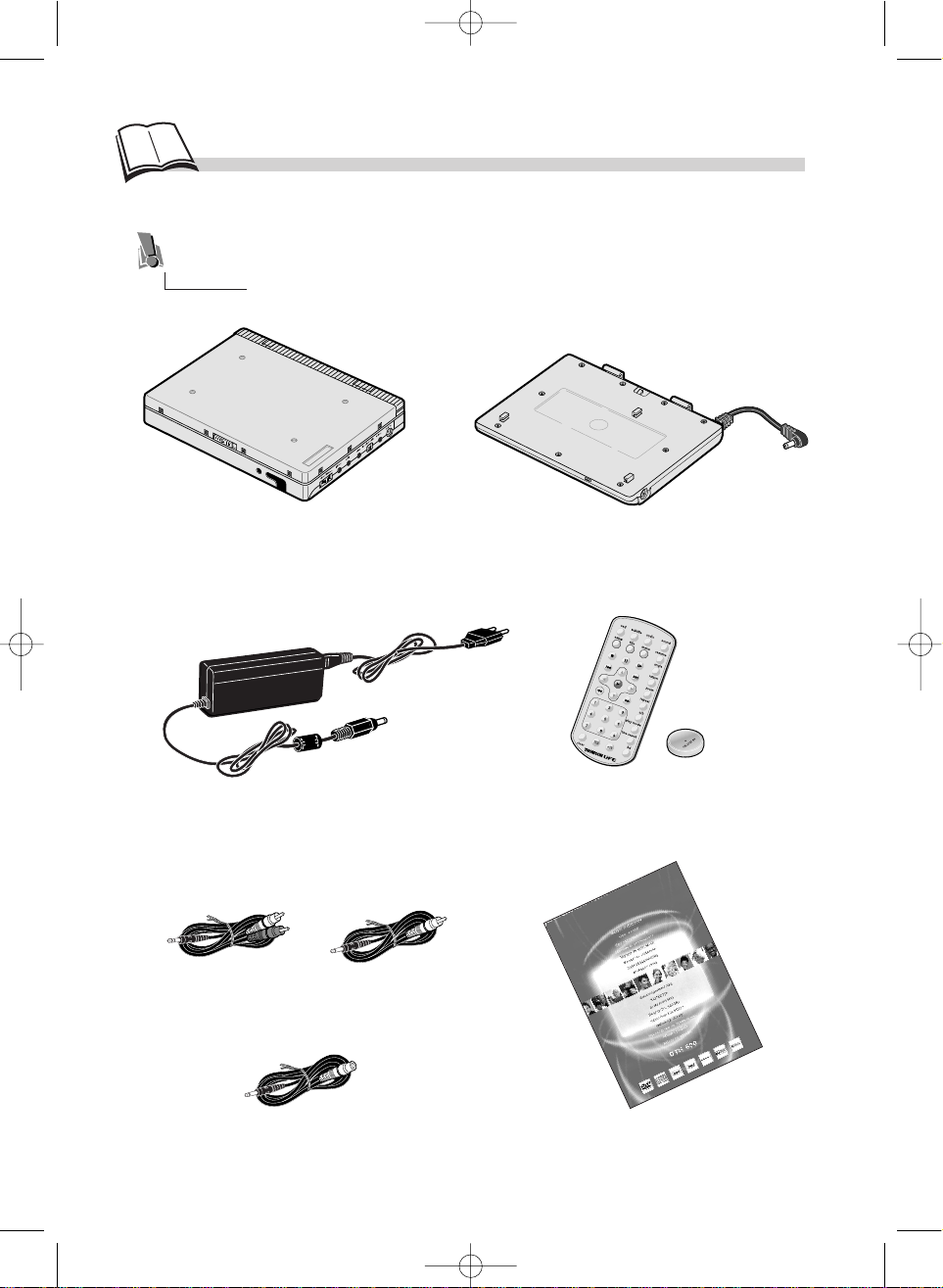
4
Initial setup ...
Your DTH 600 and its accessories
Remote control unit with battery CR 2025
Audio Cable
S-Video cable
Video (CVBS) cable
Your portable DTH 600 player
Mains adapter and charger
Battery RB Li02
Instructions for installation and use
Thank you for purchasing one of our videos. Unpack the set completely and tear off the
protection films.
DTH600_GB 4/07/02 10:30 Page 4
Page 7
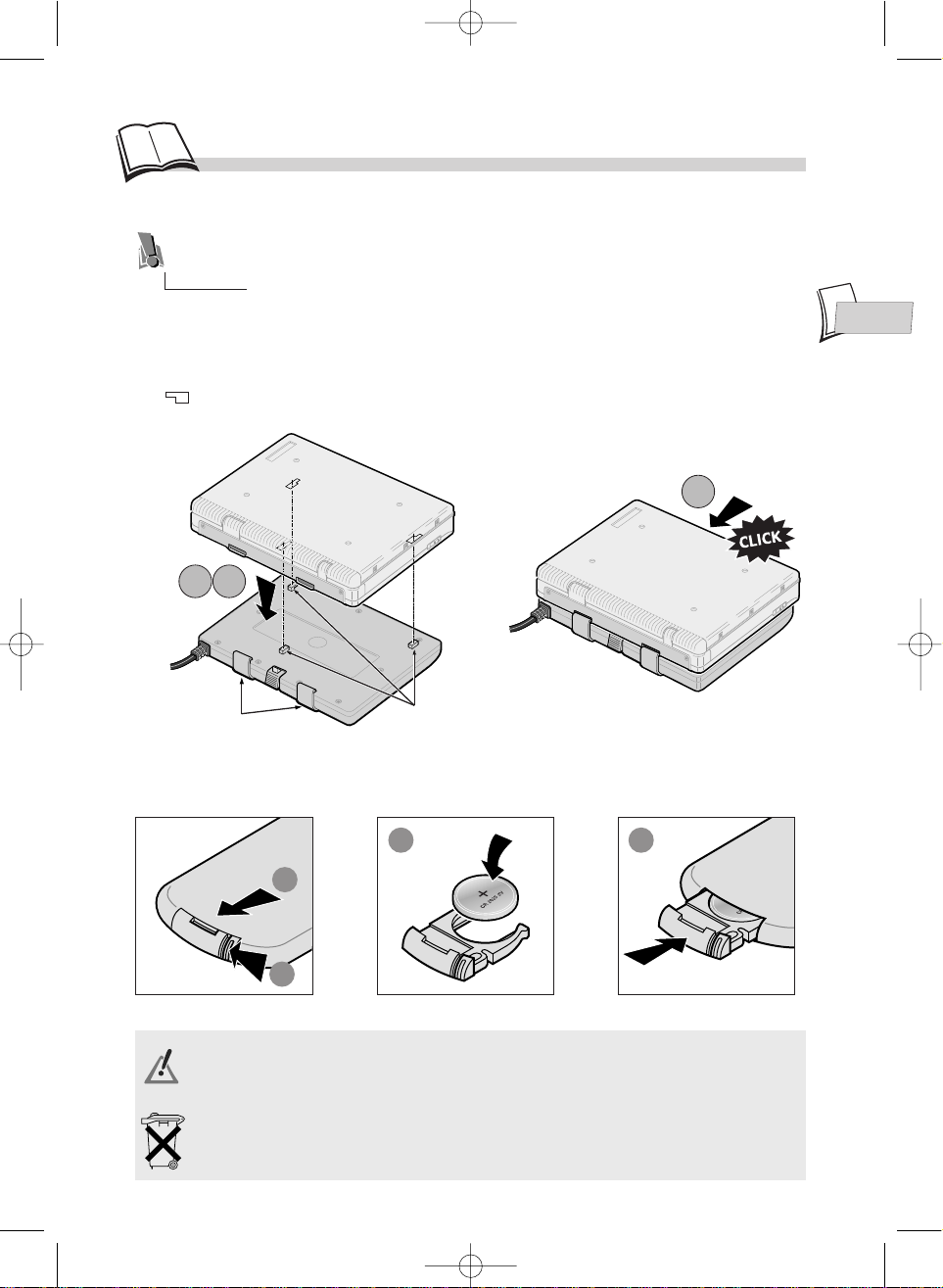
EN
EN
5
Fit the CR 2025 battery into the remote control unit as indicated.
Install the battery beneath the player using the locating pegs and retaining brackets intended for this
purpose:
1. Lay the battery down flat as shown in the illustration.
2. Place the player on top of the battery so that the battery’s locating pegs fit into the fixing holes
( ) on the underside of the player.
3. Slide the player backwards on the battery until it clicks into place.
Fitting the battery beneath your player
In order to avoid any risk of explosion, observe polarities indicated inside the battery compartment.
Replace only with the type of batteries specified above. Do not throw them into fire, do not recharge
them. If you are not using the remote control unit for an extended period (several weeks), take the
battery out.
Initial setup of your remote control
Locating pegs
Retaining brackets
1
3
2
4
Please show respect for the environment and for the law! Before disposing of the battery, enquire with
your distributor to see if any special treatment is required as regards recycling and whether the
distributor can take care of it for you.
The RB Li 02 battery has 3 locating pegs and 2 retaining brackets. These must be inserted into
the player’s 3 holes and 2 slots respectively.
3
1 2
DTH600_GB 4/07/02 10:30 Page 5
Page 8

6
The player’s power supply
Using the mains adapter
1. Connect the output from the mains adapter to the player’s DC IN socket.
2. Connect the mains adapter ’s supply cable to a 110-240V power outlet.
Using the battery
1. Install the battery as explained on page 5.
Charging the battery
1. Connect the output from the mains adapter to the battery’s DC IN socket. Ared warning light will
come on. This light will go out once the battery is fully charged.
You can power your player either from the mains adapter or from the battery. The battery must
first be charged using the mains adapter.
110-240V
110-240V
1
2
DTH600_GB 4/07/02 10:30 Page 6
Page 9
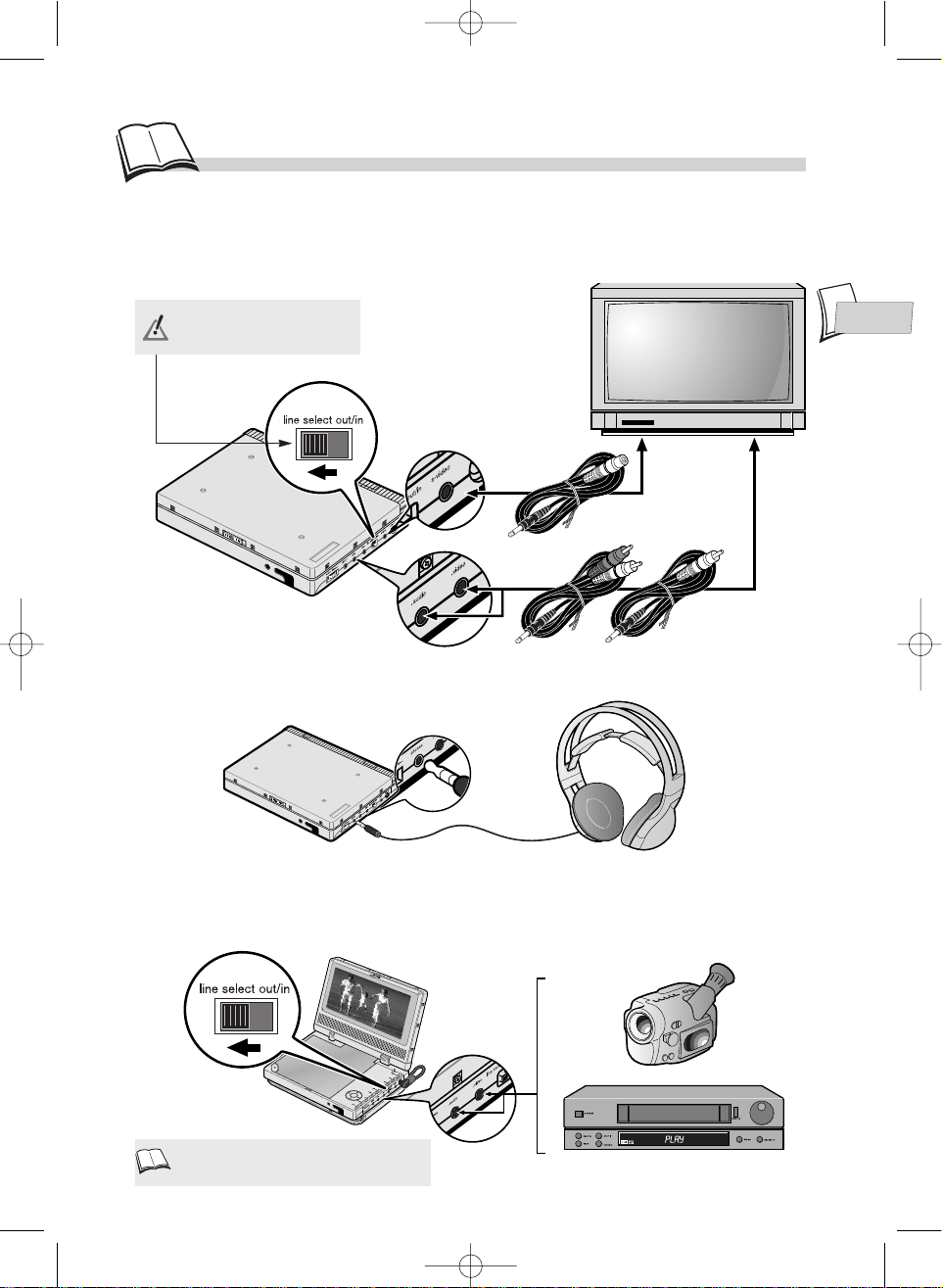
7
Other connections
EN
EN
Connecting the player to a television set
Using headphones
If you wish to use your portable player for home viewing, you can connect it to a television set using
the Audio-V ideo cables supplied.
For private listening, use the phone jack to connect a headset to the player.
Connecting Audio-Video output to the player
If you want to use the player’s built-in LCD screen
(1)
to watch pictures from an external source
(camcorder, VCR, etc.), use the Audio-Video cables supplied and set the Line select switch to the in
position.
Caution! The selector switch
must be in the
out
position.
OR
LCD- Liquid Crystal Display
1.
DTH600_GB 4/07/02 10:30 Page 7
Page 10

8
Preparation
Using your DVD player
Function keys
Sockets and controls
1. Locking clip.
2. Your player’s LCD screen.
3. display mode: to adjust brightness,
colour, or picture format. Press the
display mode key repeatedly then use
the player’s
C or B key (11) to make
your adjustment.
4. return: returns to the previous menu or
hides a banner
5. menu: access to a disc menu.
6. title: displays the contents of a DVD.
7. prev G, next F: fast forward or
backward.
8. K: pause playback,
9. stop L: to stop playback.
10. play B: to play the disc.
11. Confirmation (M) and
Navigation
keys.
12. Disc compartment.
13. open O: to open the disc compartment
flap.
14. on . power . off: to switch your player
on or off.
A. Volume adjustment.
B. Headphone jack (phone).
C. Audio socket
D. Video socket
E . Line Select out/in
F . S-Video socket
G. DC IN 9V socket for connecting the
battery or mains adapter.
2
14
13
12
11
3
1
4
5
6
7
8
9
10
• Sit the player on a table or on a steady
surface.
• Unlock the screen by pushing the
locking clip to the right.
• Raise the screen to the open position.
A B C D E F G
DTH600_GB 4/07/02 10:31 Page 8
Page 11

EN
EN
9
R
emote control
* If available on the disc being
played.
The resume, return, and 3d keys
are unused.
To activate or hide the
function banners ( page 11).
Display keys DVD - Menu and language
DVD
Access to the SETUP MENU
( page 10).
To display and change the subtitle*
language.
To display and change the dialogue*
language.
To see the table of contents of certain
DVDs*.
To see the disc menu of the DVD being
played.
Selects a
function in a
menu or banner.
To programme the order in which a
disc’s chapters (or tracks) are played
or to enter a time (access to the
counter).
Stop disc playback.
Choice of disc sound
channel (Stereo, left channel,
right channel, Mono L & R).
To change a DVD’s camera
angle*.
To enlarge or shrink the
picture during
playback/slow-motion/pause.
DVD-VCD-Audio CD
Number keys
To repeat a title, a chapter, a
track, or a disc.
To repeat a section between
two points (A and B).
Choice of playback mode:
- Random
- Programmed
To go directly to a given
chapter or exact point on the
disc (access to the counter).
To enter numbers greater than 10.
Clear a banner from the
screen.
Zero (0) keys.
Pause disc and/or switch
to advanced frame-byframe mode (DVD).
Slow motion playback.
Press several times to
change playback speed.
Skip forward/back one
chapter (DVD) or track
(CD).
Fast forward/reverse
playback.
Start playback or
confirm menu choice.
Disc drive keys
Navigation keys
DTH600_GB 4/07/02 10:31 Page 9
Page 12

10
Menus…
The functions of your DVD player are not all accessible directly through the remote control or
front panel keys. A certain number of functions are accessible through menus that you can
display or remove as you wish. These menus are used as follows:
1. Display the SETUP MENU with the setup key key or display the disc menu
(when a DVD is playing) with the menu key.
2. Select
a menu or function by pressing the Navigation key.
3. Confirm
your choice by pressing the key located in the centre.
4. Change Settings
, by pressing the Navigation keys.
5. T
o exit the disc menu or setup menu with the menu or setup key
respectively.
Selecting menu functions and options using the remote control
Navigation keys
Player menu
(1)
The SETUP MENU enables you to configure
the player (languages of the menus and disc,
audio outputs, display modes), to choose the
Play mode and lock the player.
1.
The appearance and contents of the menus vary
according to the DVDs (follow on-screen
instructions).
2.
Disc Menu
(2)
DTH600_GB 4/07/02 10:31 Page 10
Page 13

EN
EN
11
… and interactive banners
With an audio CD
With a DVD
To choose the subtitle
language.
To choose the dialogue language and
the sound format that goes with it.
To change a DVD’s camera
angle.
To repeat the playback of a title, chapter,
track, scene or entire disc.
To choose repeat playback of a disc, track, or section, or to
activate programmed playback (
k page 16).
To select the audio channel
(Stereo, Left, Right).
To choose a chapter.
To choose a title when a
DVD has several titles.
Playback in progress.
Track 1 currently being
played.
In addition to menus, your player also has banners which display the main settings related to disc
playback and operation.
1. Load a disc and press B (playback) to start it playing.
2. Press the osd key to display the banner.
3. Use the
Navigation
keys to select an icon or enter a numeric value via the number keys to access
a chapter or title when the corresponding icon is highlighted.
4. Remove the banner with the osd or clear key.
With a VCD (Video CD)
Playback in progress. To select a language from the
available languages on a disc.
To choose repeat playback of a disc or track. Press the
remote control unit’s a/b key with the icon highlighted.
To select the audio channel
(Stereo, Left, Right).
Track 1 currently being
played.
DTH600_GB 4/07/02 10:31 Page 11
Page 14

12
Display and Sound menus
Format (screen format)
Depending on the properties of the DVD
(1)
being played, choose a picture format to match that of
your player’s built-in screen or that of an external TV set
(2)
connected via the Audio Video sockets.
Wide 16 x 9 screen, standard 4 x 3 screen (LB for letterbox or P&S for Pan and Scan).
If you use your player’s built-in screen, we advise you to choose the 16 x 9 format.
4 x 3 P&S
(2)
– Choose this setting if you want the picture to fill your TV screen. This might mean
certain parts of the picture (left and right edges) are hidden.
Most discs recorded with a wide-format picture cannot be rescaled this way. As a result, black bands
appear at the top and bottom of the screen.
4 x 3 LB – Choose this setting if you want to see films in their original picture format (width/height
ratio). You will then see the whole of the filmed image, but it might not fill the whole height of the
screen. The picture might be surrounded by black bands at the top and bottom of the screen.
16 x 9 wide – Choose this setting if your DVD player is connected to a wide-screen 16 x 9 TV. If
you select this setting for use with a standard TV set, the picture could be deformed due to vertical
flattening.
If you watch a film on a wide-screen 16 x 9 TV and the disc is recorded in 4 x 3 format, the left and
right edges of the screen will contain black bands.
The
Display
menu provides adjustments for changing the picture format and TV standard to
that of your player’s built-in LCD screen or to that of an external TV set connected via the
Audio Video sockets. You can also choose which language to use for displaying the various
setup menus.
The
Sound
menu provides settings to adjust your player’s sound output according to your
usage conditions and/or any connected appliances.
1. Display the SETUP MENU by means of the
setup key.
2. The Display item is highlighted.
Press the B (playback) key to display the
DISPLAY MENU.
3. Select a function using the
Navigation
keys.
4. Confirm using the
Navigation
keys.
On certain DVDs, the picture format cannot be
changed.
Horizontal black bands at the top and bottom of
the screen.
2.1.
DTH600_GB 4/07/02 10:31 Page 12
Page 15

EN
EN
13
1. Display the SETUP MENU by means of the
setup key.
2. The Display item is highlighted.
3. Use the
Navigation
keys to select the Sound
item.
4. Press the B (playback) key to display the
SOUND MENU.
Sound Logic
This function is designed for night listening if you wish to avoid disturbing your neighbours when
your player is connected to a “Home Cinema installation”. The player then adjusts the differences
in sound levels through dynamic compression. It then becomes easier to hear the soft sounds while
the louder sounds are dampened.
• Select Sound then Sound Logic and switch the function to On.
• Quit the setup menus by pressing the setup key.
Virtual Surround
This function simulates the effects of multichannel sound from the 2 speakers situated under your
player’s built-in screen. Activating this function will give fuller depth to the DVD’s sound track.
• Select Virtual Surround then highlight On.
If the picture on the DVD being played appear in black and white on your TV screen, the standard of
the video signals transmitted to your TV is incorrect. Change the video signal from PAL to NTSC
(3)
or vice versa.
• Select Auto, NTSC or PAL.
TV standard
Your player gives you six languages to choose from when displaying the various setup menus.
• Use the
Navigation
keys to select your desired language.
• Quit the setup menus by pressing the setup key.
Setup menu language
Sound menu
Auto corresponds to the video signal as recorded on the DVD or VCD.
PALis the name of the colour coding system used in most European countries.
NTSC is the name of the colour coding system used in the United States and some other countries.
3.
DTH600_GB 4/07/02 10:31 Page 13
Page 16

14
Basic functions
1. Press the open O key to open the disc
compartment.
2. Insert a disc and locate it on the rotary spindle
by applying pressure around the edge of the
disc’s centre hole. The printed side of the disc
should face upwards (Audio CD, Video CD,
single-sided DVD
(1)
, etc.).
3. Push the flap down until it clicks.
Playback begins as soon as the flap is fully closed.
• With a DVD, the disc menu appears. Press B (playback) to start playback or select another
option
(4)
, in the disc menu using the
Navigation
keys. To validate your selection, press B
(playback).
• With an audio CD or video CD, use the B (playback) key to start it playing.
To go to a chosen track on a CD, or to a title or chapter on a DVD, press the osd key which brings
up a banner on the screen (k page 11).
To stop playback momentarily
(2)
press stop L once. Press twice to stop it completely
(3)
.
Loading a disc
Playing a disc
Double-sided discs have a small label on both sides near the centre. With most DVDs, a disc-specific menu
appears. In that case, follow the instructions.
The player has memorised the last scene on the
disc. If you now press
B: playback starts from
this point. To erase “
Resume memory
”, press
stop
L.
Resume memory does not work with interactive
discs (without elapsed play time information).
If the player is left in STOP mode for more than
2 minutes without any user interaction, a screen
saver will be activated (fade in / fade out). After
about 30 minutes have elapsed in STOP mode
without user interaction, the player will be
automatically switched off.
Depending on the DVDs, it may be possible to
change the language during playback
(
k
page 22).
Loading a “single-sided” disc.
2. 3.
4.
1.
DTH600_GB 4/07/02 10:31 Page 14
Page 17

EN
EN
15
This symbol is sometimes displayed.
It indicates that the function is not available or that the key used is incorrect.
Press once or several times for higher speeds. • In search mode, no sound is heard on DVDs.
Press once or several times for higher speeds.
Titles, chapters, time elapsed, audio and subtitles
Some DVDs contain several titles. These titles correspond to films, documentaries or other
programs. As a general rule, each title is divided into numbered chapters. An audio CD’s music
tracks correspond to the different songs recorded on it. You can access each track directly.
From the banner, you can access certain functions directly using the Navigation keys. Choose a title
or a chapter (
DVD), or a track (CD, VIDEO CD). Change the language of DVD dialogues or subtitles.
In Play mode, start the Forward or Reverse fast motion playback
(1)
using the G or F keys.
Quick search for pictures or tracks
Direct access to a music track (audio CD)
Still picture and frame advance (DVD and Video CD)
To playback frame by frame, press K (pause) repeatedly to advance the playback.
In Play mode, enter the number of the track that you want to hear using the remote control number
keys.
Slow motion (DVD and Video CD)
Press the remote control unit’s key
(1)
one or more times.
1.
1.
DTH600_GB 4/07/02 10:31 Page 15
Page 18

16
Play modes
Standard playback
AWhen a disc has been loaded, all you need to do is press the B (playback) key to start it playing in
the order intended by the publisher.
Random playback
When a disc has been loaded, press the play mode key once. Random appears on your player’s
built-in screen. Press the B (playback) key to start playing the disc in random order.
Programming playback
When a disc has been loaded, press the play mode key twice. Aprogramming window for the first
10 songs appears.
Enter the track numbers one by one.
If you want to include more than 10 songs in your programmed playback, press B for access to a
second programming window.
To begin playback, use the W and B keys to select Start and press B (playback) to confirm.
Programmed playback will then commence.
To cancel programmed playback, press the L (stop) key twice.
Your player has several playback modes: Standard playback, which plays the tracks, titles, and
chapters in the order found on the disc; Random playback, which plays sequences or tracks in
no particular order; and Programmed playback, which lets you choose which sequences and
tracks to play and in which order.
While a DVD or VCD is being played, press the play mode key on the remote control unit.
DTH600_GB 4/07/02 10:31 Page 16
Page 19

EN
EN
17
Repeat playback
Repeat playback between two points A and B
While a disc is being played, press the
a/b
key once to set the start point of the section to be
repeated then once again to set the end point. The player’s built-in screen will display AB and
playback of the section will begin.
To cancel repeat playback, press the
a/b
key or L (stop) key once.
• Repeat play only works with discs that show the elapsed time on the display.
• This may not work correctly with certain discs (Video CDs in PBC mode).
• Choose Off to stop the function.
• If during a fast forward or backward reading
the
B
point is reached, the player will proceed
at normal speed from the
A
point.
• If during a fast search the
A
point is reached,
the player will start reading at normal speed
from the
A
point.
• Repeat playback
A-B
is cancelled whenever
you press L (stop) or choose a different
repetition mode.
Repeat play
While a disc is being played, press the osd key to display the function banner. Select the
Repetition Mode icon with the
Navigation
keys. Then use the
Navigation
keys to
choose one of the displayed functions.
To repeat the playback of a title, chapter, track, scene, selected A/B segment (except on Video
CDs) or entire disc.
AUDIO CD / VIDEO CD
• Disc Repeat
• Title Repeat
• Off
• Chapter
• Title
• Disc Repeat
• Off
DVD
DTH600_GB 4/07/02 10:31 Page 17
Page 20

18
Other functions
Video CD - Playback control menu (PBC)
Some Video CDs
(1)
have scenes and information which can be selected interactively through an onscreen menu.
This menu
(2)
appears when the disc is loaded. Use the remote control number keys to select an item
in the menu.
• Depending on the disc, the menu may extend over more
than one screen. To see the other screens, use the |ÃÃ /
¨¨| skip keys.
• Some discs displaying a menu at start up will
automatically go in to play mode if nothing is changed on
the menu after a certain period of time.
Press B (lecture) to start playback.
• To return from playback to the menu, press return.
Press L (stop) to stop playback and remove the menu.
• Complete stop is obtained by pressing L (stop) key twice.
• Even after the player has finished playing a programme, the disc may continue to rotate while the
menu is displayed. When no further selections are to be played, press L (stop) to exit the menu.
• During playback, press osd key: info strip is displayed on-screen.
1 Collie
2 Terrier
3 Bobtail
4 Shepdog
5 Husky
Pedigree dogs
DVD - Camera angles
On certain DVDs, scenes may be recorded under various angles (up to 9 viewing angles).
If so, an icon will appear on the screen.
While a disc is being played, press the
osd
key to display the function banner. Use the
Navigation
keys to select the camera angle icon.
If the banner indicates Not available, it means the disc does not have this feature.
To enlarge or shrink the picture (by a factor of 1 to 4), press the remote control unit’s
zoom
key
several times. You can scroll an enlarged picture around using the
Navigation
keys to view any
given part of it. To restore the picture to its normal size, press the
zoom
key several times.
DVD and Video CD - Zoom
Video CD, version 2.0 with playback control
(PBC). When the PBC function is present on the
disc, “PBC” is printed on the disc jacket.
Some version-2 Video CDs with PBC may not
have an on-screen menu. In that case, they
function like version-1.1. video CDs or audio
CDs.
1.
2.
DTH600_GB 4/07/02 10:31 Page 18
Page 21

EN
EN
Your player can read discs containing JPEG image
files with a resolution of up to 2.1 million pixels.
When you play a JPEG disc, a JPEG menu is
displayed.
Use the
Navigation
keys to select a picture or folder
(if there are any) then confirm your choice with B
(playback).
19
Reading JPEG and MP3 files
MP3 CD Playback
What’s MP3?
Song skip
When you play an MP3 disc, an MP3 menu is
displayed. The DVD player menu is not available
when playing MP3 discs. MP3 content is divided
into album(s) and songs. A disc may hold several
albums and each album can contain several songs.
(Similar to titles and chapters on a DVD disc.)
• Use the remote control
Navigation
keys to select
albums and songs.
• As computer files, several levels (several albums)
may be recorded on a disc.
MP3 is the audio file format allowing you to easily compress music recordings, and was
co-developed by .
The main advantage of MP3 is that it enables storage of CD-quality music tracks on a home computer
in manageable, compressed files.
Thanks to compression you now only need about 4 Mb of disc space for a 4 minute music track,
compared with some 40 Mb for conventional file formats, but with almost no reduction in listening
quality!
• Press repeatedly on the ¨¨| or |Ãà keys to go to the previous song or to the next one. Press as
many times as the number of songs you want to skip (wait a few seconds after each press).
• If JPEG or MP3 files are recorded on the disc
or the disc is a Video CD containing JPEG
image files, a contextual menu is displayed.
Reading JPEG files
• No banner is displayed when JPEG image files
are being shown.
• If the picture appears upside down or on its
side, press the
K (PAUSE) key.
DTH600_GB 4/07/02 10:31 Page 19
Page 22

20
1. Select Change and press B (playback) to confirm; the PASSWORD CHANGE window will
appear.
2. Use the remote control unit’s number keys to enter the 5 figures
(1)
of the current password.
3. Enter the new password.
4. You will be asked to confirm the password. Repeat the operation.
5. Activate the Parental Control feature by selecting the Password mode menu item then
choosing On.
6. You will be asked for your password.
7. Enter the password and press B (playback) to confirm.
1. Display the SETUP MENU by pressing the setup key.
2. Select the Preferences menu item and press B (playback) to confirm.
3. Select Parental and press B to confirm.
4. Use the WV keys to select your restriction level and press B (playback) to confirm.
5. Quit the menu by pressing the setup key.
To set a ratings limits, the Parental Control feature must be turned off. If the Parental menu item is
displayed brightly, this means Parental Control is turned on
(3)
.
Parental Control
To activate your player ’s Parental Control feature, you must enter a password. The Parental
feature lets you control the type of disc or programme you want to let your family watch. If a
disc contains certain information or scenes that are outside your selected limit, they will not
be played. There are 8 levels of parental control, level 1 being the least restrictive.
This function is only available on DVDs for
which the publisher has set a rating limit. It
therefore depends on the disc.
In Europe, very few discs have rating limits.
To turn Parental Control off, choose Password
from the SETUP MENU.
In the PASSWORD menu, first select Password
mode then set this feature to Off.
Choose 5 figures you can easily remember, or
else note them down here.
If you’ve forgotten your password, consult the
Troubleshooting guide at the end of this manual
(
k
page 24).
Setting a password
DVD - Ratings limits
(2)
2.
1. 1.
3.
1. With SETUP MENU displayed, use the
Navigation
keys to select Password.
2. Press the B (playback) key to confirm.
3. Select a function using the
Navigation
keys,
4. Adjust the setting using the
Navigation
keys.
DTH600_GB 4/07/02 10:31 Page 20
Page 23

EN
EN
21
Menu préférence
Preferred languages (DVD)
Language of player menus
Depending on the DVD being played, you may be able to choose the language in which the disc
menus are displayed.
The player itself comes with a choice of six languages. If the player language you have set
corresponds to one of those available on the DVD, the disc menus will automatically appear in this
language.
If there is no corresponding language on the disc, the disc menus will be displayed in the publisher’s
chosen language (usually English).
1. Display the SETUP MENU by means of the setup key.
2. Select Preferences then Disc menu.
3. Access the list of available languages with the B key.
4. Use the
Navigation
keys to choose one of the available languages.
5. Press the B (playback) key to confirm.
6. Quit the menus by pressing the setup key or else use the
Navigation
keys to choose another
setting.
Your player gives you a selection of languages to choose from. You can change the language of
the player menus, the language of the disc menus, the language of the dialogues and that of the
subtitles. Choose your preferred dialogue and subtitle language from the Preferences menu. If
the feature is available on the DVD currently in your player, this item will be already selected
(
k
page 12). During playback, you can display or remove the subtitles and change the language
of the subtitles using the banners (kpage 11).
• If there is no English on the disc for menus, dialogues, and / or subtitles, the player selects the default
language of the disc.
• If you select the Default item and confirm Reset as your choice, the setup menu will revert to English and
all the adjustments you have made to all the settings since installing the player will be cancelled. The
player will then be configured the way it was at delivery (factory settings).
The setup menu language can be changed from the Display menu (kpage 12).
Display the SETUP MENU by means of the
setup key.
1. Use the
Navigation
keys to select
Preferences.
2. Press the B (playback) key to confirm.
3. Select a function using the
Navigation
keys,
4. Adjust the setting using the
Navigation
keys.
DTH600_GB 4/07/02 10:31 Page 21
Page 24

22
Language of the dialogues
Language of the subtitles
Some discs offer a selection of languages for the dialogues.
To change the language of the dialogues, your player offers you two possibilities
(1)
:
From the SETUP MENU
1. While in STOP mode, display the SETUP MENU by pressing the setup key.
2. Use the
Navigation
keys to highlight the Preferences item.
3. The Audio item will appear preselected; use the B key to access the list of available languages
(2)
.
4. Adjust the setting using the
Navigation
keys.
5. Press the B (playback) key to confirm.
From the interactive banner
During PLAYBACK, display the banner using the osd key and select the
Audio ( ) icon with the
Navigation
keys. Choose one of the languages available on
the disc.
If the language chosen is also available on the
DVD, it will be selected as the dialogue
language. If it is not available, the preferred disc
language will be selected.
Original
corresponds to the original soundtrack
language of the film on the disc.
With DVDs which have a DVD menu, we
recommend that you use the disc menus rather
than the player menu.
You can also change the language of the
dialogues and subtitles (if they are available on
the disc). During playback, display the disc
menu using the
menu
key. Then use the
navigation keys.
2.
1.
Some discs offer a selection of subtitle languages. To change the language of the subtitles, your
player offers you two possibilities
(1)
:
With DVDs which have a DVD menu, we recommend that you use the disc menus rather than the
player menu.
From the SETUP MENU
1. While in STOP mode, display the SETUP MENU by pressing the setup key.
2. Use the
Navigation
keys to select first Preferences then Subtitle.
3. Access the list of available languages
(2)
using the B key.
4. Adjust the setting using the
Navigation
keys.
5. Press the B (playback) key to confirm.
From the interactive banner
During PLAYBACK, display the banner using the osd key and select the
Subtitles
( ) icon with the
Navigation
keys. Choose one of the languages available on
the disc.
DTH600_GB 4/07/02 10:31 Page 22
Page 25

EN
EN
23
• As a preference, opt for CD-Rs instead of CD-RWs (rewritable CDs) as, in certain cases, CD-RW
playback may be faulty.
• As a preference, opt for 74-min (650 Mb) CD-Rs instead of 80-min (700 Mb) CD-Rs.
• Close all other applications on the computer to ensure reliable CD-R disc recording.
• Use reliable, good-quality CD writing software.
• Whatever the real recording capacity of the CD-R, do not use more than 630 Mb of recording space
on the disc.
Make sure that the recording is “long enough” to be played. If the recording is too short, disc
identification time may be increased.
Format
• Your MP3 files should be ISO 9660 or JOLIET format. ISO 9660 format and Joliet MP3 files
are compatible with Microsoft’s DOS and Windows, and with Apple’s Mac. These two formats are
the most widely used.
Name
• When naming your MP3 files do not exceed 12 characters, and place “.mp3” as the file
extension. General name format of: Title.mp3. When composing your title ensure that you use 8
characters or less, have no spaces in the name, and avoid the use of special characters including
( . , / , \ , = ,+).
Compression
• Use a decompression transfer rate of at least 128 kb/sec (kilobytes/second) when recording
MP3 files. Sound quality with MP3 files basically depends on the rate of
compression/decompression you choose. Getting audio CD quality sound requires an analog/digital
sampling rate, that is conversion to MP3 format, of at least 128 kb/sec and up to 160 kb/sec.
However, choosing higher rates, like 192 kb/sec or more, only rarely give even better sound quality.
Conversely, files with sampling rates below 128 kb/sec will not be played properly.
Protection
• Do not try recording copyright protected MP3 files. “securized” files are encrypted and code
protected to prevent illegal copying. These files are of the following types: Windows Media™
(registered trade mark of Microsoft Inc) and SDMI™ (registered trade mark of The SDMI
Foundation). You must not copy such files.
CD-Rs and MP3 files
(Recommendations)
(1)
About CD-R discs
About MP3 files copied on to CD-Rs
This unit can play most CD-R discs. However, depending on the condition of the CD-recorder,
computer and the disc used, you may find that not all discs will play successfully. When playing
a CD-R disc, it is completely normal for the unit to take up to 20 seconds to recognize the disc
before starting to play. If the disc is not recognized after a period of 20 seconds, remove the
disc, and then insert it again. If after several trials, this disc cannot be recognized, make sure
you have followed the recommendations below or try another type of disc. There are two main
types of recordable CDs:
- CD-R audio discs (for music only), which should be used when recor ding with Hifi CD-audio
recorder.
- CD-R Data discs are designed for recording via a CD writer on a personal computer. Use
these discs as a preference.
In the case of CD-R MP 3 discs, please follow all the recommendations for CD-R above, plus
the comments below:
Important: The above recommendations cannot be taken as a guarantee that the DVD player will play MP3
recordings, or as an assurance of sound quality. You should note that certain technologies and methods for
MP3 file recording on CD-Rs prevent optimal playback of these files on your DVD player (that is degraded
sound quality and even, in some cases, inability of the player to read the file or files).
1.
DTH600_GB 4/07/02 10:31 Page 23
Page 26

24
Troubleshooting guide
Conception : M.Rensonnet - Réalisation : INTERCONCEPT DVD - OP / DTH 600 / FR - SP / RST - IC / 07-2002
No power?
• Have you moved the player? Check the plug on the
battery cable or mains adapter cable: is it pushed
firmly home in the DC IN socket?
Check the plug on the mains adapter’s supply cable;
it too should be pushed firmly home.
• Is the mains adapter connected to a live outlet? Try
connecting a light or other electrical appliance to the
outlet: does it work? If not, check the corresponding
fuse or circuit breaker in your house’s main fusebox.
The remote control does not work?
• To operate your player, it must be turned on. On the
front panel, is the green light turned on? Check that
the off/on (power) switch on the side of the player is
set to on. Your player will not work when the screen
is folded away.
• Remember to point the remote control unit at the
front of your player (towards the infrared sensor)
rather than at another connected appliance (TV set,
etc.).
• The operating range of the infra red control is 3 or 4
metres. This distance becomes less as the battery
wears out. This is a handy way of checking the
battery state.
• Pay attention to any objects (or animals) that might
lie in the path of the infrared beam between the
remote control unit and your player. They can
obstruct the beam, causing the player to malfunction.
• The battery is perhaps worn out. If so you should
replace it. Make sure the polarity of the terminals
(+ and -) is correct.
The remote control unit and the player no longer
work.
• Disconnect the DC IN plug from your player for a
few seconds then put it back.
Picture problems
You don’t see a picture.
• Switch your player on. Check that the line select
switch on the side is set to “out” if you are playing a
DVD or to “in” if you are watching video output
from another appliance.
• If your player is connected to a TV set, make sure the
correct socket (AV1, TV1, AUX1, etc., depending on
the make) is selected on the TV receiving your
player’s output signals.
• Check that all the various plugs are pushed firmly
home in their sockets.
The colours don‘t seem natural.
• Check that all the various plugs are pushed firmly
home in their sockets.
• Check the TV signal standard (auto, NTSC, PAL) in
the image menu (page 13).
The picture format does not match the screen format.
• The picture format is adjustable (page 12). Some
discs dictate the format, in which case no adjustment
is possible.
Sound problems
No sound; weak or inaudible sound.
• Adjust the volume control on the side of your player.
• If a TV set is used, check whether the sound is muted
or turned down low.
Menu problems
The menus and/or subtitles are not in your preferred
language.
• With a DVD: the disc menus are not displayed in
your language. Read the disc jacket to see what
languages are available on that disc. Choose one that
suits you if possible (page 21).
• With a DVD: there are no subtitles. Read the disc
jacket to see if subtitles are available on that disc.
Choose subtitles in a language that suits you if
possible (page 22).
• The default language for dialogues and subtitles is
liable to be preset by the DVD. To change it, follow
the instructions on page 22.
• You can also change between languages while the
disc is playing by pressing the audio dialogue and
subtitle keys. This choice applies only to the disc
being played.
Your player’s setup menus are not displayed in the
language you want.
• Check that your language is among those listed in the
image menu (page 12). If necessary, choose another
language.
You cannot access a menu.
• If the menu name is displayed in a lighter shade, then
the menu items or corresponding functions are not
available whilst in the current working mode
(Preferences or Parental Control).
If you have forgotten your Parental Control (locking)
password, follow these instructions:
• Unlock your player with the universal code, 99999.
Power requirements: AC 110-240 V, 50 Hz Power consumption: ??W Operating temperature range:
+ 5 to + 35° C Operating humidity range: 10 to 75% (no condensation)
Audio signal to noise ratio (DVD): 95dB (Awtd)* Pickup: Wave length: 655 / 780 nm, Laser power CLASSE
2 - 2 Laser diodes
*
Nominal Specification.
• THOMSON Multimedia reserves the right to change the specifications without notice.
Advisors are at your disposal to help you solve your problems at this telephone number.
Technical data
If you encounter difficulties
You can contact THOMSON by dialling: 0845 601 3093
(For Great-Britain, all calls will be charged at local rate)
www.thomson-europe.com
DTH600_GB 4/07/02 10:31 Page 24
Page 27

THOMSON multimedia
RCS NANTERRE B 322 019 464
http://www.thomson-europe.com
Model and serial number
Dealer's address
00000000 © Copyright THOMSON multimedia 2002
46, quai A. Le Gallo
92648 Boulogne Cedex
France
30 Tower View - Kings Hill
West Malling - Kent ME19 4NQ
England
DTH 600
COV DTH600 GB 3/07/02 18:13 Page 3
