Page 1
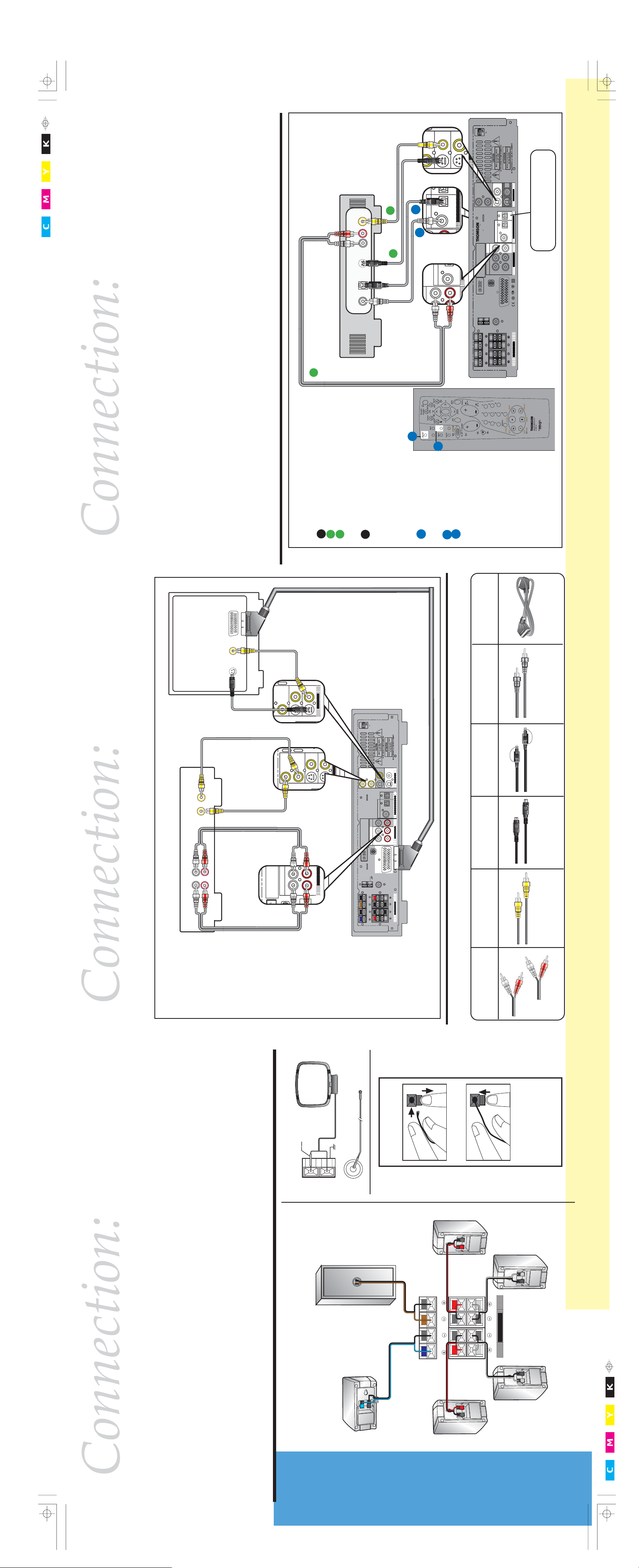
connect SAT to the receiver, follow
Antenna and Speaker
Wire Connection
Push Speaker terminal tab
down to insert wire.
Release tab to lock wire in
the terminal.
NOTE: Make sure the insulation
is completely removed from the
ends of the Antenna and
speaker wires at all connection
points.
MADE IN CHINA
DIGITAL AUDIO
COAXIAL
IN
OPTICAL
IN
SAT
OPT
OU
THOMSON MULTIMEDIA INC.
MANAGER CONSUMER RELATIONS,
P.O. BOX 1976, INDIANAPOLIS, IN46206
MADE IN CHINA
O
DIGITAL AUDIO
COAXIAL
IN
OPTICAL
IN
SAT
OPTICA
OUT
SAT
IN
VIDEO
VCR
OUT
MON
OUT
IN
OPTICAL
OUT
SAT
IN
POWER SOURCE: 120V 60Hz
POWER CONUMPTION: 300W
REFER INQUIRIES TO:
THOMSON MULTIMEDIA INC.
MANAGER CONSUMER RELATIONS,
P.O. BOX 1976, INDIANAPOLIS, IN46206
MADE IN CHINA
DIGITAL AUDIO
VIDEO
VCR
OUT
MON
OUT
COAXIAL
IN
OPTICAL
IN
SAT
OPTICA
L
OUT
SAT
IN
SAT
IN
Manufactured under licence from Dolby Laboratories.
"Dolby", "Pro Logic 2" and the double-D symbol are
trademarks of Dolby Laboratories. Confidential
Unpublished Works. © 1992-1997 Dolby Laboratories,
Inc. All rights reserved.
AUDIO VIDEO RECEIV
POWER SOURCE: 120V 60H
POWER CONUMPTION: 300W
REFER INQUIRIES TO:
THOMSON MULTIMEDIA INC.
MANAGER CONSUMER RELA
P.O. BOX 1976, INDIANAPOLIS
MADE IN CHINA
A UDIO
DIGITAL A
L
IN OUT
R
VCR
COAXIAL
IN
OPTIC
IN
SAT
SAT
IN
VIDEO
VCR IN
VCR OUT
MON
OUT
SAT
IN
steps 3 in “Digital Connection” to
select COAXIAL.
• S-Video connection provides
better quality than composite
connection.
If S-Video is used on your DVD
receiver (SAT IN), MON OUT S-Video
should also be used, otherwise, no
picture will be displayed on TV.
230V 50Hz
IN
OUT
SAT
VCR OUT
Shock hazard - do not open! Keep dry!
Before opening disconnect power plug!
Risque de choc lectrique ne pas ouvrir!
Vor ffnen Netzstecker ziehen!
Vor Feuchtigkeit schtzen!
Przed otwarciem obudowy wyjàç wtyczk´ z
gniazda sieciowego
Attention:
Attention:
Achtung:
UWAGA:
RATED INPUT POWER: 300W
SECTEUR 230V 50Hz
CONSOMMATION NOMINALE: 300VA
IN
SAT
VCR
IN OUT
Unpublished Works. ' 1992-1997 Dolby Laboratories,
Inc. All rights reserved.
TV
AM LOOP
LR
FRONT
CENTER SUB
MON
VIDEO
OUT
OPTICAL
IN
OPTICAL
SAT
DIGITAL AUDIO
IN
COAXIAL
AUDIO
L
R
ME67
FM 75‰
LR
REAR
SPEAKERS
To OPTICAL IN of
MD / DVD / CD recorder.
SAT
OUT
VIDEO
(If available)
S-VIDEO OUT
OUT
OPTICAL
OUT
DIGITAL (if available)
COAXIAL
OUT
AUDIO
VCR IN
2
1
1
POWER SOURCE: 230V 50Hz
2
Manufactured under licence from Dolby Laboratories.
"Dolby", "Pro Logic 2" and the double-D symbol are
trademarks of Dolby Laboratories. Confidential
1
is set to the appropriate
digital/analog input by pressing the
DIGITAL button on the remote
control. The input will be displayed
after the source name . (SAT/OPTI
means SAT uses Optical Input)
• To change input connection, follow
step 3 in “Digital Connection”
described below.
• If a COAXIAL cable is used to
ok
SAT/
CAB
VCR
VIDEO/
TV
3
2
Satellite & Digital Connections
Connect the RCA Audio cable.
Connection described below is also
applicable for any component having
digital output (TV, Cable & Satellite
boxes, MD, CD recorder/player)
NOTE:
• By default, SAT is set to use analog
input.
• After the connections are done,
check the receiver and make sure it
Video In/Out
A Connecting your Satellite
Follow the diagram to connect
your Satellite box to receiver.
(composite or s-video)
1
2 Connect the video cable
B Digital Connections
To receive Dolby Digital format or
any digital signal, either a coaxial
or optical cable must be connected.
Follow the steps below for digital
COAXIAL or OPTICAL
connection.
cable (not included)
1 Connect either the
button several times
2 Select SAT
3 Press DIGITAL
on the remote
control to select the
input being used
(analog, coaxial,
or optical)
SCART Cable
1Piece
TV
VCR
AUDIO
VIDEO
IN
OUT
Video In
S-Video In
Coaxial Cable
(75Ω / Digital)
230V 50Hz
IN
OUT
SAT
VCR OUT
SAT
IN
SAT
VCR
IN OUT
L
trademarks of Dolby Laboratories. Confidential
Unpublished Works. © 1992-1997 Dolby Laboratories,
Inc. All rights reserved.
TV
FM 75Ω
AM LOOP
GND
LR
MON
VIDEO
OUT
OPTICAL
IN
OPTICAL
DIGITAL AUDIO
IN
COAXIAL
AUDIO
R
ME67
LR
VCR IN
IN
OUT
Manufactured under licence from Dolby Laboratories.
"Dolby", "Pro Logic 2" and the double-D symbol are
(Digital)
Optical Cable
S-Video cable
Not Included
Not Included
Not Included
REAR
FRONT
CENTER SUB
SPEAKERS
Audio/Video components
Connection
described below is
also
applicable for any
component having
analog output (TV,
Cable & Satellite
boxes, CD
Follow the diagram to connect
audio or video components.
recorder/player,)
GND
Ω
FM 75
White
AM LOOP
yellow)
Cable (Usually
Composite Video
1Piece
(Analog)
Cables
To help you identify the cables used in audio-video, illustrations are provided below for your easy reference.
RCA Audio cable
Not Included
For details, please refer to
Instruction manual chapter
“Connecting the Speakers”
(Pg. 6)
NOTE:
• The color of the cable should
be the same as that on the
terminals.
• Connect the striped color cable
to the “-” terminal (both speaker
and receiver)
ANTENNA HOOKUP
SUBWOOFER
SPEAKER HOOKUP
BROWN / BLACK
BLUE / BLACK
FRONT SPEAKER
LR
FRONT
CENTER SUB
RED / BLACK RED / BLACK
GREY / BLACK
LR
REAR
GREY / BLACK
REAR SPEAKER
SPEAKERS
REAR SPEAKER
Speakers and Tuner Antenna
Speakers
• Match the speaker cable color
to the speaker / receiver terminals
Follow the illustration and
instructions provided to
as shown on the illustration.
• Match the speaker to the
correct terminal on the receiver
(example: left speaker to left
speaker terminal on receiver)
hook up your speakers.
CENTER SPEAKER
FRONT SPEAKER
Page 2
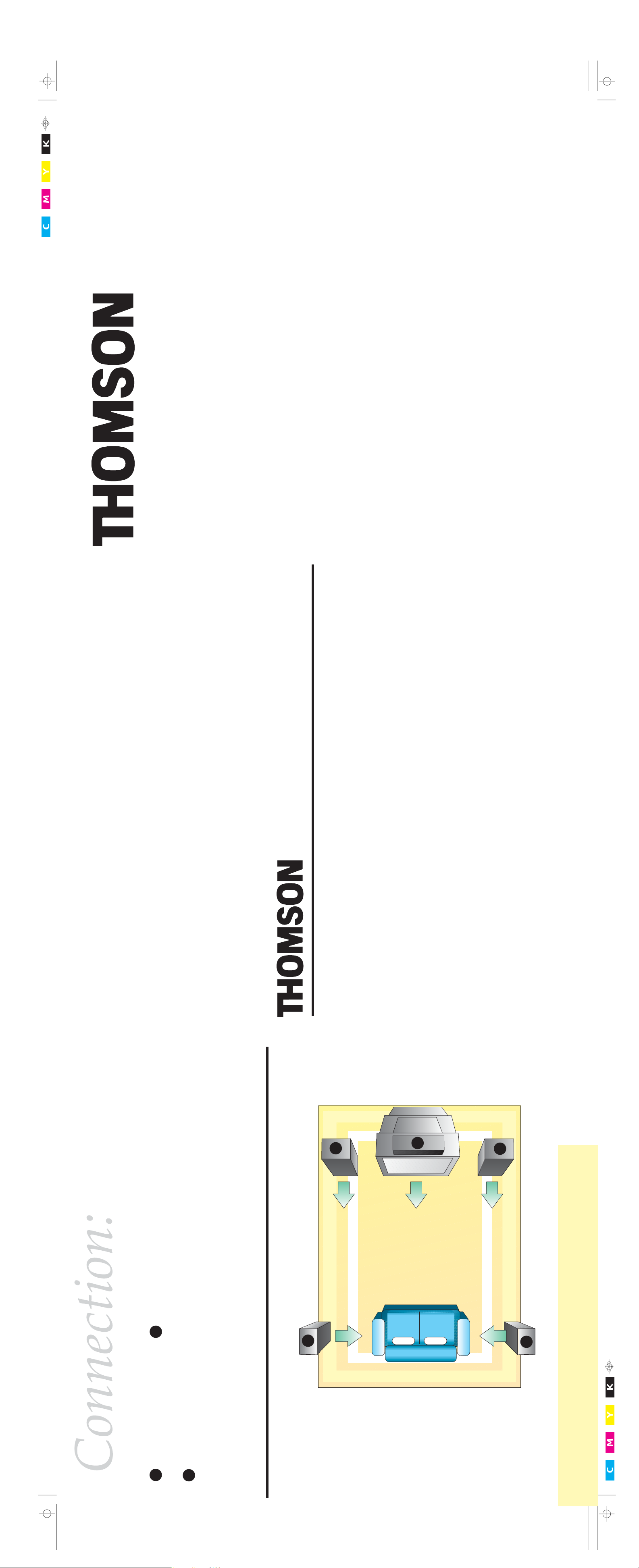
EN
DPL900VD
This guide will help you to set up your system
through several illustrations.
Quick
Connect Guide
NOTE:
For effective SURROUND effect, rear
speakers need to be located beside
or behind your listening position.
Advanced Set Up:
For more details on speaker
placement, please refer to the
manual chapter “Positioning
Your Speaker” (Pg. 7)
Left Front Speaker
Thomson multimedia
46/47 quai A. Le Gallo
92648 Boulogne Cedex
FRANCE
RCS nanterre
B 322 019 464
TOCOM 55216410
2
Center
1
2
Right Front Speaker
3 Rear Speaker:
Positioned beside or slightly behind
your favorite viewing position. The
height should be a little above your
ear level.
Subwoofer:
Positioned anywhere
3
Left Rear Speaker (Surround)
Speaker Hook-Up Placement
For optimized
performance, please
follow the
recommendations and
1 Center Speaker:
Positioned on top or below the TV
set.
2 Front Speaker:
Positioned on both sides of the TV
with equal distances away from the
TV.
illustration.
3
Right Rear Speaker (Surround)
