Page 1
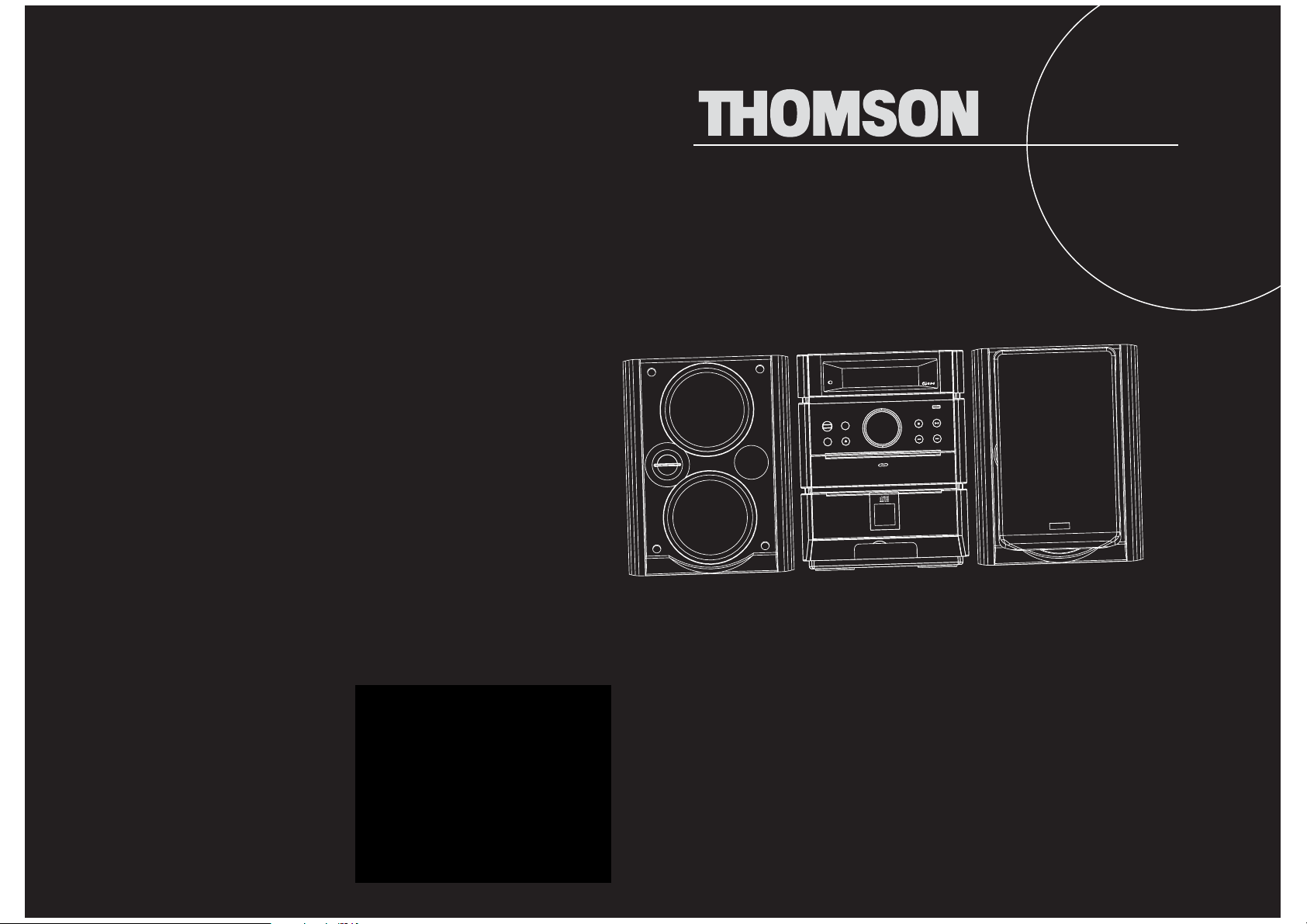
CS500
usermanual
O
N
/E
C
O
S
O
U
R
C
E
T
U
N
E
/P
R
E
S
E
T
D
E
M
O
V
O
L
U
M
E
D
IS
C
S
K
IP
D
IS
C
O
P
E
N
/C
L
O
S
E
CD-R / RW COMPATIBLE
5
D
IS
C
C
H
A
N
G
E
R
THOMSON
46, quai Alphonse Le Gallo
92648 Boulogne Cedex
FRANCE
55806290
www.thomson.net
Page 2
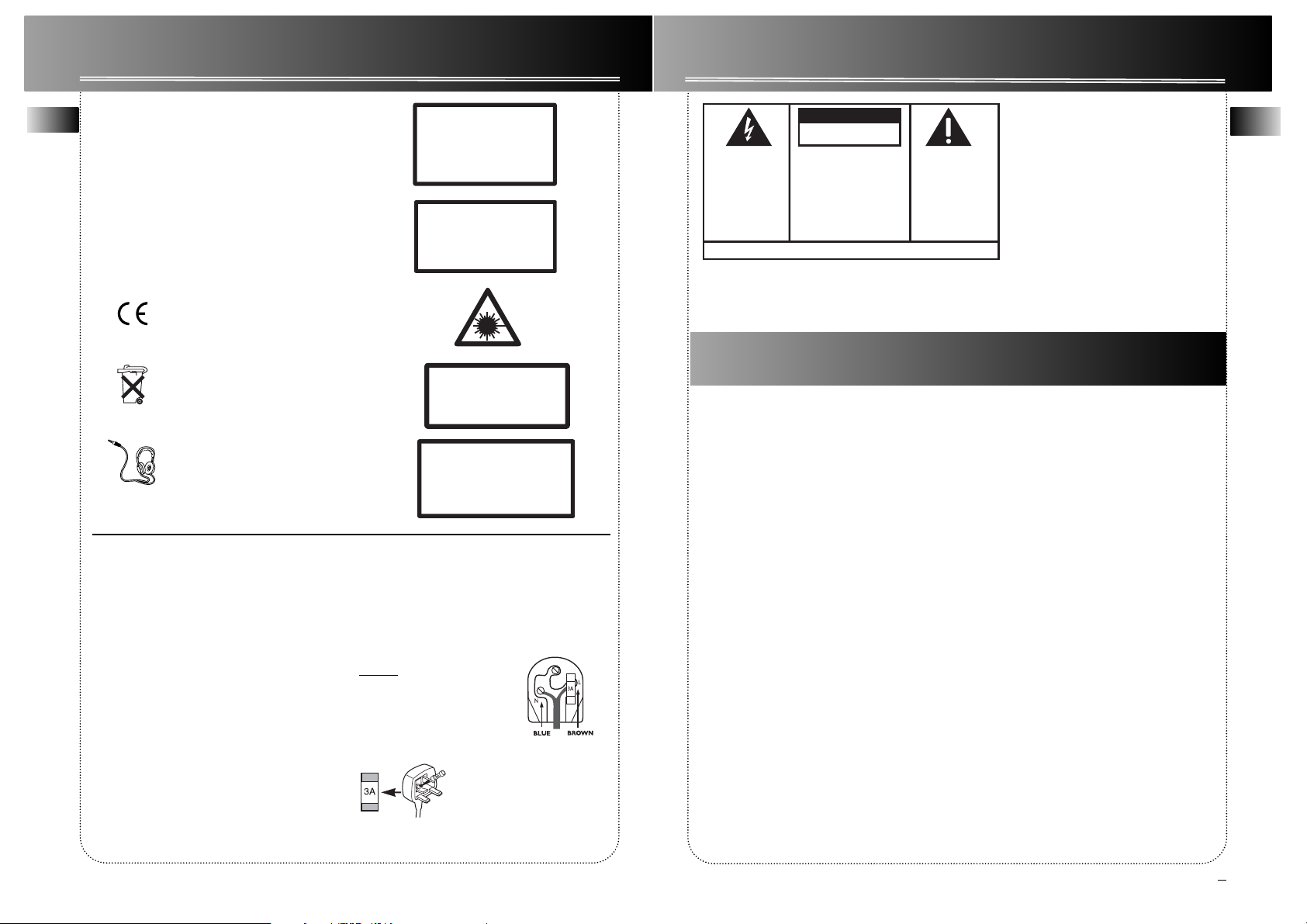
EN
1
Safety Information
Safety Information
Getting Started . . . . . . .2
Unpacking the system . . . . . . . .2
Back View . . . . . . . . . . . . . . . . . .2
Using the FM and AM
Antennas . . . . . . . . . . . . . . . . . .2
Connecting the Speakers . . . . .2
Installation . . . . . . . . . . . . . . . . .2
General Controls . . . . . .3
Main Unit . . . . . . . . . . . . . . . . . .3
Remote Control . . . . . . . . . . . .4
Display . . . . . . . . . . . . . .5
Settings . . . . . . . . . . . . .6
Showing the Demonstration . .6
Display Clock / Timer . . . . . . . . .6
Setting the Clock . . . . . . . . . .6
Setting the Timer . . . . . . . . .6
Activating the Timer . . . . . . .6
Adjusting the Display
Brightness . . . . . . . . . . . . . . . . . .6
Sleep Mode . . . . . . . . . . . . . .6
Sound Features . . . . . . .7
Volume Control . . . . . . . . . . . . .7
X-Bass . . . . . . . . . . . . . . . . . . . . .7
Muting Audio . . . . . . . . . . . . . .7
Using Preset Equalizer Curves .7
CD Player . . . . . . . . . . . .7
Notes on CD-R/RW Disc . . . . . . .7
Loading Discs . . . . . . . . . . . . . . .7
Play and Pause Discs . . . . . . . . .7
Selecting a Disc . . . . . . . . . . . . .8
Searching Through a CD . . . . . .8
Random Playback . . . . . . . . . . .8
Sampling Tracks . . . . . . . . . . . . .8
Repeat . . . . . . . . . . . . . . . . . . . . .8
Setting Up a CD Program . . . . .8
Playing a Program List . . . . .8
Display Program List . . . . . . .8
Edit Program List . . . . . . . . . .8
Deleting Program List . . . . . .8
Radio . . . . . . . . . . . . . . .9
Selecting Tuner Band . . . . . . . .9
Tuning to a Station . . . . . . . . . .9
Using Presets . . . . . . . . . . . . . . .9
Auto Preset Programming . . .9
Manually Setting Presets . . . . .9
Suppressing Stereo Signal . . . .9
Tuning to an RDS Station . . . .10
Searching by Program Type (PTY)
. . . . . . . . . . . . . . . . . . . . . . . . . .10
Tape Player . . . . . . . . .11
Selecting Tape Player . . . . . . .11
Playing a Tape . . . . . . . . . . . . .11
Tape Counter . . . . . . . . . . . . . .11
Recording . . . . . . . . . . . . . . . . .11
From Tuner . . . . . . . . . . . . .11
From CD . . . . . . . . . . . . . . . .11
From AUX . . . . . . . . . . . . . . .11
Troubleshooting Tips . .12
Maintenance . . . . . . . .13
Cleaning . . . . . . . . . . . . . . . . .13
CD Player . . . . . . . . . . . . . . . . .13
Tape Player . . . . . . . . . . . . . . . .13
Handling CDs . . . . . . . . . . . . . .13
Cleaning CDs . . . . . . . . . . . . . .13
CD Lens Care . . . . . . . . . . . . . .13
Important Information 14
Safety Precautions . . . . . . . . .14
Important Battery
Information . . . . . . . . . . . . . . .14
Headset Safety . . . . . . . . . . . . .14
Don’t Infringe . . . . . . . . . . . . .14
Technical Specification . . . . . .14
EN
Safety Information
WARNING: TO PREVENT FIRE
OR ELECTRICAL
SHOCK HAZARD,
DO NOT EXPOSE THIS PRODUCT
TO RAIN OR MOISTURE.
SEE MARKING ON BOTTOM / BACK OF PRODUCT
CAUTION
RISK OF ELECTRIC SHOCK
DO NOT OPEN
THE EXCLAMATION
POINT WITHIN THE
TRIANGLE IS A
WARNING SIGN
ALERTING YOU OF
IMPORTANT
INSTRUCTIONS
ACCOMPANYING
THE PRODUCT.
THE LIGHTNING
FLASH AND ARROWHEAD WITHIN THE
TRIANGLE IS A
WARNING SIGN
ALERTING YOU OF
"DANGEROUS
VOLTAGE" INSIDE
THE PRODUCT.
CAUTION: TO REDUCE THE
RISK OF ELECTRIC SHOCK,
DO NOT REMOVE COVER
(OR BACK). NO USERSERVICEABLE PARTS INSIDE. REFER SERVICING
TO QUALIFIED SERVICE
PERSONNEL.
Table of Contents
Thomson Information
CAUTION!
Invisible laser radiation when open. Avoid exposure to
beam. Class 1 laser product. This system must be
opened only by qualified technicians to prevent accidents caused by the laser beam.
LASER λ = 780 nm, P max = 5 mW
Rating Information: At bottom/rear of the unit.
This unit comply with the existing requirements
In accordance with the rating plate of
the unit, this unit complies with current
standards concerning electrical safety
and electromagnetic compatibility.
Please respect the environment Before
throwing any batteries away, consult
your distributor who may be able to
take them back for specific recycling.
Have a Blast- Just Not in Your Eardrums
Make sure you turn down the volume
on the unit before you put on headphones. Increase the volume to the
desired level only after headphone are
in place.
CAUTION – INVISIBLE LASER RADIATION
WHEN OPEN AND INTERLOCKS FAILED OR
DEFEATED. AVOID EXPOSURE TO BEAM.
ATTENTION –
RAYONNEMENT LASER INVISIBLE
DANGEREUX EN CAS D'OUVERTURE ET LORSQUE
LA SECURITE EST NEUTRALISEE.
EXPOSITION DANGEREUSE AU FAISCEAU.
For UK Only
CONNECT THE MAIN LEAD INTO A MAINS
POWER SOCKET
POWER SUPPLY 230V. It must not be connected to
D.C. mains.
Note; The mains lead of the set is fitted with a
molded plug. If the mains socket are not compatible
or if for any reason the plug is removed please follow the directions below. The molded plug cannot
be rewired and if removed must be disposed of safely.
DO NOT under any circumstances plug the severed
plug into any mains socket as this could result in
electric shock.
Important: If the plug is removed, rewire the new
plug as follow:
The wires in the mains plug are colored in accordance to the following code:
BLUE = NEUTRAL/BROWN = LIVE
If the colors of the wires in the mains lead of this
apparatus may not correspond with the colored
markings identifying the terminals in your plug, proceed as follows:
BLUE wire to the terminal coded N (Neutral) or colored black.
BROWN wire to the terminal coded L (Live) or colored red.
DO NOT make any connection to
the terminal in the plug which is
marked by the letter E or by the
earth symbol or colored green or
green and yellow.
A fused plug must be fitted with
a 3A fuse approved by ASTA or
BS1362 and fuse covers must be
always be securely replaced. If
you set does not work, the fuse
may be blown.
ADVARSEL!
USYNLIG LASERSTRÅLNING VED ÅBNING NAR
YDERE ER UDE AF FUNKTION.
SIKKERHEDSAFBR
UNGDÅ UDSAETTELSE FOR STRÅLNING.
VORSICHT!
UNSICHTBARE LASERSTRALUNG
WENN ABDECKUNG GEÖFFNET UND SICHERHEITS–
VERRIEGELUNG ÜBERBRÜCKT.
NICHT DEM LASERSTRAHL AUSSETZEN!
CLASS 1 LASER PRODUCT
LASER KLASSE 1
AREIL
APP
A LASER
LUOKAN 1 LASERLAITE
KLASS 1 LASERAPPARAT
VARNING–
OSYNLIG LASERSTRÅLNING NÄR DENNA DEL
ÄR ÖPPNAD OCH SPÄRRAN ÄR URKOPPLADE.
BETRAKTA EJ STRÅLEN.
VARO!
AVAT T AESSA JA SOUJALUKITUS OHITETT
OLET AL
TTIINA NÄKYMÄTTÖMÄLLE.
LASERSÄTEILYLLE ÄLÄ KATSO SÄTEESEEN.
DE CLASSE 1
AESSA
Page 3
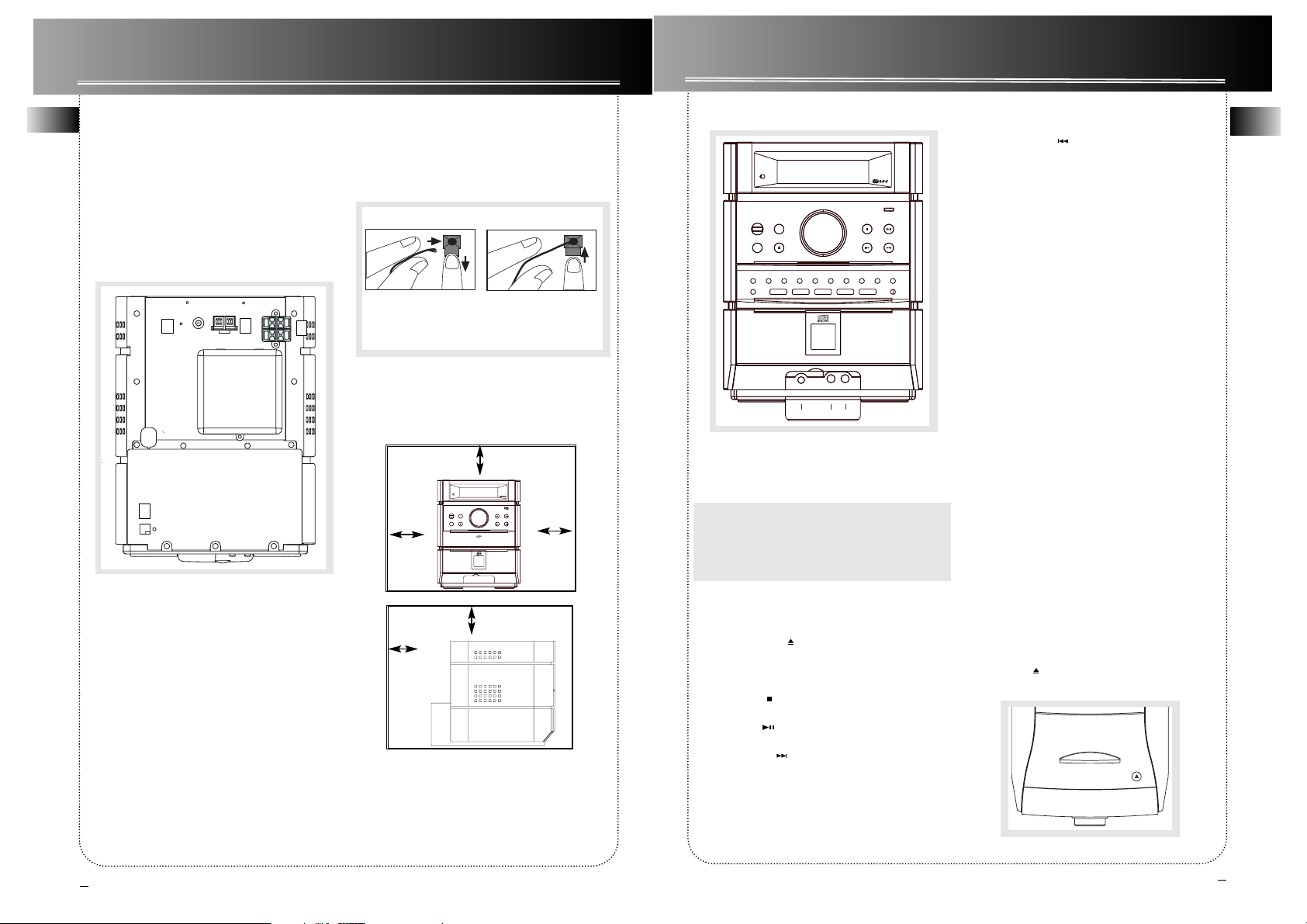
Main Unit
Front Panel
ON/ECO —keep pressing briefly to enter ECO (power
saving, without clock display) mode.
Tip: In STANDBY mode (press ON/ECO off), the system displays the time. Press ON/ECO to turn the system on in the
previously used mode. Press CD, TAPE, TUNER, or AUX
(Remote only) to select the corresponding mode. Look at the
display icons to identify the current mode.
SOURCE - Selects CD player / tuner / tape player/ external
source.
DISC SKIP - Skips to the next disc in CD mode.
DISC OPEN/CLOSE — Opens and closes disc
compartment.
VOLUME - Adjusts volume.
DEMO - Turns the feature demonstration on or off.
TUNE/PRESET - Stops CD track and tape operations,
selects tune or preset mode.
PLAY/PAUSE - Plays or pauses CD and tape operations.
SKIP FORWARD - In CD mode - Goes to the next CD
track; selects the next program location.
In Tuner mode - Tunes up radio frequency; selects the
next preset station.
In Tape mode - Fast forwards tape.
In Clock or Timer mode - Increases hour and minute digit.
SKIP BACKWARD - In CD mode - Goes to the
previous CD track; selects the previous program location.
In Tuner mode - Tunes down radio frequency; selects the
previous preset station.
In Tape mode - Rewinds tape.
In Clock or Timer mode - Decreases hour and minute
digit.
PHONES —Jack for connecting headphones.
AUX L/R - Jack for auxiliary connection.
Control Panel
Open the control panel by pushing on the bottom side
of the control panel cover and rotating the the top
outwards.
CLOCK - Enters clock setting mode; shows clock time.
TIMER - Enters timer setting mode; Turns on/ off timer.
SLEEP - Selects sleep duration.
MIX/PTY - Selects random playback in CD mode. Selects
search by program type in tune mode.
REPEAT/RDS - Selects among repeat options in CD mode.
When the radio is active, displays RDS information.
INTRO/CT - Selects intro playback in CD mode. In tuner
mode, shows RDS time.
CD INFO/BAND - In CD mode, Selects display options to
show track elapse time, track remain time or disc remain
time. In Tuner mode - selects radio band.
PROG/SET - Enters program mode for CD and Tuner;
applies new settings for Clock and Timer mode.
ST/MONO - Selects stereo and mono sound in tuner
mode.
RECORD - Starts tape recording.
DISC1 / DISC2 / DISC3 /DISC 4 / DISC 5 - Direct access
to the corresponding disc tray for playback.
EQ - Selects among different EQ options.
X-BASS - Turns X-Bass on/off.
Top Panel
OPEN/CLOSE — Press down on the door to open and
close cassette deck door.
EN
3
General Controls
EN
Getting Started
Unpacking the system:
Yo u should have the following:
• one main unit (with 2 main speakers);
• one remote control;
• one FM antenna;
• one AM loop antenna;
• one user’s guide;
• one Thomson Warranty Card
Back View
1. AM Loop antenna Jacks.
2. FM Antenna Connector.
3. Main Speaker Jacks.
4. Optical Out
Using the FM and AM Antennas
Before you use your audio system, you’ll want to
make sure both the FM and AM antennas are positioned properly. Connect the FM antenna to the FM
connector on the back of the unit. Uncoil it, making
sure it is fully extended. (you may even want to tape
it to the wall behind the unit if possible. The higher
the better.)
You’ll also need to connect the AM antenna loop to
the back of the unit if you listen to AM stations.
Rotate the AM loop antenna for better reception.
Connecting the Speakers
Each speaker has a black (negative) and a red
(positive) jack. When connecting the speakers, match
the red wires to the red jacks and the black wires to
the black jacks.
Installation
To ensure sufficient ventilation, keep the spacings
shown below free from other surfaces:
10 cm
10 cm
Front View
10 cm
10 cm
5 cm
Side View
2
1
2
3
4
FM 75Ω
AC
OPTICAL OUT
AM LOOP
MAIN SPEAKERS 6Ω
RL
_
+
Antenna and Speaker
Push terminal tab down to
insert wire.
NOTE: Make sure the insulation
ends of the Antenna and
points.
Wire Connection
Release tab to lock wire in
the terminal.
is completely removed from the
speaker wires at all connection
CT
PROG/SET ST/MONO RECORD
BAND
DEMOVOLUME
ON/ECO SOURCE TUNE/PRESET
DISC SKIP DISC OPEN/CLOSE
CLOCK TIMER SLEEP MIX REPEAT INTRO CD INFO
X-BASS EQ
PTY RDS
DISC 1 DISC 2 DISC 3 DISC 4 DISC 5
PHONES AUXLR
ON/ECO SOURCE TUNE/PRESET
DISC SKIP DISC OPEN/CLOSE
CD-R / RW COMPATIBLE
5 DISC CHANGER
DEMOVOLUME
F
U
L
L
K
C
E
D
L
E
O
T
G
T
I
E
C
S
S
C
A
Page 4

5
Display
EN
Remote Control
ON/ECO - keep pressing briefly STANDBY mode to
enter ECO (power saving, without clock display)
mode.
EQ - Selects equalizer presets.
X-BASS - Turns on or off Bass Boost.
OPEN/CLOSE - Opens and closes disc compartment.
CD - Selects CD player.
TUNER — Selects radio tuner.
TAPE — Selects tape player.
AUX - Selects external input.
REPEAT•RDS - Repeats a track, CD or all CDs in CD
mode. When the radio is active, displays RDS information.
/PTY - Turns on/off random listening in CD mode.
Selects search by program type in tune mode.
FM ST • - Selects between stereo and mono sound in
FM tuner mode.
INTRO-CT - Turns intro mode on or off to play the
first 10 seconds of each track in CD mode. In tuner
mode, shows RDS time.
MUTE - Mutes audio output.
SLEEP - Press to select the time interval in minutes
before the unit turns off.
PRESET / - Selects next/ previous preset station. In Clock or TImer mode - Increases / decreases
the hour or minute digit.
VOL or - Decreases or Increases volume level.
STOP - In CD mode - Stops CD playback; In pro-
gram mode - Clears program; In Tape mode - Stops
tape playback.
PLAY/PAUSE - In CD mode - Plays and pauses
CD; In Tape mode - Plays and pauses tape playback.
SKIP BACKWARD - In CD mode - Goes to the
previous CD track and setting options; searches backward through CD; In Tape mode - Rewinds tape; In
Tuner mode - Tunes down radio frequency.
SKIP FORWARD - In CD mode - Goes to the
next CD track and setting options; searches forward
through CD; In Tape mode - Fast forwards tape; In
Tuner mode - Tunes up radio frequency.
RECORD - Starts tape recording.
DISC SKIP - Skips to the next disc in CD mode.
Installing Batteries
The remote control must be inserted with 2 "AAA" or
"UM-4" or "R03" batteries prior to use. Follow the
steps below to ensure correct installation.
1. Remove the battery compartment door (located at
the back of the remote control) by sliding the compartment door in the direction of the arrow and then
lifting the door out and off the cabinet.
2. Before inserting the batteries, observe the polarities (that is, + and -) of the battery, then relate the
polarities to the engraved diagram inside the battery
compartment. Now insert the batteries.
3. After installation of the batteries, replace the battery compartment door in place by sliding it in the
opposite direction of the arrow (the reverse of step
1).
4
General Controls
EN
X-BASS - X bass is activated.
CLASSIC / ROCK / POP / JAZZ - Indicates the preset
equalizer selected.
REC - In tape mode, indicates tape is recording.
SLEEP - Sleep is activated.
- Timer is activated.
- In CD mode, the corresponding disc icon
lights to show which disc compartment is
loaded. The current playing disc will flash.
R•D•S - RDS signal detected in tuner mode.
STEREO - In FM tuner mode, indicates stereo sound is
selected.
PROG - In program mode.
INTRO - In CD mode, intro is activated so the first 10
seconds of each track will be played.
REPEAT 1 / REPEAT 1 DISC / REPEAT ALL DISC / ALL
DISC - In CD mode, indicates the repeat option that is
activated.
REPEAT 1 - Repeat track.
REPEAT 1 DISC - Repeat current disc.
REPEAT ALL DISC - Repeat all disc.
ALL DISC - Play all discs once.
- Random playback is activated in CD mode.
- In CD playback mode.
MHz / kHz - Radio frequency unit in tuner mode.
FM / MW / LW - Band indicator.
ON ECO
CD
TUNER
EQ
X-BASS
OPEN/CLOSE
VOL
TAPE
AUX
RECORD
REPEAT•RDS
PTY
FM ST
INTRO-CT
DISC SKIP
SLEEP
PRESET
CLASSIC
X-BASS
STEREO
R•D•S
FM
MW
LW
1
2
3
4
5
ROCK
PROG INTRO REPEAT 1 ALL DISC
POP JAZZ
REC
SLEEP
1
2
3
4
5
Page 5

7
EN
6
EN
Sound Features
Volume Control
Tur n VOLUME on the main unit or press VOL or
on the remote control to adjust volume level.
X-Bass
Press X-BASS to turn on/off boosting the bass
frequency.
Muting Audio
Press MUTE on the remote to cut the sound.
(Remote Only)
Using Preset Equalizer Curves
Press EQ to toggle among FLAT, ROCK, POP, JAZZ,
CLASS and CUSTOM. The display shows the selection
briefly.
Creating a Custom Curve
1. Press EQ to select CUSTOM mode.
2. While CUSTOM is displayed, press SKIP
BACKWARD or SKIP FORWARD on the
main unit or SKIP BACKWARD or SKIP
FORWARD on the remote control to cycle
among displayed bass- and treble - range levels.
3. While BAS or TRE is displayed, adjust VOLUME
to set the associated gain between -10 - +10.
CD Player
Loading Discs
1. Press SOURCE repeatedly on the main unit or CD
on the remote control to select CD mode.
2. Press DISC OPEN/CLOSE on the front panel of
the main unit or OPEN/CLOSE on the remote
control to open disc compartment.
3. Insert up to 5 discs with label face up.
4. Press DISC OPEN/CLOSE on the front panel of
the main unit or OPEN/CLOSE on the remote
control again to close disc compartment. The disc
that is loaded and ready to play is the icon that is
flashing on the display.
Play and Pause Discs
• Press PLAY/PAUSE in stop mode to begin
playback.
•Press PLAY/PAUSE during playback to to
pause disc.Press again to resume.
Play and load simultaneously by:
1. Press DISC OPEN/CLOSE on the front panel of
the main unit or OPEN/CLOSE on the remote
control to open the tray while a CD is playing.
2. Load/change discs for available trays.
3. Press DISC OPEN/CLOSE on the front panel
of the main unit or OPEN/CLOSE on the remote
control to close the tray.
This unit is compatible with
CD-RW/ CD-R discs for playback.
Notes on CD-R/RW Disc:
• Do not affix any type of labels to either side
(recordable or labeled side) of a CD-R/RW disc
as this may result in the unit malfunctioning.
• To avoid damages to the CD-R/RW disc, do not
open the disc compartment door while the
disc is being read.
• Do not load an unrecorded CD-R/RW disc into
the unit. This may take a longer time to read
the disc.
• Playback capability for CD-RW discs may
vary due to variations in the quality of
the CD-RW disc and the recorder used to
create the disc.
Settings
Showing the Demonstration
Press DEMO to turn on/off demonstration mode.
The demonstration scrolls through all display
operations.
Display Clock / Timer
Setting the Clock
1. Press and hold CLOCK to enter clock setting
mode. The hour flashes on the display.
2. Press SKIP BACKWARD or SKIP FORWARD
on the main unit or PRESET or PRESET
on the remote control to set the hour .
Press CLOCK to shift to minute digits.
3. Press SKIP BACKWARD or SKIP FORWARD
on the main unit or PRESET or PRESET
on the remote control to set the minute .
4. Press PROG/SET to save settings.
Press STOP to quit settings.
Note:
• When system is ON, you can press CLOCK to
display the current time for about 2 seconds.
Setting the Timer
1. Press and hold TIMER until the ON and clock
hour flashes on the display ( ON - timer on time ).
2. For setting time, press SKIP BACKWARD or
SKIP FORWARD on the main unit or PRESET
or PRESET on the remote control to set
the hour and then press TIMER to shift to minute
digits.
3. Press SKIP BACKWARD or SKIP FORWARD
on the main unit or PRESET or PRESET
on the remote control to set the minute.
4. Press TIMER to change to OF (timer off time)
with clock time flashing. Repeat steps 2 & 3 for
timer off time setting.
5. Press TIMER to select source. Press SKIP
BACKWARD or SKIP FORWARD on the
main unit or PRESET or PRESET on the
remote control to select between CD / TUNER /
TAPE /REC TU.
If REC TU is selected, press SKIP BACKWARD
or SKIP FORWARD on the main unit or
PRESET or PRESET on the remote
control to select the preset station.
6. Press TIMER to set volume. Adjust VOLUME
control to select desired volume level.
7. Press PROG/SET to save settings.
Press STOP to quit setting.
The timer is automatically activated once timer
setting is saved.
Activating the Timer
Press and release TIMER to turn on/off the alarm.
The timer is active when the clock icon indicator
is displayed.
Sleep Mode
You can select the time interval in minutes before
the unit turn off automatically. Press SLEEP to select
among OFF, 120, 90, 60, 45, 30, 15 and 5 minutes.
Note: Be sure to remove all discs from the disc
compartment before moving or transporting the
unit!
CD-R / RW
Page 6

9
EN
8
EN
Radio
Selecting Tuner Band
1. Press SOURCE on the main unit or TUNER on the
remote control to enter Tuner mode.
2. Press CD INFO/BAND to select Radio
band.
Tip: Your audio system has 32 preset stations.
Tuning to a Station
Press SKIP BACKWARD / SKIP FORWARD
on the main unit or TUNING or on the
remote control to select frequency.
Using Presets
The tuner can be in either TUNE or PRESET mode.
When in preset mode,
• Press TUNE/PRESET on the main system or
PRESET or on the remote control to
access the previous or next preset station.
• The display first shows the preset program
number and after a few seconds, the preset
program and frequency will be displayed.
Auto Preset Programming
Press and hold CD INFO/BAND button for 2 seconds
to scan stations in FM band. The stations will then be
stored as preset channels. A maximum of 32 stations
can be stored. Beware of your preset channels being
erased accidentally because the scanning and storing
process is automatic upon pressing the button. You
can stop the automatic scan by pressing any button,
but the erased stations cannot be recovered.
Manually Setting Presets
1. Press SKIP BACKWARD / SKIP
FORWARD to access the desired
frequency.
2. Press the PROG/SET button once.
3. The most recently accessed program location will
flash on the display.
4. If a different program location is preferred, press
SKIP BACKWARD or SKIP FORWARD
on the main unit or PRESET or on the
remote control to move to the desired preset
number (1-32).
5. Press PROG/SET to store the selected frequency
at that preset.
Suppressing Stereo Signal
Press ST/MONO on the main unit or FM ST. on the
remote control to toggle between FM mono and
stereo for stereo FM stations.
PR 01 FM
07 87.90
PROG
MHz
CD Player
Selecting a Disc
•Press DISC 1, DISC 2, DISC 3, DISC 4, or DISC 5
on the main unit to directly access the
corresponding disc.
•Press DISC SKIP to skip discs.
Searching Through a CD
• Press SKIP BACKWARD / SKIP FORWARD
on the main unit or or on the
remote control to skip to the previous or next
track.
•Press and hold SKIP BACKWARD / SKIP
FORWARD on the main unit or or
on the remote control to search through a CD
while it is playing.
Random Playback
Press MIX/PTY to turn on/off the playing of
tracks in random order.
Sampling Tracks
Press INTRO/CT to play the first 10 seconds of each
track on the current disc, all discs in the tray, or turn
INTRO mode off.
Repeat
Press REPEAT/RDS to repeat the current track
(REPEAT 1), current disc (REPEAT 1 DISC) , all discs
(REPEAT ALL DISC), or turn repeat mode off (ALL
DISC).
Note: You may also press REPEAT to select 1 disc
or all discs before activating MIX function.
Setting Up a CD Program
You can program the CD player to play up to any 32
tracks on the CDs in the tray.
1. While the CD player is stopped, press PROG/SET
to enter program mode. The system displays the
next available program number 00 P:01.
2. Press the corresponding disc number on the main
unit or DISC SKIP to select disc.
3. Press SKIP BACKWARD / SKIP FORWARD
on the main unit or TUNING or on
the remote control to select track to enter into
memory.
4. Press PROG/SET to save your settings.
5. Repeat steps 2 to 4 to store more tracks into
program memory.
Playing a Program List
While in PROGRAM mode , press PLAY/PAUSE .
If you are not currently in program mode, press
PROG/SET to enter program mode before pressing
PLAY/PAUSE .
Display Program List
1. While the CD player is stopped, press PROG/SET
to enter PROGRAM mode.
2. Press PROG/SET repeatedly to view each track
assignment in the program list.
Edit Program List
1. Follow “Display Program List” steps until the
location to be edited is displayed.
2. Repeat steps 2 to 4 under “Setting Up a CD
Program “ to edit the track to store into memory.
Deleting Program List
While in PROGRAM mode, press and hold STOP for 3
seconds. They system displays the message CLEAR.
Tips:
• You can create a program of up to 32 tracks.
• Press CD INFO/BAND repeatedly to view
elapsed track time, track number, track remain
time and disc remain time.
Caution: Do not push to force closing of the tray
during CD playback or tray opening.
Page 7

11
Tape Player
EN
10
EN
Radio
Selecting Tape Player
Press SOURCE on the main unit or TAPE on the
remote control to select tape mode.
Playing a Tape
1. In tape mode, press on the cassette door to open
it.
2. Insert a tape into the door and push the door
closed.
3. Press SKIP BACKWARD / SKIP FORWARD
on the main unit or or on the
remote control to position the tape to the
desired starting position.
4. Press PLAY to begin playback.
5. Press PAUSE to pause playback.
Tape Counter
You can keep track of tape position with the tape
counter. Press PROG/SET to reset.
Recording
From Tuner
1. Insert a tape into deck.
2. Press SOURCE repeatedly on the main unit or
TUNER on the remote control to select
Tuner .
3. Press BAND to access the desired radio band.
4.. Press SKIP BACKWARD or SKIP
FORWARD on the main unit or TUNING
or the remote control to tune to the station
to be recorded.
5. Press RECORD to begin recording.
6. press STOP to end recording.
From CD
1. Insert a tape into deck .
2. Press SOURCE repeatedly on the main unit to
select CD then press DISC SKIP or DISC1 /
DISC2 / DISC 3 / DISC 4 /DISC 5 on the main
unit to select the disc to be recorded.
3. Press SKIP BACKWARD or SKIP
FORWARD on the main unit or TUNING
or on the remote control to select the track
to be recorded.
or
Press PROG/SET to enter program mode.
4. Press RECORD to begin recording.
5. press STOP to end recording.
From AUX
1. Insert a tape into tape deck.
2. Check that the auxiliary device has been
connected correctly to the AUX connector on the
front of the system.
3. Start playback on the auxiliary device.
4. Press RECORD to begin recording.
5. Press STOP to end recording.
Tuning to an RDS Station
Tip: RDS stations broadcast on FM only. When
the tuner detects an RDS signal, the RDS icons
turns on.
Press TUNE/PRESET to access preset station or press
SKIP BACKWARD / SKIP FORWARD to
desired frequency.
If RDS station found, R•D•S lights on display with
station name shown.
Displaying RDS Station Information
Press REPEAT/RDS to display the frequency, station
name (PS), station type (PTY), clock time (CT), or radio
text (RT).
In CT mode, press INTRO/CT key to replace the displayed time by RDS station time.
Searching by Program Type (PTY)
1. Press MIX/PTY to enter PTY selection
2. Toggle MIX/PTY to select a PTY mode.
3. Within 5 seconds, press SKIP BACKWARD /
SKIP FORWARD to search for a station
broadcasting the selected type of program.
You can search for stations using one of the
following program types:
NEWS (news),
AFFAIR ( news and documentaries),
INFO (weather, medical),
SPORT (sports),
EDUCATE (education),
DRAMA (series and plays),
CULTURE (religion),
SCIENCE (science and technology),
VARIED (miscellaneous),
POP M (pop music),
ROCK M (rock music),
MOR M (middle-of-the road music),
LIGHTM (light music),
CLASSIC (classical music),
OTHERM (unclassified music),
WEATHE (weather, medical),
FINANC (stock market reports),
CHILD (children’s programs),
SOCIAL (sociology, history, georgraphy, psychology,
society),
RELIGI (any aspect of beliefs, faith and God or Gods),
PHONE (public forum b phone),
TRAVEL (feature and programs concerning
travelling),
HOBBY (recreational activities and leisure),
JAZZ (jazz music),
COUNTR (country music),
NATION (national music),
OLDIES (oldies music),
FOLK M (folk music),
DOCUME (documentaries),
TEST,
ALARM (alarm).
F
U
L
L
L
O
G
I
C
K
C
E
D
E
T
T
E
S
S
C
A
Page 8

13
EN
12
EN
Maintenance
Disconnect the audio system from the power source
before performing any maintenance.
Cleaning
Clean the exterior of the system using a soft dust
cloth.
CD Player
CAUTION! This system operates with a laser. It must
be opened by only a qualified technician.
Tape Player
To prevent deterioration of sound quality, periodically open the door of each deck and clean the magnetic
heads, pinch roller, and capstan with a cotton bud
dipped in alcohol. Also, demagnetize the head by
playing a demagnetizing cassette (available through
an audio equipment store).
To protect recordings on
one or both sides of a tape,
remove the corresponding
tab. If you later want to
record on the tape, affix a
piece of adhesive tape over the hole.
Quit Slacking - A little bit of slack
in your tapes can cause scratches
on the tape, or worse yet, the
tape could break. If you notice
some slack in the tape, use a
pencil to tighten it up before
you insert it.
Handling CDs
• Do not touch the signal surfaces. Hold CDs by the
edges, or by one edge and the hole. Do not affix
labels or adhesive tapes to the label surfaces. Do not
scratch or damage the label. CDs rotate at high
speeds inside the player. Do not use damaged
(cracked or warped) CDs
Cleaning CDs
• Dirty CDs can cause poor sound quality. Always
keep CDs clean by wiping them gently with a soft
cloth from the inner edge toward the outer perimeter.
• If a CD becomes dirty, wet a soft cloth in water,
wring it out well, wipe the dirt away gently, and
then remove any water drops with a dry cloth.
• Do not use record cleaning sprays or antistatic
agents on CDs. Also, never clean CDs with benzene,
thinner, or other volatile solvents which may cause
damage to disc surface
CD Lens Care
When your CD lens gets dirty it can also cause the
system to output poor sound quality. To clean the
lens you will need to purchase a CD lens cleaner
which can maintain the output sound quality of
your system. For instructions on cleaning the CD
lens, refer to the ones accompanying the lens
cleaner.
Troubleshooting Tips
Solution
• Check power cord for a secure
connection.
• Unplug the unit for a moment, and
then plug into power source again.
• Check the outlet by plugging in
another device.
• Increase the volume setting.
• Check connection to speakers.
• Check that you have selected the
appropriate function: CD, TAPE, Tuner.
• Make sure mute is off.
• Make sure headphones are not
plugged in.
• Check antenna connection.
• Move antenna.
• Turn off nearby electrical appliances,
such as hair dryer, vacuum cleaner,
microwave, fluorescent lights.
• Check that CD is in the tray.
• Check that CD label is facing up.
• Check that PAUSE mode is not on.
• Check that CD function is selected.
• Use CD lens cleaner.
• Clean the disc.
• try another disc.
• Clean the disc.
• Check disc for warping, scratches, or
other damage.
• Check if something is causing the
system to vibrate. If so, move the
system.
• Make sure the speakers are at least 3
feet away or on a different surface
from the main unit.
Problem
System will
not turn on
No sound
Poor radio
reception
CD does not
play
CD sound
skips
Problem
CD button
will not
respond, or
does not
change
discs when
you press
DISC SKIP
Distorted or
noisy tape
recordings
Remote
control
does not
work
“ERROR”
message
Tape does
not play
Solution
• Switch to another function (TAPE,
Tuner) and then back to CD.
• Unplug the unit for a moment and
then plug it back into the power
source.
• Inspect the tape head, clean it if
necessary.
• Check that the batteries are properly
installed.
• Replace weak batteries.
• Check the system is plugged into
power source.
• Point the remote directly at the
system’s front panel.
• Move closer to the system.
• Remove any obstacles between the
remote and the system.
• Unplug the unit
• See if there is anything obstructing
the CD door or preventing it from
closing.
• Unplug the power cord and plug it
back in again.
Side A ProtectionBSide B Protection
A
A
Page 9

14
EN
Safety Precautions
• Never open the cabinet under any circumstances.
Any repairs or internal adjustments should be made
only by a trained technician.
• Never operate this product with the cabinet
removed.
•Do not use your System immediately after transporting it from a cold place to a warm place, as condensation may cause the system to malfunction.
• Keep your unit away from humid areas and abnormally hot places.
• Do not touch the player with wet hands. If any liquid enters the player cabinet, take the player to a
trained technician for inspection.
• This compact disc player uses a laser to read the
music on the disc. The laser mechanism corresponds
to the cartridge and stylus of a record player.
Although this product incorporates a laser pick-up
lens, it is completely safe when operated according to
directions.
• Discs rotate at high speed inside the player. Do not
use damaged, warped, or cracked discs.
• Do not touch the pick-up lens which is located
inside the disc compartment. To keep dust from collecting on the pick-up lens, do not leave the compartment door open for an extended period of time. If
the lens becomes dirty, clean it with a soft brush, or
use an air blower brush designed for camera lenses.
• The apparatus shall not be exposed to dripping and
splashing.
Important Battery Information
• Remove the batteries to avoid leakage if you do not
use your remote control for more than one month.
• Discard leaky batteries immediately as leaking batteries may cause skin burns or other personal injuries.
Dispose of batteries in the proper manner, according
to provincial and local regulations.
• Any battery may leak electrolyte under the following circumstances:
- if mixed with a different battery type,
- if inserted incorrectly,
- if all batteries are not replaced at the same time,
- if disposed of in fire, or
- if an attempt is made to charge a battery not
intended to be recharged.
Headset Safety
• Do not play your headset at high volume.
Hearing experts warn against extended high-volume play.
• If you experience ringing in your ears, reduce volume or discontinue use.
• You should use with extreme caution or temporarily discontinue use in potentially hazardous situations.
Even if your headset is an open-air designed to let
you to hear outside sounds, do not turn up the volume so high that you are unable to hear what is
around you.
Don’t Infringe
This product should only be used for the purposes
for which it is sold, that is, entertainment, violating
no copyright law. Any attempts to use this product
for which it is not intended is unlawful and therefore not condoned by Thomson.
Technical Specification
Power supply: 230V~50Hz
Dimensions ( H x W x D mm):
Unit size - 265 x 200 x 305
Main Speaker - 265 x 204 x 190
Tape deck: Response curve: 125Hz-8kHz (-5dB)
CD player: Response curve (+/- 2dB): 60Hz to 15 kHz
Rating Plate: Look for it at the back of the set.
The descriptions and characteristics given in this document are given
as a general indication and not as a guarantee. In order to provide
the highest quality product possible, we reserve the right to make any
improvement or modification without prior notice. The English version serves as the final reference on all products and operational
details should any discrepancies arise in other languages.
Important Information
