Page 1
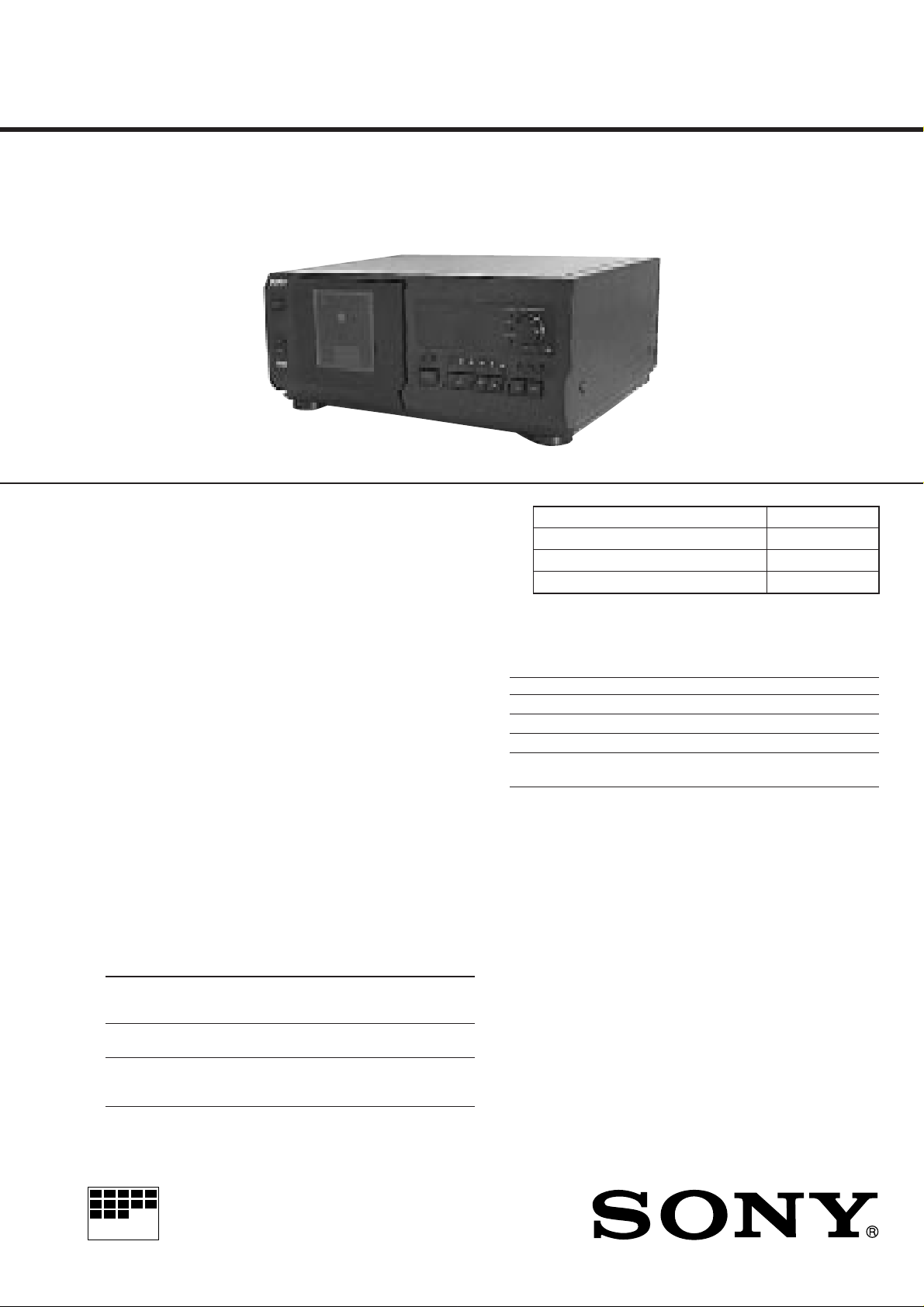
CDP-CX57
SERVICE MANUAL
SPECIFICATIONS
US Model
Canadian Model
AEP Model
UK Model
E Model
Australian Model
Model Name Using Similar Mechanism CDP-CX50/CX571
CD Mechanism Type CDM-46C1
Base Unit Type
Optical Pick-up Type KSS-213B/S-N
KSM-213BFN/M-NP
Compact disc player
Laser Semiconductor laser (λ = 780 nm)
Emission duration: continuous
Laser output Max 44.6 µW*
* This output is the value measured at
a distance of 200 mm from the
objective lens surface on the
Optical Pick-up block with 7 mm
aperture.
Frequency response 20 Hz to 20 kHz ± 1dB
Signal-to-noise ratio More than 107 dB
Dynamic range More than 88 dB
Harmonic distortion Less than 0.013%
Channel separation More than 100 dB
Outputs
Jack Maximum Load impedance
type output
level
LINE OUT Phono 2V Over 10 kilohms
Jacks (at 50 kilohms)
DIGITAL Optical –18 dBm Wave length: 660 nm
OUT output
(OPTICAL) connector
General
Power requirements
Where purchased Power requirements
US/Canada 120 V AC, 60 Hz
Australia 240 V AC, 50/60 Hz
UK 220 V – 230 V AC, 50/60 Hz
Other countries 110 V – 120 V or 220 V – 240 V AC,
adjustable, 50/60 Hz
Power consumption 12 W
Dimensions (approx.) When the front cover is closed
(w/h/d) 430 × 182.5 × 295 mm (17 × 7 1/4 × 11 5/8 in.)
incl. projecting parts
When the front cover is open
430 × 182.5 × 414 mm (17 × 7 1/4 × 16 3/8 in.)
incl. projecting parts
Mass (approx.) 5.5 kg (12 lbs 3 oz)
Supplied accessories
Audio cord (2 phono plugs – 2 phono plugs) (1)
CONTROL A1 cord (supplied for Canadian models only) (1)
Remote commander (remote) (1)
Sony SUM-3 (NS) batteries (2)
CD booklet holder (1) and Label (1)
Design and specifications are subject to change without notice.
COMPACT DISC PLAYER
MICROFILM
Page 2
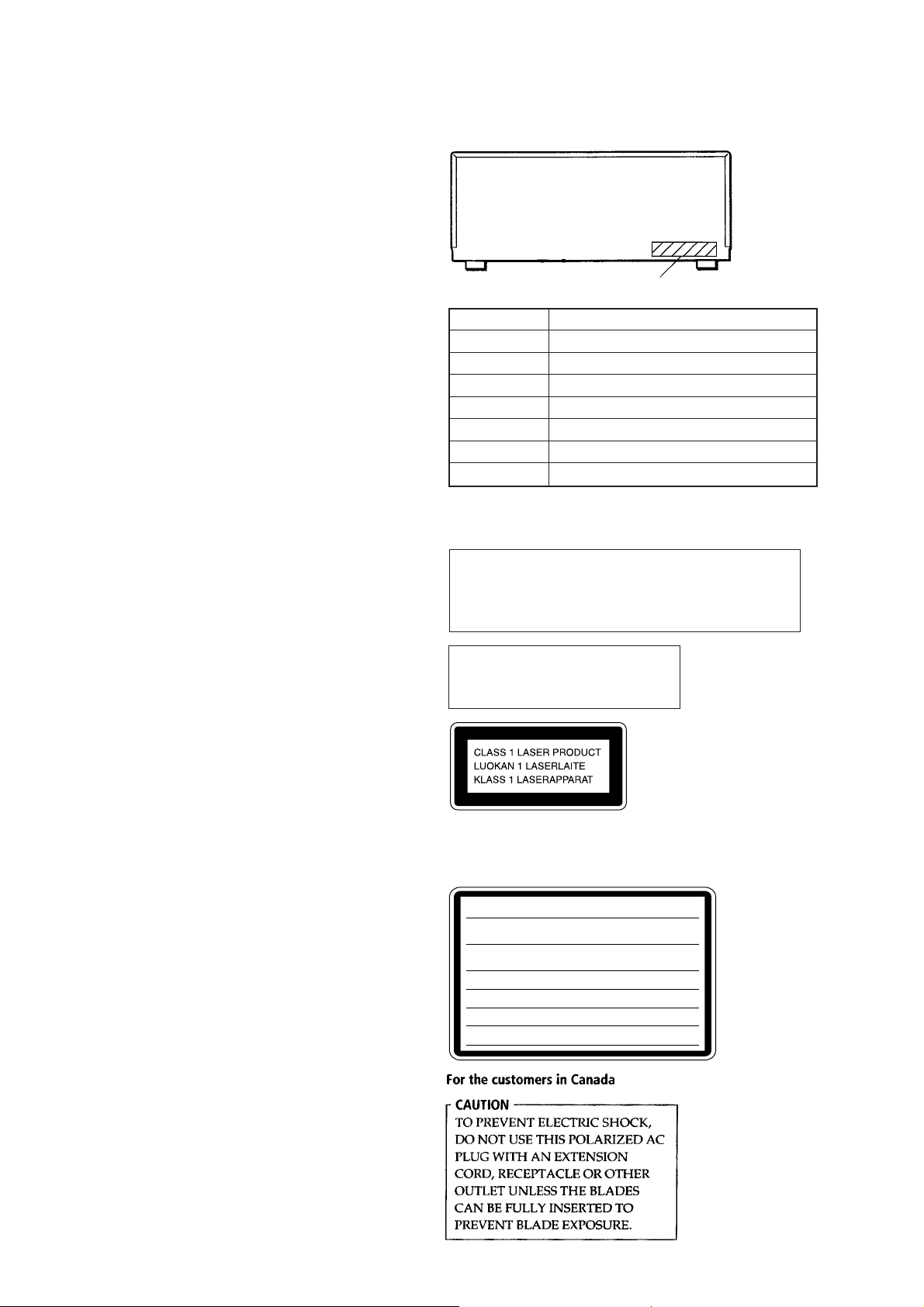
SECTION 1
SERVICING NOTES
TABLE OF CONTENTS
1. SERVICING NOTES............................................... 2
2. GENERAL ................................................................... 6
3. DISASSEMBLY ......................................................... 7
4. TEST MODE.............................................................. 11
5. MECHANICAL ADJUSTMENTS ....................... 14
6. ELECTRICAL ADJUSTMENTS......................... 17
7. DIAGRAMS................................................................. 20
7-1. Block Diagrams
• BD Section .................................................................... 23
• Main Section ................................................................. 25
7-2. Printed Wiring Board – BD Section – ........................... 27
7-3. Schematic Diagram – BD Section – ............................... 29
7-4. Printed Wiring Board – Audio Section –....................... 31
7-5. Schematic Diagram – Audio Section –.......................... 33
7-6. Printed Wiring Board – Main Section – ........................ 35
7-7. Schematic Diagram – Main Section – ........................... 37
7-8. Printed Wiring Boards – Panel Section – ...................... 39
7-9. Schematic Diagram – Panel Section – .......................... 41
7-10. Printed Wiring Boards – Sensor/Motor Section –......... 43
7-11. Schematic Diagram – Sensor/Motor Section – ............. 45
7-12. IC Pin Function Description ........................................... 49
8. EXPLODED VIEWS................................................ 55
9. ELECTRICAL PARTS LIST ............................... 61
MODEL IDENTIFICATION
— BACK PANEL —
PART No.
PART No. MODEL
4-997-568-0π
4-997-568-1π
4-997-568-2π
4-997-568-3π
4-997-568-4π
4-997-568-5π
4-997-568-6π
US model
Canadian model
AEP, AED model
UK model
Australian model
E model
Singapore model
• Abbreviation
AED: North European
CAUTION
Use of controls or adjustments or performance of procedures
other than those specified herein may result in hazardous
radiation exposure.
The laser component in this product
is capable of emitting radiation
exceeding the limit for Class 1.
This appliance is classified as
a CLASS 1 LASER product.
The CLASS 1 LASER
PRODUCT MARKING is
located on the rear exterior.
(Except for the customers in the United States and
Canada)
The following caution label is located inside the unit.
CAUTION :
INTERLOCKS DEFEATED. AVOID EXPOSURE TO BEAM.
ADVARSEL :
SIKKERHEDSAFBRYDERE ER UDE AF FUNKTION. UNDGÅ UDSAETTELSE
FOR STRÅLING.
VORSICHT :
ABDECKUNG GEÖFFNET UND SICHEREITSVERRIEGELUNG
ÜBERBRÜCKT. NICHT DEM STRAHL AUSSETZEN.
VARO!:
TIINA NÄKYMÄTTÖMÄLLE LASERSÄTEILYLLE. ÄLÄ KATSO SÄTEESEEN.
VARNING :
OCH SPÄRREN ÄR URKOPPLAD. BETRAKTA EJ STRÅLEN.
ADVERSEL :
SIKKERHEDSLÅS BRYTES. UNNGÅ EKSPONERING FOR STRÅLEN.
VIGYAZAT!:
GÁRVESZÉLY
INVISIBLE LASER RADIATION WHEN OPEN AND
USYNLIG LASERSTRÅLING VED ÅBNING NÅR
UNSICHTBARE LASERSTRAHLUNG, WENN
AVATTAESSA JA SUOJALUKITUS OHITETTAESSA OLET ALT -
OSYNLING LASERSTRÅLING NÄR DENNA DEL ÄR ÖPPNAD
USYNLIG LASERSTRÅLING NÅR DEKSEL ÅPNES OG
A BURKOLAT NYITÁSAKOR LÁTHATATLAN LÉZERSU-
!
KERÜLJE A BESUGÁRZÁST!
– 2 –
Page 3
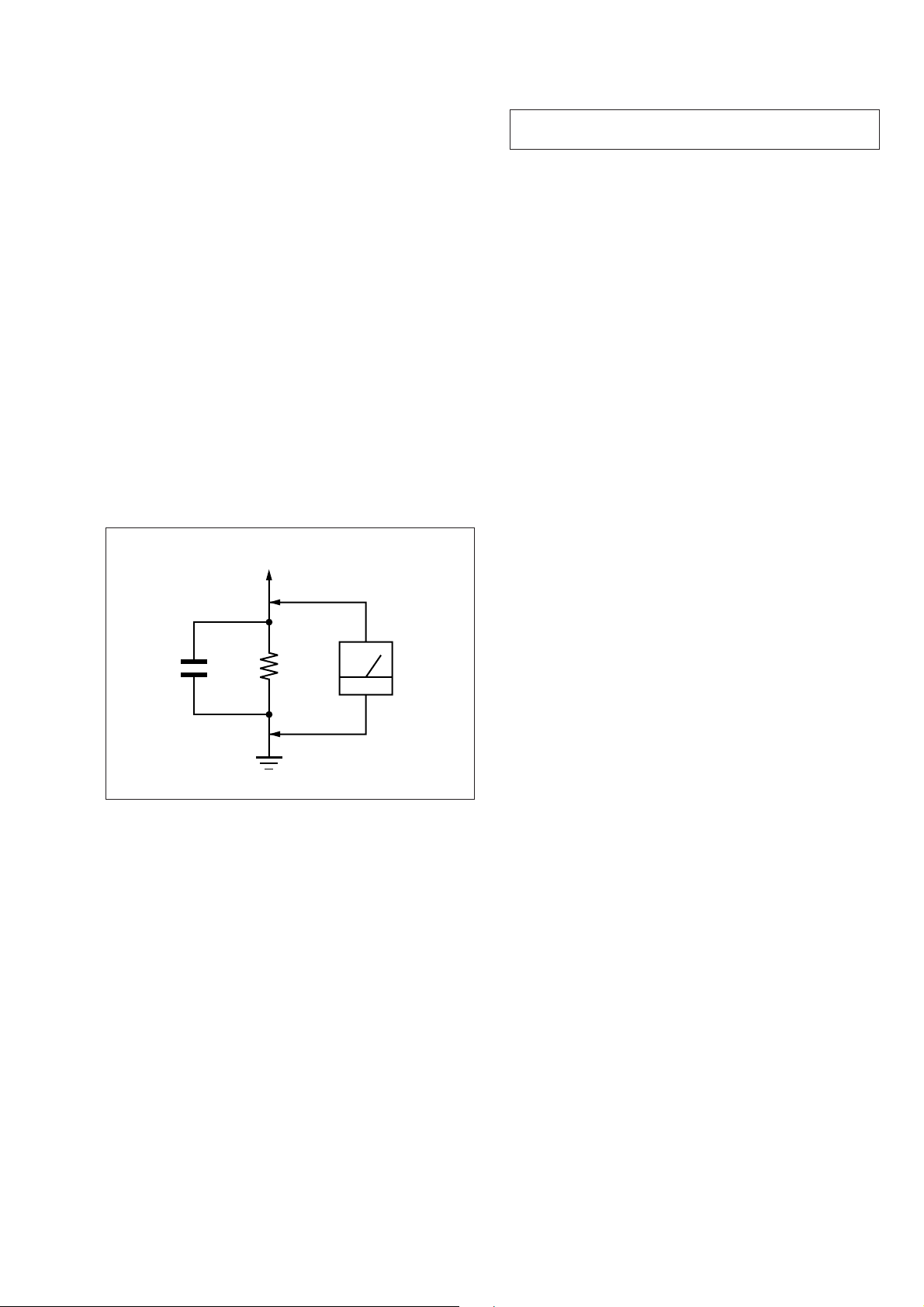
SAFETY CHECK-OUT
After correcting the original service problem, perform the following safety check before releasing the set to the customer:
Check the antenna terminals, metal trim, “metallized” knobs,
screws, and all other exposed metal parts for AC leakage.
Check leakage as described below.
LEAKAGE
The AC leakage from any exposed metal part to earth ground and
from all exposed metal parts to any exposed metal part having a
return to chassis, must not exceed 0.5 mA (500 microampers.).
Leakage current can be measured by any one of three methods.
1. A commercial leakage tester , such as the Simpson 229 or RCA
WT -540A. Follo w the manufacturers’ instructions to use these
instruments.
2. A battery-operated AC milliammeter. The Data Precision 245
digital multimeter is suitable for this job.
3. Measuring the voltage drop across a resistor by means of a
VOM or battery-operated AC voltmeter. The “limit” indication is 0.75 V, so analog meters must have an accurate lowvoltage scale. The Simpson 250 and Sanwa SH-63Trd are examples of a passive VOM that is suitable. Nearly all battery
operated digital multimeters that have a 2 V A C range are suitable. (See Fig. A)
To Exposed Metal
Parts on Set
NOTES ON HANDLING THE OPTICAL PICK-UP
BLOCK OR BASE UNIT
The laser diode in the optical pick-up block may suffer electrostatic break-down because of the potential difference generated
by the charged electrostatic load, etc. on clothing and the human
body.
During repair, pay attention to electrostatic break-down and also
use the procedure in the printed matter which is included in the
repair parts.
The flexible board is easily damaged and should be handled with
care.
NOTES ON LASER DIODE EMISSION CHECK
The laser beam on this model is concentrated so as to be focused
on the disc reflective surface by the objective lens in the optical
pick-up block. Therefore, when checking the laser diode emission, observe from more than 30 cm away from the objective lens.
LASER DIODE AND FOCUS SEARCH OPERATION
CHECK
Carry out the “S curve check” in ”CD section adjustment” and
check that the S curve waveform is output repeatedly.
1.5 k
0.15 µF
Fig. A. Using an AC voltmeter to check AC leakage.
SAFETY-RELATED COMPONENT WARNING!!
COMPONENTS IDENTIFIED BY MARK ! OR DOTTED
LINE WITH MARK ! ON THE SCHEMATIC DIA GRAMS
AND IN THE PARTS LIST ARE CRITICAL TO SAFE
OPERATION. REPLACE THESE COMPONENTS WITH
SONY PARTS WHOSE PART NUMBERS APPEAR AS
SHOWN IN THIS MANUAL OR IN SUPPLEMENTS PUBLISHED BY SONY.
Ω
Earth Ground
AC
voltmeter
(0.75 V)
ATTENTION AU COMPOSANT AYANT RAPPORT
À LA SÉCURITÉ!
LES COMPOSANTS IDENTIFIÉS P AR UNE MARQUE !
SUR LES DIAGRAMMES SCHÉMATIQUES ET LA LISTE
DES PIÈCES SONT CRITIQUES POUR LA SÉCURITÉ
DE FONCTIONNEMENT. NE REMPLACER CES COMPOSANTS QUE PAR DES PIÈCES SONY DONT LES
NUMÉROS SONT DONNÉS DANS CE MANUEL OU
DANS LES SUPPLÉMENTS PUBLIÉS PAR SONY.
– 3 –
Page 4
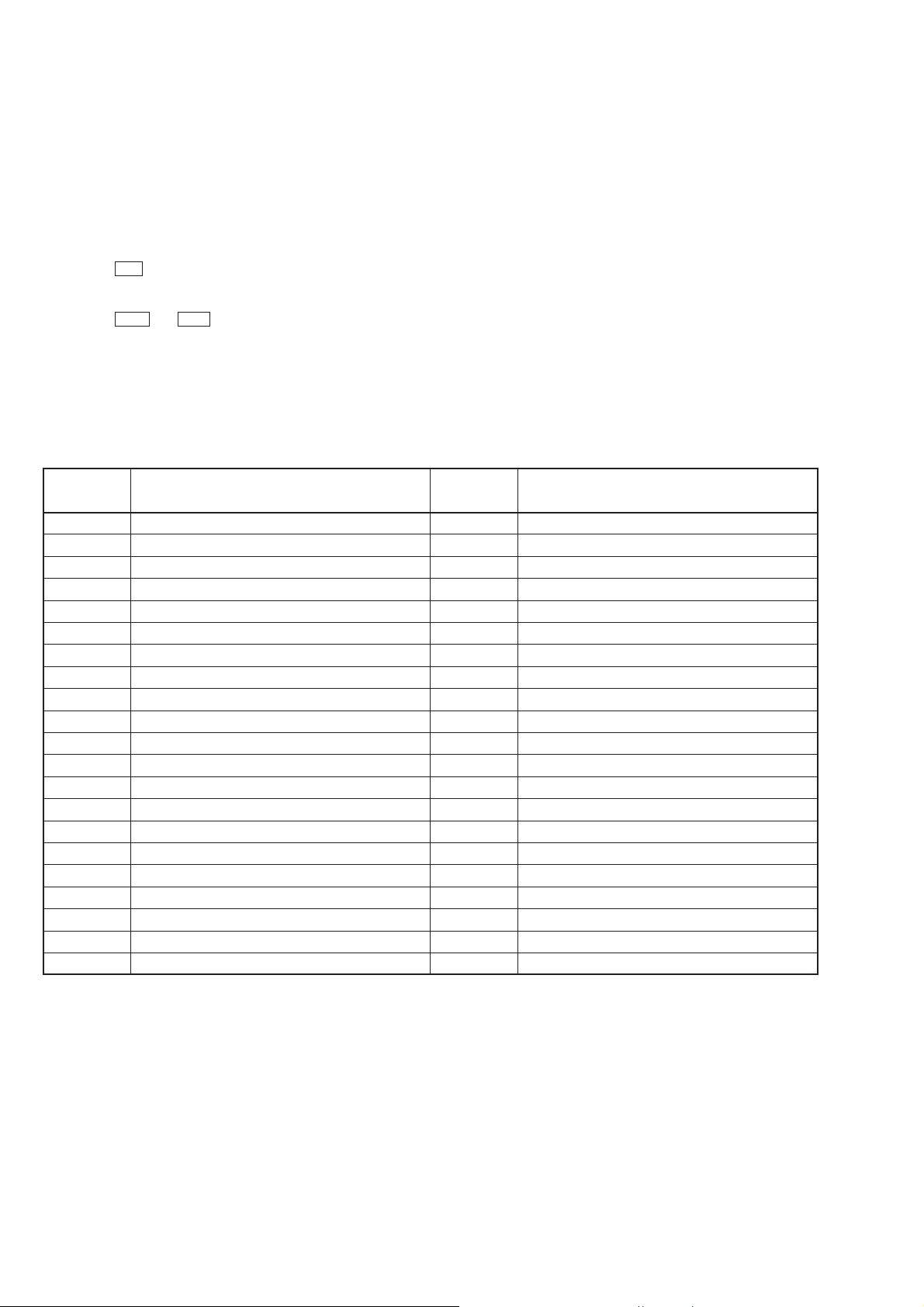
CD-TEXT TEST DISC
This unit is able to display the test data (character information) written in the CD on its fluorescent indicator tube.
The CD-TEXT TEST DISC (TGCS-313:4-989-366-01) is used for checking the display.
To check, perform the following procedure.
Checking Method:
1. Turn ON the power, set the disc on the disc table with the side labeled as “test disc” as the right side, close the front co v er, and chuck the
disc.
2. Press the · button and play back the disc.
3. The following will be displayed on the fluorescent indicator tube.
Display : 1kHz/0 dB/ L&R
4. Press the ≠ and ± buttons to switch the track. The text data of each track will be displayed.
For details of the displayed contents for each track, refer to “Table 1 : CD-TEXT TEST DISC TEXT Data Contents” and “Table 2 : CDTEXT TEST DISC Recorded Contents and Display”.
Restrictions in CD-TEXT Display
In this unit, some special characters will not be displayed properly. These will be displayed as a space or a character resembling it. For
details, refer to “Table 2 : CD-TEXT DISC Recorded Contents and Display”.
Table 1 : CD-TEXT TEST DISC TEXT Data Contents (TRACKS No. 1 to 41:Normal Characters)
TRACK
No.
1 1kHz/0dB/L&R 22 1kHz/-90dB/L&R
2 20Hz/0dB/L&R 23 Infinity Zero w/o emphasis//L&R
3 40Hz/0dB/L&R 24 Infinity Zero with emphasis//L&R
4 100Hz/0dB/L&R 25 400Hz+7kHz(4:1)/0dB/L&R
5 200Hz/0dB/L&R 26 400Hz+7kHz(4:1)/-10dB/L&R
6 500Hz/0dB/L&R 27 19kHz+20kHz(1:1)/0dB/L&R
7 1kHz/0dB/L&R 28 19kHz+20kHz(1:1)/-10dB/L&R
8 5kHz/0dB/L&R 29 100Hz/0dB/L*
9 7kHz/0dB/L&R 30 1kHz/0dB/L*
10 10kHz/0dB/L&R 31 10kHz/0dB/L*
11 16kHz/0dB/L&R 32 20kHz/0dB/L*
12 18kHz/0dB/L&R 33 100Hz/0dB/R*
13 20kHz/0dB/L&R 34 1kHz/0dB/R*
14 1kHz/0dB/L&R 35 10kHz/0dB/R*
15 1kHz/-1dB/L&R 36 20kHz/0dB/R*
16 1kHz/-3dB/L&R 37 100Hz Squer Wave//L&R
17 1kHz/-6dB/L&R 38 1kHz Squer Wave//L&R
18 1kHz/-10dB/L&R 39 1kHz w/emphasis/-0.37dB/L&R
19 1kHz/-20dB/L&R 40 5kHz w/emphasis/-4.53dB/L&R
20 1kHz/-60dB/L&R 41 16kHz w/emphasis/-9.04dB/L&R
21 1kHz/-80dB/L&R
Displayed Contents
TRACK
No.
Displayed Contents
NOTE : The contents of Track No. 1 to 41 are the same as those of the current TEST DISC-their titles are displayed.
– 4 –
Page 5
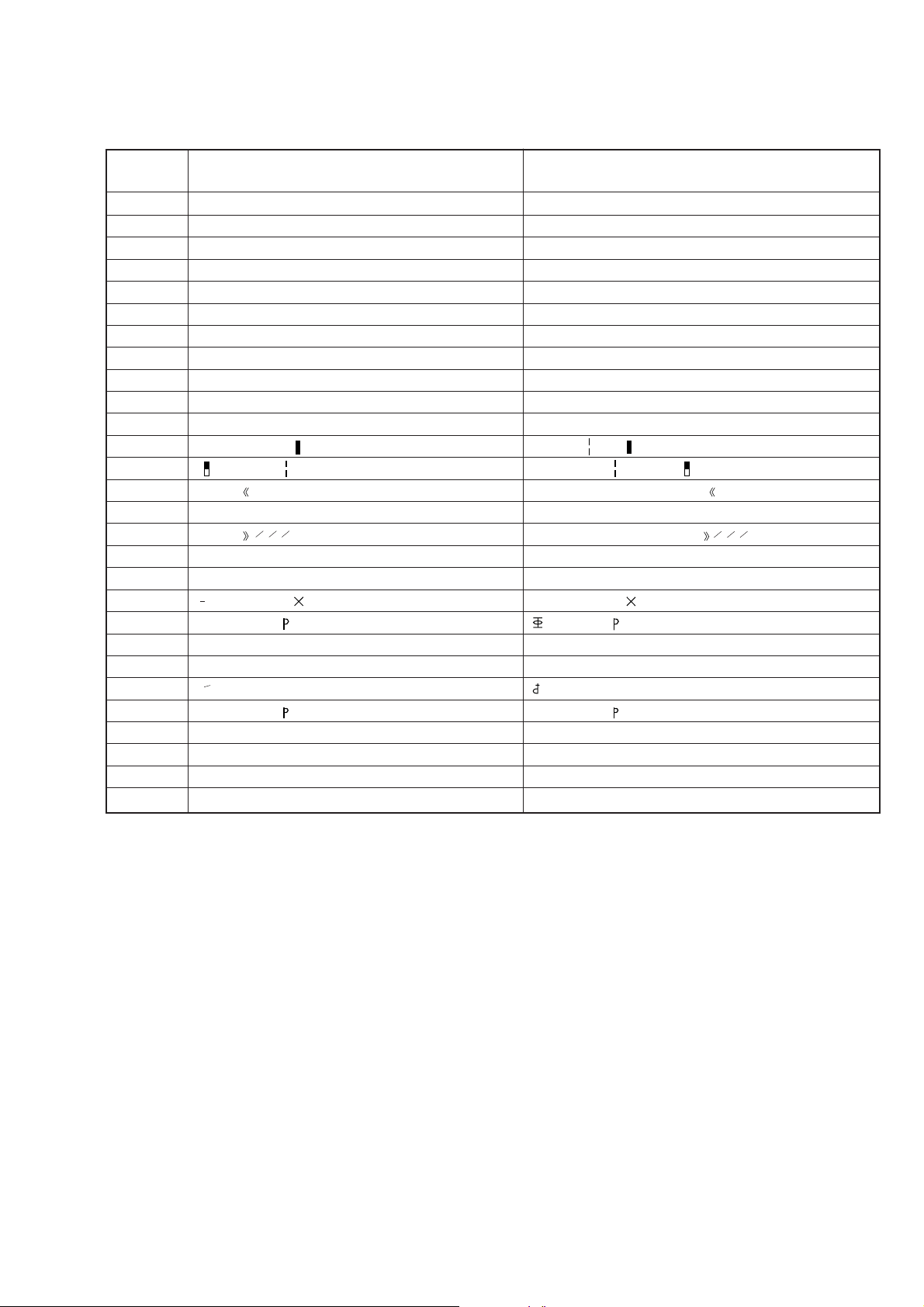
Table 2: CD-TEXT TEST DISC Recorded Contents and Display
(In this unit, some special characters cannot be displayed. This is no a fault.)
TRACK
No.
Recorded Contents Display
42 ! ” # $%& ´ (21h to 27h)1kHz 0dB L&R N All the same
43 ( ) + , – . / (28h to 2Fh) N All the same
*
44 01234567 (30h to 37Fh) N All the same
45 8 9 : ; < = > ? (38h to 3Fh) N All the same
46 @A B C D E FG (40h to 47Fh) N All the same
47 H I J K L MN O (48h to 4Fh) N All the same
48 P Q R S T U VW (50h to 57Fh) PQR S T U VW (50h to 57h)
49 X Y Z [ ¥ ] ^ _ (58h to 5Fh) XY Z [ \ ] ^ _ (58····
50 a b c d e f g (60h to 67Fh) a b c d e f g (60h to 67h)
′
′
51 h i j k l m n o (68h to 6Fh) N All the same
52 p q r s t u v w (70h to 77Fh) p q r s t u v w (70h to 77h)
53 x y z { I } (78h to 7Fh) x y z { } ~ (78····
~
54 i¢£¤¥ § (A0h to A7h) 8859-1 i ¢ £ ¤ ¥ § (A0···· is not displayed
55 ≥ C ª¬PR (A8h to AFh) ≥ (A8···· C ª ¬ P R – are not displayed
56
•±23
57 †1º ¿ (B8h to BFh) † ¿ (B8····
–
µ¶ • (B0h to B7h) µ • (B0····
′
14123
4
′
• ± 2 3
¶ are not displayed
14123
1
º are not displayed
4
58 АБВГДЕЖЗ (C0h to C7Fh) ÀÁ Â Ã Ä ÅÆÇ (C0h to C7h)
59 ÈÉÊË ÌÍÎÏ (C8h to CFh) N All the same
60 DСТУФХЦ (D0h to D7Fh) D СТУФХЦ (D0h to D7h)
61 ШЩЪЫЬY Я (D8h to DFh) Ù Ú Û Ü Y ß (D8····
˙
´
62 абвгдежз (E0h to E7h) а бвгдежз (E0h to E7h)
63 ийклмноп (E8h to EFh) N All the same
64 ∂ стуфхц÷ (F0h to F7Fh) стуфхц÷ (F0h to F7h)
65 шщъыьy я (F8h to FFFh) шщъыьy я (F8h to FFh)
´
´
66 No.66 N All the same
67 No.67 N All the same
to to to
99 No.99 N All the same
– 5 –
Page 6
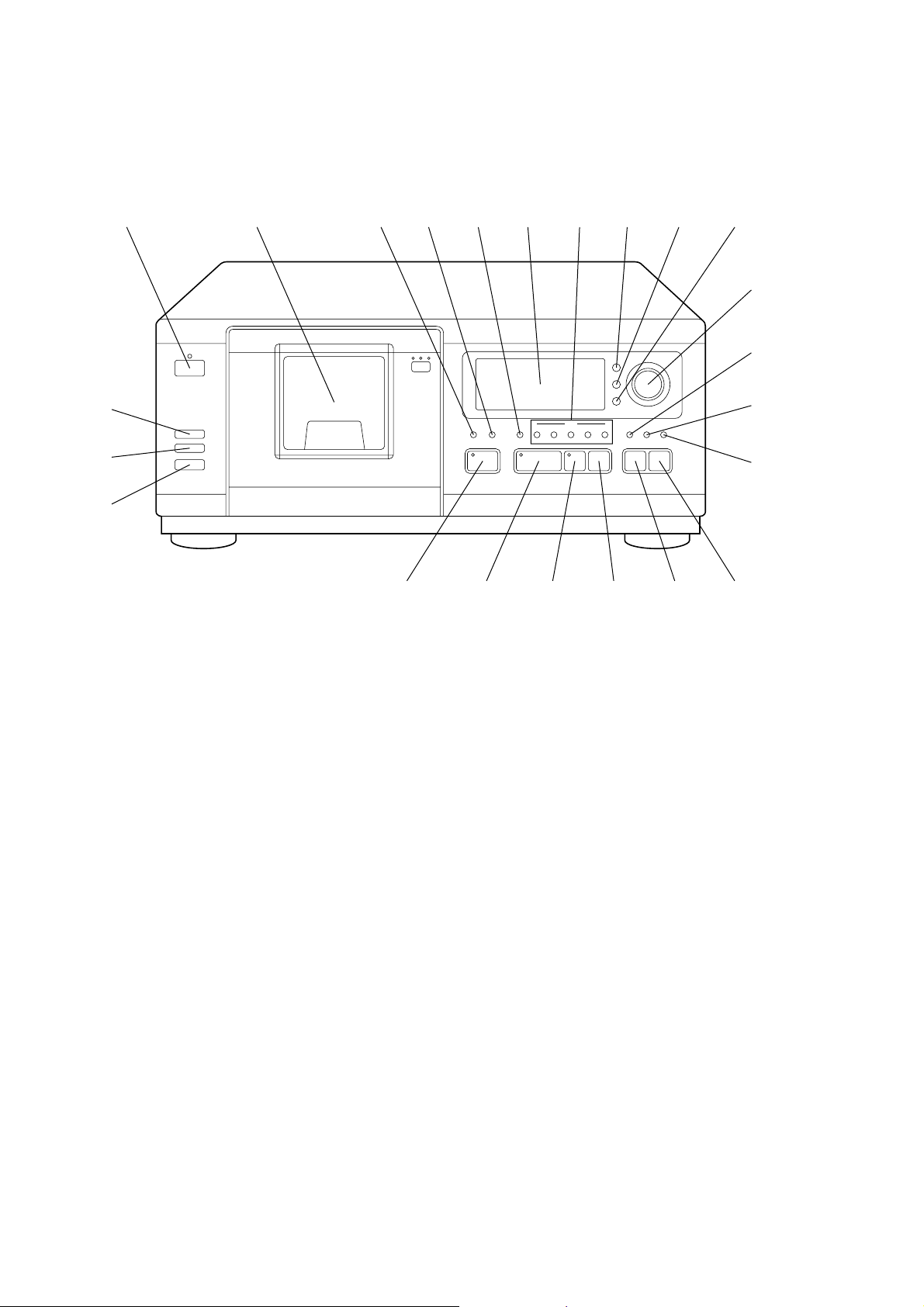
LOCATION OF PARTS AND CONTROLS
@
!
!
!
!
!
Front Panel
SECTION 2
GENERAL
1 2 3456 78 9
STANDBY
1/u
@¡
X-FADE
@™
NO DELAY
MEGA
CONTROL
@£
1 I/u (power switch) button
2 Front cover
3 PLAY MODE button
4 REPEAT button
5 GROUP FILE button
6 Display window
7 GROUP 1-5 buttons
8 TIME/TEXT button
9 INPUT button
!º MEMO SEARCH button
!¡ JOG dial (DISC/CHARACTER/PUSH ENTER knob)
!™ FADER button
PUSH
OPEN
PLAY MODE REPEAT GROUP FILE 1 2 3
PULS ONE
º
ª
!£ CHECK button
!¢ CLEAR button
!∞ ± button
!§ ≠ button
!¶ p button
!• P button
!ª · button
@º PLUS ONE button
@¡ X-FADE button
@™ NO DELAY button
@£ MEGA CONTROL button
GROUP
ª
•
Pp
DISC/CHARACTER
TIME/TEXT
INPUT
MEMO SEARCH
PUSH ENTER
4 5 CHECKFADER CLEAR
±
±
¶
0
!¡
!™
g
!£
!¢
§
∞
– 6 –
Page 7
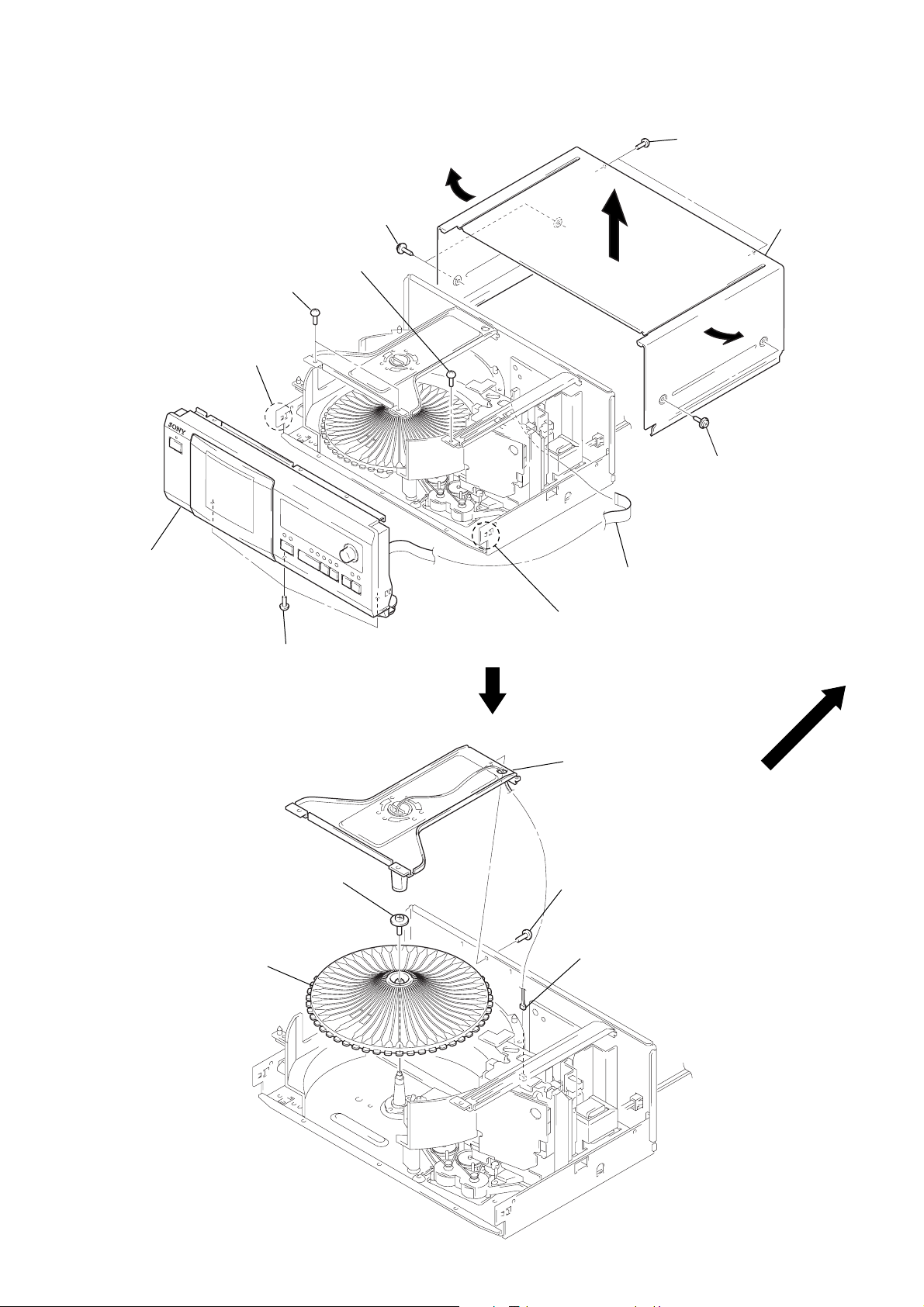
SECTION 3
e
DISASSEMBLY
Note: Follow the disassembly procedure in the numerical order given.
CASE, FRONT PANEL
1
two screws
×
8)
(M3
4
3
two screws
(BVTT3
7
claw
×
screw
(BVTT3
6)
×
6)
1
two screws
(M3
×
8)
1
two screws
(M3
2
cas
×
8)
8
front panel
TABLE (50)
5
table (50)
4
screw
(PTPWH2.6
6
three screws
(BVTT3
5
wire (flat type) (19 core)
(CN503)
7
claw
×
6)
3
bracket
(ILLUMINATION)
1
×
8)
screw
(BVTT3
2
connector
(NO 806)
×
6)
– 7 –
Page 8
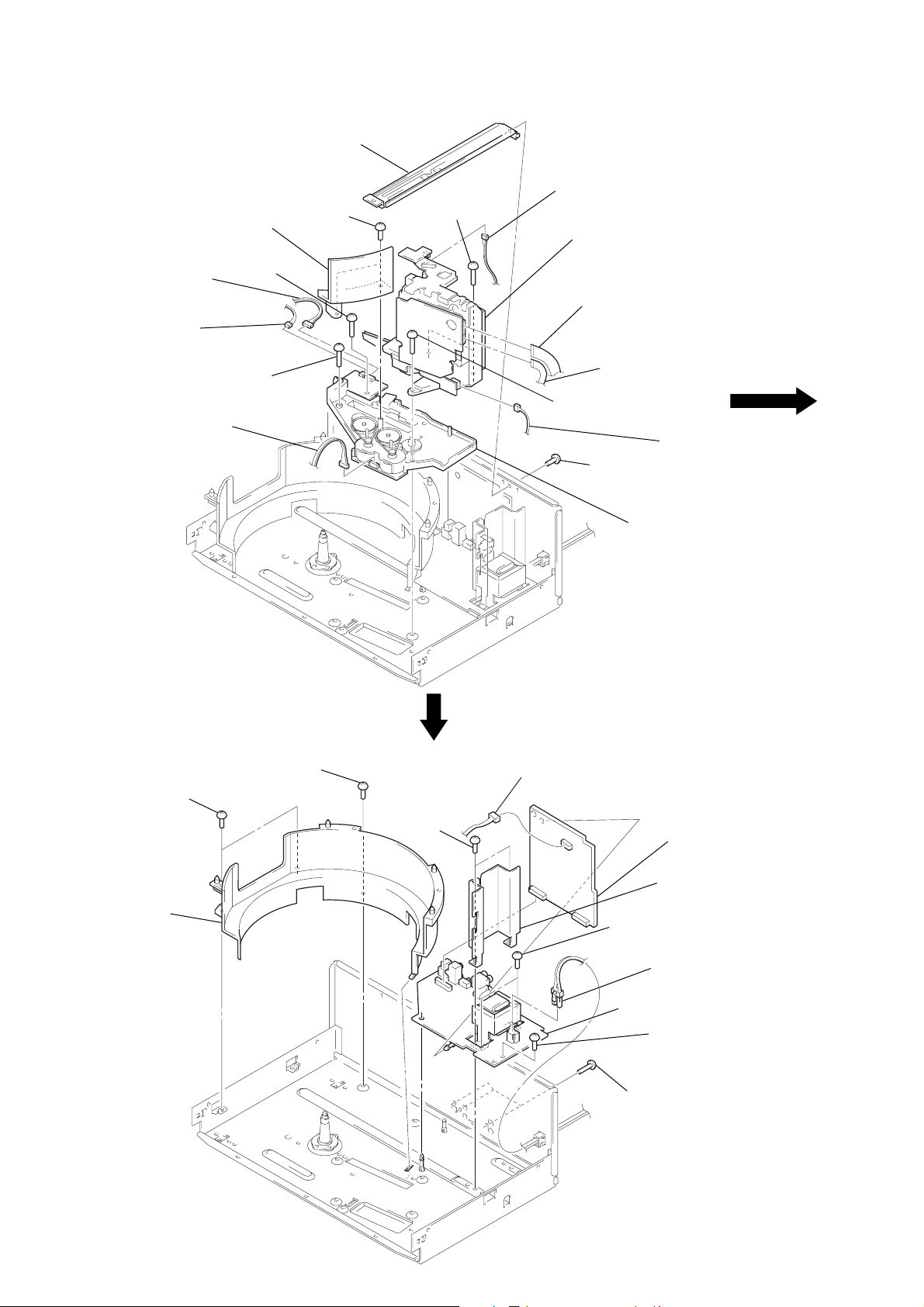
CD MECHANISM DECK SECTION
)
r
3
two screws
0
0
connector
(CN52)
connector
(CN51)
!¡
connector
(CN61)
9
4
screw
(P3
9
ring (B)
screw
(BVTT3
×
14)
(BVTP3
×
8)
2
reinforcement
×
8)
5
two screws
(BVTT3
×
10)
6
connector
(CN53)
8
base (LOADING)
7
wire (flat type) (16 core)
(CN102)
7
5
screw
(BVTT3
1
wire (flat type) (9 core
(CN103)
×
6)
6
connector
screw
(BVTT3
!™
(CN54)
×
6)
base (CDM)
AUDIO BOARD, MAIN BOARD
1
1
two screws
2
ring (A)
screw
(BVTP3
×
8)
5
two screws
(BVTT3
×
6)
3
connector
(CN 801)
8
two screws
(BVTT3
!¡
AUDIO board
9
4
MAIN board
6
transformer cove
×
6)
!º
connector
(CN201)
7
screw
(BVTT3
three screws
(BVTP3
×
10)
×
6)
– 8 –
Page 9
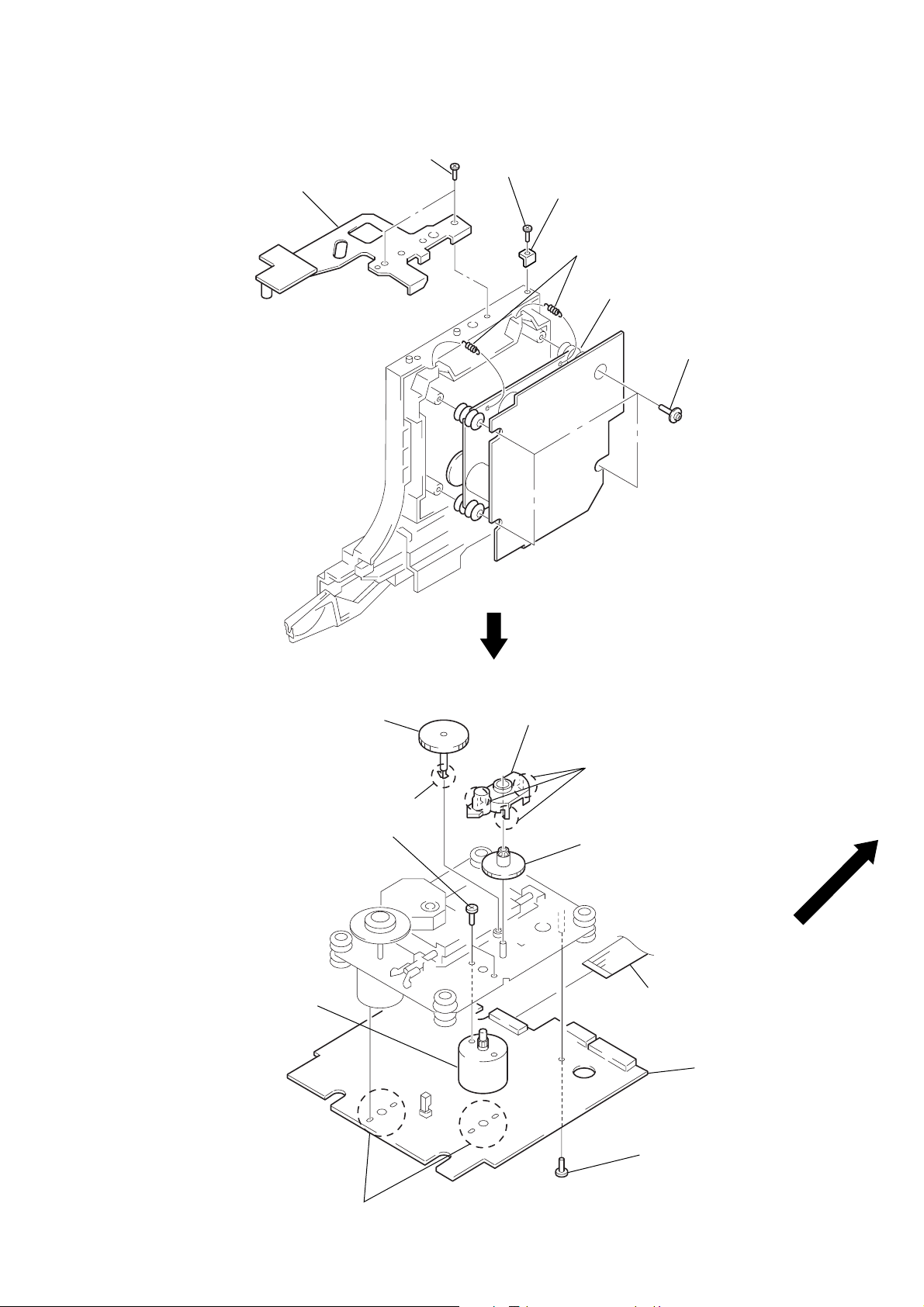
BASE UNIT
)
2
bracket
1
two screws
(BTP2.6
3
×
8)
screw
(BTP2.6
×
10)
4
reinforcement (small)
5
two tention springs
7
base unit
6
four screws
(PTPWH2.6
×
8
BD BOARD, SLED MOTOR (M102)
6
gear (A) (S)
0
two screws
×
3)
(2
!¡
sled motor
(M102)
5
claw
8
gear cover
7
three claws
9
gear (B) (RP)
1
wire (flat type) (16 core)
(CN101)
4
BD board
3
Removal
four solders.
– 9 –
2
screw
(B2
×
5)
Page 10
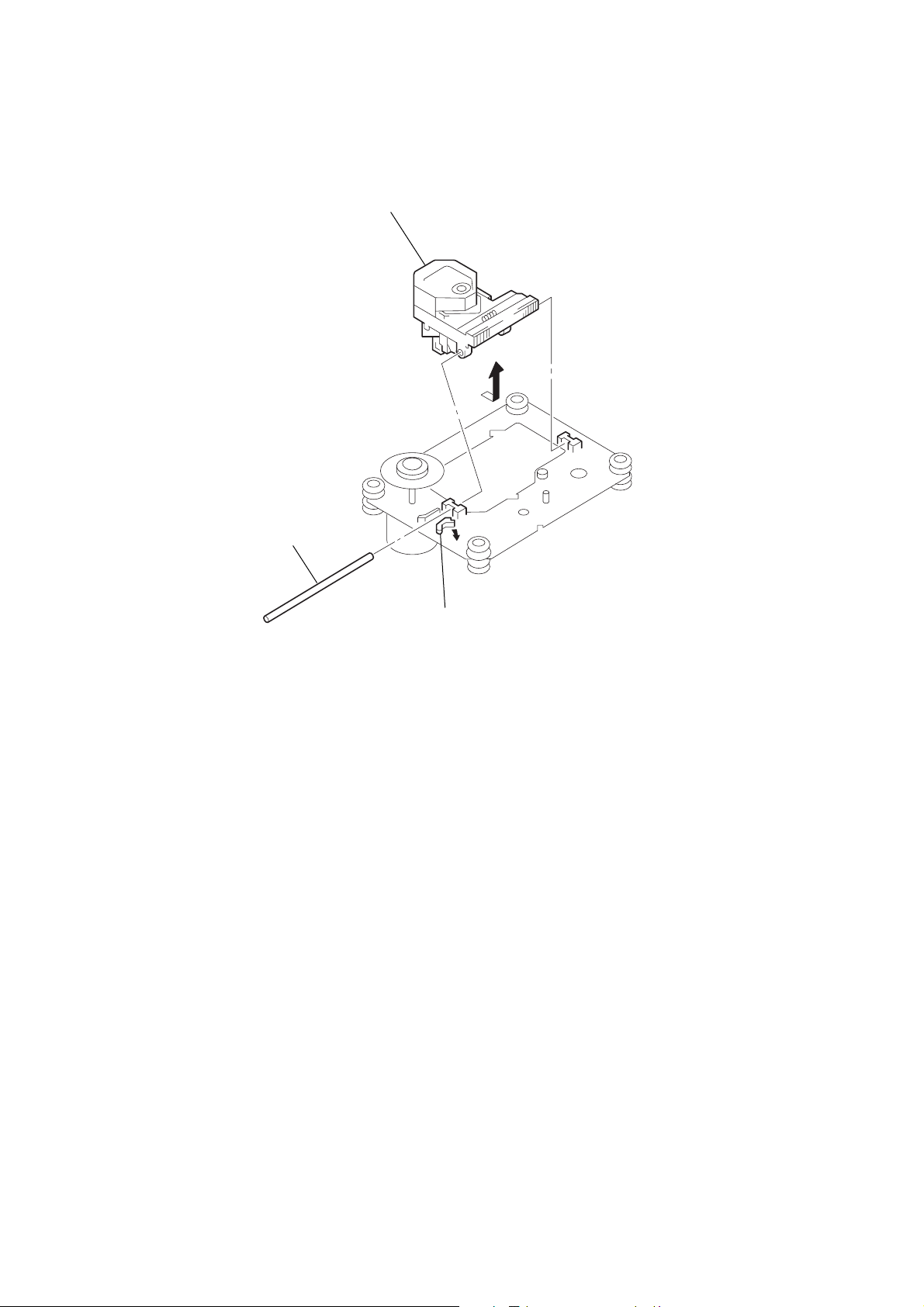
OPTICAL PICK-UP (KSS-213B/S-N)
3
Remove the optical
pick-up to direction
of the arrow
2
sled shaft
A
.
A
1
claw
– 10 –
Page 11
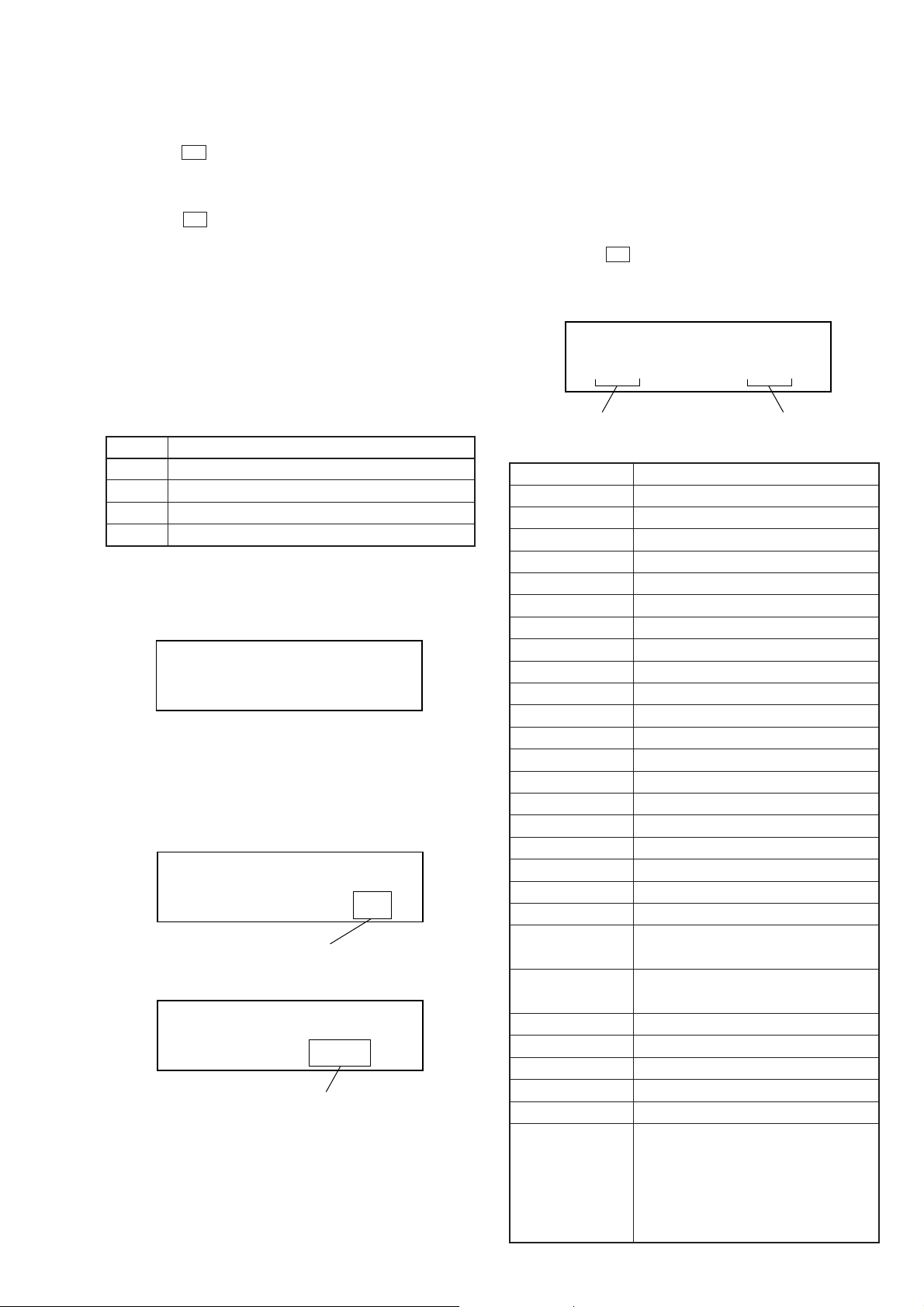
SECTION 4
r
TEST MODE
ADJ MODE
1. Press the I/u button to turn ON the power, and open the front
cover .
2. Place the CD on the slit, close the front cover, and chuck the
the CD.
3. Press the I/u button to turn OFF the power.
4 Disconnect the power supply from the outlet.
5. Short-circuit the test point (TP ADJ) and test point (TP GND)
of the MAIN board with a lead wire.
6. Insert the power plug into the outlet.
The CD is played back automatically and the ADJ mode is set.
• Prohibits high speed search during accessing
• Ignores even if GFS becomes L
ADJ Mode Special Function Table
(The buttons shown in the ( ) function only when the remote
commander provided is used.)
Button Function
(3)
Tracking servo, sled servo OFF
(8)
Tracking servo, sled servo ON
CHECK
CLEAR
Observation mode during S
Automatic eccentricity measurement (Not used for servicing)
Display of special functions in ADJ mode
• Observation mode during S
When this mode is set, the below will be displayed. *1
*1
ALL DISCS
CD1
S-JI mode
• Automatic eccentricity measurement (Not used for servicing)
When this mode is set, the below will be displayed.The
Sokuteichu count down display will be counted down from 4 to
to 1 *2.After counting down, the eccentricity value will be
displayed *3.
*2
ALL DISCS
DISC
CD1
TRACK
MIN
NEXT
DISC
SEC
Sokuteichu -4
Sokuteichu count down display
FLUORESCENT INDICATOR TUBE, LED ALL LIT,
AND KEY CHECK MODE
1. Short-circuit the test point (TP ADJ) and test point (TP AF ADJ)
of the MAIN board with a lead wire.
2. Insert the power plug into the outlet. The whole fluorescent
indicator tube lights up.
When the SRAM is faulty, “SRAMNG” will be displayed.
3. Pressing the I/u button sets the key check mode.
All buttons have individual button numbers.
When a button is pressed, the button number is counted up
and displayed.
1 DISCS
CD1
DISC
** **
Count up display Displays button numbe
Buttons and Corresponding Button Numbers
Button Button Number or Display
CLEAR
CHECK
FADER
MEMO SEARCH
INPUT
TIME/TEXT
PUSH ENTER
±
≠
REPEAT
PLAY MODE
I/u
X-FADE
NO DELAY
GROUP 5
GROUP 4
GROUP 3
GROUP 2
GROUP 1
GROUP FILE
PUSH OPEN
(DOOR SW ON)
0
1
2
3
4
5
6
8
9
14
15
16
17
18
24
25
26
27
28
29
STANDBY LED OFF
*3
ALL DISCS
CD1
Henshin 021
Eccentricity value
– 11 –
PUSH OPEN
(DOOR SW OFF)
·
P
p
PLUS ONE
MEGA CONTROL
DISC/CHARACTER
STANDBY LED ON
All lit (LED lights up)
Partially lit 1 (LED lights up)
Partially lit 2
LED lights up
Partially lit 3 (LED lights up)
Partially lit 4
Each time JOG is rotated, GROUP FILE 1 2 3 4
5 is displayed on the fluorescent indicator tube,
and 1, 2, 3, 4, 5 light up one by one, and GROUP
LED 1, 2, 3, 4, 5 lights up one by one.
Clockwise : GROUP FILE 1n2n3n4n5
Counterclockwise : GROUP FILE
5n4n3n2n1
Page 12
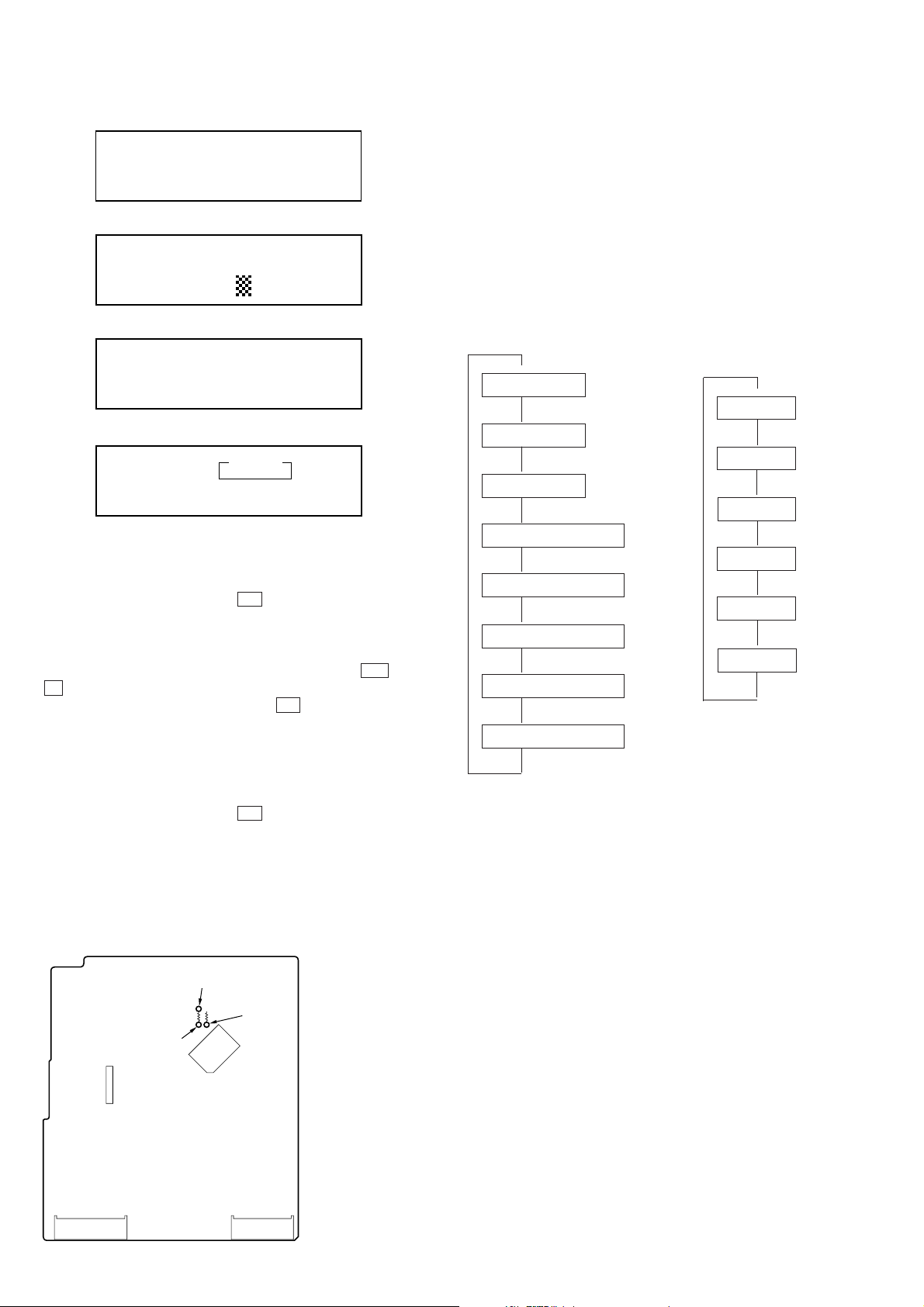
Partially lit 1
1 DISCS
CD1
G
A B C D E F
Partially lit 2
1 DISCS
CD1
Partially lit 3
1 DISCS
2nd
**
Partially lit 4
1 DISCS
**
FLUORESCENT INDICATOR TUBE AND LED
CHECK MODE
This mode is set by pressing the I/u button while pressing the
[CHECK] and [PLUSONE] buttons in order in the power-off
(standby) state.
The whole fluorescent indicator tube lights up, and the
[MEGACONTROL], [GROUP1-5], [PLUSONE], · and
P LEDs light up.
This mode can be exited by pressing the I/u button.
SHIPMENT MODE
(Set to this mode when returning the unit to the
user.)
This mode is set by pressing the I/u button while pressing the
[PUSHENTER] and [PLUSONE] buttons in order in the power -
off (standby) state.
The power goes off automatically after the SRAM is all-erased
and the BD is opened (loading out state).
CD1
CD1
GROUP FILE
1
[STANDBY],
AGING MODE
• Mode which repeatedly changes and plays back discs automatically in the unit.
• It will repeat aging as long as no errors occur.
• If an error occurs during aging, it will stop all servos, motors,
etc. instantaneously, display the error number, and stop oper ations. However, the stopping conditions differ according to
whether the unit is equipped with the “self-protection function
during errors” described later.
The function serves to maintain the state of the unit when errors
occur.
Sequence of Aging Mode
$
1. Disc change
$
2. Load in
$
3. TOC read
$
4. Access of last track
$
5. 3 second playback
$
6. Access of first track
$
7. 3 second playback
$
8. Load out
$
* DISC No. 40 chucks twice during one cycle.
To differentiate, the “
fluo rescent indicator tube will light up during the second
chucking.
Special Functions in Aging Mode
Order of Disc Change
(1 cycle takes 3 minutes)
$
1. No. 51
$
2. No. 20
$
3. No. 40
$
4. No. 30
$
5. No. 10
$
6. No. 40*
$
[2nd]” on the block indicator of the
Test points and connecting points:
[MAIN BOARD] – CONDUCTOR SIDE –
TP
(GND)
R505
TP
(AFADJ)
IC201
CN704 CN702
R504
TP (ADJ)
IC501
There are some useful function in the aging mode.
• Disc setting mode*1
• Switching of use/disuse of protection function in errors *2
• Aging cycle count function *3
*1 Disc setting mode:
5 discs are set before setting the aging mode. This mode makes
the setting of these discs more easy.
*2 Switching of use/disuse of protection function in errors:
Function which voluntarily corrects errors which occur during normal operations by retries.
If this function is not provided, all operations will be stopped
without retiring. It is suitable for checking errors with low reproducibility.
If this function is provided, and errors can be corrected by
retries, aging will be continued without stopping.
(The normal aging should be performed with “be”.)
– 12 –
Page 13
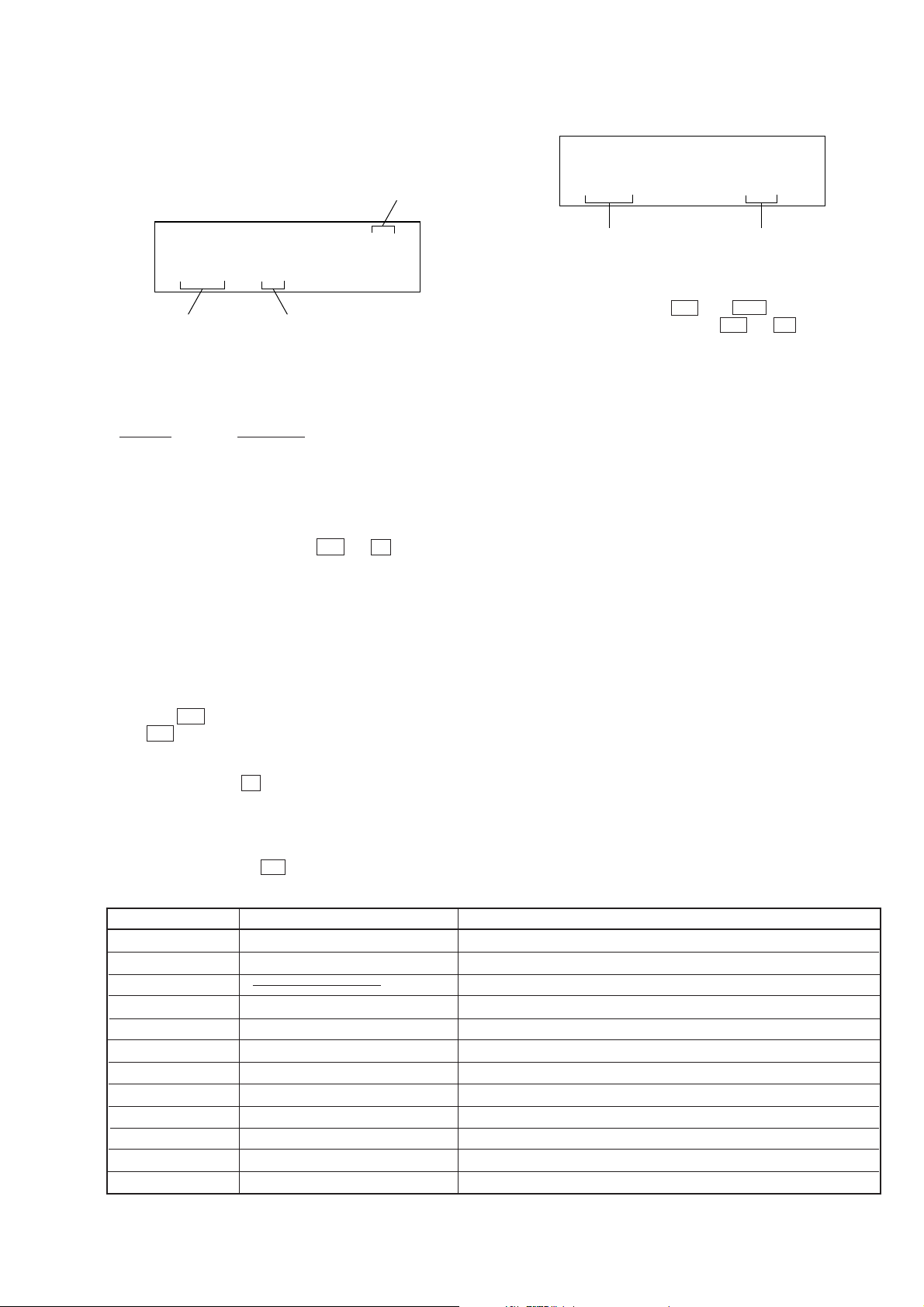
*3 Aging cycle count function:
)
Functions which displays the number of agings carried out on
the Fluorescent indicator tube in numbers. One aging cycle
consists of six discs.
Aging carried
(Hexadecimal
Error Display
1 DISCS
DISC
40
CD1
1Err*01
1
1 DISCS
DISC
51 1
Disc number
CD1
TRACK
Track number
1
MIN
SEC
0.02
Aging procedure:
Some operating method will be changed depending on if the following jig for the aging mode exists or not.
• Jig
Parts. No Description
J-2501-123-A Remote commander (For aging mode)
With remote commander for aging mode:
1. Turn ON the power of the unit. Open the front cover.
2. Press the [AGINGSTART] button of the remote commander for
aging mode.
3. When the disc set mode is set, the · and P LEDs blink.
4. Rotate the JOG dial. The slits (No. 10, 20, 30, 40, 51) for setting
the discs will come forward. Insert the discs into these slits. Do
not set the discs in other slits.
5. Set the use/disuse of the self protection function in errors. Press
the
[REPEAT] button. When REPEAT is displayed on the fluo-
rescent indicator tube, the self protection function during the
error will become “Use”.
If the REPEAT display is OFF, it means that the function is not
used. (Normally set to “Use” when performing aging.)
6. Press the · button.
7. The · LED blinks, the aging mode is set, and aging is started.
8. The aging cycle lasts 3 minutes. When problems occur during
aging, the error number will be displayed on the fluorescent indicator tube, and the P LED will light up.
(Refer to the following table for the details of the errors.)
9. Aging will be repeated as long as no errors occur.
10. After each aging cycle, the number displayed on the Fluores-
cent indicator tube will increase.
11. To end aging, press the I/
u button
Disc number Error code
Without remote commander for aging mode:
1. Turn ON the power of the unit. Open the front cover.
2. Press the
[PLAYMODE], · , and ≠ buttons in order.
3. When the disc set mode is set, the · and P LEDs blink.
The following procedure is the same as in the case “With remote
commander for aging mode”.
Error code
Code number
Err 01
Err 02
Err 03
Err 04
Err 05
Err 06
Err *1
Err *2
Err *3
Err *4
Err *5
Err *6
The * numbers mean the following according to the state of the unit during aging
2 : From checking to end of TOC read
3 : From end of TOC read to end of last track playback
4 : From end of last track playback to end of first track playback
DISC sensor check 1
DISC sensor check 2
Table operation check 2
Loading operation check 1
Loading operation check 2
BU related check 1
BU related check 2
BU related check 3
BU related check 4
BU related check 5
BU related check 6
Name
No disc in the specified slit
Disc in other slits
No function
No table sensor input
Load in timeover
Load out timeover
Access timeover
High speed search NG
Q data read error
BU operation (From focus search to until signal can be read) timeover
GFS monitor error
Focus cannot be imposed by focus search
– 13 –
Contents
Page 14
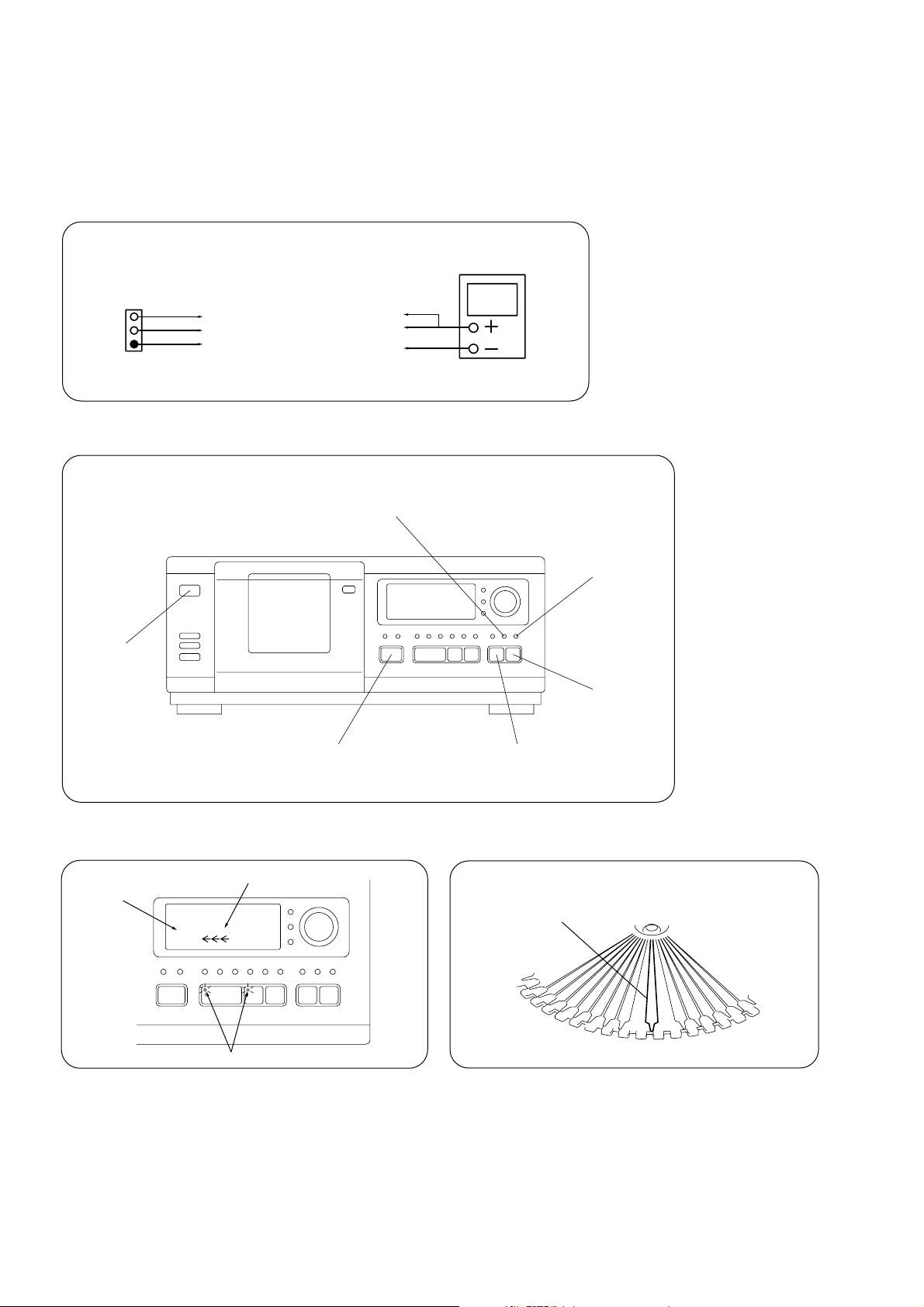
SECTION 5
MECHANICAL ADJUSTMENTS
To adjust the mechanism section, enter the mechanism section adjustment mode.
For how to enter the mechanism section adjustment mode, refer to each adjustment section.
DISC SENSOR ALIGMENT
1. Make sure that there is no disc in the unit.
2. Connect an oscilloscope to TP501 of the MAIN board.
oscilloscope
MAIN board
TP501
3. While pressing the
I/
u
button
GND
HHOUT
D.SENS
D.SENS (CH1)
HHOUT (CH2)
GND
[CLEAR] and [PLUSONE] buttons at the same time and turn ON the power.
CHECK button
CLEAR button
±
PLUS ONE button
≠
button
button
4. The fluorescent indicator tube shows as follows, and the mechanism section adjustment mode is set.
Lit according to rotational direction
DISC No.
ALL DISCS
CD1
DISC
51
SEC
73** .
P
ª
PLUS ONE
Blinks
5. The disc table rotates in the clockwise direction. The disc table rotation time is displayed with ‘’PLUS ONE” slit as a measu ring point.
6. Press the
[CLEAR] button, to be rotated the disc table counterclockwise.
7. Measure the waveform of the oscilloscope when the disc table is rotating.
– 14 –
Page 15
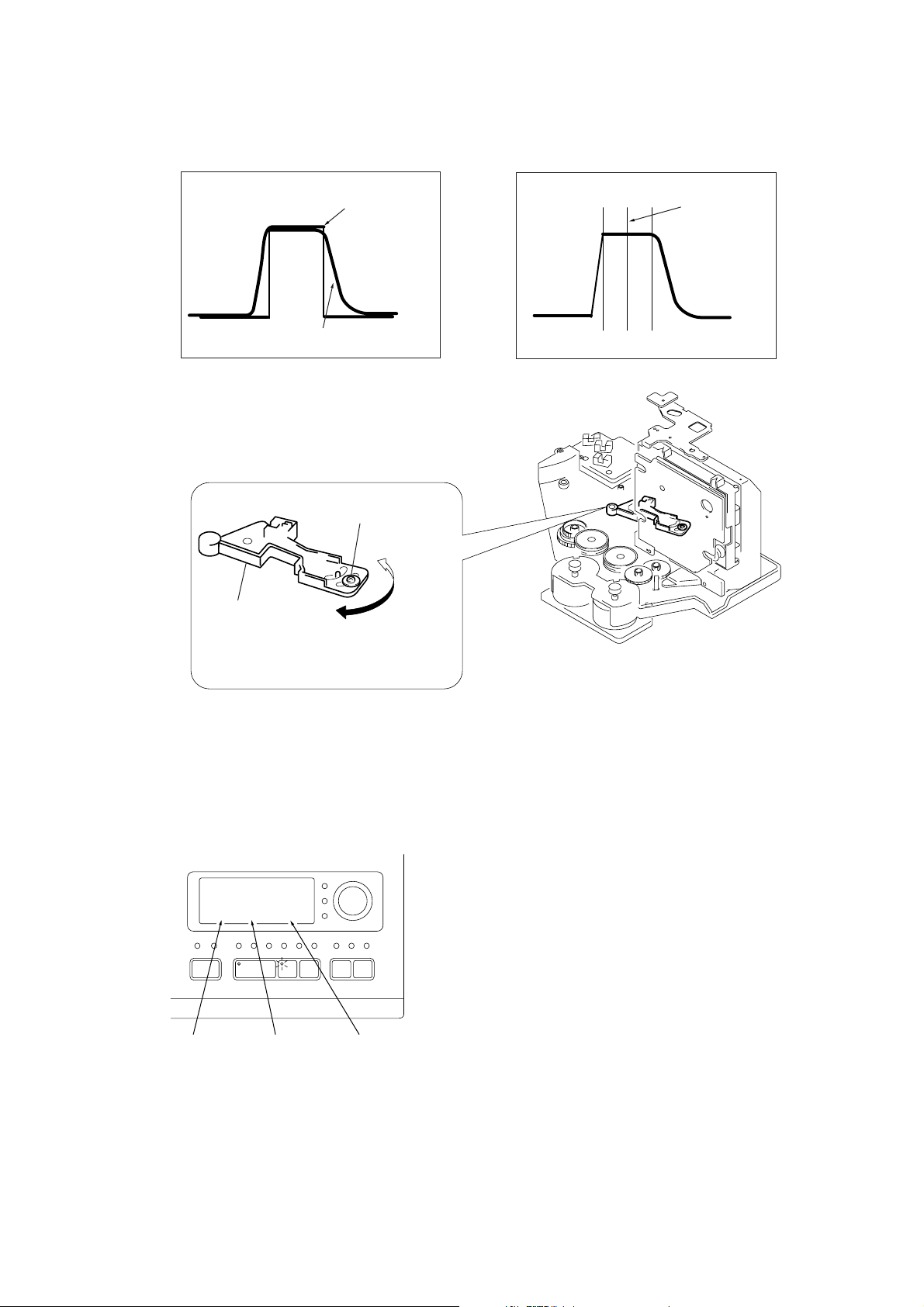
8. Mo ve the holder (sensor) center so that the flat portion center at the top of the D.SENS (CH1) input waveform and the ‘’H” center of
HHOUT (CH2) coincide.
Flat portion center of
HHOUT (CH2) waveform
D.SENS (CH1) waveform
Fixed screw
D. SENS (CH1) waveform
Holder (sensor)
9. Tighten the fixed screw to fix the disc table, then press the
[CLEAR] button.
10. The disc table rotates in the clockwise direction. Measure the waveform and make sure that the flat portion center at the top of the
D.SENS (CH1) input waveform and the ‘’H” center of HHOUT (CH2) conform.
Note: During the adjustment mode, the rotational direction is switched each time the [CLEAR] button is pressed.
Pressing the [CHECK] button enters the loading mode which will be described later. Pressing the [CLEAR] button rotates the disc table again.
Contets of the fluorescent indicator tube's display in the loading mode
ALL DISCS
ON IN OFF
Loading OUT
SW condition
CD1
DISC
51
Loading
direction
Loading IN
SW condition
– 15 –
Page 16
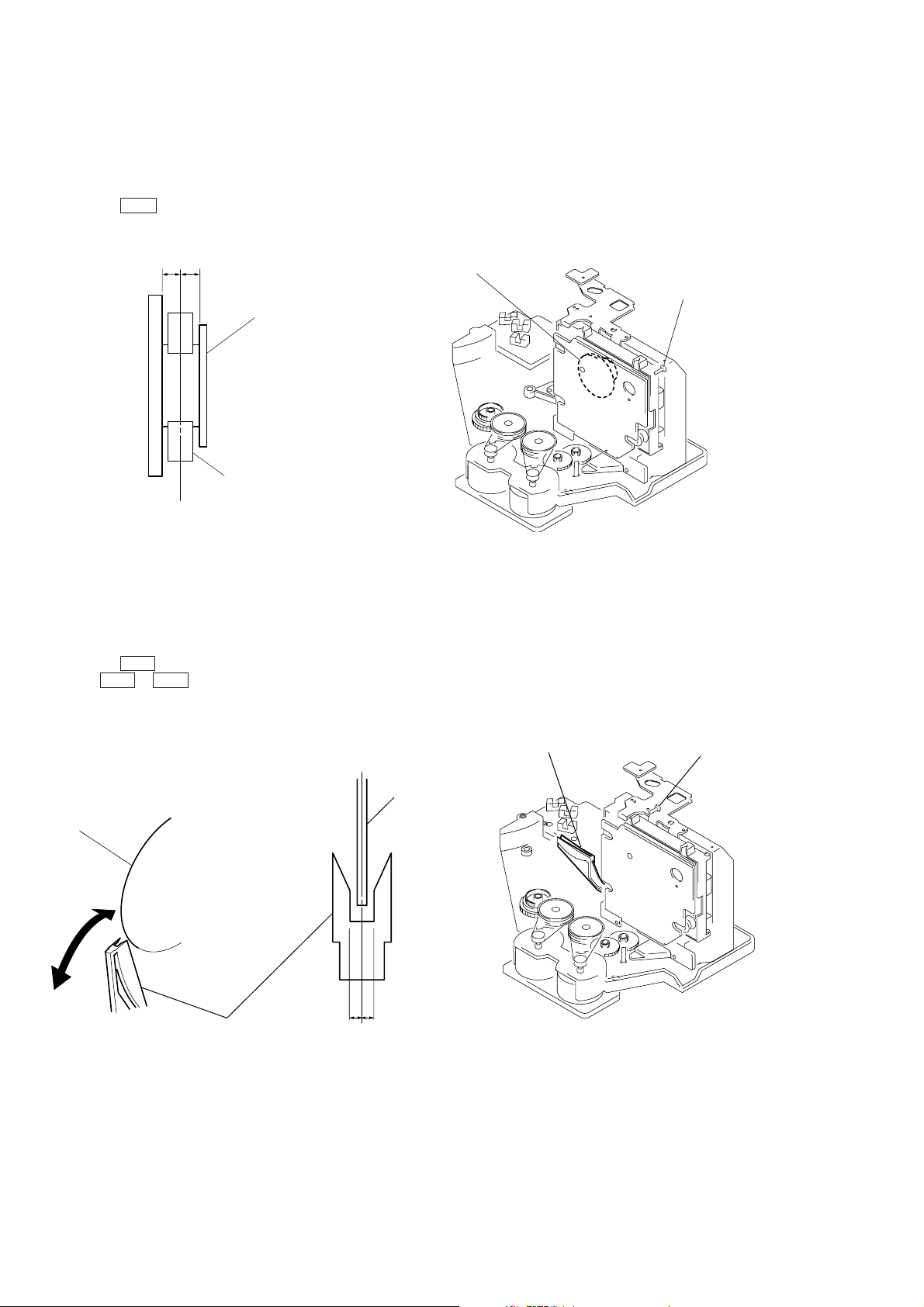
MAGNET ASSY ALIGMENT
)
)
1. Check that there is no disc in the unit and then turn ON the power. Open the door, and set a disc in the PLUS ONE slit.
2. Turn OFF the power, close the door, and while pressing the [CLEAR] and [PLUSONE] buttons simultaneously, turn ON the power
again.
3. Press the
4. Press the ± button and chuck the disc.
5. Adjust the magnet assembly and magnet holder so that A=B as shown in the figure.
[CHECK] button, and set the loading mode.
A B
Magnet ASSY
Magnet holder
Magnet ASSY
Screw (For adjustment
DISC HOLDER A ALIGMENT
1. Check that there is no disc in the unit and then turn ON the power. Open the door, and set a disc in the PLUS ONE slit.
2. Turn OFF the power, close the door, and while pressing the [CLEAR] and [PLUSONE] buttons simultaneously, turn ON the power
again.
3. Press the
4. Press the ± button and chuck the disc.
5. Press ≠ or ± button to stop the disc holder A slightly away from the disc.
6. Rotate and adjust the adjusting screw so that the center of the disc and that of the disc holder coincide.
[CHECK] button, and set the loading mode.
Disc
Disc holder A
a b
a = b
Disc
Disc holder A
Screw (For adjustment
– 16 –
Page 17
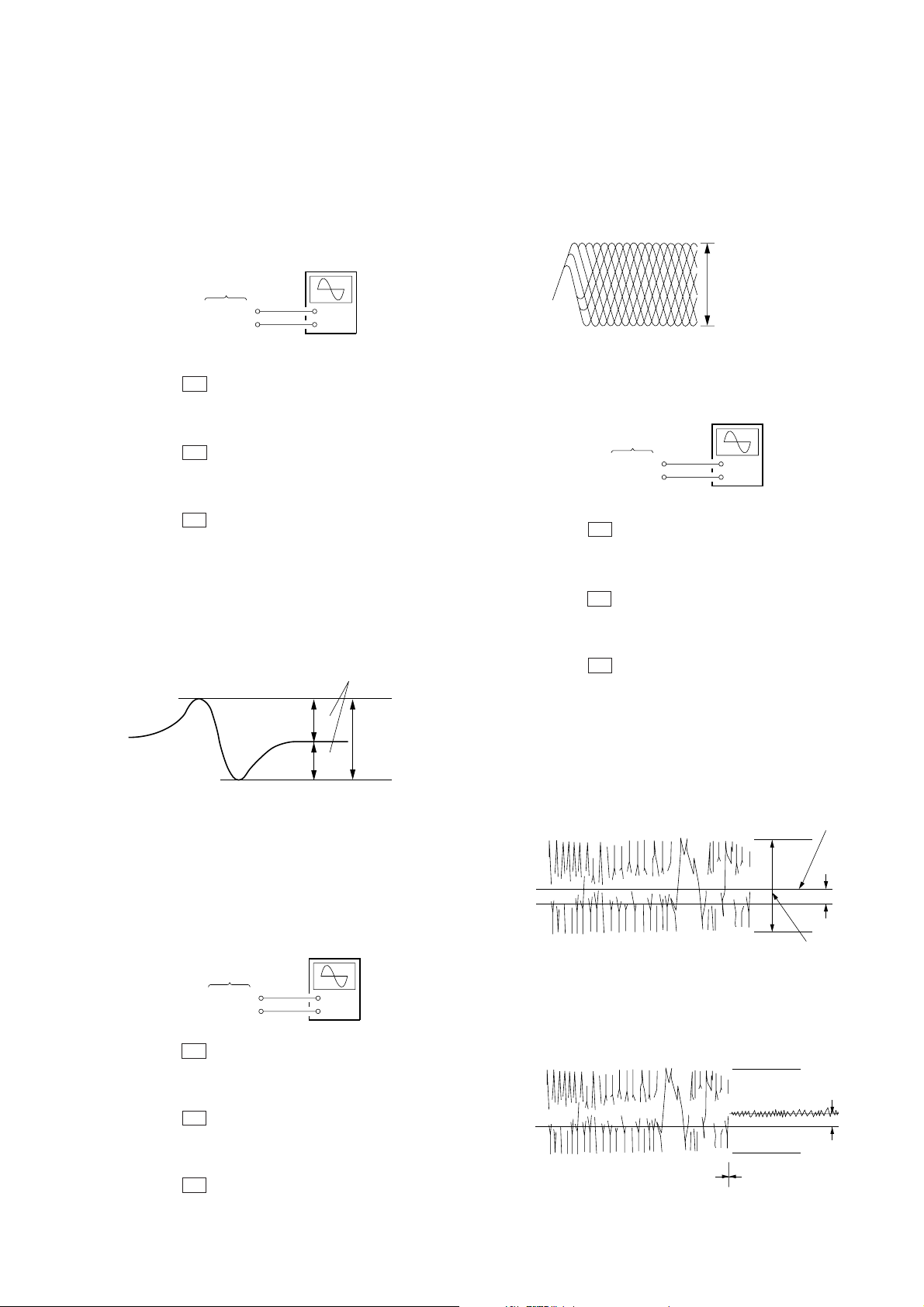
SECTION 6
Center of the
waveform
Traverse waveform
B
A (DC voltage)
0 V
level: 0.9
±
0.45 Vp-p
)
ELECTRICAL ADJUSTMENTS
Note :
1. CD Block is basically designed to operate without adjustment. Therefore, check each item in order given.
2. Use YEDS-18 disc (3-702-101-01) unless otherwise indicated.
3. Use an oscilloscope with more than 10MΩ impedance.
4. Clean the object lens by an applicator with neutral detergent when the
signal level is low than specified value with the following checks.
S Curve Check
oscilloscope
BD board
TP (FE)
TP (VC)
+
–
Procedure :
1. Press the I/u button and turn ON the power supply.
2. Open the front cover, and press the
[PLUSONE] button.
3. Set the disc (YEDS-18) into the “PLUS ONE” slit.
4. Close the front cover, and chuck the disc.
5. Press the I/u button and turn OFF the power.
6. Connect the oscilloscope to TP (FE) of the BD board.
7. Connect TP (ADJ) of the MAIN board and connect TP (GND)
with a lead wire.
8. Press the I/u button and turn ON the power.
9. The first track will be played back automatically. When the
[CHECK] button is pressed, “S-JI mode” will be displayed on
the fluorescent indicator tube, and focus search will be repeated.
10. Check the oscilloscope waveform (S-curv e) is symmetrical be-
tween A and B. And confirm peak to peak level within 1.8 ±
0.6 Vp-p.
S-curve waveform
symmetry
A
B
within 1.8
±
0.6 Vp-p
11. Turn OFF the power, and remove the lead wire connected at
step 7.
Note : A clear RF signal waveform means that the shape “◊” can be
clearly distinguished at the center of the waveform.
RF signal waveform
VOLT/DIV : 200 mV
TIME/DIV : 500 ns
level: 1.8 Vp-p
+0.3
–0.2
E-F Balance (Traverse) Check
The procedure for this checking method differs for when a general remote control unit is used and not used.
oscilloscope
BD board
TP (TE)
TP (VC)
+
–
When a general remote commander is used:
1. Press the I/u button and turn ON the power supply.
2. Open the front cover, and press the
[PLUSONE] button.
3. Set the disc (YEDS-18) into the “PLUS ONE” slit.
4. Close the front cover, and chuck the disc.
5. Press the I/u button and turn OFF the power.
6. Connect the oscilloscope to TP (TE) of the BD board.
7. Connect TP (ADJ) of the MAIN board and connect TP (GND)
with a lead wire.
8. Press the I/u button and turn ON the power.
9. Playback the fifth track of the disc.
10. Press the
[3] button on the remote commander. (The tracking
servo and the sledding servo are turned OFF.)
11. Check the level B of the oscilliscope's waveform and the A
(DC voltage) of the center of the Traverse waveform.
Confirm the following :
A/B x 100 = less than ± 10%
11. Turn OFF the power, and remove the lead wire connected at
step 7.
Note : • Try to measure several times to make sure than the ratio of A
: B or B : A is more than 10 : 7.
• T ake sweep time as long as possible and light up the br ightness
to obtain best waveform.
RF Level Check
oscilloscope
(AC range)
BD board
TP (RF)
TP (VC)
+
–
Procedure :
1. Press the I/
u button and turn ON the power supply.
2. Open the front cover, and press the [PLUSONE] button.
3. Set the disc (YEDS-18) into the “PLUS ONE” slit.
4. Close the front cover, and chuck the disc.
5. Press the I/u button and turn OFF the power.
6. Connect the oscilloscope to TP (RF) of the BD board.
7. Connect TP (ADJ) of the MAIN board and connect TP (GND)
with a lead wire.
8. Press the I/u button and turn ON the power.
9. Playback the fifth track of the disc.
10. Confirm that oscilloscope waveform is clear and check RF
signal level is correct or not.
12. Press the [8] button on the remote control unit. (The tracking
servo and sledding servo are turned ON.) Confirm the C (DC
voltage) is almost equal to the A (DC voltage) is step 11.
Traverse waveform
0 V
Tracking servo
Sled servo
OFF
Tracking servo
Sled servo
ON
13. Turn OFF the power, and remove the lead wire connected at
step 7.
– 17 –
C (DC
voltage
Page 18
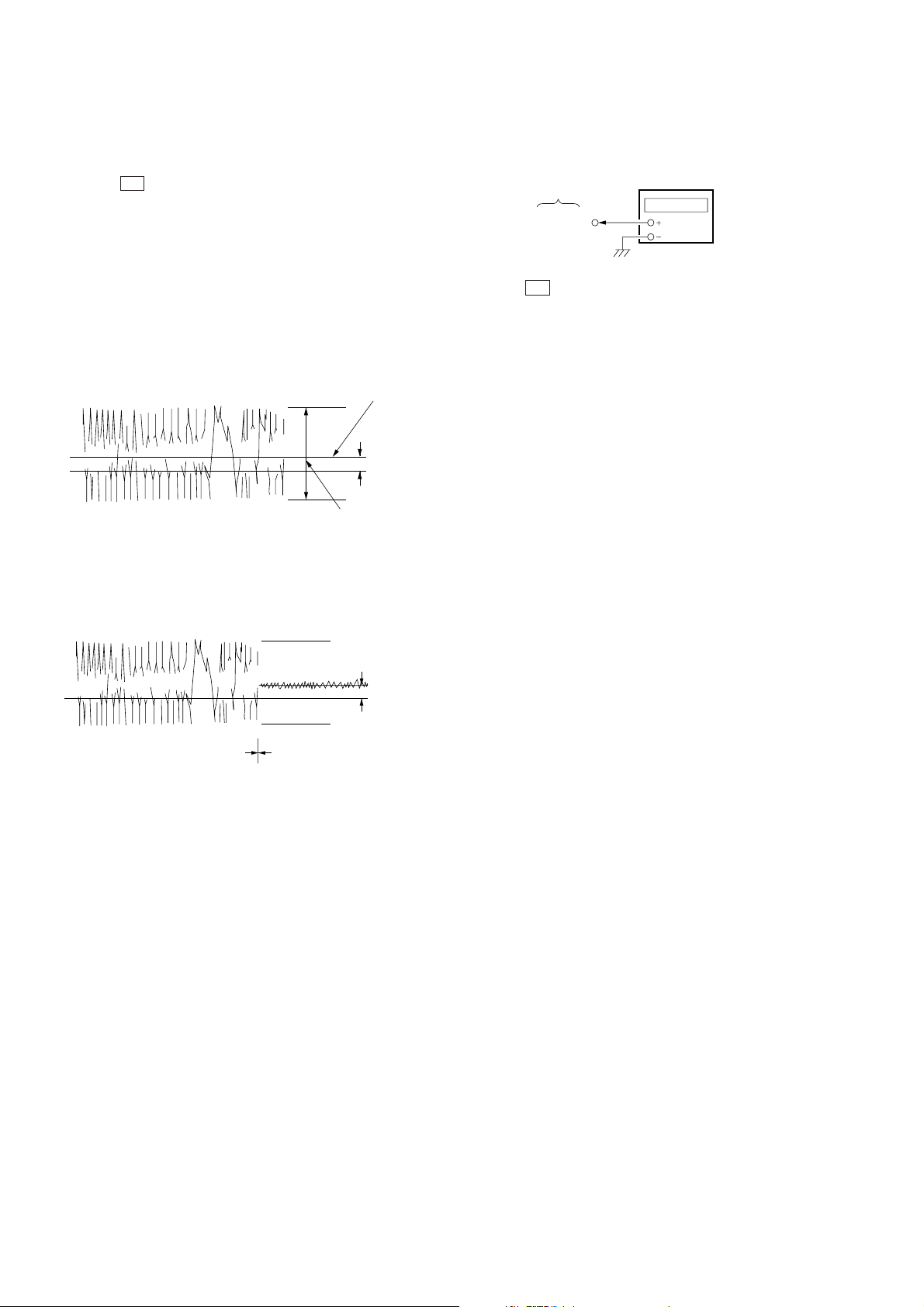
When a general remote commander is not used:
)
r
1. Solder lead wires to TP (DVDD) and TP (TOFF) on the BD
board severally.
2. Connect the oscilloscope to TP (TE) of the BD board.
3. Press the I/u button and turn ON the power supply.
4. Open the front cover, and press the
[PLUSONE] button.
5. Set the disc (YEDS-18) into the “PLUS ONE” slit.
6. Close the front cover, and chuck the disc.
7. Playback the fifth track of the disc.
8. Short-circuit the lead wire connected at step 1. (The tracking
servo is turned OFF)
9. Check the level B of the oscilliscope's waveform and the A
(DC voltage) of the center of the Traverse waveform.
Confirm the following :
A/B x 100 = less than ± 10%
Traverse waveform
Center of the
waveform
RF PLL Free-run Frequency Check
Procedure :
1. Connect the frequency counter to TP (PCK) of the BD board.
frequency counte
2. Press the I/
BD board
TP (PCK)
u button and turn ON the power supply.
3. Open the front cover, and press the [PLUSONE] button.
4. Set the disc (YEDS-18) into the “PLUS ONE” slit.
5. Close the front cover, and chuck the disc.
6. Playback th e fifth track of the disc.
7. Confirm that reading on frequency counter is 4.3218 MHz ±
30 kHz.
B
0 V
A (DC voltage
level: 1.3 ± 0.5 Vp-p
10. Disconnect the lead wire short-circuited at step 8. (The tracking servo is turned ON.) Confirm the C (DC voltage) is almost
equal to the A (DC voltage) is step 8.
Traverse waveform
C (DC
0 V
Tracking servo
OFF
Tracking servo
ON
voltage)
11. Turn OFF the power, and remove the lead wire connected at
step 1.
About RV601 on the MAIN board
RV601 of the MAIN board requires no adjustments. Please note
that it should be dixed to mechanical center position when you
moved and do not know origin position.
– 18 –
Page 19

Adjustment Location :
[ BD BOARD ] — CONDUCTOR SIDE —
CN102
TP
(VC)
IC102
TP
(TOFF)
TP
(RF)
IC101
TP
(TE)
TP
(PCK)
TP
(DVDD)
TP
(FE)
[ MAIN BOARD ] — CONDUCTOR SIDE —
TP
(GND)
R504
R505
IC201
TP (ADJ)
IC501
CN103
CN101
[ MAIN BOARD ] — COMPONENT SIDE —
IC201
CN704 CN702
– 19 –
RV601
CN603
IC601
CN702 CN704
NO802
Page 20

• Circuit Boards Location
SECTION 7
DIAGRAMS
TABLE SENSOR board
LED board
DISC SENSOR (R) board
DISC SENSOR (S) board
MAIN board
POWER SW board
DISPLAY board
MOTOR board
AUDIO board
BD board
SW board
– 20 –
Page 21

THIS NOTE IS COMMON FOR PRINTED WIRING BOARDS AND SCHEMATIC DIAGRAMS.
(In addition to this, the necessary note is printed in each block.)
Note on Schematic Diagram:
• All capacitors are in µF unless otherwise noted. pF: µµF
50 WV or less are not indicated except for electrolytics
and tantalums.
• All resistors are in Ω and
specified.
¢
•
: internal component.
1
4
/
W or less unless otherwise
• C : panel designation.
Note:
The components identified by mark ! or dotted
line with mark ! are critical for safety.
Replace only with part
number specified.
Note:
Les composants identifiés par
une marque ! sont critiques
pour la sécurité.
Ne les remplacer que par une
piéce portant le numéro
spécifié.
• U : B+ Line.
• V : B– Line.
• H : adjustment for repair.
• Voltages and waveforms are dc with respect to ground
under no-signal conditions.
no mark: PLAY
• Voltages are taken with a VOM (Input impedance 10 M Ω).
Voltage variations may be noted due to normal production tolerances.
• Waveforms are taken with a oscilloscope.
Voltage variations may be noted due to normal production tolerances.
• Circled numbers refer to waveforms.
• Signal path.
J : CD
c : digital out
• Abbreviation
AED : North European
AUS : Australian model.
CND : Canadian model.
E2 : 120 V AC Area in E model.
E3 : 240 V AC Area in E model.
SP : Singapore model.
Note on Printed Wiring Boards:
• X : parts extracted from the component side.
• Y : parts extracted from the conductor side.
¢
•
: internal component.
• b : Pattern from the side which enables seeing.
• : Solder bridge.
• Indication of transistor.
Q
B
CE
These are omitted.
Q
B
CE
These are omitted.
– 21 –
Page 22

• Wavef orms
– BD Section –
1 IC101 $¡ (RFSM) (PLAY MODE)
2 IC101 @º (FE) (PLAY MODE)
+0.3
1.8 Vp-p
–0.2
560 mVp-p
6 IC102 ^º (16M)
6.2 Vp-p
16 MHz
7 IC102 ^¡ (4.2M)
5.4 Vp-p
4.2 MHz
3 IC101 7 (TE) (PLAY MODE)
4 IC102 @¡ (PCK)
230 ns
5 IC102 $¢ (XOUT)
– MAIN Section –
1 IC501 #™ (XTAL)
460 mVp-p
4.4 Vp-p
10 MHz
– DIAPLAY Section –
1 IC901 %• (OSC0)
6.2 Vp-p
2.3 Vp-p
480 ns
16.9344 MHz
3.6 Vp-p
– 22 –
Page 23

CDP-CX57
7-1. BLOCK DIAGRAMS
– BD SECTION –
DRF
PD
LASER
DIODE
OPTICAL PICK-UP BLOCK
(KSS-213B/S-N)
DETECTOR
E
A
B
SL–
SL+
B+
K
10
TRACKING
COIL
2-AXIS
DEVICE
MOTOR DRIVE
IC103 (2/2)
1
4
2
5
6
AUTOMATIC
POWER CONTROL
Q103
T+
–
T
–
F
F+
19
20
17
18
FIN1
2
FIN2
1
E
3
F
4
TE–
6
TE
7
FE
20
FE–
21
6263LDD
LDS
TRACKING
COIL DRIVE
FOCUS/TRACKING
COIL DRIVE
IC103 (1/2)
FOCUS
COIL DRIVE
SLED SERVO
IC101 (2/2)
FOCUS/TRACKING SERVO,
RF AMP
IC101 (1/2)
22
15
15
TO
16
FD
SPD
27
A
D
D
C
C
B
F
LD
FOCUS
COIL
SLED/SPINDLE
54
DRF
53
55
40
RCHO R-CH
LCHO
37
51
SBCK
SFSY
50
PW
49
SBSY
47
60
16M
42
MUTER R-CH
MUTEL
35
31
DOUT
45
XIN
44
XOUT
27
CONT4
1
EXCK
WFCK
4
2
SBSO
SCOR
3
MCK
5
X101
16.9344MHz
CD-TEXT DECODER
IC104
S101
(LIMIT IN)
DQSY
SRDT
SCLK
XMODM
13
12
11
6
RFSM
DAT
CLK
DEF
SLI
SLC
CV+
CV–
SLOF
HFL
TES
TOFF
TGL
JP+
JP–
EFMIN
41
53
CE
CL
51
52
50
49
44
43
40
39
38
37
36
35
34
33
32
10
54
RWC
CQCK
57
COIN
56
4.2M
61
DEFI
1
9
EFMO
12
CLV+
CLV–
13
V/P
14
HFL
15
TES
16
17
TOFF
TGL
18
JP+
19
JP–
20
CONT2
25
CLV SERVO PROSESSOR,
D/A CONVERTER
WRQ
DIGITAL SIGNAL
PROCESSOR,
DIGITAL FILTER,
IC102
CONT326RES
SQOUT
58
TGL
COIN
CQCK
RWC
WRQ
SQOUT
LOUT
DQSY
SRDT
SCLK
XMODE
MUTEL
DOUT
B
(Page 25)
A
(Page 25)
M102
SLED MOTOR
M101
SPINDLE
MOTOR
05
7
M
•
8
SLED MOTOR
DRIVE
SL–
10
SLD
29
SL+
30
31
SLED MOTOR
DRIVE
Q101, Q102
• Rch is same as Lch.
• Signal Path
5
•
6
SPINDLE MOTOR
DRIVE
MUTE
2
3
RST
– 23 –
– 24 –
M
: CD
: CD (digital)
Page 24

– MAIN SECTION –
CDP-CX57
A
(Page 24)
B
(Page 24)
LOUT
RST
MUTEL
DOUT
XMODE
SCLK
SRDT
DQSY
RWC
WRQ
DRF
COIN
SQOUT
CQCK
SL+
SL–
TGL TGL
LOW-PASS FILTER
DIGITAL OUT
OPTICAL
IC701
LINE AMP,
IC301,401
MUTING
MEGA CONTROL
MUTING SWITCH
532
T501
MIX AMP
IC302
Q331
Q381
RESET
SIGNAL GENERATOR
IC201(1/2)
VF1
VF2
MUTING CONTROL
61
XMODE
51
SCLK
52
SRDT
60
DQSY
58
RWC
55
WRQ
54
DRF
50
COIN
49
SQOUT
48
CQCK
SL+
47
SL–
59
57
60
RESET
1
•
VF1
3
63
•
VF2
65
L
R-CH
POWER ON
MUTING
Q301
POWER ON
SWITCH
Q380
RESET
SWITCH
Q501
FLLT
22 26 27 21 20 42 25
61
CS(FLLT)
6-30,41-31
FL901 FLUORESCENT INDICATOR TUBE
MUTING
Q302
R-CH R-CH
MUTING
CONTROL
SWITCH
Q304
D304
29
FLCK
FLDT
CP(FLCK)
DA(FLDT)
P36
P36
MUTING CONTROL
SWITCH
Q383
ICSW
FL DRIVE
IC901
1G
40
BUFFER
Q901
60
1G
MUTING
DRIVE
Q305
62 63
|
P1
39-4 41-55
|
P1
MUTING
MUTING
CONTROL
SWITCH
2G
59-45
2G
Q303
Q382
28
|
|
ZMUTE
16G
16G
R-CH
LDOUT
LDIN
TBLL
TBLR
17-13
D904-908
R
L
R
15
14
16
17
478 6
FLDT
FLCK
LED DRIVER
IC903
|
QJ
QN
LINE OUT
2ND CD IN
LEDL
LEDT
|
QI
18-20,23,24
LED DRIVE
Q902-907
J301
LOADING/TABLE
3
2
16
17
RST
QC
QG,
QD,
MOTOR DRIVE
IC601
LOADING
MOTOR
DRIVE
TABLE
MOTOR
DRIVE
HHOUT
8
9
10
11
FLAG SENSOR
D.SENS
TP501
DISC
SENSOR
DISC SENSOR
Q51
M61
M
LOADING
MOTOR
M62
M
TABLE
MOTOR
DISC TABLE
IC51
62 63 64
T.SENS1
1
2
3
FLAG SENSOR
DOORSW
S925
PUSH OPEN
DISC TABLE
IC52
T.SENS2
JOG1
23 24 38 39 40 56
1 3
OPEN
CLOSE
JOG
RE901
DISC/CHARACTER
PUSH ENTER
DISC SENSOR
D841-D843
DISC TABLE
HOME POSITION
SENSOR
IC53
JOG2
5
D51
S51
(DOWN)
S52
(UP)
T.SENS3
65
66
KEY0
KEY1
KEY MATRIX
S901-S924
(FOR BD)
|
A0
A14
10-13, 25-23,
21,2,26,1
78-80, 1-5,
11-8,6,12,7
|
A0
A14
DOWNSW
UPSW
KEY241KEY3WERMIN
1
REMOTE
CONTROL
RECEIVER
IC902
+5V
+7V
+5V
71
31
31
S-RAM
IC502
WE
27
13 30
SYSTEM CONTROLLER
+5V REGULATOR
IC201(2/2)
+7V REGULATOR
+5V REGULATOR
IC203(2/2)
D0|D7
11-13,15-19
75-77,68-71
D0|D7
IC501
–30V
IC202
CE
20
–30V REGULATOR
Q201
–12.4V
RESET SWITCH
Q502
RESET
CD1/2/3
BUSOUT
FL901
D201, D202
D203, D204
SIGNAL GENERATOR
IC203 (1/2)
43
BUSIN
46
45
31
EXTAL
32
XTAL
VF1
VF2
RECT
D205
RECT
RECT
RESET
8
CD3
CD2
CD1
AU BUS
BUFFER
Q701
X501
10MHz
T501
POWER
TRANSFORMER
SELECTOR
E MODEL
• Rch is same as Lch.
• Signal path
: CD
: CD (digital)
COMMAND MODE
VOLTAGE
S201
S701
J701
S-LINK
CONTROL A1
AC IN
D901-903,
909-911
05
– 25 –
– 26 –
Page 25

CDP-CX57
• Semiconductor
Location
Ref. No. Location
D151 D-1
IC101 D-3
IC102 B-3
IC103 B-1
IC104 B-2
Q101 B-4
Q102 B-4
Q103 E-1
7-2. PRINTED WIRING BOARD – BD Section –
• See page 20 for Circuit Boards Location. • See page 21 for Note.
(Page 35)
(Page 36)
– 27 –
– 28 –
Page 26

7-3. SCHEMATIC DIAGRAM – BD Section –
• See page 22 for Waveforms. • See page 46 for IC Block Diagrams. • See page 49 for IC Pin Function Description. • See page 21 for Note.
CDP-CX57
• no mark: PLAY
• Signal path.
J : CD
c : digital out
The components identified by mark ! or dotted
line with mark ! are critical for safety.
Replace only with part number specified.
– 29 –
Les composants identifiés par une marque ! sont
critiques pour la sécurité. Ne les remplacer que
par une piéce portant le numéro spécifié.
(Page 38)
(Page 38)
– 30 –
Page 27

CDP-CX57
7-4. PRINTED WIRING BOARD – AUDIO Section –
• See page 20 for Circuit Boards Location. • See page 21 for Note.
(Page 35)
• Semiconductor Location
Ref. No. Location
D201 C-5
D202 C-5
D203 C-5
D204 D-5
D205 B-5
D701 A-7
IC301 B-8
IC302 B-7
IC401 C-7
IC402 C-6
Ref. No. Location
IC701 A-8
Q301 B-7
Q302 B-7
Q303 A-6
Q331 C-7
Q401 B-6
Q402 B-7
Q403 B-6
Q431 C-7
Q701 A-7
(Page 44)
(Page 36)
(Page 36)
– 31 –
– 32 –
Page 28

7-5. SCHEMATIC DIAGRAM – AUDIO Section –
• See page 21 for Note.
(Page 45)
(Page 38)
CDP-CX57
(Page 38)
(Page 38)
• no mark: PLAY
• Signal path.
J : CD
c : digital out
The components identified by mark ! or dotted
line with mark ! are critical for safety.
Replace only with part number specified.
– 33 –
Les composants identifiés par une marque ! sont
critiques pour la sécurité. Ne les remplacer que
par une piéce portant le numéro spécifié.
– 34 –
Page 29

CDP-CX57
• Semiconductor
Location
Ref. No. Location
D206 E-2
D207 D-2
D210 C-1
D211 C-1
D212 C-1
D304 E-1
D382 D-1
D404 E-1
D501 C-4
IC201 C-2
IC202 B-1
IC203 A-4
IC501 B-4
IC502 D-4
IC601 E-4
Q201 E-2
Q304 E-1
Q305 A-1
Q380 C-1
Q381 D-1
Q382 D-1
Q383 E-1
Q404 E-1
Q405 B-1
Q481 C-1
Q501 D-3
Q502 D-3
7-6. PRINTED WIRING BOARD – MAIN Section –
• See page 20 for Circuit Boards Location. • See page 21 for Note.
(Page 32) (Page 28)
(Page 43)
(Page 28)
(Page 32)
(Page 44)
(Page 39)
(Page 43)
(Page 43)
(Page 32)
– 35 –
– 36 –
Page 30

7-7. SCHEMATIC DIAGRAM – MAIN Section –
• See page 22 for Waveform. • See page 47 for IC Block Diagrams. • See page 53 for IC Pin Function Description. • See page 21 for Note.
CDP-CX57
(Page 45)
(Page 45) (Page 41)
(Page 30)
(Page 45)(Page 30)
(Page 33)
(Page 33)
(Page 45)
(Page 33)
• no mark: PLAY
• Signal path.
J : CD
c : digital out
– 37 –
– 38 –
Page 31

CDP-CX57
7-8. PRINTED WIRING BOARDS – PANEL Section –
• See page 20 for Circuit Boards Location. • See page 21 for Note.
(Page 36)
(Page 40)
– 39 –
• Semiconductor Location
(DISPLAY Board)
Ref. No. Location
D901 D-7
D902 D-6
D903 D-4
D904 D-5
D905 D-5
D906 D-4
D907 D-4
D908 D-3
Ref. No. Location
IC901 B-5
IC902 A-1
IC903 C-7
Q901 C-4
Q902 E-6
Q903 D-6
Q904 D-5
Q905 D-6
(Page 39)
– 40 –
Page 32

7-9. SCHEMATIC DIAGRAM – PANEL Section –
• See page 22 for Waveform. • See page 48 for IC Block Diagram. • See page 21 for Note.
CDP-CX57
– 41 –
(Page 38)
– 42 –
Page 33

7-10. PRINTED WIRING BOARDS – SENSOR/MOTOR Section –
•
See page 20 for Circuit Boards Location. • See page 21 for Note.
(Page 36)
(Page 36)
(Page 35)
– 43 –
Page 34

(Page 31)
(Page 36)
– 44 –
Page 35

7-11. SCHEMATIC DIAGRAM – SENSOR/MOTOR Section –
• See page 21 for Note.
CDP-CX57
(Page 37)
– 45 –
(Page 38)
(Page 37)
(Page 37)
(Page 33)
Page 36

• IC Block Diagrams – BD Board –
IC101 LA9241M
VCC1
LDS
FIN2
FINI
TE-
TESI
SCI
TD-
LDD
64
1
2
3
E
4
F
TB
5
6
TE
7
8
9
10
TH
11
TA
12
13
TD
14
JR
TO
15
FD
16
62 61 60 59 55 54 53 52 51 50 49
63
APC
I / V
BAL
+
TE
-
T. SERVO & T. LOGIC
- +
BHI
PHI
RF DET
VCA
VCA
F. SERVO & F. LOGIC SPINDLE SERVO SLED SERVO
+ -
+
-
FD-
+ -
191817
20
FE
FA
FA-
IC102 LC78622E
LF2
2221
FE-
AGND
VR
REFI
58 57 56
REF
µ-COM
INTERFACE
23
SP
SPI
VCC2
+ -
SPG
SP-
FSS
DRFCEDATCLCLK
27262524
SPD
SLEQ
2928
LSC
RF AMP
+
-
30
SLD
DEF
48
NC
TBC
47
46
FSC
DGND
45
SLI
44
+ -
SLC
43
42
SL+
RFS-
41
RFSM
40
CV+
39
CV-
38
SLOF
37
HFL
36
TES
TOFF
35
34
TGL
33
JP+
32
JP-
+ -
31
SL-
DEFI
TAI
PDO
VVSS
ISET
VVDD
VSS
EFMO
EFMIN
TEST2
CLV+
CLV-
V / P
HFL
TES
TEST1CSTEST5
64
63 62 61 60 59 58 57 56 55 54 53 52 51 50 49
1
2
3
4
5
6
7
FR
8
9
10
11
12
13
14
15
16
SLICE LEVEL
CONTROL
VCO CLOCK OSCILLATION
CLOCK CONTROL
CLV
DIGITAL SERVO
SYNCRONOUS DETECTION
EFM DEMODULATION
SERVO
COMMANDER
4.2M
RES
TEST1
16M
ERROR DETECTION
FLAG PROTCESS
COCK
C1, C2
&
CORRECTION
GENERAL PORT
INTERFACE
OVERSAMPLING
DIGITAL FILTER
COIN
SQOUT
RWC
µCOM
MUTE
DIGITAL
ATTENUATOR
WRQ
FSX
SUBCODE CLASSIFICATION
SBCK
SFSY
PW
QCRC
XTAL
TIMING GENERATOR
2K x 8BIT
RAM
RAM ADDRESS
GENERATOR
1BIT DAC
DIGITAL OUT
L.P.F
48
EFLG
47
SBSY
46
XVSS
45
XIN
44
XOUT
43
XVDD
42
MUTER
41
RVDD
40
RCHO
39
RVSS
38
LVSS
LCHO
37
36
LVDD
35
MUTEL
34
N.C
33
TEST4
TGL
JP+
22
JP-
PCK
VDD
FSEQ
CONT1
CONT2
CONT3
CONT4
CONT5
EMPH
CF2
DOUT
17 2818 19 20 21 23 24 25 26 27 29 30 31 32
TOFF
– 46 –
TEST3
Page 37

IC103 LA6541
IC104 LC89170M
VCC
MUTE
VINL
VGL
VO1
VO2
VO3
VO4
VG2
VIN2
REG OUT
REG IN
1
2
11kΩ 11kΩ
11kΩ
LEVEL
SHIFT
BTL
DRIVER
BTL
DRIVER
LEVEL
SHIFT
REGULATOR
3
4
5
6
7
8
9
10
11
1
12
LEVEL
SHIFT
BTL
DRIVER
BTL
DRIVER
LEVEL
SHIFT
RESET
+
-
+
11kΩ
Vcc
VCC
24
23
VREF
VIN4
22
VG4
21
VO8
20
VO7
19
VO6
18
17
VO5
VG3
16
15
VIN3
14
CD
13
RES
EXCK
SBSO
SCOR
WFCK
MCK
XMODE
GND
1
2
3
4
5
6
7
32 WORD X 8 BIT
DUAL PORT RAM
CPU INTERFACE
TIMING
&
SYNCHRONIZATION
SIGNAL
PROTECTION
CRC
CHECKER
VDD
14
VDD
13
DQSY
SRDT
12
11
SCLK
10
SW2
SW1
9
8
TEST
– MAIN Board –
IC201 LA5602
1
V IN
CDEL
GND
RES
V OUT
2
EN
3
4
5
CN
6
7
ON/OFF
RESET
GEN
REFERENCE
VOLTAGE
OVER CURRENT
LIMITTER
OVER HEAT
PROTECTION
ERROR
AMP
IC203 LA5601
7
VOMUTE
AMP
2 5
EN
V REF
ON/OFF
6
VID VOD
CD VIN
9
AMP
RESET
1
3
VO
8
RES
4
CN
10
GND
– 47 –
Page 38

IC601 BA6780
VIN1
FIN1
RIN1
IOUT
VREF
VREG
VCC
OUT1+
OUT1-
1
2
3
REVERSIBLE DRIVER
4
5
VOLTAGE
REFERENCE
6
LOW VOLTAGE
7
8
+-
9
OUTPUT
FWD/REV CONTROLLER
VEE
OUTPUT
VEE VCC
COVERNER
18
VIN2
17
FIN2
16
RIN2
COVERNER DRIVER
FWD/REV CONTROLLER
15
CT2
14
VEE
FBIN-
13
AMPLIFIER
DETECTION
12
OUTPUT
FBIN+
11
OUT2+
10
OUT2-
LOAD CURRENT
COVERNER
– DISPLAY Board –
IC903 M66310FP
QC
24
0
CK
DR
1
CK
DR
D
CK
1
D
CK
00
R
R
QD
23
0
CK
DR
1
CK
DR
D
CK
1
D
CK
QE
22
0
CK
DR
1
CK
DR
R
R
QF
21
0
CK
DR
1
CK
DR
QG
20
0
CK
DR
1
CK
DR
QH
19
0
CK
DR
1
CK
DR
QI
18
0
CK
DR
1
CK
DR
QJ
17
0
CK
DR
1
CK
DR
QK
16
0
CK
DR
1
CK
DR
QL
15
0
CK
DR
1
CK
DR
R
R
QN
13
0
CK
DR
1
CK
DR
R
D
CK
1
R
D
CK
QM
14
0
CK
DR
1
CK
DR
D
CK
1
D
CK
00
1 2 3
QA
QB
VCC
4 5 6 7 8 9 10 11 12
ATA
OE
LT
RST
CLK
GND
SQP
QO
– 48 –
QP
Page 39

7-12. IC PIN FUNCTION DESCRIPTION
• BD BOARD IC101 LA9241M (RF AMPLIFIER, FOCUS/TRACKING/SLED SERVO)
Pin No. Pin Name I/O Function
1 FIN2 I
2
3EI
4FI
5TBI
6 TE– I
7TEO
8 TESI I
9 SCI I
10 TH I
11 TA O
12 TD– I
13 TD O
14 JP I
15 TO O
16 FD O
17 FD– I
18 FA O
19 FA– I
20 FE O
21 FE– I
22 AGND —
23 SP O
24 SPI I
25 SPG I
26
27
28
29
30
31
32
33
34
35
36
37
FIN1 I
SP– I
SPD O
SLEQ I
SLD O
SL– I
SL+ I
JP– I
JP+ I
TGL I
TOFF I
TES O
HFL O
Signal input (B+D) from the optical pick-up detector
Added with FIN1 to create RF signal, subtracted with FIN1 to create focus error signal
Signal input (A+C) from the optical pick-up detector
Signal input (E) from the optical pick-up detector
Subtracted with F to create tracking error signal
Signal input (F) from the optical pick-up detector
Tracking error signal input for the tracking balance adjustment
Tracking error signal (invert signal) input terminal
Tracking error signal output terminal
TES (Track Error Sense) comparator input terminal
Tracking error signal is band-passed and input
Shock detection input terminal
Time constant setting terminal for the tracking gain adjustment
TA amplifier output terminal
Creates a tracking phase compensation constant between TD (pin !£) and VR (pin %•) pins
Setting terminal for the tracking phase compensation
Setting terminal for the tracking jump signal (kick pulse) amplitude
Tracking coil (2-axis device) drive signal output to the LA6541 (IC103), and sled motor drive
signal output terminal
Focus coil (2-axis device) drive signal output to the LA6541 (IC103)
Creates a focusing phase compensation constant between FD (pin !§) and FA (pin !•) pins
Creates a focusing phase compensation constant between FD– (pin !¶) and FA– (pin !ª) pins
Creates a focusing phase compensation constant between FA (pin !•) and FE (pin @º) pins
Focus error signal output terminal
Focus error signal (invert signal) input terminal
Ground terminal (analog system)
Single end output of the CV+ (pin $º) and CV– (pin #ª) pins signal
Spindle amplifier input terminal (invert input)
Gain setting resistor is connected when the spindle 12 cm mode
Works together with the SPD (pin @¶) to connect to the spindle phase compensation constant
Spindle motor (M101) drive signal output to the LA6541 (IC103)
Sled phase compensation constant is connected
Sled motor (M102) drive signal output to the LA6541 (IC103)
Sled feeding signal input from the system controller (IC501)
Sled feeding signal input from the system controller (IC501)
Tracking jump control signal input from the DSP (IC102)
Tracking jump control signal input from the DSP (IC102)
Tracking gain control signal input from the DSP (IC102) Gain becomes low when TGL is “H”
Tracking off control signal input from the DSP (IC102)
Tracking becomes off when TOFF is “H”
Tracking error signal output to the DSP (IC102)
Tracking detection signal output to the DSP (IC102) HFL (High Frequency Level) is used to
determine whether the main beam is positioned on a pit or a mirror
38
39
SLOF I
CV– I
Sled servo off control signal input from the DSP (IC102) Rough servo/phase control automatic
switching monitor input “H”: rough servo, “L”: phase servo
CLV error signal input from the DSP (IC102)
– 49 –
Page 40

Pin No. Pin Name I/O Function
40
41
42
CV+ I
RFSM O
RFS– I
CLV error signal input from the DSP (IC102)
Playback EFM RF signal output to the DSP (IC102)
Works together with the RFSM (pin $¡) to set the RF gain and the 3T compensation constant for
the EFM RF signal
43
44
45
46
47
48
49
50
51
52
53
54
55
56
57
58
59
60
61
62
63
64
SLC O
SLI I
DGND —
FSC O
TBC I
NC —
DEF O
CLK I
CL I
DAT I
CE I
DRF O
FSS I
VCC2 —
REFI I
VR O
LF2 I
PH1 I
BH1 I
LDD O
LDS I
VCC1 —
SLI (Slice Level Control) is output to control a data slice level of the RF waveform by the DSP
(IC102)
Input terminal for controlling a data slice level by the DSP (IC102)
Ground terminal (digital system)
Focus search smoothing capacitor output terminal
TBC (Tracking Balance Control) sets a EF balance variable range
Not used (open)
Defect detection signal output to the DSP (IC102)
Reference clock (4.2336 MHz) input from the DSP (IC102)
Command serial clock signal input from the system controller (IC501)
Command serial data input from the system controller (IC501)
Command chip enable signal input from the system controller (IC501)
Focus OK signal output to the system controller (IC501) “L”: NG, “H”: OK
FSS (Focus Search Select) is a switching terminal for the focus search mode (±search/+search for
a reference voltage) Not used (open)
Power supply terminal (+5V) (servo system and digital system)
Connected to the coupling capacitor for the reference voltage (+2.5V)
Reference voltage (+2.5V) output terminal
Constant setting for a disc defect detection
Connected to the capacitor for the RF signal peak hold
Connected to the capacitor for the RF signal bottom hold
Laser drive signal output to the automatic power control circuit
Light amount monitor input of the laser diode (PD)
Power supply terminal (+5V) (RF system)
– 50 –
Page 41

• BD BOARD IC102 LC78622E (DIGITAL SIGNAL PROCESSOR, DIGITAL FILTER, D/A CONVERTER)
Pin No. Pin Name I/O Function
1 DEFI I
2
3 PDO O
4 VVSS —
5 ISET I
6 VVDD —
7FRI
8 VSS —
9 EFMO O
10 EFMIN I
11 TEST2 I
12 CLV+ O
13 CLV– O
14 V/P O
TAI I
Defect detection signal input from the RF amplifier (IC101)
PLL test input terminal Not used (fixed at “L”)
PLL phase comparison output for external VCO control
Ground terminal (internal VCO system)
Connected to a current adjusting resistor for the PDO output
Power supply terminal (+5V) (internal VCO system)
Adjusts the VCO frequency range
Ground terminal (digital system)
Slice level control to EFM signal output
Playback EFM RF signal input from the RF amplifier (IC101)
Test input terminal (fixed at “L” in this set)
Disc motor control signal output to the RF amplifier (IC101)
(3-value output available depending on the command)
Sled servo on/off control signal output to the RF amplifier (IC101) Rough servo/phase control
automatic switching monitor output “H”: rough servo, “L”: phase servo
15 HFL I
16 TES I
17 TOFF O
18 TGL O
19 JP+ O
20 JP– O
21 PCK O
22 FSEQ O
23 VDD —
24 CONT1 I
25 CONT2 I
26
27
28
29
30
31
32
33
34
35
36
37
38
39
40
41
CONT3 O
CONT4 I
CONT5 O
EMPH O
C2F O
DOUT O
TEST3 I
TEST4 I
NC —
MUTEL O
LVDD —
LCHO O
LVSS —
RVSS —
RCHO O
RVDD —
Tracking detection signal input from the RF amplifier (IC101) (Schmitt input) HFL (High
Frequency Level) is used to determine whether the main beam is positioned on a pit or mirror
Tracking error signal input from the RF amplifier (IC101) (schmitt input)
Tracking off control signal output to the RF amplifier (IC101)
Tracking becomes off when TOFF is “H”
Tracking gain control signal output to the RF amplifier (IC101) (Raises gain when “L”)
Track jump control signal output to the RF amplifier (IC101)
(3-value output available depending on the command)
EFM data playback clock monitor output terminal (4.3218 MHz when phase is locked)
Sync signal detection output terminal (“H” when a sync signal detected from the EFM signal and
that generated internally coincide)
Power supply terminal (+5V) (digital system)
Guard frame sync input terminal
Sled servo on/off control signal input terminal
Sled servo drive control signal output terminal
Sled limit-in detect switch (S101) input terminal The optical pick-up is inner position when “L”
Not used (open)
De-emphasis control signal output terminal
The de-emphasis disc is being played back when “H” Not used (open)
C2PO (error condition monitor) signal output terminal
Digital signal output terminal (EIAJ format)
Test input terminal (fixed at “L” in this set)
Test input terminal (fixed at “L” in this set)
Not used (open)
Line muting on/off control signal output terminal (for L-ch side) “H”: muting on
Power supply terminal (+5V) (L-ch D/A converter system)
Analog audio signal output from the internal D/A converter block (for L-ch side)
Ground terminal (L-ch D/A converter system)
Ground terminal (R-ch D/A converter system)
Analog audio signal output from the internal D/A converter block (for R-ch side)
Power supply terminal (+5V) (R-ch D/A converter system)
– 51 –
Page 42

Pin No. Pin Name I/O Function
42
43
44
45
46
47
48
49
50
51
52
53
54
55
56
57
MUTER O
XVDD —
XOUT O
XIN I
XVSS —
SBSY O
EFLG O
PW O
SFSY O
SBCK I
FSX O
WRQ O
RWC I
SQOUT O
COIN I
CQCK I
Line muting on/off control signal output terminal (for R-ch side) “H”: muting on
Power supply terminal (+5V) (crystal oscillator system)
System clock output terminal (16.9344 MHz)
System clock input terminal (16.9344 MHz)
Ground terminal (crystal oscillator system)
C1, C2, single correction, and double correction monitor output to the CD text decoder (IC104)
Subcode P to W output terminal
Subcode frame sync signal output to the CD text decoder (IC104)
Write frame clock signal output to the CD text decoder (IC104)
Subcode reading clock signal input from the CD text decoder (IC104) (schmitt input)
7.35 kHz sync signal output divided from the crystal oscillation
Subcode Q synchronizing signal output to the system controller (IC501)
Command chip enable signal input from the system controller (IC501) (schmitt input)
Subcode Q data output to the system controller (IC501)
Command serial data input from the system controller (IC501)
Command serial clock signal input from the system controller (IC501) (schmitt input)
Fetching clock input or subcode extracting clock input from SQOUT (pin %∞)
58
59
60
61
62
63
64
RES I
TEST11 O
16M O
4.2M O
TEST5 I
CS I
TEST1 I
System reset signal input from the reset signal generator (IC201) “L”: reset
For several hundreds msec. after the power supply rises, “L” is input, then it changes to “H”
Test output terminal Not used (open)
Master clock signal (16.9344 MHz) output to the CD text decoder (IC104)
Reference clock signal (4.2336 MHz) output to the RF amplifier (IC102)
Test input terminal (fixed at “L” in this set)
Chip select signal input terminal Not used (fixed at “L”)
Test input terminal (fixed at “L” in this set)
– 52 –
Page 43

• MAIN BOARD IC501 CXP84340-071Q (SYSTEM CONTROLLER)
Pin No. Pin Name I/O Function
1 to 5 A3 to A7 O
6 A12 O
7 A14 O
8 to 11 A11 to A8 O
12 A13 O
13 WE O
14 LDIN O
15 LDOUT O
16 TBLL O
17 TBLR O
18, 19 NC O
20 HHOUT O
21 LEDL O
22 FLLT O
23 JOG1 I
24 JOG2 I
25 DOORSW I
26 FLCK O
27 FLDT O
28 ZMUTE O
29 ICSW O
30 RESET I
31 EXTAL I
32 XTAL O
33 VSS —
34 TX O
35 TEX I
36 AVSS —
37 AVREF I
38 KEY0 I
Address signal output to the static RAM (IC502)
Data write enable signal output to the static RAM (IC502) “L” active
Loading motor drive signal (load-in direction) output to the BA6780 (IC601) “H” active
Loading motor drive signal (load-out direction) output to the BA6780 (IC601) “H” active
Table motor drive signal (counterclockwise) output to the BA6780 (IC601) “H” active
Table motor drive signal (clockwise) output to the BA6780 (IC601) “H” active
Not used (open)
AND output of T.SENS1 (pin ^™) and T.SENS2 (pin ^£) when the test mode
Serial data latch pulse output to the LED driver (IC903) “H” active
Serial data latch pulse output to the FL driver (IC901) “L” active
Jog dial pulse input from the rotary encoder (RE901)
Jog dial pulse input from the rotary encoder (RE901)
Door open/close detect switch (S925) input “L”: close, “H”: open
Serial data transfer clock signal output to the FL driver (IC901) “L” active
Serial data output to the FL driver (IC901)
Muting on/off control signal output for the 2nd CD IN “H” active
Enable signal output to the LA5602 (IC201) Used for the BD section reset “H” active
System reset signal input from the reset signal generator (IC203) “L”: reset
For several hundreds msec. after the power supply rises, “L” is input, then it changes to “H”
Main system clock input terminal (10 MHz)
Main system clock output terminal (10 MHz)
Ground terminal
Sub system clock output terminal Not used (open)
Sub system clock input terminal Not used (fixed at “L”)
Ground terminal (for A/D converter)
Reference voltage (+5V) input terminal (for A/D converter)
Key input terminal (A/D input) CLEAR, CHECK, FADER, MEMO SEARCH, INPUT,
TIME/TEXT keys input (S901 to 906)
39 KEY1 I
40 KEY2 I
41 KEY3 I
42 D.SENS I
43 CD1/2/3 I
44 TEST I
45 BUSOUT O
46 BUSIN I
47 SL+ O
48 CQCK O
Key input terminal (A/D input)
±, ≠, p, P, ·, PLUS ONE, REPEAT, PLAY MODE keys input (S907 to 914)
Key input terminal (A/D input)
I/u, X-FADE, NO DELAY, MEGA CONTROL keys input (S921 to 924)
Key input terminal (A/D input) GROUP 5 to 1, GROUP FILE keys input (S915 to 920)
Inputs the disc sensor (Q51) detection signal “H” active
COMMAND MODE switch (S701) input terminal
“L”: CD1, “H”: CD3 (CD2: center voltage input)
Setting terminal for the test mode “L”: ADJ mode, center voltage: AFADJ mode
Sircs remote control signal output for the S-LINK CONTROL A1 “H” active
Sircs remote control signal input for the S-LINK CONTROL A1 “L” active
Sled feeding signal (external direction) output to the RF amplifier (IC101) “H” active
Command serial clock signal output to the RF amplifier (IC101) and DSP (IC102)
“L” active
– 53 –
Page 44

Pin No. Pin Name I/O Function
49 SQOUT I
50 COIN O
51 SCLK O
52 SRDT I
53 NC O
54 DRF I
55 WRQ I
56 RMIN I
57 TGL I
58 RWC O
59 SL– O
60 DQSY I
61 XMODE O
62 T.SENS1 I
63 T.SENS2 I
64 T.SENS3 I
65 DOWNSW I
66 UPSW I
67 SELECT I
68 to 71 D3 to D6 I/O
72 VDD —
73 NC (VDD) —
74 D7 I/O
75 to 77 D0 to D2 I/O
78 to 80 A0 to A2 O
Subcode Q data input from the DSP (IC102)
Command serial data output to the RF amplifier (IC101) and DSP (IC102)
Serial data transfer clock signal output to the CD text decoder (IC104) “L” active
Serial data input from the CD text decoder (IC104)
Not used (open)
Focus OK signal input from the RF amplifier (IC101) and DSP (IC102) “L”: NG, “H”: OK
Subcode Q synchronizing signal input from the DSP (IC102) “H” active
Remote control signal input from the remote control receiver (IC902) “L” active
Tracking gain control signal input from the DSP (IC102)
Gain becomes low when tracking gain is “H”
Command latch output to the RF amplifier (IC101) and DSP (IC102) “L” active
Sled feeding signal (internal direction) output to the RF amplifier (IC101) “H” active
Serial data synchronizing signal input from the CD text decoder (IC104) “L” active
Reset signal output to the CD text decoder (IC104) “H”: reset
Disc table flag detect sensor (IC51) input terminal
Disc table flag detect sensor (IC52) input terminal
Disc table home position detect sensor (IC53) input terminal
Inputs the loading out switch (S52) detection signal “L” active
Inputs the loading in switch (S51) detection signal “L” active
Not used (fixed at “H”)
Two-way data bus with the static RAM (IC502)
Power supply terminal (+5V)
Not used (connected to power supply (+5V) line)
Two-way data bus with the static RAM (IC502)
Two-way data bus with the static RAM (IC502)
Address signal output to the static RAM (IC502)
– 54 –
Page 45

SECTION 8
EXPLODED VIEWS
NOTE:
• -XX and -X mean standardized parts, so they
may have some difference from the original
one.
• Color Indication of Appearance Parts
Example:
KNOB, BALANCE (WHITE) . . . (RED)
• Abbreviation
AED : North Europe
CND: Canadian
↑↑
Parts Color Cabinet's Color
SP : Singapore
AUS : Australia
(1) CASE SECTION
1
2
• Items marked “*” are not stocked since they
are seldom required for routine service. Some
delay should be anticipated when ordering
these items.
• The mechanical parts with no reference number in the exploded views are not supplied.
• Har dware (# mark) list and accessories and
packing materials are given in the last of the
electrical parts list.
not supplied
2
#1
3
#1
The components identified by
mark ! or dotted line with mark
! are critical for safety.
Replace only with part number
specified.
Les composants identifiés par une
marque ! sont critiquens pour la
sécurité.
Ne les remplacer que par une pièce
portant le numéro spécifié.
not supplied
Front panel section
#1
4
#1
2
#1
5
Ref. No. Part No. Description Remark
* 1 4-987-999-11 CASE
2 3-704-366-01 SCREW (CASE) (M3X8)
* 3 1-668-581-11 LED BOARD
Ref. No. Part No. Description Remark
4 X-4948-515-1 ILLUMINATION ASSY
5 4-977-593-01 RING (DIA. 50), ORNAMENTAL
– 55 –
Page 46

(2) FRONT PANEL SECTION
62
51
52
53
57
55
#2
58
54
#2
59
72
71
73
69
not supplied
61
60
56
54
#1
70
62
63
69
64
62
75
65
62
62
66
67
75
74
68
Ref. No. Part No. Description Remark
51 4-997-019-01 LID (F)
52 4-997-020-01 WINDOW (LID)
53 4-997-018-01 LID (R)
54 4-988-675-01 CUSHION (STOPPER)
* 55 4-988-674-01 CUSHION (CLOSE)
56 4-989-312-01 LATCH, NS
57 3-008-600-01 EMBLEM (5-AR), SONY
58 4-997-062-11 PANEL, FRONT
59 4-991-156-01 INDICATOR (POWER)
60 4-991-152-11 BUTTON (POWER)
* 61 1-668-578-11 POWER SW BOARD
62 4-951-620-01 SCREW (2.6X8), +BVTP
63 4-933-134-61 SCREW (+PTPWH M2.6X6)
Ref. No. Part No. Description Remark
64 X-4949-357-1 BUTTON (MAIN) ASSY
65 4-996-359-11 BUTTON (BLOCK)
* 66 A-4724-009-A DISPLAY BOARD, COMPLETE
67 1-773-140-11 WIRE (FLAT TYPE) (19 CORE)
* 68 4-978-398-21 CUSHION
69 3-354-963-21 DAMPER
70 4-987-955-22 WINDOW (FL)
71 4-987-941-01 KNOB (JOG)
72 4-987-778-01 BUTTON (MEGA-CON)
73 4-991-153-01 BUTTON (2 GANG)
74 4-991-154-01 BUTTON (3 GANG)
75 4-996-360-01 BUTTON (GF)
– 56 –
Page 47

(3) CHASSIS SECTION
103
104
US, CND UK
E
AEP, AED, SP
AUS
109
102
#3
not supplied
101
#4
#1
#3
105
106
108 108
107
#1
#1
T501
#1
112
#6
#12
121
#3
108
#6
120
#6
108
115
111
#5
#1
108
110
117
113
not supplied
#1
Ref. No. Part No. Description Remark
101 4-988-439-01 HOLDER, TABLE
102 4-990-028-01 RING (A)
103 4-988-434-01 TABLE (50)
104 4-957-577-21 SCREW PTP WH (2.6X8) (DIA. 10)
* 105 A-4724-008-A AUDIO BOARD, COMPLETE (E)
* 105 A-4724-011-A AUDIO BOARD, COMPLETE (US, CND)
* 105 A-4724-014-A AUDIO BOARD, COMPLETE
* 106 4-991-167-11 COVER, TRANSFORMER
* 107 4-997-568-01 PANEL, BACK (US)
* 107 4-997-568-11 PANEL, BACK (CND)
* 107 4-997-568-21 PANEL, BACK (AEP, AED)
* 107 4-997-568-31 PANEL, BACK (UK)
* 107 4-997-568-41 PANEL, BACK (AUS)
* 107 4-997-568-51 PANEL, BACK (E)
* 107 4-997-568-61 PANEL, BACK (SP)
116
#1
(AEP, UK, AED, SP, AUS)
115
119
not supplied
114
The components identified by
mark ! or dotted line with
mark ! are critical for safety.
Replace only with part number specified.
Ref. No. Part No. Description Remark
! 109 1-569-007-11 ADAPTOR, CONVERSION 2P (E)
110 3-703-571-11 BUSHING (S) (FBS002), CORD (E)
110 4-966-267-11 BUSHING (FBS001), CORD (EXCEPT E)
111 1-782-465-11 WIRE (FLAT TYPE) (16 CORE)
112 4-990-029-01 RING (B)
113 X-4946-543-2 FOOT (SMALL) ASSY
* 114 4-978-398-21 CUSHION
* 115 4-990-895-01 SUPPORT (P TYPE), LSR
* 116 3-704-198-51 SUPPORT, PC
* 117 4-988-534-01 COVER, MOTOR
119 1-769-921-11 WIRE (FLAT TYPE) (9 CORE)
120 3-704-198-61 SUPPORT, PC
* 121 A-4724-007-A MAIN BOARD, COMPLETE (E)
* 121 A-4724-012-A MAIN BOARD, COMPLETE (US, CND)
* 121 A-4724-015-A MAIN BOARD, COMPLETE
Les composants identifiés par une
marque ! sont critiques pour la
sécurité.
Ne les remplacer que par une pièce
portant le numéro spécifié.
(AEP, UK, AED, SP, AUS)
! 108 1-558-943-41 CORD, POWER (E)
! 108 1-575-651-21 CORD, POWER (AEP, AED, SP)
! 108 1-590-926-11 CORD, POWER (US, CND)
! 108 1-696-845-11 CORD, POWER (AUS)
! 108 1-751-529-11 CORD, POWER (UK)
! T501 1-431-333-11 TRANSFORMER, POWER (US, CND)
! T501 1-431-334-11 TRANSFORMER, POWER
(AEP, UK, AED, SP, AUS)
! T501 1-431-335-11 TRANSFORMER, POWER (E)
– 57 –
Page 48

(4) MECHANISM DECK SECTION-1
(CDM-46C2)
327
324
326
321
324
325
A
316
not supplied
318
326
322
323
319
not supplied
328
307
A
306
305
309
308
329
302
304
303
301
Ref. No. Part No. Description Remark
* 301 1-663-975-11 SW BOARD
* 302 4-988-427-01 COVER, CAM
303 4-988-420-01 SLIDER (LOADING)
304 4-988-436-01 SPRING (LOADING), TORSION
305 4-988-418-01 HOLDER (A), DISC
317
#1
#2
#8
313
not supplied
#8
#2
314
320
312
#9
311
310
Ref. No. Part No. Description Remark
316 A-4672-522-A MAGNET ASSY
317 4-960-633-11 YOKE (MAGNET)
318 4-999-139-01 PULLEY (B)
* 319 4-976-473-01 HOLDER (LED-S)
320 4-988-431-01 ROLLER (DISC)
not supplied
315
* 306 4-988-417-01 SLIDER (CAM)
307 4-988-433-01 SLIDER (LOCK)
308 X-4948-020-1 LEVER (LOADING) ASSY
309 4-988-438-01 SPRING (LEVER), TENSION
310 4-988-437-01 SPRING (HOLDER), TORSION
* 311 4-988-416-01 BASE, LOADING
312 4-988-419-01 HOLDER (B), DISC
313 4-992-069-01 SCREW (+PTPWH) (M2) (DIA. 7)
* 314 4-988-454-01 COVER (LEVER)
* 315 4-988-421-01 HOLDER (MAGNET)
321 X-4948-019-1 HOLDER ASSY, BU
322 1-777-874-11 WIRE (FLAT TYPE) (16 CORE)
* 323 1-663-973-11 DISC SENSOR (S) BOARD
324 4-988-440-01 SPRING (F-1), TENSION
325 4-988-441-01 SPRING (F-2), TENSION
326 4-957-577-21 SCREW PTP WH (2.6X8) (DIA. 10)
327 4-992-413-02 STOPPER
328 3-910-095-11 RUBBER, VIBRATION PROOF
329 4-951-620-01 SCREW (2.6X8), +BVTP
– 58 –
Page 49

(5) MECHANISM DECK SECTION-2
(CDM-46C2)
351
#10
355
354
352
354
353
356
#10
#7
358
#11
360
M62
359
Ref. No. Part No. Description Remark
* 351 1-663-971-11 TABLE SENSOR BOARD
352 4-988-414-01 BELT
353 4-988-423-01 GEAR (A) (LOADING)
354 4-988-425-01 PULLEY
355 4-988-424-01 GEAR (TABLE)
357
M61
#3
Ref. No. Part No. Description Remark
* 357 4-988-426-01 BASE (CDM)
* 358 1-663-972-11 DISC SENSOR (R) BOARD
* 359 1-663-974-11 MOTOR BOARD
* 360 4-990-669-01 HOLDER (SENSOR)
M61 X-4948-434-1 MOTOR ASSY (LOADING)
356 4-988-432-01 GEAR (B) (LOADING)
M62 X-4948-434-1 MOTOR ASSY (TABLE)
– 59 –
Page 50

(6) OPTICAL PICK UP SECTION
(KSS-213B/S-N)
not supplied
403
#13
406
M102
409
406
M101
406
404
401
408
402
406
405
Ref. No. Part No. Description Remark
! 401 8-848-379-31 OPTICAL PICK-UP KSS-213B/S-N
402 2-626-907-01 GEAR (A) (S)
403 2-627-003-02 GEAR (B) (RP)
404 2-626-908-01 SHAFT, SLED
* 405 A-4724-006-A BD BOARD, COMPLETE
* 406 4-992-054-01 RUBBER, VIBRATION PROOF
407
The components identified by
mark ! or dotted line with
mark ! are critical for safety.
Replace only with part number specified.
Ref. No. Part No. Description Remark
407 4-996-243-01 SCREW (M2), +PSW
408 1-777-874-11 WIRE (FLAT YTPE) (16 CORE)
409 X-2646-108-2 TURN TABLE ASSY (AU) F
M101 X-2646-110-2 T, T CHASSIS ASSY (MG) (F) (SPINDLE)
M102 X-2625-769-1 MOTOR GEAR ASSY (MB) (RP) (SLED)
Les composants identifiés par une
marque ! sont critiques pour la
sécurité.
Ne les remplacer que par une pièce
portant le numéro spécifié.
– 60 –
Page 51

NOTE:
• Due to standardization, replacements in the
parts list may be different from the parts specified in the diagrams or the components used
on the set.
• -XX and -X mean standardized parts, so they
may have some difference from the original
one.
• RESISTORS
All resistors are in ohms.
METAL: Metal-film resistor.
METAL OXIDE: Metal oxide-film resistor.
F: nonflammable
• Items marked “*” are not stocked since they
are seldom required for routine service.
Some delay should be anticipated when ordering these items.
SECTION 9
ELECTRICAL PARTS LIST
• SEMICONDUCTORS
In each case, u: µ, for example:
uA. . : µA. . uPA. . : µPA. .
uPB. . : µPB. . uPC. . : µPC. .
uPD. . : µPD. .
• CAPACITORS
uF: µF
• COILS
uH: µH
• Abbreviation
AED : North European
CND: Canadian
SP : Singapore
AUS : Australian
AUDIO
The components identified by
mark ! or dotted line with mark
! are critical for safety.
Replace only with part number
specified.
Les composants identifiés par une
marque ! sont critiquens pour la
sécurité.
Ne les remplacer que par une pièce
portant le numéro spécifié.
When indicating parts by reference
number, please include the board.
Ref. No. Part No. Description Remark
* A-4724-008-A AUDIO BOARD, COMPLETE (E)
* A-4724-011-A AUDIO BOARD, COMPLETE (US, CND)
* A-4724-014-A AUDIO BOARD, COMPLETE
(AEP, UK, AED, SP, AUS)
*********************
< CAPACITOR >
C203 1-161-494-00 CERAMIC 0.022uF 25V
C206 1-126-968-11 ELECT 100uF 20% 50V
C231 1-126-768-11 ELECT 2200uF 20% 16V
C232 1-126-768-11 ELECT 2200uF 20% 16V
C301 1-130-482-00 MYLAR 0.0082uF 5% 50V
C302 1-106-343-00 MYLAR 1000PF 5% 200V
C303 1-126-967-11 ELECT 47uF 20% 10V
C304 1-162-290-31 CERAMIC 470PF 10% 50V
C305 1-124-282-00 ELECT 22uF 20% 25V
C331 1-126-965-11 ELECT 22uF 20% 50V
C401 1-130-482-00 MYLAR 0.0082uF 5% 50V
C402 1-106-343-00 MYLAR 1000PF 5% 200V
C403 1-126-967-11 ELECT 47uF 20% 10V
C404 1-162-290-31 CERAMIC 470PF 10% 50V
C405 1-124-282-00 ELECT 22uF 20% 25V
C431 1-126-965-11 ELECT 22uF 20% 50V
C701 1-104-665-11 ELECT 100uF 20% 10V
C702 1-161-494-00 CERAMIC 0.022uF 25V
C704 1-162-282-31 CERAMIC 100PF 10% 50V
C708 1-161-494-00 CERAMIC 0.022uF 25V
Ref. No. Part No. Description Remark
D701 8-719-991-33 DIODE 1SS133T-77
< IC >
IC301 8-759-145-58 IC UPC4558C
IC302 8-759-145-58 IC UPC4558C
IC401 8-759-145-58 IC UPC4558C
IC402 8-759-145-58 IC UPC4558C
IC701 8-749-921-12 IC GP1F32T (DIGITAL OUT OPTICAL)
< JACK >
J301 1-770-720-11 JACK, PIN 4P (2ND CD IN, LINE OUT)
J701 1-774-726-11 JACK (S-LINK CONTROL A1)
< LINE FILTER >
! L201 1-424-485-11 FILTER, LINE
< TRANSISTOR >
Q301 8-729-141-26 TRANSISTOR 2SC3622A-LK
Q302 8-729-141-26 TRANSISTOR 2SC3622A-LK
Q303 8-729-141-26 TRANSISTOR 2SC3622A-LK
Q331 8-729-141-26 TRANSISTOR 2SC3622A-LK
Q401 8-729-141-26 TRANSISTOR 2SC3622A-LK
Q402 8-729-141-26 TRANSISTOR 2SC3622A-LK
Q403 8-729-141-26 TRANSISTOR 2SC3622A-LK
Q431 8-729-141-26 TRANSISTOR 2SC3622A-LK
Q701 8-729-620-05 TRANSISTOR 2SC2603-EF
< CONNECTOR >
CN201 1-580-230-11 PIN, CONNECTOR (PC BOARD) 2P
* CN701 1-766-955-11 CONNECTOR, BOARD TO BOARD 11P
CN703 1-778-981-11 CONNECTOR, BOARD TO BOARD 13P
< GROUND TERMINAL BOARD >
CP2 1-537-771-21 TERMINAL BOARD, GROUND
< DIODE >
D201 8-719-200-82 DIODE 11ES2
D202 8-719-200-82 DIODE 11ES2
D203 8-719-200-82 DIODE 11ES2
D204 8-719-200-82 DIODE 11ES2
D205 8-719-200-82 DIODE 11ES2
– 61 –
< RESISTOR >
R301 1-249-417-11 CARBON 1K 5% 1/4W
R302 1-249-429-11 CARBON 10K 5% 1/4W
R303 1-249-432-11 CARBON 18K 5% 1/4W
R304 1-247-836-11 CARBON 1.6K 5% 1/4W
R305 1-247-836-11 CARBON 1.6K 5% 1/4W
R306 1-249-428-11 CARBON 8.2K 5% 1/4W
R307 1-247-826-00 CARBON 620 5% 1/4W
R308 1-249-429-11 CARBON 10K 5% 1/4W
R309 1-249-429-11 CARBON 10K 5% 1/4W
R310 1-249-429-11 CARBON 10K 5% 1/4W
R311 1-247-887-00 CARBON 220K 5% 1/4W
R312 1-247-826-00 CARBON 620 5% 1/4W
R313 1-249-409-11 CARBON 220 5% 1/4W
R314 1-249-421-11 CARBON 2.2K 5% 1/4W
The components identified by
mark ! or dotted line with
mark ! are critical for safety.
Replace only with part number specified.
Les composants identifiés par une
marque ! sont critiques pour la
sécurité.
Ne les remplacer que par une pièce
portant le numéro spécifié.
Page 52

AUDIO BD
Ref. No. Part No. Description Remark
R316 1-249-428-11 CARBON 8.2K 5% 1/4W
R318 1-247-895-00 CARBON 470K 5% 1/4W
R319 1-249-421-11 CARBON 2.2K 5% 1/4W
R321 1-249-421-11 CARBON 2.2K 5% 1/4W
R331 1-249-420-11 CARBON 1.8K 5% 1/4W
R332 1-249-421-11 CARBON 2.2K 5% 1/4W
R335 1-247-895-00 CARBON 470K 5% 1/4W
R401 1-249-417-11 CARBON 1K 5% 1/4W
R402 1-249-429-11 CARBON 10K 5% 1/4W
R403 1-249-432-11 CARBON 18K 5% 1/4W
R404 1-247-836-11 CARBON 1.6K 5% 1/4W
R405 1-247-836-11 CARBON 1.6K 5% 1/4W
R406 1-249-428-11 CARBON 8.2K 5% 1/4W
R407 1-247-826-00 CARBON 620 5% 1/4W
R408 1-249-429-11 CARBON 10K 5% 1/4W
R409 1-249-429-11 CARBON 10K 5% 1/4W
R410 1-249-429-11 CARBON 10K 5% 1/4W
R411 1-247-887-00 CARBON 220K 5% 1/4W
R412 1-247-826-00 CARBON 620 5% 1/4W
R413 1-249-409-11 CARBON 220 5% 1/4W
R414 1-249-421-11 CARBON 2.2K 5% 1/4W
R416 1-249-428-11 CARBON 8.2K 5% 1/4W
R418 1-247-895-00 CARBON 470K 5% 1/4W
R419 1-249-421-11 CARBON 2.2K 5% 1/4W
R421 1-249-421-11 CARBON 2.2K 5% 1/4W
R431 1-249-420-11 CARBON 1.8K 5% 1/4W
Ref. No. Part No. Description Remark
C110 1-163-037-11 CERAMIC CHIP 0.022uF 10% 25V
C111 1-163-989-11 CERAMIC CHIP 0.033uF 10% 25V
C112 1-163-009-11 CERAMIC CHIP 0.001uF 10% 50V
C113 1-164-492-11 CERAMIC CHIP 0.15uF 10% 16V
C114 1-164-492-11 CERAMIC CHIP 0.15uF 10% 16V
C115 1-164-232-11 CERAMIC CHIP 0.01uF 50V
C116 1-164-232-11 CERAMIC CHIP 0.01uF 50V
C117 1-163-001-11 CERAMIC CHIP 220PF 10% 50V
C118 1-107-823-11 CERAMIC CHIP 0.47uF 10% 16V
C119 1-164-489-11 CERAMIC CHIP 0.22uF 10% 16V
C120 1-124-234-00 ELECT 22uF 20% 16V
C121 1-164-182-11 CERAMIC CHIP 0.0033uF 10% 50V
C122 1-126-963-11 ELECT 4.7uF 20% 50V
C123 1-163-038-00 CERAMIC CHIP 0.1uF 25V
C124 1-104-396-11 ELECT 10uF 20% 16V
C125 1-126-177-11 ELECT 100uF 20% 10V
C126 1-126-177-11 ELECT 100uF 20% 10V
C127 1-163-989-11 CERAMIC CHIP 0.033uF 10% 25V
C128 1-163-809-11 CERAMIC CHIP 0.047uF 10% 25V
C129 1-110-501-11 CERAMIC CHIP 0.33uF 10% 16V
C130 1-124-443-00 ELECT 100uF 20% 10V
C131 1-163-009-11 CERAMIC CHIP 0.001uF 10% 50V
C132 1-163-038-00 CERAMIC CHIP 0.1uF 25V
C133 1-163-038-00 CERAMIC CHIP 0.1uF 25V
C141 1-163-038-00 CERAMIC CHIP 0.1uF 25V
C142 1-164-505-11 CERAMIC CHIP 2.2uF 16V
R432 1-249-421-11 CARBON 2.2K 5% 1/4W
R435 1-247-895-00 CARBON 470K 5% 1/4W
R701 1-249-429-11 CARBON 10K 5% 1/4W
R702 1-249-425-11 CARBON 4.7K 5% 1/4W
R703 1-249-429-11 CARBON 10K 5% 1/4W
R704 1-249-393-11 CARBON 10 5% 1/4W
< SWITCH >
! S201 1-572-675-11 SWITCH, POWER VOLTAGE CHANGE
(VOLTAGE SELECTOR) (E)
S701 1-571-308-11 SWITCH, SLIDE (COMMAND MODE)
< TRANSFORMER >
! T501 1-431-333-11 TRANSFORMER, POWER (US, CND)
! T501 1-431-334-11 TRANSFORMER, POWER
(AEP, AED, UK, SP, AUS)
! T501 1-431-335-11 TRANSFORMER, POWER (E)
************************************************************
* A-4724-006-A BD BOARD, COMPLETE
******************
< CAPACITOR >
C101 1-163-038-00 CERAMIC CHIP 0.1uF 25V
C102 1-163-038-00 CERAMIC CHIP 0.1uF 25V
C103 1-164-489-11 CERAMIC CHIP 0.22uF 10% 16V
C104 1-163-003-11 CERAMIC CHIP 330PF 10% 50V
C105 1-163-023-00 CERAMIC CHIP 0.015uF 5% 50V
C106 1-110-501-11 CERAMIC CHIP 0.33uF 10% 16V
C107 1-163-989-11 CERAMIC CHIP 0.033uF 10% 25V
C108 1-164-492-11 CERAMIC CHIP 0.15uF 10% 16V
C109 1-164-161-11 CERAMIC CHIP 0.0022uF 10% 100V
C151 1-107-725-11 CERAMIC CHIP 0.1uF 10% 16V
C152 1-107-725-11 CERAMIC CHIP 0.1uF 10% 16V
C153 1-107-725-11 CERAMIC CHIP 0.1uF 10% 16V
C154 1-163-009-11 CERAMIC CHIP 0.001uF 10% 50V
C155 1-163-227-11 CERAMIC CHIP 10PF 0.5PF 50V
C156 1-163-085-00 CERAMIC CHIP 2PF 50V
C157 1-164-232-11 CERAMIC CHIP 0.01uF 50V
C158 1-163-038-00 CERAMIC CHIP 0.1uF 25V
C159 1-163-101-00 CERAMIC CHIP 22PF 5% 50V
C160 1-163-117-00 CERAMIC CHIP 100PF 5% 50V
C161 1-163-038-00 CERAMIC CHIP 0.1uF 25V
C162 1-163-038-00 CERAMIC CHIP 0.1uF 25V
C163 1-163-038-00 CERAMIC CHIP 0.1uF 25V
C164 1-163-227-11 CERAMIC CHIP 10PF 0.5PF 50V
C165 1-163-227-11 CERAMIC CHIP 10PF 0.5PF 50V
C166 1-104-666-11 ELECT 220uF 20% 10V
C167 1-163-038-00 CERAMIC CHIP 0.1uF 25V
C171 1-163-038-00 CERAMIC CHIP 0.1uF 25V
C172 1-124-443-00 ELECT 100uF 20% 10V
C173 1-124-589-11 ELECT 47uF 20% 16V
C174 1-163-038-00 CERAMIC CHIP 0.1uF 25V
C175 1-163-038-00 CERAMIC CHIP 0.1uF 25V
C181 1-104-664-11 ELECT 47uF 20% 16V
C182 1-104-664-11 ELECT 47uF 20% 16V
C183 1-163-003-11 CERAMIC CHIP 330PF 10% 50V
C184 1-163-003-11 CERAMIC CHIP 330PF 10% 50V
< CONNECTOR >
CN101 1-770-173-11 CONNECTOR, FFC/FPC 16P
CN102 1-691-894-21 SOCKET, CONNECTOR 16P
* CN103 1-568-852-11 SOCKET, CONNECTOR 9P
– 62 –
The components identified by
mark ! or dotted line with
mark ! are critical for safety.
Replace only with part number specified.
Les composants identifiés par une
marque ! sont critiques pour la
sécurité.
Ne les remplacer que par une pièce
portant le numéro spécifié.
Page 53

BD DISC SENSOR (R)
Ref. No. Part No. Description Remark
< DIODE >
D151 8-719-991-33 DIODE 1SS133T-77
< IC >
IC101 8-759-498-93 IC LA9241M
IC102 8-759-449-65 IC LC78622E
IC103 8-759-449-66 IC LA6541
IC104 8-759-428-57 IC LC89170M
< JUMPER RESISTOR >
JW1 1-216-295-00 SHORT 0
JW2 1-216-295-00 SHORT 0
JW4 1-216-295-00 SHORT 0
JW5 1-216-295-00 SHORT 0
JW6 1-216-295-00 SHORT 0
JW7 1-216-295-00 SHORT 0
JW8 1-216-295-00 SHORT 0
JW9 1-216-295-00 SHORT 0
JW10 1-216-295-00 SHORT 0
< TRANSISTOR >
Q101 8-729-119-78 TRANSISTOR 2SC403SP-51
Q102 8-729-119-78 TRANSISTOR 2SC403SP-51
Q103 8-729-119-76 TRANSISTOR 2SA1175-HFE
< RESISTOR >
R101 1-216-097-00 RES, CHIP 100K 5% 1/10W
R102 1-216-093-00 METAL CHIP 68K 5% 1/10W
R103 1-216-093-00 METAL CHIP 68K 5% 1/10W
R104 1-216-093-00 METAL CHIP 68K 5% 1/10W
R105 1-216-093-00 METAL CHIP 68K 5% 1/10W
R106 1-216-097-00 RES, CHIP 100K 5% 1/10W
R107 1-216-097-00 RES, CHIP 100K 5% 1/10W
R108 1-216-068-00 METAL CHIP 6.2K 5% 1/10W
R109 1-216-076-00 METAL CHIP 13K 5% 1/10W
R110 1-216-093-00 METAL CHIP 68K 5% 1/10W
R111 1-216-057-00 METAL CHIP 2.2K 5% 1/10W
R112 1-216-109-00 METAL CHIP 330K 5% 1/10W
R113 1-216-099-00 METAL CHIP 120K 5% 1/10W
R114 1-216-055-00 METAL CHIP 1.8K 5% 1/10W
R115 1-216-689-11 METAL CHIP 39K 0.5% 1/10W
Ref. No. Part No. Description Remark
R132 1-216-065-00 RES, CHIP 4.7K 5% 1/10W
R133 1-216-113-00 METAL CHIP 470K 5% 1/10W
R134 1-216-113-00 METAL CHIP 470K 5% 1/10W
R135 1-216-065-00 RES, CHIP 4.7K 5% 1/10W
R136 1-216-073-00 METAL CHIP 10K 5% 1/10W
R137 1-216-009-00 METAL CHIP 22 5% 1/10W
R138 1-216-089-00 METAL CHIP 47K 5% 1/10W
R151 1-216-045-00 METAL CHIP 680 5% 1/10W
R152 1-216-093-00 METAL CHIP 68K 5% 1/10W
R153 1-216-051-00 METAL CHIP 1.2K 5% 1/10W
R154 1-216-085-00 METAL CHIP 33K 5% 1/10W
R155 1-216-089-00 RES, CHIP 47K 5% 1/10W
R156 1-216-081-00 METAL CHIP 22K 5% 1/10W
R157 1-216-077-00 METAL CHIP 15K 5% 1/10W
R158 1-216-049-11 METAL CHIP 1K 5% 1/10W
R159 1-216-083-00 METAL CHIP 27K 5% 1/10W
R160 1-216-037-00 METAL CHIP 330 5% 1/10W
R161 1-216-073-00 METAL CHIP 10K 5% 1/10W
R162 1-216-037-00 METAL CHIP 330 5% 1/10W
R163 1-216-049-11 RES, CHIP 1K 5% 1/10W
R164 1-216-065-00 RES, CHIP 4.7K 5% 1/10W
R165 1-216-025-00 RES, CHIP 100 5% 1/10W
R166 1-216-025-00 RES, CHIP 100 5% 1/10W
R171 1-216-025-00 RES, CHIP 100 5% 1/10W
R172 1-216-025-00 RES, CHIP 100 5% 1/10W
R173 1-216-025-00 RES, CHIP 100 5% 1/10W
R174 1-216-025-00 RES, CHIP 100 5% 1/10W
R181 1-216-057-00 METAL CHIP 2.2K 5% 1/10W
R182 1-216-057-00 METAL CHIP 2.2K 5% 1/10W
R183 1-216-073-00 METAL CHIP 10K 5% 1/10W
R184 1-216-073-00 METAL CHIP 10K 5% 1/10W
R191 1-216-025-00 RES, CHIP 100 5% 1/10W
R192 1-216-041-00 METAL CHIP 470 5% 1/10W
R193 1-216-041-00 METAL CHIP 470 5% 1/10W
R194 1-216-025-00 RES, CHIP 100 5% 1/10W
R195 1-216-041-00 METAL CHIP 470 5% 1/10W
R196 1-216-025-00 RES, CHIP 100 5% 1/10W
R197 1-216-025-00 RES, CHIP 100 5% 1/10W
< SWITCH >
S101 1-572-085-11 SWITCH, LEAF (LIMIT)
R116 1-216-057-00 METAL CHIP 2.2K 5% 1/10W
R117 1-216-085-00 METAL CHIP 33K 5% 1/10W
R118 1-216-081-00 METAL CHIP 22K 5% 1/10W
R119 1-216-069-00 METAL CHIP 6.8K 5% 1/10W
R120 1-216-085-00 METAL CHIP 33K 5% 1/10W
R121 1-216-059-00 METAL CHIP 2.7K 5% 1/10W
R122 1-216-083-00 METAL CHIP 27K 5% 1/10W
R123 1-216-099-00 METAL CHIP 120K 5% 1/10W
R124 1-216-093-00 METAL CHIP 68K 5% 1/10W
R125 1-216-089-00 RES, CHIP 47K 5% 1/10W
R126 1-216-037-00 METAL CHIP 330 5% 1/10W
R127 1-216-089-00 RES, CHIP 47K 5% 1/10W
R128 1-216-077-00 METAL CHIP 15K 5% 1/10W
R129 1-216-069-00 METAL CHIP 6.8K 5% 1/10W
R130 1-216-113-00 METAL CHIP 470K 5% 1/10W
R131 1-216-113-00 METAL CHIP 470K 5% 1/10W
< VIBRATOR >
X101 1-577-576-21 VIBRATOR, CRYSTAL (16.9344MHz)
************************************************************
* 1-663-972-11 DISC SENSOR (R) BOARD
*********************
* 4-990-669-01 HOLDER (SENSOR)
7-685-132-19 SCREW +BTP 2.6X5 TYPE2 N-S
< TRANSISTOR >
Q51 8-729-926-31 PHOTO TRANSISTOR PT483F1S
************************************************************
– 63 –
Page 54

DISPLAYDISC SENSOR (S)
Ref. No. Part No. Description Remark
* 1-663-973-11 DISC SENSOR (S) BOARD
*********************
* 4-976-473-01 HOLDER (LED-S)
< CONNECTOR >
* CN53 1-568-951-11 PIN, CONNECTOR 2P
< DIODE >
D51 8-719-055-84 DIODE GL-528VS1 (DISC SENSOR)
< RESISTOR >
R54 1-249-409-11 CARBON 220 5% 1/4W
************************************************************
* A-4724-009-A DISPLAY BOARD, COMPLETE
***********************
* 4-996-361-01 HOLDER (FL)
< CAPACITOR >
C901 1-164-159-11 CERAMIC 0.1uF 50V
C902 1-162-215-31 CERAMIC 47PF 5% 50V
C903 1-161-494-00 CERAMIC 0.022uF 25V
C904 1-104-665-11 ELECT 100uF 20% 10V
C905 1-162-288-31 CERAMIC 330PF 10% 50V
< CONNECTOR >
CN901 1-568-802-11 SOCKET, CONNECTOR 19P
< LED >
D901 8-719-313-50 LED SEL6810A-TH12 (PLUS ONE)
D902 8-719-018-46 LED SEL3510C-CD (·)
D903 8-719-313-50 LED SEL6810A-TH12 (P)
D904 8-719-313-50 LED SEL6810A-TH12 (GROUP 1)
D905 8-719-313-50 LED SEL6810A-TH12 (GROUP 2)
Ref. No. Part No. Description Remark
R903 1-249-419-11 CARBON 1.5K 5% 1/4W
R904 1-249-421-11 CARBON 2.2K 5% 1/4W
R905 1-247-843-11 CARBON 3.3K 5% 1/4W
R906 1-249-427-11 CARBON 6.8K 5% 1/4W
R907 1-249-415-11 CARBON 680 5% 1/4W
R908 1-249-417-11 CARBON 1K 5% 1/4W
R909 1-249-419-11 CARBON 1.5K 5% 1/4W
R910 1-249-421-11 CARBON 2.2K 5% 1/4W
R911 1-247-843-11 CARBON 3.3K 5% 1/4W
R912 1-249-427-11 CARBON 6.8K 5% 1/4W
R913 1-249-431-11 CARBON 15K 5% 1/4W
R914 1-249-415-11 CARBON 680 5% 1/4W
R915 1-249-417-11 CARBON 1K 5% 1/4W
R916 1-249-419-11 CARBON 1.5K 5% 1/4W
R917 1-249-421-11 CARBON 2.2K 5% 1/4W
R918 1-247-843-11 CARBON 3.3K 5% 1/4W
R930 1-247-843-11 CARBON 3.3K 5% 1/4W
R931 1-249-417-11 CARBON 1K 5% 1/4W
R932 1-249-417-11 CARBON 1K 5% 1/4W
R933 1-249-417-11 CARBON 1K 5% 1/4W
R934 1-249-417-11 CARBON 1K 5% 1/4W
R936 1-249-441-11 CARBON 100K 5% 1/4W
R937 1-247-807-31 CARBON 100 5% 1/4W
R938 1-247-807-31 CARBON 100 5% 1/4W
R941 1-249-409-11 CARBON 220 5% 1/4W
R942 1-249-409-11 CARBON 220 5% 1/4W
R943 1-249-409-11 CARBON 220 5% 1/4W
R944 1-249-409-11 CARBON 220 5% 1/4W
R945 1-249-417-11 CARBON 1K 5% 1/4W
< ROTARY ENCODER >
RE901 1-475-543-11 ENCODER, ROTARY
(DISC/CHARACTER PUSH ENTER)
< SWITCH >
D906 8-719-313-50 LED SEL6810A-TH12 (GROUP 3)
D907 8-719-313-50 LED SEL6810A-TH12 (GROUP 4)
D908 8-719-313-50 LED SEL6810A-TH12 (GROUP 5)
< FLUORESCENT INDICATOR TUBE >
FL901 1-517-756-11 INDICATOR TUBE, FLUORESCENT
< IC >
IC901 8-759-498-92 IC MSM9202-03GS-K
IC902 8-749-014-66 IC NJL56H400
IC903 8-759-183-47 IC M66310FP
< TRANSISTOR >
Q901 8-729-900-80 TRANSISTOR DTC114ES
Q902 8-729-900-80 TRANSISTOR DTC114ES
Q903 8-729-900-80 TRANSISTOR DTC114ES
Q904 8-729-900-80 TRANSISTOR DTC114ES
Q905 8-729-900-80 TRANSISTOR DTC114ES
< RESISTOR >
R901 1-249-415-11 CARBON 680 5% 1/4W
R902 1-249-417-11 CARBON 1K 5% 1/4W
S901 1-554-303-21 SWITCH, TACTILE (CLEAR)
S902 1-554-303-21 SWITCH, TACTILE (CHECK)
S903 1-554-303-21 SWITCH, TACTILE (FADER)
S904 1-554-303-21 SWITCH, TACTILE (MEMO SEARCH)
S905 1-554-303-21 SWITCH, TACTILE (INPUT)
S906 1-554-303-21 SWITCH, TACTILE (TIME/TEXT)
S907 1-554-303-21 SWITCH, TACTILE (±)
S908 1-554-303-21 SWITCH, TACTILE (≠)
S909 1-554-303-21 SWITCH, TACTILE (p)
S910 1-554-303-21 SWITCH, TACTILE (P)
S911 1-554-303-21 SWITCH, TACTILE (·)
S912 1-554-303-21 SWITCH, TACTILE (PLUS ONE)
S913 1-554-303-21 SWITCH, TACTILE (REPEAT)
S914 1-554-303-21 SWITCH, TACTILE (PLAY MODE)
S915 1-554-303-21 SWITCH, TACTILE (GROUP 5)
S916 1-554-303-21 SWITCH, TACTILE (GROUP 4)
S917 1-554-303-21 SWITCH, TACTILE (GROUP 3)
S918 1-554-303-21 SWITCH, TACTILE (GROUP 2)
S919 1-554-303-21 SWITCH, TACTILE (GROUP 1)
S920 1-554-303-21 SWITCH, TACTILE (GROUP FILE)
S925 1-762-936-11 SWITCH, LEVER (PUSH OPEN)
************************************************************
– 64 –
Page 55

LED
MAIN
Ref. No. Part No. Description Remark
* 1-668-581-11 LED BOARD
*********
< CONNECTOR >
CNP841 1-506-481-11 PIN, CONNECTOR 2P
< LED >
D841 8-719-057-10 LED LNJ301MPUJAB
(INSIDE ILLUMINATION)
D842 8-719-057-09 LED LNJ801LPDJA (INSIDE ILLUMINATION)
D843 8-719-064-21 LED LNJ801TPSJA (INSIDE ILLUMINATION)
< RESISTOR >
R841 1-249-407-11 CARBON 150 5% 1/4W
R842 1-249-410-11 CARBON 270 5% 1/4W
R843 1-249-408-11 CARBON 180 5% 1/4W
************************************************************
* A-4724-007-A MAIN BOARD, COMPLETE (E)
* A-4724-012-A MAIN BOARD, COMPLETE (US, CND)
* A-4724-015-A MAIN BOARD, COMPLETE
(AEP, UK, AED, SP, AUS)
********************
Ref. No. Part No. Description Remark
CN801 1-506-468-11 PIN, CONNECTOR 3P
< DIODE >
D206 8-719-921-54 DIODE MTZJ-6.2B
D207 8-719-982-22 DIODE MTZJ-30D
D210 8-719-991-33 DIODE 1SS133T-77
D211 8-719-921-42 DIODE MTZJ-5.1A
D212 8-719-991-33 DIODE 1SS133T-77
D304 8-719-991-33 DIODE 1SS133T-77
D382 8-719-991-33 DIODE 1SS133T-77
D404 8-719-991-33 DIODE 1SS133T-77
D501 8-719-991-33 DIODE 1SS133T-77
< FERRITE BEAD >
FB501 1-412-473-21 INDUCTOR 0uH
FB503 1-412-473-21 INDUCTOR 0uH
< IC >
IC201 8-759-061-65 IC LA5602
IC202 8-749-011-78 IC BA17807T
IC203 8-759-821-93 IC LA5601
IC501 8-752-891-32 IC CXP84340-071Q
IC502 8-759-463-99 IC M5M5256DFP-70XL
< CAPACITOR >
C204 1-126-768-11 ELECT 2200uF 20% 16V
C205 1-126-768-11 ELECT 2200uF 20% 16V
C207 1-126-965-11 ELECT 22uF 20% 50V
C208 1-126-963-11 ELECT 4.7uF 20% 50V
C209 1-126-963-11 ELECT 4.7uF 20% 50V
C210 1-126-935-11 ELECT 470uF 20% 6.3V
C211 1-126-927-11 ELECT 2200uF 20% 10V
C212 1-126-935-11 ELECT 470uF 20% 16V
C220 1-126-963-11 ELECT 4.7uF 20% 50V
C221 1-126-935-11 ELECT 470uF 20% 6.3V
C222 1-126-963-11 ELECT 4.7uF 20% 50V
C250 1-126-962-11 ELECT 3.3uF 20% 50V
C382 1-126-962-11 ELECT 3.3uF 20% 50V
C501 1-161-494-00 CERAMIC 0.022uF 25V
C502 1-161-494-00 CERAMIC 0.022uF 25V
C503 1-104-665-11 ELECT 100uF 20% 10V
C504 1-162-306-11 CERAMIC 0.01uF 20% 16V
C505 1-162-306-11 CERAMIC 0.01uF 20% 16V
C506 1-162-306-11 CERAMIC 0.01uF 20% 16V
C507 1-162-294-31 CERAMIC 0.001uF 10% 50V
C508 1-162-306-11 CERAMIC 0.01uF 20% 16V
C509 1-161-494-00 CERAMIC 0.022uF 25V
C530 1-110-489-11 CAPACITOR 1F 5.5V
C531 1-164-159-11 CERAMIC 0.1uF 50V
IC601 8-759-356-03 IC BA6780
< COIL >
L502 1-410-507-11 INDUCTOR 6.8uH
< TRANSISTOR >
Q201 8-729-140-97 TRANSISTOR 2SB734-34
Q304 8-729-900-65 TRANSISTOR DTA144ES
Q305 8-729-900-80 TRANSISTOR DTC114ES
Q380 8-729-900-65 TRANSISTOR DTA144ES
Q381 8-729-900-65 TRANSISTOR DTA144ES
Q382 8-729-900-65 TRANSISTOR DTA144ES
Q383 8-729-900-65 TRANSISTOR DTA144ES
Q404 8-729-900-65 TRANSISTOR DTA144ES
Q405 8-729-900-80 TRANSISTOR DTC114ES
Q481 8-729-900-65 TRANSISTOR DTA144ES
Q501 8-729-119-76 TRANSISTOR 2SA1175-HFE
Q502 8-729-900-89 TRANSISTOR DTC144ES
< RESISTOR >
R201 1-249-435-11 CARBON 33K 5% 1/4W
R202 1-249-425-11 CARBON 4.7K 5% 1/4W
R210 1-249-411-11 CARBON 330 5% 1/4W
R320 1-249-441-11 CARBON 100K 5% 1/4W
R322 1-249-417-11 CARBON 1K 5% 1/4W
< CONNECTOR >
* CN501 1-568-835-11 SOCKET, CONNECTOR 16P
* CN502 1-568-828-11 SOCKET, CONNECTOR 9P
CN503 1-568-802-11 SOCKET, CONNECTOR 19P
CN601 1-506-468-11 PIN, CONNECTOR 3P
* CN603 1-568-955-11 PIN, CONNECTOR 6P
* CN702 1-770-730-11 CONNECTOR, BOARD TO BOARD 11P
CN704 1-778-982-11 CONNECTOR, BOARD TO BOARD 13P
R329 1-249-441-11 CARBON 100K 5% 1/4W
R330 1-249-441-11 CARBON 100K 5% 1/4W
R333 1-249-441-11 CARBON 100K 5% 1/4W
R334 1-249-441-11 CARBON 100K 5% 1/4W
R420 1-249-441-11 CARBON 100K 5% 1/4W
R422 1-249-417-11 CARBON 1K 5% 1/4W
R430 1-249-441-11 CARBON 100K 5% 1/4W
R501 1-249-429-11 CARBON 10K 5% 1/4W
R502 1-249-429-11 CARBON 10K 5% 1/4W
– 65 –
Page 56

MAIN
POWER SW
SWMOTOR
TABLE SENSOR
Ref. No. Part No. Description Remark
R503 1-249-429-11 CARBON 10K 5% 1/4W
R504 1-249-429-11 CARBON 10K 5% 1/4W
R505 1-249-429-11 CARBON 10K 5% 1/4W
R506 1-249-427-11 CARBON 6.8K 5% 1/4W
R507 1-249-427-11 CARBON 6.8K 5% 1/4W
R508 1-249-427-11 CARBON 6.8K 5% 1/4W
R509 1-249-429-11 CARBON 10K 5% 1/4W
R510 1-249-429-11 CARBON 10K 5% 1/4W
R511 1-249-429-11 CARBON 10K 5% 1/4W
R512 1-249-429-11 CARBON 10K 5% 1/4W
R513 1-249-429-11 CARBON 10K 5% 1/4W
R514 1-249-429-11 CARBON 10K 5% 1/4W
R515 1-249-429-11 CARBON 10K 5% 1/4W
R516 1-249-429-11 CARBON 10K 5% 1/4W
R517 1-249-437-11 CARBON 47K 5% 1/4W
R519 1-249-429-11 CARBON 10K 5% 1/4W
R520 1-249-429-11 CARBON 10K 5% 1/4W
R522 1-249-427-11 CARBON 6.8K 5% 1/4W
R523 1-249-425-11 CARBON 4.7K 5% 1/4W
R530 1-249-429-11 CARBON 10K 5% 1/4W
R531 1-249-429-11 CARBON 10K 5% 1/4W
R532 1-249-403-11 CARBON 68 5% 1/4W
R533 1-249-403-11 CARBON 68 5% 1/4W
R601 1-249-429-11 CARBON 10K 5% 1/4W
R602 1-249-428-11 CARBON 8.2K 5% 1/4W
R603 1-249-382-11 CARBON 1.2 5% 1/6W
R604 1-249-382-11 CARBON 1.2 5% 1/6W
R605 1-247-850-11 CARBON 6.2K 5% 1/4W
R606 1-249-429-11 CARBON 10K 5% 1/4W
R607 1-247-807-31 CARBON 100 5% 1/4W
Ref. No. Part No. Description Remark
D911 8-719-057-97 LED SEL5923A-TP15 (MEGA CONTROL)
< TRANSISTOR >
Q906 8-729-900-80 TRANSISTOR DTC114ES
Q907 8-729-119-76 TRANSISTOR 2SA1175-HFE
< RESISTOR >
R919 1-249-415-11 CARBON 680 5% 1/4W
R920 1-249-417-11 CARBON 1K 5% 1/4W
R921 1-249-419-11 CARBON 1.5K 5% 1/4W
R946 1-249-407-11 CARBON 150 5% 1/4W
R947 1-249-429-11 CARBON 10K 5% 1/4W
R948 1-249-429-11 CARBON 10K 5% 1/4W
R949 1-249-407-11 CARBON 150 5% 1/4W
R950 1-249-407-11 CARBON 150 5% 1/4W
R951 1-249-417-11 CARBON 1K 5% 1/4W
< SWITCH >
S921 1-554-303-21 SWITCH, TACTILE (I/u)
S922 1-554-303-21 SWITCH, TACTILE (X-FADE)
S923 1-554-303-21 SWITCH, TACTILE (NO DELAY)
S924 1-554-303-21 SWITCH, TACTILE (MEGA CONTROL)
************************************************************
* 1-663-975-11 SW BOARD
*********
< CONNECTOR >
* CN54 1-568-941-11 PIN, CONNECTOR 3P
< SWITCH >
< VARIABLE RESISTOR >
RV601 1-238-551-11 RES, ADJ, CARBON 220K
< TEST PIN >
TP501 1-564-506-11 PLUG, CONNECTOR 3P
< VIBRATOR >
X501 1-579-175-11 VIBRATOR, CERAMIC (10MHz)
************************************************************
* 1-663-974-11 MOTOR BOARD
*************
< CONNECTOR >
CN61 1-506-469-11 PIN, CONNECTOR 4P
************************************************************
* 1-668-578-11 POWER SW BOARD
****************
< CONNECTOR >
* CN903 1-568-943-11 PIN, CONNECTOR 5P
< LED >
D909 8-719-057-09 LED LNJ801LPDJA (STANDBY)
D910 8-719-057-97 LED SEL5923A-TP15 (MEGA CONTROL)
S51 1-571-958-11 SWITCH, PUSH (1 KEY) (UP)
S52 1-571-958-11 SWITCH, PUSH (1 KEY) (DOWN)
************************************************************
* 1-663-971-11 TABLE SENSOR BOARD
*******************
< CONNECTOR >
* CN51 1-568-944-11 PIN, CONNECTOR 6P
CN52 1-506-481-11 PIN, CONNECTOR 2P
< PHOTO INTERRUPTER >
IC51 8-749-924-18 PHOTO INTERRUPTER RPI-1391
IC52 8-749-924-18 PHOTO INTERRUPTER RPI-1391
IC53 8-749-924-18 PHOTO INTERRUPTER RPI-1391
< RESISTOR >
R51 1-249-416-11 CARBON 820 5% 1/4W
R52 1-249-416-11 CARBON 820 5% 1/4W
R53 1-249-416-11 CARBON 820 5% 1/4W
************************************************************
MISCELLANEOUS
**************
67 1-773-140-11 WIRE (FLAT TYPE) (19 CORE)
! 108 1-558-943-41 CORD, POWER (E)
! 108 1-575-651-21 CORD, POWER (AEP, AED, SP)
! 108 1-590-926-11 CORD, POWER (US, CND)
– 66 –
The components identified by
mark ! or dotted line with
mark ! are critical for safety.
Replace only with part number specified.
Les composants identifiés par une
marque ! sont critiques pour la
sécurité.
Ne les remplacer que par une pièce
portant le numéro spécifié.
Page 57

Ref. No. Part No. Description Remark
! 108 1-696-845-11 CORD, POWER (AUS)
! 108 1-751-529-11 CORD, POWER (UK)
! 109 1-569-007-11 ADAPTOR, CONVERSION 2P (E)
111 1-782-465-11 WIRE (FLAT TYPE) (16 CORE)
119 1-769-921-11 WIRE (FLAT TYPE) (9 CORE)
322 1-777-874-11 WIRE (FLAT TYPE) (16 CORE)
! 401 8-848-379-31 OPTICAL PICK-UP KSS-213B/S-N
408 1-777-874-11 WIRE (FLAT TYPE) (16 CORE)
M101 X-2646-110-2 T, T CHASSIS ASSY (MG) (F) (SPINDLE)
M102 X-2625-769-1 MOTOR GEAR ASSY (MB) (RP) (SLED)
M61 X-4948-434-1 MOTOR ASSY (LOADING)
M62 X-4948-434-1 MOTOR ASSY (TABLE)
! T501 1-431-333-11 TRANSFORMER, POWER (US, CND)
! T501 1-431-334-11 TRANSFORMER, POWER
(AEP, UK, AED, SP, AUS)
! T501 1-431-335-11 TRANSFORMER, POWER (E)
************************************************************
ACCESSORIES & PACKING MATERIALS
********************************
1-475-607-11 REMOTE COMMANDER (RM-DX57)
1-558-271-11 CORD, CONNECTION (AUDIO 108cm)
1-777-241-11 CORD, CONNECTION (CONTROL A1) (CND)
3-810-765-32 MANUAL, COMMONNESS INSTRUCTION
(ENGLISH) (US, AUS)
3-810-765-42 MANUAL, COMMONNESS INSTRUCTION
(ENGLISH,FRENCH, GERMAN, ITALIAN,
SPANISH, DUTCH,SWEDISH,
PORTUGUESE, CHINESE)
(CND, AEP, E, SP)
Ref. No. Part No. Description Remark
3-862-557-11 MANUAL, INSTRUCTION (ENGLISH)
3-862-557-21 MANUAL, INSTRUCTION (FRENCH, SPANISH,
CHINESE) (CND, AEP, E, SP)
3-862-557-31 MANUAL, INSTRUCTION (GERMAN, DUTCH,
ITALIAN, PORTUGUESE) (AEP)
3-862-557-41 MANUAL, INSTRUCTION
(SWEDISH, FINNISH, DANISH) (AED)
4-981-643-01 COVER, BATTERY (for RM-DX57)
4-991-161-01 LET (50), BOOK
* 4-991-854-01 LABEL (DISC)
************************************************************
**************
HARDWARE LIST
**************
#1 7-685-871-01 SCREW +BVTT 3X6 (S)
#2 7-685-534-19 SCREW +BTP 2.6X8 TYPE2 N-S
#3 7-685-646-79 SCREW +BVTP 3X8 TYPE2 N-S
#4 7-685-872-09 SCREW +BVTT 3X8 (S)
#5 7-685-647-79 SCREW +BVTP 3X10 TYPE2 N-S
#6 7-685-873-09 SCREW +BVTT 3X10 (S)
#7 7-685-132-19 SCREW +BTP 2.6X5 TYPE2 N-S
#8 7-685-107-11 SCREW +P 2X12 TYPE2 NON-SLIT
#9 7-685-535-19 SCREW +BTP 2.6X10 TYPE2 N-S
#10 7-685-134-19 SCREW (+ PTPWH) (2.6X8)
(EXCEP AED)
#11 7-621-770-67 SCREW +PWH 2.6X6
#12 7-685-649-79 SCREW +P 3X14 TYPE2 NON-SLIT
#13 7-621-255-15 SCREW +P 2X3
– 67 –
The components identified by
mark ! or dotted line with
mark ! are critical for safety.
Replace only with part number specified.
Les composants identifiés par une
marque ! sont critiques pour la
sécurité.
Ne les remplacer que par une pièce
portant le numéro spécifié.
Page 58

CDP-CX57
Sony Corporation
Home A&V Products Company9-922-818-11
– 68 –
Printed in Japan © 1998. 4
98D0589-1
Published by Quality Assurance Dept.
(Shibaura)
