Page 1

VERIZON
QUICK SETUP GUIDE
DRAFT
A detailed User Guide is available at verizonwireless.com/hub
© 2009 Verizon. All rights reserved.
Page 2
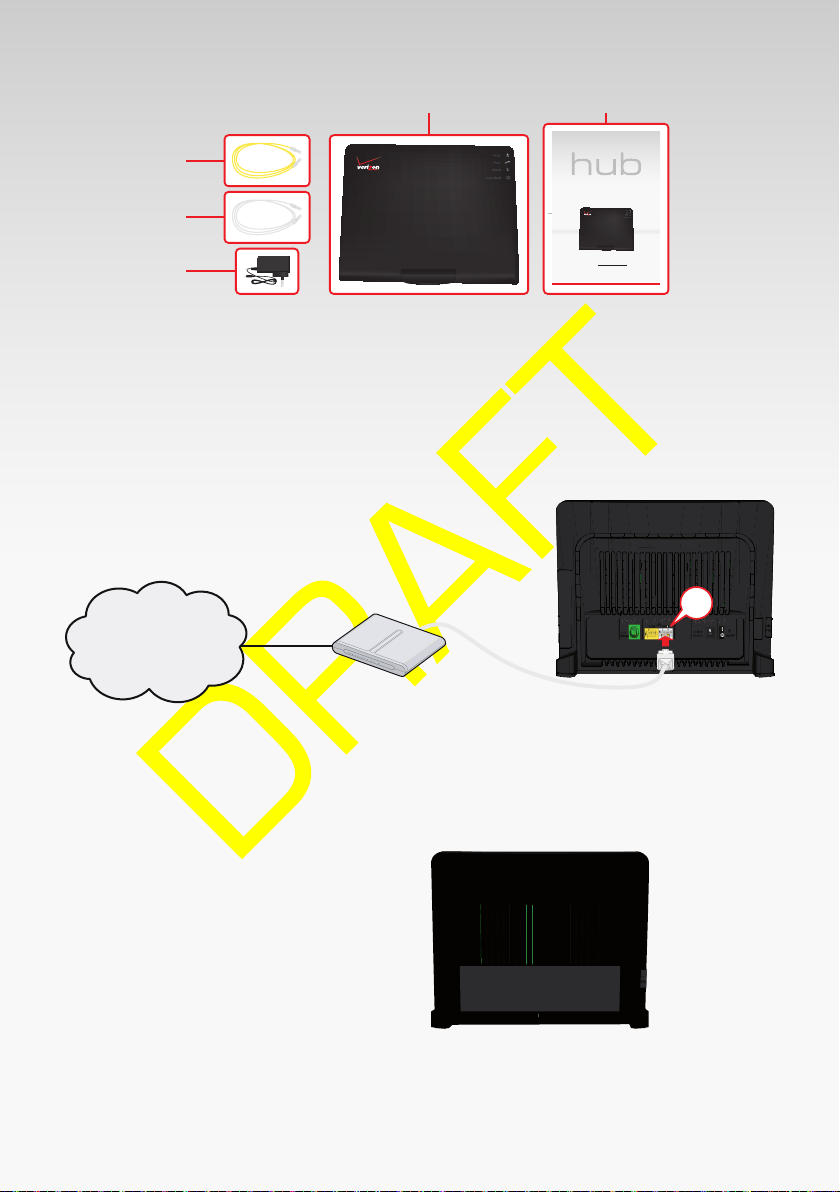
Box contents
VERIZON
QUICK INSTALLATION GUIDE
A detailed User Guide is available at verizonwireless.com/hub
© 2009 Verizon. All rights reserved.
3
2
1
4
5
WANWANWAN
Internet
Bridge Modem
You box contains the following items:
1 Power Adaptor
2 A white Ethernet cable
3 A yellow Ethernet cable
4 The Hub
5 This Quick Setup Guide
Connect the Hub to the Bridge Modem
Proceed as follows:
1 Plug one end of the white Ethernet cable in the Hub’s white WAN port.
2 Plug the other end in your Bridge Modem’s Ethernet port.
Connect the Hub to the Home Router
Proceed as follows:
1 Plug one end of the yellow Ethernet cable in the Hub’s white Ethernet port.
2 Plug the other end in your Home Router’s Ethernet port.
Page 3

Connect the Power adapter.
Phone
Power
Proceed as follows:
1 Plug the connector of the electric power adapter into the Hub’s Power port.
2 Plug the adapter into a nearby power outlet.
Turn on the Hub
Push the On/Off button to turn on the Hub. After some time:
• The Power LED should be solid green.
• The Ethernet LED should be solid/flashing green.
• The BroadBand LED should be solid green.
If this is not the case, check the connections that you made in the previous steps.
Connect the Hub to your Phone
The Hub allows you to connect both DECT phones and fixed phones. To connect:
• A DECT phone or a fixed phone connected to a D2A device, consult the Setup and User Guide for more
information.
• A fixed phone, plug the phone cable in the Hub’s Phone port.
Read the Safety Instructions and Regulatory Notices
Before you start using your Hub, carefully read the Safety Instructions and Regulatory Notices on the
following pages.
Page 4

Safety Instructions and Regulatory Notices
!
!
!
BEFORE YOU START INSTALLATION OR USE OF THIS PRODUCT, CAREFULLY READ THESE INSTRUCTIONS
When using this product, always follow the basic safety precautions to reduce the risk of fire, electric shock and injury to persons,
including the following:
• Always install the product as described in the documentation that is in cluded with your product.
• Avoid using this product during an electrical storm. There may be a remote risk of electric shock from lightning.
• Do not use this product to report a gas leak in the vicinity of the leak.
Directive
Unless express and prior approval by THOMSON in writing, you may not:
• Disassemble, de-compile, reverse engineer, trace or otherwise analyse the equipment, its content, operation, or functionality,
or otherwise attempt to derive source code (or the underlying ideas, algorithms, structure or organization) from the equipment,
or from any other information provided by THOMSON, except to the extent that this restriction is expressly prohibited by local law;
• Copy, rent, loan, re-sell, sub -license, or otherwise transfer or distribute the equipment to others;
• Modify, adapt or create a derivative work of the equipment;
• Remove from any copies of the equipment any product identification, copyright or other notices;
• Disseminate performance information or analysis (including, without limitati on, benchmarks) from any source relating to the equipment.
Such acts not expressly approved by THOMSON will result in the loss of product warranty and may invalidate the user's authority to operate this
equipment in accordance with FCC Rules.
THOMSON disclaims all responsibility in the event of use that does not comply with the present instructions.
Environmental information - WEEE directive
This symbol means that your inoperative electronic appliance must be collected separately and not mixed with the household waste.The
European Union has implemented a specific collection and recycling system for which poducers' are responsible.
This appliance has been designed and manufactured with high quality materials and components that can be recycled and reused.
Electrical and electronic appliances are liable to contain par ts that are necessary in order for the system to work properly but which can
become a health and environmental hazard if they are not handled or disposed of in the proper way. Consequently, please do not throw
out your inoperative appliance with the household waste.
If you are the owner of the appliance, you must deposit it at the appropriate local collection point or leave it with the vendor when buying
a new appliance.
• If you are a professional user, please follow your supplier's instructions.
• If the appliance is rented to you or left in your care, please contact your service provider.
Please help us protect the environment in which we live!
Safety Instructions
Climatic conditions
This product:
• Is intended for in-house stationary desktop use; the maximum ambient temperature may not exceed 40°C (104°F).
• Must not be mounted in a location exposed to direct or excessive solar and/or heat radiation.
• Must not be exposed to heat trap conditions and must not be subjected to water or condensation.
• Must be installed in a Pollution Degree 2 environment (Environment where there is no pollution or only dry, nonconductive pollution).
Cleaning
Unplug this product from the wall socket and computer before cleaning. Do not use liquid cleaners or aerosol cleaners. Use a damp cloth for
cleaning.
Water and moisture
Do not use this product near water, for example, near a bathtub, washbowl, kitchen sink, laundry tub, in a wet basement or near a swimming pool.
Transition of the product from a cold environment to a hot one, may cause condensation on some of its internal parts. Allow it to dry by itself
before re-starting the product.
Interface classifications
The external interfaceson the rear panel of the product are classified as follows:
• Phone, VoIP, FXS: TNV circuit, not subj ected to over voltages ( TNV-2)
WAR NIN G
• The telephone Phone, VoIP, FXS port will be classified as a TNV-3 circuit when connected internally to the PSTN, FXO port, for
example, when the device is powered off.
• If the product is equipped with a USB interface (slave and/or master) or any type of connector with metallic shielding, then it is not
allowed to connect the telephone Phone, VoIP, FXS port with the PSTN, FXO or the DSL, ADSL, SHDSL, VDSL, Line port by any means,
for example with an external telephone cable.
• All other interface ports (e.g. Ethernet, 10/100Base -T/MDI(-X), USB, E1, ATMF-25, Console, Craft, etc.), including the low voltage power input
from the AC mains power supply: SELV circuits.
The intra-building port(s) of the equipment or subassembly is suitable for connec tion to intrabuilding or unexposed wiring or cabling
only. The intra-building port(s) of the equipment or subassembly MUST NOT be metallically connected to interfaces which connect to the
OSP or its wiring. These Interfaces are designed for use as intra-building inter faces only (type 2 or Type 4 ports as described in GR-1089CORE, Issue 4) and require isolation from the exposed OSP cabling. The addition of Primary Protectors is not sufficient protection in order
to connect these interfaces to OSP wiring.
Page 5

Electrical powering
This equipment complies with FCC RF radiation exposure limits set forth for an uncontrolled environment. This equipment should be installed and
operated with a minimum distance of 20 centimeters between the radiator and your body. This transmitter must not be co-located or operated in
conjunction with any other antenna or transmitter.”
The powering of the product must adhere to the power specifications indicated on the marking labels.
The power supply must be Class II and a Limited Power Source in accordance with the requirements of IEC60950/ EN60950, Clause 2 .5 and rated as
indicated on the label on the bottom side of your product. It must be tested and approved to national or local standards.
For US and Canada: This product is intended to be supplied by a Listed Direct Plug-in, or Desktop Power Unit marked "Class 2" and rated as
indicated on the label on the bottom side of your product.
The use of other types of supplies is prohibited. If you are not sure of the type of power supply needed, consult the product's user documentation
or contact your local product dealer.
USB
The device is to be connected to an identified USB port complying with the requirements of a Limited Power Source.
Tel ep hon e ca ble
CAUTION: To reduce the risk of fire, use only No 26 AWG wire size or larger telecommunication line cord.
Follow the installation instructions in the sequence as outlined in the installation guide.
Accessibility
The Direct Plug-in power supply, or the plug on the power supply cord serves as disconnect device. Be sure that the power socket outlet you plug
the power supply into is easily accessible and located as close to the equipment as possible.
Overloading
Do not overload mains supply socket outlets and extension cords as this increases the risk of fire or electric shock.
Servicing
To reduce the risk of electric shock, do not disassemble this product. None of its internal parts are user-replaceable; therefore, there is no reason to
access the interior. Opening or removing covers may expose you to dangerous voltages. Incorrect reassembly could cause electric shock if the
appliance is subsequently used.
If service or repair work is required, take it to a qualified service dealer.
Damage requiring service
Unplug this product from the wall outlet and refer servicing to qualified ser vice personnel under the following conditions:
• When the power supply or its plug are damaged.
• When the attached cords are damaged or frayed.
• If liquid has been spilled into the product.
• If the product has been exposed to rain or water.
• If the product does not operate normally.
• If the product has been dropped or damaged in any way.
• There are noticeable signs of overheating.
• If the product exhibits a distinct change in performan ce.
Immediately disconnect the product if you notice it giving off a smell of burning or smoke. Under no circumstances must you open the equipment
yourself; you run the risk of electrocution.
Regulatory Information
You must install and use this device in strict accordance with the manufacturer's instruct ions as described in the user documentation that is
included with your product.
Before you start installation or use of this product, carefully read the contents of this document for device specific constraints or rules that may
apply in the country where you want to use this product.
THOMSON is not responsible for any radio or television interference caused by unauthorized modification of the device, or the substitution or
attachment of connecting cables and equipment other than specified by THOMSON. The correction of inter ference caused by such unauthorized
modification, substitution or attachment will be the responsibility of the user.
THOMSON and its authorized resell ers or distributors are not liable for any damage or violation of government regulations that may arise from
failing to comply with these guidelines.
North-America - United States of America
Federal Communications Commission (FCC) Radio Frequency Interference Statement
This device has been tested and found to comply with the limits for a Class B digital device, pursuant to Part 15 of the FCC Rules. These
limits are designed to provide reasonable protection against such interference in a residential installation.
This equipment generates, uses and can radiate radio frequency energy. Operation is subject to the following two conditions:
1 This device may not cause harmful interference, and
2 This device must accept any interference received, including interference that may cause undesired behaviour.
If not installed and used in accordance with the instructions, it may cause harmful inter ference to radio communications. However, there is no
guarantee that interference will not occur in a particular installation. If this equipment does cause harmful inter ference to radio or television
reception, which can be determined by turning the equipment ON and OFF, the user is encouraged to try to correct the interference by one or
more of the following measures:
• Reorient or relocate the receiving antenna.
• Increase the separation between the equipment and receiver.
• Connect the equipment into an outlet on a circuit different from that to which the receiver is connected.
• Consult the dealer or an experienced radio/television technician for help.
The FCC requires the user to be notified that any changes or modifications to this device that are not expressly approved by THOMSON may void
the user's authority to operate the equipment.
Responsible Party: THOMSON Inc., 10330 Nor th Meridian Street, Indianapolis, IN 46290 USA, (580) 634-0151.
This equipment complies with Part 68 of the FCC Rules.
Page 6

© Verizon 2009. All rights reserved.
*DSL36648320*
DSL36648320
PAP
TBD v0.2. Printed in PRC.
