Page 1
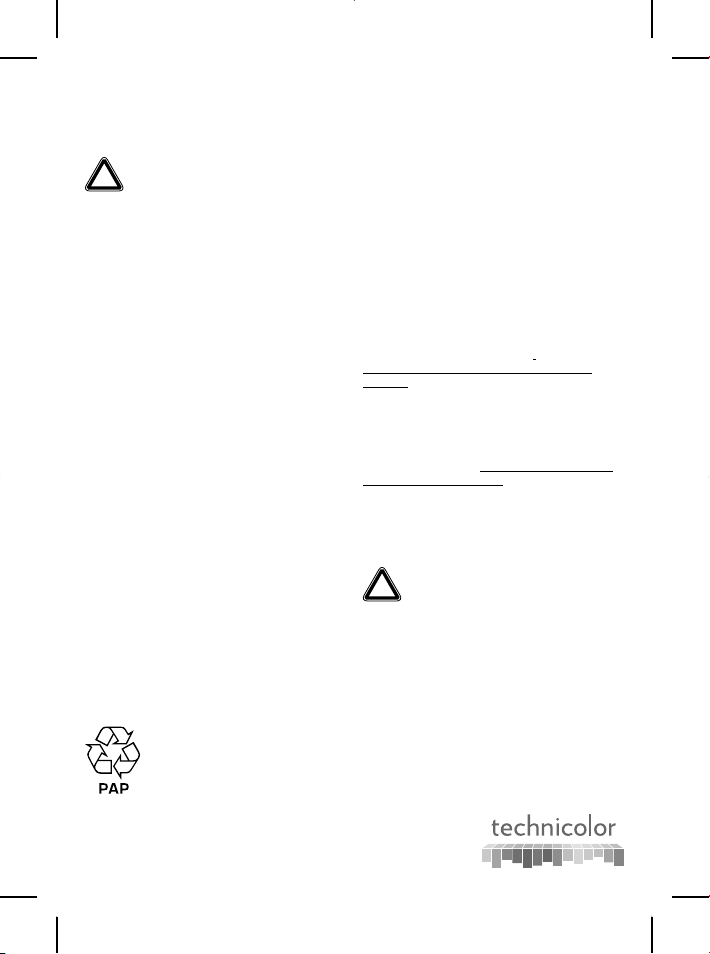
SAFETY INSTRUCTIONS AND REGULATORY NOTICES
BEFORE YOU START INSTALLATION OF OR USE THIS PRODUCT, CAREFULLY READ THESE INSTRUCTIONS
When using this product, always follow
the basic safety precautions to reduce the
!
risk of fire, electric shock and injury to
persons, including the following:
• Always install the product as described
in the documentation that is included
with your product.
• Avoid using this product during an
electrical storm. There may be a
remote risk of electric shock from
lightning.
• Do not use this product to report a gas
leak in the vicinity of the leak.
Applicability
These Safety Instructions and Regulatory Notices
apply to:
• Technicolor xDSL Modems & Gateways
Directive
Unless express and prior approval by Technicolor
in writing, you may not:
• Disassemble, de-compile, reverse engineer,
trace or otherwise analyze the equipment, its
content, operation, or functionality, or otherwise
attempt to derive source code (or the
underlying ideas, algorithms, structure or
organization) from the equipment, or from any
other information provided by Technicolor,
except to the extent that this restriction is
expressly prohibited by local law;
• Copy, rent, loan, re-sell, sub-license, or
otherwise transfer or distribute the equipment
to others;
• Modify, adapt or create a derivative work of the
equipment;
• Remove from any copies of the equipment any
product identification, copyright or other
notices;
• Disseminate performance information or
analysis (including, without limitation,
benchmarks) from any source relating to the
equipment.
Such acts not expressly approved by Technicolor
will result in the loss of product warranty and may
invalidate the user's authority to operate this
equipment. Technicolor disclaims all responsibility
in the event of use that does not comply with the
present instructions.
Open Source Software notification
This product may contain certain open source
software modules which are subject to Open
Source Software license terms. A list of the Open
Source Software used by or provided under this
product release and their corresponding Licenses
and version number are available on Technicolor's
website at the following address:
www.technicolor.com/en/hi/minisites/opensoftware or at another address as Technicolor may
provide from time to time.
If and where applicable, depending on the terms
of the applicable Open Source Software licenses,
the source codes of the Open Source Software
are available for free on Technicolor's website at
the following address: www.technicolor.com/en/
hi/minisites/open-software.
For avoidance of doubt, Open Source Software is
only licensed by the original owner of the Open
Source Software under the terms set forth in the
designated Open Source License.
Safety instructions
• Read these instructions.
• Keep these instructions.
!
• Heed all warnings.
• Follow all instructions.
TECHNICOLOR
1-5 rue Jeanne d’Arc
92130 Issy-les-Moulineaux
France
www.technicolor.com
*DSL3687400B*
DSL3687400B
Copyright 2016 Technicolor. All rights reserved.
All tradenames referenced are service marks, trademarks, or registered trademarks of their
respective companies. Specifications subject to change without notice.
DMS-SAF-20101221-0001 v3.0.
Page 2
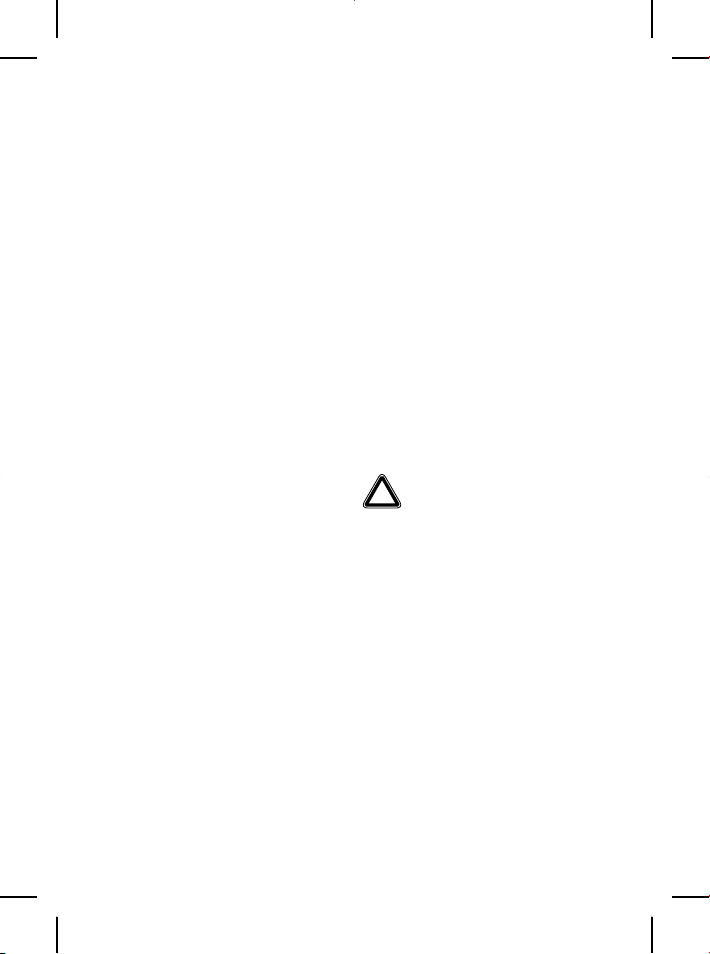
Climatic conditions
This product:
• Is intended for in-house stationary use; the
maximum ambient temperature must not
exceed 40 °C (104 °F); the relative humidity
must be between 20% and 80%.
• Must not be mounted in a location exposed to
direct or excessive solar and/or heat radiation.
• Must not be exposed to heat trap conditions
and must not be subjected to water or
condensation.
• Must be installed in a Pollution Degree 2
environment (environment where there is no
pollution or only dry, nonconductive pollution).
Ventilation and positioning
• Do not block or cover any ventilation openings;
never stand it on soft furnishings or carpets.
• Never push objects through the openings in
this product.
• Leave 7 to 10 cm (3 to 4 inches) around the
product to ensure that proper ventilation gets
to it.
• Do not install the product near any heat sources
such as radiators, heat registers, stoves, or other
apparatus (including amplifiers) that produce
heat.
• Do not put anything on it which might spill or
drip into it (for example, lighted candles or
containers of liquids). Do not expose it to
dripping or splashing, rain or moisture. If a liquid
enters inside the product, or if the product has
been exposed to rain or moisture, unplug it
immediately and contact the Customer
Service.
Cleaning
Unplug this product from the wall socket and
computer before cleaning. Do not use liquid
cleaners or aerosol cleaners. Use a damp cloth for
cleaning.
Water and moisture
Do not use this product near water, for example
near a bathtub, washbowl, kitchen sink, laundry
tub, in a wet basement or near a swimming pool.
Transition of the product from a cold environment
to a hot one may cause condensation on some of
its internal parts. Allow it to dry by itself before restarting the product.
Electrical powering
The powering of the product must adhere to the
power specifications indicated on the marking
labels.
In case this product is powered by a power supply
unit:
• This power supply unit must be Class II and a
Limited Power Source in accordance with the
requirements of IEC60950-1/EN60950-1,
Clause 2.5 and rated as indicated on the label
on your product. It must be tested and
approved to national, or local standards.
• For US and Canada: This product is intended to
be supplied by a UL listed Direct Plug-in Power
Unit marked "Class 2" and rated as indicated on
the label on your product.
Only use the power supply unit that is supplied
with this product. The use of other types of
supplies is prohibited. If you are not sure of the
type of power supply needed, consult the
product's user documentation or contact your
local product dealer.
Accessibility
The plug on the power supply cord or power
supply unit serves as disconnect device. Be sure
that the mains supply socket outlet you use is
easily accessible and located as close to the
product as possible.
Overloading
Do not overload mains supply socket outlets and
extension power cords as this increases the risk of
fire or electric shock.
Telephone cable
CAUTION
To reduce the risk of fire, use only No 26
!
AWG wire size or larger
telecommunication line cord.
Connect the telecommunication line cord only in
the PSTN, FXO, DSL or Line port of the product.
Never plug the telecommunication line cord in
another receptacle of the product.
Follow the installation instructions in the
sequence as outlined in the installation guide.
Servicing
To reduce the risk of electric shock, do not
disassemble this product. None of its internal
parts are user-replaceable; therefore, there is no
reason to access the interior. Opening or
removing covers may expose you to dangerous
voltages. Incorrect reassembly could cause
electric shock if the appliance is subsequently
used.
If service or repair work is required, take it to a
qualified service dealer.
Damage requiring service
Unplug this product from the mains supply socket
outlet and refer servicing to qualified service
personnel under the following conditions:
• When the power supply, power cord or its plug
are damaged.
Page 3
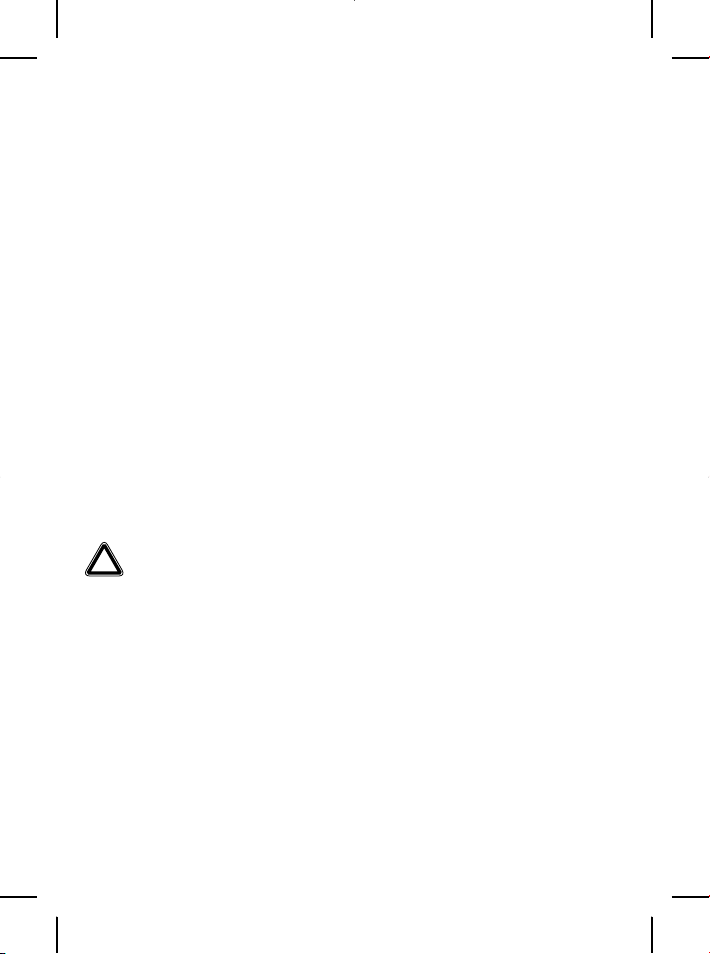
• When the attached cords are damaged or
frayed.
• If liquid has been spilled into the product.
• If the product has been exposed to rain or
water.
• If the product does not operate normally.
• If the product has been dropped or damaged in
any way.
• There are noticeable signs of overheating.
• If the product exhibits a distinct change in
performance.
Immediately disconnect the product if you notice
it giving off a smell of burning or smoke. Under no
circumstances must you open the equipment
yourself; you run the risk of electrocution.
Protect the product when moving it
Always disconnect the power source when
moving the product or connecting or
disconnecting cables.
Interface classifications (upon applicability)
The external interfaces of the product are
classified as follows:
• DSL, Line: TNV circuit, subjected to
overvoltages (TNV-3)
• Phone, FXS: TNV circuit, not subjected to
overvoltages (TNV-2)
• PSTN, FXO: TNV circuit, subjected to
overvoltages (TNV-3)
• All other interface ports (e.g. Ethernet, USB,
etc.), including the low voltage power input
from the AC mains power supply: SELV
circuits.
WARNING
• The Phone, FXS port will be classified
!
as a TNV-3 circuit when connected
internally to the PSTN, FXO port, for
example, when the device is powered
off.
• If the product is equipped with a USB
interface (slave and/or master) or any
type of connector with metallic
shielding, then it is not allowed to
connect the Phone, FXS port with the
PSTN, FXO or the DSL, Line port by
any means, for example with an
external telephone cable.
Regulatory information
You must install and use this device in strict
accordance with the manufacturer's instructions
as described in the user documentation that is
included with your product.
Before you start installation or use of this product,
carefully read the contents of this document for
device specific constraints or rules that may apply
in the country where you want to use this product.
In some situations or environments, the use of
wireless devices may be restricted by the
proprietor of the building or responsible
representatives of the organization.
If you are uncertain of the policy that applies on
the use of wireless equipment in a specific
organization or environment (e.g. airports), you
are encouraged to ask for authorization to use this
device prior to turning on the equipment.
Technicolor is not responsible for any radio or
television interference caused by unauthorized
modification of the device, or the substitution or
attachment of connecting cables and equipment
other than specified by Technicolor. The
correction of interference caused by such
unauthorized modification, substitution or
attachment will be the responsibility of the user.
Technicolor and its authorized resellers or
distributors are not liable for any damage or
violation of government regulations that may
arise from failing to comply with these guidelines.
North-America - Canada
Notification of Canadian Radio Frequency
Interference Statement
This Class B digital apparatus complies with
Canadian ICES-003.
This product meets the applicable Innovation,
Science and Economic Development Canada
technical specifications.
NOTICE: The Ringer Equivalence Number
(REN) for this terminal equipment is 0.1. The
REN is an indication of the maximum number of
devices allowed to be connected to a telephone
interface. The termination on an interface may
consist of any combination of devices subject
only to the requirement that the sum of the RENs
of all the devices does not exceed 5.
Canada - Industry Canada (IC)
In case this product is equipped with a wireless
transceiver, this device complies with Industry
Canada’s licence-exempt RSSs. Operation is
subject to the following two conditions: (1) This
device may not cause interference; and (2) This
device must accept any interference, including
interference that may cause undesired operation
of the device.
Canada - Radiation exposure statement
This equipment complies with IC radiation
exposure limits set forth for an uncontrolled
environment. This equipment should be installed
and operated with minimum distance 20 cm
(8 inches) between the radiator and your body.
Page 4

Restricted frequency bands
In case this product is equipped with a wireless
transceiver operating in the 2.4 GHz band, it may
only use channels 1 to 11 (2412 to 2462 MHz) on
Canada territory.
In case this product is equipped with a wireless
transceiver operating in the 5 GHz band, it is for
indoor use only.
The availability of some specific channels and/or
operational frequency bands are country
dependent and are firmware programmed at the
factory to match the intended destination. The
firmware setting is not accessible by the end user.
North-America - United States of America
Federal Communications Commission (FCC)
radio frequency interference statement
This equipment has been tested and found to
comply with the limits for a Class B digital device,
pursuant to Part 15 of the FCC Rules. These
limits are designed to provide reasonable
protection against harmful interference in a
residential installation. This equipment generates,
uses and can radiate radio frequency energy and,
if not installed and used in accordance with the
instructions, may cause harmful interference to
radio communications. However, there is no
guarantee that interference will not occur in a
particular installation. If this equipment does
cause harmful interference to radio or television
reception, which can be determined by turning
the equipment off and on, the user is encouraged
to try to correct the interference by one or more
of the following measures:
• Reorient or relocate the receiving antenna.
• Increase the separation between the equipment
and receiver.
• Connect the equipment into an outlet on a
circuit different from that to which the receiver
is connected.
• Consult the dealer or an experienced radio/TV
technician for help.
This device complies with Part 15 of the
FCC Rules. Operation is subject to the
following two conditions: (1) this device
may not cause harmful interference, and
(2) this device must accept any
interference received, including
interference that may cause undesired
operation.
FCC Caution: Any changes or modifications not
expressly approved by the party responsible for
compliance could void the user's authority to
operate this equipment.
Responsible Party: Technicolor, 101W. 103rd St.,
Indianapolis, IN 46290 USA, 317-587-5466.
This equipment complies with Part 68 of the FCC
Rules.
The customer information required for Telephone
Terminal Equipment ("TTE") approved for
connection to the Public Switched Telephone
Network ("PSTN"), pursuant to 47 CFR
§68.218(b)(1) can be found at
www.technicolor.com.
RF exposure statement
This equipment complies with FCC radiation
exposure limits set forth for an uncontrolled
environment. End users must follow the specific
operating instructions for satisfying RF exposure
compliance. To maintain compliance with FCC
RF exposure compliance requirements, please
follow operation instruction as documented in the
product documentation.
When the product is equipped with a wireless
interface, then it becomes a mobile or fixed
mounted modular transmitter and must have a
separation distance of at least 20 cm (8 inches)
between the antenna and the body of the user or
nearby persons. In practice, this means that the
user or nearby persons must have a distance of at
least 20 cm (8 inches) from the product and must
not lean on the product in case it is wall-mounted.
With a separation distance of 20 cm (8 inches) or
more, the M(aximum) P(ermissible) E(xposure)
limits are well above the potential this wireless
interface is capable to produce.
This transmitter must not be co-located or
operating in conjunction with any other antenna
or transmitter.
Restricted frequency bands
In case this product is equipped with a wireless
transceiver operating in the 2.4 GHz band, it may
only use channels 1 to 11 (2412 to 2462 MHz) on
U.S.A. territory.
In case this product is equipped with a wireless
transceiver operating in the 5 GHz band, it meets
all the other requirements specified in Part 15E,
Section 15.407 of the FCC Rules.
The availability of some specific channels and/or
operational frequency bands are country
dependent and are firmware programmed at the
factory to match the intended destination. The
firmware setting is not accessible by the end user.
Page 5

accessible par l’utilisateur.
prévue. Le réglage du firmware n’est pas
en usine pour correspondre à la destination
en fonction du pays et sont firmware programmé
ou bandes de fréquences de fonctionnement sont
La disponibilité de certains canaux spécifiques et /
environnement intérieur.
peut uniquement être utilisé dans un
sans fil fonctionnant dans la bande des 5 GHz, il
Si le produit est équipé d'un émetteur-récepteur
2 462 MHz) sur le territoire canadien.
utilise uniquement les canaux 1 à 11 (2 412 à
sans fil fonctionnant dans la bande des 2.4 GHz, il
Si le produit est équipé d'un émetteur-récepteur
Bandes de fréquences restreintes
corps.
(8 pouces) entre la source de radiation et votre
opéré avec une distance minimale de 20 cm
environnement incontrôlé. Il doit être installé et
d’exposition aux radiations énoncées pour un
Cet équipement se conforme avec les limites
Canada - Avis radiation énoncées
fonctionnement.
brouillage est susceptible d’en compromettre le
tout brouillage radioélectrique subi, même si le
Page 6

produire de brouillage; (2) l’appareil doit accepter
conditions suivantes : (1) l’appareil ne doit pas
de licence. L’exploitation est autorisée aux deux
Canada applicables aux appareils radio exempts
sans fil, il est conforme aux CNR d’Industrie
Si le produit est équipé d'un émetteur-récepteur
Canada - Industrie Canada (IC)
cinq.
de la sonnerie de tous les dispositifs n'excède pas
condition que la somme d'indices d'équivalence
combinaison quelconque de dispositifs, à la seule
terminaison d'une interface peut consister en une
raccordés à une interface téléphonique. La
le nombre maximal de terminaux qui peuvent être
(IES) de ce produit est 0.1. Le IES sert à indiquer
NOTE : L’Indice d’Équivalence de la Sonnerie
Économique Canada.
d'Innovation, Sciences et Développement
spécifications techniques applicables
Le présent produit est conforme aux
conforme à la norme canadienne NMB-003.
Cet appareil numérique de Classe B est
Fréquence Radio
Déclaration Canadienne d’interférence de
Amérique du Nord – Canada
instructions.
nationales découlant du non-respect de ces
dommages ou violation des réglementations
agréés déclinent toute responsabilité quant aux
Technicolor et ses revendeurs et distributeurs
manipulations.
remédier aux interférences causées par de telles
par conséquent à l’utilisateur qu’il incombe de
d’équipements non agréés par Technicolor. C’est
remplacement ou de la connexion de câbles et
modification non autorisée de l’appareil ou du
télévision susceptibles de survenir à la suite d’une
interférences avec les postes de radio ou de
Technicolor n’est pas responsable des
avant de l’allumer.
de demander la permission d’utiliser l’appareil
exemple dans les aéroports), il est recommandé
organisation ou un environnement spécifique (par
l’utilisation d’équipements sans fil dans une
En cas de doute quant à la politique s’appliquant à
concernée.
représentants responsables de l’organisation
par le propriétaire du bâtiment ou les
l’emploi de dispositifs sans fil peut être prohibé
Dans certains environnements ou circonstances,
vous comptez l’utiliser.
l’appareil ou des règles en vigueur dans le pays où
connaissance des restrictions spécifiques à
attentivement ce document afin de prendre
Avant d’installer ou d’utiliser le produit, lisez
l’aide d’un câble téléphonique externe.
un moyen quelconque, par exemple, à
PSTN, FXO ou au port DSL, Line par
relier le port Phone, FXS au port
blindage métallique, il est interdit de
autre type de connecteur avec un
USB (esclave et/ou maître) ou d’un
périphérique est mis hors tension.
FXO, par exemple, lorsque le
raccordé en interne au port PSTN,
comme un circuit TRT-3 lorsqu’il est
le produit.
énoncées dans la documentation accompagnant
conformité avec les instructions du fabricant,
L’appareil doit être installé et utilisé en stricte
Avis réglementaire
• Si le produit est équipé d’une interface
!
• Le port Phone, FXS sera classifié
AVERTISSEMENT
l'alimentation du réseau : circuits TBTS
d'alimentation basse tension depuis
Ethernet, USB, etc.)y compris l'entrée
• Tous les autres ports d'interface (par example,
surtensions (TRT-3)
• PSTN, FXO : circuit TRT, sujet à des
surtensions (TRT-2)
• Phone, FXS : circuit TRT, non sujet à des
(TRT-3)
• DSL, Line : circuit TRT, sujet à des surtensions
comme suit :
Les interfaces externes du produit sont spécifiées
Classification des interfaces (sur l'applicabilité)
d'être électrocuté.
ouvrir l'appareil vous-même car vous risquez
ou de la fumée. Vous ne devez en aucun cas
remarquez qu'il s'en dégage une odeur de brûlé
Débranchez immédiatement le produit si vous
importantes au niveau des performances.
• Si le produit présente des variations
• S’il y a un signe perceptible de surchauffe.
d'une façon quelconque.
• Si le produit est tombé ou a été endommagé
• Si le produit ne fonctionne pas normalement.
l'eau.
• Si le produit a été exposé à la pluie ou à de
• Si vous avez renversé du liquide dans le produit.
effiloché.
• Si un des câbles fournis est endommagé ou
endommagées.
• Si l'alimentation ou sa fiche sont
qualifié dans les cas suivants :
effectuer la réparation par un service après-vente
Débranchez ce produit de la prise murale et faites
Détérioration nécessitant une intervention
Page 7

confiez-le à un distributeur agréé.
Si votre appareil doit être réparé ou révisé,
électrique lors de l’utilisation suivante.
remontage incorrect peut entraîner un choc
exposer à des tensions dangereuses. Un
L'ouverture ou le retrait des couvercles peut vous
il n'y a dès lors pas de raison de l'ouvrir.
ne peut être remplacée par un non-professionnel;
internes
démontez pas ce produit. Aucune de ses pièces
Pour réduire les risques de choc électrique, ne
Entretien
guide d'installation.
produit en suivant la séquence décrite dans le
Suivez la procédure pour connecter les câbles au
prise du produit.
produit. Ne le branchez jamais dans une autre
dans la prise PSTN, FXO ou DSL, Line du
Connectez uniquement le câble téléphonique
section supérieure.
télécommunications 26 AWG ou de
utilisez uniquement des conducteurs de
!
Pour réduire les risques d'incendie,
ATTENTION
Câble téléphonique
les risques d'incendie et de choc électrique.
d'alimentation ni les rallonges car ceci augmente
Ne surchargez pas les socles des prises du réseau
Surcharge
et est située le plus près possible de l'équipement.
cordon d'alimentation est facilement accessible,
le socle de la prise dans laquelle vous branchez le
déconnecter ce produit. Assurez-vous donc que
L'alimentation électrique est un moyen de
Accessibilité
produit ou contacter votre revendeur local.
consulter la documentation fournie avec le
certain du type d'alimentation nécessaire, veuillez
sources d'énergie est interdite. Si vous n'êtes pas
avec votre produit. L'utilisation d'autres types de
Utilisez uniquement le bloc d'alimentation livré
de votre produit.
2» et considéré comme indiqué sur l'étiquette
d'alimentation directe certifiée UL de «Classe
destiné à être alimenté par une source
• Pour États-Unis et Canada : Ce produit est
normes nationales ou locales.
produit. Elle doit être testée et répondre aux
comme indiquées sur l’étiquette fixée sur le
1, clause 2.5, aux caractéristiques nominales
exigences de la norme CEI60950-1/ EN60950source à puissance limitée conformément aux
• L'alimentation doit être de classe II, être une
d'alimentation :
Dans le cas où ce produit est alimenté par un bloc
sur les étiquettes.
spécifications en matière d'alimentation figurant
L'alimentation du produit doit respecter les
Alimentation électrique
marche.
Laissez l'appareil sécher avant de le remettre en
de condensation sur certaines parties internes.
environnement chaud peut entraîner l'apparition
produit d'un environnement froid vers un
humide ou près d'une piscine. Le transfert de ce
d'un évier, d'une machine à laver, dans un sous-sol
lavabo,
d'eau, par exemple près d'une baignoire, d'un
N'utilisez pas ce produit à proximité d'une arrivée
Eau et humidité
avec un chiffon humide.
détergents liquides ou d'aérosols. Nettoyez-le
l'ordinateur avant de le nettoyer. N'utilisez pas de
Débranchez l'appareil de la prise murale et de
Nettoyage
service après-vente.
débranchez-le immédiatement et contactez le
le produit a été exposé à la pluie ou à l'humidité,
un liquide pénètre à l'intérieur du produit, ou si
éclaboussures, de la pluie ou de l'humidité. Si
allumée). Ne pas l'exposer à des gouttes ou des
bougies ou des contenants de liquides
goutte à goutte dans le (par exemple, des
• Ne mettez rien sur lui qui pourrait renverser ou
amplificateurs) qui produisent de la chaleur.
poêles ou autres appareils (y compris les
sources de chaleur telles que des radiateurs,
• Ne pas installer le produit à proximité de
produit afin d'assurer une bonne ventilation.
• Laisser 7 à 10 cm (3 à 4 pouces) autour du
ouvertures de ce produit.
• Ne jamais pousser des objets dans les
et les tapis.
ne jamais se tenir sur des tissus d'ameublement
• Ne pas obstruer les ouvertures de ventilation;
Ventilation et positionnement
une pollution sèche, non conductrice).
(environnement exempt de pollution ou avec
présentant un degré de pollution 2
• Doit être installé dans un environnement
soumis à l'humidité ou la condensation.
d'accumulation de chaleur et ne doit pas être
• Ne doit pas être mis dans des conditions
ou à des radiations de chaleur.
au rayonnement direct et excessif du soleil et/
• Ne doit pas être installé dans un endroit exposé
Page 8

comprise entre 20% et 80%.
de 40 °C (104 °F); l'humidité relative doit être
bureau à une température ambiante maximale
• Est conçu pour une utilisation fixe dans un
Ce produit :
Conditions climatiques
• Suivez toutes les instructions.
• Respectez tous les avertissements.
!
• Conservez ces instructions.
• Lisez ces instructions.
Consignes de sécurité
licence de logiciel libre correspondante.
composants logiciels, dans les termes de la
licenciés directement par l’auteur original de ces
En tout état de cause, les logiciels libres sont
futur.
URL que Technicolor pourrait fournir dans le
minisites/open-software, ou à toute autre adresse
suivante : http://www.technicolor.com/en/hi/
disposition sur le site de Technicolor, à l’adresse
modules ou bibliothèques logiciels seront mis à
de logiciel libre en cause), le code source de ces
applicables à ces éléments logiciels (les licences
En fonction des termes et conditions d’utilisation
futur.
URL que Technicolor pourrait fournir dans le
minisites/open-software, ou à toute autre adresse
suivante :
http://www.technicolor.com/en/hi/
licence et version sur le site Technicolor à l’adresse
embarqués dans ce produit logiciel, ainsi que leur
Vous trouverez la liste des logiciels libres
les prochaines versions logicielles.
composants logiciels peuvent être modifiés dans
licence « Logiciels libres » (« open source »). Ces
(modules ou bibliothèques logiciels) publiés sous
Ce produit logiciel peut contenir des éléments
Notice relative aux Logiciels Libres
instructions.
l'équipement non conforme aux présentes
toute responsabilité en cas d'utilisation de
d'employer l'équipement. Technicolor rejette
produit et enlèvent à l'utilisateur le droit
Technicolor, entraînent la perte de la garantie du
Ces actes, réalisés sans l'accord explicite de
peuvent être modifiées sans préavis. DMS-SAF-20101221-0001 v3.0.
des marques déposées des sociétés auxquelles elles appartiennent. Les spécifications
Tous les noms de marque désignent des marques de service, des marques commerciales ou
Copyright 2016 Technicolor. Tous droits réservés.
fuite.
une fuite de gaz à proximité de cette
• N’utilisez pas le produit pour signaler
électrique.
provoquer un faible risque de choc
produit en cas d'orage.La foudre peut
• Évitez de connecter ou d'utiliser ce
produit.
documentation accompagnant le
d’installation détaillées dans la
• Respectez toujours les instructions
de base, parmi lesquelles les suivantes :
conformément aux mesures de sécurité
il convient d’utiliser le produit
choc électrique et de blessure corporelle,
Afin d’éviter tout risque d’incendie, de
www.technicolor.com
France
92130 Issy-les-Moulineaux
1-5 rue Jeanne d’Arc
TECHNICOLOR
quelle que soit la source d'information.
sans restriction, les tests de performance)
aux performances de l'appareil (y compris et
• diffuser des informations ou analyses relatives
les droits d'auteur ou toute autre notification;
• retirer de l'appareil l'identification du produit,
l'appareil;
• modifier, adapter ou créer un dérivé de
des tiers;
licence, ni transférer ou distribuer l'appareil à
• copier, louer, prêter, revendre, mettre sous
expressément interdite par la législation locale;
par Technicolor, sauf si cette restriction est
l'appareil, ou de toute autre information fournie
algorithmes, la structure ou l'organisation) de
source (ou les concepts sous-jacents, les
ses fonctionnalités, ni tenter de copier le code
l'appareil, son contenu, son fonctionnement ou
ou analyser de quelque manière que ce soit
• démonter, décompiler, décomposer, examiner
Technicolor, vous ne pouvez pas :
Sauf accord écrit explicite et préalable de
Consignes à respecter
• Technicolor xDSL Modems & Gateways
réglementaires sont applicables à :
Ces Consignes de sécurité et informations
Applicabilité
!
INSTRUCTIONS
PRODUIT, LISEZ ATTENTIVEMENT CES
AVANT D’INSTALLER OU D’UTILISER LE
RÉGLEMENTAIRES
CONSIGNES DE SÉCURITÉ ET INFORMATIONS
