Page 1
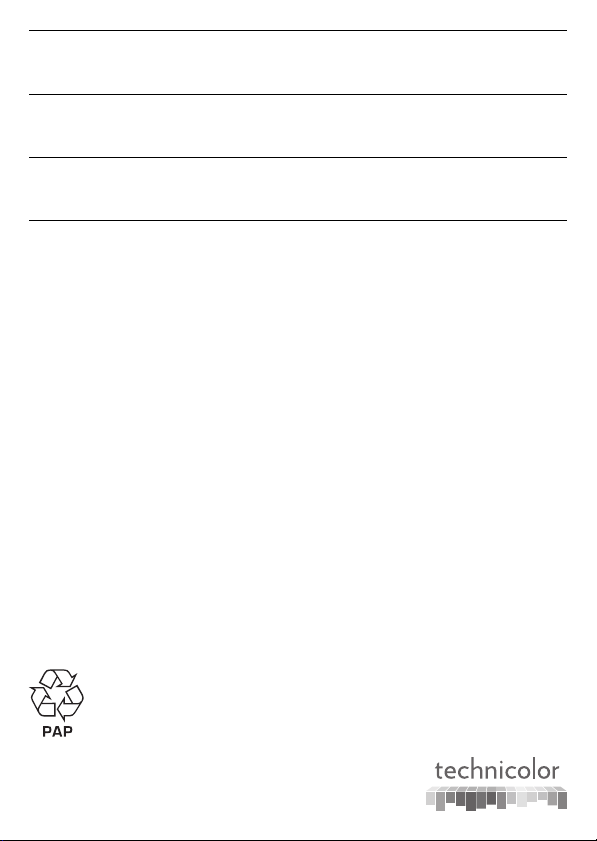
Safety Instructions and Regulatory Notices 2
EN
FR
ES
Before you start installation or use of this product, carefully read all
safety instructions.
Consignes de sécurité et informations réglementaires 7
Avant d'installer ou d’utiliser ce produit, lisez attentivement toutes les
consignes de sécurité.
Instrucciones de seguridad y avisos legales 12
Lea detenidamente todas las instrucciones de seguridad antes de
emperaza a instalar o usar este producto.
TECHNICOLOR
1-5 rue Jeanne d’Arc
92130 Issy-les-Moulineaux
France
www.technicolor.com
*37775920*
37775920
Copyright 2017 Technicolor. All rights reserved.
All tradenames referenced are service marks, trademarks, or registered trademarks of their
respective companies. Specifications subject to change without notice.
DMS3 -SAF-25- 512 v1 .0.
Page 2

SAFETY INSTRUCTIONS AND REGULATORY NOTICES
BEFORE YOU START INSTALLATION OR USE OF THIS PRODUCT, CAREFULLY READ ALL SAFETY INSTRUCTIONS
Applicability
These Safety Instructions and Regulatory Notices
apply to:
• Technicolor Set-Top Boxes
Using equipment safely
When using this product, always follow
the basic safety precautions to reduce the
!
risk of fire, electric shock and injury to
persons, including the following:
• Always install the product as described
in the documentation that is included
with your product.
• Avoid using this product during an
electrical storm. There may be a
remote risk of electric shock from
lightning.
Important safety instructions
1 Read these instructions.
2 Keep these instructions.
3 Heed all warnings.
4 Follow all instructions.
5 Do not use this apparatus near water.
6 Clean only with dry cloth.
7 Do not block any ventilation openings. Install
in accordance with the manufacturer’s
instructions.
8 Do not install near any heat sources such as
radiators, heat registers, stoves, or other
apparatus (including amplifiers) that produce
heat.
9 Do not defeat the safety purpose of the
polarized or grounding-type plug. A polarized
plug has two blades with one wider than the
other. A grounding-type plug has two blades
and a third grounding prong. The wide blade
or the third prong are provided for your safety.
If the provided plug does not fit into your
outlet, consult an electrician for replacement
of the obsolete outlet.
10 Protect the power cord from being walked on
or pinched particularly at plugs, convenience
receptacles, and the point where they exit from
the apparatus.
11 Only use attachments/accessories specified
by the manufacturer.
12 Use only with the cart, stand, tripod, bracket,
or table specified by the manufacturer, or sold
with the apparatus. When a cart is used, use
caution when moving the cart/apparatus
combination to avoid injury from tip-over.
13 Unplug this apparatus during lightning storms
or when unused for long periods of time.
14 Refer all servicing to qualified service
personnel. Servicing is required when the
apparatus has been damaged in any way, such
as a power-supply cord or plug is damaged,
liquid has been spilled or objects have fallen
into the apparatus, the apparatus has been
exposed to rain or moisture, does not operate
normally, or has been dropped.
Used symbols
Following symbols may be found in this and
accompanying documentation as well as on the
product or accompanying accessories:
Symbol Indicat ion
This symbol is intended to alert you
that uninsulated voltage within this
product may have sufficient
magnitude to cause electric shock.
The refo re, it is da nger ous t o mak e any
kind of contact with any inside part of
this product.
This symbol is intended to alert you of
the presence of important operating
!
and maintenance (servicing)
instructions in the documentation that
is included with your product.
This symbol indicates for indoor use
only (IEC 60417-5957).
This symbol indicates Double
insulated Class II equipment
(IEC 60417-5172). Does not require
an earth connection.
This symbol indicates Alternating
Current (AC).
This symbol indicates Direct Current
(DC).
This symbol indicates Electrical
polarity.
This symbol indicates Fuse.
Directives
Product use
You must install and use this product in strict
accordance with the manufacturer's instructions
as described in the user documentation that is
included with your product.
Before you start installation or use of this product,
carefully read the contents of this document for
2
Page 3
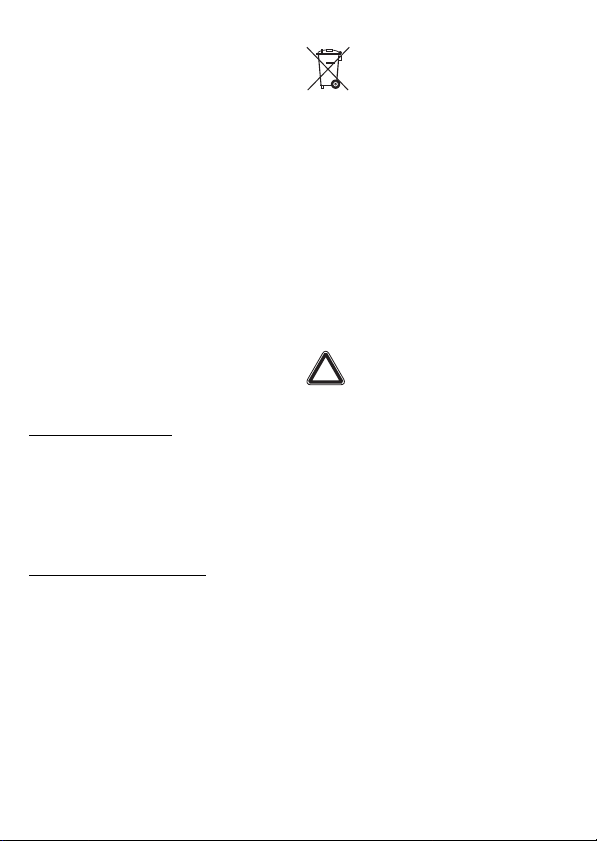
device specific constraints or rules that may apply
in the country where you want to use this product.
If you have any doubts about the installation,
operation or safety of this product, please contact
your supplier.
Any change or modification made to this product
that is not expressly approved by Technicolor will
result in the loss of product warranty and may
void the user's authority to operate this
equipment. Technicolor disclaims all responsibility
in the event of use that does not comply with the
present instructions.
Software and firmware use
The firmware in this equipment is protected by
copyright law. You may only use the firmware in
the equipment in which it is provided. Any
reproduction or distribution of this firmware, or
any portion of it, without express written consent
from Technicolor is prohibited.
Software described in this document is protected
by copyright law and furnished to you under a
license agreement. You may only use or copy this
software in accordance with the terms of your
license agreement.
Open Source Software notification
The software of this product may contain certain
open source software modules which are subject
to Open Source Software license terms (see
https://opensource.org/osd
Open Source Software components and/or
versions may change in the future versions of the
software product.
A list of the Open Source Software used or
provided as embedded into the current software
of the product and their corresponding licenses
and version number are, to the extent required by
applicable terms, available on Technicolor's
website at the following address:
www.technicolor.com/opensource
address as Technicolor may provide from time to
time.
If and where applicable, depending on the terms
of the applicable Open Source Software licenses,
the source code of the Open Source Software is
available for free upon request.
For avoidance of doubt, Open Source Software is
only licensed by the original owner of the Open
Source Software under the terms set forth in the
designated Open Source License.
for definition). Such
or at another
Environmental information
Batteries (if applicable)
Batteries contain hazardous substances
which pollute the environment. Do not
dispose of them with other articles.
Take care to dispose them at special
collecting points.
Recycle or dispose of batteries in
accordance with the battery
manufacturer’s instructions and local/
national disposal and recycling
regulations.
Energy efficiency
Energy savings
The user documentation that is included with
your product not only provides useful information
on all the features of your product, but also on its
energy consumption. We strongly encourage you
to carefully read this documentation before
putting your equipment in service in order to get
the best service it can offer you.
Safety instructions
• Read these instructions.
• Keep these instructions.
!
• Heed all warnings and cautions.
• Follow all instructions.
Climatic conditions
This product:
• Is intended for in-house stationary use; the
maximum ambient temperature must not
exceed 40 °C (104 °F); the relative humidity
must be between 20 and 80 %.
• Must not be mounted in a location exposed to
direct or excessive solar and/or heat radiation.
• Must not be exposed to heat trap conditions
and must not be subjected to water or
condensation.
• Must be installed in a Pollution Degree 2
environment (an environment where there is no
pollution or only dry, non-conductive pollution).
If applicable, batteries (battery pack or batteries
installed) must not be exposed to excessive heat
such as sunshine, fire or the like.
Ventilation and positioning
This product is intended to be used indoors in a
residential or office environment.
• Remove all packaging material before applying
power to the product.
• Place and use the product only in positions as
described in the user documentation that is
included with your product.
• Do not block or cover any ventilation openings;
never stand it on soft furnishings or carpets.
3
Page 4
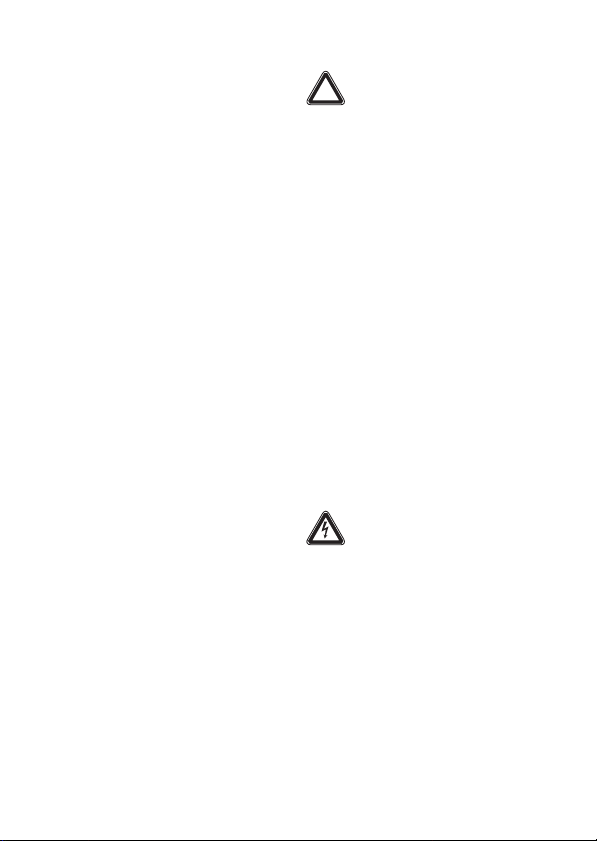
• Never push objects through the openings in
this product.
• Leave 7 to 10 cm (3 to 4 inches) around the
product to ensure that proper ventilation gets
to it.
• Do not install the product near any heat sources
such as radiators, heat registers, stoves, or other
apparatus (including amplifiers) that produce
heat.
• Do not put anything on it which might spill or
drip into it (for example, lighted candles or
containers of liquids). Do not expose it to
dripping or splashing, rain or moisture. If a liquid
enters inside the product, or if the product has
been exposed to rain or moisture, unplug it
immediately and contact your supplier or
customer service.
Cleaning
Unplug this product from the wall socket and
disconnect from all other devices before cleaning.
Do not use liquid cleaners or aerosol cleaners.
Use a damp cloth for cleaning.
Water and moisture
Do not use this product near water, for example
near a bathtub, washbowl, kitchen sink, laundry
tub, in a wet basement or near a swimming pool.
Transition of the product from a cold environment
to a warm one may cause condensation on some
of its internal parts. Allow it to dry by itself before
using the product.
Electrical powering
The powering of the product must adhere to the
power specifications indicated on the marking
labels.
In case this product is powered by a power supply
unit:
• For USA and Canada: This product is intended
to be supplied by a UL listed Direct Plug-in
Power Unit marked "Class 2" and rated as
indicated on the label on your product.
• This power supply unit must be Class II and a
Limited Power Source in accordance with the
requireme nts of IEC 6095 0-1/EN 60950-1,
Clause 2.5 and rated as indicated on the label
on your product. It must be tested and
approved to national, or local standards.
Only use the power supply unit that is
supplied with this product, is supplied by
!
your service provider or local product
supplier, or a replacement power supply
unit provided by your service provider or
local product supplier.
The use of other types of power supplies
is prohibited.
If you are not sure of the type of power
supply needed, consult the user
documentation that is included with your
product or contact your service provider
or local product supplier.
Accessibility
The plug on the power supply cord or power
supply unit serves as disconnect device. Be sure
that the mains supply socket outlet you use is
easily accessible and located as close to the
product as possible.
The power connections to the product and the
mains supply socket outlet socket must be
accessible at all times, so that you always can
disconnect the product quickly and safely from
the mains supply.
Overloading
Do not overload mains supply socket outlets and
extension power cords as this increases the risk of
fire or electric shock.
Handling batteries
This product (or its remote control) may contain
disposable batteries.
CAUTION
There is danger of explosion if the
!
battery is mishandled or incorrectly
replaced. Replace only with the same or
equivalent type of battery. Do not
disassemble it or attempt to recharge it
outside the system.
Do not disassemble, crush, puncture,
short the external contacts, dispose of in
fire, or expose to fire, water or other
liquids.
• Insert batteries correctly. There may be a risk of
explosion if the batteries are incorrectly
inserted.
• Do not attempt to recharge disposabal or nonreusable batteries.
• Please follow instructions provided for charging
rechargeable batteries.
• Replace batteries with the same or equivalent
type.
4
Page 5
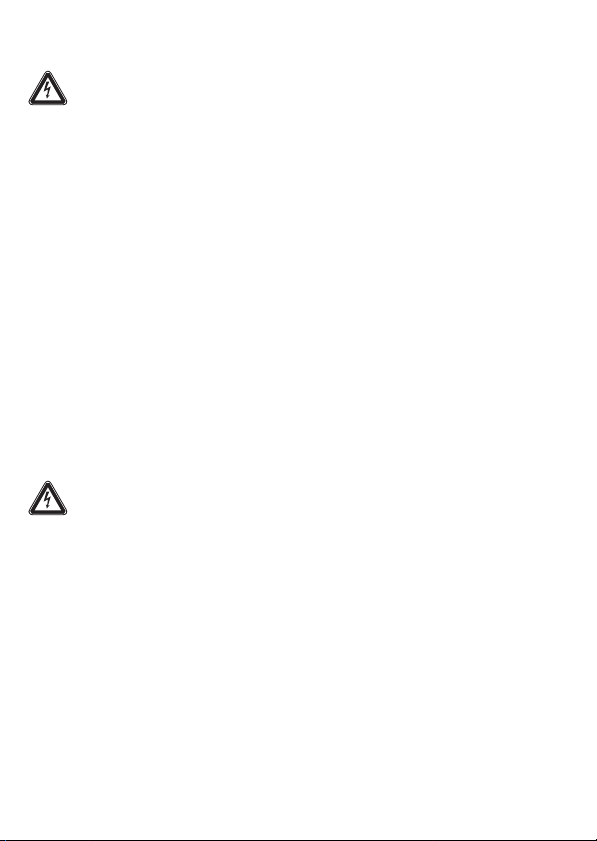
• Do not expose batteries to excessive heat (such
as sunlight or fire) and to temperatures above
100 °C (212 °F).
CAUTION
Do not ingest coin or button cell batteries!
!
Chemical Burn Hazard
This product or remote control supplied
with this product may contains a coin/
button cell battery. If the coin/button
battery is swallowed, it can cause severe
internal burns in just 2 hours and lead to
death.
Keep new and used batteries away from
children. If the battery compartment
does not close securely, stop using the
product and keep it away from children. If
you think batteries might have been
swallowed or placed inside any part of
the body, seek immediate medical
attention.
Cable Distribution
For this apparatus, the cable shield/screen shall be
grounded (earthed) as close as practical to the
point of entry of the cable into the building.
For products sold in the USA and Canada, this
reminder is provided to call the system installer's
attention to ANSI/NFPA 70, the National
Electrical Code (NEC), in particular Section
820.93, Grounding of Outer Conductive Shield
of a Coaxial Cable (or Canadian Electrical Code
Part 1 ).
Servicing
To reduce the risk of electric shock or
electrocution, do not disassemble this
!
product.
If service or repair work is required, take it to a
qualified service dealer.
Damage requiring service
Unplug this product from the mains supply socket
outlet and refer servicing to qualified service
personnel under the following conditions:
• When the power supply, power cord or its plug
are damaged.
• When the attached cords are damaged or
frayed.
• If liquid has been spilled into the product.
• If the product has been exposed to rain or
water.
• If the product does not operate normally.
• If the product has been dropped or damaged in
any way.
• There are noticeable signs of overheating.
• If the product exhibits a distinct change in
performance.
• If the product is giving off smoke or a burning
smell.
Protect the product when moving it
Always disconnect the power source when
moving the product or connecting or
disconnecting cables.
Interface classifications (upon applicability)
The external interfaces of the product are
classified as follows:
• Cable (IN/OUT): TNV circuit, not subjected
to overvoltages (TNV-1)
• MoCA, HPNA, RF: TNV circuit, not subjected
to overvoltages (TNV-1)
• All other interface ports (e.g. HDMI, analog
audio/video, Ethernet, USB,...), including the
low voltage power input from the AC mains
power supply: SELV (Safety Extra-Low
Vol ta ge ) c irc ui ts .
Regulatory information
North-America - Canada
Notification of Canadian Radio Frequency
interference statement
This Class B digital apparatus complies with
Canadian ICES-003.
This product meets the applicable Innovation,
Science and Economic Development Canada
technical specifications.
Canada - Radiation exposure statement
This equipment complies with IC radiation
exposure limits set forth for an uncontrolled
environment. This equipment should be installed
and operated with minimum distance 30 cm
(12 inches) between the radiator and your body.
Canada - Industry Canada (IC)
In case this product is equipped with a wireless
transceiver, this device complies with Industry
Canada’s licence-exempt RSSs. Operation is
subject to the following two conditions: (1) This
device may not cause interference; and (2) This
device must accept any interference, including
interference that may cause undesired operation
of the device.
Restricted frequency bands
In case this product is equipped with a wireless
transceiver operating in the 2.4 GHz band, it may
only use channels 1 to 11 (2412 to 2462 MHz) on
Canada territory.
In case this product is equipped with a wireless
transceiver operating in the 5 GHz band, it is for
indoor use only.
5
Page 6

The availability of some specific channels and/or
operational frequency bands are country
dependent and are firmware programmed at the
factory to match the intended destination. The
firmware setting is not accessible by the end user.
North-America - United States of America
Important safety instructions
• The cable distribution system should be
grounded (earthed) in accordance with ANSI/
NFPA 70, the National Electrical Code (NEC),
in particular Section 820,93, Grounding of outer
Conductive Shield of a Coaxial Cable.
• Leave 5 to 8 cm (2 to 3 inches) around the
product to ensure proper ventilation to it.
• Never push objects through the openings in
this product.
Federal Communications Commission (FCC)
radio frequency interference statement
This equipment has been tested and found to
comply with the limits for a Class B digital device,
pursuant to Part 15 of the FCC Rules. These
limits are designed to provide reasonable
protection against harmful interference in a
residential installation. This equipment generates,
uses and can radiate radio frequency energy and,
if not installed and used in accordance with the
instructions, may cause harmful interference to
radio communications. However, there is no
guarantee that interference will not occur in a
particular installation. If this equipment does
cause harmful interference to radio or television
reception, which can be determined by turning
the equipment off and on, the user is encouraged
to try to correct the interference by one or more
of the following measures:
• Reorient or relocate the receiving antenna.
• Increase the separation between the equipment
and receiver.
• Connect the equipment into an outlet on a
circuit different from that to which the receiver
is connected.
• Consult the dealer or an experienced radio/TV
technician for help.
This device complies with Part 15 of the
FCC Rules. Operation is subject to the
following two conditions: (1) this device
may not cause harmful interference, and
(2) this device must accept any
interference received, including
interference that may cause undesired
operation.
FCC Caution: Any changes or modifications not
expressly approved by the party responsible for
compliance could void the user's authority to
operate this equipment.
Responsible Party: Technicolor, 101W. 103rd St.,
Indianapolis, IN 46290 USA, 317-587-5466.
RF exposure statement
This equipment complies with FCC radiation
exposure limits set forth for an uncontrolled
environment. End users must follow the specific
operating instructions for satisfying RF exposure
compliance. To maintain compliance with FCC
RF exposure compliance requirements, please
follow operation instruction as documented in the
product documentation.
When the product is equipped with a wireless
interface, then it becomes a mobile or fixed
mounted modular transmitter and must have a
separation distance of at least 30 cm (12 inches)
between the antenna and the body of the user or
nearby persons. In practice, this means that the
user or nearby persons must have a distance of at
least 30 cm (12 inches) from the product and
must not lean on the product in case it is wallmounted.
With a separation distance of 30 cm (12 inches) or
more, the M(aximum) P(ermissible) E(xposure)
limits are well above the potential this wireless
interface is capable to produce.
This transmitter must not be co-located or
operating in conjunction with any other antenna
or transmitter.
Restricted frequency bands
In case this product is equipped with a wireless
transceiver operating in the 2.4 GHz band, it can
only use channels 1 to 11 (2412 to 2462 MHz) on
U.S.A. territory.
In case this product is equipped with a wireless
transceiver operating in the 5 GHz band, it meets
all the other requirements specified in Part 15E,
Section 15.407 of the FCC Rules.
The availability of some specific channels and/or
operational frequency bands are country
dependent and are firmware programmed at the
factory to match the intended destination. The
firmware setting is not accessible by the end user.
6
Page 7

CONSIGNES DE SÉCURITÉ ET INFORMATIONS RÉGLEMENTAIRES
AVANT D'INSTALLER OU D'UTILISER CE PRODUIT, LISEZ ATTENTIVEMENT TOUTES LES CONSIGNES DE SÉCURITÉ.
Applicabilité
Ces Consignes de sécurité et informations
réglementaires s'appliquent aux produits
suivants :
• Décodeurs Technicolor
Pour utiliser votre équipement en toute sécurité
Lorsque vous utilisez ce produit,
respectez toujours les précautions de
!
sécurité de base suivantes afin de réduire
le risque d'incendie, de décharge
électrique et de blessure corporelle :
• Installez toujours le produit comme
décrit dans la documentation jointe à
votre produit.
• Évitez d'utiliser ce produit pendant un
orage. Un faible risque d'électrocution
dû à la foudre existe.
Consignes de sécurité importantes
1 Lisez ces consignes.
2 Conservez ces consignes.
3 Tenez compte de tous les avertissements.
4 Respectez toutes les consignes.
5 N'utilisez pas cet appareil à proximité d'eau.
6 Nettoyez-le uniquement avec un chiffon sec.
7 N'obstruez pas les orifices de ventilation.
Installez l'appareil conformément aux
instructions du fabricant.
8 Ne l'installez pas à proximité de sources de
chaleur, telles que des radiateurs, des bouches
d'air chaud, des poêles ou d'autres appareils (y
compris des amplificateurs) qui produisent de
la chaleur.
9 N'annulez pas le dispositif de sécurité de la
fiche polarisée ou à la terre. Une fiche
polarisée présente deux broches, dont l'une
plus large que l'autre. Une fiche de terre
possède deux broches normales et une
troisième de mise à la terre. La broche plus
large et la troisième broche sont là pour
assurer pour votre sécurité. Si la fiche fournie
n'est pas adaptée à votre prise, adressez-vous
à un électricien pour faire remplacer la prise
obsolète.
10 Protégez le cordon d'alimentation pour éviter
qu'il ne soit piétiné ou pincé, en particulier au
niveau des fiches, des prises de courant et de
son point de sortie de l'appareil.
11 Utilisez uniquement les fixations/accessoires
spécifiés par le fabricant.
12 Utilisez l'appareil uniquement avec le chariot,
le support, le trépied ou la table spécifié par le
fabricant ou vendu avec. Si vous utilisez un
chariot, soyez prudent lors du déplacement de
l'ensemble chariot/appareil afin d'éviter toute
blessure due à leur renversement.
13 Débranchez l'appareil en cas d'orage ou si
vous ne l'utilisez pas pendant de longues
périodes.
14 Confiez toutes les réparations à du personnel
qualifié. Des réparations sont nécessaires
lorsque l'appareil a été endommagé d'une
manière quelconque, par exemple si le cordon
d'alimentation ou la fiche est abîmé, si des
liquides ont été renversés ou que des objets
sont tombés dans l'appareil, ou si celui-ci a été
exposé à la pluie ou l'humidité, ne fonctionne
pas normalement ou est tombé.
Symboles utilisés
Vous pouvez voir les symboles suivants dans ce
document, dans la documentation qui
l'accompagne, sur le produit ou sur les accessoires
fournis avec :
Symbole Signification
Ce symbole a pour but de vous
prévenir que la tension non isolée à
l'intérieur de ce produit peut être
suffisante pour provoquer une
décharge électrique. Tout contact
avec un élément situé à l'intérieur de
ce produit peut dès lors se révéler
dangereux.
Ce symbole vise à vous alerter de la
présence d'instructions importantes
!
concernant le fonctionnement et
l'entretien (la réparation) dans la
documentation utilisateur jointe au
produit.
Ce symbole indique que l'appareil est
réservé à un usage à l'intérieur
uniquement (IEC 60417-5957).
Ce symbole indique qu'il s'agit d'un
équipement de classe II à double
isolation (IEC 60417-5172). Il ne
requiert pas de raccordement à la
terre.
Ce symbole indique la présence de
courant alternatif (CA).
7
Page 8

Symbole Signification
Ce symbole indique la présence de
courant continu (CC).
Ce symbole identifie la polarité
électrique.
Ce symbole indique la présence d'un
fusible.
Directives
Utilisation du produit
Vous devez installer et utiliser ce produit en
respectant strictement les instructions du
fabricant, telles que décrites dans la
documentation utilisateur jointe au produit.
Avant d'installer ou d'utiliser ce produit, lisez
attentivement ce document afin de prendre
connaissance des contraintes ou règles
spécifiques d'application dans le pays dans lequel
vous voulez utiliser ce produit.
En cas de doute sur l'installation, l'utilisation ou la
sécurité de ce produit, veuillez contacter votre
fournisseur.
Toute modification apportée à ce produit qui
n'est pas expressément approuvée par
Technicolor entraînera la perte de la garantie du
produit et peut retirer à l'utilisateur le droit
d'utiliser l'équipement. Technicolor rejette toute
responsabilité en cas d'utilisation de l'appareil non
conforme aux présentes instructions.
Utilisation du logiciel et du microprogramme
Le microprogramme de cet appareil est protégé
par la législation en matière de copyright. Vous
pouvez uniquement utiliser le microprogramme
dans l'appareil dans lequel il est fourni. Toute
reproduction ou distribution de ce
microprogramme sans le consentement écrit
exprès de Technicolor est interdite.
Le logiciel décrit dans ce document est protégé
par la législation en matière de copyright et vous
est fourni dans le cadre d'un contrat de licence.
Vous pouvez uniquement utiliser ou copier ce
logiciel conformément aux conditions de votre
contrat de licence.
Avis concernant les Logiciels Open Source
Le logiciel de ce produit peut contenir certains
modules logiciels open source soumis aux
conditions de la licence applicable aux Logiciels
Open Source (voir la page https://
opensource.org/osd pour une définition). Ces
composants et/ou versions des Logiciels Open
Source peuvent changer dans les versions futures
du produit logiciel.
Une liste des Logiciels Open Source utilisés ou
intégrés dans le logiciel actuel du produit, ainsi
que les licences et numéros de version
correspondants sont disponibles, dans la mesure
requise par les conditions d'application, sur le site
web de Technicolor à l'adresse suivante :
www.technicolor.com/opensource
adresse que Technicolor pourrait fournir à
l'occasion.
Le cas échéant, en fonction des conditions des
licences applicables en matière de Logiciels
Open Source, le code source du Logiciel Open
Source est disponible gratuitement sur demande.
Afin d'éviter tout doute, le Logiciel Open Source
est uniquement fourni sous licence par son
propriétaire original aux conditions prévues dans
la licence du Logiciel Open Source concernée.
ou à une autre
Informations relatives à l'environnement
Piles (le cas échéant)
Les piles contiennent des substances
dangereuses, qui polluent
l'environnement. Ne les mettez pas au
rebut avec d'autres articles. Assurezvous de les déposer dans des points de
collecte spéciaux.
Recyclez ou éliminez les piles
conformément aux instructions du
fabricant des piles et aux
réglementations locales/nationales en
matière d'élimination et de recyclage.
Efficacité énergétique
Économies d'énergie
La documentation utilisateur fournie avec votre
produit contient non seulement des informations
utiles sur ses diverses fonctionnalités, mais
également sur sa consommation d'énergie. Nous
vous recommandons vivement de lire
attentivement cette documentation avant de
mettre l'appareil en service pour tirer le meilleur
parti de ses fonctionnalités.
Consignes de sécurité
• Lisez ces consignes.
• Conservez ces consignes.
!
• Tenez compte de l'ensemble des
avertissements et mises en garde.
• Respectez toutes les consignes.
Conditions climatiques
Ce produit :
• Est destiné à un usage fixe à l'intérieur ; la
température ambiante ne doit dépasser 40 °C
(104 °F) ; l'humidité relative doit être comprise
entre 20 et 80 %.
• Ne doit pas être monté dans un endroit exposé
à des rayons solaires et/ou thermiques directs
ou excessifs.
8
Page 9

• Ne doit pas être exposé à des conditions
d'effets de serre et ne doit pas se trouver en
présence d'eau ou de condensation.
• Doit être installé dans un environnement
présentant une pollution de degré 2
(environnement exempt de pollution ou avec
une pollution sèche, non conductrice).
Le cas échéant, les piles (bloc pile ou piles
installées) ne doivent pas être exposées à une
chaleur excessive, telle que la lumière du soleil, le
feu et d'autres conditions similaires.
Ventilation et positionnement
Ce produit est destiné à être utilisé à l'intérieur,
dans un environnement résidentiel ou de bureau.
• Retirez tout le matériau d'emballage avant de
brancher le produit.
• Installez et utilisez le produit uniquement aux
endroits décrits dans la documentation jointe à
votre produit.
• N'obstruez pas et ne couvrez pas les orifices de
ventilation ; ne posez jamais le produit sur des
tapis ou moquettes.
• N'insérez jamais des objets à travers les
ouvertures de ce produit.
• Laissez entre 7 et 10 cm (3 à 4 pouces) autour
du produit pour garantir une ventilation
correcte.
• N'installez pas le produit à proximité de sources
de chaleur, telles que des radiateurs, des
bouches d'air chaud, des poêles ou d'autres
appareils (y compris des amplificateurs) qui
produisent de la chaleur.
• Ne placez rien qui soit susceptible de se
déverser ou de couler à l'intérieur (bougies
allumées ou récipients contenant des liquides,
par exemple) sur le produit. Ne l'exposez pas à
des éclaboussures, des projections, la pluie ou
l'humidité. Si un liquide pénètre à l'intérieur du
produit, ou si celui-ci a été exposé à la pluie ou à
l'humidité, débranchez-le immédiatement et
contactez votre fournisseur ou le service clients.
Nettoyage
Débranchez le produit de la prise murale et de
tout autre appareil avant de le nettoyer. N'utilisez
pas de détergents liquides ou en aérosol. Utilisez
un chiffon humide pour le nettoyage.
Eau et humidité
N'utilisez pas ce produit à proximité d'une source
d'eau, par exemple près d'une baignoire, d'un
lavabo, d'un évier, d'une cuve de lessivage ou
d'une piscine, ni dans un sous-sol humide. Le
transfert du produit d'un environnement froid
vers un environnement chaud peut entraîner
l'apparition de condensation sur certaines pièces
internes. Laissez le produit sécher avant de
l'utiliser.
Alimentation électrique
L'alimentation du produit doit respecter les
spécifications en matière d'alimentation figurant
sur les étiquettes.
Dans le cas où ce produit est alimenté par un bloc
d'alimentation :
• Pour les États-Unis et le Canada : ce produit
doit être alimenté par un bloc d'alimentation
plug-in direct homologué UL de classe 2 ayant
la puissance nominale indiquée sur l'étiquette
du produit.
• Ce bloc d'alimentation doit être de classe II,
être limité conformément aux exigences de la
norme IEC 60950-1/EN 60950-1, Clause 2. 5 et
avoir la puissance nominale indiquée sur
l'étiquette du produit. Il doit être testé et
répondre aux normes nationales ou locales.
Utilisez uniquement le bloc
d'alimentation fourni avec ce produit ou
!
délivré par votre fournisseur de services
ou revendeur local, ou un bloc
d'alimentation de rechange fourni par
votre fournisseur de services ou
revendeur local.
L'utilisation d'autres types de sources
d'alimentation est interdite.
Si vous n'êtes pas certain du type
d'alimentation nécessaire, consultez la
documentation utilisateur jointe au
produit ou contactez votre fournisseur
de services ou revendeur local.
Accessibilité
La fiche du cordon d'alimentation ou le bloc
d'alimentation permet de déconnecter l'appareil.
Assurez-vous que la prise secteur que vous
utilisez est facilement accessible et située le plus
près possible du produit.
Les raccordements électriques au produit et à la
prise secteur doivent être accessibles à tout
moment, de façon à ce que vous puissiez
déconnecter le produit rapidement et en toute
sécurité de l'alimentation secteur.
Surcharge
Ne surchargez pas les prises d'alimentation
secteur ni les rallonges, car cela augmente le
risque d'incendie et de décharge électrique.
9
Page 10

Manipulation des piles
Ce produit (ou sa télécommande) peut contenir
des piles jetables.
ATTENTION
Il existe un danger d'explosion si les piles
!
sont manipulées ou remplacées
incorrectement. Remplacez-les
uniquement par des piles du même type
ou équivalent. Ne les démontez pas et
n'essayez pas de les recharger en dehors
du système.
Vous ne devez en aucun cas les
démonter, les écraser, les percer, courtcircuiter les contacts externes, les jeter au
feu ou les exposer au feu, à de l'eau ou à
d'autres liquides.
• Insérez les piles correctement. L'insertion
incorrecte des piles peut provoquer un risque
d'explosion.
• Ne tentez pas de recharger des piles jetables ou
à usage unique.
• Veuillez suivre les instructions fournies pour le
chargement de piles rechargeables.
• Remplacez les piles par des piles du même type
ou équivalent.
• N'exposez pas les piles à une chaleur excessive
(lumière du soleil ou feu, par exemple) et à des
températures supérieures à 100 °C (212 °F).
ATTENTION
N'avalez pas les piles boutons !
!
Risque de brûlures chimiques
Le produit ou la télécommande fournie
avec peut contenir une pile bouton. En
cas d'ingestion, celle-ci peut provoquer
de graves brûlures internes en seulement
2 heures et conduire à la mort.
Conservez les piles neuves et usagées
hors de portée des enfants. Si le
compartiment des piles ne se ferme pas
correctement, arrêtez d'utiliser le produit
et tenez-le hors de portée des enfants. Si
vous pensez que des piles peuvent avoir
été avalées ou placées à l'intérieur du
corps, consultez immédiatement un
médecin.
Distribution par câble
Pour cet appareil, le blindage du câble doit être
mis à la terre le plus près possible du point
d'entrée du câble dans le bâtiment.
Pour les produits vendus aux États-Unis et au
Canada, ce rappel vise à attirer l'attention de
l'installateur du système sur la norme ANSI/
NFPA 70, ou le Code électrique national (NEC,
National Electrical Code), en particulier sa
Section 820.93, Grounding of Outer Conductive
Shield of a Coaxial Cable (ou le Code électrique
canadien, Partie 1).
Entretien/réparation
Pour réduire le risque de décharge
électrique, ne démontez pas le produit.
!
Si l'appareil nécessite une réparation ou un
entretien, confiez-le à un réparateur qualifié.
Problème nécessitant une réparation
Débranchez le produit de la prise d'alimentation
secteur et confiez-le à un réparateur qualifié dans
les cas suivants :
• L'alimentation, le cordon d'alimentation ou la
fiche est endommagé.
• Les cordons d'alimentation sont endommagés
ou effilochés.
• Du liquide s'est infiltré à l'intérieur du produit.
• Le produit a été exposé à la pluie ou à de l'eau.
• Le produit ne fonctionne pas normalement.
• Le produit est tombé ou a été abîmé d'une
quelconque manière.
• Le produit présente des signes perceptibles de
surchauffe.
• Les performances du produit présentent des
variations importantes.
• Une odeur de brûlé ou de la fumée se dégage
du produit.
Protection du produit en cas de déplacement
Déconnectez toujours la source d'alimentation
lorsque vous déplacez le produit ou branchez/
débranchez des câbles.
Classification des interfaces (le cas échéant)
Les interfaces externes du produit sont classées
comme suit :
• Cable (Câble) (IN/OUT) : circuit TNV, non
sujet à des surtensions (TNV-1)
• MoCA, HPNA, RF : circuit TNV, non sujet à
des surtensions (TNV-1)
• Tous les autres ports d'interface (par exemple,
HDMI, audio/vidéo analogique, Ethernet, USB,
etc.), y compris l'entrée d'alimentation basse
tension depuis l'alimentation secteur : circuits
SELV (Safety Extra-Low Voltage)
Informations réglementaires
Amérique du Nord - Canada
Déclaration Canadienne d’interférence de
Fréquence Radio
Cet appareil numérique de Classe B est
conforme à la norme canadienne NMB-003.
Le présent produit est conforme aux
spécifications techniques applicables
d'Innovation, Sciences et Développement
Économique Canada.
10
Page 11

Canada - Avis radiation énoncées
Cet équipement est conforme avec les limites
d’exposition aux radiations IC énoncées pour un
environnement incontrôlé. Il doit être installé et
opéré avec une distance minimale de 30 cm
(12 pouces) entre la source de radiation et votre
corps.
Canada – Industrie Canada (IC)
Si le produit est équipé d'un émetteur-récepteur
sans fil, il est conforme aux CNR d’Industrie
Canada applicables aux appareils radio exempts
de licence. L’exploitation est autorisée aux deux
conditions suivantes : (1) l’appareil ne doit pas
produire de brouillage; (2) l’appareil doit accepter
tout brouillage radioélectrique subi, même si le
brouillage est susceptible d’en compromettre le
fonctionnement.
Bandes de fréquences limitées
Si le produit est équipé d'un émetteur-récepteur
sans fil fonctionnant dans la bande de 2,4 GHz, il
utilise uniquement les canaux 1 à 11 (2 412 à
2 462 MHz) sur le territoire canadien.
Si le produit est équipé d'un émetteur-récepteur
sans fil fonctionnant dans la bande de 5 GHz, il
peut uniquement être utilisé dans un
environnement intérieur.
La disponibilité de certains canaux spécifiques et/
ou bandes de fréquences de fonctionnement sont
en fonction du pays et sont firmware programmé
en usine pour correspondre à la destination
prévue. Le réglage du firmware n’est pas
accessible par l’utilisateur.
11
Page 12

INSTRUCCIONES DE SEGURIDAD Y AVISOS LEGALES
LEA DETE NIDAMENTE TODAS LA S INSTRUCCIONES DE SEGURIDAD ANTES DE EMPEZAR A INSTALAR O USAR ESTE PRODUCTO.
Aplicabilidad
Estas Instrucciones de seguridad y avisos legales
son válidas para:
• Descodificadores Technicolor
Uso seguro del aparato
Cuando use este producto, siga en todo
momento las precauciones de seguridad
!
básicas para mitigar el riesgo de que se
produzcan incendios, descargas eléctricas
o daños personales. Por ejemplo:
• Instale siempre el producto según se
explica en la documentación que lo
acompaña.
• No use este producto durante una
tormenta eléctrica. Existe un riesgo (si
bien remoto) de que los rayos generen
descargas eléctricas.
Símbolos utilizados
Los siguientes símbolos pueden aparecer en el
presente documento y en la documentación que
acompaña al aparato, así como en el propio
producto o en los accesorios que vienen incluidos:
Símbolo Indicación
Este símbolo sirve para avisar de que
existe voltaje sin aislar en el interior de
este producto de una magnitud
suficiente como para provocar
descargas eléctricas. Por tanto,
cualquier contacto con una pieza
interior del producto puede ser
peligroso.
Este símbolo sirve para indicar que
hay instrucciones de funcionamiento y
!
mantenimiento importantes incluidas
en la documentación de usuario que
acompaña al producto.
Este símbolo indica que el aparato
solo debe usarse en interior
(IEC 60417-5957).
Este símbolo indica que es un aparato
de Clase II con doble aislamiento
(IEC 60417-5172). No se necesita una
toma de tierra.
Este símbolo significa corriente
alterna (CA).
Símbolo Indicación
Este símbolo significa corriente
continua (CC).
Este símbolo significa polaridad
eléctrica.
Este símbolo significa fusible.
Directivas
Uso del producto
El producto se debe instalar y usar siempre
siguiendo exactamente las instrucciones del
fabricante descritas en la documentación de
usuario que lo acompaña.
Antes de empezar a instalar o usar este producto,
lea detenidamente el contenido del presente
documento para conocer las reglas o limitaciones
específicas del aparato que puedan estar en vigor
en el país donde tenga intención de usarlo.
Acuda a su proveedor si tiene alguna duda sobre
la instalación, funcionamiento o seguridad de este
producto.
Cualquier cambio o alteración de este producto
que no cuente con la aprobación expresa de
Technicolor tendrá como consecuencia la pérdida
de la garantía del producto y podría anular la
autoridad del usuario para manejar este aparato.
Technicolor declina cualquier tipo de
responsabilidad en caso de que el aparato se use
sin respetar las presentes instrucciones.
Uso del software y del firmware
El firmware de este aparato está protegido por la
ley de propiedad intelectual. El firmware solo se
puede usar en el aparato en el que se suministra.
Queda prohibida toda reproducción o
distribución de este firmware, sea parcial o
completa, sin el consentimiento expreso por
escrito de Technicolor.
Notificación de software de código abierto
El software de este producto puede contener
algunos módulos de software de código abierto
que están sujetos a las condiciones de licencia de
software de código abierto (consulte la definición
en https://opensource.org/osd
componentes y/o versiones de código abierto
pueden cambiar en versiones posteriores del
producto de software.
En el sitio web de Technicolor, cuya dirección es
www.technicolor.com/opensource
otra dirección que Technicolor indique de cuando
en cuando) encontrará disponible, en
conformidad con la ley en vigor, una lista del
software de código abierto usado o suministrado
12
). Dichos
(o en alguna
Page 13

como elemento incrustado en el software actual
del producto, además de sus correspondientes
licencias y números de versión.
Cuando proceda, y siempre según las
condiciones de las licencias de software de
código abierto aplicables, el código fuente del
software de código abierto está disponible de
manera gratuita al solicitarlo.
Para que no quede ningún resquicio de duda, las
licencias de software de código abierto las
proporciona únicamente el propietario original
del software de código abierto, siempre bajo las
condiciones estipuladas en la licencia de código
abierto en cuestión.
Información medioambiental
Pilas (si procede)
Las pilas contienen sustancias
peligrosas que contaminan el medio
ambiente. No las deseche con otros
artículos. Llévelas a un punto de
recogida especial.
Recicle o deseche las pilas siguiendo
las instrucciones del fabricante de pilas
y con arreglo a la normativa local/
nacional sobre cómo desechar y
reciclar residuos.
Eficiencia energética
Ahorro de energía.
La documentación de usuario que viene con el
producto ofrece no ya información de utilidad
sobre todas las características del producto, sino
también sobre su consumo de energía.
Recomendamos encarecidamente que lea con
atención esta documentación antes de poner el
producto en funcionamiento para obtener el
mejor rendimiento que le puede proporcionar.
Instrucciones de seguridad
• Lea las siguientes instrucciones.
• Conserve estas instrucciones.
!
• Respete todas las advertencias y
precauciones.
• Siga todas las instrucciones.
Condiciones climáticas
Este producto:
• Está pensado para un uso fijo doméstico. La
temperatura ambiente máxima no debe superar
los 40 °C, mientras que la humedad relativa
debe oscilar entre un 20 y un 80 %.
• No se debe montar en una ubicación expuesta
a radiaciones solares o de calor directas o
excesivas.
• No debe estar expuesto a condiciones de
acumulaciones de calor, agua o condensación.
• Debe estar instalado en un entorno de grado 2
de contaminación (esto es, un entorno sin
contaminación o solo con contaminación seca
no conductora).
Si procede, las pilas (pack de pilas o pilas
instaladas) no deben estar expuestas a excesos de
calor como la luz del sol, fuego o similar.
Ventilación y colocación
Este producto está pensado para usarse en el
interior de un entorno residencial o de oficina.
• Retire todo el material de embalaje antes de
aplicar energía al producto.
• Coloque y use el producto únicamente en las
posiciones descritas en la documentación de
usuario que lo acompaña.
• No bloquee ni cubra ninguna de las aberturas
de ventilación. No coloque nunca el aparato
sobre artículos textiles o alfombras.
• No introduzca objetos en las aberturas de este
producto.
• Deje libre un perímetro de entre 7 y 10 cm
alrededor del producto para que pueda
ventilarse correctamente.
• No instale el producto cerca de fuentes de
calor como radiadores, calefactores, hornos o
cualquier otro aparato que emane calor
(amplificadores incluidos).
• No ponga nada encima que pueda derramarse
o gotear (por ejemplo, velas o recipientes con
líquido). No exponga el aparato a condiciones
de goteos, salpicaduras, lluvia o humedad. Si
entra líquido en el producto o si se expone a
lluvia o humedad, desenchúfelo
inmediatamente y póngase en contacto con el
proveedor o con el servicio de atención al
cliente.
Limpieza
Antes de limpiarlo, desenchufe el producto de la
pared y de cualquier otro dispositivo que haya
conectado. No use productos de limpieza líquidos
ni aerosoles. Utilice un paño seco.
Agua y humedad
No use este producto cerca del agua, por
ejemplo, cerca de una bañera, una palangana, una
pila de cocina o una cuba de lavado, ni tampoco
en un sótano húmedo o en las inmediaciones de
una piscina. El traslado del producto de un
entorno frío a uno más cálido puede crear
condensaciones en algunas de las piezas del
interior. Deje que se seque antes de usarlo.
13
Page 14

Alimentación eléctrica
La alimentación de este producto debe respetar
las especificaciones de alimentación que se
indican en las etiquetas.
En caso de que el producto se alimente a través
de una fuente de alimentación:
• Esta unidad de alimentación debe ser de
Clase II y una fuente de alimentación limitada
con arreglo a los requisitos de IEC 60950-1/
EN 60950-1, cláusula 2.5, y clasificarse según se
indica en la etiqueta del producto. Deberá
someterse a las pruebas pertinentes y
aprobarse de acuerdo a los estándares
nacionales o locales.
Utilice solamente la unidad de
alimentación que venga con el producto
!
o que le haya suministrado el proveedor
del servicio o el distribuidor local, o bien
una unidad de alimentación de recambio
que le haya suministrado el proveedor
del servicio o el distribuidor local.
Queda prohibido el uso de otros tipos de
fuentes de alimentación.
Si no está seguro de la fuente de
alimentación que necesita, consulte la
documentación de usuario que
acompaña al producto o póngase en
contacto con el proveedor del servicio o
con el distribuidor local.
Accesibilidad
El enchufe del cable de alimentación o la unidad
de alimentación actúa como dispositivo de
desconexión. Asegúrese de que la toma al
suministro eléctrico sea de fácil acceso y esté lo
más cerca posible del producto.
Las conexiones de alimentación del producto y la
toma al suministro eléctrico deben estar
accesibles en todo momento para que el
producto se pueda desconectar de forma rápida y
segura de la red eléctrica.
Sobrecarga
No sobrecargue las tomas al suministro eléctrico y
los cables de alimentación de extensión, puesto
que ello aumenta el riesgo de incendios o
descargas eléctricas.
Tratamiento de las pilas
Este producto (o el mando a distancia) puede
contener pilas desechables.
PRECAUCIÓN
Hay riesgo de explosión si las pilas se
!
manejan o cambian incorrectamente.
Cámbielas únicamente por el mismo tipo
de pila o uno equivalente. No las
desmonte ni intente recargarlas fuera del
sistema.
No la desarme, aplaste ni perfore, no
cortocircuite sus contactos externos, no
la elimine arrojándola al fuego ni la
exponga a fuego ni a ningún líquido.
• Inserte bien las pilas. Existe riesgo de explosión
si no se insertan correctamente.
• No intente recargar pilas desechables o no
reutilizables.
• Siga las instrucciones proporcionadas para
cargar pilas recargables.
• Cambie las pilas por el mismo tipo u otro
equivalente.
• No exponga las pilas a un calor excesivo (como
luz solar o fuego) ni a temperaturas por encima
de los 100 °C.
PRECAUCIÓN
No ingiera las pilas de botón.
!
Peligro de quemaduras químicas
Este producto o el mando a distancia
que viene con él pueden contener pilas
de botón. Si se ingieren, puede causar
quemaduras internas de gravedad en tan
solo 2 horas e incluso provocar la muerte.
Mantenga las pilas nuevas y usadas fuera
del alcance de los niños. Si el
compartimento de las pilas no cierra
bien, deje de usar el producto y
manténgalo fuera del alcance de los
niños. Si cree que alguien ha podido
ingerirlas o introducirlas en alguna parte
del cuerpo, acuda al médico de
inmediato.
Distribución de cable
En este aparato, el blindaje/protección de los
cables debe tener una conexión a tierra lo más
cerca posible del punto de entrada del cable en el
edificio.
Limitación de la exposición del cuerpo humano a campos electromagnéticos
Este producto se debe instalar y manejar a una
distancia mínima de 20 cm (8 pulgadas) entre el
producto y la persona que lo esté usando.
14
Page 15

Mantenimiento
A fin de reducir el riesgo de que se
produzcan descargas eléctricas o
!
electrocuciones, no desmonte el
producto.
En caso de requerir algún tipo de mantenimiento
o reparación, lleve el producto a un experto en
mantenimiento cualificado.
Daños que requieren reparación
Desenchufe este producto de la toma al
suministro eléctrico y llévelo al personal de
mantenimiento cualificado para repararlo en las
siguientes circunstancias:
• Cuando el suministro eléctrico, el cable de
alimentación o el enchufe estén dañados.
• Cuando los cables conectados estén dañados o
gastados.
• Si se ha derramado líquido en el producto.
• Si el producto ha estado expuesto a lluvia o
agua.
• Si el producto no funciona del modo habitual.
• Si el producto se ha caído o ha sufrido algún
tipo de deterioro.
• Hay signos manifiestos de sobrecalentamiento.
• Si el producto muestra un cambio notable en el
rendimiento.
• Si el producto genera humo u olor a quemado.
Proteja el producto al trasladarlo
Desconecte siempre la fuente de alimentación
cuando mueva el producto conecte o desconecte
cables.
Clasificaciones de interfaz (según proceda)
Las interfaces externas del producto se clasifican
del siguiente modo:
• Cable (IN/OUT): circuito TNV, no sujeto a
excesos de voltaje (TNV-1)
• MoCA, HPNA, RF: circuito TNV, no sujeto a
excesos de voltaje (TNV-1)
• Resto de puertos de interfaz (p. ej., HDMI,
audio/vídeo analógico, Ethernet, USB...),
incluida la entrada de alimentación de baja
potencia del suministro eléctrico de la red
principal de CA: circuitos SELV (voltaje extra
bajo de seguridad).
Información reglamentaria
El dispositivo se debe instalar y usar siempre
siguiendo exactamente las instrucciones del
fabricante descritas en la documentación de
usuario que lo acompaña.
Antes de empezar a instalar o usar este producto,
lea detenidamente el contenido del presente
documento para conocer las reglas o limitaciones
específicas del aparato que puedan estar en vigor
en el país donde tenga intención de usarlo.
En algunas situaciones o entornos, el uso de
dispositivos inalámbricos puede estar restringido
por decisión del propietario del edificio o de los
representantes responsables de la organización.
Si no está seguro de la política en vigor sobre el
uso de equipos inalámbricos en una organización
o entorno específicos (p. ej., aeropuertos), le
aconsejamos que pida autorización para usar este
tipo de equipos antes de encenderlos.
Technicolor no es responsable de las
interferencias de radio o televisión causadas por la
modificación no autorizada del dispositivo o por
el cambio o conexión de cables y equipos
distintos de los especificados por Technicolor.
Corregir la interferencia provocada por esa
modificación, cambio o conexión será
responsabilidad del usuario.
Technicolor y sus distribuidores autorizados no se
responsabilizan de los daños o infracciones de las
leyes gubernamentales que pudieran derivarse
del incumplimiento de estas directrices.
Bandas de frecuencia restringidas y uso del
producto
La disponibilidad de algunos canales o bandas de
frecuencia operativas particulares depende del
país y viene programada de fábrica mediante
firmware para que sea apta en el destino que se
pretende. Los usuarios finales no pueden acceder
a la configuración del firmware.
15
Page 16

