Page 1
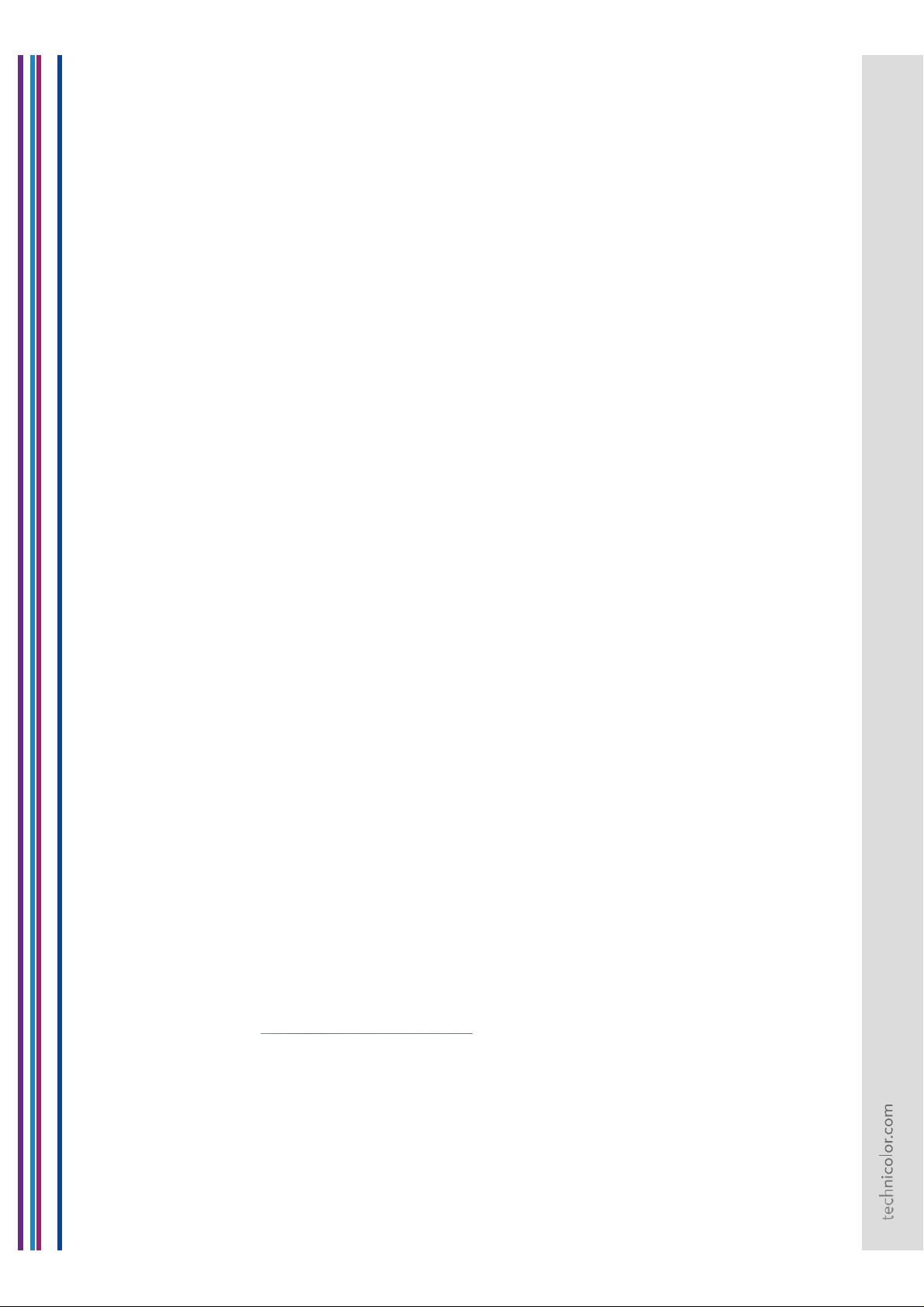
Technicolor DOCSIS Gateway
MODEL- CGM4331XXX
USER GUIDE
07/02/2019 Proprietary and Confidential – Technicolor
1
Page 2
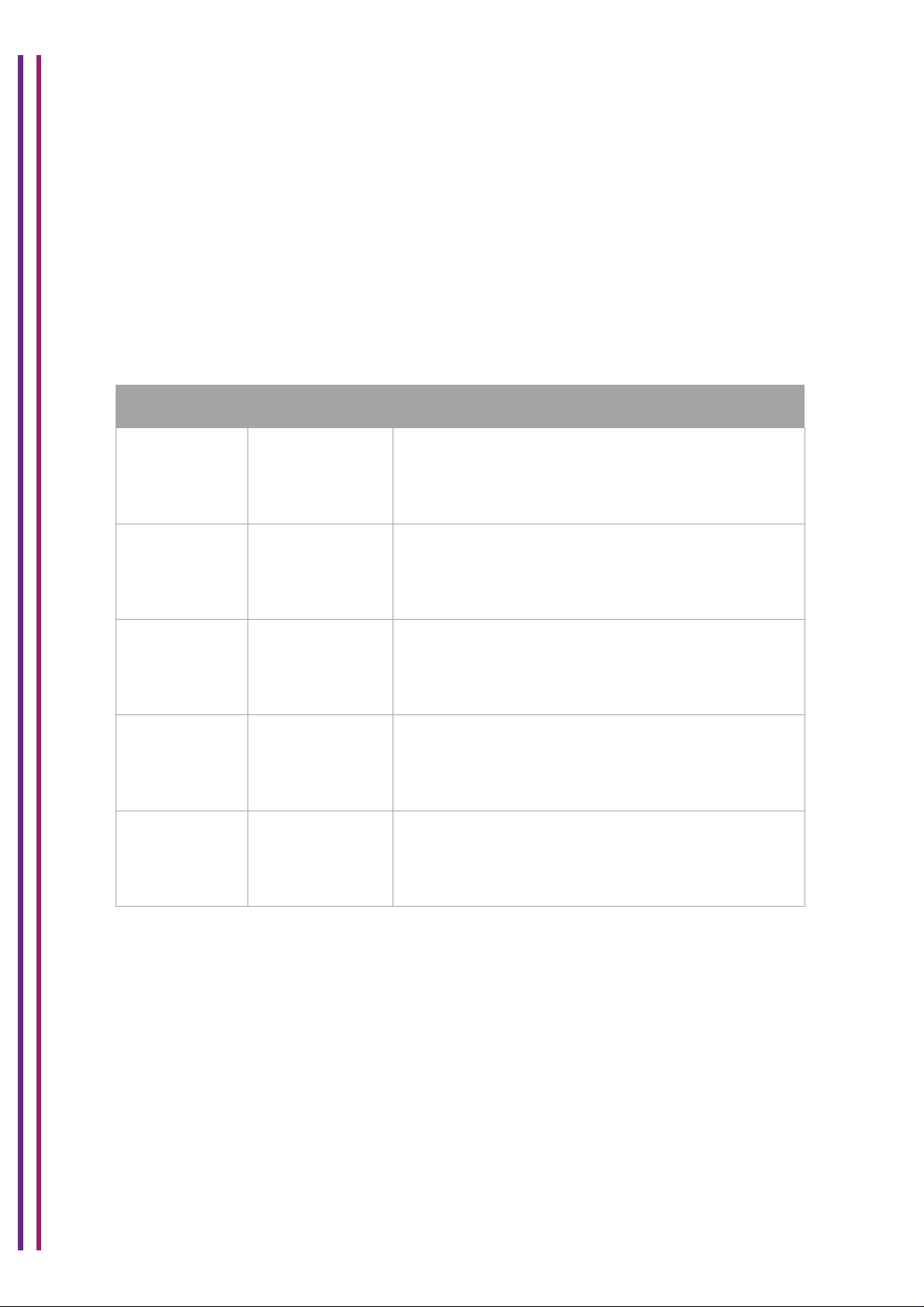
Version 1.0
Copyright © 2019 Technicolor
Systems All Rights Reserved
No portions of this material may be reproduced in any form without the written
permission of Technicolor.
Revision History
Revision Date Description
1.0 6.13.2019 Initial Draft version
07/02/2019 Proprietary and Confidential – Technicolor
2
Page 3
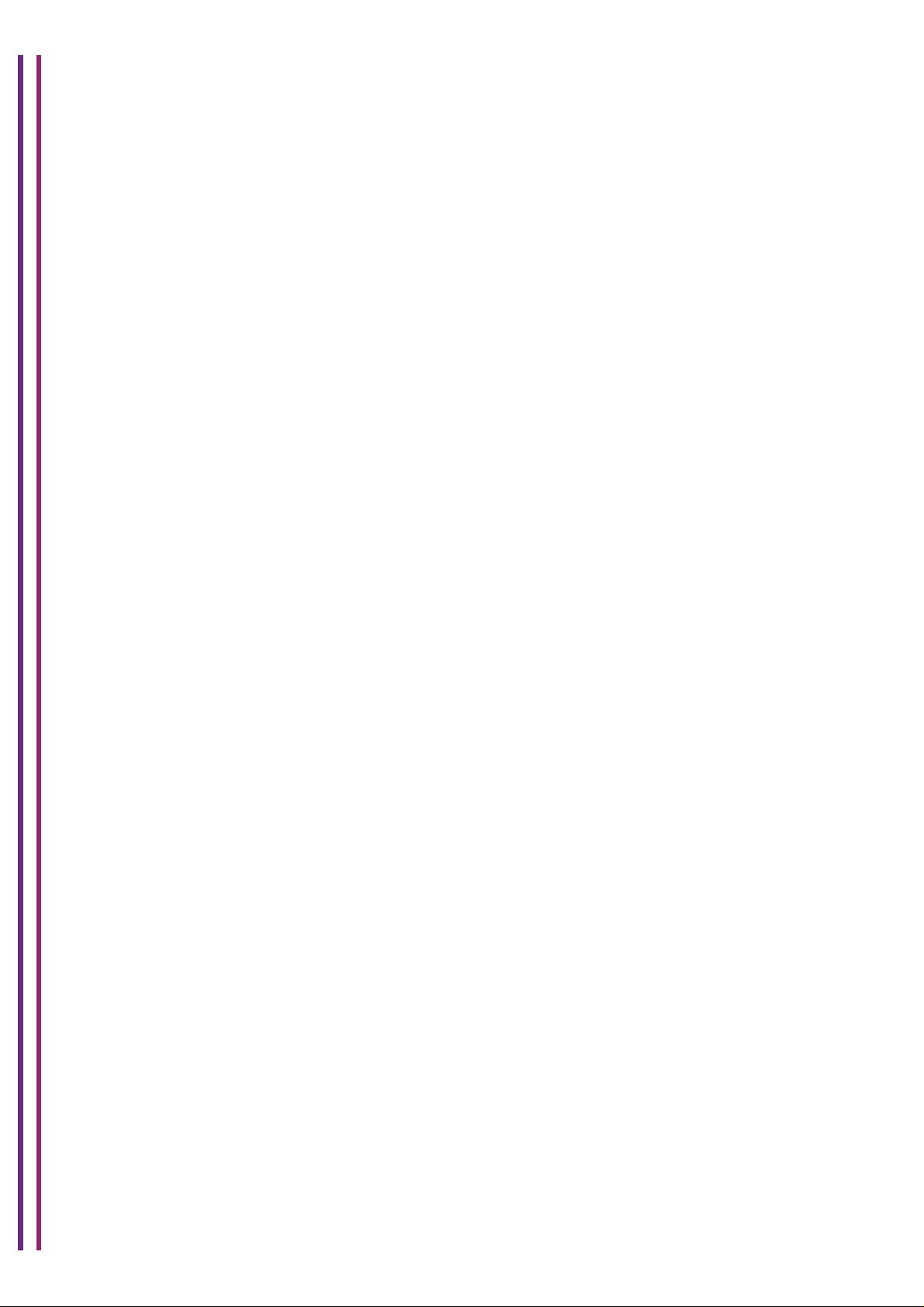
SAFETY INSTRUCTIONS AND
REGU L ATO RY NOTICES
Before you start installation or use of this product, carefully read this product
description
07/02/2019 Proprietary and Confidential – Technicolor
3
Page 4
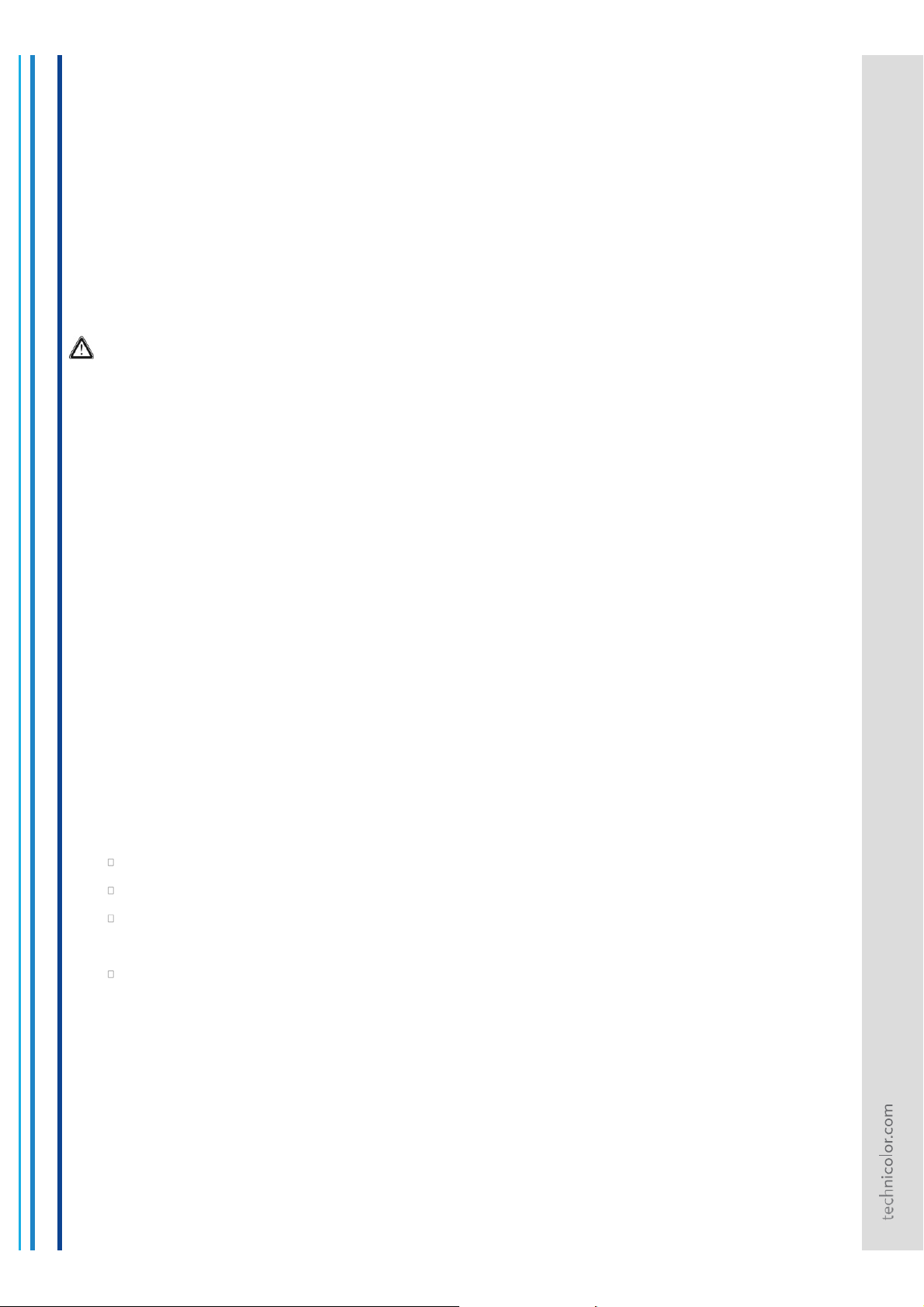
When using this product, always follow the basic safety precautions to
reduce the risk of fire, electric shock and injury to persons, including
the following:
Always install the product as described in the
documentation that is included with your product.
Avoid using this product during an electrical storm. There
may be a remote risk of electric shock from lightning.
Do not use this product to report a gas leak in the vicinity
Warranty Info rmation
Unless express and prior approval by Technicolor in writing, you may
not:
Such acts not expressly approved by Technicolor will result in the loss
of product warranty and may invalidate the user's authority to operate
this equipment in accordance with FCC Rules.
of the leak.
Disassemble, de-compile, reverse engineer, trace or otherwise
analyze the equipment, its content, operation, or functionality, or
otherwise attempt to derive source code (or the underlying
ideas, algorithms, structure or organization) from the equipment,
or from any other information provided by Technicolor, except to
the extent that this restriction is expressly prohibited by local
law;
Copy, rent, loan, re-sell, sub-license, or otherwise transfer or
distribute the equipment to others;
Modify, adapt or create a derivative work of the equipment;
Remove from any copies of the equipment any product
identification, copyright or other notices;
Disseminate performance information or analysis (including,
without limitation, benchmarks) from any source relating to the
equipment.
Technicolor disclaims all responsibility in the event of use that does
not comply with the present instructions.
Safety instructions
Climatic conditions
This product:
Is intended for in-house stationary desktop use; the maximum
ambient temperature may not exceed 40°C (104°F).
Must not be mounted in a location exposed to direct or excessive
solar and/or heat radiation.
Must not be exposed to heat trap conditions and must not be
subjected to water or condensation. Batteries (battery pack or
batteries installed) shall not be exposed to excessive heat such as
sunshine, fire or the like.
Must be installed in a Pollution Degree 2 environment (Environment
where there is no pollution or only dry, nonconductive pollution).
Cleaning
Unplug this product from the wall socket and computer before
cleaning. Do not use liquid cleaners or aerosol cleaners. Use a damp
cloth for cleaning.
Water and moisture
Do not use this product near water, for example near a bathtub,
washbowl, kitchen sink, laundry tub, in a wet basement or near a
swimming pool. Transition of the product from a cold environment to a
hot one may cause condensation on some of its internal parts. Allow it
to dry by itself before re-starting the product.
Secure handling and disposal of used batteries
NOTE: Only use the battery qualified for this equipment. Remember
to dispose batteries properly according to local regulation, i.e. at a
battery collection point. Batteries may not be disposed with domestic
waste. Interface classifications
The external interfaces of the product are c lassified as f ollows:
Phone: TNV circuit, not subjected to over voltages (TNV-2)
Cable, MoCA, RF: TNV circuit subject to over voltages (TNV-1)
All other interface ports (e.g. Ethernet, USB, etc.), including the
low voltage power input from the AC mains power supply: SELV
circuits.
Electrical powering
The powering of the product must adhere to the power specifications
indicated on the marking labels.
USB
The device is to be connected to an identified USB port complying
with the requirements of a Limited Power Source.
Accessibility
The plug on the power supply cord serves as disconnect device. Be
sure that the power socket outlet you plug the power cord into is
easily accessible and located as close to the equipment as possible.
Overloading
Do not overload main supply socket outlets and extension cords as
this increase the risk of fire or electric shock.
Servicing
To reduce the risk of electric shock, do not disassemble this product.
None of its internal parts are user-replaceable; therefore, there is no
reason to access the interior. Opening or removing covers may
expose you to dangerous voltages. Incorrect reassembly could cause
electric shock if the appliance is subsequently used.
If service or repair work is required, please contact a qualified service
representative.
Damage requiring service
Unplug this product from the wall outlet and refer servicing to qualified
service personnel under the following conditions:
When the power supply or its plug are damaged.
When the attached cords are damaged or frayed.
If liquid has been spilled into the product.
If the product has been exposed to rain or water.
If the product does not operate normally.
If the product has been dropped or damaged in any way.
There are noticeable signs of overheating.
If the product exhibits a distinct change in performance.
Immediately disconnect the product if you notice it giving off a smell of
burning or smoke. Under no circumstances must you open the
equipment yourself; you run the risk of electrocution.
Regulatory information
You must install and use this device in strict accordance with the
manufacturer's instructions as described in the user documentation
included with your product.
Before you start installation or use of this product, carefully read the
contents of this document for device specific constraints or rules that
may apply in the country in which you want to use this product.
In some situations or environments, the use of wireless devices may
be restricted by the proprietor of the building or responsible
representatives of the organization.
Page 5
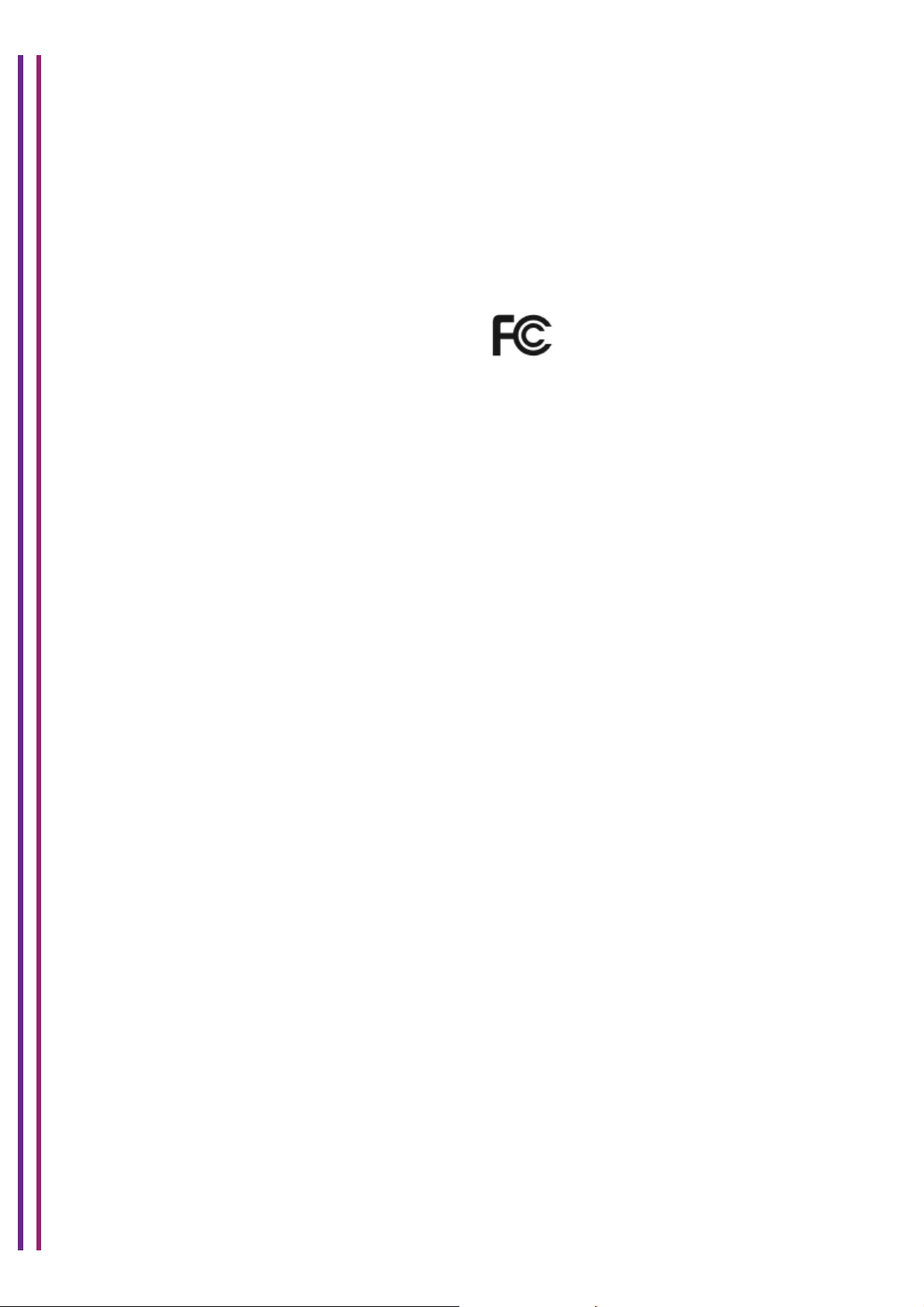
If you are uncertain of the policy that applies on the use of wireless
equipment in a specific organization or environment (e.g. airports),
you are encouraged to ask for authorization to use this device prior to
turning on the equipment.
Technicolor is not responsible for any radio or television interference
caused by unauthorized modification of the device, or the substitution
or attachment of connecting cables and equipment other than
specified by Technicolor. The correction of interference caused by
such unauthorized modification, substitution or attachment will be the
responsibility of the user. Technicolor and its authorized resellers or
distributors are not liable for any damage or violation of government
regulations that may arise from failing to comply with these guidelines.
North-America - United States of America
Important safety instructions
The cable distribution system should be grounded (earthed) in
accordance with ANSI/ NFPA 70, the National Electrical Code
(NEC), in particular Section 820,93, Grounding of outer
Conductive Shield of a Coaxial Cable.
Leave 5 to 8 cm (2 to 3 inches) around the product to ensure
proper ventilation to it.
Never push objects through the openings in this product.
Federal Communications Commission (FCC) radio frequency
interference statement
This equipment has been tested and found to comply with the limits
for a Class B digital device, pursuant to Part 15 of the FCC Rules.
These limits are designed to provide reasonable protection against
harmful interference in a residential installation. This equipment
generates, uses and can radiate radio frequency energy and, if not
installed and used in accordance with the instructions, may cause
harmful interference to radio communications. However, there is no
guarantee that interference will not occur in a particular installation. If
this equipment does cause harmful interference to radio or television
reception, which can be determined by turning the equipment off and
on, the user is encouraged to try to correct the interference by one or
more of the following measures:
Reorient or relocate the receiving antenna.
Increase the separation between the equipment and receiver.
Connect the equipment into an outlet on a circuit different from
that to which the receiver is connected.
Consult the dealer or an experienced radio/TV technician for
help.
Operation is subject to the following two conditions:
1
This device may not cause harmful interference, and
2
This device must accept any interference received, including
interference that may cause undesired operation.
RF-exposure statement
When the product is equipped with a wireless interface, then it
becomes a mobile or fixed mounted modular transmitter and must
have a separation distance of at least 25 cm (9.8 inches) between the
antenna and the body of the user or nearby persons. In practice, this
means that the user or nearby persons must have a distance of at
least 25 cm (9.8 inches) from the modem and must not lean on the
modem in case it is wall-mounted. With a separation distance of 25
cm (9.8 inches) or more, the M(aximum) P(ermissible) E(xposure)
limits are well above the pote ntial this module is capable to p roduce.
For operation within 5.15 ~ 5.25GHz frequency range, it is restricted
to indoor environment. This device meets all the other requirements
specified in Part 15E, Section 15.407 of the FCC Rules.
This transmitter must not be co-located or operating in conjunction
with any other antenna or transmitter.
Restricted frequency band
This product is equipped with an
IEEE802.11b/IEEE802.11g/IEEE802.11n wireless transceiver and
may only use channels 1 to 11 (2412 to 2462 MHz) on U.S.A.
territory.
This device complies with Part 15 of the FCC Rules.
07/01/2019 Proprietary and Confidential – Technicolor 6
Page 6
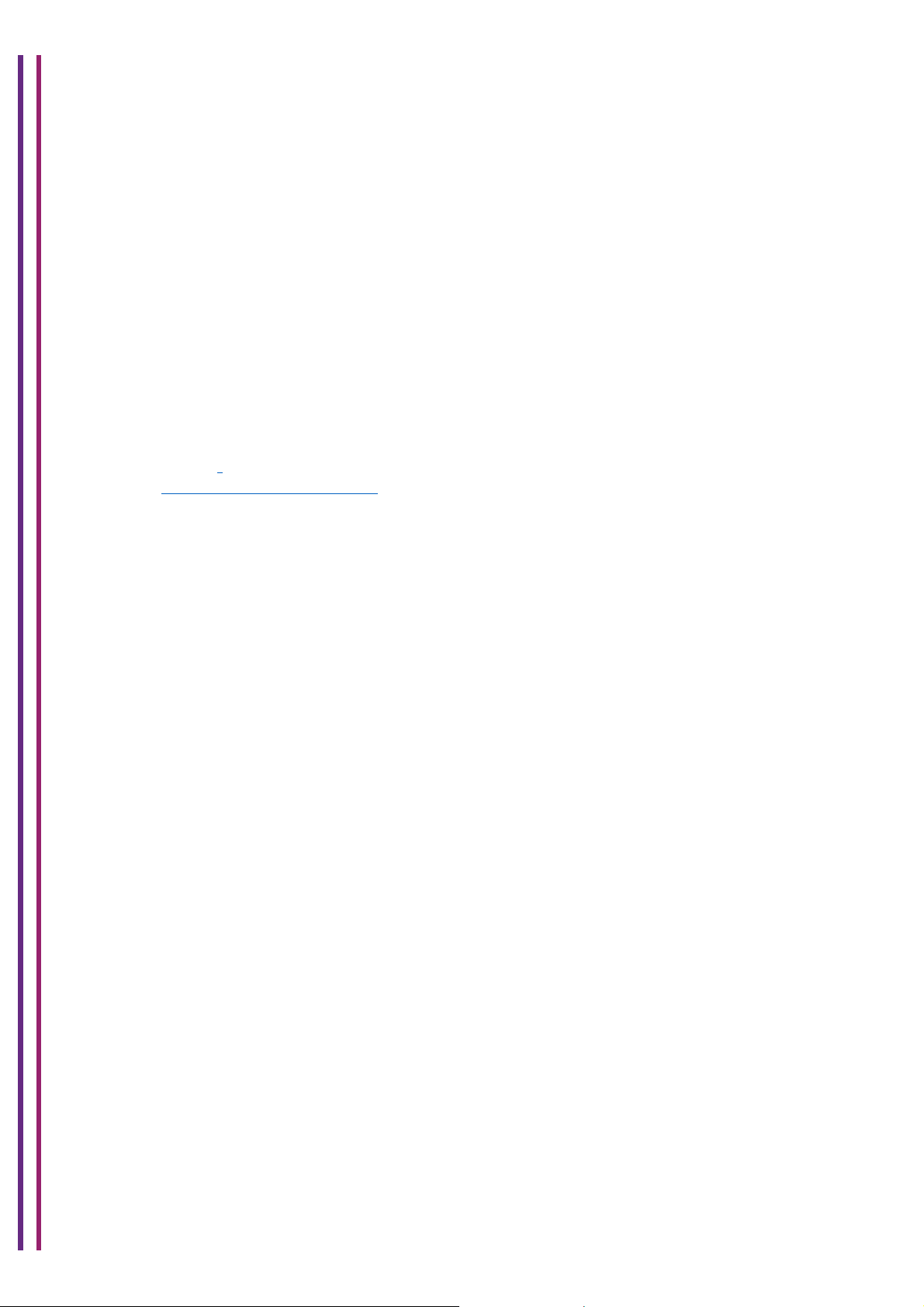
Copyright
Copyright ©2019 Technicolor. All rights reserved.
Distribution and copying of this document, use and communication of its contents is not permitted without written
authorization from Technicolor. The content of this document is furnished for informational use only, may be subject to
change without notice, and should not be construed as a commitment by Technicolor. Technicolor assumes no
responsibility or liability for any errors or inaccuracies that may appear in this document.
TECHNICOLOR WORLDWIDE HEADQUARTERS
1-5 rue Jeanne d’Arc
92130 Issy les Moulineaux
France
http://www.technicolor.com
Trademarks
The following trademarks may be used in this document
Adobe®, the Adobe logo, Acrobat® and Adobe Reader® are trademarks or registered trademarks of Adobe Systems,
Incorporated, registered in the United States and/or other countries.
Apple® and Mac OS® are registered trademarks of Apple Computer, Incorporated, registered in the United States and
other countries.
Bluetooth® word mark and logos are owned by the Bluetooth SIG, Inc.
CableLabs® and DOCSIS® are registered trademarks of CableLabs, Inc.
EuroDOCSIS™, EuroPacketCable™ and PacketCable™ are trademarks of CableLabs, Inc.
Linux™ is a trademark of Linus Torvalds.
Microsoft®, MS-DOS®, Windows®, Windows NT® and Windows Vista® are either registered trademarks or trademarks
of the Microsoft Corporation in the United States and/or other countries.
UNIX® is a registered trademark of UNIX System Laboratories, Incorporated.
Wi-Fi Alliance®, Wi-Fi®, WMM® and the Wi-Fi logo are registered trademarks of the Wi-Fi Alliance. Wi-Fi
CERTIFIED™, Wi-Fi ZONE™, Wi-Fi Protected Access™, Wi-Fi Multimedia™, Wi-Fi Protected Setup™, WPA™,
WPA2™ and their respective logos are trademarks of the Wi-Fi Alliance.
Other brands and product names may be trademarks or registered trademarks of their respective holders. All other logos,
trademarks and service marks are the property of their respective owners, where marked or not.
Document Information
Status: v1.0 (Jun 2019)
Title: User Guide CGM4331xxx
07/01/2019 Proprietary and Confidential – Technicolor 7
Page 7

Tableof
Contents
About this User Guide ...................................................................................................................... 9
Getting Started ............................................................................................................................. 10
Introduction ............................................................................................................................... 10
Features at a glance .. .. ... .. .. .. .. .. ... .. .. .. .. .. ... .. .. .. ............................ ... .. .. .. .. .. ... .. .. .. ........................ 10
Technical Specifications ............................................................................................................ 11
Getting to know the Gateway ........................................................................................................ 12
Front Surface ............................................................................................................................ 12
Top panel .................................................................................................................................. 13
LED Indicators .......................................................................................................................... 13
Rear Panel ................................................................................................................................ 14
Bottom panel ............................................................................................................................. 16
Installation Requirements - Computers ......................................................................................... 18
07/01/2019 Proprietary and Confidential – Technicolor 8
Page 8

About this User Guide
In this User Guide
This user guide describes the basic hardware characteristics of the Gateway
Used symbols
The danger symbol indicates that there may be a possibility of physical injury.
The warning symbol indicates that there may be a possibility of equipment
damage.
The caution symbol indicates that there may be a possibility of service
interruption.
The note symbol in dicates tha t the text provid e s additi onal i nfor mation about a
topic.
Terminology
Generally, the CGM4331COM will be referred to as Gateway in this User Guide.
07/01/2019 Proprietary and Confidential – Technicolor 9
Page 9

Getting Started
Introduction
This chapter provides a brief overview of the main features and components of the Gateway.
Do not connect any cables to the Gateway until instructed to do so.
Features at a glance
Technicolor CGM4331 is a Multi-service gigabit wireless gateway which supports Comcast's
Xfinity Home service. This Gateway delivers data, voice, wired (Ethernet) and wireless
capabilities which make CGM4331 as an ideal Connected Home Gateway device. Other
features of the CGM4331 gateway are,
DOCSIS® 3.1 Certified
2 DOCSIS® 3.1 OFDM downstream channels & 2 DOCSIS® 3.1 OFDMA upstream
channels
DOCSIS® 3.0 Certified
Zigbee and Bluetooth IOT
One 2.5 Gigabit Ethernet WAN/LAN port for wired connectivity
Three Gigabit Ethernet LAN ports for wired connectivity.
Dual-band concurrent IEEE 802.11ax 2.4 GHz (4x4) and IEEE 802.11ax 5
GHz (4x4) Wi-Fi interfaces for wireless connectivity.
MoCA 2.0
Two FXS ports for phone, fax or alarm system.
Packet Cable™ 2.0 and SIP compliant
Firewall
Parental control
07/01/2019 Proprietary and Confidential – Technicolor 10
Page 10

Technical Specifications
Hardware Specifications
1. WAN Interface - 1 RF F-type
2. LAN interface - 4- port wired Ethernet RJ45, MoCA
3. Power Supply – 90-135 VRMS (AC), 57-63 Hz
4. Operating Temperature 0-40 deg C
Receiver Specifications
1. Downstream Modulation - QAM,OFDM
2. Downstream Frequency Range 108-1002 MHz
3. Input Signal level range -15/+15 dBmV
4. Input impedance 75 ohm
Transmitter Specifications
1. Upstream Modulation QPSK,QAM, OFDMA
2. Upstream Frequency Range - Sub-split (5-42 MHz), Mid-split (5-85 MHz)
3. Output Impedance 75 ohm
Wireless Specifications
1. Wi-Fi IEEE 802.11 2.4/5 GHz
2. Wi-Fi IEEE 802.11a/b/g/n/ac/ax
3. Wi-Fi Protected Setup
07/01/2019 Proprietary and Confidential – Technicolor 11
Page 11

Getting to know the Gateway
This section introduces you to the different components of the Gateway:
Front Surface
The front surface contains no indicators or buttons.
07/01/2019 Proprietary and Confidential – Technicolor 12
Page 12

The top panel contains the single status indicator and the customer logo.
Air vents for product ventilation are also present.
There are no buttons on the top panel.
Top panel
Logo
Status LED Legend (Item A)
LEDIndicator
LED Indicators
Color State* Description
White Solid on Device is online and functioning
Orange Solid on Initial Power Up & Boot
Orange Blinking Downstream during Registration
Green Solid on Upstream during Registration
Alternate
Orange and
green
Blue Blinking WPS Mode(Times out after 2 minutes)
Red Solid on No internet connectivity (has block sync)
*Solid on - Signifies steady state or no action required
*Blinking - Signifies activity in progress or action required
Blinking Firmware Download in progress
07/01/2019 Proprietary and Confidential – Technicolor 13
Page 13

Rear Panel
WPSButton
RJ11FXSPorts
RJ45Ethernet
Ports
RFCoaxialInput
WPS button
The WPS button allows you to add new wireless clients to your local network in a swift and easy
way, without the need to enter any of your wireless settings (network name, wireless network
key, encryption type).
Tel port
The Tel ( ) RJ-11 ports support two traditional phones or DECT base station to connect to the
Gateway. Single line customers can use the Tel 2/Alarm port to connect an auto dial alarm
system.
12VDCInput
Ethernet switch (4 RJ-45 Ports)
The RJ-45 Ethernet ports ( ) support two Ethernet connections (for example, a computer) to
your local network. Three of the ports support a maximum speed of 1 Gbps. The lower right
port supports 2.5 Gbps and may be configured as an Ethernet WAN port when connected to a
fiber ONT.
07/01/2019 Proprietary and Confidential – Technicolor 14
Page 14

Each Ethernet port has two LEDs:
LED LED Status Description
Left LED
(Green)
Solid on 1000MBPS Link
Blinking
1000MBPS Link – Activity in progress
(1X/second)
Off No Link
Right LED
(Amber)
Solid on 10/100MBPS Link
Blinking
10/100MBPS Link – Activity in progress
(1X/second)
Off No Link
12V DC Input
The 12V DC Input (Power) allows you to connect the power brick.
RF Coaxial Input (Cable port)
The Cable port allows you to connect to your local coax network and the broadband network of
your services provider.
07/01/2019 Proprietary and Confidential – Technicolor 15
Page 15
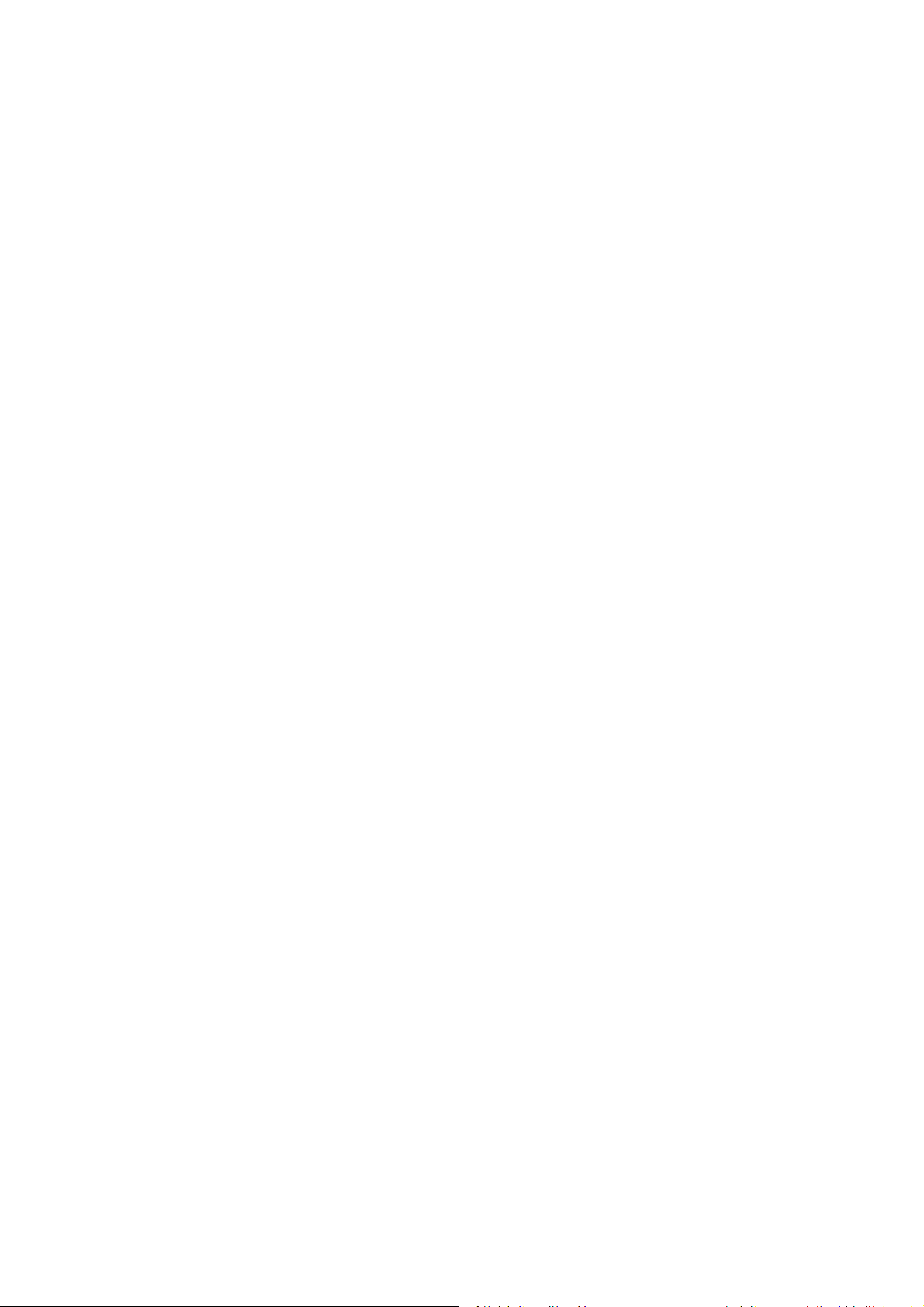
Bottom panel
Product label
The label on the bottom of the Gateway contains key manufacturing information, such as the
part number, MTA MAC address and CM MAC address.
The label is installed in the s quare area on the bottom of th e un i t.
07/01/2019 Proprietary and Confidential – Technicolor 16
Page 16

07/01/2019 Proprietary and Confidential – Technicolor 17
Page 17

Installation Requirements - Computers
1.3.1
Wireless connection
If you want to connect your computer using a wireless connection, your computer must be
equipped with a Wi-Fi Certified wireless client adapter.
1.3.2
Wired connection
If you want to connect a computer using a wired connection, your computer must be equipped
with an Ethernet Network Interface Card (NIC).
1.3.3
Start with the installation
You are now ready to start with the installation of your Gateway.
07/01/2019 Proprietary and Confidential – Technicolor 18
Page 18

07/01/2019 Proprietary and Confidential – Technicolor 19
Page 19
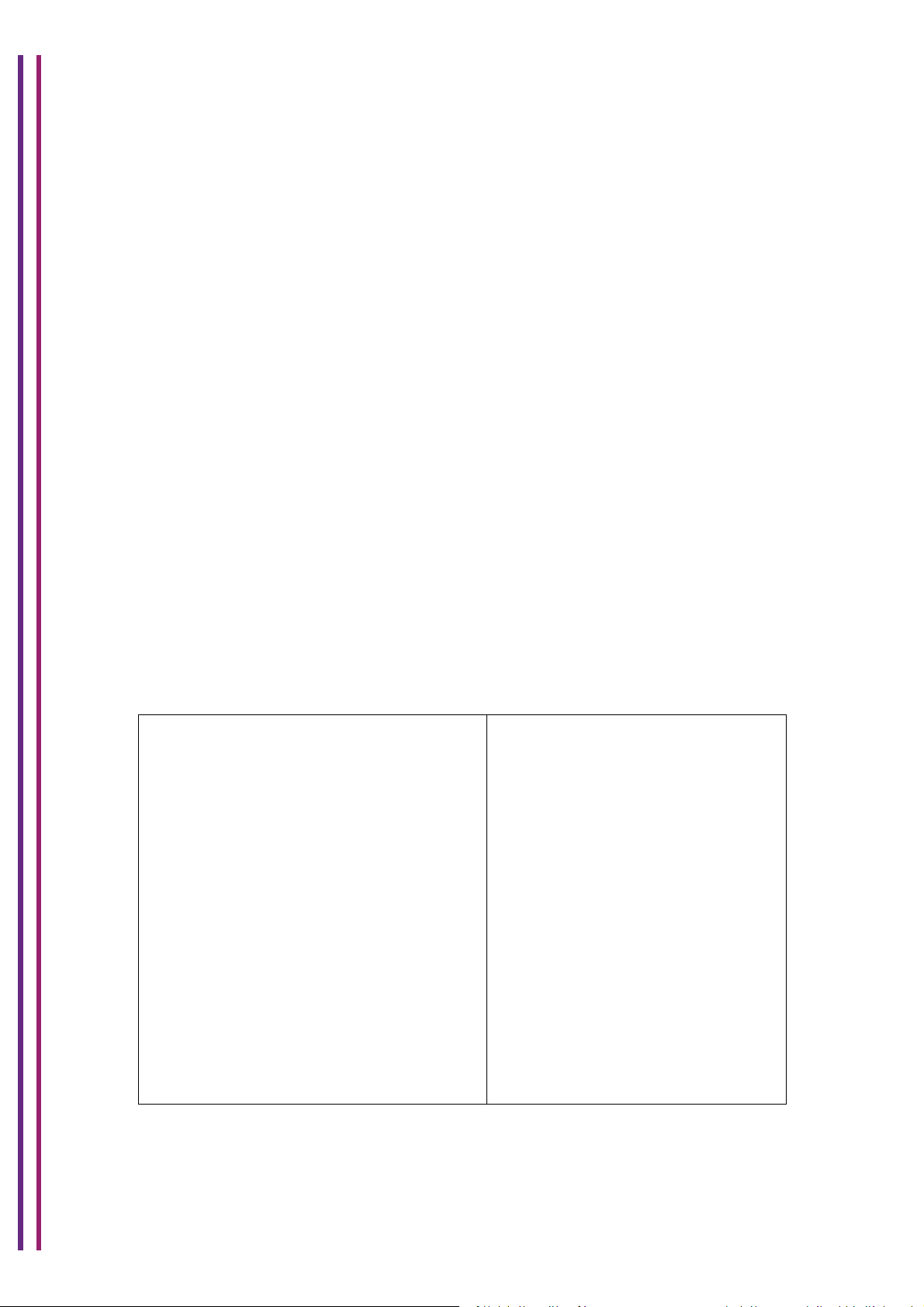
©
A
Technicolor Worldwide
Headquarters
1, Rue Jeanne d’Arc
92443 Issy-les-Moulineaux, France
T +33 (0)1 41 86 50 00
F +33 (0)1 41 86 56 15
technicolor.com
Copyright 2017 Technicolor. All rights
reserved.
ll trade names referenced are service
marks, trademark or registered
trademarks of their respective
companies.
Specifications subject to change without
notice.
07/01/2019 Proprietary and Confidential – Technicolor 20
