Page 1

Tr
Tr
Tr
Tr å
å
å
å dl
BTHP-10B,BTHP-10W,BTHP-10P
BTHP-10B,BTHP-10W,BTHP-10P
BTHP-10B,BTHP-10W,BTHP-10P
BTHP-10B,BTHP-10W,BTHP-10P
dl
ö
dl
st
ö
ö st
st
dl ö
bluetooth-headset
bluetooth-headset
st bluetooth-headset
bluetooth-headset
L
Ä
S
NOGA
L
Ä
S
NOGA
L
L Ä
Ä S
S NOGA
NOGA IGENOM
BRUKSANVISNING
BRUKSANVISNING
BRUKSANVISNING
BRUKSANVISNING
IGENOM
IGENOM
IGENOM HELA
OCH
SPARA
OCH
SPARA
OCH
OCH SPARA
SPARA F
HELA
HELA
HELA BRUKSANVISNINGEN
F
Ö
F
Ö
F Ö
Ö R
BRUKSANVISNINGEN
BRUKSANVISNINGEN
BRUKSANVISNINGEN
R
FRAMTIDA
R
FRAMTIDA
R FRAMTIDA
FRAMTIDA BEHOV
BEHOV
BEHOV
BEHOV
Page 2

Komma
Komma
Komma
Komma ig
•
• Avl ä gsna allt emballage runt headsetet.
• Placera emballaget i kartongen f ö r at spara det eller sl ä nga det p å ett s ä kert s ä tt.
ig
å
ng
ig
å
ng
ig å
å ng
ng
Ta ur bluetooth-stereoheadset ur kartongen.
Kartongens
Kartongens
Kartongens
Kartongens inneh
•
Tr å dl ö st bluetooth-headset
•
USB-laddningskabel
•
Bruksanvisning
Funktioner
Funktioner
Funktioner
Funktioner
• Lyssna p å musik tr å dl ö st
• Enkelt att v ä xla mellan telefonsamtal och musik, du missar inte n å gra samtal p å grund av
att du lyssnar p å musik
• Besvara och avsluta samtal med ett knapptryck
• Ring upp senaste nummer
• R ö stuppringning
• Volymkontroll
•
Mediakontroll (pausa/spela upp)
•
Varje g å ng headsetet sl å s p å ansluter det automatiskt till senast anv ä nda enhet
S
ä
kerhetsinstruktioner
S
ä
kerhetsinstruktioner
S
S ä
ä kerhetsinstruktioner
kerhetsinstruktioner
F ö rvara inte enheten p å v ä rmek ä llor, i direkt solljus, i fuktiga milj ö er, i vatten eller andra
v ä tskor.
Hantera inte enheten om den har utsatts f ö r vatten, fukt eller andra v ä tskor eftersom detta kan
leda till elst ö tar, explosion och/eller skada dig eller enheten.
Anv ä nd inte enheten om du har tappat den eller om den skadats p å n å got s ä tt.
Reparationer p å elektrisk utrustning ska endast utf ö ras av beh ö rig elektriker. Felaktiga
reparationer kan uts ä tta anv ä ndaren f ö r allvarliga s ä kerhetsrisker.
Anv ä nd inte enheten om du ä r v å t om h ä nderna.
Stoppa inte f ö rem å l i enhetens ö ppningar.
Skydda enheten fr å n damm, smuts etc.
Anv ä nd inte denna enhet f ö r annat ä n avsett ä ndam å l.
F ö rvara enheten utom r ä ckh å ll f ö r barn.
Denna produkt ä r inte en leksak.
Undvik h ö g volym n ä r du anv ä nder headsetet eftersom det kan skada din h ö rsel.
inneh
inneh
inneh å
å
ll
å
ll
å ll
ll
Page 3

Beskrivning
Beskrivning
Beskrivning
Beskrivning av
av
komponenter
av
komponenter
av komponenter
komponenter
1 Hopf ä llbart och utdragbart huvudband
+
+
2 ” +
+ -knapp ” : H ö j volymen
<
<
3 ” <
< -knapp ” : F ö reg å ende sp å r
>
>
4 ” >
> -knapp ” : N ä sta sp å r
5 Inbyggd mikrofon
6 LED-indikator
(MFB)
Multifunktionsknapp (MFB)
7
samtal/avvisa ett samtal/ring upp senaste nummer/r ö stuppringning/pausa/spela
8 Laddningsuttag
–
–
9 ” –
– -knapp ” : S ä nk volymen
(MFB)
(MFB) : Sl å p å /st ä nga av/besvara ett samtal/avsluta ett
Page 4

ANV
Ä
ANV
ANV
ANV Ä
Laddningsinstruktioner
Laddningsinstruktioner
Laddningsinstruktioner
Laddningsinstruktioner
Headsetet levereras med ett inbyggt uppladdningsbart batteri. Innan du anv ä nder headsetet
f ö rsta g å ngen rekommenderar vi att du laddar upp batteriet helt. Anv ä nd endast medf ö ljande
USB-kabel f ö r att ladda headsetet.
Anslut USB-kabeln till USB-porten p å en dator och USB-kontakten till headsetets
laddningsuttag. Den r ö da LED-lampan lyser n ä r headsetet laddas. En full laddning av enheten
tar runt tre timmar. N ä r batteriet ä r fulladdat lyser LED-lampan med bl å tt sken. N ä r batteriniv å n
ä r l å g blinkar LED-lampan med r ö tt sken och avger tre ljudsignaler var 20 sekund. N ä r detta
intr ä ffar b ö r du ladda batteriet.
Sl
Sl
Sl
Sl å
Sl å p å : Tryck och h å ll in MFB
bl å tt sken.
St ä nga av: Tryck och h å ll in MFB
slutar blinka.
F ö r att spara str ö m st ä ngs headsetet av automatiskt om inga enheter kopplats ihop efter fem
minuter.
NDNINGSINSTRUKTIONER
Ä
NDNINGSINSTRUKTIONER
Ä NDNINGSINSTRUKTIONER
NDNINGSINSTRUKTIONER
å
p
å
/st
ä
nga
av
å
p
å
/st
ä
å p
nga
p å
å /st
/st ä
ä nga
nga av
headsetet
av
headsetet
av headsetet
headsetet
MFB
MFB
MFB -knappen i 5~7 sekunder tills dess att LED-lampan blinkar med
MFB
MFB
MFB -knappen i 5~6 sekunder tills dess att den r ö da LED-lampan
Koppla
Koppla
Koppla
Koppla ihop
Se till att headsetet ä r avst ä ngt, tryck d ä refter p å och h å ll in MFB
LED-lampan blinkar med r ö tt och bl å tt sken. Enheten ö verg å r till hopkopplingsl ä ge n ä r
LED-lampan blinkar med bl å tt sken.
Placera headsetet inom en meters r ä ckvidd fr å n bluetooth-enheten (telefonen eller
musikenheten).
Aktivera bluetooth-funktionen p å din bluetooth-enhet (telefon eller musikenhet). L ä s
tillverkarens anvisningar om hur du aktiverar bluetooth p å din enhet.
N ä r du har aktiverat bluetooth p å din enhet v ä ljer du headset ” BTHP-10 ” i listan med
tillg ä ngliga bluetooth-enheter.
Om det beh ö vs anger du l ö senordet ’ 0000 ’ f ö r att bekr ä fta och slutf ö ra hopkopplingen.
N ä r hopkopplingen ä r klar blinkar LED-lampan med bl å tt sken tv å eller tre g å nger.
LED-indikatorn forts ä tter att blinka under tiden enheten och headsetet ä r hopkopplat.
Du kan nu b ö rja anv ä nda headsetet.
Observera att hopkopplingsl ä get p å headsetet ä r aktiverat i tv å minuter. Om inte enheterna
kopplas ihop inom tv å minuter å terg å r headsetet automatiskt till standbyl ä ge.
Om hopkopplingen misslyckas, st ä ng f ö rst av headsetet och g ö r sedan om hopkopplingen
genom att f ö lja ovanst å ende steg.
N ä r du har kopplat ihop headsetet med en enhet kommer headsetet att minnas denna enhet
och ansluts automatiskt till denna n ä r enhetens bluetooth-funktion ä r aktiverad och enheten ä r
inom r ä ckh å ll. Du beh ö ver inte koppla ihop tidigare hopkopplade enheter igen.
N ä r du sl å r p å headsetet kommer det automatiskt att f ö rs ö ka ansluta till den enhet som det
senast kopplades ihop med. Om du vill koppla ihop headsetet med en ny enhet f ö lj
ovanst å ende steg.
ihop
headsetet
ihop
headsetet
ihop headsetet
headsetet med
med
bluetooth-enheter
med
bluetooth-enheter
med bluetooth-enheter
bluetooth-enheter (telefon
(telefon
(telefon
(telefon eller
eller
eller
eller musikenhet)
musikenhet)
musikenhet)
musikenhet)
MFB
MFB
MFB -knappen i 5~7 sekunder tills
Page 5

N ä r headsetet ä r hopkopplat med din enhet s ä nds musiken direkt till headsetet. L ä s mer i
bruksanvisningen f ö r din enhet.
Funktionerna
Funktionerna
Funktionerna
Funktionerna i
Lyssna
Lyssna
Lyssna
Lyssna p
N ä r headsetet ä r hopkopplat med din enhet kan du streama musik tr å dl ö st till headsetet. V ä lj
det sp å r du vill lyssna p å s å streamas det till ditt headset. Om du f å r problem under lyssningen,
l ä s din enhets bruksanvisning f ö r mer information.
Kontrollfunktion
Kontrollfunktion
Kontrollfunktion
Kontrollfunktion
Om din bluetooth-enhet har st ö d f ö r AVRCP (Audio/Video Remote Control Profile) kan du
anv ä nda detta bluetooth-headset som fj ä rrkontroll f ö r vissa basfunktioner n ä r du ä r ansluten
och lyssnar p å musik. Funktionerna i nedanst å ende tabell kan variera beroende p å din enhet.
L ä s mer i bruksanvisningen f ö r din enhet.
Funktion
Funktion
Funktion
Funktion Aktivitet
H ö ja volymen Spelar musik Med ett kort tryck p å +
S ä nka volymen Spelar musik Med ett kort tryck p å –
p
p
p å
å
musik
å
musik
å musik
musik
i
sammandrag
i
sammandrag
i sammandrag
sammandrag
Aktivitet
Aktivitet
Aktivitet Knapp
Knapp
Knapp
Knapp
volymen
+
+
+ -knappen en g å ng h ö jer du
–
–
– -knappen en g å ng s ä nker
du volymen
Pausa Spelar musik Med ett kort tryck p å MFB
musiken
Spela upp Pausar Med ett kort tryck p å MFB
musiken
F ö reg å ende sp å r Spelar musik Med ett kort tryck p å <
f ö reg å ende sp å r
N ä sta sp å r Spelar musik Med ett kort tryck p å >
n ä sta sp å r
En ljudsignal varnar dig n ä r volymen ä r inst ä lld p å maxniv å n.
Observera
Observera
Observera
Observera att
Control
Control
Control
Control Profile)
att
din
att
att din
Profile)
Profile)
Profile) f
bluetooth-enhet
din
bluetooth-enhet
din bluetooth-enhet
bluetooth-enhet m
f
ö
r
f
ö
r
f ö
ö r
r att
att
kunna
att
kunna
att kunna
kunna anv
anv
anv
anv ä
m
å
ste
m
å
ste
m å
å ste
ste ha
ä
nda
ovanst
ä
nda
ovanst
ä nda
nda ovanst
ovanst å
ha
st
ö
d
ha
st
ö
d
ha st
st ö
ö d
d f
å
ende
å
ende
å ende
ende funktioner
f
ö
r
AVCRP
f
ö
r
AVCRP
f ö
ö r
r AVCRP
AVCRP (Audio/Video
funktioner
funktioner
funktioner .
MFB
MFB
MFB -knappen pausar du
MFB
MFB
MFB -knappen startar du om
<
<
< -knappen g å r du tillbaka till
>
>
> -knappen hoppar du till
(Audio/Video
(Audio/Video
(Audio/Video Remote
Remote
Remote
Remote
Page 6

Ringa
Ringa
Ringa
Ringa ett
Grundfunktioner
Grundfunktioner
Grundfunktioner
Grundfunktioner
ett
samtal
ett
samtal
ett samtal
samtal med
med
headsetet
med
headsetet
med headsetet
headsetet
Funktion
Funktion
Funktion
Funktion Aktivitet
Besvara ett samtal Inkommande samtal Tryck p å MFB en g å ng f ö r att besvara ett
Avsluta uppringning Uppringning Ett kort tryck p å MFB
Avvisa ett samtal Inkommande samtal Tryck och h å ll in MFB
Avsluta ett samtal Inkommande samtal Ett kort tryck p å MFB
H ö ja volymen Samtal p å g å r Ett kort tryck p å +
S ä nka volymen Samtal p å g å r Ett kort tryck p å –
R ö stuppringning Standbyl ä ge och ansluten
Ringa upp senaste
nummer
Trepartssamtal
Trepartssamtal
Trepartssamtal
Trepartssamtal
Aktivitet
Aktivitet
Aktivitet Knapp
till en enhet
Standbyl ä ge och ansluten
till en enhet
Knapp
Knapp
Knapp
inkommande samtal
volymen
volymen
Tryck och h å ll in MFB
sl ä pp knappen n ä r du h ö r ljudsignalen
Ett kort tryck p å MFB
MFB
MFB
MFB -knappen
MFB
MFB
MFB -knappen i 3 sekunder
MFB
MFB
MFB -knappen
+
+
+ -knappen en g å ng h ö jer
–
–
– -knappen en g å ng s ä nker
MFB
MFB
MFB -knappen i 2 sekunder,
MFB
MFB
MFB -knappen tv å g å nger
Funktion
Funktion
Funktion
Funktion Aktivitet
Parkera samtalet och besvara
ett nytt inkommande samtal
Avsluta p å g å ende samtal och
besvara ett nytt inkommande
samtal
Varning!
Varning!
Varning!
Varning! F ö r h ö g volym i h ö rlurar och headset kan leda till h ö rselskador.
Obs!
Obs!
Obs!
Obs!
•
Alla mobiltelefoner har inte st ö d f ö r ovanst å ende funktioner. Se din mobiltelefons
bruksanvisning f ö r mer information.
•
Vissa funktioner och ljudsignaler kan variera beroende p å din mobiltelefon.
•
N ä r volymen ä r inst ä lld p å max. eller min. niv å h ö rs en ljudsignal.
Aktivitet
Aktivitet
Aktivitet Aktivitet
Det finns ett nytt
inkommande samtal
Besvara ett nytt
inkommande samtal under
ett p å g å ende samtal
Aktivitet
Aktivitet
Aktivitet
Ett kort tryck p å MFB
g å nger
Ett kort tryck p å MFB
g å ng
MFB
MFB
MFB -knappen tv å
MFB
MFB
MFB -knappen en
Page 7

LED-indikator
LED-indikator
LED-indikator
LED-indikator
I nedanst å ende tabell beskrivs olika LED-status vid anv ä ndning av headsetet.
Laddningsindikation
Laddningsindikation
Laddningsindikation
Laddningsindikation
LED-indikator
LED-indikator
LED-indikator
LED-indikator Headsetets
R ö tt sken Laddning p å g å r
Bl å tt sken Laddning slutf ö rd
LED-indikation
LED-indikation
LED-indikation
LED-indikation
LED-indikator
LED-indikator
LED-indikator
LED-indikator Headsetets
V ä xelvis r ö tt och bl å tt sken Hopkopplingsl ä ge
Ljudsignal och r ö tt sken tv å
g å nger var 20 sekund
Ljudindikation
Ljudindikation
Ljudindikation
Ljudindikation
Ljudsignaler
Ljudsignaler
Ljudsignaler
Ljudsignaler Headsetets
Avger korta signaler Ö verg å r till hopkopplingsl ä ge
Avger tv å signaler Under ett nytt inkommande samtal
Avger tre signaler var 20
sekund
L å g batteriniv å
L å g batteriniv å
Headsetets
Headsetets
Headsetets status
Headsetets
Headsetets
Headsetets status
Headsetets
Headsetets
Headsetets status
status
status
status
status
status
status
status
status
status
Page 8
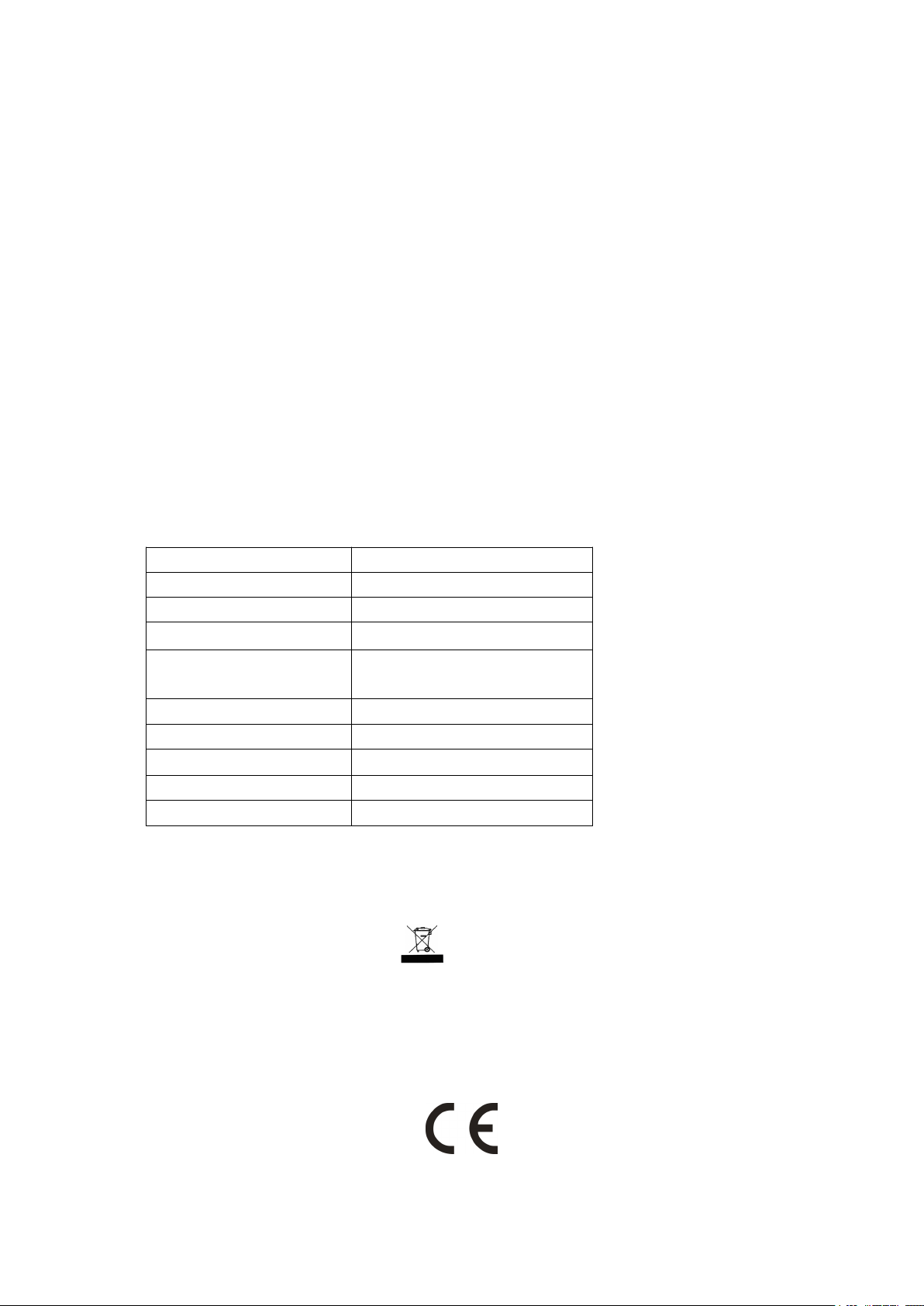
Sk
ö
tsel
och
Sk
ö
tsel
Sk
Sk ö
ö tsel
tsel och
L ä s f ö ljande r å d innan du b ö rjar anv ä nda headsetet. Om du f ö ljer dessa r å d kan du anv ä nda
din produkt i m å nga å r.
• Uts ä tt inte headsetet f ö r v ä tskor eller fukt eftersom det kan p å verka produktens inbyggda
elektronik.
• Anv ä nd inte reng ö ringsmedel med slipmedel f ö r att reng ö ra headsetet.
• Uts ä tt inte headsetet f ö r extremt h ö ga eller l å ga temperaturer eftersom det f ö rkortar
elektriska enheters livsl ä ngd och kan f ö rst ö ra batteriet eller vissa plastdelar.
•
Uts ä tt inte headsetet f ö r eld eftersom det kan leda till en explosion.
•
Uts ä tt inte headsetet f ö r skarpa f ö rem å l eftersom det kan repa eller skada produkten.
•
Tappa inte headsetet i golvet. Den inbyggda elektroniken kan skadas.
• F ö rs ö k inte montera is ä r headsetet eftersom det kan skadas om du inte har
fackkunskaper.
Om headsetet inte fungerar korrekt ska du v ä nda dig till den butik d ä r du k ö pte det.
Personalen hj ä lper dig med problemet.
underh
och
underh
och underh
underh å
å
ll
å
ll
å ll
ll
Tekniska
Tekniska
Tekniska
Tekniska specifikationer
Bluetooth-specifikation
Bluetooth-specifikation
Bluetooth-specifikation
Bluetooth-specifikation Bluetooth V2.1
Bluetooth-frekvens
Bluetooth-frekvens
Bluetooth-frekvens
Bluetooth-frekvens 2,402 GHz – 2,480 GHz
Bluetooth-profiler
Bluetooth-profiler
Bluetooth-profiler
Bluetooth-profiler HSP, HFP,A2DP och AVRCP
R
R
R
R ä
Batteritid
Batteritid
Batteritid
Batteritid Musik: Upp till 6 timmar
Standbytid
Standbytid
Standbytid
Standbytid 120 timmar
Laddningssp
Laddningssp
Laddningssp
Laddningssp ä
Laddningstid
Laddningstid
Laddningstid
Laddningstid Cirka 3 – 4 timmar
M
M
M
M å
Vikt
Vikt
Vikt
Vikt 103 g
OBS!
OBS!
OBS!
OBS! Batteriets livsl ä ngd och laddningstider kan variera beroende p å anv ä ndning och typ av
enheter som anv ä nds.
Den h ä r symbolen p å produkten eller i instruktionerna betyder att den elektriska och
elektroniska utrustningen ska sl ä ngas separat fr å n annat hush å llsavfall n ä r den inte fungerar
l ä ngre.
Inom EU finns separata å tervinningssystem f ö r avfall.
Kontakta lokala myndigheter eller din å terf ö rs ä ljare f ö r mer information.
specifikationer
specifikationer
specifikationer
ä
ckvidd
ä
ckvidd
ä ckvidd
ckvidd 10 meter
Samtal: Upp till 10 timmar
ä
nning
ä
nning
ä nning
nning DC5V---140mA
å
tt
å
tt
å tt
tt 160 x 152,5 x 40,3 mm
Page 9

BTHP-10B
BTHP-10B
BTHP-10B
BTHP-10B ,
,
BTHP-10W
,
BTHP-10W
, BTHP-10W
BTHP-10W ,
,
BTHP-10P
,
BTHP-10P
, BTHP-10P
BTHP-10P
Bluetooth
Bluetooth
Bluetooth
Bluetooth Wireless
Wireless
Wireless
Wireless Headset
Headset
Headset
Headset
INSTRUCTION
INSTRUCTION
INSTRUCTION
INSTRUCTION MANUAL
PLEASE
PLEASE
PLEASE
PLEASE READ
READ
READ
READ ALL
AND
AND
AND
AND RETAIN
ALL
INSTRUCTIONS
ALL
INSTRUCTIONS
ALL INSTRUCTIONS
INSTRUCTIONS CAREFULLY
RETAIN
RETAIN
RETAIN FOR
FOR
FUTURE
FOR
FUTURE
FOR FUTURE
FUTURE USE
MANUAL
MANUAL
MANUAL
CAREFULLY
CAREFULLY
CAREFULLY
USE
USE
USE
Page 10

Getting
Getting
Getting
Getting started
• Remove the Bluetooth stereo headset from the box.
• Remove all packaging from the Bluetooth stereo headset.
• Place the packaging inside the box to either store or dispose of safely.
In
In
In
In the
•
•
•
Features
Features
Features
Features
• Enjoy music wirelessly
• Easy to switch between calls and music, you will not miss the incoming call whilst listening
• Answer & end a call at click of a button.
• Redial last number
• Voice Dial
•
•
•
started
started
started
the
Box
the
Box
the Box
Box
Bluetooth Wireless Headset
USB Charging Cord
Instruction Manual
to music
Volume Control
Media Control (pause/play)
Every time the headset is turned on, it connects to last connected device automatically
Safety
Safety
Safety
Safety Instructions
Keep the unit away from heat sources, direct sunlight, humidity, water and any other liquids.
Do not operate the unit if it has been exposed to water, moisture or any other liquids to prevent
against electric shock, explosion and/or injury to yourself and damage to the unit.
Do not use the unit if it has been dropped or damaged in any way.
Repairs to electrical equipment should only be performed by a qualified electrician. Improper
repairs may place the user at serious risk.
Do not use the unit with wet hands.
Do not put objects into any of the openings.
Keep the unit free from dust, lint etc.
Do not use this unit for anything other than its intended use.
Keep the unit out of reach of children.
This product is not a toy.
Do not use the handset at excessive volume levels, as damage to hearing may occur.
Instructions
Instructions
Instructions
Page 11
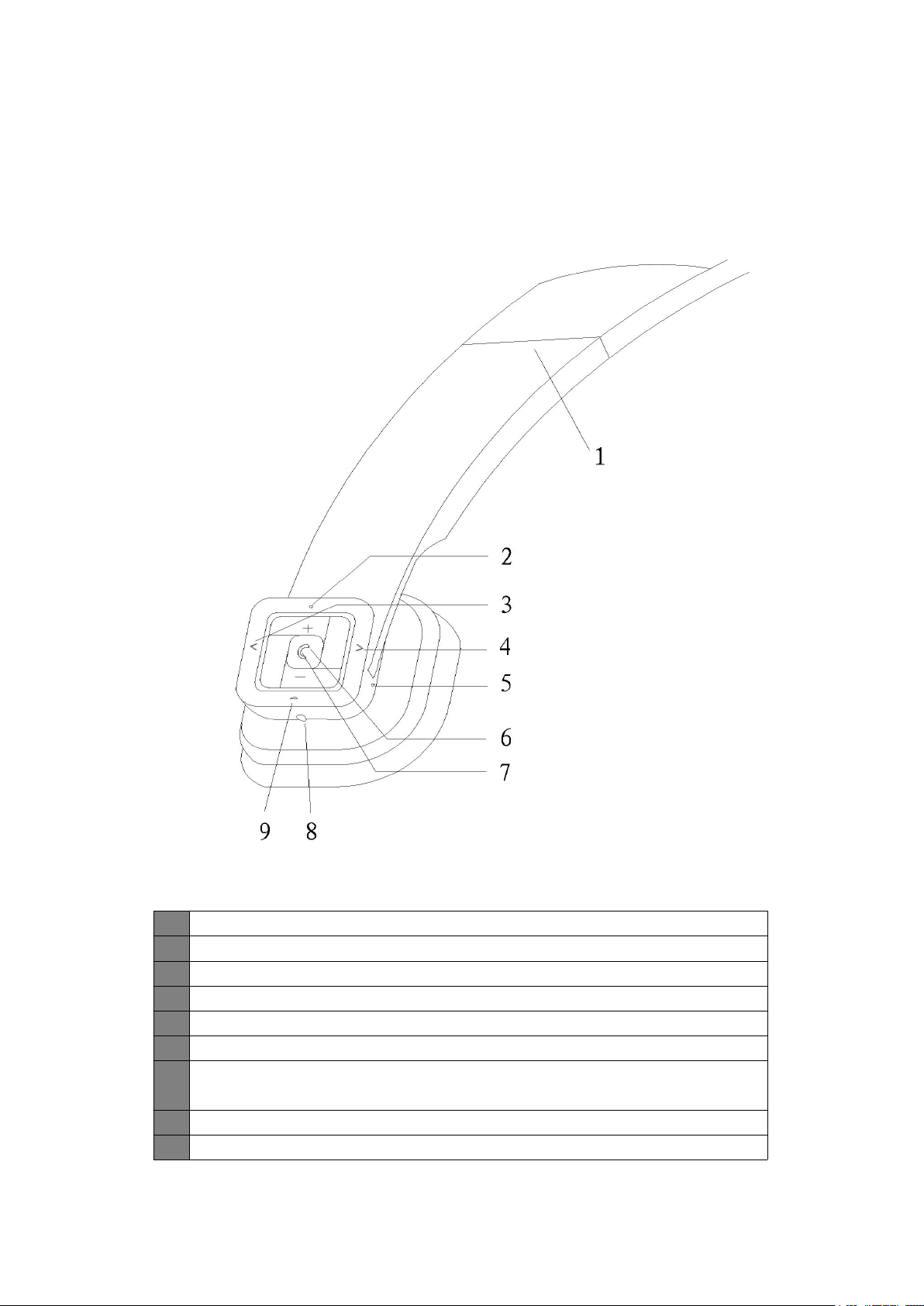
Description
Description
Description
Description of
of
Parts
of
Parts
of Parts
Parts
1 Foldable and Retractable Headband
2 “ + ” button: Increase Volume
3 “ < ” button: Previous Track
4 “ > ” button: Next track
5 Built-in Microphone
6 LED Indicator
(MFB)
Multi-function button (MFB)
7
call/redial last number/voice dial/pause/play
8 Charging Slot
9 “ - “ button: Decrease Volume
(MFB)
(MFB) : Power on/power off/answer a call/end a call/reject a
Page 12

INSTRUCTIONS
INSTRUCTIONS
INSTRUCTIONS
INSTRUCTIONS FOR
Charging
Charging
Charging
Charging Instructions
The headphones come with a built in rechargeable battery. Before using it for the first time we
recommend you charge the battery fully. Only use the supplied USB Cord to charge the
headphones.
Connect the USB cable to a computer USB port and the USB plug to the charging slot of the
headset. The Red LED illuminates while the headphone is charging. It takes around 3 hours
for the unit to fully charge. When the battery is fully charged the LED will turn blue. When the
battery is low, the LED will flash red and emit three tones every 20 seconds. When this occurs,
please charge the headphones.
Instructions
Instructions
Instructions
FOR
FOR
FOR USE
USE
USE
USE
Turning
Turning
Turning
Turning on/off
Power on: Press and hold the MFB
Power off: Press and hold the MFB
In order to save power, the headphones will automatically turn off if no devices are paired after
5 minutes.
Pairing
Pairing
Pairing
Pairing the
Ensure the headset is turned off, then press and hold the MFB
LED flashes red and blue. The device will enter pairing mode when the blue and red LED
flashes.
Place the headset and Bluetooth device (phone or music device) so that they are no further
than 1 meter apart;
Activate the Bluetooth function on your Bluetooth device (phone or music device). Please refer
to the manufacturer ’ s instructions for instructions on enabling Bluetooth on your device.
Once you have activated Bluetooth on your device, select the headphones “ BTHP-10 ” from
the list of available Bluetooth devices.
If required, enter the password ‘ 0000 ’ to confirm & finalize pairing.
Once paired successfully, the LED flashes blue two or three times. It will continue to do this
while paired.
You can now start to use the headphones.
Please note pairing mode on the headphones will last for two minutes. If no devices are paired
within two minutes the headphones will automatically return to standby mode.
If pairing is unsuccessful, turn off the headphones first and then re-pair following the above
steps.
Once you have paired the headphones with a device, the headphones will remember this
device and will pair automatically when the device ’ s Bluetooth is activated and in range. You
do not need to re-pair any previously connected devices.
The headphones will attempt to automatically connect to the last device it was paired with
when switched on. If you want to pair it with a new device please follow the steps outlined
above.
Once the headphones are paired with your device the music will transmit directly to the
headphones. Please refer to your device ’ s user manual for further information.
on/off
on/off
on/off the
the
the
the headphones
the
headphones
the
headphones
the headphones
headphones
headphones
headphones
headphones with
MFB
MFB
MFB button for 5~7 seconds until the LED flashes blue.
MFB
MFB
MFB button for 5~6 seconds until the red LED stops flashing.
with
Bluetooth
with
Bluetooth
with Bluetooth
Bluetooth devices
devices
devices
devices (phone
(phone
(phone
(phone or
or
music
or
music
or music
music device)
MFB
MFB
MFB button for 5~7 seconds until the
device)
device)
device)
Page 13

Function
Function
Function
Function Summary
Summary
Summary
Summary
Listening
Listening
Listening
Listening to
Once the headphones are paired with your device you can stream music wirelessly to the
headphones. Select the track you wish to listen to and it will be streamed to your headphones.
Should you encounter any problems while streaming please refer your device ’ s user manual
for further information.
Control
Control
Control
Control Function
If your Bluetooth device supports AVRCP (Audio/Video Remote Control Profile) you can use
the Bluetooth headphones to perform basic remote functions once paired while listening to
music. The functions in the below table may differ depending on your device. Please refer to
your device ’ s user manual for further information.
Function
Function
Function
Function Operation
Increase Volume Playing music A short press on the +
Decrease Volume Playing music A short press on the -
to
Music
to
Music
to Music
Music
Function
Function
Function
Operation
Operation
Operation Button
Button
Button
Button
volume
+
+
+ button once will increase the
-
-
- button once will decrease the
volume
MFB
Pause Playing music A short press on the MFB
music
Play Pausing A short press on the MFB
music
Previous track Playing music A short press on the <
previous track
Next track Playing music A short press on the >
next track
An indication tone will alert you when the volume is adjusted to the maximum level.
Please
Please
Please
Please note
Control
Control
Control
Control Profile)
note
that
note
that
note that
that your
Profile)
Profile)
Profile) in
your
Bluetooth
your
Bluetooth
your Bluetooth
Bluetooth device
in
order
order
order to
to
to
to operate
in
in order
device
device
device must
operate
operate
operate the
must
must
must support
the
above
the
above
the above
above functions
support
support
support AVCRP
functions
functions
functions .
MFB
MFB button will pause the
MFB
MFB
MFB button will restart the
<
<
< button will return you to the
>
>
> button will take you to the
AVCRP
AVCRP
AVCRP (Audio/Video
(Audio/Video
(Audio/Video
(Audio/Video Remote
Remote
Remote
Remote
Page 14

Making
Making
Making
Making a
Basic
Basic
Basic
Basic operation
a
call
a
call
a call
call with
operation
operation
operation
with
with
with the
the
headset
the
headset
the headset
headset
Function
Function
Function
Function Operation
Answer A Call Incoming Call Press the MFB once to answer an incoming
Cancel calling Calling A short press on the MFB
Reject a call Incoming Call Press and hold the MFB
End a call Incoming Call Short press the MFB
Increase Volume During a call A short press on the +
Volume down During a call A short press on the -
Voice dial Standby mode and
Redial last number Standby mode and
Operation
Operation
Operation Button
connected to a device
connected to a device
Button
Button
Button
call.
increase the volume
decrease the volume
Simultaneously press and hold the MFB
button for 2 seconds and release once you
hear the indication tone
Short press the MFB
MFB
MFB
MFB button
MFB
MFB
MFB button for 3 seconds
MFB
MFB
MFB button
+
+
+ button once will
-
-
- button once will
MFB
MFB
MFB button twice
MFB
MFB
MFB
Three-way
Three-way
Three-way
Three-way Calling
Function
Function
Function
Function Operation
Put the call on hold and
answer a new incoming call
End current call and answer a
new incoming call
Warning:
Warning:
Warning:
Warning: Excessive noise from earphones and headphones can result in hearing loss.
Please
Please
Please
Please Note
•
Not all mobile phones support all the functions listed above. Please refer to your cell
phone ’ s user ’ s manual for further information.
•
Certain functions and indication tones maybe vary depending on your mobile phone.
•
When the volume is adjusted to max, or min, you will hear an indication tone.
Note
Note
Note
Calling
Calling
Calling
Operation
Operation
Operation Operation
There is a new incoming
call
During a call answer a new
incoming call
Operation
Operation
Operation
Short press the MFB
Short press the MFB
MFB
MFB
MFB button twice
MFB
MFB
MFB button once
Page 15
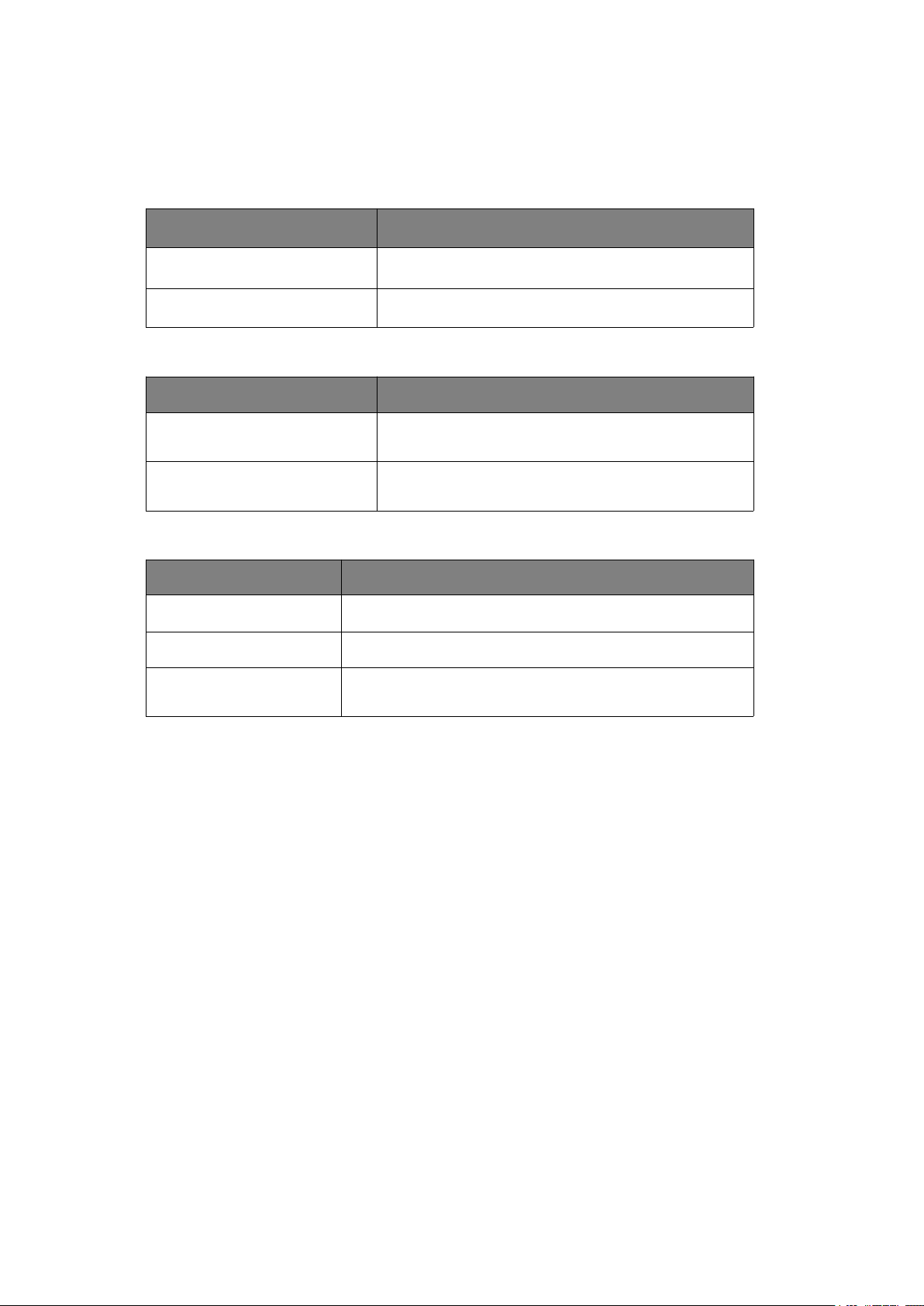
LED
indicator
LED
indicator
LED
LED indicator
indicator
Please refer to the below tables for a list of the LED statuses whilst using the headphones.
Charging
Charging
Charging
Charging Indication
Red LED Charging
Blue LED Charging Completed
LED
LED
LED
LED Indication
LED flashes red and blue
alternately
Sound alert and Red LED
flashes twice every 20 seconds
Tone
Tone
Tone
Tone Indication
Emits short tones Enter pairing mode
Emits 2 tones During a new incoming call.
Indication
Indication
Indication
LED
LED
LED
LED indicator
Indication
Indication
Indication
LED
LED
LED
LED indicator
Indication
Indication
Indication
Indication
Indication
Indication
Indication tone
indicator
indicator
indicator Status
indicator
indicator
indicator Status
Pairing mode
Low Battery Power
tone
tone
tone Status
Status
Status
Status of
Status
Status
Status of
Status
Status
Status of
of
the
headphones
of
the
headphones
of the
the headphones
headphones
of
the
headphones
of
the
headphones
of the
the headphones
headphones
of
the
of
of the
headphones
the
headphones
the headphones
headphones
Emits 3 tones every 20
seconds
Low Battery Power
Page 16

Care
and
Care
Care
Care and
Read the following recommendations before using the headset. Following these you will be
able to enjoy the product for many years.
• Do not expose the headset to liquid, moisture or humidity to avoid the product ’ s internal
• Don ’ t use abrasive cleaning solvents to clean the headset.
• Do not expose the headset to extremely high or low temperature as this will shorten the life
•
•
• Don ’ t let the headset fall on the floor. The internal circuit might get damaged.
• Don ’ t attempt to disassemble the headset as it may get damaged if you are not
In case the headset doesn ’ t function properly, send it to the store you bought it. The staff will
help you to the problem.
Specifications
Specifications
Specifications
Specifications
Bluetooth
Bluetooth
Bluetooth
Bluetooth specification
Bluetooth
Bluetooth
Bluetooth
Bluetooth frequency
Bluetooth
Bluetooth
Bluetooth
Bluetooth profiles
Operating
Operating
Operating
Operating distance
Maintenance
and
Maintenance
and Maintenance
Maintenance
circuit being affected.
of electronic devices, destroy the battery or distort certain plastic parts.
Don ’ t dispose of the headset in a fire as it will result in an explosion.
Don ’ t expose the headset to contact with sharp objects as this will cause scratches and
damage.
professional.
specification
specification
specification Bluetooth V2.1
frequency
frequency
frequency 2.402GHz - 2.480GHz
profiles
profiles
profiles HSP, A2DP and AVRCP
distance
distance
distance 10 meter
Working
Working
Working
Working time
Standby
Standby
Standby
Standby time
Charging
Charging
Charging
Charging input
Charging
Charging
Charging
Charging time
Dimensions
Dimensions
Dimensions
Dimensions 160 x 152.5 x 40.3 mm
Weight
Weight
Weight
Weight 103g
Note:
Note:
Note:
Note: Battery life & charging time may vary, based on usage & types of devices used.
This symbol on the product or in the instructions means that your electrical and electronic
equipment should be disposed at the end of its life separately from your household waste.
There are separate collection systems for recycling in the EU.
For more information, please contact the local authority or your retailer where you purchased
the product.
time
time
time Music: Up to 6 hours
Talk: Up to 10 hours
time
time
time 120 hours
input
voltage
input
voltage
input voltage
voltage DC5V---140mA
time
time
time About 3-4 hours
