Technibel MCAF92R5TA, MCAF72R5TA, MCAF122R5TA, KAF94R5TA Series Technical Data & Service Manual
Page 1

TECHNICAL DATA
& SERVICE MANUAL
INDOOR UNIT:
MCAF72R5TA
-
MCAF92R5TAMCAF122R5TA-
SPLIT SYSTEM AIR CONDITIONER
0.8180.354.0 04/2004
MCAF92R5TA- 387104016
MCAF122R5TA- 387104017
Model No. Product Code No.
MCAF72R5TA- 387104015
Page 2

IMPORTANT!
Please read before installation
This air conditioning system meets strict safety and operating
standards.
For the installer or service person, it is important to install or
service the system so that it operates safely and efficiently.
For safe installation and trouble-free operation, you must:
• Carefully read this instruction booklet before beginning.
• Follow each installation or repair step exactly as shown.
• Observe all local, state and national electrical codes.
• Pay close attention to all warning and caution notices given in
this manual.
•The unit must be supplied with a dedicated electrical line.
This symbol refers to a hazard or unsafe practice which can result
in severe personal injury or death.
This symbol refers to a hazard or unsafe practice which can result
in personal injury or product or property damage.
If necessary, get help
These instructions are all you need for most installation sites and
maintenance conditions.
If you require help for a special problem, contact our sale/service
outlet or your certified dealer for additional instructions.
In case of improper installation
The manufacturer shall in no way be responsible for improper
installation or maintenance service, including failure to follow the
instructions in this document.
SPECIAL PRECAUTIONS
• During installation, connect before the refrigerant system and
then the wiring one; proceed in the reverse orden when removing
the units.
When wiring
ELECTRICAL SHOCK CAN CAUSE SEVERE
PERSONAL INJURY OR DEATH. ONLY A QUALIFIED,
EXPERIENCED ELECTRICIANS SHOULD ATTEMPT
TO WIRE THIS SYSTEM.
• Do not supply power to the unit until all wiring and tubing are
completed or reconnected and checked, to ensure the grounding.
• Highly dangerous electrical voltages are used in this system.
Carefully refer to the wiring diagram and these instructions when
wiring.
Improper connections and inadequate grounding can cause
accidental injury and death.
• Ground the unit following local electrical codes.
• The Yellow/Green wire cannot be used for any connection
different from the ground connection.
• Connect all wiring tightly. Loose wiring may cause overheating
at connection points and a possible fire hazard.
• Do not allow wiring to touch the refrigerant tubing, compressor,
or any moving parts of the fan.
• Do not use multi-core cable when wiring the power supply and
control lines. Use separate cables for each type of line.
When transporting
Be careful when picking up and moving the indoor and outdoor
units. Get a partner to help, and bend your knees when lifting to
reduce strain on your back. Sharp edges or thin aluminium fins on
the air conditioner can cut your fingers.
When installing...
... In a ceiling or wall
Make sure the ceiling/wall is strong enough to hold the unit-weight.
It may be necessary to build a strong wooden or metal frame to
provide added support.
... In a room
Properly insulate any tubing run inside a room to prevent
"sweating", which can cause dripping and water damage to walls
and floors.
... In moist or uneven locations
Use a raised concrete base to provide a solid level foundation for
the outdoor unit.
This prevents damage and abnormal vibrations.
... In area with strong winds
Securely anchor the outdoor unit down with bolts and a metal
frame. Provide a suitable air baffle.
... In a snowy area (for heat pump-type systems)
Install the outdoor unit on a raised platform that is higher than
drifting snow. Provide snow vents.
When connecting refrigerant tubing
• Keep all tubing runs as short as possible.
• Use the flare method for connecting tubing.
• Apply refrigerant lubricant to the matching surfaces of the flare
and union tubes before connecting them; screw by hand and
then tighten the nut with a torque wrench for a leak-free
connection.
• Check carefully for leaks before starting the test run.
NOTE:
Depending on the system type, liquid and gas lines may be either
narrow or wide. Therefore, to avoid confusion, the refrigerant
tubing for your particular model is specified as narrow tube for
liquid, wide tube for gas.
When servicing
• Turn the power OFF at the main power board before opening
the unit to check or repair electrical parts and wiring.
• Keep your fingers and clothing away from any moving parts.
• Clean up the site after the work, remembering to check that no
metal scraps or bits of wiring have been left inside the unit being
serviced.
• Ventilate the room during the installation or testng the refrigeration
system; make sure that, after the installation, no gas leaks are
present, because this could produce toxic gas and dangerous
if in contact with flames or heat-sources.
WARNING
CAUTION
WARNING
2
Page 3

Page
1. SPECIFICATIONS
4
1-1 Unit specifications 4
1-2 Major Component specifications 7
1-3 Other Component specifications 10
2. DIMENSIONAL DATA
11
3. PERFORMANCE DATA
12
3-1 Air Throw Distance Chart 12
4. ELECTRICAL DATA
15
4-1 Electric Wiring Diagrams 15
5. FUNCTION
16
5-1 Cool Mode Operation 16
5-2 Heat Mode Operation 17
5-3 Auto (cool/heat) Mode Operation 18
5-4 Dry Mode Operation 19
5-5 Fan Mode Operation 19
5-6 Protection Operations in Cool and Dry Modes 20
5-7 Protection Operation in Heat Mode 22
5-8 Cold draft prevention (heating) 25
5-9 Other function 26
6. TROUBLESHOOTING
28
6-1 Check before and after troubleshooting 28
6-2 Air conditioner does not operate 29
6-3 Some part of air conditioner does not operate 33
6-4 Air conditioner operates, but abnormalities are observed 35
6-5 If a sensor is defective 37
7. CHECKING ELECTRICAL COMPONENTS
38
7-1 Measurement of Insulation Resistance 38
7-2 Checking Continuity of Fuse on PCB Ass'
y
39
7-3 Checking Motor Capacitor 39
Table of Contents
3
Page 4

1. SPECIFICATIONS
1-1 Unit Specifications
MCAF72R5TA-
Power source
V
oltage ratin
g
Performance
Capacity
Air circulation (High) m³/h
Features
Controls/Temperature controls
Control unit
Timer
Fan speed
Airflow direction Horizontal
Vertical
Air Filter
Power noise level High/Med./Low dB-A
Refrigerant tubing connections
Refrigerant Narrow tube mm(in.)
tube diameter Wide tube mm(in.)
Refrigerant
Refrigerant tube kit / Air clean filter
Dimensions & Wei
g
ht
Unit dimensions Height mm
Width mm
Depth mm
Package dimensions Height mm
Width mm
Depth mm
Weight Net kg
Shipping kg
Shipping volume
m
3
DATA SUBJECT TO CHANGE WITHOUT NOTICE
0.07
220 - 240 V ~ 50 H
z
230 V - 50 H
z
855
332
8.0
10.0
6.35 (1/4)
805
177
243
Microprocessor/ I.C. thermostat
Wireless remote control unit
3 and Auto
ON/OFF 24 hours
270
Manual
A
uto
9.52 (3/8)
Optional / Optional
Cooling Heating
See catalogue with the requested matching
430
R410
A
Flare type
Washable, Anti-Mold
37 / 32 / 31
4
Page 5

MCAF92R5TA-
Power source
V
oltage ratin
g
Performance
Capacity
Air circulation (High) m³/h
Features
Controls/Temperature controls
Control unit
Timer
Fan speed
Airflow direction Horizontal
Vertical
Air Filter
Power noise level High/Med./Low dB-A
Refrigerant tubing connections
Refrigerant Narrow tube mm(in.)
tube diameter Wide tube mm(in.)
Refrigerant
Refrigerant tube kit / Air clean filter
Dimensions & Wei
g
ht
Unit dimensions Height mm
Width mm
Depth mm
Package dimensions Height mm
Width mm
Depth mm
Weight Net kg
Shipping kg
Shipping volume
m
3
DATA SUBJECT TO CHANGE WITHOUT NOTICE
ON/OFF 24 hours
3 and Auto
Manual
A
uto
Washable, Anti-Mold
37 / 32 / 31
Flare type
6.35 (1/4)
9.52 (3/8)
R410
A
Optional / Optional
270
805
177
243
855
332
8.0
10.0
0.07
220 - 240 V ~ 50 H
z
230 V - 50 H
z
Cooling Heating
Wireless remote control unit
See catalogue with the requested matching
Microprocessor/ I.C. thermostat
450
5
Page 6

MCAF122R5TA-
Power source
V
oltage ratin
g
Performance
Capacity
Air circulation (High) m³/h
Features
Controls/Temperature controls
Control unit
Timer
Fan speed
Airflow direction Horizontal
Vertical
Air Filter
Power noise level High/Med./Low dB-A
Refrigerant tubing connections
Refrigerant Narrow tube mm(in.)
tube diameter Wide tube mm(in.)
Refrigerant
Refrigerant tube kit / Air clean filter
Dimensions & Wei
g
ht
Unit dimensions Height mm
Width mm
Depth mm
Package dimensions Height mm
Width mm
Depth mm
Weight Net kg
Shipping kg
Shipping volume
m
3
DATA SUBJECT TO CHANGE WITHOUT NOTICE
6.35 (1/4)
9.52 (3/8)
R410
A
Optional / Optional
See catalogue with the requested matching
Microprocessor/ I.C. thermostat
470
220 - 240 V ~ 50 H
z
230 V - 50 H
z
Cooling Heating
Wireless remote control unit
ON/OFF 24 hours
3 and Auto
Manual
A
uto
Washable, Anti-Mold
39 / 35 / 33
Flare type
270
805
177
243
0.07
855
332
8.0
10.0
6
Page 7

1-2 Major Component Specifications
MCAF72R5TA-
Controller PCB
Part No.
Controls
Control circuit fuse
Remote Control Unit
Fan & Fan Motor
Type
Q'ty ……. Dia. and lenght mm
Fan motor model…Q'ty
No. Of poles…rpm (230 V, Hi)
Nominal output W
Coil resistance (Ambient temp. 20 °C )
Ω
Safety devices Type
Operating temp. Open °C
Close
Run capacitor µF
VAC
Flap Motor
Type
Model
Rating
Coil resistance (Ambient temp. 25 °C )
Ω
Heat Exch. Coil
Coil
Rows
Fin pitch mm
Face area
DATA SUBJECT TO CHANGE WITHOUT NOTICE
0,6
-
BRN-WHT: 561,8
VLT-ORG: 63,4
YEL-PNK: 115,9
internal fuse
145 ± 5
VLT-WHT: 197,4
10
YEL-ORG: 155,7
Microprocessor
250 V - 3,15
A
1…. Ø 95 / L 617
1,4
450
MP24GA1
Stepping moto
r
0,130
WSA
RC-2 (RC)
Cross - flow
KFV4Q-11H5P-S…1
4…1160
A
luminium plate fin / Copper tube
DC 12 V
380 ± 7%
2
7
Page 8

MCAF92R5TA-
Controller PCB
Part No.
Controls
Control circuit fuse
Remote Control Unit
Fan & Fan Motor
Type
Q'ty ……. Dia. and lenght mm
Fan motor model…Q'ty
No. Of poles…rpm (230 V, Hi)
Nominal output W
Coil resistance (Ambient temp. 20 °C )
Ω
Safety devices Type
Operating temp. Open °C
Close
Run capacitor µF
VAC
Flap Motor
Type
Model
Rating
Coil resistance (Ambient temp. 25 °C )
Ω
Heat Exch. Coil
Coil
Rows
Fin pitch mm
Face area
DATA SUBJECT TO CHANGE WITHOUT NOTICE
BRN-WHT: 561,8
VLT-ORG: 63,4
VLT-WHT: 197,4
KFV4Q-11H5P-S…1
4…1160
10
WSA
Microprocessor
250 V - 3,15
A
RC-2 (RC)
1…. Ø 95 / L 617
Cross - flow
0,130
Stepping moto
r
MP24GA1
DC 12 V
380 ± 7%
A
luminium plate fin / Copper tube
2
1,4
YEL-ORG: 155,7
-
0,8
450
YEL-PNK: 115,9
internal fuse
145 ± 5
8
Page 9

MCAF122R5TA-
Controller PCB
Part No.
Controls
Control circuit fuse
Remote Control Unit
Fan & Fan Motor
Type
Q'ty ……. Dia. and lenght mm
Fan motor model…Q'ty
No. Of poles…rpm (230 V, Hi)
Nominal output W
Coil resistance (Ambient temp. 20 °C )
Ω
Safety devices Type
Operating temp. Open °C
Close
Run capacitor µF
VAC
Flap Motor
Type
Model
Rating
Coil resistance (Ambient temp. 25 °C )
Ω
Heat Exch. Coil
Coil
Rows
Fin pitch mm
Face area
DATA SUBJECT TO CHANGE WITHOUT NOTICE
BRN-WHT: 561,8
VLT-WHT: 197,4
VLT-ORG: 63,4
KFV4Q-11H5P-S…1
4…1250
10
WSA
Microprocessor
250 V - 3,15
A
RC-2 (RC)
1…. Ø 95 / L 617
Cross - flow
0,13
Stepping moto
r
MP24GA1
DC 12 V
380 ± 7%
A
luminium plate fin / Copper tube
2
1,4
YEL-ORG: 155,7
-
1
450
YEL-PNK: 115,9
internal fuse
145 ± 5
9
Page 10

1-3 Other Component Specifications MCAF72R5TA-
MCAF92R5TAMCAF122R5TA-
Trasformer (TR
)
Rating Primary
Secondary
Capacity
Coil resistance
Ω
(
at 25°C
)
Thermal cut-off temp.
Thermistor
(
Coil sensor
)
Resistance
kΩ
Thermistor
(
Room sensor
)
Resistance
kΩ
NTC-THERMISTOR
10 at 25 °C
NTC-THERMISTOR
Primary: 495
Secondary: 2,86
125°C
10 at 25 °C
TPN41-0001
A
C 230 V, 50 H
z
12 V - 300 mA
10
Page 11

2. DIMENSIONAL DATA
58.5
99.5
805
177
41.0
41.0
270
Narrow tube ø6.35 (1/4")
Wide tube ø9.52 (3/8")
Center of tubing
hole (2 places)
Drain hose ø18
Unit : mm
181
11
Page 12

3. PERFORMANCE DATA
3-1 Air Throw Distance Chart
MCAF72R5TA-
Horizontal distance (m)
Axis air verocity (m/s)
Vertical distance (m)
Room air temp. : 20°C
Fan speed : High
Heating
Horizontal distance (m)
Axis air verocity (m/s)
Vertical distance (m)
Room air temp. : 27°C
Fan speed : High
Cooling
0
1
2
3
4
0123456789
: Flap angle 0° , : Axis air velocity 0°
: Flap angle 30°, : Axis air velocity 30°
0
1
2
3
4
0123456789
: Flap angle 45° , : Axis air velocity 45°
: Flap angle 60° , : Axis air velocity 60°
12
Page 13

MCAF92R5TA-
Horizontal distance (m)
Axis air verocity (m/s)
Vertical distance (m)
Room air temp. : 20°C
Fan speed : High
Heating
Horizontal distance (m)
Axis air verocity (m/s)
Vertical distance (m)
Room air temp. : 27°C
Fan speed : High
Cooling
0
1
2
3
4
0123456789
: Flap angle 0° , : Axis air velocity 0°
: Flap angle 30°, : Axis air velocity 30°
0
1
2
3
4
0123456789
: Flap angle 45° , : Axis air velocity 45°
: Flap angle 60° , : Axis air velocity 60°
13
Page 14
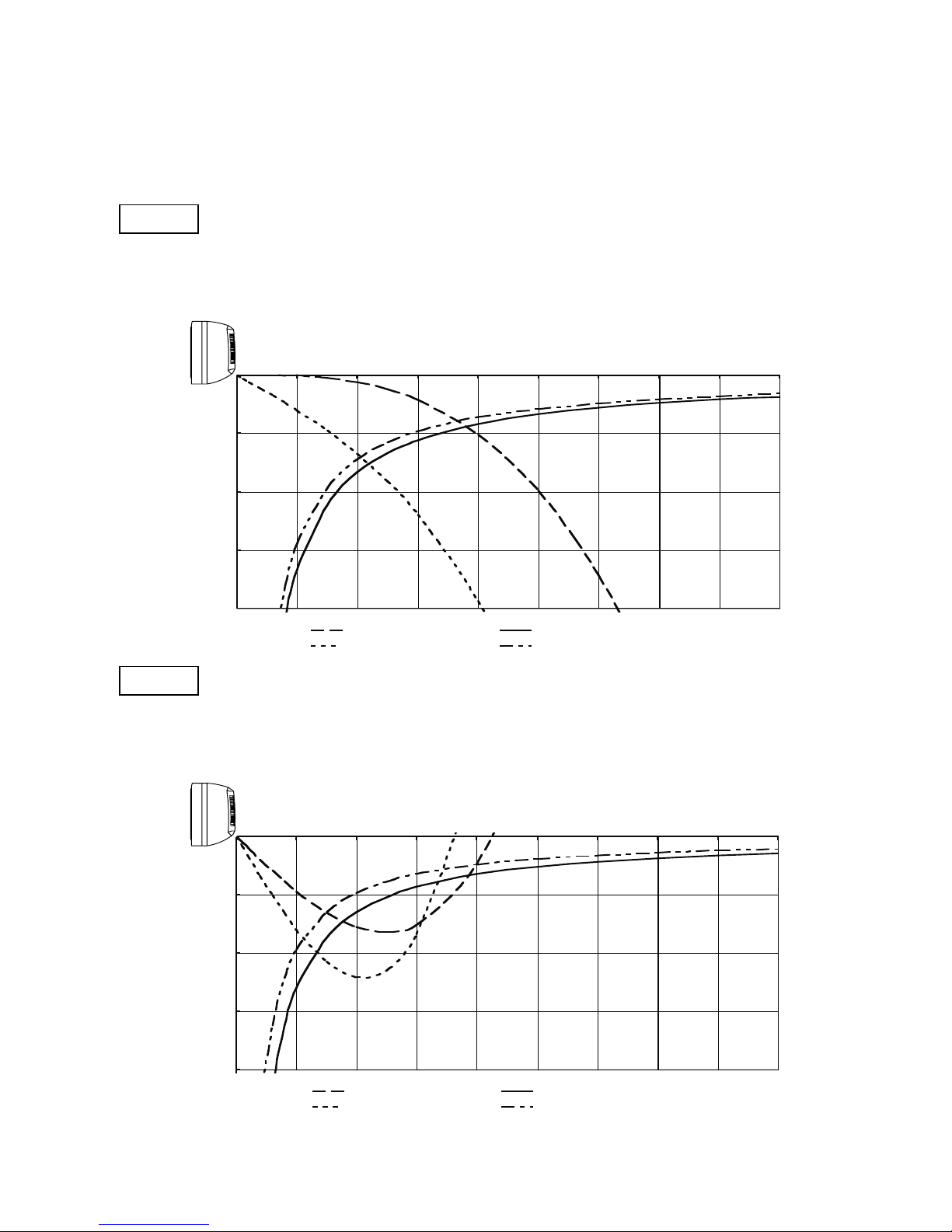
MCAF122R5TA-
Horizontal distance (m)
Axis air verocity (m/s)
Vertical distance (m)
Room air temp. : 20°C
Fan speed : High
Heating
Horizontal distance (m)
Axis air verocity (m/s)
Vertical distance (m)
Room air temp. : 27°C
Fan speed : High
Cooling
0
1
2
3
4
0123456789
: Flap angle 0° , : Axis air velocity 0°
: Flap angle 30°, : Axis air velocity 30°
0
1
2
3
4
0123456789
: Flap angle 45° , : Axis air velocity 45°
: Flap angle 60° , : Axis air velocity 60°
14
Page 15

4. ELECTRICAL DATA
4-1 Electric Wiring Diagrams
15
Page 16

5.FUNCTION
5-1 Cool Mode Operation
(RT - SPT) [oc]
+3
+2
+1
0
-1
ON
OFF
ON
OFF
H
L
M
ON
OFF
COMP
OFAN
IFAN
RV
over 3 min over 5 min
over 30 sec
In Cool Mode, the operation of the Compressor (COMP), Outdoor Fan (OFAN) and Indoor Fan (IFAN)
are determined by the difference between the Room Temperature (RT) and the Set Point Temperature
(SPT) as in the graph above.
Notes:
1. In this graph, the IFAN is operating in the “Auto Fan Speed” setting. If the user has selected the low,
medium or high fan speed, the IFAN will run constantly at that speed only.
2. In addition to the value of (RT-SPT), the operations of the relays are also controlled by protection
delays. For example, (a) the minimum On/Off time of the COMP is 5 min and 3 min respectively, and
(b) the IFAN can change speed only after it has operated at the same speed for 30 sec.
16
Page 17

5-2 Heat Mode Operation
(RT - SPT) [oc]
+1
0
-1
-2
-3
H
OFF
L
M
ON
OFF
Note 1 Note 2
COMP
IFAN
RV
ON
OFF
30 sec
The Heat Mode operation is similar to the Cool Mode operation. The COMP, OFAN and IFAN are mainly
controlled by the value of (RT – SPT). In the graph above, the IFAN is operating in Auto Fan speed mode.
Therefore, the IFAN speed changes automatically according to the (RT - SPT).
Note 1: The 30s IFAN operation is for purging the heat from the in-coil after COMP has stopped.
Note 2: The IFAN will not be turned on until the in-coil temperature is high enough (as shown in the
graph below) to prevent the unit from supplying cool air.
IFAN Speed
Any
Low
Stop
30 35 40
ICT [oc]
ICT = In-coil Temperature
Any = Hi, Med or Low fan speed which is
selected by the user. In Auto Fan Speed
Mode, the fan speed is selected by the
unit automatically instead.
Low = The indoor fan is forced to operate at low
speed
17
Page 18

5-3 Auto (Cool/Heat) Mode Operation
(RT - SPT) [oc]
+2
+1
0
-1
-2
ON
OFF
ON
OFF
COMP
& OFAN
RV
Auto Heat Mode Auto Cool Mode Auto Heat Mode
In Auto Mode, the unit switches between the Auto Cooling Mode and Auto Heating Mode
automatically to maintain the room temperature (RT) at the set point temperature (SPT).
18
Page 19

5-4 Dry Mode Operation
DRY
(RT - SPT) [oc]
+2
+1
0
-1
-2
ON
OFF
LOW
OFF
DRY-ON
DRY-OFF
Time [min]
10
20
30
40 50
COMP
& OFAN
IFAN
5 minutes COMP
ON time
Max 15 minutes Max 15 minutes 6 min
(Note 2)
3.5 min
(Note 1)
In Dry Mode, the unit operates in a mild cool mode to lower the humidity of the room. In order to
maintain a high efficiency in the drying operation without over lowering the room temperature excessively,
the Dry Mode is different from the Cool Mode in two ways.
1. The IFAN is forced to operate at low speed only. And, the IFAN is turned off with the COMP.
2. The unit operates in either the “Dry-on” state or the “Dry-off” state. If RT = SPT, the unit will operate
in “Dry-off” state. The COMP is forced to operate for 6 min after it has stopped working for 15 min.
If RT > SPT, the unit will operate in “Dry-on” state. The COMP is forced off for 3.5 min after it has
been working for 15 min.
Note 1: COMP is forced off in Dry-on state.
Note 2: COMP is forced to operate in Dry-off state.
5-5 Fan Mode Operation
In Fan Mode, the indoor fan is turned on to improve the air circulation in the room. COMP and OFAN
remain OFF all the time.
Note: If the user has selected the Auto Fan Speed setting, the IFAN speed would be selected by the unit
automatically according to the difference between RT and SPT, as in Cool Mode.
19
Page 20

5-6 Protection Operations in Cool and Dry Modes
1. Indoor Coil Defrost Protection
The in-coil defrost protection can prevent the ice formation at the in-coil when the ambient
temperature is low.
ICT [oc]
+2
ON
OFF
ON
OFF
t1 t2 t3
COMP
OFAN
+1
+5
0
-1
ON
OFF
IFAN
t1 = 5 min minimum for each COMP starting
t2 = OFAN cycling (alternate between ON and OFF every 30 sec) for 20 min maximum
t3 = COMP and OFAN stop for 10 min minimum
20
Page 21

2. Outdoor Coil High Pressure Protection
The out-coil high pressure protection prevent the build up of high pressure at the out-coil during cooling
operation.
OCT [oc]
ANY
OFF
ANY
ON
ANY
BLINK
ON
COMP
OFAN
IFAN
OPER
LED
52
55
61
64
COMP is forced OFF
OFAN is forced ON (Note 1)
IFAN is forced LOW
Note 1: In some applications, the outdoor fan and the compressor are controlled together by the COMP
relay output from the controller. In this case, it will take more time for the out-coil to cool down
during the high pressure protection, because the outdoor fan will be turned off with the
compressor instead of working as in the graph above.
OFAN follow operation of COMP
21
Page 22

5-7 Protection Operations in Heat Mode
5-7-1 Outdoor Coil Deice Protection
The deice process is controlled by an Ice Detection Algorithm (IDA). The IDA is an unique control
algorithm incorporated to maintain optimal utilization of the heat pump capacity, especially in below-zero
outdoor temperature condition. The out-coil deicing will be activated not only by static temperature
detection as normally done, but also while ice forming is detected on the out-coil.
COMP to ON
DI = 40 (or 10)
DT = 5
Activate DDt setting
Routine
Start counting TLD
DTF = 0
OCT < DOC ?
DTF=1
&
OCT < DDT
(during last 3 minutes)
&
ICT < 40 deg
Deicer activation
(see Notes)
TLD > DI
&
OCT < DST
(during last 3 minutes)
Deicer activation
(see Notes)
LDT > DT + TimeD
LDT < DT-TimeD
or
LDT < DTmin
DI = TLD - DIT DI = TLD + DIT DI = TLD
Yes
Yes
DI < DImin
DI > DImax
DI = DImax
DI = DImin
DT = LDT
1
1
NoNo
Yes
Yes Yes
No No
Yes
Yes
No
No
DDT and DTF information from Deicing
Dynamic Threshold setting routine
No
22
Page 23

Explanation:
The “Ice Forming Detection” will be done by two algorithms –
1. In Dynamic Temp Detection, the ice formation will be detected by
(i) Compare the OCT with a Deicing Dynamic Temperature Threshold, and
(ii) Detect the drop in ICT which accompany the ice formation.
2. The Static Temp Detection will be done by comparing the OCT with a Deicing Static Temperature
Threshold.
The Deicing Data Record is used to determine the time delay between two deicing cycles. In general, the
time delay will be increased if the last deicing cycle can be completed quickly.
TLD > TST
AND
SCT > SCD
DDT = OCT - TempD
DTF = 1
IFAN/OFAN
speed change
Reset SCT cnt to 0
DTF = 0
DDT and DTF information
to main algorithm
Reset TLD cnt to 0
DTF = 0
Yes
Yes
No
Yes
No
1st COMP start,
OR deice complete
No
23
Page 24

7H 9H 12H
A 50 54 58
B 42 45 50
5-7-2 Indoor Coil High Pressure Protection in Heat Mode
The in-coil high pressure protection prevent the build up of high pressure at the in-coil during heating
operation.
Note:
The operation temperatures shown as A and B in the chart differ by models.
ICT [oc]
ANY
OFF
ANY
COMP
OFAN
B
A
64
COMP is forced OFF
OFF
24
Page 25
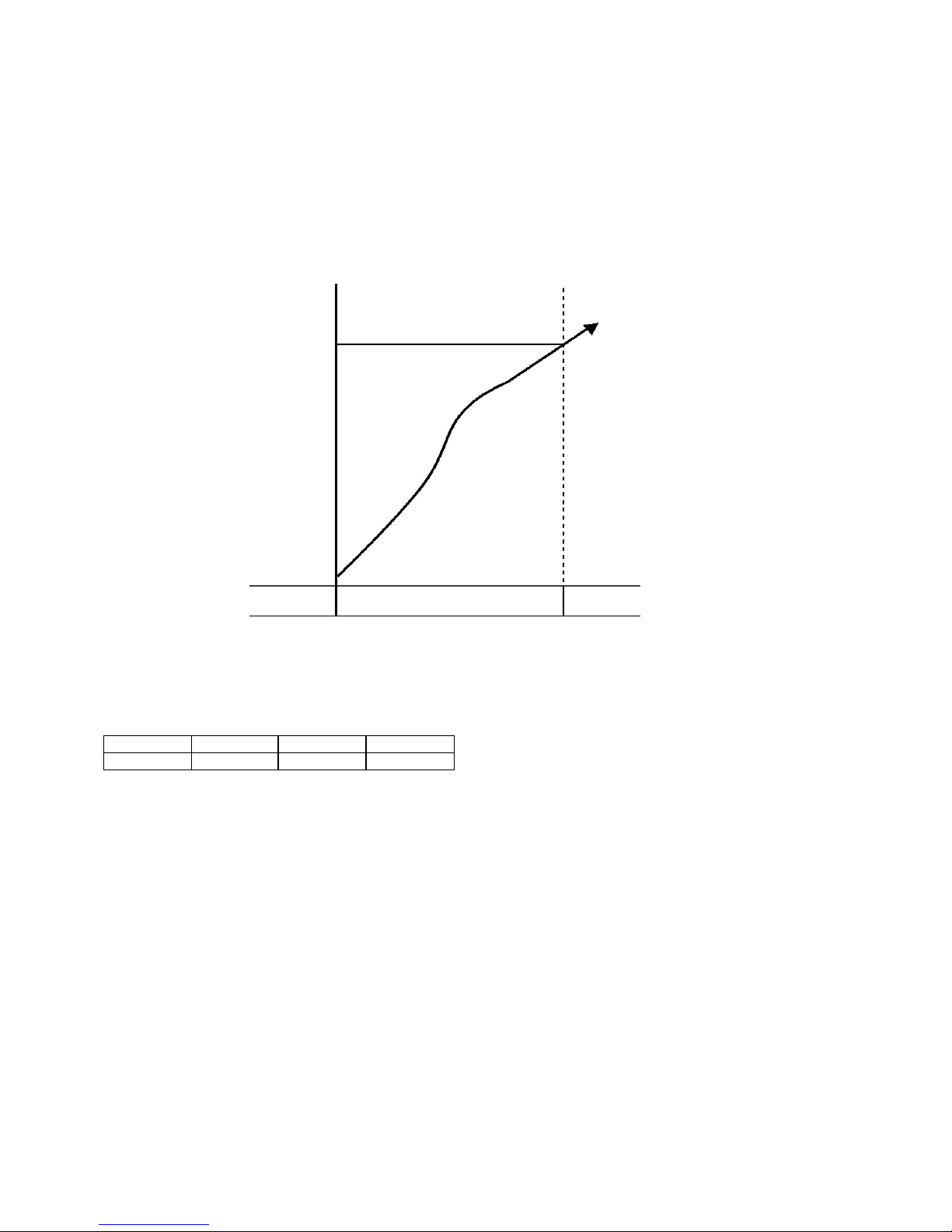
5-8 Cold Draft Prevention (Heating)
•
This function controls indoor fan speed so a strong draft of cold air will not blow out before the indoor heat
exchange coil have sufficiently warmed up.
•
When 10 minutes has elapsed, the fan speed is automatically switched to set speed regardless of indoor heat
exchange coil temperature.
NOTE
•
The operation temperature shown as Tc in the chart differ by models.
7H
9H 12H
Tc 32 32 34
indoor heat exchange
coil temp. (°C)
Tc
max.10 minutes
indoor fan
set speed
25
Page 26

5-9-1 Sleep Function
Room temperature is automatically controlled to compensate for body temperature variations while
sleeping. This mode of operation is designed for maximal comfort in both COOL and HEAT modes.
SPT
Time [Hr]
432
Start
Sleep
7 - 12
RT
SPT-1
SPT-2
SPT-3
SPT+2
SPT+1
SPT+3
1
7-12 Hours Sleep operation
Unit is turned to SB
after Sleep
Cool, Dry modes
Heat mode
5-9-2 Daily Timer Function
Unit can be programmed to be ON and OFF automatically at preset time everyday, by using a remote
controller. The resolutions of the ON/OFF timers are 10 min.
5-9-3 IFEEL Function
This feature is provided if the unit is used together with a remote controller with the I-FEEL function.
When this function is selected, the remote controller sends the room temperature measured by its build-in
thermistor to the air con for more accurate temperature control.
5-9-4 Louver Control
The airflow louver can be driven by either a 12V DC stepping motor or an AC motor. The louver can be
set to operate at auto swing mode or fix position mode.
Three additional features are provided if the louver is controlled by a DC stepping motor.
? Different swing positions (range) for Heat Mode and Cool Mode operation
? Last louver position in fix position mode is stored in the EEPROM, and is restored when the unit is
turned on.
? The louver is closed automatically when the unit is switched to standby mode.
26
Page 27

5-9-5 Manual Unit Control and LED indicators
The push button switch and the LED indicators on the display panel let the user to control the unit
operation without a remote controller. Their operations are provided below.
LED indicators:
STAND BY
INDICATOR
1. Lights up when the Air Conditioner is connected to power and
ready to receive the R/C commands
2. Blinks continuously in case of any thermistor failure.
OPERATION
INDICATOR
1. Lights up in operation mode (Note: OFF in standby mode).
2. Blinks for 0.5 sec., to announce that a R/C infrared signal has
been received and stored.
3. Blinks continuously during
? OCT High Pressure Protection Mode
? Deicing in Heating Mode
TIMER INDICATOR
1. Lights up during Timer and Sleep operation.
2. Active On/Off timer setting will become invalid after a power
failure. When this happens, the unit is forced to restart in STBY
mode, and the Timer Indicator is blinked continuously until (i)
the unit is switched to OPER Mode again, or (ii) any message
from the R/C is received.
Push Button switches:
MODE BUTTON
(Cool, Heat, SB)
Use to cycle the operation mode of the A/C unit among COOL,
HEAT and SB modes, without using the R/C.
Every time this switch is pressed, the next operation mode is
selected, in the order :
SB => Cool Mode => Heat Mode => SB => ...
5-9-6 Recovery from Power Failure
Last unit settings (SPT, operation mode, louver settings, etc) are saved in the EEPROM in the unit. In case
of power failure, these settings are restored automatically.
27
Page 28

6. TROUBLESHOOTING
6-1. Check before and after troubleshooting
6-1-1. Check power supply wiring.
●
Check that power supply wires are correctly connected to terminals L and N on the terminal plate in the indoor
unit.
6-1-2. Check inter-unit wiring.
●
Check that inter-unit wiring is correctly connected to the outdoor unit from the indoor unit.
6-1-3. Check power supply.
●
Check that voltage is in specified range (±10% of the rating).
●
Check that power is being supplied.
6-1-4. Check lead wires and connectors in indoor and outdoor units.
●
Check that coating of lead wires is not damaged.
●
Check that lead wires and connectors are firmly connected.
●
Check that wiring is correct.
WARNING
Hazardous voltage can cause ELECTRIC SHOCK or
DEATH. Disconnect power or turn off circuit breaker
before you start checking or servicing.
28
Page 29

6-2. Air conditioner does not operate.
6-2-1. Circuit breaker trips (or fuse blows).
A. When the circuit breaker is set to ON, it is tripped soon. (Resetting is not possible.)
●
There is a possibility of ground fault.
●
Check insulation resistance.
If resistance value is 2MΩ or less, insulation is defective (“NO”).
NO
Measure insulation
resistance of electrical
parts in outdoor unit.
NO
Set circuit breaker to OFF.
*
Measure insulation
resistance of electrical
parts in indoor unit.
1
Remove inter-unit wires from
terminal plate in outdoor unit.
Measure insulation resistance
of outdoor unit.
•
2
Remove inter-unit wires from
terminal plate in indoor unit.
Then, pull the power plug out of
the wall outlet
Measure insulation resistance
of indoor unit.
•
•
•
Insulation of
outdoor unit
is defective.
Insulation of
indoor unit
is defective.
WARNING
29
Page 30

•
There is a possibility of short circuit
6-2-2 Neither indoor nor outdoor unit runs
A. Power is not supplied
B. Check “Push bottom” selector in the indoor unit.
• Check capacity of circuit
breaker.
Capacity of circuit breaker is
suitable.
• Measure resistance of outdoor
fan motor winding
• Measure resisatnce of
compressormotor winding
Replace with suitable one
(lager capacity)
• Measure resistance of 4-way
valve’s winding
In case of Heatin
g op
eration:
NO
• Check power supply.
Power is being supplied to the
indoor unit
Circuit breaker i
tripped
Power failure
Reset breaker
Wait for recovery
or contact power
company
• Push the button switch under the
indoor unit pannel.
The indoor unit
and outdoor unit
doesn’t runs
Indoor PCB Ass’y
is defective
30
Page 31

C. Check remote control unit.
D. Check fuse on the indoor PCB Ass'y.
E. Check TIMER on the remote control unit.
•
Timer is turned ON. Check to see
if or is displayed on
remote control
YES
Cancel the timer mode.
ON
OK
OK
•
Check fuse on indoor PCB Ass'y
for continuity. (F)
•
Check operation lamp to see
if light is ON.
Light is OFF
•
Measure resistance of primary and
secondary winding of transformer.
(TR)
•
Indoor PCB Ass'y is defective.
OK
OK
•
Measure resistance of indoor and
outdoor fan motor winding.
(FM)
•
Measure resistance of compressor
motor winding. (CM)
OK
•
Measure resistance of 4-way valve's
winding.
(PR)
•
Replace the fuse.
If fuse has been blown,
OK
•
Try to run with another remote
control unit.
First remote control unit is defective.
•
Check for residue buildup on
transmitter of remote control unit.
•
Check for residue buildup on remote
control receiver on front of indoor
unit.
Clean transmitter.
Clean receiver.
Timer is turned on. Check ti see
if is displayed on remote control
31
Page 32

6-2-3. Only outdoor unit does not run.
A. Check setting temperature.
6-2-4. Only Indoor unit does not run.
•
Indoor PCB Ass'y is defective.
OK
NO
Is room temperature too low ?
Try to lower setting temperature by
temperature setting button ( button).
Outdoor unit still does
not run.
Remote control unit is defective.
•
Try to run using another remote
control unit.
COOL
OK
NO
Is room temperature too high ?
Try to raise setting temperature by
temperature setting button ( button).
Outdoor unit still does
not run.
•
Try to run using another remote
control unit.
HEAT
Remote control unit is defective.
32
Page 33

6-3. Some part of air conditioner does not operate.
6-3-1. Only indoor fan does not run.
6-3-2. Only flap motor does not run.
6-3-3. Only outdoor fan does not run.
Fan cannot
be turned.
OK
•
Check fan rotation.
Turn fan gently once or twice by
hand.
•
Check fan casing
foreign matter on
inside.
Fan motor burnout
or foreign matter in
bearings.
Remove foreign
matter or repair.
Repair or replace.
•
Measure resistance of outdoor fan
motor winding.
•
Check fan motor capacitor.
•
Measure resistance of flap motor
winding.
Fan cannot
be turned.
OK
•
Check fan rotation.
Turn fan gently once or twice by
hand.
•
Check fan casing
foreign matter on
inside.
Fan motor burnout
or foreign matter in
bearings.
Remove foreign
matter or repair.
Repair or replace.
•
Measure resistance of indoor fan
motor winding.
•
Check fan motor capacitor.
OK
•
Measure resistance of indoor fan
motor winding.
•
Check fan motor capacitor.
NO
•
When fan speed is changed, does
applied voltage between lead wires
BRN and WHT change as well ?
•
PCB Ass'y is defective.
33
Page 34

6-3-4. Only compressor does not run.
•
Check compressor motor
capacitor.
•
Measure resistance of
compressor motor winding.
NO
YES
YES
Overload relay is working.
(Either OLR T or OLR A)
YES
Temperature of compressor
is abnormally high.
Refrigerant gas shortage. Charge refrigerant gas (R22).
Rotor may be locked up.
(C1)
•
Measure Power supply
voltage.
The voltage is too low.
No
34
Page 35

6-4 Air conditioner operates, but abnormalities are observed
6-4-1 Operation does not switch from HEAT to COOL (or COOL to HEAT).
COOL HEAT
HEAT COOL
• Remote control unit may be
detective.
• Measure resistance of 4-way
valve’s winding
Reciver in lamp Ass’y may be
detective.
• Check voltage between terminals
No.1 and N, must be 230 VAC
• Indoor PCB Ass’y is defective
Check wiring connection
• Check voltege between terminals
No. 1 and N, must be 0 Volt
OK
No voltage appears
35
Page 36

6-4-2. Poor cooling or heating.
6-4-3. Excessive cooling or heating.
NO
NO
•
Set temperature is suitable.
Set temperature to higher or
lower value using temperature
setting buttons of the remote
control unit.
•
Remote control unit is placed where
it can detect room temperature
properly.
Change position of remote
control unit.
Air filter is clogged.
NO
YES
Temperature
difference
is small.
YES
Temperature difference between
suction and discharge air is
large enough (approx. 10 deg. or more).
Possibility of
gas shortage.
YES
•
Check position of remote control unit.
Cool or warm air from air conditioner
reaches position directly.
•
Change position of remote
control unit.
•
Wide and narrow tubes between
indoor unit and outdoor unit are
insulated.
Insulate both wide and narrow
tubes separately and then
tape together.
•
Measure temperature of suction and
discharge air of air conditioner.
Charge refrigerant
gas.
Check for clogging of air filter.
•
Fan speed is set to LOW.
Clean filter.
Set fan speed to either
HIGH or MEDIUM.
•
Review cooling load estimate,
if performance of air conditioner is
normal.
Reduce cooling or heating
load or replace the air
conditioner with larger
capacity.
36
Page 37

6-5 If a sensor is defective
6-5-1 ICT (indoor coil sensor) OCT(outdoor coil sensor) RAT (room ambient temperature) are defective.
NOTE Allarm signal (*)
Stan by lampoon on the front side of the indoor unit will flash on and off when the thermistor is defective.
At the same time the outdoor unit will stop. Indoor operate only for ventilation.
Temperature sensor
Lead wires
• Stand by lamp on front side of indoor
unit is flashing on and off. (*)
• Thermistor ICT and OCT and RAT are
defective
• Repalce thermistor.
YES
YES
37
Page 38

7-1. Measurement of Insulation
Resistance
●
The insulation is in good condition if the resistance
exceeds 2MΩ.
7-1-1.Power Supply Wires
Clamp the grounding terminal of the power plug with a
lead clip of the insulation resistance tester and
measure the resistance by placing a probe on either of
the two power terminals. (Fig. 1)
Then, also measure the resistance between the
grounding and other power terminals. (Fig. 1)
7-1-2.Indoor Unit
Clamp a metallic part of the unit with the lead clip of
the insulation resistance tester and measure the
resistance by placing a probe on each terminal screw
where power supply lines are connected on the
terminal plate. (Fig. 2)
7-1-3.Outdoor Unit
Clamp an aluminum plate fin or copper tube with the
lead clip of the insulation resistance tester and
measure the resistance by placing a probe on each
terminal screw on the terminal plate. (Fig. 2)
Note that the ground line terminal should be skipped
for the check.
7-1-4.Measurement of Insulation
Resistance for Electrical Parts
Disconnect the lead wires of the desired electric part
from terminal plate, capacitor, etc. Similarly disconnect
the connector. Then measure the insulation resistance.
(Figs. 3 and 4)
Refer to Electric Wiring Diagram.
If the probe cannot enter the poles because the hole is
too narrow then use a probe with a thinner pin.
NOTE
7. CHECKING ELECTRICAL COMPONENTS
Ground
power plug
(Local supply)
probe
Insulation
tester
Terminal plate
Copper
tube or
metallic part
Clip
Insulation
tester
Probe
Copper
tube or
metallic part
Clip
Insulation
tester
Probe
Clip
Insulation
tester
Probe
Metallic
part
From fan motor,
compressor and
other parts
Fig. 2
Fig. 3
Fig. 4
The shape of the power plug may differ from that
of the air conditioner which you are servicing.
NOTE
Fig. 1
38
Page 39

7-2. Checking Continuity of Fuse
on PCB Ass'y
●
Remove the PCB Ass’y from the electrical
component box. Then pull out the fuse from the PCB
Ass’y. (Fig. 5)
●
Check for continuity using a multimeter as shown in
Fig. 6.
7-3. Checking Motor Capacitor
Remove the lead wires from the capacitor terminals,
and then place a probe on the capacitor terminals as
shown in Fig. 7. Observe the deflection of the pointer,
setting the resistance measuring range of the
multimeter to the maximum value.
The capacitor is “good” if the pointer bounces to a
great extent and then gradually returns to its original
position.
The range of deflection and deflection time differ
according to the capacity of the capacitor.
Fuse
PCB Ass’y
Fuse
Compressor motor
capacitor
Fan motor
capacitor
Multimeter
Fig. 5
Fig. 6
Fig. 7
39
Page 40

R.D. 28 Reyrieux BP 131 - 01601 Trévoux CEDEX France
Tél. 04.74.00.92.92 - Fax 04.74.00.42.00
R.C.S. Bourg-en-Bresse B 759 200 728
