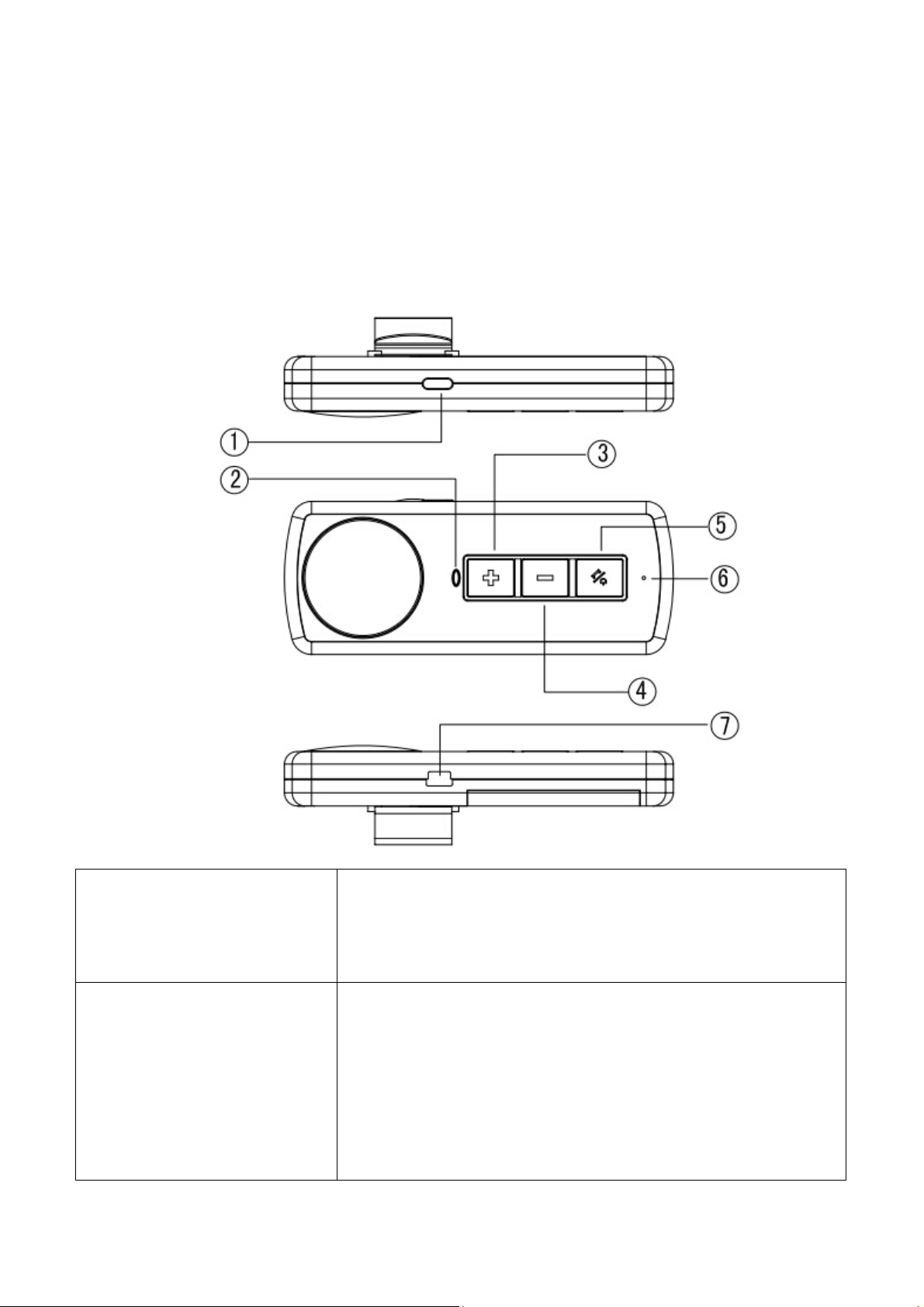
User Manual
Bluetooth Car kit
Model: BT-X22
Product Overview
1 Mute
○
2 Working indicator
○
a. During phone call, short press to enter mute mode, after that, you can
hear talking from others while others cannot hear you voice.
b. During phone call, long press to transfer call to phone, long press to
transfer call to car kit.
a. Turn on car kit, it searches last paired Bluetooth device, blue LED
blinks slowly.
b. Long press POWER button to enter pairing mode, blue LED and red
LED blink alternatively. When it’s connected, blue LED blinks slowly.
c. While car kit is playing music, blue LED blinks slowly.
d. Under charging mode, red LED turns solid and turns off after car kit is
fully charged.
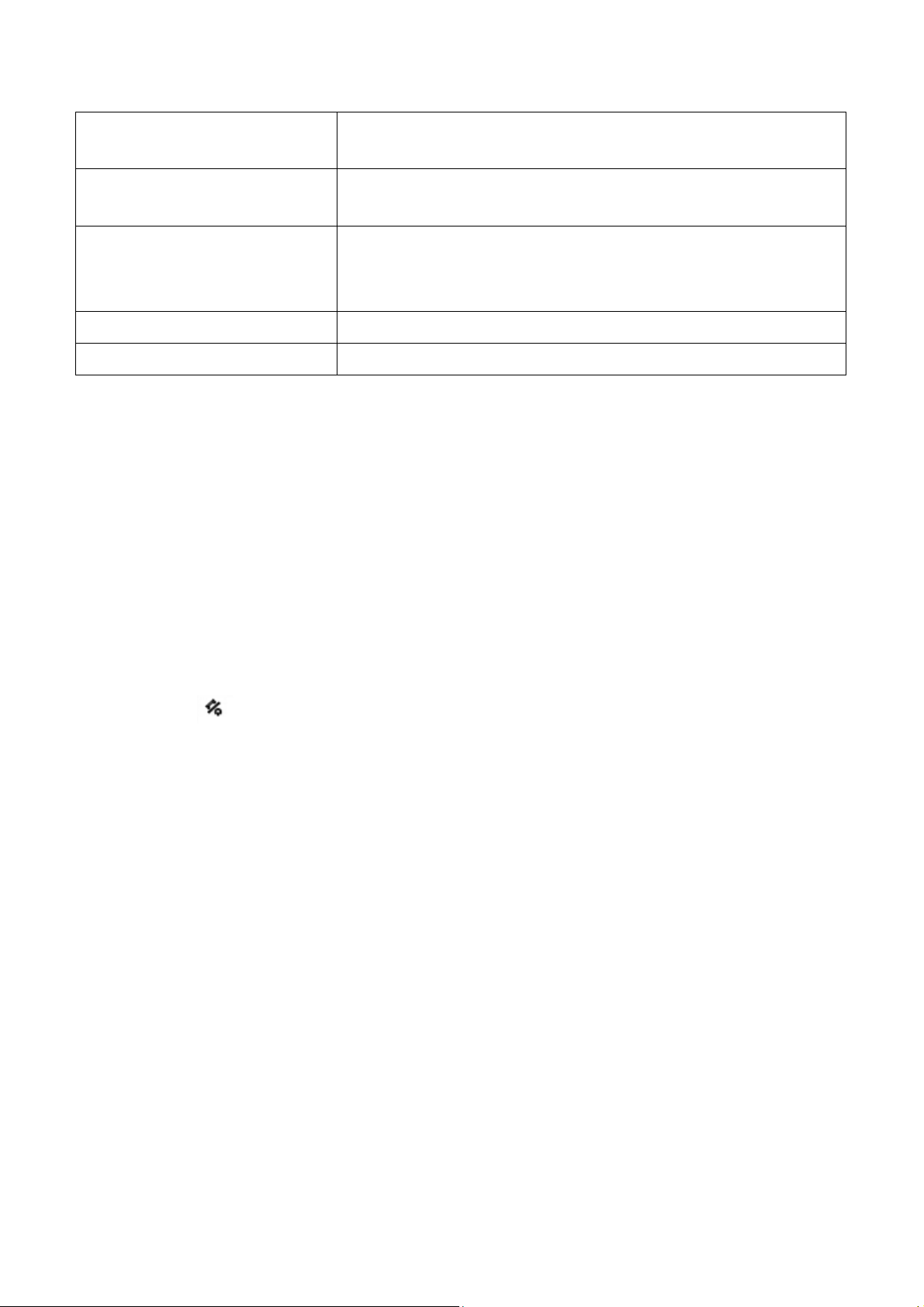
3 Forth/Volume up
○
a. Short press to move to next track;
b. Long press to increase volume.
4 Back/Volume down
○
5 Power on/off, Hands-free, Play,
○
Pause
6 Microphone
○
7 Mini USB charging connector
○
a. Short press to go back to last track;
b. Long press to decre ase vol u me.
a. Press 5S to power on car kit, blue and red LED blink alternatively.
b. Under Bluetooth mode, short press to play or pause music. If there is
incoming calls, short press to receive or end calls; long press to reject.
Pair Two Phones
Bluetooth car kit enters standby mode after pairing with the first cell phone. At the moment, keep pressing POWER
button for 3S. Blue LED and red LED blink alternatively, indicating pairing mode. Pair the second phone like
before. Then turn off car kit, you can see Bluetooth is disconnected on your phones. Later turn on car kit again, it
connects two cell phones automatically.
Bluetooth mode
Turn on Bluetooth car kit, it searches last paired device automatically. It enters pairing mode if it fails to connect.
Turn on Bluetooth of cell phone to search car kit. Music streams after pairing successfully. Should someone calls
you, short press
MUTE to transfer talking to phone, long press again to transfer call to car kit.
to receive or end phone call, long press to reject. While answering phone call, long press
Charging
Plug charging cable into mini USB slot of the speaker, USB slot of PC or other USB slot of chargers to get charged.
When the speaker is being charged, indicator light turns red. Once it is fully charged, indicator light turns off.
(We’d suggest users turning off speaker while charging. It takes longer time to get completely charged if the
speaker works when being charged.)
Warnings
1. If the car kit cannot be turned on after pressing the POWER key, or it turns off on turning on, user shall check
whether it has power. If it’s out of power, please get it charged and try again later.
2. Please get car kit charged in DC 5V slot. It would make car kit fail to work or even destroy it if it’s not charged
in recommended DC 5V slot.
3. Please charge the model once a week to lengthen battery life.

4. If Bluetooth device of Mobile Phone, PC etc fails to link to the speaker or if fails to playing music after being
connected, the user shall check if he/she enters the correct PIN code or if Bluetooth device of his/her Mobile
Phone, PC etc supports A2DP.
5. This model is not water resistant, keep it from water and humidity.
FCC Warning:
This equipment has been tested and found to comply with the limits for a Class B digital device, pursuant to part 15
of the FCC
Rules. These limits are designed to provide reasonable protection against harmful interference in a residential
installation. This
equipment generates, uses and can radiate radio frequency energy and, if not installed and used in accordance with
the
instructions, may cause harmful interference to radio communications. However, there is no guarantee that
interference will not
occur in a particular installation. If this equipment does cause harmful interference to radio or television reception,
which can be
determined by turning the equipment off and on, the user is encouraged to try to correct the interference by one or
more of the
following measures:
• Reorient or relocate the receiving antenna.
• Increase the separation between the equipment and receiver.
• Connect the equipment into an outlet on a circuit different from that to which the receiver is connected.
• Consult the dealer or an experienced radio/TV technician for help.
Caution: Any changes or modifications to this device not explicitly approved by manufacturer could void your
authority to operate
this equipment.
This device complies with part 15 of the FCC Rules. Operation is subject to the following two conditions: (1) This
device may not
cause harmful interference, and (2) this device must accept any interference received, including interference that
may cause
undesired operation.
The device has been evaluated to meet general RF exposure requirement. The device can be used in portable
exposure condition without
restriction.
