Page 1

Technaxx
®
* User Manual
Smartwatch TX-SW5HR
with full touch display
The manufacturer Technaxx Deutschland GmbH & Co.KG hereby declares that
this device, to which this user manual belongs, complies with the essential
requirements of the standards referred to the Directive RED 2014/53/EU. The
Declaration of Conformity you find here: www.technaxx.de/ (in bar at the
bottom “Konformitätserklärung”). Before using the device the first time, read
the user manual carefully.
Service phone No. for technical support: 01805 012643 (14 cent/minute from
German fixed-line and 42 cent/minute from mobile networks).
Free Email: support@technaxx.de
This device has a rechargeable battery. It must be fully charged before
first use. NOTE: Charge the battery of the device every 2–3 month if it is
not used!
Keep this user manual for future reference or product sharing carefully. Do
the same with the original accessories for this product. In case of warranty,
please contact the dealer or the store where you bought this product.
Warranty 2 years
Enjoy your product * Share your experience and opinion on one of the
well-known internet portals.
Features
⚫Smartwatch to monitor your sport activities, heart rate, your fitness
and your sleep activities
⚫Displays heart rate, steps, distances, burned calories, sleep time,
time & date
⚫Notification reminder: calls, SMS, Email, WhatsApp, social media,
achieved goals, activity reminder, drink reminder
⚫Free FunDo Pro APP in Google Play Store and Apple AppStore
⚫Anti-lost function: find your mobile phone or the Smartwatch
⚫IP67 Waterproof
⚫20 days standby time
⚫Wake up screen by turning your wrist
Page 2
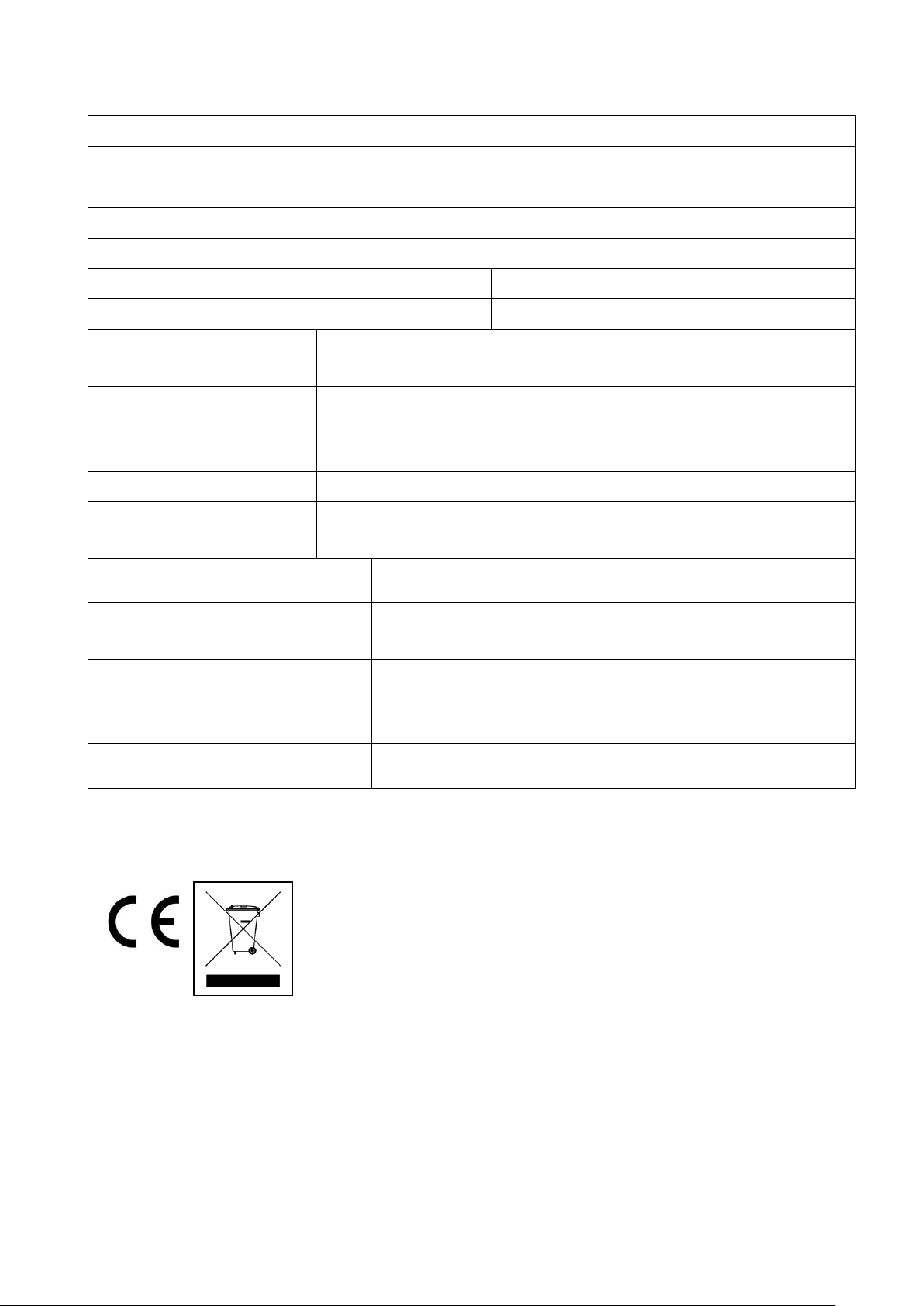
Technical specifications
Display
1.3“ Color Screen (240*240 Pixel)
Processor
NRF52832
Heart rate sensor
HRS3300
Protection class
IP67
Bluetooth / Distance
Version 4.2 BLE / ~10m
BT transmitting frequency
2.4GHz
BT max. radiated output power
2.5mW
Power supply
Built-in rechargeable 220mAh
Lithium-polymer battery 3,7V
Operating time
~7 days usage / ~20 days standby
Charging time
~2 hours (use the magnetic charging cable
with an USB charging adapter)
APP
FunDo Pro
Supported APP
Languages
GB, DE, FR, ES, PT, IT, PL, NL, RU, CZ, TR
(November 2018)
Weight / Dimensions
40g / (L) 44 x (W) 39 x (H)11.2mm
Storage temperature /
Operation temperature
–10°C up to 45°C
Package Contents
Technaxx
®
TX-SW5HR Smartwatch,
charging cable, 2 different wristbands, user
manual
Compatibility
Android 5.1 or above & iOS 9.0 or above
Hints for Environment Protection: Packages
materials are raw materials and can be recycled. Do
not disposal old devices or batteries into the domestic
waste. Cleaning: Protect the device from
contamination and pollution. Avoid using rough,
coarse-grained materials or solvents/aggressive
cleaner. Wipe the cleaned device accurately.
Distributor: Technaxx Deutschland GmbH & Co.KG,
Kruppstr. 105, 60388 Frankfurt a.M., Germany
Page 3
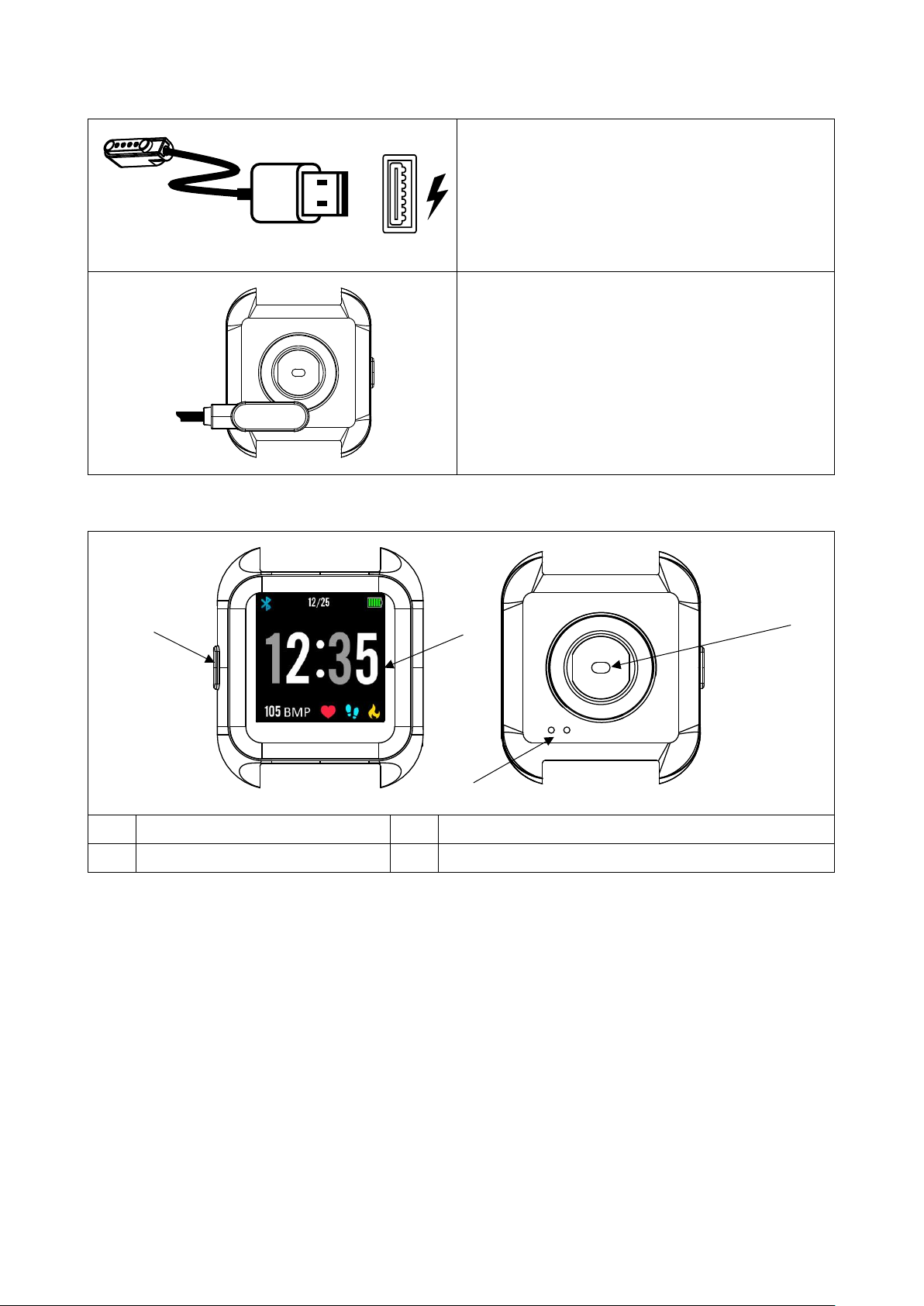
Charging
Plug the magnetic USB
charger in a USB-port with
power source
Now connect the magnetic
charger to the watch to
charge it
Product overview
1
Button
3
Charging pins
2
Display
4
Heart rate sensor
NOTE: The device should be charged at least 1 hour before
use.
Start up
Connect the Smartwatch with the magnet charger or press down the
button for 5 seconds.
1.
3.
2.
4.
Page 4
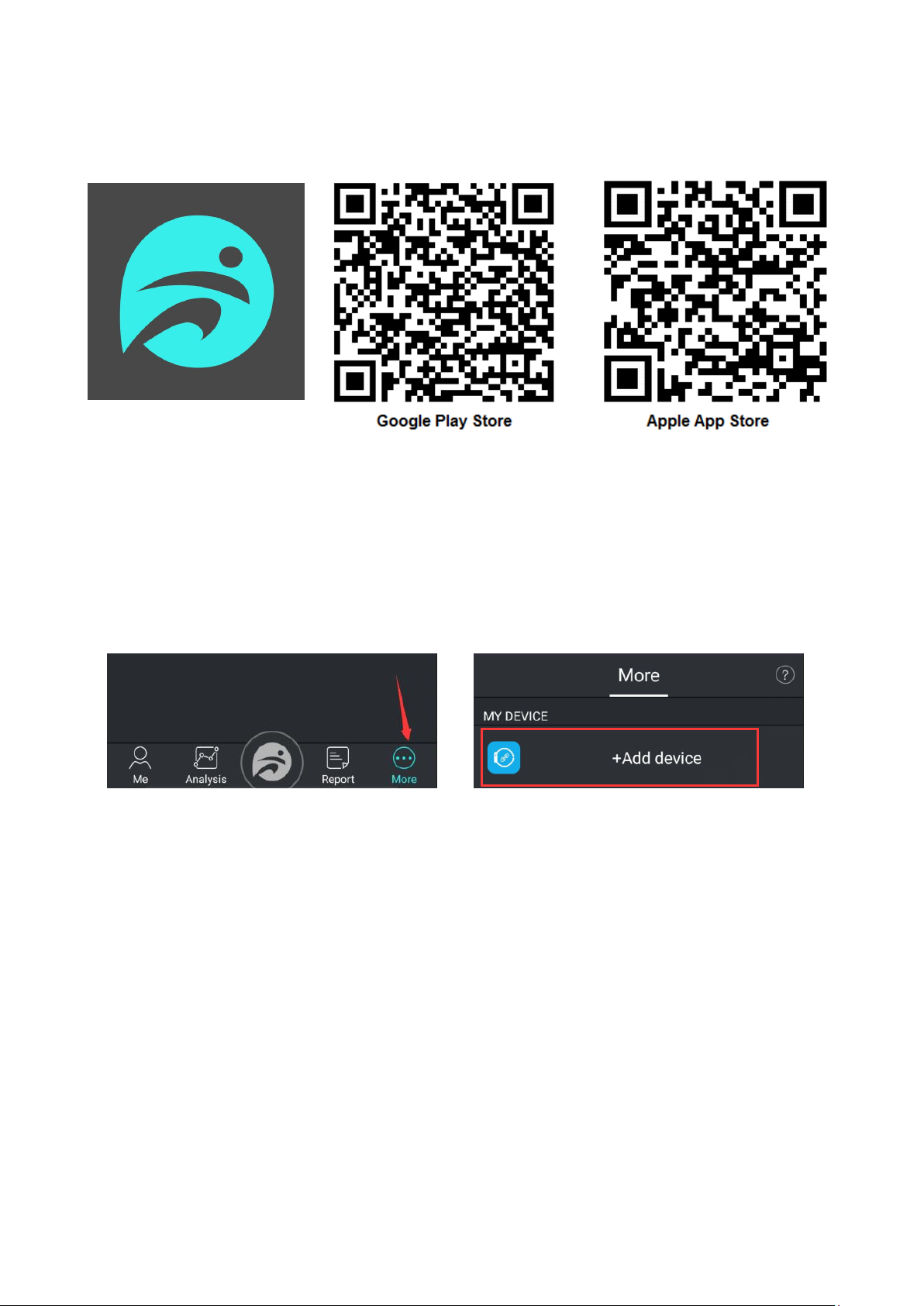
Install FunDo Pro APP on your Smartphone
Search for “FunDo Pro” APP in the Google Play Store/Apple APPStore or scan the following QR code for the installation.
Connect the Smartwatch with the FunDo Pro APP
Wait until the device is fully charged. Activate the Bluetooth of your
Smartphone. Than open the APP. Confirm all requests to get the
most out of the APP. Press „Add device“ under „More“ and search for
“TX-SW5HR”. Choose “TX-SW5HR” from the list and you are ready.
Now the Smartwatch is connected with your Smartphone and the
APP.
INFO: If the last mobile device connected to your Smartwatch is
turned on and the Bluetooth function is activated on both devices,
then the Smartwatch will automatically connect with the mobile
device.
Start using
When the Smartwatch is connected to the APP successfully, it will
sychronize the time, the date and the language. It counts steps,
distance and calories automatically. Press the button to activate the
LCD screen. Swipe left to see all functions. Swipe right to go back.
Swipe down on the start to see the main functions. Swipe right on
start screen to see notifications.
Page 5
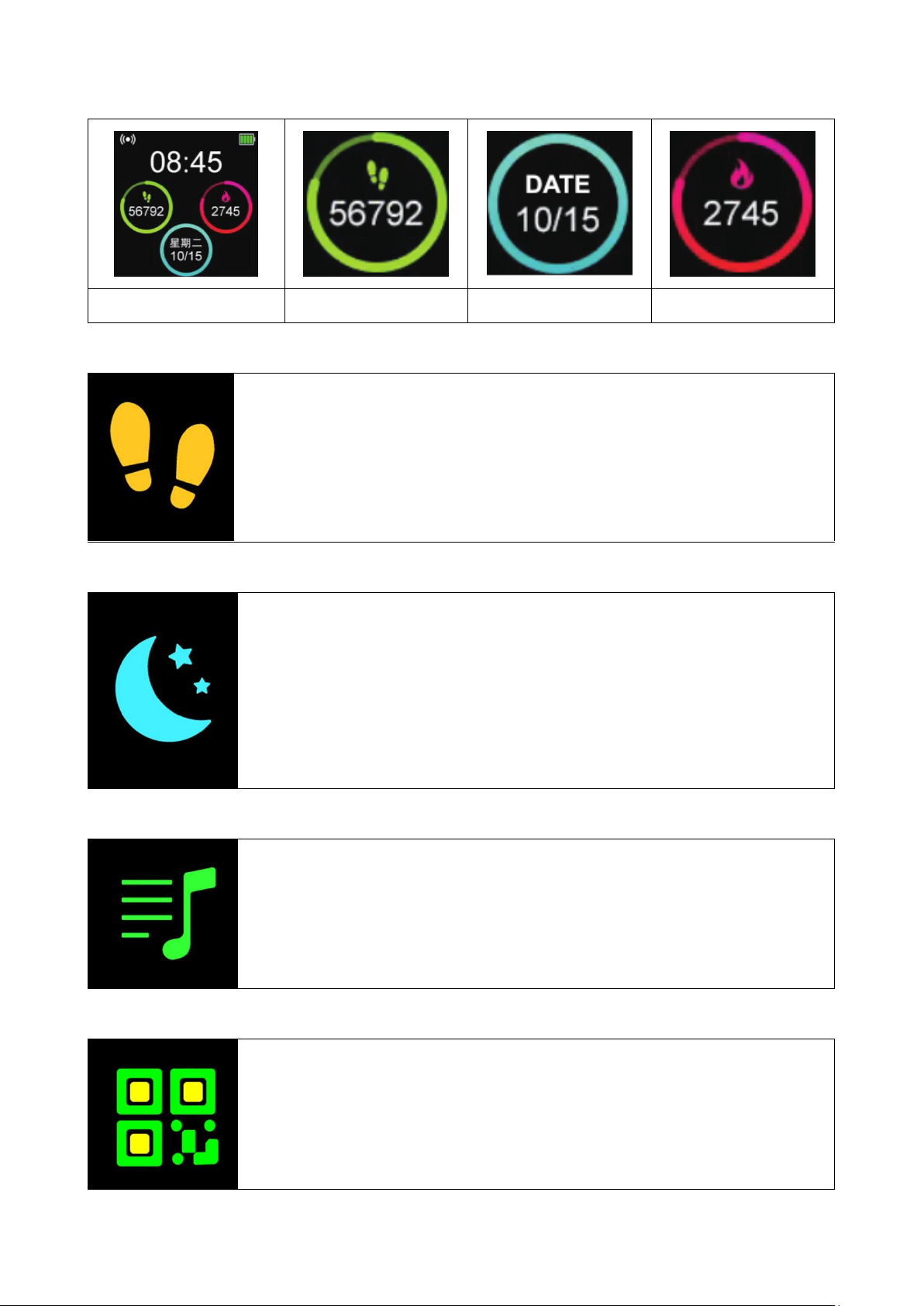
Main screen
Battery/Date/Time
Steps
Date
Calories
Pedometer
Swipe left until you see this icon. Tap this icon to enter this
option. The Pedometer counts footsteps, calculates the
distance and calorie consumption. Swipe down for historical
data from the hole week.
Sleep monitor
Swipe left until you see this icon. Tap this icon to enter this
option. If you would like to monitor your sleep quality based
on your sleeping time, you should wear the Smartwatch on
your wrist while you go to sleep. Swipe down for historical
data. Sleep is tracked from 9pm to 9am.
Music player
Swipe left until you see this icon. Tap this icon to enter this
option. Now you can start and stop the music by pressing the
play/pause button, previous or next title.
QR-Code for APP
Swipe left until you see this icon. Tap this icon to enter this
option. Now you see a QR-Code. Scan it to go to the web
page for the App FunDo Pro
Page 6
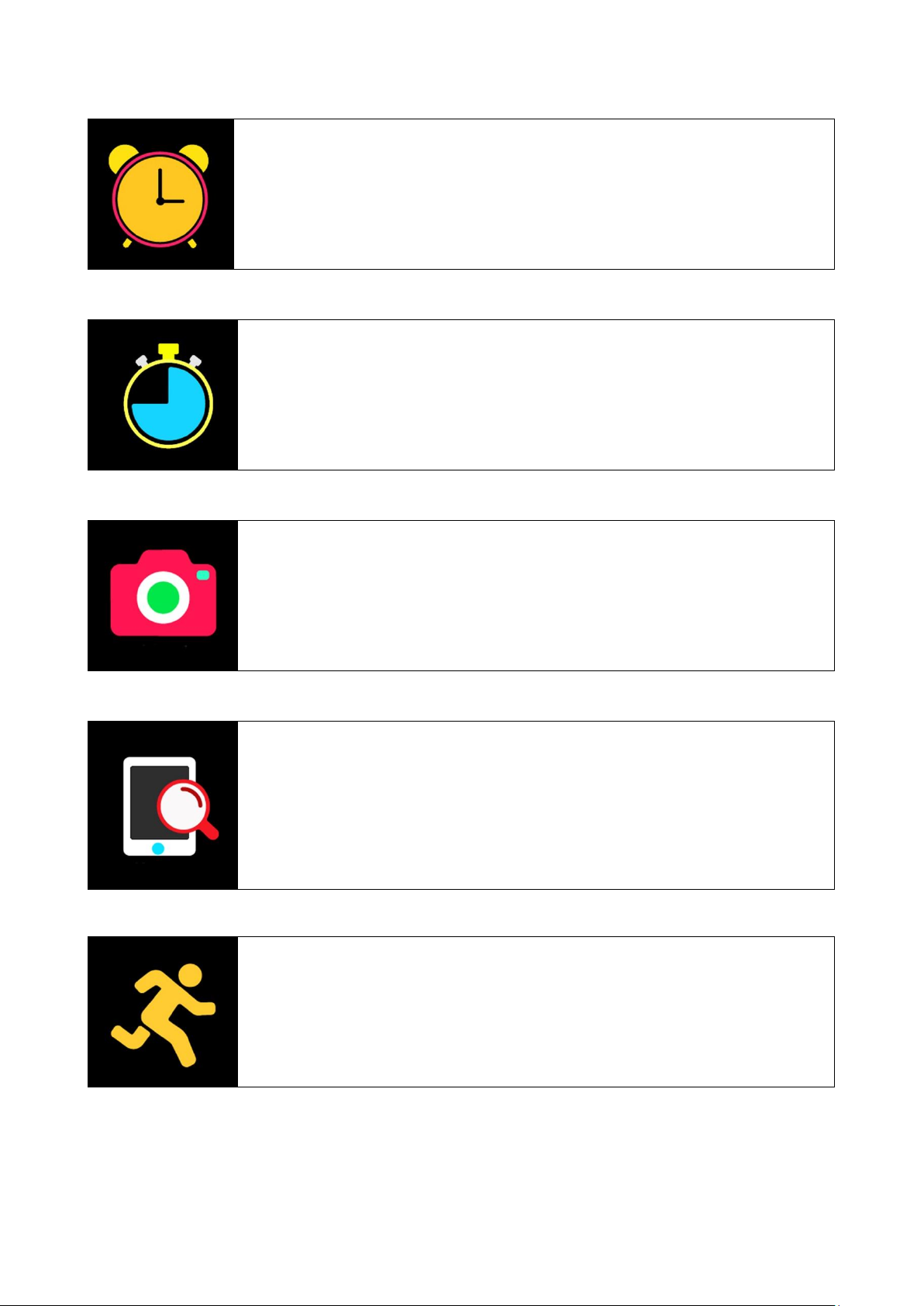
Alarm
Swipe left until you see this icon. Tap this icon to enter this
option. Here you see the alarm you can set in the App.
Stopwatch
Swipe left until you see this icon. Tap this icon to enter this
option. Press start to begin. Press reset for a lap time. To zero
the stopwatch press the pause and reset button. Tap on the
lap counter to see every single laptime.
Camera
Swipe left until you see this icon. Tap this icon to enter this
option. The camera on your phone turns on and you can take
pictures via pressing the camera at the watchs screen.
Phone finder
Swipe left until you see this icon. Tap this icon to enter this
option. Now the Smartwatch send a notificiation to your
phone and it begins to ring. Note: If there is no Bluetooth
connection, the option is not available
Select a sport
Swipe left until you see this icon. Tap this icon to enter this
option. Now you can choose between different sports. Swipe
down until you have reached the desired sport. Now push the
desired sport to start the workout.
Page 7
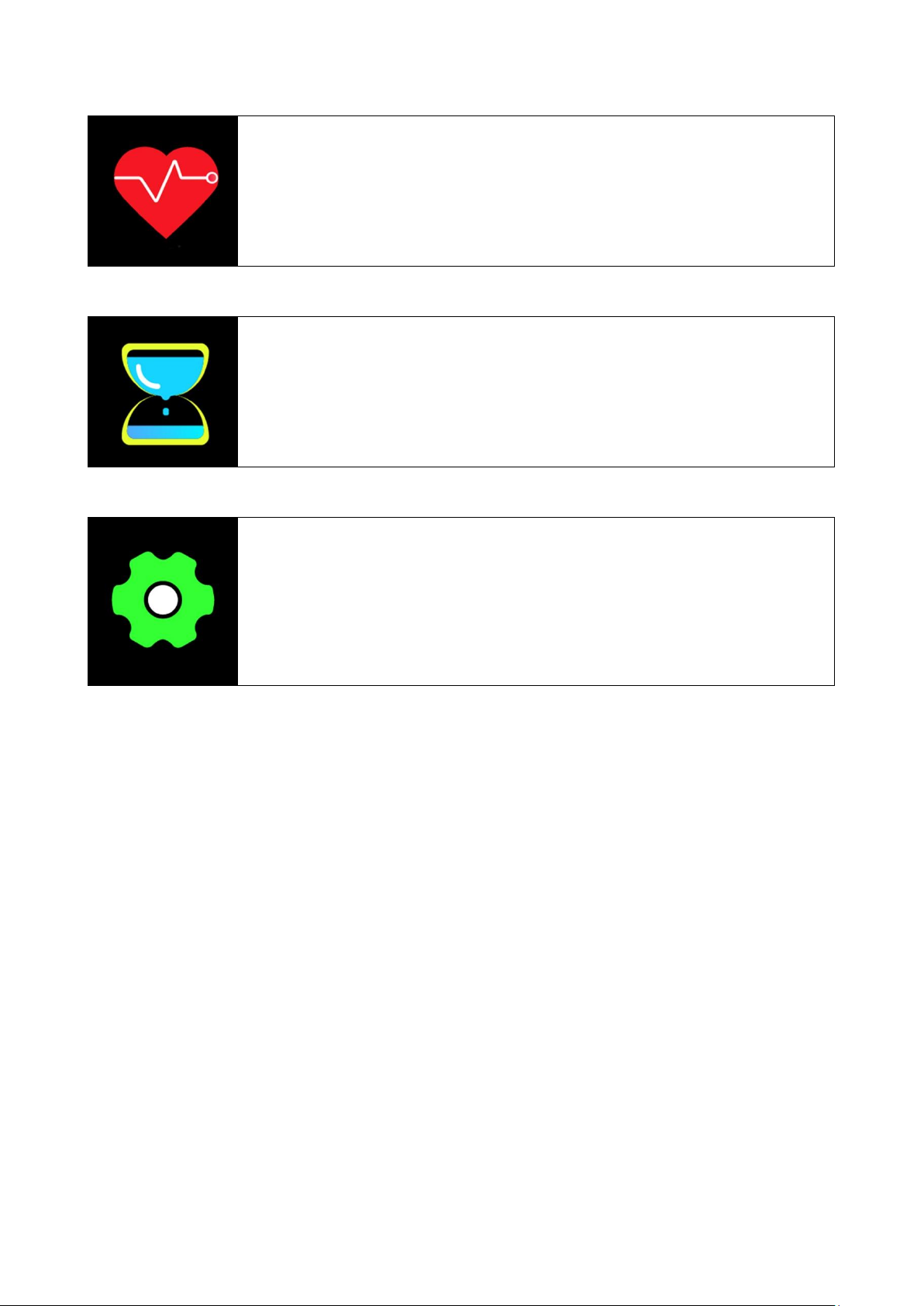
Heart rate
Swipe left until you see this icon. Tap this icon to enter this
option. Your heart rate will be measured now.
Countdown
Swipe left until you see this icon. Tap this icon to enter this
option. Select a time and press start to begin a countdown.
After timer finished, swipe right to exit.
Settings
Swipe left until you see this icon. Tap this icon to enter this
option. Here you can change the brightness / LCD time and
see the system informations. Reset is also available over this
option.
Power-Off
Hold down the button for 5 seconds. The smartwatch vibrates before
turning off.
Hints
⚫ Bluetooth connection becomes disconnected when the device
exceeds a certain distance. ⚫ Reconnect with Bluetooth if Bluetooth
does not work for more than 5 min. ⚫ Before binding the bracelet to
another account, you need to unbind it with the current account. ⚫ If
the bracelet cannot be illuminated, connect the bracelet to the
charger.
Page 8

Safety instructions
⚫ Rebuilding or modifying the product impairs product safety. ⚫ All
modifications and repairs of the device or accessories must be
performed by the manufacturer or by persons expressly authorized
by the manufacturer. ⚫ Never open the product by yourself or
perform repairs by yourself! ⚫ Handle the product carefully. It can be
damaged by knocks, blows or even by falling from low height. ⚫ Keep
the product away from damp, moisture and extreme heat. ⚫ Never
immerse the product in water or other fluids. ⚫ Technical
specifications are subject to change without notice. ⚫ Never heat the
battery above 60°C and do not drop or throw it into the fire, danger
of explosion/fire hazard! ⚫ Do not short-circuit the battery. ⚫ Do not
subject the battery to mechanical stress. Avoid dropping, striking,
bending, twisting or cutting the battery. ⚫ Discontinue the charging
process immediately should the battery become overheated. A
battery that becomes overheated or deformed during the charging
process is defective and should no longer be used. ⚫ Never drain the
battery completely, as this shortens its lifetime. ⚫ If the battery must
be stored, it is recommended that it be stored at 30% of its loading
volume. Store out of direct sunlight. Ideal storage temperature: 10–
20°C. ⚫ Keep the product away from little children.
Disposal
Old electrical appliances from private households
⚫ If you no longer want to use the appliance, hand it in free of charge
at a public collection point for old electrical appliances. ⚫ Old
electrical appliances must never be placed in the residual waste bins.
Further disposal instructions
⚫ Return the old electrical appliance in such a way that its
subsequent reuse or recycling is not impaired. Batteries must be
removed beforehand and the destruction of containers containing
liquids must be avoided. ⚫ Old electrical appliances can contain
harmful substances. If the device is handled incorrectly or damaged,
this can lead to damage to health or water and soil contamination
when the device is later recycled.
Page 9

Technaxx
®
* Gebrauchsanleitung
Smartwatch TX-SW5HR
mit Full-Touch-Display
Hiermit erklärt der Hersteller Technaxx Deutschland GmbH & Co.KG, dass
dieses Gerät in Übereinstimmung mit den grundlegenden Anforderungen der
Normen gemäß Richtlinie RED 2014/53/EU ist. Hier finden Sie die
Konformitätserklärung: www.technaxx.de/ (in der unteren Leiste unter
“Konformitätserklärung”). Vor dem ersten Gebrauch lesen Sie die
Gebrauchsanleitung sorgfältig durch.
Telefonnummer für den technischen Service: 01805 012643 (14 Cent/Minute
aus dem deutschen Festnetz und 42 Cent/Minute aus Mobilfunknetzen).
Kostenfreie E-Mail: support@technaxx.de
Dieses Gerät verfügt über einen aufladbaren Akku. Er muss vor dem
ersten Gebrauch vollständig aufgeladen werden. Hinweis: Laden Sie den
Akku des Geräts alle 2 bis 3 Monate, auch wenn es nicht verwendet wird.
Die Gebrauchsanleitung für zukünftige Bezugnahme oder eine
Produktweitergabe sorgfältig aufbewahren. Verfahren Sie ebenso mit dem
Originalzubehör dieses Produktes. Im Garantiefall wenden Sie sich bitte an
den Händler oder das Ladengeschäft, wo Sie dieses Produkt gekauft haben.
Garantie 2
*Viel Spaß mit Ihrem Produkt. Teilen Sie Ihre Erfahrungen und Meinung
auf einem der bekannten Internetportale.
Features
⚫Smartwatch zur Überwachung Ihrer sportlichen Aktivitäten, Ihrer
Herzfrequenz, Ihrer Fitness und Ihrer Schlafqualität
⚫Zeigt Herzfrequenz, Schrittzahl, Strecken, verbrannte Kalorien,
Schlafzeit, Uhrzeit und Datum an
⚫Benachrichtigungen: Anrufe, SMS, E-Mail, WhatsApp, soziale
Medien, erreichte Ziele, Aktivitäts-Erinnerung, Trinken-Erinnerung
⚫Gratis FunDo Pro-APP im Google Play Store und im Apple
AppStore
⚫Verlustschutz-Funktion: Suchen Sie Ihr Handy oder Ihre
Smartwatch
⚫Wasserfest gemäß IP67
⚫20 Tage im Standby-Modus
⚫Aktivieren Sie das Display durch Drehen Ihres Handgelenks
Page 10
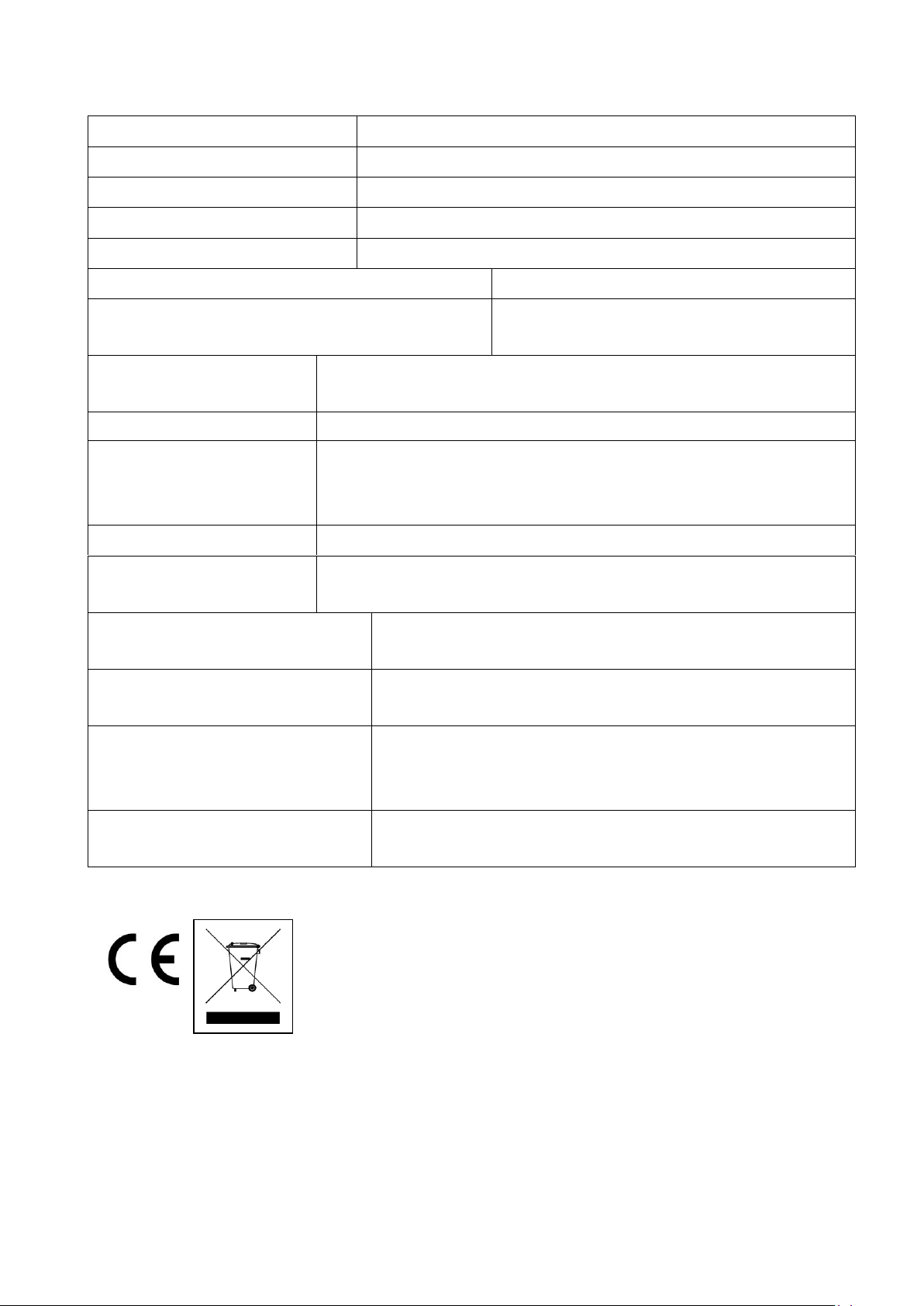
Technische Daten
Display
1,3“ großes Farbdisplay (240*240 Pixel)
Prozessor
NRF52832
Herzfrequenzsensor
HRS3300
Schutzklasse
IP67
Bluetooth / Entfernung
Version 4.2 BLE / ~10m
BT-Übertragungsfrequenz
2,4GHz
Max. abgestrahlte BT-
Sendeleistung
2,5mW
Stromversorgung
Eingebaute, wiederaufladbare 220mAh
Lithium-Polymer-Akku 3,7V
Betriebsdauer
~7 Tage Nutzungszeit / ~20 Tage Standby-Zeit
Ladedauer
~2 Stunden (verwenden Sie das beiliegende
magnetische Ladekabel mit einem USBLadeadapter)
APP
FunDo Pro
Unterstützte APP-
Sprachen
GB, DE, FR, ES, PT, IT, PL, NL, RU, CZ, TR
(November 2018)
Gewicht /
Abmessungen
40g / (L) 44 x (B) 39 x (H)11,2mm
Lager- /
Betriebstemperatur
-10°C bis 45°C
Lieferumfang
Technaxx® Smartwatch TX-SW5HR,
Ladekabel, 2 verschiedene Armbänder,
Bedienungsanleitung
Kompatibilität
Android 5.1 oder höher und iOS 9.0 oder
höher
Hinweise zum Umweltschutz: Verpackungen sind recycelbares
Rohmaterial. Alte Geräte nicht im Hausmüll entsorgen. Reinigung:
Gerät vor Verschmutzung schützen (mit sauberem Tuch reinigen).
Keine rauen, groben Materialien oder Lösungsmittel oder andere
aggressive Reinigungsmittel verwenden. Gereinigtes Gerät gründlich
abwischen. Inverkehrbringer: Technaxx Deutschland GmbH &
Co.KG, Kruppstr. 105, 60388 Frankfurt a.M., Deutschland
Page 11
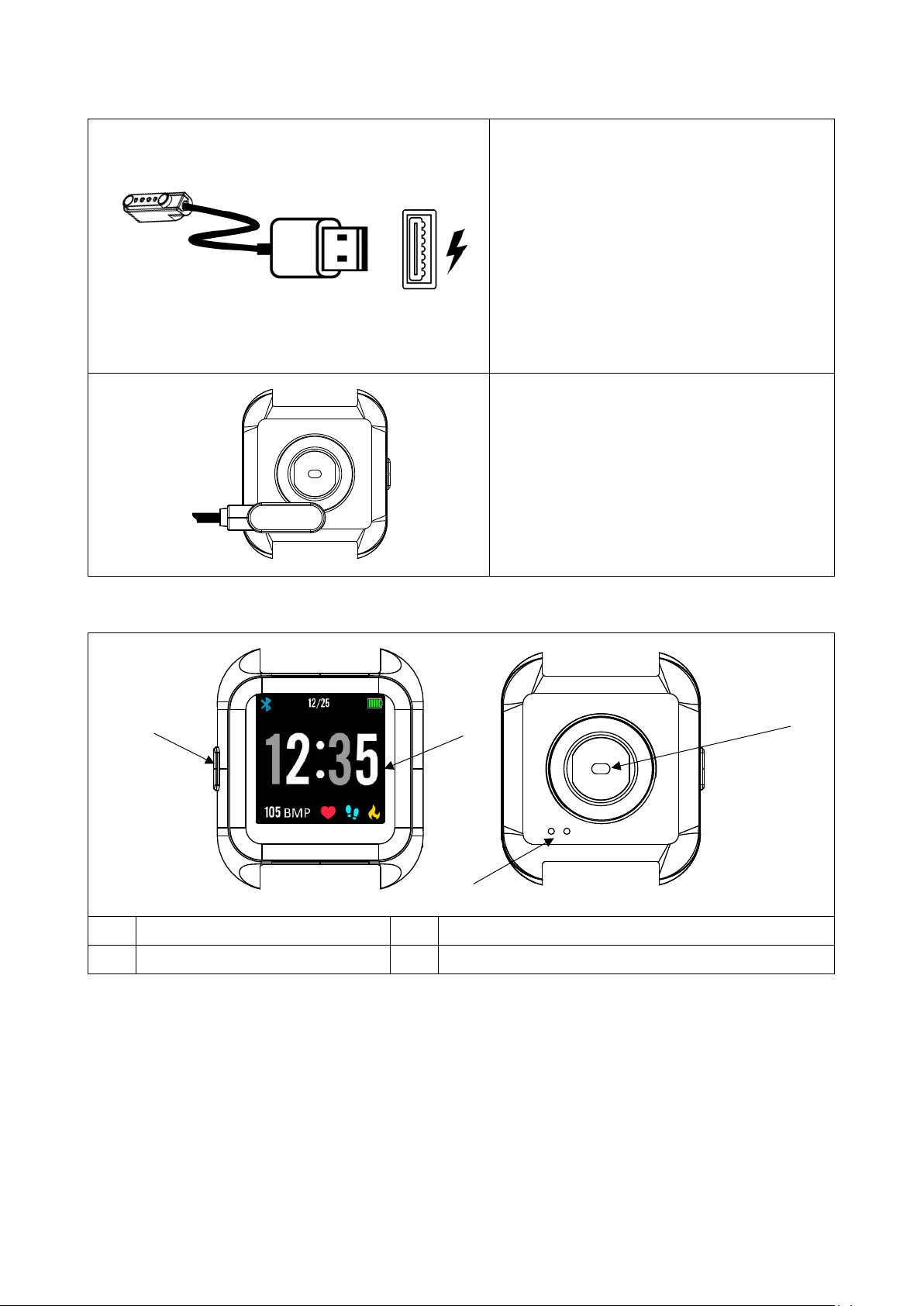
Aufladen
Schließen Sie den
Stecker des
magnetischen USB-
Ladegeräts an eine USB-
Stromquelle an
Verbinden Sie nun das
magnetische Ladegerät
mit der Uhr, um diese
aufzuladen
Produktübersicht
1
Taste
3
Ladekontakte
2
Display
4
Herzfrequenzsensor
HINWEIS: Das Gerät sollte vor der Inbetriebnahme mindestens
1 Stunde lang aufgeladen werden.
Inbetriebnahme
Verbinden Sie die Smartwatch mit dem magnetischen Ladegerät
oder halten Sie 5 Sekunden lang die Taste gedrückt.
1.
3.
2.
4.
Page 12
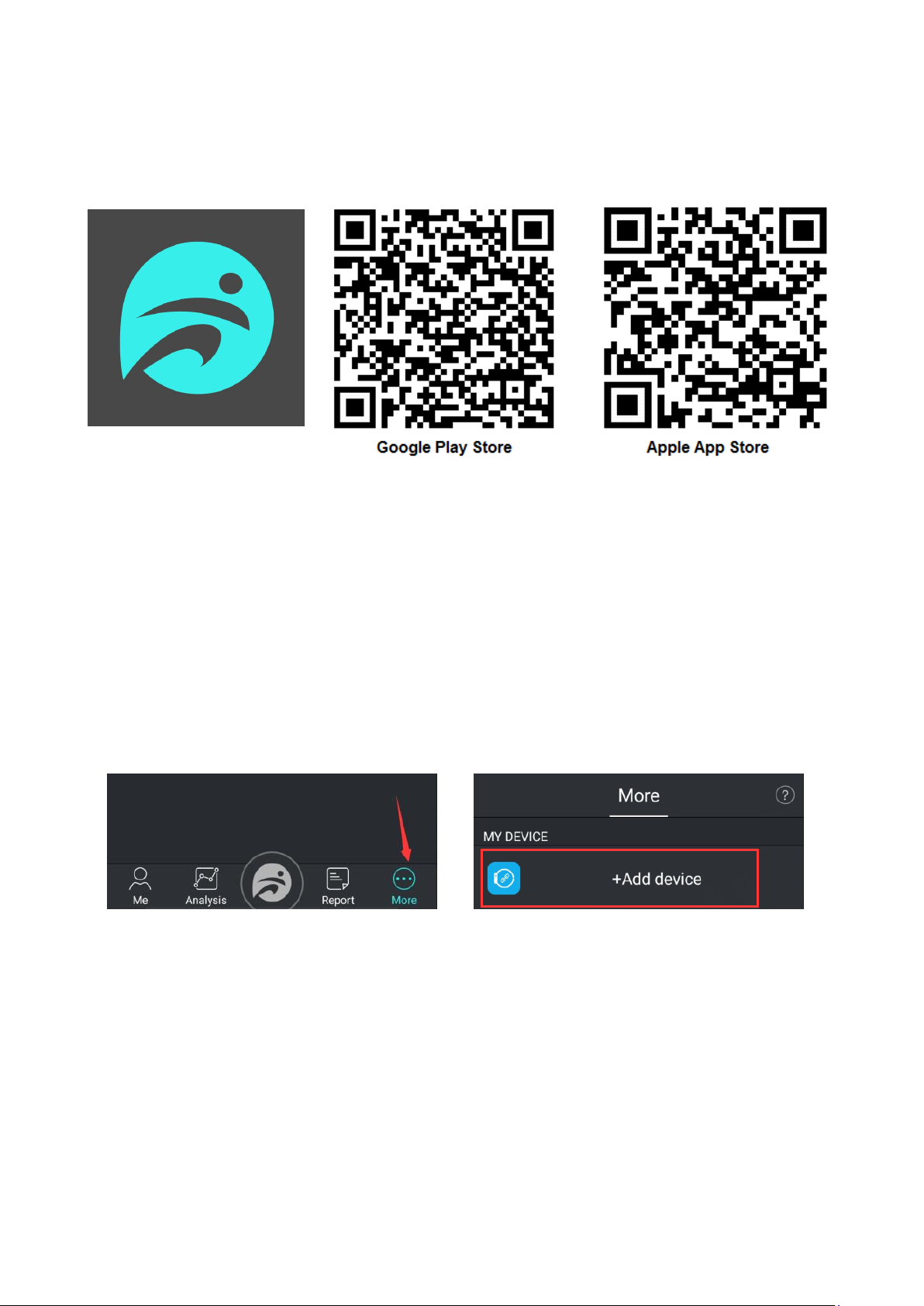
Installation der FunDo Pro-APP auf Ihrem Smartphone
Suchen Sie die App „FunDo Pro“ im Google Play Store/Apple App
Store oder scannen Sie den unten abgebildeten QR-Code, um die
Installation zu starten.
Verbinden der Smartwatch mit der FunDo Pro-APP
Warten Sie bis das Gerät vollständig geladen ist. Aktivieren Sie nun
die Bluetooth-Funktion Ihres Smartphones. Rufen Sie anschließend
die APP auf. Geben Sie der APP sämtliche Berechtigungen, um
diese im Anschluss optimal nutzen zu können. Tippen Sie unter dem
Menüpunkt „More (Mehr) “auf „Add device (Gerät hinzufügen)“ und
suchen Sie nach „TX-SW5HR“. Wählen Sie „TX-SW5HR“ aus der
Liste aus und Sie sind bereit. Die Smartwatch ist jetzt mit Ihrem
Smartphone und der APP verbunden.
INFO: Wird das letzte mit Ihrer Smartwatch verbundene Mobilgerät
eingeschaltet und die Bluetooth-Funktion ist auf beiden Geräten
aktiviert, stellt die Smartwatch die Verbindung mit dem Mobilgerät
automatisch wieder her.
Page 13
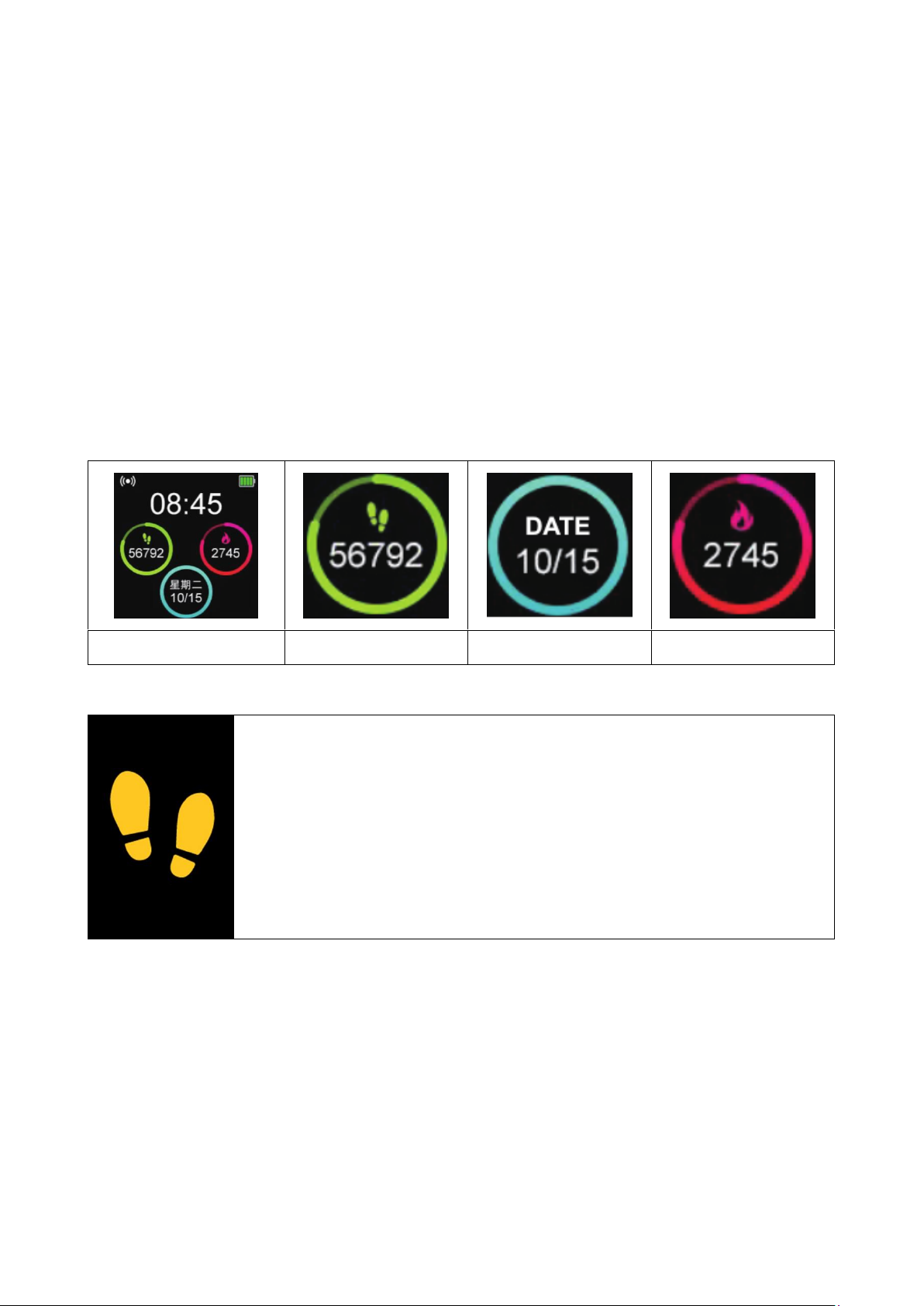
Verwendung
Sobald die Smartwatch erfolgreich mit der App verbunden wurde,
synchronisiert sie die Uhrzeit, das Datum und die Sprache. Darüber
hinaus zählt sie automatisch Schritte, zurückgelegte Entfernungen
und die verbrauchten Kalorien. Mit einem Druck auf die Taste
aktivieren Sie das LCD-Display. Wischen Sie nach links, um alle
Funktionen anzuzeigen. Wischen Sie nach rechts, um zur vorherigen
Ansicht zurückzukehren. Wischen Sie im Startmenü nach oben oder
unten, um die Hauptfunktionen aufzurufen. Wischen Sie im
Startmenü nach rechts, um die Benachrichtigungen einzublenden.
Hauptbildschirm
Akku/Datum/Uhrzeit
Schritte
Datum
Kalorien
Schrittzähler
Wischen Sie nach links, bis Ihnen dieses Symbol angezeigt
wird. Tippen Sie darauf, um die Option aufzurufen. Der
Schrittzähler zählt die Schritte und berechnet die
zurückgelegte Strecke sowie den Kalorienverbrauch.
Wischen Sie nach unten, um Zugriff auf die Verlaufsdaten der
gesamten Woche zu erhalten.
Page 14
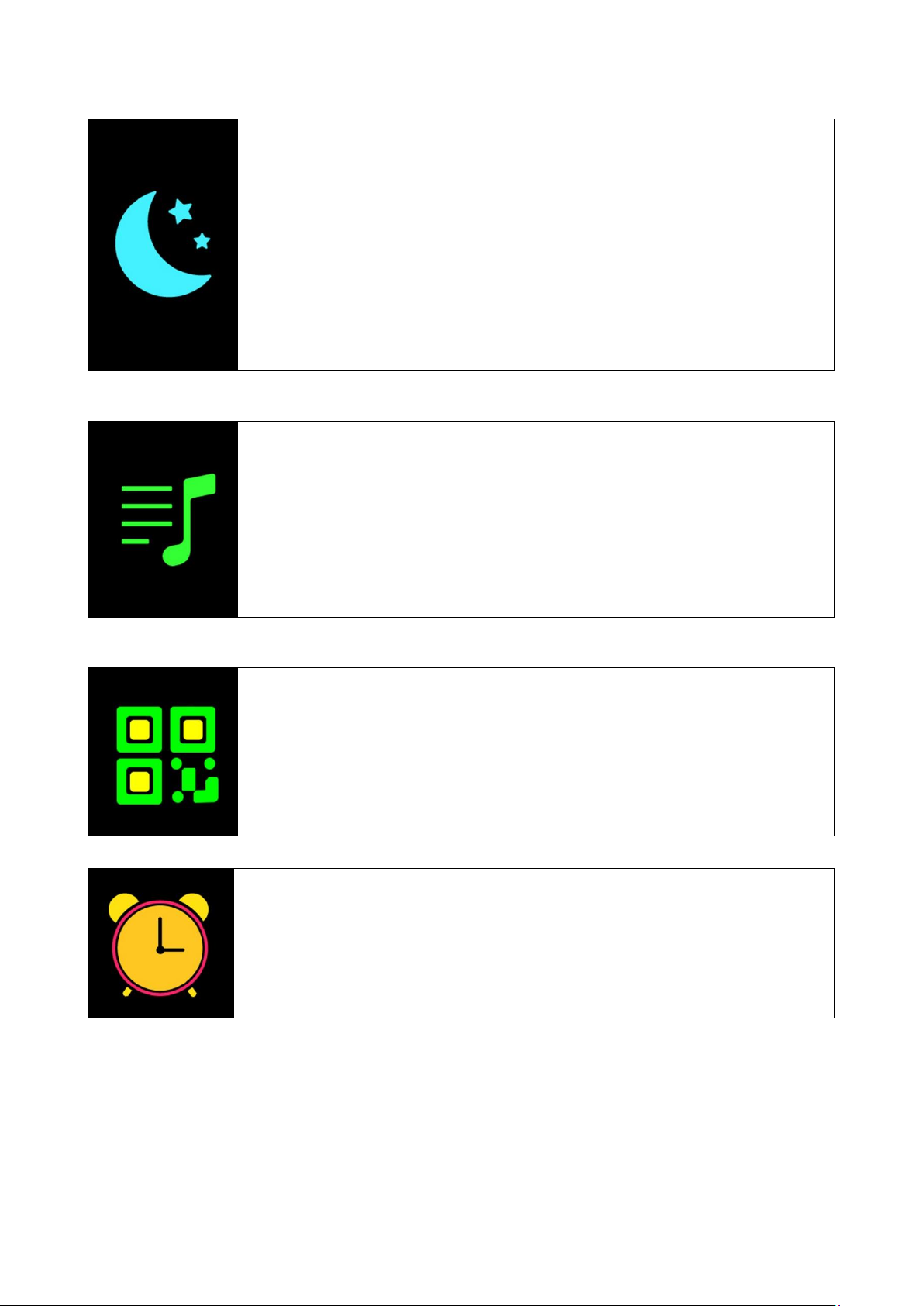
Schlafüberwachung
Wischen Sie nach links, bis Ihnen dieses Symbol angezeigt
wird. Tippen Sie darauf, um die Option aufzurufen. Möchten
Sie Ihre Schlafqualität auf Grundlage Ihrer Schlafdauer
überwachen, dann sollten Sie die Smartwatch auch während
des Schlafens stets am Handgelenk tragen. Wischen Sie
nach unten, um Zugriff auf die Verlaufsdaten zu erhalten.Der
Schlaf wird von 21 Uhr bis 9 Uhr aufgezeichnet.
Musikabspielgerät
Wischen Sie nach links, bis Ihnen dieses Symbol angezeigt
wird. Tippen Sie darauf, um die Option aufzurufen. Sie
können die Musikwiedergabe nun jederzeit durch Drücken
der Wiedergabe-/Pause-Taste pausieren bzw. fortsetzen und
den vorherigen oder den nächsten Titel wählen.
QR-Code für die APP
Wischen Sie nach links, bis Ihnen dieses Symbol angezeigt
wird. Tippen Sie darauf, um die Option aufzurufen. Ihnen wird
nun ein QR-Code angezeigt. Scannen Sie diesen, um zur
Seite der FunDo Pro-App im App Store zu gelangen
Alarm
Wischen Sie nach links, bis Ihnen dieses Symbol angezeigt
wird. Tippen Sie darauf, um die Option aufzurufen. Sie sehen
nun den Alarm, den Sie in der App einstellen können.
Page 15
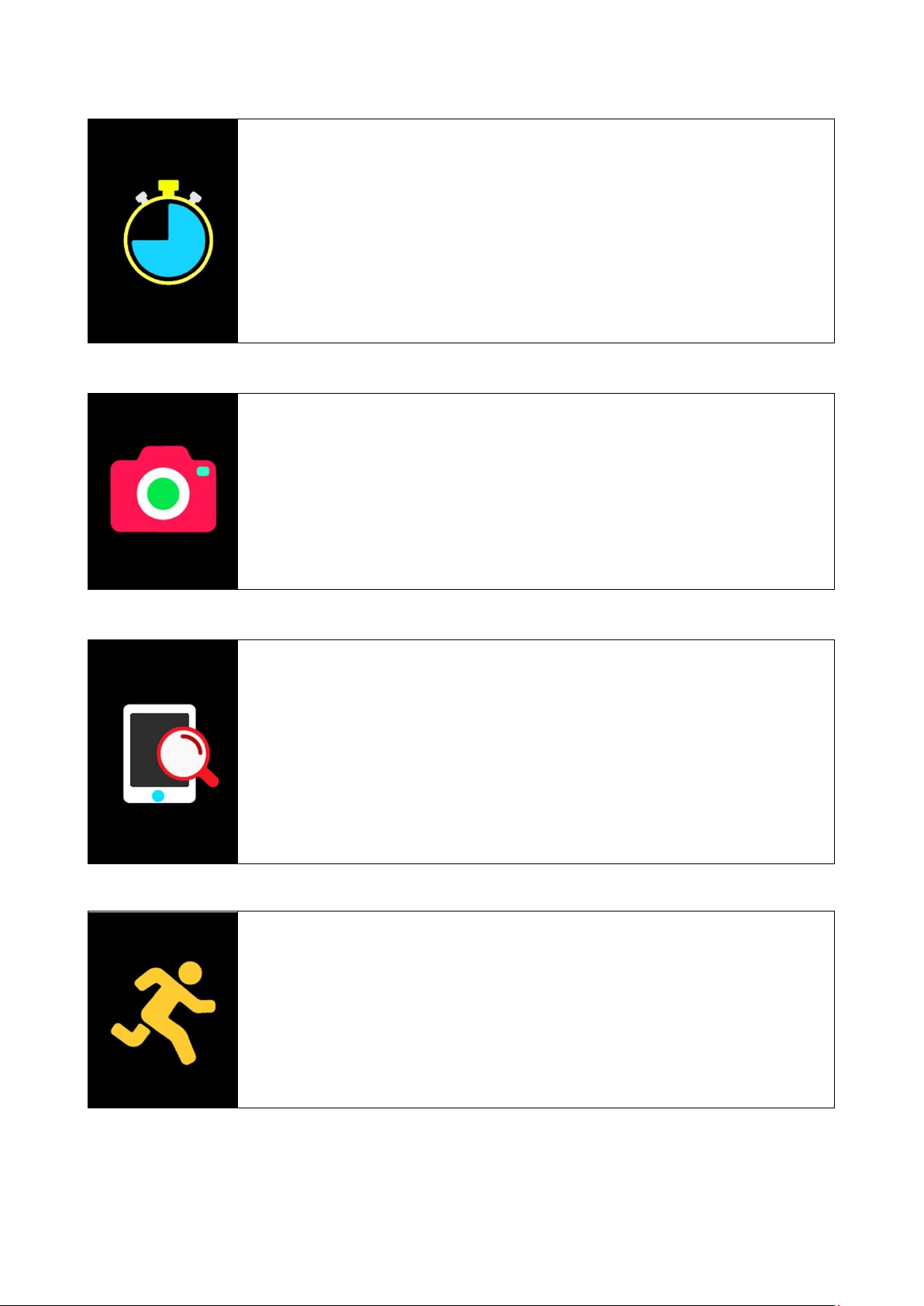
Stoppuhr
Wischen Sie nach links, bis Ihnen dieses Symbol angezeigt
wird. Tippen Sie darauf, um die Option aufzurufen. Drücken
Sie auf Start, um die Messung zu beginnen. Drücken für den
Erhalt einer Rundenzeit auf Reset. Um die Stoppuhr auf Null
zu setzen, drücken Sie die Pause- und die Reset-Taste.
Tippen Sie auf den Rundenzähler, um jede einzelne
Rundenzeit zu sehen.
Kamera
Wischen Sie nach links, bis Ihnen dieses Symbol angezeigt
wird. Tippen Sie darauf, um die Option aufzurufen. Die
Kamera auf Ihrem Handy schaltet sich ein und Sie können
Bilder aufnehmen, indem Sie die Kamera auf dem
Uhrenbildschirm drücken.
Mobiltelefon-Suchfunktion
Wischen Sie nach links, bis Ihnen dieses Symbol angezeigt
wird. Tippen Sie darauf, um die Option aufzurufen. Die
Smartwatch sendet jetzt eine Benachrichtigung an Ihr
Telefon, woraufhin es zu klingeln beginnt. Hinweis: Bei nicht
bestehender Bluetooth-Verbindung steht Ihnen diese Option
nicht zur Verfügung.
Auswahl einer Sportart
Wischen Sie nach links, bis Ihnen dieses Symbol angezeigt
wird. Tippen Sie darauf, um die Option aufzurufen. Sie
können nun zwischen verschiedenen Sportarten wählen.
Wischen Sie nach unten, bis die gewünschte Sportart im
Display erscheint. Mit einem Druck auf die Sportart leiten Sie
den Beginn des Trainings ein.
Page 16
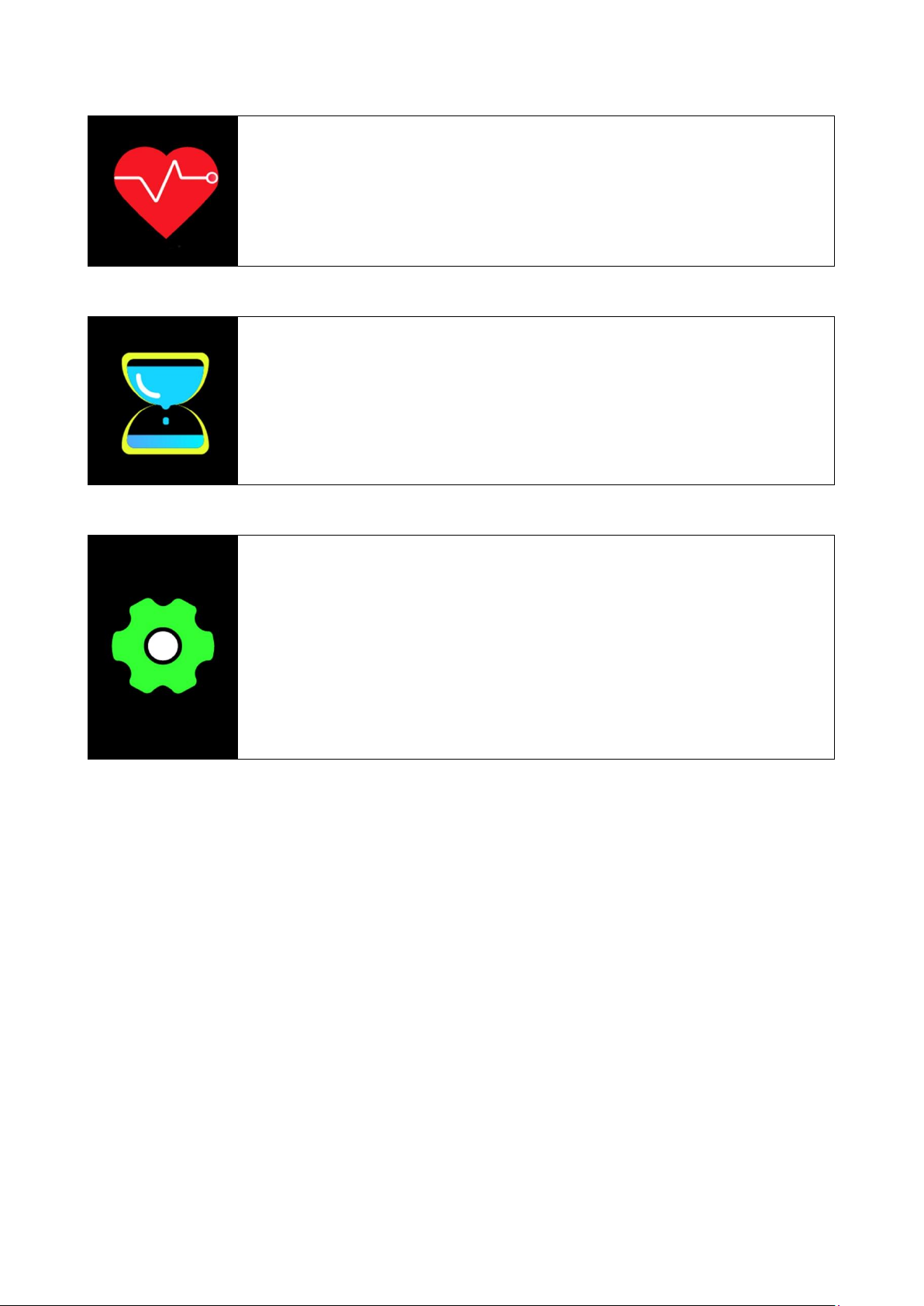
Herzfrequenz
Wischen Sie nach links, bis Ihnen dieses Symbol angezeigt
wird. Tippen Sie darauf, um die Option aufzurufen. Ihre
Herzfrequenz wird nun gemessen.
Countdown
Wischen Sie nach links, bis Ihnen dieses Symbol angezeigt
wird. Tippen Sie darauf, um die Option aufzurufen. Wählen
Sie eine Zeit und drücken Sie Start, um einen Countdown
einzuleiten. Nach ablauf, nach rechts wischen zum beenden.
Einstellungen
Wischen Sie nach links, bis Ihnen dieses Symbol angezeigt
wird. Tippen Sie darauf, um die Option aufzurufen. Hier
können Sie Änderungen an der Helligkeit des LCD-Displays
und der Uhrzeit vornehmen sowie die Systeminformationen
aufrufen. Über diese Option ist auch ein Zurücksetzen
möglich.
Ausschalten
Halten Sie hierzu 5 Sekunden lang die Taste gedrückt. Die
Smartwatch vibriert daraufhin und schaltet sich aus.
Hinweise
⚫ Die Bluetooth-Verbindung wird bei Überschreitung eines
bestimmten Abstands zwischen Smartwatch und Mobilgerät
getrennt. ⚫ Sollte die Bluetooth-Funktion länger als 5 Min. nicht
funktionieren, dann stellen Sie die Bluetooth-Verbindung erneut her.
⚫ Bevor Sie die Smartwatch mit einem anderen Konto verbinden
können, müssen Sie diese zunächst einmal vom aktuellen Konto
trennen. ⚫ Sollte das Display nicht mehr aufleuchten, dann schließen
Sie die Smartwatch an das Ladegerät an.
Page 17
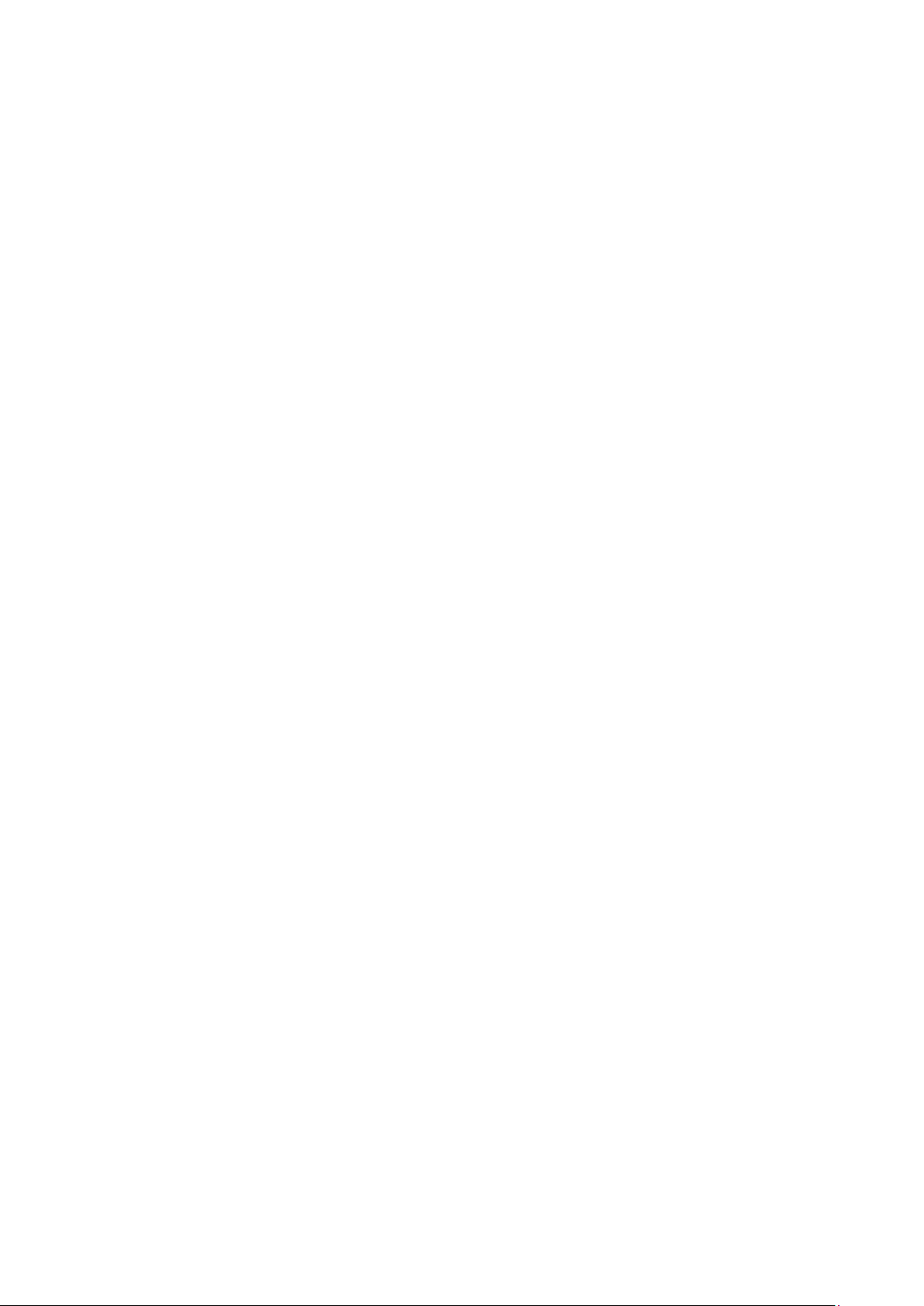
Sicherheitshinweise
⚫ Umbau oder die Modifikation des Produkts beeinträchtigt die
Produktsicherheit. ⚫ Alle Änderungen und Reparaturen am Gerät
oder Zubehör sind ausschließlich vom Hersteller oder von Personen,
die ausdrücklich vom Hersteller autorisiert wurden, durchzuführen. ⚫
Das eigenständige Öffnen des Produkts und die Durchführung
etwaiger Reparaturen ist nicht gestattet! ⚫ Gehen Sie vorsichtig mit
dem Gerät um. Es kann durch Stöße, Schläge oder bereits durch das
Herunterfallen aus geringer Höhe beschädigt werden. ⚫ Halten Sie
das Produkt fern von Feuchtigkeit, Nässe und extremer Hitze. ⚫
Tauchen Sie das Produkt niemals in Wasser oder andere
Flüssigkeiten. ⚫ Technische Angaben können jederzeit und ohne
Vorankündigung geändert werden. ⚫ Erhitzen Sie den Akku niemals
über 60°C, lassen ihn nicht fallen und werfen ihn nicht ins Feuer. Es
besteht Explosionsgefahr/Brandgefahr! ⚫ Die Akkuklemmen nicht
kurzschließen. ⚫ Setzen Sie den Akku keiner mechanischen
Belastung aus. Achten Sie darauf, dass der Akku nicht herunterfällt,
Stößen ausgesetzt ist sowie gebogen, verdreht oder zerlegt wird. ⚫
Sollte der Akku überhitzen, unterbrechen Sie unverzüglich den
Ladevorgang. Ein Akku, der während des Ladevorgangs überhitzt
oder sich verformt, ist defekt und sollte nicht mehr verwendet werden.
⚫ Der Akku darf niemals vollständig entladen werden, da dies eine
Verkürzung seiner Nutzungsdauer nach sich zieht. ⚫ Wenn der Akku
gelagert werden muss, wird empfohlen, ihn mit 30% seiner
Ladekapazität aufzubewahren. Vor direkter Sonneneinstrahlung
schützen. Ideale Lagerungstemperatur: 10–20°C. ⚫ Halten Sie das
Produkt von Kleinkindern fern.
Entsorgung
Elektroaltgeräte aus Privathaushalten
⚫ Sollten Sie keine Verwendung mehr für das Gerät haben, geben
Sie es kostenlos bei einer öffentlichen für Elektroaltgeräte
vorgesehenen Sammelstelle ab. ⚫ Elektroaltgeräte dürfen unter
keinen Umständen in den Restmüll gegeben werden.
Weitere Hinweise zur Entsorgung
⚫ Geben Sie das Elektroaltgerät stets so zurück, dass seine
anschließende Wiederverwendung oder Wiederverwertung nicht
beeinträchtigt wird. Akkus sind vorher zu entfernen und die
Beschädigung von Behältern, die Flüssigkeiten enthalten, ist zu
vermeiden. ⚫ Elektroaltgeräte können Schadstoffe enthalten. Sollte
das Gerät unsachgemäß gehandhabt oder beschädigt werden, kann
dies bei der späteren Wiederverwertung zu Gesundheitsschäden
oder zu einer Verunreinigung von Wasser und Boden führen.
Page 18

Technaxx
®
* Manuel d’utilisation
Smartwatch TX-SW5HR
avec écran tactile complet
Par la présente, le fabricant Technaxx Deutschland GmbH & Co.KG déclare,
que cet appareil, à laquelle ces manuel d’utilisation se rapportent, est conforme
avec les normes essentielles référencées de la Directive RED 2014/53/UE.
Veuillez trouver ici la Déclaration de Conformité: www.technaxx.de/ (sur la
barre inférieure “Konformitätserklärung”). Avant la première utilisation, lisez
attentivement le manuel d’utilisation.
No. de téléphone pour le support technique: 01805 012643 (14
centimes/minute d’une ligne fixe Allemagne et 42 centimes/minute des
réseaux mobiles). Email gratuit: support@technaxx.de
Cet appareil est muni d’une batterie rechargeable. Il doit être
complètement chargé avant la première utilisation. NB: Rechargez la
batterie de l'appareil tous les 2 ou 3 mois s'il n'est pas utilisé!
Conservez soigneusement ce manual d’utilisation pour références ultérieure
ou pour le partage du produit. Faites de même avec les accessoires d’origine
pour ce produit. En case de garantie, veuillez contacter le revendeur ou le
magasin où vous avez achéte ce produit. Garantie 2 ans.
Profitez de votre produit. *Partagez votre expérience et opinion sur l’un
des portails internet connus.
Caractéristiques
⚫Montre connectée pour surveiller vos activités sportives, votre
rythme cardiaque, votre santé et votre sommeil
⚫Affiche le rythme cardiaque, le nombre des pas, la distance, les
calories brûlées, la durée du sommeil, l’heure, la date
⚫Notifications : appels, SMS, E-mail, WhatsApp, réseaux sociaux,
objectifs, rappel d’activité, rappel de consommation d’eau
⚫Application FunDo Pro APP gratuite dans Google Play Store et
Apple AppStore
⚫Fonction anti-perte : retrouvez votre téléphone ou votre montre
connectée
⚫Indice de protection IP67
⚫Autonomie en veille de 20 jours
⚫Réactivation de l’écran en levant le poignet
Page 19
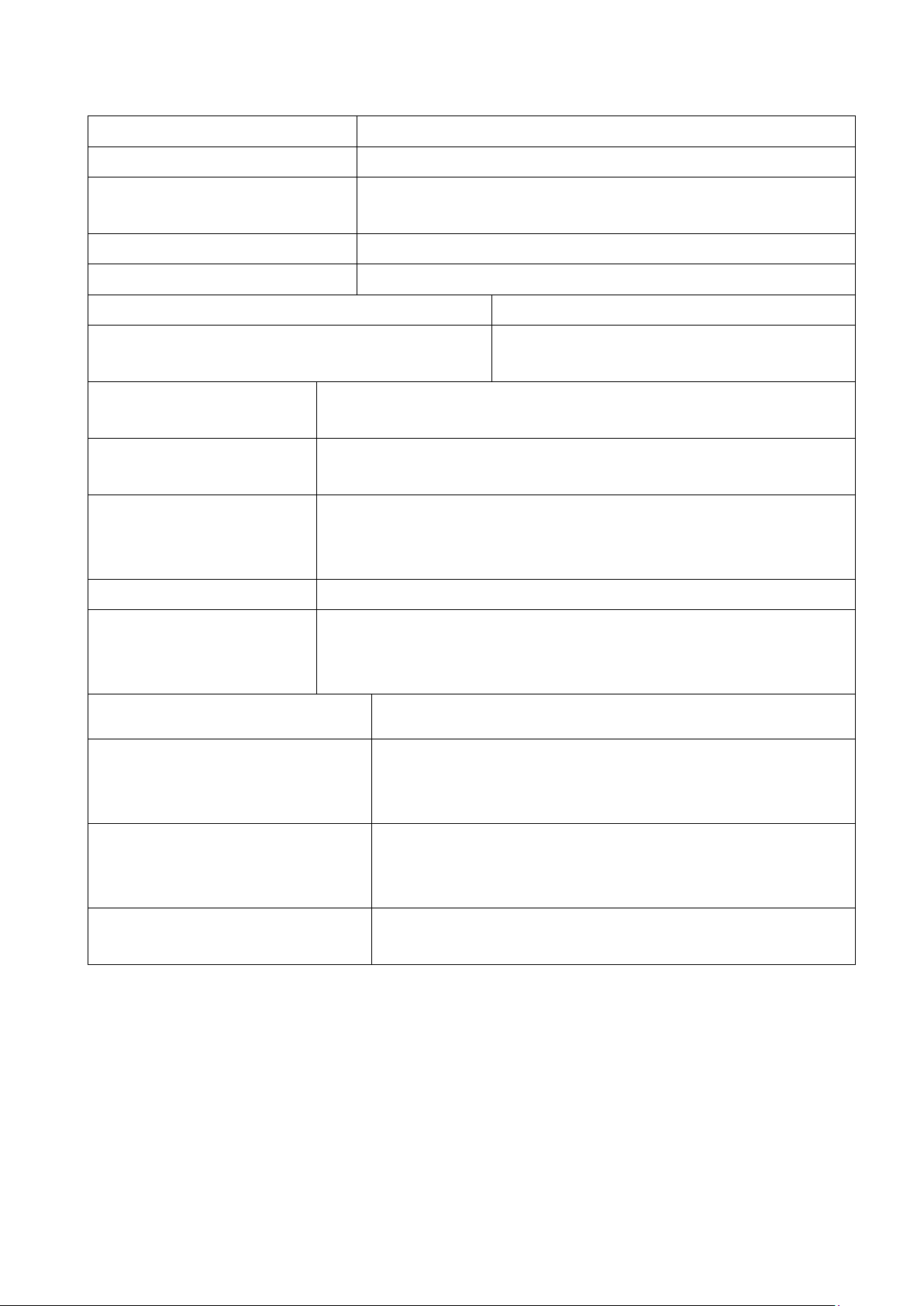
Caractéristiques techniques
Écran
Écran couleur de 1,3po (240*240 pixels)
Processeur
NRF52832
Capteur de fréquence
cardiaque
HRS3300
Indice de protection
IP67
Bluetooth/portée
Version 4.2 BLE/10m
Fréquence d’émission BT
2,4GHz
Puissance de sortie rayonnée BT
max.
2,5mW
Alimentation
Batterie rechargeable intégrée de 220mAh
Batterie au polymère de lithium de 3,7V
Autonomie de
fonctionnement
~7 jours d’autonomie en utilisation / ~20 jours en
veille
Temps de charge
~2 heures (utiliser le câble de charge
magnétique fourni avec un adaptateur de
charge USB)
APP
FunDo Pro
Langues prises en
charge par
l’application
GB, DE, FR, ES, PT, IT, PL, NL, RU, CZ, TR
(En novembre 2018)
Poids / Dimensions
40g / (L) 44 x (l) 39 x (H) 11,2mm
Température de
stockage/Température
de fonctionnement
-10°C à 45°C
Contenu de la boîte
Montre connectée Technaxx® TX-SW5HR,
câble de charge, 2 bracelets différents,
Manuel d’utilisation
Compatibilité
Android 5.1 ou version supérieure & iOS
9.0 ou version supérieure
Page 20
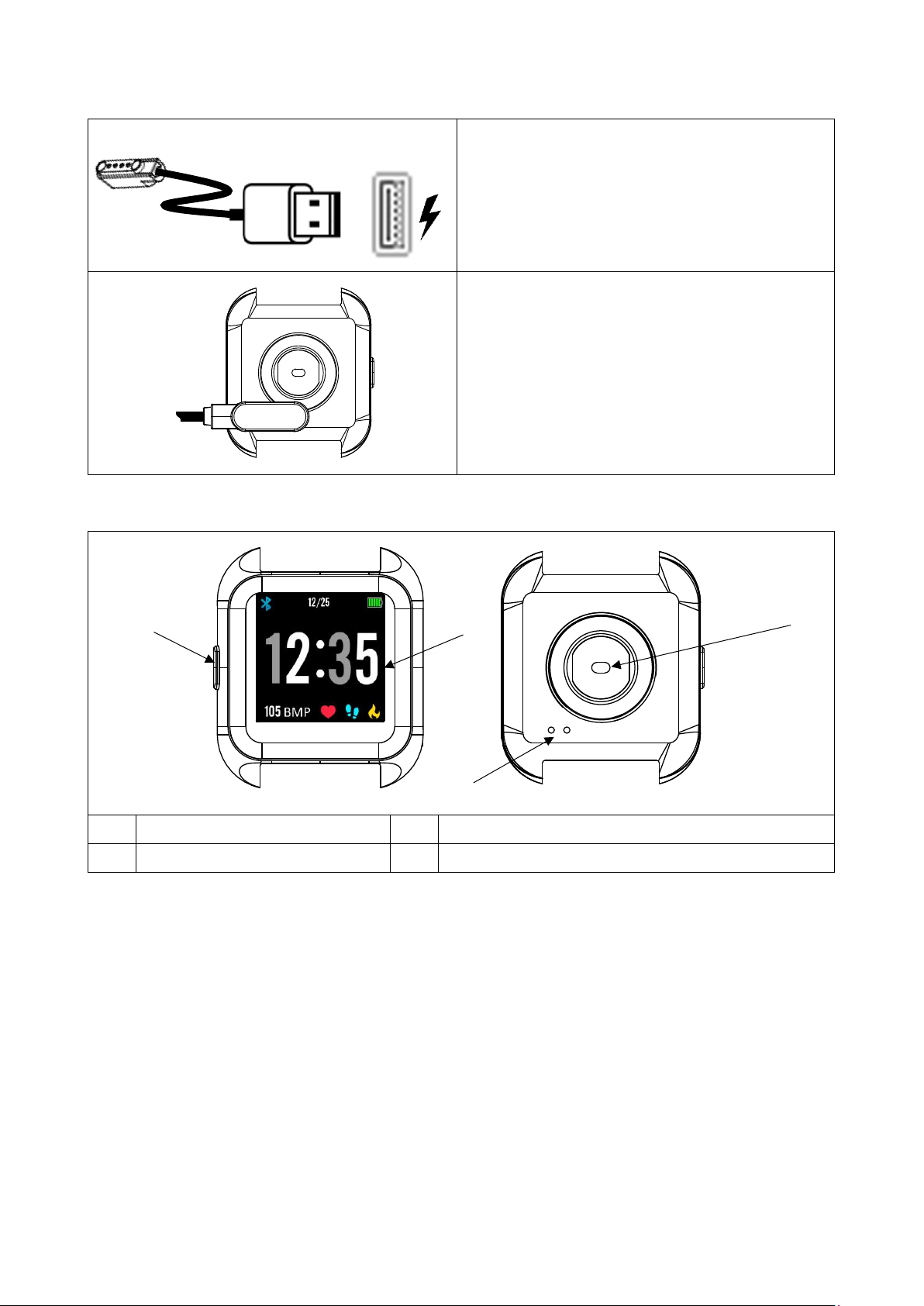
Charge
Branchez le chargeur USB
magnétique à un port de
charge USB
Branchez maintenant le
chargeur magnétique à la
montre pour la charger
Présentation du produit
1
Bouton
3
Contacts de charge
2
Écran
4
Capteur de fréquence cardiaque
REMARQUE : L’appareil doit être chargé au moins 1 heure
avant utilisation.
Allumer
Branchez la montre connectée au chargeur magnétique ou appuyez
sur le bouton pendant 5 secondes.
1,
3,
2,
4,
Page 21
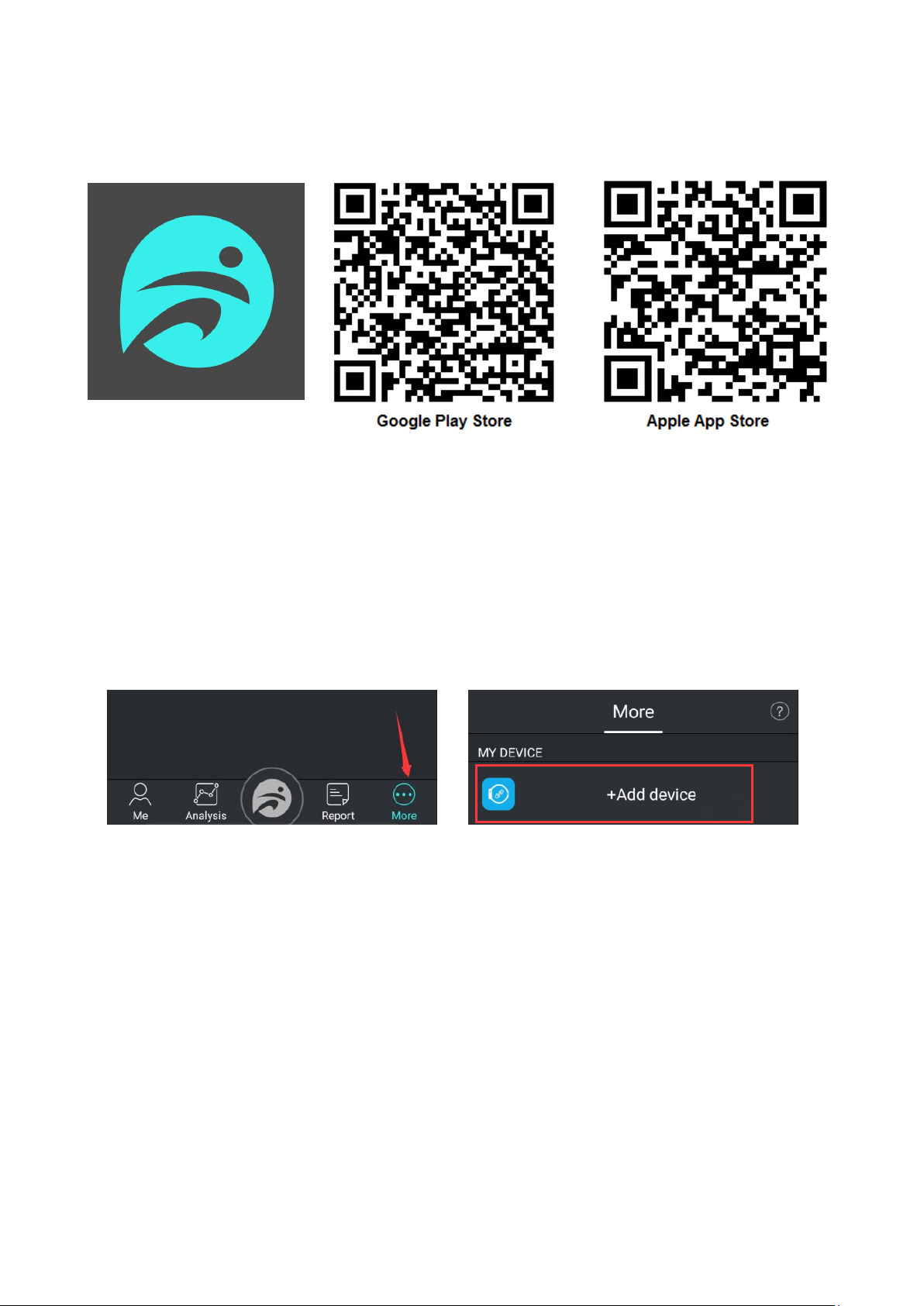
Installer l’appli FunDo Pro sur votre Smartphone
Cherchez l'appli « FunDo Pro » dans Google Play Store/Apple APP
Store ou scannez le code QR suivant pour l’installer.
Connectez la montre connectée à l’appli FunDo Pro
Attendez que l’appareil soit complètement chargé. Activez la fonction
Bluetooth de votre smartphone. Puis, ouvrez l'APP. Confirmez toutes
les requêtes pour profiter au maximum de l'APP. Appuyez sur « Add
device (Ajouter un appareil) » dans « More(Plus) » et trouvez « TX-
SW5HR ». Choisissez « TX-SW5HR » dans la liste et vous êtes prêt.
Maintenant, la montre connectée est connectée à votre Smartphone
et à l'appli.
INFO : Si le dernier appareil mobile connecté à votre montre
connectée est allumé et que la fonction Bluetooth est activée sur les
deux appareils, alors la montre connectée se connectera
automatiquement à l'appareil mobile.
Démarrage
Après connexion de la montre à l'appli, elle synchronisera l’heure, la
date et la langue. Elle compte les pas et les calories, et mesure la
distance automatiquement. Appuyez sur le bouton pour activer
l’écran LCD. Faites glisser vers la gauche pour afficher toutes les
fonctions. Faites glisser vers la droite pour revenir. Faites glisser vers
le bas pour activer les fonctions principales. Faites glisser vers la
droite sur l’écran d’accueil pour afficher les notifications.
Page 22

Écran principal
Batterie/date/heure
Pas
Date
Calories
Podomètre
Faites glisser vers la gauche jusqu’à l’apparition de cette
icône. Tapez sur l’icône pour activer la fonction. Le podomètre
compte les pas, calcule la distance parcourue et la
consommation des calories. Faites glisser vers le bas pour
afficher les données d’historique pour la semaine entière.
Surveillance du sommeil
Faites glisser vers la gauche jusqu’à l’apparition de cette
icône. Tapez sur l’icône pour activer la fonction. Si vous
souhaitez surveiller la qualité de votre sommeil en fonction
de votre temps de sommeil, vous devez porter le bracelet à
votre poignet au moment de dormir. Faites glisser vers le bas
pour afficher l’historique des données.
Lecteur de musique
Faites glisser vers la gauche jusqu’à l’apparition de cette
icône. Tapez sur l’icône pour activer la fonction. Vous pouvez
maintenant lancer la lecture ou arrêter la musique en
appuyant sur le bouton play/pause (Lecture/Pause), ou le
bouton de chanson précédente ou suivante.
Page 23

Code QR pour l’appli
Faites glisser vers la gauche jusqu’à l’apparition de cette
icône. Tapez sur l’icône pour activer la fonction. Le code QR
s’affiche maintenant. Scannez-le pour vous rendre sur la
page web pour trouver l’appli FunDo Pro.
Alarme
Faites glisser vers la gauche jusqu’à l’apparition de cette
icône. Tapez sur l’icône pour activer la fonction. Vous verrez
ici l’alarme réglée dans l’appli.
Chronomètre
Faites glisser vers la gauche jusqu’à l’apparition de cette
icône. Tapez sur l’icône pour activer la fonction. Appuyez sur
start (Démarrer) pour commencer. Appuyez sur Réinitialiser
pour le chronométrage. Pour remettre le chronomètre à zéro,
appuyez sur le bouton pause et réinitialisation. Appuyez sur
le compteur de tours pour voir le temps de chaque tour.
Caméra
Faites glisser vers la gauche jusqu’à l’apparition de cette
icône. Tapez sur l’icône pour activer la fonction. L’appareil
photo de votre téléphone s’allume et vous pouvez prendre
des photos en appuyant sur le symbole de l’appareil photo à
l’écran de la montre.
Trouver le téléphone
Faites glisser vers la gauche jusqu’à l’apparition de cette
icône. Tapez sur l’icône pour activer la fonction. La montre
connectée envoie maintenant une notification sur votre
téléphone, et elle commence à sonner. Remarque : Si la
connexion Bluetooth n’est pas établie, alors cette fonction ne
fonctionne pas.
Page 24

Sélectionner un sport
Faites glisser vers la gauche jusqu’à l’apparition de cette
icône. Tapez sur l’icône pour activer la fonction. Vous pouvez
ici choisir entre différents sports. Faites glisser vers le bas
jusqu’à ce que vous ayez atteint le sport désiré. Tapez
maintenant sur le sport désiré et commencez l’exercice.
Fréquence cardiaque
Faites glisser vers la gauche jusqu’à l’apparition de cette
icône. Tapez sur l’icône pour activer la fonction. Votre
fréquence cardiaque sera mesurée à présent.
Compte à rebours
Faites glisser vers la gauche jusqu’à l’apparition de cette
icône. Tapez sur l’icône pour activer la fonction. Définissez
un temps, et appuyez sur Start (Démarrer) pour lancer un
compte à rebours.
Paramètres
Faites glisser vers la gauche jusqu’à l’apparition de cette
icône. Tapez sur l’icône pour activer la fonction. Vous pouvez
ici modifier la luminosité / la durée d’activatione de l’écran
LCD, et consulter les informations sur le système. Vous
pouvez ici également rétablir la configuration d’usine.
Éteindre
Maintenez lebouton enfoncé pendant 5 secondes. La montre
connectée vibre avant de s’éteindre.
Page 25

Conseils
⚫ La connexion Bluetooth ne peut être maintenue lorsque la montre
et le téléphone sont éloignés d’une certaine distance. ⚫ Rétablissez
la connexion Bluetooth si la connexion Bluetooth n’est pas rétablie
après 5 minutes. ⚫ Pour pouvoir associer la montre à un autre
compte, il est nécessaire de la dissocier du compte actuel. ⚫ Si la
montre connectée ne s’allume pas, branchez-laau chargeur.
Consignes de sécurité
⚫ Les opérations de remontage ou de modification du produit nuisent
à sa sécurité. ⚫ Toute modification et réparation de l'appareil ou des
accessoires doit être effectuée par le fabricant ou les personnes
expressément autorisées par le fabricant. ⚫ Ne jamais ouvrir le
produit par vous-même ou effectuer de réparation par vous-même !
⚫ Manipulez le produit avec soin. Les chocs, les coups ou même une
chute de faible hauteur peuvent l'endommager. ⚫ Éloignez le produit
de l'humidité et de la chaleur extrême. ⚫ Ne plongez jamais le produit
dans l'eau ou tout autre liquide. ⚫ Les caractéristiques techniques
peuvent être modifiées sans avis préalable. ⚫ Ne chauffez jamais la
batterie au-delà de 60°C, et ne la faites pas tomber ou ne la jetez pas
sur le feu : risque d'explosion/d'incendie ! ⚫ Ne mettez pas la batterie
en court-circuit. ⚫ N'exposez pas la batterie à une contrainte
mécanique. Éviter de faire tomber, heurter, plier, tordre ou couper la
batterie. ⚫ L'interruption immédiate du processus de charge peut
entraîner une surchauffe de la batterie. Une batterie surchauffée ou
déformée pendant le processus de charge est défectueuse et ne doit
plus être utilisée. ⚫ Ne déchargez jamais complètement la batterie,
car cela peut réduire sa durée de vie. ⚫ Si la batterie doit être rangée,
il est recommandé de la stocker à 30% du volume de sa charge.
Rangez la batterie à l'abri de la lumière directe du soleil. Température
de rangement idéale : 10–20°C. ⚫ Tenir éloigné des jeunes enfants.
Page 26
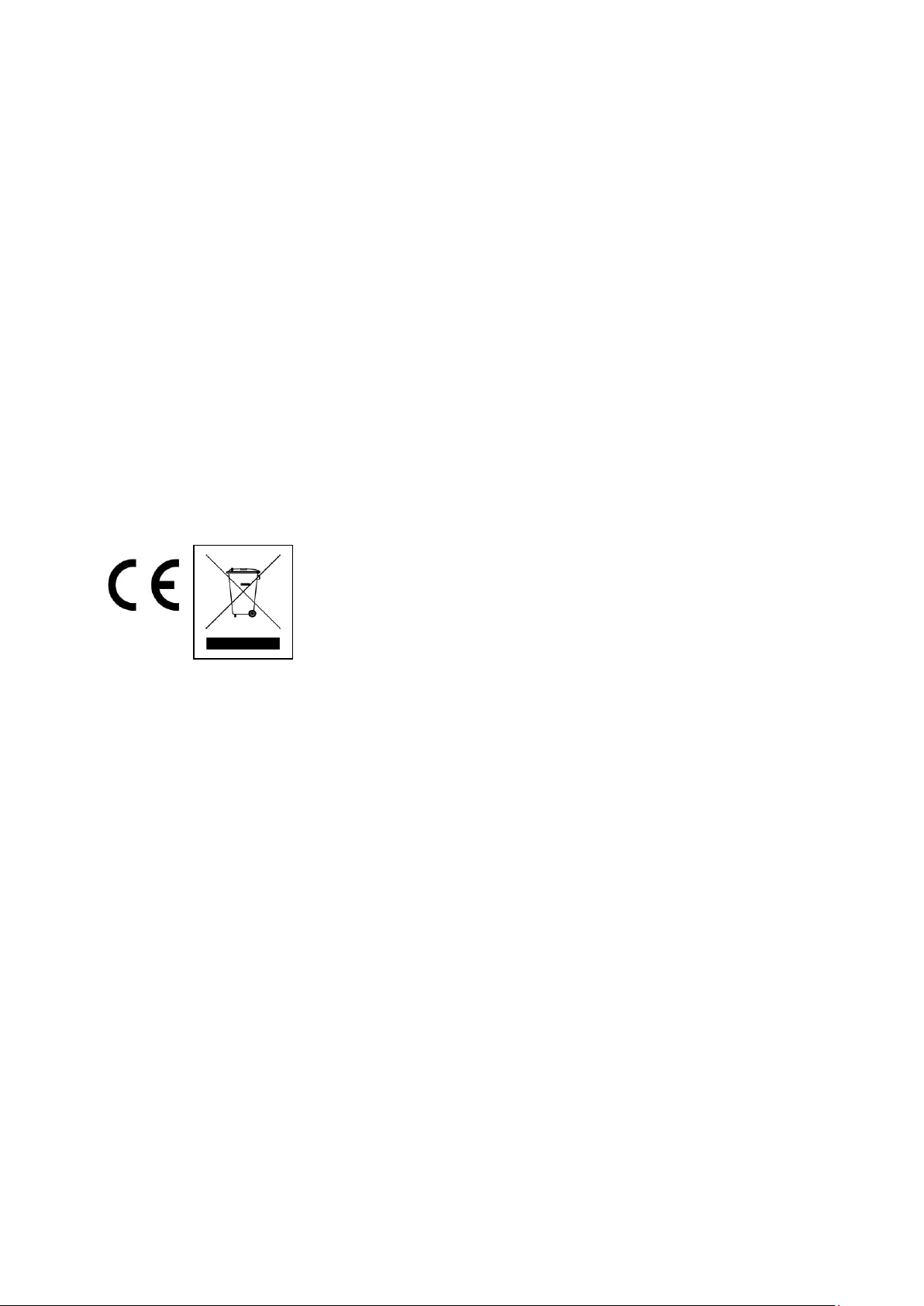
Élimination
Appareils électriques et électroniques domestiques en fin de vie
utile
⚫ Lorsque vous ne souhaitez plus utiliser l’appareil, jetez-le dans un
conteneur de collecte publique pour la récupération des appareils
électriques et électroniques ne fonctionnant plus. ⚫ Ne jamais jeter
les appareils électriques et électroniques ne fonctionnant plus avec
les déchets ménagers.
Instructions d’élimination supplémentaires
⚫ Jetez les appareils électriques et électroniques ne fonctionnant
plus de manière qu’ils puissent être réutilisés ou recyclés. Retirez les
batteries avant de faire cela. Évitez de percer les conteneurs de
liquides. ⚫ Les appareils électriques et électroniques ne fonctionnant
plus peuvent contenir des substances dangereuses. Si l’appareil est
manipulé de manière incorrecte ou endommagé, cela peut entraîner
des risques sanitaires, ou la contamination de l’eau et des sols
lorsqu’il est recyclé.
Conseils pour le respect de l'environnement: Matériaux packages
sont des matières premières et peuvent être recyclés. Ne pas jeter
les appareils ou les batteries usagés avec les déchets domestiques.
Nettoyage: Protéger le dispositif de la saleté et de la pollution
(nettoyer avec un chiffon propre). Ne pas utiliser des matériaux dures,
à gros grain/des solvants/des agents nettoyants agressifs. Essuyer
soigneusement le dispositif nettoyé. Distributeur: Technaxx
Deutschland GmbH & Co.KG, Kruppstr. 105, 60388 Frankfurt a.M.,
Allemagne
Page 27

Technaxx
®
* Manual de usuario
Smartwatch TX-SW5HR
con pantalla totalmente táctil
Por la presente el fabricante Technaxx Deutschland GmbH & Co.KG declara
que este dispositivo, al que se refiere esta manual de usuario, cumple con los
requisitos esenciales de las normativas a las que hace referencia la Directiva
RED 2014/53/UE. Aquí encontrará la Declaración de Conformidad:
www.technaxx.de/ (en la barra inferior “Konformitätserklärung”). Antes de
utilizar el dispositivo por primera vez, lea atentamente este manual de usuario
Número de teléfono de ayuda técnica: 01805 012643 (14 céntimos/minuto
desde líneas fijas en Alemania y 42 céntimos/minuto desde redes móviles).
Email gratuito: support@technaxx.de
Este dispositivo tiene una batería recargable. Se debe estar
completamente cargada antes del primer uso.
NOTA: Cargue la batería del dispositivo cada 2 a 3 meses si no se usa.
Conserva este manual de usuario para referencia futura o para compartir el
producto con cuidado. Haga lo mismo con los accesorios originales de este
producto. En caso de garantía, póngase en contacto con el distribuidor o la
tienda donde se compró este producto. Garantía 2 años
Disfrute su producto. *Comparta sus experiencias y opinión en uno de
los portales de internet bien conocidos.
Características
⚫Reloj inteligente para controlar su actividad física, frecuencia
cardíaca, estado de salud y actividad de sueño.
⚫Muestra ritmo cardíaco, pasos, distancias, calorías quemadas,
tiempo de sueño, hora y fecha
⚫Recordatorio de notificaciones: llamadas, SMS, Correo electrónico,
WhatsApp, redes sociales, objetivos logrados, recordatorio de
actividad, recordatorio para beber
⚫APP gratuida FunDo Pro en Google PlayStore y Apple AppStore
⚫Función antipérdida: localice su teléfono o el reloj
⚫Resistente al agua IP67
⚫20 días de tiempo en espera
⚫La pantalla se enciende al girar la muñeca.
Page 28

Especificaciones técnicas
Pantalla
Pantalla a color de 1,3" (240*240 píxeles)
Procesador
NRF52832
Sensor del ritmo
cardiaco
HRS3300
Clase de protección
IP67
Bluetooth / Distancia
Versión 4.2 BLE / ~10m
Frecuencia de transmisión BT
2,4GHz
Potencia de salida radiada máx.
de BT
2,5mW
Alimentación
Recargable integrada de 220mAh
Batería de litio polímero de 3,7V
Tiempo operativo
~7 días de uso / ~20 días en espera
Tiempo de carga
~2 horas (use el cable de carga magnético
con un adaptador de carga USB)
APP
FunDo Pro
Idiomas de APP
soportados
GB, DE, FR, ES, PT, IT, PL, NL, RU, CZ, TR
(noviembre de 2018)
Peso / Dimensiones
40g / (L) 44x (W) 39x (H)11,2mm
Temperatura de
almacenamiento /
Temperatura operativa
–10°C hasta 45°C
Contenido del paquete
Technaxx® TX-SW5HR, cable de carga, 2
pulseras diferentes, manual del usuario
Compatibilidad
Android 5.1 o superior e iOS 9.0 o superior
Consejos para la protección del medio ambiente: No elimine los
dispositivos antiguos junto con los residuos domésticos. Limpieza:
Proteja el dispositivo contra la contaminación y la polución. Limpie el
dispositivo solo con un paño suave o similar, evitando utilizar
materiales rugosos o de grano grueso. NO utilice disolventes ni otros
productos de limpieza agresivos. Pase un paño por el dispositivo
después de limpiarlo. Distribuidor: Technaxx Deutschland GmbH &
Co.KG, Kruppstr. 105, 60388 Frankfurt a.M., Alemania
Page 29

Carga
Conecte el cargador USB
magnético en un puerto USB
con fuente de alimentación
Ahora conecte el cargador
magnético al reloj para
cargarlo
Descripción general del producto
1
Botón de la corona
3
Contactos de carga
2
Pantalla
4
Sensor del ritmo cardiaco
NOTA: El dispositivo debe cargarse como mínimo 1 hora
antes de usarlo.
Arranque
Conecte el reloj inteligente al cargador magnético o pulse el botón
crown (corona) durante 5 segundos.
1.
3.
2.
4.
Page 30

Instale la APP FunDo Pro en su teléfono inteligente
Busque la App “FunDo Pro” en Google Play Store/Apple APPStore, o escanee el siguiente código QR para la instalación.
Conectar el reloj con FunDo Pro APP
Espere a que el dispositivo esté totalmente cargado. Active el
Bluetooth en su teléfono inteligente. Luego abra la APP. Confirme
todas las solicitudes para aprovechar al máximo la APP. Pulse „Add
device (Añadir dispositivo)“en „More (Más)“ y busque “TX-SW5HR”.
Seleccione “TX-SW5HR” de la lista y estará preparado. El reloj estará
conectado con el teléfono y la APP.
INFORMACIÓN: Si el último dispositivo móvil conectado con el reloj
está encendido y la función Bluetooth activada en ambos
dispositivos, el reloj se conectará automáticamente con el dispositivo
móvil.
Cómo empezar
Cuando el reloj se conecte con éxito a la APP, se sincronizará la
hora, la fecha y el idioma. Contará pasos, distancia y calorías
automáticamente. Pulse el botón de la corona para activar la pantalla
LCD. Deslice el dedo hacia la izquierda para ver todas las funciones.
Deslice hacia la derecha para volver. Deslice hacia abajo al inicio
para ver las funciones principales. Deslice hacia la derecha en la
pantalla de inicio para ver las notificaciones.
Page 31

Pantalla principal
Batería/Fecha/Hora
Pasos
Fecha
Calorías
Podómetro
Deslice hacia la izquierda hasta que vea este icono. Toque
este icono para acceder a esta opción. El podómetro cuenta
pasos, calcula la distancia y el consumo de calorías. Deslice
hacia abajo para ver los datos históricos de toda la semana.
Monitor de sueño
Deslice hacia la izquierda hasta que vea este icono. Toque el
icono para entrar en esta opción. Si desea monitorizar su
calidad de sueño según las horas de sueño, debe llevar el
reloj en la muñeca cuando vaya a dormir. Deslice hacia abajo
para ver el historial.
Reproductor de música
Deslice hacia la izquierda hasta que vea este icono. Toque
el icono para entrar en esta opción. Ahora puede iniciar y
detener la música pulsando el botón play/pause
(reproducción/pausa), canción anterior o siguiente.
Page 32

Código QR para APP
Deslice hacia la izquierda hasta que vea este icono. Toque
el icono para entrar en esta opción. A continuación, verá un
código QR. Escanéelo para ir a la página web para la App
FunDo Pro
Alarma
Deslice hacia la izquierda hasta que vea este icono. Toque el
icono para entrar en esta opción. Aquí puede ver la alarma
que puede configurar en la App.
Cronómetro
Deslice hacia la izquierda hasta que vea este icono. Toque
el icono para entrar en esta opción. Pulse inicio para
comenzar. Pulse reiniciar para el tiempo de una vuelta. Para
poner a cero el cronómetro pulse el botón de pausa y reinicio.
Toque el contador de vuelta para ver el tiempo de cada vuelta
individual.
Cámara
Deslice hacia la izquierda hasta que vea este icono. Toque
el icono para entrar en esta opción. La cámara de su teléfono
se encenderá y podrá capturar imágenes pulsando la cámara
en la pantalla del reloj.
Buscador de teléfono
Deslice hacia la izquierda hasta que vea este icono. Toque
el icono para entrar en esta opción. Ahora, el reloj inteligente
envía una notificación a su teléfono y comienza a sonar.
Nota: Si no hay conexión Bluetooth, esta opción no está
disponible.
Page 33

Seleccione un deporte
Deslice hacia la izquierda hasta que vea este icono. Toque
el icono para entrar en esta opción. Ahora se puede elegir
entre diferentes deportes. Toque en el botón táctil hasta
llegar al deporte que desee. A continuación, pulse el deporte
para comenzar el entrenamiento.
Ritmo cardíaco
Deslice hacia la izquierda hasta que vea este icono. Toque
el icono para entrar en esta opción. Ahora se medirá su
ritmo cardiaco.
Cuenta atrás
Deslice hacia la izquierda hasta que vea este icono. Toque
el icono para entrar en esta opción. Seleccione un tiempo y
pulse start (inicio) para empezar la cuenta atrás.
Configuración
Deslice hacia la izquierda hasta que vea este icono. Toque
el icono para entrar en esta opción. Aquí puede cambiar el
brillo/tiempo de encendido del LCD y ver la información del
sistema. También está disponible la opción reiniciar.
Apagado
Mantenga pulsado el botón de la corona durante 5 segundos. El reloj
inteligente vibra antes de apagarse.
Page 34

Consejos
⚫La conexión Bluetooth se desconecta cuando el dispositivo supera
cierta distancia. ⚫Vuelva a conectar con Bluetooth si el Bluetooth no
funciona durante más de 5 minutos.⚫Antes de vincular la pulsera a
otra cuenta, debe desvincularla de la cuenta actual. ⚫Si la pulsera
no se ilumina, conéctela al cargador.
Instrucciones de seguridad
⚫Reconstruir o modificar el producto afecta a la seguridad del
producto.⚫Todas las modificaciones y reparaciones del dispositivo o
accesorios deben ser hechas por el fabricante o por personas
expresamente autorizadas por él.⚫ No abra el producto ni lo repare
usted mismo.⚫Manipule el producto con cuidado. Puede dañarse
por choques, golpes o incluso si cae desde baja altura.⚫Aleje el
producto del agua, de humedades y del calor extremo.⚫Nunca
sumerja el producto en agua u otros fluidos.⚫Las especificaciones
técnicas pueden cambiar sin previo aviso.⚫Nunca caliente la batería
por encima de 60°C ni la arroje al fuego - peligro de explosión/riesgo
de incendio. ⚫No cortocircuite la batería.⚫ No someta la batería a
estrés mecánico. Evite dejar caer la batería, así como golpearla,
doblarla o cortarla.
⚫Interrumpa inmediatamente el proceso de carga si la batería se
sobrecalentara. Si una batería se sobrecalienta o se deforma durante
el proceso de carga, estará defectuosa y no podrá volverse a utilizar.
⚫No gaste nunca la batería por completo, acortaría su vida útil.⚫Si
debe guardarse la batería, se recomienda guardarla al 30% de
capacidad de carga. Almacene protegido de la luz solar directa.
Temperatura ideal de almacenamiento: 10–20°C.⚫ Mantenga
alejado el producto de los niños pequeños.
Eliminación
Electrodomésticos usados de viviendas particulares
⚫ Si ya no desea usar el electrodoméstico, entréguelo sin cargo en
un punto público de recogida de electrodomésticos usados.⚫Los
electrodomésticos usados nunca deben ponerse en cubos de basura
genéricos.
Otras instrucciones de eliminación
⚫Devuelva el electrodoméstico usado para facilitar su reutilización o
reciclaje. Las baterías deben retirarse antes y no deben destruirse
los recipientes que contengan líquidos.⚫Los electrodomésticos
usados pueden contener sustancias perjudiciales. Si el aparato no
se maneja de manera correcta o se daña, puede provocar daños a
la salud o contaminar el agua y el suelo cuando se recicle.
Page 35

Technaxx
®
* Instrukcja obsługi
Smartwatch TX-SW5HR
z pełnym wyświetlaczem dotykowym
Niniejszym producenta Technaxx Deutschland GmbH & Co.KG oświadcza, że
to urządzenie, do którego odnoszą się instrukcja obsługi, jest zgodny z
zasadniczymi wymaganiami norm określonych dyrektywą Rady RED
2014/53/UE. Deklarację zgodności odnajdziesz na stronie: www.technaxx.de/
(w pasku na dole "Konformitätserklärung"). Przed pierwszym użyciem
urządzenia należy dokładnie przeczytać instrukcję obsługi.
Numer telefonu do wsparcia technicznego: 01805 012643 (14 centów/minuta
z niemieckiego telefonu stacjonarnego i 42 centów/minuta z sieci
komórkowych). Email: support@technaxx.de
Jeśli urządzenie posiada akumulator. To musi zostać w pełni
naładowany przed pierwszym użyciem. UWAGA: Jeśli urządzenie nie
jest użytkowane, to jego akumulator należy ładować co 2 do 3 miesiące!
Zachować instrukcję obsługi do wykorzystania w przyszłości lub
udostępniania produktu ostrożnie. Zrób to samo z oryginalnych akcesoriów
dla tego produktu. W przypadku gwarancji, należy skontaktować się ze
sprzedawcą lub ze sklepem, w którym zakupiono ten produkt. Gwarancja 2
lata
Korzystaj z urządzenia. *Podziel się swoimi doświadczeniami i opinią na
jednego z znanych portali internetowych.
Funkcje
⚫Inteligentny zegarek do monitorowania Twoich zajęć sportowych,
pulsu, Twojej kondycji i snu
⚫Wyświetla tętno, kroki, odległość, spalone kalorie, czas uśpienia,
godzinę i datę
⚫Powiadomienia i przypomnienia o: telefonach, SMS-ach, emailach,
WhatsApp-ach, social mediach, osiągniętych celach, przypomnienia
o działaniach, przypomnienia o piciu
⚫Bezładne aplikacje FunDo Pro w Google Play Store oraz Apple
AppStore
⚫Anty-lost funkcja: znajdź swój telefon komórkowy lub Smartwatch
⚫IP67 - wodoodporna obudowa
⚫20-dniowy czas czuwania
⚫Wyświetlający się ekran poprzez obrócenie nadgarstka
Page 36

Specyfikacje techniczne
Wyświetlacz
Kolorowy ekran 1,3" (240*240 pikseli).
Procesor
NRF52832
Czujnik tętna
HRS3300
Klasa ochronności
IP67
Bluetooth / Odległość
Wersja 4.2 / ~10m
Częstotliwość transmisji Bluetooth
2,4GHz
Maks. moc wyjściowa Bluetooth
2,5mW
Zasilanie
Wbudowany akumulator 220mAh
Bateria litowo-polimerowa 3,7V
Czas pracy
~7 dni użytkowania / ~20 dni w trybie gotowości
Czas ładowania
~2 godziny (przy użyciu załączonego kabla
ładowania magnetycznego z ładowarką USB)
Aplikacja
FunDo Pro
Obsługiwane
języki aplikacji
GB, DE, FR, ES, PT, IT, PL, NL, RU, CZ, TR
(listopad 2018)
Waga / Wymiary
40g / (D) 44 x (SZ) 39 x (W) 11,2mm
Temperatura
przechowywania /
temperatura pracy
–10°C do 45°C
Zawartość opakowania
Technaxx
®
TX-SW5HR, kabel do
ładowania, 2 różne opaski , Instrukcja
obsługi
Kompatybilność
Android 5.1 lub nowszy, iOS 9.0
lub nowszy
Page 37

Ładowanie
Wsunąć wtyczkę USB
ładowarki magnetycznej do
gniazdka USB źródła
zasilania
Teraz połączyć ładowarkę
magnetyczną z zegarkiem w
celu jego naładowania
Opis produktu
1
Przycisk-korona
3
Piny ładowania
2
Wyświetlacz
4
Czujnik tętna
UWAGA: Przed użyciem urządzenie powinno być ładowane co
najmniej 1 godzinę.
Uruchomienie
Inteligentny zegarek (Smartwatch) połączyć ładowarką magnetyczną
lub na 5 sekund wcisnąć przycisk-koronę.
1.
3.
2.
4.
Page 38

Zainstaluj aplikację FunDo Pro na swoim smartfonie
Wyszukaj aplikację „FunDo Pro” w sklepie Google Play Store/Apple
APP-Store lub zeskanuj poniższy kod QR w celu instalacji.
Połącz smartwatch z aplikacją FunDo Pro
Poczekaj, aż smartwatch zostanie w pełni naładowany. Włącz
Bluetooth na swoim smartfonie. Następnie otwórz aplikację.
Potwierdź wszystkie żądania, aby jak najlepiej wykorzystać aplikację.
Naciśnij „Add device (Dodaj urządzenie)” pod „More (Więcej)”
i wyszukaj „TX-SW5HR”. Wybierz „TX-SW5HR” z listy i gotowe.
Teraz smartwatch jest połączony. ze smartfonem i aplikacją.
INFORMACJA: Jeśli urządzenie mobilne ostatnio podłączone do
smartwatcha jest włączone, a funkcja Bluetooth jest włączona na obu
urządzeniach, smartwatch automatycznie połączy się z tym
urządzeniem.
Rozpoczęcie użytkowania
Kiedy smatwatch zostanie pomyślnie podłączony do aplikacji,
zsynchronizuje godzinę, datę i język. Automatycznie zlicza kroki,
mierzy odległość i spalone kalorie. Naciśnij przycisk-koronę, aby
uaktywnić ekran LCD. Przesuń palcem po ekranie w lewo, aby
zobaczyć wszystkie funkcje. Przesuń palcem po ekranie w prawo,
aby wrócić. Przesuń w dół na początek, aby zobaczyć główne
funkcje. Przesuń palcem w prawo do ekranu początkowego, aby
zobaczyć powiadomienia.
Page 39

Ekran główny
Bateria/Data/Godzina
Kroki
Data
Kalorie
Krokomierz
Przesuwaj palcem w lewo, aż zobaczysz tę ikonkę. Teraz
stuknij tę ikonkę, aby wejść w tę opcję. Krokomierz liczy
Twoje kroki, oblicza przebytą odległość i zużycie kalorii.
Przesuń palcem w dół w celu zobaczenia danych
historycznych z całego tygodnia.
Monitorowanie snu
Przesuwaj palcem w lewo, aż zobaczysz tę ikonkę. Teraz
stuknij tę ikonkę, aby wejść w tę opcję. Jeśli chcesz
monitorować jakość snu w oparciu o jego długość, powinno
się założyć smartwatch na nadgarstek przed snem. Przesuń
palcem w dół w celu ujrzenia danych historycznych.
Odtwarzacz
Przesuwaj palcem w lewo, aż zobaczysz tę ikonkę. Teraz
stuknij tę ikonkę, aby wejść w tę opcję. Teraz możesz
uruchomić i zatrzymać muzykę, naciskając przycisk
play/pause, poprzedni lub następny tytuł.
Page 40

Kod QR do aplikacji
Przesuwaj palcem w lewo, aż zobaczysz tę ikonkę. Teraz
stuknij tę ikonkę, aby wejść w tę opcję. Teraz możesz
zobaczyć kod QR. Zeskanuj go, aby przejść na stronę
internetową aplikacji FunDo Pro
Alarm
Przesuwaj palcem w lewo, aż zobaczysz tę ikonkę. Teraz
stuknij tę ikonkę, aby wejść w tę opcję. Tutaj widać alarm,
który możesz ustawić w aplikacji.
Stoper
Przesuwaj palcem w lewo, aż zobaczysz tę ikonkę. Teraz
stuknij tę ikonkę, aby wejść w tę opcję. Naciśnij przycisk, aby
rozpocząć. Naciśnij przycisk resetu dla czasu okrążenia. Aby
wyzerować stoper, nacisnąć przycisk pauzy oraz przycisk
resetu. Stuknij licznik okrążeń, aby zobaczyć czas każdego
pojedynczego okrążenia.
Kamera
Przesuwaj palcem w lewo, aż zobaczysz tę ikonkę. Teraz
stuknij tę ikonkę, aby wejść w tę opcję. Aparat w telefonie
włącza się i możesz robić zdjęcia przez dotknięcie aparatu na
ekranie zegarka.
Odszukiwanie numeru telefonu
Przesuwaj palcem w lewo, aż zobaczysz tę ikonkę. Teraz
stuknij tę ikonkę, aby wejść w tę opcję. Teraz smartwatch
wysyła powiadomienie do Twojego telefonu i ten zaczyna
dzwonić. Uwaga: Jeśli nie ma połączenia Bluetooth, opcja ta
jest niedostępna
Page 41

Wybór sportu
Przesuwaj palcem w lewo, aż zobaczysz tę ikonkę. Teraz
stuknij tę ikonkę, aby wejść w tę opcję. Teraz możesz
wybierać między różnymi sportami. Przesuwaj palcem, aż
dojdziesz do żądanego sportu. Teraz dotknij żądany sport,
aby rozpocząć trening.
Tętno
Przesuwaj palcem w lewo, aż zobaczysz tę ikonkę. Teraz
stuknij tę ikonkę, aby wejść w tę opcję. Twoje tętno zostanie
teraz zmierzone.
Odliczanie
Przesuwaj palcem w lewo, aż zobaczysz tę ikonkę. Teraz
stuknij tę ikonkę, aby wejść w tę opcję. Wybierz i naciśnij
przycisk start, aby rozpocząć odliczanie.
Ustawienia
Przesuwaj palcem w lewo, aż zobaczysz tę ikonkę. Teraz
stuknij tę ikonkę, aby wejść w tę opcję. Tutaj można zmienić
jasność / czas LCD i zobaczyć informacje systemu.
Resetowane jest również dostępne za pośrednictwem tej
opcji.
Wyłączanie
Wcisnąć i przytrzymać przycisk-koronę na 5 sekund. Smartwatch
wibruje przed wyłączeniem.
Page 42

Wskazówki
⚫ Połączenie Bluetooth zostaje rozłączone, gdy urządzenie
przekracza pewną odległość. ⚫ Połączyć ponownie przez Bluetooth,
jeśli Bluetooth nie działa dłużej niż 5 min. ⚫ Przed powiązaniem
bransoletki z innym kontem musisz odłączyć ją od bieżącego konta.
⚫ Jeżeli bransoletka nie oświetla się, podłącz bransoletkę do
ładowarki.
Instrukcje bezpieczeństwa
⚫ Przebudowa lub modyfikacja urządzenia obniża jego
bezpieczeństwo. ⚫ Wszystkie modyfikacje i naprawy urządzenia lub
akcesoriów muszą być przeprowadzone przez producenta lub osoby
wyraźnie zatwierdzone przez producenta. ⚫ Nigdy nie otwieraj
urządzenia samodzielnie lub nie naprawiaj sam! ⚫ Ostrożnie
obchodź się z urządzeniem. Może zostać uszkodzone przez
stuknięcia, uderzenia lub nawet przez upadek z małej wysokości. ⚫
Trzymaj urządzenie z dala od wilgoci i ekstremalnie wysokich
temperatur. ⚫ Nigdy nie zanurzaj urządzenia w wodzie lub innym
płynie. ⚫ Dane techniczne mogą ulec zmianie bez uprzedzenia. ⚫
Nigdy nie podgrzewaj baterii powyżej 60°C, nie upuszczaj jej ani nie
wrzucaj do ognia, gdyż jest to zagrożenie wybuchem/pożarem! ⚫ Nie
powoduj spięcia, łącząc ze sobą styki baterii. ⚫ Nie wystawiaj baterii
na naprężenia mechaniczne. Unikaj upuszczania, uderzania,
zginania, skręcania lub cięcia baterii. ⚫ Jeśli bateria się przegrzeje,
natychmiast przerwij proces ładowania. Bateria przegrzana lub
zdeformowana podczas procesu ładowania jest uszkodzona i nie
powinna być więcej używana. ⚫ Nigdy nie należy całkowicie
rozładowywać baterii, ponieważ skraca to jej żywotność. ⚫ Jeśli
bateria musi być przechowywana, zaleca się jej przechowywanie
w stanie 30% naładowania. Przechowuj z dala od bezpośredniego
światła słonecznego. Idealna temperatura przechowywania: 1020°C. ⚫ Trzymaj urządzenie z dala od małych dzieci.
Page 43

Utylizacja
Stare urządzenia elektryczne z prywatnych gospodarstw
domowych
⚫ Jeśli nie chcesz już korzystać z urządzenia, oddaj je bezpłatnie do
punktu publicznej zbiórki zużytych urządzeń elektrycznych. ⚫
Starych urządzeń elektrycznych nigdy należy wyrzucać razem ze
zwykłymi odpadkami.
Dalsze wskazówki dotyczące utylizacji
⚫ Zwrócić stare urządzenie elektryczne w taki sposób, aby jego
późniejsze ponowne wykorzystanie lub recykling nie był zakłócony.
Baterie muszą zostać wcześniej zdemontowany co zapobiegnie
uszkodzeniu na skutek wylania się elektrolitów. ⚫ Stare urządzenia
elektryczne mogą zawierać szkodliwe substancje. Jeśli urządzenie
jest obsługiwane niepoprawnie lub jest uszkodzone, może to
doprowadzić do utraty zdrowia lub zanieczyszczenia wody lub gleby
przy późniejszym recyklingu urządzenia.
Wskazówki dotyczące ochrony środowiska: Materiały opakowania
utworzono z surowców wtórnych i można poddać je recyklingowi. Nie
usuwać starych urządzeń ani baterii z odpadami gospodarstwa
domowego. Czyszczenie: Chronić urządzenie przed skażeniem i
zanieczyszczeniami. Czyścić urządzenie wyłącznie miękką szmatką
lub ścierką, nie używać materiałów szorstkich ani ścierających. NIE
używać rozpuszczalników ani żrących środków czyszczących.
Dokładnie wytrzeć urządzenie po czyszczeniu. Dystrybutor:
Technaxx Deutschland GmbH & Co.KG, Kruppstr. 105, 60388
Frankfurt a.M., Niemcy
Page 44

Technaxx
®
* Gebruikersaanwijzing
TX-SW5HR Smartwatch
met volledig aanraakscherm
Hierbij de fabrikant Technaxx Deutschland GmbH & Co.KG verklaart, dat dit
product, waarop deze gebruikersaanwijzing betrekking hebben, is in
overeenstemming met de voorschriften die zijn vermeld in Richtlijn RED
2014/53/EU. De Conformiteitsverklaring is te raadplegen op:
www.technaxx.de/ (in de onderste balk “Konformitätserklärung”). Voordat u
het apparaat de eerste keer, lees aandachtig de gebruikersaanwijzing.
Telefoonnummer voor technische ondersteuning: 01805 012643 (14
cent/minuut vanaf een Duitse vaste lijn en 42 cent/minuut vanaf mobiele
netwerken). Gratis E-mail: support@technaxx.de
Dit product heeft een oplaadbare batterij. Het moet volledig worden
opgeladen voor het eerste ingebruikname. OPMERKING: Laad de
batterij van het apparaat iedere 2–3 maanden op als deze niet gebruikt
wordt!
Bewaar deze gebruikersaanwijzingen voor toekomstig gebruik of doorverkoop
produkt. Doe hetzelfde voor de originele accessoires voor dit product. Als u
een beroep wilt doen op de garantie, neem dan contact op met uw verkoper
of de winkel waar u dit product gekocht heeft. Garantie 2 jaar
Veel plezier met het product. *Deel uw ervaringen en meningen over een
van de bekende internetportals.
Kenmerken
⚫ Smartwatch om uw sportactiviteiten, hartslag, uw fitness en uw
slaapactiviteiten te controleren
⚫ Geeft hartslag, stappen, afstanden, verbrande calorieën, slaaptijd,
tijd en datum weer
⚫ Meldingsherinnering: oproepen, sms, e-mail, WhatsApp, sociale
media, behaalde doelen, activiteitsherinnering, drankherinnering
⚫ Gratis FunDo Pro-app in Google Play Store en Apple AppStore
⚫ Anti-verliesfunctie: zoek uw mobiele telefoon of de Smartwatch
⚫ IP67 waterdicht
⚫ 20 dagen standby-tijd
⚫ Activeer het scherm door uw pols te draaien
Page 45

Technische specificaties
Scherm
1,3” Kleurenscherm (240*240 pixels)
Processor
NRF52832
Hartslagsensor
HRS3300
Beschermingsklasse
IP67
Bluetooth/Afstand
Versie 4.2 BLE/~10m
BT-zendfrequentie
2,4GHz
BT max. uitgestraald
uitgangsvermogen
2,5mW
Voeding
Ingebouwde oplaadbare 220mAh
Lithium-polymeer batterij 3,7V
Bedrijfstijd
~7 dagen gebruik/~20 dagen stand-by
Oplaadtijd
~2 uur (gebruik de magnetische oplaadkabel
met een USB-oplaadadapter)
APP
FunDo Pro
Ondersteunde
APP-talen
GB, DE, FR, ES, PT, IT, PL, NL, RU, CZ, TR
(November 2018)
Gewicht/afmetingen
40g/(L) 44 x (W) 39 x (H)11,2mm
Opslagtemperatuur/bed
rijfstemperatuur
-10°C tot 45°C
Inhoud van de
verpakking
Technaxx
®
TX-SW5HR Smartwatch, 2
verschillende polsbandjes, oplaadkabel,
Gebruikersaanwijzing
Compatibiliteit
Android 5.1 of hoger & iOS 9.0 of hoger
Page 46

Opladen
Sluit de magnetische USB-
lader aan op een USB-poort
met stroombron
Sluit nu de magnetische
oplader aan op het horloge
om het op te laden
Productoverzicht
1
Kroonknop
3
Oplaadpennen
2
Scherm
4
Hartslagsensor
OPMERKING: Het horloge dient voor gebruik ten minste 1
uur te worden opgeladen.
Opstarten
Sluit de Smartwatch aan op de magnetische oplader of houd de
kroonknop 5 seconden ingedrukt.
1.
3.
2.
4.
Page 47

Installeer de APP FunDo Pro op uw Smartphone
Zoek de APP “FunDo Pro” in de Google Play Store/Apple APP Store
of scan de volgende QR-code voor de installatie.
Verbind de Smartwatch met de APP FunDo Pro
Wacht tot het apparaat volledig is opgeladen. Activeer de Bluetooth
van uw Smartphone. Open vervolgens de APP. Bevestig alle
verzoeken om het maximale uit de APP te halen. Druk op "Add
device" (Apparaat toevoegen) onder "More" (Meer) en zoek naar
"TX-SW5HR". Kies "TX-SW5HR" uit de lijst en u bent klaar. Nu is de
Smartwatch verbonden met uw Smartphone en de APP.
INFO: Als het laatste mobiele apparaat dat werd verbonden met uw
Smartwatch wordt ingeschakeld en de Bluetooth-functie op beide
apparaten is geactiveerd, dan zal de Smartwatch automatisch
verbinding maken met het mobiele apparaat.
Beginnen met gebruik
Wanneer de Smartwatch met succes is verbonden met de APP, zal
deze de tijd, de datum en de taal. Het telt automatisch stappen,
afstand en calorieën. Druk op de kroonknop om het lcd-scherm te
activeren. Veeg naar links om alle functies te bekijken. Veeg naar
rechts om terug te gaan. Veeg omlaag bij het begin om de
hoofdfuncties te zien. Veeg naar rechts op het startscherm om
meldingen te bekijken.
Page 48

Hoofdscherm
Batterij/Datum/Tijd
Stappen
Datum
Calorieën
Stappenteller
Veeg naar links totdat u dit pictogram ziet. Tik op dit pictogram
om deze optie te openen. De stappenteller telt voetstappen,
berekent de afstand en het calorieverbruik. Veeg omlaag voor
historische gegevens van de hele week.
Slaapmonitor
Veeg naar links totdat u dit pictogram ziet. Tik op dit
pictogram om deze optie te openen. Als u uw slaapkwaliteit
wilt controleren op basis van uw slaaptijd, moet u de
Smartwatch om uw pols dragen terwijl u gaat slapen. Veeg
omlaag voor historische gegevens.
Muziekspeler
Veeg naar links totdat u dit pictogram ziet. Tik op dit
pictogram om deze optie te openen. Nu kunt u de muziek
starten en stoppen door op de knop afspelen/pauze, vorige
of volgende titel te drukken.
Page 49

QR-code voor APP
Veeg naar links totdat u dit pictogram ziet. Tik op dit
pictogram om deze optie te openen. Nu ziet u een QR-code.
Scan deze om naar de webpagina voor de App FunDo Pro te
gaan
Alarm
Veeg naar links totdat u dit pictogram ziet. Tik op dit pictogram
om deze optie te openen. Hier ziet u het alarm dat u in de
APP kunt instellen.
Stopwatch
Veeg naar links totdat u dit pictogram ziet. Tik op dit
pictogram om deze optie te openen. Druk op start om te
beginnen. Druk op Reset voor een rondetijd. Om de
stopwatch op nul te zetten, drukt u op de pauze- en
resetknop. Tik op de rondeteller om elke rondetijd te bekijken.
Camera
Veeg naar links totdat u dit pictogram ziet. Tik op dit
pictogram om deze optie te openen. De camera op uw
telefoon wordt ingeschakeld en u kunt foto's maken door op
de camera op het horlogescherm te drukken.
Telefoonvinder
Veeg naar links totdat u dit pictogram ziet. Tik op dit
pictogram om deze optie te openen. Nu stuurt de Smartwatch
een melding naar uw telefoon en deze begint te rinkelen.
Opmerking: Als er geen Bluetooth-verbinding is, dan is de
optie niet beschikbaar
Page 50

Selecteer een sport
Veeg naar links totdat u dit pictogram ziet. Tik op dit
pictogram om deze optie te openen. Nu kunt u kiezen tussen
verschillende sporten. Veeg omlaag totdat u de gewenste
sport hebt bereikt. Druk nu op de gewenste sport om de
training te starten.
Hartslag
Veeg naar links totdat u dit pictogram ziet. Tik op dit
pictogram om deze optie te openen. Uw hartslag zal worden
gemeten.
Aftellen
Veeg naar links totdat u dit pictogram ziet. Tik op dit
pictogram om deze optie te openen. Selecteer een tijd en
druk op start om het aftellen te starten.
Instellingen
Veeg naar links totdat u dit pictogram ziet. Tik op dit
pictogram om deze optie te openen. Hier kunt u de
helderheid/lcd-tijd wijzigen en de systeeminformatie bekijken.
Resetten is ook beschikbaar via deze optie.
Uitschakelen
Houd de kroonknop 5 seconden ingedrukt. De Smartwatch trilt
voordat deze wordt uitgeschakeld.
Page 51

Tips
⚫ De Bluetooth-verbinding wordt verbroken wanneer het apparaat
een bepaalde afstand overschrijdt. ⚫ Maak opnieuw verbinding met
Bluetooth als Bluetooth langer dan 5 minuten niet werkt. ⚫ Voordat
u het horloge met een andere account koppelt, moet u deze
ontkoppelen van de huidige account. ⚫ Als het horloge niet kan
worden verlicht, sluit u het horloge aan op de oplader.
Veiligheidsinstructies
⚫ Het aanpassen of wijzigen van het product schaadt de
productveiligheid. ⚫ Alle wijzigingen en reparaties aan het apparaat
of accessoires moeten worden uitgevoerd door de fabrikant of door
personen die uitdrukkelijk door de fabrikant zijn gemachtigd. ⚫ Open
het product nooit zelf en voer nooit zelf reparaties uit! ⚫ Behandel
het product met zorg. Het kan beschadigen door stoten, slaan of zelfs
door van een kleine hoogte te vallen. ⚫ Houd het apparaat uit de
buurt van vocht, nevel en extreme hitte. ⚫ Dompel het product nooit
in water of een andere vloeistof onder. ⚫ Technische specificaties
kunnen zonder kennisgeving vooraf gewijzigd worden. ⚫ Stel de
batterij nooit bloot aan temperaturen boven 60 °C, en gooi of laat het
niet vallen in vuur. Gevaar voor explosie/brand! ⚫ Sluit de batterij niet
kort. ⚫ Stel de batterij niet bloot aan mechanische spanning. Vermijd
vallen, slaan, buigen, draaien of snijden in de batterij. ⚫ Staak het
opladen onmiddellijk wanneer de batterij te heet wordt. Een batterij
die te warm wordt of vervormt tijdens het opladen is kapot en dient
niet langer gebruikt te worden. ⚫ Laat de batterij nooit helemaal
leeglopen omdat dit de levensduur verkort. ⚫ Als de batterij moet
worden bewaard, wordt het aanbevolen om deze op 30% van het
laadvolume te bewaren. Bewaar buiten direct zonlicht. Ideale
opslagtemperatuur: 10-20 °C. ⚫ Houd het product uit de buurt van
kleine kinderen.
Page 52

Verwijdering
Oude elektrische apparaten van particuliere huishoudens
⚫ Als u het apparaat niet langer wilt gebruiken, lever het dan gratis
in bij een openbaar inzamelpunt voor oude elektrische apparaten. ⚫
Oude elektrische apparaten mogen nooit bij het huishoudelijk afval
worden geplaatst.
Verdere verwijderingsinstructies
⚫ Retourneer het oude elektrische apparaat zodanig dat het latere
hergebruik of recycling ervan niet wordt belemmerd. Batterijen
moeten vooraf worden verwijderd en vernietiging van containers met
vloeistoffen moet worden vermeden. ⚫ Oude elektrische apparaten
kunnen schadelijke stoffen bevatten. Als het apparaat onjuist wordt
gehanteerd of beschadigd, kan dit leiden tot schade aan de
gezondheid of water- en bodemverontreiniging wanneer het
apparaat later wordt gerecycled.
Aanwijzingen voor milieubescherming: Verpakkingsmaterialen
zijn grondstoffen en kunnen opnieuw worden gebruikt. Voer oude
apparatuur niet af met het huishoudelijk afval. Reiniging: Bescherm
het toestel tegen verontreiniging. Reinig het toestel uitsluitend met
een zachte doek. Vermijd het gebruik van ruwe of schurende
materialen. Gebruik GEEN oplosmiddelen of andere agressieve
schoonmaakmiddelen. Veeg het toestel na het reinigen zorgvuldig af.
Distributeur: Technaxx Deutschland GmbH & Co.KG, Kruppstr. 105,
60388 Frankfurt a.M., Duitsland
Page 53

Technaxx
®
* Návod k obsluze
Smartwatch TX-SW5HR
s plně dotykovým displejem
Tímto výrobcem Technaxx Deutschland GmbH & Co.KG prohlašuje, že tento
výrobek , ke kterému se tyto návod k obsluze, splňuje požadavky základními
norem uvedených ve směrnici Rady RED 2014/53/EU. Prohlášení o shodě
naleznete zde: www.technaxx.de/ (v liště “Konformitätserklärung” dole). Před
prvním použitím zařízení si pečlivě přečtěte návod k obsluze.
Číslo servisního telefonu technické podpory: 01805 012643 (14 centů/min z
pevné linky v Německu a 42 centů/min z mobilních sítí). Email zdarma:
support@technaxx.de
Tento výrobek má dobíjecí baterii. Musí být před prvním použitím úplně
nabitá. POZNÁMKA: Pokud přístroj nepoužíváte, dobijte jeho baterii
každé 2-3 měsíce!
Uschovejte tento návod k obsluze pro budoucí použití nebo sdílení produktu
opatrnĕ. Udĕlat to samé s originálními doplňky pro tento produkt. V případĕ
záruky, obrat’te se na prodejce nebo obchod, kde jste tento výrobek zakoupili.
Záruka 2 roky
Užijte si vašeho výrobku. *Sdílejte své zkušenosti a názory na jednom z
dobře známých internetových portálů.
Funkce
⚫Chytré hodinky pro sledování vašich sportovních aktivit, srdeční
frekvence, vaší zdatnosti a spánku
⚫Zobrazuje srdeční frekvenci, kroky, vzdálenosti, spálené kalorie,
čas spánku, hodiny, datum a čas
⚫Připomenutí upozornění: volání, SMS, e-mail, WhatsApp, sociální
média, dosažené cíle, připomenutí aktivity, připomenutí pití
⚫Zdarma FunDo Pro APP v Google Play Store a Apple AppStore
⚫Funkce proti ztrátě: najděte svůj mobilní telefon nebo chytré
hodinky
⚫IP67 vodotěsné
⚫20 dnů pohotovostního režimu
⚫Zapněte obrazovku otočením zápěstí
Page 54

Technická specifikace
Displej
1.3“ barevná obrazovka (240*240 pixel)
Procesor
NRF52832
Snímač srdeční
frekvence
HRS3300
Třída ochrany
IP67
Bluetooth / vzdálenost
Verze 4.2 BLE / ~10m
Vysílací frekvence BT
2,4 GHz
BT max. vyzařovaný výstupní
výkon
2,5 mW
Napájení
Vestavěné dobíjení 220mAh
Lithium-polymerová baterie 3,7V
Provozní doba
~ 7 dnů použití / ~20 dnů v pohotovostním
režimu
Doba nabíjení
~ 2 hodiny (použijte magnetický nabíjecí kabel
s nabíjecím adaptérem USB)
APP
FunDo Pro
Podporované
jazyky APP
GB, DE, FR, ES, PT, IT, PL, NL, RU, CZ, TR
(listopad 2018)
Hmotnost/rozměry
40g / (D) 44 x (Š) 39 x (V) 11,2mm
Skladovací teplota /
provozní teplota
–10°C až do 45°C
Obsah balení
Technaxx® TX-SW5HR chytré hodinky,
nabíjecí kabel, 2 různé náramky, Návod k
obsluze
Kompatibilita
Android 5.1 nebo vyšší & iOS 9.0 nebo
vyšší
Pokyny pro ochranu životního prostředí: Obalové materiály jsou
suroviny a lze je opět použít. Obaly oddělit podle jejich druhu a v
zájmu ochrany životního prostředí zajistit jejich likvidaci podle
předpisů. Vyřazené přístroje a baterie nepatří do domovního odpadu!
Odborně se musejí zlikvidovat i staré přístroje a baterie! Čištění:
Chraňte zařízení před znečištěním a kontaminací (použijte čistý
hadřík). Nepoužívejte hrubé či drsné materiály, rozpouštědla, jiné
agresivní čističe. Zařízení po vyčištění otřete. Distributor: Technaxx
Deutschland GmbH & Co.KG, Kruppstr. 105, 60388 Frankfurt a.M.,
Německo
Page 55

Nabíjení
Připojte magnetickou USB
nabíječku do USB portu se
zdrojem napájení
Nyní připojte magnetickou
nabíječku k hodinkám a
nabijte je
Přehled produktu
1
Tlačítko korunka
3
Nabíjecí piny
2
Displej
4
Snímač srdeční frekvence
POZNÁMKA: Zařízení by se mělo nabíjet nejméně 1 hodinu
před použitím.
Začínáme
Připojte chytré hodinky k magnetické nabíječce nebo stiskněte
tlačítko crown(korunky) na 5 sekundy.
1.
3.
2.
4.
Page 56

Nainstalujte aplikaci FunDo Pro na váš chytrý telefon
Vyhledejte aplikaci “FunDo Pro” v Google Play Store/Apple APP-
Store nebo naskenujte následující QR kód pro instalaci.
Připojte se pomocí aplikace FunDo Pro k chytrým
hodinkám
Počkejte, až bude zařízení úplně nabito. Aktivujte Bluetooth na svém
smartphonu. Pak otevřete aplikaci. Potvrďte všechny žádosti, abyste
získali maximum z aplikace. Klepněte na „Add device“ (Přidat
zařízení) pod nabídkou „More“ (Více) a hledejte “TX-SW5HR”. V
nabídce zvolte „TX-SW5HR“, poté bude připraveni. Nyní jsou chytré
hodinky propojeny s vaším Smartphone a APP.
INFO: Pokud je zapnuto poslední mobilní zařízení připojené k
chytrým hodinkám a na obou zařízeních je aktivována funkce
Bluetooth, chytré hodinky se automaticky připojí k mobilnímu
zařízení.
Použití
Když se chytré hodinky úspěšně připojí k APP, bude se
synchronizovat čas, datum a informace o počasí. Počítá kroky,
vzdálenost a kalorie automaticky Stisknutím tlačítka Crown (korunka)
aktivujte obrazovku LCD. Přejetím doleva zobrazíte všechny funkce.
Přejetím doprava se vraťte zpět. Přejetím dolů na začátku zobrazíte
hlavní funkce. Přejetím prstem doprava po úvodní obrazovce
zobrazíte oznámení.
Page 57

Úvodní obrazovka
Baterie/Datum/Čas
Kroky
Datum
Kalorie
Pedometr
Přejeďte doleva, dokud se nezobrazí tato ikona. Klepnutím na
tuto ikonu vstoupíte do této možnosti. Pedometr počítá kroky,
vypočítává vzdálenost a spotřebu kalorií. Přejeďte dolů pro
historii z celého týdne.
Monitor spánku
Přejeďte doleva, dokud se nezobrazí tato ikona. Klepnutím
na tuto ikonu vstoupíte do této možnosti. Pokud byste chtěli
sledovat kvalitu spánku na základě vaší doby spánku, měli
byste nosit chytré hodinky na zápěstí během spánku.
Přejetím dolů zobrazíte údaje historie.
Hudební přehrávač
Přejeďte doleva, dokud se nezobrazí tato ikona. Klepnutím
na tuto ikonu vstoupíte do této možnosti. Nyní můžete spustit
a zastavit hudbu stisknutím tlačítka
play/pause(přehrávání/pozastavení), předchozího nebo
následujícího titulu.
Page 58

QR kód pro APP
Přejeďte doleva, dokud se nezobrazí tato ikona. Klepnutím
na tuto ikonu vstoupíte do této možnosti. Nyní vidíte QR kód
Naskenujte ho a přejděte na webovou stránku pro danou
aplikaciFunDo Pro
Alarm
Přejeďte doleva, dokud se nezobrazí tato ikona. Klepnutím na
tuto ikonu vstoupíte do této možnosti. Zde uvidíte alarm, který
můžete nastavit v aplikaci.
Stopky
Přejeďte doleva, dokud se nezobrazí tato ikona. Klepnutím
na tuto ikonu vstoupíte do této možnosti. Stiskněte start pro
spuštění Stiskněte reset pro čas na kolo. Pro vynulování
stopek stiskněte tlačítko pauzy a reset. Klepnutím na
počítadlo kol zobrazíte každou jednotlivou dobu.
Kamera
Přejeďte doleva, dokud se nezobrazí tato ikona. Klepnutím
na tuto ikonu vstoupíte do této možnosti. Fotoaparát v
telefonu se zapne a vy můžete pořizovat fotografie stisknutím
fotoaparátu na obrazovce hodinek.
Vyhledávač telefonu
Přejeďte doleva, dokud se nezobrazí tato ikona. Klepnutím
na tuto ikonu vstoupíte do této možnosti. Chytré hodinky nyní
odešlou oznámení do telefonu a začne zvonit. Poznámka:
Pokud není k dispozici připojení Bluetooth, není tato možnost
k dispozici
Page 59
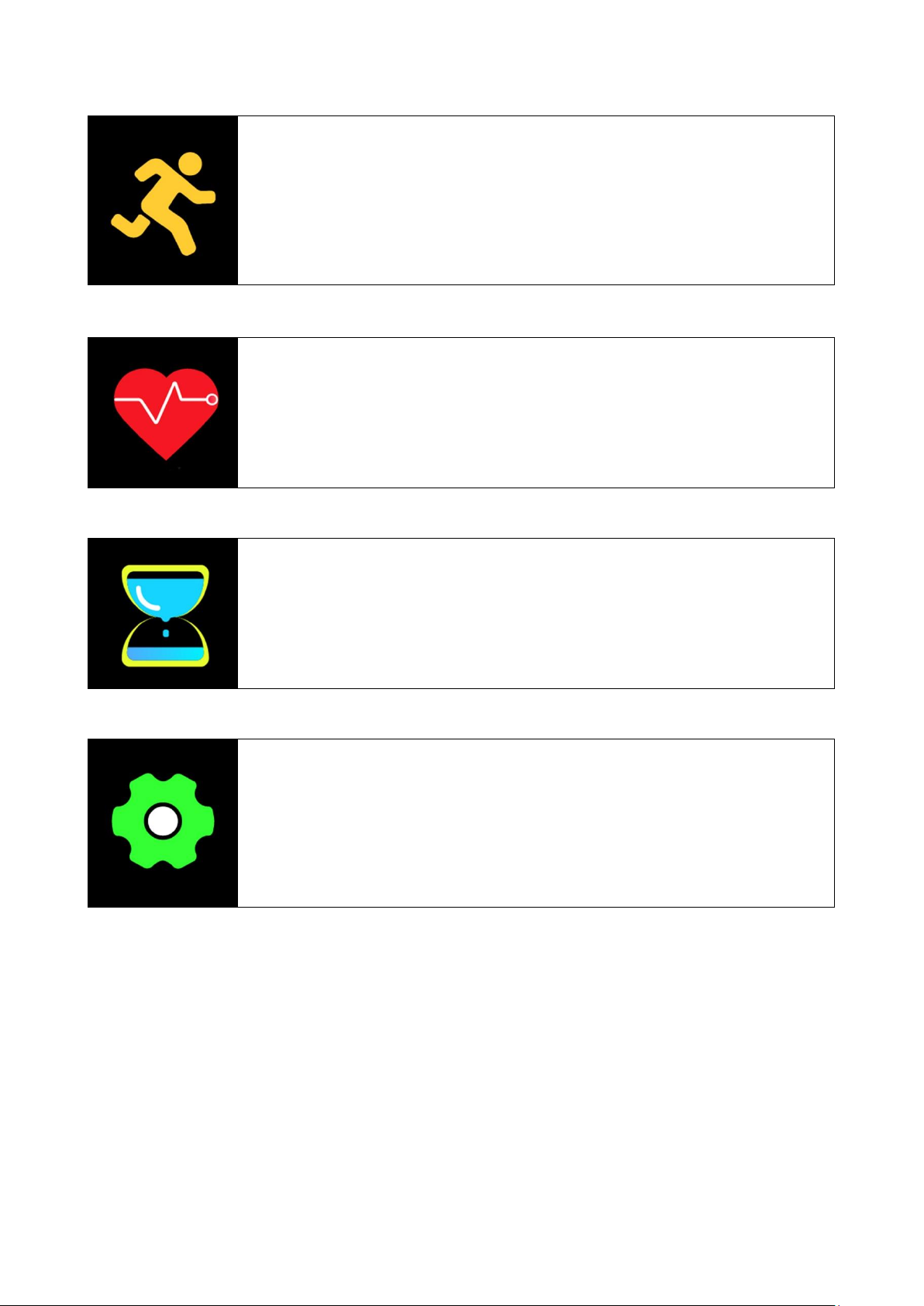
Výběr sportu
Přejeďte doleva, dokud se nezobrazí tato ikona. Klepnutím
na tuto ikonu vstoupíte do této možnosti. Nyní si můžete
vybrat mezi různými sporty. Přejeďte dolů, dokud
nedosáhnete požadovaného sportu. Nyní zmáčkněte
požadovaný sport a začněte trénovat.
Tepová frekvence
Přejeďte doleva, dokud se nezobrazí tato ikona. Klepnutím
na tuto ikonu vstoupíte do této možnosti. Nyní bude
změřena vaše tepová frekvence.
Odpočítávání
Přejeďte doleva, dokud se nezobrazí tato ikona. Klepnutím
na tuto ikonu vstoupíte do této možnosti. Vyberte čas a
stiskněte start(start) pro zahájení odpočítávání.
Nastavení
Přejeďte doleva, dokud se nezobrazí tato ikona. Klepnutím
na tuto ikonu vstoupíte do této možnosti. Zde můžete změnit
jas / LCD čas a zobrazit systémové informace. Reset je k
dispozici také u této možnosti.
Vypnutí
Podržte tlačítko korunky po dobu 5 sekund. Chytré hodinky vibrují
před vypnutím.
Page 60

Rady
⚫ Připojení Bluetooth se odpojí, jakmile zařízení překročí určitou
vzdálenost. ⚫ Pokud Bluetooth nefunguje déle než 5 minut, znovu se
připojte pomocí Bluetooth. ⚫ Před připojením náramku na jiný účet
je třeba jej odhlásit od aktuálního účtu. ⚫ Pokud náramek nelze
osvítit, připojte jej k nabíječce.
Bezpečnostní instrukce
⚫ Opětovné sestavení nebo úprava produktu zhoršuje jeho
bezpečnost. ⚫ Veškeré úpravy a opravy zařízení nebo příslušenství
musí být provedeny výrobcem nebo osobami výslovně pověřenými
výrobcem. ⚫ Nikdy produkt sami neotvírejte ani neopravujte! ⚫ S
produktem zacházejte opatrně. Může být poškozen údery nebo
dokonce pádem z nízké výšky. ⚫ Chraňte produkt před vlhkostí,
vlhkostí a extrémním teplem. ⚫ Výrobek nikdy neponořujte do vody
nebo jiných tekutin. ⚫ Technické specifikace se mohou změnit bez
předchozího upozornění. ⚫ Baterii nikdy nezahřívejte na teplotu nad
60°C a nevhazujte ji do ohně, nebezpečí výbuchu / nebezpečí
požáru! ⚫ Baterii nezkratujte. ⚫ Nevystavujte baterii mechanickému
namáhání. Vyvarujte se pádu, nárazům, ohýbání, kroucení nebo
řezání baterie. ⚫ V případě přehřátí baterie okamžitě přerušte
nabíjení. Baterie, která se během nabíjení přehřeje nebo zdeformuje,
je vadná a neměla by se dále používat. ⚫ Nikdy nevybíjejte baterii
úplně, protože se tím zkracuje její životnost. ⚫ Pokud je třeba baterii
uložit, doporučuje se, aby byla uložena na 30% svého nabíjecího
objemu. Skladujte mimo přímé sluneční světlo. Ideální skladovací
teplota: 10–20°C. ⚫ Uchovávejte výrobek mimo dosah malých dětí.
Likvidace
Staré elektrické spotřebiče ze soukromých domácností
⚫ Pokud již nechcete spotřebič používat, předejte jej bezplatně na
veřejném sběrném místě pro staré elektrické spotřebiče. ⚫ Staré
elektrické spotřebiče nesmí být nikdy ukládány do odpadních nádob.
Další instrukce k likvidaci
⚫ Starý elektrický spotřebič vraťte tak, aby nedošlo k poškození jeho
následného opětovného použití nebo recyklace. Baterie je nutné
předem vyjmout a je třeba zabránit likvidaci nádob obsahujících
kapaliny. ⚫ Staré elektrické spotřebiče mohou obsahovat škodlivé
látky. Pokud se zařízením zacházíte nesprávně nebo je poškozeno,
může to při pozdější recyklaci vést k poškození zdraví nebo
kontaminaci vody a půdy.
Page 61

Technaxx
®
* Manuale d’istruzione
Smartwatch TX-SW5HR con display full touch
Con la presente la Technaxx Deutschland GmbH & Co.KG dichiara che il
dispositivo, a cui appartiene questo manuale, é conforme alle norme
essenziale della direttiva RED 2014/53/EU. Sul seguente sito il cliente potrá
leggere tutte le informazioni sulla Dichiarazione di Conformità:
www.technaxx.de/ (cliccare sul link riportato sotto "Konformitätserklärung").
Si consiglia di leggere attentamente il manuale di istruzione prima di utlizzare
l’apparecchio.
Numero di telefono per supporto tecnico: 01805 012643 (14
centesimo/minuto da linea fissa tedesca e 42 centesimo/minuto da reti
mobili). Email: support@technaxx.de
Questo dispositivo possiede una batteria ricaricabile. Deve essere
ricaricata completamente per il primo utilizzo. NOTA: Caricare la batteria
del dispositivo ogni 2–3 mesi se non viene utilizzato!
Conservare questo manuale per riferimento futuro o la condivisione di
prodotto con attenzione. Fate lo stresso con gli accessori originali per questo
prodotto. In caso di garanzia, si prega di contattare il rivenditore o il negozio
dove è stato acquistato il prodotto. Garanzia 2 anni
Congratulazioni per l'acquisto del prodotto. *Condivi la tua esperienza e
opinione su uno dei noti portali internet.
Caratteristiche
⚫Smartwatch per monitorare le tue attività sportive, la frequenza
cardiaca, la forma fisica e le attività del sonno
⚫Visualizza frequenza cardiaca, passi, distanze, calorie bruciate,
tempo di sonno, ora e data
⚫Promemoria di notifica: chiamate, SMS, e-mail, WhatsApp, social
media, obiettivi raggiunti, promemoria attività, promemoria bevande
⚫APP gratuita FunDo Pro nel Google Play Store e Apple AppStore
⚫Funzione anti-smarrimento: trova il cellulare o lo Smartwatch
⚫IP67 impermeabile
⚫Tempo di standby di 20 giorni
⚫Attiva la schermata ruotando il polso
Page 62

Specifiche tecniche
Schermo
Schermo a colori da 1,3" (240*240 pixel)
Processore
NRF52832
Sensore di frequenza
cardiaca
HRS3300
Classe di protezione
IP67
Bluetooth / Distanza
Versione 4.2 BLE / ~10m
Frequenza di trasmissione BT
2,4GHz
Potenza in uscita diffusa BT max.
2,5mW
Alimentazione
Batteria ricaricabile integrata da 220mAh
Batteria ai polimeri di litio da 3,7V
Tempo di
operatività
~7 giorni di utilizzo / ~20 giorni in standby
Tempo di ricarica
~ 2 ore (utilizzare il cavo di ricarica magnetico
con un adattatore di ricarica USB)
APP
FunDo Pro
Lingue supportate
dall'APP
GB, DE, FR, ES, PT, IT, PL, NL, RU, CZ, TR
(Novembre 2018)
Peso / Dimensioni
40g / (L) 44 x (P) 39 x (A)11,2mm
Temperatura di
conservazione /
Temperatura di
funzionamento
da –10°C fino a 45°C
Contenuto della
confezione
Technaxx® Smartwatch TX-SW5HR, cavo
di ricarica, 2 diversi braccialetti, Manuale
d’istruzione
Compatibilità
Android 5.1 o successivo e iOS 9.0 o
successivo
Page 63

Ricarica
Collegare il caricatore USB
magnetico a una porta USB
con fonte di alimentazione
Ora collegare il caricatore
magnetico all'orologio per
caricarlo
Panoramica del prodotto
1
Tasto corona
3
Pin di ricarica
2
Schermo
4
Sensore della frequenza cardiaca
NOTA: Il dispositivo deve essere caricato per almeno 1 ora
prima dell'uso.
Avvio
Collegare lo Smartwatch con il caricatore magnetico o premere il
tasto crown (corona) per 5 secondi.
1.
3.
2.
4.
Page 64

Installare FunDo Pro APP sul proprio Smartphone
Cercare l’APP “FunDo Pro” nel Google Play Store/Apple APP Store
o scansionare il seguente codice QR per l’installazione.
Connettere lo Smartwatch con la FunDo Pro APP
Attendere che il dispositivo sia completamente carico. Attivare il
Bluetooth del proprio Smartphone. Quindi aprire l'APP. Confermare
tutte le richieste per ottenere il massimo dall'APP. Premere „Add
device (Aggiungi dispositivo)“ sotto „More (Altro)“ e cercare “TX-
SW5HR”. Scegliere “TX- SW5HR” dall'elenco e si è pronti. Ora lo
Smartwatch è connesso con lo Smartphone e l'APP.
INFORMAZIONI: Se l'ultimo dispositivo mobile connesso allo
Smartwatch è acceso e la funzione Bluetooth è attivata su entrambi
i dispositivi, lo Smartwatch si connetterà automaticamente al
dispositivo mobile.
Iniziare a usare
Quando lo Smartwatch è collegato correttamente all’APP,
sincronizzerà l’ora, la data e la lingua. Conta automaticamente passi,
distanza e calorie. Premere il pulsante corona per attivare lo schermo
LCD. Scorrere verso sinistra per vedere tutte le funzioni. Scorrere
verso destra per tornare indietro. Scorrere verso il basso all'inizio per
visualizzare le funzioni principali. Scorrere verso destra nella
schermata iniziale per visualizzare le notifiche.
Page 65

Schermata principale
Batteria/data/ora
Passi
Data
Calorie
Contapassi
Scorrere verso sinistra fino a visualizzare questa icona.
Toccare questa icona per accedere a questa opzione. Il
contapassi conta i passi, calcola la distanza percorsa e le
calorie consumate. Scorrere verso il basso per i dati storici di
tutta la settimana.
Monitor sonno
Scorrere verso sinistra fino a visualizzare questa icona.
Toccare questa icona per accedere a questa opzione. Se
desiderate monitorare la qualità del vostro sonno basata sulle
ore dormite, dovete indossare lo Smartwatch sul vostro polso
quando andate a dormire. Scorrere verso il basso per i dati
storici.
Lettore musicale
Scorrere verso sinistra fino a visualizzare questa icona.
Toccare questa icona per accedere a questa opzione. Ora si
può avviare e interrompere la musica premendo il tasto
riproduci/pausa, titolo precedente o successivo.
Page 66

Codice QR per APP
Scorrere verso sinistra fino a visualizzare questa icona.
Toccare questa icona per accedere a questa opzione. Ora si
vede un codice QR. Scansionarlo per andare alla pagina web
per l'app FunDo Pro
Allarme
Scorrere verso sinistra fino a visualizzare questa icona.
Toccare questa icona per accedere a questa opzione. Qui si
vede l'allarme da impostare nell'app.
Cronometro
Scorrere verso sinistra fino a visualizzare questa icona.
Toccare questa icona per accedere a questa opzione.
Premere avvia per iniziare. Premere reset per un tempo sul
giro. Per azzerare il cronometro, premere il pulsante pausa e
reset. Tocca il contagiri per vedere ogni singolo tempo sul
giro.
Fotocamera
Scorrere verso sinistra fino a visualizzare questa icona.
Toccare questa icona per accedere a questa opzione. La
fotocamera del telefono si accende e si possono scattare foto
premendo la fotocamera nella schermata dell'orologio.
Trova telefono
Scorrere verso sinistra fino a visualizzare questa icona.
Toccare questa icona per accedere a questa opzione. Ora lo
Smartwatch invia una notifica al telefono e questo inizia a
squillare. Nota: Se non è presente alcuna connessione
Bluetooth, l'opzione non è disponibile
Page 67

Selezionare uno sport
Scorrere verso sinistra fino a visualizzare questa icona.
Toccare questa icona per accedere a questa opzione. Ora si
può scegliere tra diversi sport. Scorrere verso il basso fino a
raggiungere lo sport desiderato. Ora premere lo sport
desiderato per iniziare l'allenamento.
Frequenza cardiaca
Scorrere verso sinistra fino a visualizzare questa icona.
Toccare questa icona per accedere a questa opzione. Verrà
ora misurata la frequenza cardiaca.
Conto alla rovescia
Scorrere verso sinistra fino a visualizzare questa icona.
Toccare questa icona per accedere a questa opzione.
Selezionare un tempo e premere avvia per iniziare un conto
alla rovescia.
Impostazioni
Scorrere verso sinistra fino a visualizzare questa icona.
Toccare questa icona per accedere a questa opzione. Qui è
possibile modificare la luminosità / il tempo dell'LCD e vedere
le informazioni di sistema. Il ripristino è disponibile anche su
questa opzione.
Spegnimento
Tenere premuto il pulsante corona per 5 secondi. Lo smartwatch
vibra prima di spegnersi.
Page 68

Suggerimenti
⚫ La connessione Bluetooth si disconnette quando il dispositivo
supera una certa distanza. ⚫ Riconnettersi col Bluetooth se il
Bluetooth non funziona per più di 5 minuti. ⚫ Prima di associare il
braccialetto a un altro account, è necessario separarlo dall'account
corrente. ⚫ Se non è possibile illuminare il braccialetto, collegare il
braccialetto al caricabatterie.
Istruzioni di sicurezza
⚫ Ricostruire o modificare il prodotto ne compromette la sicurezza.
⚫ Tutte le modifiche e le riparazioni del dispositivo o degli accessori
devono essere realizzate dal fabbricante o da persone
espressamente autorizzate dal fabbricante. ⚫ Non aprire mai il
prodotto né eseguire riparazioni da sé! ⚫ Maneggiare il prodotto con
attenzione. Il prodotto può subire danni dovuti a urti, colpi o persino
se cade da una bassa altezza.⚫ Tenere il prodotto a distanza da
bagnato, umidità e da estremo calore. ⚫ Non immergere mai il
prodotto in acqua o altri liquidi.⚫ Le specifiche tecniche sono
soggette a modifiche senza preavviso.⚫ Non scaldare la batteria al
di sopra di 60°C e non farla cadere o gettarla nel fuoco, esiste il
pericolo di esplosione/incendio! ⚫ Non cortocircuitare la batteria. ⚫
Non sottoporre la batteria a sollecitazione meccanica. Evitare di fare
cadere, colpire, piegare, torcere o tagliare la batteria. ⚫ Interrompere
immediatamente il processo di caricamento se la batteria risulta
surriscaldata. Una batteria che si surriscalda o si deforma durante il
processo di caricamento è difettosa e non può più essere usata. ⚫
Non scaricare la batteria completamente in quanto questo abbrevia
il suo ciclo di vita. ⚫ Se la batteria deve essere stoccata, si
raccomanda di conservarla al 30% del suo volume di carica.
Conservare al riparo dalla luce del sole diretta. Temperatura di
conservazione ideale: 10–20°C. ⚫ Tenere il prodotto lontano dalla
portata dei bambini.
Page 69

Smaltimento
Vecchi elettrodomestici di abitazioni private
⚫ Se non si desidera più utilizzare l'apparecchio, consegnarlo
gratuitamente in un punto di raccolta pubblico per vecchi apparecchi
elettrici. ⚫ I vecchi apparecchi elettrici non devono mai essere
conferiti nei cassonetti dei rifiuti residui.
Ulteriori istruzioni per lo smaltimento
⚫ Restituire il vecchio apparecchio elettrico in modo tale da non
comprometterne il successivo riutilizzo o riciclaggio. Le batterie
devono essere rimosse in anticipo e deve essere evitata la
distruzione di contenitori contenenti liquidi. ⚫ I vecchi apparecchi
elettrici possono contenere sostanze nocive. Se il dispositivo viene
maneggiato in modo errato o danneggiato, ciò può causare danni alla
salute o la contaminazione dell'acqua e del suolo quando il
dispositivo viene successivamente riciclato.
Istruzioni per la tutela dell'ambiente: Materiali di pacchetti sono
materie prime e riciclabili. Non smaltire dispositivi vecchi o batterie nei
rifiuti domestici. Pulizia: Proteggere il dispositivo da contaminazione
e inquinamento (pulire con un panno pulito). Non usare di materiali
ruvidi, a grana grossa/solventi/detergenti aggressivi. Asciugare il
dispositivo dopo la pulizia. Distributore: Technaxx Deutschland
GmbH & Co.KG, Kruppstr. 105, 60388 Frankfurt a.M., Germania
