Page 1
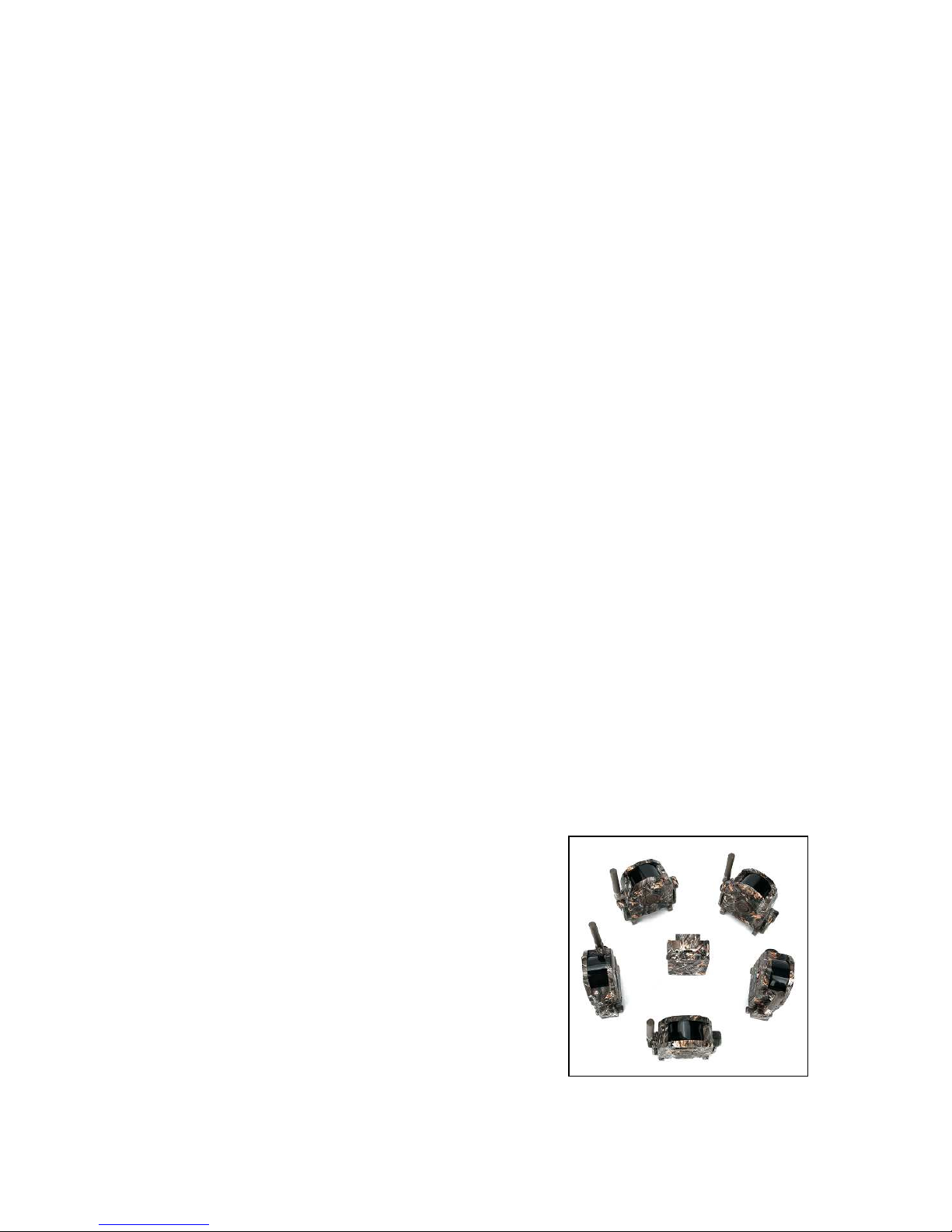
Technaxx® * User Manual
Wireless Security Alarm Set TX-104
[additionally: 3-Motion Detection Sensor Set TX-105]
The manufacturer Technaxx Deutschland GmbH & Co.KG hereby declares that this
device, to which this user manual belongs, complies with the essential requirements
of the standards referred to the Directive RED 2014/53/EU. The Declaration of
Conformity you find here: www.technaxx.de/ (in bar at the bottom
“Konformitätserklärung”). Before using the device the first time, read the user
manual carefully.
Service phone No. for technical support: 01805 012643 (14 cent/minute from
German fixed-line and 42 cent/minute from mobile networks).
Free Email: support@technaxx.de
Keep this user manual for future reference or product sharing carefully. Do the same
with the original accessories for this product. In case of warranty, please contact the
dealer or the store where you bought this product. Warranty 2 years
Features
Wireless transmission range ~100m Receiver Sensor
Very short sensor trigger time 0.5 seconds
Expandable up to 5 sensors with one receiver
Adjustable sensor motion detection distance up to 12m
70° detection angle of sensor
3 alarm methods: vibration, sound, LED light
Sensor protection class IP66 (dust & water proof)
Receiver with belt buckle
Powered by batteries* (*not included)
Functional & easy handling
Page 2
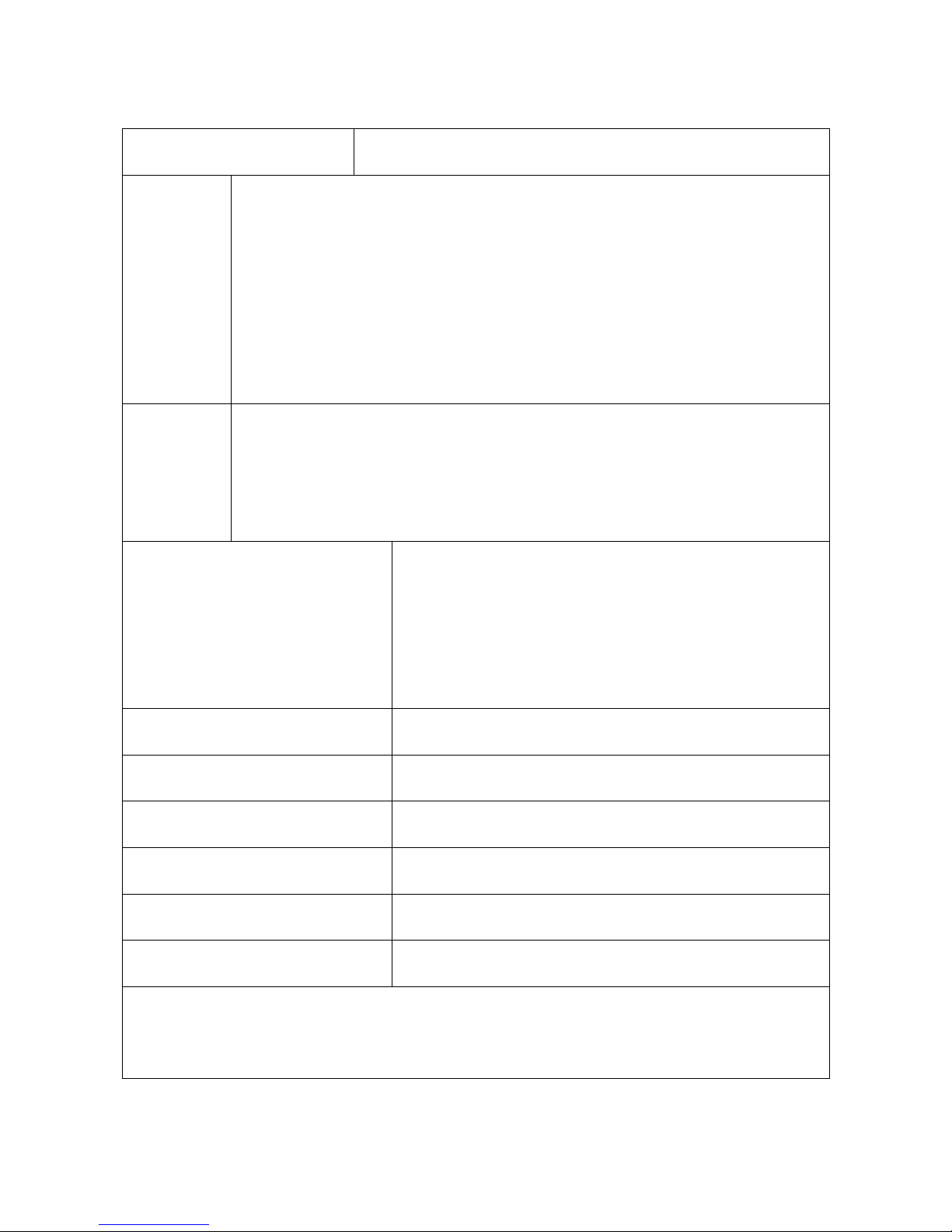
Technical specifications
Transmission range
Receiver Sensor ~100m (open areas)
Sensor
Power consumption ≤ 2mA / 4,5V
PIR: distance ~12m, angle 70°, trigger time ≤ 0,5 sec.
Signal strength ≤ 10mW / Protection class IP66
Power supply: 3x AAA bateries* (*not included)
Weight 132g / Dimensions (L) 14 x (W) 10 x (H) 4cm
Receiver
Power consumption ≤ 8mA / 4,5V
Power supply: 3x AAA bateries* (*not included)
Weight 82g / Dimensions (L) 8,0 x (W) 5,5 x (H) 4,0cm
Life span of the batterie
Sensor: up to 400 hours (~16 days)
Receiver: up to 100 hours (~4 days)
Sensor Standby time ~6 month
(if nothing is detected)
Vibration alarm 15 seconds, intencity adjustable
Alarm sound 15 seconds, volume adjustable
Transmission frequency 433 MHz wireless
Working temperature –20° up to +60°C
Storage temperature –30° up to +70°C
Humidity 5% up to +90%
Wireless Security Alarm-Set TX-104 (1 wireless receiver &
2 sensors), 2 mounting belts, User Manual
Page 3

Receiver
1
Antenna
3
Speaker
2
Sensor signal indicator:
1,2,3,4,5
4
3.5mm earphone jack
5
Volume Switch
6
Power indicator
7
String Jack
8
OFF/ON Switch
9
Belt buckle
10 + 12
Battery polarity –
11
Battery polarity +
How to power it on
Switch to “ON” position after loading new 3x
AAA batteries, then the power indicator will blink
in RED color continuously.
Note: Push the battery compartment cover down and open it to load
the receiver batteries. Take out the batteries when it is not used for a
long time.
Page 4

Caution: The receiver is designed NOT (!) to be water resistant.
Never attempt to immerse the unit in water or any other liquid. This
will damage the unit and void the warranty. If put the receiver into a
waterproof bag, it will impact the signal reception.
Sensor
13
PIR sensor
14
Antenna
15
Stand (180° rotary)
16
Belt jack
17
Power ON button
18
Mounting jack
19
Battery compartment
20
Screw
21
Battery compartment cover
How to power it on
After loading 3x AAA batteries, press the front
button for to power it on, the green LED will blink
for 2s then shut down automatically for power save.
Note: Use a screwdriver or a coin to open/to close
the sensor battery case. Caution: The sensor is designed only to
be IP66 water resistant. Never attempt to immerse the unit in water
or any other liquid. This will damage the unit and void the warranty.
Page 5

General
Position the sensors in your garden or around the house and be
informed by the receiver (vibration, sound, or light) if someone
enters your property. Pay attention to the max. range of the sensors.
How to connect the receiver and sensor
When the receiver and Sensors are powered on, the Sensors will be
connected to the receiver wirelessly and automatically, its
corresponding signal indicator (1,2,3,4,5) will blink for 15 seconds
with sound and vibration, then keep in green color. The maximum
connecting distance is up to 100m in an open environment.
Additional Sensor
It is possible to connect up to 5 sensors with one receiver. The
sensors will wirelessly and automatically connect to the receiver. If
you need three more sensors, search for ”3-Motion Detection
Sensor Set TX-105”.
How to alarm
1
Sound alarm
2
Vibration alarm
3
LED light alarm
After the receiver and sensors are powered on and connected
successfully, when the sensor is triggered by any motion, its
corresponding signal indicator on the receiver blinks for 15 seconds
with sound and vibration alarm, then keep in green color till next
trigger.
Page 6

Note:
If the receiver distance is far to the sensor, pull out the receiver
antenna to enhance the signal The sound volume is adjustable by
turning the volume switch on the top of receiver You can use an
earphone as well to get the alarm sound The 1,2,3,4 and 5 which
green LED indicator blink means its corresponding sensor was
triggered
How to settle the sensor
For a optimal detection, it is recommended to install the sensor
at 0.3m to 2m above the ground, and 3m, 6m or 9m distance away
from your monitoring or detecting area, the maximum detecting
distance is up to 12m in an open environment.
Note: Keep away fluttering leaves/braches/clothing from the
sensor, which will be ease to cause the false trigger. It is better to
install the sensor in an open environment.
Security and Disposal Hints for Batteries: Hold children off batteries.
When a child swallowed a battery go to a doctors place or bring the child
into a hospital promptly! Look for the right polarity (+) and (–) of batteries!
Always change all batteries. Never use old and new batteries or batteries of
different types together. Never short, open, deform or load up batteries!
Risk of injury! Never throw batteries into fire! Risk of explosion!
Hints for Environment Protection: Packages materials are raw materials
and can be recycled. Do not disposal old devices or batteries into the
domestic waste. Cleaning: Protect the device from contamination and
pollution (use a clean drapery). Avoid using rough, coarse-grained
materials or solvents/aggressive cleaner. Wipe the cleaned device
accurately. Distributor: Technaxx Deutschland GmbH & Co.KG, Kruppstr.
105, 60388 Frankfurt a.M., Germany
