Page 1
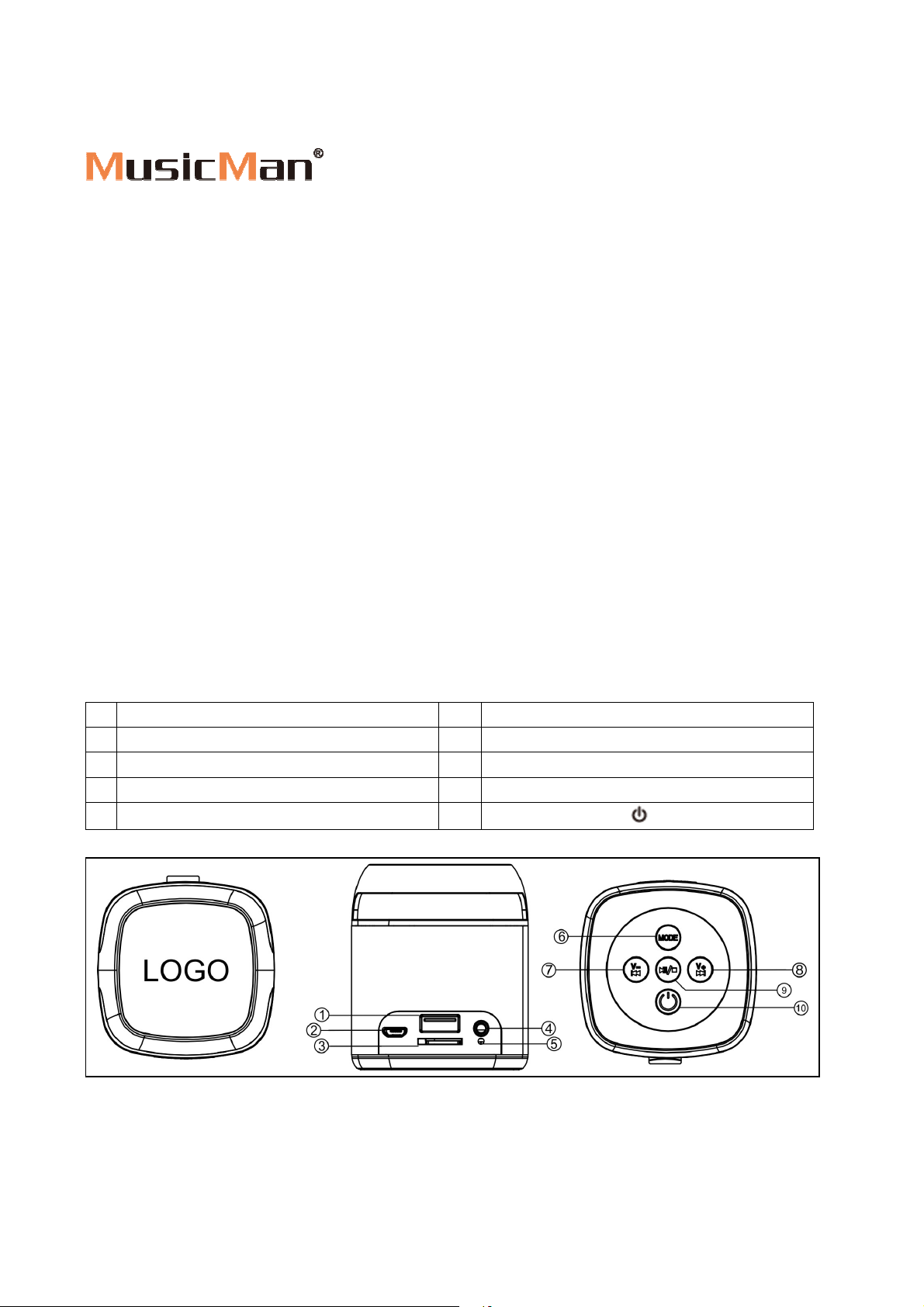
Makro Soundstation X6
User Manual
The Declaration of Conformity for this device is under: www.technaxx.de/
(in bottom bar “Konformitätserkärung”)
Portable Mini Speaker System with built-in Radio
Features
Mini speaker system for iPhone, iPad, iPod, Mobile phones, Tablet PC, PC/Notebook
MicroSD card slot & USB slot up to 32GB
AUX entrance for connection of other audio devices
Built-in rechargeable (~4 hours) Lithium battery 600mAH (via USB cable)
Playing time with MicroSD card / USB: ~11 hours / ~6 hours
Durable aluminum housing in 5 trendy colours
Easy installation and excellent sound quality
Small and handy, ideal for traveling
How to use:
USB slot
1
Micro USB slot
2
MicroSD card slot
3
3.5mm earphone jack
4
Indicator light
5
Mode
6
Back and VOL–
7
Forth and VOL+
8
Play / Pause /
9
10
Power ON / OFF
Function of buttons
Page 2
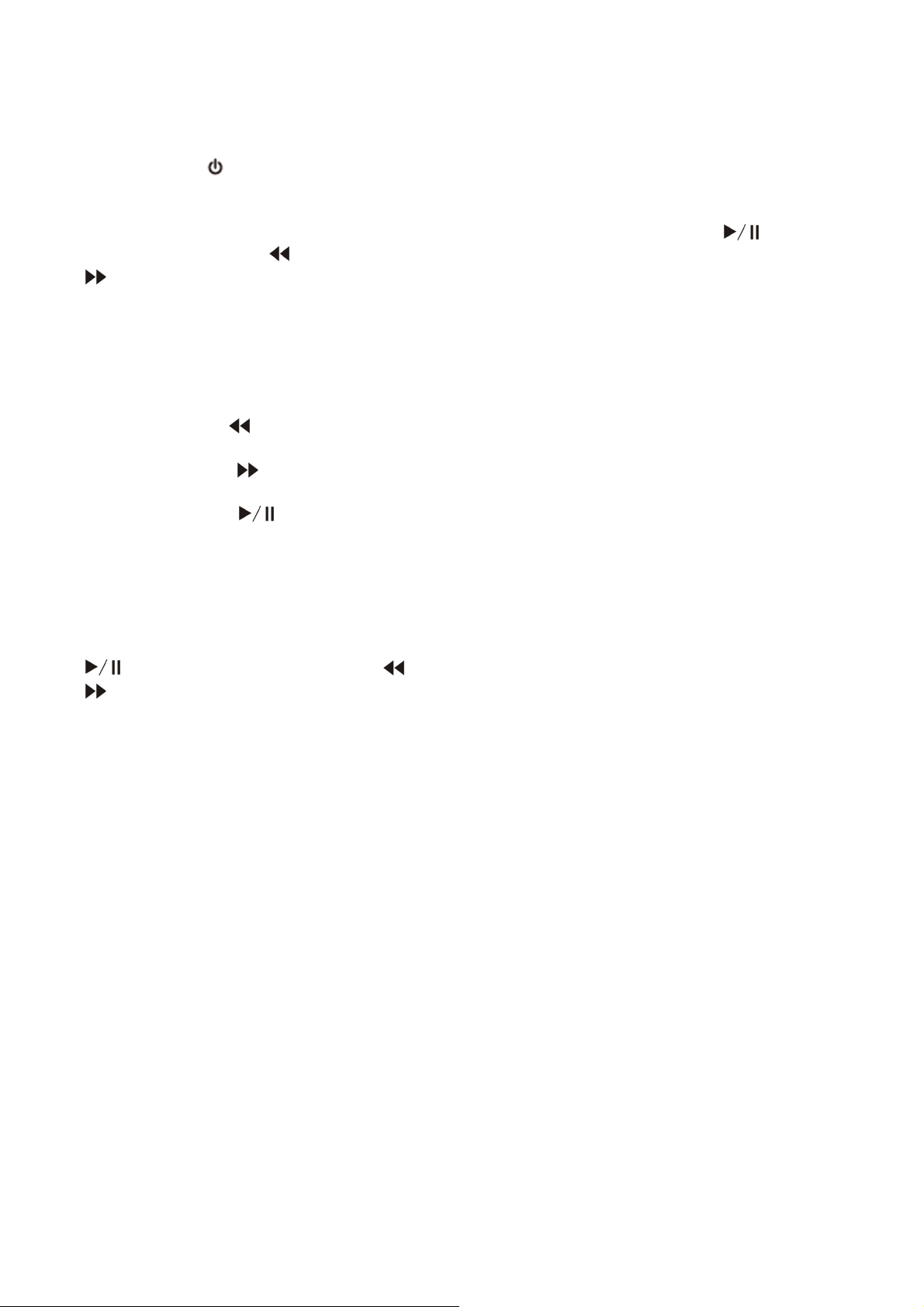
10 POWER ( ): Press the POWER button for 2 seconds to turn on the speaker, indicator
light turns to BLUE; the same operation turns off the speaker.
Playing Music by 3 MicroSD card or 1 USB: Turn on the speaker, plug in the slot a
MicroSD card or USB, then the speaker starts streaming music. Press the button to
play/pause. Press the /- button to go back to last song or decrease volume. Press the
/+ button to move on to next song or increase volume. Press the MODE button to change
to different functions.
4 Earphone Jack: Plug the cable into the earphone 3.5mm jack slot. After that you will be
able to listen to music through the earphone.
6 MODE: If the speaker is turned on, press shortly the MODE button to transfer from
MicroSD card to USB, FM Radio Mode, Line-IN/AUX (it works only if the 3.5mm Line-IN cable
is plugged).
7 BACK/VOL– ( /-): Press the button shortly to go back to last song, press longer to
decrease the volume.
8 FORTH/VOL+ ( /+): Press the button shortly to move on to next song, press longer to
increase the volume.
9 PLAY/PAUSE ( ): Press the button shortly to pause or restart when playing music,
listening to radio.
Handling FM Radio:
reception. If the speaker is used as FM radio, pressing the MODE button for 2 seconds to
search tracks. The speaker searches available tracks automatically and stores after preplaying, meanwhile the indicator light flashes in BLUE until the search ends. Then press the
button to play/pause. Press the /- button to last track or decrease volume. Press the
/+ button to next track or increase volume. Press the MODE button to transfer to MicroSD
card or to USB or Line-IN. The speaker enters FM radio automatically when MicroSD card or
USB or Line-IN is not available.
Handling LINE–IN:
Line-IN slot, Mobile Phone, PC, Notebook, Tablet PC, MP3/MP4 Player etc. After that, press
the MODE button and select Line-IN. Then you can listen to music.
Plug in 3.5mm Line-IN cable or charging cable into the slot for better
Plug one end of 3.5mm cable into the speaker and the other end into
Charging:
chargers to charge the speaker. When the speaker is being charged, the indicator light turns
to RED. Once it is fully charged, the indicator light turns off. (It is recommended to turn off the
speaker while charging, because it will take longer time to get completely charged if the
speaker works while charged.)
Plug the cable into the Line-IN slot, USB slot of PC or another USB slot of
FAQ (important questions) and Warnings
Page 3

The speaker cannot be turned on after pressing the POWER button or it turns off while
turning on Is it fully charged? (if the speaker has no power, charge it and try again).
The speaker must be charged in DC 5V slot (otherwise it may fail to work or even be
damaged.)
Do NOT increase the volume of your mobile phone / PC / MP3-MP4 player / CD / DVD /
etc. to a large or to the maximum loudness, because it may cause a sound distortion or may
damage the speaker. In case of a sonic boom or sound distortion, decrease the volume either
of the mobile phone / PC / MP3-MP4 player / CD / DVD / etc. or of the speaker itself. The will
sound go to normal soon.
Technical Specifications
Function MicroSD card, USB flash drive, Line-IN, FM
Sound track Mono
Earphone output Ø 3.5mm jack
Audio output USB audio slot
Output power maximum 3W (4 Ω)
Impedance 4 Ω
Frequency response 150Hz ~ 18KHz (here with OUT Ω)
S / N ratio 80 dB
Sensitivity 420 mV
Distortion degree 1% (here with OUT Ω), 1W, 1KHz
Power source DC 5V
Battery Built-in rechargeable 3.7V 600mAh Lithium battery
Charging time ~ 4 hours
Playing time with MicroSD card ~ 11 hours
Playing time with USB ~ 6 hours
Material speaker case Metallic material + ABS plastic
Speaker Ø / Weight 45mm / 153g
Package Contents: MusicMan® Makro Soundstation X6, Micro 5 PIN charging cable, 3.5mm
Line–IN cable, User Manual
Security and Disposal Hints for Batteries: Hold children off batteries. When a child swallowed a battery go to a doctor’s place or bring the
child into a hospital promptly! Look for the right polarity (+) and (--) of batteries! Always change all batteries, never use old and new batteries
or batteries of different type’s together, never short batteries. Do NOT open, deform or load up batteries! There is a risk of injury by battery
leakage fluid! NEVER throw batteries into fire! There is a risk of explosion!
Hints for Environment Protection: Packages materials are raw materials and can be recycled. Do not disposal old devices or
batteries into the domestic waste. Cleaning: Protect the device from contamination and pollution. Only clean the device with soft
cloth or drapery, avoid using rough or coarse-grained materials. Do NOT use solvents or aggressive cleaner. Wipe the device after
cleaning accurately. Important Notice: Should battery fluid leak from a battery, wipe the battery-case with a soft cloth dry.
