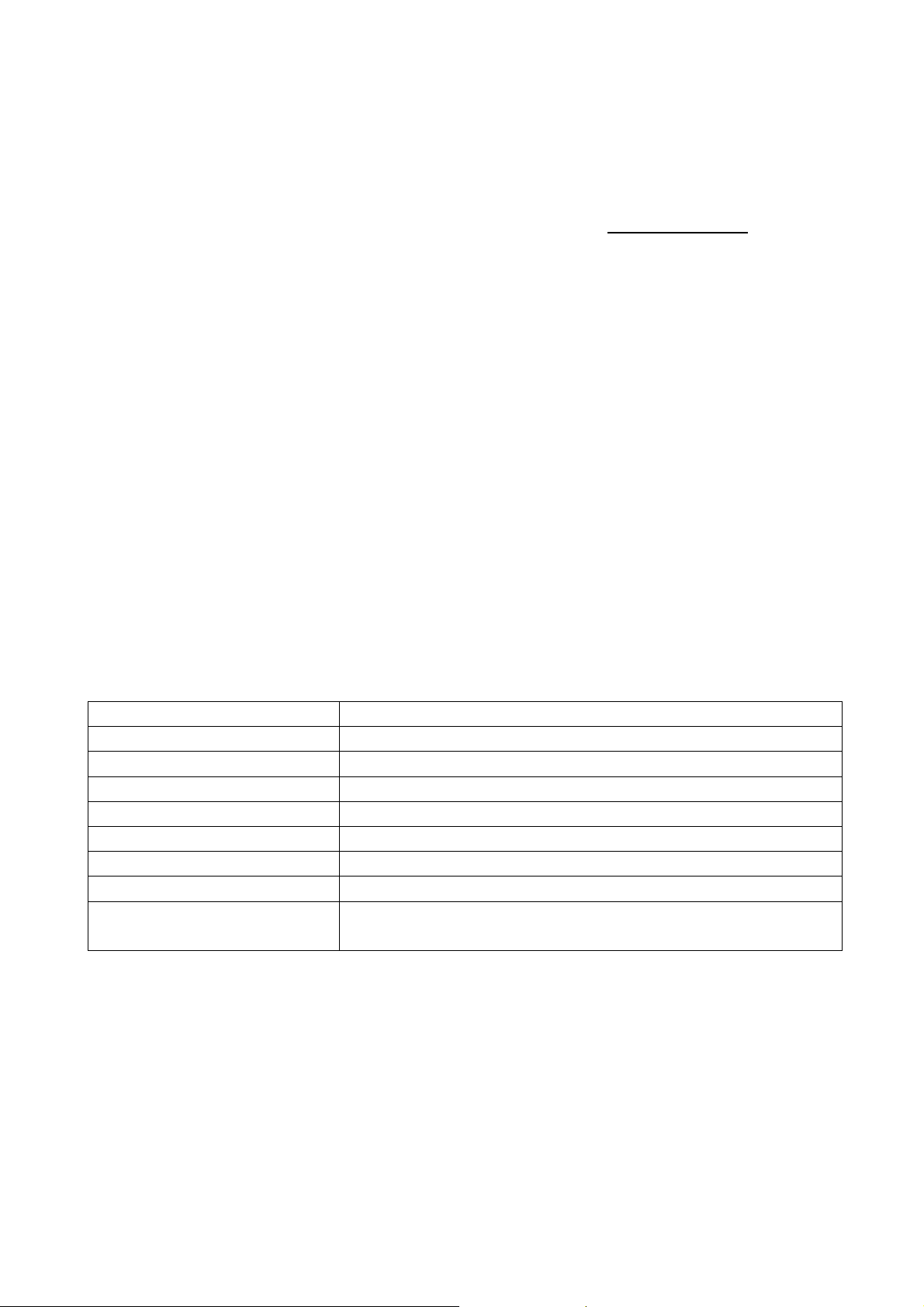
MusicMan
®
Mini Style MP3 Player TX-52
User Manual
The Declaration of Conformity for this device is under the Internet link: www.technaxx.de/ (in bottom
bar “Konformitätserklärung”). Before using the device the first time, read the user manual carefully.
This device has a rechargeable battery. It must be fully charged before first use.
Service phone No. for technical support: 01805 012643 (14 cent/minute from German fixed-line
and 42 cent/minute from mobile networks). Free Email: support@technaxx.de
NOTE: Charge the battery of the device every 2–3 month if it is not used!
Features
MP3 Player
USB 2.0
Supports MP3 & WMA music formats
Built-in MicroSD card slot
Supports MicroSD cards up to 32GB (Fat32 formatted)
Built-in port for earphones
Elegant aluminium shell
Very small pocket size, practicable to take everywhere you want
Technical Specifications
Music format MP3 & WMA
Bit rate 8 ~ 320 kbps
Battery Built-in rechargeable 130mAh lithium polymer battery
Charging time 1.5 ~ 2 hours
Playing time ~ 7 hours
Environmental temperature –20 ~ +60°C
Relative humidity 20% ~ 93% (40°C)
Weight / Dimensions 10 g / (L) 2.1 x (W) 2.1 x (H) 2.1 cm
Package Contents
MusicMan® Mini Style MP3 Player TX-52, Earphones,
3.5mm Jack cable to USB charging cable, User Manual
1. Charging
Before first use, fully load the battery with the included original USB/3.5mm charging cable.
Plug in the charging cable into the 3.5mm slot of the player (6) and the other side to the
USB slot of your PC/Notebook or another USB slot of chargers. When the player is being
charged, the LED (8) turns to RED and lighting constantly. Once it is fully charged, the LED
gets OFF. (It is recommended to turn off the player while charging, because it will take
longer time to get completely charged if the player works while being charged). Please
charge the player at least 2 hours before first use! NOTE: Charge the battery of the
device every 2–3 month if it is not used!
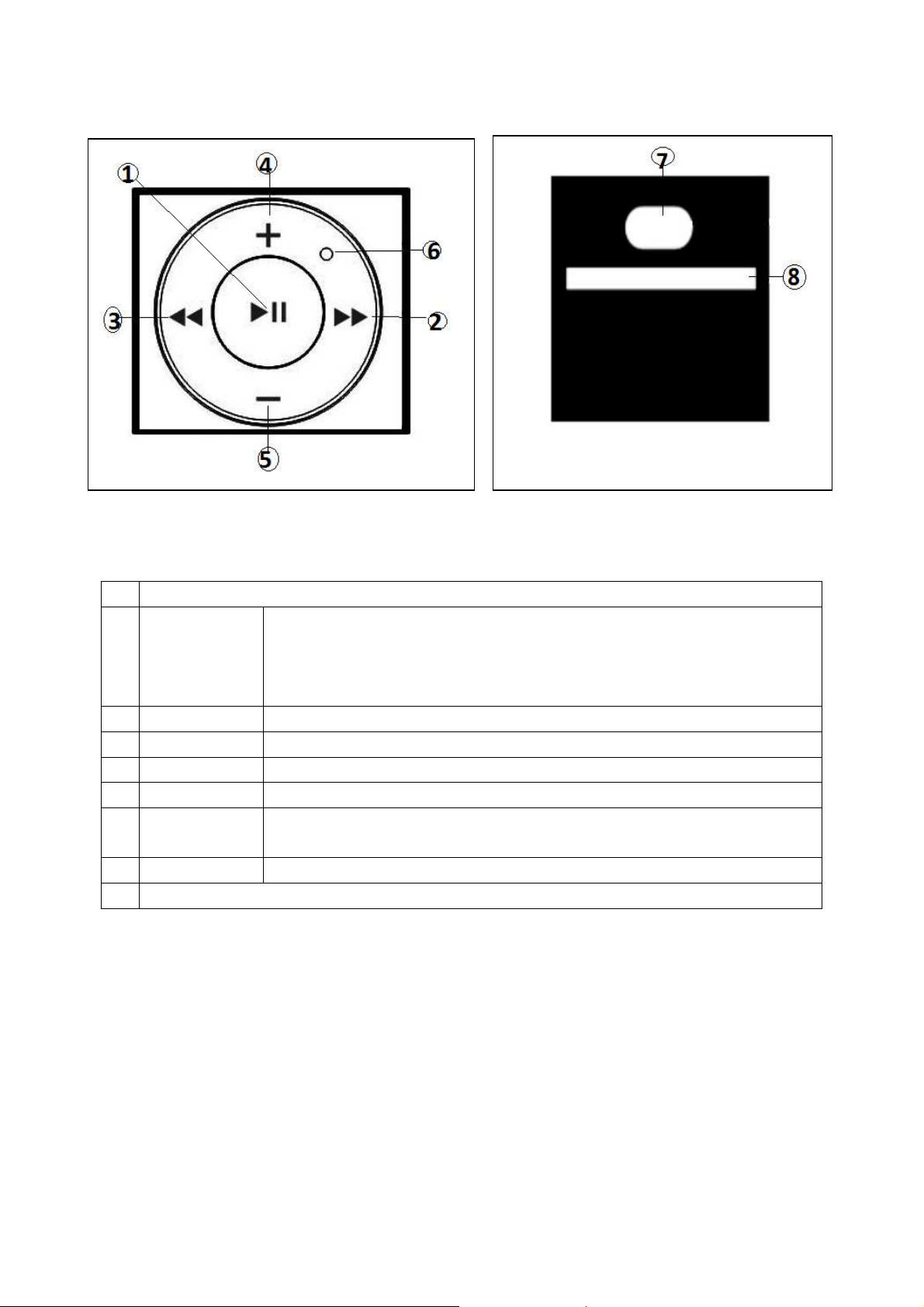
2. Product overview
Table for the product overview
ON / OFF / PLAY / PAUSE
1
ON
OFF
PLAY
PAUSE
NEXT Press short to go forth to the next song.
2
PREV Press short to go forth to the previous song.
3
Vol+ Press and hold to increase the volume
4
Vol- Press and hold to decrease the volume
5
Status
6
indicator
Earphone
7
MicroSD card slot
8
Press the button (1) to get the player ON
Press the button (1) to get the player OFF
Press the button (1) to play the paused track
Press the button (1) to pause the playing track
The LED indicator will be blinking or lighting constantly depending
on the status of the player
Insert your headset*(*included) here to hear the track playing
3. Turn ON – OFF (see key 1)
(a) Turn ON the player: press key (1) for 2–3 seconds; you will see the LED (6) lighting
GREEN
(b) Turn OFF the player: press key (1) for 2–3 seconds; you see the GREEN LED (6) goes
OFF.
