Page 1
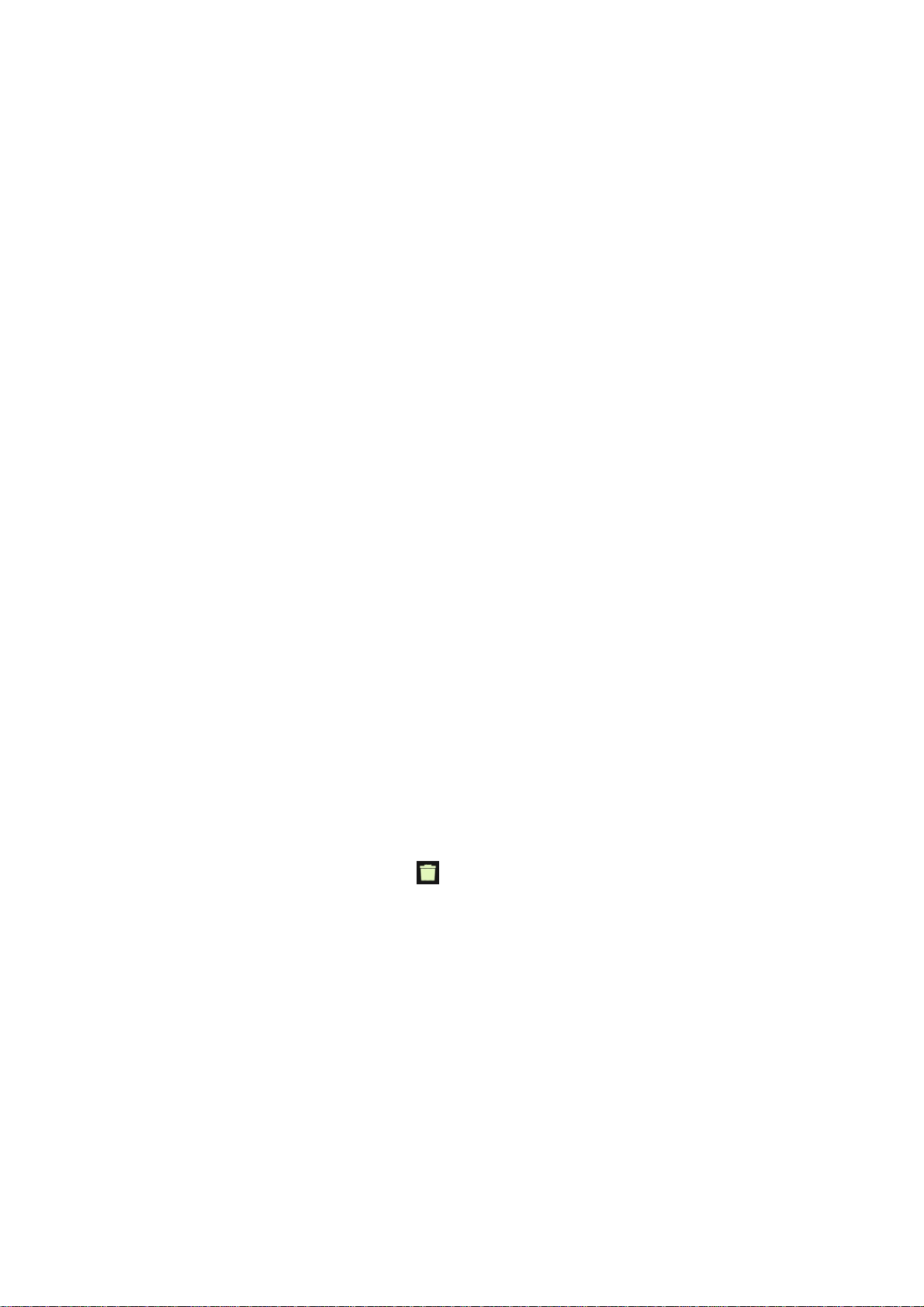
Technaxx® * Manual de usuario
Easy IP-Cam HD inalámbricaTX-55
Cámara de seguridad HD con pilas para uso en interiores y exteriores
Por la presente el fabricante Technaxx Deutschland GmbH & Co.KG declara que este
dispositivo, al que se refiere esta manual de usuario, cumple con los requisitos esenciales
de las normativas a las que hace referencia la Directiva R&TTE 2014/53/UE. Aquí
encontrará la Declaración de Conformidad: www.technaxx.de/ (en la barra inferior
“Konformitätserklärung”). Antes de utilizar el dispositivo por primera vez, lea atentamente
este manual de usuario. Número de teléfono de ayuda técnica: 01805 012643 (14 c/min.
desde líneas fijas en Alemania y 42 c/min. desde redes móviles).
Email gratuito: support@technaxx.de
Si taladra un agujero en la pared, asegúrese de no dañar cables de corriente, cables
eléctricos y/o tuberías. Cuando utilice el material de montaje suministrado, no aceptaremos
la responsabilidad de una instalación profesional. Usted es absolutamente responsable de
asegurar que el material de montaje sea adecuado para la albañilería particular y de que la
instalación se hace correctamente. Cuando trabaje a grandes alturas, existe peligro de
caída. Por lo tanto, utilice protecciones adecuadas.
Contenido
Introducción ......................................................................................................................... 0
1. Descripción ................................................................................................................... 1
2. Especificaciones técnicas ............................................................................................. 1
3. Vista del producto ......................................................................................................... 2
3.1 Parte frontal............................................................................................................... 2
3.2 Parte trasera ............................................................................................................. 2
4. Configurar el dispositivo ............................................................................................... 2
4.1 Instalar el dispositivo ................................................................................................. 2
4.2 Instalar la App Easy IP Battery .................................................................................. 3
4.3 Añadir cámara desde Modo AP ................................................................................ 3
4.4 Delete Camera (Borrar cámara) ( Borrar) ............................................................ 6
4.5 Restablecer el dispositivo ......................................................................................... 6
4.6 Tarjeta MicroSD y posicionamiento de la cámara ..................................................... 6
4.7 Montaje ..................................................................................................................... 6
5. Monitorizar la cámara Easy IP Battery .......................................................................... 7
5.1 Monitorizar cámara ................................................................................................... 7
5.2 Monitorizar detección de evento ............................................................................... 8
5.3 Lista de grabación de eventos .................................................................................. 8
6. Configuración ............................................................................................................... 9
6.1 Camera Setup (Configuración de la cámara) ............................................................ 9
6.2 Camera setting (Ajustes de la cámara) ................................................................... 10
Page 2
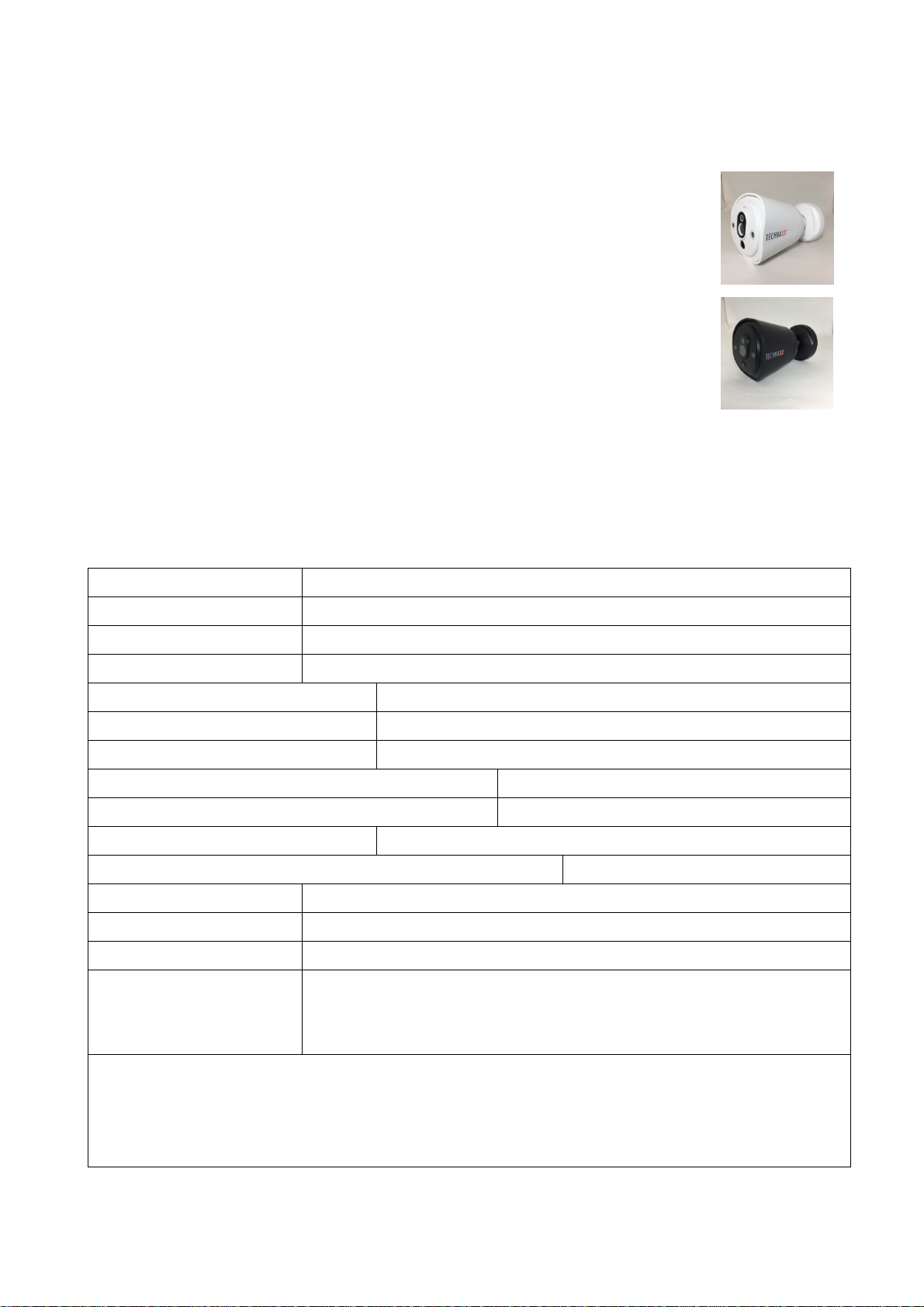
1. Descripción
Ideal para monitorizar lugares de interior & exterior, como los habitaciones, el garaje, el
jardin y zonas difíciles de ver
Ninguna fuente de alimentación requerida, funciona con baterias
Tiempo en espera ~3–5 meses (con 1–3 eventos/día)
Notificaciones Push por APP cuando hay detección de movimiento
Resolución de vídeo HD 1280x720 (720P) @ 30fps máx.
Sensor de imagen CMOS de 1MP
LED IR para las fotos nocturnas claras
Fácilemente adjuntar un imán, cinta adhesiva 3M o tornillos
Configuración fácil, escaneo de código QR en dispositivo iOS & Android
Detección de movimiento: Sensor PIR ~5–6m, tiempo de activación ~1–1,5 segundos
iOS & Android APP gratuita para la reproducción de monitorización en directo
Micrófono incorporado para grabar audio IPX4 clase protección (resiste salpicaduras)
2. Especificaciones técnicas
Resolución de vídeo HD 1280x720 (720P)@30fps máx; vídeos: grabación & eventos
Sensor de imagen 1/4" CMOS OV9712, 1 megapíxel
Lente F/NO=2,4, f=2,45mm, ángulo de visión 120°, foco fijo
Profundidad de campo ~50cm al infinito
Balance de blancos / Exposición Automático
WiF / Distancia de conexión Módulo WiFi incorporado IEEE 802,11 b/g/n, ~20–30m
Codificador de audio / Entrada AAC & AC3 mono / tasa de muestreo a 48K & MIC
Codificador de vídeo / Formato de archivos H.264 / MP4
Resolución de imagen / Formato de imagenes 1280x800 / JPG
Visión nocturna Luces LED IR de alta potencia con filtro IR extraíble
Alcance de detección PIR / Tiempo de activación PIR ~5–6m / ~1–1,5 seconds
Almacenamiento Tarjeta* MicroSD hasta 32GB (*no incluida)
Alimentación 4x baterias** CR123A (**incluidas)
Peso / Dimensiones 150,5g (sin baterias) / (L)11,2 x (W)6,5 x (H)7,4 cm (con soporte)
Easy IP-Cam HD inalámbrica TX-55, Chasis de la cámara, 4x
Contenido del paquete
Conserva este manual de usuario para referencia futura o para compartir el producto con
cuidado. Haga lo mismo con los accesorios originales de este producto. En caso de
garantía, póngase en contacto con el distribuidor o la tienda donde se compró este
producto.
tornillos & cinta adhesiva 3M, Imán potente con placa de hierro,
4x baterias CR123A, Manual de usuario
1
Page 3
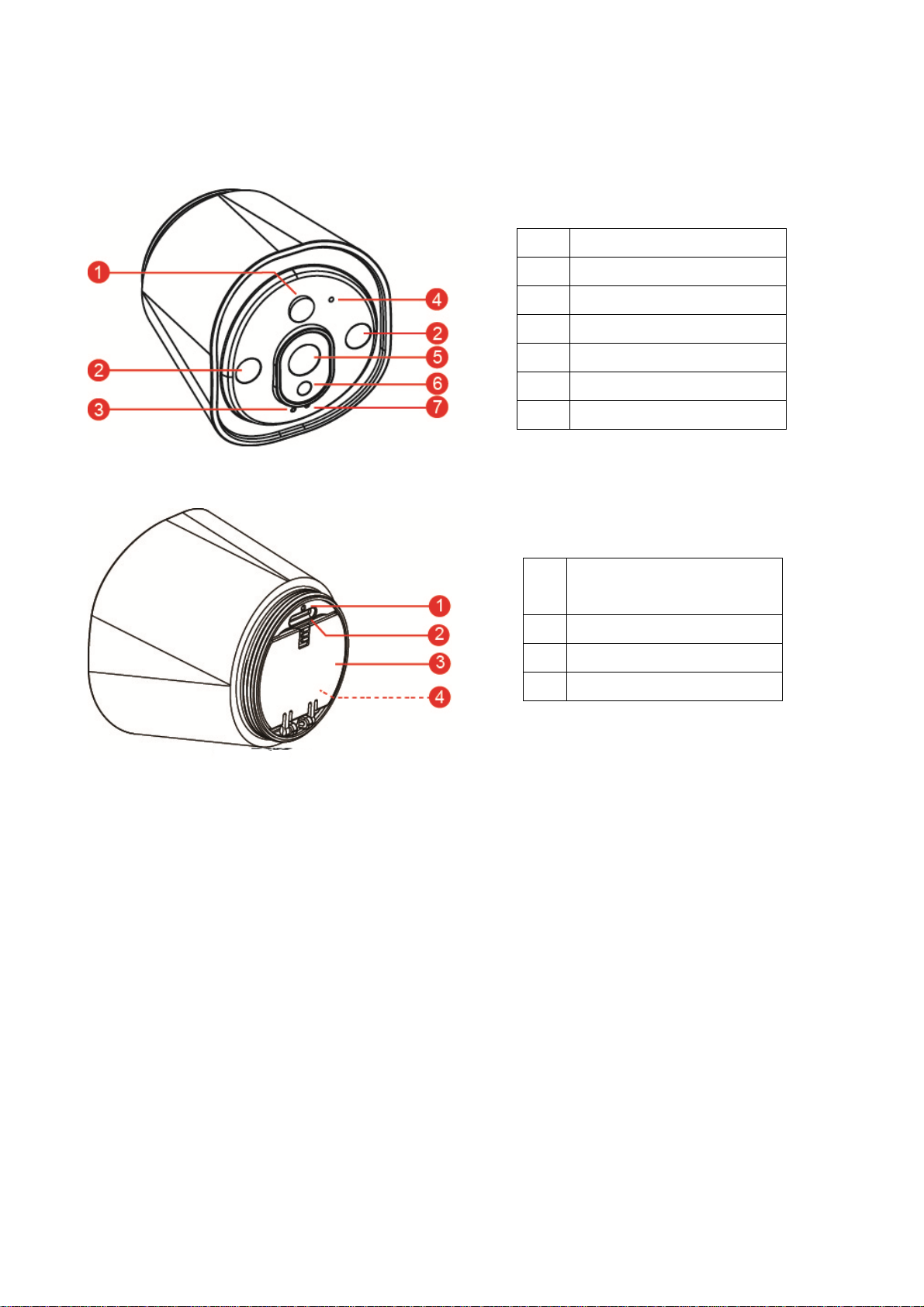
3. Vista del producto
3.1 Parte frontal
3.2 Parte trasera
1 Sensor PIR
2 LEDs IR
3 LED de estado
4 Micrófono
5 Objetivo
6 Sensor de luz
7 LED listo
1 Botón de
restablecimiento
2 Ranura MicroSD
3 Compuerta de las pilas
4 Compartimento de pilas
4. Configurar el dispositivo
TX-55 tiene una red wifi incorporada y puede conectarse directamente a su router wifi. Por
lo tanto, la primera vez que use la TX-55, deberá configurar la red wifi y asignarla a una red
disponible (router wifi) que esté conectado a internet.
4.1 Instalar el dispositivo
Para abrir el compartimento de las pilas, gire a derechas el chasis magnético de la cámara,
abra el compartimento e introduzca las pilas incluidas. Asegúrese de que las polaridades
de las pilas coincidan con los signos (+ y -) indicados en el compartimento de las pilas.
Cierre la tapa y la cámara se encenderá automáticamente. El LED ROJO de la cámara
parpadeará lentamente unos 3 segundos y se apagará. Tras eso, el LED AZUL comenzará
a parpadear lentamente. Ahora la cámara está en Modo Access Point (Punto de Acceso)
(Modo AP).
2
Page 4

4.2 Instalar la App Easy IP Battery
Busque la App Easy IP Battery en la APP Store para iOS o en
Google Play Store para Android.
A continuación instálela en su dispositivo móvil.
Pulse el icono de Easy IP Battery para iniciarla.
4.3 Añadir cámara desde Modo AP
En el Modo AP, el LED listo parpadea lentamente en AZUL y la conexión wifi está activa.
Pasos de configuración en iOS:
1. Pulse el icono de añadir cámara
2. Pulse Configuración Wifi
3. Pulse “Next”(“Siguiente”).
4. Introduzca la contraseña wifi del router al que su Smartphone está conectado.
5. Pulse “Next”(“Siguiente”)
6. Introduzca una nueva contraseña de cámara (por seguridad, use una con un mín. de 6
caracteres
7. Pulse “Next”(“Siguiente”)
desde la App para añadir una cámara.
8. Introduzca el nombre de la cámara. (El nombre de la cámara se puede personalizar,
como oficina, entrada, jardín, etc.)
9. Pulse “Next”(“Siguiente”)
10. Pulse el botón Home (Inicio) y vaya a la configuración WiFi del iPhone. A
continuación, seleccione y conecte con "Device_#####"("Dispositivo_#####"), sin
necesidad de poner contraseña. Espere unos 60 seg. y asegúrese de ver aparecer
. Pulse otra vez el botón Home (Inicio) y vuelva a la App Easy IP Battery .
3
Page 5
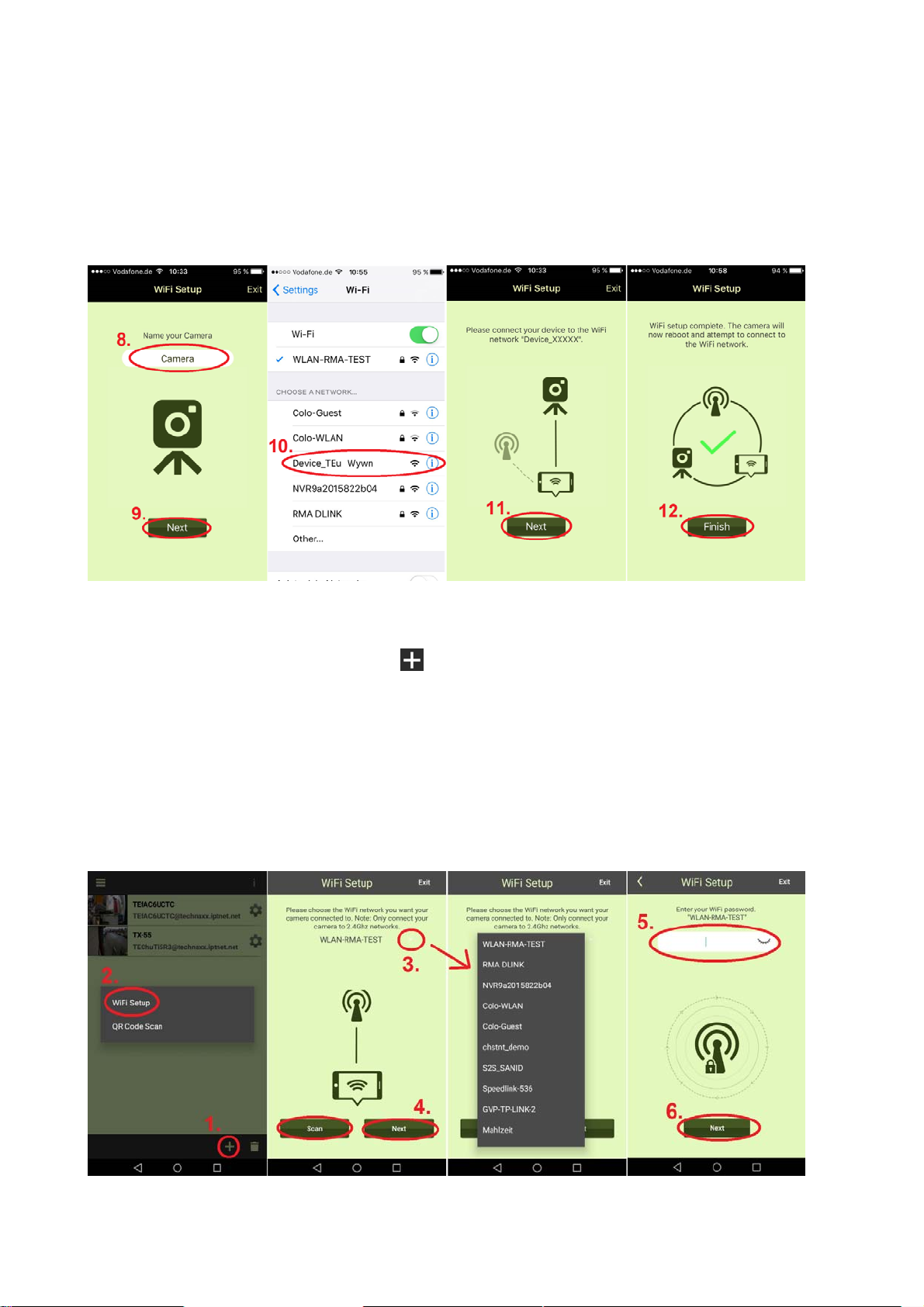
11. Pulse “Next”(“Siguiente”); el dispositivo habrá sido configurado. Tras configurar la
TX-55, pulse “Finish”(“Finalizar”) para terminar. El LED listo se apaga y reinicia la
cámara. El LED de estado parpadea en rojo en menos de 10 seg. Después se
encenderán tanto el LED listo como el de estado. Si la configuración no ha podido
terminar, pulse “Retry”(“Reintentar”) o vuelva a iniciar la configuración. La cámara
estará lista para vigilar desde su dispositivo móvil cuando esté la cámara en línea.
12. Pulse “Finish”(“Finalizar”)
Pasos de configuración en Android:
1. Pulse el icono de añadir cámara desde la App para añadir una cámara.
2. Pulse la WiFi Setup (Configuración Wifi).
3. Seleccione la red wifi. Pulse scan (buscar) para encontrar varias redes wifi en su
entorno. La red wifi predeterminada es la misma que la red a la que está conectado
su Smartphone.
4. Pulse “Next”(“Siguiente”).
5. Introduzca la contraseña wifi del router que haya seleccionado.
6. Pulse “Next”(“Siguiente”)
4
Page 6
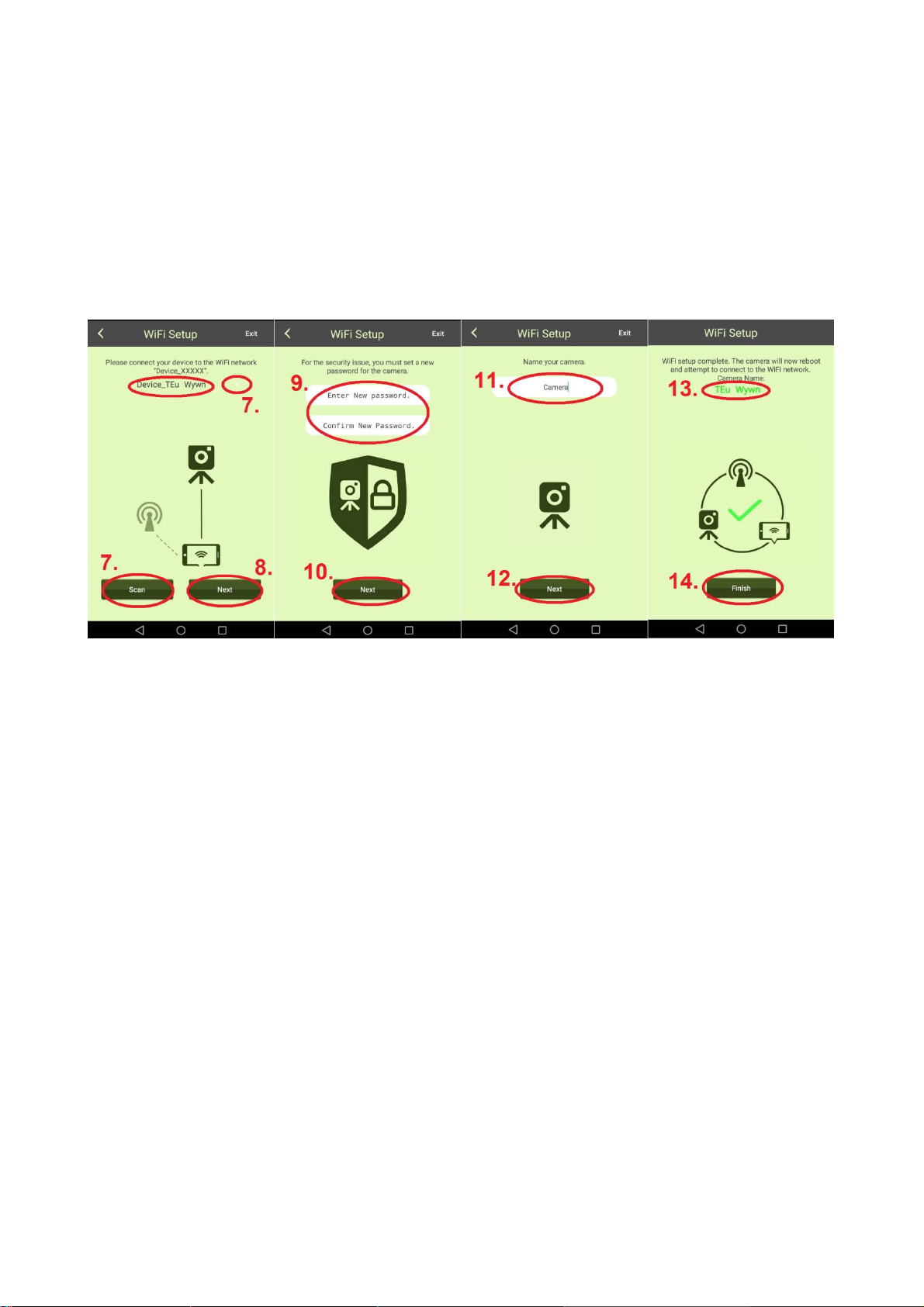
7. La cámara conectada se encontrará automáticamente. Si tiene más de una cámara en
su red, puede seleccionar el dispositivo del menú junto al nombre del dispositivo o
buscar dispositivos con el botón “Scan”(“Buscar”).
8. Pulse “Next”(“Siguiente”)
9. Introduzca una nueva contraseña de cámara. (Por seguridad, use una contraseña con
un mínimo de 6 caracteres)
10. Pulse “Next”(“Siguiente”)
11. Introduzca el nombre de la cámara. (El nombre de la cámara se puede personalizar,
como oficina, entrada, jardín, etc.)
12. Pulse “Next”(“Siguiente”)
13. Muestra el nombre del dispositivo que se va a configurar.
14. Pulse “Finish”(“Siguiente”); el dispositivo habrá sido configurado. Después de
configurarse la TX-55, el LED listo se apaga y se reinicia la cámara. El LED de estado
parpadea en rojo en menos de 10 seg. Después se encenderán tanto el LED listo
como el de estado. Si la configuración no ha podido terminar, pulse
“Retry”(“Reintentar”) o vuelva a iniciar la configuración. La cámara estará lista para
vigilar desde su dispositivo móvil cuando esté la cámara en línea.
Nota:
1. Si la red wifi asignada de la cámara se ha cambiado, la cámara debe utilizar el Modo AP
para establecer la nueva red wifi asignada.
2. Asegúrese de que la wifi asignada tenga suficiente ancho de banda, de lo contrario la
cámara se conectará con dificultada o tardará más tiempo para acceder a internet.
5
Page 7

4.4 Delete Camera (Borrar cámara) ( Borrar)
Pulse el icono de Delete Camera (Borrar Cámara) para borrar una cámara. Seleccione
la cámara que desea borrar y pulse el botón .
4.5 Restablecer el dispositivo
Pulse el Botón de Restablecimiento (~t 5 segundos y suéltelo) para restablecer la
configuración predeterminada de la cámara en Modo AP. Consulte el capítulo 3.2 para ver
la posición del Botón de Restablecimiento.
4.6 Tarjeta MicroSD y posicionamiento de la cámara
Para introducir una tarjeta MicroSD de hasta 32GB en la ranura MicroSD, gire a derechas
el chasis magnético de la cámara. Vuelva a colocar el chasis magnético.
4.7 Montaje
Montar la cámara con el imán sobre la placa metálica base que se puede instalar
taladrando dos agujeros en la pared y usando dos tornillos. Además, la cámara puede
montarse con el soporte magnético directamente sobre una superficie metálica. Suba o
baje la cámara hasta el ángulo correspondiente.
Placa metálica base
para montaje
El lugar de montaje no es férreo, y además es irregular (como madera)
Introduzca uno de los tornillos en la
superficie y deje espacio para colgar el
Imán sobre el soporte de
montaje de la cámara
chasis de la cámara. Cuélguela con el
orificio para los tornillos que tiene la cámara
en el chasis.
6
Page 8

Para montaje con adhesivo 3M limpie primero el imán y el lugar donde quiere montar la
cámara con quitaesmalte de uñas o alcohol. (¡Atención! Limpiar con alcohol o
quitaesmalte puede dañar la superficie que está usando). Pegue el adhesivo 3M primero a
la superficie magnética del soporte de la cámara. La superficie debería ser plana para
maximizar la superficie entre el adhesivo 3M y la del lugar de montaje. Suba o baje la
cámara hasta el ángulo correspondiente.
Adhesivo 3M para el
soporte de montaje de
la cámara
Nota: Mantenga pulsado 60 segundos para que el adhesivo se
pegue a la superficie. La fuerza adhesiva aumentará con el
tiempo. A temperatura ambiente, espere al menos 24 horas
para que alcance un 90% de fuerza y 72 para que consiga el
100%.
5. Monitorizar la cámara Easy IP Battery
5.1 Monitorizar cámara
Pulse la miniatura de cámara para monitorizar imagen en directo.
En la pantalla Imagen en Directo hay 4 botones de función en la parte superior de la
pantalla.
2. 1.
3.
1. Instantánea: Obtener una
imagen fija instantánea
2. Silenciar: Apaga el altavoz del
dispositivo móvil
4.
3. Micrófono: Trasmisión de voz mediante el
micrófono del dispositivo móvil y del altavoz
incorporado de la cámara.
4. Grabación: Graba un clip de vídeo instantáneo
7
Page 9

Nota: 1. La imagen instantánea se guarda en el dispositivo móvil en
"local\internal storage\DCIM\Technaxx\TEdeviceID@technaxx.iptnet.net\Snapshot" si usa
Android. (iOS guarda en medios locales en la App Easy IP Battery. Desde ahí podrá
descargar la instantánea a su dispositivo.)
2. El clip de vídeo grabado se guarda en el dispositivo móvil en
"local\internal storage\DCIM\Technaxx\TEdeviceID @technaxx.iptnet.net\Recording" si usa
Android. (iOS guarda en medios locales en la App Easy IP Battery. Desde ahí podrá
descargar el vídeo a su dispositivo.)
5.2 Monitorizar detección de evento
La cámara tiene un sensor PIR incorporado (Sensor de Infrarrojos Pasivo) que puede
detectar la señal de infrarrojos emitida por un objeto en movimiento, como un humano o
animal. La cámara grabará automáticamente una secuencia de vídeo de 20 segundos (de
forma predeterminada) cuando el sensor PIR detecte un objeto en movimiento. Los LEDs
listo y de estado se encienden durante la grabación y escritura del archivo del vídeo por
evento. La cámara enviará un mensaje instantáneo a todos sus dispositivos móvil que
estén ejecutando Easy IP Battery y estén conectados al dispositivo que se ha activado.
Nota:
1. Los Archivos de vídeo se guardan en la tarjeta MicroSD de la Cámara Smart Cloud en la
carpeta ʺX:\DCIM\MOT_VIDEOʺ. Asegúrese de que la tarjeta MicroSD está insertada en la
ranura de tarjeta MicroSD y de que tiene suficiente espacio para guardar archivos de
vídeo.
2. Los indicadores de la cámara se apagan en modo monitorización.
3. El LED rojo parpadeará rápido cuando apenas quede batería. Sustituya las pilas por 4
unidades nuevas, de la misma marca y modelo y a la vez, lo antes posible.
4. La resolución de vídeo es 720p (1280x720) y el formato de nombre de archivo es:
xxxxxxxxxx.MP4.
5. La característica de sensor incorporado y sensor PIR no están diseñadas para ser
usadas para vigilancia o seguridad. Nuestra empresa no acepta responsabilidad por las
consecuencias resultantes del uso de estas características.
5.3 Lista de grabación de eventos
(Camera Record Management) (Gestión de grabación de la cámara)
Con un clic sobre el acceso directo en la página principal podrá ir directamente a
Camera Record Management (Gestión de grabación de la cámara). Podrá ver los vídeos
generados a raíz del sensor PIR, que están almacenados en la tarjeta MicroSD de la
cámara.
8
Page 10

6. Configuración
6.1 Camera Setup (Configuración de la cámara)
En la página principal, pulse el botón y pase a la siguiente página.
Camera Info (Información de la cámara): Aquí podrá cambiar el nombre de la cámara. La
ID de la cámara se mantendrá igual. También es posible actualizar el firmware.
Local Media (Medios locales): Aquí se guardan las imágenes y vídeos hechos
manualmente.
WiFi Setup (Configuración wifi): Regule la configuración wifi de su cámara y seleccione
la red wifi a la que desea conectarla.
WiFi Reset (Restablecer wifi): Se desconectará la conexión wifi. Deberá ir a
Configuración Wifi e incluir la cámara en una red wifi otra vez.
Share (Compartir): Puede compartir la cámara con familiares y amigos. Esos usuarios
tendrán solo un derecho restringido. Pulse “Share”(“Compartir”) para abrir el código QR.
Abra la App en el Smartphone de sus amigos y añada la cámara escaneando el código.
¡Se habrá añadido el dispositivo! El usuario compartido solo tiene los siguientes derechos
restringidos: Camera Info, Local Media (Información de la cámara, medios locales) y
Vídeos de la cámara. El usuario que ha configurado la cámara es el usuario principal y
tiene todos los derechos de configuración.
9
Page 11

6.2 Camera setting (Ajustes de la cámara)
En la página principal, pulse el botón y pase a la siguiente página, Camera Setup
(Ajustes de la cámara). Pulse la opción para abrir la página de
Camera Setting (Ajustes de la cámara). Consulte las funciones a continuación.
Gestión almacenamiento
de la cámara
Gestión de grabación de
la cámara
Duración de las pilas
Compruebe la capacidad de la
tarjeta MicroSD introducida en la
cámara.
Consulte la lista de grabación por
eventos y cambie el tiempo de
grabación por cada evento (de
fábrica, 20s). Si se APAGA, no se
podrán grabar vídeos por
eventos. No obstante, la cámara
seguirá enviando notificación
push. (Si pulsa sobre una
notificación push entrante irá
directamente a la visión en directo
del dispositivo)
Muestra la duración restante de
las pilas para saber cuándo
IR
Movimiento
Volteo y Reflejo
ENCENDER/APAGAR los LED
Voltear y reflejar la imagen en
deben cambiarse antes de que la
cámara se apague.
infrarrojos.
Regula la sensibilidad del sensor
PIR para detectar movimiento. Si
activa las opciones: Low (Bajo) =
se detectarán todos los movimientos y se grabará más,
Middle (Medio) = se detectan alg.
objetos, High (Alto)=se detectan
con facilidad objetos grandes
directo para hacerla coincidir con
la posición de montaje de la
cámara.
10
Page 12

Zona horaria
Frecuencia de la línea
Regule la zona horaria para que
coincida con su país.
Regule la frecuencia de la línea
para que se ajuste al sistema
local PAL/NTSC.
Advertencias y aspectos importantes de seguridad
No exponga el dispositivo a humos contaminantes, vapores o polvo. De lo contrario,
podrían producirse incendios o descargas eléctricas. No instale el dispositivo en
posiciones expuestas a luz solar o altas temperaturas. Un aumento de la temperatura
podría provocar un incendio. No exponga el dispositivo a un entorno húmedo. De lo
contrario, podrían producirse incendios. El dispositivo debe instalarse en una superficie
sólida y plana para garantizar su seguridad en caso de golpes o de terremotos. De lo
contrario, el dispositivo podría caer o volcar. No coloque el dispositivo sobre alfombras o
edredones. No coloque ningún objeto sobre el dispositivo. No desmonte el dispositivo.
Advertencias sobre las pilas: Utilice las pilas correctamente para evitar incendios,
explosiones y otros peligros. Sustituya las pilas gastadas por pilas del mismo tipo. No
utilice otro cableado que no sea el especificado. Úselo correctamente. De lo contrario,
podrían producirse incendios o descargas eléctricas.
Consejo importante sobre el manual de usuario:
Todos los idiomas del manual de usuario vienen en el CD incluido.
También encontrará incluidas copias impresas de las versiones del manual en inglés y
alemán. * Garantía 2 años
Consejos de seguridad y eliminación de pilas: Mantenga los niños
alejados de las pilas. Si un niño se traga una pila, acuda al médico o lleve
al niño a un hospital inmediatamente. Siga la polaridad correcta (+) y (–) de
las pilas. Cambie todas las pilas simultáneamente. No utilice nunca pilas
nuevas y viejas, ni de diferentes tipos al mismo tiempo. ¡No cortocircuite,
abra, deforme ni cargue las pilas! ¡Riesgo de lesiones! ¡No tire nunca las
pilas al fuego! ¡Riesgo de explosión!
Consejos para la protección del medio ambiente: No elimine los
dispositivos antiguos junto con los residuos domésticos. Limpieza: Proteja
el dispositivo contra la contaminación y la polución. Limpie el dispositivo
solo con un paño suave o similar, evitando utilizar materiales rugosos o de
grano grueso. NO utilice disolventes ni otros productos de limpieza
agresivos. Pase un paño por el dispositivo después de limpiarlo.
Distribuidor: Technaxx Deutschland GmbH & Co.KG, Kruppstr. 105,
60388 Frankfurt a.M., Alemania
11
Page 13

This product includes software developed by third parties, including software which
is released under the GNU General Public License Version 2 (GPL v2). This program
is free software; you can redistribute it and/or modify it under the terms of the GNU
General Public License as published by the Free Software Foundation; either version
2 of the License, or (at your option) any later version. You may obtain a complete
machine-readable copy of the source code for the above mentioned software under
the terms of GPL v2 without charge except for the cost of media, shipping, and
handling, upon written request to Technaxx GmbH & Co. KG , Kruppstraße 105, 60388
Frankfurt am Main, Germany.
This program is distributed in the hope that it will be useful, but WITHOUT ANY
WARRANTY; w ithout even the implied warranty of MERCHANTABILITY or FITNESS
FOR A PARTICULAR PURPOSE. See the GNU General Public License for more
details. You should have received a copy of the GNU General Public License along
with this program; if not, write to the Free Software Foundation, Inc., 51 Franklin
Street, Fifth Floor, Boston, MA 02110-1301, USA. (Notice from Technaxx: A copy of
the GPL is included below).
GNU GENERAL PUBLIC LICENSE: Version 2, June 1991 / Copyright (C) 1989, 1991 Free
Software Foundation, Inc. / 51 Franklin Street, Fifth Floor, Boston, MA 02110-1301, USA.
Everyone is permitted to copy and distribute verbatim copies of this license document, but
changing it is not allowed.
Preamble
The licenses for most software are designed to take away your freedom to share and
change it. By contrast, the GNU General Public License is intended to guarantee your
freedom to share and change free software--to make sure the software is free for all its
users. This General Public License applies to most of the Free Software Foundation's
software and to any other program whose authors commit to using it. (Some other Free
Software Foundation software is covered by the GNU Lesser General Public License
instead.) You can apply it to your programs, too.
When we speak of free software, we are referring to freedom, not price. Our General Public
Licenses are designed to make sure that you have the freedom to distribute copies of free
software (and charge for this service if you wish), that you receive source code or can get it
if you want it, that you can change the software or use pieces of it in new free programs; and
that you know you can do these things.
To protect your rights, we need to make restrictions that forbid anyone to deny you these
rights or to ask you to surrender the rights. These restrictions translate to certain
responsibilities for you if you distribute copies of the software, or if you modify it.
For example, if you distribute copies of such a program, whether gratis or for a fee, you must
give the recipients all the rights that you have. You must make sure that they, too, receive or
can get the source code. And you must show them these terms so they know their rights. We
protect your rights with two steps: (1) copyright the software, and (2) offer you this license
which gives you legal permission to copy, distribute and/or modify the software.
Also, for each author's protection and ours, we want to make certain that everyone
understands that there is no warranty for this free software. If the software is modified by
someone else and passed on, we want its recipients to know that what they have is not the
original, so that any problems introduced by others will not reflect on the original authors'
reputations.
Any free program is threatened constantly by software patents. We wish to avoid the danger
12
Page 14

that redistributors of a free program will individually obtain patent licenses, in effect making
the program proprietary. To prevent this, we have made it clear that any patent must be
licensed for everyone's free use or not licensed at all.
The precise terms and conditions for copying, distribution and modification follow.
TERMS AND CONDITIONS FOR COPYING, DISTRIBUTION AND MODIFICATION
0. This License applies to any program or other work which contains a notice placed by the
copyright holder saying it may be distributed under the terms of this General Public License.
The "Program", below, refers to any such program or work, and a "work based on the
Program" means either the Program or any derivative work under copyright law: that is to
say, a work containing the Program or a portion of it, either verbatim or with modifications
and/or translated into another language. (Hereinafter, translation is included without
limitation in the term "modification".) Each licensee is addressed as "you". Activities other
than copying, distribution and modification are not covered by this License; they are outside
its scope. The act of running the Program is not restricted, and the output from the Program
is covered only if its contents constitute a work based on the Program (independent of
having been made by running the Program). Whether that is true depends on what the
Program does.
1. You may copy and distribute verbatim copies of the Program's source code as you receive
it, in any medium, provided that you conspicuously and appropriately publish on each copy
an appropriate copyright notice and disclaimer of warranty; keep intact all the notices that
refer to this License and to the absence of any warranty; and give any other recipients of the
Program a copy of this License along with the Program. You may charge a fee for the
physical act of transferring a copy, and you may at your option offer warranty protection in
exchange for a fee.
2. You may modify your copy or copies of the Program or any portion of it, thus forming a
work based on the Program, and copy and distribute such modifications or work under the
terms of Section 1 above, provided that you also meet all of these conditions:
a) You must cause the modified files to carry prominent notices stating that you changed the
files and the date of any change. b) You must cause any work that you distribute or publish,
that in whole or in part contains or is derived from the Program or any part thereof, to be
licensed as a whole at no charge to all third parties under the terms of this License. c) If the
modified program normally reads commands interactively when run, you must cause it,
when started running for such interactive use in the most ordinary way, to print or display an
announcement including an appropriate copyright notice and a notice that there is no
warranty (or else, saying that you provide a warranty) and that users may redistribute the
program under these conditions, and telling the user how to view a copy of this License.
(Exception: if the Program itself is interactive but does not normally print such an
announcement, your work based on the Program is not required to print an announcement).
These requirements apply to the modified work as a whole. If identifiable sections of that
work are not derived from the Program, and can be reasonably considered independent and
separate works in themselves, then this License, and its terms, do not apply to those
sections when you distribute them as separate works. But when you distribute the same
sections as part of a whole which is a work based on the Program, the distribution of the
whole must be on the terms of this License, whose permissions for other licensees extend to
the entire whole, and thus to each and every part regardless of who wrote it. Thus, it is not
the intent of this section to claim rights or contest your rights to work written entirely by you;
rather, the intent is to exercise the right to control the distribution of derivative or collective
13
Page 15

works based on the Program. In addition, mere aggregation of another work not based on
the Program with the Program (or with a work based on the Program) on a volume of a
storage or distribution medium does not bring the other work under the scope of this
License.
3. You may copy and distribute the Program (or a work based on it, under Section 2) in
object code or executable form under the terms of Sections 1 and 2 above provided that you
also do one of the following:
a) Accompany it with the complete corresponding machine-readable source code, which
must be distributed under the terms of Sections 1 and 2 above on a medium customarily
used for software interchange; or, b) Accompany it with a written offer, valid for at least three
years, to give any third party, for a charge no more than your cost of physically performing
source distribution, a complete machine-readable copy of the corresponding source code, to
be distributed under the terms of Sections 1 and 2 above on a medium customarily used for
software interchange; or, c) Accompany it with the information you received as to the offer to
distribute corresponding source code. (This alternative is allowed only for noncommercial
distribution and only if you received the program in object code or executable form with such
an offer, in accord with Subsection b above.)
The source code for a work means the preferred form of the work for making modifications to
it. For an executable work, complete source code means all the source code for all modules
it contains, plus any associated interface definition files, plus the scripts used to control
compilation and installation of the executable. However, as a special exception, the source
code distributed need not include anything that is normally distributed (in either source or
binary form) with the major components (compiler, kernel, and so on) of the operating
system on which the executable runs, unless that component itself accompanies the
executable. If distribution of executable or object code is made by offering access to copy
from a designated place, then offering equivalent access to copy the source code from the
same place counts as distribution of the source code, even though third parties are not
compelled to copy the source along with the object code.
4. You may not copy, modify, sublicense, or distribute the Program except as expressly
provided under this License. Any attempt otherwise to copy, modify, sublicense or distribute
the Program is void, and will automatically terminate your rights under this License.
However, parties who have received copies, or rights, from you under this License will not
have their licenses terminated so long as such parties remain in full compliance.
5. You are not required to accept this License, since you have not signed it. However,
nothing else grants you permission to modify or distribute the Program or its derivative
works. These actions are prohibited by law if you do not accept this License. Therefore, by
modifying or distributing the Program (or any work based on the Program), you indicate your
acceptance of this License to do so, and all its terms and conditions for copying,
distributing/modifying the Program or works based on it.
6. Each time you redistribute the Program (or any work based on the Program), the recipient
automatically receives a license from the original licensor to copy, distribute or modify the
Program subject to these terms and conditions. You may not impose any further restrictions
on the recipients' exercise of the rights granted herein. You are not responsible for enforcing
compliance by third parties to this License.
14
Page 16

7. If, as a consequence of a court judgment or allegation of patent infringement or for any
other reason (not limited to patent issues), conditions are imposed on you (whether by court
order, agreement or otherwise) that contradict the conditions of this License, they do not
excuse you from the conditions of this License. If you cannot distribute so as to satisfy
simultaneously your obligations under this License and any other pertinent obligations, then
as a consequence you may not distribute the Program at all. For example, if a patent license
would not permit royalty-free redistribution of the Program by all those who receive copies
directly or indirectly through you, then the only way you could satisfy both it and this License
would be to refrain entirely from distribution of the Program. If any portion of this section is
held invalid or unenforceable under any particular circumstance, the balance of the section
is intended to apply and the section as a whole is intended to apply in other circumstances.
It is not the purpose of this section to induce you to infringe any patents or other property
right claims or to contest validity of any such claims; this section has the sole purpose of
protecting the integrity of the free software distribution system, which is implemented by
public license practices. Many people have made generous contributions to the wide range
of software distributed through that system in reliance on consistent application of that
system; it is up to the author/donor to decide if he or she is willing to distribute software
through any other system and a licensee cannot impose that choice. This section is intended
to make thoroughly clear what is believed to be a consequence of the rest of this License.
8. If the distribution and/or use of the Program is restricted in certain countries either by
patents or by copyrighted interfaces, the original copyright holder who places the Program
under this License may add an explicit geographical distribution limitation excluding those
countries, so that distribution is permitted only in or among countries not thus excluded. In
such case, this License incorporates the limitation as if written in the body of this License.
9. The Free Software Foundation may publish revised and/or new versions of the General
Public License from time to time. Such new versions will be similar in spirit to the present
version, but may differ in detail to address new problems or concerns. Each version is given
a distinguishing version number. If the Program specifies a version number of this License
which applies to it and "any later version", you have the option of following the terms and
conditions either of that version or of any later version published by the Free Software
Foundation. If the Program does not specify a version number of this License, you may
choose any version ever published by the Free Software Foundation.
10. If you wish to incorporate parts of the Program into other free programs whose
distribution conditions are different, write to the author to ask for permission. For software
which is copyrighted by the Free Software Foundation, write to the Free Software
Foundation; we sometimes make exceptions for this. Our decision will be guided by the two
goals of preserving the free status of all derivatives of our free software and of promoting the
sharing and reuse of software generally.
NO WARRANTY
11. Because the program is licensed free of charge, there is no warranty for the program, to
the extent permitted by applicable law. Except when otherwise stated in writing the
Copyright holder and/or other parties provide the program "AS IS" without warranty of any
kind, either expressed or implied, including, but not limited to, the implied warranties of
merchantability and fitness for a particular purpose. The entire risk as to the quality and
15
Page 17

performance of the program is with you. Should the program prove defective, you assume
the cost of all necessary servicing, repair or correction.
12. In no event unless required by applicable law or agreed to in writing will any Copyright
holder, or any other party who may modify and/or redistribute the program as permitted
above, be liable to you for damages, including any general, specia, incidental or
consequential. Damages arising out of the use or inability to use the program (including but
not limited to loss of data or data being rendered inaccurate or losses sustained by you or
third parties or a failure of the program to operate with any other programs), even if such
holder or other party has been advised of the possibility of such damages.
END OF TERMS AND CONDITIONS
HOW TO APPLY THESE TERMS TO YOUR NEW PROGRAMS
(1) If you develop a new program, and you want it to be of the greatest possible use to the
public, the best way to achieve this is to make it free software which everyone can
redistribute and change under these terms. (2) To do so, attach the following notices to the
program. It is safest to attach them to the start of each source file to most effectively convey
the exclusion of warranty; and each file should have at least the "copyright" line and a
pointer to where the full notice is found.
<one line to give the program's name and an idea of what it does.>
Copyright (C) <yyyy> <name of author>
(3) This program is free software; you can redistribute it and/or modify it under the terms of
the GNU General Public License as published by the Free Software Foundation; either
version 2 of the License, or (at your option) any later version. (4) This program is distributed
in the hope that it will be useful, but WITHOUT ANY WARRANTY; without even the implied
warranty of MERCHANTABILITY or FITNESS FOR A PARTICULAR PURPOSE. See the
GNU General Public License for more details. (5) You should have received a copy of the
GNU General Public License along with this program; if not, write to the Free Software
Foundation Inc; 51 Franklin Street, Fifth Floor, Boston, MA 02110-1301, USA. (6) Also add
information on how to contact you by electronic and paper mail. (7) If the program is
interactive, make it output a short notice like this when it starts in an interactive mode:
Gnomovision version 69, Copyright (C) year name of author Gnomovision comes with
ABSOLUTELY NO WARRANTY; for details type `show w'. (8) This is free software, and you
are welcome to redistribute it under certain conditions; type `show c' for details. (9) The
hypothetical commands `show w' and `show c' should show the appropriate parts of the
General Public License. Of course, the commands you use may be called something other
than `show w' and `show c'; they could even be mouse-clicks or menu items--whatever suits
your program. (10) You should also get your employer (if you work as a programmer) or your
school, if any, to sign a "copyright disclaimer" for the program, if necessary. Here is a
sample; alter the names: (11) Yoyodyne, Inc., hereby disclaims all copyright interest in the
program `Gnomovision' (which makes passes at compilers) written by James Hacker.
<signature of Ty Coon>, 1 April 1989 [Ty Coon, President of Vice] (12) This General
Public License does not permit incorporating your program into proprietary programs. If your
program is a subroutine library, you may consider it more useful to permit linking proprietary
applications with the library. If this is what you want to do, use the GNU Lesser General
Public License instead of this License.
16
