Page 1

DigiScan DS-02
Portable Digital Image Scanner
User Manual
The Declaration of Conformity for this device is under the
Internet link: www.technaxx.de/
(in bottom bar “Konformitätserklärung”); Before using the
device the first time, read the user manual carefully.
Features
Portable, high-resolution scanner for negative
filmes and slide films
High brilliance of colour (white balance &
exposure compensation are automatically)
5 megapixle CMOS sensor
2.4" TFT display
SD / SDHC card slot up to 32GB
USB 2.0 interface (high speed)
Usable as stand alone device
Also usable with PC [Windows XP + Windows
Vista, Win7 + Win8 (32/64 bit)]
Small, light-weight, handy and easy to use
Page 2

1. Description of Parts
Positive Slide Holder
135-Negative Film Holder
Rapid Slide Feeder
Page 3

Cleaning Brush
Note:
Place the scanner on its side and slide the
end of the brush into the opening on the right side.
Then you can clean the backlight panel placed in
the film scanner.
2. Using the included Holders
Place the rapid slide feeder, like shown in the
picture, into the FILM HOLDER SLOT.
Push the lever towards the left, then pull the lever
back to the right again to load a slide from the
feeder. Repeat this step for subsequent slides
(which will push the used slides out the other side).
Page 4
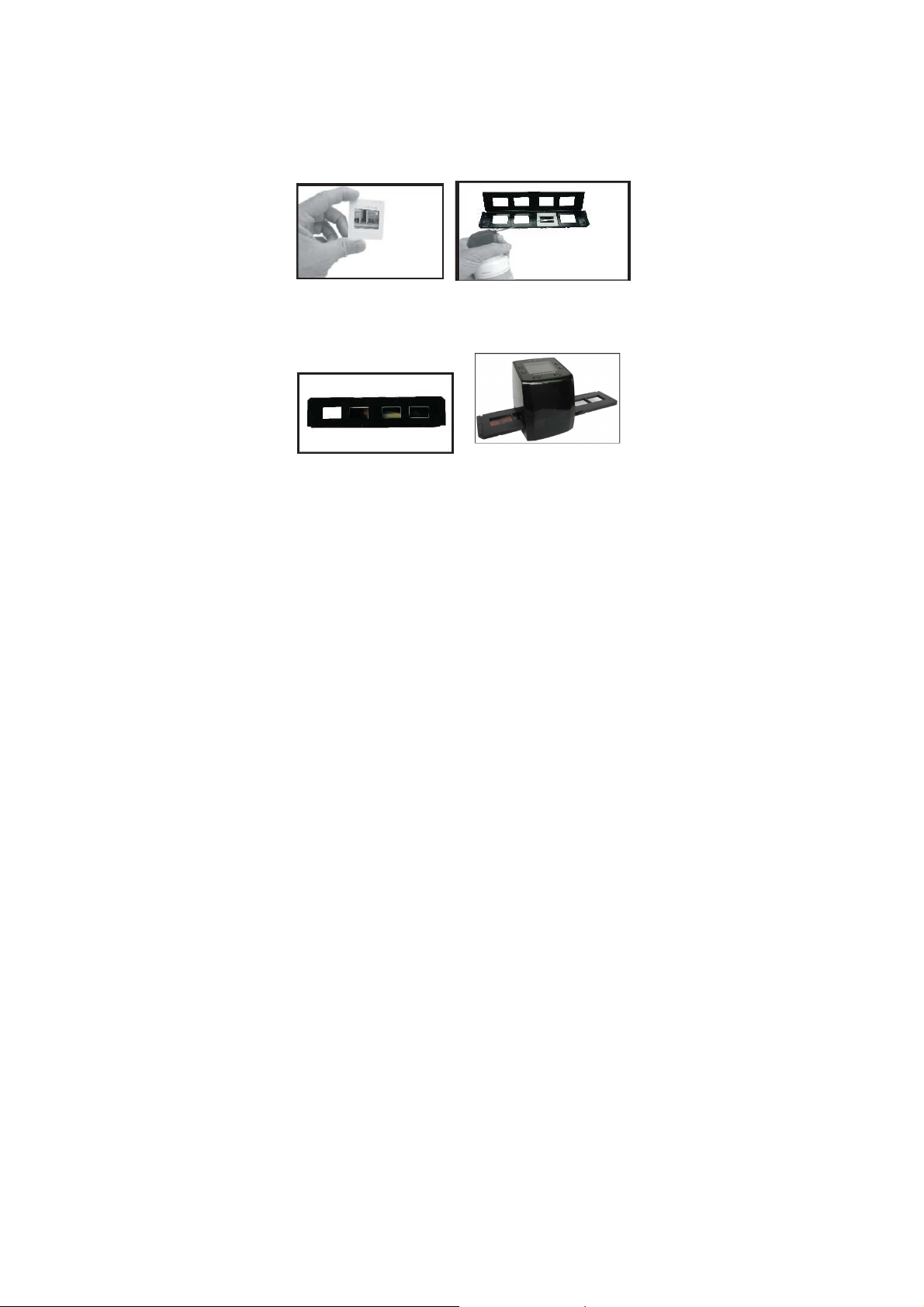
Loading Slides
Hold up the slide toward the light. Face the
trademark slide of the slide away from you. The
slide should not appear as a mirror image, but
„normal“. Turn the the slide on it’s head (but it still
need to be shown the same side).
Open the slide holder at the marked spot on the top
(OPEN). Insert the slide into the holder so that it fits
perfectly.
Close the slide holder and press the edges so that
it locks in place. Hold the slide holder as shown in
the picture (you see the front page) and insert the
Slide Holder into the slot on the right side of the
scanner. Note: Dust, scratches or finger prints will
show up on your saved images.
Page 5

Loading Negatives
Hold up the negative toward the light. As you look
through the negative, you should be able to read
the small negative numbers normally (not a mirror
image). Turn the the negative on it’s head (but it still
need to be shown the same side).
Open the negative holder at the marked poin
(OPEN). With the negative holder laid open place
the negative into holder so that the notches of the
negative are aligned with the notches in the holder.
Close the negative holder and press the edges so
that it locks in place. Insert the negative holder into
the slot on the right side of the film scanner, like
shown in the picture.
Page 6
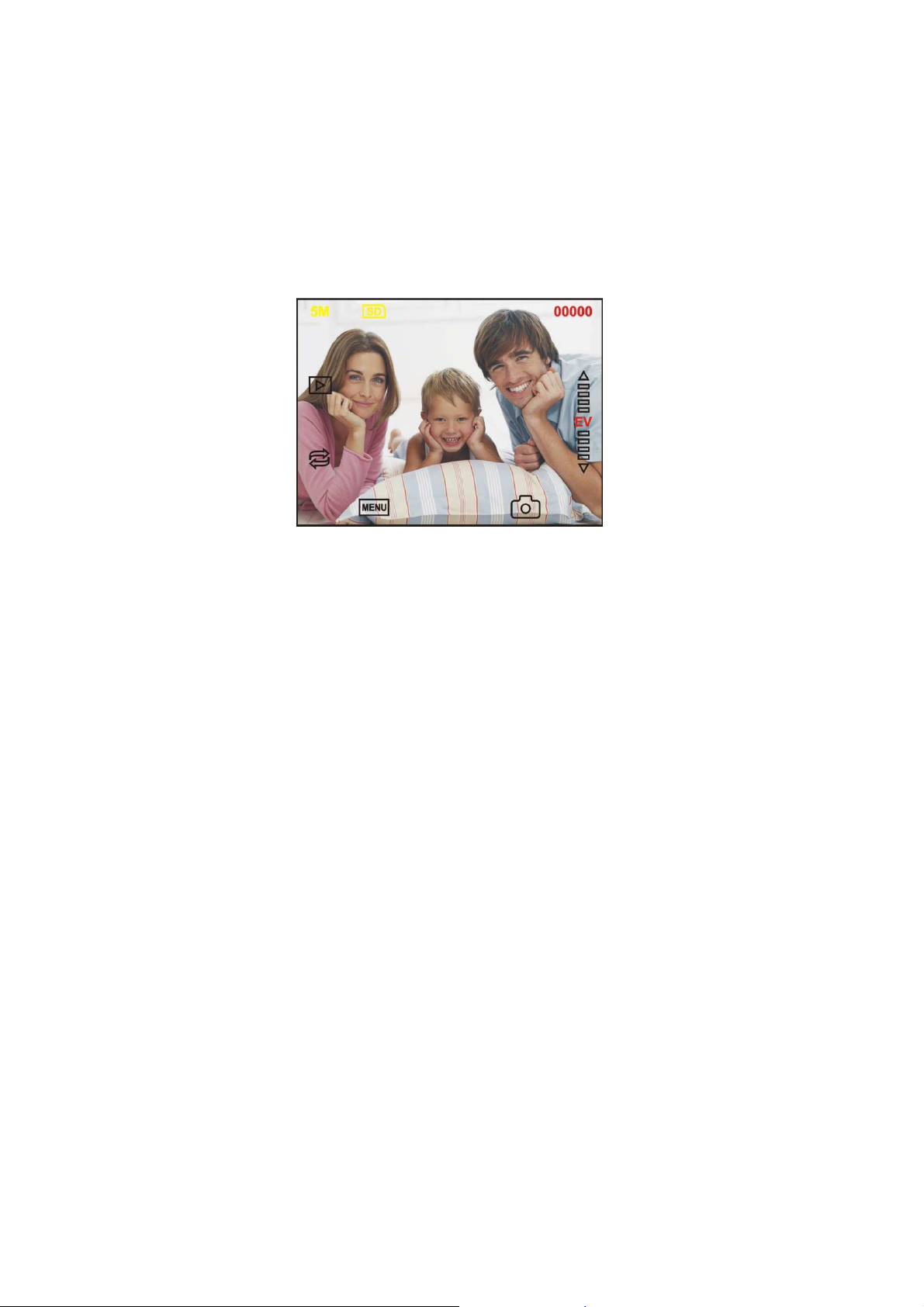
Proper Operation Sequence
(1) Slide or load film/negative film to board holder.
(2) Insert board holder to scanner. (3) Connect
scanner USB cable to PC. (4) Press button MENU
to turn on scanner. (5) Press button SCAN (SMALL
CAMERA) to start scanning. (6) Move the bracket
by hand, slide for slide or negative for negative. (7)
After scanning is complete, remove the memory
card. (8) The pictures can be read directly on the
PC from the memory card or via a USB connection.
3. Operation Guide
MENU SMALL CAMERA
& Power (On/Off) & OK & Recording
Page 7

Capture Picture
Once the video frequency is specified, the picture
can be taken within 3 seconds. In the main menu
select the recording mode to set slide style and EV
value. Confirm always with the OK (SMALL
CAMERA) button.
5M
Resolution
Sign to card
00000
Number of scans available
Playback mode
Image Mirror & Image Rotation
Exposure Compensation (EV -2~2)
Page 8

(1) Image Mirror & (2) Image Rotation
(1) When picture is scanned press . The
image alters from left to right, is adjusted, then
captured.
(2) Continue to press . The image alters
from up to down, is adjusted, then captured.
Page 9

4. Main Menu
Enter the main menu by pressing the button
MENU.
1. Capture mode:
Black/White film, Positive film, Negative film
2. Exposure: Exposure Compensation (EV -2~2)
3. Resolution: 5M /10M
4. Language: English, French, German, ltalian,
Spanish, Chinese, Dutch, Japanese.
5. USB MSDC: MSDC mode (mass storage)
(= USB connection)
Page 10

5. Capture Mode
6. Slide Style
Press the button MENU to enter into main manual
to choose slide style on shooting mode. Choose
needed image type:
1. Black/White, 2. Positive film, 3. Negative film.
Page 11
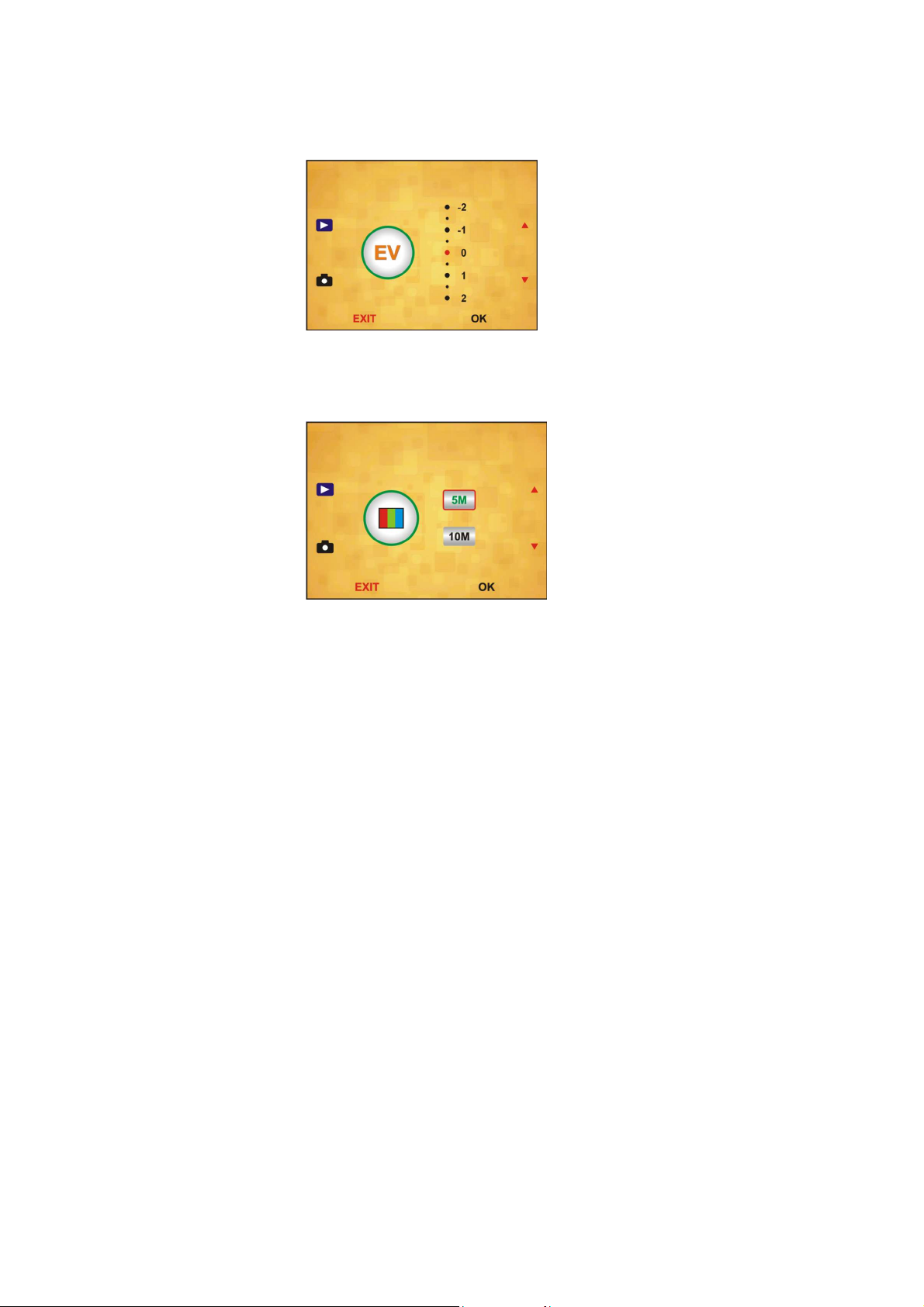
7. Exposure Compensation
Press the MENU button to enter the main menu
and to select the exposure mode. Then setting
exposure value of scanning picture.
8. Resolution
5M or 10M can be chosen after enter into
subordinate manual of resolution
Page 12

9. Language
10. USB MSDC (USB connection)
Scanned images on the PC screen
A: Connect the USB cable to the PC and turn on
the scanner. Then enter to the main menu of the
scanner. B: Choose “USB MSDC” storage by
UP/DOWN key. Then click on “OK” for confirmation.
When the PC is connected correctly to the scanner,
the display of the scanner turns to a black screen.
C: Now you can preview and read the scanned
pictures on the PC.
Other option: Remove the SD memory card from
the scanner, and insert it into the SD slot of a
PC/notebook. You can now view the scanned
negatives/slides as JPEG on the screen.
Page 13
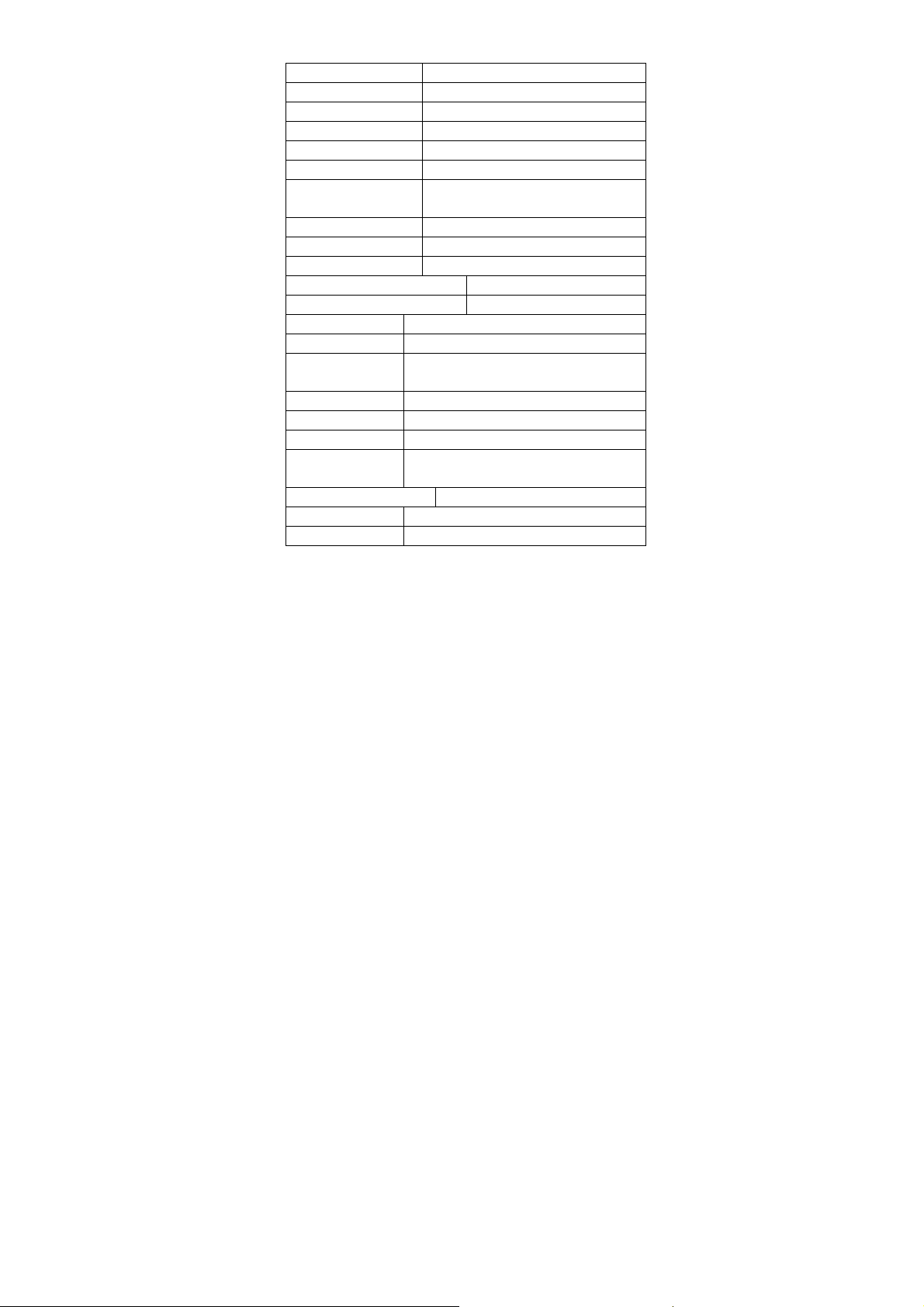
10. Technical Specifications
Sensor 1/3.2” 5 mega pixels CMOS
Resolution 5 Mega pixels
Storage media SD/SDHC card (up to 32GB)
Sensitivity Automatically
Lens Fixed focus F/6.0, F=6.34mm
Focus range 5.6 cm
Still image
Display 2.4” TFT
TV output format NTSC / PAL
Light source Backlight compensation
White balance Automatically
Exposure compensation
Interface MSDC: USB2.0 (high speed)
Power DC 5V
PC - OS
CPU Intel Pentium 4/2.8GHz or above
Memory 512 MB or above
Video card 64 MB or high top video card
Transmission
connection
Hard disk capacity 200 MB minimum
Dimensions (L) 8.8 x (W) 8.6 x (H) 11cm
Weight 300 g
JPEG, Resolution: 5M, 10M
(interpolated)
Automatically
Windows XP + Windows Vista,
Win7 + Win8 (32/64 bit)
Standard USB 2.0 or above
Page 14

Package Contents: DigiScan DS-02, USB cable,
Video cable, 135-Negative film holder, Positive
slide holder, Rapid slide feeder, DC 5V power
adapter, Cleaning brush, User Manual
Hints for Environment Protection:
Packages materials are raw materials and
can be recycled. Do not disposal old
devices into the domestic waste.
Cleaning: Protect the device from contamination
and pollution (use a clean drapery). Avoid using
rough, coarse-grained materials/solvents/other
aggressive cleaner. Wipe the cleaned device.
Distributor: Technaxx Deutschland GmbH &
Co.KG, Kruppstr. 105, 60388 Frankfurt a.M.,
Germany
