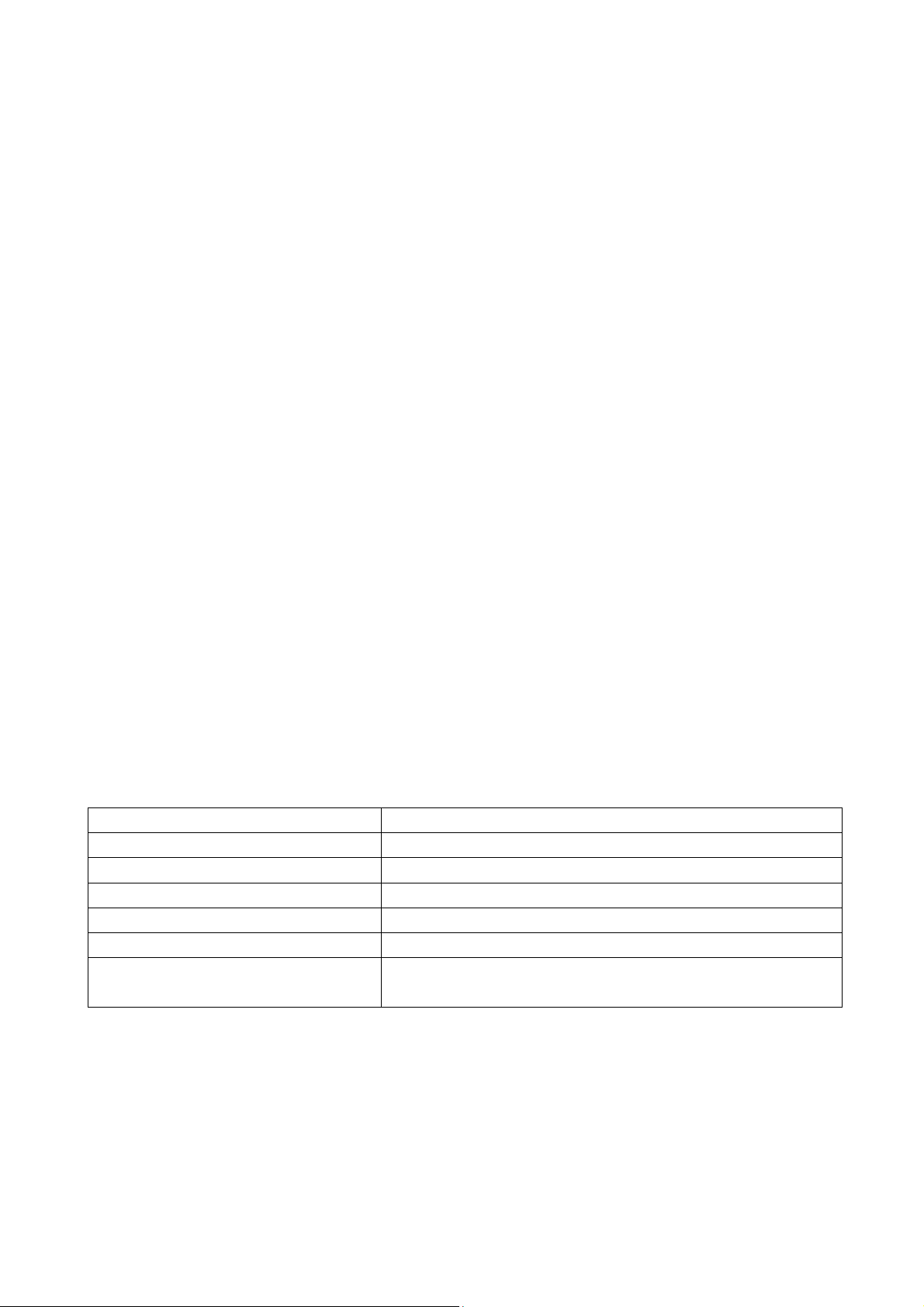
Technaxx
®
User Manual
4-Port USB Magnetic Smart Charger TE10
The Declaration of Conformity is under the Internet link: www.technaxx.de/ (in bottom bar
“Konformitätserklärung”); Before using the device, read the user manual carefully.
Service phone No. for technical support: 01805 012643 (14 cent/minute from German
fixed-line and 42 cent/minute from mobile networks). Free Email: support@technaxx.de
Universal 4-port USB magnetic charger for smart devices with DC 5V input
Features
Charging of 4 USB devices simultaneously
Fast and efficient charging with 6.8A
2-pin AC input cable for Europe
Smart IC for auto-voltage detect
Over voltage and over current protection
LED indicator
35° angle of inclination of the magnetic holder
Anti-static and anti-interference PCB design for stable charging
Solid Neodymium magnet plate for secure hold
High-quality fire and high temperature resistant material
Soft rubberized finish and non-slip rubber pad
Different possibilities to attach the metal plate to the mobile device
IMPORTANT: It is your responsibility to check safety regulations in your area to ensure the
lawful use of this device.
Technical Specifications
USB charger Output current max. 5V / 6.8A
Single output current charger 2x 1.0A and 2x 2.4A
Power supply (input power) AC 100V ~ 240V, 50/60Hz
Safety 5V 7A over voltage + over current protection
Material ABS, Anti-fire class A0
Weight / Dimensions 330g / (L) 7.6 x (W) 7.6 x (H) 7.6cm
Package Contents
4-port USB Magnet Smart Charger TE10, 2-pin AC
input cable for Europe, 1 metal plate, User Manual
Product overview
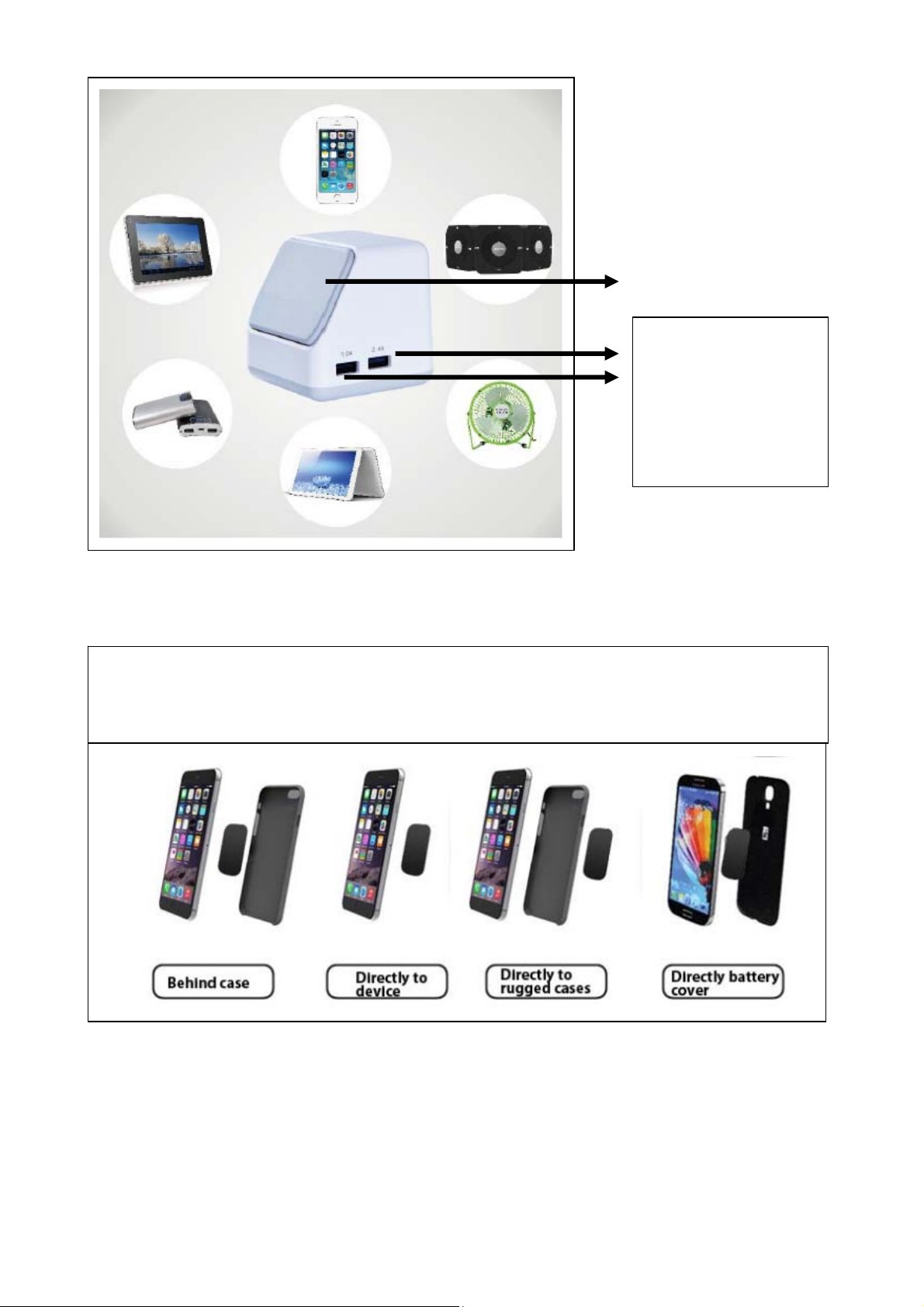
Magnetic plate
USB output:
1.0A / 5V
2.4A / 5V
On each side of
the charger are
two USB ports.
Mounting the metal
plate
(1) Install the metal plate inside of phone case or battery cover, directly to your rugged
case or directly to your device. First clean the surface of the mobile device, before
sticking the magnetic holder on it.
NOTE: If choosing not to attach the metal plate to the mobile device or case, leave the
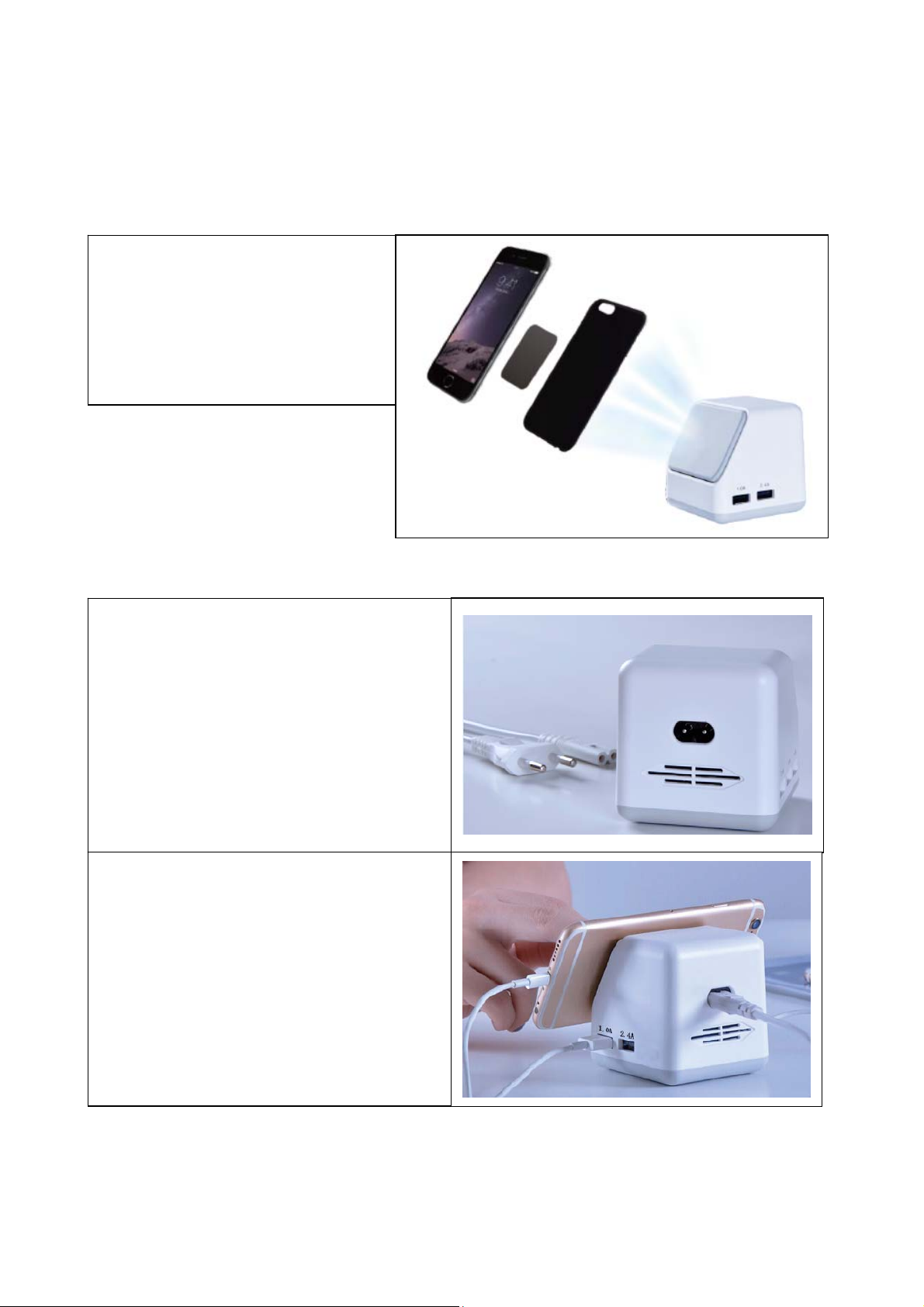
adhesive backing of the metal plate in its place. Position the plate between the mobile
device and the interior of the case with the metal surface facing the case.
ONLY attach the adhesive side of the small plate to the interior of the mobile device rear
battery compartment cover if space and design permit. Plate will adhere to magnetic mount
through rear battery cover.
(2) Put the Smartphone with the
metal plate on the magnetic
holder. It will be supported by
strong magnetic power. You can
play the Smartphone with
hands-free.
Charging function
First connect the 2-pin EU cable in the
2-pin port of the charger. Then insert the
connector into the power socket.
Then connect the USB charging cable of
your mobile device to the relevant USB
port of the charger. The connected
mobile device starts charging
automatically. The USB charging
maximum output is 5V 6.8A.
The magnetic plate will hold the mobile
device steadily on the charger surface
(see picture).
Warnings
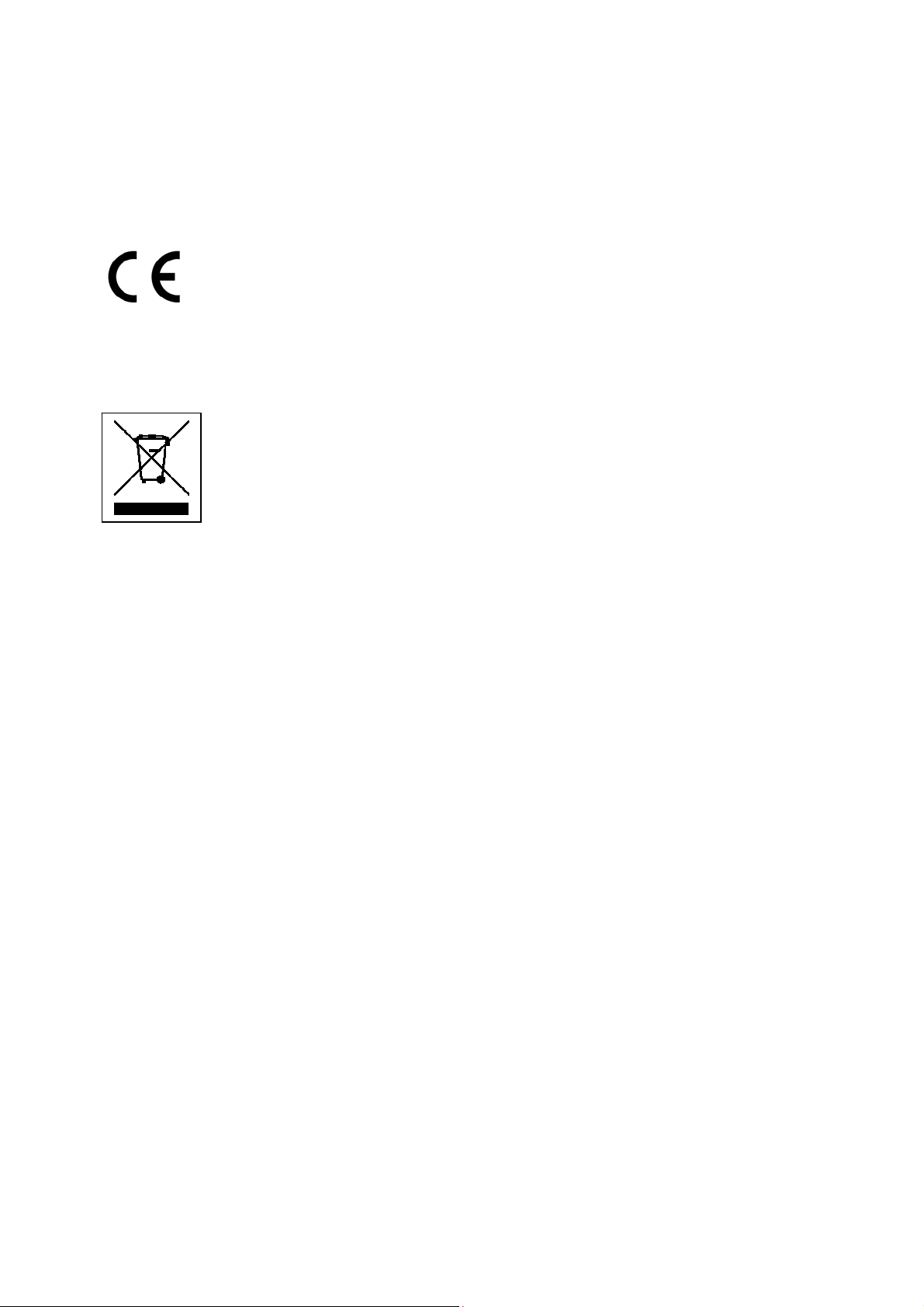
Do not attempt to disassemble, drop, shake or dismantle the charger. It may result in
short-circuit or even damage of the internal circuit boards or mechanics.
Do not expose the charger to an environment with high humidity or high temperature,
extensive heat or direct sunlight, moist or underwater conditions.
Keep the surface of the charger clean, but do not use organic solvents.
Keep the charger away from little children.
Security and Disposal Hints for Batteries: Hold children off batteries.
When a child swallowed a battery go to a doctors place or bring the child
into a hospital promptly! Look for the right polarity (+) and (--) of batteries!
Always change all batteries. Never use old and new batteries or batteries of
different types together. Never short, open, deform or load up batteries!
Risk of injury! Never throw batteries into fire! Risk of explosion!
Hints for Environment Protection: Packages materials are raw materials
and can be recycled. Do not disposal old devices or batteries into the
domestic waste. Cleaning: Protect the device from contamination and
pollution (use a clean drapery). Avoid using rough, coarse-grained
materials or solvents/aggressive cleaner. Wipe the cleaned device
accurately. Important Notice: Should battery fluid leak from a battery, wipe
the battery case with a soft cloth dry. Distributor: Technaxx Deutschland
GmbH & Co.KG, Kruppstr. 105, 60388 Frankfurt a.M., Germany
