Tech Life TL35BM 00 User Manual
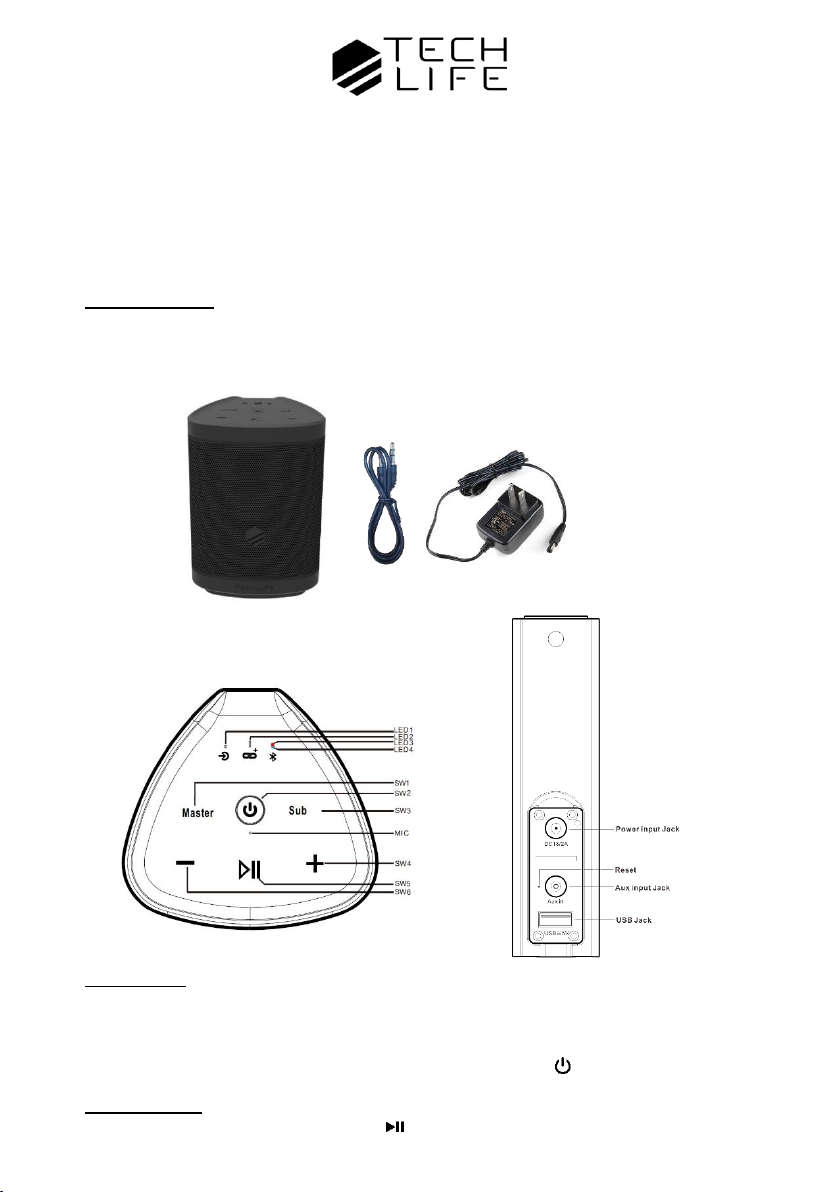
"TECH-LIFE BOSS" OPERATING INSTRUCTIONS
When you unpack the speakers there should be some power in the battery, however we recommend you
charge them for at least 6 hours to ensure best battery life. When charging, the RED charging LED (LED3) will
be lit, this will be off when fully charged.
Power ‘On’ the TECH-LIFE BOSS speaker by pressing and holding button (SW2) for 2 seconds – the Blue
LED (LED4) will Flash and the unit will say ‘Hello’ and announce the battery charge level Full/Medium/Low.
Bluetooth Pairing
On the Master Speaker - press and hold the button (SW5) for 2 seconds, the Speaker will announce
‘Bluetooth Pairing’ – now check your Bluetooth source (Phone /Tablet or other device) has Bluetooth enabled –
you will see the Bluetooth name of "TECH-LIFE BOSS", when your device is connected the unit will announce
You can share your music wirelessly by linking several TECH-LIFE BOSS speakers to create a bigger sound
stage environment or a simple multi-room speaker system. The operating range from Master to the phone or
media device is approximately 30-50 ft, the Subordinate(sub) speakers can then be up to 150ft from the Master
speaker. Each TECH-LIFE BOSS can be a Master or Sub. Additional speakers are available to purchase
individually.
What’s in your box:
1 x Speaker with carrying strap
1 x Power adapter (AC100V-240V/DC18V 2A)
1 x Instructions
1 x Aux cable
Getting Started
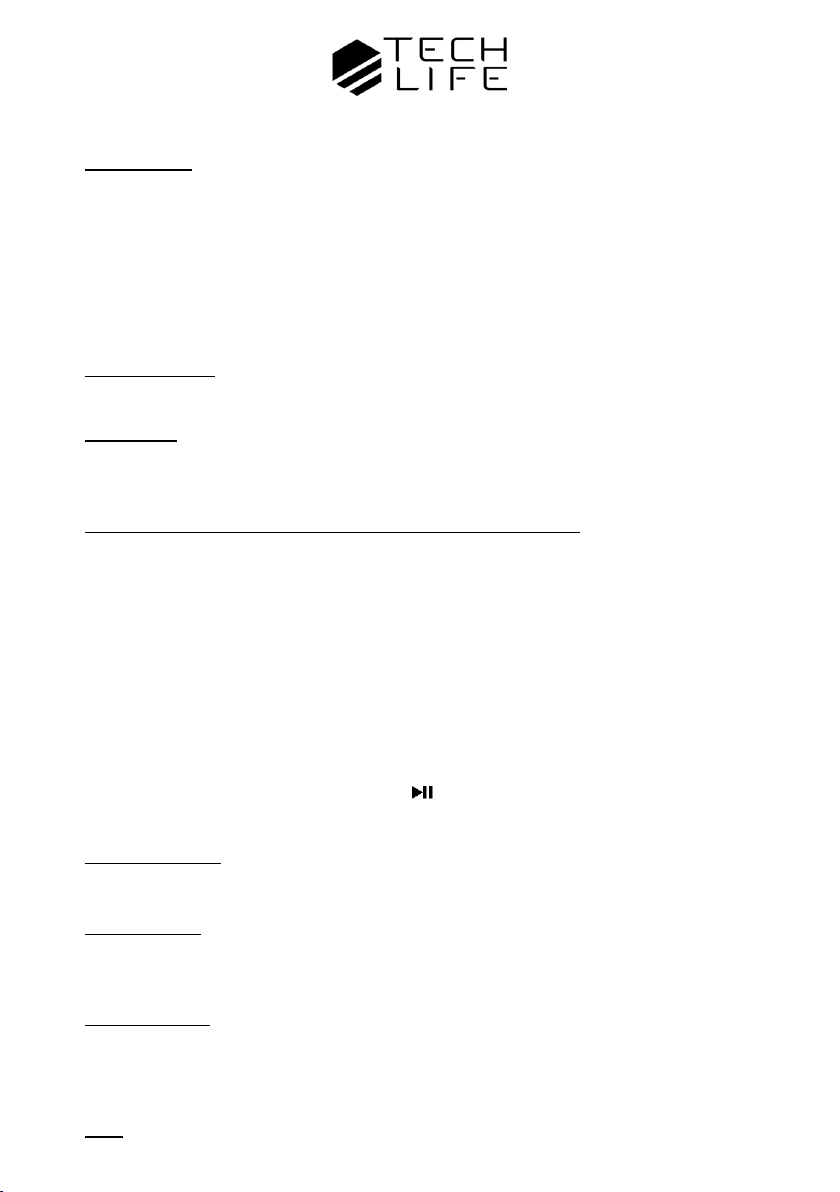
‘Connected’. Both the Blue (LED4) will be static and lit – Please start your music playing and you can now
enjoy your music and listen to it on all linked speakers.
Multiple Linking
Short-press(1sec) the “Master” button (SW1) on the first unit, the Blue (LED4) and White (LED2) will flash –
now power ‘On’ the second TECH-LIFE BOSS speaker and then short press the Sub button (SW 3), only the
white LED (LED2) will flash which indicates this speaker is in Sub mode (If the LED2 becomes solid mean it is
successfully grouped). You can do the same with the third and fourth speaker (up to 100 speakers can be
linked together – one Master and all others will be Subs). The master pairing mode lasts for approximately 2
minutes, when the white LED (LED2) is solid on the Master, it is no longer in grouping mode. Now you can
connect your music source to the master – the master unit is the only Speaker with both, Blue (LED1) LED
flashing and White (LED2) LED solidly lit (the Sub Speakers will only have the White (LED2) LED lit).
Volume Adjustment
The Master volume is adjusted on your source device(phone) but the volume can be adjusted on the individual
Speakers, by clicking the +/- button(SW4/6) a bleep will be heard when you reach the maximum volume.
To change tracks on your device’s playlist from the speaker (master speaker only), press and hold for longer
than 2 seconds the + button (SW4) and the track will advance, to back previous track press and hold the -
button (SW6) for longer than 2 seconds.
1-Short Press the Master button (SW1) on the Master speaker, this speaker will have the Blue (LED4) and
White (LED2) lit, if music is playing the unit will announce ‘disconnected’ (Don’t worry: the speaker will
reconnect when this process is complete)
2– Now power ‘On’ the additional TECH-LIFE BOSS speaker(s) and short press the Sub button (SW3), only the
white LED (LED2) will flash and will quickly stay static, which indicates this speaker is in Sub mode. You can do
the same with the third and fourth speaker (up to 100 speakers can be linked together – one Master and all
other Subs).
3- speaker will announce “connected” when this process is complete, may take up to 1 minute
Connect to Audio source with audio cable through Aux input
Plug the audio cable into the Aux input Jack on the back of speaker, the white LED (LED1) lit, which indicate
this speaker is connecting audio source via Aux input.
SIRI/GOOGLE assistant
For accessing Siri/Google assistant, short press the button twice and talk.
Power bank function
Output power for charger: DC 5V 1A
If there is no sound coming through the speakers, after approximately 45 minutes they will turn themselves off
automatically. If any speaker runs out of power, it will automatically turn off.
Press the Power button (SW2) on any Sub speaker, this will power off and will announce ‘Goodbye’. If you
power off the Master speaker, all the speakers will be off. You can of course turn off the individual speaker at
any time.
Once speakers have been paired, when they are powered back up and the Master speaker is playing music,
the speaker/s will automatically reconnect and play – Important: you must turn on the Sub within 1 minute of
powering up the Master speaker, if not you will need to re-pair the Subs to the Master by following the earlier
instructions.
If any speaker locks – find a paperclip or jewelers screwdriver and insert into the small hole at the back of the
Track Change
Adding a speaker/s to a group already Bluetooth paired and playing music
Automatic Power off
Manual Power off
Grouped Speakers
Reset
