TechBrands XC-5250 User Manual
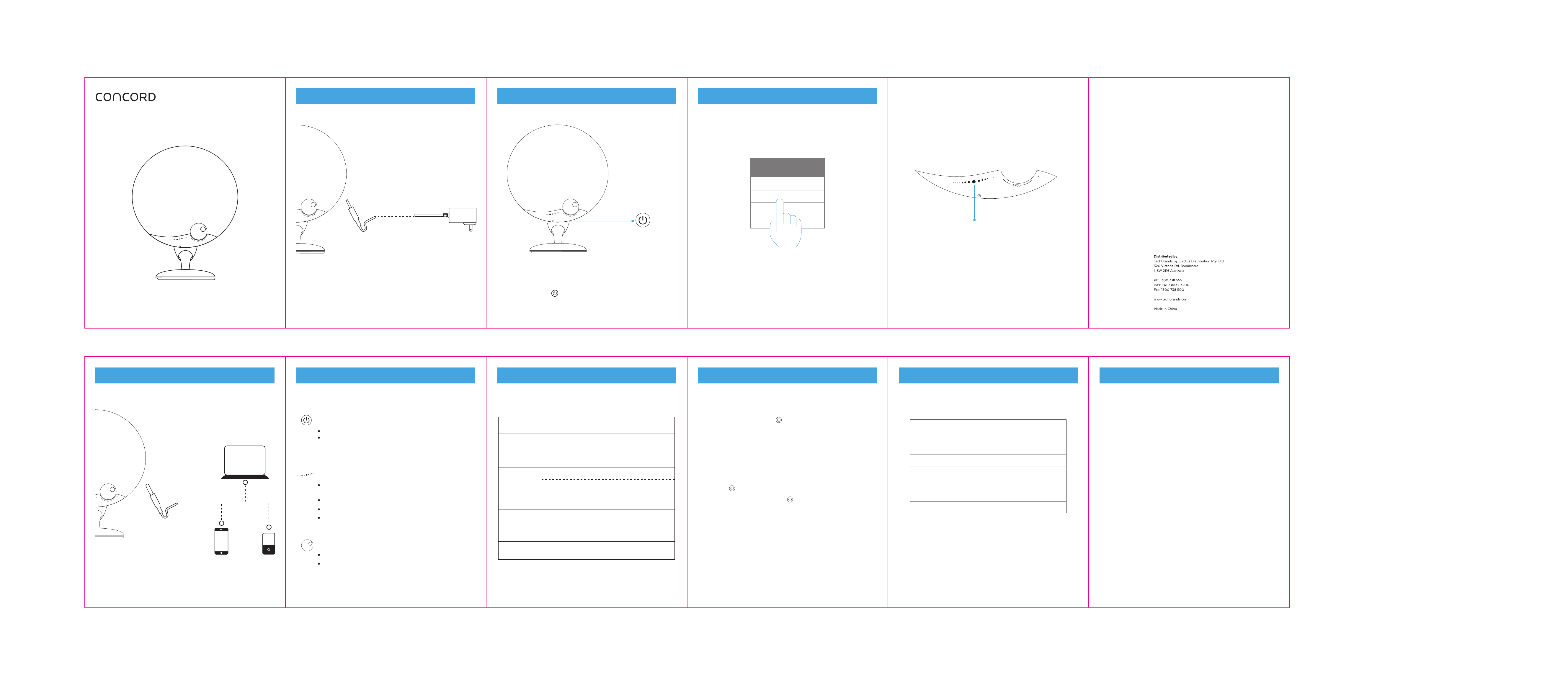
XC-5250
Connect to the DC Power
Bluetooth Connection Bluetooth Connection
Bluetooth
My device
XC-5250
LED indicator
ON/OFF/Multifunctional
Button (Power Button)
USER MANUAL
AUX Connection
1 2 3 4
Basic Operation
ON/OFF/Multifunctional Button (Power Button)
Power ON – Long press for 3 seconds
Quick press the button twice to disconnect the current
pairing and the speaker goes into searching mode again.
Touch and Slide Key
Short touch it to play/pause; when a call comes in or during
the call, short touch it to answer the call or hang up;
Slide to right to reject a call once a call comes in;
Slide from the right to the left - previous track;
Slide from the left to the right - next track.
Rotation Key
Clockwise rotate it to volume up;
Counter clockwise rotate it to volume down.
Long press for 3 seconds The Blue LED ashes
quickly. The speaker goes into Bluetooth
Power ON
Bluetooth
Searching to pair
Slide from the
right to the left
Slide from the
left to the right
Step1 Power on Step2 Choose the device
Turn on the Bluetooth on the phone, and then nd the
Bluetooth pairing name “XC-5250” to select to pair.
searching mode.
LED Instructions
LED DenitionDescription
The default is Bluetooth mode – Blue LED ashes
quickly (in searching status). When a 3.5mm AUX
cable is inserted, it goes AUX mode automatically,
the green LED stays ON.
Blue LED stays ON in normal status.
When it goes out of Bluetooth distance, it goes into
searching mode and the blue LED ashes quickly. It
will shut down automatically after 10 minutes
without pairing.
Blue LED ashes quickly.
The left blue LED blinks once.
The right blue LED blinks once.
How to operate TWS pairing function
TWS Pairing
Turn on two devices, short press respectively and hear TWS prompt
sound, both of them will automatically connect. They will connect
automatically if they connected before.
The blue LED indicators of master device ash after pairing successfully ,
another device LED indicator keep on with successfully connected
prompt sound, last step is searching and pairing bluetooth and enjoy
your musics.
Disconnect TWS Pairing
Short press and disconnect TWS pairing mode, blue LED indicator
quickly ash with prompt sound.
Under TWS pairing status: Short press any device of them,it will be
disconnect TWS pairing made and entering standalone mode.
Attention,Bluetooth pairing should be connected after TWS pairing
connected successfully.
Step3 Pairing Success
The LED stays blue once the pairing is done.
Specications
Bluetooth Version: 5.0
Output Power: 29WRMS
Transmission Range: Up to 10m
Frequency Response: 60Hz-20kHz
Power: 18VDC, 2A
Power Consumption: ≤0.5W(Max)
Audio Sources: Bluetooth, 3.5mm Aux
Dimensions: 340x 260 x 175mm
Frequently Asked Questions
Q: What if there is noise or discontinuous sound
when playing?
A: The speaker can be normally used within 10m under no obstruction
environment. If it is over 10m or with obstruction, there might be noise
or discontinuous sound.
Q: Why will the speaker shut down automatically
when it is working ?
A:When there is no bluetooth pairing or AUX IN within 10 minutes, the
speaker will shut down automatically.
Q: The speaker cannot connect the once-paired cellphone.
A: First, remove the “XC-5250” from the cellphone’s Bluetooth list and then
short press the Bluetooth Disconnection Button to restart paring mode.
Q: What is the working sequence of the speaker?
A: The priority is AUX IN input, phone call in Bluetooth mode and then
playing music Bluetooth mode.
* This speaker supports mobile phones and tablet PCs etc. Here this User
Manual is illustrated based on mobile phones.
5 6 7 8 9 10
