TechBrands DC1102 User Manual

0.5W UHF Transceiver
DC1102
User Manual

Use of the citizen band radio service is licensed in Australia by ACMA
Radio Communications (Citizen Band Radio Stations) Class License and in
New Zealand by MED General User Radio License for Citizens Band Radio.
Operation is subject to conditions contained in those licenses.
This lightweight hand-held transceiver is suitable for all manner of
recreational and professional activities such as building sites, IT-cablers,
electricians, inter-car road trip communication or keeping in touch with
the kids while they play. Open field transmission range is up to 6km, with
typical city range up to 1km. It runs off 3 x AAA batteries, and has features
you usually only find in more expensive models, including VOX hands
free, monitor, call tones, roger beep, backlit display, headset connection,
and CTCSS sub-channels. There is also an LED torch built into the top in
case you’re stuck in the dark. Thanks to the auto-battery saving feature,
the batteries won’t go flat in case you forget to turn it off.

Specific Recommendations:
• To avoid the risk of burns, do not use the device if the aerial is damage
in any way.
• Do not use the device in a potentially explosive setting (e.g. Around
pumps, on the lower deck of a boat or around a fuel-storage installation
or chemical products) If traveling in a car or by bike, stop before using
the device.
• Switch off the device if on an airplane or in a hospital,
• Never use the device in close proximity to a radio to avoid interference.
• Remove the batteries if the device is not going to be used for an
extended period of time. Never mix used with new batteries.
• Position the transmitter and antenna at least 5cm from your face. Direct
the antenna upwards and speak normally.
• Clean the device with a damp cloth. Avoid the use of cleaning agents and
solvents.
• Do not modify the device in any way. In the event of damage occurring,
ensure that the device us checked by a qualified professional. The device
cannot be used to contact the emergency services.
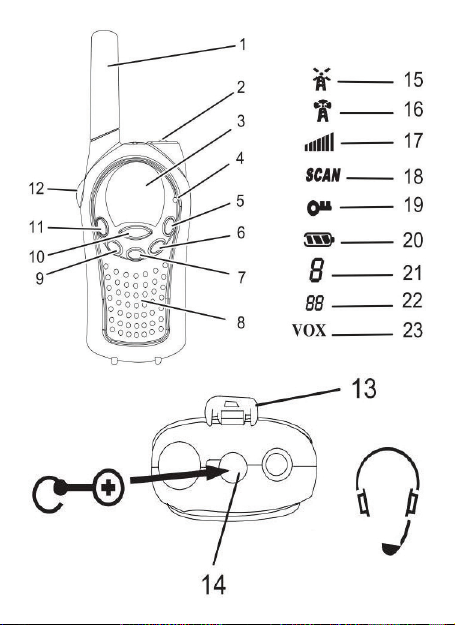

Key Functions:
1. Antenna
2. Lamp
3. LCD
4. Microphone
5. Lamp Button
6. Down Button
7. Call Button
8. Speaker
9. Up Button
10. Menu Button
11. Power ON/OFF Button
12. PTT (Push to Talk) Button
Before Using the Device:
Removing the belt clip:
Before insert batteries into the device, first pull the belt clip latch away
from the device (See PIC01).
Installing the Batteries:
1. Slide down the battery compartment cover (See PIC02).
2. Insert 3 x AAA Alkaline (Not included)
3. Position the batteries according to the polarity making on the battery
compartment.
4. After placing batteries into correct positions, replace the battery cover
(See PIC03).
13. Belt Clip
14. Charger/Headset Jack
15. Receiving Icon
16. Transmitting
17. Volume Icon
18. Scan Icon
19. Lock Icon
20. Battery Level Indicator
21. Channel Number
22. CTCSS Number
23. Vox Selection
