Page 1

User’s manual
WiFi RS
Page 2

User’s manual
2
I. Safety 4
II. Description 5
III. Module installation 6
IV. First start-up 6
V. IV. How to configure the module (for the latest controller versions) 7
IV.a) How to log in to the website 7
IV.b) Home page 8
IV.c) How to adjust the main controller operation parameters 9
IV.d) Statistics 10
VI. How to configure the module (for older controller versions 11
IV.a) How to log in to the module (local network) 11
IV.b) Protection settings 11
IV.c) How to log in to the module (external website) 12
IV.d) Manual module configuration 14
How to configure the controller 15
VII. Controller menu 17
VII.a) Block diagram of the controller menu: 17
VII.b) Wi-Fi network 18
VII.c) Network configuration 18
VII.d) Registration 18
VII.e) Reset module password 18
VII.f) Time settings 18
VII.g) Screen settings 18
VII.h) Language 18
VII.i) Fitter’s menu 18
VII.j) Service menu 18
VII.k) Factory settings 18
VII.l) About the program 18
VIII. Technical data 19
Page 3
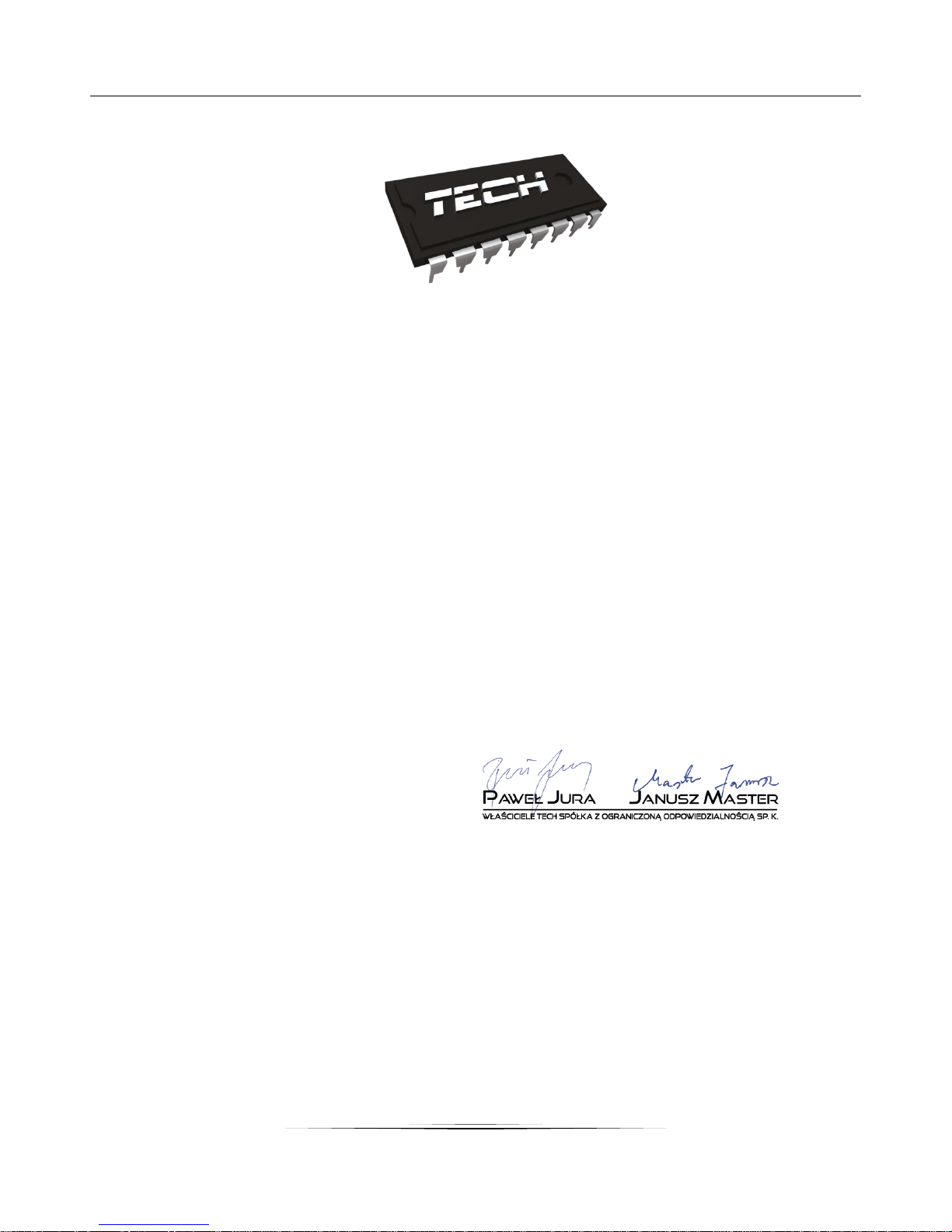
WIFIRS
3
Declaration of conformity No 188/2015
The company TECH, based in Wieprz (34-122) at ul. Biała Droga 31,
declares with complete liability that our Internet module ST-507 meets the
requirements of the following EC directives:
R&TTE Directive 1999/5/EC;
Low Voltage Directive (LVD) 2006/95/EC;
EMC Directive 2004/108/EC.
Harmonized standards were used to assess the conformity:
PN-EN 60950-1-:2007;
PN-EN 55022:2011;
PN-EN 55024:2011.
Wieprz, 25. O4. 2016
Page 4
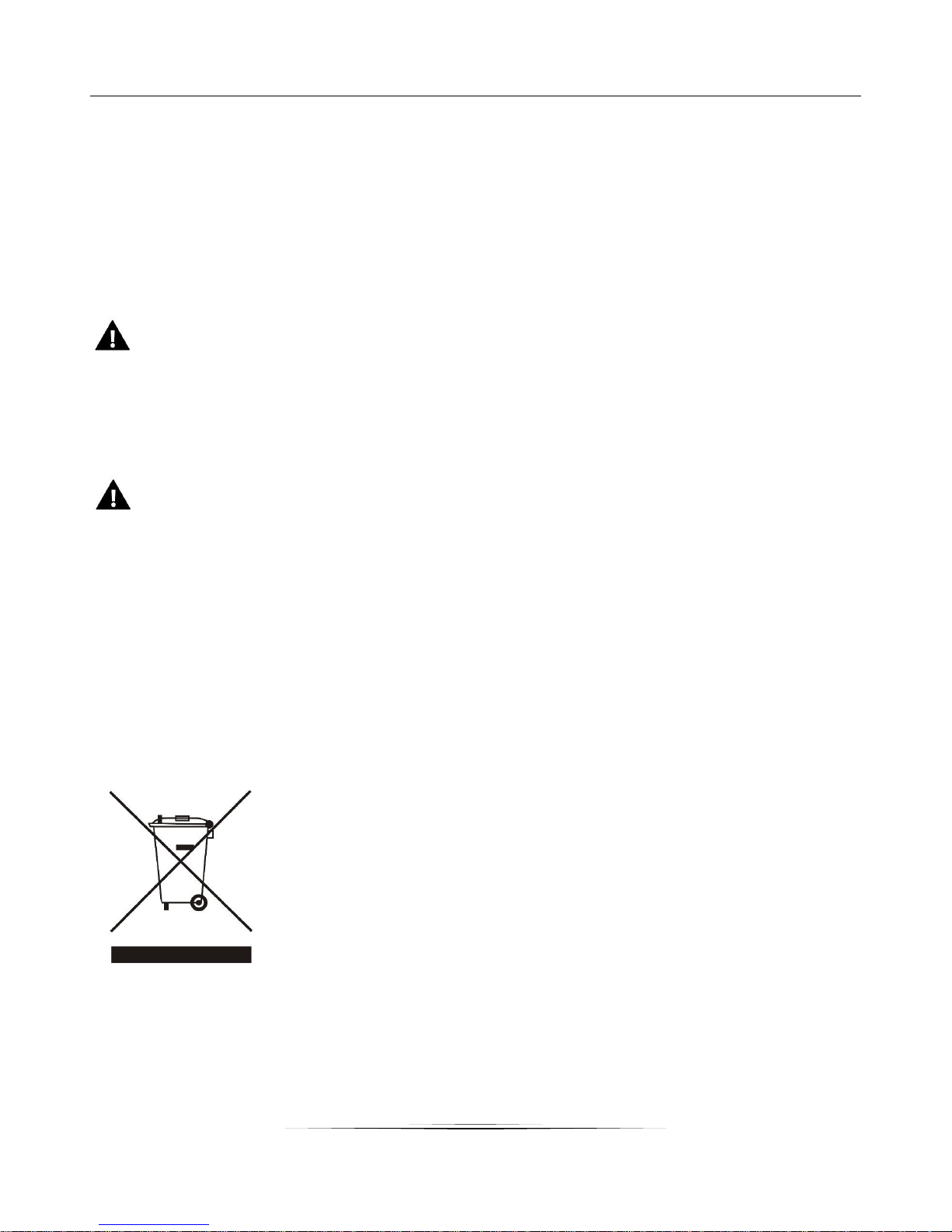
User’s manual
4
I. Safety
Before using the device for the first time, the user should read the following regulations carefully. Not
obeying the rules included in this manual may lead to personal injuries and device damage. The user's
manual should be stored in a safe place for further reference.
In order to avoid unnecessary errors and accidents it should be ensured that every person using the
device has familiarized themselves with the principle of its operation as well as its security functions. If
the device is to be sold or put in a different place make sure that the user's manual is there with the
device so that any potential user has access to essential information about the device. The manufacturer
does not accept responsibility for any injuries or damage resulting from negligence; therefore, users are
obliged to take the necessary safety measures listed in this manual to protect their lives and property.
WARNING
High voltage. Make sure the regulator is disconnected from the mains before performing any
activities involving the power supply (connecting cables, installing the device etc.).
The device should be installed by a qualified electrician.
The regulator should not be operated by children.
NOTE
The controller may be damaged if struck by lightning. Make sure the plug is disconnected from
the power supply during storm.
Any other use than specified by the manufacturer is forbidden.
Before and during the heating season, the controller should be checked for the condition of its
cables. The user should also check if the controller is properly mounted and clean it of dusty or
dirty.
Care for the natural environment is our priority. Being aware of the fact that we
manufacture electronic devices obligates us to dispose of used elements and
electronic equipment in a manner which is safe for nature. As a result, the
company has received a registry number assigned by the Main Inspector of
Environmental Protection. The symbol of a crossed out rubbish bin on a product
means that the product must not be thrown out to ordinary waste bins. By
segregating waste intended for recycling, we help protect the natural
environment. It is the user's responsibility to transfer waste electrical and
electronic equipment to a selected collection point for recycling of waste
generated from electronic and electrical equipment.
Page 5
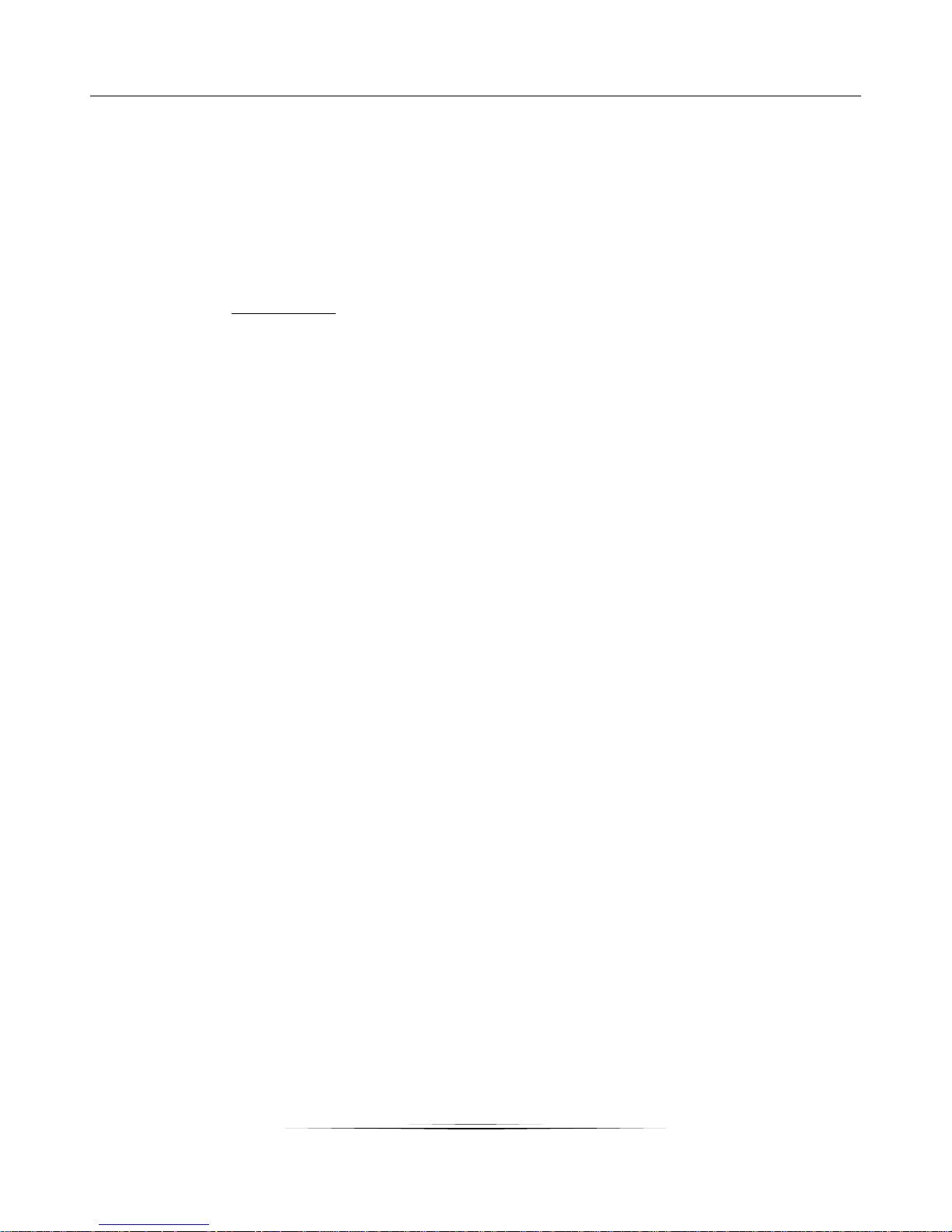
WIFIRS
5
II. Description
WIFI is a controller and an Internet module in one device.
WiFi Internet module a device which enables the user remote control of the CH boiler via the Internet.
The user controls the status of all CH boiler system devices and may view the controller alarm log as well
as the temperature log in a form of clear charts.
The Internet module configuration and functionalities depend on the type of the main controller
and its software. Due to constant development of the software used in our controllers, innovations appear
frequently. In the new type controllers the configuration procedure has been simplified considerably
(Registration option is available in the submenu of the Fitter’s menu in the Internet module; the function
is not available in older versions). ST-505 Ethernet module is compatible both with the latest and the
older versions of the main controller.
Functions fulfilled in cooperation with the latest controller versions (for pellet-fired CH boilers, with colour
display):
• remote control of the CH boiler operation via the Internet
• monitoring all heating system devices
• possibility of editing all main controller parameters (as presented in the menu structure)
• possibility of viewing the temperature log
• possibility of viewing the event log (alarms and parameter changes)
• possibility of assigning any number of passwords (to access menu, events, statistics) - optional
• possibility of editing the pre-set temperature via a room regulator
• possibility of controlling many modules via one user account
• e-mail notification in case of alarms
Functions fulfilled in cooperation with the older controller versions:
• remote control of the CH boiler operation via the Internet
graphic interface offering animations on the home computer screen
• possibility of changing the pre-set temperature values for both the pumps and the mixing valves
• possibility of viewing the sensor temperatures
• possibility of viewing the temperature log
• possibility of viewing the alarm log and alarm types
Page 6
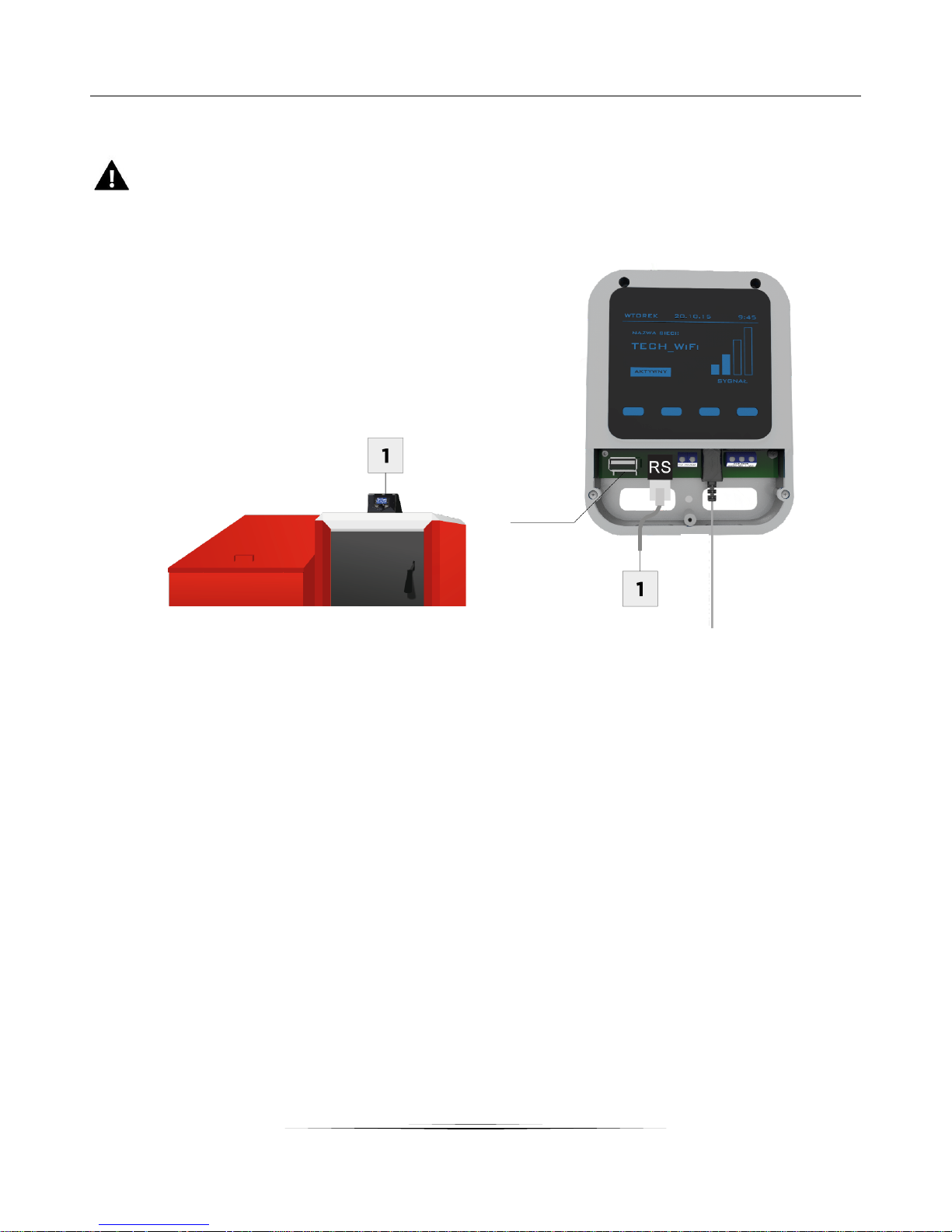
User’s manual
6
III. Module installation
The module should be installed by a qualified person.
WARNING
Incorrect connection of the wires may damage the module!
IV. First start-up
In order for the controller to operate correctly, the user must follow these steps when starting the device
for the first time:
1. Connect WiFi WIFIRS module with the main controller using RS cable.
2. Connect the power supply.
3. Select WIFI network option in the controller menu. The controller will open up a list of available
WIFI networks – select one and enter the password.
USB
STICK
POWER SUPPLY
5C DC
Page 7

WIFIRS
7
V. How to configure the module (for the latest
controller versions)
Connecting the module with the controller
In the case of using the controller with the latest software version (controllers for pellet-fired CH boilers,
with a colour display) the installation process in intuitive. After the module has been properly connected,
activate the module in the Fitter’s menu of the main controller (Menu >> Fitter’s menu >> Internet
module >> Registration) – a registration code, which will be generated, must be entered on the website.
NOTE
The code is valid for 60 minutes. If the user fails to register on the website within this time,
a new code must be generated.
It is advisable to use such web browsers as Mozilla Firefox or Google Chrome.
V.a) How to log in to the website
After the code has been generated, go to http://emodul.pl and create a new user account:
After logging in to your account, enter the code in Settings tab. It is possible to assign any name to the
module (module description area):
NOTE
It is possible to control several WIFI modules from one account at emodul.pl.
The user may authorise other users to adjust certain settings e.g. the parameters available in the main
menu while locking the settings of the fitter’s menu and the service menu.
Creating a new account at emodul.pl
Page 8

User’s manual
8
V.b) Home page
Home tab displays the main screen with tiles illustrating the current status of particular heating system
devices. Tap on the tile to adjust the operation parameters.
The user may customize the home page by changing the layout of the tiles or deleting some of them. In
order to introduce changes, go to Settings tab.
New module registration screen
Screenshot presenting an example Home page
.
Page 9

WIFIRS
9
V.c) How to adjust the main controller operation parameters
The following tabs include main controller parameters. The menu structure is the same as the structure
of the main controller menu.
Screenshot presenting an example tab with main menu parameters
.
Page 10

User’s manual
10
V.d) Statistics
Statistics tab enables the user to view the temperature values for different time periods e.g. 24h, a week
or a month. It is also possible to view the statistics for the previous months:
Screenshot presenting an example setting change
.
Screenshot presenting an example temperature chart
Page 11

WIFIRS
11
VI. How to configure the module (for older
controller versions
Connecting the module with the controller
ST-505 module cooperates with TECH controllers with RS communication and compatible software. After
the module has been properly connected, activate the Internet module in the Fitter’s menu of the main
controller (Menu >> Fitter’s menu >> Internet module >> ON) and confirm >> IP Address. After a while
the IP address of the module will be displayed (e.g. 192.168.1.192) – it is advisable to copy the address
on a piece of paper as it will be needed later on in the installation process
VI.a) How to log in to the module (local network)
1.
Open the Internet browser,
Enter the IP address (e.g. http://192.168.1.192) and confirm with enter.
2. Enter the default user name (user) in the window which has opened,
The password space should be left blank. Press OK.
After completing this procedure, the user will be successfully logged in to the module via local network.
VI.b) Protection settings
1. Module protection settings in local network.
Enter a new user name and password.
Page 12
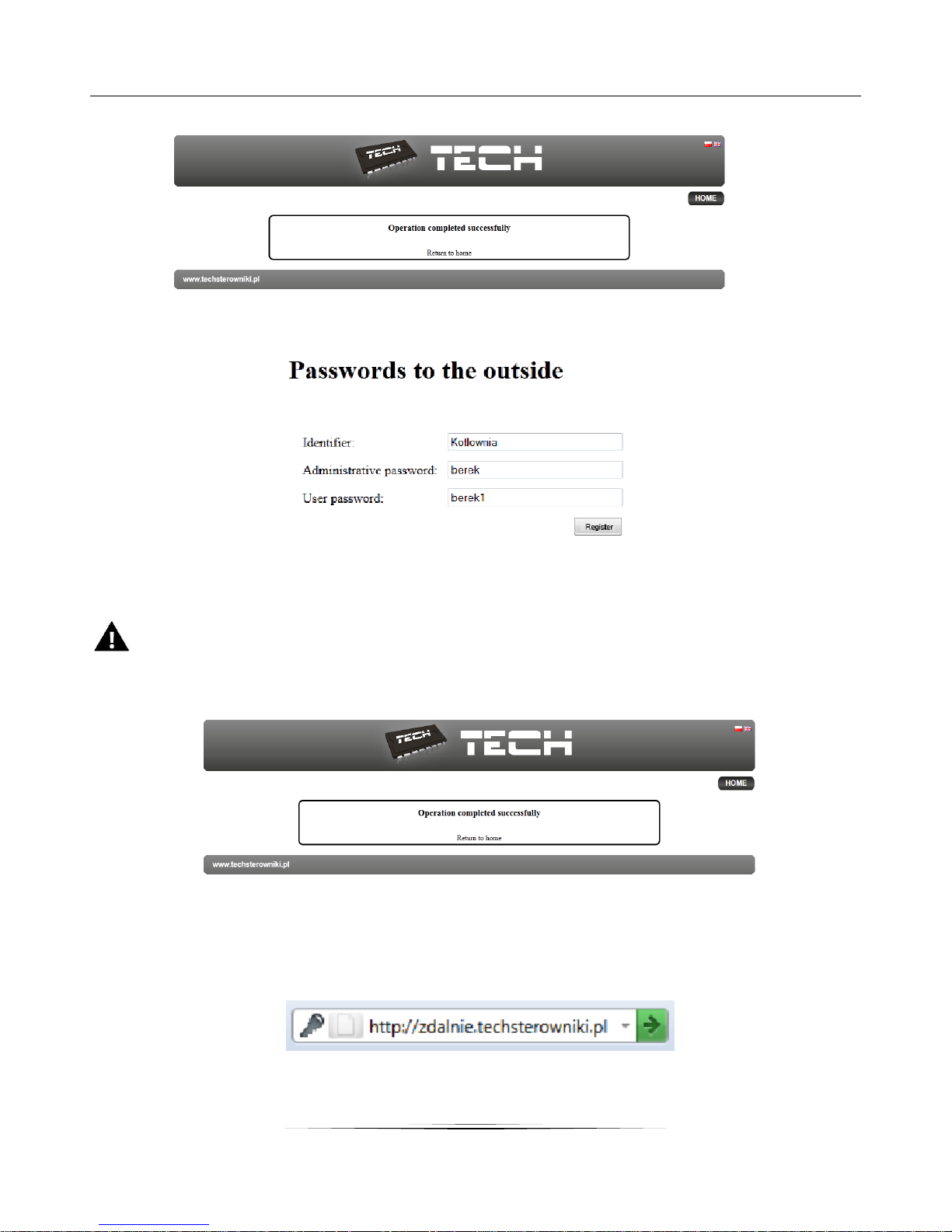
User’s manual
12
Confirm by tapping on Change – the following message will appear:
2. How to register at the website.
To use the module it is necessary to configure the access to the external website. In order to do it, fill in
the spaces: Identifier/Login and Password.
Entering administration password enables the user to adjust the pre-set temperature values (editing),
whereas user password enables the user to view the temperature values without introducing any
changes.
NOTE!
Subsequent modification of the external website login/identifier will not be possible.
Confirm by tapping on Register – the following message will appear:
VI.c) How to log in to the module (external website)
In order to log in to ST-505 module via the external website, open the Internet browser and enter the
website address: http://zdalnie.techsterowniki.pl
After a while a welcome screen will appear. Enter the previously set login and password and tap on Log
in
Page 13
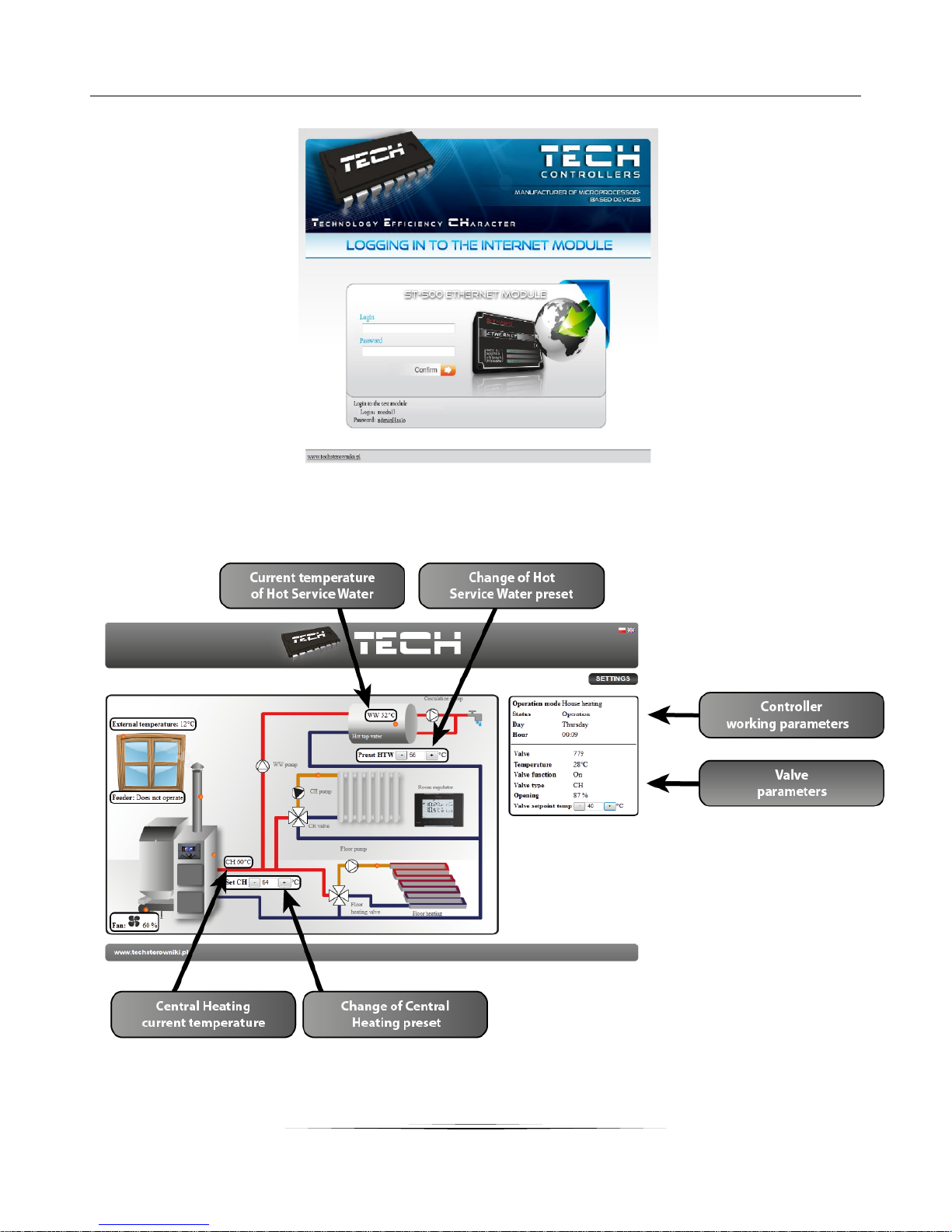
WIFIRS
13
After a while the module screen will appear.
Page 14

User’s manual
14
NOTE!
In some cases Internet Explorer does not permit to activate ActiveX formats and
scripts which are necessary to display module data. It is advisable to activate this
option by right-clicking on ‘Allow blocked content’ on the notification bar
VI.d) Manual module configuration
One way of establishing controller connection with the local network is to configure the access parameters
manually.
In order to do it, it is necessary to check your local network settings. The following parameters are
necessary:
IP address
IP mask
Gate address
DNS address
Downloading data
1. Go to Start and select Run (or press WIN+R buttons)
c:\Windows\system32\cmd.exe
2. Enter cmd and click OK
Page 15

WIFIRS
15
3. Enter ipconfig and press Enter.
4. In most cases DNS address is the same as Gate address. In order to check, enter ipconfig/all.
How to configure the controller
After noting down all necessary parameters, go to controller settings. Go to the Internet module settings
Page 16
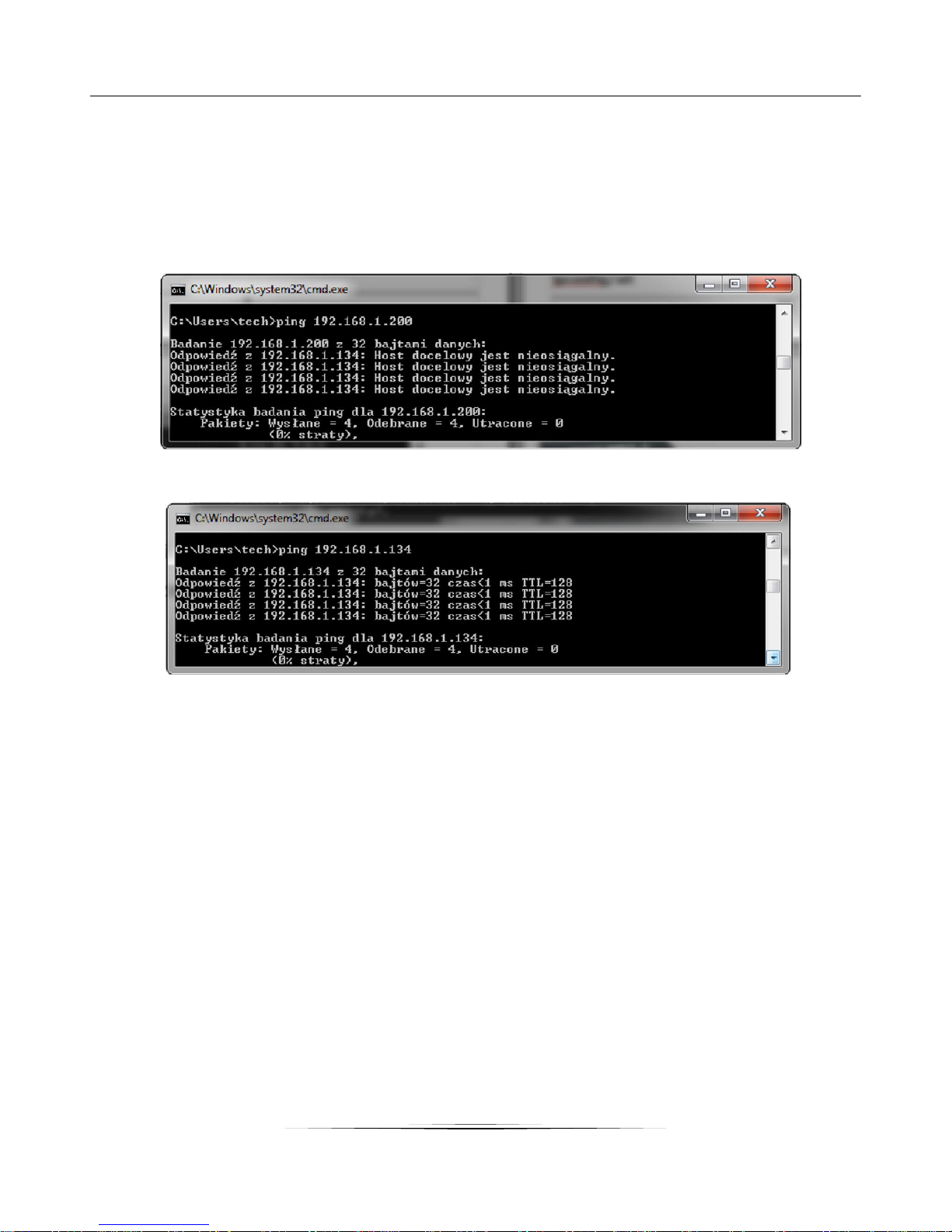
User’s manual
16
in the CH boiler controller (Menu>> Fitter’s menu>>Internet module).
1. DHCP parameter (ang.Dynamic Host Configuration Protocol ) must be disabled.
2. IP address should be set as unique for the network by changing the IP digits freely e.g.
192.168.1.200. If necessary, the user may check it the IP address has not been already taken by entering
the command: ping 192.168.1.200 in cmd.exe.
„Destination host unreachable” means that the IP address has not been taken yet and it may be used.
Otherwise it is necessary to use a different IP address.
5. MAC address is default: 12:12:12:12:12:18 and it must be unique.
6. IP mask, Gate address and DNS address should be copied from the downloaded data.
7. After the controller has been configured successfully, go back to the beginning of the manual –
part IV. How to log in to the module (local network) and enter the previously set IP address in
the Internet browser.
Page 17

WIFIRS
17
VII. Controller menu
VII.a) Block diagram of the controller menu:
Controller menu
Wi-Fi network
Network configuration
DHCP
IP address
Subnet mask
Gate address
DNS address
MAC address
Registration
Reset module password
Time settings
Summer time
Time zone
Screen settings
Screen view Wi-Fi
Display contrast
Screen brightness
Screen blanking
Blanking time
Language
Fitter's menu Factory settings
Service menu
Factory settings
About the program
Page 18

User’s manual
18
VII.b) Wi-Fi network
This submenu includes a list of available networks. Select one and press MENU. If the network is secured,
it is necessary to enter the password. Use + and – buttons to enter the letters of the password.
VII.c) Network configuration
Standard network configuration is performed automatically. The user may also configure the network
manually using the submenu options: DHCP, IP address, Subnet mask, Gate address, DNS address and
MAC address.
VII.d) Registration
Registration is used to generate the code necessary to register WIFIRS module at www.emodul.pl. The
code may also be generated using a corresponding function in the main controller.
VII.e) Reset module password
This function is used to reset the module password used at www.emodul.pl.
VII.f) Time settings
Current time and date are downloaded from the network. The user may switch to summer time or change
the time zone.
VII.g) Screen settings
Parameters included in this submenu enable the user to adjust the main screen view to individual needs.
It is possible to choose what information should be displayed on the controller screen: Wi-Fi (the screen
displays the network name and signal strength) or Sensors (the screen displays current and pre-set
values of the built-in sensor and the additional sensor).
It is also possible to adjust the contrast and screen brightness. Screen blanking function enables
the user to adjust the blank screen brightness. Blanking time is used to define the time of inactivity after
which the controller screen will be blanked.
VII.h) Language
This option is used to select the language version of the controller menu.
VII.i) Fitter’s menu
Functions available in this submenu are used to configure advanced controller parameters.
• Factory settings
This function is used to return to factory settings. It concerns the settings configured in the Fitter’s menu.
VII.j) Service menu
This submenu should be accessed only by a qualified person and it is secured with a code.
VII.k) Factory settings
This function is used to return to factory settings. It concerns the settings configured in the main menu
of the controller (not including the Fitter’s menu and the Service menu).
VII.l) About the program
This function is used to view the current version of the controller software.
Page 19
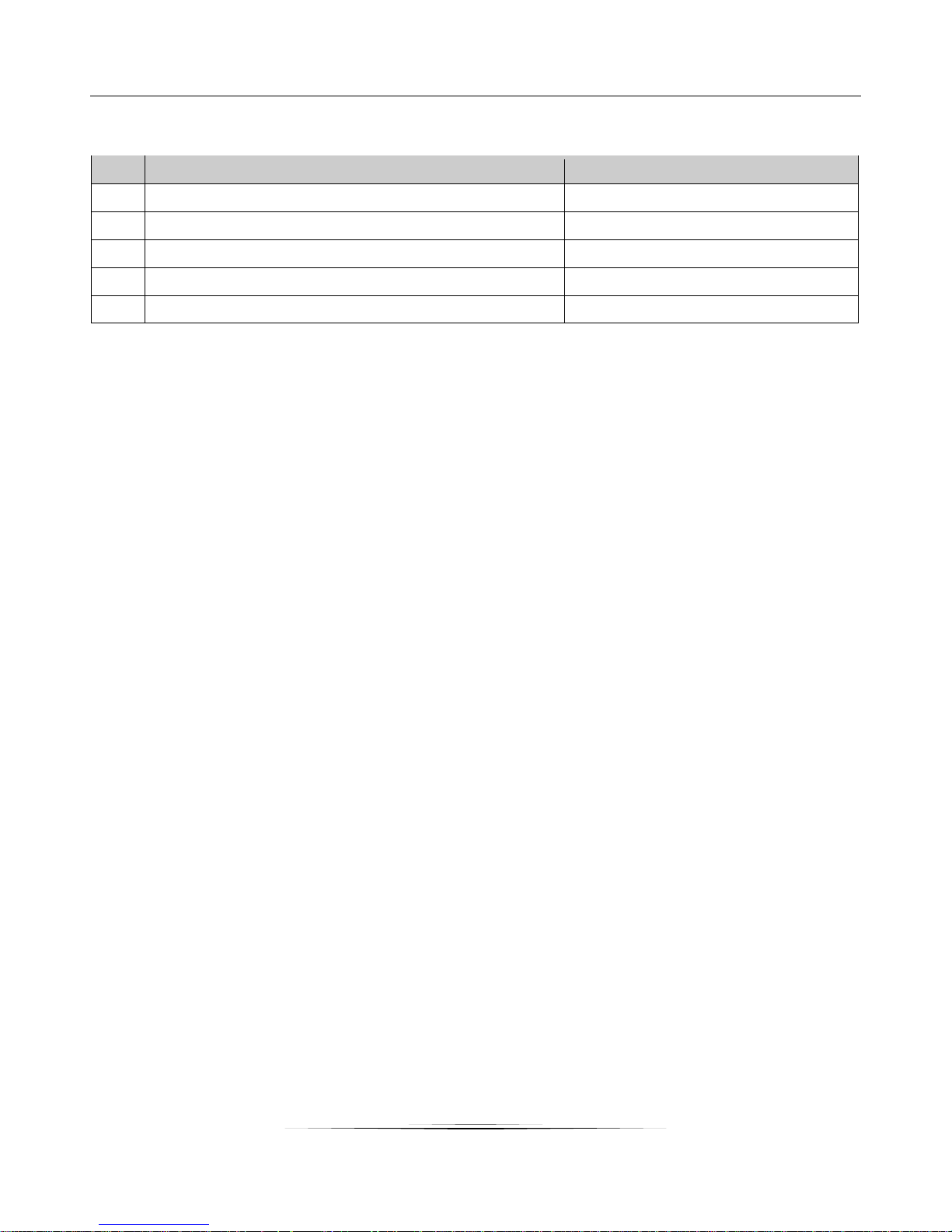
WIFIRS
19
VIII. Technical data
No.
Specification
1 Supply voltage
5V DC
2
Maximum power consumption
200 mA
3
Transmission
IEEE 802.3 10 Mb/s
4
Network connection
RJ 45 connector
5
Connection with the controller
RJ12 connector
Page 20

User’s manual
20
