Page 1

2.4GHz PS2 RF CONTROLLER
RX TX
INSTRUCTION MANUAL
1. SUMMARY
Using 2.4GHz Multi Channel RF module. Compatible with SONY PLAYSTATION 2. Using
AC key to change channels. Supporting 16 players simultaneously. Having auto-sleep
function to save battery life.
2. OPERATION INSTRUCTION
2.1 Basic operation instruction
2.1.1 Connecting
a).Insert receiver into PS2 console, receiver red LED bright, put AAA(LR03)
3PCS batteries into the battery compartment of controller. So receiver has been
connected with controller.
PS2
b). When several players (less than 16 players) connect the console
simultaneously, receiver will auto check the controllers, and generate
one-to-one channels. If channels repeat or be interfered, please refer to
DISCONNECT and RESETTING. Player can check the green LED in the
controller to know the connection situation. If green LED is bright, it means
controller works well with receiver. If green LED is twinkle, it means the
controller didn’t work well with receiver. If green LED is dark, it means the
controller didn’t work with receiver.
Vision Electronics Co., Ltd
Page 2
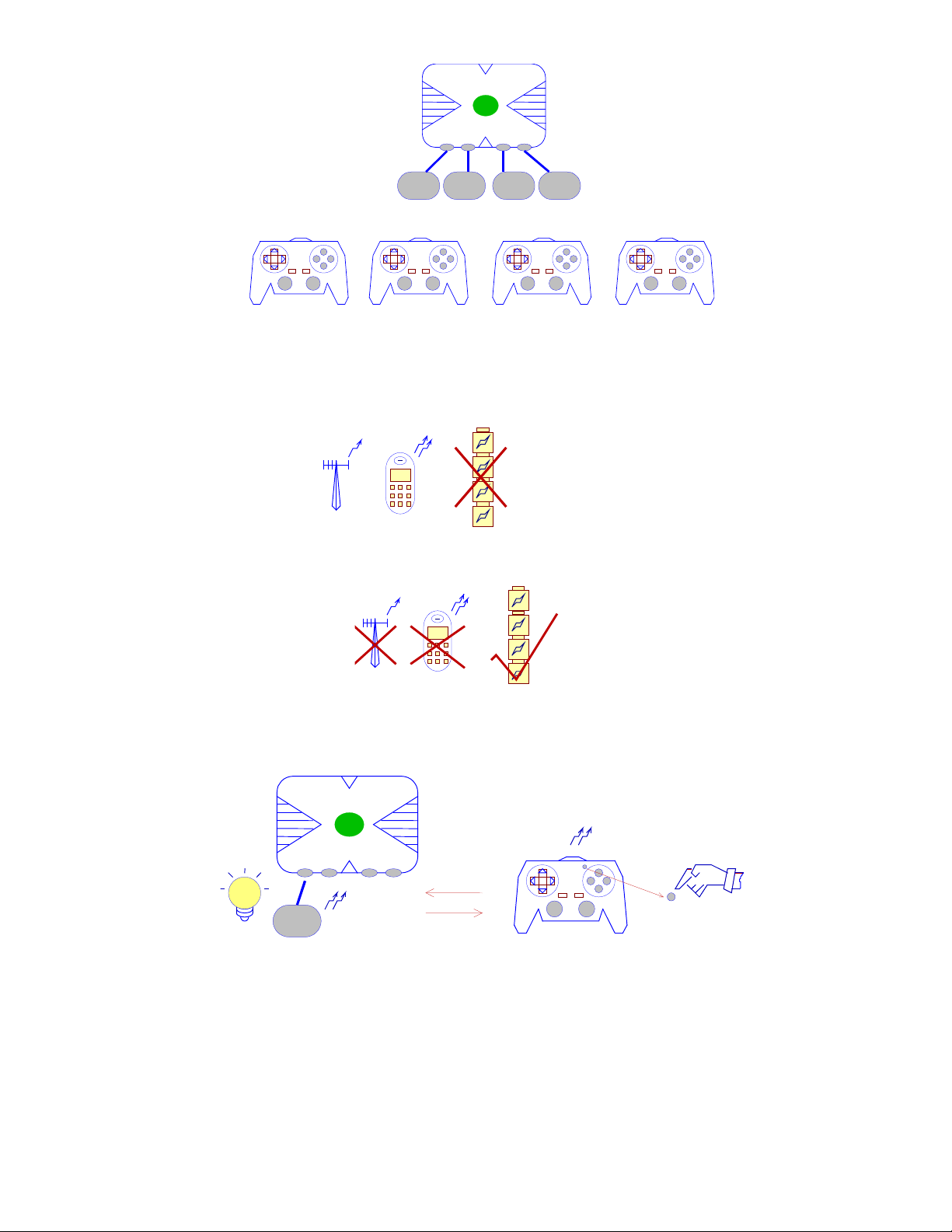
RX RX RX
TX TX TX TX RX
.........
RX
PS2
2.1.2 DISCONNECT & RESETTING
a). When battery is inadequate, or information sending is interfered by block, the
channel will be changeful, or controller information will off and on. In this
moment, the green LED in the controller will be dark.
In this situation, please check the battery and make sure that shock has been
taken off.
Then please press AC key of wished controller, so receiver and wished controller
has confirmed new channel. In the meanwhile, Connect LED in the receiver and
controller will light, so you can play normally.
.........
PS2
b). If original channels of several receivers repeat and interfere with each other,
channel is changeful as well. So it is for controllers.
Vision Electronics Co., Ltd
Page 3

PS2
PS2
In this situation, please turn off all the controllers power, Then turn on one of
controller power and press AC key. So new channel will confirm and Connect
LED in the receiver and controller will light.
Turn on the next controller power and press AC key, so this channel will confirm
and CONNECT LED light. In this way you can reset the rest channels in turn.
c). In the situation that receiver’s ID is different from controller’s
Controllers’ original setting have one for one ID. When receiver’s original ID is
different from controller’s, you’d better reset ID.
Vision Electronics Co., Ltd
Page 4

RX TX TX
2 1
?
RX TX TX 2 1
2
PS2
Press AC key of receiver, then press the AC key of your wished controller. After
that, ID resetting has completed. At the same time, channel will confirm and
CONNECT LED lights. So you can play normally.
Step 1: Press the AC key of receiver
PS2
Step 2: Press the AC key of controller.
PS2
2.1.3 Sleep Mode
If you do not touch any key of controller within 3 minutes, the controller will
auto-sleep.
2.1.4 Wake Mode
Under the Sleep Mode, press any key ( including D-PAD/3D/action keys) will
wake up the controller.
Vision Electronics Co., Ltd
Page 5

IMPORTANT HEALTH WARNINGS
TAKING THE FOLLOWING PRECAUTIONS MAY REDUCE THE RISK OF PHOTOSENSITIVE
EPILEPTIC SEIZURES:
• Sit further away from the screen
• Use a smaller TV screen
• Play in a well-lit room
• Do not play when you are drowsy or fatigued
If you or any of your relatives have a history of seizures or epilepsy, consult a doctor before playing.
WE ALSO ADVISE YOU TO TAKE REGULAR BREAKS OF 15 MINUTES EVERY HOUR.
Design and specifications are subject to change without notice.
Dispose of this product or products contained in this pack in accordance with local and national
disposal regulations.
PlayStation®, PSone™ and PlayStation®2 are either trademarks or registered trademarks of Sony Computer
Entertainment Inc.
FCC Statement
This device complies with Part 15 of the FCC rules. Operation is subject to the following two conditions: (1)
This device may not cause harmful interference, and (2) This device must accept any interference received,
including interference that may cause undesired operation.
CAUTION
To maintain compliance with the FCC’s RF exposure guidelines place the receiver module unit at least 20cm
from nearby persons.
Warning: Changes or modifications to this unit not expressly approved by the party responsible for
compliance could void the user’s authority to operate the equipment.
NOTE: This equipment has been tested and found to comply with the limits for a ClassB digital device,
pursuant to Part 15 of the FCC Rules. These limits are designed to provide reasonable protection against
harmful interference in a residential installation.This equipment generates, uses and can radiate radio
frequency energy and, if not installed and used in accordance with the instructions, may cause harmful
interference to radio communications.
However, there is no guarantee that interference will not occur in a particular installation. If this
equipment does cause harmful interference to radio or television reception, which can be determined by
turning the equipment off and on, the user is encouraged to try to correct the interference by one or more
of the following measures:
•Reorient or relocate the receiving antenna.
•Increase the separation between the equipment and receiver.
•Connect the equipment into an outlet on a circuit different from that to which the receiver is connected.
•Consult the dealer or an experienced radio / TV technician for help.
PHOTOSENSITIVE SEIZURE WARNING
A very small percentage of people may experience a seizure when
exposed to certain visual images, including flashing lights or patterns
that may appear in video games. Even people who have no history of
seizures or epilepsy may have an undiagnosed condition that can cause
these “photosensitive epileptic seizures” while watching video games.
These seizures may have a variety of symptoms, including
lightheadedness, altered vision, eye or face twitching, jerking or
shaking of arms or legs, disorientation, confusion, or momentary loss
of awareness. Seizures may also cause loss of consciousness or
convulsions that can lead to injury from falling down or striking
nearby objects.
Immediately stop playing and consult a doctor if you experience
any of these symptoms.
Parents should watch for or ask their children about the above
symptoms - children and teenagers are more likely than adults to
experience these seizures.
HELPLINE
If you are experiencing a problem with this product contact the
Joytech Product Helpline on
+44 (O) 8OO 38 99 647
(FREEPHONE UK ONLY)
or visit our website at www.joytech.net to obtain localised
helpline numbers.
P.4
