Page 1

EU-290 user’s manual
1
User’s manual
EU-290 v1-4
Page 2

TECH
2
Table of contents
I. Safety ...................................................................................................................... 3
II. Description of the device ......................................................................................... 4
III. Installation ............................................................................................................ 4
III.a) Connection diagrams (v1 and v3 versions) .............................................................. 5
IV. Receiver for wireless controller ................................................................................ 7
V. External temperature sensor ....................................................................................... 8
VI. First start-up ......................................................................................................... 9
VII. How to use the controller ........................................................................................ 9
VII.a) Principle of operation ........................................................................................... 9
V.b) Operation modes ................................................................................................. 10
VII.b) Main screen view and description ........................................................................ 12
VII.c) Controller functions ........................................................................................... 14
VII.c.1) Block diagram - main menu .......................................................................... 14
VII.c.2) Day of the week .......................................................................................... 15
VII.c.3) Time settings .............................................................................................. 15
VII.c.4) Day from... ................................................................................................. 15
VII.c.5) Night from… ................................................................................................ 15
VII.c.6) Optimum start............................................................................................. 15
VII.c.7) Service menu .............................................................................................. 16
VII.c.8) Weekly control ............................................................................................ 18
VII.c.9) Pre-set comfort temperature ......................................................................... 20
VII.c.10) Pre-set economical temperature .................................................................. 20
VII.c.11) Pre-set temperature hysteresis .................................................................... 20
VII.c.12) Temperature sensor calibration ................................................................... 21
VIII. Technical data .................................................................................................. 21
Page 3
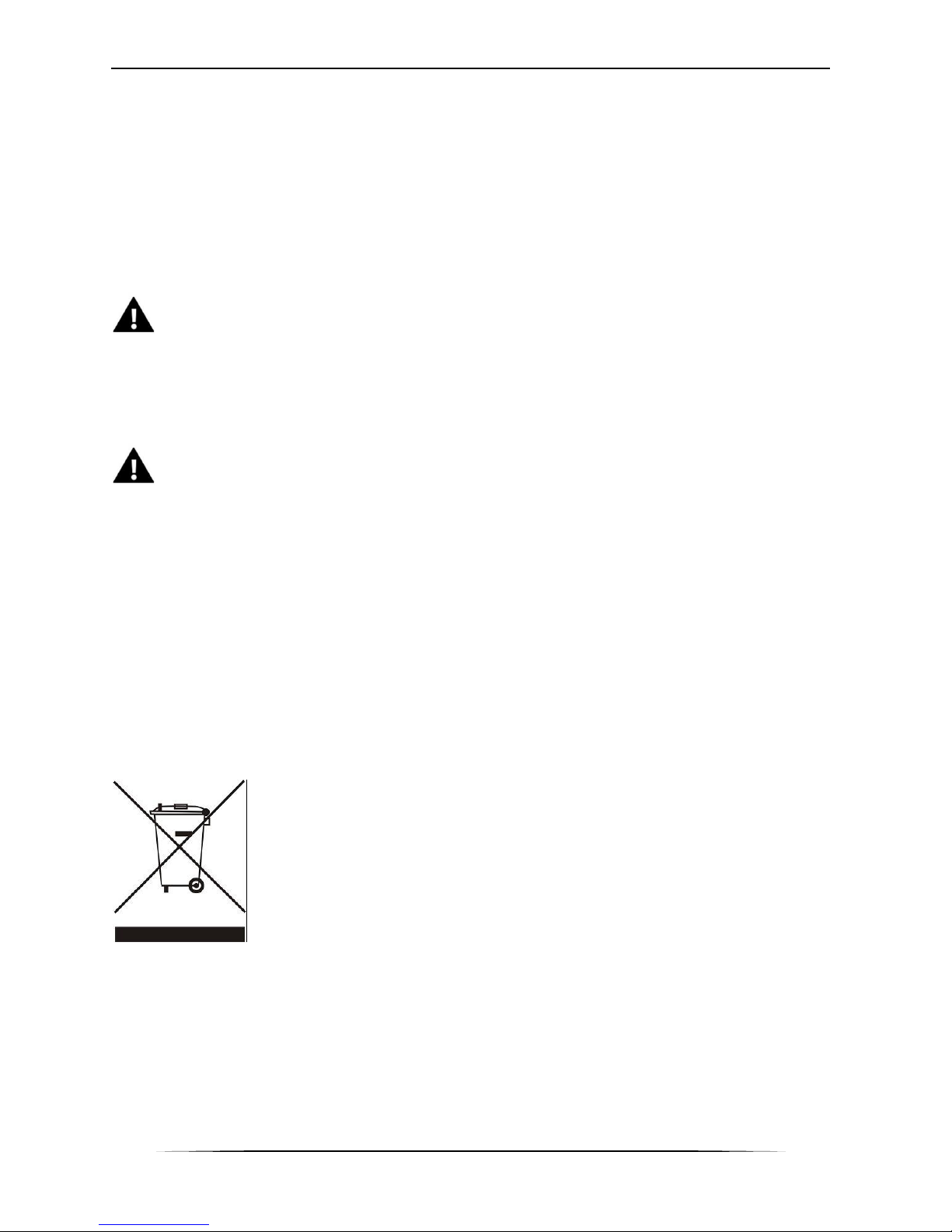
EU-290 user’s manual
3
I. Safety
Before using the device for the first time the user should read the following regulations carefully.
Not obeying the rules included in this manual may lead to personal injuries or controller damage.
The user’s manual should be stored in a safe place for further reference. In order to avoid
accidents and errors it should be ensured that every person using the device has familiarized
themselves with the principle of operation as well as security functions of the controller. If the
device is to be sold or put in a different place, make sure that the user’s manual is there with the
device so that any potential user has access to essential information about the device.
The manufacturer does not accept responsibility for any injuries or damage resulting from
negligence; therefore, users are obliged to take the necessary safety measures listed in this
manual to protect their lives and property.
WARNING
The device should be installed by a qualified electrician.
The regulator should not be operated by children.
WARNING
Any use other than specified by the manufacturer is forbidden.
Before and during the heating season, the controller should be checked for condition of its
cables. The user should also check if the controller is properly mounted and clean it if dusty
or dirty.
Care for the natural environment is our priority. Being aware of the fact that
we manufacture electronic devices obligates us to dispose of used elements
and electronic equipment in a manner which is safe for nature. As a result,
the company has received a registry number assigned by the Main Inspector
of Environmental Protection. The symbol of a crossed out rubbish bin on a
product means that the product must not be thrown out to ordinary waste
bins. By segregating waste intended for recycling, we help protect the natural
environment. It is the user's responsibility to transfer waste electrical and
electronic equipment to the selected collection point for recycling of waste
generated from electronic and electrical equipment.
Page 4

TECH
4
II. Description of the device
EU-290 room regulator is intended for controlling the heating device (e.g. gas, oil or electric furnace
or the CH boiler controller). Its main task is to maintain the pre-set temperature in the flat by
sending a signal to the heating device (contact opening) when the desired temperature is reached.
Advanced software enables the regulator to fulfil a wide range of functions:
maintaining the pre-set room temperature
manual mode
day/night program
weekly control
Controller equipment:
touch buttons
front panel made of 3mm glass
built-in temperature sensor
batteries
Controller versions:
v1 – wired, without backlight.
v2 – wireless, with temporary backlight. It may be optionally equipped with a wireless
external sensor. This controller version cooperates with an additional signal receiver,
installed near the heating device.
v3 – wired, with temporary backlight.
v4 – wireless, intended for cooperation with an external controller (e.g. ST-266, ST-268)
III. Installation
The controller should be installed by a qualified person.
Page 5
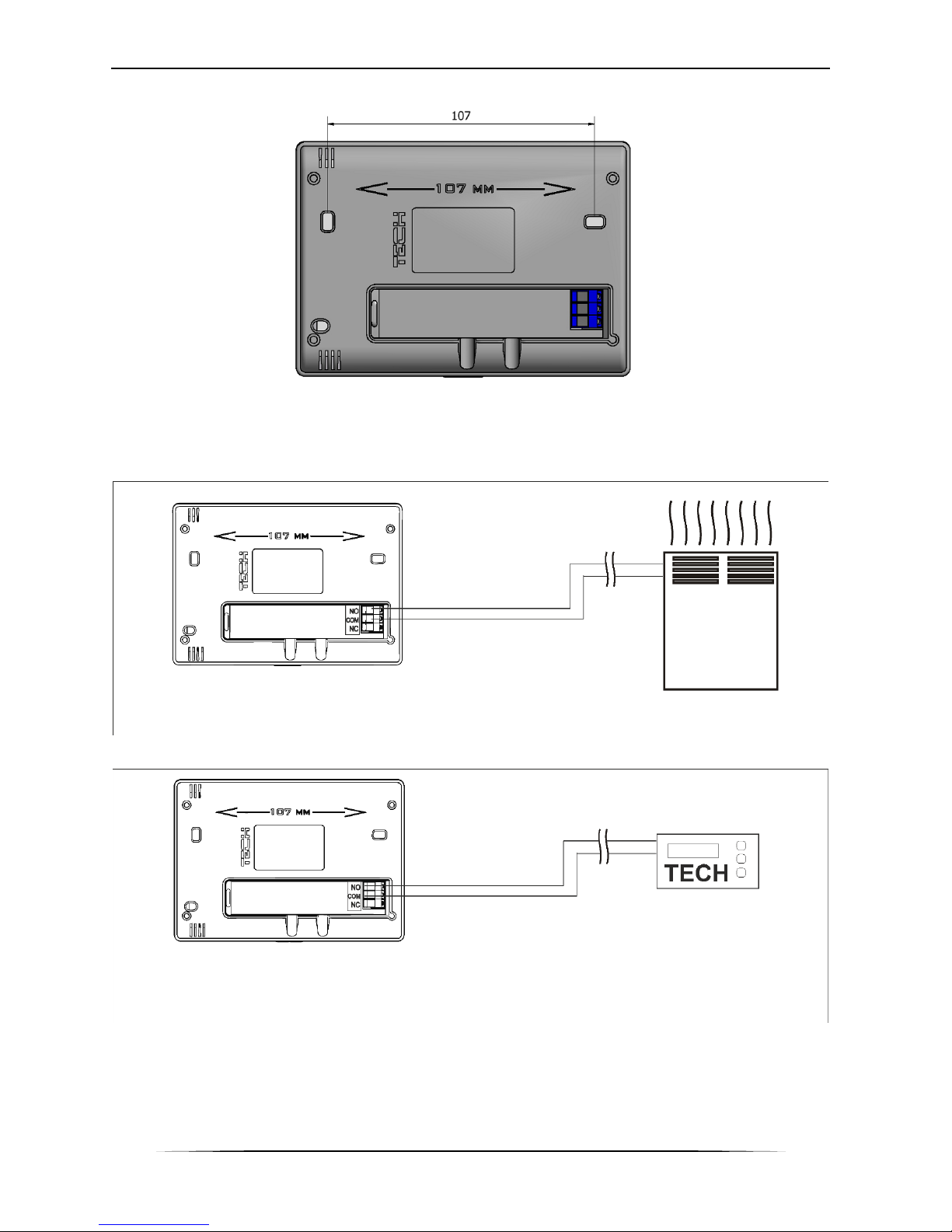
EU-290 user’s manual
5
EU-290 controller may be installed as a panel mountable on the wall.
III.a) Connection diagrams (v1 and v3 versions)
The room regulator should be connected to the heating device via a two-core cable as illustrated
in the diagrams below:
1 Diagram: EU-290 regulator connected directly to the heating device.
2 Diagram: EU-290 regulator connected to the CH boiler controller.
Page 6
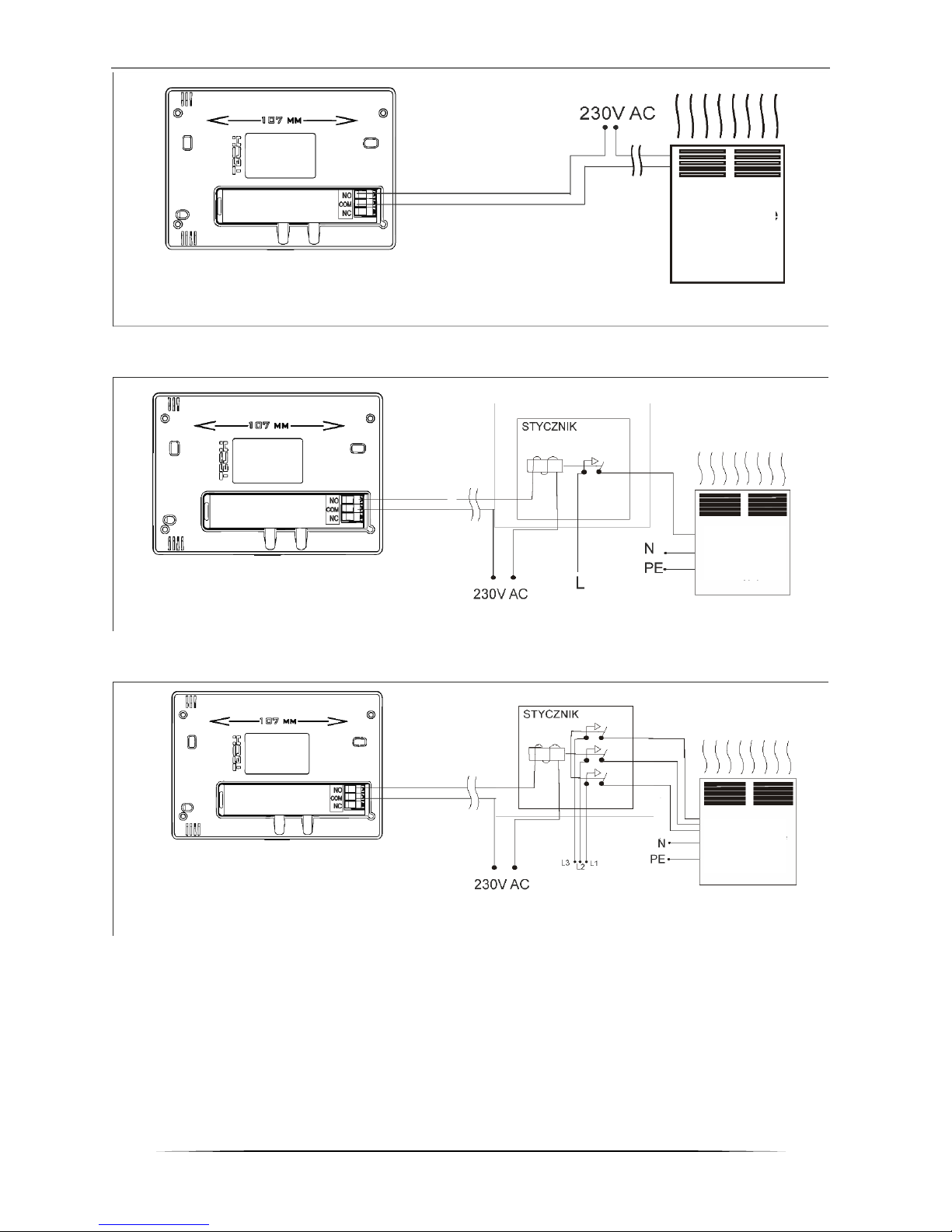
TECH
6
3 Diagram: EU-290 regulator connected to the heating device with load up to 1A.
4 Diagram: EU-290 room regulator connected to the heating device with load above 1A.
5 Diagram: EU-290 room regulator connected to a three-phase heating device.
Page 7
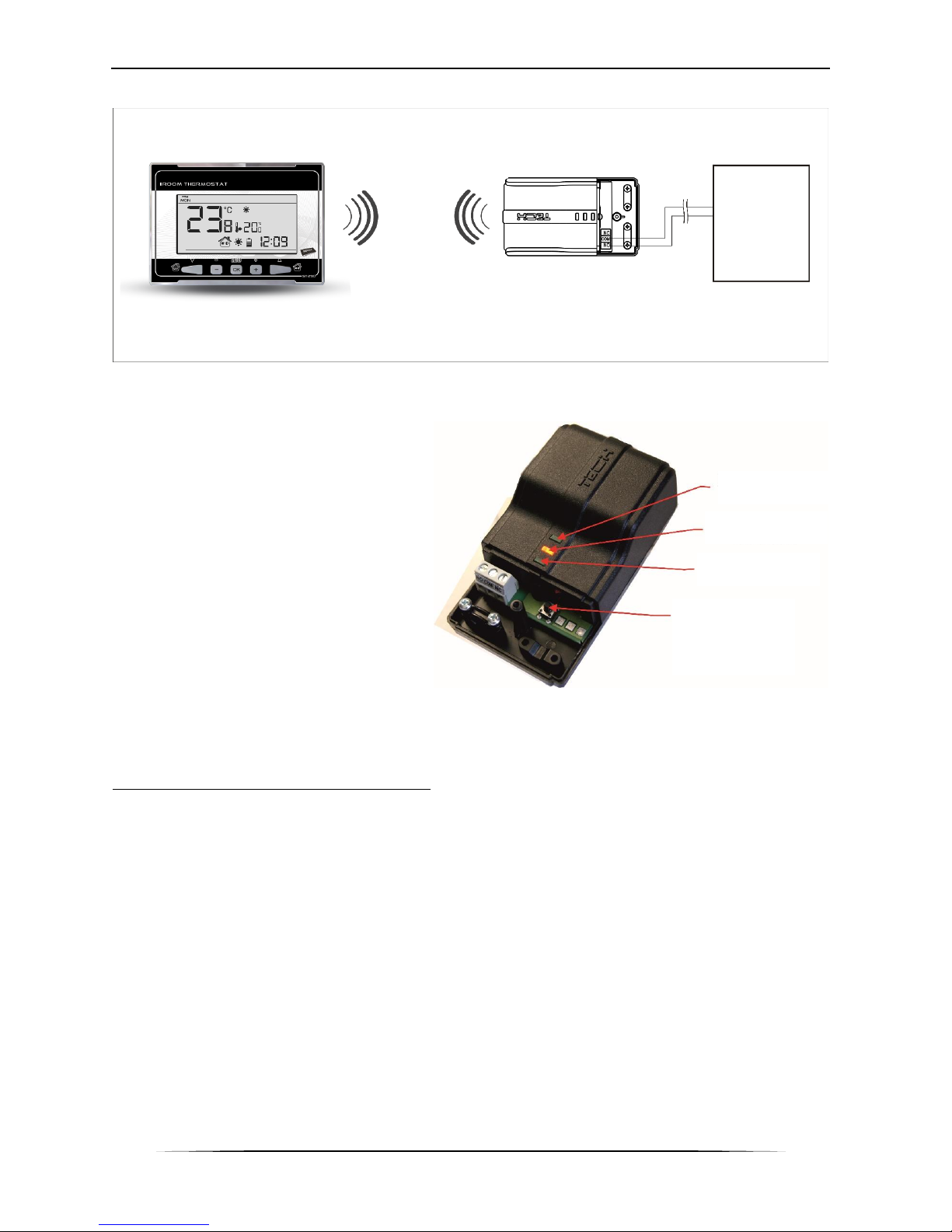
EU-290 user’s manual
7
In the case of wireless connection, the diagrams presented above should be used – the two-core
communication cable should be connected to appropriate sockets in the receiver.
IV. Receiver for wireless controller
EU-290v2 regulator communicates with
the heating device (or the CH boiler
controller) via radio signal sent to the
receiver. The receiver is connected to the
heating device (or CH boiler controller) via
a two-core cable whereas the
communication with the room regulator is
performed wirelessly via radio signal.
The receiver has the following control
lights:
• green 1 – indicates data reception, goes
on during channel change;
• red – indicates receiver operation
• green 2 – goes on when the room temperature fails to reach the pre-set temperature – the
heating device is switched on.
How to change the communication channel
Channel “35” is the default communication channel in the room regulator. The channel may be
easily changed (if the current channel is used by other devices). To change the channel, press
and hold the channel change button for about 10 seconds until the green control light (1) goes
on. Next, change the communication channel in the room regulator following the procedure
described in part VIII.c.10. The green light on the receiver should go off.
Green 1
Green 2
Red
Channel
change
button
Page 8

TECH
8
V. External temperature sensor
EU-290v2 room regulator may optionally be equipped with an external temperature sensor. The
sensor should be mounted in a shaded place so that it is not affected by the weather conditions.
The current temperature value will be sent to the room regulator every few minutes and it will be
displayed on the main screen.
The external sensor communicates with the room regulator via radio signal. Both the room
regulator and the external sensor are pre-configured to operate on channel “35”, but the user
may easily change the channel (if the current channel is used by other devices).
How to change communication channel:
In order to change the channel, press and hold the channel change button. After the control light
on the sensor flashes, the process of channel change has been initiated. Hold the button and wait
until the light starts flashing again. The number of flashes corresponds to the first digit of the
desired channel number.
Release the button after the desired number of flashes and press it again to set the second digit
of the channel number – the control light flashes quickly twice. Hold the button and wait until the
light flashes the desired number of times. When the button is released, the control light flashes
twice – the new communication channel has been set.
NOTE: In case of a one-digit channel number (channels 0÷9) set 0 as the first digit.
Example 1:
28 is the desired communication channel. In order to select this channel, set the first digit - 2,
and the second digit – 8.
Press and hold the channel change button - the control light flashes quickly once - the process of
channel change has been initiated. Hold the button and wait until the light flashes two more times
(the first digit of the channel number – 28).
Release the button and press it again – the control light flashes quickly twice – the process of
setting the second digit has been initiated. Hold the button and wait until the light flashes 8 times.
When the button is released, the control light flashes quickly twice – the new communication
channel has been successfully set.
Example 2:
7 is the desired communication channel. In order to select this channel, set the first digit - 0, and
the second digit – 7.
Press and hold the channel change button - the control light flashes quickly once - the process of
channel change has been initiated. As the first digit is 0, release the button before the control
light flashes again. Press the button again – the control light flashes quickly twice – the process
of setting the second digit has been initiated. Hold the button and wait until the light flashes 7
times (the second digit of the desired number). When the button is released, the control light
flashes quickly twice – the new communication channel has been successfully set.
In the event of errors in the channel change process, the control light goes on for ca. 2 seconds.
In such a case the channel will not be changed.
Diode
Channel
change
button
Page 9

EU-290 user’s manual
9
VI. First start-up
EU-290 v1, EU-290 v3:
In order for the controller to operate correctly, the user must follow these steps when starting the
device for the first time:
1. Remove the front cover of the controller and insert the batteries.
2. Connect the controller to the heating device using a two-core cable.
EU-290 v2:
In order for the controller to operate correctly, the user must follow these steps when starting the
device for the first time:
1. Remove the front cover of the controller and insert the batteries.
2. In the case of EU-290v2 connect the two-core cable to appropriate sockets in the
receiver.
3. Check if the current communication channel selected in the regulator is the same as in
the receiver. “35” is the default communication channel in all devices. If there is a conflict
with other devices using radio communication, the user needs to select a different
channel.
EU-290 v4:
In order for the controller to operate correctly, the user must follow these steps when starting the
device for the first time:
1. Insert the batteries
2. Check if the current communication channel selected in the regulator is the same as in
the external controller. “35” is the default communication channel in all devices. If there
is a conflict with other devices using radio communication, the user needs to select a
different channel.
3. Assign the room regulator to a given zone.
NOTE
One zone may only have one room regulator assigned to it. If more room regulators
are assigned to one zone, the external controller will not work properly.
VII. How to use the controller
VII.a) Principle of operation
The main task of EU-290 room regulator is to maintain the pre-set temperature of the room by
sending a signal to the heating device (contact opening) when the desired temperature is reached.
In such a situation, the heating device is switched off (if the regulator is connected to the CH
boiler controller, the CH boiler enters sustain mode).
Page 10

TECH
10
V.b) Operation modes
The user has three operation modes to choose from:
Day/night mode
In this mode the pre-set temperature value depends on the current time of the day. The user may
set different temperature values for the daytime and nighttime (comfort temperature and
economical temperature) as well as define the exact time of entering day mode and night mode.
In order to activate this mode, press button until day/night mode icon appears on the main
screen.
Weekly control
This mode enables the user to define the time when the pre-set comfort temperature and the preset economical temperature will apply. The user may set 9 different programs divided into three
groups:
- programs 1÷3 – daily temperature values are set for all days of the week;
- programs 4÷6 – daily temperature values are set separately for the weekdays (Monday-Friday)
and for the weekend (Saturday-Sunday);
- programs 7÷9 – daily temperature values are set for each day of the week separately.
* The display shows the hours when the comfort temperature applies. In the remaining time
period economical temperature applies.
In order to activate this mode press and hold until the weekly control icon appears on the
main screen.
Day/night
mode icon
Weekly control
icon
Number of the
current weekly
control program
Parameters of the
current weekly
control program*
Page 11

EU-290 user’s manual
11
Manual mode
In this mode the pre-set temperature is adjusted manually from the main screen view with the
use of these buttons: + or - . Manual mode is activated when one of these buttons is pressed.
When the manual mode is activated, the previous operation mode enters ‘sleep mode’ until the
next pre-programmed temperature change. Manual mode may be deactivated by pressing EXIT
button.
Example 1 – manual mode activation in Day/night mode
When Day/night mode is active, the user changes the pre-set temperature by pressing + or -,
which automatically activates manual mode.
The controller returns to Day/night mode when daytime changes into nighttime (or the other way
round) or when the user presses .
Example 2 – manual mode activation in weekly control mode
When weekly control is active, the user changes the pre-set temperature by pressing + or -, which
automatically activates manual mode.
The controller returns to weekly control mode when, according to the weekly schedule, economical
temperature changes into comfort temperature (or the other way round) or when the user presses
.
Manual mode
icon
Manual mode
icon
Page 12

TECH
12
VII.b) Main screen view and description
The user operates the device using buttons. While one parameter is being edited, the remaining
icons are not displayed.
1. Display
2. - pressing this button in the main screen view activates weekly control mode. After
entering the menu, this button is used to move from one option to another.
3. Minus button (-) – pressing this button in the main screen view activates manual mode
and decreases the pre-set temperature. After entering the menu, this button is used to
adjust parameters, enter the service code etc.
4. MENU button – hold this button in order to enter the controller menu. While editing
parameters press and hold this button to confirm the changes and return to main screen
view.
5. Plus button (+) – pressing this button in the main screen view activates manual mode and
increases the pre-set temperature. After entering the menu, this button is used to adjust
parameters, enter the service code etc.
6. - pressing this button in the main screen view activates day/night mode. After entering
the menu, this button is used to move from one option to another.
1
2 3 4 5 6
Page 13

EU-290 user’s manual
13
1. Current operation mode:
a. weekly
b. manual
c. day/night
2. Current temperature of the room
3. Parameters icons (see: table below)
4. Icon indicating economical temperature (according to weekly control or day/night
settings)
5. Icon indicating comfort temperature (according to weekly control or day/night settings)
6. Day of the week
7. External temperature: available only when the wireless version of the controller (EU-
290v2, EU-290v4) is used, together with the external temperature sensor.
8. Pre-set temperature of the room
9. Time
10. Battery level
11. Temperature information (depending on the current operation mode):
o heating mode - the icon is flashing when the pre-set temperature of the room has
not been reached and it is steady when the pre-set temperature has been reached.
o cooling mode – the icon is moving when the room temperature is above the pre-
set value and it is steady when the pre-set temperature has been reached.
1 2 3
3 4 5 6 7
8
9
10
11
Page 14

TECH
14
Parameters icons:
Time settings
Weekly control settings
Day from…
Comfort temperature
Night from…
Economical temperature
Optimum start / heatingcooling mode selection (in
service menu)
Hysteresis
Enter service menu / zone
selection (EU-290v4)
Temperature sensor calibration
Channel selection
VII.c) Controller functions
The user navigates in the menu structure using , , + , - and MENU. In order to edit particular
parameters, press and hold MENU. Next, press to view the controller functions. The edited
parameter is flashing whereas the remaining parameters are not displayed. Use + and - to change
the parameter settings. Press to confirm the changes and move on to edit the next parameter
or press and hold MENU to confirm the changes and return to the main screen view (except for
editing weekly control and channel selection).
VII.c.1) Block diagram - main menu
Main menu
Day of the week
Time settings
Day from
Night from
Optimum start
Service menu
Heating/cooling mode
Channel selection ( EU-290 v2, EU-290 v4)
Zone selection( EU-290v4)Weekly control
Pre-set comfort temperature
Pre-set economical temperature
Hysteresis
Temperature sensor calibration
Page 15

EU-290 user’s manual
15
VII.c.2) Day of the week
After entering the main menu, all icons which are not
connected with the parameter which is being edited
are not displayed. The first parameter is day of the
week.
Press + or - until the current day of the week appears
on the screen. Press to confirm and move on to
the next parameter or press and hold MENU to
confirm and return to the main screen view.
VII.c.3) Time settings
In order to set current time, press or until
time setting panel is displayed on the screen.
By pressing + or - set the hour and minutes. Press
to confirm and move on to the next parameter
or press and hold MENU to confirm and return to
the main screen view.
VII.c.4) Day from...
This function enables the user to define the exact
time of entering the day mode. When Day/night
mode is active, comfort temperature applies at
daytime.
To configure this parameter press or until
Day from… setting appears on the screen.
By pressing + or - set the hour and minute of day
mode activation.
Press to confirm and move on to the next
parameter or press and hold MENU to confirm and
return to the main screen view.
VII.c.5) Night from…
This function enables the user to define the exact
time of entering the night mode. When Day/night
mode is active, economical temperature applies
at nighttime.
To configure this parameter press or until
Night from… setting appears on the screen.
By pressing + or - set the hour and minute of
night mode activation.
Press to confirm and move on to the next
parameter or press and hold MENU to confirm and
return to the main screen view.
VII.c.6) Optimum start
Optimum start is an intelligent system controlling the heating/cooling process. It involves constant
monitoring of the heating/cooling system efficiency and using the information to activate the
heating/cooling process in advance in order to reach the pre-set temperatures.
The system requires no user intervention. It precisely reacts to any changes that affect
the efficiency of the heating system. If, for example, some changes have been introduced to the
heating system and the house heats up faster than before, the Optimum start system will
recognize the changes at the next pre-programmed temperature change (from comfort to
economical) and in the next cycle the heating system activation will be adequately delayed,
reducing the time needed to reach the desired temperature.
Page 16

TECH
16
A – pre-programmed change from economical temperature to comfort temperature
Activating this function means that at the time of pre-programmed change of the pre-set
temperature from comfort to economical or the other way round, the current room temperature
is close to the desired value.
In order to configure this parameter, press or
until Optimum start setting panel appears on the
screen.
Use + or - to activate or deactivate Optimum start
function. Press to confirm and move on to edit
the next parameter or press and hold MENU to
confirm and return to the main screen view.
VII.c.7) Service menu
Certain functions in the controller service menu are
secured with a code. In order to adjust their
parameters, press or until Service menu
settings appear on the screen.
To view the service menu it is necessary to enter
the code – 215. Use + or – to select the first digit
(2) and press MENU to confirm. Follow the same
steps selecting the remaining two digits.
Room temperature -
OPTIMUM START switched on:
Room temperature -
OPTIMUM START switched off:
Page 17

EU-290 user’s manual
17
Heating/cooling mode
This function enables the user to select the room
regulator operation mode:
- controlling the cooling system
- controlling the heating system
Press + or - to select desired type of system.
Press to confirm and move on to edit another
parameter in the service menu or press and hold MENU to confirm to return to the main screen
view.
Channel selection (option available only in EU-290v2 and EU-290v4)
EU-290v2 and EU-290v4 communicates with the
heating device or the CH boiler controller via a
receiver using a radio signal. For the
communication to take place it is necessary to
select the same channel in both the controller and
the receiver (and also in the external sensor if it is
used). Channel “35” is the default communication
channel in all devices. The channel should be
changed only if the current channel is used by other
devices.
In order to change, press or until the channel change panel appears on the screen. Use +
and – to select the channel. Press to confirm and move on to the next parameter or press and
hold MENU to confirm and return to the main screen view.
Zone selection (option available only in EU-290v4)
Assigning EU-290v4 room regulator to a selected
zone is necessary to ensure its proper cooperation
with the external controller (e.g. ST-266, ST-268).
Enter the service menu and press or until the
zone selection panel appears on the screen.
Use + and – to select the zone number. Press to
confirm and move on to the next parameter or
press and hold MENU to confirm and return to the
main screen view.
Page 18

TECH
18
VII.c.8) Weekly control
This function is used to change the current weekly program and edit the weekly programs settings.
How to change the current weekly program
When the weekly control mode is activated (see:
V.b Operation modes), the current program is
activated. In order to change the program number,
press or until the weekly program panel
appears on the screen.
Each time you press MENU, the program number
changes. Keep pressing MENU button until the
desired number of the program appears on the
screen. When the number is selected, press and
hold MENU to in order to confirm the new program
and return to the main screen view.
How to configure a given weekly program
Weekly program enables the user to select the
hours when the pre-set comfort temperature and
the pre-set economical temperature will apply.
Depending on the program number, the user may
assign daily settings to all days of the week
(programs 1-3), separately for working days and
the weekend (programs 4-6) and separately for
each day of the week (programs 7-9).
In order to edit a given weekly program, press
or until the weekly program settings appear on
the screen.
STEP 1 – choose the program to be edited:
By pressing MENU button the user opens the program editing panel. Each time the user presses
MENU button, the program number changes. When the desired number appears on the screen,
the user may start editing its parameters.
Weekly program
number
Weekly program
number
Page 19

EU-290 user’s manual
19
Step 2 – Select days of the week
If the user wants to edit programs 1÷3, there is no possibility of selecting particular days of the
week as the setting applies to each day.
If the user wants to edit programs 4÷6, it is possible to edit the settings for weekdays and the
weekend separately. Press or in order to select.
If the user wants to edit programs 7÷9, it is possible to edit the settings for each day separately.
Press or in order to select a day.
Step 3 – assign comfort temperature or economical temperature to particular hours
An hour which is being edited is displayed on the controller screen. In order to assign comfort
temperature, press - . In order to select economical temperature, press +. The controller
automatically moves on to editing the next hour.
The parameters of the weekly program are displayed at the bottom of the screen: hours to which
comfort temperature has been assigned are displayed whereas hours to which economical
temperature has been assigned are not displayed.
Example:
Editing
weekdays
parameters
Editing
parameters for
Monday
Edited hour
Page 20

TECH
20
The following screenshot presents daily settings of
program no. 7 for Monday
24⁰⁰-01⁵⁹- economical temperature
02⁰⁰-06⁵⁹- comfort temperature
07⁰⁰-14⁵⁹- economical temperature
15⁰⁰-21⁵⁹- comfort temperature
22⁰⁰-00⁵⁹- economical temperature
NOTE
When the user finishes the editing process by pressing MENU button, the controller
returns to the main screen view and this program is selected as the current program.
VII.c.9) Pre-set comfort temperature
Pre-set comfort temperature is used in weekly
control mode and day/night mode. Press or
button until the comfort temperature change panel
appears on the screen.
Press + or - to set the desired temperature.
Press to confirm and move on to the next
parameter or press and hold MENU to confirm and
return to the main screen view.
VII.c.10) Pre-set economical temperature
Pre-set economical temperature is used in weekly
control mode and day/night mode. Press or
button until the economical temperature change
panel appears on the screen.
Press + or - to set the desired temperature.
Press to confirm and move on to the next
parameter or press and hold MENU to confirm and
return to the main screen view.
VII.c.11) Pre-set temperature hysteresis
Room temperature hysteresis defines the pre-set
temperature tolerance in order to prevent undesired
oscillation in case of small temperature fluctuation
(within the range of 0,2 ÷ 4°C).
Example:
Pre-set temperature : 23°C
Hysteresis : 1°C
The room regulator reports that the temperature is
too low only when the room temperature drops to
22 °C.
In order to set the hysteresis, press or until the hysteresis setting appears on the screen.
Use + or - to set the desired hysteresis value. Press to confirm and move on to the next
parameter or press and hold MENU to confirm and return to the main screen view.
Page 21

EU-290 user’s manual
21
VII.c.12) Temperature sensor calibration
It is performed when mounting the regulator or after
it has been used for a long time, if the room
temperature measured by the internal sensor differs
from the actual temperature. Calibration setting
range is from -10°C to +10°C with the accuracy of
0,1°C.
Press or until the sensor calibration panel
appears on the screen. Use + and – to define
correction. Press to confirm and move on to edit
the next parameter or press and hold MENU to
confirm and return to the main screen view.
VIII. Technical data
Range of room temperature setting
5oC : 35oC
Supply voltage
Batteries 2xAA, 1,5V
Accuracy of measurement
+/- 1oC
Contact load
1A/230V/50Hz
Operating temperature
5oC : 50oC
Dimensions
120x94x24 mm
Page 22

TECH
22
Declaration of conformity 190/2015
Hereby, we declare under our sole responsibility that EU-290 230V,
50Hz thermoregulator manufactured by TECH, headquartered in
Wieprz (34-122), Biała Droga 31, is compliant with:
the regulation by the Ministry of Economy, Labour and Social
Policy (Journal of Laws No. 155, Item 1089) of August 21, 2007
implementing provisions of the Low Voltage Directive (LVD)
2006/95/EC,
an act of April 13, 2007 concerning Electromagnetic
Compatibility (Journal of Laws 07.82.556) implementing provisions of
EMC directive 2004/108/EC,
the regulation by the Ministry of Economy of May 8, 2013
concerning the essential requirements as regards the restriction of
the use of certain hazardous substances in electrical and electronic
equipment, implementing provisions of RoHS directive
2011/65/EU.
For compliance assessment, harmonized standards were used:
PN-EN 60730-2-9:2011, PN-EN 60730-1:2012
Date of CE marking : 11-2015
Wieprz, 22. 01. 2016
Page 23

EU-290 user’s manual
23
Page 24

TECH
24
