Team Electronic TeCom-IP FreeNet, TeCom-IP VHF-COM, TeCom-IP PMR, TeCom-IP UHF-COM, TeCom-IP2 PMR User Manual
...Page 1
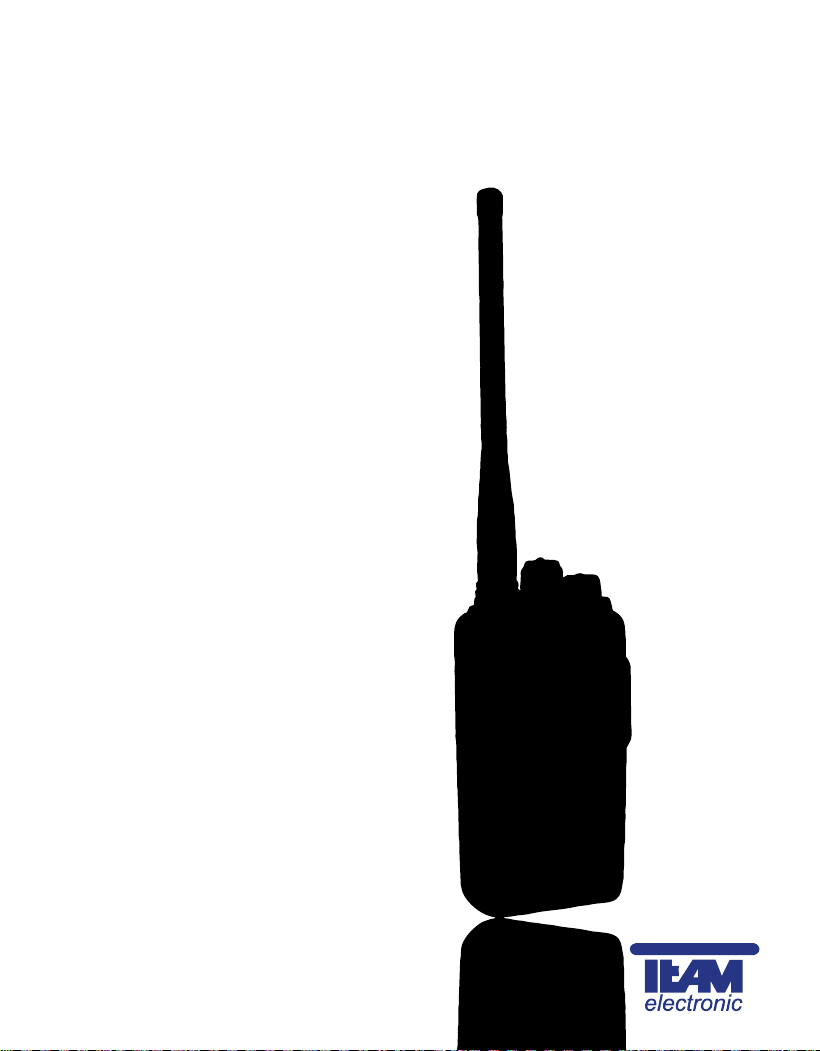
TeCom-IP
Handfunkgerät
Handheld Transceiver
Transceptor Portátil
Ricetrasmettitore Palmare
PMR
FreeNet
UHF-COM
VHF-COM
Bedienungsanleitung
Manual
Manual Instrucciones de Uso
Manual d’Uso
Page 2

Sehr geehrte Kundin, sehr geehrter Kunde,
es freut uns, dass Sie sich für den Kauf eines TEAM TeCom-IP entschieden
haben. Um einen einwandfreien Betrieb zu gewährleisten und um die verfügbaren Funktionen im vollen Umfang nutzen zu können, bitten wir Sie die nachfolgende Bedienungsanleitung vor Inbetriebnahme des Gerätes gründlich zu lesen.
Das TeCom-IP ist in den folgenden vier Versionen erhältlich.
TeCom-IP Freenet - Art-Nr. PR8086
Das FreeNet-Funkgerät darf jeder anmelde- und gebührenfrei in den Ländern
gemäß der beiliegenden Konformitätserklärung betreiben. Es sind die sechs
FreeNet-Kanäle auf 149 MHz mit der maximal zulässigen Ausgangsleistung von
500 mW programmiert. Eine Veränderung der programmierten Frequenzen, der
Sendeleistung oder der Bandbreite des Geräts ist nicht zulässig und führt zum
Erlöschen der Betriebsgenehmigung.
TeCom-IP PMR - Art-Nr. PR8084
Das PMR-Funkgerät darf jeder anmelde- und gebührenfrei in den Ländern
gemäß der beiliegenden Konformitätserklärung betreiben. Es sind die acht PMRKanäle auf 446 MHz mit der maximal zulässigen Ausgangsleistung von 500 mW
programmiert. Eine Veränderung der programmierten Frequenzen, der Sendeleistung oder der Bandbreite des Geräts ist nicht zulässig und führt zum Erlöschen
der Betriebsgenehmigung.
TeCom-IP (VHF-COM) - Art.-Nr. PR8087
Das Betriebsfunkgerät ist genehmigungs- und gebührenpflichtig und darf nur in
den Ländern gemäß der beiliegenden Konformitätserklärung betrieben werden.
Es dürfen nur behördlich genehmigte Funkfrequenzen zwischen 146-174 MHz,
Sendeleistungen und Bandbreiten programmiert werden. Die Programmierung
darf nur von einem autorisierten Fachhändler durchgeführt werden.
TeCom-IP (UHF-COM) - Art.-Nr. PR8085
Das Betriebsfunkgerät ist genehmigungs- und gebührenpflichtig und darf nur in
den Ländern gemäß der beiliegenden Konformitätserklärung betrieben werden.
Es dürfen nur behördlich genehmigte Funkfrequenzen zwischen 410-470 MHz,
Sendeleistungen und Bandbreiten programmiert werden. Die Programmierung
darf nur von einem autorisierten Fachhändler durchgeführt werden.
Für die Programmierung des TeCom-IP benötigen Sie die optional erhältliche
Software T-UP24 (CD-ROM ab Windows XP und USB-Datenüberspielkabel), erhältlich in den Versionen PMR-FN und COM.
Inhaltsverzeichnis
Seite
ALLGEMEIN 4
Vor Inbetriebnahme 4
Lieferumfang 4
Pflege 4
IP66 4
Gerätebeschreibung 5
GRUNDFUNKTIONEN 6
Anschluss der Antenne 6
Akkupack 6
Laden des Akkupacks 6
Ein- und Ausschalten 6
Einstellen der Lautstärke 6
Kanalwahl 7
Senden 7
Empfang 7
TASTENFUNKTIONEN
PTT Sendetaste 8
Multifunktionstasten 1 & 2 8
WEITERE FUNKTIONEN
Suchlauf 9
VOX 9
CTCSS/DCS 9
Rauschsperre 9
Warnton 10
Sprachansage 10
Scrambler 10
Compander 10
Epilogue 10
Purge Voice 10
Sendesperre 10
Sendezeitbegrenzung 11
Batteriesparfunktion 11
Incept Alarm 11
Bandbreite 11
UKW Radio 11
ANSCHLUSS 11
CTCSS / DCS 42
TECHNISCHE DATEN 43
Page 3

4 5
ALLGEMEIN
Vor Inbetriebnahme
Bitte überprüfen Sie die Ware sofort beim Empfang auf Vollständigkeit gemäß der
folgenden Liste. Informieren Sie Ihren Händler sofort bei Unvollständigkeit.
Lieferumfang
1 x TeCom-IP inkl. Antenne 1 x Ladegerät 1 x Gürtelclip
1 x Akkupack (1800 mAh/7,4V) 1 x Bedienungsanleitung
Pflege
Bitte beachten Sie die folgenden Hinweise um die optimale Lebensdauer und Funktionstüchtigkeit Ihres Gerätes zu gewährleisten.
w Öffnen Sie nicht das Gehäuse. Unsachgemäßes Öffnen kann Schaden zur Folge
haben. Des weiteren verlieren Sie jegliche Gewährleistungsansprüche.
w Verwenden Sie zum Laden des Akkupacks nur das im Lieferumfang enthaltene
Ladegerät.
w Bewahren Sie das Gerät niemals an Plätzen auf die dem direkten Sonnenlicht
oder anderen Hitzequellen ausgesetzt sind. Hohe Temperaturen können die Lebensdauer bestimmter elektronischer Bauteile beeinträchtigen und Plastikteile
können schmelzen.
w Bitte bewahren Sie das Gerät nicht in staubigen oder verschmutzen Räumen auf.
w Sollte das Gerät ungewöhnlich heiß werden, ungewöhnliche Gerüche abgeben
oder es zu einer Rauchentwicklung kommen, schalten Sie bitte das Gerät sofort
ab und entnehmen den Akkupack. Kontaktieren Sie bitte sofort Ihren Händler.
w Senden Sie niemals ohne Antenne. Eine Beschädigung der Endstufe wäre die Folge.
w Damit keine Feuchtigkeit eindringt, prüfen und reinigen Sie die Gummidichtung auf der
Innenseite des Akkupacks. Prüfen Sie auch, ob der Akku-Verschluß fest schließt.
IP 66
Das TeCom-IP ist spritzwasser- und staubgeschützt nach dem ICE Standard IP66.
Die IP66 Schutzklasse berücksichtigt keine Alterung des Geräts und kann deshalb
nicht über die gesamte Lebensdauer des Geräts gewährleistet werden.
Bitte beachten Sie folgende Hinweise wenn Ihr TeCom-IP nass geworden sein sollte:
1. Schalten Sie das Radio aus.
2. Entfernen Sie den Akkupack.
3. Trocknen Sie den Akkupack, das Gehäuse, sowie das Batteriefach mit einem
trockenem, staubfreien Tuch.
4. Lassen Sie das Radio für einige Zeit im trockenem Raum liegen bevor Sie den
Akkupack wieder montieren und das Gerät einschalten.
7
5
6
1
8
7
10
2
8
4
11
Gerätebeschreibung
1 - Antenne
2 - Lautsprecher
3 - Mikrofon
4 - Kanalwahldrehschalter
5 - Ein/Aus - Lautstärkeregler
6 - LED
7 - PTT Sendetaste
8 - Funktionstasten (Monitor, Alarm,
Sendeleistungsumschaltung)
9 - Akkupack Verschluss
10 - Anschluss für Ohrhörer-Mikrofon
und Programmierkabel
3,5 / 2,5 mm
11 - Polymer Li-Ion Akkupack
1800 mAh / 7,4 V
12 - Gürtelclip
2
10
10
12
3
9
Page 4

6 7
GRUNDFUNKTIONEN
Anschluss der Antenne
Hinweis: in der PMR Version TeCom-IP PMR ist die Antenne gemäß gesetzlicher Vorgaben fest mit dem Gerät verbunden. In der Variante TeCom-IP COM ist die Antenne
abnehmbar.
Den Antennenfuß gerade auf das Gewinde setzen und im Uhrzeigersinn festdrehen.
Beim Lösen der Antenne bitte darauf achten, die Antenne am Fuß, und nicht an der
Spitze, zu drehen.
Akkupack
Um den Akkupack (11) an das Gerät zu montieren, fügen Sie die Führungsnasen am
oberen Teil des Akkupacks in die entsprechenden Führungslöcher am Gerät ein.
Drücken Sie den Akkupack am unteren Ende fest gegen das Gerät. Legen Sie die
Akku-Arretierung (9) gegen den Akkupack und drücken Sie diesen gegen das Gerät
bis der Verschluß einrastet.
Zum Entfernen des Akkupack, öffnen Sie den Verschluss (9) (zwischen den Batteriekontakten, beschriften mit OPEN) mit dem Zeigefinger.
Hinweis: Achten Sie darauf, die im Akkupack hellblau gekennzeichnete Gummidichtung nicht zu beschädigen.
Laden des Akkupacks
Vor dem ersten Betrieb sollte der Akkupack komplett geladen werden. Die durchschnittliche Ladedauer beträgt etwa 6 Stunden.
Verbinden Sie das Kabel des Netzadapters mit der Ladeschale und stecken dann den
Netzadapter in eine 220 V Steckdose. In Betriebsbereitschaft leuchtet die LED grün.
Stellen Sie das Gerät in die Ladeschale und achten Sie auf die richtige Platzierung.
Während des Ladevorgangs leuchtet die LED rot. Ist der Ladevorgang abgeschlossen, schaltet die LED auf grün um. Nehmen Sie das Gerät nach Ende des Ladevorgangs aus der Ladeschale.
Hinweis: Überladen des Akkus verkürzt dessen Lebensdauer.
Ein- und Ausschalten
Um das Gerät einzuschalten, drehen Sie den Ein- / Ausschalter (5) im Uhrzeigersinn
über die Sperre hinweg. Bei aktiviertem Beepton wird der Einschaltvorgang akustisch
bestätigt, bei aktivierter Sprachansage in gewählter Sprache angesagt.
Um das Gerät auszuschalten, drehen Sie bitte den Ein- / Ausschalter (5) gegen den
Uhrzeigersinn über die Sperre hinweg.
Einstellen der Lautstärke
Zum Einstellen der optimalen Lautstärke, drücken Sie bitte die mit der Monitorfunktion
belegten Funktionstaste (8) und stellen mit dem kombinierten Ein-/Aus-/Lautstärkeregler (5) die gewünschte Lautstärke ein.
Hinweis: Die Programmierung der Funktionstaste geschieht mit der optionalen Software T-UP24.
Kanalwahl
Für die Kanalwahl steht der Kanalwahldrehschalter (4) zur Verfügung.
Senden
Zum Senden halten Sie bitte die Sendetaste (7) bis kurz nach Beendigung Ihrer
Nachricht gedrückt. Für eine optimale Signalübertragung sprechen Sie bitte mit mittellauter Stimme in einem Abstand von ca. 10 cm zum Mikrofon (3).
Während des Sendevorgangs leuchtet die Kontroll-LED (6) rot auf. Nach dem Loslassen der Sendetaste kehrt das Gerät automatisch wieder in den Empfangsmodus zurück.
Empfang
Beim Empfang eines Signales leuchtet die Kontroll-LED (6) grün.
Wenn die Frequenz mit einer CTCSS- / DQT-Kodierung belegt ist, werden alle Signale die nicht mit derselben Kodierung versehen sind, stummgeschaltet. D.h. die
grüne Kontroll-LED leuchtet, jedoch ist kein Signal im Lautsprecher hörbar.
Page 5

8 9
TASTENFUNKTIONEN
PTT Sendetaste
Die Sendetaste (7) befindet sich auf der linken Geräteseite. Drücken der Sendetaste
schaltet das Gerät in den Sendemodus. Während des Sendens leuchtet die LED (6)
rot auf.
Multifunktionstaste 1 / 2
Die beiden Funktionstasten 1 und 2 (8) befindet sich unterhalb der PTT-Sendetaste
(7). Sie können per Software jeweils wahlweise mit einer der folgenden Funktionen
belegt werden.
Aus (Off)
Monitor (Monmome)
Leistungsumschaltung (H/L Power)
Notruf (Alarm)
Aus
Der Taste ist keine Funktion zugewiesen.
Monitor
Die Rauschsperre wird deaktiviert und das typische Rauschen des Frequenzbandes
ist hörbar. Diese Funktion ermöglicht es schwache Signale hörbar zu machen, welche
von der Rauschsperre ausgefiltert werden.
Leistungsumschaltung
Es wird zwischen der hohen (High) und niedrigen (Low) Sendeleistung umgeschaltet.
In der PMR-FreeNet Version betragen die Werte High = 500 mW und Low = 300 mW.
Notruf Alarm
Es wird ein konstanter Notrufton am eigenen Gerät ausgesendet, der nicht auf dem
eingestellten Kanal hörbar ist.
Zum Ausschalten des Alarms die Funktionstaste drücken oder das Gerät ausschalten.
WEITERE FUNKTIONEN
Die Einstellungsänderungen der folgenden Funktionen werden via Software vorgenommen.
Suchlauf
Die Suchlauffunktion wird zum Auffinden von Signalen auf Frequenzen der Kanalsuchlaufliste eingesetzt. Die programmierten Kanäle können per optionaler Software
der Kanalsuchlaufliste hinzugefügt werden. Die Suchlauffunktion wird via Sofware aktiviert bzw. deaktiviert.
Bei aktivierter Funktion ist der Kanal 16 mit der Suchlauffunktion belegt. Dieser Kanal
ist dann nicht für die Funkkommunikation verfügbar.
Zum Starten des Kanalsuchlaufs, den Kanalwahldrehschalter (4) auf Kanal 16 stellen.
Sobald ein Signal auf einem der Kanäle der Kanalsuchlaufliste gefunden wird, leuchtet die LED grün. Endet das Signal erlöscht die LED. 3 Sekunden nach Signalende
fährt die Suchfunktion fort.
Mit Verlassen des Kanals 16, wird der Kanalsuchlauf beendet.
VOX
Die Aktivierung und Einstellung der VOX Funktion wird via Software vorgenommen.
Bei aktiver VOX Funktion schaltet das Gerät automatisch in den Sendebetrieb, sobald
das Sprachsignal einen gewissen Pegel erreicht hat. Die VOX-Empfindlichkeit kann
auf einer Skala von 1-9 via Software den individuellen Bedürfnissen angepasst werden. Weiterhin steht eine VOX-Sendesperre bei Signalempfang zur Verfügung.
CTCSS/DCS
Die 39 CTCSS und 166 DCS Kodierungen (83 x einfach und 83 x umgekehrt) dienen
der Blockade unerwünschter Signale. D.h. bei aktivierter Kodierung werden nur Signale mit der entsprechenden Kodierung im Lautsprecher hörbar.
Jedem Kanal kann via Software eine Empfangs- und eine Sendekodierung zugewiesen werden.
Hinweis: kodierte Signale sind für andere Teilnehmer unter Umständen hörbar, z.B.
mit Hilfe der Monitorfunktion, und sind somit nicht geeignet für ein privates Funknetz.
Rauschsperre
Via Software kann die Empfindlichkeit der Rauschsperre zwischen 0 und 9 eingestellt
werden, wobei die Stufe 0 der geringsten Empfindlichkeit entspricht. Die Rauschsperre ist bei dieser Einstellung komplett geöffnet. Auf Stufe 9 muss das Signal sehr
stark sein um die Rauschsperre zu deaktivieren.
Page 6
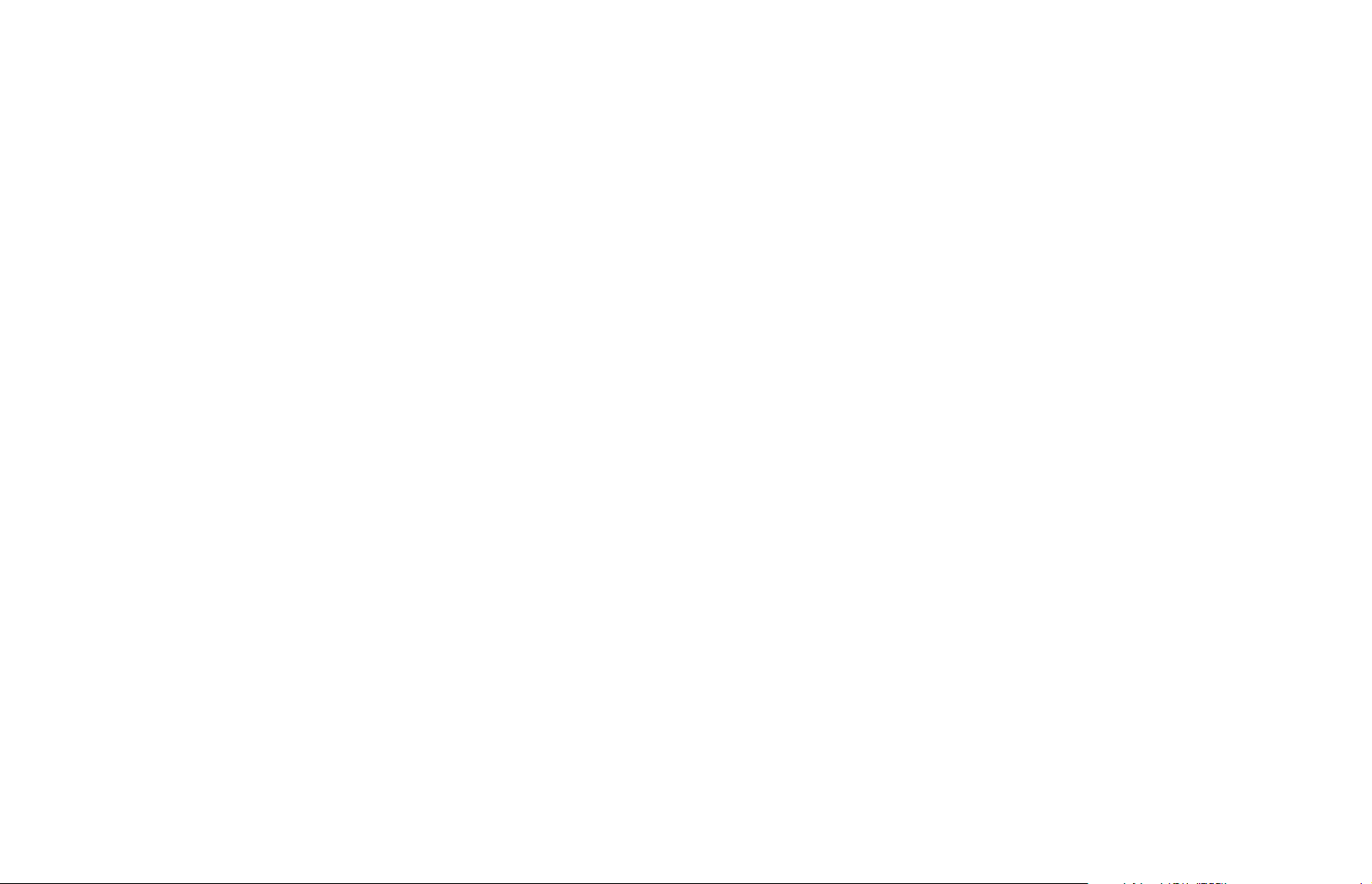
10 11
Sendezeitebegrenzung
Allgemein: Im Sendebetrieb ist der Stromverbrauch höher als im Empfangs- bzw.
Ruhezustand. Überlanges Senden reduziert somit die Akku-Kapazität sehr schnell und
erhitzt das Gerät übermäßig. Um überlanges Senden zu verhindern, kann die max.
Sendezeit via Software zwischen 15 und 600 Sekunden in 15-Sekunden-Intervallen
eingestellt werden.
Batteriesparfunktion
Zwecks Stromsparung kann die Umschaltung in den StandBy-Betrieb gesteuert werden. Via Software sind die Auswahlmöglichkeiten 1:1, 1:2; 1:3 und 1:4 verfügbar.
Incept Alarm
Nach dem Empfang eines Signals ertönt ein lauter Warnton, der den Benutzer, welcher
sich nicht in unmittelbarer Nähe des Funkgerätes befindet, über den Signalempfang informiert. Ein- und Ausschaltung dieser Funktion geschieht via Software.
Bandbreite
Für die anmelde- und gebührenfreien Versionen PMR und FreeNet ist die Bandbreite
fest auf 12,5 kHz (Narrow) eingestellt.
Für die anmelde- und gebührenpflichtigen Betriebsfunkversionen UHF- und VHF-COM
sind via Software die Bandbreiten 12,5 kHz (Narrow), 20 kHz (Middle) und 25 kHz
(Wide) wählbar. In Deutschland sind für den Betriebsfunk 12,5 / 20 kHz Bandbreite vorgeschrieben.
UKW Radio
Zum Einschalten des Radios bitte die obere Funktionstaste (8) während des Einschaltens gedrückt halten. Zum Einstellen eines gewünschten Kanals ist das TeCom-IP mit
einer Suchlauffunktion ausgestattet. Kurzes Drücken der Funktionstaste (8) startet die
Suchlauffunktion welche nach Auffinden eines Kanals automatisch endet.
Zum Ausschalten der Radiofunktion die obere Funktionstaste (8) gedrückt halten bis
ein Doppelton zu hören ist.
Die Radiofunktion wird automatisch beim Empfang und Senden eines Funksignals
ausgeschaltet.
ANSCHLUSS
Das TeCom-IP verfügt über eine Kenwood-kompatible Anschlussbuchse (10) für den
Anschluss von Zubehör, wie z.B. Ohrhörer-Mikrofone (3,5/2,5 mm - Stereo/Stereo)
und das PC-Übertragungskabel für die Software. Passendes Zubehör finden Sie auf
der Webseite www.team-electronic.de.
Warnton
Bei aktivierter Warntonfunktion wird das Einschalten, der Kanalwechsel und das Umschalten der Sendeleistung, bei entsprechender Programmierung der Funktionstaste,
durch einen kurzen Ton angekündigt. Diese Funktion wird via Software aktiviert bzw.
deaktiviert.
Sprachansage
Bei aktivierter Sprachansage wird die aktuelle Kanalnummer nach dem Umschalten in
englischer Sprache angesagt.
Diese Funktion wird via Software aktiviert bzw. deaktiviert.
Scrambler
Die Sprachverschleierung (Scrambler) ist via Software für jeden Kanal individuell einstellbar.
Bei aktiver Scrambler Funktion ist das verschlüsselte Signal für Empfänger ohne passende Entschlüsselung schlecht verständlich, d.h. sehr stark verzerrt. Somit wird das
Mithören anderer Teilnehmern, welche nicht als Empfänger bestimmt sind erschwert.
Hinweis: Da es allgemein verschiedene Scrambler-Verschlüsselungsraten gibt, kann
es mit Geräten anderer Hersteller oder anderen Modellen Kompatibilitätsprobleme
geben.
Compander
Für die Signal-Optimierung steht die Compander Funktion, d.h. sendeseitige Kompression und empfangsseitige Expansion, zur Verfügung. Diese Funktion kann für
jeden Kanal individuell via Software aktiviert bzw. deaktiviert werden.
Epilogue
Eine weitere Funktion für die Signaloptimierung steht mit der Epilogue-Funktion zur Verfügung. Eventuell auftretende Störgeräusche am Ende des Signals, wie z.B. Klickgeräusche, können reduziert werden. Diese Funktion ist individuell für jeden Kanal einstellbar.
Purge Voice
Die Signaloptimierung Purge Voice empfiehlt bei lauten Hintergrundkulissen. Die Funktion dient der klareren Abtrennung von Stimme zu Hintergrundgeräuschen und wird per
Software programmiert. Es stehen drei Abstufungen zur Auswahl.
Sendesperre
Diese Funktion verhindert das versehentliche Senden auf besetzten Kanälen. Wird die
Sendetaste (7) während des Empfangs eines Signales auf dem aktuell eingestellten
Kanal gedrückt, ertönt bei aktivierter Warnton-Funktion eine lauter Beepton und der Sendemodus ist blockiert. Die Sendesperre (Busy Lock) kann für jeden Kanal individuell via
Software aktiviert bzw. deaktiviert werden.
Page 7
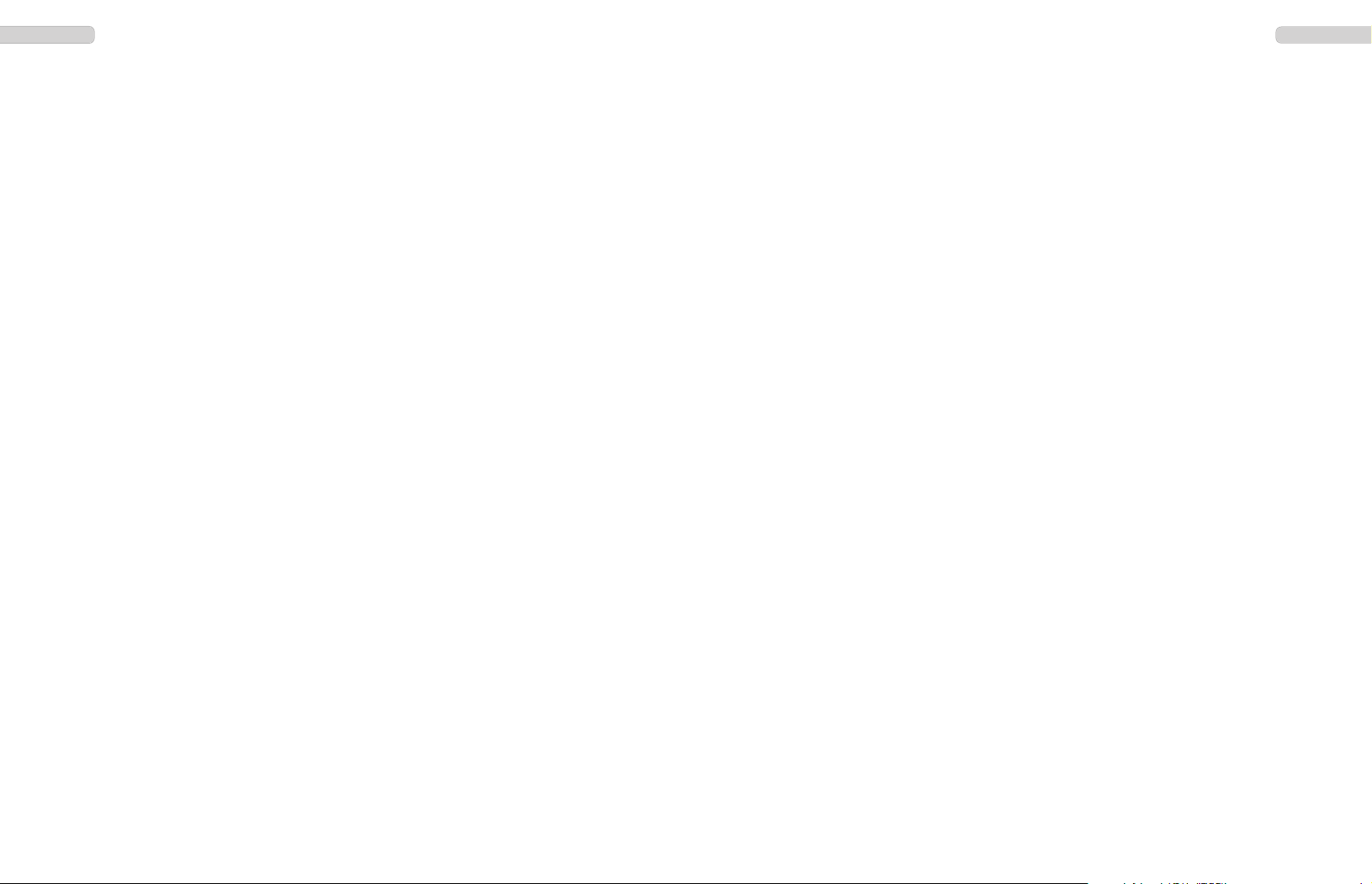
12 13
English
English
Dear Customer,
We are proud that you decided to purchase a TEAM TeCom-IP handheld transceiver.
Please read the following instructions prior to the first use for your safety, a smooth operation of the radio and full knowledge of your radios capabilities.
The TeCom-IP is available in these four versions:
TeCom-IP FreeNet : programmed with 6 FreeNet** channels,
PR8086 500 mW tx power, bandwidth 12.5 kHz,
no registration or fees apply
TeCom-IP PMR : programmed with 8 PMR* channels,
PR8084 500 mW tx power, bandwidth 12.5 kHz,
no registration or fees apply
TeCom-IP UHF-COM: commercial radio; 16 channels programmable;
PR8085 registration and fees apply; only assigned frequencies
and parameters are allowed to be programmed;
bandwidth 12.5 / 20 / 25 kHz;
max. TX power 4 W; UHF 400 - 470 MHz
TeCom-IP VHF-COM : commercial radio; 16 channels programmable;
PR8087 registration and fees apply; only assigned frequencies
and parameters are allowed to be programmed;
bandwidth 12.5 / 20 / 25 kHz;
max. TX power 5 W; VHF 136 - 174 MHz
Programming of the TeCom-IP is done via the additional software T-UP24.
A USB data transfer cable is included in the scope of delivery. The software is available in the versions T-UP24 COM for the commercial versions VHF- and UHF-COM
and T-UP24 PMR/FN for PMR and FreeNet.
* = PMR Frequencies ** = FreeNet Frequencies
1 - 446.00625 MHz 1 - 149.0250 MHz
2 - 446.01875 MHz 2 - 149.0375 MHz
3 - 446.03125 MHz 3 - 149.0500 MHz
4 - 446.04375 MHz 4 - 149.0875 MHz
5 - 446.05625 MHz 5 - 149.1000 MHz
6 - 446.06875 MHz 6 - 149.1125 MHz
7 - 446.08125 MHz
8 - 446.09375 MHz
Table of Contents
page
GENERAL
prior to first use 14
scope of delivery 14
maintenance 14
IP66 14
elements 15
BASIC FUNCTIONS
antenna connection 16
battery pack 16
charging of the battery 16
on / off 16
volume 16
channel selection 17
transmission 17
reception 17
KEY FUNCTIONS
PTT key 18
function key 1 / 2 18
ADDITIONAL FUNCTIONS
scan 19
VOX 19
CTCSS/DCS 19
squelch 19
warn tone 19
voice annunciation 20
scrambler 20
compander 20
epilogue 20
voice purge 20
busy lock 20
time-out-timer 21
battery saving functions 21
incept alarm 21
vol inhibit 21
bandwidth 21
fm radio 21
CONNECTION 21
CTCSS / DCS 42
SPECIFICATIONS 43
Page 8

14 15
GENERAL
Scope of Delivery
Unpack the equipment carefully. Identify and check the listed items. Keep packaging,
manual and declaration of conformity in a save place. If any items have been damaged
during shipment or are missing, please contact your dealer immediately.
Supplied Accessories
1 x antenna (attached with PMR version) 1 x belt clip 1 x battery pack
1 x charger 1 x manual
Maintenance
For best performance and functionality of the TeCom-IP, please pay attention to the following advices.
w Do not open the case of the radio. Improper opening may cause damages and
warranty claims are forfeited.
w For charging of the rechargeable battery pack, only use the charger SLG-TeCom-IP
that is included in the scope of delivery.
w Never expose the radio to direct sunlight or other heat sources. High temperatures
will diminish the longevity of certain components and plastic parts may melt and deform.
w Never store the radio in dusty or dirty areas.
w Should the radio generate unusual heat or emit unusual smell or even smoke, please
turn the radio off immediately and remove the battery pack. Contact your dealer.
w Never transmit without antenna. A damage of the power amplifier may be the result.
w To ensure that no liquid enters the radio case, check and clean the rubber seal on
the inside of the battery pack. Also, always make sure that the latch of the battery
pack is closed properly.
IP 66
The TeCom-IP is approved according to the ICE standard IP66. This Ingress Protection Rating, issued by the international electrotechnical commision (IEC) indicates
protection against dust and from low water pressure. The IP66 protection rating does
not consider advanced wear and tear of the equipment and, therefore, cannot be guaranteed for the entire lifespan.
Nevertheless, should the TeCom-IP have been exposed to splashwater, please follow
these steps for prolonged longevity.
1. Turn the radio off.
2. Take off the battery pack.
3. Dry off excessive water on the case and in the battery compartment.
4. Let the radio air out until completely dry before reusing.
1 - antenna
2 - speaker
3 - microphone
4 - rotary channel selector
5 - on/off - volume control
6 - LED
7 - PTT key
8 - function keys 1 / 2 (monitor,
alarm, tx power switch)
9 - lock battery pack
10 - connector for ear-/microphone
and programming cable
3.5 / 2.5 mm
11 - Polymer Li-Ion battery pack
1800 mAh / 7.4 V
12 - Beltclip
7
5
6
1
8
7
10
2
8
4
11
2
10
10
English
English
12
3
9
Page 9

16 17
BASIC FUNCTIONS
Antenna
Due to governmental regulations, with the PMR version the antenna is fixed, i.e. nondetachable. All other versions have a detachable antenna. To mount antenna, place
the antenna-base onto the connection thread at the top of the radio, and turn tight in
clockwise direction.
For detachment, turn the antenna at the base - not at the tip - counterclockwise.
Battery Pack
To mount the battery pack (11) onto the radio, place the grooves at the top of the battery
pack onto the battery compartment of the radio-case and push the battery pack into final
position. Then close the latch and push it until it locks in.
To remove the battery pack, open the lock (9) by pulling the closure, which is labeled
OPEN, with your index finger.
Charging
Prior to first use, the battery pack (11) has to be fully charged. A complete charging
cycle takes approximately 6 hours.
Connect the cable of the power supply with the base of the charger before connecting
with a 220 V plug. The LED shorty lights up red and then green. Now, place the radio
with the attached battery pack (11) into the charger. Pay attention to proper placement. During the charging process, the LED lights red.
Once charging is completed, the LED lights green. Take the radio out of the base.
Overcharging reduces the battery pack’s longevity.
On / Off
To switch on the radio, turn the combined on/off-volume switch (5) clockwise beyond
the barrier. If the warn tone and the voice annunciation are activated, a beep tone is
emitted and the actual channel number is announced.
To switch off the radio, turn the on/off-volume knob (5) counterclockwise beyond the
barrier.
Volume Control
Use the combined on/off-volume knob (5) for volume control. Turning clockwise increases the volume level and turning counterclockwise reduces it.
To set a comfortable volume level after turning the radio on, hold the function key (8) key has to be programmed with the monitor function - while adjusting the volume level
with the combined on/off-volume switch (5).
Note:
The function key (8) can be programmed via software with one of these functions: monitor, tx-power high/low and alarm.
Channel Selection
For channel selection use the channel selector (5). If the warn tone and the voice annunciation are activated, a beep tone is emitted and the actual channel number is announced once the channel has changed.
Note:
The scan function operates on channel 16. If scan is enabled, channel 16 is no longer
available for radio communication.
If no frequency is programmed on the selected channel, a constant warn tone is audible.
Transmit
For transmission hold the PTT key (7) until the end of the message.
For best sound quality, talk into the microphone (3) at a middle volume level at a distance of approximatly 10 cm. During transmission the control LED (6) lights red.
Upon release of the PTT key (7) the radio returns automatically into reception mode.
Once a signal is present on the selected frequency, the LED lights green.
Reception
Once a signal is present on the selected frequency, the LED lights green.
Note:
If the selected frequency is decoded with a CTCSS-/DCS-code, all signals that are
encoded with a different code will be muted. The green LED will light but no signal will
be audible.
English
English
Page 10

18 19
KEYPAD FUNCTIONS
PTT Key
The PTT key (7) is located at the left side of the radio. Pressing the PTT key will activate transmission mode. The LED (6) will light red.
Function Key 1 / 2
The function keys 1 and 2 (8) are located under the PTT key (7). They can be indiviually programmed with one of these functions:
Off
no function available
Alarm
By pressing the function key (8) a constant alarm tone is audible. Transmission and
reception modes are blocked. To turn off the alarm, press the function key (8) or turn
the radio off.
Monitor
The monitor function deactivates the squelch and the typical constant noise is audible. Weak signals that would not pass the squelch and signals that are CTCSS/DCS
encoded can be heard with the monitor function.
TX Power
The low tx power is indicated by a single warn tone and the high tx power by a double-tone.
Note:
With the versions PMR and FreeNet, the low tx power are fixed to 300 mW and the
high value to 500 mW. With the COM versions the max. tx power is 4 W for UHF
and 5 W for VHF. The low and high tx power values can be set via software according to the commercial radio licence.
ADDITIONAL FUNCTIONS
The following functions are managed via software. This applies to activation and change
of settings.
scan
The scan function searches signals on the programmed frequencies that are added to
the scan list. A programmed channel can be added or deleted from the scan list via
software. The scan list needs to contain at least two channels.
If the scan function is actived, channel 16 is reserved for this function and communication is no longer possible on this channel. Once a signal is detected the LED lights
green, the scan function is paused and the radio remains on the channel until the end
of the signal. Then, after appr. 3 seconds, the scan function continuous.
To end the scan function leave channel 16 by switching to another channel.
VOX
VOX, the voice-activated transmission mode has to be activated via software.
As soon as the voice reaches a certain volume level, transmission starts automatically, no pushing of the PTT key is required. The VOX sensitivity can be set according
to the individual need in the range between 1-9.
To deactive the VOX function while receiving signals, the function VOX Inhibit can be
activated.
CTCSS/DCS
39 CTCSS and 166 DCS (83 plus 83 reversed) codes are available to filter-out unwanted signals, i.e. with activated CTCSS/DCS coding, only signals with the matching
code are audible. Signals with differing codes are muted.
Each channel can be assigned to one CTCSS/DCS code for the transmission frequency and one code for the reception frequency.
Note: CTCSS/DCS does not guarantee privacy. Encoded signals are received by radios that do not use CTCSS/DCS. Also, using the monitor function makes
CTCSS/DCS encoded signals audible.
squelch
The squelch sensitivity can be set via software, on a scale between 0 and 9. With the
value 0, the squelch is turned off and the entire frequency is audible. With value 9,
only the strongest signals will pass through the filter.
warn tone
A short beep tone is audible when another channel is selected or when the radio is
turned on.
The warn tone function has to be activated via software.
English
English
Page 11

20 21
voice annunciation
With activated voice annunciation, upon change, the selected channel is announced
in english language.
Activate and deacitvate this function via software.
scrambler
The scrambling function can be assigned to each individual channel via software.
When transmitting, the scrambling function removes a certain frequency part of the signal.
For receivers without activated scrambler, the signal sounds distorted and voice messages are often not understandable. When receiving, the scrambling function adds
the removed frequency part to the signal and, therefore, the signals sounds complete.
Note: Since there are different scrambling procedures, the scrambler function from differing radio models or radios from different manufacturers might not be compatible.
compander
For signal improvement, the compander function compresses the signal upon transmission and expands it upon reception.
This function can be activated for each channel individually, .
epilogue
A further signal improvement function is the epilogue function. Sometimes disturbing
noises at the end of the signal, e.g. a clicking sound, can be surpressed with the epilogue function.
This function can be activated for each channel individually.
voice purge
For communication in loud environments, we recommend the voice purge function,
another signal improvement feature that helps separating the voice from loud background noises for a better understanding.
This function can be activated for each channel individually.
busy lock
This function prevents transmission during reception of a signal. When the PTT key is
pushed while a signal is present on the selected channel, transmission is blocked and
a warn tone is emitted.
This function can be activated for each channel individually.
time-out-timer
In general, the power consumption in transmission mode is higher than in reception or
standby mode. Further, overlong transmission reduces the battery capacity quicker and
the radios temperature increases quicker.
To prevent overlong transmission, the time-out-timer can be set via software between
15 and 600 seconds in 15-seconds-steps.
battery save
The battery save function prolongs the battery capacity by switching to the standby
mode in the
avaiable ratios 1:1, 1:2; 1:3 and 1:4.
incept alarm
If the radio has to be placed out-of-reach and the operator wants to be informed about an
incoming call, the incept alarm function can be activated via software. After the receipt of
a call, a loud warning tone is emitted to inform the radio operator, who might be in further
distance from the radio, about the call.
bandwidth
For the commercial radio version UHF and VHF, the bandwidths 12.5 kHz (narrow), 20
kHz (middle) and 25 kHz (wide) can be selected via software. For the PMR and FreeNet
version, the bandwidth 12.5 kHz is fixed.
fm radio
To activate the fm radio function hold function key 1 while turning the radio on. The
TeCom-IP is equipped with a frequency scan for setting a radio channel. Push the
function key 1 shorty to start the scan function. Once a channel is detected the scan
function stops automatically.
To deactivate the fm radio function hold the function key 1 until a double-tone is heard.
When transmitting or receiving a signal, the radio function stops automatically.
CONNECTION
The TeCom-IP is equipped with a Kenwood compatible connector (3.5/2.5 mm Stereo/Stereo) for earphone/microphones and also the pc connection cable for the
software T-UP24. For infos about available accessory please visit our website at
www.team-electronic.de.
English
English
Page 12

22 23
Estimado cliente,
Gracias por adquirir el TeCom-IP TEAM. TEAM Electronic es conocido por la gran calidad
de sus aparatos de radiocomunicación.
Para entender todas las funciones, los posibles ajustes y para asegurar el funcionamiento
adecuado de la radio, le recomendamos que lea este manual antes de utilizar la radio.
El TeCom-IP está disponible en estas cuatro versiones:
TeCom-IP FreeNet : programado con 6 canales FreeNet**,
PR8086 potencia TX 500 mW, ancho de banda 12,5 kHz
n o necesita licencia ni pago de tasas
TeCom-IP PMR : programado con 8 canales PMR*,
PR8084 potencia TX 500 mW, ancho de banda 12,5 kHz
no necesita licencia ni pago de tasas
TeCom-IP UHF : radio comercial; 16 canales programables
PR8085 Necesita licencia y pago de tasas. Solo se permite la
programación de las frecuencias y parámetros asignados.
Ancho de banda: 12,5 / 20 / 25 kHz;
máx. Potencia TX: 4 W; UHF 400 - 470 MHz.
TeCom-IP VHF : radio comercial; 16 canales programables;
PR8087 Necesita licencia y pago de tasas. Sólo se permite la
programación de las frecuencias y parámetros asignados.
Ancho de banda: 12,5 / 20 / 25 kHz; máx.
potencia TX 5 W; VHF 136 - 174 MHz
La programación del TeCom-IP se hace mediante software adicional T-UP24. La entrega
incluye un cable de transferencia de datos. El software está disponible en las versiones
T-UP24 COM para las radios comerciales VHF y UHF- COM; y el T-UP24 PMR/FN para
PMR y FreeNet.
* = Frecuencias PMR ** = Frecuencias FreeNet
1 - 446.00625 MHz 1 - 149.0250 MHz
2 - 446.01875 MHz 2 - 149.0375 MHz
3 - 446.03125 MHz 3 - 149.0500 MHz
4 - 446.04375 MHz 4 - 149.0875 MHz
5 - 446.05625 MHz 5 - 149.1000 MHz
6 - 446.06875 MHz 6 - 149.1125 MHz
7 - 446.08125 MHz
8 - 446.09375 MHz
Tabla de contenidos
Página
GENERAL
Antes del primer uso 24
Embalaje 24
Mantenimiento 24
IP66 24
Vista general de las funciones 25
FUNCIONES BÁSICAS
Conexión de la antena 26
Pack de Baterías 26
Carga de la batería 26
On / off 26
Volumen 26 - 27
Selección de canal 27
Transmisión 27
Recepción 27
FUNCIONES DE LAS TECLAS
Tecla de transmisión PTT 28
Tecla función 28
FUNCIONES ADICIONALES
Escaneo 29
VOX 29
CTCSS/DCS 29
Squelch 29
Tono de aviso 30
Aviso por voz 30
Secrafonía 30
Compresor 30
Epílogo 30
Limpieza de voz 30
Bloqueo de transmisión 30
Time-out-timer 31
Funciones ahorro de batería 31
Incept alarm 31
Espaciado de canal 31
Función Radio 31
CONEXIÓN 31
CTCSS / DCS 42
ESPECIFICACIONES 43
Page 13

24 25
GENERAL
Embalaje
Desembale el equipo con cuidado. Por favor, compruebe que estén todos los elementos de la lista antes de deshechar el embalaje. Si le falta alguno de ellos o viene dañado, pongáse en contacto inmediatamente con el proveedor.
Accesorios suministrados
1 x TeCom-IP con antenna 1 x Clip 1 x Batería
1 x Cargador 1 x Manual 1 x manual
Mantenimiento
Para un funcionamiento y una funcionalidad óptima del TeCom-IP, le aconsejamos lo
siguiente:
No abra el chasis de la radio. Abrirlo inadecuadamente podría causar daños que no
cubriría la garantía del aparato.
Para cargar el pack de baterías recargables, utilice sólo el cargador SLG-TeCom-IP
incluido en el paquete.
No exponga nunca la radio a los rayos del sol u otras fuentes de calor. Las altas temperaturas podrían acortar la vida de algunos de los componentes y las partes de plástico podrían derretirse y deformarse.
No coloque nunca la radio en zonas con altos niveles de polvo o suciedad.
Para que no entre humedad, compruebe y limpie la junta de goma de la parte interior del
pack de baterías. Compruebe también que el cierre de la batería quede bien ajustado.
Si la radio genera una calor inusual o emite un olor o humo, por favor, apáguela inmediatamente y extraiga la batería. A continuación, póngase en contacto con su distribuidor.
No transmite nunca sin antena; podría producirse un daño irreversible.
IP 66
El TeCom-IP ha sido validado de acuerdo a la normativa del IEC IP66. Este Valor de
Protección de Acceso, decretado por el IEC (Comisión Internacional Electrotécnica)
indica la protección contra polvo y presión de agua leve. Sin embargo, si el TeCom-IP
ha sido expuesto a salpicaduras de agua, por favor, siga los siguientes pasos para
prolongar la vida del aparato.
El tipo de protección IP66 no tiene que ver con el envejecimiento del aparato y por lo
tanto, no es una garantía de la durabilidad.
1. Apague la radio.
2. Extraiga las baterías.
3. Seque el exceso de agua de la carcasa y del compartimento de baterías.
4. Deje la radio al aire hasta que esté completamente seca antes de volverla utilizar.
1 - Antena
2 - Altavoz
3 - Micrófono
4 - Selector canal rotatorio
5 - On/Off & Control Volumen
6 - LED
7 - Pulsador PTT
8 - Botón de función (monitor, alarma,
interruptor de potencia de transmisión)
9 - cierre de pack de baterías
10 - conexión para auricular/micrófono para
cable de conexión a PC
3,5 / 2,5 mm
11 - Pack de baterías Polymer Li-Ion
1800 mAh / 7,4 V
12 - Clip
7
5
6
1
8
7
10
2
8
4
11
2
10
10
12
3
9
Page 14

26 27
FUNCIONES BÁSICAS
Antena
Debido a regulaciones gubernamentales, la antena en la versión PMR es fija, es
decir, no se puede extraer del aparato. Para montar la antena, coloque la base de antena en la rosca de conexión en la parte superior de la radio, y gire con fuerza en el
sentido de las agujas del reloj.
Para desmontarla, gire la antena desde la base – no desde la punta- en el sentido
contrario a las agujas del reloj.
Pack de Baterías
Para montar el pack de baterías (11) en la radio, coloque las muescas, en la parte superior del pack de baterías, en el compartimento de las baterías de la carcasa de la
radio y presiónelas hasta la posición final. A continuación, cierre el pasador (9) y empuje hasta que quede bien cerrado.
Para extraer el pack de baterías, abra el seguro tirando del cierre (9), el cual aparece
etiquetado como OPEN (abrir), con su dedo índice.
Carga
Antes del primer uso, deberá cargar el pack de batería (11) al completo. Una carga
completa dura aproximadamente 6 horas.
Conecte el cable de alimentación a la base del cargador antes de conectarlo a una
toma de 220 V. El LED se iluminará en verde. A continuación, coloque la radio con el
pack de batería incluido (11) en el cargador. Por favor, compruebe que esté colocada
adecuadamente. Durante el proceso de carga, el LED se iluminará en rojo. Una vez se
haya completado la carga, el LED se volverá a iluminar en verde. Extraiga la radio de
la base, ya que la sobrecarga reduce la longevidad de la batería.
On / Off
Para encender la radio, gire el conmutador de volumen on/off (5) en el sentido de las
agujas del reloj hasta la raya. Si el tono de aviso y el aviso por voz están activados,
se emitirá un tono beep y se visualizará el número de canal actual.
Para apagar la radio, gire el botón de volumen on/off en el sentido contrario a las
agujas del reloj hasta la raya.
Control del volumen
Utilice el botón combinado de volumen on/off (5) para el control de volumen. Girándolo en el sentido de las agujas del reloj aumentará el nivel de volumen y girándolo
en el sentido contrario, lo disminuirá.
Para establecer un nivel de volumen confortable después de encender la radio, mantenga pulsada la tecla función (8) – la tecla se tiene que programar previamente con
la función monitor- mientras ajusta el nivel de volumen con el conmutador de volumen
combinado on/off (5).
Nota: La tecla función (8) se puede programar mediante software con una de estas
funciones: monitor, potencia TX high/low y alarma.
Selección de canal
Para seleccionar un canal utilice el selector de canal (5). Si el tono de aviso y el aviso
por voz están activados, se emitirá un tono beep y el número de canal actual se
podrá visualizar una vez que el canal ha cambiado.
Nota: La función escaneo funciona en el canal 16. Cuando la función escaneo está
activada, el canal 16 no estará disponible para la radiocomunicación. Si no se ha programado ninguna frecuencia en el canal seleccionado, se escuchará un tono de aviso
continuo.
Transmisión
Para transmitir pulse la tecla PTT (7) hasta el final del mensaje.
Para una mejor calidad de sonido, hable por el micrófono (3) a un nivel de volumen
medio a una distancia de aproximadamente 10 cm. Durante la transmisión el control
LED (6) se iluminará en rojo.
Al soltar la tecla PTT (7) la radio volverá automáticamente al modo recepción. Una vez
la señal esté presente en la frecuencia seleccionada, el LED se iluminará en verde.
Recepción
Una vez que una señal esté presente en la frecuencia seleccionada, se iluminará el
LED en verde.
Nota: Si la frecuencia seleccionada está descodificada con un código CTCSS / DCS,
todas las señales que estén codificadas con un código diferente se silenciarán. El
LED en verde permanecerá iluminado, pero no habrá ninguna señal audible.
Page 15

28 29
FUNCIONES DEL TECLADO
Tecla PTT
La tecla PTT (7) está situada en la parte izquierda de la radio. Pulsando la tecla PTT
se activará el modo transmisión. El LED se iluminará en rojo.
Tecla Función 1 / 2
Las teclas funciónes 1 y 2 (8) están situada debajo de la tecla PTT (7). Se pueden
programar con una de estas funciones:
Off
Ninguna función disponible
Alarma
Al pulsar la tecla función (5) un tono de alarma constante, sólo en el modo transmisión, será audible. Los modos transmisión y recepción se bloquearán.
Para desactivar la alarma, pulse la tecla función (5) o apague la radio.
Monitorización
La función Monitorización desactiva el squelch, con lo que se escuchará el típico ruido
continuo. Las señales débiles que no pasen el squelch y las señales que están codificadas con códigos CTCSS/DCS se podrán escuchar con la función monitorización.
PotenciaTX
La potencia baja TX se indica con un sólo tono de aviso y la alta, con un tono doble.
Nota: para las versiones PMR y FreeNet, la potencia baja TX está establecida en 300
mW y la alta, en 500 mW. Con las versiones COM, la máxima potencia TX es de 4 W
para UHF y 5 W para VHF. Los valores de las potencias bajas y altas TX se pueden
establecer mediante software, de acuerdo a la licencia de radio comercial.
FUNCIONES ADICIONALES
Las funciones siguientes son las que se controlan mediante software, lo que significa
activar y cambiar ajustes.
Escaneo
La función escaneo busca señales en las frecuencias programadas que se añadirán a
la lista de escaneos. Un canal programado se puede añadir o eliminar de la lista de escaneo mediante software.
Si la función escaneo está activa, el canal 16 estará reservado para esta función y la
comunicación no será posible en este canal.
Para comenzar la función escaneo, seleccione el canal 16 con el selector de canal
(4). El modo de escaneo activo se indicará mediante una doble iluminación parpadeante en verde. Una vez que se haya detectado la señal, la función escaneo se detendrá y la radio permanecerá en el canal hasta el final de la señal. Entonces, después
de un periodo determinado de tiempo, continuará la función escaneo.
Para finalizar la función escaneo salga del canal 16 cambiando a otro canal.
VOX
VOX, el modo de transmisión activado por voz, estará disponible con sólo un microauricular. Esta función se debe activar mediante software.
Tan pronto como la voz alcance un cierto nivel de volumen, la transmisión empieza automáticamente, es decir, no necesitará pulsar la tecla PTT. La sensibilidad del VOX puede
establecerse de acuerdo a las necesidades de cada persona dentro del rango de 1-9.
Para desactivar la función VOX mientra recibe señales, la función Inhibir VOX puede
activarse.
CTCSS/DCS
Hay 39 códigos CTCSS y 166 DCS (83 plus 83 reversos) para filtrar las señales indeseadas, p. ej con codificación CTCSS/DCS activada, sólo señales con código coincidentes serán audibles. Las señales con códigos distintos se silenciarán.
Cada canal puede asignarse a uno de los códigos CTCSS/DCS para la frecuencia de
transmisión y un código para la frecuencia de recepción.
Nota: Los códigos CTCSS/DCS no garantizan privacidad. Las radios reciben señales
codificadas que no utilizan estos códigos. También, el uso de la función monitorización hace que los las señales codificadas CTCSS/DCS sean audibles.
Squelch
La sensibilidad del squelch se puede establecer mediante software en una escala de
entre 0 y 9. Con el valor 0, el squelch se apagará y la frecuencia entera será audible.
Con el valor 9, sólo las señales más fuertes se filtrarán.
Page 16

30 31
Tono de aviso
Se escuchará un tono beep corto cuando otro canal sea seleccionado o cuando la
radio se encienda. La función tono de aviso se deberá activar mediante software.
Aviso por voz
Con el aviso por voz activado, el canal seleccionado se anunciará en el idioma inglés. Cuando el nivel de la batería es bajo, le avisará con la frase “Por favor, cargue la batería”.
Esta función se activa y desactiva mediante software.
Secrafonía
La función secrafonía se puede asignar a cada uno de los canales mediante software.
Al transmitir, la función secrafonía elimina una cierta parte de la señal. Para receptores
sin la secrafonía activada, la señal se escuchará distorsionada y los mensajes de voz
podrían no entenderse muy bien. Al recibir, la función secrafonía añade la parte de frecuencia eliminada a la señal, con lo cual la señal se escuchará completamente.
Nota: ya que hay diferentes procedimientos de secrafonía, la función secrafonía de diferentes modelos de radio o radios de diferentes proveedores podría no ser compatible.
Compresor
Para una mejora en la señal, la función Compresor comprime la señal hasta la transmisión y la expande hasta la recepción. Esta función se puede activar para cada uno
de los canales.
Epílogo
La función Epílogo es una función que mejora mucho más la señal. A veces, los ruidos molestos al final de la señal, como un chasquido, se puede suprimir con esta función.
Esta función se puede activar para cada uno de los canales.
Limpieza de voz
Para comunicaciones en ambientes ruidosos, le recomendamos la función “Limpieza
de voz”. Se trata de otra característica más para la mejora de la señal la cual separa
la voz del ambiente ruidoso de fondo para facilitar la compresión.
Esta función puede activarse para cada canal.
Bloqueo ocupado
Esta función previene la transmisión durante la recepción de una señal. Cuando la tecla
PTT está pulsada mientras una señal está presente en el canal seleccionado, la transmisión se bloqueará y se emitirá un tono de aviso. Esta función se puede activar para cada
uno de los canales.
Time-out-timer
En general, el consumo de potencia en modo de transmisión es más elevado que en
recepción o en modo standby. Además, las transmisiones prolongadas reducen la capacidad de la batería mucho más rápido y la temperatura de las radios aumenta también más rápido.
Para prevenir transmisiones prolongadas, el time-out-time puedes establecerse mediante software entre 15 y 600 segundos en pasos de 15 segundos.
Ahorro de batería
La función de ahorro de batería prolonga la capacidad de la batería pulsando el
modo standby en los ratios disponibles 1:1, 1:2; 1:3 y 1:4.
Alarma incept
Si la radio se ha de colocar fuera del alcance del operador y éste quiere estar informado de las llamadas entrantes, la función Alarma Incept puede activarse mediante
software. Después de la recepción de una llamada, se emitirá un tono de aviso alto
para informar al operador, el cual podría estar situado a una gran distancia de la
radio, de la llamada.
Espaciado de canales
Para la radio comercial versión UHF y VHF, los espaciados de canales 12,5 kHz
(estrecho), 20 kHz (medio) y 25 kHz (ancho) pueden seleccionarse mediante software. Para las versiones PMR y FreeNet, el espaciado de canales es fijo a 12,5 kHz.
Función Radio
Al encender la radio, por favor, mantenga pulsada la tecla función 1 mientras se pone
en marcha. Para sintonizar un canal deseado, el TeCom-IP viene provisto de una función de búsqueda automática. Al pulsar brevemente la tecla función 1 se activa la función búsqueda automática, y se detiene automáticamente cuando encuentra algún
canal.
Al apagar la función radio, mantenga pulsada la tecla función 1 hasta que escuche
dos tonos.
La función radio se activará automáticamente al recibir y enviar una señal.
CONEXIÓN
El TeCom-IP viene equipado con un conector compatible con Kenwood (3,5/2,5 mm –
Estéreo/Estéreo) para auriculares/microauriculares y también con cable de conexión
a PC para el software T-UP24.
Page 17

32 33
Gentile cliente,
Nel congratularci con voi per l’acquisto del ricetrasmettitore TEAM TeCom-IP, raccomandiamo di leggere questo manuale prima dell’uso, per la vostra sicurezza, la conoscienza e il buon funzionamento della radio.
Il TeCom-IP è disponibile nelle seguenti versioni:
TeCom-IP FreeNet : programmabile con 6 canali FreeNet**, 500 mW tx power,
PR8086 larghezza di banda 12.5 kHz,
nessuna registrazione uso libero
TeCom-IP PMR : programmabile con 8 canali PMR*, 500 mW tx power,
PR8084 larghezza di banda 12.5 kHz,
nessuna registrazione uso libero
TeCom-IP UHF-COM : commercial radio; 16 canali programmabili
PR8085 utilizzo solamente con frequenze assegnate.
Larghezza di banda 12.5 / 20 / 25 kHz;
max. TX power 4 W; UHF 400 - 470 MHz
TeCom-IP VHF-COM : commercial radio; 16 canali programmabili
PR8087 utilizzo solamente con frequenze assegnate.
Larghezza di banda 12.5 / 20 / 25 kHz;
max. TX power 5 W; VHF 136 - 174 MHz
La programmazione del TeCom-IP viene effettuata utilizzando il software T-UP24. Il
cavo usb per il trasferimento dati è incluso nella confezione del software. Il software è
disponibile nelle versioni T-UP24 COM per la versione commerciale VHF- UHF-COM e
T-UP24 PMR/FN per PMR e FreeNet.
* = Frequenze PMR ** = Frequenze FreeNet
1 - 446.00625 MHz 1 - 149.0250 MHz
2 - 446.01875 MHz 2 - 149.0375 MHz
3 - 446.03125 MHz 3 - 149.0500 MHz
4 - 446.04375 MHz 4 - 149.0875 MHz
5 - 446.05625 MHz 5 - 149.1000 MHz
6 - 446.06875 MHz 6 - 149.1125 MHz
7 - 446.08125 MHz
8 - 446.09375 MHz
Contenuto
pagina
GENERALE
Contenuto della confezione 34
Dotazione 34
Manutenzione 34
IP66 34
Panoramica delle funzioni 35
FUNZIONI DI BASE
Connessione antenna 36
battery pack 36
carica della batteria 36
on / off 36
volume 36
selezione canali 36
trasmissione 37
ricezione 37
FUNZIONI TASTI
PTT 37
Funzioni tasti 1 / 2 37 - 38
FUNZIONI AGGIUNTIVE
scan 38
VOX 38
CTCSS/DCS 38
squelch 38
tono 38
annuncio vocale 39
compander 39
epilogo 39
scrambler 39
blocco trasmissione 39
time-out-timer 39
funzione salva batteria 39
allarme 40
larghezza di banda 40
fm radio 40
CONNESSIONI 40
CTCSS / DCS 42
CARATTERISTICHE 43
Page 18

34 35
GENERALE
Contenuto della confezione
Disimballare il contenuto con attenzione. Identificare e controllare gli elementi indicati.
Conservare la confezione, il manuale e la dichiarazione di conformità in un luogo sicuro.
Se qualche elemento risulta danneggiato o mancante, contattare immediatamente il rivenditore.
Accessori in dotazione
1 x TeCom-IP 1 x clip cintura 1 x batteria
1 x caricatore 1 x manuale
Manutenzione
Per ottenere migliori prestazioni con il TeCom-IP, si prega di fare attenzione alle seguenti avvertenze.
- Non aprire l’involucro della radio. Questa operazione potrebbe danneggiarla e cessare
la validità della garanzia.
- Per la ricarica della batteria utilizzare solamente il caricatore originale SLG-TeCom-IP
incluso nella confezione.
- Non esporre la radio alla luce diretta del sole o fonti di calore, l’esposizione diretta
potrebbe causare danni ai componenti di pastica.
- Non conservare la radio in ambienti sporchi o polverosi.
- Per garantire che il liquido non entri nella scocca della radio, controllare e pulire la gu
arnizione in gomma sulla parte interna della batteria. Inoltre, assicurarsi sempre che il
fermo della batteria sia chiuso correttamente.
- Se la radio dovesse generare calore, fumo e odore, togliere immediatamente la batteria
e contattare il rivenditore.
- Non trasmettere senza antenna, la Radio Potrebbe danneggiarsi.
IP 66
Il TeCom-IP è omologato secondo la norma IEC IP66. Questo Grado di protezione Ingress, rilasciato dalla IEC (International Electrotechnical Commision) indica la protezione contro polvere e acqua a bassa pressione.
Tuttavia, qualora il TeCom-IP sia stato esposto a spruzzi d'acqua, si prega di attenersi
alla seguente procedura.
l grado di protezione IP66 non considera ovviamente usura e rottura del materiale che,
pertanto, non può essere garantita per l'intera vita dell’articolo.
1. Spegnere la radio
2. Togliere la batteria
3. Asciugare l'acqua sulla cover e nel vano batterie
4. Lasciate che la radio sia completamente asciutta prima dell'uso
1 - antenna
2 - speaker
3 - microfono
4 - manopola selettore canale
5 - on/off - volume
6 - LED light
7 - PTT
8 - funzioni tasti (monitor, allarme,
tx power switch)
9 - blocco batteria
10 - connessione microfono, pc.
11 - Polmyer Li-Ion battery pack
1800 mAh / 7,4 V
12 - clip cintura
7
5
6
1
8
7
10
2
8
4
11
2
10
10
12
3
9
Page 19

36 37
FUNZIONI DI BASE
Antenna
L’antenna nella versione PMR è fissa (per legge) non staccabile. Tutte le altre versioni
hanno l’antenna staccabile. Per montare l’antenna, posizionarla sulla filettatura e ruotarla in senso orario.
Per staccarla, ruotare in senso antiorario.
Pacco Batteria
Per montare la batteria (11) sulla radio, posizionare le scanalature nella parte superiore
della radio e spingere la batteria nella posizione finale. Quindi chiudere il dispositivo di
chiusura (9) e spingerlo fino a bloccarlo.
Per rimuovere la batteria, aprire il fermo tirando la chiusura (9), che è indicato con
“OPEN”.
Ricarica
Prima del primo utilizzo, la batteria (11) deve essere completamente carica. Il ciclo completo di carica dura circa 6 ore.
Collegare il cavo di alimentazione alla base prima di connettere la spina alla presa 220V. Il
Led (6) è di colore verde, poi posizionare la batteria. Durante la carica il Led è di colore
rosso.
Quando la carica è completata il led acceso è di colore verde. Togliere la radio dalla base.
On / Off
Per accendere la radio, ruotare il tasto on/off-volume (5) in senso orario. Se il tono vocale è attivato la radio emetterà un suono e annuncerà il numero del canale attuale.
Per spegnere la radio, ruotare il tasto on/off-volume (5) in senso anti-orario.
Volume Control
Utilizzare il tasto on/off-volume (5) per il controllo del volume. Per alzare il livello ruotare
il tasto in senso orario, ruotando il tasto in senso contrario il volume si riduce .
Per impostare il livello di volume dopo aver acceso la radio, tenere premuto il tasto funzione (8).
Note: Il tasto funzione (8) può essere programmato via software con una di queste funzioni: monitor, tx-alta / bassa potenza e di allarme.
Selezione Canale
Per la selezione dei canali, utilizzare il tasto (5). Se il tono vocale è attivo, una voce annuncerà il numero del canale selezionato.
Note:
La funzione di scansione opera sul canale 16. Quando la scansione è attivata, il canale
16 non è più disponibile per la comunicazione radio.
Se verrà selezionato il canale 16, si udirà un tono costante.
Trasmissione
Per trasmettere premere il tasto PTT (7) fino alla fine del messaggio.
Per una migliore qualità del suono, parlare nel microfono (3) ad un livello di volume
medio ad una distanza di circa 10 cm. Durante la trasmissione il LED rosso di controllo
(6) sarà acceso.
Al rilascio del tasto PTT (7) la radio ritorna automaticamente in modalità di ricezione.
Una volta che un segnale è presente sulla frequenza selezionata si accende la luce
LED verde.
Ricezione
Ogni volta che un segnale è presente sulla frequenza selezionata, si accende il LED verde.
Note: Se la frequenza selezionata viene decodificata con un codice CTCSS-/DCS, tutti i
segnali che vengono codificati con un codice diverso non verranno uditi. Il LED verde si
accende ma nessun segnale è udibile.
FUNZIONI TASTIERA
TASTO PTT
IL tasto PTT (7) è posizionato sul lato sinistro della radio. Tenendo premuto il tasto PTT
si attiverà la trasmissione. Il LED rosso(6) si accenderà.
Tasto funzione 1 / 2
Il tasto funzione 1 e 2 (8) si trova sotto il tasto PTT (7). Può essere programmato con
una di queste funzioni.
Off
Nessuna funzione
Allarme
Premendo il tasto funzione (5) si udirà un tono di allarme costante, sulla radio che trasmette. Modalità di trasmissione e ricezione sono bloccati.
Per disattivare l'allarme, premere il tasto funzione (5) o spegnere la radio
Monitor
La funzione di controllo disattiva lo squelch e il tipico rumore costante è udibile. I segnali
deboli che non passano lo squelch e quelli codificati CTCSS / DCS possono essere ascoltati con la funzione monitor.
TX Power
La bassa potenza tx è indicata da un unico segnale e l'alta potenza tx da un doppio tono.
Nota: Con la versione PMR e Freenet, la bassa potenza tx è a 300 mW e l'alta di
500 mW. Con le versioni COM il max. tx potenza è 4 W per UHF e 5 W per VHF. I bassi
valori di potenza e di alta TX possono essere impostati via software secondo la licenza
radio commerciale.
Page 20

38 39
FUNZIONI AGGIUNTIVE
Le seguenti funzioni sono gestite via software. Questo vale per l'attivazione e la modifica delle impostazioni.
scan
Ricerca i segnali sulle frequenze programmate che vengono aggiunti alla lista di scansione. Un canale programmato può essere aggiunto o eliminato dalla lista di scansione via software.
Se la funzione di scansione è attivata, il canale 16 è riservato per questa funzione e la
comunicazione non è più possibile su questo canale. Per avviare la funzione di scansione, selezionare il canale 16 con il selettore di canale (4). La modalità di scansione
attiva è indicata da una luce lampeggiante verde. Una volta che viene rilevato un segnale, la funzione di scansione è in pausa e la radio rimane sul canale fino al termine
del segnale. Poi la scansione continua.
Per terminare la funzione di scansione passare a un altro canale.
VOX
VOX, l’attivazione della trasmissione tramite voce è disponibile solamente con il
micro-auricolare collegato. Questa funzione viene attivata via software.
Non appena la voce raggiunge un certo livello di volume, la trasmissione inizia automaticamente, nessuna spinta del tasto PTT è richiesta. La sensibilità è impostata secondo necessità nel range tra 1-9.
CTCSS/DCS
39 CTCSS e 166 DCS (83 più 83) codici sono disponibili per filtrare i-segnali indesiderati, cioè con CTCSS attivo / codifica DCS, solo i segnali con il codice corrispondente
sono udibili. I segnali con codici diversi sono disattivati.
Ciascun canale può essere assegnato ad un codice CTCSS / DCS per la frequenza di
trasmissione e un codice per la frequenza di ricezione.
Nota: CTCSS / DCS non garantiscono la privacy. I Segnali codificati sono ricevuti da
radio che non utilizzano CTCSS / DCS.
squelch
La sensibilità dello squelch può essere impostata via software, su una scala tra 0 e 9.
Con il valore 0, il silenziamento viene spento e la frequenza intera è udibile. Con valore 9, soltanto i segnali più forti passeranno attraverso il filtro.
Tono di avviso
Un breve segnale acustico viene emesso quando un canale viene selezionato o
quando la radio viene accesa.
La funzione di segnale di avviso deve essere attivato via software
Annuncio vocale
Con l’annuncio vocale, il canale selezionato viene annunciato in lingua inglese. Un livello
di batteria quasi scarica è annunciato con la dicitura "Si prega di caricare la batteria."
Attivare e disattivare questa funzione via software.
compander
Per il miglioramento del segnale, la funzione compander comprime il segnale dopo la
trasmissione e lo espande alla ricezione. Questa funzione può essere attivata per ogni
canale.
epilogo
Un ulteriore funzione di miglioramento del segnale è la funzione epilogo. Talvolta il segnale potrebbe essere disturbato, ad esempio da un ticchettio.
Questa funzione può essere attivata per ogni canale.
scrambler
Questa funzione può essere assegnata a ciascun canale via software.
Durante la trasmissione, la funzione di scrambling rimuove una parte del segnale. Per i
ricevitori senza scrambler attivato, il segnale suona distorto e i messaggi vocali spesso
non sono comprensibili. Durante la ricezione, la funzione di scrambling aggiunge la
parte rimossa e quindi, i segnali sono completi.
Nota: Dato che ci sono molte procedure diverse, la funzione di scrambler potrebbe non
essere compatibile con altri modelli di radio.
busy lock (blocco)
Questa funzione impedisce la trasmissione durante la ricezione di un segnale. Quando
il tasto PTT viene premuto mentre è presente un segnale sul canale selezionato, la trasmissione viene bloccata e viene emesso un segnale. Questa funzione può essere attivata per ogni canale.
time-out-timer
In generale, il consumo di energia in modalità di trasmissione è superiore che in ricezione o standby. Inoltre, la trasmissione overlong riduce la capacità della batteria più rapidamente e la temperatura della radio aumenta rapidamente.
Per prevenire la trasmissione troppo lunga, il time-out-timer può essere impostato via
software tra 15 e 600 secondi.
battery save (risparmio batteria)
La funzione di risparmio della batteria prolunga la capacità della batteria passando alla
modalità di attesa in rapporti 1:1, 1:2, 1:3 e 1:4
Page 21

40 41
allarme
Se la radio deve essere posizionato fuori portata dell'operatore e vuole essere informato su una chiamata in arrivo, la funzione di allarme può essere attivata via software. Dopo la ricezione di una chiamata, viene emesso un segnale forte per
informarlo.
Bandwidth (larghezza di banda)
Per la radio versione commerciale UHF e VHF, la larghezza di banda 12.5 kHz, 20
kHz e 25 kHz può essere selezionata via software. Per la versione PMR e Freenet, la
larghezza di banda 12,5 kHz è fissa.
Chiarificazione voce
Per la comunicazione in ambienti rumorosi, si consiglia la funzione di Chiarificazione
voce, un elemento di miglioramento del segnale che consente di separare la voce da
forti rumori di fondo per una migliore comprensione.
Questa funzione può essere attivata per ogni canale.
Radio FM
Per attivare la funzione fm radio tenere premuto il tasto funzione 1 al momento dell’accensione. Il TeCom-IP è dotato della modalità scansione frequenza per impostare un canale radio. Premere il tasto funzione 1 brevemente per avviare la funzione di scansione.
Una volta che viene rilevato un canale, la funzione di scansione si arresta automaticamente.
Per disattivare la funzione fm radio tenere premuto il tasto funzione 1 fino a un doppio
segnale sonoro.
Durante la trasmissione o la ricezione di un segnale, la funzione si interrompe automaticamente.
CONNESSIONI
Il TeCom-IP è dotato di un connettore compatibile Kenwood (3.5/2.5 mm - Stereo /
Stereo) per auricolare / microfono e cavo di collegamento PC per il software T-UP24.
(Accessorio opzionale).
Page 22

42 43
Technische Daten / Specifications / Especificaciones / Caratteristiche
Frequenz Bereich / Frequency Range UHF: 400 - 470 MHZ
Rango de Frecuencia / Range di Frequenza VHF: 136 - 174 MHz
Betriebstemperatur / Working Temperate -20°C - +50°C
Temperatura Funcionamiento / Temperatura di Lavoro
Betriebsspannung / Operating Voltage DC 7.4V
Voltaje Funcionamiento / Voltaggio
Gewicht / Weight / Peso 185g
Antennen Impedanz / Antenna impedance 50Ω
Impedancia de Antena / Antenna Impedenza
Sender / Transmitter / Transmisor / Transmissore
Frequenz Stabilität / Frequency Stability ±2.5PPM
Estabilidad Frecuencia / Stabilità di frequenza
Sendeleistung / Output Power UHF: max. 4 W
Potencia RF Portadora / Potere dell'uscita VHF: max. 5 W
Max. Frequenz Hub / Max Frequency Deviation ≤ 2.5kHz (N)
Desviación Máx. Frecuencia / Deviazione ≤ 5kHz (W)
Audio Verzerrung / Audio Distortion ≤ 5%
Deformación Audio / Audio Distorsione
Nachbarkanalleistung / Adjacent Channel Power ≥ −65dB
Potencia de Canal Adyacent / Potere a canale adiacente
Nebenwellen-Abstrahlung / Radiated Harmonics -45dBm
Radiación Espuria / Spurie Radiation
Empfänger / Receiver Receptor / Ricezione
Empfindlichkeit / RF Sensitivity (SINAD) W: 0.15uV>12dB
Sensibilidad / Sensibilità N: 0.15uV>12dB
Audio Verzerrung / Audio Distortion ≤ 3%
Deformación Audio / Audio Distorsione
Nebenkanal Auswahl / Adjacent Channel Selectivity ≥ 65dB
Selección Canal Adyacente / Selettività a canale adiacente
Intermodulation / Intermodulation Rejection ≥ 60dB
Intermodulación / Intermodulazione
Nebenwellenabstrahlung / Spurious radiation ≥ 60dBm
Radiación Espuria / Spurie Radiation
Widerstand / Spurious response rejection ≥ 60dB
Resistencia / Resistance
83 DCS frequency codes N/I
D023 D114 D174 D315 D445 D631
D025 D115 D205 D331 D464 D632
D026 D116 D223 D343 D465 D654
D031 D125 D226 D346 D466 D662
D032 D131 D243 D351 D503 D664
D043 D132 D244 D364 D506 D703
D047 D134 D245 D365 D516 D712
D051 D143 D251 D371 D532 D723
D054 D152 D261 D411 D546 D731
D065 D155 D263 D412 D565 D732
D071 D156 D265 D413 D606 D734
D072 D162 D271 D423 D612 D743
D073 D165 D306 D431 D624 D754
D074 D172 D311 D432 D627
39 CTCSS frequency code (Hz)
67.0 88.5 114.8 151.4 203.5
69.3 91.5 118.8 156.7 210.7
71.9 94.8 123.0 162.2 218.1
74.4 97.4 127.3 167.9 225.7
77.0 100.0 131.8 173.8 233.6
79.7 103.5 136.5 179.9 241.8
82.5 107.2 141.3 186.2 250.3
85.4 110.9 146.2 192.8
Page 23

Zum Vertrieb und Betrieb in
For sale and use in
Para venta y uso en
TeCom-IP FreeNet : DE
TeCom-IP PMR : AT, BG, CH, CY, CZ, DE, DK, EE,
ES, FI, FR, GB, GR, HU, IE, IT, LT,
LU, NL, NO, PL, PT, RO, SE, SI, SK
TeCom-IP UHF-COM : AT, BG, CH, CY, CZ, DE, DK, EE,
ES, FI, FR, GB, GR, HU, IE, IT*, LT,
LU, NL, NO, PL, PT, RO, SE, SI, SK
TeCom-IP VHF-COM : AT, BG, CH, CY, CZ, DE, DK, EE,
ES^, FI, FR, GB, GR, HU, IE, IT*, LT,
LU, NL, NO, PL, PT, RO, SE, SI, SK
^ La banda de frecuencias VHF permitida en Espana es de 147 - 174 MHz
* In Italia il passo di canalizzazione a 25 kHz non è consentito
TEAM Electronic GmbH
Bolongarostrasse 88; D-65929 Frankfurt am Main, Germany
phone ++49 / 69 / 300 950 0 - fax ++49 / 69 / 31 43 82
www.team-electronic.de - team-electronic@t-online.de
WEEE - Reg. Nr. DE 91930360 8 ( EAR ), 50635 ( ERA )
GRS-Nr. 10001374
DSD 2617305, ARA 2284
Irrtümer und technische Änderungen sind vorbehalten. / Mistakes and technical changes are reserved. (V 03-13)
