Team PT-6200, PT-6200 VHF, PT-6200 UHF Manual Manual
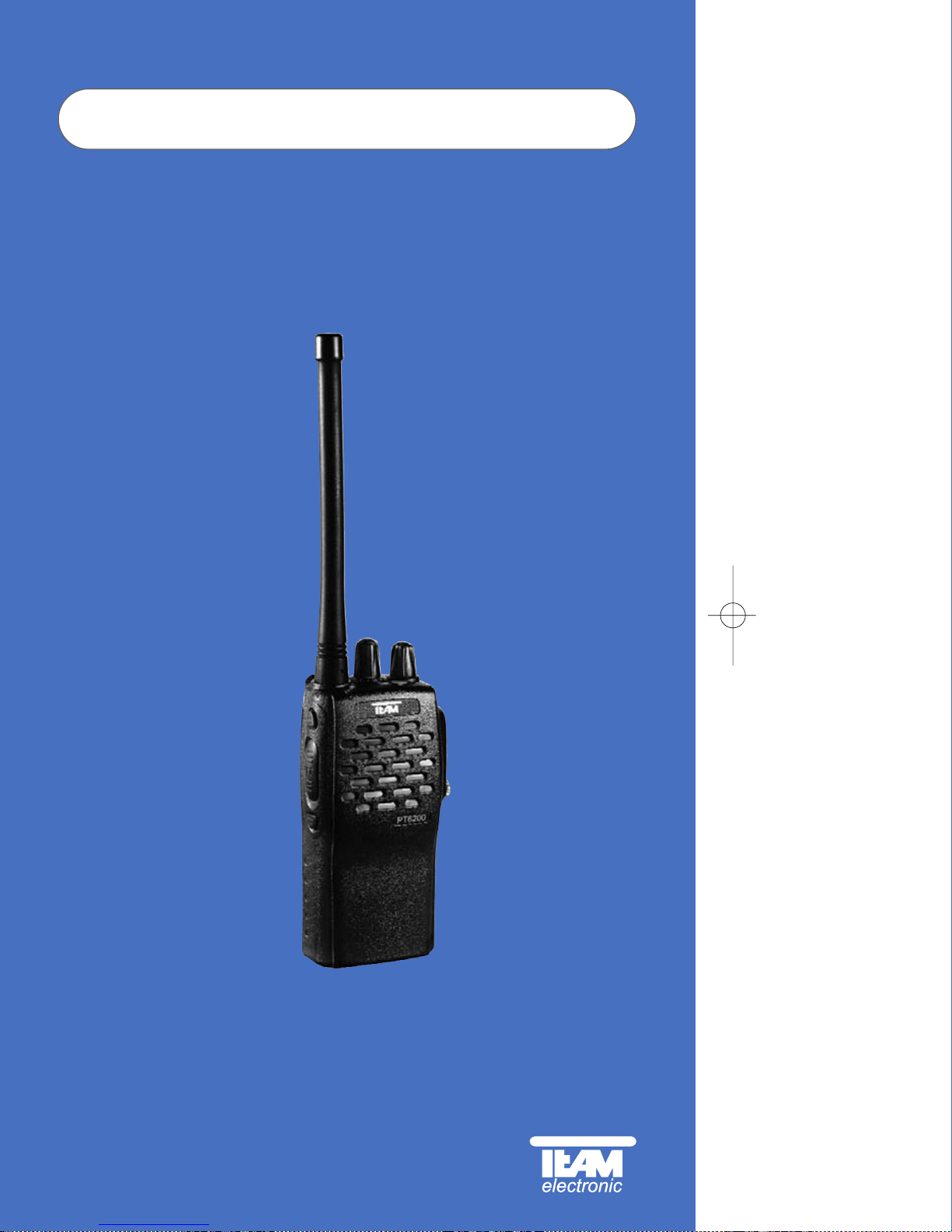
PT-6200 UHF / VHF
Handfunkgerät
Handheld Transceiver
Portofoon
Bedienungsanleitung
Handleiding
Manual
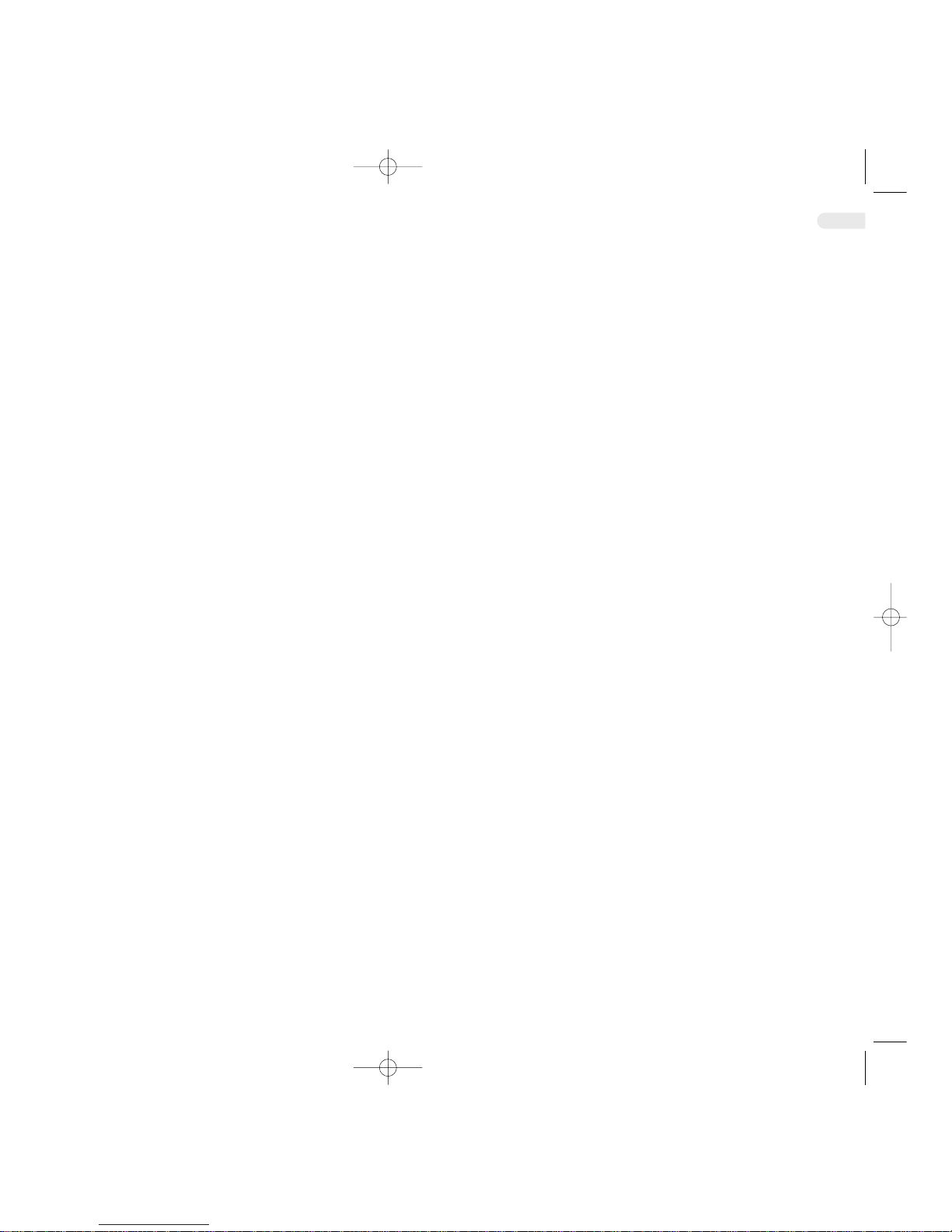
CONTENTS
page
1 Unpacking and Checking 22
1.1 Supplied Accessories 22
2 Preparation 22
2.1 Battery Info 22 - 24
2.2 Battery Care Tips 24 - 25
2.3 Battery Recycling and Disposing 25
2.4 Charging the Battery 25
3 Accessories 26
3.1 Installing/Removing the Battery Pack 26
3.2 Installing the Antenna 26
3.3 Installing the Belt Clip 26
3.4 Installing the Dust Cover over the Versatile Connector 26
3.5 Installing the Optional speaker/Microphone 26
4 Getting Acquainted 27
4.1 Radio Overview 27
5 Basic Operation 28
6 Programmable Buttons 28
6.1 Automatic Dialing 28
6.2 Key Lock 29
6.3 Monitor/Cancel Squelch 29
6.4 Scan 29 - 30
6.5 Priority Scan 30
6.6 Temporarily Delete 30
6.7 CALL1/CALL2 30
7 VOX 30 - 31
8 Clone Mode 31
9 Emergency Alert 31
10 Auxiliary Functions 31
10.1 Time-out Timer (TOT) 31
10.2 Battery Saving 32
10.3 Low Battery Warning 32
10.4 Voice Annunciation of Channel Number 32
10.5 Busy Channel Lockout (BCL) 32
10.6 Remote Kill 32
10.7 CTCSS/DCS 32
10.8 DTMF 33
10.9 KDC 1200 Signaling 33
10.10 5 Tone Signaling 33 - 34
10.11 Transmitting Beginning/Ending Signaling 34
11 Troubleshooting 34
12 Technical Specifications 35
13 Settings (by the dealer) 36
14 Notes 36
Accessories 54 -55
GB

3) Do not incinerate or apply heat the battery!
If the insulator is melted, the gas release vent or safety function is
damaged, or the electrolyte is ignited, the battery may generate heat
or smoke, rupture, or burst into flame.
4) Do not use or leave the battery near fires, stoves, or other heat gene
rators!
If the polymer separator is melted due to high temperature, an internal short-circuit may occur in the individual cells and the battery may
generate heat or smoke, rupture, or burst into flame.
5) Do not immerse the battery in water or get it wet by other means!
If the battery's protection circuit is damaged, the battery may charge
at extreme current (or voltage) and an abnormal chemical reaction
may occur. The battery may generate heat or smoke, rupture, or burst
into flame.
6) Do not charge the battery near fires or under direct sunlight!
If the battery's protection circuit is damaged, the battery may charge
at extreme current (or voltage) and an abnormal chemical reaction
may occur. The battery may generate heat or smoke, rupture, or burst
into flame.
7) Use only the specified charger and observe charging requirements!
If the battery is charged in unspecified conditions (under high temperature over the regulated value, excessive high voltage or current over
regulated value, or with a remodeled charger), it may overcharge or
an abnormal chemical reaction may occur. The battery may generate
heat or smoke, or burst into flame.
8) Do not pierce the battery with any object, strike with an instrument, or
step on it!
This may break or deform the battery, causing a shortcircuited. The
battery may generate heat or smoke, rupture, or burst into flame.
9) Do not jar or throw the battery!
An impact may cause the battery to leak, generate heat or smoke,
rupture, and/or burst into flame. If the battery's protection circuit is
damaged, the battery may charge at an abnormal current (or voltage),
and an abnormal chemical reaction may occur. The battery may generate heat or smoke, rupture, or burst into flame.
10) Do not use the battery pack if it is damaged in any way!
The battery may generate heat or smoke, rupture, or burst into flame.
11) Do not solder directly onto the battery!
If the insulator is melted or the gas release vent or safety function is
damaged, the battery may generate heat or smoke, rupture, or burst
into flame.
12) Do not reverse the battery polarity (and terminals)!
When charging a reversed battery, an abnormal chemical reaction
may occur. In some cases, an unexpected large amount of current
may flow upon discharging. The battery may generate heat or smoke,
rupture, or burst into flame.
13) Do not reverse-charge or reverse-connect the battery!
The battery pack has positive and negative poles. If the battery pack
does not smoothly connect with a charger or operating equipment, do
not force it; check the polarity of the battery. If the battery pack is
GB
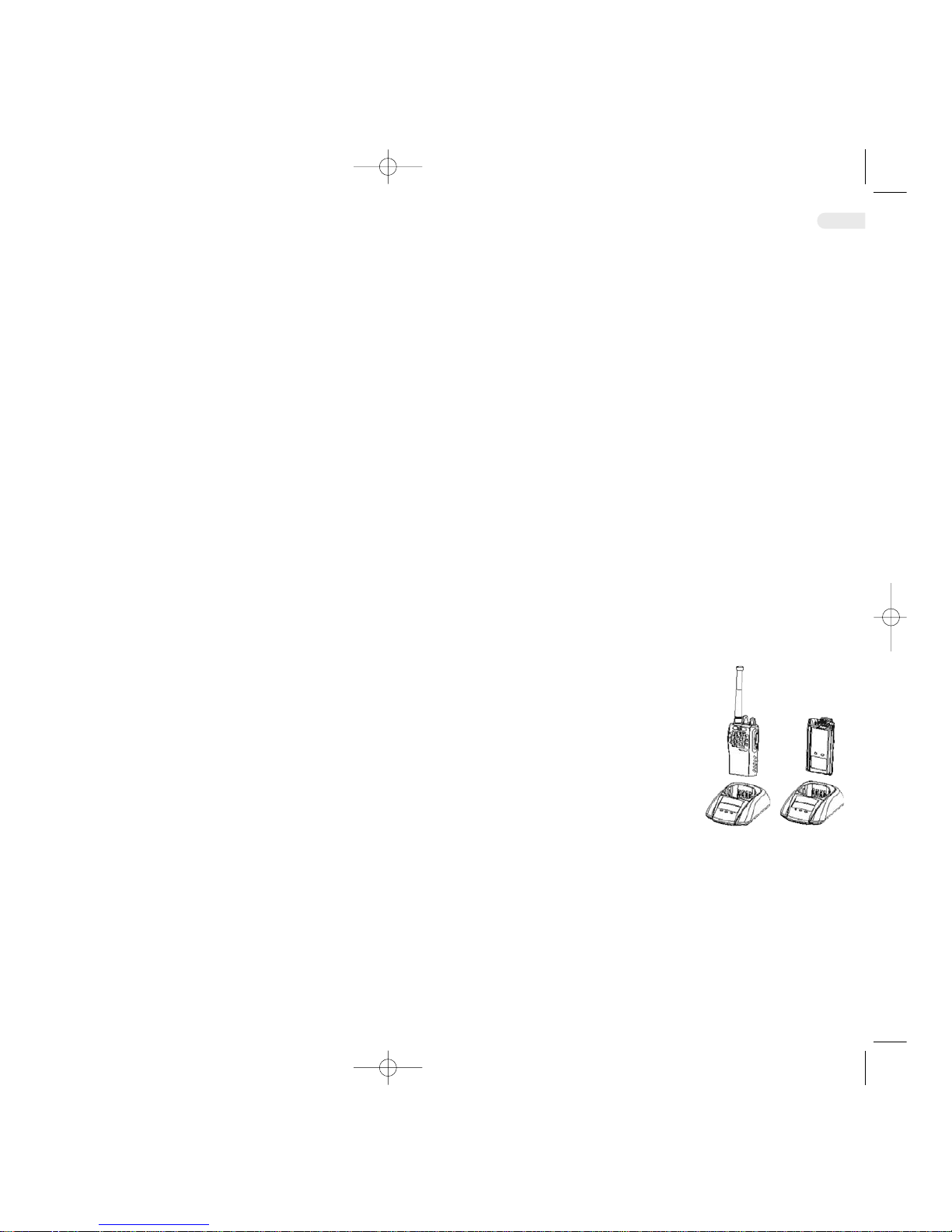
6) A new battery shows no significant life shortening even after twoyear storage. The new or used battery should be stored in a cool
and dry place.
7) If recharge the battery pack after long storage, you should charge it
continuously for 4~7 hours.
8) Do not leave the transceiver and battery in the charger when not
charging. Overlong charging will shorten the battery life. (Please do
not use the charger as the transceiver's mounting bracket.)
9) Please use the TEAM SLG-PT6200 charger to ensure battery
normal work and prolong its life. The battery and charger are designed under an integrated concept of power system.
2.3 Battery Recycling and Disposing
After the battery life expires, the Li-ion battery can be recycled, however, the recycling facilities are not available everywhere. TEAM goes
in for the recycling of all the rechargeable batteries. For more details
please contact your local TEAM distributor.
2.4 Charging the Battery
Anew battery, or a battery the power of which appears low power indicator displays one bar or no bar, needs charging before using.
Red The battery is in the state of charging.
Green The battery is fully charged or the charger is not
not connected with the battery.
Flashing red Ready for charging.
Yellow The battery temperature is abnormal.
Dim The battery is damaged and unable tobe charged.
1) Connect the power adapter with the battery charger. Plug the adapter into an AC
wall outlet and the indicator turns green.
2) Place the battery or transceiver into the
charger slot. The indicator turns red or
flashes, then the charger gets in the state of
charging automatically. Charging time
depends on battery capacity. When battery
is fully charged the indicator turns green.
Notes:
1) The battery is not fully charged in the factory, and probably
the new battery is falsely indicated as full charge. Before the initial
use, please charge the new battery continuously for 4~7 hours.
2) The charger will stop charging and the indicator turns yellow
if the charger detects the battery is damaged or if the temperature
of the battery is too high (higher than 50 for Ni-MH battery or 40 for
Li-ion battery).
3) Do not charge the battery longer than the specified time. And do
not charge the battery again if it is charged fully, otherwise, its life
will be shortened or it will be damaged.
GB
