Team mostash User Manual

User Guide
iOS Flash Drive with Smart Stand
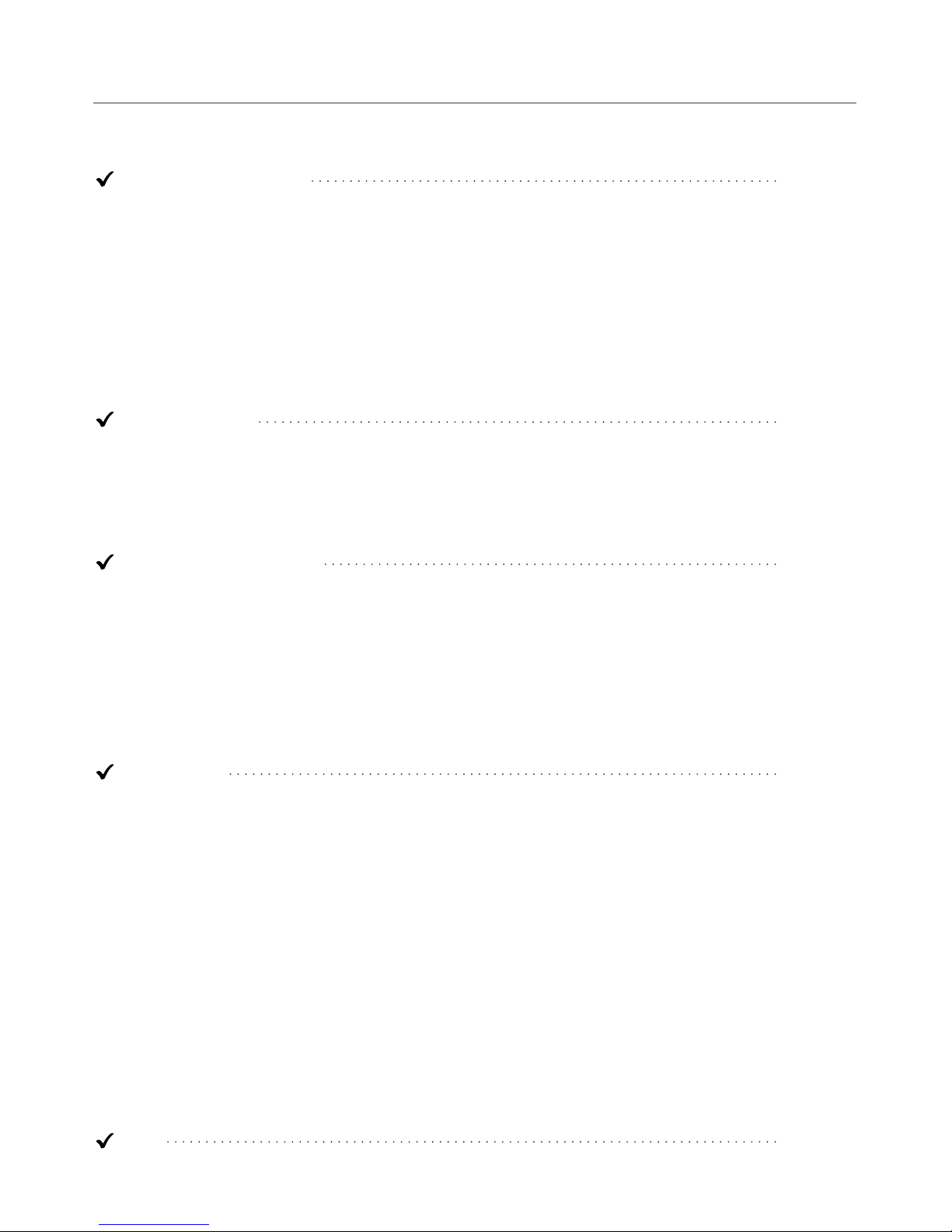
Contents
MoStash App Overview
Home Page Interface
Settings Interface
User Interface
Edit Mode Interface
MoStash Introduction
MoStash Overview
MoStash Functions
MoStash Specification
Compatible Device
File Format Supported
Getting Started
How To Connect MoStash To iOS Device And App Download
Arc-Stand Assembly Step
How To Use
Contacts Backup
Contacts Restore
Backup Photos / Videos From Your iOS Device To MoStash
Transfer Photos / Videos From MoStash To Your iOS Device
Set A Password For The Data
Unlock The Encrypted Data
Compress Data
Extract The Compressed Data
Play Music And Video
FAQ
1 - 2
3
4 - 5
6 - 14
15 - 16

MoStash Introduction
1
MoStash Introduction
USB 3.0 Connector Durable Rubber Storage Device
Metallic Alloy Smart Cover
Lightning Connector
Overview
Specifications
•
Connectors:Apple MFi certified Lightning port, USB 3.0
•
Capacity:16GB / 32GB / 64GB / 128GB
•
Dimensions: 22 x 67.2 x 26.1 mm
•
Net Weight:72.6g
•
Warranty:2 Years
Functions
1. Easy to backup your photo and movie in iOS device.
2. View all popular format document, video, and photo.
3. Support data encryption and compression.
4. “Arc-Stand” design for easier iphone video viewing.
5. Easy to transfer data between iOS device and PC / Mac.
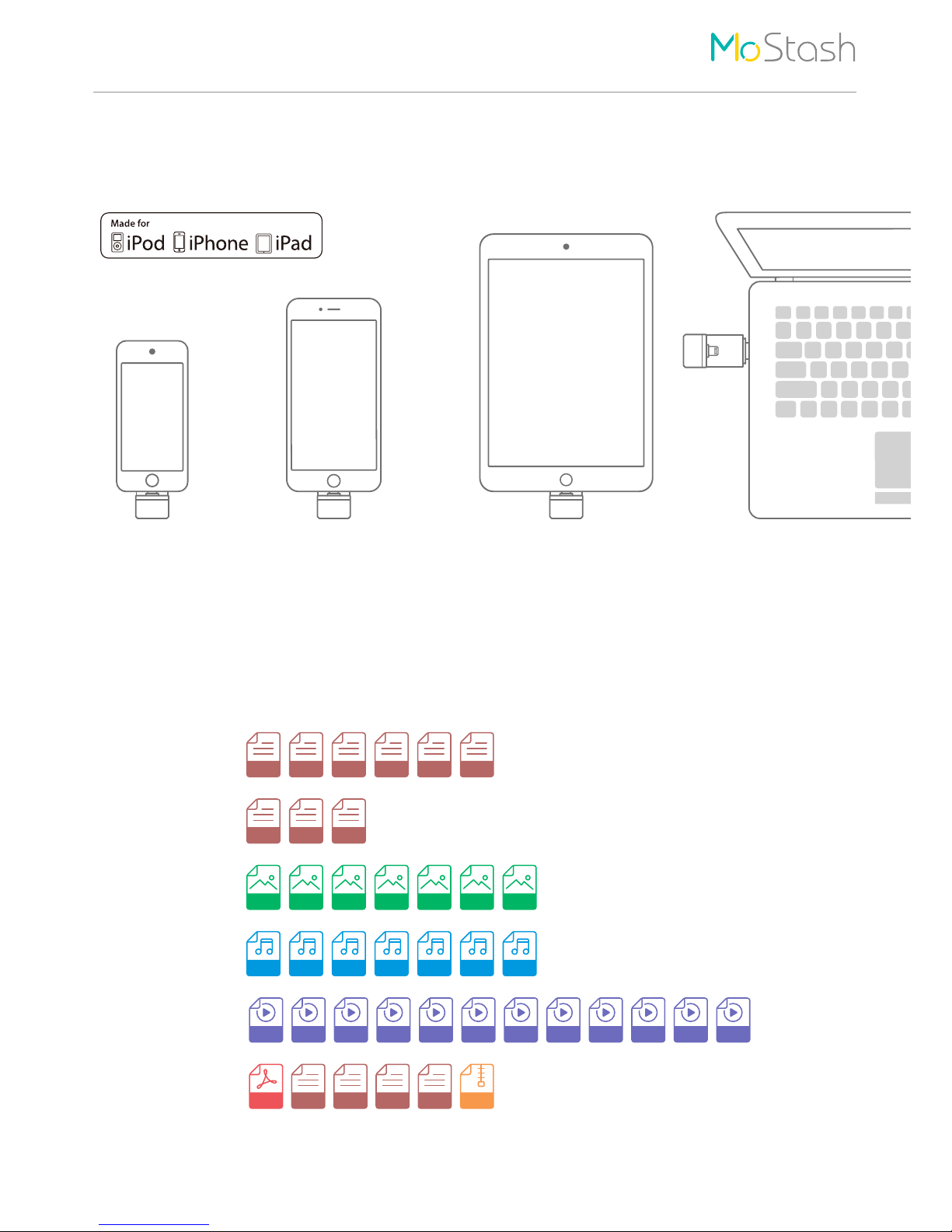
MoStash Introduction
2
Compatible Devices
File Formats Supported
iPhone
iPhone 6s Plus, iPhone 6s,
iPhone 6, iPhone 6 Plus,
iPhone 5s, iPhone 5c, iPhone 5
iPad
iPad Pro, iPad Air 2, iPad Air,
iPad mini 4, iPad mini 3,
iPad mini 2, iPad mini
Mac / PCiPod
iPod Touch (6th Generation)
iPod Touch (5
th
Generation)
BMP CUR GIF JPG PNGTIF XBM
ACC AIF AIFF CAF M4A MP3 WAV
AVI FLVM4V MKVMOVMP4 MPG MPV WMVRM TSRMVB
Pages
Keynotes Numbers
DOC DOCX PPT PPTX XLS XLSX
PDF
HTML RTFTXT VCF ZIP
Microsoft Office
iWorks
Picture
Music
Movie
Others
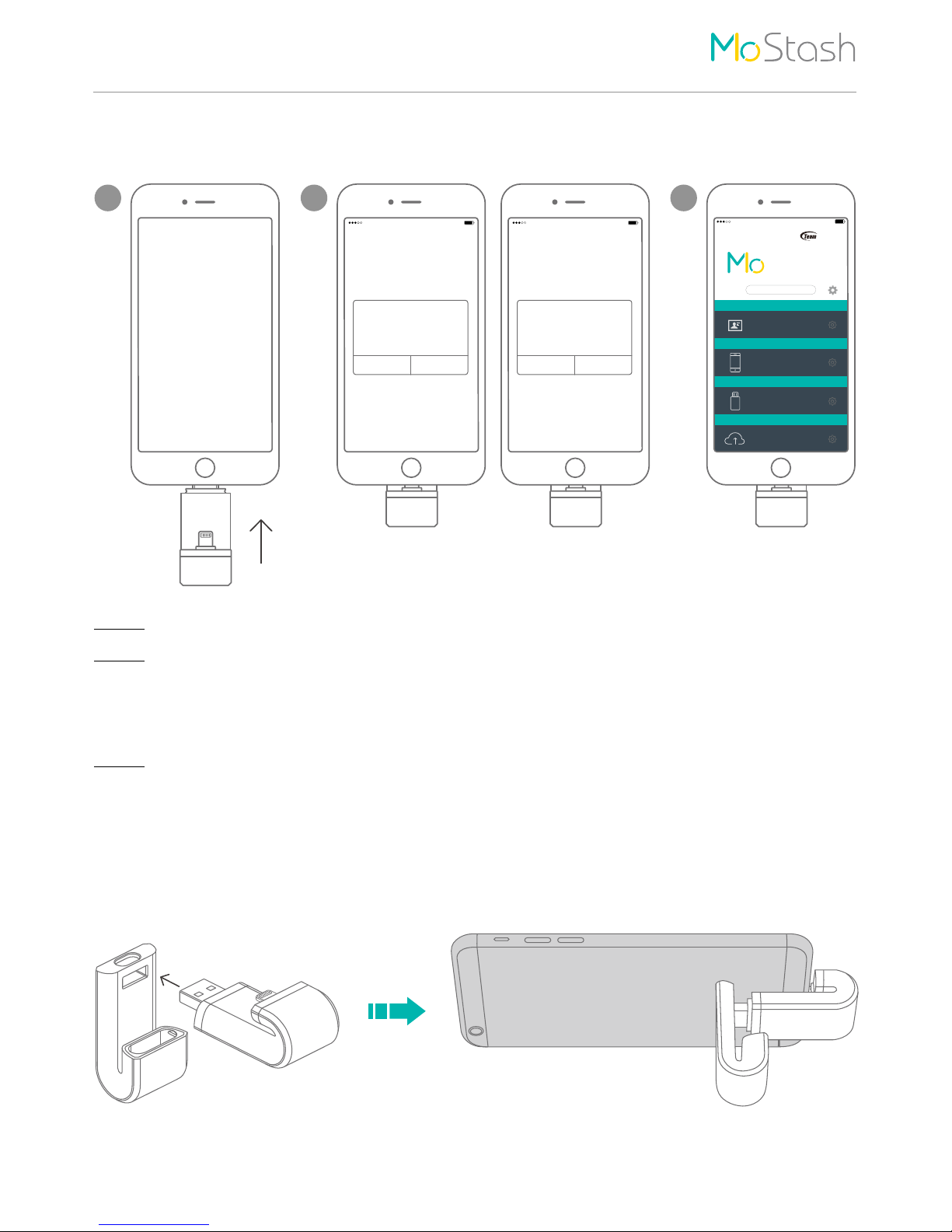
Getting Started
3
How To Connect MoStash To iOS Device And App Download
Getting Started
Arc-Stand Assembly Step
Plug the USB connector into the hole in the metallic alloy smart cover. After connecting the
iPhone, you can use it as a stand.
1
Step 1 Connect the MoStash to your iPhone / iPad / iPod by lightning connector.
Step 3 After that, you will enter to the home page of MoStash application. Now, you can
enjoy all the function.
Step 2 a.
You device will pop-up a reminder message if you haven't installs MoStash application.
Please follow the instructions to download MoStash application at App Store.
b. You device will pop-up a confirm message if you have installs MoStash application.
Please click “Allow” to open the MoStash application.
3
Backup
Storage
External Storage
iPhone
External
Contacts Backup
Dropbox
Cloud
TEAMGROUP
for iPod, iPhone & iPad
Stash
91%12:20 PM
2
91%12:20 PM 91%12:20 PM
a. b.
*You also can search “TEAMGROUP MoStash” and download directly in Apple App Store.
*If you still cannot searched the App by the step above, please follow the step below to get the App.
Enter to your iOS device Setting → General → About → Team MoStash → Find App for Accessory.
The accessory “Team MoStash” uses
an app you do not have installed.
Would you like to get it from the App
Store?
App Not Installed
App Store Ignore
MoStash would like to communicate
with the TeamGroup Inc. Team
MoStash.
MoStash
Ignore Allow
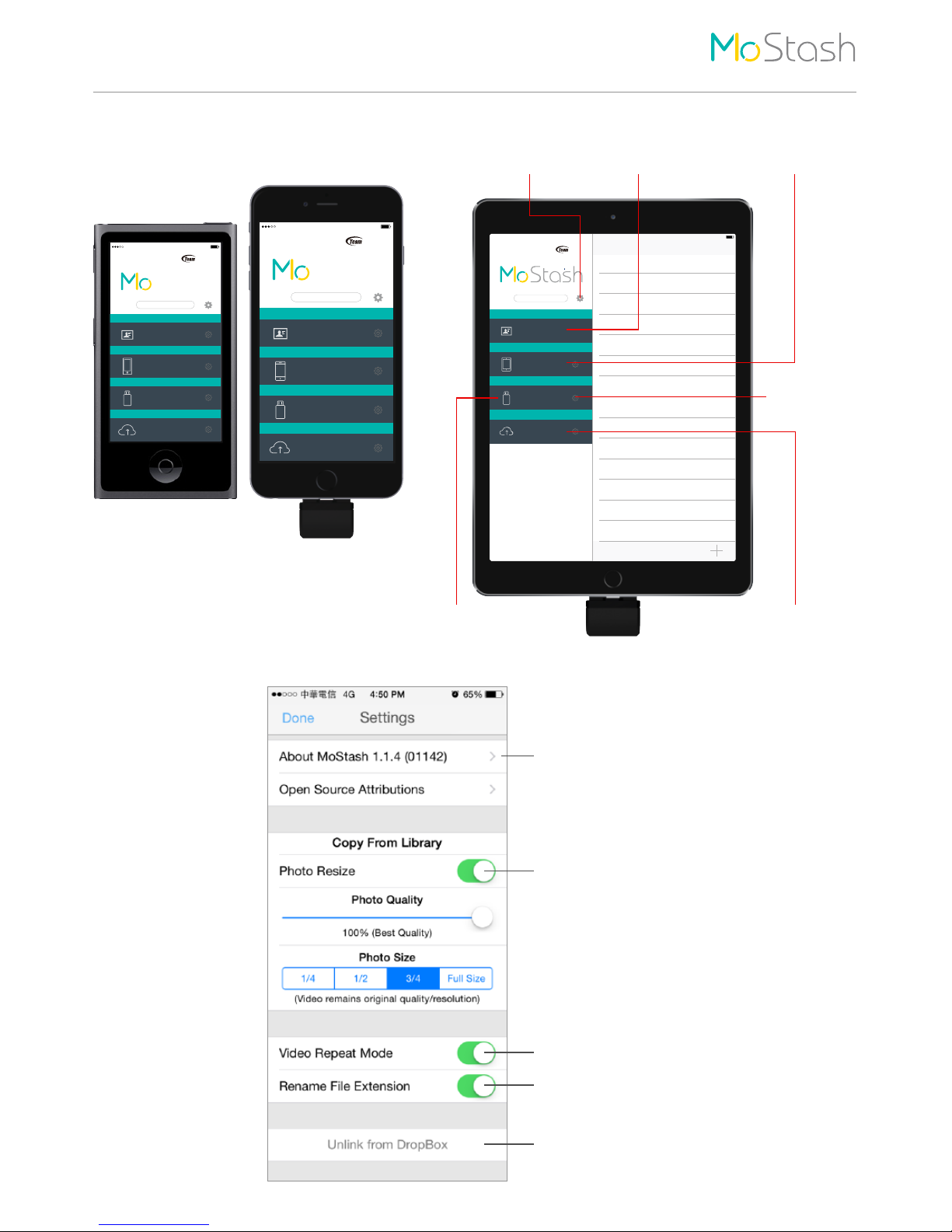
MoStash App Overview
4
Home Page Interface
MoStash App Overview
Backup
Storage
External Storage
Dropbox
iPad
External
Cloud
Contacts Backup
TEAMGROUP
for iPod, iPhone & iPad
91%2:02 PMiPad
iPad Edit
Settings
Contacts Backup
& Restore Enter to iOS Device
Enter to MoStash
Enter to Dropbox
( account required )
Settings Interface
Backup
Storage
External Storage
iPhone
External
Contacts Backup
Dropbox
Cloud
TEAMGROUP
for iPod, iPhone & iPad
Stash
91%12:20 PM
Backup
Storage
External Storage
iPod
External
Contacts Backup
Dropbox
Cloud
TEAMGROUP
for iPod, iPhone & iPad
Stash
91%12:20 PM
App Version
Allow or ignore the photo resize function
( original size recommended)
Allow or ignore the video repeat function
Allow or ignore the function of rename
file extension
Log in / Log out from Dropbox
View the device
capacity
