Page 1
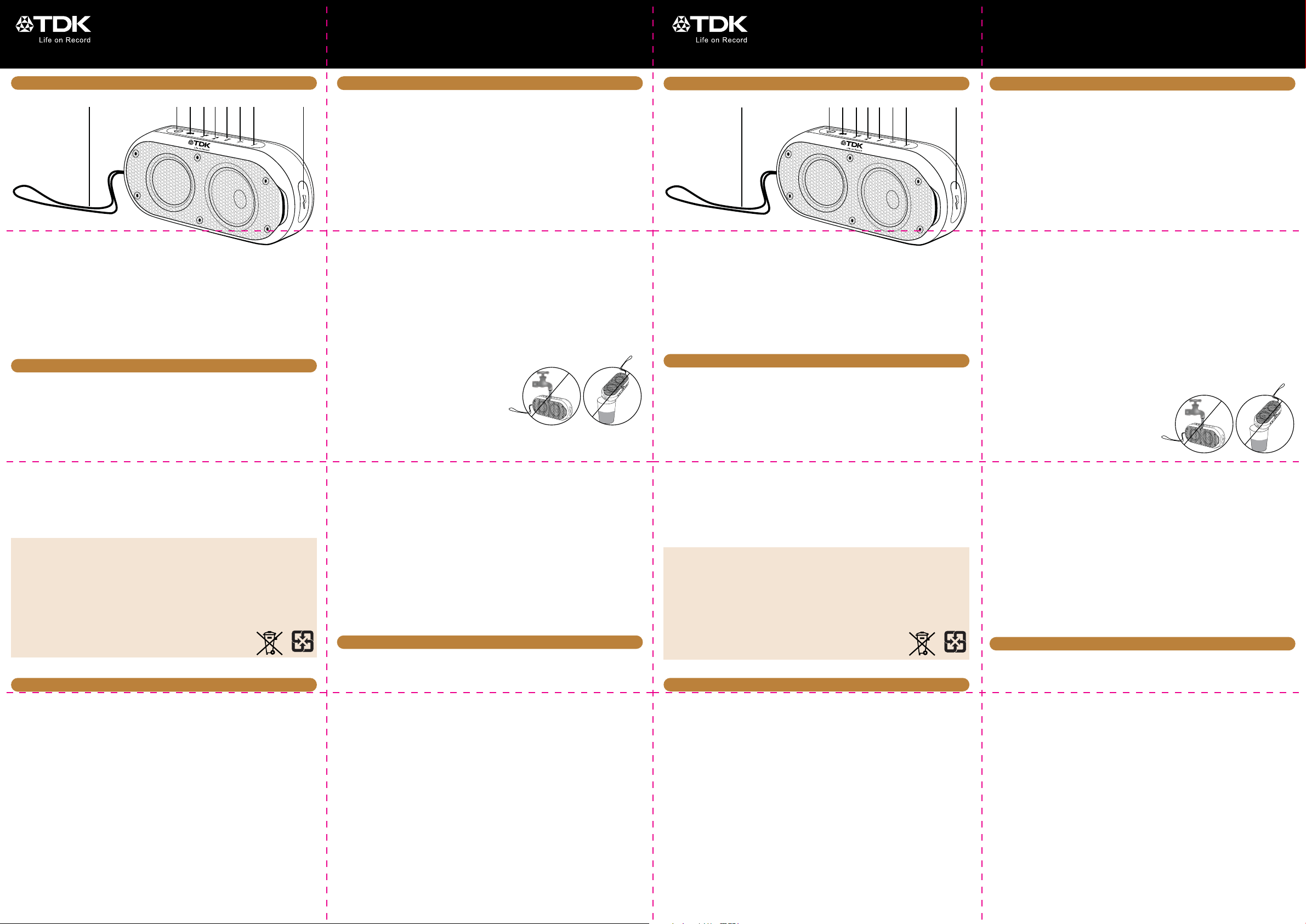
1 2 3 4 5 6 7 8 9
Bluetooth®
1 2 3 4 5 6 7 8 9
Outdoor Speaker
Please read these instructions completely
before operating this product
User Guide
TDKperformance.eu
TW234
Coluna
Bluetooth®
para uso exterior
Antes de utilizar o produto, leia atentamente
Manual do utilizador
estas instruções até ao fim.
TDKperformance.eu
TW234
1. Hanging Cord
2. Power Button with Power Indicator
3. Bluetooth Button with Bluetooth
Indicator
4. Play/Pause4; Button
5. Skip/Search 8 Button
6. Skip/Search 7 Button
7. Volume Up (+) Button
8. Volume Down (–) Button
9. Micro USB Port (MICRO USB CABLE
Part NO.: T5W5AZ000024*)
*Consumer Replaceable Part
(See end of guide to order.)
RECHARGING THE BATTERY
To charge the internal battery, connect the smaller end of the supplied USB cable to the
Micro USB port X (under the flap) and the other end to a powered USB port on your
computer, or an AC power supply (not included).
When the TW234 power is on and charging, the Power indicator will blink slowly and light
solid when fully charged.
The Power indicator will fade in and out when it is in need of charging.
Note: The battery will provide approximately six hours of operation at normal listening
level.
Replacing the Rechargeable Battery:
If the battery does not supply enough power (see note in Rechargeable Battery Notes
box below), visit www.tdkperformance.com for instructions on battery replacement.
Rechargeable Battery Notes:
• Each time you charge and discharge the battery (charge cycles), battery capacity
slightly diminishes. Rechargeable batteries have a limited number of charge cycles
and need to be replaced eventually.
• You may wish to replace your battery when, or before, the battery does not supply
enough power to function your device. Also, proper disposal is essential from
environmental and safety point of view. Putting any battery directly in the trash will
harm the environment.
• Do not incinerate.
OPERATION
Turning the TW234 On and Off
1. Press the Power button v to turn the unit on. The Power indicator will blink
once and the Bluetooth indicator will blink if no Bluetooth device is set, or
light blue if connected to a Bluetooth device.
2. Press the Power button v to turn the unit off; the Power indicator will
turn off.
Pairing a
Bluetooth
Device
1. Turn on the TW234.
2. Press and hold the Bluetooth button w for approximately three
seconds, until the Bluetooth indicator blinks quickly to make the speaker
“discoverable”.
3. On the Bluetooth device, enable Bluetooth and select “TW234” from the
Device List. If the Bluetooth device asks for a passkey, use “0000”. Some
OPERATIONLOCATION OF CONTROLS
Bluetooth devices will ask you to accept the connection. If the units are
paired properly, the speaker will beep and the Bluetooth indicator will light
solid blue. If it failed, the Bluetooth indicator will blink slowly.
IMPORTANT: After step 3, you have two minutes to pair the units.
Note: After you pair a device, this TW234 will remember it for future use.
Using a
Bluetooth
Device
1. Turn on the TW234. With a unit paired (see previous section), operate
your Bluetooth device and its sound will be heard through the TW234’s
speakers.
2. Press the Play/Pause4; button x to pause playback. Press again to
resume playback.
3. Press the Skip/Search 8 y or 7 U button to skip forward or backward
through songs. Press and hold the Skip/Search 8 y or 7 U button to
search rapidly through the songs.
4. Adjust the volume using the Volume Up (+) V or Down (–) W button. You
can also adjust the volume using the device you are listening to.
Splash Resistant
The TW234 is splash resistant, but cannot
be submerged in water or be subjected to
constant flow of water. In order to ensure
the product is splash resistant, close the
rubber flap on the side of the TW234. To
properly close flap, fully insert the rubber
dongle (on inside of flap) into Micro USB
port X, then smooth out entire flap until
flap is flush with the sides of the TW234.
Auto Power Off
If the TW234 has no audio signal, and/or a USB device is not charging, for 20
minutes, the TW234 will turn itself off. To “wake” the TW234, simply press the
Power button v.
Troubleshooting
If the TW234 is not producing sound, adjust the volume level on your digital
music device higher. If TW234 becomes non-responsive, press and hold the
Power button v for five seconds to reset.
SPECIFICATIONS AND COMPATIBILITY
Dimensions ..... 3.07 (W) x 1.57 (D) x 7.4 (H) inches
Weight .....................................................0.63 lbs
Speaker................................ 2.5” full-range driver
............................................. 2.5” passive radiator
Specifications are subject to change without notice.
The TDK Life on Record Logo is a trademark of TDK Corporation and is used under license.
All other trademarks and logos are property of their respective owners.
The Bluetooth® word mark and logos are registered trademarks owned by Bluetooth SIG, Inc. and
any use of such marks by Imation Corp is under license.
Imation Europe B.V.
2132 HZ Hoofddorp
The Netherlands
www.tdkperformance.eu
Technical Assistance:
Germany/Austria/
Switzerland ............. +49 (0) 900 146 2846
Italy............................. +39 022 1043818
Spain/Portugal ...................... 900-993166
Speaker Power Output .............................. 5.4W
Battery .....................NiMH Rechargeable battery
Bluetooth ......................................... Version 4.0
.........................(using A2DP and AVRCP profiles)
Planeetbaan 4
France ............................... 0800-918651
UK/Ireland ..............+44 (0) 1344 862201
NL ............................ +31 (0) 23521 2605
1. Cordão para pendurar
2. Botão de ligação com indicador de
ligação
3. Botão Bluetooth com indicador Bluetooth
4. Botão Reproduzir/Pausa4;
5. Botão Saltar/Procurar 8
6. Botão Saltar/Procurar 7
7. Botão Aumentar volume (+)
8. Botão Diminuir volume (–)
9. Porta Micro USB (CABO MICRO USB
Referência nº: T5W5AZ000024*)
*Acessório substituível pelo consumidor
(Consultar parte final do guia para
encomendar.)
RECARREGAR A BATERIA
Para carregar a bateria interna, ligue a extremidade mais pequena do cabo USB fornecido
à porta Micro USB X (situada por baixo da aba) e a outra extremidade a uma porta USB
do computador ou a uma fonte de alimentação CA (não incluída).
Quando a TW234 está ligada e a carregar, o indicador de ligação (corrente) pisca
lentamente e acende-se com uma luz fixa quando a bateria estiver totalmente carregada.
O indicador de ligação (corrente) aparece e desaparece quando for necessário carregar
a bateria.
Nota: A bateria proporciona cerca de seis horas de funcionamento a um nível de
audição normal.
Substituir a bateria recarregável:
Se a bateria não fornecer energia suficiente (consulte as Notas sobra a bateria
recarregável abaixo), visite www.tdkperformance.com para obter instruções sobre a
substituição da bateria.
Notas sobre a bateria recarregável:
• Sempre que carregar e descarregar a bateria (ciclos de carga), a capacidade da
bateria diminui ligeiramente. As baterias recarregáveis têm um número limitado de
ciclos de carga e podem ter de ser substituídas.
• Pode desejar substituir a bateria quando ou antes que esta deixe de fornecer energia
suficiente para o funcionamento do dispositivo. Também é essencial, do ponto de
vista ambiental e da segurança, eliminar corretamente as baterias. Se colocar uma
bateria diretamente no lixo está a prejudicar o ambiente.
• Não queime a bateria.
FUNCIONAMENTO
Ligar/desligar a TW234
1. Pressione o botão de ligação (corrente) v para ligar a coluna. O indicador de
ligação (corrente) pisca uma vez e o indicador Bluetooth também pisca se a
coluna não estiver ligada a nenhum dispositivo Bluetooth; se a coluna estiver
ligada a um dispositivo Bluetooth, o indicador respetivo acende-se com uma
luz azul.
2. Pressione o botão de ligação (corrente) v para desligar a coluna; o indicador
respetivo apaga-se.
Emparelhar (sincronizar) um dispositivo
Bluetooth
1. Ligue a TW234.
2. Pressione sem soltar o botão Bluetooth w durante cerca de três segundos até
o indicador Bluetooth piscar rapidamente para tornar a coluna “detetável”.
3. No dispositivo Bluetooth, ative a função Bluetooth e selecione “TW234” na
lista de dispositivos. Se o dispositivo Bluetooth pedir uma palavra-passe, utilize
FUNCIONAMENTOLOCALIZAÇÃO DOS CONTROLOS
“0000”. Alguns dispositivos Bluetooth pedem-lhe para aceitar a ligação. Se os
dispositivos forem emparelhados (sincronizados) corretamente, a coluna emite
um sinal sonoro e o indicador Bluetooth acende-se com uma luz azul fixa. Se o
emparelhamento (sincronização) falhar, o indicador Bluetooth pisca lentamente
com uma luz intermitente.
IMPORTANTE: Depois de executar o passo 3, tem dois minutos para emparelhar
(sincronizar) os aparelhos.
Nota: Depois de emparelhar (sincronizar) um dispositivo, a TW234 memoriza-o
para utilização futura.
Utilizar um dispositivo
Bluetooth
1. Ligue a TW234. Depois de emparelhar (sincronizar) um dispositivo (consulte a
secção anterior), ative o dispositivo Bluetooth e ouvirá o respetivo som através
da coluna TW234.
2. Pressione o botão Reproduzir/Pausa4; x para fazer uma pausa na
reprodução. Pressione novamente para retomar a reprodução.
3. Pressione o botão Saltar/Procurar 8 y ou 7 U para saltar músicas para a
frente ou para trás. Pressione sem soltar o botão Saltar/Procurar 8 y or 7
U para procurar rapidamente músicas.
4. Regule o volume com o botão Aumentar volume (+) V ou Diminuir volume (–)
W. Pode também regular o volume no dispositivo que está a ouvir.
Resistência aos salpicos
A TW234 é resistente a salpicos, mas não
pode ser mas não pode ser colocada dentro
de água nem exposta continuamente a
descargas de água. Para garantir que o
produto é resistente à água, feche a aba
de borracha existente na parte lateral da
TW234. Para fechar corretamente a aba,
introduza o adaptador de borracha (no
interior da aba) na porta Micro USB X, e
alise toda a aba até ficar alinhada com os lados da TW234.
Desligar automaticamente
Se a TW234 não tiver sinal de áudio e/ou o dispositivo USB não estiver a carregar,
durante 20 minutos, a TW234 desliga-se automaticamente. Para “reativar” a
TW234, basta pressionar o botão de ligação (corrente) v.
Resolução de problemas
Se a TW234 não emitir som, regule o volume do dispositivo de música digital para
um nível mais alto. Se a TW234 deixar de responder, pressione sem soltar o botão
de ligação (corrente) v durante cinco segundos para reiniciar.
ESPECIFICAÇÕES E COMPATIBILIDADE
Dimensões .. 3,07 (L) x 1,57 (P) x 7,4 (A) polegadas
Peso ............................................ 286 g (0,63 lbs)
Coluna ...................... Driver de gama total de 2,5"
....................... Cone de irradiação passivo de 2,5"
As especificações estão sujeitas a alterações sem aviso.
O logótipo TDK Life on Record é uma marca registada da TDK Corporation e é utilizado sob licença. Todas as
outras marcas registadas e logótipos são propriedade dos respetivos detentores.
®
A marca da palavra Bluetooth
utilização dessas marcas pela Imation Corpé feita sob licença.
Assistência técnica:
Germany/Austria/
Switzerland ............. +49 (0) 900 146 2846
Italy............................. +39 022 1043818
Spain/Portugal ...................... 900-993166
e os logótipos são marcas registadas detidas pela Bluetooth SIG, Inc. e a
Imation Europe B.V.
2132 HZ Hoofddorp
The Netherlands
www.tdkperformance.eu
Potência de saída da coluna ..................... 5,4 W
Bateria ...................... Interna NiMH recarregável
Bluetooth .......................................... Versão 4.0
......................... (utilizando perfis A2DP e AVRCP)
Planeetbaan 4
France ............................... 0800-918651
UK/Ireland ..............+44 (0) 1344 862201
NL ............................ +31 (0) 23521 2605
63952947 A
Page 2
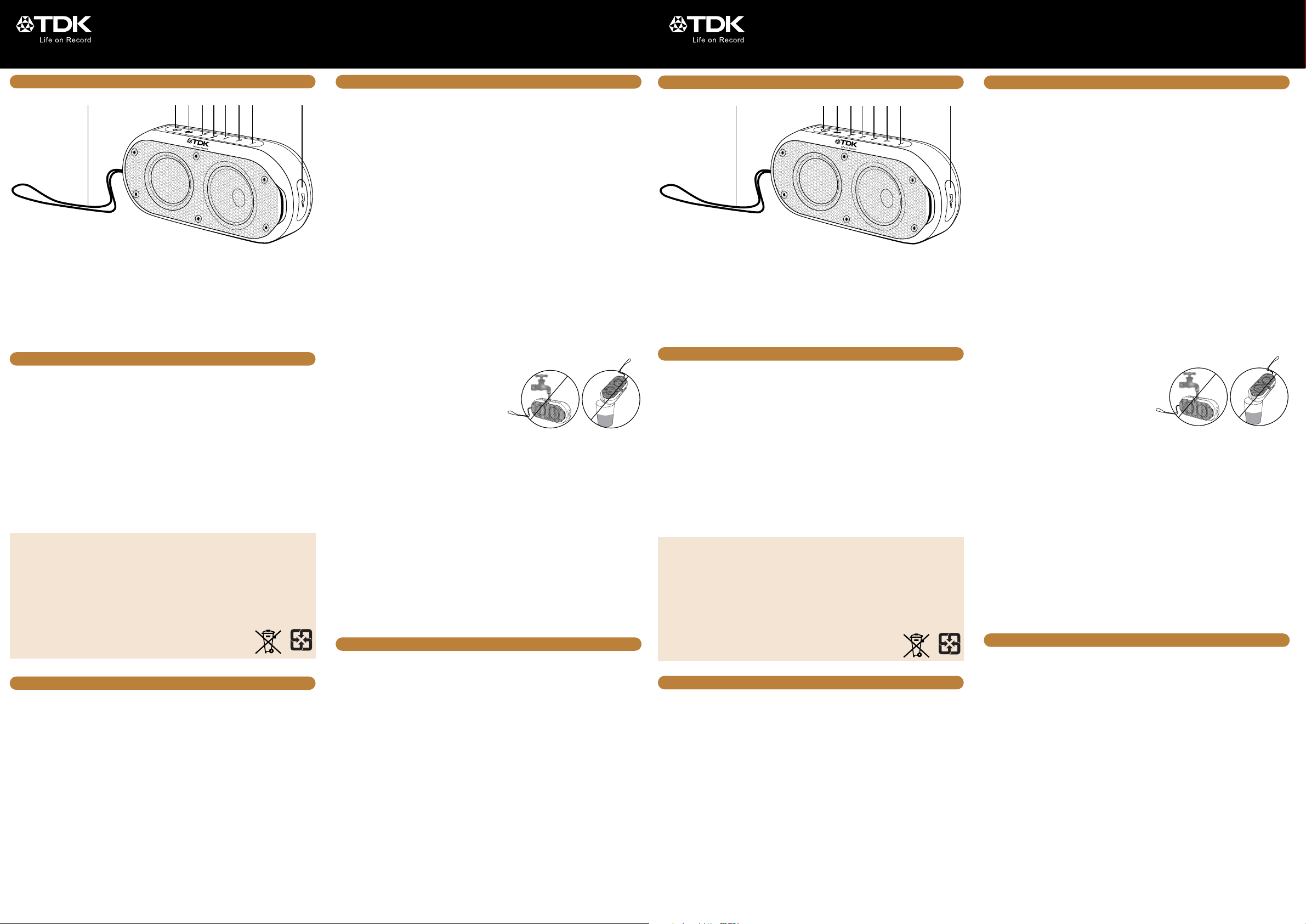
Haut-parleur d’extérieur
1 2 3 4 5 6 7 8 9
1 2 3 4 5 6 7 8 9
®
Bluetooth
Veuillez lire ces instructions dans leur totalité
Guide d’utilisation
avant d’utiliser ce produit
TDKperformance.eu
TW234
Altoparlante per esterni
Bluetooth®
Prima di usare questo prodotto leggere
Guida per l’utente
attentamente le istruzioni
TDKperformance.eu
TW234
1. Cordon de suspension
2. Bouton d’alimentation avec indicateur de
marche
3. Bouton Bluetooth avec indicateur
Bluetooth
4. Bouton Lecture/Pause4;
5. Bouton Avance/Recherche 8
6. Bouton Retour/Recherche 7
7. Bouton Volume fort (+)
8. Bouton Volume faible (–)
9. Port USB Micro (CABLE USB MICRO
Pièce N°: T5W5AZ000024*)
*Pièce de remplacement
(Voir fin du manuel pour commander.)
RECHARGER LA BATTERIE
Pour charger la batterie interne, branchez la plus petite extrémité du câble USB fourni au
port USB Micro X (sous le couvercle) et l’autre extrémité à un port USB connecté à votre
ordinateur, ou à un système d’alimentation (non-inclus).
Lorsque le TW234 est mis en marche et en charge, l’indicateur d’Alimentation clignotera
lentement et la lumière restera allumée lorsqu’il est complètement chargé.
L’indicateur d’alimentation faiblira lorsqu’il doit être rechargé.
Remarque : La batterie permet environ six heures de fonctionnement en écoute
normale.
Replacement de la Batterie Rechargeable :
Si la batterie ne fournit pas assez d’alimentation (voir la note dans les Notes de la Batterie rechargeable ci-après), veuillez consulter www.tdkperformance.com pour obtenir
les instructions sur le remplacement de la batterie.
Notes pour la batterie rechargeable :
• Chaque fois que vous chargez et déchargez la batterie (cycle de chargement), la
capacité de la batterie diminue légèrement. Les batteries rechargeables ont un
nombre limité de cycles de chargement et doivent être remplacées finalement.
• Vous pouvez décider de remplacer votre batterie lorsque, ou avant que, celle-ci ne
fournisse plus suffisamment d’alimentation pour faire fonctionner votre dispositif.
Aussi, il est essentiel de la jeter au bon endroit, du point de vue de la protection de
l’environnement et de la sécurité. Mettre une batterie directement à la poubelle nuit
à l’environnement.
• Ne pas incinérer.
FONCTIONNEMENT
Allumer et éteindre votre TW234 On/Off
1. Appuyez sur le bouton d’alimentation v pour l’allumer. L’indicateur
d’alimentation clignotera une fois et l’indicateur Bluetooth clignotera si aucun
appareil n’est réglé en Bluetooth, ou une lumière bleue apparaîtra s’il est
connecté à un appareil Bluetooth.
2. Appuyez sur le bouton d’alimentation v pour éteindre l’unité; l’indicateur
d’alimentation s’éteindra au même moment.
Appariez le dispositif en
Bluetooth
1. Allumez le TW234.
2. Appuyez et maintenez le bouton Bluetooth w pendant environ trois secondes,
jusqu’à ce que l’indicateur Bluetooth clignote rapidement pour mettre le hautparleur en mode “découvrable”.
3. Sur le dispositif Bluetooth, activez Bluetooth et choisissez “TW234” de la
liste des appareils. Si le dispositif Bluetooth demande un mot de passe
FONCTIONNEMENT EMPLACEMENT DES COMMANDES
tapez “0000”. Certains dispositifs Bluetooth vous demanderont d’accepter
la connexion. Si les appareils sont appariés correctement, le haut-parleur
effectuera un bip et l’indicateur Bluetooth s’allumera constamment en bleu. Si
c’est un échec, l’indicateur Bluetooth clignotera lentement.
IMPORTANT : Après l’étape 3, vous avez deux minutes pour apparier les unités.
Remarque : Une fois que vous appariez un appareil, votre appareil TW234 se
rappellera des réglages pour l’avenir.
Utiliser un dispositif
Bluetooth
1. Mettez l’appareil TW234 en marche. Une fois l’unité appariée (voir la section
précédente), mettez votre appareil Bluetooth en marche et le son sera entendu
à travers les hauts-parleurs du TW234.
2. Appuyez sur le bouton de Lecture/Pause4; x pour pauser la lecture. Appuyez
de nouveau pour recommencer la lecture.
3. Appuyez sur le bouton Avance/Recherche 8 y ou 7 U pour avancer
ou reculer à travers les chansons. Appuyez et maintenez le bouton Avance/
Recherche 8 y ou 7 U pour rechercher rapidement une chanson.
4. Ajustez le volume en utilisant le bouton plus fort (+) V ou plus faible (–) W.
Vous pouvez ajuster le volume en utilisant le dispositif avez lequel vous écoutez.
Résiste à l’eau / aux éclaboussures
Le TW234 résiste à l’eau mais ne peut pas
être submergé dans l’eau ou être soumis
à un flot constant de liquide. Afin que le
produit puisse résister à l’eau, fermez le
couvercle en caoutchouc sur le côté du
TW234. Pour refermer correctement le
couvercle, insérez correctement le dongle en
caoutchouc (à l’intérieur du capuchon) sur
le port USB Micro X, puis applanissez le
capuchon entier jusqu’à ce qu’il épouse les côtés latéraux du TW234.
Arrêt automatique
Si le TW234 n’a pas de signal audio et / ou un appareil USB n’est pas en charge,
pendant 20 minutes, le TW234 s’éteindra de lui-même. Pour « réveiller » le
TW234, appuyez simplement sur le bouton d’alimentation v.
Dépannage
Si le TW234 ne produit pas de son, augmentez le volume de votre appareil de
musique numérique. Si le TW234 ne répond plus, appuyez et maintenez le bouton
d’alimentation v pendant cinq secondes pour le remettre à zéro.
SPÉCIFICATIONS ET COMPATIBILITÉ
Dimensions .. 3,07 (La) x 1,57 (Lo) x 7,4 (H) pouces
Poids.....................................................0,63 livres
Haut-Parleur ...................... 2,5" toutes fréquences
............................................. 2.5” radiateur passif
Les spécifications sont sujettes à des changements sans préavis.
Le TDK Life on Record Logo est une marque déposée de TDK Corporation et est à utiliser sous licence.
Toutes les autres marques déposées et logos restent la propriété des titulaires en question.
Les marques et logos The Bluetooth® sont des marques déposées contrôlées par Bluetooth SIG, Inc.
et toute utilisation de ces marques par Imation Corp est faite sous licence.
Imation Europe B.V.
2132 HZ Hoofddorp
The Netherlands
www.tdkperformance.eu
Assistance Technique :
Germany/Austria/
Switzerland ............. +49 (0) 900 146 2846
Italy............................. +39 022 1043818
Spain/Portugal ...................... 900-993166
Sortie haut-parleur ................................... 5,4 W
Batterie ................... Batterie rechargeable NiMH
Bluetooth ......................................... Version 4.0
................(en utilisant les profils A2DP et AVRCP)
Planeetbaan 4
France ............................... 0800-918651
UK/Ireland ..............+44 (0) 1344 862201
NL ............................ +31 (0) 23521 2605
1. Cavo di sospensione
2. Tasto alimentazione (Power) con
indicatore Alimentazione (Power)
3. Tasto Bluetooth con indicatore Bluetooth
4. Tasto Riproduci/Pausa (Play/Pause)4;
5. Tasto Avanti/Ricerca (Skip/Search) 8
6. Tasto Avanti/Ricerca (Skip/Search) 7
7. Tasto Volume su (+)
8. Tasto Volume giù (–)
9. Porta Micro USB (N. pezzo CAVO MICRO
USB: T5W5AZ000024*)
*Pezzo sostituibile dal consumatore
(Per ordinare, consultare la guida.)
RICARICARE LA BATTERIA
Per caricare la batteria interna, collegare l’estremità più piccola del cavo USB fornito
alla porta Micro USB X (sotto l’aletta) e l’altra estremità a una porta USB alimentata dal
computer o da un alimentatore CA (non incluso).
Quando l’Alimentazione (Power) di TW234 è attiva e in carica, l’indicatore Alimentazione
(Power) lampeggerà lentamente e quando la batteria sarà completamente caricata
smetterà di lampeggiare.
Quando necessita di essere ricaricato, l’indicatore Alimentazione (Power) lampeggerà
lentamente.
Nota: La batteria fornirà circa sei ore di funzionamento a un livello di ascolto normale.
Sostituzione della batteria ricaricabile:
Qualora la batteria non fornisca energia sufficiente (consultare la nota nel riquadro
“Note sulla batteria ricaricabile” qui di seguito), visitare www.tdkperformance.com per
ottenere istruzioni sulla sostituzione della batteria.
Note sulla batteria ricaricabile:
• Tutte le volte che la batteria viene caricata e scaricata (cicli della batteria), la capacità
della batteria si riduce leggermente. Le batterie ricaricabili hanno un numero limitato
di cicli di carica, dopodiché devono essere sostituite.
• La sostituzione della batteria viene presa in considerazione quando la batteria
non fornisce energia sufficiente per far funzionare il dispositivo o prima. Inoltre, lo
smaltimento è essenziale dal punto di vista ambientale e della sicurezza. Gettare
qualsiasi batteria direttamente nel cestino danneggerà l’ambiente.
• Non incenerire.
FUNZIONAMENTO
Accendere e spegnere TW234
1. Per accendere l’unità, premere il tasto Alimentazione (Power) v. L’indicatore
Alimentazione (Power) lampeggerà una volta e l’indicatore Bluetooth
lampeggerà se non è stato impostato alcun dispositivo Bluetooth, oppure si
accenderà una luce blu se è collegato a un dispositivo Bluetooth.
2. Per spegnere l’unità premere il pulsante Alimentazione (Power) v. L’indicatore
Alimentazione (Power) si spegnerà.
Accoppiare un dispositivo
Bluetooth
1. Accendere TW234.
2. Tenere premuto il pulsante Bluetooth w per circa tre secondi, finché
l’indicatore Bluetooth non lampeggerà velocemente, per permettere il
rilevamento dell’altoparlante.
3. Sul dispositivo Bluetooth consentire Bluetooth e selezionare “TW234”
dall’Elenco dispositivi (Device List). Qualora il dispositivo Bluetooth richieda una
FUNZIONAMENTOPOSIZIONE DEI COMANDI
chiave, utilizzare “0000”. Alcuni dispositivi Bluetooth chiederanno di accettare
la connessione. Se le unità sono accoppiate correttamente, l’altoparlante
emetterà un segnale acustico e l’indicatore Bluetooth diventerà blu. Se
l’accoppiamento non è riuscito, l’indicatore Bluetooth lampeggerà lentamente.
IMPORTANTE: Dopo la fase 3 si hanno a disposizione due minuti per accoppiare
le unità.
Nota: Dopo aver accoppiato un dispositivo, TW234 lo ricorderà per un uso futuro.
Utilizzare un dispositivo
Bluetooth
1. Accendere TW234. Con un’unità accoppiata (consultare la sezione precedente),
far funzionare il dispositivo Bluetooth e gli altoparlanti di TW234 riprodurranno il
suono.
2. Per arrestare la riproduzione, premere il pulsante Riproduci/Pausa (Play/
Pause)4; x. Per riprendere la riproduzione, premerlo di nuovo.
3. Per cercare rapidamente tra i brani, tenere premuto il tasto Salta/Ricerca (Skip/
Search) 8 y or 7 U. Per cercare rapidamente tra i brani, tenere premuto il
pulsante Salta/Ricerca (Skip/Search) 8 y or 7 U.
4. Regolare il volume utilizzando i pulsanti Volume su (+) V o giù (–) W. Inoltre, è
possibile regolare il volume utilizzando il dispositivo che si sta ascoltando.
Resistenza agli spruzzi
TW234 è resistente agli spruzzi ma non
può essere immersa in acqua o essere
soggetta a un costante flusso d’acqua. Per
assicurarsi che il prodotto sia resistente agli
spruzzi, chiudere l’aletta di gomma laterale
di TW234. Per chiudere adeguatamente
l’aletta, inserire completamente la chiave
di sicurezza centrale di gomma (all’interno
dell’aletta) nella porta Micro USB X, quindi
distendere l’aletta finché non è a filo con i lati di TW234.
Spegnimento automatico
Se per 20 minuti TW234 non riceve un segnale audio o non sta caricando
un dispositivo USB, si spegnerà da solo. Per riattivare TW234, premere
semplicemente il pulsante Alimentazione (Power) v.
Risoluzione dei problemi
Se TW234 non emette suoni, regolare il livello del volume sul dispositivo di musica
digitale su alto. Se TW234 non risponde ai comandi, tenere premuto per cinque
secondi il pulsante Alimentazione (Power) v per resettarlo.
SPECIFICHE E COMPATIBILITÀ
Dimensioni ........ 3,07 (L) x 1,57 (P) x 7,4 (H) pollici
Peso ............................................ 286 g (0,63 lbs)
Altoparlante .............. driver full-range da 2,5 pollici
.............................. radiatore passivo da 2,5 pollici
Le specifiche sono soggette a modifica senza preavviso
TDK Life on Record Logo è un marchio di fabbrica di TDK Corporation e viene utilizzato in licenza. Tutti
gli altri marchi di fabbrica e loghi sono proprietà dei rispettivi proprietari.
®
I loghi e il wordmark Bluetooth
Corp ne possiede la licenza d’uso.
Technical Assistance:
Germany/Austria/
Switzerland ............. +49 (0) 900 146 2846
Italy............................. +39 022 1043818
Spain/Portugal ...................... 900-993166
sono marchi di fabbrica registrati di Bluetooth SIG, Inc. e Imation
Imation Europe B.V.
2132 HZ Hoofddorp
The Netherlands
www.tdkperformance.eu
Uscita alimentazione altoparlante .............. 5,4 W
Batteria ....................NiMH Rechargeable battery
Bluetooth ....................................... Versione 4.0
............................ (usando profili A2DP e AVRCP)
Planeetbaan 4
France ............................... 0800-918651
UK/Ireland ..............+44 (0) 1344 862201
NL ............................ +31 (0) 23521 2605
Page 3

Bluetooth®
1 2 3 4 5 6 7 8 9
1 2 3 4 5 6 7 8 9
Outdoor-Lautsprecher
Bitte lesen Sie diese Anleitung vor Inbetriebnahme
Benutzerhandbuch
des Produkts sorgfältig durch.
TDKperformance.eu
TW234
Altavoz para exteriores
con
Bluetooth®
Lea las siguientes instrucciones antes
Guía de usuario
de utilizar este producto
TDKperformance.eu
TW234
1. Aufhängeband
2. Betriebstaste und -anzeige
3. Bluetooth-Taste und -Anzeige
4. Taste „Wiedergabe/Pause“4;
5. Taste „Weiter/Vorlauf“ 8
6. Taste „Zurück/Rücklauf“7
7. Taste „Lautstärke erhöhen“ (+)
8. Taste „Lautstärke verringern“ (–)
9. Micro-USB-Anschluss (MICRO-USBKABEL Teilenummer: T5W5AZ000024*)
*Zubehörteil nicht im Lieferumfang
enthalten
(Informationen zur Bestellung finden Sie am
Ende dieser Anleitung.)
AUFLADEN DES AKKUS
Um den integrierten Akku aufzuladen, schließen Sie das kleinere Ende des mitgelieferten
USB-Kabels an den Micro-USB-Anschluss X (unter der Klappe) und das andere Ende an
einen USB-Anschluss an Ihrem Computer oder an ein AC-Netzteil (nicht im Lieferumfang
enthalten) an.
Wenn der TW234 eingeschaltet und der Ladevorgang aktiv ist, blinkt die Betriebsanzeige
langsam. Wenn der Ladevorgang abgeschlossen ist, leuchtet die Anzeige dauerhaft.
Die Betriebsanzeige leuchtet langsam auf und erlischt langsam, wenn der Akku
aufgeladen werden muss.
Hinweis: Der Akku bietet bei normaler Zimmerlautstärke eine Betriebsdauer von etwa
sechs Stunden.
Austausch des Akkus:
Wenn die Leistung des Akkus zu schwach ist (siehe „Hinweise zum Akku“ weiter unten),
lesen Sie die Anweisungen zum Austausch des Akkus unter www.tdkperformance.com.
Hinweise zum Akku
• Bei jedem Laden und Entladen des Akkus (Ladezyklen), wird die Akkukapazität leicht
verringert. Wiederaufladbare Akkus haben eine begrenzte Anzahl von Ladezyklen und
müssen irgendwann ersetzt werden.
• Der Akku sollte ausgetauscht werden, wenn oder noch bevor der Akku nicht mehr
genügend Strom für den Betrieb Ihres Geräts liefert. Achten Sie dabei aus wichtigen
Umwelt- und Sicherheitsgründen auf eine ordnungsgemäße Entsorgung. Eine
Entsorgung des Akkus im Hausmüll hat schädliche Folgen für die Umwelt.
• Nicht verbrennen.
BETRIEB
Ein- und Ausschalten des TW234
1. Drücken Sie die Betriebstaste v um das Gerät einzuschalten. Die Betriebsanzeige
leuchtet einmal auf und die Bluetooth-Anzeige blinkt, wenn kein Bluetooth-Gerät
verbunden ist. Sie leuchtet hellblau, wenn ein Bluetooth-Gerät verbunden ist.
2. Drücken Sie die Betriebstaste v um das Gerät auszuschalten. Die Betriebsanzeige
erlischt.
Verbindung mit einem
1. Schalten Sie den TW234 ein.
2. Drücken und halten Sie die Bluetooth-Taste w etwa drei Sekunden lang, bis die
Bluetooth-Anzeige schnell blinkt, um den Lautsprecher für andere Geräte „sichtbar“
zu machen.
3. Aktivieren Sie Bluetooth auf dem Bluetooth-Gerät, und wählen Sie aus der Liste
der Geräte „TW234“. Wenn Sie auf dem Bluetooth-Gerät aufgefordert werden, ein
Kennwort einzugeben, verwenden Sie „0000“. Einige Bluetooth-Geräte fordern
Bluetooth
-Gerät
BETRIEBÜBERSICHT DER STEUERELEMENTE
Sie anschließend dazu auf, die Verbindung zu akzeptieren. Wenn die Geräte
ordnungsgemäß verbunden sind, ertönt aus dem Lautsprecher ein Signalton und die
Bluetooth-Anzeige leuchtet dauerhaft blau. Wenn die Verbindung fehlgeschlagen ist,
blinkt die Bluetooth-Anzeige langsam.
WICHTIG: Nach Schritt 3 haben Sie 2 Minuten Zeit, um die Geräte miteinander zu
verbinden.
Hinweis: Nachdem Sie ein Gerät verbunden haben, werden die entsprechenden
Informationen vom TW234 zur zukünftigen Verwendung gespeichert.
Verwendung eines
Bluetooth
-Geräts
1. Schalten Sie den TW234 ein. Wenn bereits zuvor eine Verbindung mit diesem Gerät
hergestellt wurde (siehe voriger Abschnitt), bedienen Sie Ihr Bluetooth-Gerät und die
abgespielten Inhalte ertönen aus den Lautsprechern des TW234.
2. Drücken Sie die Taste „Wiedergabe/Pause“4; x um die Wiedergabe anzuhalten.
Drücken Sie die Taste erneut, um die Wiedergabe fortzusetzen.
3. Drücken Sie die Tasten „Weiter/Vorlauf“ 8 y oder „Zurück/Rücklauf“ 7 U, um
den nächsten oder vorhergehenden Titel aufzurufen. Drücken und halten Sie die
Tasten „Weiter/Vorlauf“ 8 y oder „Zurück/Rücklauf“ 7 U, um innerhalb eines
Titels schnell vor- oder zurückzuspulen.
4. Die Lautstärke regeln Sie anhand der Tasten „Lautstärke erhöhen“ (+) V oder
„Lautstärke verringern“ (–) W. Alternativ können Sie die Lautstärke über das jeweils
verwendete Wiedergabegerät anpassen.
Spritzwasserfest
Der TW234 ist spritzwasserfest, kann
jedoch nicht in Wasser getaucht oder einem
konstanten Wasserfluss ausgesetzt werden.
Um sicherzustellen, dass das Produkt
spritzwassergeschützt ist, schließen Sie die
Gummiklappe an der Seite des TW234. Um
die Klappe richtig zu schließen, stecken Sie die
Gumminoppe (an der Innenseite der Klappe)
vollständig in den Micro-USB-Anschluss X, und glätten Sie anschließend die gesamte
Klappe, bis sie bündig mit dem Rand des TW234 geschlossen ist.
Abschaltautomatik
Wenn der TW234 über einen Zeitraum von 20 Minuten kein Audiosignal empfängt und
kein USB-Gerät aufgeladen wird, schaltet sich der TW234 automatisch ab. Um den
TW234 wieder einzuschalten, drücken Sie einfach die Betriebstaste v.
Problembehebung
Wenn der TW234 keinen Ton wiedergibt, erhöhen Sie die Lautstärke Ihres digitalen
Wiedergabegeräts. Wenn der TW234 auf Bedienung nicht reagiert, drücken und halten
Sie die Betriebstaste v zwei Sekunden lang, um ihn neu zu starten.
TECHNISCHE DATEN UND KOMPATIBILITÄT
Abmessungen ............. 7,9 (B) x 4 (H) x 18,8 (D) cm
Gewicht ....................................................... 285 g
Lautsprecher ........... 2,5 Zoll Breitbandlautsprecher
........................................... 2,5 Zoll Passivstrahler
Die technischen Daten können sich ohne vorherige Ankündigung ändern.
Das Logo „TDK Life on Record“ ist ein Warenzeichen der TDK Corporation und kann mit einer Lizenz
verwendet werden. Alle anderen Warenzeichen und Logos sind Eigentum ihrer jeweiligen Inhaber.
®
Die Bluetooth
jegliche Verwendung dieser Warenzeichen durch Imation Corp erfolgt unter Lizenz..
Technischer Support:
Germany/Austria/
Switzerland ............. +49 (0) 900 146 2846
Italy............................. +39 022 1043818
Spain/Portugal ...................... 900-993166
-Wortmarke und -Logos sind eingetragene Warenzeichen von Bluetooth SIG, Inc. und
Imation Europe B.V.
2132 HZ Hoofddorp
The Netherlands
www.tdkperformance.eu
Ausgangsleistung der Lautsprecher........... 5,4 W
Akku ............................. Aufladbarer NiMH-Akku
Bluetooth ......................................... Version 4.0
................................... (Profile A2DP und AVRCP)
Planeetbaan 4
France ............................... 0800-918651
UK/Ireland ..............+44 (0) 1344 862201
NL ............................ +31 (0) 23521 2605
1. Cable para colgar
2. Botón Encendido/Apagado (Power) con el
indicador de Encendido/Apagado
3. Botón Bluetooth con el indicador Bluetooth
4. Botón Reproducir/Pausar (Play/Pause)4;
5. Botón Salto/Búsqueda (Skip/Search) 8
6. Botón Salto/Búsqueda (Skip/Search) 7
7. Botón Subir volumen (+) (Volume Up)
8. Botón Bajar volumen (-) (Volume Down)
9. Puerto Micro USB (CABLE MICRO USB
Pieza Nº.: T5W5AZ000024*)
*Pieza reemplazable por el consumidor
(Consulte al pie de la pág. 4 para solicitarla.)
CÓMO RECARGAR LAS PILAS
Para cargar las pilas internas, conecte el extremo más chico del cable USB provisto al
puerto Micro USB X (debajo de la pestaña) y el otro extremo a un puerto USB conectado
a su ordenador o a un alimentador de corriente de CA (no incluido).
Cuando el MW233 está encendido y se está cargando, el indicador de Encendido/Apagado
(Power) parpadeará lentamente y se iluminará cuando esté cargado completamente.
El indicador de Encendido/Apagado (Power) aparecerá y desaparecerá cuando necesite
carga.
Nota: Las pilas brindarán aproximadamente seis horas de funcionamiento en un nivel
normal de audición.
Sustitución de las pilas recargables:
Si las pilas no proporcionan suficiente energía (véase el recuadro de Notas para pilas
recargables a continuación), visite www.tdkperformance.com para obtener instrucciones sobre el recambio de las pilas.
Nota para pilas recargables:
• Cada vez que carga y descarga las pilas (ciclo de carga), la capacidad de las pilas
disminuye un poco. Las pilas recargables tienen un número de ciclos de carga límite
y finalmente deberán sustituirse.
• Deberá sustituir las pilas cuando no proporcionen la energía suficiente para
hacer funcionar su dispositivo, o antes de que ello ocurra. Asimismo, desecharlas
adecuadamente es fundamental desde el punto de vista ambiental y de seguridad.
Tirar las pilas directamente a la basura daña el medio ambiente.
• No incinerar.
FUNCIONAMIENTO
Encender y apagar el TW234
1. Pulse el botón de Encendido/Apagado (Power) v para encender la unidad. El
indicador de Encendido/Apagado (Power) parpadeará una vez y el indicador
de Bluetooth parpadeará si no está configurado, o se iluminará en azul si está
conectado a un dispositivo Bluetooth.
2. Pulse el botón de Encendido/Apagado (Power) v para apagar la unidad; el
indicador también se apagará.
Emparejar un dispositivo
Bluetooth
1. Encienda el TW234.
2. Mantenga presionado el botón Bluetooth w durante aproximadamente tres
segundos, hasta que parpadee rápidamente el indicador Bluetooth para
“descubrir” el altavoz.
3. En el dispositivo Bluetooth, habilite Bluetooth y seleccione “TW234” de la lista
de dispositivos. Si el dispositivo Bluetooth le pide una contraseña de acceso,
FUNCIONAMIENTOUBICACIÓN DE LOS CONTROLES
utilice “0000”. Algunos dispositivos Bluetooth le indicarán que acepte la
conexión. Si las unidades están configuradas correctamente, el altavoz emitirá
un pitido y el indicador Bluetooth se iluminará en azul. Si falló, el indicador
Bluetooth parpadeará lentamente.
IMPORTANTE: Luego del paso 3, tiene dos minutos para configurar las unidades.
Nota: Luego de que configure su dispositivo, el TW234 lo recordará para usos
futuros.
Utilizar un dispositivo
Bluetooth
1. Encienda el TW234. Con la unidad configurada (ver la sección anterior), haga
funcionar su dispositivo Bluetooth y el sonido se escuchará a través de los
altavoces TW234.
2. Pulse el botón Reproducir/Pausar (Play/Pause)4; x para pausar la
reproducción. Pulse nuevamente para reanudar la reproducción.
3. Pulse el botón Salto/Búsqueda (Skip/Search) 8 y o 7 U para saltar hacia
delante o hacia atrás dentro de las canciones. Mantenga pulsado el botón
Salto/Búsqueda (Skip/Search) 8 y o 7 U para buscar rápidamente dentro
de las canciones.
4. Ajuste el volumen con el botón de Subir volumen (Volume Up) (+) V o Bajar
volumen (Volume Down) W. También puede ajustar el volumen usando el
dispositivo que está escuchando.
Resistente a salpicaduras
El TW234 es resistente a salpicaduras, pero
no se puede sumergir en el agua o estar
en contacto con flujo de agua constante.
Para asegurarse de que este producto
sea resistente a salpicaduras, cierre la
solapa de goma al costado del TW234.
Para cerrar correctamente la tapa, inserte
completamente el dispositivo de goma
(dentro de la tapa) en el puerto Micro USB
X, luego tire de la tapa completamente, con cuidado hasta que esté alineada con
las partes laterales del TW234.
Apagado automático (Auto Power Off)
Si el TW234 no tiene señal, y/o el dispositivo USB no se está cargando, durante
20 minutos, el TW234 se apagará sólo. Para “despertar” al TW234, simplemente
pulse el botón Encendido/Apagado (Power) v.
Resolución de problemas
Si el TW234 no produce sonido, suba el nivel de volumen en su dispositivo de
música digital. Si el TW234 no responde, mantenga pulsado el botón Encendido/
Apagado (Power) v durante cinco segundos para restablecerlo.
ESPECIFICACIONES Y COMPATIBILIDAD
Dimensiones ..... 3,07 (An) x 1,57 (P) x 7,4 (Al) pulg.
Peso .................................................... 0,63 libras
Altavoz ....... Controlador de gama completa de 2,5"
......................................... radiador pasivo de 2,5"
Las especificaciones están sujetas a cambios sin previo aviso.
El logo “TDK Life on Record” es marca comercial de TDK Corporation y se utiliza bajo licencia, Todas las demas
marcas comerciales y logos son propiedad de sus respectivos dueños.
La marca denominativa y logos de Bluetooth
SIG, Inc.y cualquier uso de las mismas que haga Imation Corp se encuentra bajo licencia.
Imation Europe B.V.
2132 HZ Hoofddorp
The Netherlands
www.tdkperformance.eu
Asistencia técnica:
Germany/Austria/
Switzerland ............. +49 (0) 900 146 2846
Italy............................. +39 022 1043818
Spain/Portugal ...................... 900-993166
Potencia de salida de altavoces ................ 5,4 W
Pilas .......................... Pilas recargables de NiMH
Bluetooth ......................................... Versión 4.0
.......................(utilizando perfiles A2DP y AVRCP)
®
son marcas comerciales registradas y propiedad de Bluetooth
Planeetbaan 4
France ............................... 0800-918651
UK/Ireland ..............+44 (0) 1344 862201
NL ............................ +31 (0) 23521 2605
Page 4

Внешняя колонка с
1 2 3 4 5 6 7 8 9
технологией
Bluetooth
Руководство по эксплуатации
Перед использованием данного прибора просим вас
ознакомиться с полным текстом инструкции
®
TDKperformance.eu
TW234
Bluetooth®
Buitenluidspreker
Gebruikershandleiding
Lees deze instructies volledig door
voordat u dit product bedient
TDKperformance.eu
TW234
1 2 3 4 5 6 7 8 9
1. Ремешок для подвешивания
2. Кнопка «Питание» с индикатором зарядки
3. Кнопка «Bluetooth» с индикатором
4. Кнопка4; «Воспроизведение/Пауза»
5. Кнопка 8 «Пропустить/Поиск»
6. Кнопка 7 «Пропустить/Поиск»
7. Кнопка (+) «Увеличить громкость»
8. Кнопка (–) «Снизить громкость»
9. Гнездо микро-USB (КАБЕЛЬ МИКРО-USB
номер детали: T5W5AZ000024*)
*Деталь заменяется пользователем
(См. конец руководства для заказа).
ЗАРЯДКА АККУМУЛЯТОРА
Чтобы зарядить расположенный внутри аккумулятор, вставьте меньший
разъем поставляемого в комплекте USB-кабеля в гнездо микро-USB
X (под щитком), а другой конец кабеля - в гнездо USB включенного
компьютера или блока питания переменного тока (не входит в комплект).
Когда TW234 работает или заряжается, индикатор “Питание” медленно
мигает; после полного заряда свечение становится непрерывным.
Если устройство нужно перезарядить, индикатор «Питание» начинает
мигать.
Примечание: Заряд аккумуляторной батареи обеспечивает около
6 часов автономной работы устройства в стандартном режиме
прослушивания.
Замена аккумуляторной батареи:
Если аккумулятор не обеспечивает необходимой мощности (см. ниже
Примечания к использованию аккумуляторной батареи), ознакомьтесь
с инструкциями по его замене на веб-сайте www.tdkperformance.com.
Примечания к использованию аккумуляторной батареи:
• Каждый раз при зарядке и разрядке аккумуляторной батареи (цикл зарядки),
ее емкость немного снижается. Аккумуляторные батареи рассчитаны на
определенное количество циклов зарядки и требуют периодической замены.
• Вы можете заменить аккумуляторную батарею заблаговременно или сразу,
как только она перестает обеспечивать устройству необходимый для работы
заряд. Важно помнить, что правильная утилизация аккумуляторных батарей
является чрезвычайно важной для защиты окружающей среды и обеспечения
безопасности. Выбрасывание любых батарей непосредственно в мусорный
ящик наносит ущерб окружающей среде.
• Не сжигать.
ПОРЯДОК ЭКСПЛУАТАЦИИ
Включение и выключение TW234
1. Чтобы включить устройство, нажмите кнопку «Питание» v. Индикатор «Питание»
мигнёт один раз; индикатор «Bluetooth» продолжит мигать, если Bluetooth устройство
не было задано, или зажжётся немигающим голубым светом, если колонка была
подсоединена к устройству Bluetooth.
2. Чтобы выключить колонку, нажмите кнопку «Питание» v и индикатор «Питание»
погаснет.
Подключение к устройству Bluetooth
1. Вк лючите колонку TW234.
2. Нажмите и в течение около трех секунд удерживайте кнопку “Bluetooth” w , пока
индикатор Bluetooth не начнёт быстро мигать, информируя о “видимости” системы.
3. На устройстве Bluetooth включите Bluetooth и выберите “TW234” из списка устройств.
Если устройство Bluetooth запросит пароль, введите “0000”. Некоторые устройства
ПОРЯДОК ЭКСПЛУАТАЦИИРАСПОЛОЖЕНИЕ РЕГУЛЯТОРОВ
Bluetooth потребуют от вас принять соединение. При правильном подключении двух
устройств аудиосистема издаст звуковой сигнал, а на индикаторе Bluetooth зажжётся
немигающий голубой огонек. В случае, если установить подключение не удалось,
индикатор Bluetooth будет медленно мигать.
ВНИМАНИЕ: После завершения шага 3 у вас будет две минуты на то, чтобы
подключить устройства друг к другу.
Примечание: После подключения данного устройства TW234 “запомнит” его для
последующего использования.
Использование устройства Bluetooth
1. Включите колонку TW234. Включите колонку TW234. После подключения колонки (см.
предыдущий раздел) включите воспроизведение на вашем устройстве Bluetooth звук будет выводиться через колонку TW234.
2. Чтобы приостановить воспроизведение, нажмите кнопку 4; «Воспроизведение/
Пауза x . Нажмите ещё раз, чтобы продолжить воспроизведение.
3. Чтобы пролистать песни вперёд или назад, нажмите кнопку 8 y или 7 U .
Нажмите и удерживайте кнопку 8 y или 7 U, чтобы запустить быстрый поиск по
песням.
4. Настройте громкость кнопками (+) «Увеличить громкость» V или (–) «Снизить
громкость» W. Также громкость можно регулировать при прослушивании.
Защита от брызг
Устройство TW234 имеет защиту от брызг,
однако его нельзя погружать в воду или
держать под постоянной струёй воды.
Чтобы обеспечить защиту устройства TW234
от брызг, закройте резиновый щиток на его
задней панели. Чтобы правильно закрыть
щиток, вставьте защитный ключ-заглушку (с
внутренней стороны щитка) в гнездо микро-USB
X 9, затем выровняйте щиток таким образом,
чтобы он был на одном уровне с краями TW234.
Автоматическое выключение
Если на колонку TW234 не поступает аудиосигнал и/или устройство USB не заряжается,
через 20 минут TW234 автоматически выключается. Чтобы включить колонку TW234,
просто нажмите кнопку “Питание” v.
Поиск и устранение неисправностей
Если колонка TW234 не издает звука, настройте (увеличьте) уровень громкости на вашем
цифровом музыкальном устройстве. В случае, если колонка TW234 перестала отвечать,
нажмите кнопку «Питание» v и удерживайте её 5 секунд, чтобы выполнить сброс.
ТЕХНИЧЕСКИЕ ХАРАКТЕРИСТИКИ И
СОВМЕСТИМОСТЬ
Габариты ...................... 3.07 (Ш) x 1.57 (Т) x 7.4 (В) дюймов
Вес ........................................................................ 0.63 фунта
Колонка.
2.5-дюймовый полнодиапазонный громкоговоритель
................................ 2.5-дюймовый пассивный излучатель
Технические характеристики могут меняться без предварительного уведомления.
Логотип TDK Life on Record является торговым знаком корпорации TDK и используется по
лицензии. Все остальные торговые знаки и логотипы являются собственностью своих владельцев.
®
Текстовый символ и логотип Bluetooth
принадлежащими Bluetooth SIG, Inc. и любые их использования корпорацией Imation
осуществляются исключительно по лицензии.
Техническая поддержка:
Germany/Austria/
Switzerland ............. +49 (0) 900 146 2846
Italy............................. +39 022 1043818
Spain/Portugal ...................... 900-993166
являются зарегистрированными торговыми знаками,
Imation Europe B.V.
2132 HZ Hoofddorp
www.tdkperformance.eu
Выходная мощность колонки. ................................... 5.4 Вт
Аккумулятор ............ NiMH перезаряжаемый аккумулятор
Bluetooth ......................................................... Версия 4.0
.............................. .(используются профили A2DP и AVRCP)
Planeetbaan 4
The Netherlands
France ............................... 0800-918651
UK/Ireland ..............+44 (0) 1344 862201
NL ............................ +31 (0) 23521 2605
1. Hangsnoer
2. Aan/uit-knop met stroomindicator
3. Bluetooth-knop met Bluetooth-indicator
4. Knop afspelen/pauzeren4;
5. Knop overslaan/zoeken 8
6. Knop overslaan/zoeken 7
7. Knop volume omhoog (+)
8. Knop volume omlaag (–)
9. Micro-USB-poort (MICRO-USB-KABEL
Onderdeelnr.: T5W5AZ000024*)
*Door de consument te vervangen
onderdeel
(Zie einde van de handleiding om te
bestellen.)
DE BATTERIJ OPLADEN
Om de interne batterij op te laden, sluit u het kleinste uiteinde van de meegeleverde
USB-kabel aan op de micro-USB-poort X (onder de flap) en het andere uiteinde op een
USB-poort op uw computer of een AC-voeding (niet meegeleverd).
Als de TW234 aanstaat en hij aan het opladen is, zal de stroomindicator langzaam
knipperen en constant oplichten wanneer hij volledig is opgeladen.
De stroomindicator zal vervagen en weer oplichten wanneer het apparaat moet worden
opgeladen.
Let op: De batterij werkt ongeveer zes uur bij een normaal luisterniveau.
De oplaadbare batterij vervangen:
Als de batterij niet voldoende stroom levert (zie toelichting in het vakje ‘Opmerkingen
voor oplaadbare batterij’ hieronder), bezoek dan www.tdkperformance.com voor
instructies over het vervangen van de batterij.
Opmerkingen voor oplaadbare batterij:
• Elke keer dat u de batterij oplaadt en ontlaadt (laadcycli) neemt de batterijcapaciteit
iets af. Oplaadbare batterijen kunnen een beperkt aantal keer worden opgeladen en
moeten uiteindelijk worden vervangen.
• U wilt de batterij misschien vervangen als, of voordat, de batterij niet genoeg stroom
meer levert om uw apparaat goed te doen functioneren. Ook het weggooien van de
batterij op de juiste manier is van essentieel belang uit milieu- en veiligheidsoogpunt.
Het weggooien van de batterij bij het huisvuil schaadt het milieu.
• Niet verbranden.
WERKING
De TW234 aan- en uitzetten
1. Druk op de aan/uit-knop v om het apparaat aan te zetten. De stroomindicator
knippert eenmaal en de Bluetooth-indicator zal knipperen als er geen
Bluetooth-apparaat is ingesteld, of lichtblauw oplichten als het is aangesloten
op een Bluetooth-apparaat.
2. Druk op de aan/uit-knop v om het apparaat uit te schakelen: de
stroomindicator wordt uitgeschakeld.
Een
Bluetooth
-apparaat koppelen
1. Zet de TW234 aan.
2. Houd de Bluetooth-knop w gedurende ongeveer drie seconden ingedrukt,
totdat de Bluetooth-indicator snel begint te knipperen om de luidspreker
‘vindbaar’ te maken.
3. Schakel Bluetooth in op het Bluetooth-apparaat en selecteer ‘TW234’ in de lijst
van apparaten. Als het Bluetooth-apparaat vraagt om een wachtwoord, voer
WERKINGLOCATIE VAN BEDIENINGSELEMENTEN
dan ‘0000’ in. Sommige Bluetooth-apparaten zullen u vragen om de verbinding
te accepteren. Als de apparaten op de juiste manier zijn gekoppeld, zal de
luidspreker piepen en de Bluetooth-indicator zal constant blauw oplichten. Als
de koppeling is mislukt, zal de Bluetooth-indicator langzaam knipperen.
BELANGRIJK: Na stap 3 heeft u twee minuten om de apparaten te koppelen.
Let op: Nadat u een apparaat hebt gekoppeld, zal de TW234 dit onthouden voor
toekomstig gebruik.
Een
Bluetooth
-apparaat gebruiken
1. Zet de TW234 aan. Met een gekoppeld apparaat (zie vorige sectie) zal bij het
bedienen van uw Bluetooth-apparaat het geluid ervan worden afgespeeld door
de luidsprekers van de TW234.
2. Druk op de knop Afspelen/pauzeren4; x om het afspelen te pauzeren. Druk
nogmaals om het afspelen te hervatten.
3. Druk op de knop Overslaan/zoeken 8 y of 7 U om naar voren of naar
achteren door de liedjes te lopen. Houd de knop Overslaan/zoeken 8 y of 7
U ingedrukt om snel door de liedjes te zoeken.
4. Pas het volume aan met de knop Volume omhoog (+) V of omlaag (–) W. U
kunt het volume ook aanpassen op het apparaat waarnaar u luistert.
Spatwaterdicht
De TW234 is spatwaterdicht, maar kan
niet worden ondergedompeld in water of
worden blootgesteld aan een constante
waterstroom. Om ervoor te zorgen dat
het product waterbestendig is, sluit u de
rubberen flap aan de zijkant van de TW234.
Om de flap volledig te sluiten, steekt u het
rubberen uitsteeksel (aan de binnenkant van
de flap) in de micro-USB-poort X en strijkt
u vervolgens de hele flap glad totdat deze gelijk is aan de zijkanten van de TW234.
Automatisch uitschakelen
Als de TW234 geen audiosignaal heeft en/of het USB-apparaat niet oplaadt
gedurende twintig minuten, zal de TW234 zichzelf uitschakelen. Om de TW234 te
‘ontwaken’, drukt u simpelweg op de aan/uit-knop v.
Problemen oplossen
Pas het volumeniveau op uw digitale muziektoestel aan naar boven als de TW234
geen geluid produceert. Als de TW234 geen reactie meer geeft, houd de aan/uitknop v dan gedurende vijf seconden ingedrukt om het apparaat te resetten.
SPECIFICATIES EN COMPATIBILITEIT
Afmetingen ....... 3,07 (B) x 1,57 (D) x 7,4 (H) inches
Gewicht .................................................... 0,63 lbs
Luidspreker .................. 2,5" Breedbandluidspreker
........................................... 2,5" passieve radiator
Specificaties zijn onderhevig aan verandering zonder kennisgeving.
Het TDK Life on Record-logo is een handelsmerk van TDK Corporation en wordt onder licentie gebruikt. Alle
andere handelsmerken en logo’s zijn eigendom van hun respectievelijke eigenaars.
®
Het Bluetooth
Inc. en elk gebruik van deze merken door Imation Corp is onder licentie.
Technische assistentie:
Germany/Austria/
Switzerland ............. +49 (0) 900 146 2846
Italy............................. +39 022 1043818
Spain/Portugal ...................... 900-993166
-woordmerk en de Bluetooth-logo’s zijn gedeponeerde handelsmerken van Bluetooth SIG,
Imation Europe B.V.
2132 HZ Hoofddorp
The Netherlands
www.tdkperformance.eu
Uitgangsvermogen van de luidspreker ....... 5,4 W
Batterij .....................NiMH Rechargeable battery
Bluetooth ........................................... Versie 4,0
...........................(met A2DP en AVRCP profielen)
Planeetbaan 4
France ............................... 0800-918651
UK/Ireland ..............+44 (0) 1344 862201
NL ............................ +31 (0) 23521 2605
Page 5

Głośnik outdoorowy
1 2 3 4 5 6 7 8 9
®
Bluetooth
Przed rozpoczeciem uzywania tego produktu prosimy
Instrukcja obsługi
przeczytac cała niniejsza instrukcje
TDKperformance.eu
TW234
Bluetooth®
Venkovní reproduktor
Veuillez lire l’ensemble des instructions
Guide d’utilisation
ci-dessous avant d’utiliser ce produit.
TDKperformance.eu
TW234
POŁOŻENIE ELEMENTÓW STERUJĄCYCH
1. Przewód wiszący
2. Przycisk zasilania z kontrolką zasilania
3. Przycisk Bluetooth z kontrolką Bluetooth
4. Przycisk odtwarzania/wstrzymania 4;
5. Przycisk pomijania/wyszukiwania 8
6. Przycisk pomijania/wyszukiwania 7
7. Przycisk zwiększania głośności (+)
8. Przycisk zmniejszania głośności (–)
9. Port Micro USB (nr kat. KABLA MICRO USB:
T5W5AZ000024*)
*Część wymieniana przez użytkownika
(jak zamawiać – patrz na końcu instrukcji).
ŁADOWANIE AKUMULATORA
Aby naładować akumulator wewnętrzny, podłącz mniejszą końcówkę dostarczonego w komplecie
kabla USB do portu Micro USB X (pod klapką), a drugą końcówkę - do zasilanego portu USB na
komputerze lub zasilacza sieciowego (do zakupienia osobno).
Gdy urządzenie TW234 jest włączone i ładuje, kontrolka zasilania miga powoli. Po pełnym
naładowaniu kontrolka świeci światłem ciągłym.
Gdy konieczne jest ładowanie, kontrolka zasilania rozświetla się i przygasa.
Uwaga: Akumulator zapewnia około sześć godzin odtwarzania przy normalnym poziomie głośności.
Wymiana akumulatora:
Gdy akumulator nie zapewnia wystarczająco dużo energii (patrz pole Uwagi dotyczące akumulatora
poniżej), należy odwiedzić stronę www.tdkperformance.com, aby uzyskać instrukcje dotyczące jego
wymiany.
Uwagi dotyczące akumulatora:
• Z każdym cyklem ładowania i rozładowania akumulatora nieznacznie zmniejsza się jego
pojemność. Akumulatory charakteryzują się ograniczoną liczbą cykli ładowania, dlatego po jakimś
czasie konieczna jest ich wymiana.
• Akumulator można wymienić, gdy nie zapewnia ilości energii wystarczającej do funkcjonowania
urządzenia. Ze względu na dobro środowiska i bezpieczeństwo kluczowe znaczenie ma
odpowiednie pozbycie się akumulatora. Wyrzucenie akumulatora do śmietnika jest groźne dla
środowiska.
• Nie spalać.
OBSŁUGA
Włączanie i wyłączanie urządzenia TW234
1. Naciśnij przycisk zasilania v 2, aby włączyć urządzenie. Kontrolka zasilania mignie
jednokrotnie, a kontrolka Bluetooth będzie migać, jeśli nie będzie ustawione żadne
urządzenie Bluetooth, lub będzie świecić na niebiesko, gdy urządzenie Bluetooth będzie
podłączone.
2. Naciśnij przycisk zasilania v, aby wyłączyć urządzenie. Kontrolka zasilania zostanie
wyłączona.
Parowanie urządzenia Bluetooth
1. Włącz urządzenie TW234.
2. Aby głośnik był możliwy do wykrycia, naciśnij przycisk Bluetooth w i przytrzymaj go
przez około trzy sekundy, aż kontrolka Bluetooth zacznie szybko migać.
3. Na urządzeniu Bluetooth włącz komunikację Bluetooth i wybierz z listy urządzeń
„TW234”. Jeśli urządzenie Bluetooth poprosi o podanie klucza dostępu, wpisz „0000”.
OBSŁUGA
Niektóre urządzenia Bluetooth poproszą o zaakceptowanie połączenia. Po prawidłowym
sparowaniu urządzeń głośnik wyda dźwięk, a kontrolka Bluetooth zacznie świecić
w kolorze niebieskim. Jeśli parowanie się nie powiedzie, kontrolka Bluetooth będzie
powoli migać.
WAŻNE: Po wykonaniu kroku 3 masz dwie minuty na sparowanie urządzeń.
Uwaga: Głośnik TW234 zapamięta sparowane urządzenie na przyszłość.
Korzystanie z urządzenia Bluetooth
1. Włącz urządzenie TW234. Po sparowaniu głośnika (patrz poprzednia sekcja) możesz
używać urządzenia Bluetooth, a jego dźwięk będzie odtwarzany przez głośnik TW234.
2. Naciśnięcie przycisku odtwarzania/wstrzymania4; x powoduje wstrzymanie
odtwarzania. Ponowne naciśnięcie wznawia odtwarzanie.
3. Naciśnięcie przycisku pomijania/wyszukiwania 8 y lub 7 U pozwala na
przeskakiwanie utworów do przodu lub do tyłu. Naciśnięcie i przytrzymanie przycisku
pomijania/wyszukiwania 8 y lub 7 U pozwala na szybkie wyszukiwanie
utworów.
4. Głośność można dostosować za pomocą przycisku zwiększania (+) V lub zmniejszania
(–) W głośności. Można także dostosowywać głośność, korzystając z urządzenia, z
którego dźwięk jest odtwarzany.
Odporność na rozpryski
Głośnik TW234 jest odporny na rozpryski,
ale nie można go zanurzać w wodzie, ani
wystawiać na działanie strumienia wody. Aby
głośnik TW234 był odporny na rozpryski, należy
zamknąć gumową klapkę z boku urządzenia. Aby
prawidłowo zamknąć klapkę, wciśnij do końca
gumowy trzpień (po wewnętrznej stronie klapki)
w port Micro USB X, a następnie wyrównaj
klapkę tak, aby była ułożona równo z bokami urządzenia TW234.
Automatyczne wyłączenie
Głośnik TW234 sam się wyłączy, jeśli przez 20 minut nie będzie odbierał sygnału audio,
a urządzenie USB nie będzie ładowane. Aby go wybudzić, wystarczy nacisnąć przycisk
zasilania v.
Usuwanie problemów
Jeśli głośnik TW234 nie generuje dźwięku, zwiększ poziom głośności na cyfrowym
urządzeniu audio. Jeśli głośnik TW234 nie reaguje, naciśnij przycisk zasilania v i
przytrzymaj go przez pięć sekund, aby zresetować urządzenie.
DANE TECHNICZNE
Wymiary .............. 3,07 (szer.) x 1,57 (dł.) x 7,4 (wys.) cala
Waga ......................................................... 0,63 lb (0,3 kg)
Głośnik .................głośnik pełnozakresowy o średnicy 2,5”
..................................promiennik pasywny o średnicy 2,5”
Dane techniczne moga ulec zmianie bez uprzedniego powiadomienia.
Logo TDK Life on Record jest znakiem towarowym TDK Corporation. Logo to zostało uzyte na podstawie licencji.
Wszystkie inne znaki towarowe i logo stanowia własnosc odpowiednich firm.
®
Znak słowny i logo Bluetooth
sa uzywane przez Imation Corp na licencji.
Pomoc techniczna:
Germany/Austria/
Switzerland ............. +49 (0) 900 146 2846
Italy............................. +39 022 1043818
Spain/Portugal ...................... 900-993166
jest zastrzezonym znakiem towarowym własnosci Bluetooth SIG, Inc. i znaki te
Imation Europe B.V.
2132 HZ Hoofddorp
The Netherlands
www.tdkperformance.eu
Moc głośnika ............................................................ 5,4 W
Akumulator .......................................... .akumulator NiMH
Bluetooth........................................................... wersja 4.0
..........................(z wykorzystaniem profilu A2DP i AVRCP)
Planeetbaan 4
France ............................... 0800-918651
UK/Ireland ..............+44 (0) 1344 862201
NL ............................ +31 (0) 23521 2605
1 2 3 4 5 6 7 8 9
1. Závěsná šňůra
2. Zapínací tlačítko s kontrolkou napájení
3. Tlačítko Bluetooth s kontrolkou Bluetooth
4. Tlačítko přehrávat/zastavit4;
5. Tlačítko přeskočit/hledat 8
6. Tlačítko přeskočit/hledat 7
7. Tlačítko zesílení hlasitosti (+)
8. Tlačítko zeslabení hlasitosti (–)
9. Micro USB Port (MICRO USB KABEL součástka
č.: T5W5AZ000024*)
*Součásti, které může vyměnit spotřebitel
(Pokud si jej chcete objednat, podívejte se na
konec průvodce.)
DOBÍJECÍ BATERIE
Chcete-li nabíjet vnitřní baterii, zapojte kratší konec přiloženého USB kabelu do portu Micro USB X
(pod krytem) a druhý konec do napájeného USB portu na počítači nebo do zdroje střídavého proudu
(není součástí balení).
Jakmile je TW234 zapojený a nabíjí se, kontrolka nabíjení bude pomalu blikat a jakmile bude zcela
nabitý, bude kontrolka svítit.
Jakmile bude potřebovat nabít, bude kontrolka nabíjení blikat.
Poznámka: Při běžné hlasitosti poslechu bude baterie pracovat přibližně šest hodin.
Výměna dobíjecí baterie:
Jestliže baterie nedodává dostatek elektrické energie (viz poznámka k níže uvedeným Poznámkám
k dobíjecím bateriím), jděte na www stránky www.tdkperformance.com , kde naleznete pokyny k
výměně baterie.
Poznámka k nabíjecím bateriím:
• Vždy, když se baterie nabije a vybije, (nabíjecí cyklus) sníží se o něco kapacita baterie. Dobíjecí
baterie mají omezený počet nabíjecích cyklů a je třeba je po čase vyměnit.
• Baterii můžete vyměnit, jestliže nedodává dostatek elektrické energie, aby zařízení pracovalo,
nebo dříve, než k tomu dojde. Řádná likvidace je také mimořádně důležitá z hlediska bezpečnosti
a životního prostředí. Odložení baterie přímo do odpadu poškozuje životní prostředí.
• Nelikvidujte spalováním.
PROVOZ
Zapnutí a vypnutí zařízení TW234
1. Stisknutím zapínacího tlačítko v jednotku zapněte. Kontrolka napájení jednou blikne,
jestliže není nastaveno zařízení Bluetooth, nebo bude svítit modře, jestliže je spojeno se
zařízením Bluetooth.
2. Chcete-li jednotku vypnout, stiskněte zapínací tlačítko v ; kontrolka napájení se
vypne.
Spárování zařízení Bluetooth
1. Zapnutí zařízení TW234.
2. Stiskněte a podržte tlačítko Bluetooth w po dobu asi tří sekund, dokud nezačne
kontrolka Bluetooth rychle blikat, aby byl reproduktor detekovatelný.
3. Na zařízení Bluetooth povolte Bluetooth a ze seznamu zařízení zvolte “TW234”. Pokud
zařízení Bluetooth vyžaduje heslo, zadejte “0000”. Některá zařízení Bluetooth vyžadují
PROVOZUMÍSTĚNÍ OVLÁDACÍCH TLAČÍTEK
přijetí o spojení. Pokud jsou jednotky řádně spárovány, reproduktor pípne a kontrolka
Bluetooth bude svítit modře. V opačném případě bude kontrolka Bluetooth pomalu
blikat.
DŮLEŽITÉ: Po kroku 3 máte dvě minuty na spárování jednotek.
Poznámka: Jakmile zařízení spárujete, TW234 si to zapamatuje a použije v budoucnu.
Použití zařízení Bluetooth
1. Zapněte zařízení TW234. Jakmile je jednotka spárována (viz předchozí oddíl), pracujte
se zařízením Bluetooth; zvuk bude slyšet prostřednictvím reproduktorů zařízení TW234.
2. Chcete-li pozastavit přehrávání, stiskněte tlačítko přehrávat/zastavit 4; x. Chcete-li
dále přehrávat, stiskněte znovu.
3. Chcete-li přeskakovat mezi písničkami dopředu nebo zpět, stiskněte tlačítko přeskočit/
hledat 8 y nebo 7 U. Chcete-li rychle vyhledávat mezi písničkami, stiskněte a
podržte tlačítka přeskočit/vyhledat 8 y nebo 7 U .
4. Nastavte hlasitost pomocí tlačítek zvýšení hlasitosti (+) V nebo snížení hlasitosti (–)
W . Hlasitost můžete také nastavit pomocí zařízení, které posloucháte.
Odolnost proti postříkání
Zařízení TW234 je odolné proti postříkání, ale
nesmí se ponořit do vody ani na něj nesmí
soustavně téct voda. Pro zajištění odolnosti
proti postříkání produktu zavřete kryt na straně
zařízení.TW234 Úplně zastrčte pryžový dongle
(na vnitřní straně krytu) do Micro USB portu X,
potom urovnejte kryt tak, aby byl v jedné rovině
s bočními stranami zařízení TW234. Tím se kryt řádně uzavře.
Automatické vypnutí
Pokud zařízení TW234 nemá audio signál, a/nebo se nenabíjí USB zařízení po dobu 20
minut, zařízení TW234 se samo vypne. Pokud chcete zařízení TW234 “probudit”, jednoduše
stiskněte zapínací tlačítko v.
Řešení problémů
Jestliže TW234 nevydává zvuk, zvyšte hlasitost na digitálním hudebním zařízení. Pokud
TW234 nereaguje, restartujte ho tím, že stisknete a podržíte zapínací tlačítko v po dobu
dvou sekund.
POŽADAVKY A KOMPATIBILITA
Rozměry ............... 78 mm (š) x 40,4 mm (h) x 188 mm (v)
...................................... (3,07 (š) x 1,57 (h) x 7,4 (v) palců
Váha ...............................................285 gramů (0,63 libry)
Reproduktor ........................................2.5” širokopásmový
.............................................................2,5” pasivní vysílač
Specifikace je možno změnit bez upozornění.
TDK Life na logu Record je obchodní značka společnosti TDK a její používání podléhá licenci. Veškeré
další obchodní známky a loga jsou vlastnictvím příslušných vlastníků.
Logotyp Bluetooth® a loga jsou registrované obchodní známky, jejichž vlastníkem je Bluetooth SIG, Inc.
a veškeré užívání těchto známek společností Imation Corp podléhá licenci.
Imation Europe B.V.
2132 HZ Hoofddorp
The Netherlands
www.tdkperformance.eu
Technická podpora:
Germany/Austria/
Switzerland ............. +49 (0) 900 146 2846
Italy............................. +39 022 1043818
Spain/Portugal ...................... 900-993166
Příkon reproduktoru. .................................................5,4W
Baterie ............................................ dobíjecí baterie NiMH
Bluetooth. ...........................................................Verze 4.0
........................................ .(používá profily A2DP a AVRCP)
Planeetbaan 4
France ............................... 0800-918651
UK/Ireland ..............+44 (0) 1344 862201
NL ............................ +31 (0) 23521 2605
Page 6

CE Declaration of Conformity Declaración de Conformidad de CE
We, Imation Corp.,
1 Imation Way, Oakdale, MN 55125 USA,
declare that the product(s):
Product Name: Bluetooth Outdoor Speaker
Product Model(s): TW234
in accordance with EMC Directive 2004/108/EC,
per the following norm(s) or document(s):
Regulations
EN 55013: 2001 + A1:2003 + A2:2006
EN 55020: 2007 + A11:2011
in accordance with the R&TTE Directive 1999/5/
EC ,
per the following norm(s) or document(s):
Regulations
EN 300 328 v1.8.1:2012
EN 301-489-1 v1.9.2:2011
EN 301-489-17 v2.2.1:2012
EN 62479:2010
in accordance with the Low Voltage
Directive 2006/95/EC, per the following
norm(s) or document(s):
Regulations
EN 60065, IEC 60065
in accordance with the Restriction of Certain
Hazardous Substances Directive 2011/65/EU, per
the following norm(s) or document(s):
Regulations
EN62321:2009
CK Wong
Quality Engineering Manager, Compliance
Engineering
Imation Corp., Oakdale, MN 55128 USA
15 July 2013
Nosotros, Imation Corp.,
1 Imation Way, Oakdale, MN 55125 EE. UU.
declaramos que el/los producto(s):
Nombre del producto: Altavoz para exteriores
con Bluetooth
Modelo(s) del producto: TW234
cumplen con la Directiva EMC 2004/108/EC,
para las siguientes normas o documentos:
Regulaciones
EN 55013: 2001 + A1:2003 + A2:2006
EN 55020: 2007 + A11:2011
cumplen con la Directiva R&TTE 1999/5/EC, para
las siguientes normas o documentos:
Regulaciones
EN 300 328 v1.8.1:2012
EN 301-489-1 v1.9.2:2011
EN 301-489-17 v2.2.1:2012
EN 62479:2010
cumplen con la Directiva de Baja Tensión
2006/95/EC, para las siguientes
normas o documentos:
Regulaciones
EN 60065, IEC 60065
cumplen con la Directiva de Restricción de ciertas
sustancias peligrosas 2011/65/EU, para
las siguientes normas o documentos:
Regulaciones
EN62321:2009
CK Wong
Director en Ingeniería de la calidad, Ingeniería
para el cumplimiento
Imation Corp., Oakdale, MN 55128 EE. UU.
15 de julio de 2013
Dichiarazione di conformità CE
Noi, Imation Corp.,
1 Imation Way, Oakdale, MN 55125 USA,
dichiariamo che i prodotti:
Nome prodotto: Altoparlante per esterni
Bluetooth
Modelli prodotto: TW234
sono conformi alla Direttiva Compatibilità Elettromagnetica (EMC) 2004/108/CE,
per le seguenti norme o documenti:
Normative
EN 55013: 2001 + A1:2003 + A2:2006
EN 55020: 2007 + A11:2011
sono conformi alla Direttiva Apparecchiature
Radio e Terminali Telecomunicazione (R&TTE)
1999/5/CE, per le seguenti norme o documenti:
Normative
EN 300 328 v1.8.1:2012
EN 301-489-1 v1.9.2:2011
EN 301-489-17 v2.2.1:2012
EN 62479:2010
sono conformi alla Direttiva Bassa Tensione
2006/95/CE, per le seguenti norme o documenti:
Normative
EN 60065, IEC 60065
sono conformi alla Direttiva RoHS sulla restrizione
dell’uso di determinate sostanze pericolose
2011/65/UE, per le seguenti norme o documenti:
Normative
EN62321:2009
CK Wong
Direttore dell’Ingegneria della qualità, Ingegneria
della conformità
Imation Corp., Oakdale, MN 55128 USA
15 luglio 2013
Deklaracja zgodności CE
Firma Imation Corp.,
1 Imation Way, Oakdale, MN 55125 USA,
deklaruje, że produkty:
Nazwa produktu: Głośnik outdoorowy
Bluetooth
Modele produktu: TW234
zgodnie z dyrektywą EMC 2004/108/WE,
na podstawie poniższych norm lub dokumentów:
Uregulowania
EN 55013: 2001 + A1:2003 + A2:2006
EN 55020: 2007 + A11:2011
zgodnie z dyrektywą R&TTE 1999/5/WE, na
podstawie poniższych norm lub dokument—w:
Uregulowania
EN 300 328 v1.8.1:2012
EN 301-489-1 v1.9.2:2011
EN 301-489-17 v2.2.1:2012
EN 62479:2010
Zgodnie z dyrektywą
niskonapięciową 2006/95/WE, na podstawie
poniższych norm lub dokumentów:
Uregulowania
EN 60065, IEC 60065
zgodnie z dyrektywą nakładającą ograniczenia
związane z niektórymi substancjami niebezpiecznymi 2011/65/UE, na
podstawie poniższych norm lub dokument—w:
Uregulowania
EN62321:2009
CK Wong
Kierownik Techniczny ds. Jakości, Dział Aprobat
Konstrukcyjno-Prawnych
Imation Corp., Oakdale, MN 55128 USA
15 lipca 2013
CE-conformiteitsverklaring
Wij, Imation Corp.,
1 Imation Way, Oakdale, MN 55125 USA,
verklaren dat het/de product(en):
Productnaam: Bluetooth Buitenluidspreker
Productmodel(len): TW234
voldoet/voldoen aan EMC-richtlijn 2004/108/EG,
per de volgende normen of documenten:
Reglement
EN 55013: 2001 + A1:2003 + A2:2006
EN 55020: 2007 + A11:2011
voldoet/voldoen aan de R & TTE-richtlijn 1999/5/
EG, per de volgende normen of documenten:
Reglement
EN 300 328 v1.8.1:2012
EN 301-489-1 v1.9.2:2011
EN 301-489-17 v2.2.1:2012
EN 62479:2010
voldoet/voldoen aan de Laag-voltage richtlijn
2006/95/EG, per de volgende normen of
documenten:
Reglement
EN 60065, IEC 60065
voldoet/voldoen aan de Richtlijn gevaarlijke
stoffen 2011/65/EU, per de volgende normen of
documenten:
Reglement
EN62321:2009
CK Wong
Quality Engineering Manager, Compliance
Engineering
Imation Corp., Oakdale, MN 55128 USA
15 juli 2013
CE-Konfomitätserklärung
Hiermit erklären wir, Imation Corp.,
1 Imation Way, Oakdale, MN 55125 USA,
dass folgende Produkte:
Produktname: Bluetooth Outdoor-Lautsprecher
Produktmodell(e): TW234
mit den Vorschriften der EMV-Richtlinie 2004/108/
EG übereinstimmen.
Dies wird nachgewiesen durch die folgenden
Normen oder Dokumente:
Verordnungen
EN 55013: 2001 + A1:2003 + A2:2006
EN 55020: 2007 + A11:2011
mit den Vorschriften der R&TTE-Richtlinie 1999/5/
EG übereinstimmen. Dies wird nachgewiesen
durch die folgenden Normen oder Dokumente:
Verordnungen
EN 300 328 v1.8.1:2012
EN 301-489-1 v1.9.2:2011
EN 301-489-17 v2.2.1:2012
EN 62479:2010
mit den Vorschriften der Niederspannungsrichtlinie 2006/95/EG übereinstimmen. Dies wird
nachgewiesen durch die folgenden Normen oder
Dokumente:
Verordnungen
EN 60065, IEC 60065
mit den Vorschriften der RoHS-Richtlinie 2011/65/
EU zur Beschränkung der Verwendung bestimmter
gefährlicher Stoffe übereinstimmen. Dies wird
nachgewiesen durch die folgenden Normen oder
Dokumente:
Verordnungen
EN62321:2009
CK Wong
Quality Engineering Manager, Compliance
Engineering
Imation Corp., Oakdale, MN 55128 USA
15. Juli 2013
Déclaration de conformité CE
We, Imation Corp.,
1 Imation Way, Oakdale, MN 55125 USA,
Déclare que le(s) produit(s) :
Nom du produit : Haut-parleur d’extérieur
Bluetooth
Modèle (s) du produit : TW234
Conformément à la directive CEM 2004/108/CE,
de par la(es) norme(s) ou document(s) suivant(s) :
Réglementations
EN 55013: 2001 + A1:2003 + A2:2006
EN 55020: 2007 + A11:2011
Conformément à la directive R&TTE 1999/5/CE, de
par la(es) norme(s) ou document(s) suivant(s) :
Réglementations
EN 300 328 v1.8.1:2012
EN 301-489-1 v1.9.2:2011
EN 301-489-17 v2.2.1:2012
EN 62479:2010
Conformément à la directive Low Voltage (basse
tension) 2006/95/CE, de par la(es) norme(s) ou
document(s) suivant(s) :
Réglementations
EN 60065, IEC 60065
Conformément à la directive de Restriction
de certaines substances dangereuses
2011/65/UE, de par la(es) norme(s) ou
document(s) suivant(s) :
Réglementations
EN62321:2009
CK Wong
Responsable Qualité d’Ingénierie, Conformité
d’Ingénierie
Imation Corp., Oakdale, MN 55128 USA
15 juillet 2013
Declaração de conformidade CE
A Imation Corp.,
1 Imation Way, Oakdale, MN 55125 USA,
declara que o(s) produto(s):
Nome do produto: Coluna Bluetooth para uso
exterior
Modelo(s) do produto: TW234
está(ão) em conformidade com a Directiva EMC
2004/108/CE,
com base na(s) seguinte(s) norma(s) ou
documento(s):
Regulamentos
EN 55013: 2001 + A1:2003 + A2:2006
EN 55020: 2007 + A11:2011
está(ão) em conformidade com a Directiva R&TTE
1999/5/CE, com base na(s) seguinte(s) norma(s)
ou documento(s):
Regulamentos
EN 300 328 v1.8.1:2012
EN 301-489-1 v1.9.2:2011
EN 301-489-17 v2.2.1:2012
EN 62479:2010
está(ão) em conformidade com a Directiva
de Baixa Tensão 2006/95/CE, com base na(s)
seguinte(s) norma(s) ou documento(s):
Regulamentos
EN 60065, IEC 60065
está(ão) em conformidade com a Directiva de
Restrição de Certas Substâncias Perigosas
2011/65/UE, com base na(s) seguinte(s)
norma(s) ou documento(s):
Regulamentos
EN62321:2009
CK Wong
Gestor de Engenharia da Qualidade, Engenharia
da Conformidade
Imation Corp., Oakdale, MN 55128 USA
15 de Julho de 2013
Imation Enterprises Corp.
1 Imation Way, Oakdale, MN 55128-3414 USA
www.tdkperformance.com
Imation Europe B.V.
Planeetbaan 4
2132 HZ Hoofddorp
The Netherlands
www.tdkperformance.eu
Imation Singapore Pte. Ltd.
Unit 02-02 New Tech Park 151 Lorong Chuan
Singapore 556741
www.tdk-media.com.sg
Unit 2, 1 Coronation Avenue Kings Park, NSW 2148
中国上海徐汇区淮海中路1325号爱美高大厦1202室
Imation ANZ Pty Ltd
www.tdkperformance.com.au
怡敏信(上海)有限公司
www.tdk-media.com.cn
香港北角英皇道338號華懋交易廣場II期30字樓
怡敏信香港有限公司
www.tdk-media.com.hk
(주)이메이션 코리아 TDK LoR 사업부
서울시 마포구 창전동 141-4 미지빌딩 9층
고객상담실:
www.imation.co.kr
Technical Assistance / Assistance technique / Technische Hilfe / Technische assistentie /
Assistenza tecnica / Asistencia técnica / Assistência técnica / Техническая помощь /
Pomoc techniczna / Technická pomoc /
お客様相談室 / / 技術支援/
技术协助:
US ......................................................................................................................800-285-2783
DE/AT/CH ......................................................................................................+49 2131 226 311
IT ................................................................................................................. +39 022 1043 818
ES/PT ............................................................................................................. +34 900 993 166
UK/IE ....................................................................................................... +44 (0) 1344 402201
NL/Other EU ............................................................................................. +31 (0) 23 521 2605
SG ......................................................................................................................65-6499-7199
AU/NZ ...................................................................................................................800-225-013
JP .......................................................................................................................0120-81-0544
CN ..................................................................................................................8621-6121-2122
..............................................................................................................02-2012-9999
HK .....................................................................................................................852-2161-2888
