Page 1
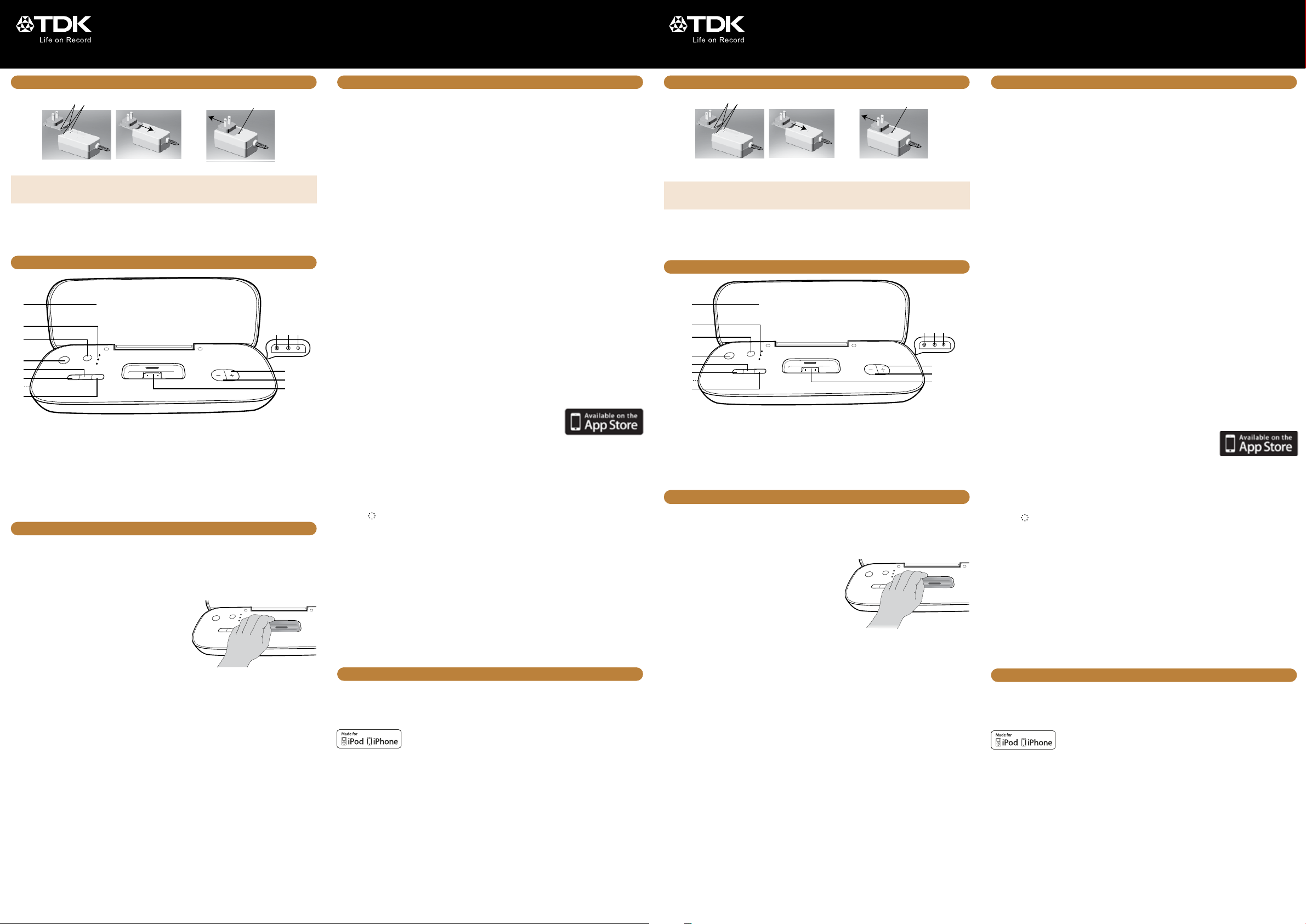
Rechargeable
Travel Speaker
Please read these instructions completely
User Guide
before operating this product
TDKperformance.eu
TAC3521
Aufladbarer
Reiselautsprecher
Bitte lesen Sie diese Anweisungen vollständig, bevor Sie
Benutzerhandbuch
das Produkt verwenden
TDKperformance.eu
TAC3521
AC CONNECTION / RECHARGING THE BATTERY
Insert a plug by aligning and then sliding the plug on. Remove using tweezers and slide off.
Insert the small end of the AC adapter into the DC IN jack at. Connect the other end to a 100V to 240V wall outlet.
NOTES:
• OnlyusethesuppliedACadapter.
• RemoveboththeDCplugandAC-INplugtodisconnectACadapterwhennotinuse.
This unit has a built-in rechargeable battery that will automatically be charged as long as the unit is plugged in.
When plugged in but not on, the Power indicator in the Power button x will blink red to show that the internal
battery is recharging. When it is done charging, the red Power indicator will stop blinking.
If the battery is low, the Power indicator will blink red in the Power button x.
LOCATION OF CONTROLS
1
2
9
10 11
3
4
5
6
7
8
1. Speaker
2. Source Indicators (iPod, Radio, Line In)
3. Source Button
4. Power Button/Indicator
5. Play/Pause4; Button
6. Tune/Skip/Search 9 Button
7. Battery Compartment
(Bottom of unit)
8. Tune/Skip/Search : Button
9. LINE IN Jack
10. DC IN 5.9V Jack
11. FM Antenna Jack
12. Volume + (Up) Button
13. Volume – (Down) Button
14. iPod or iPhone Device Dock with Connector
12
13
14
OPERATION
Line In Jack (Side of Unit)
Insert one end of an audio cable (not included) into the LINE OUT jack on your external audio unit and
the other end into the LINE IN jack X on the side of this unit. To listen to the external audio unit, turn this
unit on using the Power button x, and turn on the external unit as well. Repeatedly press the Source button
w until the Line In indicator lights to select the Line In mode. Start playback of the external unit and the
external audio unit’s output sound will be heard through this unit’s speakers.
®
Inserting the iPod
You can insert an iPod or iPhone device into the dock with
or without the Universal Dock that is included with your iPod
device. (Universal Dock adapter not included.) If using one,
insert the Universal Dock into the iPod or iPhone device
compartment an, making sure the tabs are facing front, and
slip the tabs into place. Press the rear side of the Universal
Dock until it is positioned inside the iPod or iPhone device
compartment.
Slide the iPod or iPhone device into the dock. Gently push down so the connector on the iPod or iPhone
device slides onto the connector on this unit. The iPod or iPhone device will charge as long as this unit is
connected with the AC adapter.
When first connected to an App-compatible device, a message may appear on the iPod or iPhone device
stating an Application is not installed. See the App-Enhanced Application section later in this manual.
IMPORTANT: The TDK Life on Record FM Radio + Alarm Clock App should be installed, running and showing
on the device before continuing.
NOTES:
• ToremovetheUniversalDock(ifused),insertyourfinger(orotherobject)intothegapintheUniversal
Dock, then gently pull the Universal Dock out to remove it.
• CHARGING: When the iPod or iPhone device is inserted into the dock and connected to AC power,
whether this unit is on or off, the iPod or iPhone device’s battery will charge until it is full. (The iPod or
iPhone device will not charge in battery mode.)
• IftheiPodoriPhonedevice’salarmsounds whileconnected tothis unit,thepowerwill automatically
turn on.
Using an iPod or iPhone Device with this Unit
With an iPod or iPhone device connected, if this unit is not already on, turn this unit on by pressing the Power
button x. Repeatedly press the Source button w until the iPod indicator lights to select the iPod mode. You
can operate the iPod or iPhone device using its own controls, as per its owner’s manual, or you can use the
controls on this unit to operate the iPod or iPhone device.
To play/pause the iPod or iPhone device:
Press the Play/Pause4; button y to start playback on your iPod or iPhone device. Press again to pause
playback; press yet again to resume playback.
To skip forward or backward on the iPod or iPhone device: Press the Tune/Skip/Search 9 U or : W
button to skip to the beginning of the current track, previous or next track.
or iPhone® Device
(B)
(A)
OPERATION (CONTINUED)
To search forward or backward on the iPod or iPhone device: Press and hold the Tune/Skip/Search 9
U or : W button to search within the currently-playing track.
To adjust the main volume: Press the Volume + al or – am button to increase or decrease the volume.
To turn the unit off: To turn this unit off, press the Power button x.
NOTE: After you have adjusted the volume setting, if you turn the unit off and then on again, the volume level
will be set to the level you selected prior to turning the unit off.
Using the FM Radio
It is highly recommended to install the TDK Life on Record FM Radio + Alarm Clock App so you can set FM
presets, view the frequencies, and more. See the App-Enhanced Application section later in this manual.
Turn this unit on by pressing the Power button x. Repeatedly press the Source button w until the Radio
indicator lights to select the FM Radio mode.
Repeatedly press the Tune/Skip/Search 9 U or : W button to manually advance the frequency up or
down until the desired frequency is playing.
For auto tuning, press and hold the Tune/Skip/Search 9 U or : W button until the frequency starts to
scan and then release; the tuner will search and then stop on the next strong station it finds. Repeat this
step until the desired frequency appears in the display.
To adjust the main volume: Press the Volume + al or – am button to increase or decrease the volume.
To turn the unit off: To turn this unit off, press the Power button x.
FM Antenna: Connect the FM Antenna plug to the FM Antenna jack ak and extend for best reception.
Changing the FM region
This unit allows you to set the desired radio region as follows:
With the power on, press and hold the Tune/Skip/Search 9 U, Play/Pause4; y and Tune/Skip/Search :
W buttons simultaneously for at least 3 seconds to enter the radio region setting mode. The selected region
indicator will blink (the LED source indicators located next to the Source button w) as follows:
Region 1 – United States (87.5MHz to 108MHz)
Region 2 – Europe (87.5MHz to 108MHz)
Region 3 – Japan (76MHz to 108MHz)
Press the Tune/Skip/Search 9 U or : W button until it cycles through to the desired radio region. Then
press the Play/Pause4; button y to confirm the selected region and exit the region setting mode. The unit
will resume operation in the last source mode that was in use prior to setting the radio region.
App-Enhanced Application
When first connected to an App-compatible device, a message may appear
on the iPod or iPhone device stating an Application is not installed. Click YES
and your device will take you to the App Store to install the free App, TDK Life
on Record FM Radio + Alarm Clock. Follow the online instructions to install.
You can also install the TDK Life on Record FM Radio + Alarm Clock App
directly from the App Store.
NOTE: App requires iOS 4.0 or greater.
To use the App:
The default display is the clock. At this screen, press the buttons as follows:
• Night: Press to dim the display. Press again for normal brightness.
• Timer: Press to bring up the Timer menu. From here you can press Take a Nap to set the Nap Timer, or
press Sleep to Nature Sounds to activate the nature sounds.
• Menu
Alarm: Press the Alarms icon to bring up the Alarms display. Here you can turn the alarms on or off, set
Alarm 1 and/or Alarm 2, set the days of the week you want the alarms to sound, and set the source, volume
and snooze time.
Settings: Press the Settings icon to bring up the Settings display. Here you can set the desired background,
set the night display (which will be shown when you press Night to dim the display), set the Nap Timer and
set the Sleep Timer.
About: Press the About icon to view the About display, which will give you information about your unit and
the latest version installed.
Audio: Press the Audio icon to bring up the Audio display. Here you can select iPod, FM, AUX or OFF. After
selecting FM, you can simply drag the frequency on the iPod or iPhone device to the left or right to select
a frequency.
To make a preset of a frequency, simply press and hold one of the six presets until the iPod or iPhone
device vibrates to memorize the station. To recall, simply press the preset.
Note: The App is subject to change without notice and is not compatible with all iPod devices.
: Press to bring up the Menu page.
SPECIFICATIONS AND COMPATIBILITY
GENERAL:
Power Source ................DC 5.9V, 2A Adapter (Center Pos.)
Dimensions ..................... 24,5 (W) x 10,4 (D) x 5 (H) cm
Weight .................................................................. 590 g
Made for iPod touch (2nd, 3rd and 4th generation), iPod classic, iPod nano (2nd, 3rd, 4th,
5th and 6th generation), iPhone 4S, iPhone 4, iPhone 3GS, and iPhone 3G.
designed to connect specifically to iPod or iPhone, respectively, and has been certified by the developer to meet Apple
performance standards. Apple is not responsible for the operation of this device or its compliance with safety and
regulatory standards. Please note that the use of this accessory with iPod or iPhone may affect wireless performance.
iPhone, iPod, iPod classic, iPod nano and iPod touch are trademarks of Apple Inc., registered in the U.S. and other
countries.
The TDK Life on Record Logo is a trademark of TDK Corporation and is used under license.
All other trademarks and logos are property of their respective owners.
Technical Assisnace:
Germany, Austria, Switzerland .......+49 (0) 900 146 2846
Italy....................................................+39 022 1043818
Spain, Portugal ............................................900-993166
“Made for iPod” and “Made for iPhone” mean that an electronic accessory has been
Imation Europe B.V.
Siriusdreef 46-52
2132 WT Hoofddorp
The Netherlands
www.tdkperformance.eu
Speaker . ........................................................ 2 x 4 ohm
Output Power...................................................... 2 x 3 W
Specifications are subject to change without notice.
Imation Singapore Pte. Limited
Unit 02-02 New Tech Park
151 Lorong Chuan
Singapore 556741
www.tdk-media.com.sg
France ......................................................0800-918651
UK/Ireland .....................................+44(0) 1344 862201
NL ...................................................+31 (0)23521 2605
63952553 A
STROMANSCHLUSS / AUFLADEN DES AKKUS
Setzen Sie den Stecker bündig an und schieben Sie ihn
in das Netzteil.
Stecken Sie das kleine Ende des Netzteils in die DC IN-Buchse at. Schließen Sie das andere Ende an eine
230-V-Steckdose an.
HINWEISE:
• VerwendenSienurdasmitgelieferteNetzteil.
• ZiehenSiedenDC-SteckerunddenAC-IN-Steckerab,umdasNetzteilzutrennen,wennesnichtbenötigtwird.
Dieses Gerät verfügt über einen eingebauten Akku, der automatisch aufgeladen wird, solange das Gerät an das
Stromnetz angeschlossen ist. Wenn das Gerät an das Stromnetz angeschlossen, aber nicht eingeschaltet ist,
blinkt die Power-Anzeige in der Power-Taste x rot. Dies bedeutet, dass der eingebaute Akku aufgeladen wird.
Wenn der Ladevorgang abgeschlossen ist, hört die Power-Anzeige auf zu blinken.
Bei niedrigem Akkuladestand blinkt die Power-Anzeige in der Power-Taste x rot.
Verwenden Sie eine Pinzette, um den
Stecker abzuziehen.
BEDIENELEMENTE
1
2
9
10 11
3
4
5
6
7
8
1. Lautsprecher
2. Quellenanzeigen (iPod, Radio, Line-In)
3. Quellentaste
4. Power-Taste/-Anzeige
5. Play/Pause-Taste4;
6. Tune/Skip/Search-Taste 9
7. Akkufach (Geräteunterseite)
8. Tune/Skip/Search-Taste :
9. LINE-IN-Buchse
10. DC IN 5,9-V-Buchse
11. UKW-Antennenbuchse
12. Lautstärketaste + (lauter)
13. Lautstärketaste – (leiser)
14. iPod/iPhone-Dock mit Connector
12
13
14
BETRIEB
Line-In-Buchse (Geräteseite)
Stecken Sie ein Ende des Audiokabels (nicht im Lieferumfang enthalten) in die LINE-OUT-Buchse Ihres externen
Audiogeräts und das andere Ende in die LINE-IN-Buchse X an der Seite dieses Geräts. Um die Wiedergabe des
externen Audiogeräts zu hören, schalten Sie das externe Gerät und dieses Gerät mit der Power-Taste x ein.
Drücken Sie die Quellentaste w mehrmals, bis die Line-In-Anzeige leuchtet, um den Line-In-Modus zu aktivieren.
Wenn Sie die Wiedergabe des externen Geräts starten, ist die Tonausgabe des externen Audiogeräts über die
Lautsprecher dieses Geräts zu hören.
Einsetzen von iPod®/iPhone
Sie können einen iPod oder ein iPhone mit oder ohne das
Universal Dock, das im Lieferumfang des jeweiligen AppleGeräts enthalten ist, in das Dock einsetzen. (Universal-DockAdapter nicht im Lieferumfang enthalten.) Falls Sie ein
Universal Dock verwenden, setzen Sie es in das iPod/iPhoneFach an ein. Achten Sie darauf, dass die Nasen nach vorn
zeigen, und lassen Sie sie einrasten. Drücken Sie auf die
Rückseite des Universal Dock, bis es im iPod/iPhone-Fach einrastet.
Setzen Sie den iPod oder das iPhone in das Dock ein. Drücken Sie den iPod oder das iPhone vorsichtig nach
unten, damit der Connector des iPods oder iPhones im Connector dieses Geräts einrastet. Der iPod oder das
iPhone wird aufgeladen, solange dieses Gerät an das Stromnetz angeschlossen ist.
Bei der erstmaligen Verbindung mit einem App-kompatiblen Gerät erscheint auf dem iPod oder iPhone
möglicherweise die Meldung, es sei keine App installiert. Siehe Abschnitt „App-erweiterte Verwendung“ in
diesem Handbuch.
WICHTIG: Die App „TDK Life on Record FM Radio + Alarm Clock“ sollte installiert sein und ausgeführt und auf
dem Gerät angezeigt werden, bevor Sie fortfahren.
HINWEISE:
• UmdasUniversalDock(fallsverwendet)zu entfernen,legenSieIhrenFinger(odereinanderesObjekt) in
den Spalt im Universal Dock und ziehen Sie es vorsichtig heraus.
• AUFLADEN: Wenn der iPod oder das iPhone im Dock eingesetzt und das Gerät an das Stromnetz
angeschlossen ist, wird der Akku des iPods oder iPhones auch bei ausgeschaltetem Gerät geladen, bis er
voll ist. (Im Akkubetrieb werden iPod oder iPhone nicht geladen.)
• Wennder Wecker des iPodsoder iPhones bei einerVerbindungmit diesem Gerät ertönt,wird das Gerät
automatisch eingeschaltet.
Verwendung eines iPods oder iPhones mit diesem Gerät
Wenn Sie einen iPod oder ein iPhone an dieses Gerät angeschlossen haben und es noch nicht eingeschaltet
ist, schalten Sie es mit der Power-Taste x ein. Drücken Sie die Quellentaste w mehrmals, bis die iPod-Anzeige
leuchtet, um den iPod-Modus zu aktivieren. Zur Bedienung des iPods oder iPhones können Sie dessen eigene
Bedienelemente (siehe die jeweilige Betriebsanleitung) oder die Bedienelemente an diesem Gerät verwenden.
Wiedergabe des iPods oder iPhones starten/anhalten:
Drücken Sie die Play/Pause-Taste4; y, um die Wiedergabe Ihres iPods oder iPhones zu starten. Drücken Sie
die Taste erneut, um die Wiedergabe anzuhalten,und drücken Sie sie ein weiteres Mal, um die Wiedergabe
fortzusetzen.
Zwischen Titeln des iPods oder iPhones springen: Drücken Sie die Tune/Skip/Search-Taste 9 U oder :
W, um zum Anfang des aktuellen, vorherigen oder nächsten Titels zu springen.
Wiedergabe des iPods oder iPhones vor- und zurückspulen: Drücken und halten Sie die Tune/Skip/SearchTaste 9 U oder : W , um innerhalb das aktuellen Titels vor- oder zurückzuspulen.
Anpassung der Lautstärke: Drücken Sie die Lautstärketaste + al oder – am, um die Lautstärke zu erhöhen oder
zu verringern.
®
(B)
(A)
BETRIEB (FORTSETZUNG)
Ausschalten des Geräts: Zum Ausschalten des Geräts drücken Sie die Power-Taste x.
HINWEIS: Wenn Sie die Lautstärke angepasst haben und das Gerät aus- und wieder einschalten, ist die Lautstärke
wie vor dem Ausschalten des Geräts eingestellt.
Verwenden des UKW-Radios
Es wird dringend empfohlen, die App „TDK Life on Record FM Radio + Alarm Clock“ zu installieren, damit Sie
u. a. UKW-Sender speichern und sich Frequenzen anzeigen lassen können. Siehe Abschnitt „App-erweiterte
Verwendung“ in diesem Handbuch.
Schalten Sie das Gerät mit der Power-Taste x ein. Drücken Sie die Quellentaste w mehrmals, bis die Radio-Anzeige
leuchtet, um den UKW-Radio-Modus zu aktivieren.
Drücken Sie die Tune/Skip/Search-Taste 9 U oder : W mehrmals, um die gewünschte Frequenz manuell
einzustellen.
Drücken und halten Sie für die automatische Sendersuche die Tune/Skip/Search-Taste 9 U oder : W,
bis die Frequenzsuche beginnt, und lassen die Taste wieder los. Der Tuner sucht und hält beim nächsten
gefundenen, starken Sender an. Wiederholen Sie diesen Schritt, bis die gewünschte Frequenz im Display
angezeigt wird.
Anpassung der Lautstärke: Drücken Sie die Lautstärketaste + al oder – am, um die Lautstärke zu erhöhen oder
zu verringern.
Ausschalten des Geräts: Zum Ausschalten des Geräts drücken Sie die Power-Taste x.
UKW-Antenne: Schließen Sie den UKW-Antennenstecker an die UKW-Antennenbuchse ak an. Für einen
optimalen Empfang muss das Kabel voll abgewickelt werden.
Ändern des UKW-Bereichs
Sie können den gewünschten UKW-Bereich wie folgt festlegen:
Schalten Sie das Gerät ein und drücken und halten Sie die Tasten Tune/Skip/Search 9 U, Play/Pause4; y
und Tune/Skip/Search : W gleichzeitig für mindestens 3 Sekunden, um zum Einstellungsmodus für den UKWBereich zu gelangen. Der ausgewählte UKW-Bereich wird daraufhin mittels der Quellenanzeigen neben der
Quellentaste w angezeigt:
Region 1 – USA (87,5 bis 108 MHz)
Region 2 – Europa (87,5 bis 108 MHz)
Region 3 – Japan (76 bis 108 MHz)
Drücken Sie die Tune/Skip/Search-Taste 9 U oder : W, bis der gewünschte UKW-Bereich eingestellt
ist. Drücken Sie danach die Play/Pause-Taste4; y, um den ausgewählten Bereich zu bestätigen und den
Einstellungsmodus zu verlassen. Das Gerät setzt daraufhin die Wiedergabe der Quelle fort, die vor der Einstellung
des UKW-Bereichs verwendet wurde.
App-erweiterte Verwendung
Bei der erstmaligen Verbindung mit einem App-kompatiblen Gerät erscheint auf dem iPod oder iPhone
möglicherweise die Meldung, es sei keine App installiert. Klicken Sie auf JA. Sie werden daraufhin zum App Store
weitergeleitet, wo Sie die kostenlose App „TDK Life on Record FM Radio + Alarm Clock“ installieren können.
Folgen Sie den Online-Anweisungen zur Installation. Sie können die App „TDK Life on Record FM Radio + Alarm
Clock“ auch direkt über den App Store installieren.
HINWEIS: Diese App erfordert iOS 4.0 oder höher.
Verwendung der App:
Standardmäßig wird die Uhr angezeigt. Auf diesem Bildschirm stehen Ihnen folgende Schaltflächen und
Funktionen zur Verfügung:
• Night: Drücken Sie diese Schaltfläche, um das Display abzudunkeln. Drücken Sie sie erneut, um die
normale Helligkeit wiederherzustellen.
• Timer: Drücken Sie diese Schaltfläche, um das Timer-Menü anzuzeigen. Hier können Sie die Schaltfläche
„Take a Nap“ drücken, um den Nap-Timer zu aktivieren, oder die Schaltfläche „Sleep to Nature Sounds“, um
Naturgeräusche abspielen zu lassen.
• Menu
Wecker: Drücken Sie auf das Wecker-Symbol, um den Wecker anzuzeigen. Hier können Sie den Wecker einund ausschalten und die Weckzeiten einschließlich der Tage, an denen Sie geweckt werden möchten, sowie
Wiedergabequelle, Lautstärke und Schlummerzeit einstellen.
Einstellungen: Drücken Sie auf das Einstellungen-Symbol, um die Einstellungen anzuzeigen. Hier können Sie
den gewünschten Hintergrund, das Nachtdisplay (das angezeigt wird, wenn Sie zur Abdunkelung des Displays
die Schaltfläche Night drücken), den Nap- und den Sleep-Timer einstellen.
Über: Drücken Sie auf das Über-Symbol, um sich Informationen zu Ihrem Gerät und zur installierten Version
anzeigen zu lassen.
Audio: Drücken Sie auf das Audio-Symbol, um die Audio-Einstellungen anzuzeigen. Sie können hier zwischen
iPod, FM, AUX und OFF wählen. Wenn Sie FM ausgewählt haben, können Sie den Schieberegler auf dem Display
des iPods oder iPhones zur gewünschten Frequenz ziehen.
Zum Speichern einer Senderfrequenz drücken und halten Sie eine der sechs Senderspeichertasten, bis der
iPod oder das iPhone vibriert. Wenn Sie den Sender später wieder hören möchten, genügt ein Druck auf die
Senderspeichertaste.
Hinweis: Die App kann jederzeit ohne vorherige Ankündigung geändert werden und ist nicht mit allen iPods
kompatibel.
: Drücken Sie diese Schaltfläche, um das Menü anzuzeigen.
SPEZIFIKATIONEN UND KOMPATIBILITÄT
ALLGEMEIN:
Stromquelle......................... 5,9-V-Gleichstromnetzteil, 2 A
....................................................... (Mittelkontakt positiv)
Abmessungen .................. 24,5 (L) x 10,4 (B) x 5 (H) cm
Gewicht . . .............................................................. 590 g
Geeignet für iPod touch (2., 3. und 4. Generation), iPod classic, iPod nano (2., 3., 4., 5. und 6.
Generation), iPhone 4S, iPhone 4, iPhone 3GS und iPhone 3G.
Zubehörteil so entwickelt wurde, dass es speziell an iPod oder iPhone angeschlossen werden kann, und dass vom
Entwickler sichergestellt wurde, dass es den Leistungsstandards von Apple entspricht. Apple ist nicht verantwortlich
für den Betrieb dieses Geräts oder die Einhaltung von Sicherheitsrichtlinien und Standards zur Funkentstörung. Bitte
beachten Sie, dass die Verwendung dieses Zubehörs mit einem iPod oder iPhone die Qualität der Funkverbindung
beeinträchtigen kann.
iPhone, iPod, iPod classic, iPod nano und iPod touch sind eingetragene Marken der Apple Inc. in den USA und anderen
Ländern.
Das TDK Life on Record-Logo ist eine Marke von TDK Corporation, die unter Lizenz verwendet wird. Alle anderen Marken
und Logos sind Eigentum ihrer jeweiligen Inhaber.
Technische Hilfe:
Deutschland, Österreich, Schweiz ...+49 (0) 900 146 2846
Italien ................................................. +39 022 1043818
Spanien, Portugal .........................................900-993166
„Geeignet für iPod“ bzw. „Geeignet für iPhone“ bedeutet, dass ein elektronisches
www.tdkperformance.eu
Lautsprecher . ................................................. 2 x 4 Ohm
Ausgangsleistung ............................................... 2 x 3 W
Spezifikationen können jederzeit ohne vorherige
Ankündigung geändert werden.
Imation Europe B.V.
Siriusdreef 46-52
2132 WT Hoofddorp
The Netherlands
Frankreich ................................................0800-918651
UK/Irland ......................................+44(0) 1344 862201
Niederlande ...................................+31 (0)23521 2605
Page 2
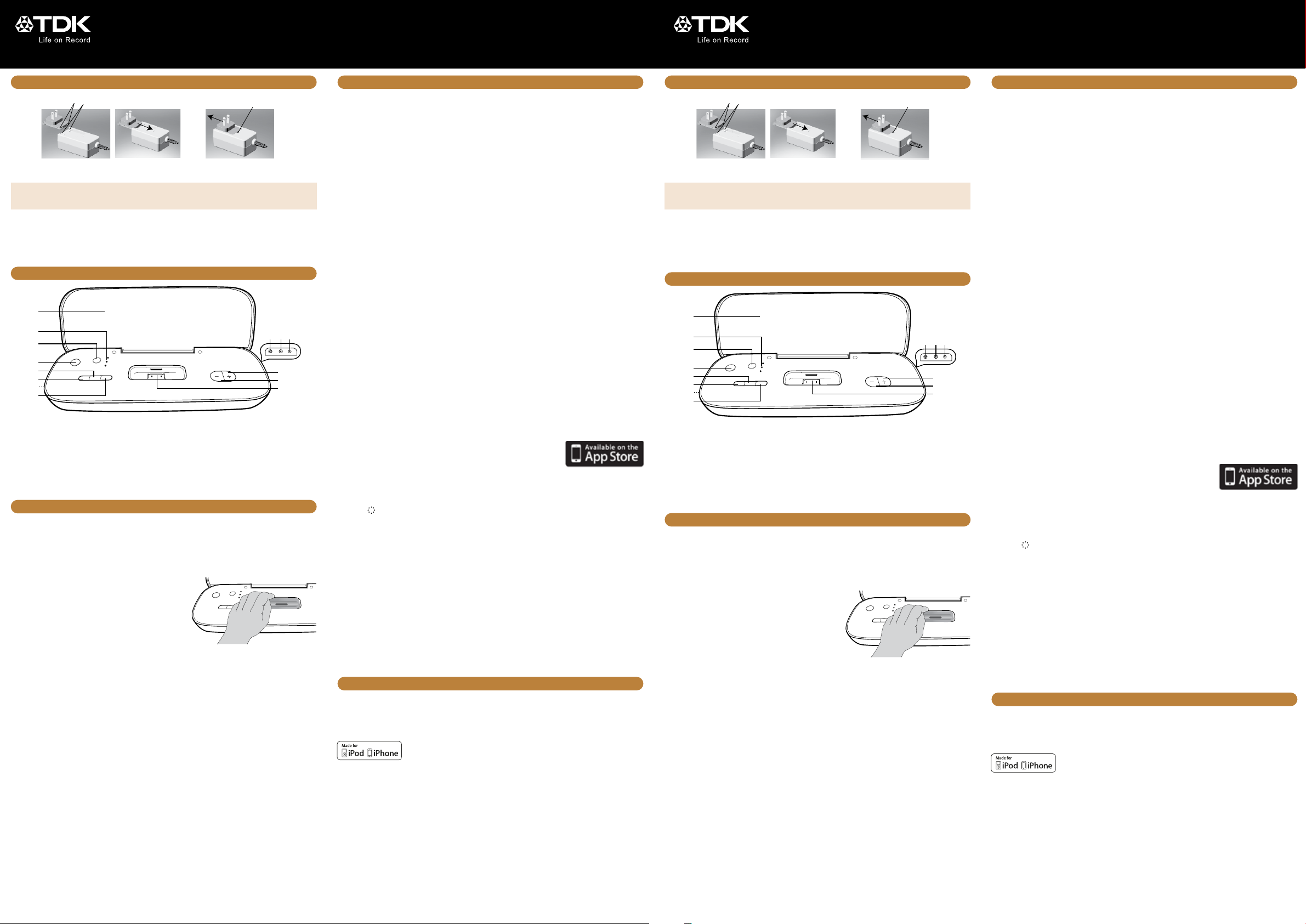
Enceinte de voyage
rechargeable
Veuillez lire l'ensemble des instructions ci-dessous
Guide d'utilisation
avant d'utiliser ce produit.
TDKperformance.eu
TAC3521
Altoparlante da
viaggio ricaricabile
Prima di utilizzare il prodotto, leggere completamente
Manuale utente
le presenti istruzioni
TDKperformance.eu
TAC3521
BRANCHEMENT SUR SECTEUR / RECHARGE DE LA BATTERIE
Pour insérer une prise, alignez-la et faites-la glisser
comme illustré.
Branchez la petite fiche de l'adaptateur secteur sur la prise jack DC IN at. Branchez l'autre extrémité sur une
prise murale de 100 à 240V.
REMARQUES:
• Utilisezuniquementl'adaptateursecteurfourni.
• Débranchezl'adaptateursecteurdel'appareilETdelaprisesecteurlorsqu'iln'estpasutilisé.
Cet appareil est doté d'une batterie rechargeable intégrée qui se recharge automatiquement dès que l'appareil
est branché. Lorsque l'appareil est branché, mais qu'il n'est pas allumé, le voyant de l'interrupteur d'alimentation
x est rouge clignotant pour indiquer que la batterie interne est en cours de recharge. Quand la recharge est
terminée, le voyant cesse de clignoter.
Si la charge des piles est faible, le voyant de l'interrupteur d'alimentation clignote en rouge x.
Pour la retirer, aidez-vous d'une petite pince
et faites-la glisser.
DESCRIPTION DE L'APPAREIL
1
2
9
10 11
3
4
5
6
7
8
1. Enceinte
2. Voyants Source (iPod, Radio, Line In)
3. Touche Source
4. Interrupteur d'alimentation avec voyant
5. Touche Lecture/Pause4;
6. Touche Syntoniser/Sauter/Rechercher 9
7. Compartiment des piles (sous l'appareil)
8. Touche Syntoniser/Sauter/Rechercher :
9. Prise jack LINE IN
10. Prise jack DC IN 5,9V
11. Jack d'antenne FM
12. Touche Volume + (Augmenter)
13. Touche Volume – (Diminuer)
14. Station d'accueil pour iPod ou iPhone avec
connecteur
12
13
14
UTILISATION
Prise jack LINE IN (sur le côté de l'appareil)
Insérez l'une des extrémités d'un câble audio (non fourni) dans la prise jack LINE OUT de votre appareil
audio externe et l'autre extrémité dans la prise jack LINE IN X située sur le côté de cet appareil. Pour écouter
l'appareil audio externe, allumez ce dernier et allumez également le radio-réveil, en appuyant sur l'interrupteur
d'alimentation x. Appuyez plusieurs fois sur la touche Source w jusqu'à ce que le voyant Line In s'allume pour
sélectionner le mode LINE IN. Lancez la lecture sur l'appareil audio externe; le son délivré par ce dernier est
diffusé sur les haut-parleurs de cet appareil.
Insertion d'un iPod® ou d'un iPhone
Vous pouvez insérer un iPod ou un iPhone dans la station
d'accueil avec ou sans le dock universel fourni avec votre iPod.
(L'adaptateur du dock universel n'est pas fourni.) Si vous en
utilisez un, insérez le dock universel dans le socle pour iPod ou
iPhone an, en veillant à ce que les languettes soient de face,
puis insérez ces languettes en les faisant glisser. Appuyez sur la
partie arrière du dock universel jusqu'à ce qu'il soit positionné
à l'intérieur du socle de l'iPod ou iPhone.
Faites glisser l'iPod ou iPhone dans la station d'accueil. Appuyez doucement pour que le connecteur de l'iPod
ou iPhone s'enclenche sur le connecteur de cet appareil. L’iPod ou iPhone se recharge aussi longtemps que
cet appareil est connecté à l’adaptateur secteur.
Lors de la première connexion à un périphérique pouvant accueillir des applications, un message peut
s'afficher sur l'iPod ou iPhone, indiquant qu'une application n'est pas installée. Reportez-vous à la section
Application d'optimisation de ce guide.
IMPORTANT: L'application TDK Life on Record FM Radio + Alarm Clock doit être installée, lancée et apparaître
sur l'appareil pour pouvoir poursuivre.
REMARQUES:
• Pourretirerledockuniversel(lecaséchéant),tirez-ledoucementavecledoigt(ouàl'aided'unobjet).
• CHARGEMENT: Lorsque l'iPod ou iPhone est inséré dans le socle et branché sur secteur (que cet appareil
soit allumé ou éteint), la batterie de l'iPod ou iPhone se recharge jusqu'à ce qu'elle soit pleine. (L'iPod ou
iPhone ne se charge pas en mode batterie.)
• Sil'alarme de l'iPodou iPhone retentit alors qu'il est connecté àcet appareil,ce dernier s'allume
automatiquement.
Utilisation d'un iPod ou iPhone avec cet appareil
Si un iPod ou iPhone est branché et que cet appareil n'est pas déjà allumé, appuyez sur l' interrupteur
d'alimentation X. Appuyez plusieurs fois sur la touche Source w jusqu'à ce que le voyant iPod s'allume pour
sélectionner le mode iPod. Vous pouvez faire fonctionner l'iPod ou iPhone en utilisant ses propres commandes,
conformément à son guide d'utilisation, ou choisir de vous servir des commandes de cet appareil.
Pour mettre l'iPod ou iPhone en lecture/pause:
Appuyez sur la touche Lecture/Pause4; y pour lancer la lecture sur votre iPod ou iPhone. Appuyez de nouveau
sur cette touche pour mettre en pause,et une nouvelle fois pour reprendre la lecture.
Pour sauter d'une piste en avant ou en arrière sur l'iPod ou iPhone: Appuyez sur la touche Syntoniser/
Sauter/Rechercher 9 U ou: W afin de revenir au début de la piste en cours ou de la piste précédente, ou
de passer au début de la piste suivante.
Pour effectuer une recherche en avant ou en arrière sur l'iPod ou iPhone: Maintenez enfoncée la touche
Syntoniser/Sauter/Rechercher 9 U ou : W pour effectuer une recherche dans la piste en cours de lecture.
Pour régler le volume principal: Appuyez sur la touche Volume + al ou – am pour augmenter ou diminuer
le volume.
®
(B)
(A)
UTILISATION (SUITE)
Pour éteindre l'appareil: Appuyez sur l' interrupteur d'alimentation x.
REMARQUE: Après avoir réglé le volume, si vous éteignez l’appareil et le rallumez ensuite, le volume reste réglé
sur le dernier niveau défini.
Utilisation de la radio FM
Il est vivement conseillé d'installer l'application TDK Life on Record FM Radio + Alarm Clock de façon à régler les
présélections FM, d'afficher les fréquences, etc. Reportez-vous à la section Application d'optimisation de ce guide.
Appuyez sur l' interrupteur d'alimentation X pour allumer l'appareil. Appuyez plusieurs fois sur la touche Source
w jusqu'à ce que le voyant Radio s'allume pour sélectionner le mode Radio FM.
Appuyez plusieurs fois sur Syntoniser/Sauter/Rechercher 9 U ou : W pour augmenter ou diminuer
manuellement la fréquence affichée, jusqu'à ce que la fréquence souhaitée apparaisse.
Pour effectuer un réglage automatique, maintenez enfoncée la touche Syntoniser/Sauter/Rechercher 9 U ou
: W jusqu'à ce que l'afficheur indique le démarrage de la recherche des fréquences balayées, puis relâchez
la touche; le syntoniseur effectue la recherche et s'arrête sur la prochaine station stable. Répétez cette étape
jusqu'à ce que la fréquence souhaitée s'affiche.
Pour régler le volume principal: Appuyez sur la touche Volume + al ou – am pour augmenter ou diminuer
le volume.
Pour éteindre l'appareil: Appuyez sur l' interrupteur d'alimentationx.
Antenne FM: Branchez l'antenne sur le jack d'antenne FM ak et déroulez-la à sa pleine longueur pour obtenir
une réception de qualité optimale.
Changement de région radio
Cet appareil vous permet de sélectionner la région radio appropriée. Pour cela:
Lorsque l'appareil est allumé, maintenez enfoncées simultanément les touches Syntoniser/Sauter/Rechercher
9 U, Lecture/Pause4; y et Syntoniser/Sauter/Rechercher : W pendant au moins 3secondes afin d'entrer
en mode de réglage de la région radio. Le voyant de la région sélectionnée (les voyants Source situés près de
la touche Source w) clignote ainsi:
Région 1 – États-Unis (87,5 à 108MHz)
Région 2 – Europe (87,5 à 108MHz)
Région 3 – Japon (76 à 108MHz)
Appuyez sur Syntoniser/Sauter/Rechercher 9 U ou : W afin de faire défiler jusqu'à la région radio souhaitée.
Appuyez ensuite sur la touche Lecture/Pause4; y pour confirmer la région sélectionnée et quitter le mode de
réglage de la région L'appareil reprend son fonctionnement sur le dernier mode source utilisé avant le réglage
de la région radio.
Application d'optimisation
Lors de la première connexion à un périphérique pouvant accueillir des applications, un message peut
s'afficher sur l'iPod ou iPhone, indiquant qu'une application n'est pas installée. Sélectionnez OUI pour que votre
périphérique affiche l'App Store, d'où vous pourrez installer l'application gratuite, TDK Life on Record FM Radio
+ Alarm Clock. Suivez les instructions en ligne pour l'installation. Vous pouvez également installer l'application
TDK Life on Record FM Radio + Alarm Clock directement à partir de l'App Store.
REMARQUE: L'application requiert iOS 4.0 ou une version ultérieure.
Pour utiliser l'application:
L'élément affiché par défaut est l'horloge. Vous pouvez alors utiliser les
fonctions suivantes:
• Night (Nuit): Appuyez sur ce bouton pour réduire l'intensité lumineuse de
l'écran. Appuyez de nouveau pour retrouver une luminosité normale.
• Timer (Minuteur) : Appuyez sur ce bouton pour afficher le menu Timer (Minuteur). Vous pouvez alors
appuyez sur Take a Nap (Sieste) pour définir le minuteur ou sur Sleep to Nature Sounds (Sons de la nature)
pour diffuser des sons d'ambiance naturelle.
• Menu
Alarme: Appuyez sur l'icône Alarmes pour accéder à l'écran des alarmes. Ici, vous pouvez activer ou
désactiver les alarmes, régler l'alarme 1 et/ou 2, définir les jours de la semaine auxquels la ou les alarmes
doivent se déclencher, ainsi que la source audio de l'alarme, son volume et son délai de répétition.
Réglages: Appuyez sur l'icône Réglages pour accéder à l'écran des paramètres. Vous pouvez alors définir
l'arrière-plan, paramétrer l'affichage de nuit (qui s'affiche en sélectionnant Night (Nuit) pour atténuer le
rétroéclairage de l'écran) et régler le minuteur pour une sieste, ainsi que celui permettant de vous endormir en
musique.
À propos de: Appuyez sur l'icône À propos de pour afficher l'écran qui vous donne des informations sur votre
appareil et la dernière version installée.
Audio: Appuyez sur cette icône pour accéder à l'écran Audio. Vous pouvez alors sélectionner la source audio
parmi iPod, FM (la radio), AUX (la source reliée à l'entrée LINE IN) ou OFF (aucune). Une fois FM sélectionné, il
suffit de faire glisser la fréquence vers la droite ou la gauche sur l'iPod ou iPhone pour la régler.
Afin de définir une présélection pour la fréquence, appuyez sur l'une des six présélections et maintenez la
touche enfoncée jusqu'à ce que l'iPhone ou l'iPod vibre pour indiquer qu'il a mémorisé la station. Pour rappeler
la station, appuyez simplement sur la touche de présélection.
Remarque: L'application est susceptible d'être modifiée sans préavis et n'est pas compatible avec tous les
modèles d'iPod.
: Appuyez sur ce bouton pour afficher la page Menu.
SPÉCIFICATIONS ET COMPATIBILITÉ
GÉNÉRALITÉS:
Source d'alimentation ................... Adaptateur CC 5,9V, 2A
................................................................. (centre positif)
Dimensions ....................... 24,5 (L) x 10,4 (P) x 5 (H) cm
Poids . .................................................................... 590 g
Conçu pour iPod touch (2e, 3e et 4e générations), iPod classic, iPod nano (2e, 3e, 4e, 5e et
6e générations), iPhone4S, iPhone4, iPhone3GS et iPhone3G.
électronique a été spécialement conçu pour être raccordé à, respectivement, un appareil iPod ou iPhone et a été certifié
par le développeur en termes de conformité aux normes de performance d'Apple. Apple n'est pas responsable du
fonctionnement de cet appareil ni de sa conformité avec les normes de sécurité ou réglementaires. Veuillez noter que
l'utilisation de cet accessoire avec un iPod ou iPhone pourrait nuire à la performance sans fil.
iPhone, iPod, iPod classic, iPod nano et iPod touch sont des marques commerciales d'Apple Inc., déposées aux ÉtatsUnis et dans d'autres pays.
Le logo TDK Life on Record est une marque déposée de TDK Corporation utilisée sous licence. Toutes les autres marques
et logos sont la propriété de leurs détenteurs respectifs.
Assistance technique:
Allemagne, Autriche, Suisse .......... +49 (0) 900 146 2846
Italie .................................................+39 022 1043818
Espagne, Portugal .......................................900-993166
Les mentions «Conçu pour iPod» et « Conçu pour iPhone » signifient qu'un accessoire
www.tdkperformance.eu
Enceinte . ...................................................... 2 x 4ohms
Puissance de sortie ............................................ 2 x 3W
Les caractéristiques techniques peuvent faire l'objet de
modifications sans préavis.
Imation Europe B.V.
Siriusdreef 46-52
2132 WT Hoofddorp
The Netherlands
France ......................................................0800-918651
RU/Irlande ....................................+44(0) 1344 862201
NL ..................................................+31 (0)23521 2605
COLLEGAMENTO CA / RICARICA DELLA BATTERIA
Inserire una spina allineandola e successivamente
facendola scorrere.
Inserire il lato corto dell'adattatore CA nella presa jack CC IN at. Collegare l'altro capo a una presa elettrica a
parete da 100 a 240 V.
NOTE:
• utilizzaresolol’adattatoreCAfornito.
• RimuoverelespineCCeCAINperscollegarel'alimentatoreCAquandononèutilizzato.
Questa unità ha una batteria ricaricabile incorporata che si carica automaticamente quando l'unità ècollegata.
Quando l’unità è collegata ma non accesa, l’indicatore Power (Accensione) nel pulsante Power (Accensione)
x lampeggia in rosso a indicare che la batteria interna si sta ricaricando. Quando la ricarica è completata,
l'indicatore Power (Accensione) rosso smetterà di lampeggiare.
Se la batteria è in esaurimento, l'indicatore Power (Accensione) lampeggia in rosso nel pulsante Power
(Accensione) x.
Rimuoverla utilizzando le pinzette
esfilandola.
UBICAZIONE DEI COMANDI
1
2
9
10 11
3
4
5
6
7
8
1. Altoparlante
2. Indicatori Source (Sorgente) (iPod, Radio,
Line In)
3. Pulsante Source (Sorgente)
4. Indicatore/pulsante Power (Accensione)
5. Pulsante Play/Pause (Play/Pausa)4;
6. Pulsante Tune/Skip/Search (Sintonizza/
Salta/Cerca) 9
7. Vano batterie (parte inferiore dell’unità)
8. Pulsante Tune/Skip/Search (Sintonizza/
Salta/Cerca) :
9. Jack LINE IN
10. Jack CC IN da 5,9 V
11. Jack dell'antenna FM
12. Pulsante Volume + (Alza)
13. Pulsante Volume – (Abbassa)
14. Alloggiamento per dispositivo iPod o
iPhone con connettore
12
13
14
FUNZIONAMENTO
Jack Line In (lato dell’unità)
Inserire un capo del cavo audio (non incluso) nel jack LINE OUT della propria unità audio esterna e l'altro
capo nel jack LINE IN X sul lato dell'unità. Per ascoltare l'unità audio esterna, accendere l’unità in questione
utilizzando il pulsante Power (Accensione) x e accendere anche l'unità esterna. Premere più volte il pulsante
Source (Sorgente) w finché l'indicatore Line In non si illumina per selezionare la modalità LINE IN. Avviando
la riproduzione dell'unità esterna, l'audio dell'unità esterna si sentirà attraverso gli altoparlanti di questa unità.
Inserimento del dispositivo iPod® o iPhone
Nell'alloggiamento è possibile inserire un dispositivo iPod o
iPhone con o senza l'alloggiamento universale in dotazione
con il dispositivo iPod(adattatore alloggiamento universale
non incluso). Se si utilizza un alloggiamento universale,
inserirlo nel vano del dispositivo iPod o iPhone an, accertandosi
che le linguette siano rivolte verso la parte anteriore, quindi
farle scivolare in posizione. Premere il lato posteriore
dell'alloggiamento universale finché non si posiziona nel vano
del dispositivo iPod o iPhone.
Far scorrere il dispositivo iPod o iPhone nell'alloggiamento. Premere delicatamente verso il basso per far
scorrere il connettore del dispositivo iPod o iPhone sul connettore dell'unità. Il dispositivo iPod o iPhone si
ricarica finché l'unità è collegata all'adattatore CA.
Quando ci si collega per la prima volta a un dispositivo compatibile con app, sul dispositivo iPod o iPhone
potrebbe apparire un messaggio che indica che l’Applicazione non è installata. Vedere la sezione Applicazione
potenziata per app, indicata più avanti in questo manuale.
IMPORTANTE: prima di continuare, è necessario installare l’app radio FM + sveglia TDK Life on Record, in modo
che risulti in funzione e sia visualizzata sul dispositivo.
NOTE:
• perrimuoverel'alloggiamentouniversale (seutilizzato),inserireundito(ounoggetto) nellospazioditale
alloggiamento, quindi tirarlo delicatamente per rimuoverlo.
• CARICAMENTO: quando il dispositivo iPod o iPhone viene inserito nell'alloggiamento e collegato
all'alimentazione CA, indipendentemente dal fatto che l'unità sia accesa o spenta, la batteria di tale
dispositivo si ricarica fino al completamento(il dispositivo iPod o iPhone non si ricaricherà in modalità di
batteria).
• Sela svegliadel dispositivo iPod o iPhone suona duranteil collegamento a tale unità,viene attivata
automaticamente l'alimentazione.
Utilizzo di un dispositivo iPod o iPhone con questa unità
Con un dispositivo iPod o iPhone collegato, se l’unità non è ancora accesa, accenderla premendo il pulsante
Power (Accensione) x. Premere più volte il pulsante Source (Sorgente) w finché l'indicatore iPod non si illumina
per selezionare la modalità iPod. Per usare il dispositivo iPod o iPhone, si possono utilizzare i suoi comandi, come
da manuale di istruzioni, oppure i comandi dell’unità.
Far partire/interrompere il dispositivo iPod o iPhone:
Premere il pulsante Play/Pause (Play/Pausa)4; y per avviare la riproduzione sul proprio dispositivo iPod o
iPhone. Premere di nuovo per interrompere la riproduzione;premerlo un’altra volta per riprendere la riproduzione.
Per saltare avanti o indietro sul dispositivo iPod/iPhone: premere il pulsante Tune/Skip/Search (Sintonizza
/Salta /Cerca) 9 U o : W per passare all'inizio del brano ascoltato, al brano precedente o al successivo.
®
(B)
(A)
FUNZIONAMENTO (CONTINUA)
Per effettuare una ricerca in avanti o indietro sul dispositivo iPod/iPhone: premere e tenere premuto
il pulsante Tune/Skip/Search (Sintonizza/Salta/Cerca) 9 U o : W per cercare all'interno del brano in
riproduzione.
Per regolare il volume principale: premere il pulsante Volume + al o – am per aumentare o diminuire il
volume.
Per spegnere l’unità: per spegnere questa unità, premere il pulsante Power (Accensione) x.
NOTA: dopo aver regolato l’impostazione del volume, se si spegne e si riaccende l'unità, il volume viene impostato
al livello selezionato prima dello spegnimento.
Uso della radio FM
Si consiglia vivamente di installare l’app radio FM + sveglia TDK Life on Record radio FM in modo da poter scegliere
le preimpostazioni FM, visualizzare le frequenze e altro ancora. Vedere la sezione Applicazione potenziata per app,
indicata più avanti in questo manuale.
Accendere l'unità premendo il pulsante Power (Accensione) x. Premere più volte il pulsante Source (Sorgente) w
finché l'indicatore Radio non si illumina per selezionare la modalità Radio FM.
Premere ripetutamente il pulsante Tune/Skip/Search (Sintonizza/Salta/Cerca) 9 U o : W per spostarsi
manualmente in avanti o indietro sulle frequenze finché non si arriva a quella desiderata.
Per l'auto sintonia, premere e tenere premuto il pulsante Tune/Skip/Search (Sintonizza/Salta/Cerca) 9 U o
: W finché la frequenza inizia a scorrere sul display, e quindi rilasciarlo; il sintonizzatore cerca e quindi si
arresta sulla successiva stazione con segnale forte che trova. Ripetere questo passaggio finché la frequenza
desiderata non appare sul display.
Per regolare il volume principale: premere il pulsante Volume + al o – am per alzare o abbassare il volume.
Per spegnere l’unità: per spegnere questa unità, premere il pulsante Power (Accensione) x.
Antenna FM: collegare il cavo dell'antenna FM al jack dell'antenna FM ak e allungarlo per una ricezione ottimale.
Cambio della zona FM
Questa unità consente di impostare la zona radio desiderata come segue:
con l’unità accesa, premere e tenere premuti i pulsanti Tune/Skip/Search (Sintonizza/Salta/Cerca) 9 U,
Play/Pause (Play/Pausa)4; y e Tune/Skip/Search (Sintonizza/Salta/Cerca) : W, contemporaneamente e per
almeno 3 secondi per entrare nella modalità di impostazione della zona radio. L’indicatore della zona selezionata
lampeggerà (indicatori source LED accanto al pulsante Source [Sorgente] w) come segue:
zona 1 – Stati Uniti (da 87,5 MHz a 108 MHz)
zona 2 – Europa (da 87,5 MHz a 108 MHz)
zona 3 – Giappone (da 76 MHz a 108 MHz)
Premere il pulsante Tune/Skip/Search (Sintonizza/Salta/Cerca) 9 U o : W finché non arriva alla zona
radio desiderata. Successivamente premere il pulsante Play/Pause (Play/Pausa)4; y per confermare la zona
selezionata e uscire dalla modalità di impostazione della zona. L’unità riprenderà a funzionare nell’ultima
modalità sorgente in uso prima dell’impostazione della zona radio.
Applicazione potenziata per app
Quando ci si collega per la prima volta a un dispositivo compatibile con app, sul dispositivo iPod o iPhone
potrebbe apparire un messaggio che indica che l’Applicazione non è installata. Facendo clic su YES (SÌ), il
dispositivo porterà all’App Store per installare l’app gratuita radio FM + sveglia TDK Life on Record. Seguire le
istruzioni online per l’installazione. È anche possibile installare l’app radio FM + sveglia TDK Life on Record
direttamente dall’App Store.
NOTA: per l’app è necessario iOS 4.0 o superiore.
Utilizzo dell’app:
Il display predefinito visualizza l'orologio. In presenza di questa schermata, premere i pulsanti come segue:
• Night (Notturno): premere per oscurare il display. Premere nuovamente per reimpostare la luminosità
normale.
• Timer: premere per visualizzare il menu Timer. Qui è possibile premere Take a Nap (Riposo) per impostare
il Timer Nap (Timer riposo) oppure premere Sleep to Nature Sounds (Dormi con i suoni della natura) per
attivare i suoni della natura.
• Menu
Alarm (Sveglia): premere l’icona Alarms (Sveglie) per visualizzare il relativo display. Qui è possibile attivare o
disattivare le sveglie, impostare Alarm 1 (Sveglia 1) e/o Alarm 2 (Sveglia 2), scegliere i giorni della settimana in
cui si desidera puntare le sveglie, quindi impostare la sorgente, il volume e l’orario di posticipazione.
Settings (Impostazioni): premere l’icona Settings (Impostazioni) per visualizzare il display Settings
(Impostazioni). Qui è possibile impostare lo sfondo desiderato, il display notturno (che viene visualizzato
quando si preme Night [Notturno] per oscurare il display), i timer Nap (Riposo) e Sleep (Dormi).
About (Informazioni): premere l’icona About (Informazioni) per visualizzare il relativo display che fornisce
informazioni sull'unità e sull'ultima versione installata.
Audio
aver selezionato FM, è possibile trascinare la frequenza sul dispositivo iPod o iPhone a sinistra o a destra per
selezionare una frequenza.
Per eseguire la preimpostazione di una frequenza, basta premere e tenere premuta una delle sei
preimpostazioni finché il dispositivo iPod o iPhone non inizia a vibrare per memorizzare la stazione. Per
richiamarla, premere semplicemente la preimpostazione.
Nota: l'app è soggetta a modifiche senza preavviso e non è compatibile co
: premere per visualizzare la pagina del menu.
: premere l’icona Audio per aprire il display Audio. Qui è possibile selezionare iPod, FM, AUX o OFF. Dopo
n tutti i dispositivi iPod.
SPECIFICHE E COMPATIBILITÀ
SPECIFICHE GENERICHE:
Alimentazione . Adattatore CC da 5,9 V, 2 A (centro positivo)
Dimensioni ..........................24,5 (L) x 10,4 (P) x 5 (A) cm
Peso . . .................................................................... 590 g
Realizzato per iPod touch (di 2ª, 3ª e 4ª generazione), iPod classic, iPod nano (2ª, 3ª, 4ª, 5ª e
6ª generazione), iPhone 4S, iPhone 4, iPhone 3GS e iPhone 3G.
è stato progettato per essere collegato specificamente a iPod o iPhone rispettivamente e che è stato certificato dallo
sviluppatore per soddisfare gli standard di performance Apple. Apple non è responsabile del funzionamento di questo
dispositivo né della sua conformità agli standard di sicurezza e normativi. Si prega di considerare che l’utilizzo di questo
accessorio con iPod o iPhone potrebbe influenzare le prestazioni wireless.
iPhone, iPod, iPod classic, iPod nano e iPod touch sono marchi di Apple Inc., registrati negli Stati Uniti e in altri Paesi.
Il logo TDK Life on Record è un marchio di TDK Corporation ed è utilizzato su licenza. Tutti gli altri marchi e logo sono
proprietà dei rispettivi titolari.
Assistenza tecnica:
Germania, Austria, Svizzera .......... +49 (0) 900 146 2846
Italia .................................................+39 022 1043818
Spagna, Portogallo ......................................900-993166
Le diciture “Made for iPod” e “Made for iPhone” significano che un accessorio elettronico
www.tdkperformance.eu
Altoparlante. .................................................... 2 x 4 ohm
Potenza di uscita ............................................ 2 x 3 Watt
Le specifiche sono soggette a modifiche senza preavviso.
Imation Europe B.V.
Siriusdreef 46-52
2132 WT Hoofddorp
The Netherlands
Francia .....................................................0800-918651
Regno Unito/Irlanda ......................+44(0) 1344 862201
Olanda ...........................................+31 (0)23521 2605
Page 3
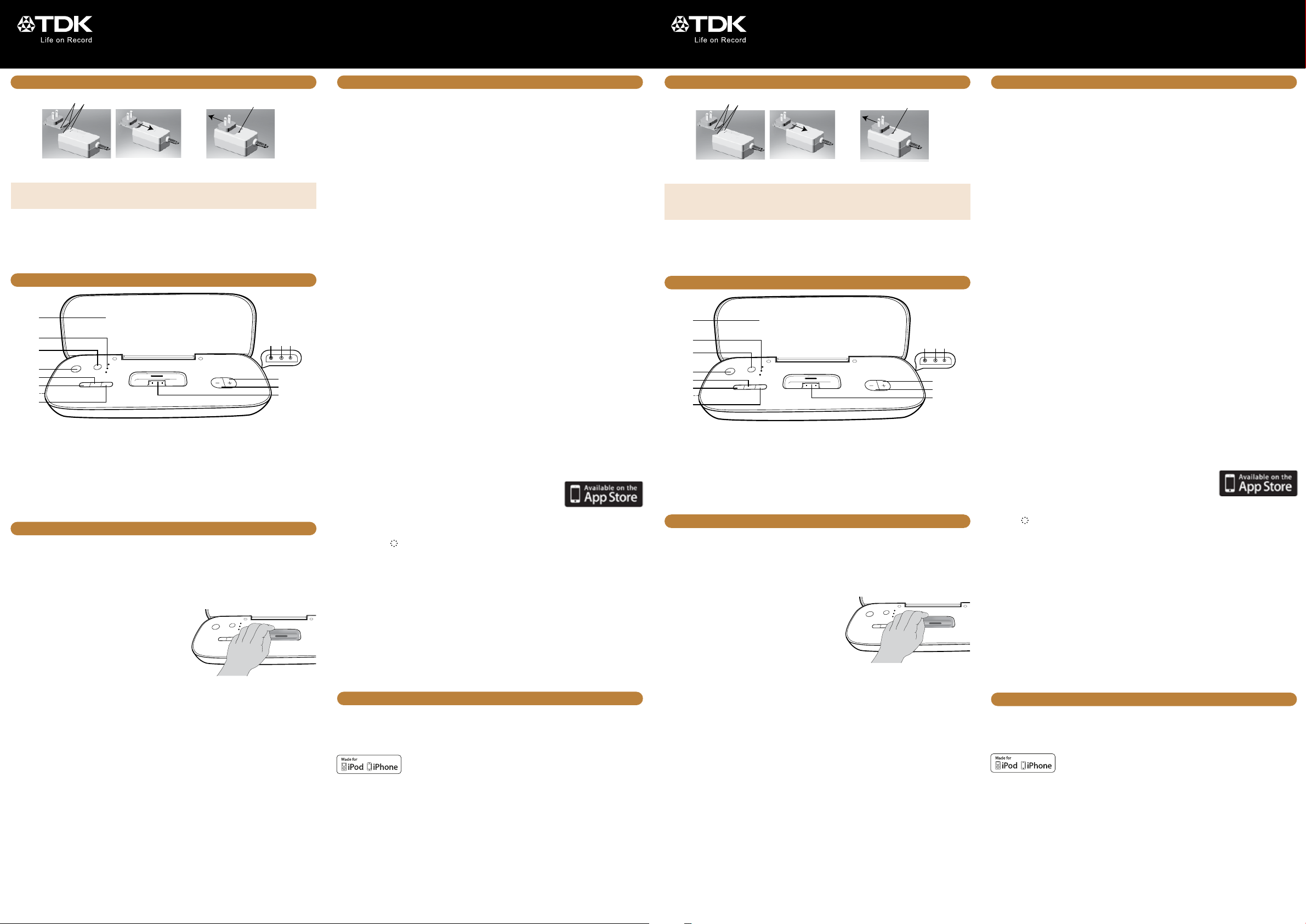
Altavoz de viaje
recargable
Lea estas instrucciones por completo antes de poner
Guía de usuario
en funcionamiento este producto
TDKperformance.eu
TAC3521
Oplaadbare
reisluidspreker
Lees deze instructies volledig door, voordat u het
Gebruiksaanwijzing
product gebruikt
TDKperformance.eu
TAC3521
CONEXIÓN A CA / RECARGA DE LA BATERÍA
Introduzca un conector alineando y deslizándolo hasta la
posición indicada en la imagen.
Introduzca el extremo pequeño del adaptador de CA en la toma DC IN (Entrada de CC) at. Conecte el otro extremo
a una toma eléctrica convencional de 100V a 240V.
NOTAS:
• UtilicesoloeladaptadordeCAincluido.
• RetiretantoelconectordeCCcomoeldeCAparadesconectareladaptadordeCAcuandonoestéenuso.
Esta unidad dispone de una batería recargable incorporada que se carga automáticamente siempre que
la unidad esté enchufada. Si la unidad está enchufada pero no encendida, el indicador del botón Power
(Encendido) x parpadeará en rojo para señalar que la batería interna se está recargando. Cuando finalice la
carga, el indicador Power (Encendido) rojo dejará de parpadear.
Si el nivel de la batería es bajo, el indicador Power (Encendido) parpadeará en rojo en el botón Power
(Encendido) x.
Extráigalo usando unas pinzas y
deslícelo hacia fuera.
UBICACIÓN DE LOS CONTROLES
1
2
9
10 11
3
4
5
6
7
8
1. Altavoz
2. Indicadores Source (Fuente) (iPod, Radio,
Line In [Entrada de línea])
3. Botón Source (Fuente)
4. Botón/indicador Power (Encendido)
5. Botón Play/Pause (Reproducir/Pausar)4;
6. Botón Tune/Skip/Search (Sintonizar/Saltar/
Buscar) 9
7. Compartimento para batería (parte inferior
de la unidad)
8. Botón Tune/Skip/Search (Sintonizar/Saltar/
Buscar) :
9. Toma LINE IN (Entrada de línea)
10. Toma de entrada de CC de 5,9V
11. Conector de antena FM
12. Botón de volumen + (Subir)
13. Botón de volumen – (Bajar)
14. iBase para iPod o iPhone con conector
12
13
14
FUNCIONAMIENTO
Toma de entrada de línea (parte lateral de la unidad)
Introduzca un extremo de un cable de audio (no incluido) en la toma LINE OUT (Salida de línea) de la unidad
de audio externa y el otro extremo en la toma LINE IN (Entrada de línea) X en la parte lateral de la unidad. Para
escuchar la unidad de audio externa, encienda esta unidad mediante el botón Power (Encendido) x y encienda
también la unidad externa. Pulse de forma repetida el botón Source (Fuente) w hasta que se ilumine el indicador
Line In (Entrada de línea) para seleccionar el modo Line In (Entrada de línea). Si inicia la reproducción en la
unidad externa, escuchará el sonido de salida de la unidad externa a través de los altavoces de esta unidad.
Inserción del dispositivo iPod® o iPhone
Puede introducir un dispositivo iPod o iPhone en la base con o
sin la base universal proporcionada con su dispositivo iPod. (El
adaptador de la base universal no está incluido.) Si usa una,
introduzca la base universal en el compartimento del dispositivo
iPod o iPhone an, asegúrese de que las pestañas miran al frente
y deslícelas para fijarlas en su lugar. Presione la parte trasera de
la base universal hasta que quede dentro del compartimento
del dispositivo iPod o iPhone.
Deslice el dispositivo iPod o iPhone hacia el interior de la base.
Empuje hacia abajo cuidadosamente para que el conector del dispositivo iPod o iPhone se deslice sobre el
conector de esta unidad. El dispositivo iPod o iPhone se cargará siempre que esta unidad esté conectada al
adaptador de CA.
Cuando se conecta por primera vez a un dispositivo compatible con aplicaciones, puede aparecer un mensaje
en el dispositivo iPod o iPhone que indique que una aplicación no está instalada. Consulte la sección de
aplicaciones avanzadas más adelante en este manual.
IMPORTANTE: La aplicación TDK Life on Record FM Radio + Alarm Clock (Radio FM y despertador de TDK Life on
Record) debe estar instalada, en ejecución y mostrándose en el dispositivo antes de continuar.
NOTAS:
• Paraextraer la base universal (sise usa),introduzca un dedo (u otroobjeto) en el espacio de la base
universal y, a continuación, tire de la base hacia fuera para extraerla.
• CARGA: Cuando se inserta el dispositivo iPod o iPhone en la base y se conecta a una alimentación de CA,
sin importar que la unidad esté encendida o apagada, la batería del dispositivo iPod o iPhone se cargará
hasta que se complete. (El dispositivo iPod o iPhone no se cargará en modo de batería.)
• SisuenalaalarmadeldispositivoiPodoiPhone mientrasestáconectadoa estaunidad,laalimentaciónse
encenderá de forma automática.
Uso de un dispositivo iPod o iPhone con esta unidad
Con un dispositivo iPod o iPhone conectado, si la unidad no está encendida todavía, enciéndala pulsando el botón
Power (Encendido) x. Pulse de forma repetida el botón Source (Fuente) w hasta que se ilumine el indicador iPod
para seleccionar el modo iPod. Puede utilizar el dispositivo iPod o iPhone con sus propios controles, según el
manual del propietario, o bien puede utilizar los controles de esta unidad para ello.
Para reproducir o pausar el iPod o el iPhone, realice lo siguiente:
Pulse el botón Play/Pause (Reproducir/Pausar) 4 ; y para iniciar la reproducción en su dispositivo iPod o iPhone.
Vuelva a pulsar el botón para pausar la reproduccióny una vez más para reanudarla.
Para saltar hacia delante o hacia atrás en el dispositivo iPod o iPhone, realice lo siguiente: Pulse el botón
Tune/Skip/Search (Sintonizar/Saltar/Buscar) 9 U o : W para saltar al comienzo de la pista actual, anterior
o siguiente.
®
(B)
(A)
FUNCIONAMIENTO (CONTINUACIÓN)
Para buscar hacia delante o hacia atrás en el dispositivo iPod o iPhone, realice lo siguiente: Mantenga
pulsado el botón Tune/Skip/Search (Sintonizar/Saltar/Buscar) 9 U o : W para buscar en la pista que se esté
reproduciendo actualmente.
Para ajustar el volumen principal, realice lo siguiente: Pulse el botón de volumen + al o – am para subir o
bajar el volumen.
Para apagar la unidad, realice lo siguiente: Para apagar esta unidad, pulse el botón Power (Encendido) x.
NOTA: Después de ajustar la configuración de volumen, si apaga la unidad y la enciende de nuevo, el nivel de
volumen se establecerá al que haya seleccionado antes de apagar la unidad.
Uso de la radio FM
Se recomienda encarecidamente que instale la aplicación TDK Life on Record FM Radio + Alarm Clock (Radio
FM y despertador de TDK Life on Record), de modo que pueda configurar las emisoras FM predefinidas, ver las
frecuencias y más. Consulte la sección de aplicaciones avanzadas más adelante en este manual.
Encienda esta unidad pulsando el botón Power (Encendido) x. Pulse de forma repetida el botón Source (Fuente) w
hasta que se ilumine el indicador Radio para seleccionar el modo FM Radio (Radio FM).
Pulse de forma repetida el botón Tune/Skip/Search (Sintonizar/Saltar/Buscar) 9 U o : W para avanzar la
frecuencia manualmente hacia arriba o hacia abajo hasta que se reproduzca la frecuencia deseada.
Para sintonizar automáticamente, mantenga pulsado el botón Tune/Skip/Search (Sintonizar/Saltar/Buscar) 9 U
o : W hasta que comience la búsqueda de frecuencias y, a continuación, suéltelo. El sintonizador se detendrá
en la siguiente emisora con buena intensidad de señal que encuentre. Repita este paso hasta que la frecuencia
deseada aparezca en la pantalla.
Para ajustar el volumen principal, realice lo siguiente: Pulse el botón de volumen + al o – am para subir o
bajar el volumen.
Para apagar la unidad, realice lo siguiente: Para apagar esta unidad, pulse el botón Power (Encendido) x.
Antena FM: Conecte el enchufe de la antena FM en la toma FM Antenna (Antena FM) ak y estírela para obtener
una señal mejor.
Cambio de la región de FM
Esta unidad le permite establecer la región de recepción de radio que desee, de la siguiente manera:
Con la unidad encendida, mantenga pulsados simultáneamente los botones Tune/Skip/Search (Sintonizar/Saltar/
Buscar) 9 U, Play/Pause (Reproducir/Pausar)4; y y Tune/Skip/Search (Sintonizar/Saltar/Buscar) : W durante, al
menos, 3 segundos para entrar en el modo de configuración de la región de radio. Parpadeará el indicador de la
región seleccionada (los indicadores de fuente LED situados junto al botón Source [Fuente] w) son los siguientes:
Región 1: Estados Unidos (87,5 MHz a 108 MHz)
Región 2: Europa (87,5 MHz a 108 MHz)
Región 3: Japón (76 MHz a 108 MHz)
Pulse el botón Tune/Skip/Search (Sintonizar/Saltar/Buscar) 9 U o : W para recorrer las regiones de radio hasta
que aparezca la deseada. A continuación, pulse el botón Play/Pause (Reproducir/Pausar)4; y para confirmar la
región seleccionada y salir del modo de configuración de la región. La unidad reanudará el funcionamiento en el
último modo de fuente que estuviera en uso antes de configurar la región de radio.
Aplicaciones mejoradas
Cuando se conecta por primera vez a un dispositivo compatible con aplicaciones, puede aparecer un mensaje
en el dispositivo iPod o iPhone que indique que una aplicación no está instalada. Haga clic en YES (Sí) y su
dispositivo le llevará a la App Store para instalar la aplicación gratuita TDK Life on Record FM Radio + Alarm Clock
(Radio FM y despertador de TDK). Siga las instrucciones en línea para su instalación. Asimismo, puede instalar la
aplicación TDK Life on Record FM Radio + Alarm Clock (Radio FM y despertador) directamente desde la App Store.
NOTA: La aplicación requiere iOS 4.0 o superior.
Para utilizar la aplicación, realice lo siguiente:
La pantalla predeterminada es el reloj. En esta pantalla, pulse los botones de la
siguiente manera:
• Night (Noche): Púlselo para atenuar la pantalla. Vuelva a pulsarlo para que el brillo sea el habitual.
• Timer (Temporizador): Púlselo para mostrar el menú Timer (Temporizador). Desde ahí, puede pulsar Take a
Nap (Echarse una siesta) para configurar el temporizador de la siesta o Sleep to Nature Sounds (Dormir con
sonidos de la naturaleza) para activar los sonidos de la naturaleza.
• Menu (Menú)
Alarm (Alarma): Pulse el icono Alarms (Alarmas) para mostrar la pantalla Alarms (Alarmas). Aquí puede
encender o apagar las alarmas, configurar Alarm 1 (Alarma 1) o Alarm 2 (Alarma 2), configurar los días de la
semana que desee que suenen las alarmas y configurar la fuente, el volumen y el tiempo de repetición.
Settings (Configuración): Pulse el icono Settings (Configuración) para mostrar la pantalla Settings
(Configuración). Aquí podrá establecer el fondo que desee y configurar la pantalla nocturna (que se mostrará al
presionar Night [Noche] para atenuar la pantalla), el temporizador de la siesta y el temporizador de suspensión.
About (Acerca de): Pulse el icono About (Acerca de) para ver la pantalla About (Acerca de), que le
proporcionará información sobre su unidad y la última versión instalada.
Audio: Pulse el icono Audio para mostrar la pantalla Audio. Aquí puede seleccionar iPod, FM, AUX u OFF
(Apagado). Tras seleccionar FM, basta con arrastrar la frecuencia del dispositivo iPod o iPhone hacia la izquierda
o la derecha para seleccionar una frecuencia.
Para predefinir una frecuencia, basta con mantener pulsada una de las seis emisoras predefinidas hasta que
el dispositivo iPod o iPhone vibre para memorizar la emisora. Para recordarla, solo tiene que pulsar la emisora
predefinida.
Nota: La aplicación está sujeta a cambios sin previo aviso y no es compatible con todos los dispositivos iPod.
: Púlselo para mostrar la página Menu (Menú).
ESPECIFICACIONES Y COMPATIBILIDAD
GENERAL:
Fuente de alimentación .....Adaptador de CC de 5,9V y 2A
....................................................................(centro pos.)
Dimensiones .............. 24,5 (an.) x 10,4 (la.) x 5 (al.)cm
Peso . ..................................................................... 590 g
Fabricado para iPod touch (2.ª, 3.ª y 4.ª generación), iPod classic, iPod nano (2.ª, 3.ª, 4.ª, 5.ª y
6.ª generación), iPhone 4S, iPhone 4, iPhone 3GS e iPhone 3G.
"Fabricado para iPod" y "Fabricado para iPhone" significa que un accesorio electrónico se
certificado por el desarrollador para cumplir los estándares de rendimiento de Apple. Apple no se responsabiliza del
funcionamiento de este dispositivo o del cumplimiento de los estándares regulatorios y de seguridad. Tenga en cuenta que
el uso de este accesorio con iPod o iPhone puede afectar al rendimiento inalámbrico.
iPhone, iPod, iPod classic, iPod nano y iPod touch son marcas comerciales de Apple Inc., registradas en Estados Unidos y
otros países.
El logotipo TDK Life on Record es una marca registrada de TDK Corporation y se utiliza bajo licencia. Todas las demás marcas
registradas y logotipos son propiedad de sus respectivos propietarios.
Asistencia técnica:
Alemania, Austria, Suiza ............... +49 (0) 900 146 2846
Italia .................................................+39 022 1043818
España, Portugal .........................................900-993166
ha diseñado para conectarlo específicamente a iPod o iPhone respectivamente y que está
www.tdkperformance.eu
Altavoz . .......................................................... 2 x 4ohm
Potencia de salida ............................................. 2 x 3W
Las especificaciones están sujetas a cambios sin previo
aviso.
Imation Europe B.V.
Siriusdreef 46-52
2132 WT Hoofddorp
The Netherlands
Francia .....................................................0800-918651
Reino Unido/Irlanda ......................+44(0) 1344 862201
Países Bajos ...................................+31 (0)23521 2605
AC-AANSLUITING / DE BATTERIJ OPLADEN
Plaats een stekker door deze uit te lijnen en de stekker
erop te schuiven.
Steek het kleine uiteinde van de AC-adapter in de DC IN-ingang at. Sluit het andere uiteinde aan op een
stopcontact van 100V of 240V.
OPMERKINGEN:
• GebruikalleendemeegeleverdeAC-adapter.
• Verwijderzowelde DC-stekkeralsdeAC-IN-stekkeromdeAC-adapterteontkoppelenals dezenietwordt
gebruikt.
Dit apparaat heeft een ingebouwde oplaadbare batterij die automatisch wordt opgeladen zolang het apparaat
is aangesloten. Als het apparaat is aangesloten maar niet ingeschakeld, knippert de rode Power-indicator op de
knop Power x om te laten zien dat de interne batterij wordt opgeladen. Als het opladen voltooid is, stopt de rode
Power-indicator met knipperen.
Wanneer de batterij leeg is, zal de rode Power-indicator knipperen op de knop Power x.
Verwijder hem met behulp van een pincet
en schuif hem eraf.
LOCATIE VAN BEDIENINGSELEMENTEN
1
2
9
10 11
3
4
5
6
7
8
1. Luidspreker
2. Bronindicators (iPod, Radio, Line In)
3. Knop Source (bron)
4. Knop/indicator Power (aan/uit)
5. Knop Play/Pause (afspelen/pauzeren)4;
6. Knop Tune/Skip/Search (tunen/overslaan/
zoeken) 9
7. Batterijcompartiment (Onder op apparaat)
8. Knop Tune/Skip/Search (tunen/overslaan/
zoeken) :
9. LINE IN-ingang
10. DC IN 5,9V-ingang
11. FM-antennebus
12. Knop Volume + (omhoog)
13. Knop Volume – (omlaag)
14. iPod- of iPhonedock met aansluiting
12
13
14
BEDIENING
Line in-ingang (zijkant apparaat)
Steek een uiteinde van de audiokabel (niet meegeleverd) in de LINE OUT-ingang op uw externe audioapparaat
en het andere uiteinde in de LINE IN-ingang X aan de zijkant van dit apparaat. Om externe audio af te spelen,
schakelt u het apparaat in met behulp van de knop Power (aan/uit) x en schakelt u het externe apparaat ook in.
Druk herhaaldelijk op de knop Source (bron) w totdat de LINE IN-indicator gaat branden om de LINE IN-modus
te selecteren. Start het externe apparaat en het geluid van het externe audioapparaat wordt afgespeeld door de
luidsprekers van dit apparaat.
De iPod® of iPhone® aansluiten
U kunt een iPod of iPhone plaatsen in het dock met of zonder
de universele dock die wordt meegeleverd met uw iPod.
(Universele dockadapter niet meegeleverd.) Indien u een
universeel dock gebruikt, steekt u deze in het iPod- of iPhonecompartiment an. Zorg dat de tabs naar voren wijzen en
schuif ze op hun plek. Duw de achterzijde van de universele
dock naar beneden totdat het op zijn plaats zit in het iPod- of
iPhone-compartiment.
Schuif de iPod of iPhone in het dock. Druk voorzichtig omlaag zodat de connector op de iPod of iPhone op deze
connector schuift. De iPod of iPhone laadt op zolang dit apparaat is verbonden met de AC-adapter.
Als een App-compatibel apparaat (iPod/iPhone) voor het eerst wordt aangesloten, kan hierop een melding
worden weergegeven dat een app niet is geïnstalleerd. Zie hiervoor het hoofdstuk Toepassing met apps
verderop in deze handleiding.
BELANGRIJK: De TDK Life on Record FM Radio + Alarm Clock moet worden geïnstalleerd, draaien en worden
weergegeven op het apparaat voordat u verdergaat.
OPMERKINGEN:
• Verwijderde universeledock (indien gebruikt) dooruw vinger (of een andervoorwerp) in het gat inde
universele dock te steken en dit voorzichtig omhoog te trekken.
• OPLADEN: Als de iPod is geplaatst in het dock en verbonden met netstroom laadt de batterij van de iPhone
op, ongeacht of het apparaat in- of uitgeschakeld is. (De iPod of Phone laadt niet op in de batterijmodus.)
• Alshetalarmvan deiPodofiPhone klinktterwijl dezeisaangeslotenopdit apparaat,wordthetapparaat
automatisch ingeschakeld.
Een iPod of iPhone samen met dit apparaat gebruiken
Sluit een iPod of iPhone aan en schakel dit apparaat in, als dit nog niet is ingeschakeld, met behulp van de
knop Power (aan/uit) x. Druk herhaaldelijk op de knop Source (bron) w totdat de iPod-indicator gaat branden
om de iPod-modus te selecteren. U kunt de iPod of iPhone bedienen via het apparaat zelf, conform de
gebruikershandleiding, of u kunt dit apparaat gebruiken om de iPod of iPhone te bedienen.
De iPod of iPhone afspelen/pauzeren:
Druk op de knop Play/Pause (afspelen/pauzeren)4; y om muziek op uw iPod of iPhone af te spelen. Druk
nogmaals om te pauzeren;druk nogmaals om het afspelen te hervatten.
Volgend of vorig nummer kiezen op de iPod of iPhone: Druk op de knop Tune/Skip/Search (tunen/
overslaan/zoeken) 9 U of : W om naar het begin van het huidige nummer, het vorige of het volgende
nummer te gaan.
Vooruit of achteruit spoelen op de iPod of iPhone: Houd de knop Tune/Skip/Search (tunen/overslaan/
(B)
(A)
BEDIENING (VERVOLGD)
zoeken) ingedrukt 9 U of : W om te spoelen in het nummer dat wordt afgespeeld.
Het hoofdvolume aanpassen: Druk op de knop Volume + al of – am om het volume harder of zachter te zetten.
Het apparaat uitschakelen: Schakel het apparaat uit door op de knop Power (aan/uit) x te drukken.
OPMERKING: Nadat u het volume hebt aangepast en u het apparaat uitschakelt en vervolgens weer inschakelt,
blijft het volumeniveau ingesteld op het niveau dat u hebt geselecteerd voordat u het apparaat uitschakelde.
De FM-radio gebruiken
We adviseren u om de TDK Life on Record FM Radio + Alarm Clock App te installeren zodat u FM-voorkeuzes kunt
instellen, frequenties kunt bekijken en meer. Zie hiervoor het hoofdstuk Toepassing met apps verderop in deze
handleiding.
Schakel dit apparaat in door op de knop Power (aan/uit) x te drukken. Druk herhaaldelijk op de knop Source (bron)
w totdat de Radio-indicator gaat branden om de FM Radio-modus te selecteren.
Druk herhaaldelijk op de knop Tune/Skip/Search (tunen/overslaan/zoeken) 9 U of : W om de frequentie
handmatig omhoog of omlaag aan te passen totdat de gewenste frequentie te horen is.
Houd voor automatisch de knop Tune/Skip/Search (tunen/overslaan/zoeken) ingedrukt 9 U of : W totdat er
naar frequenties wordt gescand en laat weer los; de tuner zoekt automatisch en stopt op het volgende sterke
radiostation dat wordt gevonden. Herhaal deze stap totdat de gewenste frequentie in het display verschijnt.
Het hoofdvolume aanpassen: Druk op de knop Volume + al of – am om het volume harder of zachter te zetten.
Het apparaat uitschakelen: Schakel het apparaat uit door op de knop Power (aan/uit) x te drukken.
FM-antenne: Sluit de FM-antennestekker aan op de FM-antennebus ak en schuif uit voor de best mogelijke
ontvangst.
De FM-regio wijzigen:
U kunt op dit apparaat de gewenste radioregio als volgt instellen:
Houd als het apparaat is ingeschakeld de knop Tune/Skip/Search (tunen/overslaan/zoeken) 9 U, Play/Pause
(afspelen/pauzeren)4; y en Tune/Skip/Search (tunen/overslaan/zoeken) : W gelijktijdig ingedrukt gedurende
ten minste 3 seconden om naar de instellingsmodus voor de radioregio te gaan. De geselecteerde regioindicator
gaat knipperen (de bronindicatorlampjes naast de knop Source (bron) w) als volgt:
Regio 1 – Verenigde Staten (87,5 MHz tot 108 MHz)
Regio 2 – Europa (87,5 MHz tot 108 MHz)
Regio 3 – Japan (76 MHz tot 108 MHz)
Druk op de Tune/Skip/Search (tunen/overslaan/zoeken) 9 U of : W button totdat de gewenste radioregio
wordt aangegeven. Druk daarna op de knop Play/Pause (afspelen/pauzeren)4; y om de geselecteerde regio
te bevestigen en de regio-instellingsmodus te verlaten. Het apparaat gaat verder in de laatste bronmodus die is
gebruikt voorafgaand aan het instellen van de radioregio.
Toepassing met apps
Als een App-compatibel apparaat (iPod/iPhone) voor het eerst wordt aangesloten, kan hierop een melding
worden weergegeven dat een app niet is geïnstalleerd. Klik op JA en uw apparaat gaat naar de App Store om de
gratis app TDK Life on Record FM Radio + Alarm Clock te installeren. Volg de online instructies voor de installatie.
U kunt de TDK Life on Record FM Radio + Alarm Clock App ook direct vanuit de App Store installeren.
OPMERKING: Voor de app is iOS 4.0 of hoger vereist.
De app gebruiken:
De standaard weergave is de klok. Druk de knoppen als volgt in bij dit scherm:
• Nacht: Druk in om het display te dimmen. Druk nogmaals in voor normale
helderheid.
• Timer: Druk in om het Timermenu te openen. Vanuit hier kunt u op de knop
Take a Nap (Dutje doen) drukken om de Nap Timer (timer voor een dutje) in te stellen, of druk op de knop
Sleep to Nature Sounds (in slaap vallen bij natuurgeluiden) om de natuurgeluiden te activeren.
• Menu
Alarm: Druk op het pictogram Alarms (alarmen) om het scherm Alarms (alarmen) te openen. Hier kunt u
alarmen in- en uitschakelen, Alarm 1 en/of Alarm 2 instellen, de dagen van de week waarop u wilt dat het alarm
afgaat instellen en de bron, volume en snooze-tijd instellen.
Instellingen: Druk op het pictogram Settings (instellingen) om het scherm Settings (instellingen) te openen.
Hier kunt u de gewenste achtergrond instellen, de nachtdisplay instellen (welke getoond zal worden wanneer
u de knop Night indrukt om het display te dimmen), de Nap Timer (timer voor een dutje) instellen en de
slaaptimer instellen.
Over: Druk op het pictogram About (over) om het scherm About (over) te bekijken, waarin u informatie vindt
over uw wekker en de meest recente geïnstalleerde versie.
Audio: Druk op het pictogram Audio om het scherm Audio te openen. Hier kunt u iPod, FM, AUX of OFF
selecteren. Nadat u FM hebt geselecteerd, kunt u door de frequentie op de iPod of iPhone van links naar rechts
te slepen de frequentie selecteren.
Om een voorkeuze van een frequentie te maken houdt u een van de zes voorkeuzes ingedrukt totdat de iPod
of iPhone trilt om aan te geven dat het geselecteerde station is opgeslagen. Druk nu op de voorkeuze om de
zender te horen.
Opmerking: De app kan zonder bericht vooraf worden gewijzigd en is niet compatibel met alle iPods.
: Druk in om de Menupagina te openen.
SPECIFICATIES EN COMPATIBILITEIT
ALGEMEEN:
Voedingsbron ............DC 5.9V, 2A adapter (Centrum pos.)
Afmetingen .......................24,5 (B) x 10,4 (D) x 5 (H) cm
Gewicht . ................................................................590 g
Gemaakt voor iPod touch (2e, 3e en 4e generatie), iPod classic, iPod nano (2e, 3e, 4e, 5e en 6e
generatie), iPhone 4S, iPhone 4, iPhone 3GS en iPhone 3G.
"Gemaakt voor iPod" en "Gemaakt voor iPhone" betekent dat een elektronische accessoire
ontwikkelaar is gecertificeerd om te voldoen aan de prestatienormen van Apple. Apple is niet verantwoordelijk voor de
werking van dit apparaat of de compliantie met veiligheids- en reguleringsnormen. Het gebruik van deze accessoire in
combinatie met een iPod of iPhone kan de draadloze prestaties beïnvloeden.
iPhone, iPod, iPod classic, iPod nano and iPod touch zijn handelsmerken van Apple Inc., gedeponeerd in de V.S. en andere
landen.
Het TDK Life on Record-logo is een handelsmerk van TDK Corporation en wordt onder licentie gebruikt. Alle andere
handelsmerken en logo's zijn het eigendom van hun respectieve eigenaren.
Technische assistentie:
Duitsland, Oostenrijk, Zwitserland ...+49 (0) 900 146 2846
Italië .................................................. +39 022 1043818
Spanje, Portugal ...........................................900-993166
specifiek is ontwikkeld voor aansluiting op respectievelijk een iPod of iPhone en door de
www.tdkperformance.eu
Luidspreker . .................................................... 2 x 4 ohm
Uitgangsvermogen ............................................. 2 x 3 W
Specificaties kunnen zonder bericht vooraf worden
gewijzigd.
Imation Europe B.V.
Siriusdreef 46-52
2132 WT Hoofddorp
The Netherlands
Frankrijk ...................................................0800-918651
VK/Ierland ....................................+44(0) 1344 862201
NL ..................................................+31 (0)23521 2605
Page 4

Coluna de viagem
recarregável
Guia do Usuário
Leia estas instruções antes de operar
este produto
TDKperformance.eu
TAC3521
Głośnik podróżny
zasilany akumulatorem
Podręcznik użytkownika
Należy dokładnie zapoznać się z tymi instrukcjami
przed rozpoczęciem korzystania z produktu
TDKperformance.eu
TAC3521
CONEXÃO / RECARGA CA DA BATERIA
Insira um plugue alinhando-o e depois encaixando-o. Remova usando uma pinça e retire-o.
Insira a extremidade pequena do adaptador de CA na ficha CC IN at. Ligue a outra ponta a uma tomada de
parede de 100 a 240V.
NOTAS:
• UtilizeapenasoadaptadorCAfornecido.
• RemovaoconectorCCeoconectorCAINparadesligaroadaptadorCAquandonãoestiveraserutilizado.
Esta unidade tem uma bateria recarregável embutida que será carregada automaticamente enquanto o aparelho
estiver conectado à energia. Quando conectado, mas não ligado, o indicador de Energia no botão Power x
piscará vermelho para avisar que a bateria interna está recarregando. Quando a bateria estiver carregada, o
indicador vermelho de Energia parará de piscar.
Se a bateria estiver baixa, o indicador de Energia piscará vermelho no botão Power x.
LOCALIZAÇÃO DOS CONTROLES
1
2
9
10 11
3
4
5
6
7
8
1. Alto-falante
2. Indicadores da Fonte (iPod, Rádio, Line In)
3. Botão Source
4. Botão/Indicador Power
5. Botão Play/Pause4;
6. Botão Tune/Skip/Search 9
7. Compartimento da Bateria (Na base da
unidade)
8. Botão Tune/Skip/Search :
9. Entrada LINE IN
10. Tomada CC IN 5,9V
11. Entrada de Antena FM
12. Botão + (AUMENTAR) do Volume
13. Botão – (DIMINUIR) do Volume
14. Base do Dispositivo do iPod ou iPhone com
Conector
12
13
14
OPERAÇÃO
Entrada Line In (Lateral da Unidade)
Insira a extremidade de um cabo de áudio (não incluído) na entrada LINE OUT em sua unidade externa de
áudio e a outra extremidade na entrada LINE IN Xna lateral desta unidade. Para escutar a unidade de áudio
externa, ligue a unidade usando o botão Power x juntamente com a unidade externa. Pressione o botão
Source algumas vezes w até o indicador Line In acender para selecionar o modo Line In. Inicie a reprodução
da unidade externa e o som de saída da unidade externa de áudio será ouvido através dos alto-falantes desta
unidade.
Inserindo o Dispositivo iPod® ou iPhone
Você pode inserir um dispositivo iPod ou iPhone na base com
ou sem o Universal Dock (base) que vem incluído com seu
aparelho iPod. (Adaptador Universal Dock não incluído.) Se
fizer uso de um Universal Dock, insira-o no compartimento
do dispositivo iPod ou iPhone an, certificando-se que as abas
estejam viradas para frente, e seguida, deslize as abas no lugar
de encaixe. Pressione a parte de trás do Universal Dock até ser
posicionado dentro do compartimento do dispositivo iPod ou
iPhone.
Deslize o dispositivo iPod ou iPhone para dentro da base. Com cuidado, empurre para baixo para que o
conector do dispositivo iPod ou iPhone deslize sobre o conector desta unidade. O dispositivo iPod ou iPhone
será carregado enquanto esta unidade estiver conectada com o adaptador de CA.
Quando conectado pela primeira vez a um dispositivo de Aplicativo compatível, deverá aparecer uma
mensagem no dispositivo iPod ou iPhone indicando que um Aplicativo não está instalado. Veja a seção de
Aplicativo App-Enhanced mais adiante neste manual.
IMPORTANTE: O Aplicativo de Rádio FM + Alarme da TDK Life on Record deverá ser instalado, executando e
sendo exibido no dispositivo antes de continuar.
OBS.:
• PararetiraroUniversalDock(seusado),insiraodedo(ououtroobjeto)naaberturanoUniversalDock,em
seguida, puxe para removê-lo.
• CARREGANDO: Quando o dispositivo iPod ou iPhone é inserido dentro da base e conectado à alimentação
de CA, a bateria do dispositivo iPod ou iPhone realizará carga completa, independente se a unidade estiver
ligada ou desligada. (O dispositivo iPod ou iPhone não carregará em modo de bateria.)
• Seo alarme do dispositivo iPodou iPhone soar enquanto estiver conectado a esta unidade,a energia
ligará automaticamente.
Usando um Dispositivo iPod ou iPhone com esta Unidade
Com um dispositivo de iPod ou iPhone conectado, se esta unidade ainda não estiver ligada, ligue a unidade
pressionando o botão Power x. Pressione o botão Source algumas vezes w até o indicador iPod acender para
selecionar o modo iPod. Você pode operar o dispositivo iPod ou iPhone usando os próprios controles desses
dispositivos, conforme seu manual do proprietário, ou usar os controles nesta unidade para operar o dispositivo
iPod ou iPhone.
Para reproduzir/pausar o dispositivo iPod ou iPhone:
Pressione o botão Play/Pause4; y para iniciar a reprodução em seu dispositivo iPod ou iPhone. Pressione
novamente para pausar a reprodução;Pressione mais uma vez para reiniciar a reprodução;
Para pular à frente ou à trás no dispositivo iPod ou iPhone: Pressione o botão Tune/Skip/Search 9 U or
: W para pular para o início da faixa atual, anterior ou próxima.
®
(B)
(A)
OPERAÇÃO (CONTINUAÇÃO)
Para buscar à frente ou à trás no dispositivo iPod ou iPhone: Pressione e segure o botão Tune/Skip/Search
9 U or : W para buscar dentro da faixa atual sendo executada.
Para ajustar o volume principal: Pressione o botão Volume + al ou – am para aumentar ou diminuir o
volume.
Para desligar o aparelho: Para desligar esta unidade, pressione o botão Power x.
OBSERVAÇÃO: Depois de ajustada a configuração do volume, ao desligar a unidade e em seguida ligar
novamente, o nível de volume será ajustado para o nível que você selecionou antes de desligar a unidade.
Usando a Rádio FM
É altamente recomendável instalar o Aplicativo de Rádio FM + Alarme da TDK Life on Record para que você possa
definir os pré-ajustes FM, visualizar as frequências e muito mais. Veja a seção de Aplicativo App-Enhanced mais
adiante neste manual.
Ligue esta unidade pressionando o botão Power x. Pressione o botão Source algumas vezes w até o indicador
Radio acender para selecionar o modo Rádio FM.
Pressione o botão Tune/Skip/Search 9 U or : W para avançar manualmente a frequência para cima ou
para baixo até que a frequência desejada esteja sintonizada.
Para ajuste automático, pressione e segure o botão Tune/Skip/Search 9 U or : W até que a frequência
comece a ser rastreada e, em seguida, libere o botão; o sintonizador realizará a busca e depois parará na
próxima estação com sinal forte. Repita este passo até que a frequência desejada apareça na tela.
Para ajustar o volume principal: Pressione o botão Volume + al ou – am para aumentar ou diminuir o
volume.
Para desligar o aparelho: Para desligar esta unidade, pressione o botão Power x.
Antena FM: Conecte o plugue da antena FM na entrada da Antena FM ak e estique a antena, posicionando-a
para a melhor recepção.
Mudando a região FM
Esta unidade lhe permite definir a região da rádio desejada da seguinte forma:
Com a energia ligada, pressione e segure os botões Tune/Skip/Search 9 U, Play/Pause4; y e Tune/Skip/
Search : W simultaneamente por pelo menos 3 segundos para entrar no modo de configuração da região de
rádio. O indicador da região selecionada piscará (os indicadores de fonte de LED localizados ao lado do botão
Source w) da seguinte forma:
Região 1 – Estados Unidos (87,5MHz a 108MHz)
Região 2 – Europa (87,5MHz a 108MHz)
Região 3 – Japão (76MHz a 108MHz)
Pressione o botão Tune/Skip/Search 9 U or : W até passar pela região da rádio desejada. Pressione o botão
Play/Pause4; y para confirmar a região selecionada e sair do modo de configuração da região. A unidade
reiniciará a operação no último modo de origem que estava em uso antes da definição da região de rádio.
Aplicativo App-Enhanced
Quando conectado pela primeira vez a um dispositivo de Aplicativo compatível, deverá aparecer uma
mensagem no dispositivo iPod ou iPhone indicando que um Aplicativo não está instalado. Clique SIM e seu
dispositivo irá levá-lo a App Store para instalar o aplicativo gratuito Rádio FM + Alarme da TDK Life on Record.
Siga as instruções online para instalar o aplicativo. Você também pode instalar o aplicativo Rádio FM + Alarme
da TDK Life on Record diretamente da App Store.
OBSERVAÇÃO: O aplicativo requer iOS 4.0 ou superior.
Para usar o aplicativo:
A tela padrão é o relógio. Nesta tela, pressione os botões da seguinte forma:
• Noite: Pressione para escurecer a tela. Pressione novamente para o brilho normal.
• Regulador de tempo: Pressione para abrir o menu do Regulador de tempo. Aqui você pode pressionar Tirar
um Cochilo para definir o Marcador de tempo do Cochilo ou pressione Dormir com Sons da Natureza para
ativar os sons da natureza.
• Menu
Alarme: Pressione o ícone Alarmes para abrir a tela de Alarmes. Aqui você pode ligar ou ligar os alarmes,
ajustar o Alarme 1 e/ou Alarme 2, definir os dias desejados da semana que o alarme toque e definir fonte,
volume e tempo de soneca.
Configurações: Pressione o ícone Configurações para abrir a tela de Configurações. Aqui você pode definir
o fundo desejado, exibição noturna (que será exibido quando você pressionar Noite para escurecer a tela),
definir o Regulador de tempo do Cochilo e o Regulador de tempo de Sono.
Sobre: Pressione o ícone Sobre para ver a tela Sobre, que lhe dará informações sobre a sua unidade e a
versão mais recente instalada.
Áudio: Pressione o ícone Áudio para abrir a tela de Áudio. Aqui você pode selecionar iPod, FM, AUXILIAR ou OFF.
Depois de selecionar FM, você pode simplesmente arrastar a frequência no dispositivo iPod ou iPhone para a
esquerda ou direita para selecionar uma frequência.
Para fazer um pré-ajuste de uma frequência, basta pressionar e segurar um dos seis pré-ajustes até que o
dispositivo iPod ou iPhone vibre para memorizar a estação. Para retornar, basta pressionar o pré-ajuste.
OBS.: O aplicativo está sujeito a mudanças sem aviso prévio e não é compatível com todos os dispositivos
iPod.
: Pressione para abrir a página do Menu.
ESPECIFICAÇÕES E COMPATIBILIDADE
GERAL:
Fonte de alimentação ................CC 5,9V, Adaptador de 2A
....................................................................(Centro Pós.)
Dimensões em cm: .................. 24,5 (L) x 10,4 (P) x 5 (A)
Peso: . .................................................................... 590 g
Feito para iPod touch (2ª, 3ª e 4ª geração), iPod classic, iPod nano (2ª, 3ª, 4ª, 5ª e 6ª geração),
iPhone 4S, iPhone 4, iPhone 3GS e iPhone 3G.
"Feito para iPod" e "Feito para iPhone" significa que um acessório eletrônico foi desenvolvido
desenvolvedor para atender aos padrões de desempenho da Apple. A Apple não é responsável pelo funcionamento deste
dispositivo ou a sua conformidade com as normas de segurança e regulamentação. Note que o uso deste acessório com o
iPod ou iPhone pode afetar o desempenho do modo wireless.
iPhone, iPod, iPod classic, iPod nano e iPod touch são marcas comerciais da Apple Inc., registradas nos EUA e em outros países.
O logotipo TDK Life on Record é uma marca comercial da TDK Corporation e é usada sob licença. Todas as outras marcas e
logotipos são propriedade de seus respectivos proprietários.
Assistência Técnica:
Alemanha, Áustria, Suíça .............. +49 (0) 900 146 2846
Itália .................................................+39 022 1043818
Espanha, Portugal .......................................900-993166
para conectar-se especificamente ao iPod ou iPhone, respectivamente, e certificado pelo
www.tdkperformance.eu
Alto-falante. .....................................................2 x 4 ohm
Potência de Saída............................................... 2 x 3 W
As especificações estão sujeitas a alterações sem aviso
prévio.
Imation Europe B.V.
Siriusdreef 46-52
2132 WT Hoofddorp
The Netherlands
França ......................................................0800-918651
Reino Unido/Irlanda ......................+44(0) 1344 862201
NL ..................................................+31 (0)23521 2605
PODŁĄCZANIE DO SIECI ELEKTRYCZNEJ / ŁADOWANIE AKUMULATORA
Włóż wtyczkę, ustawiając ją równo i wsuwając. Wyjmij za pomocą pęsety i wysuń.
Wsuń małą wtyczkę zasilacza sieciowego do gniazda DC IN at. Podłącz drugą wtyczkę do gniazda sieci
elektrycznej dostarczającego prąd o napięciu od 100 do 240 V.
UWAGI:
• Należy używać wyłącznie zasilacza dostarczonego w zestawie.
• Gdy zasilacz nie jest używany, należy wyjąć zarówno wtyczkę z gniazda sieci elektrycznej, jak i
wtyczkę z gniazda AC-IN, aby go odłączyć.
Niniejsze urządzenie ma wbudowany akumulator, który ładuje się automatycznie, gdy jest ono podłączone
do sieci elektrycznej. Gdy urządzenie jest podłączone do sieci elektrycznej, ale nie jest włączone, wskaźnik
na przycisku Power (Zasilanie) x miga na czerwono, sygnalizując ładowanie wewnętrznego akumulatora.
Po zakończeniu ładowania wskaźnik Power (Zasilanie) przestaje migać.
W przypadku niskiego poziomu naładowania akumulatora wskaźnik na przycisku Power (Zasilanie) x
zacznie migać na czerwono.
ELEMENTY STERUJĄCE
1
2
9
10 11
3
4
5
6
7
8
1. Głośnik
2. Wskaźniki źródła (iPod, Radio, Line In)
3. Przycisk Source (Źródło)
4. Przycisk/wskaźnik Power (Zasilanie)
5. Przycisk Play/Pause (Odtwórz/Wstrzymaj)4;
6. Przycisk Tune/Skip/Search (Dostrój/Pomiń/
Szukaj) 9
7. Wnęka baterii (spód urządzenia)
8. Przycisk Tune/Skip/Search (Dostrój/Pomiń/
Szukaj) :
9. Gniazdo LINE IN
10. Gniazdo DC IN 5,9 V
11. Gniazdo anteny FM
12. Przycisk Volume + (zwiększanie głośności)
13. Przycisk Volume – (zmniejszanie głośności)
14. Stacja dokująca dla urządzeń iPod
lub iPhone ze złączem
12
13
14
OBSŁUGA
Gniazdo Line In (z boku jednostki)
Podłącz jeden koniec kabla audio (niedostarczanego w zestawie) do gniazda wyjściowego (LINE OUT) w
zewnętrznym urządzeniu audio, a drugi koniec do gniazda LINE IN X z boku niniejszego urządzenia. Aby
słuchać dźwięku z zewnętrznego urządzenia audio, włącz niniejsze urządzenie przy użyciu przycisku
Power (Zasilanie) x, a następnie włącz urządzenie zewnętrzne. Naciskaj przycisk Source (Źródło) w,
aż zaświeci się wskaźnik Line In, sygnalizujący wybranie trybu Line In. Po rozpoczęciu odtwarzania na
zewnętrznym urządzeniu audio dźwięk z tego urządzenia będzie emitowany przez głośniki jednostki.
Wkładanie urządzenia iPod® lub iPhone
Urządzenie iPod lub iPhone można włożyć do stacji dokującej zarówno z uniwersalną stacją dokującą
(dostarczoną z urządzeniem iPod), jak i bez niej. (Adapter
uniwersalnej stacji dokującej nie jest dostarczany w
zestawie). Jeśli używasz uniwersalnej stacji dokującej,
włóż ją do przeznaczonej dla niej wnęki urządzenia iPod
lub iPhone an, upewniając się, że wypustki znajdują się z
przodu, a następnie wsuń wypustki na miejsce. Naciśnij
tylną część uniwersalnej stacji dokującej, aby znalazła się
ona wewnątrz wnęki urządzenia iPod lub iPhone.
Wsuń urządzenie iPod lub iPhone do stacji dokującej.
Dociśnij delikatnie urządzenie iPod lub iPhone, aby jego złącze wsunęło się w gniazdo jednostki. W
czasie, gdy jednostka pozostaje podłączona do zasilacza, urządzenie iPod lub iPhone jest ładowane.
Po pierwszym podłączeniu urządzenia obsługującego aplikacje na urządzeniu iPod lub iPhone może
zostać wyświetlony komunikat informujący o tym, że aplikacja nie jest zainstalowana. Więcej informacji
zawiera sekcja „Obsługa aplikacji” w dalszej części instrukcji.
WAŻNE: Przed kontynuacją należy się upewnić, że aplikacja TDK Life on Record FM Radio + Alarm
Clock jest zainstalowana, uruchomiona i wyświetlana na urządzeniu.
UWAGI:
• Aby usunąć uniwersalną stację dokującą (jeśli jest używana), włóż palec (lub inny przedmiot) do
szczeliny w uniwersalnej stacji dokującej i delikatnie wyciągnij stację.
• ŁADOWANIE: Gdy urządzenie iPod lub iPhone jest włożone do stacji dokującej i podłączone do
zasilania, jego akumulator będzie ładowany do pełna niezależnie od tego, czy niniejsze urządzenie
jest włączone, czy też nie. (W trybie pracy na baterii urządzenie iPod ani urządzenie iPhone nie
będzie ładowane).
• Jeśli na urządzeniu iPod lub iPhone podłączonym do niniejszego urządzenia nastąpi aktywacja
sygnału alarmowego, zasilanie zostanie automatycznie włączone.
Korzystanie z urządzenia iPod lub iPhone
Po podłączeniu urządzenia iPod lub iPhone włącz niniejsze urządzenie (jeśli nie jest jeszcze włączone),
naciskając przycisk Power (Zasilanie) x. Naciskaj przycisk Source (Źródło) w, aż zaświeci się wskaźnik
iPod, sygnalizujący wybranie trybu iPod. Urządzenie iPod lub iPhone można obsługiwać przy użyciu jego
własnych elementów sterujących (w sposób opisany w jego instrukcji obsługi) albo używać w tym celu
elementów sterujących niniejszego urządzenia.
Aby rozpocząć lub wstrzymać odtwarzanie z urządzenia iPod lub iPhone:
Naciśnij przycisk Play/Pause (Odtwórz/Wstrzymaj)4; y, aby rozpocząć odtwarzanie na urządzeniu iPod lub
iPhone. Naciśnij ponownie ten przycisk, aby wstrzymać odtwarzanie;jeszcze jedno naciśnięcie przycisku
spowoduje wznowienie odtwarzania.
Aby przejść do następnego lub poprzedniego utworu na urządzeniu iPod lub iPhone: naciśnij
przycisk Tune/Skip/Search (Dostrój/Pomiń/Szukaj) 9 U lub : W, aby przejść do początku bieżącego,
poprzedniego lub następnego utworu.
Aby przewijać do przodu lub do tyłu na urządzeniu iPod lub iPhone: Naciśnij i przytrzymaj przycisk
Tune/Skip/Search (Dostrój/Pomiń/Szukaj) 9 U lub : W, aby przewinąć obecnie odtwarzany utwór.
®
(B)
(A)
Aby wyregulować główną głośność: Naciśnij przycisk Volume (Głośność) + al lub – am w celu
zwiększenia lub zmniejszenia głośności.
Aby wyłączyć urządzenie: Aby wyłączyć niniejsze urządzenie, naciśnij przycisk Power (Zasilanie) x.
UWAGA: Jeśli po ustawieniu głośności urzadzenie zostanie wyłączone, a następnie włączone ponownie,
poziom głośności będzie odpowiadał ustawieniu sprzed wyłączenia.
Korzystanie z radia FM
Zalecamy zainstalowanie aplikacji TDK Life on Record FM Radio + Alarm Clock, która umożliwia między
innymi ustawianie stacji radiowych i wyświetlanie częstotliwości. Więcej informacji zawiera sekcja „Obsługa
aplikacji” w dalszej części instrukcji.
Włącz niniejsze urządzenie, naciskając przycisk Power (Zasilanie) x. Naciskaj przycisk Source (Źródło) w,
aż zaświeci się wskaźnik Radio, sygnalizujący wybranie trybu FM Radio.
Naciśnij przycisk Tune/Skip/Search (Dostrój/Pomiń/Szukaj) 9 U lub : W odpowiednią liczbę razy, aby
ręcznie zmienić częstotliwość na wyższą lub niższą, aż do odnalezienia szukanej stacji.
Aby użyć strojenia automatycznego, naciśnij i przytrzymaj przycisk Tune/Skip/Search (Dostrój/
Pomiń/Szukaj) 9 U lub : W, a po rozpoczęciu skanowania zwolnij ten przycisk. Tuner rozpocznie
przeszukiwanie zakresu częstotliwości i zatrzyma się na następnej znalezionej stacji o silnym sygnale.
Powtarzaj ten krok, aż na wyświetlaczu pojawi się szukana częstotliwość.
Aby wyregulować główną głośność: Naciśnij przycisk Volume (Głośność) + al lub – am w celu
zwiększenia lub zmniejszenia głośności.
Aby wyłączyć urządzenie: Aby wyłączyć niniejsze urządzenie, naciśnij przycisk Power (Zasilanie) x.
Antena FM: Podłącz wtyk anteny FM do gniazda anteny FM ak i rozwiń antenę w celu uzyskania
optymalnego odbioru.
Ustawianie regionu częstotliwości radiowych
Niniejsze urządzenie umożliwia wybór regionu częstotliwości radiowych w następujący sposób:
Przy włączonym zasilaniu naciśnij i przytrzymaj równocześnie przez co najmniej 3 sekundy przyciski
Tune/Skip/Search (Dostrój/Pomiń/Szukaj) 9 U, Play/Pause (Odtwórz/Wstrzymaj)4; y i Tune/Skip/Search
(Dostrój/Pomiń/Szukaj) : W, aby włączyć tryb ustawiania regionu częstotliwości radiowych. Wskaźnik
wybranego regionu (wskaźniki LED źródła znajdują się w pobliżu przycisku Source — Źródło) w) zacznie
migać w następujący sposób:
Region 1 — Stany Zjednoczone (od 87,5 MHz do 108 MHz)
Region 2 — Europa (87,5 MHz do 108 MHz)
Region 3 — Japonia (76 MHz do 108 MHz)
Naciskaj przycisk Tune/Skip/Search (Dostrój/Pomiń/Szukaj) 9 U lub : W, aż wskażesz odpowiedni
region częstotliwości radiowych. Następnie naciśnij przycisk Play/Pause (Odtwórz/Wstrzymaj)4;
y, aby potwierdzić wybrany region i wyłączyć tryb ustawiania regionu. Urządzenie wznowi działanie w
trybie ostatniego źródła, które było wybrane przed przystąpieniem do ustawiania regionu częstotliwości
radiowych.
Obsługa aplikacji
Po pierwszym podłączeniu urządzenia obsługującego aplikacje na urządzeniu iPod lub iPhone może
zostać wyświetlony komunikat informujący o tym, że aplikacja nie jest zainstalowana. Kliknij opcję
YES (Tak), a urządzenie połączy się ze sklepem App Store w celu pobrania i zainstalowania bezpłatnej
aplikacji TDK Life on Record FM Radio + Alarm Clock. Wykonaj instrukcje wyświetlane w trybie
online, aby zainstalować aplikację. Aplikację TDK Life on Record FM Radio + Alarm Clock można też
zainstalować bezpośrednio ze sklepu App Store.
UWAGA: Ta aplikacja wymaga systemu iOS 4.0 lub nowszego.
Aby korzystać z aplikacji:
Domyślnie wyświetlany jest widok zegara. Na tym ekranie można
naciskać następujące przyciski:
• Night (Noc): Naciśnij, aby przyciemnić wyświetlacz. Ponowne
naciśnięcie przywraca normalną jasność.
• Timer (Minutnik): Naciśnij, aby wyświetlić menu Timer (Minutnik). Z poziomu tego menu można
wybrać opcję Take a Nap (Drzemka), aby włączyć ustawienie Nap Timer (Minutnik drzemkowy), lub
też opcję Sleep to Nature Sounds (Sen przy odgłosach natury), aby włączyć odtwarzanie odgłosów
natury.
• Menu
Alarm: Naciśnij ikonę Alarms (Alarmy), aby przejść do ekranu alarmów. Z poziomu tego ekranu można
włączać i wyłączać alarmy, ustawiać Alarm 1 i/lub Alarm 2, wskazywać dni tygodnia, w które alarmy mają
być emitowane, a także określać źródło dźwięku alarmu, jego głośność i czas drzemki.
Settings (Ustawienia): Naciśnij ikonę Settings (Ustawienia), aby przejść do ekranu ustawień. Z poziomu
tego ekranu można wybrać tło, określić ekran nocny (wyświetlany po naciśnięciu przycisku Night — Noc
w celu przyciemnienia wyświetlacza) oraz ustawić opcję Nap Timer (Minutnik drzemkowy) i Sleep Timer
(Budzik).
About (Informacje): Naciśnij ikonę About (Informacje), aby wyświetlić informacje na temat urządzenia
oraz najnowszej zainstalowanej wersji oprogramowania.
Audio: Naciśnij tę ikonę, aby wyświetlić ekran Audio. W tym miejscu możesz wybrać opcję iPod, FM,
AUX lub OFF. Po wybraniu opcji FM można ustawić częstotliwość stacji radiowej, przeciągając ją w lewo
lub prawo na urządzeniu iPod albo iPhone.
Aby zaprogramować stację radiową, wystarczy nacisnąć i przytrzymać jedną z sześciu pozycji, aż
urządzenie iPod lub iPhone zawibruje, sygnalizując zapamiętanie stacji. Aby włączyć stację, wystarczy
ją nacisnąć.
Uwaga: Ta aplikacja może zostać zmieniona bez powiadomienia i nie jest zgodna ze wszystkimi
urządzeniami iPod.
INFORMACJE OGÓLNE:
Źródło zasilania ... Zasilacz prądu stałego 5,9 V; 2 A
......... (potencjał dodatni w środkowej części złącza)
Wymiary .... 24,5 (szer.) x 10,4 (głęb.) x 5 (wys.) cm
Waga . . ...........................................................590 g
także ma certyfikat zgodności ze standardami jakości firmy Apple. Firma Apple nie ponosi odpowiedzialności za
działanie tego urządzenia ani jego zgodność z normami bezpieczeństwa oraz przepisami prawa. Korzystanie z
tego akcesorium z urządzeniami iPod lub iPhone może mieć wpływ na działanie funkcji bezprzewodowych.
iPhone, iPod, iPod classic, iPod nano i iPod touch są znakami towarowymi firmy Apple Inc. zarejestrowanymi w
Stanach Zjednoczonych i innych krajach.
Logo „TDK Life on Record” jest znakiem towarowym firmy TDK Corporation wykorzystywanym na podstawie
licencji. Wszystkie inne znaki towarowe i logo należą do odpowiednich właścicieli.
Pomoc techniczna:
Niemcy, Austria, Szwajcaria .. +49 (0) 900 146 2846
Włochy ........................................+39 022 1043818
Hiszpania, Portugalia ...........................900-993166
: Naciśnij, aby wyświetlić stronę Menu.
OBSŁUGA (CIĄG DALSZY)
SPECYFIKACJE I ZGODNOŚĆ
Głośnik ...................................................2 x 4 omy
Moc wyjściowa......................................... . 2 x 3 W
Dane techniczne mogą ulec zmianie bez
powiadomienia.
Obsługuje urządzenia iPod touch (2., 3. i 4. generacji), iPod classic, iPod nano (2., 3.,
4., 5. i 6. generacji), iPhone 4S, iPhone 4, iPhone 3GS oraz iPhone 3G.
Znaki „Made for iPod” i „Made for iPhone” oznaczają, że akcesorium elektroniczne
zostało zaprojektowane pod kątem podłączania do urządzeń iPod lub iPhone, a
Imation Europe B.V.
Siriusdreef 46-52
2132 WT Hoofddorp
The Netherlands
www.tdkperformance.eu
Francja ............................................. 0800-918651
Wielka Brytania i Irlandia ......+44(0) 1344 862201
Holandia .................................+31 (0)23521 2605
Page 5

Nabíjecí cestovní
reproduktor
Uživatelská příručka
Před provozováním zařízení si přečtěte
veškeré tyto pokyny.
TDKperformance.eu
TAC3521
PŘIPOJENÍ KE STŘÍDAVÉMU PROUDU / NABÍJENÍ BATERIE
Zástrčku připojte tak, že ji nejdříve nastavíte do potřebné
polohy a poté ji nasunete.
Menší konec síťového adaptéru zasuňte do zdířky DC IN at. Druhý konec připojte k elektrické zásuvce o
napětí 100 až 240 V.
POZNÁMKY:
• Používejte pouze dodaný síťový adaptér.
• Nepoužíváte-li zařízení, odpojte síťový adaptér tak, že vyjmete zástrčku stejnosměrného proudu i
vstupu střídavého proudu.
Toto zařízení je vybaveno vestavěnou nabíjecí baterií, která bude automaticky nabíjena vždy, když je
zařízení zapojené. Když je zařízení zapojené, avšak není zapnuté, v tlačítku napájení x bude červeně blikat
kontrolka napájení. To znamená, že probíhá nabíjení vestavěné baterie. Jakmile bude nabíjení dokončeno,
červená kontrolka napájení přestane blikat.
Pokud je baterie téměř vybitá, v tlačítku napájení x bude červeně blikat kontrolka napájení.
Při vyjímání použijte pinzetu, a poté
zástrčku vysuňte.
UMÍSTĚNÍ OVLÁDACÍCH PRVKŮ
1
2
9
10 11
3
4
5
6
7
8
1. Reproduktor
2. Kontrolky zdroje (iPod, rádio, LINE IN)
3. Tlačítko Zdroj
4. Tlačítko/kontrolka napájení
5. Tlačítko Přehrávat/pozastavit 4;
6. Tlačítko Ladit/přeskočit/vyhledat 9
7. Přihrádka pro baterie (na spodní straně
zařízení)
8. Tlačítko Ladit/přeskočit/vyhledat :
9. Konektor LINE IN
10. Konektor DC IN 5,9 V
11. Konektor FM antény
12. Tlačítko Zesílení hlasitosti
13. Tlačítko Zeslabení hlasitosti
14. Dok pro přístroje iPod a iPhone s konektorem
12
13
14
OBSLUHA
Konektor LINE IN (na boční straně zařízení)
Jeden konec zvukového kabelu (není součástí dodávky) zapojte do konektoru linkového výstupu
(LINE OUT) na externím zvukovém zařízení a druhý konec zapojte do konektoru linkového vstupu
(LINE IN) X na boční straně tohoto zařízení. Chcete-li poslouchat externí zvukové zařízení, zapněte
tento přístroj tlačítkem napájení x a zapněte také externí zařízení. Opakovaným stisknutím tlačítka
Zdroj w vyberte režim LINE IN, tak aby se rozsvítila kontrolka linkového vstupu LINE IN. Spusťte
přehrávání na externím zařízení a výstupní zvuk externího zvukového zařízení bude slyšet v
reproduktorech tohoto přístroje.
Vložení přístroje iPod® nebo iPhone
Přístroj iPod nebo iPhone lze do doku vložit
s univerzálním dokem, který je součástí dodávky
přístroje iPod, nebo bez něj. (Univerzální dok není
součástí dodávky.) Používáte-li univerzální dok, vložte
jej do přihrádky určené pro přístroj iPod a iPhone an –
ujistěte se, že výčnělky směřují dopředu, a poté zasuňte
výčnělky na místo. Stlačte zadní stranu univerzálního
doku tak, aby se nacházel uvnitř přihrádky určené pro
přístroj iPod a iPhone.
Zasuňte přístroj iPod nebo iPhone do doku. Jemně zatlačte směrem dolů, tak aby se konektor
přístroje iPod nebo iPhone nasunul na konektor tohoto zařízení. Přístroj iPod nebo iPhone se bude
nabíjet tak dlouho, dokud je toto zařízení připojeno pomocí síťového adaptéru.
Při prvním připojení k přístroji podporujícímu aplikace se na daném přístroji iPod nebo iPhone
pravděpodobně zobrazí zpráva, že aplikace není nainstalována. Informace naleznete v části
Rozšiřující aplikace dále v této příručce.
DŮLEŽITÉ UPOZORNĚNÍ: Dříve, než budete pokračovat, je nutné nainstalovat aplikaci TDK Life
on Record FM Radio + Alarm Clock. Dále je nutné tuto aplikaci v zařízení spustit a zobrazit.
POZNÁMKY:
• Chcete-li vyjmout univerzální dok (pokud jej používáte), vložte prst (nebo jiný předmět) do
otvoru v univerzálním doku a opatrným vytažením jej vyjměte.
• NABÍJENÍ: Když je přístroj iPod nebo iPhone vložen do doku a připojen k síťovému adaptéru,
baterie přístroje iPod nebo iPhone se bude nabíjet až do úplného nabití bez ohledu na to, zda je
toto zařízení zapnuté či vypnuté. (Přístroj iPod nebo iPhone se nebude nabíjet, pokud je zvolen
režim napájení z baterie.)
• Pokud se spustí budík přístroje iPod nebo iPhone, zatímco je tento přístroj připojený k tomuto
zařízení, napájení se automaticky zapne.
Použití přístroje iPod nebo iPhone s tímto zařízením
Připojte přístroj iPod nebo iPhone, a pokud není toto zařízení zapnuté, zapněte jej stisknutím tlačítka
napájení x. Opakovaným stisknutím tlačítka Zdroj w vyberte režim přístroje iPod, tak aby se rozsvítila
kontrolka přístroje iPod. Přístroj iPod nebo iPhone můžete ovládat jeho vlastními ovládacími prvky
podle příslušného návodu k obsluze, nebo můžete k obsluze přístroje iPod či iPhone použít ovládací
prvky tohoto zařízení.
Přehrávání/pozastavení přístroje iPod nebo iPhone:
Stisknutím tlačítka Přehrávat/pozastavit 4; y spusťte přehrávání na přístroji iPod nebo iPhone. Dalším
stisknutím přehrávání pozastavíte. Dalším stisknutím přehrávání znovu spustíte.
Přeskočení dopředu nebo dozadu na přístroji iPod nebo iPhone: Chcete-li přeskočit na začátek
aktuální, předchozí nebo další stopy, stiskněte tlačítko Ladit/přeskočit/vyhledat 9 U nebo : W.
Hledání dopředu nebo dozadu na přístroji iPod nebo iPhone: Chcete-li hledat v rámci aktuální
přehrávané stopy, podržte stisknuté tlačítko Ladit/přeskočit/vyhledat 9 U nebo : W.
Nastavení celkové hlasitosti: Stisknutím tlačítka Zesílení hlasitosti al nebo Zeslabení hlasitosti am
®
(B)
(A)
OBSLUHA (POKRAČOVÁNÍ)
zesilte nebo zeslabte hlasitost.
Vypnutí zařízení: Zařízení vypněte stisknutím tlačítka napájení x.
POZNÁMKA: Jestliže po nastavení hlasitosti přístroj vypnete a opět zapnete, hlasitost bude
nastavena na úroveň před vypnutím zařízení.
Použití FM rádia
Důrazně doporučujeme nainstalovat aplikaci TDK Life on Record FM Radio + Alarm Clock, která vám
umožní nastavit předvolby FM rádia, zobrazit frekvence a další funkce. Informace naleznete v části
Rozšiřující aplikace dále v této příručce.
Stisknutím tlačítka napájení x toto zařízení zapněte. Opakovaným stisknutím tlačítka Zdroj w vyberte
režim FM rádia, tak aby se rozsvítila kontrolka rádia.
Opakovaným stisknutím tlačítka Ladit/přeskočit/vyhledat 9 U nebo : W ručně zvyšte/snižte
frekvenci, dokud nedosáhnete požadované frekvence.
Chcete-li použít automatické ladění, podržte stisknuté tlačítko Ladit/přeskočit/vyhledat 9 U nebo
: W , dokud se nezačne prohledávat zobrazená frekvence, potom tlačítko uvolněte. Tuner vyhledá
další stanici se silným signálem a zastaví se na ní. Tento krok opakujte, dokud se na displeji
neobjeví požadovaná frekvence.
Nastavení celkové hlasitosti: Stisknutím tlačítka Zesílení hlasitosti al nebo Zeslabení hlasitosti am
zesilte nebo zeslabte hlasitost.
Vypnutí zařízení: Zařízení vypněte stisknutím tlačítka napájení x.
FM anténa: Zapojte zástrčku FM antény do konektoru FM antény ak a poté roztáhněte FM anténu
tak, aby byl zajištěn co nejlepší příjem.
Změna oblasti FM
Toto zařízení umožňuje následujícím způsobem nastavit požadovanou rozhlasovou oblast:
Ujistěte se, že je napájení zapnuté, a poté současně podržte stisknutá tlačítka Ladit/přeskočit/
vyhledat 9 U, Přehrávat/pozastavit4; y a Ladit/přeskočit/vyhledat : W po dobu nejméně 3 sekund
– tím vstoupíte do režimu nastavení rozhlasové oblasti. Kontrolka zvolené oblasti bude blikat (LED
kontrolky zdroje umístěné vedle tlačítka Zdroj w), a to takto:
Oblast 1 – USA (87,5 až 108 MHz)
Oblast 2 – Evropa (87,5 až 108 MHz)
Oblast 3 – Japonsko (76 až 108 MHz)
Stisknutím tlačítka Ladit/přeskočit/vyhledat 9 U nebo : W postupně přepněte na požadovanou
rozhlasovou oblast. Poté stisknutím tlačítka Přehrávat/pozastavit4; y potvrďte zvolenou oblast a
ukončete režim nastavení oblasti. Zařízení začne znovu pracovat v režimu zdroje, který byl používán
před nastavením rozhlasové oblasti.
Rozšiřující aplikace
Při prvním připojení k přístroji podporujícímu aplikace se na daném přístroji iPod nebo iPhone
pravděpodobně zobrazí zpráva, že aplikace není nainstalována. Klikněte na možnost YES (ANO) a
přístroj přejde do platformy App Store, kde lze nainstalovat bezplatnou aplikaci TDK Life on Record
FM Radio + Alarm Clock. Postupujte podle online pokynů a nainstalujte aplikaci. Aplikaci TDK Life
on Record FM Radio + Alarm Clock můžete také nainstalovat přímo z platformy App Store.
POZNÁMKA: Aplikace vyžaduje operační systém iOS 4.0 nebo vyšší.
Použití aplikace:
Ve výchozím zobrazení se zobrazí obrazovka hodin. Na této obrazovce
lze stisknout následující tlačítka:
• Night (Noc): Stisknutím tohoto tlačítka ztlumíte jas displeje.
Opětovným stisknutím nastavíte normální jas.
• Timer (Časovač): Stisknutím tohoto tlačítka vyvoláte nabídku Timer (Časovač). Zde můžete
stisknutím tlačítka Take a Nap (Zdřímnout si) nastavit časovač zdřímnutí nebo můžete
stisknutím tlačítka Sleep to Nature Sounds (Spát při zvucích přírody) aktivovat zvuky přírody.
• Menu
Budík: Stisknutím ikony Alarms (Buzení) zobrazíte obrazovku Alarms (Buzení). Zde můžete
zapnout a vypnout buzení, nastavit Alarm 1 (Buzení 1) a/nebo Alarm 2 (Buzení 2), nastavit dny
v týdnu, kdy chcete buzení spustit, a dále nastavit zdroj, hlasitost a dobu pro odložení buzení.
Nastavení: Stisknutím ikony Settings (Nastavení) zobrazíte obrazovku Settings (Nastavení). Zde
můžete nastavit požadované pozadí, noční displej (který se zobrazí, když stisknutím tlačítka Night
(Noc) ztlumíte jas displeje), časovač zdřímnutí a časovač vypnutí.
O zařízení: Stisknutím ikony About (O zařízení) zobrazíte obrazovku About (O zařízení), která vám
poskytne informace týkající se zařízení a poslední instalované verze.
Audio: Stisknutím ikony Audio zobrazíte obrazovku Audio. Zde můžete zvolit jednu z následujících
možností: iPod, FM, AUX nebo OFF (VYPNUTO). Pokud jste vybrali možnost FM a chcete zvolit
frekvenci, stačí na přístroji iPod nebo iPhone přetáhnout frekvenci doleva nebo doprava.
Chcete-li určitou frekvenci uložit jako předvolbu, stačí podržet stisknutou jednu ze šesti předvoleb,
dokud přístroj iPod či iPhone nezačne vibrovat. Jakmile přístroj zavibruje, znamená to, že stanice
byla uložena do paměti. Chcete-li předvolbu vyvolat, stačí stisknout tlačítko požadované předvolby.
Poznámka: Aplikace může být změněna bez předchozího upozornění a není kompatibilní se všemi
přístroji iPod.
: Stisknutím tohoto tlačítka vyvoláte stránku nabídky.
TECHNICKÉ ÚDAJE A KOMPATIBILITA
OBECNÉ:
Zdroj napájení .................. adaptér 5,9 V stejn., 2 A
..............................................(kladný pól uprostřed)
Rozměry ...................24,5 (š) x 10,4 (h) x 5 (v) cm
Hmotnost. .......................................................590 g
Vyrobeno pro přístroje iPod touch (2., 3. a 4. generace), iPod classic, iPod nano (2., 3.,
4., 5. a 6. generace), iPhone 4S, iPhone 4, iPhone 3GS a iPhone 3G.
Označení „Made for iPod“ a „Made for iPhone“ charakterizuje elektronické
iPhone a které bylo ověřeno vývojáři, aby splňovalo výkonnostní standardy společnosti Apple. Společnost Apple
neodpovídá za provoz tohoto přístroje ani za jeho soulad s bezpečnostními a právními normami. Upozorňujeme,
že použití tohoto příslušenství s přístrojem iPod nebo iPhone může mít vliv na výkon bezdrátového spojení.
iPhone, iPod, iPod classic, iPod nano a iPod touch jsou ochranné známky společnosti Apple Inc. registrované
v USA a dalších zemích.
Logo TDK Life on Record je ochranná známka společnosti TDK Corporation a je používána na základě licence.
Všechny ostatní ochranné známky a loga jsou majetkem příslušných vlastníků.
Technická pomoc:
Německo, Rakousko, Švýcarsko . +49 (0) 900 146 2846
Itálie .................................................. +39 022 1043818
Španělsko, Portugalsko ............................. 900-993166
příslušenství, které bylo navrženo speciálně pro přehrávače iPod nebo telefony
Imation Europe B.V.
2132 WT Hoofddorp
www.tdkperformance.eu
Reproduktor . ........................................2 x 4 ohmy
Výstupní výkon ........................................ . 2 x 3 W
Změna technických údajů je vyhrazena bez
předchozího upozornění.
Siriusdreef 46-52
The Netherlands
Francie .....................................................0800-918651
Velká Británie / Irsko .....................+44(0) 1344 862201
Nizozemsko ....................................+31 (0)23521 2605
