Page 1
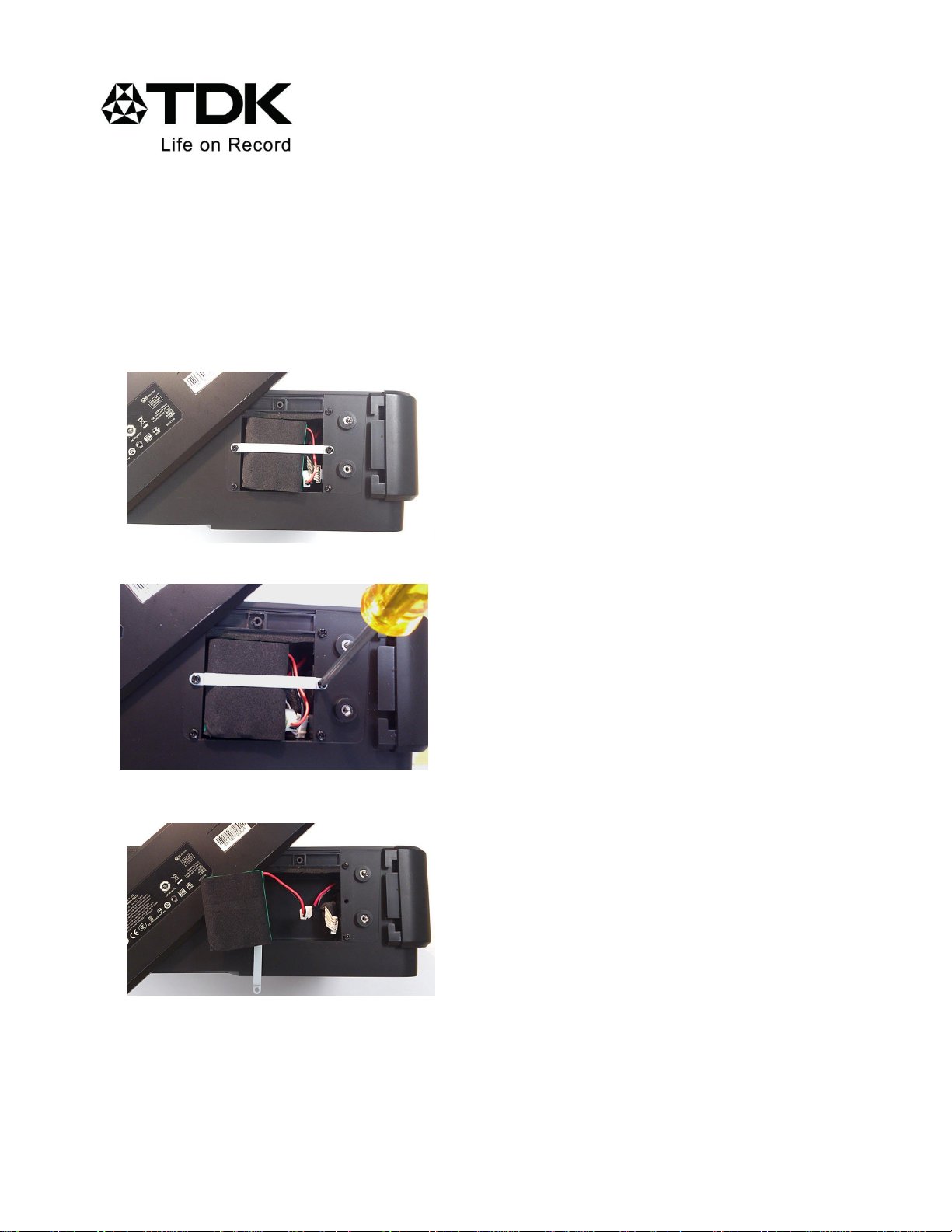
A73 Battery Replacement Instructions
Caution: Disconnect the AC power adapter and place the power switch in the OFF
position before beginning the replacement.
1. Remove the four screws on the bottom of the unit using a 3 mm. hex wrench.
2. Lift both ends of the bottom cover slightly and rotate the cover counter
clockwise to expose the battery.
3. With a Philips screwdriver remove one screw on the retaining bar of the battery.
4. Unplug the battery and replace with a battery pack from TDK Life on Record.
5. Reassemble the unit, replacing the Philips screw and the four screws retaining
the bottom plate.
This completes the battery replacement procedure.
Page 2

Proper disposal of the old battery is essential from an environmental and safety point
of view. Please follow local regulations for proper disposal. Putting any battery
directly in the trash will harm the environment.
Do not incinerate.
Following the replacement, the new battery should be fully charged prior to usage.
Place the battery switch on the back of the A73 to the OFF position.
Connect the AC power adapter charging cable to the back DC In connector.
Allow to charge until the red charging LED on the front of the unit at the lower right of
the Power/Volume Control goes OFF.
