Page 1

Bluetooth is the trademark of the. Bluetooth (SIG) Inc. and is used under license.
Crazybaby Inc., 175 South Main, Suite 500, Salt Lake City, UT 84111 USA
© 2015 crazybaby Inc. All rights reserved. Crazybaby, the Crazybaby logo, and Mars by crazybaby
are trademarks of Crazybaby Inc., registered in the U.S. and other countries. 072 0501-A
Hello
Page 2

Quick Start Guide
Page 3

Mars Craft
Mars Craft LED Indicator
Mars Craft Power Button
Mars Base
Levitation Indicator
Mars Base Power Indicator
Battery Level Indicator
USB TYPE-A: 5V/1.0A
(Charge Smart Device Only)
Mars Base Power Button
DC/IN: 12V/2.0A
Page 4

crazybaby.com/support/appDowload.html
Download Crazybaby App for more
Page 5
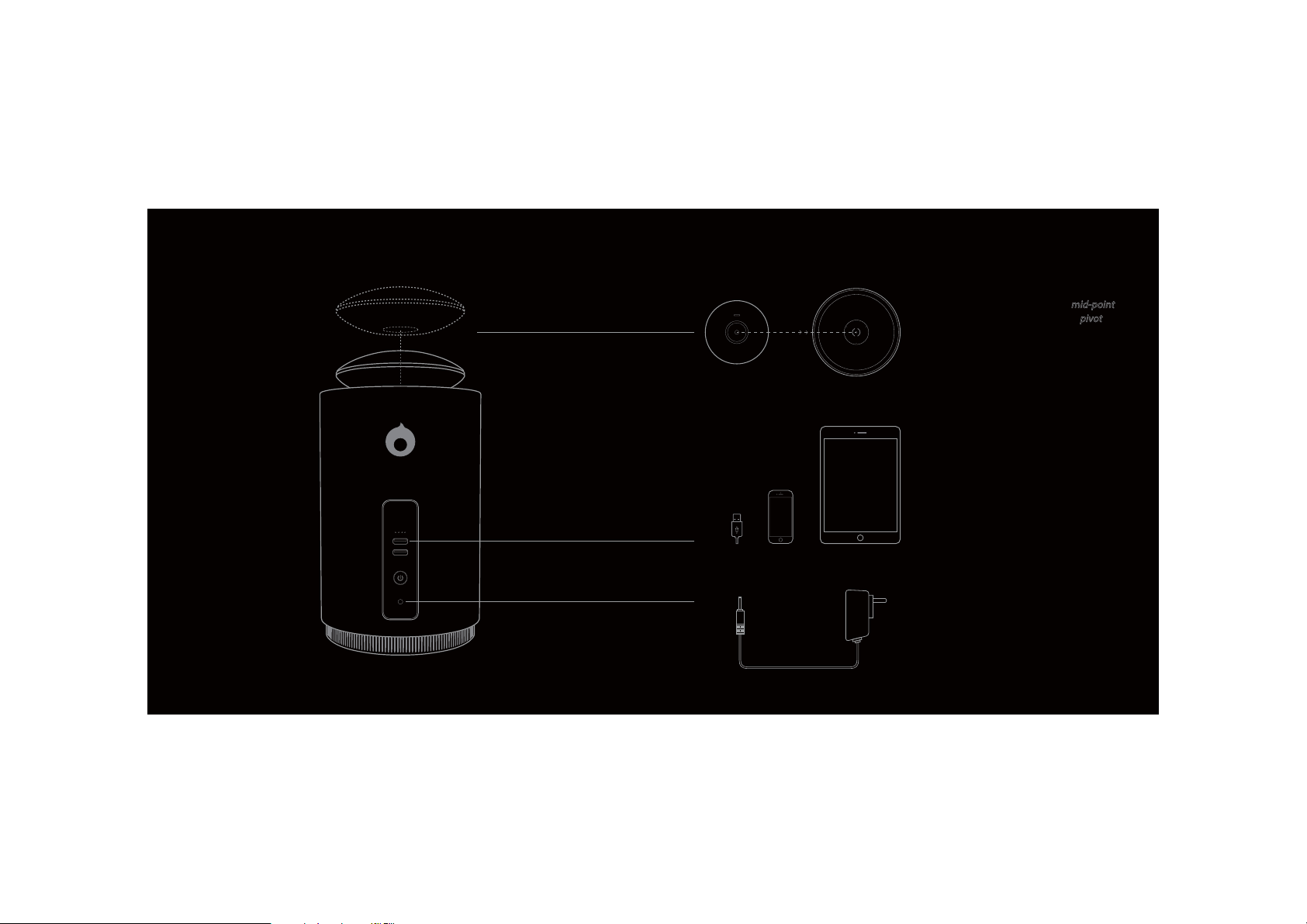
How to Charge
Charge before you use Mars for the rst time.
Mars Craft Bottom View
Mars Base Top View
Charge Craft
Put Mars Craft on the Base with mid-point
in the Craft bottom matching the pivot
the Base.
*Craft will automatically land on the Base
when craft-battery is lower than 20%.
on
Charge Smart Device
USB Type-A/ MAX 1.2 A
Charge Base
DC/IN
*In landing position, Base will charging the
Craft when
-base-battery is over 20% or
-adaptor is plugged in.
Page 6

How to Connect Single Mars
1.Power on Mars Craft.
2.Press and hold the button for about 2s.
Release when you see a light-bar lit up.
3.LED indicator ashes indicates bluetooth
searching is on.
4.Open crazybaby App and follow the
instructions to connect your smart device
via bluetooth.
5.LED indicator will spin when the connection
is done.
6.Enjoy your music or prepare levitation set up.
Page 7

How to Connect Stereo Pair
Pairing Crafts Connect Craft A with your smart device
Craft A Craft ACraft B
Craft A Craft B
Craft BCraft A
1. Power on Mars Craft A;
Then Power on Mars Craft B.
2. Press and hold the button of Craft A.
Release when you see 3 light-bar lit up;
Press and hold the button of Craft B.
Release when you see 4 light-bar lit up.
Then wait for Craft Pairing.
3.LED indicator will spin from both crafts
when the connection is done.
4.Press and hold the button of Craft A for
about 2s. Release when you see a light-bar
lit up.
5.Open Crazybaby App and follow the
instructions to connect your smart device
via bluetooth.
crazybaby.com/support/appDowload.html`
6.Audio cue will notice you with successful
connection.
7. Choose from Double-up/Stereo Audio
Mode in Crazybaby APP.
Page 8

How to Levitate
Before levitation set up, please make sure your smart device
has already connected with Mars Craft via Bluetooth.
1.Put Mars Craft on the Base with
in the Craft bottom matching
mid-point
on the Base.
the pivot
3.Craft start levitating with the levitation
indicator flashes slowly on the top of the base.
4.Levitation process completed with levitation
indicator maintains a solid white light.
Levitation Indicator Status
2.Power on Mars Base.
Levitation Indicator
Slow Flashing: Levitation system is opening.
Solid White
Quick Flashing
Light Off
*Do not try to put Craft on the Base while the
levitation indicator is flashing. Only do it when
the light is off.
:Levitation process has completed.
: Levitation system is closing.
: Levitation system is closed.
Page 9

How to Levitate
1.When levitation fails, do not try to put Craft
on the Base again immediately.
2.Put aside Mars craft. Levitation system would
be closing with the levitation indicator is
quickly flashing.
3.Wait until the levitation indicator is off which
suggests the system is completely closed.
4.Now you can put Craft on the Base again.
Page 10

Levitation Instruction
50mm
Danger:Do not put any metal between Craft
and Base. It will influence the levitation
performance and may cause accident.
Put magnetized things (Electronics, Credit card
and other iron include objects) 50mm away
from the speaker to protect from magnetize
effect.
>3°
Set up your Mars by crazybaby levitation
speaker system on a stable work surface. Mars
Craft will not levitate if the tilt angle is greater
than 3°.
Page 11

Probably the best portable bluetooth speaker on earth…
Stick on any magnetic metal surface.
1m
(3.28feet)
IPX7 Waterproof
If you happen to drop it into 1-meter(3.28
feet) deep water and pick it up, it can still work.
NOTE: Bluetooth music is not available
underwater.
Ride on your bicycle.
Page 12

Mars Craft
Diameter
Height
Weight
1.75’’ Full-range Speaker
122mm
38.5mm
362g
Mars Base
Diameter
Height
Weight
3.75’’ Subwoofer
153mm
234mm
3275g
Acoustic
360° Sound Projection
Hi-Fi Sound powered by aptX®
High Sensitivity Microphone powered by ACC
Frequency Response 50HZ~20KHZ
4.7inch
1.5inch
0.79lb
6.0inch
9.2inch
7.2lb
Connectivity
Bluetooth 4.0 Low Energy
Levitation System
Auto-Lift System
Levitation Height
Gravitron® Levitation System
20mm 0.8inch
Battery
Mars Craft Li-Battery 470mAH*3/3.7V
Mars Craft Solely 8hours
Mars Craft working on Base 6hours
Mars Base Li-Battery 4000mAH/7.4V
Mars Base 8hours
USB TYPE-A (Charge Smart Device Only) 5V/1.0A
Mars Craft Wireless Charging Mars Base DC/In 12V/2.0A
Page 13

Crazybaby Inc., 175 South Main, Suite 500, Salt Lake City, UT 84111 USA
© 2015 crazybaby Inc. All rights reserved. Crazybaby, the Crazybaby logo, and Mars by crazybaby
are trademarks of Crazybaby Inc., registered in the U.S. and other countries. 072 0501-A
Safety & Support Instruction
安全使用信息指南
Page 14

Safety and Support
Important Safety Information
Warning】Failure to follow these safety instructions could result in fire, electric shock,
【
or other injuries, or damage to your Mars by crazybaby or other property. Read all safety
information below before using your Mars by crazybaby.
1.
Read these instructions
2.
Keep these instructions .
3.
Heed all warnings .
4.
Follow all instructions .
5.
Do not use this apparatus near water.
6.
Clean only with dry cloth.
7.
Do not block any ventilation openings. Install in accordance with the manufacture’s instructions.
8.
Do not install near any heat sources such as radiators, heat registers, stoves, or other apparatus
(including amplifiers) that produce heat.
.
Page 15

9.
Do not defeat the safety purpose of the polarized or grounding plug. A
polarized plug has two blades with one wider than the other. A grounding
plug has two blades and a third grounding prong. The wide blade or the
third prong is provided for your safety. If the provided plug does not fit into
your outlet, consult an electrician for replacement of the obsolete outlet.
10.
Protect the power cord from being walked on or pinched particularly at
the plugs, convenience receptacles, and at the point where they exit from
the apparatus.
Only use attachments/accessories specified by the manufacturer.
11.
12.
Use only with the cart, stand, tripod, bracket, or table specified by the
manufacturer, or sold with the apparatus. When a cart or rack is used, use
caution when moving the cart/apparatus combination to avoid injury from
tip-over.
13.
Unplug the apparatus during lightning storms or when unused for long
periods of time.
14.
Refer all servicing to qualified personnel. Servicing is required when the
apparatus has been damaged in any way, such as power supply cord or plug
is damaged, liquid has been spilled or objects have fallen into the apparatus
has been exposed to rain or moisture, does not operate normally, or has
been dropped.
15.
WARNING : To reduce the risk of fire or electric shock, do not expose
this apparatus to rain or moisture. The apparatus shall not be exposed to
dripping or splashing and that objects filled with liquids, such as vases,
shall not be placed on apparatus.
16.
WARNING : The mains plug is used as disconnect device, the disconnect
device shall remain readily operable.
-
This lightning flash with arrowhead symbol within an equilateral triangle
is intended to alert the user to the presence of non-insulated “dangerous
voltage” within the product’s enclosure that may be of sufficient
magnitude to constitute a risk of electric shock.
-
Warning : To reduce the risk of electric shock, do not remove cover
(or back) as there are no user-serviceable parts inside. Refer servicing
to qualified personnel.
-
The exclamation point within an equilateral triangle is intended to
alert the user to the presence of important operating and maintenance
instructions in the literature accompanying the appliance.
Page 16

17.
Correct Disposal of this product. This marking indicates that this
product should not be disposed with other household wastes throughout
the EU. To prevent possible harm to the environment or human health
from uncontrolled waste disposal, recycle it responsibly to promote the
sustainable reuse of material resources. To return your used device, please
use the return and collection systems or contact the retailer where the
product was purchased. They can take this product for environmental safe
recycling.
18.
No naked flame sources, such as lighted candles, should be placed on the
apparatus.
CAUTION : Danger of explosion if battery is incorrectly replaced.Replace
19.
only with the same or equivalent type.
20.
WARNING : The battery (battery or batteries or battery pack) shall not
be exposed to excessive heat such as sunshine, fire or the like.
21.
Do not install this equipment in a confined or building-in space such as a
book case or similar unit, and remain a well ventilation conditions at open
site. The ventilation should not be impeded by covering the ventilation
openings with items such as newspaper, table-cloths, curtains etc.
* Find out more at crazybaby.com/support/help.html
Levitation Instruction
CAUTION :Set up your Mars by crazybaby levitation speaker system on a
stable work surface. Mars Craft will not levitate if the tilt angle is greater than 3°.
WARNING :Do not put any metal between Craft and Base. It will influence
the levitation performance and may cause accident.
CAUTION :Put any magnetized things (Electronics, Credit card and other
iron include objects) 50mm away from the speaker to protect from magnetize
effect.
FCC Compliance Statement
This device complies with Part 15 of the FCC Rules. Operation is subject to the
following two conditions :
(1) This device may not cause harmful interference
(2) This device must accept any interference received, including interference
that may cause undesired operation.
Importance : Changes or modifications not expressly approved by
Crazybaby responsible for compliance could void the user's authority to
operate the equipment.
Radio and Television Interference : This equipment has been tested and
found to comply with the limits for a Class B digital device, pursuant to Part 15
of the FCC Rules. These limits are designed to provide reasonable protection
against harmful interference in a residential installation.
.
Page 17

This equipment generates, uses and can radiate radio frequency energy and, if
not installed and used in accordance with the instructions, may cause harmful
interference to radio communications. However, there is no guarantee that
interference will not occur in a particular installation. If this equipment does
cause harmful interference to radio or television reception, which can be
determined by turning the equipment off and on, the user is encouraged to
try to correct the interference by one or more of the following measures :
-
Reorient or relocate the receiving antenna.
-
Increase the separation between the equipment and receiver.
-
Connect the equipment into an outlet on a circuit different from that to which
the receiver is connected.
-
Consult the dealer or an experienced radio/TV technician for help.
RF Warning Statement : The device has been evaluated to meet general RF
exposure requirement. The device can be used in portable exposure condition
without restriction.
Europe—EU Declaration of Conformity
Hereby, Apple Inc. declares that this wireless device is in compliance with the
essential requirements and other relevant provisions of R&TTE Directive.
This device can be used in the European Community.
安全操作信息
重要安全性信息
【警告】
不遵循这些安全性说明 , 可能会导致火灾、触电或其他伤害 , 还可能损坏
或其他财物。使用
1.
请仔细阅读以下安全说明。
2.
请保管好本册安全说明。
3.
留意说明中提及的注意事项。
4.
遵循本说明中的指导步骤。
5.
不要在水源附近使用
6.
仅使用干燥的布料清洁机器。
7.
不要阻碍机器上的任何通风口。在生产商的指导下安装机器。
8.
不要将机器靠近任何热源,如暖气管,热寄存器,火炉或其他产生热量的设备。
Mars by crazybaby
Mars Base
。
之前 , 请先阅读以下所有安全信息。
Mars by crazybaby
Page 18

9.
不要损坏极化插头或接地插头。插头针头、接地设备的设计是为了保证您的
使用安全。如果您发现插头无法与插座相匹配,请更换相应插座,或咨询专
业人士。
保护好插头的电源线和针头,防止其因踩踏或其他方式被损坏。
10.
请不要使用除生产商以外服务商提供的配件。
11.
请使用生产商指定的购物车、支架、三脚架等。使用支架的时候,请小心移
12.
动,防止因支架倾翻造成伤害。
13.
雷雨天气,或长期停止使用时,请将机器断电。
14.
请在以下情况出现时向有资质的人员寻求帮助:机器因各种原因受到损坏,
如电源线和插头损坏,液体、雨水等泼洒在外壳上或进入壳内,机器无法正
常工作,或机器跌坏等。
* 更多信息请访问 crazybaby.com/cn/support/help.html
15.
警告
:为了避免火灾或电击,请不要将
接近任何水源,如花瓶。
警告
:主电源插头被用作断路装置,断路装置需要随时保持可操作性。
16.
:在产品的外壳内生成的非绝缘“危险电压”将有可能造成电击。
警告
:为了减少电击的风险,请勿揭开或拆卸机器表面。本产品不包含用
户可自行拆卸维修的任何部件。请将产品交给有资质的授权服务商。
:严格按照安全手册的要求来操作和保存产品。
Mars Base
暴露、浸入水中,或接触、
Page 19

17.
请正确地丢弃本产品。在欧盟地区禁止将本产品与其他家庭垃圾一起丢
弃。为了避免废品对环境和人体健康造成不可控制的伤害,请尽可能地回收
废品中的可用材料。如果您想要回收已经使用过的产品,请联系公共回收系
统或者您的零售商,他们将保证产品的安全回收。
18
.
产品机身和周边不得放置火源,如蜡烛等。
小心
19.
20.
21.
:如果用不正确的方式更换电池将有可能导致爆炸。请咨询制造商授
权的有资质服务商,用正确的方式更换电池。
警告
:请勿将电池或电池组暴露在强光强热环境中,如日光,或火源等。
请勿将产品放置在密闭的环境中,如书架或相似的密闭橱柜,并保持良好的
通风环境。请勿使用报纸、桌布、窗帘等物品阻碍通风口的正常工作。
磁悬浮说明
小心
整机需要平稳放置才能成功起飞 , 倾斜大于 3 度无法正常起飞。
警告
害。当
小心
Mars by crazybaby
:请将
:金属物件过于靠近机器将有可能干扰正常的悬浮功能,或造成人身伤
Mars Craft
处于悬浮状态时 , 不要将金属物品放置在
:产品带有强磁 , 请将易磁化物品放置远离至少
摆放在无覆盖、平稳的工作台上进行设置。
Craft和Base
50mm
之间。
的距离。
FCC 符合声明
此设备符合 FCC 规则第 15 部分中的规范。操作设备须符合以下两个条件 :
(1) 此设备可能不会造成有害干扰。
(2) 此设备可承受任何外来干扰,包括可能导致非预期操作的干扰。
【重要事项】
产品的权限。
无线电和电视干扰
此设备经过测试证实符合
的目的是为住宅安装中的有害辐射提供合理防护。
未经
Crazybaby
授权 , 擅自更改或修改本产品 , 会使您丧失操作本
FCC
法规第 15 章对 B 级数字设备的限制。这些限制
Page 20

此设备产生、使用并且会辐射射频能量,有可能产生有害干扰,并且无法保证
在特定安装环境中不会出现同样的干扰。如果此设备对无线电和电视的接收产
生了有害干扰,您可通过打开或关闭此设备来确定,我们建议用户通过尝试以
下一种或多种措施来排除干扰:
-
调整接收天线的方向或重新放置。
-
扩大设备与接收器之间的距离。
-
将设备连接到其他电路的插座中 , 而不是接收器所连接电路的插座。
-
咨询经销商或有经验的无线电 / 电视机技术人员以获得帮助。
射频警告声明
此设备已被评估符合一般射频接触要求。该设备可以无限制地在便携射频暴露
环境下使用。
欧洲–欧盟一致性声明
此产品符合 EMC 与 R&TTE Directives 要求。
此设备可以在欧洲共同体使用。
