Page 1
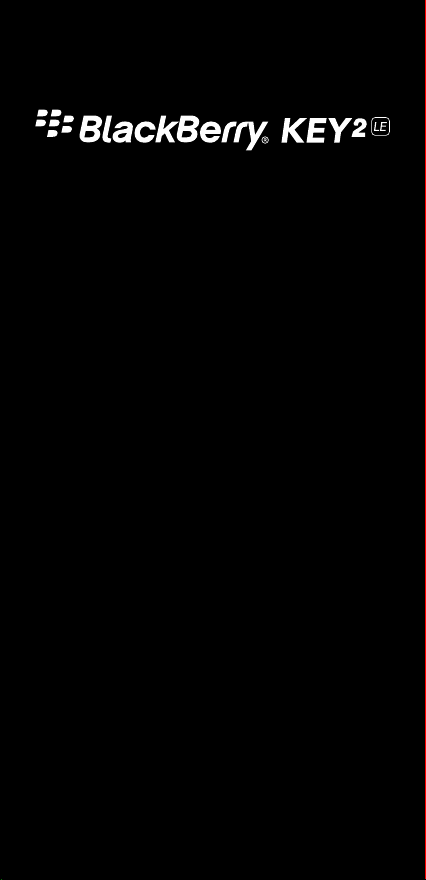
quick start
guide
BBE100-5
Page 2
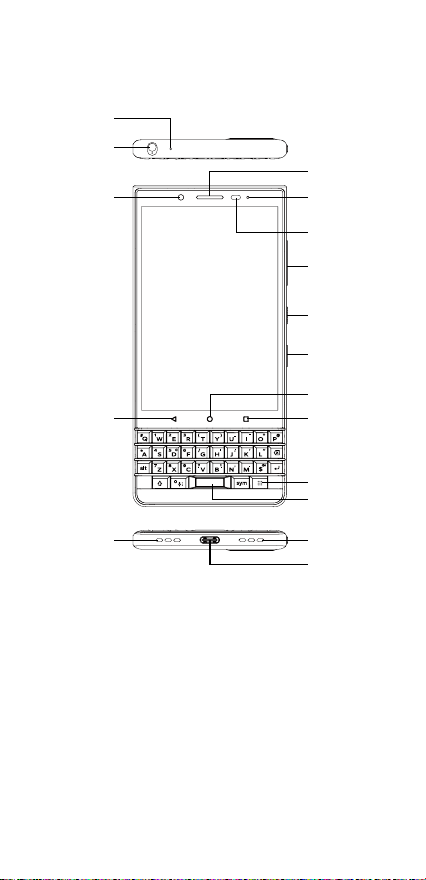
quick look
Microphone
Headset
connector
Front camera
Back key
Microphone
Receiver
Notification
LED
Sensors
Volume up/
down key
Power key
Convenience
key
Home key
Recents key
Speed key
Space key
(Fingerprint
sensor)
Speaker
USB Type-C
1
Page 3
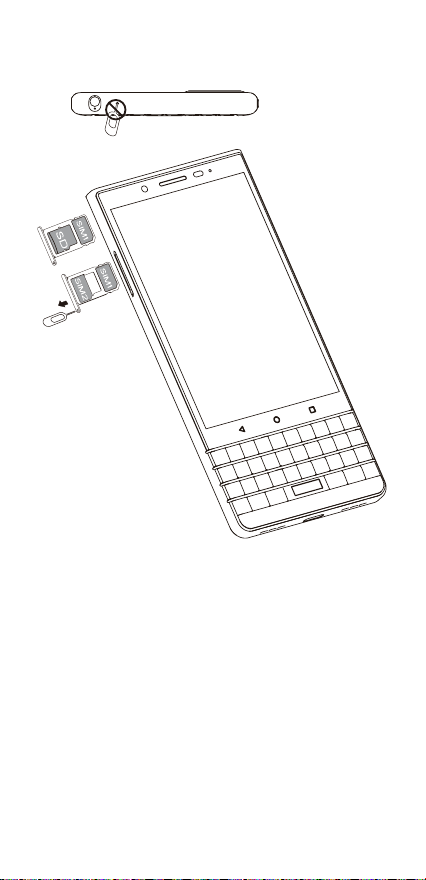
insert sim card
OR
1. Insert the SIM tool (included) to where illustration shown above.
WARNING! Do not insert the SIM tool into the hole located at
the top of the device as this is a microphone. If inserted, this may
cause damage to your device.
2. Remove the tray.
3. Set the Nano SIM card into the smaller section of the tray,
aligning the notched corners.
4. Optional, set a media (micro SD) card into the larger section of
the tray.
5. Push the tray into the slot.
2
Page 4
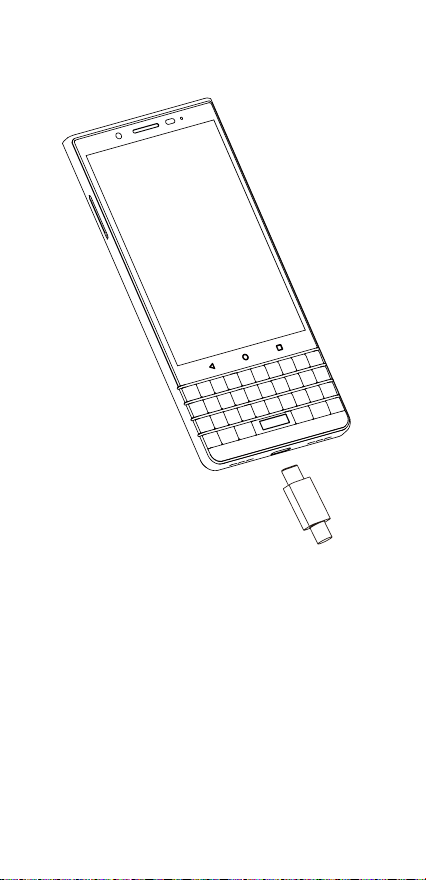
charging the battery
Connect the battery charger to your phone and power source
respectively.
Tip: To reduce power consumption and energy waste, when the
battery is fully charged, disconnect your charger; switch o Wi-Fi,
GPS, Bluetooth or background-running applications when not in use;
reduce the backlight time, etc.
WARNING! Please note your phone is a unibody device, the back
cover and battery are not removable.
3
Page 5
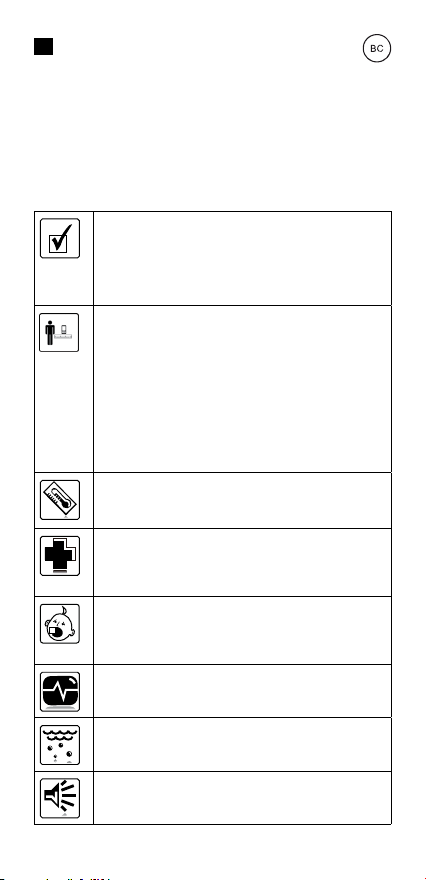
EN
Safety and product information
Safety information
Before you start using your BlackBerry smartphone (hereinafter referred to
as smartphone), review the safety and regulatory information provided in this
document. Keep this document in a safe place so that you can refer to it whenever
you need it.
In some countries there may be restrictions on using Bluetooth enabled devices and
wireless devices with encryption software. Check with your local authorities for the
restrictions in your area.
Important safety precautions
Use only approved batteries and chargers with your smartphone.
Use of batteries or chargers that have not been approved by the
manufacturer might present a risk of fire or explosion, which could
cause serious harm, death, or property loss.
Use only the manufacturer approved holsters. Use of holsters that
have not been approved by the manufacturer may cause your
smartphone to exceed radio frequency exposure standards.
Keep the smartphone at least 0.39 in. (10 mm) away from your
body. When you carry the smartphone on your body, use only
accessories equipped with an integrated belt clip, and if the
accessory is not supplied by the manufacturer, verify that the
accessory does not contain metal. If you do not follow these
guidelines, your smartphone may exceed radio frequency exposure
standards. Whether there are any long term health eects of
exceeding radio frequency exposure standards is a subject of
ongoing scientific study.
For more information about the compliance of this smartphone with
the FCC radio frequency emission guidelines, visit www.fcc.gov/oet/
ea/fccid and search for the FCC ID for your smartphone listed below.
• FCC ID: 2ACCJN029
Your smartphone is designed to be operated in temperatures
between 32 and 113°F (0 and 45°C). Use of your smartphone outside
of the recommended temperature range could cause damage to your
smartphone or lithium-ion battery.
Do not rely on your smartphone for emergency communications.
The wireless networks that are necessar y to make emergency calls
or send messages are not available in all areas, and emergency
numbers, such as 911, 112, 119, or 999, might not connect you to
emergency services in all areas.
Your smartphone and smartphone accessories are not intended for
children. If you allow a child to use or handle your smartphone or
smartphone accessories, ensure you strictly supervise the child.
Your smartphone contains small parts that are choking hazards to
children.
Keep your smartphone away from medical devices, including
pacemakers and hearing aids, because they might malfunction and
cause serious harm or death to you or others.
Do not put your smartphone in contact with liquids because this
might cause a short circuit, a fire, or an electric shock.
When you use your smartphone speakerphone, never hold the
smartphone to your ear. Serious and permanent hearing damage
could occur.
4
Page 6

Exposure to flashing lights on your smartphone can cause epileptic
seizures or blackouts and might be dangerous to you or others.
In the event that you experience, or your use of your smartphone
causes in others, any disorientation, loss of awareness, twitching,
convulsions, or any involuntary movements, stop using your
smartphone immediately and consult a physician. The LED
notification light is located on the front of your smartphone, in
the upper-right corner. If your smartphone model has a camera,
the camera flash LED aperture is located on the back of your
smartphone, either above or to the right of the camera lens. If you
are susceptible to epileptic seizures or blackouts, consult your
physician before you use your smartphone.
Do not use your smartphone while driving unless you are permitted
by law to use the smartphone in hands-free mode. Using your
smartphone while driving could put you and others at greater risk of
an accident causing serious injury, death, or property loss.
Do not use your smartphone in the presence of gas fumes because
it might present a risk of fire or explosion.
Do not dispose of your smartphone in a fire because this might
cause an explosion resulting in serious injury, death, or property
loss.
Turn o your smartphone on aircrafts. Using your smartphone on
an aircraft might aect aircraft instrumentation, communication,
and performance; might disrupt the network; might otherwise
be dangerous to the operation of the aircraft, its crew, and its
passengers; and might be illegal.
Smartphones are not intrinsically safe and cannot be used in the
presence of explosive fumes, explosive dust, or other explosive
chemicals. Sparks in such areas could cause an explosion or fire
resulting in serious injury, death, or damage to property.
Using your smartphone safely
• Do not place heavy objects on your smartphone.
• Do not attempt to modify or service your smartphone.
• Do not attempt to cover or push objects into openings on your smar tphone
unless instructed to do so in the smartphone documentation supplied by the
manufacturer. This action might cause a short circuit, a fire, or an electric shock.
• Do not use sharp objects on the screen.
• Do not use excessive force on the screen.
• Do not use your smartphone or smartphone accessories near water (for
example, near a bathtub or a sink, in a wet basement, or near a swimming pool).
• Do not place your smartphone or smartphone accessories on any unstable
surface. The smartphone or smartphone accessories could fall, thereby
potentially causing serious injury to a person and serious damage to the
smartphone or smartphone accessory.
• The screen of your smartphone is made of glass. The glass could crack or chip
if your smartphone is dropped or force is applied to the glass. If cracked or
chipped, do not touch the glass until the screen has been repaired.
• When using your smartphone, take frequent breaks. If you experience any
discomfort in your neck, shoulders, arms, wrists, hands (including thumbs and
fingers), or other parts of the body when using your smartphone, cease use
immediately. If discomfort persists, consult a physician.
Electrical safety
Charge the smartphone using only charging accessories provided by the
manufacturer or specifically approved by the manufacturer for use with this
smartphone. Do not use charging accessories that do not comply with CTIA
Certification Requirements for Battery System Compliance to IEEE Std 1725, as
5
Page 7

they might present a risk of fire, explosion, battery leakage, or other hazard, which
could cause serious harm, death, or property loss, and might invalidate any warranty.
Approved charging accessory models
Charging cables: CDA0000113CF, CDA0000119CF, CDA0000119C1
AC chargers: CBA0064AGBC1, CBA0064AABC1, CBA0064ABBC1,
CBA0064AKBC1, CBA0064ACBC1, CBA0064AHBC1
Use the charging accessories provided with the smartphone or any other the
manufacturer approved charging accessories only from the type of power source
indicated on the marking label. Before you use any power supply, verify that
the mains voltage is in accordance with the voltage printed on the power supply.
Connect the smartphone only to CTIA certified adapters, products that bear the
USB-IF logo, or products that have completed the USB-IF compliance program.
Do not overload power outlets, extension cords, or convenience receptacles because
this might result in a risk of fire or electric shock. To reduce the risk of damage to the
cord or the plug, pull the plug rather than the cord when you disconnect the charging
accessory from the power outlet or convenience receptacle.
Protect the power cord from being walked on or pinched, particularly at convenience
receptacles and the point where the power cord connects to the smartphone. Always
route the power cord in a way that reduces the risk of injur y to others, such as
tripping or choking. Unplug charging accessories during lightning storms or when
not being used. D o not use charging accessories outside or in any area exposed to
the elements.
For more information about connecting the power supply, see the documentation
that came with your smartphone.
To buy accessories for your smartphone, contact your wireless service provider.
Battery safety
Your smartphone contains a nonremovable lithium-ion battery. Do not attempt to
remove the battery. Removing the battery will void the Limited Warranty for your
smartphone and could cause damage to the battery.
CAUTION: The battery might present a fire, explosion, chemical burn, or other
hazard if mistreated. Do not put your battery in contact with liquids. Do not heat the
battery above 140°F (60°C). Heating the battery above 140°F (60°C) could cause
the battery to catch fire or explode.
Do not expose the smar tphone and its battery to fire or other
external heat sources, such as hot plates, stove tops, space
heaters, or ovens, because this could cause fire or explosion.
Do not attempt to insert foreign objects into the battery. Do not
remanufacture, disassemble, modify, crush, puncture, bend,
or shred the battery. If the battery has been remanufactured,
disassembled, modified, crushed, punctured, or altered in any
other way, cease use of the battery immediately.
Do not short-circuit the battery or allow metallic or conductive
objects to contact the battery terminals.
The manufacturer specifies batteries for use in smartphones in compliance with
IEEE S td 1725. Use of any other batteries might present a risk of fire, explosion,
battery leakage, or other hazard. Please ensure you dispose of used batteries
according to the instructions set out in this document.
When this icon appears on your smartphone, there may be
a problem with the battery or the batter y connection. Try
restarting your smartphone. If the icon still appears, return your
smartphone to qualified service personnel for repair.
Driving and walking safely
Do not use your smartphone while you drive. Give your full attention to driving;
driving safely is your first responsibility. You are responsible for knowing and obeying
6
Page 8

the laws and regulations regarding the use of wireless devices in the areas where
you drive.
Store your smartphone safely before driving your vehicle. If your vehicle is equipped
with an air bag, do not place your smartphone or any accessories above the air bag,
or in the air bag deployment area. If the air bag inflates, serious injury could result.
Radio frequency signals might aect improperly installed or inadequately shielded
electronic systems in motor vehicles. Check with the vehicle manufacturer or its
representative. If any equipment has been added to your vehicle, you should also
consult the manufacturer of that equipment for information on radio frequency
signals.
Do not use your smartphone while walking or engaging in any activity that requires
your full attention. Inattention to trac or other pedestrian hazards could result in
serious harm, death, or property loss.
Accessories
Use only those accessories approved by the manufacturer for use with this particular
smartphone model. Using any accessories not approved might invalidate any
approval or warranty, might result in the smartphone becoming inoperative, and
might be dangerous.
Carrying solutions: Your smartphone might not come with a holster (body-worn
accessory). If you wear your smartphone on your body, always put your smartphone
in a smartphone holster equipped with an integrated belt clip supplied or approved
by the manufacturer. If you do not use a holster equipped with an integrated belt clip
supplied or approved by the manufacturer when you carry your smartphone, keep
your smartphone at least 0.39 in. (10 mm) from your body when the smartphone is
transmitting. When using any data feature of your smartphone (for example, email
messages, PIN messages, MMS messages, or browser service), with or without a
USB cable, hold your smartphone at least 0.39 in. (10 mm) from your body. Using
accessories that are not supplied by or approved by the manufacturer might cause
your smartphone to exceed radio frequency exposure guidelines. Whether there are
any long term health eects of exceeding radio frequency exposure standards is
a subject of ongoing scientific study. For more information about radio frequency
exposure, see the “Compliance information” section of this document.
Most of the manufacturer approved carrying solutions for smartphones (for example,
holsters, totes, and pouches) incorporate a magnet. Do not place items containing
magnetic strip components, such as debit cards, credit cards, hotel key cards, phone
cards, or similar items, near such carrying solutions. The magnet might damage or
erase the data stored on the magnetic strip.
Magnetometer
Your smartphone includes a magnetometer. The magnetometer is used by
applications such as the Compass. Magnets or devices that contain magnets, such
as holsters, headphones, or monitors, might negatively aect the accuracy of the
magnetometer. Do not rely on applications that use the magnetometer to determine
your location, particularly in an emergency situation.
Media
Certain jurisdictions might prohibit or restrict your use of certain features on
your smartphone. When taking, processing, or using pictures, obey all laws,
regulations, procedures, and policies, including, without limitation, any applicable
copyright, personal privacy, trade secret, or security laws that may be in place in
your jurisdiction. Honor the personal rights of others. Copyright protections might
prevent you from copying, modifying, transferring, or forwarding some pictures,
music (including ring tones), or other content.
Audio files: Permanent hearing loss might occur if you listen to audio files at
high volumes, particularly with headphones. Avoid increasing the volume of your
headphones to block out noisy surroundings. If you experience ringing in your ears or
mued speech, consult a physician.
Camera: If your smartphone has a camera, do not aim the camera directly at the
sun or any other bright light. Doing so could cause serious damage to your eyes or
damage your smartphone. When using the camera flash, keep the camera flash LED
aperture at least 19.69 in. (50 cm) from the subject’s eyes.
7
Page 9

Antenna
Use only the supplied integrated antenna. Unauthorized antenna modifications
or attachments could damage the smartphone and might violate U.S. Federal
Communications Commission (FCC) regulations or the relevant laws and regulations
for your country.
Interference with electronic equipment
Most modern electronic equipment is shielded from radio frequency signals.
However, cer tain electronic equipment might not be shielded against the radio
frequency signals from your smartphone.
Pacemakers: Consult a physician or the manufacturer of your pacemaker if
you have any questions regarding the eect of radio frequency signals on your
pacemaker. Verify that you are using your smartphone in accordance with the safety
requirements associated with your particular pacemaker, which might include
the following requirements: always keep your smartphone more than 7.88 inches
(20 cm) from the pacemaker when your smartphone is turned on, do not carry
your smartphone in your breast pocket, and use the ear opposite the pacemaker
for making and receiving calls on your smartphone to minimize the potential
interference. If you have any reason to suspect that interference is taking place,
turn o all wireless connections on your smartphone immediately, stop using your
smartphone, and consult a physician.
Hearing aids: Some digital wireless devices might interfere with some hearing aids.
In the event of such interference, consult your wireless service provider or contact
the manufacturer of your hearing aid to discuss alternatives.
Your smartphone includes a magnetometer, which is used by applications such as
the Compass. If an application that uses the magnetometer causes interference with
your hearing aid, close the application.
Other medical devices: If you use any other personal medical device, consult the
manufacturer to determine if your medical device is adequately shielded from
external radio frequency energy. Your physician might be able to assist you in
obtaining this information.
Health care facilities: Turn o all wireless connections on your smartphone in health
care facilities when any regulations posted in these areas instruct you to do so.
Hospitals or health care facilities might be using equipment that could be sensitive
to external radio frequency energy.
Aircraft: Federal Aviation Administration (FAA) and Federal Communications
Commission (FCC) regulations, and other relevant laws and regulations for your
country, prohibit using the radio of wireless devices while in the air. Turn o all
wireless connections on your smartphone before boarding an aircraft. The eect of
using the smartphone with wireless connections turned on in an aircraft is unknown.
Such use might aect aircraft instrumentation, communication, and performance,
might disrupt the network, might otherwise be dangerous to the operation of the
aircraft, and might be illegal. With all wireless connections on your smartphone
turned o, use only nonradio based device applications in accordance with airline
regulations for electronic devices.
Dangerous areas
Your smartphone is not an intrinsically safe device and is not suitable for use in
hazardous environments, where intrinsically safe devices are required, including
without limitation, in the presence of gas fumes, explosive dust situations, operation
of nuclear facilities, aircraft navigation or communication services, air trac control,
and life support or weapons systems.
Potentially explosive atmospheres: If you are in any area with a potentially explosive
atmosphere, turn o all wireless connections on your smartphone and obey all signs
and instructions. Sparks in such areas could cause an explosion or fire resulting in
bodily injury or even death.
Areas with a potentially explosive atmosphere are often, but not always, clearly
marked. They include fueling areas such as gasoline or petrol stations; below deck
on boats; fuel or chemical transfer or storage facilities; vehicles using liquefied
petroleum gas, such as propane or butane; areas where the air contains chemicals
or particles, such as grain, dust, or metal powders; and any other area where you
would normally be advised to turn o your vehicle engine.
8
Page 10

Do not use the phone on your smartphone to report a gas leak in the vicinity of the
leak. Leave the area and make the call from a safe location, if the phone is available
and active on your smartphone.
Blasting areas: When in a “blasting area” or an area that indicates that two-way
radios should be turned o, to avoid interfering with blasting operations, turn o all
wireless connections on your smartphone and obey all signs and instructions.
Operating and storage temperatures
Your smartphone and smartphone charger are designed to be operated and stored
within the temperatures outlined below:
Smartphone operating: 32 to 113°F (0 to 45°C)
Smartphone storage (less than 3 months): -4 to 113°F (-20 to 45°C)
Smartphone storage (3 months or more): 77°F (25°C +/- 3°C)
Charger operating: 32 to 104°F (0 to 40°C)
Usage or storage of your smartphone or smartphone accessories outside of the
recommended temperature ranges could cause your smartphone to become
hot which could result in serious injury or death, or could cause damage to the
smartphone, the accessories, or the lithium-ion battery.
Keep your smartphone or smartphone accessories away from heat sources, such
as radiators, heat registers, stoves, or other apparatus (including amplifiers) that
produce heat. If you are not going to use your smartphone for more than two weeks,
turn o the power.
Smartphone cleaning and repair
Cleaning: Do not use liquid, aerosol cleaners, or solvents on or near your smartphone
or smartphone accessories, including the battery. Clean only with a soft dry cloth.
Disconnect any cables from the computer and unplug any charging accessories
from the electrical outlet before cleaning either your smartphone or the charging
accessory.
Repair: Do not attempt to modify, disassemble, or service your smartphone or any
charging accessory. Do not attempt to replace your nonremovable battery. Only
qualified service personnel should perform repairs or battery replacements to
your smartphone or charging accessories, and should use only the battery that the
manufacturer specifies for use with your particular smartphone model.
If any of the following situations occur, disconnect the power supply cables from the
computer or electrical outlet and take your smartphone or charging accessory for
service to qualified service personnel:
• The power supply cord, plug, or connector is damaged.
• Liquid has been spilled or objects have fallen into the smartphone or charging
accessory.
• The smartphone or charging accessory has been exposed to rain or water.
• The smartphone or charging accessory becomes very hot to the touch.
• The smartphone or charging accessory has been dropped or damaged in any
way.
• The smartphone or charging accessory does not operate normally by following
the instructions in the user documentation.
• The smartphone or charging accessory exhibits a distinct change in
performance.
To reduce the risk of fire or electric shock, adjust only those controls that are covered
in the user documentation for your smartphone. An improper adjustment of other
controls might cause damage and will often require extensive work by a qualified
technician to restore your smartphone, charging accessory, or any other accessory
to normal operation.
Failure to observe all safety instructions contained in the user documentation for
your smartphone will void the Limited Warranty and might lead to suspension or
denial of services to the oender, legal action, or both.
Smartphone and battery disposal
Do not dispose of either your smartphone or the battery in household
waste bins or in a fire.
9
Page 11

Your smartphone and battery are recyclable where facilities exist. This
symbol is not intended to indicate the use of recycled materials. For
more information, please visit the USA and Canada website at www.
blackberrymobile.com/us/recycling and www.blackberrymobile.com/
ca/recycling
BlackBerry partners with Call2Recycle to oer a safe and
convenient battery recycling program. For more information
on our Battery Recycling Program, please visit the USA and
Canada website at www.blackberrymobile.com/us/recycling and
www.blackberrymobile.com/ca/recycling.
Dispose of your smartphone and its batter y in accordance with the laws and
regulations in your area governing disposal of such cell types.
Compliance information
Exposure to radio frequency signals
The smartphone radio is a low-power radio transmitter and receiver. It is designed
to comply with the following:
• Federal Communications Commission (FCC) guidelines and limits
• Innovation, Science and Economic Development Canada (ISEDC) guidelines
and limits
• Other relevant international guidelines regarding safety levels of radio frequency
exposure for wireless devices
These guidelines were developed by independent scientific experts, governments,
and organizations including the following:
• The Institute of Electrical and Electronics Engineers Standard (IEEE)
• The National Council on Radiation Protection and Measurements (NCRP)
To maintain compliance with radio frequency exposure guidelines and limits, keep
the smartphone at least 0.39 in. (10 mm) away from your body. When you carry the
smartphone on your body, use only accessories equipped with an integrated belt clip
that are supplied or approved by the manufacturer. If you use a body-worn accessory
not supplied by the manufacturer, verify that the accessory does not contain metal
and keep the smartphone at least 0.39 in. (10 mm) from your body.
To reduce radio frequency exposure: (i) use the smartphone in areas where there is a
strong wireless signal; (ii) use hands-free options; and (iii) reduce the amount of time
spent on calls, or send an email, text message, or BBM message instead.
Specific absorption rate data
THIS WIRELESS DEVICE MODEL MEETS GOVERNMENT REQUIREMENTS FOR
EXPOSURE TO RADIO WAVES WHEN USED AS DIRECTED IN THIS SECTION.
The smartphone is designed and manufactured not to exceed the emission limits
for exposure to radio frequency (RF) energy set by the Federal Communications
Commission (FCC) of the U.S. Government when used as directed in the previous
section. These limits are part of comprehensive guidelines and establish permitted
levels of RF energy for the general population. The guidelines are based on
standards that were developed by independent scientific organizations through
periodic and thorough evaluation of scientific studies. The exposure standard for
wireless devices employs a unit of measurement known as the Specific Absorption
Rate, or SAR. The SAR limit set by the FCC is 1.6W/kg*. Tests for SAR are conducted
using standard operating positions specified by the FCC with the device transmitting
at its highest certified power level in all tested frequency bands. Although the SAR
is determined at the highest certified power level, the actual SAR level of the device
while operating can be well below the maximum value. This is because the device is
designed to operate at multiple power levels so as to use only the power required to
reach the network. In general, the closer you are to a wireless base station antenna,
the lower the power output.
* In the United States and Canada, the SAR limit for mobile devices used by the
public is 1.6W/kg averaged over 1 g of tissue for the body or head (4.0W/kg
averaged over 10 g of tissue for the extremities - hands, wrists, ankles, and feet).
10
Page 12

The highest SAR value for this smartphone when tested for use at the ear is:
Smartphone SAR (W/kg) for 1 g
BlackBerry® KEY2 LE (BBE100-5) 1.01
The highest SAR value for this smartphone when tested in a BlackBerry holster with
an integrated belt clip or at a distance of 0.39 in. (10 mm) from the body, is:
Smartphone SAR (W/kg) for 1 g
BlackBerry® KEY2 LE (BBE100-5) 1.17
Body-worn measurements (recommended separation distances) dier among
wireless devices, including smartphones, depending upon supplied or available
accessories and applicable FCC and ISEDC requirements.
The FCC has granted an Equipment Authorization for this smartphone based on
reported SAR levels complying with the FCC radio frequency emission guidelines
when the smartphone is used as directed in this section. SAR information for this
smartphone is on file with the FCC and can be found under the Display Grant section
of www.fcc.gov/oet/ea after searching for the FCC ID for your smartphone listed
below.
•FCCID:2ACCJN029
Additional information on SAR can be found at www.ctia.org (CTIA - The Wireless
Association), or www.tele.soumu.go.jp/e/index.htm (Telecommunications Bureau of
the Ministry of Internal Aairs and Communications).
FCC compliance statement (United States)
FCC Class B Part 15
This smartphone complies with Part 15 of the Federal Communications Commission
(FCC) Rules. Operation is subject to the following two conditions: (1) this smartphone
may not cause harmful interference, and (2) this smartphone must accept any
interference received, including interference that may cause undesired operation.
Caution: Changes or modifications to this unit not expressly approved by the party
responsible for compliance could void the user’s authority to operate this equipment.
This equipment has been tested and found to comply with the limits for a Class
B digital device, pursuant to Part 15 of the FCC Rules. These limits are designed
to provide reasonable protection against harmful interference in a residential
installation. This equipment generates, uses, and can radiate radio frequency energy
and, if not installed and used in accordance with the manufacturer’s instructions,
may cause interference harmful to radio communications.
There is no guarantee, however, that interference will not occur in a particular
installation. If this equipment does cause harmful interference to radio or television
reception, which can be determined by turning on and turning o the equipment, the
user is encouraged to try to correct the interference by one or more of the following
measures: reorient or relocate the receiving antenna, increase the separation
between the equipment and receiver, connect the equipment to an outlet on a circuit
dierent from that to which the receiver is connected, or consult the dealer or an
experienced radio or TV technician for help.
US Information Concerning the Federal Communications Commission
(“FCC”) Requirements for Hearing Aid Compatibility with Wireless
Devices
When wireless devices are used near hearing devices (such as hearing aids and
cochlear implants), users may detect a buzzing, humming, or whining noise. Some
hearing devices are more immune than others to this interference, and wireless
devices also vary in the amount of interference that they generate.
The wireless telephone industry has developed ratings to assist hearing device users
in finding wireless devices that may be compatible with their hearing devices. Not all
wireless devices have been rated. Wireless devices that are rated will have the rating
displayed on the box together with other relevant approval markings.
The ratings are not guarantees. Results will vary depending on the user’s hearing
device and hearing loss. If your hearing device is vulnerable to interference, you may
not be able to use a rated wireless device successfully.
Consulting with your hearing health professional and testing the wireless device with
your hearing device is the best way to evaluate it for your personal needs.
11
Page 13

This smartphone has been tested and rated for use with hearing aids for some
of the wireless technologies that the smartphone uses. However, other wireless
technologies may be used in this smartphone that have not been tested for use
with hearing aids. It is important to try the dierent features of your smartphone
thoroughly and in dierent locations to determine if you hear any interfering noise
when using this smartphone with your hearing aid or cochlear implant. Consult your
wireless service provider about its return and exchange policies, and for information
about hearing aid compatibility.
Hearing aid compatibility rating for this smartphone: M4/T3.
How the ratings work
M-Ratings: Wireless devices rated M3 or M4 meet FCC requirements and are likely
to generate less interference to hearing devices than wireless devices that are not
labeled. M4 is the better or higher of the two ratings.
T-Ratings: Wireless devices rated T3 or T4 meet FCC requirements and are likely to
be more usable with a hearing device’s telecoil (“T Switch” or “Telephone Switch”)
than unrated wireless devices. T4 is the better or higher of the two ratings. (Note that
not all hearing devices have telecoils in them.)
Hearing devices may also be measured for immunity to this type of interference.
Your hearing device manufacturer or hearing health professional may help you find
results for your hearing device. The more immune your hearing aid is, the less likely
you are to experience interference noise from wireless devices.
For more information about the actions that the FCC has taken with regard to hearing
aid compatibility with wireless devices and other steps that the FCC has taken to
ensure that individuals with disabilities have access to telecommunications services,
visit www.fcc.gov/cgb/dro.
Innovation, Science and Economic Development Canada certification
This smartphone complies with Innovation, Science and Economic Development
Canada (ISEDC) license-exempt RSS standard(s). Operation is subject to the
following conditions: (1) this smartphone may not cause interference, and (2) this
smartphone must accept any interference, including interference that may cause
undesired operation of the smartphone.
This smartphone complies with ISEDC RSS 102, RSS 130, RSS 132, RSS 133, RSS
139, RSS 199, RSS 247, RSS-GEN, and RSS 210 under certification number 9238A-
0087.
The smartphone for operation in the band 5150-5250 MHz is only for indoor use to
reduce the potential for harmful interference to co-channel mobile satellite systems.
The maximum antenna gain permitted for smar tphones in the bands 5250-5350
MHz and 5470-5725 MHz shall comply with the EIRP limit.
The maximum antenna gain permitted for smartphones in the band 5725-5825 MHz
shall comply with the EIRP limits specified for point-to-point and non point-to-point
operation as appropriate.
Be advised that high-power radars are allocated as primary users (i.e. priority users)
of the bands 5250-5350 MHz and 5650-5850 MHz and that these radars could
cause interference and/or damage to LE-LAN smartphones.
ISEDC radiation exposure statement
This EUT is compliant with SAR for general population/uncontrolled exposure limits
in RSS-102 and has been tested in accordance with the measurement methods
and procedures specified in IEEE 1528 and IEC 62209. This equipment should be
installed and operated with a minimum distance of 0.39 in (10 mm) between the
radiator and your body. This device and its antenna(s) must not be co-located or
operated in conjunction with any other antenna or transmitter.
Class B compliance
This smartphone complies with the Class B limits for radio noise emissions as set out
in the interference-causing equipment standard entitled “Information Technology
Equipment (ITE) – Limits and methods of measurement,” ICES-003 of Innovation,
Science and Economic Development Canada.
Additional regulatory conformance
Specific details about compliance to the standards and regulatory bodies for your
smartphone may be obtained from the manufacturer.
12
Page 14

To view FCC ID, ISEDC Certification Number, model, and compliance information for
your smartphone, tap Settings > System > Regulatory approvals.
Product information
Mechanical properties:
• Weight: approximately 5.50 oz (156 g) including lithium-ion battery
• Size (L x W x H): 5.92 x 2.83 x 0.33 in. (150.25 x 71.8 x 8.35mm)
• 4-GB memory, 64-GB application storage, microSD card slot
Power specifications:
• Nonremovable, rechargeable lithium-ion battery
• Supports 3V, 1.8V nano SIM cards
• Port compatibility for data synchronization and charging: USB Type-C
Mobile network radio specifications:
• 2G: B2/3 (1900/1800 MHz): 30.5dBm; B5/8 (850/900 MHz): 33.5dBm
• 3G: B1/2/4/5/6/8 (2100/1900/1700/850/800/900 MHz): 24dBm
• FDD LTE Home: B2/3/4/5/7/12/13/17/28/29/66 (1900/1800/1700/850/2600/
700/700/700/700/700/1700 MHz): 24dBm
• FDD LTE Roaming: B1/8/20 (2100/900/800 MHz) : 24dBm
• TDD LTE Roaming: B38/39/40/41/ (2600/1900/2300/2500 MHz): 24dBm
• Power class: Class 1 (DCS 1800, PCS 1900), Class 3 (UMTS, LTE), Class 4 (GSM
850) as defined in GSM 5.05, Class 4 (GSM 900) as defined in GSM 02.06, Class
E2 (GSM 850, GSM 900, DCS 1800, PCS 1900)
• Transmitting frequency: 699 to 716 MHz, 703 to 748 MHz, 777 to 787 MHz,
824 to 849 MHz, 832 to 862 MHz, 880 to 915 MHz, 1710 to 1755 MHz, 1710 to
1785 MHz, 1850 to 1910 MHz, 1880 to 1920 MHz, 1920 to 1980 MHz, 2300 ~
2400 MHz, 2500 to 2570 MHz, 2496 to 2690 MHz
• Receiving frequency: 717 to 728 MHz, 729 to 746 MHz, 746 to 756 MHz, 758
to 803 MHz, 791 to 821 MHz, 869 to 894 MHz, 925 to 960 MHz, 1805 to 1880
MHz, 1880 to 1920 MHz, 1930 to 1990 MHz, 2110 to 2155 MHz, 2110 to 2200
MHz, 2300 ~ 2400 MHz,2496 to 2690 MHz, 2620 to 2690 MHz
Wi-Fi network radio specifications:
• Wireless LAN standard: IEEE 802.11a, IEEE 802.11b, IEEE 802.11g, IEEE
802.11n, IEEE 802.11ac
• Transmitting and receiving frequency for IEEE 802.11b/IEEE 802.11g/IEEE
802.11n: 2.412 to 2.462 GHz: < 20dBm
• Transmitting and receiving frequency for IEEE 802.11a/IEEE 802.11n/IEEE
802.11ac: 5.180 to 5.825 GHz: < 18dBm
Bluetooth radio specifications:
• Single-band support: ISM 2.4 GHz
• Transmitting and receiving frequency: 2402 to 2480 MHz: < 9.25dBm
• Bluetooth Class 1
If your smartphone supports NFC technology, the following specifications apply:
• Operating frequency: 13.56 MHz: VPP≤15V
• Supported modes: reader/writer, card emulation, peer-to-peer
Legal notice
Trademarks, including but not limited to BLACKBERRY and EMBLEM Design, are the
trademarks or registered trademarks of BlackBerry Limited and used under license
by TCL Communication Ltd.
Bluetooth is a trademark of Bluetooth SIG. Call2Recycle is a trademark of
Call2Recycle, Inc. CTIA - The Wireless Association is a trademark of CTIA - The
Wireless Association. GSM is a trademark of the GSM MOU Association. IEEE
Std 1725, IEEE 802.11a, 802.11b, 802.11g, and 802.11n are trademarks of the
Institute of Electrical and Electronics Engineers, Inc.
Wi-Fi CERTIFIED™ is an internationally-recognized seal of approval for products
indicating that they have met industry-agreed standards for interoperability,
security, and a range of application specific protocols. Wi-Fi CERTIFIED products
have undergone rigorous testing by one of our independent Authorized Test
Laboratories. When a product successfully passes testing, the manufacturer or
vendor is granted the right to use the Wi-Fi CERTIFIED logo. Certification means
that a product has been tested in numerous configurations with a diverse sampling
of other devices to validate interoperability with other Wi-Fi CERTIFIED equipment
operating in the same frequency band.
13
Page 15

All other trademarks are the property of their respective owners. This documentation
including all documentation incorporated by reference herein such as
documentation provided or made available on the manufacturer website is provided
“as is” and without condition, endorsement, guarantee, representation or warranty,
or liability of any kind by the manufacturer and its aliated companies, all of which
are expressly disclaimed to the maximum extent permitted by applicable law in your
jurisdiction.
Manufacturer: TCL Communication Ltd.
Address: 5/F, Building 22E, 22 Science Park East Avenue, Hong Kong Science Park,
Shatin, NT, Hong Kong
For more information you can go to www.blackberrymobile.com
WARNING: This product contains a chemical known to the State of California to
cause cancer, or birth defects or other reproductive harm.
For information on warranty of your device, visit USA and Canada website at
https://www.blackberrymobile.com/us/warranty.php and
https://www.blackberrymobile.com/ca/warranty.php
14
Page 16

IT IS IMPORTANT THAT YOU READ THE SAFETY AND PRODUCT INFORMATION
BOOKLET (INCLUDED) PRIOR TO USING YOUR BLACKBERRY SMARTPHONE. It
contains essential safety information related to your smartphone.
Trademarks, including but not limited to BLACKBERRY and EMBLEM Design, are
the trademarks or registered trademarks of BlackBerry Limited and used under
license by TCL Communication Ltd.
Android™ and Google Play™ are trademarks of Google Inc. USB Type-C™ is a
trademark of USB Implementers Forum, Inc. All other trademarks are the property
of their respective owners.
English - CJB65P001AAA
Printed in China
