
QUICK START GUIDE
SAVE
PAPER
SAVE
TREES
PLEASE CONSIDER THE
ENVIRONMENT BEFORE PRINTING
us.alcatelmobile.com
Your Mobile
Keys and connectors
Front
camera
Back
button
Headset
connector
Volume
up/down
Power key
Recent apps
button
Home
button
English - CJB1N0AALAAA
Printed in China
Micro-USB
connector
1
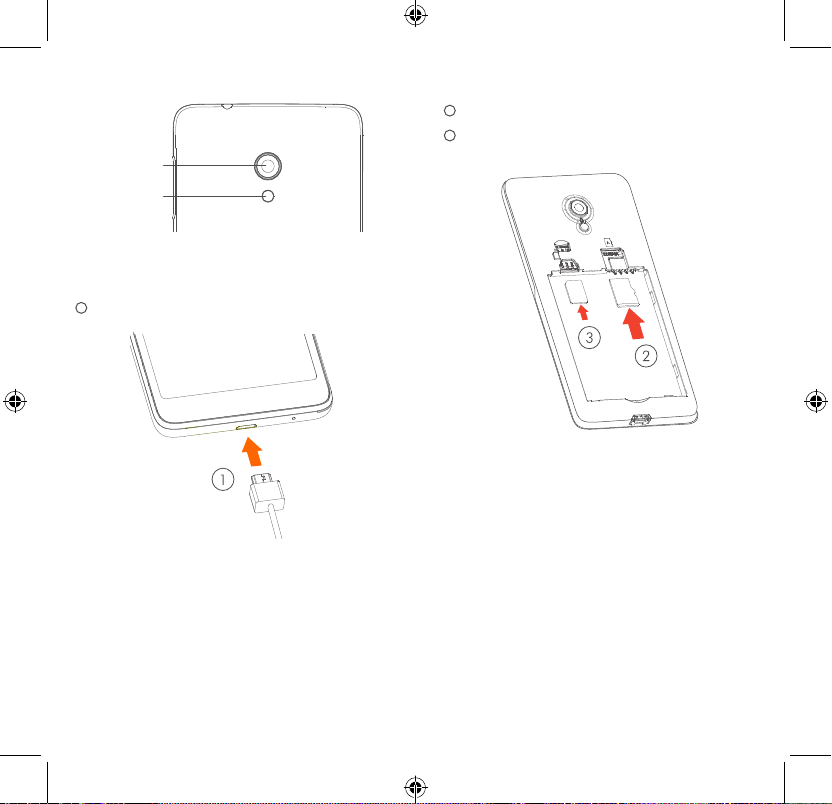
Back camera
Flash
Getting started
1
Charge the battery
2
Insert or remove the microSD card.
3
Insert or remove the SIM card.
SD
SIM
2 3
