Page 1

Alcatel LINKZONE
Quick Start Guide
GETTING TO KNOW YOUR MOBILE HOTSPOT
Page 2
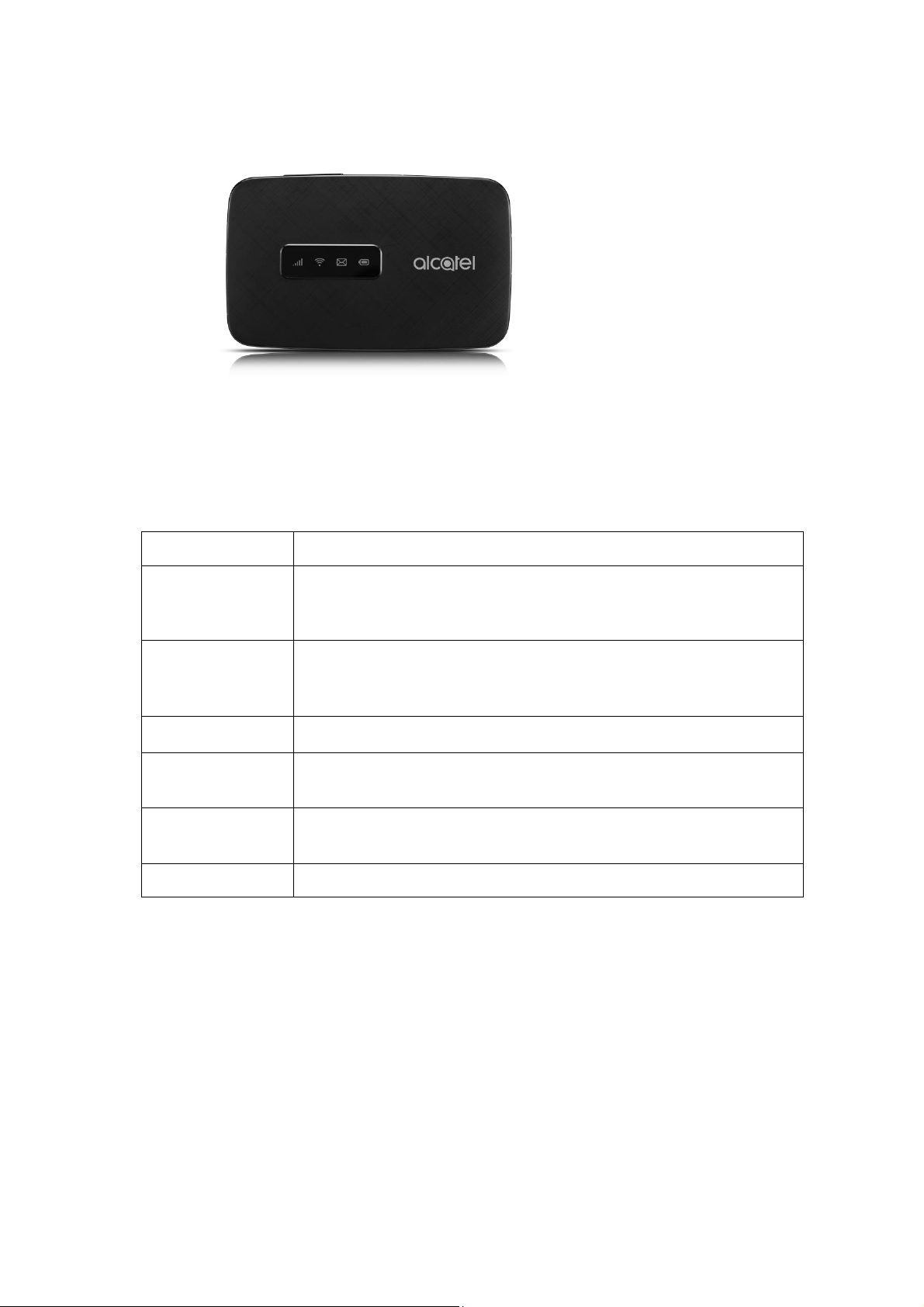
Part
Description
On/off button
Press “Power” key for 3 seconds, to power on/off the terminal device.
WPS key
Press “WPS” key 3S to activate WPS function.
Wi-Fi LED will blink every 2 seconds. If no Wi-Fi user access within 2
minutes, it will automatically exit from WPS mode.
LED indicators
It shows signal, Wi-Fi, SMS, battery status.
Charging/USB Port
Charger your device
Connect the client to your device via USB cable.
Reset
Long press both “Power” and “WPS” key 6S, all LED quick flash in blue
for 4 times, reset device to factory mode.
Reboot
Long press “Power” key 10S, reboot device.
LED description
Indicators:
When the hotspot is powered on, the following icons will light on. For a description of the
icons, refer to the following table.
Page 3
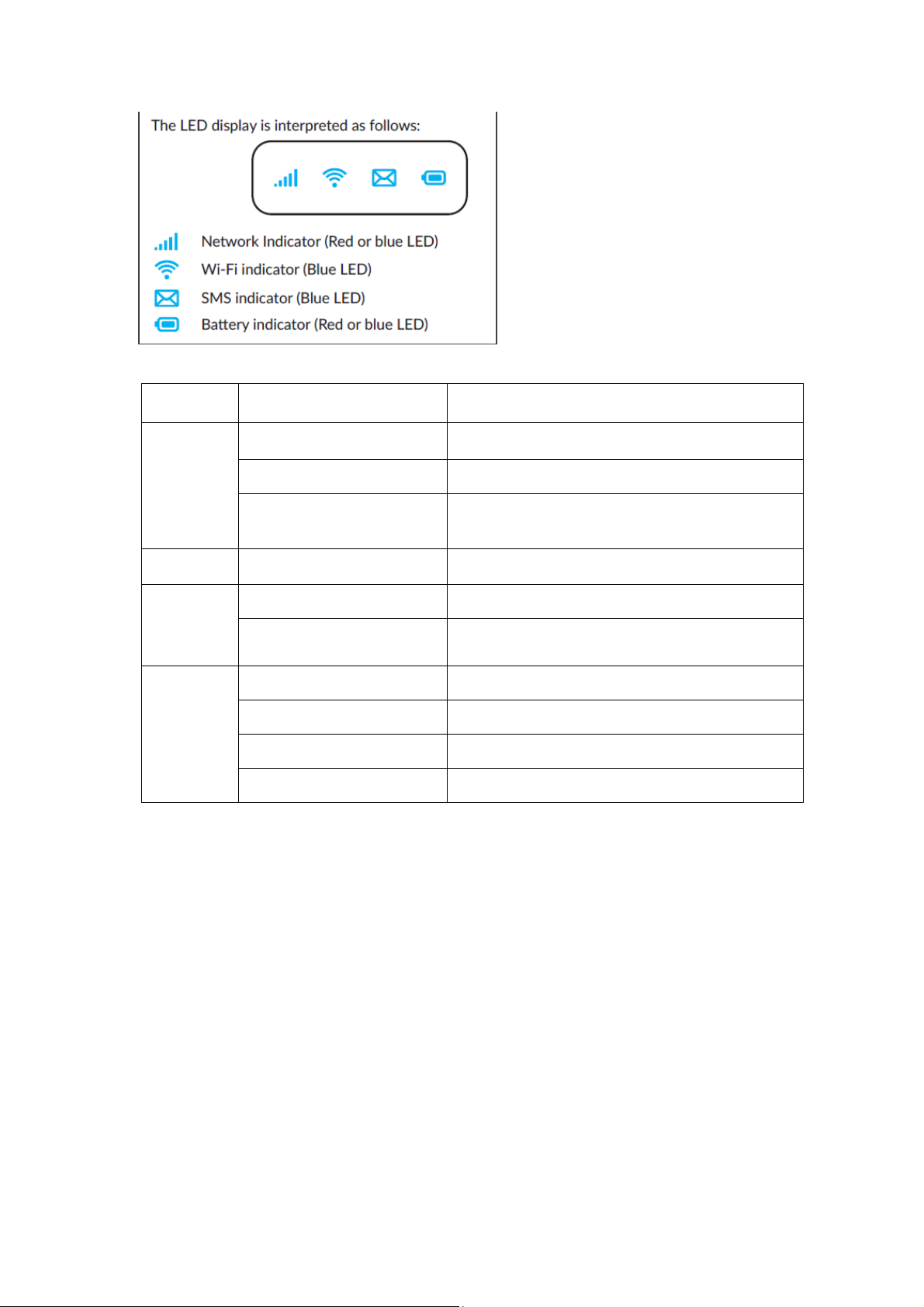
Icon
Description
Description
Signal
Blue Solid
Registered and connected to network.
Blue flashes
Network disconnected.
Red Solid
No network, no SIM card or SIM card error,
limited or no service.
Wi-Fi
Blue Solid
Wi-Fi is active.
SMS
Blue Solid
New message
Blue flashes
Message inbox is full.
Battery
Quick blue flashes
Working.
Quick blue flashes
The battery is being charged.
Blue Solid
Full charged.
Red Solid
The battery level is less than 10%.
SET UP YOUR MOBILE HOTSPOT
1. Open back cover
Step 1: Open the back cover.
Note: Find the open hole on back cover to open.
Page 4
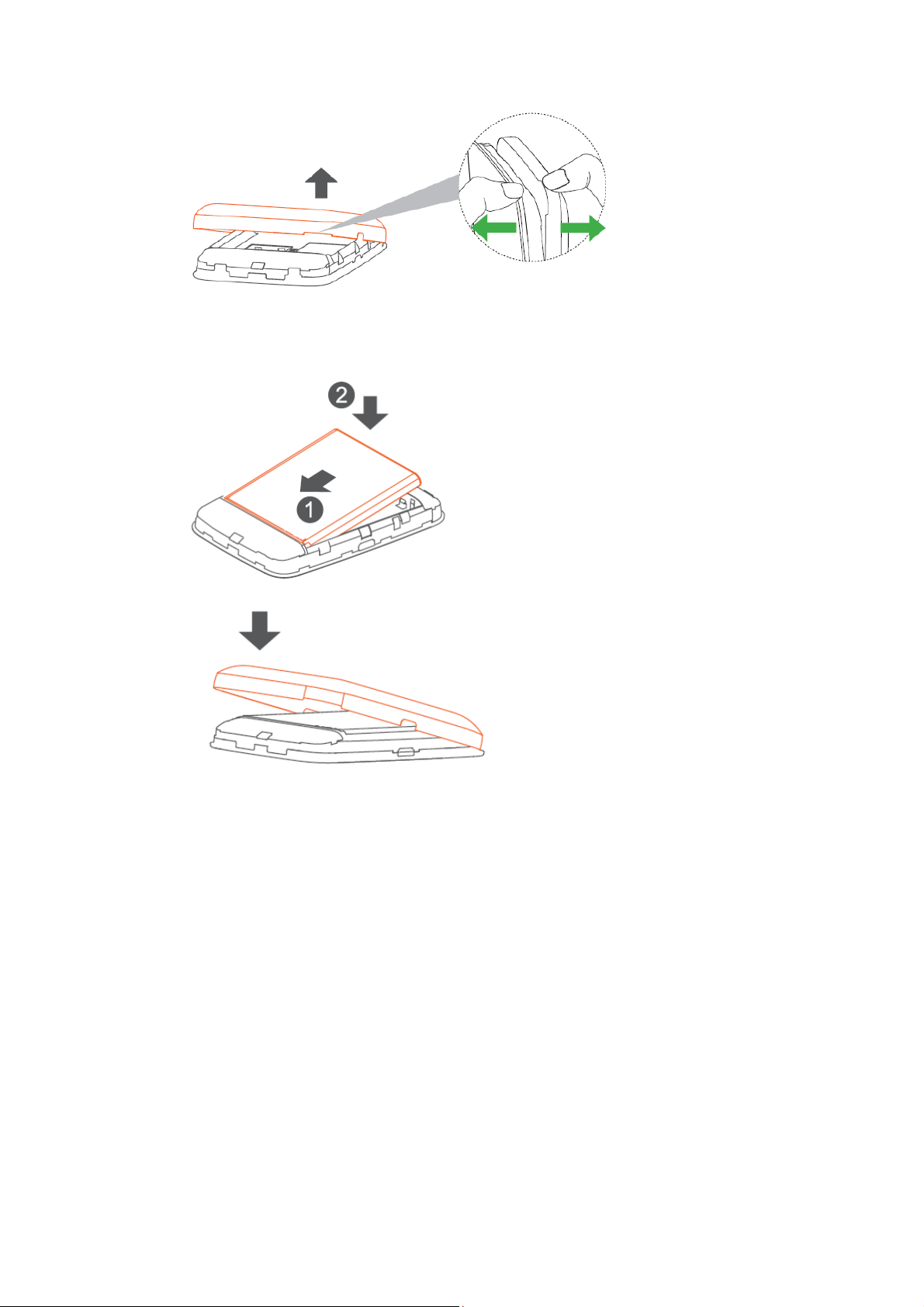
2. Install SIM Card and SD Card.
3. Install battery
4. Close back cover.
5. Power on. Press power button for 3 seconds till all LED light blue.
CHARGE YOUR MOBILE HOTSPOT
You can charge your device in two ways:
Charging with an USB adapter
Connect a USB cable between the device and the head of the adapter and plug it into
a power socket to start charging.
When the device is powered off, it takes about 3 hours before being fully charged.
Charging connected with computer via USB cable.
You can also charge the device by connecting it to a PC with the USB cable.
When the device is powered off, it takes about 4 hours to finish charging.
Note: In order to protect the battery, when low power LED indicator flashes, charge
the device on time.
CONNECT&GO
Page 5

Connect your Wi-Fi device to your Mobile Hotspot
1. Power on your mobile hotspot.
2. On your computer or other Wi-Fi enabled device, search for available Wi-Fi
networks and select the default Network name(SSID)for your mobile hotspot.
Note: Wi-Fi name (SSID) and Wi-Fi Password is located on the sticker of the
backside of back cover.
● From a Windows PC: Right-click Wireless network connection on the task
bar, and select: View Available Networks.Choose SSID from the list of
available networks.
● From a Mac computer: Select System Preferences ->Network -> Airport. Click
“Advanced” to choose SSID from the list of available networks.
● From an iOS device: Settings -> Wi-Fi. Choose SSID from the available
networks.
● From an Android device: Settings -> Wireless controls -> Wi‑Fi settings.
Choose SSID from the available networks.
3. Enter the default password and click OK.
USE THE WPS
If your client device supports WPS, you don’t have to input the password manually
after WPS has been available. Please do the following steps:
1. Power on your Mobile Hotspot and enable the Wi-Fi function.
2. Press and hold the WPS key on your device for more than 3 seconds to start Wi-Fi
Protected Setup authentication process.
3. Enable the WPS function on your client to respond to this authentication process.
4. Follow the system prompts on your client to finish the connection.
NOTE: For the detailed operations about the client, please refer to the client’s
instruction.
MANAGING YOUR MOBILE HOTSPOT
Access T-Mobile 4G LTE Mobile Hotspot
You can access your 4G LTE HotSpot device information, using an Internet browser
To access using a browser, do the following:
1. Connect to your hotspot device via Wi-Fi using the network connection software
on your computer. Provide the Wi-Fi network password, if requested.
2. Open a browser and enter http://Mobile.Hotspot in the address bar. The T-Mobile
4G LTE Mobile Hotspot login screen appears.
3. Enter your Password in the field provided.The default password is admin.
4. Select the Save Password checkbox if you wish to bypass the login screen in the
future.
5. Click Login. If you entered the correct password, the Dashboard screen appears.
Page 6

To access via USB cable, do the following:
1. Connect your hotspot device to the PC with USB cable.
2. Power on your device.
3. The OS detects and recognizes new hardware and finishes the installation
automatically. After successful installation, the icon will appear on your desktop.
Note: If the system does not launch installation automatically, you can run the
installation program in path of My Computer > Mobile Hotspot.
4. Double click the icon to open the login screen.
5. Enter your Password in the field provided. The default password is admin.
6. Select the Save Password checkbox if you wish to bypass the login screen in the
future.
7. Click Login. If you entered the correct password, the Dashboard screen appears.
Change Mobile Hotspot Admin Password
1. Access http://Mobile.Hotspot.
2. Click Settings in the navigation area.
3. Select the Device Settings tab.
4. Follow steps under Account Management to update your Password.
5. Click Apply. If everything is entered correctly, the Admin Password Changed dialog
appears indicating the password was successfully changed.
Change Mobile Hotspot Network Name (SSID)
1. Access http://Mobile.Hotspot.
2. Click Settings in the navigation.
3. Select the Wi-Fi Settings tab.
4. Change the name that appears in the Network Name (SSID) field in the Wi-Fi
Settings area.
5. Select or deselect the Broadcast
Network Name checkbox to enable or disable broadcasting the hotspot’s Network
Name (SSID).
6. Click Apply to save your changes on the Wi-Fi Settings tab of the Settings screen.
Change Mobile Hotspot Wi-Fi Password
1. Access http://Mobile.Hotspot.
2. Click Settings in the navigation area.
3. Select the Wi-Fi Settings tab.
4. Change the value that appears in the Password field in the SSID area.
5. Click Apply in the SSID area to save your changes on the Wi-Fi Settings tab of the
Settings screen.
How to use Mobile Hotspot’s Whitelist
Function
Your Mobile Hotspot has whitelist setting function to effectively prevent the network
attack, when the user turned off this feature, all user input correct password can
access via Wi-Fi; But when the user turned on this function, without further to enter
the user's MAC address, all users will not be able to access the Mobile Hotspot, only
those users whose MAC address in the whitelist can access.
Page 7

1. Log in the web UI.
2. Select Settings > Wi-Fi Settings > Allowed Devices.
3. The switch is off by default, all user input correct password can access.
4. After open the whitelist function, you need to know the user client’s MAC address
and add to the list, the format is XX:XX:XX:XX:XX:XX. You can add up to 10 devices if
they are all going to connect, because the Wi-Fi chip can only support 10 devices
connected at the same time.
5. If you want to remove some users in the whitelist, that means they are no longer
allowed to connect, click the button, and then click Yes to remove.
ADDITIONAL INFORMATION
Wi-Fi: Capable devices required. Devices using wireless connections may be
vulnerable to unauthorized attempts to access data and software stored on the
device. Plan data allotment applies to use by connected devices sharing Wi-Fi.
Use of connected devices subject to T-Mobile Terms and Conditions.
Mobile Internet Postpaid Data Passes:
Qualifying postpaid plan and qualifying credit required. SIM Starter Kit may be
required. Passes do not include voice or messaging. Pass charges will appear on bill
statement for effective date of the pass. May purchase one add’l pass in same
category prior to expiration of active pass. Partial megabytes rounded up. Full speeds
available up to specified data allotment, including tethering then slowed to up to 2G
speeds for remainder of billing cycle. No domestic or international roaming, unless
Pass is specifically for roaming. Service available for time/usage amount provided by
pass. For time period, a day is 12 am to 11:59 pm Pacific Time. Usage applied first to
passes, next to any applicable promotional data, then monthly plan allotment.
Mobile Internet Pay In Advance Data
Passes: Limited time offer; subject to change. Not all features available on all devices.
SIM starter kit may be required. Service available for time period and/or usage
amount provided by Pass. For time period, a day is 12:00 am to 11:59 pm, Pacific
Time. Usage rounded up to the nearest MB each session. Only one Pass may be
active at a time. Account suspended after 365 days of inactivity. Data only; does not
include voice, messaging or Wi-Fi services. Domestic only; no roaming. Usage applied
first to on demand passes, next to free data, then monthly Mobile Internet
allotment. Device and screen images simulated. Coverage: Service not available in
some areas. See brochures and Terms and Conditions (including arbitration
provision) at www.T-Mobile.com, for additional information, coverage maps, and
restrictions and details. T -Mobile and the magenta color are registered trademarks
of Deutsche Telekom AG. © 2016 T-Mobile USA, Inc.
ADDITIONAL HELP
T-Mobile Hotspot URL:
http://Mobile.Hotspot/ or IP address: 192.168.0.1.
From http://Mobile.Hotspot, click for help. Get in touch, free of charge: Just dial
611 from your T -Mobile phone or call 1-877-453-1304. Customer Care
representatives are available from 3 a.m. to 10 p.m. Pacific time, daily. Automated
Page 8

account help is available 24 hours a day, 7 days a week.
Warning:
This device does not support V.O.I.P. function. It means that the functions of WLAN and
Bluetooth do not have voice capability in the held to ear mode for phone service.
The SAR limit of USA (FCC) is 1.6 W/kg averaged over one gram of tissue. Device types
MW41TW (FCC ID: 2ACCJB071) has also been tested against this SAR limit. The highest SAR
value reported under this standard during product certification for use at the body is 0.999W/kg.
This device was tested for typical body-worn operations with the back of the handset kept 1.5cm
from the body. To maintain compliance with FCC RF exposure requirements, use accessories that
maintain a 1.0cm separation distance between the user's body and the back of the handset. The use
of belt clips, holsters and similar accessories should not contain metallic components in its
assembly. The use of accessories that do not satisfy these requirements may not comply with FCC
RF exposure requirements, and should be avoided.
This device complies with part 15 of the FCC rules. Operation is subject to the following two
conditions: (1) this device may not cause harmful interference, and (2) this device must accept any
interference received, including interference that may cause undesired operation.
NOTE: The manufacturer is not responsible for any radio or TV interference caused by
unauthorized modifications to this equipment. Such modifications could void the user’s authority
to operate the equipment.
NOTE: This equipment has been tested and found to comply with the limits for a Class B digital
device, pursuant to part 15 of the FCC Rules. These limits are designed to provide reasonable
protection against harmful interference in a residential installation. This equipment generates uses
and can radiate radio frequency energy and, if not installed and used in accordance with the
instructions, may cause harmful interference to radio communications. However, there is no
guarantee that interference will not occur in a particular installation. If this equipment does cause
harmful interference to radio or television reception, which can be determined by turning the
equipment off and on, the user is encouraged to try to correct the interference by one or more of
the following measures:
- Reorient or relocate the receiving antenna.
- Increase the separation between the equipment and receiver.
-Connect the equipment into an outlet on a circuit different from that to which the receiver is
connected.
-Consult the dealer or an experienced radio/TV technician for help
Changes or modifications made to this equipment not expressly approved by (manufacturer name) may
void the FCC authorization to operate this equipment.
15.247 (DSS,DTS)
This equipment complies with FCC RF radiation exposure limits set forth for an uncontrolled environment.
Radiofrequency radiation exposure Information:
This equipment complies with FCC radiation exposure limits set forth for an
uncontrolled environment. This equipment should be installed and operated with
minimum distance of 1 cm between the radiator and your body. This transmitter must
not be co-located or operating in conjunction with any other antenna or transm
