Page 1

TCL communication Ltd.
BigPad
C15BA
Page 2
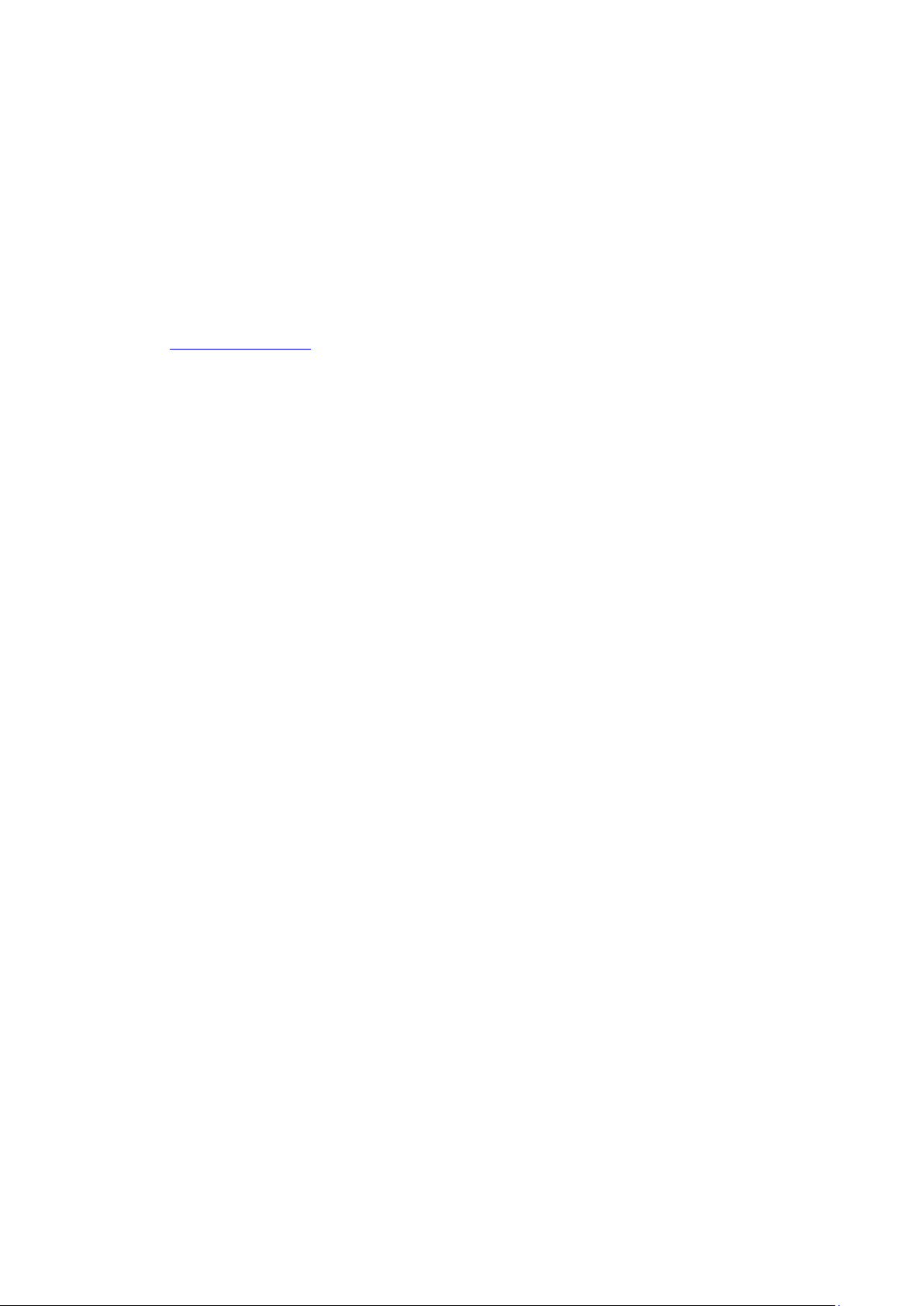
Xess
Quick Start Guide
Thank you for buying TCL Xess mini.For more information about how to use your device, please
visit
www.tcl-xess.com/ento download the complete user manual.
English Version
Model number: C15BA
Manufacturer: TCL Communication Technology
1. Your Xess mini
图 1:Front view,Camera, Dual Mic, Light Sensor
图 2:Back view, Power/Sleep key, Volume Up/Down key, Stander,
图 3: Left view, Right view, Micro SD card slot, DC in, Dual Mic, USB, Audio.
1.1 Key
● Power/Sleep key
Single press: Turn on/off screen;
Long press: Power on/off the device. Press & hold for 10 seconds can power off device
directly.
● Volume Up/Down key
“+” for volume up and “–“ for volume down;
Hold power &“-” key together for 1 second take screen shot.
1.2 Stander
The stand can be pulled out in the direction of the arrow andsupports a 30 to 75 degree
angle.
Reminder:Do not put too much pressure on the stand if you use it at a 30 degree angle.
This can damage the stand.
2. Getting started
2.1 Charging the battery
Connect adaptor to power line andDC in port to device charging port. Respectively the
LED indicator will light while charging.
Reminder:To reduce power consumption and energy waste, when the batteryis fully
charged, disconnect your charger,switch off Wi-Fi, Bluetooth or background-running applications
when not in use,reduce the backlight time, etc.
2.2 Power on/off your Xess
Power on: Hold down the Power key until the device powers on. It will takea few seconds
before the screen lights up.
Setting up your Xess for the first time:The first time you power on the Xess, you should
set the following options: Input method, Google account, Location, etc.
